abaqus帮助文档翻译 2.1.11 一摞积木在通用接触下的倒塌分析
Abaqus基本操作中文教程
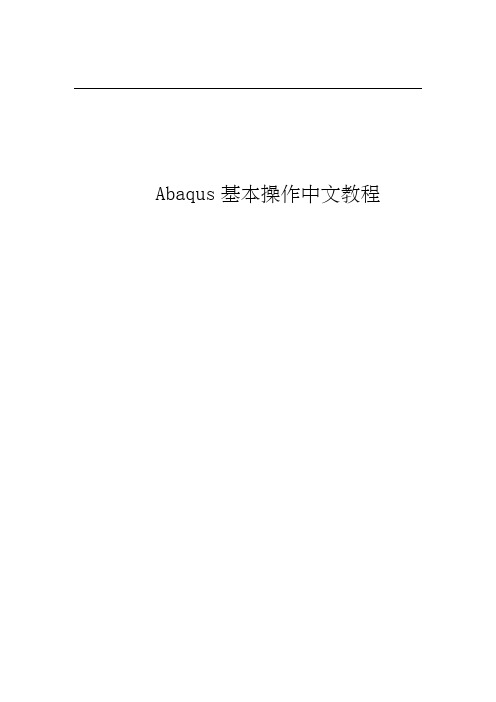
Abaqus基本操作中文教程目录1 Abaqus软件基本操作 (3)1.1 常用的快捷键 (3)1.2 单位的一致性 (3)1.3 分析流程九步走 (3)1.3.1 几何建模(Part) (4)1.3.2 属性设置(Property) (5)1.3.3 建立装配体(Assembly) (6)1.3.4 定义分析步(Step) (7)1.3.5 相互作用(Interaction) (8)1.3.6 载荷边界(Load) (10)1.3.7 划分网格(Mesh) (11)1.3.8 作业(Job) (15)1.3.9 可视化(Visualization) (16)1 Abaqus软件基本操作1.1 常用的快捷键旋转模型—Ctrl+Alt+鼠标左键平移模型—Ctrl+Alt+鼠标中键1.2 单位的一致性CAE软件其实是数值计算软件,没有单位的概念,常用的国际单位制如下表1所示,建议采用SI (mm)进行建模。
例如,模型的材料为钢材,采用国际单位制SI (m)时,弹性模量为2.06e11N/m2,重力加速度9.800 m/s2,密度为7850 kg/m3,应力Pa;采用国际单位制SI (mm)时,弹性模量为2.06e5N/mm2,重力加速度9800 mm/s2,密度为7850e-12 T/mm3,应力MPa。
1.3 分析流程九步走几何建模(Part)→属性设置(Property)→建立装配体(Assembly)→定义分析步(Step)→相互作用(Interaction)→载荷边界(Load)→划分网格(Mesh)→作业(Job)→可视化(Visualization)1.3.1 几何建模(Part ) 关键步骤的介绍: 部件(Part )导入Pro/E 等CAD 软件建好的模型后,另存成iges 、sat 、step 等格式;然后导入Abaqus 可以直接用,实体模型的导入通常采用sat 格式文件导入。
部件(Part )创建简单的部件建议直接在abaqus 中完成创建,复杂的可以借助Pro/E 或者Solidworks 等专业软件进行建模,然后导入。
ABAQUS帮助范例中文索引
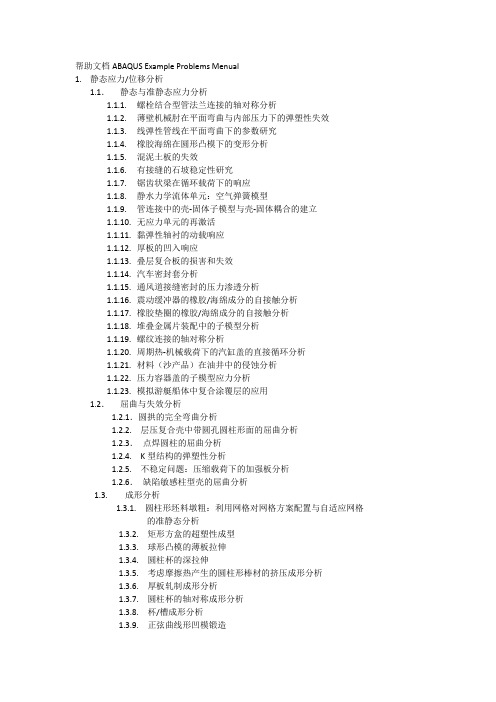
帮助文档ABAQUS Example Problems Menual1.静态应力/位移分析1.1.静态与准静态应力分析1.1.1.螺栓结合型管法兰连接的轴对称分析1.1.2.薄壁机械肘在平面弯曲与内部压力下的弹塑性失效1.1.3.线弹性管线在平面弯曲下的参数研究1.1.4.橡胶海绵在圆形凸模下的变形分析1.1.5.混泥土板的失效1.1.6.有接缝的石坡稳定性研究1.1.7.锯齿状梁在循环载荷下的响应1.1.8.静水力学流体单元:空气弹簧模型1.1.9.管连接中的壳-固体子模型与壳-固体耦合的建立1.1.10.无应力单元的再激活1.1.11.黏弹性轴衬的动载响应1.1.12.厚板的凹入响应1.1.13.叠层复合板的损害和失效1.1.14.汽车密封套分析1.1.15.通风道接缝密封的压力渗透分析1.1.16.震动缓冲器的橡胶/海绵成分的自接触分析1.1.17.橡胶垫圈的橡胶/海绵成分的自接触分析1.1.18.堆叠金属片装配中的子模型分析1.1.19.螺纹连接的轴对称分析1.1.20.周期热-机械载荷下的汽缸盖的直接循环分析1.1.21.材料(沙产品)在油井中的侵蚀分析1.1.22.压力容器盖的子模型应力分析1.1.23.模拟游艇船体中复合涂覆层的应用1.2.屈曲与失效分析1.2.1.圆拱的完全弯曲分析1.2.2. 层压复合壳中带圆孔圆柱形面的屈曲分析1.2.3.点焊圆柱的屈曲分析1.2.4. K型结构的弹塑性分析1.2.5. 不稳定问题:压缩载荷下的加强板分析1.2.6.缺陷敏感柱型壳的屈曲分析1.3. 成形分析1.3.1. 圆柱形坯料墩粗:利用网格对网格方案配置与自适应网格的准静态分析1.3.2. 矩形方盒的超塑性成型1.3.3. 球形凸模的薄板拉伸1.3.4. 圆柱杯的深拉伸1.3.5. 考虑摩擦热产生的圆柱形棒材的挤压成形分析1.3.6. 厚板轧制成形分析1.3.7. 圆柱杯的轴对称成形分析1.3.8. 杯/槽成形分析1.3.9. 正弦曲线形凹模锻造1.3.10. 多重复合凹模锻造1.3.11. 平滑辊成形中的瞬态与稳态分析1.3.12. 型钢扎制成形分析1.3.13. 环扎成形分析1.3.14. 轴对称挤压成形中的瞬态与稳态分析1.3.15. 两步成形仿真1.3.16. 圆柱形坯料墩粗:热-位移耦合与隔热分析1.3.17. 金属板热成形中的不稳定静态问题分析1.4. 破裂与损伤1.4.1. 平板局部破裂分析:弹性线弹簧模拟1.4.2. 线弹性无限半空间中的锥裂纹围道积分1.4.3. 带局部轴向裂纹有限长度圆筒的弹塑性线弹簧模拟1.4.4. 三点弯曲试件的裂纹扩展1.4.5. 压力下刚性表面的松解工艺分析1.4.6. 钝角槽光纤金属绝缘板的失效分析1.5. 输入分析1.5.1. 二维拉伸弯曲的回弹1.5.2. 方形盒的深拉伸2. 动态应力/位移分析2.1. 动态应力分析2.1.1. 有局部非弹性失效结构的非线性动态分析2.1.2. Detroit Edison管滑轮试验2.1.3. 刚性抛丸对板的变化及影响2.1.4. 侵蚀抛丸对板的变化及影响2.1.5. 网球拍与球2.1.6. 变厚度燃料水槽壳的受压分析2.1.7. 汽车悬架模拟2.1.8. 管塞爆炸2.1.9. 常规接触的膝垫效应2.1.10. 常规接触的压接成形2.1.11. 常规接触的堆块失稳2.1.12. 带海绵效应限幅器的木桶坠落2.1.13. 铜杆的斜碰2.1.14. 带挡板木桶中的流体晃动2.1.15. 混泥土重力坝的地震分析2.1.16. 准静态或动载下薄壁铝挤压成形中的逐步损坏分析2.2. 基于模态的动态分析2.2.1.利用子结构和循环对称的旋转风扇分析2.2.2.Indian Point反应堆给水线的线性分析2.2.3. 三维框架建筑的感应波谱2.2.4. 使用平行Lanczos本征求解器结构的特征值分析2.2.5. 制动噪声分析2.2.6. 使用剩余模态的天线结构的动态分析2.2.7. 白车身模型的恒定动态分析2.3.联合仿真分析2.3.1. 充气门密封的关闭模拟。
ABAQUS帮助文档

初始损伤对应于材料开始退化,当应力或应变满足于定义的初始临界损伤准则,则此时退化开始。
Abaqus 的Damage for traction separation laws 中包括:Quade Damage、Maxe Damage、Quads Damage、Maxs Damage、Maxpe Damage、Maxps Damage 六种初始损伤准则,其中前四种用于一般复合材料分层模拟,后两种主要是在扩展有限元法模拟不连续体(比如crack 问题)问题时使用。
前四种对应于界面单元的含义如下:Maxe Damage 最大名义应变准则:Maxs Damage 最大名义应力准则:Quads Damage 二次名义应变准则:Quade Damage 二次名义应力准则最大主应力和最大主应变没有特定的联系,不同材料适用不同准则就像强度理论有最大应力理论和最大应变理论一样~ABAQUS帮助文档10.7.1 Modeling discontinuities as an enriched feature using the extended finite element method 看看里面有没有你想要的Defining damage evolution based on energy dissipated during the damage process根据损伤过程中消耗的能量定义损伤演变You can specify the fracture energy per unit area, , to be dissipated during the damage process directly.您可以指定每单位面积的断裂能量,在损坏过程中直接消散。
Instantaneous failure will occur if is specified as 0.瞬间失效将发生However, this choice is not recommended and should be used with care because it causes a sudden drop in the stress at the material point that can lead to dynamic instabilities.但是,不推荐这种选择,应谨慎使用,因为它会导致材料点的应力突然下降,从而导致动态不稳定。
(word完整版)Abaqus基本操作中文教程(2021年整理精品文档)
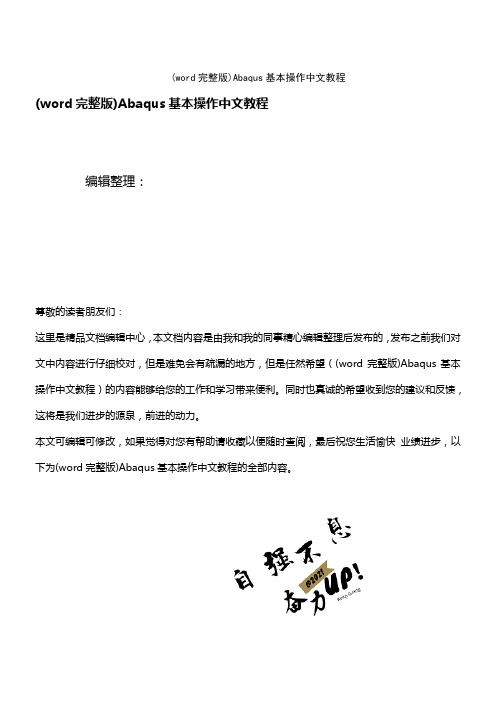
(word完整版)Abaqus基本操作中文教程(word完整版)Abaqus基本操作中文教程编辑整理:尊敬的读者朋友们:这里是精品文档编辑中心,本文档内容是由我和我的同事精心编辑整理后发布的,发布之前我们对文中内容进行仔细校对,但是难免会有疏漏的地方,但是任然希望((word完整版)Abaqus基本操作中文教程)的内容能够给您的工作和学习带来便利。
同时也真诚的希望收到您的建议和反馈,这将是我们进步的源泉,前进的动力。
本文可编辑可修改,如果觉得对您有帮助请收藏以便随时查阅,最后祝您生活愉快业绩进步,以下为(word完整版)Abaqus基本操作中文教程的全部内容。
(word完整版)Abaqus基本操作中文教程Abaqus基本操作中文教程(word完整版)Abaqus基本操作中文教程目录1 Abaqus软件基本操作 (4)1.1 常用的快捷键 (4)1。
2 单位的一致性 (4)1。
3 分析流程九步走 (5)1。
3。
1 几何建模(Part) (5)1.3。
2 属性设置(Property) (7)1。
3。
3 建立装配体(Assembly) (7)1.3.4 定义分析步(Step) (9)1。
3.5 相互作用 (Interaction) (10)1。
3.6 载荷边界(Load) (13)1。
3。
7 划分网格 (Mesh) (14)1.3。
8 作业(Job) (18)1.3.9 可视化(Visualization) (19)(word完整版)Abaqus基本操作中文教程1 Abaqus软件基本操作1.1 常用的快捷键旋转模型— Ctrl+Alt+鼠标左键平移模型 - Ctrl+Alt+鼠标中键缩放模型 - Ctrl+Alt+鼠标右键1.2 单位的一致性CAE软件其实是数值计算软件,没有单位的概念,常用的国际单位制如下表1所示,建议采用SI (mm)进行建模。
国际单位SI (m)SI (mm)制长度m mm力N N质量kg t时间s sPa应力MPa (N/mm2)(N/m2)质量密度kg/m3t/mm3加速度m/s2mm/s2例如,模型的材料为钢材,采用国际单位制SI (m)时,弹性模量为2。
abaqus接触分析的常见问题
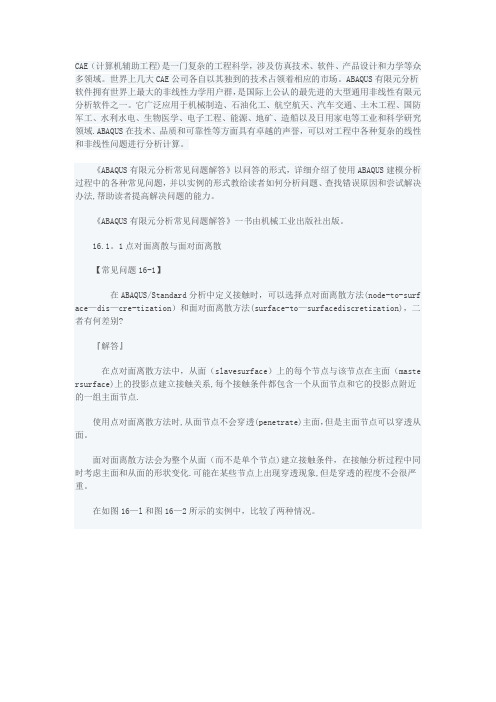
CAE(计算机辅助工程)是一门复杂的工程科学,涉及仿真技术、软件、产品设计和力学等众多领域。
世界上几大CAE公司各自以其独到的技术占领着相应的市场。
ABAQUS有限元分析软件拥有世界上最大的非线性力学用户群,是国际上公认的最先进的大型通用非线性有限元分析软件之一。
它广泛应用于机械制造、石油化工、航空航天、汽车交通、土木工程、国防军工、水利水电、生物医学、电子工程、能源、地矿、造船以及日用家电等工业和科学研究领域.ABAQUS在技术、品质和可靠性等方面具有卓越的声誉,可以对工程中各种复杂的线性和非线性问题进行分析计算。
《ABAQUS有限元分析常见问题解答》以问答的形式,详细介绍了使用ABAQUS建模分析过程中的各种常见问题,并以实例的形式教给读者如何分析问题、查找错误原因和尝试解决办法,帮助读者提高解决问题的能力。
《ABAQUS有限元分析常见问题解答》一书由机械工业出版社出版。
16.1。
1点对面离散与面对面离散【常见问题16-1】在ABAQUS/Standard分析中定义接触时,可以选择点对面离散方法(node-to-surf ace—dis—cre-tization)和面对面离散方法(surface-to—surfacediscretization),二者有何差别?『解答』在点对面离散方法中,从面(slavesurface)上的每个节点与该节点在主面(maste rsurface)上的投影点建立接触关系,每个接触条件都包含一个从面节点和它的投影点附近的一组主面节点.使用点对面离散方法时,从面节点不会穿透(penetrate)主面,但是主面节点可以穿透从面。
面对面离散方法会为整个从面(而不是单个节点)建立接触条件,在接触分析过程中同时考虑主面和从面的形状变化.可能在某些节点上出现穿透现象,但是穿透的程度不会很严重。
在如图16—l和图16—2所示的实例中,比较了两种情况。
1)从面网格比主面网格细:点对面离散(图16—1a)和面对面离散(图16-2a)的分析结果都很好,没有发生穿透,从面和主面都发生了正常的变形。
ABAQUS帮助文档翻译

节选-ABAQUS帮助文档翻译 reference to: user manual 18.62008-10-10 12:5918.6 理解自适应网格(adaptive meshing)自适应网格可以通过移动独立的材料网格(allowing the mesh to move independently of the material),让你在整个分析过程中即使发生大变形,也能保持高质量的网格。
通常自适应网格只移动节点,网格的拓扑并不改变。
注意:通常自适应网格多用在Dynamic (动态分析),Explicit and Dynamic(显示动态分析), Temp-disp, Explicit 中。
定义模型中某个区域采用自适应网格的设置:other-->Adaptive Mesh Domain 自适应网格的选项控制设置:Other--〉Adaptive Mesh Controls 通常,在每一个step中只能有一个自适应网格区域。
21.2.1 ABAQUS/Standard defines contact between two bodies in terms of two surfaces that may interact; these surfaces are called a “contact pair.”ABAQUS/Standard defines “self-contact,” which is available only in two-dimensional analysis, in terms of a single surface. [if gte vml 1]><![endif][if !vml][endif]Figure 21.2.1–1 Contact and interaction discretization. 从the first surface (the “slave” surface)的节点向the second surface (the “master” surface)做垂线,寻找最近的垂线的垂足,The interaction is then discretized between the point on the master surface and the slave node. Strict master-slave contact 在这种关系下,主面的节点可以穿入从面(副面),但副面不可以穿入主面。
abaqus使用手册[终稿]
![abaqus使用手册[终稿]](https://img.taocdn.com/s3/m/16edb5d54128915f804d2b160b4e767f5acf80be.png)
Abaqus Example Problems Manual Introduction1 Static Stress/Displacement Analyses2 Dynamic S tress/Displacement Analyses3 Tire and V ehicle Analyses4 Mechanism Analyses5 Heat Transfer and Thermal-Stress Analyses6 Fluid Dynamics and Fluid-Structure Interaction7 Electrical Analyses8 Mass Diffusion Analyses9 Acoustic and Shock Analyses10 Soils Analyses11 Abaqus/Aqua Analyses12 Design Sensitivity Analyses13 Postprocessing of Abaqus Results Files Product Index ABAQUS例题手册介绍1静态应力/位移分析2动态应力/位移分析3轮胎和车辆分析4机理分析5传热和热应力分析6流体动力学和流体结构相互作用7电气分析8质量扩散分析9声和冲击分析10土壤分析11 ABAQUS /水族分析12设计灵敏度分析13后处理结果文件产品索引2 Dynamic Stress/Displacement Analyses2.1 Dynamic stress analyses2.1.1 Nonlinear dynamic analysis of a structure with local inelastic collapse2.1.2 Detroit Edison pipe whip experiment2.1.3 Rigid projectile impacting eroding plate2.1.4 Eroding projectile impacting eroding plate2.1.5 Tennis racket and ball2.1.6 Pressurized fuel tank with variable shell thickness 2.1.7 Modeling of an automobile suspension2.1.8 Explosive pipe closure2.1.9 Knee bolster impact with general contact2.1.10 Crimp forming with general contact2.1.11 Collapse of a stack of blocks with general contact 2.1.12 Cask drop with foam impact limiter2.1.13 Oblique impact of a copper rod2.1.14 Water sloshing in a baffled tank2.1.15 Seismic analysis of a concrete gravity dam2.1.16 Progressive failure analysis of thin-wall aluminum extrusion under quasi-static and dynamic loads2.1.17 Impact analysis of a pawl-ratchet device2.1.18 High-velocity impact of a ceramic target 2动态应力/位移分析2.1动态应力分析2.1.1非线性动力分析与当地的非弹性坍塌的结构2.1.2底特律爱迪生管鞭实验2.1.3刚性弹丸撞击侵蚀板2.1.4冲刷弹丸冲击侵蚀板2.1.5网球球拍和球2.1.6加压燃料箱具有可变壳厚度2.1.7建模的汽车悬架2.1.8爆管封2.1.9膝垫与一般的接触碰撞2.1.10压与一般的接触形成2.1.11折叠堆栈与通用接触块的2.1.12木桶降与泡沫冲击限制器2.1.13斜的影响铜棒的2.1.14水晃荡在挡板罐2.1.15抗震分析混凝土重力坝2.1.16渐进失效分析准静态和动态载荷作用下薄壁铝型材挤压2.1.17的影响分析一个棘爪棘轮装置2.1.18高速冲击陶瓷靶2.2 Mode-based dynamic analyses2.2.1 Analysis of a rotating fan using substructures and cyclic symmetry 2.2.2 Linear analysis of the Indian Point reactor feedwater line2.2.3 Response spectra of a three-dimensional frame building2.2.4 Brake squeal analysis2.2.5 Dynamic analysis of antenna structure utilizing residual modes 2.2.6 Steady-state dynamic analysis of a vehicle body-in-white model 2.3 Eulerian analyses2.3.1 Rivet forming2.3.2 Impact of a water-filled bottle using Eulerian-Lagrangian contact 2.4 Co-simulation analyses2.4.1 Closure of an air-filled door seal2.4.2 Dynamic impact of a scooter with a bump2.2模式为基础的动态分析2.2.1分析用子结构和循环对称旋转的风扇2.2.2线性分析印度点堆给水线2.2.3响应谱三维框架建设2.2.4制动尖叫分析2.2.5动态分析天线结构的利用残余模式2.2.6稳态动态分析汽车车身的白色模型2.3欧拉分析2.3.1铆钉形成2.3.2影响采用欧拉- 拉格朗日接触的充满水的瓶子2.4协同仿真分析2.4.1封闭的充气门封2.4.2动态影响与凸起的摩托车。
Abaqus帮助文档整理汇总

feature)组成,每一个部分至少有一个基
base feature),特征体可以是所创建的实体,如挤压体、
.首先建立“部件”
1)根据实际模型的尺寸决定部件的近似尺寸,进入绘图区。绘图
edit菜
sketcher options选项里调整。
(比如奇异)。 接触刚度的值决
当默认罚刚度设置用于罚函数
拉格朗日乘子默认不使用。如果用于罚函数
1000倍时,则默
-过
1000倍时,默认拉格朗日乘
:设置主面名2 v* c. b: S8 s) l
:设置允许违反接触条件的最大点数。这个条件由perrmx和
:使standard自动计算过盈容差和分离压力
以防止接触中的振荡。该参数不能与maxchp、perrmx和uerrmx
onset:设置其=immediate(默认)则在接触发生时在增量步
=delayed则延迟摩擦的应用。 G) P# q/ q7
:设置其=yes则强迫接触约束为拉格朗日乘子
=no则不使用拉格朗日乘子法。对于高刚度问题不推荐no,因为
3)分配截面特性给各特征体,把截面特性分配给部件的某一区域
.建立刚体
1)部件包括可变形体、不连续介质刚体和分析刚体三种类型,在
一旦建立后就不能更改其类型。采
在绘制轴对称部件的外形轮廓时不能超过其对
2)刚体是不能够施加质量、惯性轴等特性的,建立刚体后必须给
reference point)。在加载模块里对参考点施
solid element)只有平动自由度,没有转动自由度,所
ABAQUS将边界条件传递给其后的每一个分析步。对
- 1、下载文档前请自行甄别文档内容的完整性,平台不提供额外的编辑、内容补充、找答案等附加服务。
- 2、"仅部分预览"的文档,不可在线预览部分如存在完整性等问题,可反馈申请退款(可完整预览的文档不适用该条件!)。
- 3、如文档侵犯您的权益,请联系客服反馈,我们会尽快为您处理(人工客服工作时间:9:00-18:30)。
2.1.11 Collapse of a stack of blocks with general contactProduct: Abaqus/ExplicitThis example illustrates the use of the general contact capability in a simulation involving a large number of contacting bodies. The general contact algorithm allows very simple definitions of contact with very few restrictions on the types of surfaces involved (see “Defining general contact interactions in Abaqus/Explicit,” Section 35.4.1 of the Abaqus Analysis User's Manual).Problem descriptionThe model simulates the collapse of a stack of blocks. The undeformed configuration of the model is shown in Figure 2.1.11–1. There are 35 blocks, and each block is 12.7 × 12.7 × 76.2 mm (0.5 × 0.5 × 3 inches) in size. The blocks are stacked on a rigid floor. The stack is subjected to gravity loading. It is assumed that a key block near the bottom of the stack has been removed just before the start of the analysis, initiating the collapse.Each block is modeled with a single C3D8R element. The use of a coarse mesh highlights the edge-to-edge contact capability of the general contact algorithm, because the majority of the block-to-block interactions do not result in penetrations of nodes into faces.Two different cases are analyzed. In the first analysis the blocks are rigid. In the second analysis the blocks are deformable. In the latter case, the material of the block is assumed to be linear elastic with a Young's modulus of 12.135 GPa (1.76 × 106 Psi), a Poisson's ratio of 0.3, and a density of 577.098 kg/m3 (5.4 × 10–5 lb s2/in4). Only the density is relevant for the analysis assuming rigid blocks. In addition, ENHANCED hourglass control is used for the deformable analysis. The rigid floor is modeled as a discrete rigid surface using a single R3D4 element.This model involves a large number of contacting bodies. The general contact capability greatly simplifies the contact definition, since each of the 595 possible block-to-block pairings does not need to be specified individually. The general contact inclusions option to automatically define an all-inclusive surface is used and is the simplest way to define contact in the model. Coulomb friction with a friction coefficient of 0.15 is assumed between the individual blocks and between the blocks and floor. The general contact property assignment is used to assign this nondefault contact property.By default, the general contact algorithm in Abaqus/Explicit accounts foredge-to-edge contact of perimeter edges on structural elements. Geometric featureedges of a model can also be considered for edge-to-edge contact by the general contact algorithm; including the geometric feature edges is crucial in this analysis. A cutoff feature angle of 20° is specified for the feature angle criterion of the surface property to indicate that all edges with feature angles greater than 20° should be considered for edge-to-edge contact. The feature angle is the angle formed between the normals of the two facets connected to an edge.The magnitude of the gravity loading is increased by a factor of 10 to facilitate demonstration of the edge-to-edge contact capability with a short analysis time. The analysis is performed for a period of 0.15 seconds. For the analysis with rigid blocks there is no deformable element available in the model to control the stable time increment. A fixed time increment of 1 × 10–6 seconds is specified for this purpose, which is similar to the time increment used by the analysis with deformable blocks. The time increment chosen for the analysis with rigid blocks will affect the penalty stiffness used by the contact algorithm since the penalty stiffness is inversely proportional to the time increment squared.Results and discussionResults are shown for the rigid body case. Results for the deformable case are very similar to the rigid model results.Figure 2.1.11–2 shows the displaced shape of the block assembly after 0.0375 seconds. The stack of blocks has started to collapse under gravity loading. Figure2.1.11–3 shows a close-up view of the collapsing blocks after 0.1125 seconds. This figure clearly shows that the geometric feature edges of individual blocks contact each other during collapse. Figure 2.1.11–4 shows the final configuration of the blocks. The stack has collapsed completely on the rigid surface.Input filesblocks_rigid_gcont.inpInput file for the rigid body analysis.blocks_rigid_assembly.inpExternal file referenced by the rigid body analysis.blocks_deform_gcont.inpInput file for the deformable analysis.blocks_deform_assembly.inpExternal file referenced by the deformable analysis.FiguresFigure 2.1.11–1 Initial configuration of the stack of blocks.Figure 2.1.11–2 Displaced shape after 0.0375 s.Figure 2.1.11–3 Close-up view of the collapsing blocks after 0.1125 s.Figure 2.1.11–4 Final configuration of the model.2.1.11 一摞积木在通用接触下的倒塌分析Product:Abaqus/Explicit这个例子说明通用接触的使用在涉及大量接触物体倒塌的模拟中应用。
