智赢V9升级说明文档
U9 V2升级说明 V1new
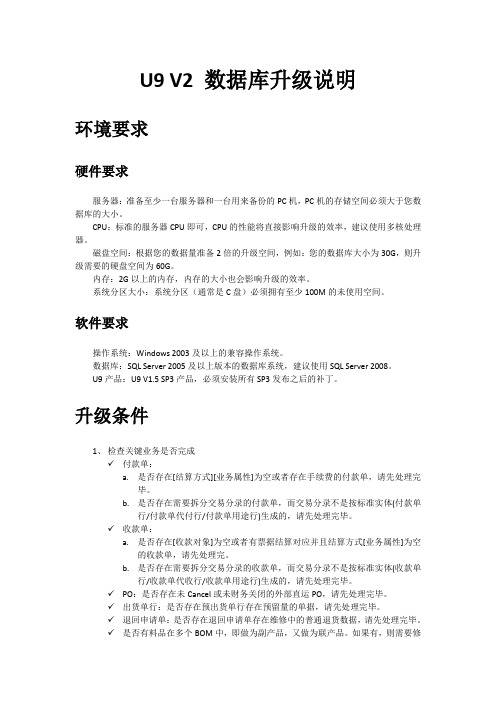
U9 V2 数据库升级说明环境要求硬件要求服务器:准备至少一台服务器和一台用来备份的PC机,PC机的存储空间必须大于您数据库的大小。
CPU:标准的服务器CPU即可,CPU的性能将直接影响升级的效率,建议使用多核处理器。
磁盘空间:根据您的数据量准备2倍的升级空间,例如:您的数据库大小为30G,则升级需要的硬盘空间为60G。
内存:2G以上的内存,内存的大小也会影响升级的效率。
系统分区大小:系统分区(通常是C盘)必须拥有至少100M的未使用空间。
软件要求操作系统:Windows 2003及以上的兼容操作系统。
数据库:SQL Server 2005及以上版本的数据库系统,建议使用SQL Server 2008。
U9产品:U9 V1.5 SP3产品,必须安装所有SP3发布之后的补丁。
升级条件1、检查关键业务是否完成✓付款单:a.是否存在[结算方式][业务属性]为空或者存在手续费的付款单,请先处理完毕。
b.是否存在需要拆分交易分录的付款单,而交易分录不是按标准实体(付款单行/付款单代付行/付款单用途行)生成的,请先处理完毕。
✓收款单:a.是否存在[收款对象]为空或者有票据结算对应并且结算方式[业务属性]为空的收款单,请先处理完。
b.是否存在需要拆分交易分录的收款单,而交易分录不是按标准实体(收款单行/收款单代收行/收款单用途行)生成的,请先处理完毕。
✓PO:是否存在未Cancel或未财务关闭的外部直运PO,请先处理完毕。
✓出货单行:是否存在预出货单行存在预留量的单据,请先处理完毕。
✓退回申请单:是否存在退回申请单存在维修中的普通退货数据,请先处理完毕。
✓是否有料品在多个BOM中,即做为副产品,又做为联产品。
如果有,则需要修改为一致,否则不能升级。
✓是否有料品创建了BOM,但又做为其他BOM的联副产品。
如果有,则需删除,否则不能升级。
✓原来的BOM中的联副产出料品的属性,可生产/可库存是否为true。
如果为否,则必须修改,否则不能升级。
diamondking V917G MID产品说明书

Disclaimer1Thanks very much for purchasing our MID product! Before using this product, please read the manual carefully.We will consider that you have read this manual when you use this product.2. The functions information of this manual is subject to the product itself; we will keep developing new functions. The information in this manual is subject to change without any prior notice.3. The Company will not be responsible for any loss of personal data and damage caused by incorrect operation of software/h ardware, artificial damages, replacement of batteries or any other accident. To avoid loss of your data, please backup your data to your computer at any time.4. We can not control any dispute from users misunderstanding orincorrect operation against the manual, the c ompany will not take any relevant responsibility for any accidental loss potentially occurring in the process of using this manual.5. Please do not repair it by yourself, otherwise, we will not provide you with aftersale service.6.Our c ompany reserves the final explanation right to this manual and other relevant informationPrefaceDear Customers,Thanks very much for purchasing our product! This device is built-in high performance Wifi receiver module, supporting external 3G USB DONGLE wireless network card, turning on the broadband wireless networks, breaking through the restraint of network cable; it will bring you into the portable media player world and fulfill your entertainment needs. It also support picture browsing, E-book Reader, games, online chat and other functions, various settings will fully show your individuality.Safety noticesThis manual contains important information, in order to avoid accidents, please read this manual carefully before you use this product.● Please do not let the player fall or rub or compact with hard objects during using, or it may cause surface scratch of the player,battery loose, data lose or damages of other hardware.. 1 Overview1.1 Appearance and Keys 1.2 Basic Operation 1.2.1 Switch ON 1.2.2 Unlock the Screen 1.2.3 Lock the screen 1.2.4 Switch OFF 1111222Contents1.2.5 Battery charging 1.2.6 Switch input methods 1.2.7 Use T-Flash card1.2.8 Connected to the computer 1.2.9 Browse the file in the device 1.2.10 Startup programs 1.2.11 Close programs 1.2.12 Screen operation 1.2.13 Home screen 1.2.14 Screen gestures 1.2.15 Security setting 1.2.16 Display setting233445555678101.2.17 Wireless And Network Settings 1.3 Technical specifications Warranty811indicating lamp of the device is in high light blue color, the desktop icon of the battery keep rolling which shows it is connected to the device.Press , then it will pop Input Method switch interface.Select the input method you want here.[Noted] After newly install input method, you should choose Settings>Language & input>K e yboard & I n put m ethods then you can use.Please press and drag the icon to the , then the LCD will 1.2.3 Lock the screenWhen the device is in the ON mode, press the POWE R k ey shortly, the system will lock the screen and enter the save power mode. Then the screen is OFF but the system will still un.1.2.4 Switch OFFWhen the device is in the ON mode, press and hold thePOWE R k ey for 3 seconds, the screen will display the power off interface, choose the power off item to confirm, the system will shut automatically.51.2.10 Startup programsClick all the application icon you want to start and it canswitch on.1.2.11Close programsPress the icon continuously or the ESC key, the device willclose the active program. You can also use the correspondingfunction in the management currently running applicationsto close the program.1.2.12 Screen operation● Zoom in and zoom out : In applications which support zoom gestures, such as photo , IE browser, mail and map etc. you can zoom in or out the screen contents by opening or closing your two fingers.● Rolling: In applications which support rolling gestures, such as photo , IE browser, mail and map etc. you can scroll the screen contents by sliding your fingers on the screen. If you want to stop the rolling screen, you just need to touch it.1.2.13 Home screen● Switch home screenIn the home state, you can change the home interface byapplied in one direction.2. Do not remove the TF card before Un i nstalling it, or the card may be damaged.3. If the memory card is write-protected, data will not be formatted and written, please remove the write protection before such operations4. Major brands memory card is recommended to avoid the card is not compatible to this device.5. please well note that the APK (such as application software and games) is default installed to the device. (not the memory card)1.2.8 Connected to the computerOne end of the USB line connect to the computer, the other end connect the MID device, select Settings>Developer options>USB debugging, the device will connect with computer, and you can copy files to the device.41.2.9 Browse the file in the device7If use the pattern, as below:1. You must ensure the four-point connection when you draw the unlock pattern.6s liding your fingers on the screen quickly.● Custom Home ScreenPress the blank area on the home screen interface for a few seconds, it will appear Choose wallpaper from menu, then you can set the home screen.● Move application icons o n screenPress the icons of applications you need to move for several seconds, it will enter the moving model (the icon ofapplication will be turn big), then drag the icon to e xpected position directly.● Move application icons screen to screenPress the icons of applications you need to move for several seconds, and you can drag the icon to the left side or right side.● Delete applicationsPress the icon of application you need to remove for several seconds, drag the icon to × (when the icon turn s big, the bottom of screen will appear ×, then you can delete the application.1.2.14 Screen gestures● ClickWhen you need to input by the on-screen keyboard, you just need to select applications or press the button on the screen, then click the items.● PressWhen you want to start the available options of a project(such as web page link), you only need to press the project.● SlideSliding on the interface with your fingers to make vertical or horizontal dragging action.● DragBefore you start dragging, you must press the items with your fingers, and can not let fingers leave the screen before dragging to the e xpected position.● RotationChanging the screen orientation by rotating the devicelaterally .1.2.15 Security SettingYou can set the unlock pattern , each time you openorwakeyour MID device,you must draw pattern to unlock the screen.in Settings>Security>Screenlock,it support many unlock ways.1.2.16 Display settingClick Settings>Display, you can set the brightness/wallpaper/Auto rotate screen/sleep/font size of the screen.1.2.17 Wireless And Network Settingsa) WIFIClick Settings>Wi-Fi, turn on the wifi, the device will findavailable wireless network n the right interface.o 982. Click Continue and draw again to confirm it3. Cilck confirm to complete unlock pattern designing.4. Each time you open or waking your MID device, you must draw pattern to unlock the screen.Select the expected wireless network, the system will directly connect the network or popup the password input window according to network access security settings. Please consult your wireless network administrator for the password.。
V9系列微型基本DC切换器说明说明书

V9 SeriesMiniature Basic DC Switch DESCRIPTIONThe V9 Series dc switch is a cost-effective, reliable solution for position detection in applications that both control the primary circuit and require a contact air gap of greater than 3 mm [0.12 in]. The V9 Series dc switch offers a wide range of standard offerings, including a choice of seven actuators, global approvals (UL, cUL, ENEC/VDE), and two different quick-connect termination styles.FEATURES•> 3 mm [0.12 in] contact air gap •High electrical rating up to 25.1 A •Rock wipe contact action•Seven (7) standard actuators •Wide over-travel dimension •Long-life coil spring•Five (5) standard housing materialsBENEFITS•Enables user to control a primary circuit•Ability to directly control high electric loads•Self-cleaning operation delivers high reliability•Potential to solve a wide range of customer needs •Improves life of the switch by reducing potential mechanical damage to switch•Delivers enhanced reliability•Housing material options meet T85 °C to T200 °CPOTENTIAL APPLICATIONS•Power tools•Home appliances•Vending machines•Gaming equipment•Information technology equipmentV9 SeriesSPECIFICATIONSInsulation resistance (@ 500 Vdc)100 mOhm min.Dielectric strengthAC 1000 Vrms (50 Hz to 60 Hz) Contact resistance (initial) 30 mOhm max.Operating frequency – mechanical300 operations per minute max. Operating frequency – electrical 10 to 30 operations per minute max. Operating speed0,1 mm per 1 msec max. Service life – mechanical 5 million operations minimumService life – electrical 6,000 to 100,000 operations minimum Storage temperature -25 °C to 100 °C [-13 °F to 212 °F] Storage humidity85 %RH max.Approvals (apply to released options)UL, cUL, ENEC/VDEELECTRICAL RATINGS10cUL: 10 A 1/2 HP 125 Vac/250 Vac ENEC/VDE: 10(4) A 250 Vac T100 available11cUL: 10 A 1/2 HP 125 Vac/250 Vac ENEC/VDE: 4(3) A 250 Vac T125 available16cUL: 16 A 1/2 HP 125 Vac/250 Vac ENEC/VDE: 16(4) A 250 Vac T125 available20cUL: 20.1 A 1 HP 125 Vac/250 Vac ENEC/VDE: 20.1 A 250 Vac T125 available25cUL: 25 A 1 HP 125 Vac/250 VacENEC/VDE: 25.1 A, 10.1(8) A 250 Vac T125 availableOPERATING CHARACTERISTICSOF(g) max.Contact Gap > 3 mm* Part Number Lever/Position L S N OPmm [in]PT max.mm [in] OT min. mm [in] MD max. mm [in] A 190 510 395 14,4 ± 0,5 [0.57 ± 0.02] 1,90 [0.07] 0,70 [0.03] 1,20 [0.05] V9-*****D*00 Pin plunger B – – – – –––A 190 510 – 15,0 ± 0,8 [0.59 ± 0.03] 2,40 [0.09] 0,50 [0.02] 1,40 [0.05] V9-*****D*01 Short straight leverB 135 295 – 15,0 ± 1,2 [0.59 ± 0.05] 4,10 [0.16] 0,90 [0.04] 1,70 [0.07] A 100 260 – 15,0 ± 1,52 [0.59 ± 0.06] 4,80 [0.19] 1,00 [0.04] 2,70 [0.11] V9-*****D*02 Std straight lever B 80 150 – 15,0 ± 2,32 [0.59 ± 0.09] 8,00 [0.31] 1,70 [0.07] 3,30 [0.13] A 52 140 – 15,0 ± 2,82 [0.59 ± 0.11] 9,00 [0.35] 1,87 [0.07] 5,07 [0.20] V9-*****D*03 Long straight lever B 46 80 – 15,0 ± 4,32 [0.59 ± 0.17] 15,0 [0.59] 3,18 [0.13] 6,20 [0.24] A 108 290 – 18,4 ± 1,3 [0.72 ± 0.05] 4,30 [0.17] 0,90 [0.04] 2,40 [0.09] V9-*****D*04 Sim. roller lever B 88 170 – 18,4 ± 2,0 [0.72 ± 0.08] 7,20 [0.28] 1,50 [0.06] 2,90 [0.11] A 190 510 – 20,4 ± 0,7 [0.80 ± 0.03] 2,20 [0.09] 0,40 [0.02] 1,20 [0.05] V9-*****D*05 Roller lever B 145 330 – 20,4 ± 1,0 [0.80 ± 0.04] 3,70 [0.15] 0,80 [0.03] 1,50 [0.06] A 102 275 – 20,4 ± 1,4 [0.80 ± 0.06] 4,50 [0.18] 0,90 [0.04] 2,60 [0.10] V9-*****D*06Long roller leverB 84 160 – 20,4 ± 2,2 [0.80 ± 0.09]7,60 [0.30]1,60 [0.06]3,10 [0.12]PART NUMBER TREE2 /sensingMiniature Basic DC Switch MOUNTING DIMENSIONSmm [in] (for reference only)CIRCUITRY MOUNTING HOLESLEVER (ACTUATOR) MOUNTING POSITIONTERMINAL TYPESQuick connect terminal 0.187 in [4,75 mm] (D8) Quick connect terminal 0.250 in [6,35 mm] (D9)LEVER TYPESShort lever Standard leverLong lever Simulated roller leverRoller lever Long roller leverHoneywell Sensing and Control 3ORDER GUIDE (ACTIVE LISTINGS)Catalog Listing DescriptionV9-11S43D800 V9 miniature basic switch – pin plunger, 10 A 125/250 Vac, 0.187 x 0.032 QC terminals V9-16S23D800 V9 miniature basic switch – pin plunger, 10 A 125/250 Vac, 0.187 x 0.032 QC terminalsV9-16S43D905A V9 miniature basic switch – roller lever (slot far from pin plunger), 10 A 125/250 Vac, 0.250 x 0.032 QC terminalsV9-20S23D900 V9 miniature basic switch – pin plunger, 20.1 A 125/250 Vac, 0.250 x 0.032 QC terminals V9-20S43D900V9 miniature basic switch – pin plunger, 20.1 A 125/250 Vac, 0.250 x 0.032 QC terminals V9-25N23D900 V9 miniature basic switch – pin plunger, 25 A 125/250 Vac, 0.250 x 0.032 QC terminals V9-25S43D800 V9 miniature basic switch – pin plunger, 25 A 125/250 Vac, 0.187 x 0.032 QC terminalsV9-25S43D906A V9 miniature basic switch – roller lever (slot far from pin plunger), 25 A 125/250 Vac, 0.250 x 0.032 QC terminalsWARNINGPERSONAL INJURYDO NOT USE these products as safety or emergency stop devices or in any other application where failure of the product could result in personal injury.Failure to comply with these instructions could result in death or serious injury.Automation and Control Solutions Sensing and Control Honeywell1985 Douglas Drive North Minneapolis, MN 55422 /sensing 004943-1-EN IL50 GLO Printed in USA August 2006© 2006 Honeywell International Inc.WARRANTY/REMEDYHoneywell warrants goods of its manufacture as being free of defective materials and faulty workmanship. Honeywell’sstandard product warranty applies unless agreed to otherwise by Honeywell in writing; please refer to your orderacknowledgement or consult your local sales office for specific warranty details. If warranted goods are returned to Honeywell during the period of coverage, Honeywell will repair or replace, at its option, without charge those items it finds defective. The foregoing is buyer’s sole remedy and is in lieu of all other warranties, expressed or implied, including those ofmerchantability and fitness for a particular purpose. In no event shall Honeywell be liable for consequential, special, or indirect damages.While we provide application assistance personally, through our literature and the Honeywell web site, it is up to the customer to determine the suitability of the product in the application.Specifications may change without notice. The information we supply is believed to be accurate and reliable as of this printing. However, we assume no responsibility for its use.WARNINGMISUSE OF DOCUMENTATION• The information presented in this product sheet is forreference only. Do not use this document as a product installation guide.• Complete installation, operation, and maintenanceinformation is provided in the instructions supplied with each product.Failure to comply with these instructions could result in death or serious injury.SALES AND SERVICEHoneywell serves its customers through a worldwide network of sales offices, representatives and distributors. Forapplication assistance, current specifications, pricing or name of the nearest Authorized Distributor, contact your local sales office or:E-mail:*********************Internet: /sensing Phone and Fax:Asia Pacific +65 6355-2828 +65 6445-3033 Fax Europe +44 (0) 1698 481481 +44 (0) 1698 481676 Fax Latin America +1-305-805-8188+1-305-883-8257 Fax USA/Canada +1-800-537-6945+1-815-235-6847 +1-815-235-6545 Fax。
NAVIGATOR说明书

navigator使用说明书第一步:设备连接笔记本用网线连接到ptn950/910的eth/oam,打开”optix navigator.exe”软件。
第二步:设置主机ip点search按钮可以搜索网关网元的ip地址,所有搜索到的ip地址都在ne ip address组合框中,点最右边的下拉箭头可以查看搜索到的所有网关网元的ip地址,点connect将和显示在ne ip address编辑框中的ip地址建立通信连接。
(事先在网管上查找该ptn950/910网元ip,设置主机ip与网元ip同一网段,如果不知道,可以查找该网元所在上下相邻网元ip,例如设置笔记本ip为129.9.108.177)第一栏是要登录的网元id ,第二栏要登录的用户名,第三栏是要登录的密码,点击”ok”,进入配置界面。
如下图:显示网元id,名称,当前时间等。
第三步:配置数据(下面全用会展中心2的eg3-1端口举例说明)1、查询当前dcn端口状态:输入命令“:cm-get-pppoeinfo;”回车键运行。
2、 bid当前槽位号,subcard默认255,pid为对应端口号,pppoestat显示当前dcn端口状态,ready表示为使能状态,如果无该端口说明为禁止状态。
例如:会展中心2的3-1端口没有显示,说明该端口为禁止状态。
3、可以用“:dcn-cfg-get-dcnifen:3,255,1,0,ethdcnif;”命令查询当前端口状态,“disable”为禁止状态,“enable”为使能状态。
例如:会展中心3-1当前为“disable”为禁止状态。
4、输入“:dcn-cfg-set-dcnifen:3,255,1,0,ethdcnif,enable;”调整当前端口为使能状态,调整后用命令“:cm-get-pppoeinfo;”查询如下:3-1端口显示,说明该端口已经为使能状态。
5、再次输入“:dcn-cfg-get-dcnifen:3,255,1,0,ethdcnif;”命令查询当前端口状态。
易盛极星 v9.3 说明书

易盛极星v9.3说明书目录1 硬件配置 (3)2 界面介绍 (4)2.1 登录界面 (4)2.1.2 行情登录 (4)2.1.3 付费行情申请 (4)2.1.4 交易登录 (7)2.1.5 选择最快的交易服务器 (9)2.1.6 退出登录 (9)2.2 页面布局 (11)3 行情版面 (12)3.1 行情工具栏 (12)3.2 查看期货市场和产品 (12)3.3 标的合约 / 主力合约 (13)3.4 分时图 (13)3.5 闪电图 (Tick图、点线图) (14)3.6 K线图 (14)3.6.1 更改主图技术指标 (15)3.6.2 更改主图技术指标的参数 (15)3.6.3 增加副图技术指标 (16)3.6.4 更改副图技术指标的参数 (17)3.6.5 更改副图技术指标的参数 (17)4 下单版面 (18)4.1 行情填单 (18)4.2 下单价格种类 : 限价, 市价, 对盘, 挂单, 最新 (18)4.3 下单有效种类 : 当日有效, 长期有效, 限期有效, 即时全部, 即时部分 (20)4.4 止损单 (20)4.5 客户端止损 (21)5 交易数据版面 (22)5.1 改单撤单 (22)5.2 平仓 (23)5.3 一键清仓 (23)5.4 在持仓合计中设置修改止损止盈 (24)5.5 查询下单失败原因 (25)1硬件配置最低配置CPU:Intel 或AMD 双核1.5GHZ 以上硬盘:1G 及以上可用空间内存:2G 及以上显示器:分辨率1024*768操作系统:Windows 7 及以上系统互联网:宽带1Mbps 以上推荐配置CPU:Intel 或AMD 双核2.5GHZ 以上硬盘:10G 及以上可用空间内存:4G 及以上显示器:分辨率1920*1080操作系统:Windows 10互联网:宽带2Mbps 以上其他:有声卡和音箱等多媒体设备2 界面介绍2.1 登录界面2.1.2 行情登录只需要打开软件, 就会登录行情行情登录成功后打开客户端界面,左下角行情状态显示为绿色,即已经登录成功2.1.3 付费行情申请点击左下方”行情”点击行情付费, 然后会弹出易盛行情用户登录网页在易盛行情用户登录网页, 点击”用户注册”填写相关数据登记, 用户名必须填写客户账号成功登记后, 就可以登录登录后, 选择交易所行情, 周期, 点击”购买”2.1.4 交易登录点击客户端左下角的交易按钮,就会弹出交易账号的登录界面输入账号和密码登录交易登陆成功后,客户端左下角交易按钮显示绿色2.1.5 选择最快的交易服务器点击下箭咀, 选取ping数值最低(最低=最快)的服务器2.1.6 退出登录2.2 页面布局1. 行情,2. 下单,3. 交易数据3 行情版面3.1 行情工具栏点选期货产品, 然后点选工具栏的图案, 就可以快速切换图表3.2 查看期货市场和产品首先选择期货市场, 再选择当中的产品3.3 标的合约/ 主力合约查看成交量最多的月份合约3.4 分时图白线: 价格线,价格线是由每分钟结束时的成交价所连的线黄线: 平均线红柱: 主动买盘绿柱: 主动卖盘3.5 闪电图(Tick图、点线图)在期货交易市场把每笔成交都列出显示的图形3.6 K线图3.6.1 更改主图技术指标3.6.2 更改主图技术指标的参数3.6.3 增加副图技术指标在K线图中的空白位置右击鼠标, 点选增加副图3.6.4 更改副图技术指标的参数3.6.5 更改副图技术指标的参数4 下单版面4.1 行情填单只要点选期货产品的最新价/买卖价, 就可以自动填入对应的产品和价格4.2 下单价格种类: 限价, 市价, 对盘, 挂单, 最新限价: 自行输入价格市价: 不能输入价格, 下单后按照当前市价立即成交。
智赢软件说明书-至尊版5页

《智赢》证券投资决策分析系统至尊版用户使用手册《智赢证券投资决策分析系统》由佰年金融软件研发中心出品开发,集各类证券分析软件之所长,是一套Windows XP平台上进行各种证券分析的系统,功能强大、操作方便、界面友好,支持互联网接收实时行情,提供独特的指标参数,辅助您决策投资品种,适合各类证券投资者使用。
正式注册的用户可以登录我们的网站得到我们专业的技术支持与服务。
如果您有好的想法或建议,请通过电子邮件或访问网站与我们联系。
为使《智赢证券投资决策分析系统》软件产品更好、更适合于您,您的反馈和建议对于我们非常重要。
《智赢证券投资决策分析系统》的许多特点和重要用户界面都吸收了众多同类软件用户的意见。
所以,如果你对某项新特征或如何更好地完成某项工作有建议,请给我们来信或在网站上留言给我们反馈,我们将非常感谢您!受《伯尔尼公约》、《世界版权公约》和TRIPS协议保护,使用说明证券分析软件,及其作为计算机软件核心的计算机程序在没有调入计算机之前,以文字、数码等信息符号作为表现形式的相关存在,《智赢证券投资决策分析系统》开发版权所有,并保留所有相关权利。
未经《智赢证券投资决策分析系统》明确的书面许可,任何单位和个人不得以任何手段和方式进行复制、抄袭、转载。
违者,佰年金融软件研发中心保留追究其法律责任的权利。
《智赢证券投资决策分析系统》仅对您的投资决策提供参考意见,对您的股市决策所带来的任何险,依法不承担任何责任。
由于《智赢证券投资决策分析系统》依赖于电子通讯传送数据,因而对于任何由于通讯中断所造成的数据问题,依法免责。
我中心不对本软件作任何形式的保证,尤其不对其用于特殊目的的绝对合宜性作任何明确或隐含的肯定保证。
我中心保留在任何时间不必通知用户而修改本软件及相关资料的权利。
安装《智赢证券投资决策分析系统》1.安装提示将《智赢证券投资决策分析系统》光盘放入光驱,或者从中心提供的网络地址下载您所购买的版本软件。
科脉御商V8升级V9注意事项
V8升级V9注意事项
1.软件升级之后不能降级,升级前请做好数据备份。
2.连锁版升级完成后门店模板会消失,默认门店会拥有全部商品,需要重新建立经营维度,重新分配商品。
3.因v9促销方式与v8不通,升级后促销信息会全部清空(包括原来做过的特价单),升级后需要重新做特价。
4.连锁版V9不支持门店商品生命周期,商品门店生命周期与总部同步,只能通过门店商品管理控制门店商品是否经营。
5.V9加密狗必须装在数据库所在电脑,一个门店多个机构,必须每个服务器配上加密狗。
6.v9打印模板、生鲜传称模块、财务接口与v8不
同,都需要重新设置。
7.升级后v9功能模块与v8不同,操作员及收银员权限需要重新分配。
8.升级后银联接口不能使用,需要科脉做授权。
9.升级完成后,首次向门店发送数据,接收会比较慢,建议首先升级总部,先向门店下传数据,门店升级完直接进行接收。
御商v9.1升级说明
科脉·御商商业管理软件版本发布日志***说明:本文档中红色部分表示版本发布中的重要修改内容***V9.1.0145.0175发布日期:2017-09-18功能完善:1、优化【供应商档案】。
联营供应商默认为不管库管价。
2、联营管库商品支持店间调拨业务。
3、优化前台POS导航界面【重新登录】功能。
在启用【班中离机】或【身份注销】后才可以用【重新登陆】功能。
4、将配送价等级大于等于1的门店商品档案中的“最后进价”和“最后进价日期”屏蔽。
5、优化【决策-时段销售同期对比分析】报表。
6、优化【商品档案】浏览界面。
7、优化【直配订单】打印预览中导出功能。
8、门店【智能补货】功能支持生成自采商品的采购订单。
9、优化批发复核中整件复核功能。
10、优化配送复核中整件复核的功能。
11、优化中科英泰自助收银打印小票。
12、优化启用微商城后,前台POS销售的断网检测。
13、优化【零售销售报表-前台销售按商品汇总】报表。
V9.1.0145.0173发布日期:2017-08-31新增功能:1、在【库存-其它业务】中增加【报损申请单】。
在门店做报损申请单,总部确认,门店转报损单。
2、在【积分规则设置】多倍积分规则设置类型中增加“会员日”选项,用于设定会员日进行多倍积分。
3、在【积分规则设置】多倍积分规则设置中增加“会员卡类别”列,用于设定会员卡类别进行多倍积分。
4、增加“互联网+”功能模块,用于用户开通“微商城”功能。
5、增加桑达自助收银SC8100设备。
加密狗授权之后,在【收银机档案】中勾选“启用自助收银设备”,然后在【前台POS-本机特征】“自助收银设置”中下拉选择框可选择“桑达自助收银POS”。
功能完善:14、在【库存-清退场管理】明细中增加“退货金额”列,便于用户直接根据退货金额进行退货。
15、在【会员档案】的“批量修改”功能中增加“会员类别”选项,便于用户快速的批量修改会员卡的会员类别。
16、【系统-系统设置-会员卡】中“会员卡余额启用下限控制”参数设置支持下载到门店,不支持上载。
好易通电脑辞典无敌V9说明书
3. 首次開機或 RESET 主機
當您是首次開機或 RESET 主機后,首先需要進行以下設定:
˙ 若選擇“否 (N)”,系統檢查內存
資料后,進入主菜單畫面。
˙ 若選擇“是 (Y)”,系統檢查內存資
料,所有設定將恢復至初始值,然
后進入日期/時間設定畫面。
˙ 若勾選“清除用戶資料 (C)”,並選
擇“是 (Y)”,進入清除用戶資料
1.3 開啟....................37
功能項介紹
1.4 通訊....................37
1. 詞典........................12 1.5 資料快遞................38
1.1 詞典索引................12 1.5.2 自定欄位...........39
6.1 Flash 真人教學..........24 2.1.2 文字建立...........42
6.2 Video 名師教學..........24 2.1.3 圖案置入...........42
6.3 動畫教學................25 2.1.4 移動路徑設定.......44
輕推 SD / SDHC 卡入卡槽,聽到喀噠聲后,表示 卡片鎖定到位,並安裝妥當。 取出: 輕按卡片,聽到喀噠聲后,卡片解鎖,輕輕沿卡 槽將卡片取出即可。 注意: ˙ 插拔卡片時,請先關機,以免影響正常操作。 ˙ 數據傳輸過程中,請勿插拔卡片。
電池換裝 置入:
沿電池蓋上箭頭方向,推動並 打開電池蓋,再按右圖中的箭 頭標示,將電池放入電池盒 內,保證電池上金屬片與電池 盒內右側的金屬凸點接觸,然 金 屬 片 后合上電池蓋即可。 取出: 按上述方式打開電池蓋,手指 放于電池盒左側凹槽處,輕扣 電池一端,即可取出電池。
2025c说明书
关于本书前言中兴通抵扣联信息采集系统是由企业自行扫描识别或手工录入抵扣联票面信息,生成电子数据,并通过网络或磁盘传送到税务机关,由税务机关完成解密、认证,并将认证结果信息返回给企业而设计的软件。
现本软件支持两种类型的抵扣联发票即增值税专用发票和货物运输专用发票。
本手册介绍了“中兴通抵扣联信息采集系统”的安装、运行和操作,以及扫描仪的相关说明和注意事项。
说明:(1)本手册中的“系统”指“中兴通抵扣联信息采集系统” 。
(2)本手册以简体中文 WindowsXP 操作系统为例。
(3)各地软件中菜单项的内容有所不同,本手册对软件中所有菜单项的内容进行描述,请按软件所提供的菜单项有选择性的阅读。
(4)本手册内容如有变更,恕不另行通知,本公司将保留对操作手册中所述内容的解释权。
读者对象本手册适用于中兴通抵扣联信息采集系统的操作员。
本书介绍本手册详细介绍了中兴通抵扣联信息采集系统的功能及操作。
第 1 章快速使用流程对本系统的操作流程进行简要的介绍。
第 2 章安装、运行和卸载对本系统的安装、运行和卸载的方法进行介绍。
第 3 章操作界面对本系统的操作界面进行介绍。
第 4 章~第 9 章对本系统的菜单功能及操作方法进行介绍。
附录 1 扫描仪的使用对本系统支持的扫描仪放纸方法进行介绍。
附录 2 常见问题与解答对软件中常见的操作问题进行解答。
阅读说明提醒用户应该注意的问题。
重点提示用于具体说明某一功能。
说明用实例的方法介绍一个功能的操作步骤。
操作实例如何得到帮助如果您借助本手册不能解决问题,请与我们联系。
北京中兴通科技股份有限公司北京市海淀区上地三街 9 号金隅嘉华大厦 C 座10 层(邮政编码:100085)网址: E-mail:****************本手册内容如有变更恕不另行通知,本公司将保留对手册中所述本手册内容如有变更恕不另行通知,内容的解释权。
内容的解释权。
目录第 1 章快速使用流程 (1)安装、第 2 章安装、运行和卸载......................................................... 5 2.1 运行环境 .................................................................. ......... 5 2.2 系统的安装 .................................................................. ...... 5 2.3 系统的运行 .................................................................. .... 11 2.3.1 启动系统 ...................................................................11 2.3.2 首次登录 ...................................................................12 2.4 系统的卸载 .................................................................. .... 14 第 3 章操作界面................................................................... .... 16 3.1 增值税专用发票操作界面 .............................................. 16 3.2 货物运输发票操作界面 .................................................. 17 3.3 菜单栏 .................................................................. ............ 17 3.4 工具栏 .................................................................. ............ 21 第 4 章文件菜单................................................................... .... 23 4.1 数据导入 .................................................................. ........ 23 4.2 数据导出 .................................................................. ........ 25 4.3 认证相符数据导出 .......................................................... 27 4.4 选择扫描方式 ..................................................................28 4.5 系统配置向导 ..................................................................30 4.6 发票认证向导 ..................................................................38- I -4.7 重新登录................................................................... ........43 第 5 章发票管理 .................................................................. .....48 5.1 发票录入................................................................... ........48 5.2 查询统计................................................................... ........64 5.3 强行删除发票...................................................................85 5.4 清空发票数据...................................................................90 5.5 打印通知书................................................................... ....91 第 6 章认证管理 .................................................................. .....96 6.1 上传税局认证...................................................................96 6.2 接收认证结果................................................................. 103 6.3 认证数据查询................................................................. 107 6.4 认证数据比对................................................................. 110 第 7 章系统管理 .................................................................. ... 112 7.1 用户管理................................................................... ...... 112 7.2 系统参数配置................................................................. 115 7.3 数据备份................................................................... ...... 117 7.4 数据恢复................................................................... ...... 118 7.5 数据清理................................................................... ...... 119 7.6 查看清理数据................................................................. 120 7.7 图片压缩................................................................... ...... 125 7.8 图片清理................................................................... ...... 125 7.9 日志管理......................................................................... 126 第 8 章网络设置 .................................................................. (128)- II -8.1 网络配置 .................................................................. ...... 128 8.2 网络认证密码设置 ........................................................ 130 8.3 客户密钥安装 ................................................................ 131 8.4 税务机关设置 ................................................................ 131 第 9 章帮助................................................................... .......... 133 9.1 帮助主题 .................................................................. ...... 133 9.2 查看通知 .................................................................. ...... 134 9.3 下载通知 .................................................................. ...... 135 9.4 在线升级 .................................................................. ...... 135 9.5 更新扫描识别模块 ........................................................ 136 9.6 更新区域配置信息 ........................................................ 137 9.7 关于 .................................................................. .............. 137 附录 1 扫描仪的使用.. (138)附 1.1 虹光AV830C ............................................................ 141 附 1.2 虹光AV690U ............................................................ 143 附 1.3 虹光FB1600 ............................................................. 145 附 1.4 虹光AV120 ............................................................... 146 附 1.5 虹光AV710 ............................................................... 147 附 1.6 虹光AV180 ............................................................... 149 附 1.7 虹光AV160 ............................................................... 150 附 1.8 虹光AW1000 ............................................................ 151 附 1.9 虹光AV210C2 (152)附 1.10 虹光AV760 (153)- III -附 1.11 虹光AT350 .............................................................. 154 附 1.12 清华紫光T2400 ...................................................... 155 附1.13 方正T2400 .............................................................. 156 附 1.14 方正Z580 ................................................................ 157 附 1.15 佳能DR-2080C (160)附 1.16 富士通Fi-4120CS ................................................... 162 附1.17 松下2025C ............................................................. 164 附 1.18 票据通................................................................... ... 167 附 1.19 中晶税务先锋 .......................................................... 169 附1.20 中晶税务之星Ⅱ ...................................................... 171 附 1.21 中晶 AS2010S ......................................................... 172 附 1.22 中晶税务超人Ⅱ ...................................................... 174 附 1.23 中晶610................................................................... 176 附 1.24 中晶税务精灵 .......................................................... 178 附1.25 中晶扫描先锋 .......................................................... 179 附1.26 中晶2010T .............................................................. 181 附 1.27 中晶XT500 .............................................................183 附 1.28 中晶扫描超人 .......................................................... 184 附1.29 柯达 Kodaki30 ........................................................ 186 附1.30 扫描仪使用注意事项 .............................................. 187 附录 2 常见问题与解答 (188)- IV -中兴通抵扣联信息采集系统操作手册第 1 章快速使用流程安装扫描仪安装系统运行系统新增纳税人登录系统配置向导录入发票发票认证向导上传税局认证接收认证结果打印通知书- 1 -中兴通抵扣联信息采集系统操作手册1.安装扫描仪1)安装扫描仪驱动(请参见相应扫描仪的说明书) 2)连接扫描仪(请参见相应扫描仪的说明书)2.系统的安装1)启动计算机 2)放入光盘进行安装 3)进入安装界面 4)安装路径设置 5)安装完成3.系统的运行双击屏幕上的“ 对话框。
- 1、下载文档前请自行甄别文档内容的完整性,平台不提供额外的编辑、内容补充、找答案等附加服务。
- 2、"仅部分预览"的文档,不可在线预览部分如存在完整性等问题,可反馈申请退款(可完整预览的文档不适用该条件!)。
- 3、如文档侵犯您的权益,请联系客服反馈,我们会尽快为您处理(人工客服工作时间:9:00-18:30)。
28、 前台会员充值界面增加参数“充值开钱箱”,用于控制前台会员充值是否开钱箱。 29、 后台[采购管理-验收入库单]增加“国际条码”列,用于记录做单时的条码,用于解决
录入大包装不显示大包装条码的问题。该列默认隐藏。
前设置]即可。 21、 前台[系统设置-本机特征]的“触摸屏预设商品”界面支持使用商品编码、条码、助记
码进行过滤商品,方便快捷设置预设商品。 22、 后台[档案管理-商品基本商品]的“一品多商品”录入供应商时,支持按编码、名称、
助记码进行过滤。 23、 后台[批发管理-销售单]在勾选“销售单审核后,提示立即付款”的情况下,销售单审
重,完善为不弹出该窗口直接取重。 4、 前台扫描生鲜码时,金额反算时导致有误差的问题。 5、 后台[零售管理-收银报表-前台商品销售流水数据]支持使用多包装条码进行查询多包
装销售的数据。 6、 后台[配送管理-机构调拨单]的“可配数量(库存单位)”列只显示当前“调出仓”的库
存。 7、 门店后台[配送管理-返仓申请单]支持引用门店下面的仓库的调拨单。 8、 后台[批发管理-销售单]切换包装单位时,数量也会进行换算,完善为不进行换算。 9、 后台[采购管理-验收入库单]启用“金额倒推单价”的情况下,“金额”列需要数据项重
V9.0.46.46.20160715
发布日期:
2016-07-15
新增功能:
17、 后台[档案管理]支持一品多包装档案的导入导出。 18、 后台[档案管理-付款方式档案]支持自定义付款方式。用于满足多样化的付款方式进行
付款。
19、 20、 21、
后台[批发管理-销售单]增加“累计欠款”字段。便于了解当前客户的所欠金额。 后台[批发管理-销售单]模糊检索窗口界面支持选择多行。便于销售单的录入。 后台[批发管理-销售单]增加参数“销售单售价低于进价允许销售”。用于控制做销售 单时低于进价不允许销售。默认勾选,即允许低于进价进行销售。
2、 增加对“顶尖 PBX”计价秤的支持。 3、 增加对“奥豪斯 R2000”计价秤的支持。 4、 后台[配送管理-调拨转入单]查询界面增加“调入仓库”的查询条件。用于解决设置了
仓库范围权限的情况下,查询不到调入仓库为权限范围内的单据号。 5、 后台[结算管理-经销结算]的标题前增加门店名称,用于区分那个门店做的结算单。 6、 后台[档案管理-商品信息查询]增加报表“门店价格报表”。便于查询商品的相关门店价
统变量“item_mark_pi”,将它的值设置为“1”即可,默认值为“0”,即不启用。 3、 后台[库存管理-生产加工单]选择组合单号时,由原来根据时间跨度进行检索单号,修
改为不根据时间跨度进行检索单号。 4、 触屏前台未接计价秤不允许销售生鲜商品,修改为未设置计价秤的情况下作为普通商
品进行销售。 5、 后台[配送管理-机构调拨单]的调出仓可以选择其它到门店,修改为只能选择本机构及
为空。 5、 后台[生鲜管理-生鲜商品毛利日报表]生鲜拆分子商品取不到父商品成本的问题。 6、 门店后台[系统维护-系统设置-会员设置]启用非 IC 卡总部付款,前台会员卡充值后,
门店后台“会员充值报表”查不到数据的问题。 7、 后台[档案管理-商品基本档案]库存列显示为空的问题。 8、 后台[促销管理-会员特价单]扣减积分设置超过 4 位数,前台积分换购不提示的问题。 后台[采购管理-验收入库单]未审核的单据保存两次后,不能再保存的问题。
印小票。默认值为“0”,即不打印小票。 15、 后台[配送管理-要货申请单]增加“商品备注”列。用于显示商品档案的备注信息。 16、 前台微支付付款支持打印双联。在后台[系统维护-系统设置-前台设置]勾选“支付宝、
微信付款打印 2 联”即可。
功能修改:
1、 后台[零售管理-收银员每日收银]由按付款方式进行统计修改还原之前的报表样式进行 统计。
本机构下面的仓库。 6、 后台[会员管理-充值管理]在设置充值套餐的情况下,充值金额为充值套餐设置的金额
的倍数时,赠送不翻倍修改修改为翻倍。
功能完善:
1、 后台[结算管理-付款单]打印时明细只显示勾选的单据数据。 2、 前台登录时时间不对的情况下,提示后自动打开[系统设置-本机特征]进行修改时间。 3、 前台使用 F12 弹出的称重界面进行称重时,选择称重商品后会另弹出一个窗口进行称
核后立即付款,支持手工录入非 IC 卡卡号进行付款。
缺陷修正:
9、 后台[生鲜管理-生鲜商品调零售价单]使用鼠标右键列表的“传秤”功能时提示没有权 限的问题。
10、 前台会员充值时,连续多次点击“确定”按钮,会充值多次的问题。 11、 后台[批发管理-销售订单]的“单价”在没有勾选[系统维护-系统设置-单据信息]的“可
22、 后台[会员管理]的“会员积分查询”和“增加会员积分”增加“手机号”字段。用于检 索相应的会员卡号。
23、 后台[系统维护-系统设置-前台设置]增加参数“前台允许销售售价为零的商品”。用于 控制前台是否允许销售档案的零售价为零的商品。
24、 后台[系统管理-系统设置-前台设置]增加参数“低于最低售价销售营业员不提成”,用 于控制前台商品低于最低售价销售,营业员不进行提成。
科脉·智赢商业管理软件
版本发布日志
***说明:本文档中红色部分表示版本发布中的重要修改内容***
V9.0.-15
新增功能:
1、 后台[系统维护-系统设置-前台设置]退货方式增加“可选择退货方式”的选项。用于满 足多样化的退货方式。
2、 后台调价单据使用工具栏的导入数据功能时,支持导入价格列。 3、 门店后台支持电子零钱连锁。用于实现电子零钱总部、门店通用功能。备注:门店在
的问题。 9、
缺陷修正:
1、 前台断网时,使用自定义付款方式销售联营商品的数据上传出错的问题。 2、 后台[决策分析-商品销售毛利汇总报表]综合日结时联营商品扣点取值有问题。 3、 后台[系统维护-系统设置-前台设置]设置缺省实付为 0 时,前台结算时,储值卡余额不
足的情况下,人民币现金的录入框不为零的问题。 4、 后台[采购管理-综合调价单]输入没有辅助供应商的商品时,明细区的供应商字段显示
后台[系统设置-会员设置]中启用非 IC 会员卡总部付款及设置连总部参数即可。
4、 门店后台[通讯管理-数据通信]支持直接传输门店日进销存数据。便于总部查看门店的 进销存数据。备注:在门店后台将系统变量“tran_jxc_transtype”设置为 1,同时在总 部后台[通讯管理-通讯内容配置-高级设置]勾选上传日进销存即可。
品。 18、 后台[采购管理-验收入库单]使用鼠标右键“标签打印”功能,明细区存在多行相同商
品存的情况下,“打印数量”没有累加的问题。 19、 后台[采购管理-智能补货]手工录入补货商品时,存在一品多商的情况下,弹出供应商
选择窗口进行选择。 20、 后台[档案管理-商品基本档案]浏览界面支持保存当前设置。点工具栏的[设置-保存当
款仍能积分的问题。
V9.0.45.45.20160615
发布日期: 2016-06-15
新增功能:
1、 增加支持云条码库,在新增商品资料,只要录入标准的国际条码,系统会自动带出该 国际条码对应的商品名称、规格、单位、产地,极大地提高了录入资料的效率及准确 性。 在后台新增商品资料界面,勾选上“启用样版库检索”,选择“云检索”即可。
功能修改:
2、 触屏前台将“开始 POS 机盘点”放至界面的“其它”功能里。 3、 后台[零售管理-收银报表]的“收银员每日收银”和“收银员收银汇总”修改为按启用
的付款方式进行统计收银数据。 4、 操作系统高分辨率的情况下,后台界面支持自适应显示。 5、 后台[会员管理-会员卡浏览]屏蔽 IC 卡初始化的按钮。 6、 总部代管库存的门店不允许做机构调拨单。
功能完善:
10、 后 台 [ 采 购 管 理 - 采 购 退 货 单 ] 支 持 金 额 倒 推 单 价 。 备 注 : 需 要 在 系 统 变 量 里 将 “sheet_input_amt”的值设置为“1”即可。
11、 后台[生鲜管理-商品传秤]的卖场编码取当前机构编码。 12、 前台打印机关闭打印功能的情况下,不开钱箱的问题。 13、 前台收银员没有挂单权限的情况下不能使用该功能,完善为没有权限的情况下,弹出
授权界面,进行授权。 14、 后台[库存管理-店内调拨单]帮其它机构做调拨的情况下,没有判断负库存的问题。 15、 前台会员结账时,如果存在电子零钱的情况下,由直接使用电子零钱进行付款完善为
增加是否使用的提示。 16、 后台[会员管理-发卡管理]对 IC 卡进行发卡操作时,增加提示。 17、 后台[库存管理-处理盘点差异]增加查询条件“商品小类”。方便按商品小类进行查询商
8、 后台[批发管理-客户销售汇总(客户-单据表)]增加仓库选择。便于总部按照仓库筛选 销售数据。
9、 后台[配送管理-店内调拨]浏览界面增加“单据总金额”列,用于显示调出仓成本总金 额。
10、 后台[结算管理-客户账款报表-客户账龄明细报表]增加“付款状态”列。以便查看单据 付款情况。
11、 12、
25、 门店后台初始化界面增加参数“允许门店新增商品”。用于严格控制门店的商品新增。 默认不勾选,即不能新增。
26、 后台[结算管理-商品成本变动单]支持“单据复制”功能。在审核的单据明细区,鼠标 右键选择[单据转换-单据复制]即可将该单的明细复制到新的商品成本变动单里。用于 快速给多个门店进行商品成本变动。
总部后台[结算管理]增加“门店调拨利润报表”。用于查看加盟店加价调拨的利润。 后台[结算管理-联营专柜账龄报表]增加支付宝、微信两种付款金额的列。便于查看核 算联营商扣点。
13、 后台[结算管理-新版本财务接口]增加支持转收款单和付款单的凭证。方便财务做账。 14、 后台[系统维护-系统设置]增加系统变量“del_all_print”,用于控制前台整单取消是否打
