ANSYS Workbench 9.0电磁学教程实例
合集下载
ANSYS workbench_电磁学教程综述
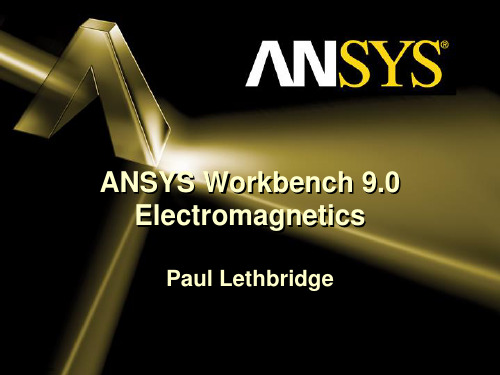
© 2004 ANSYS, Inc.
ANSYS, Inc. Proprietary
Winding Table File
•弯弯曲曲的表文件可以出口的还是进口的文本文件中的数据
© 2004 ANSYS, Inc.
ANSYS, Inc. Proprietary
Winding Tool Example
转子绕组1高亮显示
© 2004 ANSYS, Inc.
ANSYS, Inc. Proprietary
Contents
• • • • • • •
© 2004 ANSYS, Inc.
工作台电磁学 工作台Emag路线图 设计建模者 外壳对称 绕组的身体 蜿蜒的工具 仿真
ANSYS, Inc. Proprietary
Enclosure & Fill Tools
© 2004 ANSYS, Inc. ANSYS, Inc. Proprietary
Fill Feature
充填特征创建一个新的冷冻的身体来填满空间占领的一个洞或 腔。 用于室内腔电磁应用。
© 2004 ANSYS, Inc.
ANSYS, Inc. Proprietary
Enclosure Symmetry
特点:外壳现在支持对称模型特征的时候就像一盒外壳形状或 缸: 3三对称飞机可以被指定。 完全或部分模型可以包含在附件。 在模型模拟DesignModeler转移,外壳特征与对称形式的两种飞 机名叫选择: 开放域 对称平面
© 2004 ANSYS, Inc.
ANSYS, Inc. Proprietary
设计建模者(DM)包括两个特征允许一个用户创建一个立方体“场”的身体 伴随实体模型。 外壳的工具:释放8.0。这种工具用于完全附上的尸体在一个物质的典型模型 需要一个Emag分析。
ANSYSWorkbench电磁场分析例子共38页
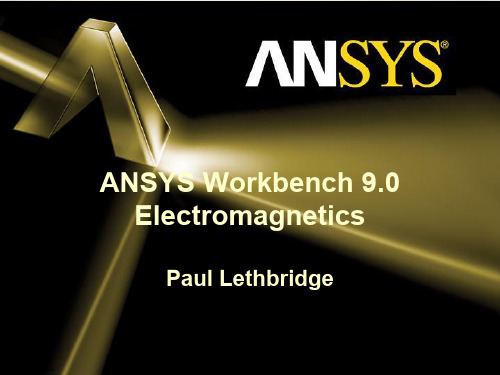
© 2004 ANSYS, Inc.
ANSYS, Inc. Proprietary
Contents
Workbench Electromagnetics
– Workbench Emag Roadmap
– Design Modeler
• Enclosure Symmetry • Winding bodies • Winding Tool
• Workbench v9.0 is the first release with electromagnetic analysis capability. – Support solid and stranded (wound) conductors – Automated computations of force, torque, inductance, and coil flux linkage. – Easily set up simulations to compute results as a function of current, stroke, or rotor angle.
– Up to 3 three symmetry planes can be specified. – Full or partial models can be included in the Enclosure. – During the model transfer from DesignModeler to Simulation, the enclosure feature with symmetry planes forms two kinds of named selections:
– Winding Bodies: Used to represent wound coils for source excitation. The advantage of these bodies is that they are not 3D CAD objects, and hence simplify modeling/meshing of winding structures.
ANSYS, Inc. Proprietary
Contents
Workbench Electromagnetics
– Workbench Emag Roadmap
– Design Modeler
• Enclosure Symmetry • Winding bodies • Winding Tool
• Workbench v9.0 is the first release with electromagnetic analysis capability. – Support solid and stranded (wound) conductors – Automated computations of force, torque, inductance, and coil flux linkage. – Easily set up simulations to compute results as a function of current, stroke, or rotor angle.
– Up to 3 three symmetry planes can be specified. – Full or partial models can be included in the Enclosure. – During the model transfer from DesignModeler to Simulation, the enclosure feature with symmetry planes forms two kinds of named selections:
– Winding Bodies: Used to represent wound coils for source excitation. The advantage of these bodies is that they are not 3D CAD objects, and hence simplify modeling/meshing of winding structures.
ANSYS workbench_电磁学教程
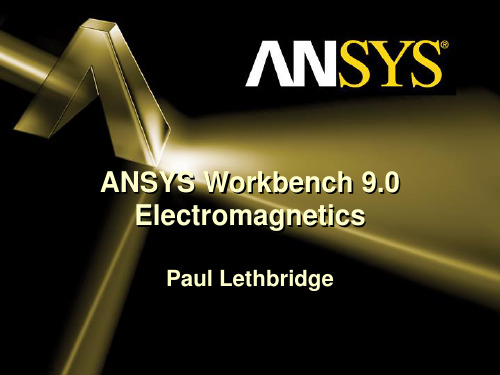
© 2004 ANSYS, Inc.
Electromagnetic Toolbar
Simulation Environment: •Emag boundary conditions •Conductor source excitation
Solution Results •Voltage •Current Density •Field •Force •Torque •Inductance •Flux linkage
矢量/轮廓在解决对象选择”的定义”或结 果的工具栏
© 2004 ANSYS, Inc.
ANSYS, Inc. Proprietary
Vector Plots
箭向量地块规模,2 D / 3 D箭,箭密度可以定义允许优秀 的图形化的电磁场
© 2004 ANSYS, Inc.
ANSYS, Inc. Proprietary
Inductance & Flux Linkage
解枝可以插入电感、磁链标杆处理计算。自我与互感是计算。
© 2004 ANSYS, Inc.
ANSYS, Inc. Proprietary
Parameter Sweeps
分析了Emag可以完全参数化,用户可以轻松的力量或转矩与提取转子位置等.
© 2004 ANSYS, Inc.
© 2004 ANSYS, Inc.
ANSYS, Inc. Proprietary
Air Gap Mesh Sizing
要求:。在一个电磁学分析模型通常包括窄间隙和转子匝等配件。 是很有意义的一个雅致的网格物体在这些差距的原因。 特点:气隙啮合上浆。至于其他网格控制、气隙下的先进控制分配 模型的细节。 好处:易于使用的网格细化,因而更准确的分析结果。
ANSYSWorkbench电磁场分析例子

• Workbench v9.0 is the first release with electromagnetic analysis capability. – Support solid and stranded (wound) conductors – Automated computations of force, torque, inductance, and coil flux linkage. – Easily set up simulations to compute results as a function of current, stroke, or rotor angle.
• Enclosure tool: Released at 8.0. This tool is used to completely enclose the bodies of a model in a material typically required for an Emag analysis.
– Simulation
© 2004 ANSYS, Inc.
ANSYS, Inc. Proprietary
Enclosure & Fill Tools
Design Modeler (DM) includes two features to allow a user to create a volumetric “field” body associated with a solid model.
© 2004 ANSYS, Inc.
ANSYS, Inc. Proprietary
Enclosure Symmetry
•Feature: The Enclosure feature now supports symmetry models when the enclosure shape is a box or a cylinder:
• Enclosure tool: Released at 8.0. This tool is used to completely enclose the bodies of a model in a material typically required for an Emag analysis.
– Simulation
© 2004 ANSYS, Inc.
ANSYS, Inc. Proprietary
Enclosure & Fill Tools
Design Modeler (DM) includes two features to allow a user to create a volumetric “field” body associated with a solid model.
© 2004 ANSYS, Inc.
ANSYS, Inc. Proprietary
Enclosure Symmetry
•Feature: The Enclosure feature now supports symmetry models when the enclosure shape is a box or a cylinder:
ANSYSWorkbench电磁场分析例子
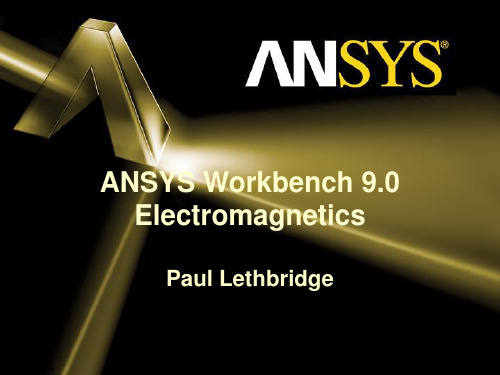
– Simulation
© 2004 ANSYS, Inc.
ANSYS, Inc. Proprietary
Winding Bodies & Tool
• Feature: Design Modeler (DM) includes two new tools to allow a user to easily create current carrying coils:
– Winding Bodies: Used to represent wound coils for source excitation. The advantage of these bodies is that they are not 3D CAD objects, and hence simplify modeling/meshing of winding structures.
– Upon “attach to Simulation”, Winding Bodies are assigned as Conductor bodies.
– Winding Tool: Used to create more complex coils for motor windings. The Winding Tool uses a Worksheet table format to drive the creation of multiply connected Winding Bodies. Or a user can read in a text file created by MSExcel.
– Design Modeler
• Enclosure Symmetry • Winding Bodies • Winding Tool
© 2004 ANSYS, Inc.
ANSYS, Inc. Proprietary
Winding Bodies & Tool
• Feature: Design Modeler (DM) includes two new tools to allow a user to easily create current carrying coils:
– Winding Bodies: Used to represent wound coils for source excitation. The advantage of these bodies is that they are not 3D CAD objects, and hence simplify modeling/meshing of winding structures.
– Upon “attach to Simulation”, Winding Bodies are assigned as Conductor bodies.
– Winding Tool: Used to create more complex coils for motor windings. The Winding Tool uses a Worksheet table format to drive the creation of multiply connected Winding Bodies. Or a user can read in a text file created by MSExcel.
– Design Modeler
• Enclosure Symmetry • Winding Bodies • Winding Tool
ANSYS电磁场分析例子
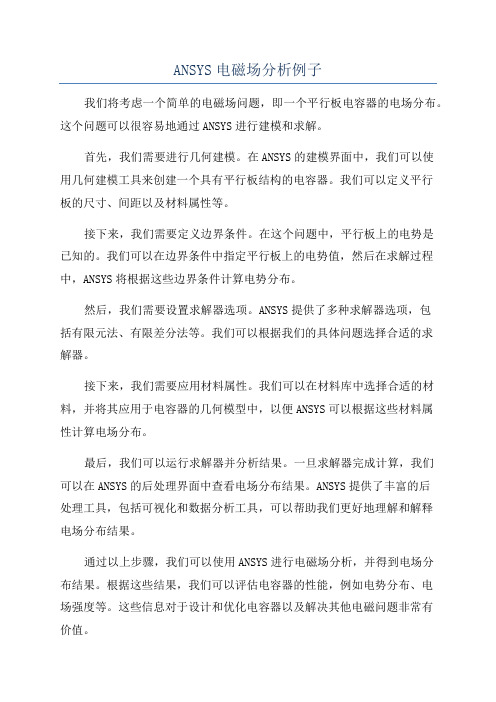
ANSYS电磁场分析例子我们将考虑一个简单的电磁场问题,即一个平行板电容器的电场分布。
这个问题可以很容易地通过ANSYS进行建模和求解。
首先,我们需要进行几何建模。
在ANSYS的建模界面中,我们可以使用几何建模工具来创建一个具有平行板结构的电容器。
我们可以定义平行板的尺寸、间距以及材料属性等。
接下来,我们需要定义边界条件。
在这个问题中,平行板上的电势是已知的。
我们可以在边界条件中指定平行板上的电势值,然后在求解过程中,ANSYS将根据这些边界条件计算电势分布。
然后,我们需要设置求解器选项。
ANSYS提供了多种求解器选项,包括有限元法、有限差分法等。
我们可以根据我们的具体问题选择合适的求解器。
接下来,我们需要应用材料属性。
我们可以在材料库中选择合适的材料,并将其应用于电容器的几何模型中,以便ANSYS可以根据这些材料属性计算电场分布。
最后,我们可以运行求解器并分析结果。
一旦求解器完成计算,我们可以在ANSYS的后处理界面中查看电场分布结果。
ANSYS提供了丰富的后处理工具,包括可视化和数据分析工具,可以帮助我们更好地理解和解释电场分布结果。
通过以上步骤,我们可以使用ANSYS进行电磁场分析,并得到电场分布结果。
根据这些结果,我们可以评估电容器的性能,例如电势分布、电场强度等。
这些信息对于设计和优化电容器以及解决其他电磁问题非常有价值。
总结起来,ANSYS电磁场分析是一种强大的工具,可以用于解决各种电磁问题。
通过几何建模、边界条件设置、求解器选项设置、应用材料属性和结果分析等步骤,我们可以使用ANSYS获得准确和可靠的电场分布结果,为问题的解决和优化提供有力支持。
ANSYS电磁场分析例子
• 选择 OK (退出材料数据输入菜单)
• 建立衔铁面 Preprocessor>Create>Rectangle>By Dimensions
• 选择Apply (重复显示和输入) • 建立线圈面
利用TAB 键移动输 入窗口
• 选择 Apply
• 选择 OK 衔铁
到了这步,建立了全部平 面,但它们还没有连接起 来.
• 点 OK
• 加通量平行边界条件 Preprocessor>loads>apply>-magnetic-boundary-flux-par’l
• 选On Lines并选取相应的线 • 选 OK
“所选取的线” 注:未划分单元前,加
上这种边界条件
“所选取的线”
• 生成有限元网格 • 利用智能尺寸选项来控制网格大小
• 定义材料 Preprocessor>Material Props>Isotropic
• 定义空气为1号材料(MURX = 1)
• 选择OK
• 选择 Apply (自动循环地定义下一个材料号)
• 定义衔铁为2号材料 • 选择OK
• 选择 Apply (自动循环地选择下一个材料号)
• 定义线圈为3号材料 (自由空间导磁率,MURX=1) • 选择 OK
线圈
• 用Overlap迫使全部平面连接在一起 Preprocessor>Operate> Overlap>Areas
• 按Pick All
现在这些平面被连接了,因此当 生成单元时,各区域将共享区域 边界上节点
这种操作后,原先平面被删除, 而新的平面被重新编号
• 这些平面要求与物理区和材料联系起来 Preprocessor>-Attributes-Define>Picked Areas
• 建立衔铁面 Preprocessor>Create>Rectangle>By Dimensions
• 选择Apply (重复显示和输入) • 建立线圈面
利用TAB 键移动输 入窗口
• 选择 Apply
• 选择 OK 衔铁
到了这步,建立了全部平 面,但它们还没有连接起 来.
• 点 OK
• 加通量平行边界条件 Preprocessor>loads>apply>-magnetic-boundary-flux-par’l
• 选On Lines并选取相应的线 • 选 OK
“所选取的线” 注:未划分单元前,加
上这种边界条件
“所选取的线”
• 生成有限元网格 • 利用智能尺寸选项来控制网格大小
• 定义材料 Preprocessor>Material Props>Isotropic
• 定义空气为1号材料(MURX = 1)
• 选择OK
• 选择 Apply (自动循环地定义下一个材料号)
• 定义衔铁为2号材料 • 选择OK
• 选择 Apply (自动循环地选择下一个材料号)
• 定义线圈为3号材料 (自由空间导磁率,MURX=1) • 选择 OK
线圈
• 用Overlap迫使全部平面连接在一起 Preprocessor>Operate> Overlap>Areas
• 按Pick All
现在这些平面被连接了,因此当 生成单元时,各区域将共享区域 边界上节点
这种操作后,原先平面被删除, 而新的平面被重新编号
• 这些平面要求与物理区和材料联系起来 Preprocessor>-Attributes-Define>Picked Areas
ANSYSworkbench电磁学教程
? 工作台Emag能力和可通过映射到: ? ANSYS Emag(独立或使任务) ? ANSYS Multiphysics许可证。
? 2004 ANSYS, Inc.
ANSYS, Inc. Proprietary
Workbench Emag Markets
? 目标市场: ? 电磁作动器 ? 永磁装置 ? 传感器 ? 旋转电机 ? 同步机 ? 直流电动机 ? 永磁机器
? 2004 ANSYS, Inc.
ANSYS, Inc. Proprietary
Winding Table File
?弯弯曲曲的表文件可以出口的还是进口的文本文件中的数据
? 2004 ANSYS, Inc.
ANSYS, Inc. Proprietary
Winding Tool Example
转子绕组1高亮显示
ANSYS, Inc. Proprietary
Winding Bodies
Tangent orientation vector (blue arrow) defines direction of current.
Winding cross-section displayed
? 2004 ANSYS, Inc.
Winding Tool
每一个绕组由大量的相关蜿蜒的尸体。 身体的相关绕组出现在配件/机构部门:
? 2004 ANSYS, Inc.
绕组的身体
ANSYS, Inc. Proprietary
Winding Table File
? 桌子上有一条蜿蜒的每个绕组文件相关。 ? 弯弯曲曲的表文件可以被创造,直接在DM ? 弯弯曲曲的表文件可以出口的还是进口的文本文件中的数据。 ? 每一行对应一个创造了绕组的身体
? 2004 ANSYS, Inc.
ANSYS, Inc. Proprietary
Workbench Emag Markets
? 目标市场: ? 电磁作动器 ? 永磁装置 ? 传感器 ? 旋转电机 ? 同步机 ? 直流电动机 ? 永磁机器
? 2004 ANSYS, Inc.
ANSYS, Inc. Proprietary
Winding Table File
?弯弯曲曲的表文件可以出口的还是进口的文本文件中的数据
? 2004 ANSYS, Inc.
ANSYS, Inc. Proprietary
Winding Tool Example
转子绕组1高亮显示
ANSYS, Inc. Proprietary
Winding Bodies
Tangent orientation vector (blue arrow) defines direction of current.
Winding cross-section displayed
? 2004 ANSYS, Inc.
Winding Tool
每一个绕组由大量的相关蜿蜒的尸体。 身体的相关绕组出现在配件/机构部门:
? 2004 ANSYS, Inc.
绕组的身体
ANSYS, Inc. Proprietary
Winding Table File
? 桌子上有一条蜿蜒的每个绕组文件相关。 ? 弯弯曲曲的表文件可以被创造,直接在DM ? 弯弯曲曲的表文件可以出口的还是进口的文本文件中的数据。 ? 每一行对应一个创造了绕组的身体
ANSYSworkbench电磁学教程
• 工作台是第一个版本v9.0电磁分析能力。 • 支持(伤口)固体和滞留导体 • 自动计算力、扭矩、电感,线圈磁链。 • 容易设置模拟计算结果,作为一个功能的电流,中风或转子位置角。
• 工作台Emag能力和可通过映射到: • ANSYS Emag(独立或使任务) • ANSYS Multiphysics许可证。
Electromagnetic Toolbar
Simulation Environment: •Emag boundary conditions •Conductor source excitation
Solution Results •Voltage •Current Density •Field •Force •Torque •Inductance •Flux linkage
设计建模者(DM)包括两个特征允许一个用户创建一个立方体“场”的身体 伴随实体模型。 外壳的工具:释放8.0。这种工具用于完全附上的尸体在一个物质的典型模型 需要一个Emag分析。 填充工具:释放9.0(β在8.1)。类似的功能,附件,但只有充满室内蛀牙。
附件的一个例子,并在此基础上 围绕着一个电磁铁
Workbench Emag Markets
• 目标市场: • 电磁作动器 • 永磁装置 • 传感器 • 旋转电机 • 同步机 • 直流电动机 • 永磁机器
Contents
• 工作台电磁学 • 工作台Emag路线图 • 设计建模者 • 外壳对称 • 绕组的身体 • 蜿蜒的工具 • 仿真
Enclosure & Fill Tools
Fill Feature
充填特征创建一个新的冷冻的身体来填满空间占领的一个洞或 腔。
用于室内腔电磁应用。
Enclosure Symmetry
• 工作台Emag能力和可通过映射到: • ANSYS Emag(独立或使任务) • ANSYS Multiphysics许可证。
Electromagnetic Toolbar
Simulation Environment: •Emag boundary conditions •Conductor source excitation
Solution Results •Voltage •Current Density •Field •Force •Torque •Inductance •Flux linkage
设计建模者(DM)包括两个特征允许一个用户创建一个立方体“场”的身体 伴随实体模型。 外壳的工具:释放8.0。这种工具用于完全附上的尸体在一个物质的典型模型 需要一个Emag分析。 填充工具:释放9.0(β在8.1)。类似的功能,附件,但只有充满室内蛀牙。
附件的一个例子,并在此基础上 围绕着一个电磁铁
Workbench Emag Markets
• 目标市场: • 电磁作动器 • 永磁装置 • 传感器 • 旋转电机 • 同步机 • 直流电动机 • 永磁机器
Contents
• 工作台电磁学 • 工作台Emag路线图 • 设计建模者 • 外壳对称 • 绕组的身体 • 蜿蜒的工具 • 仿真
Enclosure & Fill Tools
Fill Feature
充填特征创建一个新的冷冻的身体来填满空间占领的一个洞或 腔。
用于室内腔电磁应用。
Enclosure Symmetry
ANSYS Workbench 9.0电磁学教程实例.ppt
Contents
Workbench Electromagnetics
– Workbench Emag Roadmap
– Design Modeler
• Enclosure Symmetry • Winding bodies • Winding Tool
– Simulation
Enclosure & Fill Tools
– Design Modeler
• Enclosure Symmetry • Winding Bodies • Winding Tool
– Simulation
Workbench Emag Roadmap
• LF Emag capability will be exposed over several release cycles: – 3D Magnetostatics (9.0) – 3D Current conduction (10.0) – 3D Electrostatics Circuit elements – Time transient & 2D
– Open Domain – Symmetry Plane
Contents
Workbench Electromagnetics
– Workbench Emag Roadmap
– Design Modeler
• Enclosure Symmetry • Winding bodies • Winding Tool
Target markets: • Solenoid actuators • Permanent magnet devices • Sensors • Rotating Electric machines
- 1、下载文档前请自行甄别文档内容的完整性,平台不提供额外的编辑、内容补充、找答案等附加服务。
- 2、"仅部分预览"的文档,不可在线预览部分如存在完整性等问题,可反馈申请退款(可完整预览的文档不适用该条件!)。
- 3、如文档侵犯您的权益,请联系客服反馈,我们会尽快为您处理(人工客服工作时间:9:00-18:30)。
– Design Modeler
• Enclosure Symmetry • Winding Bodies • Winding Tool
– Simulation
© 2004 ANSYS, Inc.
ANSYS, Inc. Proprietary
Workbench Emag Roadmap
• LF Emag capability will be exposed over several release cycles: – 3D Magnetostatics (9.0) – 3D Current conduction (10.0) – 3D Electrostatics Circuit elements – Time transient & 2D • Workbench v9.0 is the first release with electromagnetic analysis capability. – Support solid and stranded (wound) conductors – Automated computations of force, torque, inductance, and coil flux linkage. – Easily set up simulations to compute results as a function of current, stroke, or rotor angle. • Workbench Emag capability is mapped to & accessed via:
© 2004 ANSYS, Inc.
ANSYS, Inc. Proprietary
Enclosure Symmetry
•Feature: The Enclosure feature now supports symmetry models when the enclosure shape is a box or a cylinder:
• A skew angle may be identified for the coil winding slots • Many motor designs employ a skewed coil form.
© 2004 ANSYS, Inc.
ANSYS, Inc. Proprietary
© 2004 ANSYS, Inc.
ANSYS, Inc. Proprietary
Winding Table File
• The Winding Table File can be exported to or imported from a text file.
© 2004 ANSYS, Inc.
© 2004 ANSYS, Inc.
ANSYS, Inc. Proprietary
Winding Tool
Each Winding consists a number of related Winding Bodies. The related Winding Bodies are shown in the Parts/Bodies branch:
•
Байду номын сангаасExample of a hemispherical enclosure around an electromagnet
© 2004 ANSYS, Inc. ANSYS, Inc. Proprietary
Fill Feature
• The Fill feature create a new frozen body to fill the space occupied by a hole or cavity. • Useful for interior cavity electromagnetic applications.
© 2004 ANSYS, Inc. ANSYS, Inc. Proprietary
Winding Bodies
Tangent orientation vector (blue arrow) defines direction of current. Winding cross-section displayed
– Design Modeler
• Enclosure Symmetry • Winding bodies • Winding Tool
– Simulation
© 2004 ANSYS, Inc.
ANSYS, Inc. Proprietary
Enclosure & Fill Tools
Design Modeler (DM) includes two features to allow a user to create a volumetric “field” body associated with a solid model. • Enclosure tool: Released at 8.0. This tool is used to completely enclose the bodies of a model in a material typically required for an Emag analysis. Fill Tool: Released at 9.0 (Beta at 8.1). Similar function to enclosure, but only fills interior cavities.
– Synchronous machines – DC machines – Permanent magnet machines
© 2004 ANSYS, Inc.
ANSYS, Inc. Proprietary
Contents
Workbench Electromagnetics
– Workbench Emag Roadmap
© 2004 ANSYS, Inc.
ANSYS, Inc. Proprietary
Contents
Workbench Electromagnetics
– Workbench Emag Roadmap
– Design Modeler
• Enclosure Symmetry • Winding bodies • Winding Tool
– ANSYS Emag (stand alone or enabled task) – ANSYS Multiphysics license keys.
ANSYS, Inc. Proprietary
© 2004 ANSYS, Inc.
Workbench Emag Markets
Target markets: • Solenoid actuators • Permanent magnet devices • Sensors • Rotating Electric machines
– Simulation
© 2004 ANSYS, Inc.
ANSYS, Inc. Proprietary
Winding Bodies & Tool
• Feature: Design Modeler (DM) includes two new tools to allow a user to easily create current carrying coils: – Winding Bodies: Used to represent wound coils for source excitation. The advantage of these bodies is that they are not 3D CAD objects, and hence simplify modeling/meshing of winding structures. – Upon “attach to Simulation”, Winding Bodies are assigned as Conductor bodies. – Winding Tool: Used to create more complex coils for motor windings. The Winding Tool uses a Worksheet table format to drive the creation of multiply connected Winding Bodies. Or a user can read in a text file created by MSExcel. • Benefits: Very easy to use, rapid creation of coil windings.
ANSYS, Inc. Proprietary
Winding Tool Example
Winding 1 highlighted with rotor
Complete DC Motor model
© 2004 ANSYS, Inc.
ANSYS, Inc. Proprietary
Winding Options
– Up to 3 three symmetry planes can be specified.
– Full or partial models can be included in the Enclosure. – During the model transfer from DesignModeler to Simulation, the enclosure feature with symmetry planes forms two kinds of named selections: – Open Domain – Symmetry Plane
Winding Bodies
© 2004 ANSYS, Inc.
