2006年7月31日甲公司以银行存款960万元取得乙公司可辨认净资产份额的80%
Epson XP960SP 产品说明书

Read these instructions before using your product.Note for Spanish speakers/Nota para hispanohablantes: Paraobtener instrucciones de configuración en español, consulte la Guía de instalación en /support/xp960sp (requiere una conexión aInternet).Note:• D o not open ink cartridge packages until you are ready to install theink. Cartridges are vacuum packed to maintain reliability.• T he CD/DVD tray is taped to the bottom of cassette 2.1 Remove all protective materials from the product.2 L3 Lower the scanner unit.Caution: Do not connect to your computer yet.2T urn on the product, then adjust the control panel.3 S elect your language.Note:• Y ou can change the language later using the product’s controlpanel. For more information, see the online User’s Guide .• I f an error message appears, turn off the product and checkthat no protective material has been left inside the product.1 L ift up the scanner unit.Caution:Do not touch the flat, white cable.User’s Guide for instructions on loading paper ™ discs.L ower the front cover (if it’s not open already) and pull onthe front cover to pull out the paper cassette.S lide the side edge guides outward and set the front edgeguide to the paper size you are using.I nsert the paper with the glossy or printable sidefacedown.N ote:Make sure the paper is loaded against the front edgeguide and not sticking out from the end of the cassette.S lide the side edge guides against the paper, but not tootight. Make sure the paper is under the tabs on the sideedge guides.K eep the cassette flat as you insert it all the way.S elect the paper settings on the product’s control panel, ifprompted.Any problems?Network setup was unsuccessful.• M ake sure you select the right network name (SSID). The product can only connect to a network that supports 2.4 GHz.• I f you see a firewall alert message, click Unblock or Allow to let setup continue.• I f your network has security enabled, make sure you enter your network password (WEP key or WPA passphrase) correctly. Passwords must be entered in the correct case.There are lines or incorrect colors in my printouts.Run a nozzle check to see if any of the print head nozzles are clogged. Then clean the print head, if necessary. See the online User’s Guide for more information.The product’s screen is dark.Touch the screen to wake your product from sleep mode.Setup is unable to find my product after connecting it with a USB cable.Make sure the product is turned on and securely connected as shown:Any questions?Quick GuideBasic information and troubleshooting.User’s GuideWindows: Click the icon on your desktop or Apps screen toaccess the online User’s Guide .OS X: Click the icon in Applications/Epson Software/Guide to access the online User’s Guide .If you don’t have a User’s Guide icon, go to the Epson website, as shown below.Technical support/support (U.S.) or epson.ca/support (Canada)(562) 276-4382 (U.S.) or (905) 709-3839 (Canada), 6 am to 8 pm , Pacific Time, Monday through Friday, and 7 am to 4 pm , Pacific Time, Saturday. Days and hours of support are subject to change without notice. Toll or long distance charges may apply.RecyclingEpson offers a recycling program for end of life hardware and ink cartridges. Please go to /recycle for information on how to return your products for proper disposal.Install softwareNote: If your computer does not have a CD/DVD drive or you are using a Mac, an Internet connection is required to obtain the product software.1 M ake sure the product is NOT CONNECTED to yourcomputer.Windows ®: If you see a Found New Hardware screen, click Cancel and disconnect the USB cable.2I nsert the product CD or download and run your product’ssoftware package:/support/xp960 (U.S.) or epson.ca/support/xp960 (Canada)3 F ollow the instructions on the screen to run the setupprogram.OS X: Make sure you install Software Updater to receive firmware and software updates for your product.4 W hen you see the Select Your Connection screen, selectone of the following:• Wireless connectionIn most cases, the software installer automatically attempts to set up your wireless connection. If setup was unsuccessful, you will be prompted to set up your wireless connection manually. Make sure you know your network name (SSID) and password.• Direct USB connectionM ake sure you have a USB cable (not included).• Wired network connectionM ake sure you have an Ethernet cable (not included).5 W hen software installation is complete, restart yourcomputer.Mobile printingConnect wirelessly from your tablet, smartphone, or computer. Print documents and photos from across the room or around the world. See your Quick Guide or visit /solutionsfinder.XP-960 replacement ink cartridges。
GigaSPEED XL 3071E-B ETL Verified Category 6 U UTP
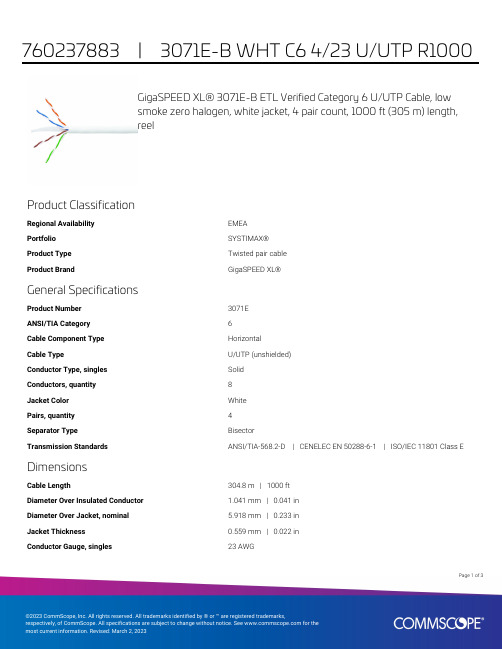
GigaSPEED XL® 3071E-B ETL Verified Category 6 U/UTP Cable, lowsmoke zero halogen, white jacket, 4 pair count, 1000 ft (305 m) length,reelProduct ClassificationRegional Availability EMEAPortfolio SYSTIMAX®Product Type Twisted pair cableProduct Brand GigaSPEED XL®General SpecificationsProduct Number3071EANSI/TIA Category6Cable Component Type HorizontalCable Type U/UTP (unshielded)Conductor Type, singles SolidConductors, quantity8Jacket Color WhitePairs, quantity4Separator Type BisectorTransmission Standards ANSI/TIA-568.2-D | CENELEC EN 50288-6-1 | ISO/IEC 11801 Class E DimensionsCable Length304.8 m | 1000 ftDiameter Over Insulated Conductor 1.041 mm | 0.041 inDiameter Over Jacket, nominal 5.918 mm | 0.233 inJacket Thickness0.559 mm | 0.022 inConductor Gauge, singles23 AWG13Page ofCross Section DrawingElectrical Specificationsdc Resistance Unbalance, maximum 5 %dc Resistance, maximum7.61 ohms/100 m | 2.32 ohms/100 ftDielectric Strength, minimum2500 VdcMutual Capacitance at Frequency 5.6 nF/100 m @ 1 kHzNominal Velocity of Propagation (NVP)70 %Operating Frequency, maximum300 MHzOperating Voltage, maximum80 VRemote Powering Fully complies with the recommendations set forth by IEEE 802.3bt (Type4) for the safe delivery of power over LAN cable when installed accordingto ISO/IEC 14763-2, CENELEC EN 50174-1, CENELEC EN 50174-2 or TIATSB-184-ASegregation Class cMaterial SpecificationsConductor Material Bare copperInsulation Material PolyolefinJacket Material Low Smoke Zero Halogen (LSZH)Separator Material PolyolefinPage of23Mechanical SpecificationsPulling Tension, maximum11.34 kg | 25 lbEnvironmental SpecificationsInstallation temperature0 °C to +60 °C (+32 °F to +140 °F)Operating Temperature-20 °C to +60 °C (-4 °F to +140 °F)Acid Gas Test Method EN 50267-2-3EN50575 CPR Cable EuroClass Fire Performance B2caEN50575 CPR Cable EuroClass Smoke Rating s1aEN50575 CPR Cable EuroClass Droplets Rating d0EN50575 CPR Cable EuroClass Acidity Rating a1Environmental Space Low Smoke Zero Halogen (LSZH)Smoke Test Method IEC 61034-2Packaging and WeightsCable weight38.097 kg/km | 25.6 lb/kftPackaging Type ReelRegulatory Compliance/CertificationsAgency ClassificationCENELEC EN 50575 compliant, Declaration of Performance (DoP) availableCHINA-ROHS Below maximum concentration valueISO 9001:2015Designed, manufactured and/or distributed under this quality management system REACH-SVHC Compliant as per SVHC revision on /ProductCompliance ROHSCompliantPage of33。
ColiComplete 产品说明书
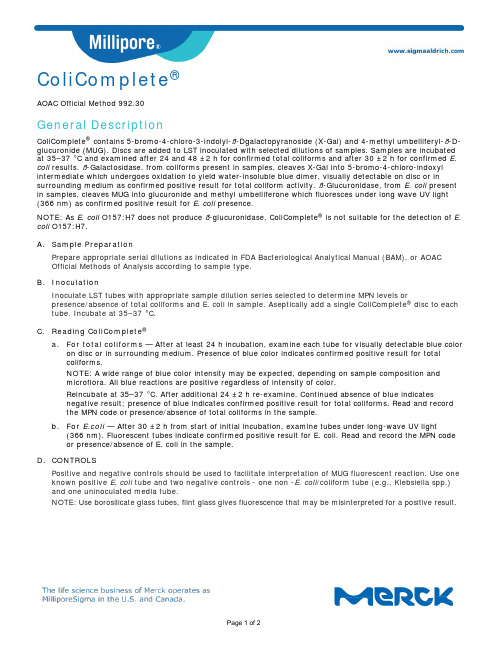
Page 1 of 2 ColiComplete ®AOAC Official Method 992.30General DescriptionColiComplete ® contains 5-bromo-4-chloro-3-indolyl-ß-Dgalactopyranoside (X-Gal) and 4-methyl umbelliferyl-ß-D-glucuronide (MUG). Discs are added to LST inoculated with selected dilutions of samples. Samples are incubated at 35–37 °C and examined after 24 and 48 ±2 h for confirmed total coliforms and after 30 ±2 h for confirmed E. coli results. ß-Galactosidase, from coliforms present in samples, cleaves X-Gal into 5-bromo-4-chloro-indoxyl intermediate which undergoes oxidation to yield water-insoluble blue dimer, visually detectable on disc or in surrounding medium as confirmed positive result for total coliform activity. ß-Glucuronidase, from E. coli present in samples, cleaves MUG into glucuronide and methyl umbelliferone which fluoresces under long wave UV light (366 nm) as confirmed positive result for E. coli presence.NOTE : As E. coli O157:H7 does not produce ß-glucuronidase, ColiComplete ® is not suitable for the detection of E. coli O157:H7.A. Sample PreparationPrepare appropriate serial dilutions as indicated in FDA Bacteriological Analytical Manual (BAM), or AOAC Official Methods of Analysis according to sample type.B. InoculationInoculate LST tubes with appropriate sample dilution series selected to determine MPN levels or presence/absence of total coliforms and E. coli in sample. Aseptically add a single ColiComplete ® disc to each tube. Incubate at 35–37 °C.C. Reading ColiComplete ®a. For total coliforms — After at least 24 h incubation, examine each tube for visually detectable blue color on disc or in surrounding medium. Presence of blue color indicates confirmed positive result for total coliforms.NOTE: A wide range of blue color intensity may be expected, depending on sample composition and microflora. All blue reactions are positive regardless of intensity of color.Reincubate at 35–37 °C. After additional 24 ±2 h re-examine. Continued absence of blue indicates negative result; presence of blue indicates confirmed positive result for total coliforms. Read and record the MPN code or presence/absence of total coliforms in the sample.b. For E.coli — After 30 ±2 h from start of initial incubation, examine tubes under long-wave UV light (366 nm). Fluorescent tubes indicate confirmed positive result for E. coli. Read and record the MPN code or presence/absence of E. coli in the sample.D. CONTROLSPositive and negative controls should be used to facilitate interpretation of MUG fluorescent reaction. Use one known positive E. coli tube and two negative controls - one non -E. coli /coliform tube (e.g., Klebsiella spp.) and one uninoculated media tube.NOTE: Use borosilicate glass tubes, flint glass gives fluorescence that may be misinterpreted for a positive result.Lit. No. MK_UG4655EN Merck KGaAFrankfurter Strasse 25064293 DarmstadtGermanyPage 2 of 2 E. Method Modification for Certain JuicesApplicable to juice products/processors which rely on treatments that do not come into direct contact with all parts of the juice, as contained in 21 CFR Part 120: Rules and Regulations. Hazard Analysis and Critical Control Point (HAACP); Procedures for the Safe and Sanitary Processing and Importing of Juice; Final Rule. Vol 66 No. 13. 6137-6202. Use the modified method “Analysis for Escherichia coli in Citrus Juices - Modifi cation of AOAC Official Method 992.30” as stated in Section 120.25 (a).F. StorageStore unused discs at 2–8 °C (36–46 °F) in a sealed container, with desiccant.G. DisposalAfter use, all tubes must be steam-sterilized at 121 °C for at least 30 min before discarding. For in-vitro diagnostic use only.Manufacturing EntityBioControl Systems, Inc, 12822 SE 32nd St, Bellevue, WA 98005, USA.BioControl Systems, Inc is an affiliate of Merck KGaA, Darmstadt, Germany.。
维克托利克公司产品说明书

ALWAYS REFER TO ANY NOTIFICATIONS AT THE END OF THIS DOCUMENT REGARDING PRODUCT INSTALLATION, MAINTENANCE OR SUPPORT.(By Others)Series 78USeries 786Series 78TSUPPLY1.0 PRODUCT DESCRIPTIONAvailable Sizes• ½ – 2”/DN15 – DN50Maximum Working Pressure • 400 psi/2758 kPa/27.6 bar Operating Temperature Range• –4°F to +230°F/–20°C to +110°CFunction• Provides simplified coil circuit installation that meets optimal hydronic system design requirements Application• Hot and cold water, including treated and untreated water systems • This KOIL-KIT ™ Coil Pack includes:• (1) Series 78T Ball Valve Union Combination – Sweat x Sweat • (1) Series 78U Union Port Fitting – Sweat x Male Union • (1) TA Series 786H Balancing Valve – Sweat x SweatNOTE• The Series 78T includes a PT port and a blow-down valve. The Series 78U includes a PT port and a manual air vent.2.0 CERTIFICATI N/LISTINGSProduct designed and manufactured under the Victaulic Quality Management System, as certified by LPCB in accordance with ISO-9001:2008.Series 78T/78U Manual Koil-Kit ™ Coil Pack with TA Series 786H Sweat Globe Style Valve08.63System No.Location Submitted ByDateSpec Section Paragraph ApprovedDateSeries 78T Ball Valve Union Combination Body: Dezincification resistant (DZR) brass alloy Union: DZR brass with EPDM O-ring Tailpiece: DZR brassStem: BrassStem O-Ring Seals: EPDMHandle: Steel with vinyl gripSeries 78U Union Port FittingBody: DZR brass alloyUnion: DZR brass with EPDM O-ringSeals: EPDM O-ringTailpiece: DZR brass alloyTA Series 786H Balancing ValveValve Body and Bonnet: AMETAL® DZR brass alloy Sealing (Body/Bonnet): EPDM O-ringValve Plug: AMETAL®Seat Seal: EPDM O-ringSpindle: AMETAL®Slip Washer: Polytetrafluoroethylene (PTFE) Spindle Seal: EPDM O-ringSpring: Stainless steelHand Wheel: Polyamide and TPEMeasuring Points: AMETAL®Measuring Point Seals: EPDMMeasuring Point Caps: Polyamide and TPENOTE• AMETAL® is the dezincification-resistant brass alloy of IMI TA.Series 78T Ball Valve Union CombinationNOTE• Optional tailpieces may be ordered for reductions and for changing end configurations from sweat to threaded or threaded to sweat. If needed, specify optional tailpiece when ordering.Series 78U Union Port FittingNOTE• Optional tailpieces may be ordered for reductions and for changing end configurations from sweat to threaded or threaded to sweat. If needed, specify optional tailpiece when ordering.4.3 OPTIONAL PARTSSeries 78T/78U Union Tailpieces (Optional)Female Tailpiece Sweat Tailpiece Male TailpieceHose End Drain Valve (Optional)A hose end drain valve is factory-installed on the Series 78T.4.5 OPTIONAL PARTSProbe Port (Optional)For Series 78T and Series 78UHandle Extension (Optional)For Series 78T4.7 OPTIONAL PARTSAir VentA manual air vent is factory-installed on the Series 78U. This product can also be mounted on the Series 78T or provided loose for other piping needs.C V /K V values for flow of water at +60°F/+16°C are shown in the table.Formulas for C V and K V valuesΔP = Q 2/C V 2 ΔP = Q 2/K V 2Q = C V × √ΔPQ = K V × √ΔPSeries 78T Ball Valve Union CombinationSeries 78U Union Port FittingFlow CoefficientC v K v Q (Flow)GPM m3/hr ΔP (Pressure Drop)psibarWhere:TA Series 786H Balancing Valve Valve Selection GuideNOTES• Balancing valves should be sized in accordance with the GPM/LPM flows (and not in relation to pipeline size). Sizing balancing valves based on the minimumor maximum flow rates is not recommended. Valves should be sized using the nominal flow rate only. The Minimum Flow is calculated from the minimum open setting of the valve and a minimum pressure drop 1 Ft. WG (= 3 kPa). The Nominal Flow is calculated from the maximum open setting of the valve and the minimum recommended pressure drop, 2 Ft. WG (= 6 kPa). The Maximum Flow is calculated from the maximum open setting of the valve and the maximum pressure drop, 20 Ft. WG (= 60 kPa). A computer program, TA-Select, is available for calculation of valve handwheel pre-set position and other applications.• For information regarding Allen Wrench sizes see the Material Specifications section on page 3.• Measuring Accuracy: The hand wheel zero position is calibrated and must not be changed. Valves have an accuracy of flow measurement of 2% to 3% whenused within their recommended flow range and installed in accordance with the figure below.• For the most accurate results, a Series 734 TA SCOPE or Series 73M CMI should be used. However, any differential pressure meter may be used.The illustration relates to the accuracy of differential pressure measurement and is not an installation requirement.2 D 10 D2 D 5 D 5.2 PERF RMANCETA Series 786H Balancing Valve Cv Values for Various Handle SettingsThe values below may be used when calculating and sizing a piping system.1C V = GPM at a ΔP of 1 psi/7 kPa) through the valve at any given setting.1 psi = 2.31 ft. of H 2O 2Full open valve.For liquids other than water, the flow values from the balancing wheel can be adjusted as follows:Divide the flow rate by the square root of the specific gravity.This applies to liquids having, on the whole, the same viscosity as water, i.e. most water/glycol mixtures and water/brine solutions at room temperature. At low temperatures, the viscosity increases and laminar flow may occur in certain valves. The risk increases with small valves, low settings and low differential pressures.A computer program (Hy-Select) is available for calculation of pre-setting values and other applications. When the flow setting is verified or changed to the final setting, the memory stop should be set. Contact Victaulic for further information. When Δp and the design flow rate are known, use the formula shown to calculate the C V value.A computer program, Hy-Select, is available from Victaulic for calculation of pre-setting values and other applications.5.4 PART CODES08.63 11841 Rev B Updated 04/2020 © 2020 Victaulic Company. All rights reserved.User Responsibility for Product Selection and SuitabilityEach user bears final responsibility for making a determination as to the suitability of Victaulic products for a particular end-use application, in accordance with industry standards and project specifications, and the applicable building codes and related regulations as well as Victaulic performance, maintenance, safety, and warninginstructions. Nothing in this or any other document, nor any verbal recommendation,advice, or opinion from any Victaulic employee, shall be deemed to alter, vary, supersede, or waive any provision of Victaulic Company's standard conditions of sale, installation guide, or this disclaimer.Intellectual Property RightsNo statement contained herein concerning a possible or suggested use of any material, product, service, or design is intended, or should be constructed, to grant any license under any patent or other intellectual property right of Victaulic or any of its subsidiaries or affiliates covering such use or design, or as a recommendation for the use of suchmaterial, product, service, or design in the infringement of any patent or other intellectual property right. The terms “Patented” or “Patent Pending” refer to design or utility patents or patent applications for articles and/or methods of use in the United States and/or other countries.NoteThis product shall be manufactured by Victaulic or to Victaulic specifications. Victaulic recommends all products to be installed in accordance with current IMI TA installation/assembly instructions. Victaulic and IMI TA reserve the right to change productspecifications, designs and standard equipment without notice and without incurring obligations.InstallationReference should always be made to the current IMI TA installation/assembly instructions for the product you are installing. For coupling and strainer installation, reference should always be made to the I-100 Victaulic Field Installation Handbook for the product you are installing. Handbooks are included with each shipment of Victaulic products for complete installation and assembly data, and are available in PDF format on our website at WarrantyRefer to the Warranty section of the current Price List or contact Victaulic for details.TrademarksVictaulic and all other Victaulic marks are the trademarks or registered trademarks of Victaulic Company, and/or its affiliated entities, in the U.S. and/or other countries.7.0 REFERENCE MATERIALS08.16: Victaulic Balancing Valves - TA Series 786H/787H/788/789 and Series 78KH I-KOIL-KIT: Victaulic KOIL-KIT™ Coil Pack Installation and Maintenance Instructions11。
9690低频低压解列装置使用说明书
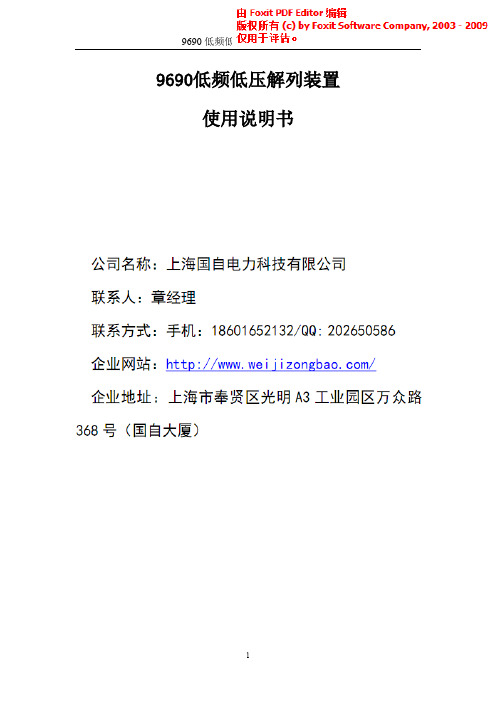
03.事件记录 按“确定”键后,进入菜单,显示如下:
1.保护事件 2.遥信事件
4
9690 低频低压解列装置说明书
3.自检事件
4.事件清除
保护事件:可以记录 64 条保护动作的事件记录,记录编号为 0000~0063,按“确定”
第二部分 保护装置详细说明············································································· 10 一.9690 低频低压解列装置········································································· 10
5
9690 低频低压解列装置说明书
1 开关合位信号 对应开入量 1-14,第四排显示的是光标所在位置的开入量编号和名称。该通道采集到
开入量以后,则对应的位置由数字“0”变成“1”, 注意:开入量的电源为 DC24V,内供的,外面应接入的必须是无源节点。如果开入量
为电源 DC220V 或者 DC110V 的,则电源由外部提供,公共端接-220V,开入量信号接+220V. 开入量电源如果是非内供 24V,则需在订货时说明。
PASSWORD1 PASSWORD2 Address Baud Rate
Parity Address-2 Baud Rate-2 Parity-2 Language
MAC IP Sub Mask Gateway
名称 二次保护电压比例系数 二次保护电流比例系数 二次测量电压比例系数 二次测量电流比例系数 二次测量功率比例系数 接线方式 未定义 滚动显示项目选择 1 滚动显示项目选择 2 一级密码(改定值、投退用) 二级密码(做开出试验用) 装置通讯地址 装置通讯波特率 校验方式 装置通讯地址 装置通讯波特率 校验方式 未定义 MAC 地址 1 IP 地址设置 1 子网掩码 1 网关 1
成套简要——精选推荐

母排载流量成套电气标准问:成套设备都用到哪些标准?答:GB 7251.1-1997 《低压成套开关设备和控制设备》GB/T 11022-1999 《高压开关设备和控制设备标准的共同技术要求》GB 17467-2010 《高压∕低压预装式变电站》GB 50053-1994 《10kV及以下变电所设计规范》GB 3906-2006 《3.6kV~40.5kV交流金属封闭开关设备和控制设备》GB3906-83 《3-35KV交流金属封闭开关设备》、GB11022-89 《高压开关设备通用技术条件》、以下元器件类:DL/T 402-2007 高压交流断路器订货技术条件DL/T 404 3.6kV-40.5kV交流金属封闭开关设备和控制设备DL/T 486 高压交流隔离开关和接地开关DL/T 593-2006 高压开关设备和控制设备标准的共用技术要求GB 1207 电压互感器GB 1208 电流互感器GB 1984-2003 高压交流断路器GB 1985-2005 高压交流隔离开关和接地开关GB 6450-1986 干式电力变压器GB 11032-2000 交流无间隙金属氧化物避雷器GB 15166.2 交流高压熔断器:限流式熔断器GB 50150-2006 电气装置安装工程电气设备交接试验标准SD 318 高压开关柜闭锁装置技术条件GB3804-90 3-63KV交流高压负荷开关GB1094-1995 电力变压器IEC 62271-100 高压交流断路器电气五防问:什么是五防?答:1、防止误分、误合断路器。
即:只有操作指令与操作设备对应才能对被操作设备操作。
2、防止带负荷分、合隔离开关。
即:断路器、负荷开关、接触器合闸状态不能操作隔离开关。
3、防止带电挂(合)接地线(接地开关)。
即:只有在断路器分闸状态,才能挂接地线或合上接地开关。
4、防止带地线送电。
即:防止带接地线(接地开关)合断路器(隔离开关)。
5、防止误入带电间隔。
cj09
前桥 AT 支架在中间 CJ 09/M2 发动机脚胶 R MT 波箱脚胶 长 L上 刹车油壶-外 刹车油壶盖 CJ 09 CJ 09 MTM CJ 09 下 CJ 09
后轮传感器+线/ABSCJ 09 后刹车油管 CJ 09
82 DG80-43980 83 DG80-43990 84 DG8044150A 85 DG80-61461A 86 DG80-61462A 87 DG80-6146XB 88 DG8061480E 89 DG8061K00 90 DG81-39040 A 91 DG81-39040-AA 92 DG81-39060-F 93 DG81-39060-F. 94 DG81-39070-A 95 DG81-39080-C 96 DG81-V3101 97 DG84-61481 98 DG84-61J140 99 DGY0 4340Z 100 DGY02638ZA. 101 DGY03328Z* 102 DGY03328Z.. 103 DGY04340Z 104 DGY0-4340Z-DH 105 DGY143402Z 106 DGY14340Z 107 DJ35-34111 108 DK41 32AB0 109 DK41 34156 110 DK41-28011 111 DK4128460 112 DK41-2870XA 113 DK41-28B00-A 114 DK413210XZ 115 DK41-34380 116 DK41-34800 117 DK41-39040 A 118 DK41-39080-A 119 DK41-53115 120 DK4234700 121 DK42-34700 122 DK4234900
个 个 个 个 个 个 个 个 个 个 个 个 个 个 个 个 个 个 个 条 条 条 个 个 个 个 个 个 个 个 个 个 个 个 个 个 个 个 个 个 个
KLIXON S系列热断路器文档说明书
FEATURES•30VDC, 35 to 150 Amps•Open and sealed assemblies, manual and automatic reset options •Ignition protected •UL Recognized E69772DESCRIPTIONThe KLIXON® S series thermal breakers are designed to protect wiring and meet the harshest environmental requirements. The sealed circuit breakers are weatherproof for protection against moisture, dust, grease, fuel vapors and other harsh environments. The S series breakers are lightweight and designed to interrupt short circuits or overloads andcombine trip-free protection with fast response time. Typical applications are protection of wire and cable of accessory circuits, equipment and battery protection on heavy trucks, buses, construction equipment, off-road vehicles, marine, recreational vehicles (RVs) and electric (hybrid) vehicles, and battery chargers.The S series is available in both open and sealed body configurations withmanual and automatic reset options.Notes:1. Dimension does not include sealing gasket./BUSINESS CENTERSensata Technologies Inc.529 Pleasant StreetAttleboro, MA 02703, USAPhone: +1 508-236-3800Fax: +1 508-236-2349©2013 Sensata Technologies, Inc. All rights reserved worldwide. Printed in USA, revised April 2013.Important Notice: Sensata Technologies reserves the right to make changes to, or to discontinue, any product or service identified in this publication without notice. Before placing orders, users should obtain the latest version of the relevant information to verify that the information being relied upon is current.Sensata Technologies assumes no responsibility for customers’ product designs or applications. Users must determine the suitability of the Sensata device described in this publication for their application, including the level of reliability required. Many factors beyond Sensata’s control can affect the use and performance of a Sensata product in a particular application, including the conditions under which the product is used and the time and environmental conditions in which the product is expected to perform. As these factors are uniquely within the user’s knowledge and control, it is essential that the user evaluate the Sensata product to determine whether it is fit for a particular purpose and suitable for the user’s application.Sensata Technologies products are sold subject to Sensata’s Terms and Conditions of Sale which can be found at: /terms.htm。
显卡 960
显卡 960显卡(Graphics Card)是计算机硬件中的一个关键组件,用于处理和渲染图形和图像,对于现代计算机在游戏、图形设计和视频编辑等领域的高性能需求至关重要。
以NVIDIA GeForce GTX 960为例,这款显卡是由全球著名的半导体公司NVIDIA推出的一款中高端显卡。
该显卡采用28纳米制程工艺,搭载了128位存储控制器,并且配备了2GB 的GDDR5显存,拥有着比较理想的存储带宽和运算能力。
在性能方面,GTX 960具备1024个CUDA核心,基本频率为1127MHz,最大 Boost 时钟频率为1178MHz,能够提供较高的计算速度和渲染效果。
同时,它还支持最新的OpenGL和DirectX 12 API,能够实现更高质量的图形渲染和更流畅的游戏体验。
GTX 960的功耗和散热控制也相对出色。
它采用了NVIDIA提供的精确电源管理技术,使得其能够在功耗控制下发挥出更高的性能,同时减少能量浪费和热量产生。
此外,该显卡还具备了风扇散热系统,能够有效地将热量散发出来,确保显卡在高负载运行时能够保持较低的温度。
GTX 960不仅在游戏领域表现出色,对于图形设计和视频编辑等专业应用也有出色的表现。
其强大的计算能力和渲染性能可以满足专业设计师和视频制作人员对于高质量图像和视频处理的需求。
同时,通过CUDA技术的支持,GTX 960还可以用于一些科学计算和机器学习应用,发挥出强大的计算能力。
对于游戏玩家来说,GTX 960提供了较好的性价比选择。
尽管不如高端显卡在性能上更具优势,但能够在大部分游戏中提供流畅的游戏体验。
此外,GTX 960还支持NVIDIA的G-SYNC技术,能够通过与兼容的显示器协同工作,实现帧率和显示器刷新率的同步,避免屏幕撕裂和画面卡顿。
总之,GTX 960作为一款中高端显卡,不仅在游戏性能上表现出色,还具备良好的图形渲染和计算能力。
对于那些对于性价比有要求的用户来说,GTX 960是一个值得考虑的选择。
鼎甲信息仓-Infokist
广州鼎甲计算机科技有限公司热线:4000-033-191 电话:+86 20 28219262/263传真:+86 20 28219284 网站:地址:广州市天河区东圃大观中路492号广州天河软件园岭南科技中心2楼邮编:510660Infokist产品特点:■ 软硬一体化Infokist集大容量存储、备份管理与监控、以及高性能服务器于一体。
硬件的选配是鼎甲技术团队通过反复测试和调整而取得的一系列最优化配置组合。
■ 配置专业合理Infokist是鼎甲技术团队针对数据备份、数据保护、数据高可用对存储硬件的特殊要求而设计的高性能专业存储备份产品。
■ 动态节能技术Infokist通过智能自适应工作负载来自动调整软硬件的工作状态,有效的保证了系统在低负载状态下的低碳节能,以及高负载状态下的高性能。
Infokist技术优势■ 支持异构环境下的文件保护支持对不同操作系统平台下的文件的备份、同步和恢复,包括Windows、Linux、AIX、Solaris、HP-UX以及龙芯和飞腾架构下中标麒麟操作系统等。
■ 支持异构环境下的数据库保护支持对不同操作系统平台下的不同数据库的备份和恢复,包括Windows、Linux、AIX、Solaris、HP-UX等操作系统下的Oracle、SQL Server、MySQL、Sybase、Informix、DB2等各主流数据库,同时也支持达梦、人大金仓、南大通用等国产数据库。
■ 数据备份集中管理可以对数据库、文件、虚拟机以及操作系统的备份和恢复进行集中管理。
■ 支持对备份数据加密备份数据在源端加密并采用SSL加密传输以确保用户数据安全。
■ 支持对正在被使用的文件的备份通过快照技术对正在被使用的文件进行备份,以确保备份数据的一致性。
■ 支持多目标存储用户不仅可以通过配置存储将数据备份到不同的存储服务器上,还可以选择将数据备份到本地存储或者共享存储设备中。
■ 支持磁盘到磁盘到云(D2D2C)的数据保护模式在优化的D2D备份恢复上增加了具有源端加密和重复数据删除功能的云复制,进一步保证了备份数据的安全性和可靠性。
- 1、下载文档前请自行甄别文档内容的完整性,平台不提供额外的编辑、内容补充、找答案等附加服务。
- 2、"仅部分预览"的文档,不可在线预览部分如存在完整性等问题,可反馈申请退款(可完整预览的文档不适用该条件!)。
- 3、如文档侵犯您的权益,请联系客服反馈,我们会尽快为您处理(人工客服工作时间:9:00-18:30)。
2006年7月31日甲公司以银行存款960万元取得乙公司可辨认净资产份额的80%。
甲、乙公司合并前有关资料如下。
合并各方无关联关系。
2006年7月31日甲、乙公司合并前资产负债表资料单位:万元
要求:(1)写出甲公司合并日会计处理分录;
(2)写出甲公司合并日合并报表抵销分录;
(3)填列甲公司合并日合并报表工作底稿的有关项目。
2006年7月31日合并工作底稿单位:万元
答:1.甲公司投资的会计分录为:
借:长期股权投资9600000
贷:银行存款9600000
2.甲公司编制合并会计报表工作底稿时应编制的抵销分录:
借:固定资产1000000
股本5000000
资本公积1500000
盈余公积100000
未分配利润250000
商誉800000(960-1100*80%)
贷:长期股权投资9600000
少数股东权益2200000(1100*(1-80%))
3.甲公司合并日合并报表工作底稿
2006年7月31日。
