索尼WALKMAN说明书NWZ-W273
索尼SONY WM-GX788 walkman Manual说明书

“WALKMAN” is a registered trademark of Sony Corporation to represent Headphone Stereo products.
is a trademark of Sony Corporation.
The validity of the CE marking is restricted to only those countries where it is legally enforced, mainly in the countries EEA (European Economic Area). CE 标志的有效性,仅限于那些有法律限制的国家,主要在 EEA(欧洲经济 区)国家。
Preparations
Prepare a dry battery (not supplied) or the rechargeable battery (supplied).
Dry Battery A
Attach the supplied battery case, and then insert one R6 (size AA) battery with correct polarity.
Note
Do not use the unit while charging. Remove the unit from the charging stand when using it. – If you operate the unit while
charging, the battery will not be charged. – If you operate the unit while charging, it may cause malfunction. – Do not place the unit on the charging stand without the rechargeable battery. Otherwise, it may cause malfunction.
NE20说明书
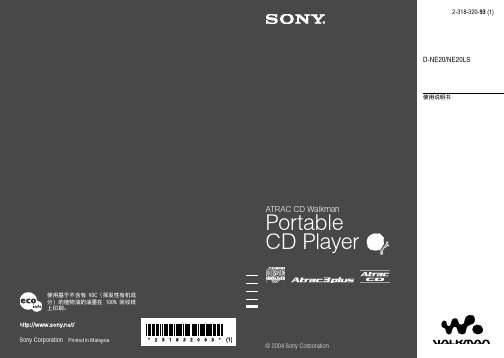
索引 ....................................... 37
本说明书介绍如何使用 CD 播放机。有关附带的 SonicStage 软件,请参阅“安装/操作指南”。
用户须知
附带的软件
视文本和字符的类型而定,SonicStage 上显示的 文本在设备上可能无法正确显示。这是因为: - 所连接播放机的限制。 - 播放机没有正确工作。 本说明书主要介绍了遥控器上的控制键。 视您使用本播放机的地区而定,遥控器上所显示 的指示可能与操作说明书中列出的那些图示可能 稍有不同。 ATRAC3plus 是 Sony 公司的商标。 “WALKMAN”是 Sony Corporation 注册的商标, 代表 Headphone Stereo 产品。 是 Sony Corporation 的商标。
比特率
MPEG-1 Layer3 MPEG-2 Layer3 MPEG-2.5 Layer3 32 - 320 kbps 8 - 160 kbps 8 - 160 kbps
采样频率
32/44.1/48 kHz 16/22.05/23 kHz 8/11.025/12 kHz
本 CD 播放机符合 ID3 标记格式的 1.0/1.1/2.2/2.3/2.4 版。ID3 标记是一 种用于向 MP3 文件添加某些信息(曲目名称、唱片名称、艺术家姓名等)的格 式。本 CD 播放机最多可以显示 64 个字符的 ID3 标记信息。
6
使用须知
安全性
• 若有任何固体或液体掉进 CD 播放机 内,请立即断开所有电源,并经合格的 专业技术人员检查后方可再行使用。 • 切勿将任何外物放在 DC IN 3 V(外部 电源输入)插孔内。
耳机
交通安全 请不要在驾驶、骑车或操作任何机动车辆 时使用耳机。否则,可能引发交通事故, 而且,这在某些地区属违法行为。另外, 在行走,尤其是通过十字路口时,将耳机 音量调得过高也可能产生危险。在具有潜 在危险的情况下,您应小心谨慎地使用或 停止使用播放机。 保护听力 避免以高音量使用耳机。听力专家建议不 要连续、高音量、长时间地使用播放机。 如果您出现了耳鸣现象,请调低音量或停 止使用播放机。 顾及他人 将音量保持适中,以便您既可以听到外界 的声音,又可以照顾到周围的人。
索尼WALKMAN说明书NWZ-W273

触觉点 颈带 耳塞 耳机部分 HUF(随机)/ S PLAYLISTS钮
安装程序启动。
4 按照画面指示进行操作。
安装程序完成后,电脑桌面上会出现HelpGuide标记(快 捷方式)。
VOL +*1/-钮
端子 OPR(工作)指示灯 电源锁定开关 (电源)钮 /钮 RESET钮 钮*1
快速入门指南
如何安装随附软件 如何使用 “WALKMAN”
“WALKMAN”(1)
1 使用USB底座(提供)将Walkman连接到运行的
电脑。
OPR指示灯
2 在电脑上进行以下选择。
Windows
NWZ-W273
©2013 Sony Corporation Printed in Malaysia 2012/12 数码音频播放器 使用产品前请仔细阅读本使用说明书,并请妥善保管
4 将颈带悬挂在耳朵后面。 5 将耳机部分放入耳朵中。 6 调节Walkman至感觉舒适为止。
说明 佩戴装有调节带的Walkman后,请将调节带调节到感觉舒适的位 置。
跳至上一首/下一首歌曲
按(向后)或(向 前)钮。
提示
如果游泳时Walkman从耳朵中掉落,请使用游泳镜的带子固定调节 带。
(提供)上。即使没有正确连接也会开始 充电(OPR指示灯以红色点亮),但有可 能是电脑未识别Walkman。在这种情况 下,请从USB底座(提供)上取下 Walkman,然后再次安装到USB底座(提 供)上。 剩余电池电量低或不足。 对电池充电。首次使用Walkman时,或 者长时间未使用Walkman时,即使充电 已经开始(OPR指示灯以红色点亮), 也可能需要几分钟才能被电脑识别。查 看Walkman与电脑相连约5分钟后能否被 电脑识别。 电脑正在运行一个非传送时使用的软件。 断开USB底座(提供)的连接,等待几 分钟后再重新连接。如果该问题仍然存 在,请断开USB底座(提供)的连接, 重新启动电脑,然后再重新连接USB底 座(提供)。 将Windows Media Player 11或更高版本 安装到Windows电脑上之后,安装随附软 件。有关Windows Media Player的详情, 请参阅以下网站: /
SONY Stereo headset DR-270DP 立体声耳机 说明书

限公司 地址 : 中国北京市朝阳
区东三环北路霞 光里 18 号佳程大 厦 A 座 25 层 原产地 : 泰国 出版日期 : 2009 年 3 月
繁體中文
立體聲耳機
特點
超小可折式設計,方便攜帶 及存放。
樹脂材質的柔軟舒壓耳機軟 墊,佩戴舒適。
高敏感度內建麥克風及插頭 座設計,舒適使用耳機。
-35 dB(0 dB = 1 V/Pa) 有效频率范围: 20 – 20000 Hz
< 附件 >
携带盒(1)
* IEC = 国际电工委员会 设计和规格如有变更,恕不另 行通知。
注意事项
注意不要在大音量情况下使 用耳机。否则,由于麦克风 拾取耳机单元的较响声音, 您可能会听到声音反馈(啸 叫声)。
外壳
×
附件
:表示该有毒有害物质在该部件所有均质材料中的含量均在 SJ/ T11363-2006 标准规定的限量要求以下。
×:表示该有毒有害物质至少在该部件的某一均质材料中的含量超 出 SJ/T11363-2006 标准规定的限量要求。
/
Microphone
/
To headphone jack (black)
3# ⥯᳃⸈#ᄋ⦋#⧇⸈#ᄋ⤛#ཌཌ#
ʾ၇#ʸ#㞧☧ཋ#⥯ᜏᮨ#㤯ᠧ⒖ ⪏#立⧴㢴ᘓᘯ1 ◬⯴ᅀ#㋜ᵥᥘ一#⪊។#ᤙ⪈#ᚸ Ⲵ⻈ᅀ#⅜☝㪘ᆰᗘ#ἈⲴ㖬ᶜ㤰#ᅐ ᤄẼ#ⶰⵕ㪘ᵤᾴ#㪘Ⱘ⫴+SF,⮀# 㪨ᐘ#ⵜስᥜ#◬⯩#♤♜Ẽ#ㅸⶰ 㪘⬬#⸼⠭⠜⭤1
Ẳⱞ㕖ᵆ㣚#㧶᳖ዢ#⇞ᇪ㩂ጚ +㧶᳖ዢ#ᳲ➎㞢+Soxj#Uhvw,# ቖⵚ,
连接至麦克风 插孔(粉红色)/ 連接至麥克風 插孔(粉紅色)
W273说明书V1.1
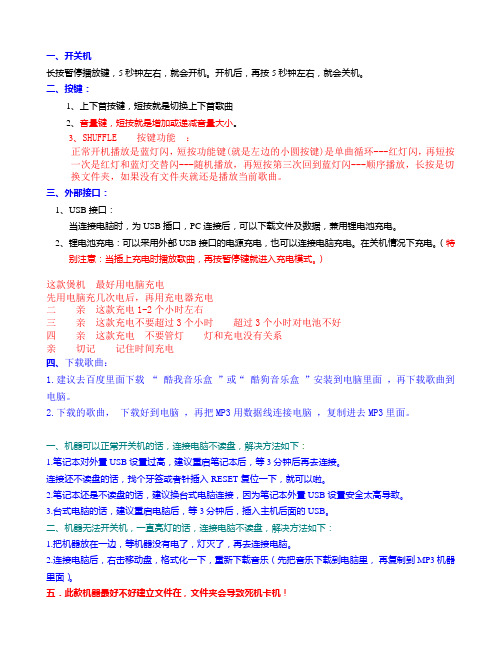
一、开关机长按暂停播放键,5秒钟左右,就会开机。
开机后,再按5秒钟左右,就会关机。
二、按键:1、上下首按键,短按就是切换上下首歌曲2、音量键,短按就是增加或递减音量大小。
3、SHUFFLE 按键功能:正常开机播放是蓝灯闪,短按功能键(就是左边的小圆按键)是单曲循环---红灯闪,再短按一次是红灯和蓝灯交替闪---随机播放,再短按第三次回到蓝灯闪---顺序播放,长按是切换文件夹,如果没有文件夹就还是播放当前歌曲。
三、外部接口:1、USB接口:当连接电脑时,为USB插口,PC连接后,可以下载文件及数据,兼用锂电池充电。
2、锂电池充电:可以采用外部USB接口的电源充电,也可以连接电脑充电。
在关机情况下充电。
(特别注意:当插上充电时播放歌曲,再按暂停键就进入充电模式。
)这款煲机最好用电脑充电先用电脑充几次电后,再用充电器充电二亲这款充电1-2个小时左右三亲这款充电不要超过3个小时超过3个小时对电池不好四亲这款充电不要管灯灯和充电没有关系亲切记记住时间充电四、下载歌曲:1.建议去百度里面下载“酷我音乐盒”或“酷狗音乐盒”安装到电脑里面,再下载歌曲到电脑。
2.下载的歌曲,下载好到电脑,再把MP3用数据线连接电脑,复制进去MP3里面。
一、机器可以正常开关机的话,连接电脑不读盘,解决方法如下:1.笔记本对外置USB设置过高,建议重启笔记本后,等3分钟后再去连接。
连接还不读盘的话,找个牙签或者针插入RESET复位一下,就可以啦。
2.笔记本还是不读盘的话,建议换台式电脑连接,因为笔记本外置USB设置安全太高导致。
3.台式电脑的话,建议重启电脑后,等3分钟后,插入主机后面的USB。
二、机器无法开关机,一直亮灯的话,连接电脑不读盘,解决方法如下:1.把机器放在一边,等机器没有电了,灯灭了,再去连接电脑。
2.连接电脑后,右击移动盘,格式化一下,重新下载音乐(先把音乐下载到电脑里,再复制到MP3机器里面)。
五.此款机器最好不好建立文件在,文件夹会导致死机卡机!。
digital walkman Manual(1)说明书
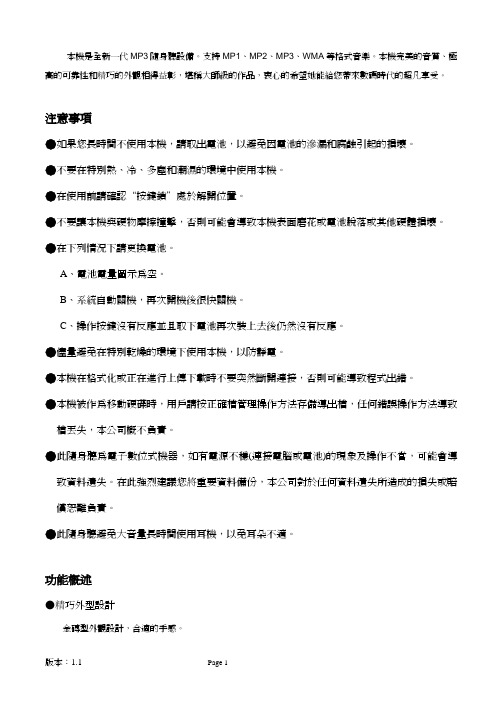
版本:1.1
Page 1
●支持多種音頻格式
如 MP1、MP2、MP3、WMA 等音樂格式。
●韌體升級功能
提供升級軟體,實現本機的功能擴展。
●FM 身歷聲收音機
強大自動搜索電臺或手動搜索電臺功能,可存儲 40 個(每個制式 20 個)不同頻率的電臺,讓您輕鬆收 聽電臺節目。
●FM 內錄功能
收聽電臺節目的同時,可將您喜歡的電臺節目錄制到錄音文件。
‧選擇調台模式: 撥動 Last/Next 鍵可以向前或者向後順序收聽已保存的電臺。
‧選擇全自動搜台: 全自動搜台將會自動搜索全頻道(87.5M~~108M),並且把搜索到的電臺自動保存
●搜索級別 總共分為 8 個等級,等級越高,自動搜索對信號強度要求越高。
●保存電臺 可以把手動搜到的頻道按順序保存起來,“普通頻段”和“日本頻段”可以各自最多保存 20 個台
選擇音效模式:
音效模式選擇:
版本:1.1
Page 8
5.撥動 Next 鍵選擇,短按 Mode 鍵確認 選擇:
確認:
λ 各種音效(EQ):
(自然效果,Natural) (搖滾效果,Rock) (流行效果,Pop) (古典效果,Classical) (柔和效果,Soft) (爵士效果,Jazz) (重低音,DBB)
3.短按 Mode 鍵進入錄音模式
錄音模式: 4.短按 Play 鍵就開始錄音
5..短按 Play 鍵就暫停錄音。(時間閃爍)
6.短按 Play 鍵就繼續錄音。
6.長按按 Play 鍵就停止錄音
錄製的聲音存儲在“錄音停止子功能表/主盤目錄"中設定的當前目錄裏。 如果顯示幕上顯示“空間滿",代表沒有空間記錄新的錄音檔案,請刪除其他的檔案以釋放空間。 如果顯示幕上顯示“目錄已滿",代表本目錄已經有 99 個錄音檔案,請換一個目錄。
索尼WALKMAN W播音器说明书
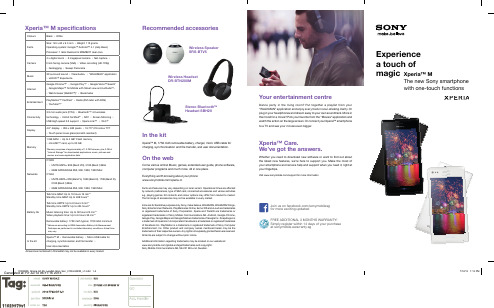
Entertainment
PlayStation™ Certified^ • Radio (FM radio with RDS) • YouTube™^
Connectvity
3.5 mm audio jack (CTIA) • Bluetooth™ 4.0 wireless technology • DLNA Certified® • NFC • Screen Mirroring • USB High speed 2.0 support • Xperia Link™ • Wi-Fi®
Xperia™ M specifications
Colours
Black • White
Facts
Size: 124 x 62 x 9.3 mm • Weight: 115 grams Operating system: Google™ Android™ 4.1 (Jelly Bean) Processor: 1 GHz Qualcomm MSM8227 dual-core
Facts and features may vary depending on local variant. Operational times are affected by network preferences, type of SIM card, connected accessories and various activities e.g. playing games. Kit contents and colour options may differ from market to market. The full range of accessories may not be available in every market. Icons are for illustrative purposes only. Sony, make.believe, WALKMAN, WALKMAN W logo, Sony Entertainment Network, PlayMemories Online, Exmor RS and xLoud are trademarks or registered trademarks of Sony Corporation. Xperia and TrackID are trademarks or registered trademarks of Sony Mobile Communications AB. Android, Google Chrome, Google Play, Google Maps and Google Mail are trademarks of Google Inc. Snapdragon is a trademark of Qualcomm Incorporated. Facebook is a trademark or registered trademark of Facebook Inc. PlayStation is a trademark or registered trademark of Sony Computer Entertainment, Inc. Other product and company names mentioned herein may be the trademarks of their respective owners. Any rights not expressly granted herein are reserved. All terms are subject to change without prior notice. Additional information regarding trademarks may be located on our website at: /global-en/legal/trademarks-and-copyright/. Sony Mobile Communications AB, SE-221 88 Lund, Sweden.
SONY E-Series Walkman MP3播放器详细说明说明书

The Sony® E-Series Walkman® MP3 Player delivers up to 50 hours1 ofmusic –with video and photo playback plus FM radio just to sweeten thedeal. With delicious colors, Windows® drag and drop functionality anddigitally restorative Sony® Clear Audio Technologies, the E-Series is blingto the ears and eyes.Bullets• Digital music, video & photo player with FM radio• 2” QVGA (320x240) high-brightness, color LCD• Rechargeable battery with up to 50 hours audio playback1• Easy content transfer with Media Go™ for Windows®• Exclusive Sony® Clear Audio Technologies enhances sound• Synchronized Lyric Feature• Built-in Voice Recording• 5 User Configurable Playlists with Song Bookmarking• Create Channels with SensMe™ feature• Language Learning Function• Alarm and timer function• Compact design with 16 GB internal memory2• EX Headphones and USB cable includedFeaturesTake your entertainment with youThe compact design of the Sony® NWZ-E460 series Walkman® MP3 Player allows you enjoy your favorite audio and video files, look at personal photos or simply listen to the built in FM radio. Lightning-fast LCD displayThe 2" QVGA (320x240) high-brightness screen, color LCD provides fast, rich viewing of photos, videos, and album artwork.Rechargeable battery built-inThe built-in lithium ion battery provides up to 50 hours of audio playback or 10 hours of video playback per charge.1Easy Content TransferThe Media Go™ application for Windows® allows you to transfer your favorite music, videos, playlists, and photos to your Walkman® easily. You can drag and drop the data from iTunes® for Windows, Windows Media Player or Windows Explorer.Solid soundExclusive Sony® Clear Audio Technologies - Clear Stereo, Clear Bass Audio Technologies and Digital Sound Enhancement Engine - restore the clarity and depth of digitally compressed music. Synchronized Lyric FeatureLoad .lrc lyric files for your favorite songs and set the lyrics to scroll by in sync to the music.Built-in Voice RecordingThe integrated microphone and adjustable bit rate makes the voice recording function easy to use.Bookmarking with Multiple PlaylistsUsers can bookmark songs and add them to 5 configurable playlists.SpecificationsCreate Channels with SensMe™ featureSensMe™ tone analysis keeps your music in tune with your mood. SensMe software application automatically groups your music into channels based on beats-per-minute, making listening and managing your content even simpler.Language Learning FunctionLearning a new language is made easier thanks to the adjustable playback speed control, A-B repeat and rewind functions.Keep track of timeThe NWZ-E460 Walkman® player has a built in clock function with alarm and sleep timer.Big Storage CapacityStreamlined for portability, the NWZ-E464 can store hours of music, videos and personal photos thanks to the internal 16 GB memory 2.Open, charge and listenEverything you needs is in the box including USB cable and soft hybrid silicone EX headphones.1. Actual battery life will vary based on product settings, usage patterns and environmental conditions.2. 1 GB equals 1 billion bytes, a portion of which is used for data management functions.© 2011 Sony Electronics Inc. All rights reserved. Sony, Walkman, SensMe and the Sony logo are trademarks of Sony. Windows is a trademark of Microsoft Corporation. iTunes is a trademarkof Apple Inc . All other trademarks are property of their respective owners. Features and specifications are subject to change without notice. Updated: October 28, 2011。
