多轴加工
多轴加工实训报告书
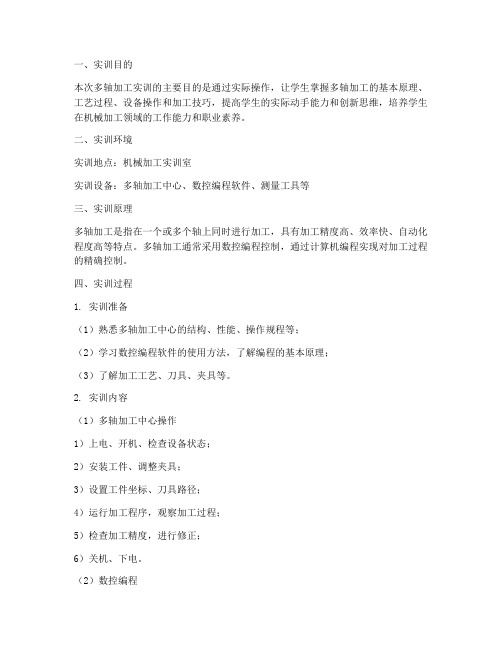
一、实训目的本次多轴加工实训的主要目的是通过实际操作,让学生掌握多轴加工的基本原理、工艺过程、设备操作和加工技巧,提高学生的实际动手能力和创新思维,培养学生在机械加工领域的工作能力和职业素养。
二、实训环境实训地点:机械加工实训室实训设备:多轴加工中心、数控编程软件、测量工具等三、实训原理多轴加工是指在一个或多个轴上同时进行加工,具有加工精度高、效率快、自动化程度高等特点。
多轴加工通常采用数控编程控制,通过计算机编程实现对加工过程的精确控制。
四、实训过程1. 实训准备(1)熟悉多轴加工中心的结构、性能、操作规程等;(2)学习数控编程软件的使用方法,了解编程的基本原理;(3)了解加工工艺、刀具、夹具等。
2. 实训内容(1)多轴加工中心操作1)上电、开机、检查设备状态;2)安装工件、调整夹具;3)设置工件坐标、刀具路径;4)运行加工程序,观察加工过程;5)检查加工精度,进行修正;6)关机、下电。
(2)数控编程1)根据加工要求,绘制零件图;2)选择合适的加工方法、刀具和切削参数;3)编写数控加工程序;4)模拟加工过程,检查程序的正确性;5)将程序传输至多轴加工中心。
(3)加工过程1)按照编程好的程序进行加工;2)观察加工过程,及时调整刀具和切削参数;3)检查加工精度,确保达到设计要求。
3. 实训总结通过本次实训,我对多轴加工有了更深入的了解,掌握了多轴加工中心的基本操作和数控编程方法。
以下是我在实训过程中的一些心得体会:(1)多轴加工中心具有高精度、高效率的特点,适用于复杂形状零件的加工;(2)数控编程是进行多轴加工的基础,编程过程中要注意编程的规范性和正确性;(3)加工过程中要密切观察刀具和工件的状况,及时调整切削参数,确保加工质量。
五、实训结果通过本次实训,我完成了以下任务:1. 熟练掌握了多轴加工中心的基本操作;2. 独立编写了数控加工程序,并成功运行;3. 加工出符合设计要求的零件。
六、实训心得1. 多轴加工技术在我国机械制造业中具有广泛的应用前景,掌握多轴加工技术对于提高我国制造业的竞争力具有重要意义;2. 在实训过程中,我深刻体会到理论知识与实践操作相结合的重要性,只有将所学知识运用到实际工作中,才能不断提高自己的技能水平;3. 在今后的学习和工作中,我将不断努力,提高自己的综合素质,为我国机械制造业的发展贡献自己的力量。
多轴加工

多轴加工技术数控加工技术作为现代机械制造技术的基础,使得机械制造过程发生了显著的变化。
现代数控加工技术与传统加工技术相比,无论在加工工艺,加工过程控制,还是加工设备与工艺装备等诸多方面均有显著不同。
我们熟悉的数控机床有XYZ三个直线坐标轴,多轴指在一台机床上至少具备第4轴。
通常所说的多轴数控加工是指4轴以上的数控加工,其中具有代表性的是5轴数控加工。
多轴数控加工能同时控制4个以上坐标轴的联动,将数控铣、数控镗、数控钻等功能组合在一起,工件在一次装夹后,可以对加工面进行铣、镗、钻等多工序加工,有效地避免了由于多次安装造成的定位误差,能缩短生产周期,提高加工精度。
随着模具制造技术的迅速发展,对加工中心的加工能力和加工效率提出了更高的要求,因此多轴数控加工技术得到了空前的发展。
随着数控技术的发展,多轴数控加工中心正在得到越来越为广泛的应用。
它们的最大优点就是使原本复杂零件的加工变的容易了许多,并且缩短了加工周期,提高了表面的加工质量。
产品质量的提高对产品性能要求提高,例如车灯模具:汽车大灯模具的精加工:用双转台五轴联动机床加工,由于大灯模具的特殊光学效果要求,用于反光的众多小曲面对加工的精度和光洁度都有非常高的指标要求,特别是光洁度,几乎要求达到镜面效果。
采用高速切削工艺装备及五轴联动机床用球铣刀切削出镜面的效果,就变得很容易,而过去的较为落后的加工工艺手段就几乎不可能实现。
采用五轴联动机床加工模具可以很快的完成模具加工,交货快,更好的保证模具的加工质量,使模具加工变得更加容易,并且使模具修改变得容易。
在传统的模具加工中,一般用立式加工中心来完成工件的铣削加工。
随着模具制造技术的不断发展,立式加工中心本身的一些弱点表现得越来越明显。
现代模具加工普遍使用球头铣刀来加工,球头铣刀在模具加工中带来好处非常明显,但是如果用立式加工中心的话,其底面的线速度为零,这样底面的光洁度就很差,如果使用四、五轴联动机床加工技术加工模具,可以克服上述不足。
多轴加工应用技术课件.
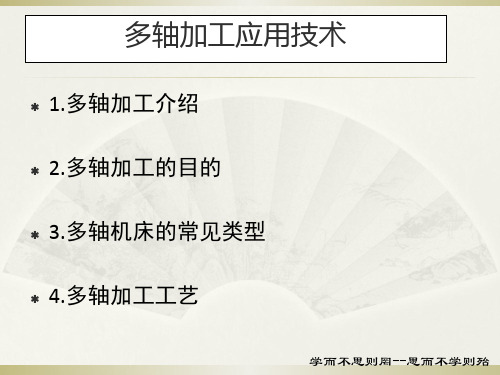
学而不思则罔--思而不学则殆
五轴机床的定义
含义:多数实用五轴机床是由三个直线坐标轴
和二个旋转轴组成的。 直线坐标轴为X、Y、Z轴,那么: 绕X轴旋转的旋转轴称为A轴 绕Y轴旋转的旋转轴称为B轴 绕Z轴旋转的旋转轴称为C轴 虽然定义了三个旋转轴,但是在实际中只用 到了两个旋转轴。
学而不思则罔--思而不学则殆
俯垂型:旋转轴不与直线轴相垂直
学而不思则罔--思而不学则殆
学而不思则罔--思而不学则殆
五轴机床类型
Head-Head(双摆头) 工作台不动,两个旋转轴均在主轴上。机床能加工的工件尺寸比较大。
俯垂型:旋转轴不与直线轴相垂直
学而不思则罔--思而不学则殆
学而不思则罔--思而不学则殆
五轴机床类型
Table-Head(摆头转台)
两个旋转轴分别放在主轴 和工作台上,工作台旋转, 可装夹较大的工件;主轴 摆动,改变刀轴方向灵活
学而不思则罔--思而不学则殆
学而不思则罔--思而不学则殆
多轴加工工艺
1.粗加工的工艺安排原则 (1)尽可能用三轴加工去除较大余量 (2)分层加工,留够精加工余量 (3)遇到难加工材料或者加工区域窄小,刀 具长径比较大的情况时,粗加工可采用插铣 方式 2.半精加工 (1)给精加工留下均匀的较小的余量 (2)保证精加工时零件具有足够的刚性
学而不思则罔--思而不学则殆
多轴加工工艺
3.精加工的工艺安排 (1)分层,分区域分散精加工。 (2)模具零件,叶片,叶轮零件的加工顺序 应遵循曲面——清根——曲面反复进行 (3)尽可能采用高速加工
学而不思则罔--思而不学则殆
多轴加工的目的
S=1000VC/D VC=S*D/1000 D=0 VC=0
多轴数控加工

多轴数控加工
多轴数控加工是一种先进的加工技术,它通过同时控制多个轴的运动来实现复杂零件的加工。
多轴数控加工可以应用于不同类型的机床,如铣床、车床和磨床等。
在多轴数控加工中,可以同时控制的轴包括:
1. X轴:用于控制工件在水平方向上的移动。
X轴通常与主轴平行。
2. Y轴:用于控制工件在垂直方向上的移动。
Y轴通常与主轴垂直。
3. Z轴:用于控制工件在纵向方向上的移动。
Z轴通常与主轴平行。
除了以上三个基本轴,还可以有其他额外的轴,如:
4. A轴:用于控制工件在水平平面上的旋转。
A轴可以使工件在水平方向上进行加工。
5. B轴:用于控制工件在垂直平面上的旋转。
B轴可以使工件在垂直方向上进行加工。
6. C轴:用于控制工件在纵向平面上的旋转。
C轴可以使工件在纵向方向上进行加工。
通过同时控制这些轴的运动,多轴数控加工可以实现复杂
零件的加工,例如曲面零件、螺旋零件和复杂形状的孔加
工等。
多轴数控加工具有高精度、高效率和高灵活性等优点,广泛应用于航空航天、汽车、模具和医疗器械等领域。
多轴数控加工
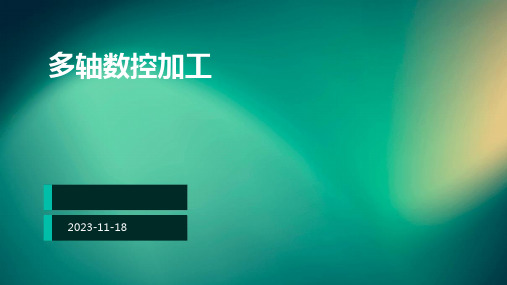
选用具有高硬度、高耐磨性和良好切削性能的刀 具,以减少刀具磨损对表面质量的影响。
切削液应用
选用合适的切削液,以降低切削温度和减少切削 力,从而改善加工表面质量。
多轴数控加工过程优化
加工策略选择
根据工件材料、结构和加工要求,选择合适的加工策略,如高速 切削、五轴联动等,提高加工效率。
刀具路径优化
四轴数控机床
在三轴基础上增加一个旋 转轴(如A轴),适用于 需要角度调整的加工。
五轴数控机床
在四轴基础上再增加一个 旋转轴(如B轴),能进 行更复杂的三维曲面加工 。
多轴数控加工关键技术
高精度插补技术
确保多轴联动时的精确度 和稳定性。
高速切削技术
通过优化切削参数和刀具 路径,提高加工效率。
误差补偿技术
利用多轴数控编程软件, 根据加工工艺方案编写加 工程序,并进行仿真验证 ,确保程序正确无误。
将编写好的加工程序导入 多轴数控机床,进行机床 调试,确保机床正常运行 。随后进行首件试切,检 查加工质量。
在首件试切成功后,进行 批量加工。加工完成后, 对零件进行检验,确保加 工质量符合要求。
多轴数控加工编程方法
磨损。
进给量
根据刀具几何参数、切削速度等因 素选择合适的进给量,保证加工表 面质量。
切削深度
根据机床刚度、刀具刚度等因素确 定切削深度,避免机床振动,保证 加工精度。
04 多轴数控加工质量控制与 优化
多轴数控加工精度控制
切削力控制
通过合理选择切削参数、刀具材 料和切削液,降低切削力,减少 工件的变形和振动,提高加工精
• 超精密加工:随着高端装备、航空航天等领域的快速发展,对超精密加工的需 求越来越高。未来多轴数控加工将不断突破技术瓶颈,实现更高精度的加工。
多轴加工技术实训报告
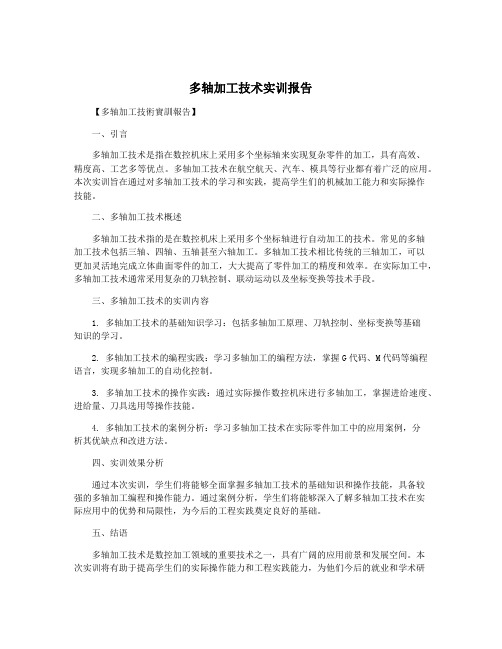
多轴加工技术实训报告【多轴加工技術實訓報告】一、引言多轴加工技术是指在数控机床上采用多个坐标轴来实现复杂零件的加工,具有高效、精度高、工艺多等优点。
多轴加工技术在航空航天、汽车、模具等行业都有着广泛的应用。
本次实训旨在通过对多轴加工技术的学习和实践,提高学生们的机械加工能力和实际操作技能。
二、多轴加工技术概述多轴加工技术指的是在数控机床上采用多个坐标轴进行自动加工的技术。
常见的多轴加工技术包括三轴、四轴、五轴甚至六轴加工。
多轴加工技术相比传统的三轴加工,可以更加灵活地完成立体曲面零件的加工,大大提高了零件加工的精度和效率。
在实际加工中,多轴加工技术通常采用复杂的刀轨控制、联动运动以及坐标变换等技术手段。
三、多轴加工技术的实训内容1. 多轴加工技术的基础知识学习:包括多轴加工原理、刀轨控制、坐标变换等基础知识的学习。
2. 多轴加工技术的编程实践:学习多轴加工的编程方法,掌握G代码、M代码等编程语言,实现多轴加工的自动化控制。
3. 多轴加工技术的操作实践:通过实际操作数控机床进行多轴加工,掌握进给速度、进给量、刀具选用等操作技能。
4. 多轴加工技术的案例分析:学习多轴加工技术在实际零件加工中的应用案例,分析其优缺点和改进方法。
四、实训效果分析通过本次实训,学生们将能够全面掌握多轴加工技术的基础知识和操作技能,具备较强的多轴加工编程和操作能力。
通过案例分析,学生们将能够深入了解多轴加工技术在实际应用中的优势和局限性,为今后的工程实践奠定良好的基础。
五、结语多轴加工技术是数控加工领域的重要技术之一,具有广阔的应用前景和发展空间。
本次实训将有助于提高学生们的实际操作能力和工程实践能力,为他们今后的就业和学术研究打下坚实的基础。
希望通过本次实训,学生们能够对多轴加工技术有更深入的理解,为行业发展做出贡献。
多轴加工应用技术
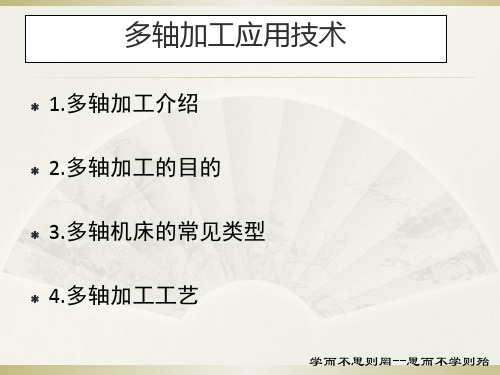
学而不思则罔--思而不学则殆
五轴机床的定义
含义:多数实用五轴机床是由三个直线坐标轴
和二个旋转轴组成的。 直线坐标轴为X、Y、Z轴,那么: 绕X轴旋转的旋转轴称为A轴 绕Y轴旋转的旋转轴称为B轴 绕Z轴旋转的旋转轴称为C轴 虽然定义了三个旋转轴,但是在实际中只用 到了两个旋转轴。
学而不思则罔--思而不学则殆
四轴-旋转工作台A轴,旋转主轴
旋转工作台A轴特点:机床刚 性好,但受旋转台的限制,不 适合大型零件。
旋转主轴特点:旋转灵活,适合各 种形状大小零件,但是机床刚性差, 不能重切削。
学而不思则罔--思而不学则殆
学而不思则罔--思而不学则殆
五轴机床类型
Table-Table(双转台) 刀轴方向不动,两个旋转轴均在工作台上;工件加工时随工作台旋转, 须考虑装夹承重,能加工的工件尺寸比较小。
多轴加工应用技术
1.多轴加工介绍
2.多轴加工的目的 3.多轴机床的常见类型 4.多轴加工工艺
学而不思则罔--思而不学则殆
多轴加工介绍
所谓多轴加工就是在原有三轴加工的 基础上增加了旋转轴的加工
学而不思则罔--思而不学则殆
多轴加工的目的
学而不思则罔--思而不学则殆
多轴加工的目的
学而不思则罔--思而不学则殆
学而不思则罔--思而不学则殆
多轴加工工艺
3.精加工的工艺安排 (1)分层,分区域分散精加工。 (2)模具零件,叶片,叶轮零件的加工顺序 应遵循曲面——清根——曲面反复进行 (3)尽可能采用高速加工
学而不思则罔--思而不学则殆
Table-Head(摆头转台)
两个旋转轴分别放在主轴 和工作台上,工作台旋转, 可装夹较大的工件;主轴 摆动,改变刀轴方向灵活
多轴加工的技术特点

后置处理文件名 说明
单位选择:英寸/毫米 机床类型:铣 床、车床、线 切割
2023/5/16
铣床种类
2023/5/16
2023/5/16
五轴带双摆头
2023/5/16
五轴带双摆台
2023/5/16
五轴带一摆头一摆台
控制系统选择
2023/5/16
系统默认为: FANUC16M
2023/5/16
面铣刀端刃加工 宽行加工
2023/5/16
八、多轴加工的工艺安排
1、粗加工的工艺安排原则 (1)尽可能地用平面加工或者三轴加工去
除大余量
切削效率高,可预见结果
(2)分层加工,留够精加工余量
使加工产生的内应力均衡防止变形过大
(3)对于难加工材料或者窄缝的去粗可采 用插铣
2023/5/16
2、半精加工的工艺安排原则 (1)给精加工留下均匀的较小的余量 (2)给精加工留有足够的刚性
注意:对于长叶片而言环绕加工比较合适 。主要是控制变形。
2023/5/16
(4)清根 清根是叶片、叶轮加工的难点之一。 经常出现的问题是过切和抬刀 解决的方法是: 1)光顺根部曲面 2)优化程序 3)合理安排粗精加工工序 4)合理选择切削刀具
2023/5/16
十、多轴加工时软件的后处理
2023/5/16
(1)复杂曲面—模具形面、叶片形面 整体叶轮等
需要五轴联动加工的 发动机第三级大叶片
2023/5/16
需要五轴联动加工的 某斜流压气机转子叶轮
需要五轴联动加工的某斜流压气机定子叶轮
叶片缘头处为非直纹面
2023/5/16
加工鞋底模具
2023/5/16
2023/5/16
- 1、下载文档前请自行甄别文档内容的完整性,平台不提供额外的编辑、内容补充、找答案等附加服务。
- 2、"仅部分预览"的文档,不可在线预览部分如存在完整性等问题,可反馈申请退款(可完整预览的文档不适用该条件!)。
- 3、如文档侵犯您的权益,请联系客服反馈,我们会尽快为您处理(人工客服工作时间:9:00-18:30)。
数控工艺培训教程西南科技大学专业课程—数字控制技术及高级数控编程西安交通大学多轴加工1、概述多轴加工通常为四轴、五轴加工,即刀具运动包含X、Y、Z、A、B或C等方向其中四个坐标以上的联动。
用于加工复杂零件,如具有复杂形状的透平叶轮、大曲率空间凸轮等。
1、概述(续)‰ 曲线五轴加工‰ 钻孔五轴加工‰ 侧壁五轴加工‰ 曲面五轴加工‰ 流线五轴加工‰ 旋转四轴加工ÊToolpath→Multiaxis1、概述(续)‰ 刀具路径: 层切、行切、往复切、U V线切、等高线切等,分别适用于粗加工、精加工、清根加工。
‰ 用刀方法: 底刃、侧刃、前倾、后倾、侧倾。
例如,用球头刀加工曲面,由于越接近刀尖线速度越小,甚至为零,加工质量不高,所以需要把刀具倾斜以提高加工质量。
1、概述(续)创建多轴镗铣加工的一般步骤:‰进入相关加工方式‰选择待加工几何体‰设定加工参数‰验证刀位轨迹‰生成G代码程序2 切削方向¾切削方向:沿曲面箭头所定义的方向3 刀具轴控制方式¾刀具轴控制方式9 领先/滞后曲面9 直线9 点9 曲线9 曲面3 刀具轴控制方式(续)9 Lead/Lag Surface由lead angle值决定刀具轴的方向Êlead angle值为负¾刀柄滞后于刀尖Êlead angle值为正¾刀柄领先于刀尖Êlead angle值为03 刀具轴控制方式(续)9 Point(点):使刀轴始终通过该点来控制刀轴矢量。
用于加工口小腔大的区域。
3 刀具轴控制方式(续)9 Curve(曲线)类似于Point 方式来控制刀轴矢量,使刀轴在切削过程中始终对准控制曲线上的点。
在此可以通过设定Lead Angle和Side Angle(侧角)参数值来辅助曲线方式控制刀轴,系统将自动计算最好的刀具方位。
其中Side Angle(侧角)平面垂直于Lead Angle平面。
Driving multi-axis machines is all about control Both sets of toolpaths follow this formatCUTCONTROLWhat does the toolfollow?TOOL AXISCONTROLHow is the tool axiscontrolled?TOOL TIPCONTROLWhat controls thedepth of the tool?CNC Software‟s multi-axis interfaceCurve 5 axisTool axis controlCurve 5 axisA1. Tool axis control lines.MCXCurve 5 axisTool axis control lines. Selection order doesn‟t matter, Directiondoes. Vector direction should point toward the tool holderCurve 5 axisCurve 5 axisA2. Tool axis control surface.MCXCurve 5 axisTool axis control Surface. All vectors are normal to the definedtool axis control surfaceCurve 5 axisA3. Tool axis control Plane.MCXCurve 5 axisTool axis control PlaneCurve 5 axisTool axis control PlaneCurve 5 axisA4. Tool axis control from point.MCXCurve 5 axisTool axis control From PointCurve 5 axisA5. Tool axis control to point.MCXCurve 5 axisTool axis control To PointCurve 5 axisA6. Tool axis control chain.MCXCurve 5 axisTool axis control Chain / Step along whole chainAdditional tool axis control options Point generators: adds tool axis vectors basedon an incremental distance or angleDistanceLead / Lag: adjusts tool axis vector forward orbackward relative to the cut directionSide tilt: adjusts tool axis vector left or rightrelative to the cut directionAxis limits: limit or lock an axis vector Point GeneratorsPoint Generators add vectors based on change in vector angle ordistance between vectorsPoint GeneratorsAngle: If active, additional tool axisvectors are generated between tool axisvectors if they change more than the anglespecified here.Distance: If active, additional tool axisvectors are generated between tool axisvectors which have a distance greater thanthe distance specified herePoint GeneratorsA7. Curve5ax using point generators.MCXLead / Lag - Side tiltAdditional tool axis control optionsOP10 side tilt.MCXLead / Lag - Side tiltAdditional tool axis control optionsOP10 side tilt.MCXA8. Curve 5 axis using axis limits.MCXAdditional tool axis control optionsAxis limitsAxis LimitsAdditional tool axis control optionsAxis LimitsThink of the limiting area as 0 and 10degree lines rotated around the Z axis creatingcone surfaces. The axis is relative to worldcoordinates. Additional tool axis control optionsAxis LimitsRoughing OptionsMultiple depths and passes optionsCurve 5 axisDepth cutsMultiple depthsA9. Curve 5axis multiple depths.MCXRoughing optionsTool axis control Lines Multiple depthsSwarf 5 axis / cut controlCut control Tip controlTool axis control Swarf 5 axisSwarf 5 axis walls surfaces.MCXSwarf 5 axisWalls are defined by the green surfaces. A plane controls thetool tipSwarf 5 axisSwarf 5 axisSwarf 5 axis walls chains.MCXSwarf 5 axisWalls are defined using lower and upper chainsTool tip is controlled by surfacesSwarf 5 axisSwarf 5 axis tip control lower rail.MCXSwarf 5 axisTip control uses the lower railSwarf 5 axisFlow 5 axis and Port 5 axis / cut controlDrives the tool along the XY or UV surface dataCut control - Tool axis control - Tip controlCut control Tool axis control Tip controlFlow 5 axis and Port 5 axis / cut control Drives the tool along the XY or UV surface dataCut control - Tool axis control - Tip controlFlow 5 axisOP 10 Flow 5axis.MCXMsurf 5axMsurf5ax cut pattern cylinder.MCXMsurf 5 axis / cut controlUse a surface or defined primitive surface to calculate the flow of toolmotion.Cut control - Tool axis control - Tip controlMsurf 5 axisCut Pattern: CylinderMsurf 5 axisDepth cut parametersMsurf 5 axisDrill 5 axis / cut controlCut control - Tool axis control - Tip controlDrill 5 axisDrill 5 axis points and lines.MCXDrill 5 axisEntity Type: Points and Lines define drilllocation and tool axisDrill 5 axisRotary 4 axisRotary 4ax normal to surface.MCXRotary 4 axisRotary 4 axisRotary 4 axisRotary 4 axis through point.MCXRotary 4 axisUse center pointRotary 4 axisRotary 4 axisRotary 4ax axial.MCXRotary 4 axisAxial cut methodRotary 4 axisModuleWorks multi-axis interfaceCut controlTool axis controlTip controlCut Control / Parallel cutsThe "parallel cuts" option will create tool paths that areparallel to each other. The direction of the cuts isdefined by the two angles. The angles in XY and in Zdetermine the direction of the parallel cuts of the toolpathImagine slicing an apple: You can slice it with a knife parallel from topto down or from left side to right side. The pictures in the dialogsymbolize how to set the desired cutting direction using the angles. Cut Control / Cuts along curve With this pattern the generated tool path isorthogonal to a leading curve. That means thatwhen your selected curve is not a straight linethe cuts are not parallel to each other. Cut Control / Morph between 2 curvesThis option will create a morphed tool path between two leading curves.Morphed means that the generated tool path is approximatedbetween the tilt curves and evenly spread over the surface. Thisoption is very suitable to machine steep areas for mould making. Cut Control / Parallel to curve Parallel to curve option willalign the cut direction alonga leading curve. Theneighbouring cuts areparallel to each other. Cut Control / Morph between 2 surfacesThis option will create a morphed tool path on your drive surface.The drive surface is enclosed by two check surfaces. Morphedmeans that the generated tool path is approximated between thecheck surfaces and evenly spread over the drive surface. Cut Control / Parallel to surface Parallel to surface meansthat the cuts of on yourdrive surface will begenerated parallel to acheck C Software developed toolpaths / Tool axis ControlCurve 5 ax optionsDrill 5 axoptionsSwarf 5 ax optionsThe walls defineboth the CutControl motionand tool axiscontrolCurve 5 ax options Flow 5 ax optionsMsurf 5 ax optionsCNC Software developed toolpaths / Tool axis ControlLines: Sets the tool axis parallel to the selected linesalong the toolpath. The tool axis interpolatesbetween defined lines along the cut control curve orsurfaceSurface or Pattern surface: Sets the tool axis directionnormal to the selected surface.Plane: The tool axis normal to a selected plane.From Point: All tool axis vectors originate from adefined pointTo Point: All tool axis vectors terminate at a definedpointChain: Tool axis vectors originate from a line, arc,spline, or chained geometry. Tool vectors can bemanipulated along the chain using the closest pointon a chain, or evenly spaced along the chainBoundary: The tool axis will be contained to a closedboundary.ModuleWorks developed toolpaths / Tool axis ControlNot b e tilted and stays normal to surfaced: If you don‟t tilt thetool axis, the surface normal and the tool axis direction arethe same.Be tilted relative to cutting direction: allows the option to definea lag angle to the cutting direction as well as lag angle atside of cutting direction.Tilted with the angle: The tool axis is will be tilted from thesurface normal towards the tilt axis. The tilt axis can be theX, Y and Z axis or any line created in the geometry.Tilted with fixed angle to axis: The tool axis is will be tilted fromthe tilt axis towards the surface normal. The tilt axis can bethe X, Y and Z axis. or any line created in the geometry.Tilted around axis: The tool axis has the same direction as thesurface normal, but is tilted a round the “world (Top)”defined axis. This axis can be the X, Y, Z or any line createdin your geometry.Tilted through point: The tool axis is always pointing from acreated point in your geometry to the surface point.Tilted through curve: the tool axis is aligned to a tilt curve. Thereare different option possible in which way this curve shallbe aligned to the curve.Tilted through lines: The tool axis will be approximated along it'stool path to lines you created in your geometry.Tilted from point away: The tool axis is always pointing awayfrom a created point in your geometry.Tilted from curve away: The tool points from the tilt curve away.Depending on your curve tilt type the tool orientation andalignment to the curve changes. Additional tool axis control optionsLead / Lag: adjusts tool axis vector forward orbackward relative to the cut directionSide tilt: adjusts tool axis vector left or rightrelative to the cut directionAxis limits: limit or lock an axis vectorPoint generators: adds tool axis vectors based onan incremental distance or angleAngleDistanceLead / Lag – Side TiltCNC Software developed toolpathsModuleWorks developed toolpathsAxis LimitsCNC Software developed toolpathsModuleWorks developed toolpathsPoint GeneratorsModuleWorks developed toolpathsCNC Software developed toolpathsCNC Software developed toolpaths / Tip Control Curve 5axisDrill 5 axisSwarf 5 axisFlow 5 axisMsurf 5 axisPort 5 axisTip Control and Gouge detection and avoidanceDepth cuts / Multi passCNC Software developed toolpath / Multiple depths and passes optionsDepth cuts / Multi pass ModuleWorks developed toolpaths / Multiple depths and passes optionsEntry Exit / Lead in Lead outCNC Software developed toolpathsModuleWorks developed toolpathsSpecialized toolpathsGouge check: Tool components - clearances.ROUGHING OPTIONSPLUNGE ROUGHING.MODADITIONAL CONTROLSABILITY TO CONVERT ANY 3 AXIS TOOLPA TH INTO 5 AXISSTOCK RECOGNITIONIt is the ability to …see‟ the stock model in order to create t hemost efficient toolpath by eliminating air-cuts.MOLD BOTTLE PENCIL TRACE MACHINING WITH A LEAD CURVEAPPLICATIONS CASES5 AXIS MACHINING OF A CAMSHAFT ON MULTITASKING LATHEAPPLICATIONS CASES4 AXIS MACHINING OF FLANGED TUBEAPPLICATIONS CASES5 AXIS ENGRA VINGAPPLICATIONS CASESTURBINE MACHININGPlunge Roughing Blade finishingIMPELLERSAn impeller is a rotating component of a pump which transfers energyfrom the motor that drives the pump to the fluid being pumped byforcing the fluid outwards from the centre of rotation.Impellers are used in a variety of applications from fire to jet engines,they come in many sizes and shapes but are all readily recognizable.APPLICATIONS CASESIMPELLER ROUGHING STRATEGIESIMPELLER ROUGHING STRA TEGIESIMPELLER BLADE SEMI FINISHINGFLOOR FINISHINGIMPELLER MACHININGHEAD - PORTPORT ALONG COMPLEXUtility –Calculate based on tool centerPORT ALONG COMPLEX• Can result in much better finish andgreatly increased accuracy.•Can replace the need for multipleset-ups.•Can eliminate the need for multiplefixtures and potential set-up errors.Multi‐axis toolpathsThere are 3 major multiaxis machine types:Table on TableTable - HeadHead on HeadBut there are numerous combinations of these . . .Table - TableTable - TableHead - TableHead - TableHead - HeadHead - HeadMore than 5 axisMore than 5 axisIndustry standard axis convention X A UY B VZ C WIn order to accurately operate and program these machinesyou need to know the exact physical properties of yourmachine:- Rotary and work envelope directions and limitations.- Exact distances and orientations of the rotary pivot points.- CNC controllers capabilities (RTCP? Dynamic fixture offset?)- Relative location of the work-piece to the machinescoordinate systemEven small movements of the cutter on the drive surface becomeamplified on the movement of all the axes.- How would you find the intersection of the 2 rotary axis?- How is this information captured in Mastercam? . . .Y = 0.000 is through the A axisA = -90 edge find rotary faceRecord Y machine coordinateA = 90 edge find rotary faceRecord Y machine coordinateY = 0.000Measure the difference between Y when A = -90 andA = 90 - divide it by 2 - add this to the Y machinecoordinate when Y = 90. This will be Y= 0.000 –ALWAYS – unless you have dynamic fixture offsetavailable on the controlZ = 0.000 is through the A axisMeasure the difference between Y when A = -90 andA = 90 - divide it by 2 - add this to the Y machinecoordinate when Y = 90. This will be Y= 0.000 –ALWAYS – unless you have dynamic fixture offsetavailable on the controlMachine DefinitionMachine overview Version XMachine overview VersionXMachine overview VersionXMachine overview Version XMachine overview Version XKUKA.aviMULTIAXIS TOOLPA TH OVERVIEWSimultaneous MultiaxisIndexing/TombstoneMultiaxisYou can generate 5 axis (2 +3) toolpaths using Tool Planes in Level 1 and a 5 axis post processorINDEXING - TOMBSTONEINDEXING - TOMBSTONEYou can generate 5 axis (2 +3) toolpaths using Tool Planes in Level 1 and a 5 axis post processorIndexing/TombstoneFilename: Inch test file2_X3 simulation. MCX Backplot . ..1 A VI\NMV Mastercamsim.aviIndexing/TombstoneRTCP - Rotary ToolControl Point RTCP - Rotary Tool ControlPoint OFFInitial Machine Head PositionRotated Head PositionB 90 command . . .RTCP - Rotary Tool ControlPoint ONInitial Machine Head PositionB 90 command . . .Rotated Head PositionRTCP - Rotary Tool Control Point ONSIMULTANEOUS MULTIAXISImpeller.aviheadport.aviMULTIAXIS TOOLPA TH OVERVIEW These are the available, true,simultaneous multisurface toolpaths.Except 5 Axis Drill ToolpathCUTCONTROLWhat does the toolfollow?TOOL AXISCONTROLHow is the tool axiscontrolled?TOOL TIPCONTROLWhat controls thedepth of the tool?Driving multiaxis machines is all about control.—结束—谢谢!。
