C#.NET实验指导书-实验4-数组
碘量法测定维生素C
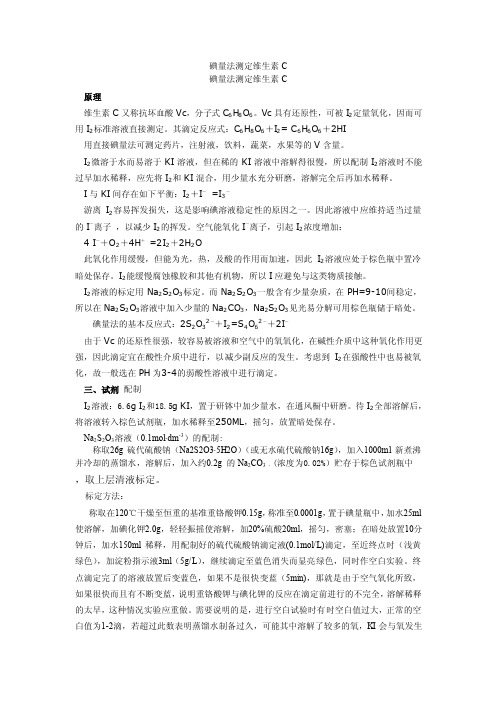
碘量法测定维生素C碘量法测定维生素C原理维生素C又称抗坏血酸Vc,分子式C6H8O6。
Vc具有还原性,可被I2定量氧化,因而可用I2标准溶液直接测定。
其滴定反应式:C6H8O6+I2= C6H6O6+2HI用直接碘量法可测定药片,注射液,饮料,蔬菜,水果等的V含量。
I2微溶于水而易溶于KI溶液,但在稀的KI溶液中溶解得很慢,所以配制I2溶液时不能过早加水稀释,应先将I2和KI混合,用少量水充分研磨,溶解完全后再加水稀释。
I与KI间存在如下平衡:I2+I-=I3-游离I2容易挥发损失,这是影响碘溶液稳定性的原因之一。
因此溶液中应维持适当过量的I-离子,以减少I2的挥发。
空气能氧化I-离子,引起I2浓度增加:4 I-+O2+4H+=2I2+2H2O此氧化作用缓慢,但能为光,热,及酸的作用而加速,因此I2溶液应处于棕色瓶中置冷暗处保存。
I2能缓慢腐蚀橡胶和其他有机物,所以I应避免与这类物质接触。
I2溶液的标定用Na2S2O3标定。
而Na2S2O3一般含有少量杂质,在PH=9-10间稳定,所以在Na2S2O3溶液中加入少量的Na2CO3,Na2S2O3见光易分解可用棕色瓶储于暗处。
碘量法的基本反应式:2S2O32-+I2=S4O62-+2I-由于Vc的还原性很强,较容易被溶液和空气中的氧氧化,在碱性介质中这种氧化作用更强,因此滴定宜在酸性介质中进行,以减少副反应的发生。
考虑到I2在强酸性中也易被氧化,故一般选在PH为3-4的弱酸性溶液中进行滴定。
三、试剂配制I2溶液:6.6g I2和18.5g KI,置于研钵中加少量水,在通风橱中研磨。
待I2全部溶解后,将溶液转入棕色试剂瓶,加水稀释至250ML,摇匀,放置暗处保存。
Na2S2O3溶液(0.1mol·dm-3)的配制:称取26g硫代硫酸钠(Na2S2O3·5H2O)(或无水硫代硫酸钠16g),加入1000ml新煮沸并冷却的蒸馏水,溶解后,加入约0.2g 的Na2CO3 ,(浓度为0.02%)贮存于棕色试剂瓶中,取上层清液标定。
C开头英文单词
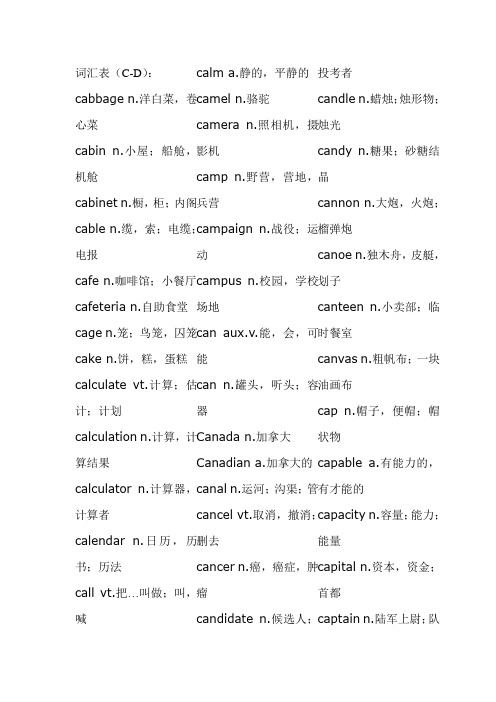
词汇表(C-D ): cabbage n.洋白菜,卷心菜 cabin n.小屋;船舱,机舱 cabinet n.橱,柜;内阁 cable n.缆,索;电缆;电报 cafe n.咖啡馆;小餐厅 cafeteria n.自助食堂 cage n.笼;鸟笼,囚笼 cake n.饼,糕,蛋糕 calculate vt.计算;估计;计划 calculation n.计算,计算结果 calculator n.计算器,计算者 calendar n.日历,历书;历法 call vt.把…叫做;叫,喊 calm a.静的,平静的 camel n.骆驼camera n.照相机,摄影机camp n.野营,营地,兵营campaign n.战役;运动 campus n.校园,学校场地 can aux.v.能,会,可能 can n.罐头,听头;容器 Canada n.加拿大Canadian a.加拿大的 canal n.运河;沟渠;管 cancel vt.取消,撤消;删去cancer n.癌,癌症,肿瘤candidate n.候选人;投考者candle n.蜡烛;烛形物;烛光candy n.糖果;砂糖结晶cannon n.大炮,火炮;榴弹炮canoe n.独木舟,皮艇,划子canteen n.小卖部;临时餐室canvas n.粗帆布;一块油画布cap n.帽子,便帽;帽状物 capable a.有能力的,有才能的capacity n.容量;能力;能量 capital n.资本,资金;首都 captain n.陆军上尉;队长 captive n.俘虏,被监禁的人 capture vt.捕获,俘获;夺得 car n.汽车,小汽车,轿车carbon n.碳 card n.卡,卡片,名片 care vi.关心,介意 n.小心 career n.生涯,职业,经历 careful a.仔细的;细致的 careless a.粗心的,漫不经心的 cargo n.船货,货物 carpenter n.木工,木匠 carpet n.地毯,毡毯,毛毯 carriage n.客车厢;四轮马车carrier n.运输工具;运载工具 carrot n.胡罗卜carry vt.携带;运载;传送 cart n.二轮运货马车 carve vt.刻,雕刻;切开case n.情况;事实;病例case n.箱(子),盒(子),套 cash n.现金,现款cassette n.盒式录音带;盒子 cast vt.投,扔,抛;浇铸castle n.城堡;巨大建筑物casual a.偶然的;随便的cat n.猫,猫科,猫皮 catalog n.目录,目录册catch vt.捉住;赶上;领会 cathedral n.总教堂;大教堂 cattle n.牛;牲口,家畜cause n.原因,理由;事业cave n.山洞,洞穴,窑洞cease vi.&vi.&n.停止,停息 ceiling n.天花板,顶蓬 celebrate vt.庆祝;歌颂,赞美cell n.细胞;小房间 cellar n.地窑,地下室cement n.水泥;胶泥 vt.粘结cent n.分;分币;百 centigrade a.百分度的 centimetre n.公分,厘米 central a.中心的;主要的 centre n.中心;中枢 vt.集中 century n.世纪,百年 ceremony n.典礼,仪式;礼节 certain a.确实的;肯定的 certainly ad.一定,必定;当然 certainty n.必然;肯定 certificate n.证书,证件,执照 chain n.链,链条,项圈chair n.椅子;主席 chairman n.主席;议长,会长chalk n.白垩;粉笔 challenge n.挑战;要求,需要 chamber n.会议室;房间;腔 champion n.冠军,得胜者 chance n.机会,机遇;可能性change n.改变,变化;零钱channel n.海峡;渠道;频道chapter n.章,回,篇 character n.性格;特性;角色characteristic a.特有的 n.特性charge vt.索价;控告 n.费用 charity n.施舍;慈善事业 charming a.迷人的,可爱的chart n.图,图表;海图 chase n.追逐,追赶,追求cheap a.廉价的;劣质的cheat vt.骗取;哄 vi.行骗 check vt.检查;制止 n.检查 cheek n.面颊,脸蛋cheer vt.使振作;欢呼 cheerful a.快乐的,愉快的cheese n.乳酪,干酪 chemical a.化学的 n.化学制品 chemist n.化学家;药剂师chemistry n.化学cheque n.支票 cherry n.樱桃;樱桃树 chess n.棋;国际象棋 chest n.胸腔,胸膛;箱子 chew vt.咀嚼,嚼碎 chicken n.小鸡,小鸟;鸡肉 chief a.主要的;首席的 child n.小孩,儿童;儿子 childhood n.童年,幼年;早期 childish a.孩子的;幼稚的 chill vt.使变冷 n.寒冷 chimney n.烟囱,烟筒;玻璃罩chin n.颏,下巴China n.中国china n.瓷器,瓷料 Chinese a.中国的 n.中国人 chocolate n.巧克力;巧克力糖 choice n.选择,抉择 choke vt.使窒息;塞满 choose vt.选择,挑选;情愿chop vt.砍,劈;切细vi.砍Christian n.基督教徒;信徒 Christmas n.圣诞节 church n.教堂,礼拜堂;教会cigarette n.香烟,纸烟,卷烟cinema n.电影院;电影,影片 circle n.圆,圆周;圈子 circuit n.电路;环行;巡行 circular a.圆的;循环的 circulate vt.使循环 vi.循环circumference n.圆周,周长,圆周线 circumstance n.情况,条件;境遇citizen n.公民;市民,居民city n.城市,都市 civil a.公民的;文职的 civilization n.文明,文化;开化civilize vt.使文明;教育 claim vt.声称,主张;索取 clap vi.拍手 vt.拍,轻拍 clarify vt.澄清,阐明 clasp n.扣子,钩子;别针class n.班,班级;阶级classical a.古典的;经典的 classification n.分类;分级;分类法 classify vt.把…分类 classmate n.同班同学 classroom n.教室,课堂 claw n.爪,脚爪,螯 clay n.粘土,泥土;肉体 clean a.清洁的;纯洁的 clear a.清晰的 vt.清除 clearly ad.明白地,清晰地 clerk n.店员;办事员,职员 clever a.聪明的;机敏的cliff n.悬崖,峭壁 climate n.气候;风土,地带 climb vi.攀登,爬 vt.爬 cloak n.斗篷;覆盖(物) clock n.钟,仪表 close vt.关,闭;结束 closely ad.紧密地,接近地cloth n.布;衣料;桌布 clothe vt.给…穿衣服 clothes n.衣服,服装;被褥 clothing n.衣服,被褥 cloud n.云;云状物;阴影cloudy a.多云的;云一般的club n.俱乐部,夜总会 clue n.线索,暗示,提示 clumsy a.笨拙的;愚笨的coach n.长途公共汽车 coal n.煤,煤块 coarse a.粗的,粗糙的 coast n.海岸,海滨(地区)coat n.外套,上衣;表皮cock n.公鸡;雄禽;旋塞code n.准则;法典;代码coffee n.咖啡,咖啡茶 coil n.(一)卷;线圈 vt.卷coin n.硬币;铸造(硬币)cold a.冷的;冷淡的 n.冷collapse vi.倒坍;崩溃,瓦解 collar n.衣领,项圈colleague n.同事,同僚collect vt.收集 vi.收款 collection n.搜集,收集;收藏品 collective a.集体的;集合性的 college n.学院;大学 collision n.碰撞;冲突 colonel n.陆军上校;中校 colony n.殖民地;侨居地 color n.颜色,彩色;颜料 column n.柱,支柱,圆柱 comb n.梳子 vt.梳理 combination n.结合,联合;化合 combine vt.使结合;兼有 come vi.来,来到;出现comfort n.舒适;安慰 vt.安慰comfortable a.舒适的,安慰的command vt.命令,指挥;控制commander n.司令官,指挥员comment n.评论,意见;注释commerce n.商业,贸易;社交commercial a.商业的;商品化的commission n.委任状;委员会commit vt.犯(错误);干(坏事) committee n.委员会;全体委员 common a.普通的;共同的 commonly ad.普通地,一般地 communicate vi.通讯;传达;传播 communication n.通讯;传达;交通 communism munist 主义 communistmunistparty 员 community n.社区;社会;公社 companion n.同伴;共事者;伴侣 company n.公司,商号;同伴 comparative a.比较的,相对的compare vt.比较,对照;比作comparison n.比较,对照;比似 compass n.罗盘,指南针;圆规 compel vt.强迫,迫使屈服 compete vi.比赛;竞争;对抗 competent a.有能力的;应该做的 competition n.竞争,比赛 compile vt.编辑,编制,搜集 complain vi.抱怨,拆苦;控告 complaint n.抱怨;怨言;控告 complete a.完整的;完成的 completely ad.十分,完全地 complex a.结合的;复杂的 complicate vt.使复杂;使陷入 complicated a.复杂的,难懂的 component n.组成部分;分;组件 compose vt.组成,构成;创作 composition n.构成;作品;写作 compound n.化合物;复合词 comprehension n.理解,理解力;领悟 comprehensive a.广泛的;理解的 compress vt.压紧,压缩 comprise vt.包含,包括;构成 compromise n.妥协,和解compute vt.计算,估计,估算computer n.计算机,电脑comrade n.同志,亲密的同伴conceal vt.把…隐藏起来concentrate vt.集中;聚集;浓缩concentration n.集中;专注;浓缩concept n.概念,观念,设想concern n.关心,挂念;关系concerning prep.关于 concert n.音乐会,演奏会conclude vt.推断出;结束conclusion n.结论,推论;结尾 concrete n.混凝土;具体物 condemn vt.谴责,指责;判刑 condense vt.压缩,使缩短 condition n.状况,状态;环境 conduct n.举止,行为;指导 conductor n.售票员;(乐队)指挥 conference n.会议,讨论会 confess vt.供认,承认;坦白 confidence n.信任;信赖;信心 confident n.确信的,自信的 confine vt.限制;禁闭 confirm vt.证实,肯定;批准conflict n.争论;冲突;斗争confuse vt.使混乱,混淆confusion n.混乱;骚乱;混淆congratulate vt.祝贺,向…道喜congratulation n.祝贺;祝贺词congress n.大会;国会,议会conjunction n.接合,连接;连接词connect vt.连接,连结;联系connection n.连接,联系;连贯性conquer vt.征服,战胜;破除conquest n.攻取,征服;克服 conscience n.良心,道德心 conscious a.意识到的;有意的 consciousness n.意识,觉悟;知觉 consent n.同意,赞成vi.同意 consequence n.结果,后果 consequently ad.因此,因而,所以 conservation n.保存,保护;守恒 conservative a.保守的 n.保守的人 consider vt.认为;考虑;关心 considerable a.相当大的;重要的 considerate a.考虑周到的;体谅的 consideration n.考虑,思考;体贴 consist vi.由…组成;在于 consistent a.坚持的,一贯的 constant a.经常的;永恒的 constitution n.章程;体质;构造 construct vt.建造;建设;构筑 construction n.建造;建筑;建筑物 consult vt.请教,查阅 consume vt.消耗,消费;消灭 consumption n.消耗量;消耗 contact vt.使接触;与…联系contain vt.包含,容纳;等于container n.容器;集装箱contemporary a.当代的,同时代的contempt n.轻蔑;藐视;受辱content n.内容,目录;容量content a.满意的,满足的contest vt.争夺,争取;辩驳continent n.大陆;陆地;洲continual a.不断的;连续的 continue vt.继续,连续;延伸 continuous a.连续不断的,持续的 contract n.契约,合同;婚约 contradiction n.矛盾,不一致;否认 contrary a.相反的 n.相反 contrast n.对比,对照,悬殊 contribute vt.捐献,捐助;投稿 control vt.控制,克制n.控制 convenience n.便利,方便;厕所 convenient a.便利的;近便的 convention n.习俗,惯例;公约conventional a.普通的;习惯的conversation n.会话,非正式会谈 conversely ad.相反地 conversion n.转变,转化;改变 convert vt.使转变;使改变 convey vt.传送;运送;传播 convince vt.使确信,使信服 cook vt.烹调,煮 vt.烧菜 cool a.凉的,冷静的 cooperate vi.合作,协作;配合 coordinate vt.使协调,调节cope vi.对付,应付 copper n.铜;铜币,铜制器 copy n.抄件 vt.抄写,复制cord n.细绳,粗线,索 cordial a.真诚的,诚恳的core n.果实的心,核心 corn n.谷物;(英)小麦 corner n.角;犄角;边远地区corporation n.公司,企业;社团correct a.正确的 vt.纠正correction n.改正,纠正,修改correspond vi.相符合;相当 correspondent n.通信者;通讯员 corresponding a.相应的;符合的corridor n.走廊,回廊,通路 cost n.价格,代价;成本costly a.昂贵的;价值高的 cottage n.村舍,小屋 cotton n.棉;棉线;棉布cough vi.咳,咳嗽 n.咳嗽could aux.v.(can 的过去式)council n.理事会,委员会count vt.计算 vi.数,计数counter n.柜台;计数器country n.国家,国土;农村countryside n.乡下,农村county n.英国的郡,美国的县 couple n.夫妇;(一)对;几个 courage n.勇气,胆量,胆识 course n.课程;过程;一道菜 court n.法院,法庭;庭院 cousin n.堂(或表)兄弟(姐妹) cover vt.盖,包括 n.盖子 cow n.母牛,奶牛;母兽 coward n.懦夫;胆怯者 crack n.裂缝,裂纹 vi.爆裂 craft n.工艺;手艺,行业 crane n.起重机,摄影升降机 无效 vi.碰撞,坠落 n.碰撞 crawl vi.爬,爬行crazy a.疯狂的,荒唐的 cream n.奶油,乳脂;奶油色create vt.创造;引起,产生creative a.创造性的,创作的creature n.生物,动物,家畜credit n.信用贷款;信用creep vi.爬行;缓慢地行进 crew n.全体船员cricket n.板球;蟋蟀 crime n.罪,罪行;犯罪 criminal n.犯人,罪犯,刑事犯 cripple n.跛子;残废的人crisis n.危机;存亡之际 critic n.批评家,爱挑剔的人critical a.决定性的;批评的criticism n.批评;批判;评论criticize vt.批评;评论;非难crop n.农作物,庄稼;一熟cross vt.穿过;使交叉 crow n.鸦,乌鸦 vi.啼crowd n.群;大众;一伙人 crown n.王冠,冕;花冠crude a.简陋的;天然的cruel a.残忍的,残酷的crush vt.压碎,碾碎;镇压 crust n.面包皮;硬外皮 cry vi.哭,哭泣;叫喊 crystal n.水晶,结晶体;晶粒 cube n.立方形;立方 cubic a.立方形的;立方的cucumber n.黄瓜 cultivate vt.耕;种植;培养 culture n.文化,文明;教养 cunning a.狡猾的,狡诈的 cup n.杯子;(一)杯;奖杯 cupboard n.碗柜,碗碟橱;食橱 cure vt.医治;消除 n.治愈 curiosity n.好奇,好奇心;珍品curious a.好奇的;稀奇古怪的curl n.卷毛;螺旋 vi.卷曲current a.当前的;通用的curse n.诅咒,咒骂;天谴curtain n.帘,窗帘;幕(布)curve n.曲线;弯 vt.弄弯cushion n.垫子,坐垫,靠垫custom n.习惯,风俗;海关customer n.顾客,主顾 cut vt.切,割,剪;减少 cycle n 自行车,循环。
维生素c百度百科
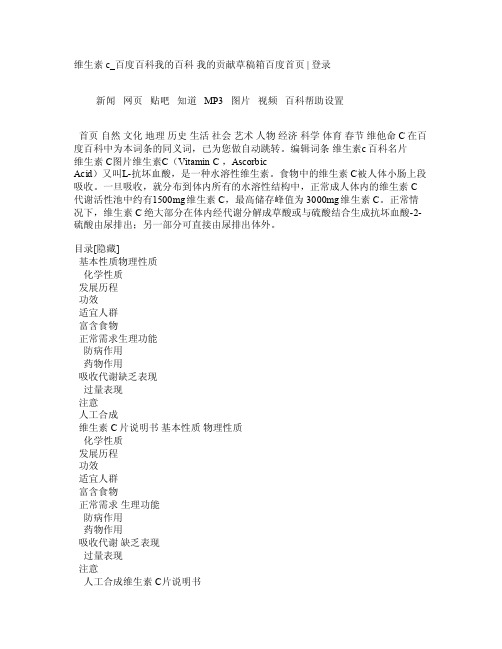
维生素c_百度百科我的百科我的贡献草稿箱百度首页| 登录新闻网页贴吧知道MP3 图片视频百科帮助设置首页自然文化地理历史生活社会艺术人物经济科学体育春节维他命C在百度百科中为本词条的同义词,已为您做自动跳转。
编辑词条维生素c百科名片维生素C图片维生素C(Vita min C,Asc orbicAci d)又叫L-抗坏血酸,是一种水溶性维生素。
食物中的维生素C被人体小肠上段吸收。
一旦吸收,就分布到体内所有的水溶性结构中,正常成人体内的维生素C代谢活性池中约有1500mg维生素C,最高储存峰值为3000mg维生素C。
正常情况下,维生素C绝大部分在体内经代谢分解成草酸或与硫酸结合生成抗坏血酸-2-硫酸由尿排出;另一部分可直接由尿排出体外。
目录[隐藏]基本性质物理性质化学性质发展历程功效适宜人群富含食物正常需求生理功能防病作用药物作用吸收代谢缺乏表现过量表现注意人工合成维生素C片说明书基本性质物理性质化学性质发展历程功效适宜人群富含食物正常需求生理功能防病作用药物作用吸收代谢缺乏表现过量表现注意人工合成维生素C片说明书[编辑本段]基本性质物理性质外观:无色晶体熔点:190 -192℃沸点:(无)紫外吸收最大值:245nm荧光光谱:激发波长-无nm,荧光波长-无nm;溶解性:水溶性维生素化学性质分子式:C6H8O6分子量:176.12uCAS号:50-81-7酸性,具有较强的还原性,加热或在溶液中易氧化分解,在碱性条件下更易被氧化。
构成:一个维生素分子由六个碳原子、八个氢原子和六个氧原子构成。
C语言——判断一个数是否是回文数(对称数)

C语⾔——判断⼀个数是否是回⽂数(对称数)
使⽤C语⾔判断某⼀个数是否是回⽂数(对称数),此次为个⼈练习,若有错误敬请提出。
⾸先,我们需要知道回⽂数就是对称数,例如:12321是回⽂数(对称数),124421是回⽂数(对称数),1231不是回⽂数(对称数)。
判断原理为:原整型数依次取余,将所得余数构造成⼀个新整型数,判断新整型数与原整型数是否⼀致。
若⼀致,则该整型数是回⽂数,若不⼀致,则该整型数不是回⽂数。
要求:输⼊⼀个整型数,判断是否是对称数,如果是,输出yes,否则输出no,不⽤考虑这个整型数过⼤,int类型存不下,不⽤考虑负值。
代码如下:
1 #include <stdio.h>
2 #include <math.h>
3
4int main(){
5int g,a,k;
6 scanf("%d",&a);
7 g = 0;
8 k = a;
9while (k) {
10 g = g * 10 + k % 10;
11 k = k / 10;
12 }
13if (g == a) {
14 printf("yes\n");
15 }else{
16 printf("no\n");
17 }
18return0;
19 }
运⾏结果:
输⼊12321时,所以输出的字符型应为 "yes" ,如下所⽰:
12321
yes
输⼊1231时,所以输出的字符型应为 "no" ,如下所⽰:
1231
no。
C语言inline详细讲解

C语⾔inline详细讲解本⽂介绍了GCC和C99标准中inline使⽤上的不同之处。
inline属性在使⽤的时候,要注意以下两点:inline关键字在GCC参考⽂档中仅有对其使⽤在函数定义(Definition)上的描述,⽽没有提到其是否能⽤于函数声明(Declare)。
从inline的作⽤来看,其放置于函数声明中应当也是毫⽆作⽤的:inline只会影响函数在translation unit(可以简单理解为C源码⽂件)内的编译⾏为,只要超出了这个范围inline属性就没有任何作⽤了。
所以inline关键字不应该出现在函数声明中,没有任何作⽤不说,有时还可能造成编译错误(在包含了sys/compiler.h的情况下,声明中出现inline关键字的部分通常⽆法编译通过);inline关键字仅仅是建议编译器做内联展开处理,⽽不是强制。
在gcc编译器中,如果编译优化设置为-O0,即使是inline函数也不会被内联展开,除⾮设置了强制内联(__attribute__((always_inline)))属性。
1. GCC的inlinegcc对C语⾔的inline做了⾃⼰的扩展,其⾏为与C99标准中的inline有较⼤的不同。
1.1. static inlineGCC的static inline定义很容易理解:你可以把它认为是⼀个static的函数,加上了inline的属性。
这个函数⼤部分表现和普通的static函数⼀样,只不过在调⽤这种函数的时候,gcc会在其调⽤处将其汇编码展开编译⽽不为这个函数⽣成独⽴的汇编码。
除了以下⼏种情况外:函数的地址被使⽤的时候。
如通过函数指针对函数进⾏了间接调⽤。
这种情况下就不得不为static inline函数⽣成独⽴的汇编码,否则它没有⾃⼰的地址。
其他⼀些⽆法展开的情况,⽐如函数本⾝有递归调⽤⾃⾝的⾏为等。
static inline函数和static函数⼀样,其定义的范围是local的,即可以在程序内有多个同名的定义(只要不位于同⼀个⽂件内即可)。
C开头的单词发音
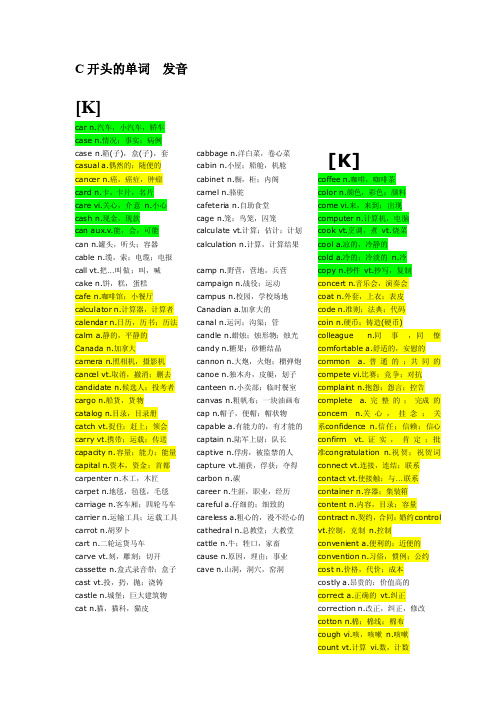
C开头的单词发音[K]carn.汽车,小汽车,轿车case n.情况;事实;病例cas e n.箱(子),盒(子),套casu ala.偶然的;随便的cancern.癌,癌症,肿瘤card n.卡,卡片,名片carevi.关心,介意n.小心cas h n.现金,现款can aux.v.能,会,可能can n.罐头,听头;容器c ab le n.缆,索;电缆;电报cal l vt.把…叫做;叫,喊caken.饼,糕,蛋糕ca fe n.咖啡馆;小餐厅cal cula tor n.计算器,计算者calend arn.日历,历书;历法calm a.静的,平静的Ca nada n.加拿大camera n.照相机,摄影机ca ncel vt.取消,撤消;删去can didat e n.候选人;投考者car gon.船货,货物c atalog n.目录,目录册ca tch vt.捉住;赶上;领会carr y vt.携带;运载;传送cap aci ty n.容量;能力;能量c apita l n.资本,资金;首都carpent er n.木工,木匠carpet n.地毯,毡毯,毛毯c arriage n.客车厢;四轮马车c arriern.运输工具;运载工具c arrot n.胡罗卜ca rt n.二轮运货马车carv evt.刻,雕刻;切开cassett e n.盒式录音带;盒子cast vt.投,扔,抛;浇铸castlen.城堡;巨大建筑物ca t n.猫,猫科,猫皮c abbagen.洋白菜,卷心菜c abin n.小屋;船舱,机舱cab inet n.橱,柜;内阁came ln.骆驼ca fet eria n.自助食堂cag e n.笼;鸟笼,囚笼cal cul ate vt.计算;估计;计划ca lculation n.计算,计算结果camp n.野营,营地,兵营ca mpaignn.战役;运动c ampu s n.校园,学校场地Ca nadian a.加拿大的ca na l n.运河;沟渠;管candle n.蜡烛;烛形物;烛光candyn.糖果;砂糖结晶c annon n.大炮,火炮;榴弹炮ca noe n.独木舟,皮艇,划子cant een n.小卖部;临时餐室canvas n.粗帆布;一块油画布cap n.帽子,便帽;帽状物capablea.有能力的,有才能的captai n n.陆军上尉;队长ca ptiv e n.俘虏,被监禁的人cap tu re vt.捕获,俘获;夺得car bon n.碳ca reer n.生涯,职业,经历ca re ful a.仔细的;细致的ca rele ss a.粗心的,漫不经心的cathe dra l n.总教堂;大教堂cattle n.牛;牲口,家畜cause n.原因,理由;事业c ave n.山洞,洞穴,窑洞[K]co ffeen.咖啡,咖啡茶c olo r n.颜色,彩色;颜料comevi.来,来到;出现computer n.计算机,电脑cook vt.烹调,煮vt.烧菜c ool a.凉的,冷静的co ld a.冷的;冷淡的n.冷co py n.抄件v t.抄写,复制c oncert n.音乐会,演奏会co at n.外套,上衣;表皮coden.准则;法典;代码coin n.硬币;铸造(硬币)col leag ue n.同事,同僚comfor ta ble a.舒适的,安慰的comm on a.普通的;共同的competevi.比赛;竞争;对抗compl ain t n.抱怨;怨言;控告co mplet e a.完整的;完成的co ncern n.关心,挂念;关系co nfidencen.信任;信赖;信心confirm vt.证实,肯定;批准c ongratu lat ion n.祝贺;祝贺词con nectvt.连接,连结;联系c ontactvt.使接触;与…联系containe r n.容器;集装箱contentn.内容,目录;容量contrac t n.契约,合同;婚约c ontro lvt.控制,克制n.控制co nvenien ta.便利的;近便的conventi on n.习俗,惯例;公约costn.价格,代价;成本costlya.昂贵的;价值高的co rrect a.正确的vt.纠正co rre ction n.改正,纠正,修改c otton n.棉;棉线;棉布cou gh vi.咳,咳嗽n.咳嗽co un t vt.计算vi.数,计数cou n ter n .柜台;计数器 c ountr y n .国家,国土;农村 court n .法院,法庭;庭院 c over vt.盖,包括 n.盖子 c o nsider v t .认为;考虑;关心c onsid e rab l e a.相当大的;重要的 c onsid e ra t e a.考虑周到的;体谅的 co n s ideratio n n.考虑,思考;体 coach n .长途公共汽车 c o a l n.煤,煤块 c o arse a .粗的,粗糙的 c oast n.海岸,海滨(地区) c ock n.公鸡;雄禽;旋塞 c o i l n.(一)卷;线圈 vt.卷 c o llapse v i .倒坍;崩溃,瓦解 c ollar n .衣领,项圈 c o lle c t vt .收集 v i .收款 colle c ti o n n.搜集,收集;收藏品 co l l ective a .集体的;集合性的 c ollege n .学院;大学 co l l i sion n .碰撞;冲突 co l one l n.陆军上校;中校 co l ony n .殖民地;侨居地 c o l u mn n.柱,支柱,圆柱 comb n.梳子 vt.梳理 combina t i on n.结合,联合;化合 co m bi n e vt.使结合;兼有 co m fort n.舒适;安慰 v t .安慰 comma n d vt.命令,指挥;控制 comma n der n.司令官,指挥员 comm e n t n.评论,意见;注释 com m er c e n.商业,贸易;社交 c o mmer c ial a.商业的;商品化的 comm i s s ion n.委任状;委员会 com m it vt.犯(错误);干(坏事) c o mmittee n .委员会;全体委员 c ommon l y a d .普通地,一般地c omm u nicat e v i .通讯;传达;传播 commun i c ation n.通讯;传达;交通c o mmunism n .Communi s t 主义 comm u ni s t n.C o mmu n istp a rty 员 com m unity n.社区;社会;公社 c ompanio n n.同伴;共事者;伴侣 compan y n.公司,商号;同伴 compa r a t ive a.比较的,相对的c o mpa r e vt .比较,对照;比作 compa r is o n n.比较,对照;比似 com p a ss n.罗盘,指南针;圆规 com p el vt.强迫,迫使屈服贴co m p e tent a .有能力的;应该做的 co m peti t ion n .竞争,比赛 co m pi l e vt.编辑,编制,搜集 co m p lain vi.抱怨,拆苦;控告 c o mpletely a d.十分,完全地 c omplex a.结合的;复杂的 co m plic a te v t .使复杂;使陷入 c om p licate d a .复杂的,难懂的 componen t n.组成部分;分;组件 compo s e vt.组成,构成;创作 com p os i tion n .构成;作品;写作 com p oun d n.化合物;复合词comp r e h ension n .理解,理解力;领悟comprehe n sive a.广泛的;理解的 co m p r ess vt .压紧,压缩 co m pri s e vt .包含,包括;构成 compr o mi s e n.妥协,和解 comput e vt.计算,估计,估算 comrad e n.同志,亲密的同伴 conce a l vt.把…隐藏起来conce n tra t e vt .集中;聚集;浓缩 conce n tr a tion n .集中;专注;浓缩 c o ncept n.概念,观念,设想 c o ncerning p rep.关于 c o n clude v t.推断出;结束 con c lusi o n n.结论,推论;结尾 c o nc r ete n.混凝土;具体物 co n d emn vt.谴责,指责;判刑co n dense vt .压缩,使缩短 c o n d ition n .状况,状态;环境 co n duct n.举止,行为;指导con d uc t or n.售票员;(乐队)指挥 c o nference n.会议,讨论会 c onfess v t .供认,承认;坦白 c onfide n t n .确信的,自信的c onfi n e vt .限制;禁闭 con f li c t n.争论;冲突;斗争 con f u se vt.使混乱,混淆 confu s ion n.混乱;骚乱;混淆 co n g r atulat e v t .祝贺,向…道喜 c ongr e ss n .大会;国会,议会c on j unctio n n .接合,连接;连接词 connec t ion n.连接,联系;连贯性co n q uer vt.征服,战胜;破除 c on q uest n .攻取,征服;克服 con s cie n ce n.良心,道德心con s c i ous a.意识到的;有意的 co n sciousnes s n.意识,觉悟;知觉 conse n t n.同意,赞成 v i .同意 c o nse q uenc e n.结果,后果 conse q ue n tly ad .因此,因而,所以 c o nservati o n n.保存,保护;守恒 conse r v ative a .保守的 n.保守的人 c onsis t vi .由…组成;在于 c o nsi s tent a .坚持的,一贯的 c o n stant a .经常的;永恒的 c o nstitutio n n.章程;体质;构造 const r u c t vt.建造;建设;构筑 c o nst r ucti o n n.建造;建筑;建筑物 c on s ult vt .请教,查阅 con s u me vt.消耗,消费;消灭 con s umption n .消耗量;消耗 c o n tain v t .包含,容纳;等于 co n temp o rary a.当代的,同时代的 c o ntempt n .轻蔑;藐视;受辱 convenie n ce n.便利,方便;厕所cont e n t a.满意的,满足的cont e st vt.争夺,争取;辩驳 co n tine n t n .大陆;陆地;洲 c ontinu a l a.不断的;连续的 continu e vt.继续,连续;延伸 conti n u ous a.连续不断的,持续的 c on t radic t ion n.矛盾,不一致;否认c o ntrar y a .相反的 n.相反 contras t n.对比,对照,悬殊 contrib u te vt.捐献,捐助;投稿 co n v e ntiona l a .普通的;习惯的c o nver s atio n n.会话,非正式会谈 c onvers e l y ad.相反地c onversio n n.转变,转化;改变 conver t vt.使转变;使改变 conve y v t .传送;运送;传播 conv i nce v t.使确信,使信服 co o perate v i .合作,协作;配合 coordin a te vt.使协调,调节cope v i .对付,应付c o p per n.铜;铜币,铜制器 c ord n.细绳,粗线,索 cor d ial a .真诚的,诚恳的 c o r e n.果实的心,核心 corn n .谷物;(英)小麦 c orner n.角;犄角;边远地区 c o rporat i on n.公司,企业;社团 cor r espo n d v i .相符合;相当c orresp o n d ent n.通信者;通讯员 cor r esponding a.相应的;符合的 corrido r n .走廊,回廊,通路 could aux .v.(c a n 的过去式) c o usin n .堂(或表)兄弟(姐妹)council n .理事会,委员会 cottage n .村舍,小屋 co u n tryside n .乡下,农村 c ou n ty n.英国的郡,美国的县 coup l e n .夫妇;(一)对;几个 cour a g e n.勇气,胆量,胆识 cours e n.课程;过程;一道菜 cow n .母牛,奶牛;母兽 c o ward n .懦夫;胆怯者 [K]cut v t.切,割,剪;减少 cup n.杯子;(一)杯;奖杯 cultur e n.文化,文明;教养 custom n .习惯,风俗;海关 custome r n .顾客,主顾 cu b e n.立方形;立方 cub i c a.立方形的;立方的 c u cu m ber n.黄瓜cultiva t e vt.耕;种植;培养 cunnin g a.狡猾的,狡诈的 cupboa r d n.碗柜,碗碟橱;食橱 cur e vt .医治;消除 n.治愈 cu r iosit y n .好奇,好奇心;珍品 curiou s a.好奇的;稀奇古怪的 curl n .卷毛;螺旋 vi .卷曲 curre n t a.当前的;通用的 curse n.诅咒,咒骂;天谴 cu r tai n n.帘,窗帘;幕(布) cu r v e n.曲线;弯 v t.弄弯 cus h ion n.垫子,坐垫,靠垫 [S ]cent n.分;分币;百cer t ainl y ad.一定,必定;当然 c e nt r e (cent e r ) n.中心;中枢 vt.集中ce n tury n.世纪,百年celeb r a te vt.庆祝;歌颂,赞美 c e ll n.细胞;小房间c erem o ny n .典礼,仪式;礼节 c er t ificat e n .证书,证件,执 cease vi .&vi.&n.停止,停息 ceili n g n.天花板,顶蓬 cellar n.地窑,地下室 cem e nt n .水泥;胶泥 vt .粘结 ce n ti g rade a .百分度的 cent i m etre n.公分,厘米 centr a l a.中心的;主要的照 cert a i n a.确实的;肯定的 cert a int y n.必然;肯定 [S]c ity n.城市,都市cigare t te n.香烟,纸烟,卷烟cin e m a n.电影院;电影,影片 ci r cle n.圆,圆周;圈子 cit i zen n .公民;市民,居民 c i r cuit n.电路;环行;巡行 c i rcular a.圆的;循环的 ci r c ulate v t .使循环 vi.循环 c ircum f ere n ce n .圆周,周长,圆周线circ u ms t ance n .情况,条件;境遇 c ivil a.公民的;文职的civ i lization n .文明,文化;开化 civili z e v t.使文明;教育 [S]c ycle n 自行车,循环 [ t ʃ ]China n .中国 china n .瓷器,瓷料 C h i nese a .中国的 n.中国人 ch e ck v t .检查;制止 n .检查 ch o co l ate n.巧克力;巧克力糖 c h i cken n.小鸡,小鸟;鸡肉 ch e ap a.廉价的;劣质的 chee r v t.使振作;欢呼 (cheer s :干杯)che a t vt .骗取;哄 vi.行骗 c h oice n .选择,抉择 cho o s e vt.选择,挑选;情愿 chai r man n.主席;议长,会长cha l l e nge n.挑战;要求,需要 c ham p ion n .冠军,得胜者 c hance n.机会,机遇;可能性 change n .改变,变化;零钱 charity n .施舍;慈善事业 c h art n.图,图表;海图 ch e qu e n.支票chi l d n.小孩,儿童;儿子 c hief a .主要的;首席的 c h a in n.链,链条,项圈 char m ing a.迷人的,可爱的chair n .椅子;主席c h a lk n.白垩;粉笔cham b er n .会议室;房间;腔 cha n nel n .海峡;渠道;频道 c h a pter n.章,回,篇 char g e vt.索价;控告 n.费用 ch a s e n.追逐,追赶,追求 che e k n .面颊,脸蛋 ch e erfu l a.快乐的,愉快的 che e se n.乳酪,干酪 c herry n .樱桃;樱桃树 ch e ss n.棋;国际象棋 chest n .胸腔,胸膛;箱子 c hew vt .咀嚼,嚼碎ch i ldh o od n .童年,幼年;早期 childi s h a.孩子的;幼稚的 chill v t .使变冷 n.寒冷chimney n .烟囱,烟筒;玻璃罩 chin n .颏,下巴 cho k e v t .使窒息;塞满 c h op v t.砍,劈;切细v i.砍 ch u r c h n.教堂,礼拜堂;教会[K] Christ m as n.圣诞节 C hristia n n .基督教徒;信徒 c harac t er n .性格;特性;角色 cha r acter i st i c a.特有的 n .特性 che m i cal a.化学的 n.化学制品 c h emist n.化学家;药剂师 c h e m istry n .化学[ʃ]c h ef n .厨师长;大师傅 C hicag o n .芝加哥 [K ]cl u b n.俱乐部,夜总会 c l ass n .班,班级;阶级 c l e a n a.清洁的;纯洁的 clock n.钟,仪表 cl o se vt.关,闭;结束 clot h e s n.衣服,服装;被褥 cle v er a .聪明的;机敏的 c lou d n.云;云状物;阴影 clo u d y a.多云的;云一般的 cloth i ng n.衣服,被褥claim v t .声称,主张;索取 c lassic a l a .古典的;经典的 c lear a.清晰的 vt .清除 cl e ar l y ad.明白地,清晰地 cle r k n.店员;办事员,职员clap v i .拍手 vt.拍,轻拍 clari f y vt.澄清,阐明 c lasp n .扣子,钩子;别针cl a ssi f icati o n n .分类;分级;分类法 class i f y vt.把…分类 classmat e n.同班同学c l assroom n .教室,课堂 c la w n.爪,脚爪,螯 clay n.粘土,泥土;肉体cl i ff n.悬崖,峭壁c limate n .气候;风土,地带 climb vi.攀登,爬 vt.爬 c loak n.斗篷;覆盖(物) c lo s ely a d .紧密地,接近地 clot h n.布;衣料;桌布 c l othe v t .给…穿衣服 cl u e n.线索,暗示,提示 clumsy a.笨拙的;愚笨的 [K]c r y v i.哭,哭泣;叫喊 crea m n.奶油,乳脂;奶油色 c r az y a.疯狂的,荒唐的 credi t n.信用贷款;信用 create v t .创造;引起,产生 crisis n .危机;存亡之际 cr i me n.罪,罪行;犯罪 c r oss v t.穿过;使交叉 c ry s tal n.水晶,结晶体;晶粒c r i tic n.批评家,爱挑剔的人 cr i tical a.决定性的;批评的 c r i ticism n.批评;批判;评论 c r ack n .裂缝,裂纹 v i .爆裂c r af t n.工艺;手艺,行业 cran e n.起重机,摄影升降机 无效 vi.碰撞,坠落 n.碰撞crawl v i .爬,爬行cre a ti v e a.创造性的,创作的c r eatu r e n .生物,动物,家畜 creep v i .爬行;缓慢地行进crew n.全体船员 cricke t n.板球;蟋蟀c riminal n .犯人,罪犯,刑事犯 cripp l e n .跛子;残废的人 c r iti c ize v t .批评;评论;非难 c r op n.农作物,庄稼;一熟 cr o w n.鸦,乌鸦 v i.啼 crow d n.群;大众;一伙人 crown n.王冠,冕;花冠cr u de a .简陋的;天然的c ruel a .残忍的,残酷的 c r u sh vt.压碎,碾碎;镇压 cr u st n.面包皮;硬外皮 字母y是一个非常特殊的字母。
c字母开头的单词
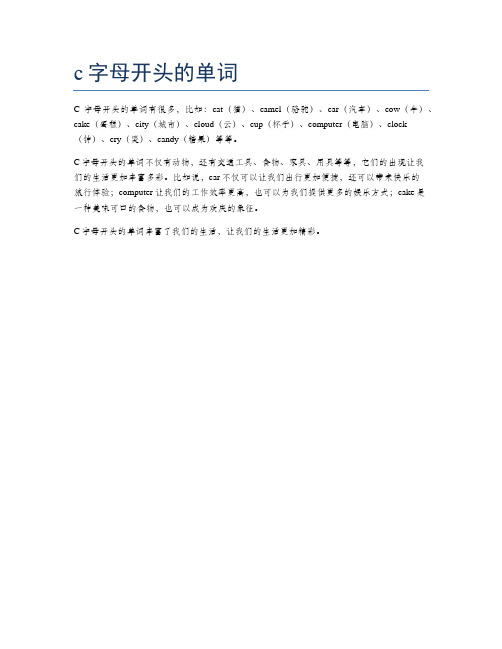
c字母开头的单词
C字母开头的单词有很多,比如:cat(猫)、camel(骆驼)、car(汽车)、cow(牛)、cake(蛋糕)、city(城市)、cloud(云)、cup(杯子)、computer(电脑)、clock (钟)、cry(哭)、candy(糖果)等等。
C字母开头的单词不仅有动物,还有交通工具、食物、家具、用具等等,它们的出现让我
们的生活更加丰富多彩。
比如说,car不仅可以让我们出行更加便捷,还可以带来快乐的
旅行体验;computer让我们的工作效率更高,也可以为我们提供更多的娱乐方式;cake是一种美味可口的食物,也可以成为欢庆的象征。
C字母开头的单词丰富了我们的生活,让我们的生活更加精彩。
C开头英文单词
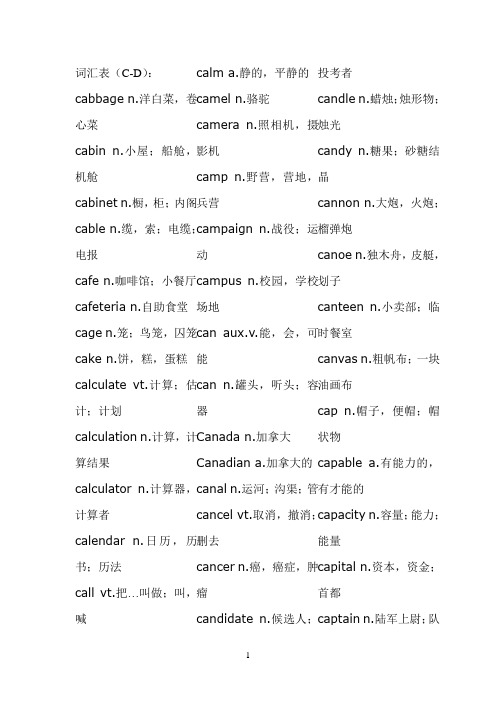
词汇表(C-D ): cabbage n.洋白菜,卷心菜 cabin n.小屋;船舱,机舱 cabinet n.橱,柜;内阁 cable n.缆,索;电缆;电报 cafe n.咖啡馆;小餐厅 cafeteria n.自助食堂 cage n.笼;鸟笼,囚笼 cake n.饼,糕,蛋糕 calculate vt.计算;估计;计划 calculation n.计算,计算结果 calculator n.计算器,计算者 calendar n.日历,历书;历法 call vt.把…叫做;叫,喊 calm a.静的,平静的 camel n.骆驼camera n.照相机,摄影机camp n.野营,营地,兵营campaign n.战役;运动 campus n.校园,学校场地 can aux.v.能,会,可能 can n.罐头,听头;容器 Canada n.加拿大Canadian a.加拿大的 canal n.运河;沟渠;管 cancel vt.取消,撤消;删去cancer n.癌,癌症,肿瘤candidate n.候选人;投考者candle n.蜡烛;烛形物;烛光candy n.糖果;砂糖结晶cannon n.大炮,火炮;榴弹炮canoe n.独木舟,皮艇,划子canteen n.小卖部;临时餐室canvas n.粗帆布;一块油画布cap n.帽子,便帽;帽状物 capable a.有能力的,有才能的capacity n.容量;能力;能量 capital n.资本,资金;首都 captain n.陆军上尉;队长 captive n.俘虏,被监禁的人 capture vt.捕获,俘获;夺得 car n.汽车,小汽车,轿车carbon n.碳 card n.卡,卡片,名片 care vi.关心,介意 n.小心 career n.生涯,职业,经历 careful a.仔细的;细致的 careless a.粗心的,漫不经心的 cargo n.船货,货物 carpenter n.木工,木匠 carpet n.地毯,毡毯,毛毯 carriage n.客车厢;四轮马车carrier n.运输工具;运载工具 carrot n.胡罗卜carry vt.携带;运载;传送 cart n.二轮运货马车 carve vt.刻,雕刻;切开case n.情况;事实;病例case n.箱(子),盒(子),套 cash n.现金,现款cassette n.盒式录音带;盒子 cast vt.投,扔,抛;浇铸castle n.城堡;巨大建筑物casual a.偶然的;随便的cat n.猫,猫科,猫皮 catalog n.目录,目录册catch vt.捉住;赶上;领会 cathedral n.总教堂;大教堂 cattle n.牛;牲口,家畜cause n.原因,理由;事业cave n.山洞,洞穴,窑洞cease vi.&vi.&n.停止,停息 ceiling n.天花板,顶蓬 celebrate vt.庆祝;歌颂,赞美cell n.细胞;小房间 cellar n.地窑,地下室cement n.水泥;胶泥 vt.粘结cent n.分;分币;百 centigrade a.百分度的 centimetre n.公分,厘米 central a.中心的;主要的 centre n.中心;中枢 vt.集中 century n.世纪,百年 ceremony n.典礼,仪式;礼节 certain a.确实的;肯定的 certainly ad.一定,必定;当然 certainty n.必然;肯定 certificate n.证书,证件,执照 chain n.链,链条,项圈chair n.椅子;主席 chairman n.主席;议长,会长chalk n.白垩;粉笔 challenge n.挑战;要求,需要 chamber n.会议室;房间;腔 champion n.冠军,得胜者 chance n.机会,机遇;可能性change n.改变,变化;零钱channel n.海峡;渠道;频道chapter n.章,回,篇 character n.性格;特性;角色characteristic a.特有的 n.特性charge vt.索价;控告 n.费用 charity n.施舍;慈善事业 charming a.迷人的,可爱的chart n.图,图表;海图 chase n.追逐,追赶,追求cheap a.廉价的;劣质的cheat vt.骗取;哄 vi.行骗 check vt.检查;制止 n.检查 cheek n.面颊,脸蛋cheer vt.使振作;欢呼 cheerful a.快乐的,愉快的cheese n.乳酪,干酪 chemical a.化学的 n.化学制品 chemist n.化学家;药剂师chemistry n.化学cheque n.支票 cherry n.樱桃;樱桃树 chess n.棋;国际象棋 chest n.胸腔,胸膛;箱子 chew vt.咀嚼,嚼碎 chicken n.小鸡,小鸟;鸡肉 chief a.主要的;首席的 child n.小孩,儿童;儿子 childhood n.童年,幼年;早期 childish a.孩子的;幼稚的 chill vt.使变冷 n.寒冷 chimney n.烟囱,烟筒;玻璃罩chin n.颏,下巴China n.中国china n.瓷器,瓷料 Chinese a.中国的 n.中国人 chocolate n.巧克力;巧克力糖 choice n.选择,抉择 choke vt.使窒息;塞满 choose vt.选择,挑选;情愿chop vt.砍,劈;切细vi.砍Christian n.基督教徒;信徒 Christmas n.圣诞节 church n.教堂,礼拜堂;教会cigarette n.香烟,纸烟,卷烟cinema n.电影院;电影,影片 circle n.圆,圆周;圈子 circuit n.电路;环行;巡行 circular a.圆的;循环的 circulate vt.使循环 vi.循环circumference n.圆周,周长,圆周线 circumstance n.情况,条件;境遇citizen n.公民;市民,居民city n.城市,都市 civil a.公民的;文职的 civilization n.文明,文化;开化civilize vt.使文明;教育 claim vt.声称,主张;索取 clap vi.拍手 vt.拍,轻拍 clarify vt.澄清,阐明 clasp n.扣子,钩子;别针class n.班,班级;阶级classical a.古典的;经典的 classification n.分类;分级;分类法 classify vt.把…分类 classmate n.同班同学 classroom n.教室,课堂 claw n.爪,脚爪,螯 clay n.粘土,泥土;肉体 clean a.清洁的;纯洁的 clear a.清晰的 vt.清除 clearly ad.明白地,清晰地 clerk n.店员;办事员,职员 clever a.聪明的;机敏的cliff n.悬崖,峭壁 climate n.气候;风土,地带 climb vi.攀登,爬 vt.爬 cloak n.斗篷;覆盖(物) clock n.钟,仪表 close vt.关,闭;结束 closely ad.紧密地,接近地cloth n.布;衣料;桌布 clothe vt.给…穿衣服 clothes n.衣服,服装;被褥 clothing n.衣服,被褥 cloud n.云;云状物;阴影cloudy a.多云的;云一般的club n.俱乐部,夜总会 clue n.线索,暗示,提示 clumsy a.笨拙的;愚笨的coach n.长途公共汽车 coal n.煤,煤块 coarse a.粗的,粗糙的 coast n.海岸,海滨(地区)coat n.外套,上衣;表皮cock n.公鸡;雄禽;旋塞code n.准则;法典;代码coffee n.咖啡,咖啡茶 coil n.(一)卷;线圈 vt.卷coin n.硬币;铸造(硬币) cold a.冷的;冷淡的 n.冷 collapse vi.倒坍;崩溃,瓦解collar n.衣领,项圈 colleague n.同事,同僚 collect vt.收集 vi.收款 collection n.搜集,收集;收藏品 collective a.集体的;集合性的 college n.学院;大学 collision n.碰撞;冲突 colonel n.陆军上校;中校 colony n.殖民地;侨居地 color n.颜色,彩色;颜料 column n.柱,支柱,圆柱 comb n.梳子 vt.梳理 combination n.结合,联合;化合 combine vt.使结合;兼有 come vi.来,来到;出现 comfort n.舒适;安慰 vt.安慰comfortable a.舒适的,安慰的command vt.命令,指挥;控制commander n.司令官,指挥员comment n.评论,意见;注释commerce n.商业,贸易;社交commercial a.商业的;商品化的commission n.委任状;委员会commit vt.犯(错误);干(坏事) committee n.委员会;全体委员 common a.普通的;共同的commonly ad.普通地,一般地 communicate vi.通讯;传达;传播 communication n.通讯;传达;交通 communismmunist 主义 communistmunistparty 员 community n.社区;社会;公社 companion n.同伴;共事者;伴侣 company n.公司,商号;同伴 comparative a.比较的,相对的compare vt.比较,对照;比作comparison n.比较,对照;比似compass n.罗盘,指南针;圆规 compel vt.强迫,迫使屈服 compete vi.比赛;竞争;对抗 competent a.有能力的;应该做的 competition n.竞争,比赛 compile vt.编辑,编制,搜集 complain vi.抱怨,拆苦;控告 complaint n.抱怨;怨言;控告 complete a.完整的;完成的 completely ad.十分,完全地 complex a.结合的;复杂的 complicate vt.使复杂;使陷入 complicated a.复杂的,难懂的 component n.组成部分;分;组件 compose vt.组成,构成;创作 composition n.构成;作品;写作 compound n.化合物;复合词 comprehension n.理解,理解力;领悟 comprehensive a.广泛的;理解的 compress vt.压紧,压缩 comprise vt.包含,包括;构成 compromise n.妥协,和解compute vt.计算,估计,估算computer n.计算机,电脑comrade n.同志,亲密的同伴conceal vt.把…隐藏起来concentrate vt.集中;聚集;浓缩concentration n.集中;专注;浓缩concept n.概念,观念,设想concern n.关心,挂念;关系concerning prep.关于 concert n.音乐会,演奏会conclude vt.推断出;结束conclusion n.结论,推论;结尾 concrete n.混凝土;具体物 condemn vt.谴责,指责;判刑 condense vt.压缩,使缩短 condition n.状况,状态;环境 conduct n.举止,行为;指导 conductor n.售票员;(乐队)指挥 conference n.会议,讨论会 confess vt.供认,承认;坦白 confidence n.信任;信赖;信心 confident n.确信的,自信的 confine vt.限制;禁闭 confirm vt.证实,肯定;批准conflict n.争论;冲突;斗争confuse vt.使混乱,混淆confusion n.混乱;骚乱;混淆congratulate vt.祝贺,向…道喜congratulation n.祝贺;祝贺词congress n.大会;国会,议会conjunction n.接合,连接;连接词connect vt.连接,连结;联系connection n.连接,联系;连贯性conquer vt.征服,战胜;破除conquest n.攻取,征服;克服 conscience n.良心,道德心 conscious a.意识到的;有意的 consciousness n.意识,觉悟;知觉 consent n.同意,赞成vi.同意 consequence n.结果,后果 consequently ad.因此,因而,所以 conservation n.保存,保护;守恒 conservative a.保守的 n.保守的人 consider vt.认为;考虑;关心 considerable a.相当大的;重要的considerate a.考虑周到的;体谅的 consideration n.考虑,思考;体贴 consist vi.由…组成;在于 consistent a.坚持的,一贯的 constant a.经常的;永恒的 constitution n.章程;体质;构造 construct vt.建造;建设;构筑 construction n.建造;建筑;建筑物 consult vt.请教,查阅 consume vt.消耗,消费;消灭 consumption n.消耗量;消耗 contact vt.使接触;与…联系contain vt.包含,容纳;等于container n.容器;集装箱contemporary a.当代的,同时代的contempt n.轻蔑;藐视;受辱content n.内容,目录;容量content a.满意的,满足的contest vt.争夺,争取;辩驳continent n.大陆;陆地;洲continual a.不断的;连续的 continue vt.继续,连续;延伸 continuous a.连续不断的,持续的 contract n.契约,合同;婚约 contradiction n.矛盾,不一致;否认 contrary a.相反的 n.相反 contrast n.对比,对照,悬殊 contribute vt.捐献,捐助;投稿 control vt.控制,克制n.控制 convenience n.便利,方便;厕所 convenient a.便利的;近便的 convention n.习俗,惯例;公约conventional a.普通的;习惯的conversation n.会话,非正式会谈 conversely ad.相反地 conversion n.转变,转化;改变 convert vt.使转变;使改变 convey vt.传送;运送;传播 convince vt.使确信,使信服 cook vt.烹调,煮 vt.烧菜 cool a.凉的,冷静的 cooperate vi.合作,协作;配合 coordinate vt.使协调,调节cope vi.对付,应付 copper n.铜;铜币,铜制器 copy n.抄件 vt.抄写,复制 cord n.细绳,粗线,索 cordial a.真诚的,诚恳的core n.果实的心,核心 corn n.谷物;(英)小麦 corner n.角;犄角;边远地区corporation n.公司,企业;社团correct a.正确的 vt.纠正correction n.改正,纠正,修改correspond vi.相符合;相当 correspondent n.通信者;通讯员 corresponding a.相应的;符合的corridor n.走廊,回廊,通路cost n.价格,代价;成本costly a.昂贵的;价值高的 cottage n.村舍,小屋 cotton n.棉;棉线;棉布cough vi.咳,咳嗽 n.咳嗽could aux.v.(can 的过去式)council n.理事会,委员会count vt.计算 vi.数,计数counter n.柜台;计数器country n.国家,国土;农村countryside n.乡下,农村county n.英国的郡,美国的县couple n.夫妇;(一)对;几个 courage n.勇气,胆量,胆识 course n.课程;过程;一道菜 court n.法院,法庭;庭院 cousin n.堂(或表)兄弟(姐妹) cover vt.盖,包括 n.盖子 cow n.母牛,奶牛;母兽 coward n.懦夫;胆怯者 crack n.裂缝,裂纹 vi.爆裂 craft n.工艺;手艺,行业 crane n.起重机,摄影升降机 无效 vi.碰撞,坠落 n.碰撞crawl vi.爬,爬行 crazy a.疯狂的,荒唐的 cream n.奶油,乳脂;奶油色create vt.创造;引起,产生creative a.创造性的,创作的creature n.生物,动物,家畜credit n.信用贷款;信用creep vi.爬行;缓慢地行进 crew n.全体船员cricket n.板球;蟋蟀 crime n.罪,罪行;犯罪 criminal n.犯人,罪犯,刑事犯 cripple n.跛子;残废的人 crisis n.危机;存亡之际 critic n.批评家,爱挑剔的人critical a.决定性的;批评的criticism n.批评;批判;评论criticize vt.批评;评论;非难crop n.农作物,庄稼;一熟cross vt.穿过;使交叉 crow n.鸦,乌鸦 vi.啼crowd n.群;大众;一伙人 crown n.王冠,冕;花冠crude a.简陋的;天然的cruel a.残忍的,残酷的 crush vt.压碎,碾碎;镇压 crust n.面包皮;硬外皮 cry vi.哭,哭泣;叫喊 crystal n.水晶,结晶体;晶粒 cube n.立方形;立方 cubic a.立方形的;立方的cucumber n.黄瓜 cultivate vt.耕;种植;培养 culture n.文化,文明;教养 cunning a.狡猾的,狡诈的 cup n.杯子;(一)杯;奖杯 cupboard n.碗柜,碗碟橱;食橱 cure vt.医治;消除 n.治愈curiosity n.好奇,好奇心;珍品curious a.好奇的;稀奇古怪的curl n.卷毛;螺旋 vi.卷曲current a.当前的;通用的curse n.诅咒,咒骂;天谴curtain n.帘,窗帘;幕(布) curve n.曲线;弯 vt.弄弯cushion n.垫子,坐垫,靠垫custom n.习惯,风俗;海关customer n.顾客,主顾 cut vt.切,割,剪;减少 cycle n 自行车,循环。
- 1、下载文档前请自行甄别文档内容的完整性,平台不提供额外的编辑、内容补充、找答案等附加服务。
- 2、"仅部分预览"的文档,不可在线预览部分如存在完整性等问题,可反馈申请退款(可完整预览的文档不适用该条件!)。
- 3、如文档侵犯您的权益,请联系客服反馈,我们会尽快为您处理(人工客服工作时间:9:00-18:30)。
3)Program.cs中代码如下:
using System; using System.Collections.Generic; using System.Text; namespace Exam2 { class Program { static void Main(string[] args) { Array arrStudent =
} public string StudentName { get { return _sName; } set { _sName = value; } } public double getAverageScore() { _aScore = _mScore * 0.2 + _pScore * 0.1 + _sScore * 0.7; return _aScore; } public void displayInfo() { Console.WriteLine("{0}\t{1}\t{2}\t{3}\t{4}", _sName, _mScore, _pScore, _sScore, _aScore); } } }
《C#.NET程序设计》实验指导书 实验四 数组 1. 实验目的
(1) (2) (3) (4) 掌握数组的定义与初始化 掌握数组类的使用 掌握数组的排序与反转 掌握foreach的用法
2. 实验要求
(1) 实验前根据实验内容进行预习,掌握实验原理,写 出实验预习报告 (2) 编写相应的程序,写出完整的程序代码,包括注 释,注意书写的层次结构。 (3) 调试程序,写出调试过程和实验结果。 (4) 整理实验步骤,总结经验和体会,写出实验报告 (5) 上交实验预习报告、实验报告、源代码电子版和程 序运行结果截图。
using System; using System.Collections.Generic; using System.Text; namespace Exam2 { public class Student {
private string _sName; private double _mScore; private double _pScore; private double _sScore; private double _aScore; public double MoralScore { get { return _mScore; } set { _mScore = value; } } public double PhysicsScore { get { return _pScore; } set { _pScore = value; } } public double StudyScore { get { return _sScore; } set { _sScore = value; }
3.仪器设备
支持VISUAL STUDIO 2005或VISUAL STUDIO 2008或VISUAL STUDIO 2010的微机一台。
5பைடு நூலகம்实验内容
1、定义一个元素个数为5的整形数组,接收用户的输入,而后 对该数组进行排序,输出排序后的结果。 1)建立一个名为ArrayDemo的控制台项目 2)双击Program.cs,输入如下代码:
Array.CreateInstance(typeof(Student), 5); Array arrScore = Array.CreateInstance(typeof(double), 5); for (int i = 0; i < 5; i++) { Student st = new Student(); Console.WriteLine("请输入学生的姓名:"); st.StudentName = Console.ReadLine(); Console.WriteLine("请输入学生{0}的德育成绩:", st.StudentName); st.MoralScore = Convert.ToDouble(Console.ReadLine()); Console.WriteLine("请输入学生{0}的体育成绩:", st.StudentName); st.PhysicsScore = Convert.ToDouble(Console.ReadLine()); Console.WriteLine("请输入学生{0}的学习成绩:", st.StudentName); st.StudyScore = Convert.ToDouble(Console.ReadLine()); arrScore.SetValue(st.getAverageScore(), i); arrStudent.SetValue(st, i); } Array.Sort(arrScore, arrStudent); Array.Reverse(arrStudent); Console.WriteLine(); Console.WriteLine("学生排名如下:"); Console.WriteLine("姓名\t德育\t体育\t学习\t总评"); for (int j = 0; j < 5; j++) { Student st = (Student)arrStudent.GetValue(j); st.displayInfo(); } } } }
6.作业
采用冒泡排序法重新实现练习第一题。
using System; using System.Collections.Generic; using System.Text; namespace ArrayDemo {
class Program { static void Main(string[] args) { int[] number = new int[5]; for (int i = 0; i < 5; i++) { Console.Write("请输入第{0}个数:", i+1); string input = Console.ReadLine(); number[i] = int.Parse(input); } Array.Sort(number); Console.WriteLine("5个数排序后的结果为:"); for (int j = 0; j < 5; j++) { Console.Write("{0}\t", number[j]); } Console.WriteLine(); } } }
3)按Ctrl+F5运行,结果如下:
2、我院在计算学生期末总评成绩时,采用如下公式: 总评 =德育*20% + 体育*10%+学习*70% 新建一个类,名称为Student,每个类中包含以下属性:姓 名,德育分数,体育分数,学习成绩,总评成绩;并包含两个 方法:计算总评成绩和显示总评成绩 在程序的Main方法中要求如下: 用户输入5名学生的德育分数,体育分数和学习成绩,计算 其总评成绩,然后按总评成绩由大到小的顺序输出。 1)用2005新建一个控制台项目,名称为Exam2 2)新建一个名为Student的类,代码如下:
