Nexenta Introduction
Artisan Technology Group 产品说明文档说明书

PhotoFluor® II and PhotoFluor II NIROperating ManualThis manual contains important information necessary for the safe and efficient operation of the PhotoFluor II family of light sources. Please read the manual in its entirety and heed all safety warnings before operating the light source.Follow all safety precautions!The 89 North®PhotoFluor®II (10999-000-000) and PhotoFluor II NIR (10998-000-000) light sources are designed and tested in accordance with ANSI/UL 61010-1, CAN/CSA C22.2 Number 61010-1, CENELEC EN 61326-1:2006, and FCC Part 15 Subpart B, Class B.Prior to use, carefully unpack and inspect all components for any signs of damage which may have occurred during shipping. If shipping damage is suspected, notify 89 North or your authorized 89 North distributor immediately.89 North®1 Mill St. Unit 285Burlington, VT 05401U.S.A.877-417-8313+1-802-881-0302Contents1Introduction and Intended Use (4)2Safety (5)3System Overview (8)4 Initial Setup (10)5Adapters and Liquid Light Guides (12)6Neutral Density Control (13)7Monitoring Operation (14)7.1 Normal Mode (14)7.2 Sleep Mode (14)7.3 User Set Mode (15)8Warning Messages (16)9Maintenance (22)9.1 Troubleshooting (23)9.2 Replacing the Fuses (25)9.3 Disposal of the Lamp (25)9.4 Limited Guarantee / Warranty (25)9.5 Technical Specification (26)Special instructions are emphasized as follows:NOTE:This term contains important informationregarding set-up and operation to facilitateease of use and obtain effective results.This term contains critical information regarding safe handling and use ofthis system. Device malfunction or property damage could result if these instructions are not followed.This symbol cautions that surfaces may be hotand could be a burn hazard.This symbol indicates the location of agrounding lug.WARNING:This term contains critical information by identifying conditions or practices that mayresult in injury or loss of life if these instructionsare not followed.1Introduction and Intended UseThe 89 North® PhotoFluor® II and PhotoFluor II NIR are light sources for fluorescence microscopy. They contains a 200 W metal halide lamp and associated optics to deliver bright illumination from 340 nm to 650 nm (PhotoFluor II) or 360 nm to 850 nm (PhotoFluor II NIR). The illumination is directed to the microscope via a liquid light guide (LLG). The light guide limits heat delivery to the microscope and provides flexibility in the placement of the main body of the light source. The light source supports both 3mm and 5mm core diameter liquid light guides.Both the PhotoFluor II and PhotoFluor II NIR use specific light guides to maximize the output in their intended transmission bands. Using the incorrect liquid light guide will compromise the performance of the light engine and prematurely age the light guide.The metal halide lamp used will operate for greater than 1500 hours of use. The light source will report the number of hours of use on the display panel.Because of its intense brightness, the light source includes an electronic motor driven neutral density filtering device that allows the user to attenuate the light that is delivered to the microscope. The amount of light that is being transmitted through the system is reported on the display.Only the lamp and Light Guide supplied by the manufacturer shall be used. The use of other products may impair the safe operation and protections provided by the equipment.2SafetyThe PhotoFluor II family of light sources uses a powerful lamp that produces heat as well as visible, UV light and NIR light (PhotoFluor II NIR). Proper care must be taken in the setup and operation to prevent injury.If the equipment is used in a manner notspecified within this manual the protectionprovided by the equipment may be impaired.Never open or remove the top cover. Allmaintenance, including lamp replacement,must be performed by qualified personnel only.The lamp contains trace amounts of mercuryand other metals. If the lamp is damaged orbroken, proper handling and disposal arerequired for safety.Do not operate the unit near any flammablematerials including flammable gases or liquids.The light source is designed to sustain a bulbburst within the light engine enclosure. Thelight source may, however, suffer internaldamage as a result. Only qualified personnelshall inspect the unit for internal damage.WARNING: Inhaling mercury vapor or small particles of mercury or its compounds can be harmful to lungs, kidneys, and the nervous system. Injuries to one’s health can also arise due to penetration of the skin or resorption via the gastro-enteric tract.WARNING: To prevent risk of explosion:∙ Replace lamp after 1500 hours of use with the required bulb only∙ Do not bump the unit while in use∙ Do not touch any portion of the bulb except the ceramic base and power wires as improper handling may shorten bulb life and may lead to catastrophic failure of the lamp. WARNING: The lamp produces significant amounts of ultraviolet radiation. Never look directly at the lamp or at light reflected from the lamp or the output from the liquid light guide.WARNING:Never operate the lamp with the light guide disconnected from the microscope as ultraviolet and NIR radiation can be harmful to the unprotected eye and skin.WARNING:LAMP EXPLOSION HAZARD - The lamp contains toxic gasses under high pressure. Inthe event of an explosion, mercury vapor, high temperature gasses, and very fine glass may exit the unit.All persons should leave the surrounding area at once to prevent mercury inhalation.The area should be ventilated for 30 minutes.The area surrounding the light source should be cleaned using an appropriate absorbent such as Mercurisorb® or Mercon™ Mercury Spill Kit II or Mercury Spill Clean-Up Kit.WARNING: The lamp produces significant amounts of heat.Always allow the light source components tocool to ambient temperature before attemptingany adjustments or replacement of parts. WARNING:After 1500 hours of operation, the metal halidelamp must be replaced to ensure suitableperformance and safety. The light source willalert the user at 1500 hours that the lamp is duefor replacement. At 1600 hours, the light enginewill cease operation as the bulb is no longer safeto use.WARNING:Used lamps should not be discarded in theconventional waste stream. The lamps containmetals that must be handled as potentially toxic.3 System OverviewFront Panel Controls:Rear Panel:Safety Interlock:4 Initial SetupSystem ComponentsThe PhotoFluor II and PhotoFluor II NIR illumination systems are comprised of:▪Light Source▪Liquid Light Guide (specific to both the PhotoFluor II and the PhotoFluor II NIR)▪Microscope Adapter (as required)▪Electrical Power Cord▪USB to Serial adapter▪BulbCarefully unpack all components, giving particular care to the liquid light guide. The light guide should never be bent severely or it will sustain irreversible damage. Also take care not to touch or contaminate the ends of light guide. If necessary the ends can be cleaned with isopropyl alcohol and a soft cloth.Picking a LocationSet the light source on a flat surface in a place that allows for adequate air ventilation on all sides. Do not position the unit so that any of the sides (including the back or the top) are up against a wall or other equipment.NOTE: Maintain at least 6” of clearance around all sides of the light source for adequate ventilation.Light Guide ConnectionPush the wider end of the light guide into the acceptor at the back of the unit until it snaps in place. Do not force the light guide.Using an Allen wrench, attach the adapter (as required) to the epi-illumination port of the microscope. Insert the end of the light guide and secure in place by turning the red knob firmly to the right.Connecting the Power CordInsert the power cord receptacle end into the AC receptacle in the back of the unit. Insert the power cord plug end into a standard AC outlet. See the technical bulletin in this manual for power requirements.Turning the Unit “ON” Using Rear Panel SwitchActivate the main power switch in the back of the unit next to the AC receptacle. Your unit should then power on the lamp. After three to six minutes the lamp should be fully warmed up and ready for use.To avoid damage to the lamp DO NOT turn thelamp off in the first three minutes while it iswarming up.NOTE: Avoid turning off and restarting the bulb during daily use unless it will not be used for an extended time. Bulb life is shortened by excessive restarts. For typical daily use it is best to let it run.NOTE: This equipment has passed testing for EMI / RFI radiation and susceptibility; however, if not installed and used in accordance with the instructions, interference to other devices in the near vicinity may occur. If this equipment does cause harmful interference to other devices, which can be determined by turning the equipment off and on, the user is encouraged to try to correct the interference by one or more of the following measures.▪Reorient or relocate the receiving device.▪Increase the separation between the equipment.▪Connect the equipment into an outlet on a circuit different from that to which the other device(s) are connected.▪Consult the manufacturer or field service technician for help.5Adapters and Liquid Light GuidesThe PhotoFluor II and PhotoFluor II NIR light sources have adapters available for a wide arrange lf microscope and imaging systems. Contact 89 North or an authorized 89 North reseller for more information.Two different diameter liquid light guides are available. The PhotoFluor II and PhotoFluor II NIR each use different LLGs to maximize their specified transmission range. Use of the wrong LLG will both comprise the output power of the system and result in premature light guide aging. Only use the LLG specified for your version of PhotoFluor II.Neutral Density ControlThe PhotoFluor II and PhotoFluor II NIR, as shipped, have five levels of internal attenuation for the lamp output. The level of attenuation is adjusted by either the front panel controls or through optional external software. An internal electronic drive system moves the filters into position as well as actuates the light shutter feature.Position Transmission1 100%2 75%3 60%4 40%5 20%6 ClosedThe ◄ and ► arrows on the keypad step the filters in the Main Screen (Normal Mode). The ▼ arrow control s the shutter toggle.NOTE: Neutral density filters may be replaced with specific high temperature tolerance excitation filters. Replacing a neutral density filter with an unapproved glass filter may result in damage to the unit. Call 89 North for details and assistance regarding acceptable filters and filter replacement.6Monitoring OperationDisplay Modes: Normal Mode, Sleep Mode, and User Set Mode6.1Normal ModeThe Normal Mode displays the operational status of the light source. This is the default display after the 3 minute warm-up screen. “Normal Mode” layout for the display is shown below:6.2Sleep ModeSleep Mode can be activated while the unit is in Normal Mode by holding the green button for 5 seconds until the unit powers off. Repeat the sequence to awaken the unit. Re-initialization will happen as the bulb starts up again so the standard 3 minute warm-up will still apply.6.3User Set ModeUser Set Mode allows the user to tailor the factory pre-set default settings to their personal preferences.The green enter button toggles Normal Mode and User Set Mode with a single momentary press. The ▲and ▼buttons move the cursor up and down while the ◄and ► buttons toggle the setting s and increase or decrease values. The green enter button will save the settings and exit the menu.The figure below shows the layout for the User Set display.7 Warning MessagesWarning messages display important information about the unit. The following section describes the protocol for each message. Some warnings automatically reset, while others require user intervention. Visual warnings will always be accompanied with audio beeping.Warning –Power Supply FailureThis warning indicates a power supply failure. The lamp will be powered down and remain off. Cycle the AC power. If the problem persists, call for technical help.Warning –Lamp TemperatureThis warning signals a ventilation problem which could be a warm ambient environment, obstructedvents, or a fan failure. Assure proper ventilation(clean vents and clearance).The warning will clear if the internal temperature of the unit decreases below the warning temperature. If the message persists, call for technical help.Warning –Lamp Temperature ExceededThis latching warning shuts down the bulb because of a ventilation problem which could be a warm ambient environment, obstructed vents, or a fan failure. Assure proper ventilation (clean vents and clearance). Re-power the unit to clear the message. Call for technical help if the problem persists.Warning –Ballast TemperatureThis signals a ventilation problem which could be a warm ambient environment, obstructed vents, or a fan failure. Assure proper ventilation (clean vents and clearance). If the message does not clear, call for technical help.Warning –Ballast Temperature ExceededThis latching warning shuts down the bulb because of a ventilation problem which could be a warm ambient environment, obstructed vents, or a fan failure. Assure proper ventilation (clean vents and clearance). Re-power the unit to clear the message. Call for technical help if the problem persists.This warning is displayed ifa control button becomesstuck in the “on” position.Retry switches and buttonsto see if the faultyconnection is freed. Call fortechnical help if the problempersists.Warning –Cover OpenThis warning is displayedwhen the cover is notsecured. The ballast andlamp will be disabled.Secure the cover with 4screws and re-power theunit to clear the message.Call for technical help if themessage persistsWarning – Thermostat Over-TemperatureThis warning indicateseither the unit hasoverheated or has a sensorfailure. Assure properventilation and cleanunrestricted vents. Call fortechnical help if the problempersists.This warning indicates the filter wheel has failed to calibrate. Remove the top cover and check for obstructions around the filter wheel. Call for technical help if the problem persists.Warning –Ballast Interface Not Connected / RespondingLamp or ballast did not start or the lamp is not plugged in or the lamp has failed. Shut down and restart. If the error persists, have qualified personnel check the installation of the lamp. If the lamp is intact and is properly installed and the error persists, call for technical help.Warning –Ballast Thermistor Outside of Normal RangeShut down and restart. Call for technical help if the problem persists.Warning –Lamp Thermistor Outside of Normal RangeShut down and restart. Call for technical help if the problem persists.Warning –Lamp Hours Approaching Replacement TimeIndicates the lamp has exceeded its life (1500 hours). Replacement is required. The warning can be delayed for a short time by depressing the green enter button.Warning - Lamp Hours Exceed Safety LimitAt 1600 hours, the lamp will shut down to prevent any possible danger of envelope failure. Have qualified personnel replace the bulb per the Lamp Replacement Guide .Warning –Program FailureWarning –MaintenanceAll maintenance including lamp replacement tobe performed by qualified personnel only.Under no circumstances should the top cover beremoved as electrical hazards and hot surfacesexist.Keep the vents and internal heat sinks dust free. If the unit should malfunction, and the troubleshooting matrix does not correct the problem, please contact 89 North or your authorized 89 North distributor.7.1Troubleshooting7.2Replacing the FusesUse only rated fuses as marked on the rear panel are used.Replace the main fuses as follows:1. Disconnect the device from the main power supply.2. Apply a flat screwdriver to the slot at the top of the fuse tray andgently pry it open.3. Slide the fuse tray out as far as possible; the fuses will now beaccessible.4. Remove and replace the fuses.5. Slide the fuse tray back in the plug housing.7.3Disposal of the LampThe lamp contains heavy metals and must be disposed of properly. Please consult the following web address for current information: .7.4Limited Guarantee / WarrantyThe PhotoFluor II and PhotoFluor II light engines are under warranty for one year from the date of delivery as long as it is operated as described in this manual. The lamps have an expected life span of at least 1500 hours and will be replaced if they fail or provide poor performance during that time, provided they are handled as described herein. The liquid light guide is under warranty for one year from delivery.89 North’s liability to the customer is limited to the replacement cost of the PhotoFluor II or PhotoFluor II NIR unit.7.5Technical SpecificationPhotoFluor II (10999-000-000)∙Width: 14.0 cm (5.5 inches)∙Height: 21.6 cm (8.5 inches)∙Depth: 36.8 cm (14.5 inches)∙Weight: 5.45 kg (12lbs.)∙Power supply: 100-240 V, 50/60 Hz, 3.15 A;∙Fuse: T3.15A 250V∙Keypad: Five button controlLiquid Light Guide∙Length: 2 M (6.5 feet)∙Core: 5 mm or 3 mm (diameter)Lamp∙Type: 200 W metal halideFilter Wheel∙Mode: Motorized operation∙Contents: Attenuation screens, can acceptheat tolerant excitation filters∙Motorized shutter Approx 250 ms response timeDisplay and Safety features∙Clear display of lamp time, filter wheel position∙Automatic system diagnostics∙Resettable lamp counter with warnings∙Four line by 20 character display (dimmable)∙Safety interlocks, output light blocked in absence of light guide ∙Over temperature protection with software warnings and hardware shutdownSerial Connection∙Full computer control via ASCII or binary command set ∙user controlled filter positions∙Computer-controlled lamp shut off conserves power and lamp hours during long experimentsAmbient conditions for operation∙Temperature: 10° to 25°C (50° to 77°F)∙Rel. humidity: 30% to 75%PhotoFluor II NIR (10998-000-000)∙Width: 14.0 cm (5.5 inches)∙Height: 21.6 cm (8.5 inches)∙Depth: 36.8 cm (14.5 inches)∙Weight: 5.45 kg (12lbs.)∙Power supply: 100-240 V, 50/60 Hz, 3.15 A;∙Fuse: T3.15A 250V∙Keypad: Five button controlLiquid Light Guide∙Length: 2 M (6.5 feet)∙Core: 5 mm or 3 mm (diameter)Lamp∙Type: 200 W metal halideFilter Wheel∙Mode: Motorized operation∙Contents: Attenuation screens, can acceptheat tolerant excitation filters∙Motorized shutter Approx 250 ms response timeDisplay and Safety features∙Clear display of lamp time, filter wheel position∙Automatic system diagnostics∙Resettable lamp counter with warnings∙Four line by 20 character display (dimmable)∙Safety interlocks, output light blocked in absence of light guide ∙Over temperature protection with software warnings and hardware shutdownSerial Connection∙Full computer control via ASCII or binary command set∙user controlled filter positions∙Computer-controlled lamp shut off conserves power and lamp hours during long experimentsAmbient conditions for operation∙Temperature: 10° to 25°C (50° to 77°F)∙Rel. humidity: 30% to 75%Contact Information:89 North1 Mill St. Burlington, VT 05401 U.S.A.877-417-8313+1-802-881-0302 。
ARTI桑技术集团产品说明书

HP 75000 SERIES B and C Four-Channel Sample & Hold Input Signal Conditioning Plug-on HP E1510A User’s Manual The HP E1510 manual also applies to HP E1413Bs as HP E1413 Option 20.Enclosed is the User’s Manual for the HP E1510 Signal Conditioning Plug-on.Insert this manual in your HP E1413/E1313 manual behind the “Signal Conditioning Plug-ons” divider.The HP E1510, Four Channel Sample and Hold SCP can only be used w ith an HP E1413B/E1410C 64-Channel High Speeed Scanning A/D or HP E1313A 32-Channel High Speed A/D, and not w ith a model HP E1413A High SpeedScanning A/D. And only four HP E1510s can be installed in an HP E1313A.Manual Part Number: E1510-90002Printed: October 1996 Edition 2E1510-90002Copyright © Hewlett-Packard Company, 1994, 1995, 1996HP E1510Four-Channel Sample and HoldSignal Conditioning Plug-on IntroductionHP E1510 is a Signal Conditioning Plug-on (SCP) that provides 4channels of Sample and Hold inputs and 4 channels of direct inputs for theHP E1413 High Speed A/D Module.Notes 1. The HP E1510, 4 Channel Sample and Hold SCP can only be usedwith the HP E1313A and HP E1413B/E1413C 64-Channel HighSpeeed Scanning A/D and not with a model E1413A 64-ChannelHigh Speed A/D (flash version 4.0 or above; downloadable driverversion 6.0 or above ).2. The HP E1313A B-size 32/64-Channel High Speeed Scanning A/Dcan only support a maximum of four (4) HP E1510A 4-ChannelSample and Hold SCPs.About This ManualExcept where noted, references to the HP E1413 also apply to theHP E1313.This manual shows how to connect to the Terminal Module andalso shows how to control the HP E1510 Signal Conditioning Plug-on(SCP) using SCPI commands and Register-Based commands. Thefollowing also explains the capabilities of the SCP and gives thespecifications. The manual content is:•HP E1510 SCP Operation. . . . . . . . . . . . . . . . . . . . . 4•Connecting To The Terminal Module. . . . . . . . . . . . . 5•Programming With SCPI Commands. . . . . . . . . . . . . . 8•Register-Based Programming. . . . . . . . . . . . . . . . . . . 14•Specifications. . . . . . . . . . . . . . . . . . . . . . . . . . . . . 16HP E1510 SCP OperationThe HP E1510 SCP provides 4 channels of sample and hold inputs and 4channels of direct inputs (similar to an HP E1501, Direct Input SCP). The sample and hold and direct input channels can be used independently.The sample and hold inputs samples all channels simultaneously and thus reduces the skew introduced by scanning. The amount of skew removed depends on the cutoff frequency setting of the lowpass Filter (see next paragraph). When reducing the filter bandwidth, the propagation delay increases between the channels which causes a larger delay betweenchannels programmed to the same bandwidth (see specifications for delay values). The circuitry provides a voltage gain of .5, 8, 64, or 512 for each channel.The SCP also has a lowpass Filter on each sample and hold channel. The filter is a 6th order Bessel Active RC filter used to provide alias protection and noise reduction. The filter cutoff frequencies are 1kHz, 500Hz,250Hz, 100Hz, and 15Hz.If measuring transducers, like strain gages, that may have an initial offset voltage, the SCP uses an autobalancing circuit that can null out the offset voltage.Figure 1 shows a simplified block diagram of the SCP. The figure shows both the sample and hold and direct inputs.HP E1510Sample andHold Input SCPAmplifierFilter HLTo HP E1413Input +-Sample/Hold CircuitHL HL Terminal Module S/H Input Direct Input INPut:GAIN INPut:FILTer[:LPASs]:FREQuencyGHLG Figure 1 HP E1510, Simplified Block DiagramConnecting To The Terminal ModuleThis section shows how to make connections to the Terminal Module.The SCP connections for the Terminal Modules are shown on the stick-onlabels that came with the SCP. Use the appropriate label for the type ofTerminal Module you have. The connections and appropriate stickers areas follows:•For HP E1413C and above Terminal Modules, use stickers forHP E1510 SCPs. The connections are shown in Figure 2.•For HP E1313 Terminal Moduless, use stickers for HP E1510SCPs. The connections are shown in Figures 3 and 4.•For HP E1413B and below Terminal Modules, use stickers forHP E1413 Option 20 SCPs. The connections are shown in Figure 5.Figure 2 HP E1510 C-Size Terminal Module ConnectionsFigure 3 HP E1510 B-size Terminal Module Connections (Ch 00-31)Figure 4 HP E1510 B-size Terminal Module Connections (Ch 32-63)Figure 5 HP E1413 Option 20 Terminal Module ConnectionsTypical Connections to the TerminalModule Figures 6 and 7 show some typical connections for regular DC volts measurements and for a strain gage measurement.Wiring the TerminalModule See “Opening and Wiring the Terminal Module” in the HP E1413 User’s Manual to wire the Terminal Module.Typical Sample and HoldConnectionsTypicalDirect InputConnections Figure 6 Typical Measurement ConnectionsNoteThe lines with dashesshow the connections tomeasure theExcitation Voltageusing the same SCP Figure 7 Typical Strain Gage ConnectionsProgramming With SCPI CommandsThe following SCPI commands verify the SCP types installed in the HPE1413 and how to program the HP E1413 for sample and holdmeasurements using HP E1510 SCPs. The commands listed in this sectionare below and also in Chapter 5 of the HP E1413 User’s Manual.SCPI CommandsUsedThe following table lists all commands used in this section of the manual.Command DescriptionCALibration:SETup calibrates all of the SCPsCALibration:SETup?returns a value when CALibration:SETup is done CALibration:TARE (@<ch_list>)calibrates SCP and external offsets on thespecified channelsCALibration:TARE?returns a value when CALibration:TARE is done DIAGnostic:OTDetect <enable>,(@<ch_list>)enables or disables Open Transducer Detection INPut:FILTer[:LPASs]:FREQuency <cutoff_freq>,(@<ch_list>)selects the low pass filter cufoff frequency INPut:GAIN <chan_gain>,(@<ch_list>)selects the sample and hold gainSYSTem:CTYPe? (@<channel>)returns the SCP typeChecking the ID ofthe SCP Use the “SYSTem:CTYPe? (@<channel>)” command to verify the SCP type(s) in the HP E1413.•The channel parameter specifies a single channel in the channelrange covered by the SCP of interest. The first channel numbersfor each of the eight SCP positions are: 0, 8, 16, 24, 32, 40, 48, and 56.The value returned for the SCP in an HP E1413B is:HE WLE TT-PACKARD, E1413 Opt 20 4-Ch Sample and Hold Input SCP,0,0The value returned for the SCP in an HP E1313A/E1413C is:HE WLE TT-PACKARD, E1510 4-Ch Sample and Hold Input SCP,0,0To determine the type of SCP installed on channels 0 through 7, send: SYST:CTYP? (@100)query SCP type @ ch 0enter statement here enter response stringMaking Sample and Hold Measurements The following example shows how to make sample and hold measurements.INP:FILT:FREQ 1000,(@100:103)set the cutoff filter frequency INP:GAIN 4,(@100:103)select sample and hold gain CAL:SET calibrate all of the SCPsCAL:SET?to return the success flag from theCAL:SET operationFUNC:VOLT 1,(@100:107)link channels 0-7 to EU conversion initiate and trigger HP E1413start measurement processComments The following explains two different ways to calibrate the SCP.Using the CALibration:SETup CommandThe above example uses the CALibration:SETup command to calibrate theSCPs. This command calibrates the A/D offset, and channel Gain/Offsetfor all 64 channels. This command is similar to the *CAL? command (seeChapter 5 of the “HP E1413 User’s Manual” for more information).Using the CALibration:TARe CommandIf using the SCP for measuring transducers, like strain gages, you can usethe CALibration:TARE (@<ch_list>) command to null out small offsetvoltages produces by the transducers. The command also enables the*CAL? command and thus calibrates the A/D offset, and channelGain/Offset for all 64 channels. When using the CALibration:TAREcommand, use the CALibration:TARE? command to determine whencalibration is complete. For example:CAL:TARE (@100:107)calibrate SCP and offset voltage(on channels 100 to 107)CAL:TARE?to return the success flag from theCAL:TARE operationSetting the Filter Cutoff Frequency To set the sample and hold channel cutoff frequency, use theINPut:FILTer[:LPASs]:FREQuency <cutoff>,(@<ch_list>) command.•The cutoff parameter can specify 15Hz, 100Hz, 250Hz, 500Hz,1000Hz, MIN, or MAX. MIN specifies 15Hz and MAX specifies 1000Hz.To set channels 0 through 3 to the 100Hz cutoff frequency, send:INP:FILT:FREQ 100,(@100:103)send cutoff frequency commandNotes The *RST and Power-On condition for the cutoff frequency is MIN (15Hz) for all sample and hold channels.The cutoff frequency is only applicable for sample and hold channels(lowest four channels) and not the direct input channels (highest fourchannels).Querying the Filter Cutoff Frequency To query any sample and hold channel for its cutoff frequency, use the INPut:FILTer[:LPASs]:FREQuency? (@<channel>) command. The INP:FILT:FREQ? command returns the cutoff value currently set for the specified channel.•The channel parameter must specify a single channel.To query the cutoff frequency for channel 3 send:INP:FILT:FREQ? (@103)query channel 3enter statement here returns 15, 100, 250, 500, or 1000Setting the Amplifier Gain To set the channel gain for the sample and hold channels, use the INPut:GAIN <gain>,(@<ch_list>) command.•The gain parameter can specify 0.5, 8, 64, 512, MIN, or MAX.MIN specifies 0.5 and MAX specifies 512.•Since the SCP can only output a maximum of ±5V, use the 4Vrange (A/D gain of 4) of the HP E1413 for most measurements. To set sample and hold channels 0 through 3 to a gain of 8, send: INP:GAIN 8,(@100:103)send gain commandNotes The *RST and Power-On condition for the amplifier gain is MIN (0.5) for all sample and hold channels.The amplifier gain is only applicable for sample and hold channels (lowestfour channels) and not the direct input channels (highest four channels).Querying the Amplifier Gain To query the sample and hold channels to determine the gain setting, use INPut:GAIN? (@<channel>) command. The INP:GAIN? command returns the current gain value of the specified channel.•The channel parameter must specify a single channel.To query the gain of channel 2, send:INP:GAIN? (@102)query channel 2enter statement here returns 0.5, 8, 64, or 512Detecting Open Transducers The SCP provides a method to detect open transducers on all channels of the SCP. When Open Transducer Detect (OTD) is enable, the SCP injects a small current into the HIGH (H) and LOW (L) input of each applicable channel. The polarity of the current pulls the HIGH inputs toward +17V and the LOW inputs toward -17V. If a transducer is open, measuring that channel returns an over-voltage reading. OTD is available on a per SCP basis. Thus, all eight channels are enabled or disabled together. See Figure 8 for a simplified schematic diagram of the OTD circuit.Note 1.) When OTD is enabled, the inputs have up to 0.2µA injected into them.If this current will adversely affect your measurements, but you still wantto check for open transducers, you can do the following:enable OTDwait for a while (about 2 seconds; see note 2)make a single scancheck CVT for over-voltage readingsdisable OTD and make your regular measurement scansThe specifications only apply when OTD is off.2.) When using Open Transducer Detect, allow a 2 seconds for the inputfilter on the SCP to charge.To enable or disable Open Transducer Detection, use theDIAGnostic:OTDetect <enable>,(@,<ch_list>) command.•The enable parameter can specify ON or OFF (OFF is defaultvalue).•An SCP is addressed when the ch_list parameter specifies a channelnumber contained on the SCP. The first channel on each SCP is:0, 8, 16, 24, 32, 40, 48, and 56To enable Open Transducer detection on all channels on SCPs 1 and 3,send:DIAG:OTD ON,(@100,116)0 is on SCP 1 and 16 is on SCP 3To disable Open Transducer Detection on all channels on SCPs 1 and 3,send:DIAG:OTD OFF,(@100,116)Measuring StrainGagesThe following example shows how to make a sample and hold strain measurements. The example uses channels 100:103 (sample and holdinputs) for the sample and hold measurement and channels 104:107 (direct inputs) to measure the external excitation voltage (see Figure ). The example assumes a full bending poisson strain measurements.Bridge is UnstrainedThe following commands calibrates the module, reads and stores the external excitation voltage, and reads the bridge output voltage. Do this when the bridge is in the Unstrained configuration. The commands are separated into three parts. The first part calibrates the SCP. The second part reads and stores the excitation voltage. The third part configures module for strain measurements. Execute the following commands when the bridge is in the Unstrained configuration.Signal Conditioning Plug-onMultiplexerSignal Input HighLow100M-17V3KGnd.3K 100M+17VHighLowFigure 8. Open Transducer Detect CircuitCalibrate ModuleCAL:TARE (@100:103)measure the unstrained voltage onchannels 0-3CAL:TARE?to return the success flag from theCAL:TARE operationenter CAL:TARE query wait until success flag fromCAL:TARE operation is returnedRead and Store Excitation VoltageFUNC:VOLT:DC (@104:107)setup module to measure theexcitation voltage on channels 4-7trigger module initiate and trigger module to readchannels 0-4read and store into array store excitation data into an arraySTR:EXC <excite_v>,(@100:103)enter excitation voltage valuesfrom array for channels 0-3Configure the MeasurementINP:FILT:FREQ 1000,(@100:103)selects the sample and holdlowpass filter frequency (default is15Hz)INP:GAIN 64,(@100:103)selects the gain of the sample andhold circuitry (default is .5)STR:GFAC 2,(@100:103)specifies the gage factor onchannels 0-3 (selected factor 2 isthe default value)STR:POIS .3,(@100:103)set Poisson ratio for EUconversion; selected value is .3(default value)FUNC:STR:FBP 1,(@100:103)link channel 0-3 to EU conversionfor strain measurement; selectedvoltage range is 1VBridge is Strained When the bridge is in the Strained configuration and the measurements areto be made, scan the selected channels and make the measurements. Usethe HP E1413’s INITiate and TRIGger commands to make the strainmeasurement. You must define what triggers, etc., to use to make themeasurements (see the “HP E1413 User’s Manual” for information).Register-Based ProgrammingAppendix D of the HP E1413 User’s Manual covers the Register-Basedcommands shown below. You should read that appendix to becomefamiliar with accessing registers and executing Register-Based commands.This section relates those commands to the parameter values that arespecified for this SCP.When Register Programming an SCP, most communication is through theSignal Conditioning Bus. For that you will use the Register Commands:SCPWRITE <regaddr><regvalue>andSCPREAD? <regaddr >Read (returned value)Write (<regvalue>)SCP Register*<regaddr> Value*SCP ID - Opt 20: (600016)Whole SCP Reg 000ppp0000002SCP Gain Scale (XXX316)Whole SCP Reg 100ppp0000012Channel Gain (Sample and Hold channels):(FFFF16=0.5, FFF116=8, FFF216=64, FFF316=512)Channel Gain (direct channels):000016=1Channel Reg 101pppccc0012Channel Frequency (XXX016=15Hz, XXX116=100HzXXX216=250Hz, XXX316=500Hz, XXX416=1kHz)Channel Reg 201pppccc0022XXX=don’t care ppp=Plug-onccc=SCP channel* see the SCPWRITE and SCPREAD? commands in Appendix D to learn more on howto read the SCP registers.Checking the ID ofthe SCP To query an SCP for its ID value, write the following value to Parameter Register 1:(SCP number)× 4016Then write the opcode for SCPREAD? (080016) to the Command Register. The ID value will be written to the Response Register. Read the Response Register for the value.Setting the Filter Cutoff Frequency To set the filter cutoff frequency for an SCP channel, write the following SCP channel address to Parameter Register 1:20016 + (SCP number) x 4016 + (SCP channel number) x 816+216 Write one of the following cutoff values to Parameter Register 2: 000016 for 15Hz, 000116 for 100Hz, 000216 for 250Hz,000316 for 500Hz, 000416 for 1kHzThen write the opcode for SCBWRITE (081016) to the Command Register.Setting the ChannelGain To set the amplifier gain for an SCP channel, write the following SCP channel address to Parameter Register 1:20016+(SCP number) x 4016+(SCP channel number) x 816+116 Write one of the following gain values to Parameter Register 2: FFFF16 for 0.5, FFF116 for 8, FFF216 for 64, FFF316 for 512Then write the opcode for SCBWRITE (081016) to the Command Register.Detecting Open Transducers Open Transducer Detection (OTD) is controlled by bits in the Card Control Register. For more information on OTD, see Figure 8.Card Control Register(Base + 1216) 151414-13121110-87-0PSI Pw r Reset FIFO Mode unused FIFO Clear VPPEN A24 Window Open Transducer Detect Writing a one (1) to a bit enables open transducer detect on that signalconditioning module. Writing a zero (0) to a bit disables open transducerdetect.Bit7Bit6Bit5Bit4Bit3Bit2Bit1Bit0SCP7SCP6SCP5SCP4SCP3SCP2SCP1SCP0SpecificationsVoltage MeasurementsAccuracy: Gain of X0.5Range ±FS GainerrorOffseterrorNoise3 sigma125 mV0.02488 µV 1.5 mV 0.5 mV0.02488 µV 1.5 mV2.0 V0.02488 µV 1.5 mV8.0 V0.02488 µV 1.5 mVTemperature coefficientsGain: 10 ppm/°C (after *CAL)Offset: add tempco error to above tableTemp Tempco(0 - 30)0 µV/°C(30 - 55).75 µV/°CAccuracy: Gain of X8Range ±FS GainerrorOffseterrorNoise3 sigma7.8 mV0.0230.5 µV95 µV 31.25 mV0.0230.5 µV95 µV 125 mV0.0230.5 µV95 µV0.5 V0.0230.5 µV95 µVTemperature coefficientsGain: 10 ppm/°C (after *CAL)Offset: add tempco error to above tableTemp Tempco(0 - 30)0 µV/°C(30 - 55).75 µV/°CAccuracy: Gain of X64Range ±FS GainerrorOffseterrorNoise3 sigma3.9 mV0.0215.0 µV12 µV 15.6 mV0.0215.0 µV12 µV 62.5 mV0.0215.0 µV12 µVTemperature coefficientsGain: 10 ppm/°C (after *CAL)Offset: add tempco error to above tableTemp Tempco(0 - 40).14 µV/°C(40 - 55).38 µV/°CAccuracy: Gain of X512Range ±FS GainerrorOffseterrorNoise3 sigma7.81 mV0.0415 µV 2 µVTemperature coefficientsGain: 10 ppm/°C (after *CAL)Offset: add tempco error to above tableTemp Tempco(0 - 40).14 µV/°C(40 - 55).38 µV/°CFilter CharacteristicsNormal mode rejection:15 Hz low pass filter (6 pole Bessel)15 Hz -3 dB50 Hz >33 dB60 Hz >43 dB100 Hz low pass filter (6 pole Bessel)100 Hz -3 dB400 Hz >43 dB250 Hz low pass filter (6 pole Bessel)250 Hz -3 dB1000 Hz >43 dB500 Hz low pass filter (6 pole Bessel)500 Hz -3 dB2000 Hz >43 dB1000 Hz low pass filter (6 pole Bessel)1000 Hz -3 dB4000 Hz >43 dBSample time skew betw een channels:Because the low pass filter precedes the sample and hold, the interchannel sample time skew is primarily determined by the matching of the filter propagation delay times. The table below lists the propagation delay for a step function input (measured at 50% of the final value) for each filter setting, as w ell as the matching betw een channels programmed to the same filter setting.Bandw idth Step Propagation Delay(nominal)Delay Matching (± from nominal)1 kHz427.5 µsec10 µsec 500 Hz854.9 µsec20 µsec 250 Hz 1.710 msec40 µsec 100 Hz 4.275 msec100 µsec 15 Hz28.50 msec670 µsecMaximum filter overshoot:<1% of input step sizeCommon mode rejection (0 to 60 Hz):X0.5 gain > 60 dBX8 gain >78 dBX64 gain >100 dBX512 gain >100 dBMaximum input voltage:normal mode plus common modeOperating: <±16 V peakDamage level: >±42 V peakMaximum common mode voltage:Operating: <±16 V peakDamage level: >±42 V peakCrosstalk (referenced to input):350Ω source, DC to 1 kHz <80 dB-20 log (receiving channel input/source channel gain)e.g., crosstalk from channel at gain of 0.5 to channel at gain 512: <-80dB -20 log (512/0.5) = -140 dBInput impedance:>100 MΩMaximum tare cal offset:X0.5 gain ±25% of full scaleX8 gain ±90 mVX64 gain ±95 mVX512 gain ±95 mVSample and Hold CharacteristicsAcquisition Time:1 µsecAperature Time:2 nsecAperature Delay:35 nsec + delay in skew specificationAperature Jitter:150 psecDroop Rate:1 volt/sec @ 50°C. Typical is 2-3 mV/sec @25°C. This isreferenced to the SCP output so divide by SCP gain setting.20 HP E1510 Sample/Hold SCP Specifications。
欧莱雅的无尽魅力

欧莱雅的无尽魅力
佚名
【期刊名称】《《中国图象图形学报:B辑》》
【年(卷),期】2003(008)007
【摘要】去年,欧莱雅曾以一部精彩的广告「Endiess」(无尽)拉开新一轮广告攻势,近日,rhinofx(前Rhinoceros视效设计公司)在去年的「Endiess」基础上,经过妙手重塑,制作了一部新的30秒钟的广告「One Perfect Stick」(一支完美口红)
【总页数】1页(P58)
【正文语种】中文
【中图分类】TP317
【相关文献】
1.巴黎欧莱雅专业美发——首届中国“欧莱雅色彩成就奖L'Oreal Colour Trophy”12款决赛入围发型新鲜出炉! [J], 入围发型新鲜出炉!
2.科学:欧莱雅的百年探索——专访欧莱雅中国研发中心总监沈雷杰先生 [J], 杨洁
3.《欧莱雅:一部法国的魅力财富史》 [J],
4.她见证了欧莱雅的中国传奇—专访欧莱雅中国区副总裁兰珍珍 [J], 孙冰
5.巴黎欧莱雅激情演绎法国浪漫风情——记巴黎欧莱雅2002新年色彩发布 [J], 小丰
因版权原因,仅展示原文概要,查看原文内容请购买。
亚缇克兰商超产品上市推广报告
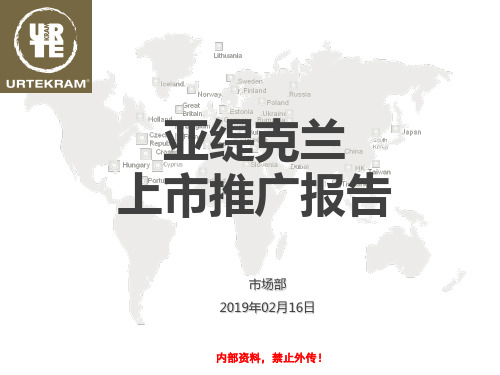
含合成香精和色素
5、作用肌 肤深层
活机护肤品是纯植物源的产品,其分子粒径远小于伪植 物成分,极易被肌肤吸收,直接作用于肌肤深层起到护
肤作用。
作用肌肤表面
6、绿色安 全生产
全程生产都受到ECOCERT®标准严格限制, 不使用动物实验,不采用放射线杀菌
生产使用动物实验和放射线杀菌
7、包 装
使用尽可能少、无污染且可再生的包装
在Dr. Marcussen 的配
方基础上,专注于植物 草本提取物及茶叶生产
在Mariager建造了 现在使用的办公室,
工厂及仓库。
Urtekram 身 体护理系列开 始申请 BDiH 认证。
1972年
1975年
1980年
2000年
1973年
1978年
1988年
2019年
1972年 “人类 与环境”的会议 在北欧“有机” 这个概念。
柔白凝肌系列
清妍盈肌系列
水莹润肌系列
舒颜活肌系列
亚缇克兰水莹润肌系列
URTEKRAM ® Aquaction Hydratante Intensive Series
明星推荐
水莹润肌系列
水莹润肌系列产品介绍
日常清洁 ➢ 亚缇克兰水莹润肌洁面慕丝 (荐) Aquaction hydratante intensive Cleansing Mousse 150ml 活机功效成分:欧洲山毛榉嫩芽精粹、绿竹、芦荟、绿茶 慕丝质地,细腻绵密的泡沫,能温和清洁肌肤,清除肌肤脏物,帮助锁住肌肤水分,用后感觉清爽柔 嫩。
➢ 亚缇克兰水莹润肌乳液 Aquaction hydratante intensive Lotion 100ml 活机功效成分:欧洲山毛榉嫩芽精粹、绿竹、芦荟、绿茶 质地轻盈,无粘腻感,保水、保润、保护,让肌肤持续接受修护润泽,回复水润、柔滑。
AZ AQUATAR家族产品系列介绍说明书

9F3C
1F3C
PFOS
CF2 CF2 CF2 SO3OH
CF2 CF2 CF2
PFOA
CF2 F3C
CF2 CF2 CF2
C8 Telomer
CF2 CF2 CF2 CH2CH2OH CF2 CF2 CF2 CF2
CF2
CF2
CF2
COOH
AZ Electronic Materials Confidential
(1.44/1.48/1.56)
(1.40/1.43/1.45)
AQUATAR-3S (1.42/1.44/1.49)
PFOS
AQUATAR-6 (1.40/1.43/1.45)
Fluoro Polymer
AQUATAR-8A (1.41/1.45/1.52)
AQUATAR-8B
for KrF “N” resist
4
AZ, the AZ logo, BARLi, Aquatar, nLOF, Kwik Strip, Klebosol, and S5pinfil are
registered trademarks and AX, DX, HERB, HiR, MiR, NCD, PLP, Signiflow,
SWG, and TARP are trademarks of AZ Electronic Materials.
SWG, and TARP are trademarks of AZ Electronic Materials.
2.4 Resist swing reduction effect in 365nm application
Substrate TARC Develop
: Silicon with HMDS(90C/60s) : 64nm FT, NO PAB : AZ 300MIF(2.38%) , puddle 60s
维纳尔全球分布维纳尔母线系统及其元件产品技术信息说明书

附录8一般技术信息维纳尔全球分布维纳尔母线系统及其元件产品源于多年的经验积累与不断创新的精神。
它是通过多个专业部门检验并通过多重认证的高质量产品。
正确选择母线及其元件产品的责任在于设备设计人员。
对于 IEC 或 EN 61439 标准中的 “低压开关装置组件” 的部件,规划、安装要求和必要的设计验证均为强制要求。
为在使用电能的过程中避免人员及财产安全风险,由专业人员进行产品操作并遵守现行规定均为基本要求。
安装,维护,改造等工作应由熟悉强电设备安装及安全规则的专业人员进行操作。
必须注意查看技术标准,并考虑到各元件的相互作用。
在安装及维护作业时,人能接触到的所有部位必须不带电。
在安装连接元件时,应按所标识的扭力矩(Md)来旋紧,并注意必须使用相应的定位元件及防触摸保护部件。
在运输后应检查所有连接并做相应的紧固。
产品的使用和操作应符合预期的使用目的。
为方便设备使用后的维护,改装和加装,请注意查看和妥善保存手册中的技术说明和安装介绍。
维纳尔公司保留由于继续研发和技术进步而作出更改的权利。
使用条件如无特殊说明,资料中给出的所有说明,适用于所建议的安装位置,同时室内的环境条件(污染度为3级,在特殊情况下为2级)应符合 IEC / EN 61439-1 / - 2 / -3 的要求。
如果存在与此标准不同的特殊运行条件,用户必须告知制造商!根据具体的使用条件,会产生设备特有的降容系数。
下表中所列的额定负载系数是参考值,基于产品直接环境温度最 高为 +35 °C。
用于装夹熔断体的产品,必须遵守相应产品标准针对连接导线横截面的规定。
应注意产品塑料部件的耐热性。
给出的材料特性大多涉及多种产品。
在个别情况下,参数可能超过规定水平。
关于各款商品的更多信息参阅 的“产品”页面。
推荐使用的安装位置是在水平放置的母线系统上垂直安 装设备。
开关设备在垂直安装时固定手柄应向上整齐排 放。
对于此安装位置,表格 101 所示额定负载系数适用于 IEC / EN 61439-2 / -3 中第 7.1.1.1 节规定允许的最坏情况功率耗散与环境条件。
NEXIA 连接使用中文教程(修正版)
NEXIA 中文教程第一篇:新品拆箱设置第一节:新品拆箱当一台崭新的NEXIA放置在您的面前时,拆开外部包装,您会发现在箱内有如下几样:1.NEXIA主机一台。
2.随机附送原厂网线。
3.多个三口欧式凤凰接头,一个五口欧式凤凰接口,一个屏蔽磁环,一条电源线,多个线扎。
4.英文说明书第二节:新品初始设置将电源线与NEXIA主机连接好,同时用普通网线连接电脑网络接口及NEXIA 后面板ETHERNET接口,开始通电。
为了能使电脑正确连接上NEXIA主机,我们要求以下操作:1、设置电脑IP地址。
我的电脑——控制面板——网络连接——右键点击本地连接——点击属性——双击Internet协议(TCP/IP)——如图设置这时候点击确定,电脑设置完毕。
2、打开NEXIA软件图标,进入软件。
点击TOOL——Options,如下图红圈处连接NEXIA主机的网络设置进入Network进行如下设置。
3、开始连接主机,并进行对主机信息的设置。
如图点击按钮。
若连接成功。
则出现如下系统连接界面。
如图点击选项更改主机IP更改主机名称擦除数据4、写入程序。
打开准备写入的程序。
点击如同所示,点选所要写入主机的Serial#号。
选好后,我们开始写入程序,如图:第二篇:NEXIA的级联教程我们这里以两台NEXIA主机的级联作为讲解。
首先,我们使用的都是新拿出来的主机,因此两台主机的默认的IP地址均为192.168.1.101,为了能同时连接上两台主机,我们需要更改其中一台主机的IP 地址,考虑到方便管理,另一台主机预设为192.168.1.102,具体方法参见:更改主机IP。
更改好IP之后,我们就开始级联,这里我们需要一台交换机,用普通网线将两台主机的Ethernet接口及电脑的网口接入到交换机上,同时用普通的网线按图连起,如图。
下面我们将设置连接主机的网络设置。
同上面的连接主机的网络设置,注意,由于系统中有两台主机,因此要将两台主机的Node号选择上,如图做好这些之后,我们开始连接主机,点击。
安妮莎文档
安妮莎安妮莎(Annisa)是一家世界知名的高级时装品牌,以其优雅、时尚和精致而闻名。
安妮莎的设计理念融合了现代风格和经典元素,为消费者提供独特而时尚的服饰选择。
品牌背景安妮莎成立于20世纪70年代,以其出色的设计和精湛的工艺迅速成为时尚界的领导品牌之一。
品牌的创立者安妮莎·李(Annisa Lee)是一位充满激情和才华的设计师,她的设计灵感来源于自然、艺术和文化。
安妮莎的每个系列都展现了创造者对细节的追求和对美的敏锐感知。
设计理念安妮莎的设计理念是将现代时尚与经典元素相结合。
品牌注重细节和剪裁,致力于为每个人打造与众不同的时尚风格。
安妮莎的设计师团队注重用材质和颜色来展现服装的特点和风格,并且注重让每个设计都适合各种体型和年龄段的消费者。
品牌的每个系列都经过精心设计,追求独特而舒适的感觉。
品牌的服装款式多样,从优雅的晚礼服到时尚的休闲装都能满足不同场合的需求。
安妮莎的服装还注重材质的选择和质量的保证,以确保消费者获得高品质的时尚单品。
产品系列安妮莎的产品系列多样化,包括女装、男装、饰品和配件等。
每个系列都展现了安妮莎对时尚和设计的独特理解。
女装系列安妮莎的女装系列是品牌的核心产品之一。
女装系列包括各种款式的连衣裙、上衣、裙子、裤子等。
安妮莎注重细节和剪裁,为每个女性提供适合她们身材和风格的时尚选择。
女装系列的款式多样,从经典的黑白系列到时尚的印花和亮色系列,满足不同人的需求。
男装系列安妮莎的男装系列以其简约而不失时尚的设计风格而受到男性消费者的喜爱。
男装系列包括衬衫、T恤、裤子和外套等。
安妮莎的男装注重剪裁和质地,为男性提供舒适且时尚的着装选择。
饰品和配件安妮莎的饰品和配件系列是品牌的重要组成部分,为消费者提供完善的时尚搭配。
饰品系列包括项链、手链、耳环等,配件系列包括包包、腰带、帽子等。
安妮莎的饰品和配件注重细节和工艺,为整体造型增添亮点。
在线购物体验为了更好地满足消费者的需求,安妮莎提供了在线购物平台,让消费者能够随时随地浏览和购买品牌的产品。
跨国公司第一章
• 总结: 总结: 必要条件: 作为跨国公司的必要条件 作为跨国公司的必要条件:
①由两个或以上国家的经济实体组成 ②在外国从事直接投资,而不是仅仅限于从事出口贸 在外国从事直接投资, 易,并且不仅投资于生产还有可能投资于服务业 ③对海外资产进行主动管理,主动经营管理不仅指在 对海外资产进行主动管理, 股权优势的条件下, 股权优势的条件下,对其国外的经营活动进行直接 控制, 控制,还可以在没有全部所有权或多数所有权的情 况下, 况下,能够对其国外分支机构施加重要影响
GLOCAL? GLOCAL?
(三)跨国公司全球战略重点
中高级经理本土化 研究开发本土化 公司风格本土化
(四)主要考虑的问题 1、优化全球资源配置 、 2、 2、管理人员在不同国家进行轮换 3、各职能部门的协调一致 、
二、跨国公司与产业国际化 (一)产业国际化 1、定义:产业内的产品生产和销售已经实现高 、定义: 度国际化, 度国际化,已经形成面向全球并分布于世界各地 的国际化生产体系。 的国际化生产体系。 2、衡量指标 、 一个行业或企业的海外 产量(资产、销售、雇 员数等) • 外向程度比例 一个行业或企业在其母国的产量(资产、销售、雇员数) • 研发国内外比例 • 外销比例
2、邓宁的定义 邓宁的定义 邓宁认为跨越国家界限从事直接生产经营活动企 业就是跨国公司。 业就是跨国公司。 结构标准强调的是: 结构标准强调的是: 跨越国界的地理概念 对外直接投资的行为
(二)股权意义上的定义 1、股权控制基础上的法律定义 、 这是以跨国公司的股权拥有、 这是以跨国公司的股权拥有、管理权控制或公司所 依据的法律基础作为划分是否是跨国公司的标准。 依据的法律基础作为划分是否是跨国公司的标准。 一个公司是否是跨国公司,主要看: 一个公司是否是跨国公司,主要看: • 是否有跨国的直接投资 • 投资企业的股权控制程度 2、非绝对股权控制下的定义 、
adventnet
AdventNet1. IntroductionAdventNet Inc. is a global provider of network management software and services. The company was founded in 1996 and is headquartered in Pleasanton, California. AdventNet offers a wide range of products and solutions for network monitoring, network troubleshooting, device management, and more. In this document, we will explore the various offerings of AdventNet and discuss its features and benefits.2. Products and Solutions2.1 Network MonitoringAdventNet provides a comprehensive network monitoring solution that enables businesses to monitor the health and performance of their network infrastructure. The network monitoring software offered by AdventNet allows users to monitor network devices, servers, applications, and services in real-time. It provides detailed insights into network traffic, bandwidth utilization, device health, and more. With this solution, businesses can proactively identify and address any network issues before they impact their operations.2.2 Network TroubleshootingAdventNet offers a powerful network troubleshooting solution that helps businesses quickly identify and resolve network issues. The network troubleshooting softwareprovided by AdventNet allows users to trace network paths, diagnose network congestion, and identify faulty network components. It offers detailed reports and visualizations to simplify the troubleshooting process and reduce downtime.2.3 Device ManagementAdventNet’s device management solution enables businesses to effectively manage and control their network devices. With this software, users can automate device configuration, monitor device health, and perform firmware upgrades remotely. It supports a wide range of network devices, including routers, switches, firewalls, and access points. This solution helps businesses streamline their device management process and improve overall network performance.2.4 Application Performance MonitoringAdventNet offers a comprehensive application performance monitoring solution that allows businesses to monitor the performance of their critical applications. With this software, users can track key performance metrics, identify performance bottlenecks, and troubleshoot application issues. It provides real-time alerts and notifications to ensure prompt action can be taken to resolve any performance degradation.3. Features and Benefits3.1 Centralized MonitoringAdventNet’s products provide a centralized monitoring platform that allows businesses to monitor their entirenetwork infrastructure from a single interface. This ensures easy access to real-time data, simplifies troubleshooting, and improves overall network management efficiency.3.2 Customizable DashboardsAdventNet’s solutions offer customizable dashboards that allow users to create personalized views of their network data. This enables businesses to focus on the most critical metrics and quickly identify any anomalies or issues.3.3 Automation and AlertsAdventNet’s software solutions support automation and offer real-time alerts and notifications. This ensures that businesses can proactively address any network issues and minimize downtime. Users can set up automated actions based on predefined triggers to ensure timely and efficient problem resolution.3.4 Scalability and FlexibilityAdvent Net’s products are designed to be highly scalable and flexible, allowing businesses to easily accommodate future growth and changing network requirements. The solutions can be deployed in both small and large environments, making them suitable for businesses of all sizes.3.5 Cost-Effective SolutionsAdventNet offers cost-effective solutions that provide excellent value for money. The company’s products arecompetitively priced and offer a wide range of features and capabilities. This makes them an attractive choice for businesses looking to optimize their network management without breaking the bank.4. ConclusionAdventNet is a leading provider of network management software and services. With its comprehensive range of products and solutions, businesses can effectively monitor, troubleshoot, and manage their network infrastructure. The centralized monitoring, customizable dashboards, automation, scalability, and cost-effectiveness offered by AdventNet’s solutions make them a valuable asset for businesses of all sizes. Implementing AdventNet’s software can greatly enhance network performance, reduce downtime, and improve overall productivity.。
- 1、下载文档前请自行甄别文档内容的完整性,平台不提供额外的编辑、内容补充、找答案等附加服务。
- 2、"仅部分预览"的文档,不可在线预览部分如存在完整性等问题,可反馈申请退款(可完整预览的文档不适用该条件!)。
- 3、如文档侵犯您的权益,请联系客服反馈,我们会尽快为您处理(人工客服工作时间:9:00-18:30)。
Nexenta Systems Inc. CONFIDENTIAL
In-line de-duplication
Nexenta Systems Inc. CONFIDENTIAL
When NexentaStor?
Storage without limits
Unlimited snapshots
Unlimited files
Built to handle hundreds of cores on x86 market
ZFS: File system • universal: SAN/NAS/iSCSI/FC • performance: variable block size + prefetch • Software RAID that identifies and corrects data corruption
How do customers use NexentaStor?
Primary & Tiered Storage
Application Servers
Back-Up
In-line de-duplication Replication Multi-protocol target
Cloud Virtualization
The age of proprietary storage is over
1
Nexenta Systems Inc. CONFIDENTIAL
About Nexenta
Nexenta makes a unified storage management platform
File, block and iSCSI services across most protocols Offer enterprise class features Runs on industry standard hardware
Add CPU and SSD to achieve speed not just more spindles
Nexenta Systems Inc. CONFIDENTIAL
Product Overview
ZFS File System 128-bit File System
Unlimited File Size
We are a software only company
Do not make/sell hardware Partner with hardware vendors
Open storage model
Free version : 1,000,000+ downloads Commercial product: 20,000+ users 1700+ paying customers 200+ resellers
multi-core + clustering
ZFS
Checksums Hybrid Storage 128 bit
Nexenta Systems Inc. CONFIDENTIAL
Open source
illumos
Closed source
Optional modules + VM management + WORM + Windows ‘Deloreon’ + Pomona
Nexenta Systems Inc. CONFIDENTIAL
Why NexentaStor?
Zettabyte capacity
Thin provisioning Unlimited snapshots and clones Virtual machine integration Non-disruptive volume Grow/Shrink
Product Overview
ZFS File System (cont) Hybrid Storage Pools Integrated Snapshot Search
Heterogeneous Block & File Replication
Block-level Mirroring Centralized Management View Wizard Management Console Storage & Service
3
Nexenta Systems Inc. CONFIDENTIAL
Customers and Partners
Yvonne@
Nexenta Systems Inc. CONFIDENTIAL
4
What is NexentaStor?
Unified storage: Block, iSCSI, and File
Unlimited Storage Capacity Unified Network Protocol Find & Correct Silent Data Corruption Data Deduplication & Native Compression
Nexenta Systems Inc. CONFIDENTIAL
Strong virtualization Low cost enterprise HA cluster Replication
Why NexentaStor?
80% lower TCO
No vendor lock in
SAN and NAS support Supports all storage tiers Utilizes current storage resources
Data Protection with HA Cluster
Nexenta Systems Inc. CONFIDENTIAL
Differentiators
Nexenta Systems Inc. CONFIDENTIAL
Features
NetApp
FAS 2050
Deduplication Thin Provisioning VMware® Certified ✓ ✓ ✓
2
Nexenta Systems Inc. CONFIDENTIAL
Company Profile
Mission: “Enterprise-class storage for everyone”
History Founded in 2004; GA product in 2008; Operations: Private; HQ in Mountain View with operations in India, Russia, and Germany Team Extensive Storage, Networking, and Startup experience Founders wrote iSCSI stack for Linux Clarus (market leader in IP communication management), Neterion, Silverback, Unisys, MaXXan, StorageNetwork, and more
Nexenta Systems Inc. CONFIDENTIAL
When NexentaStor?
Best of breed for virtualization
Unified storage with view into: Vmware, Xen ,Hyper-V ZFS snaps = infinite no impact VM clones SSDs as cache = cost effective solution to random I/O
FC Superior storage for virtualized environments
iSCSI SAS
AoE
5
Nexenta Systems Inc. CONFIDENTIAL
NexentaStor Architecture
Enterprise Edition + search + synch replication + ease of use + remote management Debian / Ubuntu #1 community + packaging
• Hardware independent • NAS/SAN/iSCSI/FC • CDP via ZFS snapshots • CDP via block sync • Advanced graphics • Event based API NexentaOS: • Loves multiple cores • Boot level ZFS •>1 million downloads
Nexenta Systems Inc. CONFIDENTIAL
When NexentaStor?
Multi-level data integrity
End-to-end check-sums on all transactions
Cannot corrupt data on disk
Async, snapshot, based replication & synchronous replication
Nexenta Systems Inc. CONFIDENTIAL
