cognos的开发和使用
cognos使用手册
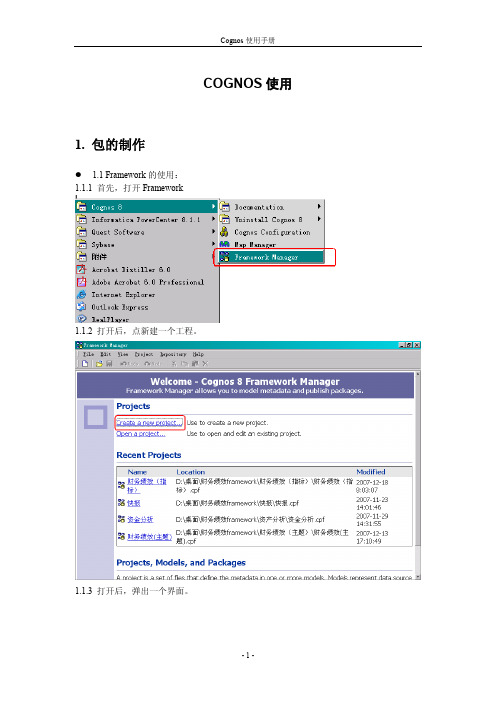
COGNOS使用1. 包的制作1.1 Framework的使用:1.1.1 首先,打开Framework1.1.2 打开后,点新建一个工程。
1.1.3 打开后,弹出一个界面。
1处是填写工程的名字,要按规范来。
2处是选择存放的地址,都统一存在一起,你要知道存在哪了。
1.1.4 点击OK后,弹出一个输入用户名和密码的界面:用户名:dcuser密码:dcuser1.1.5 点击ok后,弹出一个界面选择中文,然后确定。
1.1.6 弹出的界面选择Date Source,,选择NEXT。
1.1.7 弹出的界面选择SDDM,然后点击NEXT。
1.1.8 弹出的界面选择你要做展现所需要的表,然后点击NEXT。
1.1.9 弹出的界面,把第一个勾选掉,然后点击Import。
1.1.10 弹出的界面,直接选择FINISH。
1.2 包的制作1.2.1 点击Diagram,进入后连接表关系(注:副表拉到主表)。
上面这个界面直接点击确定。
1.2.2 然后把各个表名以及字段名改为中文(具体命名方法与各专业有关,都是有相关规范的)。
1.2.2.1 特别:下面我讲下在表中新增一个字段1.先双击表:2.然后,弹出一个界面:点击上面栏,第二个:再点击ADD新增一个字段:此图的例子是新建一个叫做“月份”的字段,字段是从“MONTH_ID”这个字段截取出来的。
MONTH_ID—>200701新增的字段:月份 01月语句:substr(cast_char([SDDM].[TEST_DA TE_TIME].[MONTH_ID] ),5,2)||'月'1.2.3 然后点击新建一个包。
1.2.4 弹出的界面输入包的名字。
(都是有相关规范的,不要乱起,现在做的都要起成类似“练习_XXX”之类的)然后点击NEXT。
1.2.5 然后选择你要发布的表,点击NEXT.1.2.6 一直NEXT,然后FINISH。
弹出的界面选择Yes。
Cognos报表开发

谢谢!
+ 由于mdc文件中的数据需要和数据库同步,
所以需要对mdc文件做定期更新,就需要编 写Cognos脚本来完成更新任务,再使用 Cognos自带的任务调度工具 Scheduler 来完 成定期更新。 + 脚本文件代码如下:
+ + + + + + + + + + + + + + + + + + + + + + + + + + + + + + + + + + + + + + + +
PowerPlay Enterprise Server 作为一个多 平台企业级的应用程序服务器,其功能是将 多维立方体进行统一的部署,以达到企业级 OLAP分析的目的,PowerPlay Enterprise Server 具有强大的部署能力和可扩展性,可以部署 在多台服务器上以达到负载均衡的目的。
– PowerPlay Transformation Server
+ Impromptu 模块 – Impromptu Administrator + 安全管理工具(LDAP) – Microsoft Active Direcotry Server – Netscape Directory Server
+ 一、Cognos 产品介绍 + 二、Impromptu 平面数据制作 + 三、Powerplay 多维数据体制作 + 四、Powerplay 数据立方体发布
Cognos基础知识及操作入门

调整数据库连接池大小, 以适应并发访问需求。
使用缓存技术,提高数据 访问速度。
05 报告设计技巧与实践
报告布局与样式设置方法
布局原则
遵循简洁明了、重点突出、信息完整等原则,合理规 划报告布局。
样式设置
通过调整字体、颜色、背景等样式元素,提升报告整 体视觉效果。
标题与段落
实时数据刷新机制设置方法
数据源配置
确保数据源连接正常,并设置合适的数据刷新频率。
缓存策略
合理利用缓存机制,减轻服务器负担,提高数据加载速度。
异步加载
采用异步加载技术,避免页面卡顿和数据延迟现象。
实时推送
结合WebSocket等实时通信技术,实现数据的实时推送和更新。
仪表板性能优化建议
数据预处理
在数据源端进行数据清洗、聚合等预处理操 作,减少数据传输量和计算复杂度。
最近访问
显示用户最近访问的报告或仪表板,方便快速进 入。
菜单栏与工具栏功能详解
01
菜单栏
包括文件、编辑、查看、插入、 格式、工具、窗口和帮助等菜单 项,提供全面的操作选项。
工具栏
02
03
右键菜单
提供常用功能的快捷按钮,如保 存、打印、剪切、复制、粘贴、 撤销和重做等。
在报告或仪表板中右键单击元素 ,可弹出针对该元素的特定操作 菜单。
立方体(Cube)
多维数据集的一种表现形式,由多个维度和度量组成,用于数据分析 和报表展示。
维度(Dimension)
描述数据业务特性的层级结构,如时间、地区、产品等。
度量(Measure)
用于聚合计算的数值型数据,如销售额、利润等。
多维数据集(Multidimension…
Cognos自学系列3-AS报表开发简单步骤
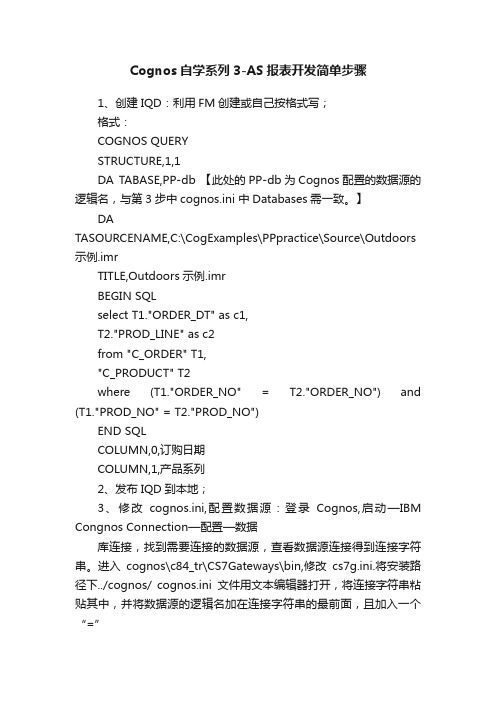
Cognos自学系列3-AS报表开发简单步骤1、创建IQD:利用FM创建或自己按格式写;格式:COGNOS QUERYSTRUCTURE,1,1DA TABASE,PP-db 【此处的PP-db为Cognos配置的数据源的逻辑名,与第3步中cognos.ini 中Databases需一致。
】DATASOURCENAME,C:\CogExamples\PPpractice\Source\Outdoors 示例.imrTITLE,Outdoors示例.imrBEGIN SQLselect T1."ORDER_DT" as c1,T2."PROD_LINE" as c2from "C_ORDER" T1,"C_PRODUCT" T2where (T1."ORDER_NO" = T2."ORDER_NO") and (T1."PROD_NO" = T2."PROD_NO")END SQLCOLUMN,0,订购日期COLUMN,1,产品系列2、发布IQD到本地;3、修改cognos.ini,配置数据源:登录Cognos,启动—IBM Congnos Connection—配置—数据库连接,找到需要连接的数据源,查看数据源连接得到连接字符串。
进入cognos\c84_tr\CS7Gateways\bin,修改cs7g.ini.将安装路径下../cognos/ cognos.ini文件用文本编辑器打开,将连接字符串粘贴其中,并将数据源的逻辑名加在连接字符串的最前面,且加入一个“=”4、打开Transformer,New Model-Data source type选择Impromptu Query Definition,导入IQD文件地址,下一步至完成。
2024年Cognos中级培训教程
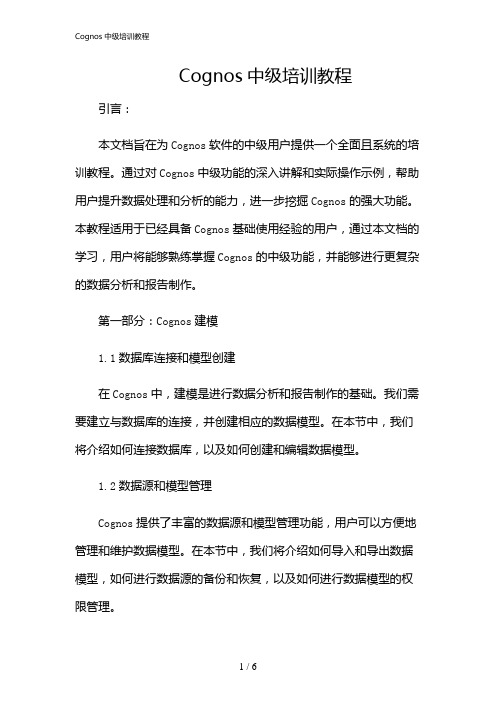
Cognos中级培训教程引言:本文档旨在为Cognos软件的中级用户提供一个全面且系统的培训教程。
通过对Cognos中级功能的深入讲解和实际操作示例,帮助用户提升数据处理和分析的能力,进一步挖掘Cognos的强大功能。
本教程适用于已经具备Cognos基础使用经验的用户,通过本文档的学习,用户将能够熟练掌握Cognos的中级功能,并能够进行更复杂的数据分析和报告制作。
第一部分:Cognos建模1.1数据库连接和模型创建在Cognos中,建模是进行数据分析和报告制作的基础。
我们需要建立与数据库的连接,并创建相应的数据模型。
在本节中,我们将介绍如何连接数据库,以及如何创建和编辑数据模型。
1.2数据源和模型管理Cognos提供了丰富的数据源和模型管理功能,用户可以方便地管理和维护数据模型。
在本节中,我们将介绍如何导入和导出数据模型,如何进行数据源的备份和恢复,以及如何进行数据模型的权限管理。
第二部分:Cognos报告制作2.1报告设计Cognos提供了强大的报告设计功能,用户可以根据需求创建各种类型的报告。
在本节中,我们将介绍如何创建和编辑报告,如何使用各种报告元素(如表格、图表、文本框等),以及如何进行报告布局和格式设置。
2.2报告查询和过滤在Cognos中,用户可以通过查询和过滤功能对数据进行筛选和排序,以便更好地展示和分析数据。
在本节中,我们将介绍如何使用Cognos的查询和过滤功能,包括如何设置查询条件、如何使用过滤器和如何进行数据排序。
2.3报告交互和钻取Cognos提供了丰富的报告交互和钻取功能,用户可以与报告进行交互,并查看更详细的数据信息。
在本节中,我们将介绍如何设置报告的交互功能,如何使用钻取功能查看详细数据,以及如何使用参数和提示器进行数据交互。
第三部分:Cognos高级功能3.1多维数据分析Cognos提供了多维数据分析功能,用户可以从多个维度对数据进行深入分析。
在本节中,我们将介绍如何使用Cognos的多维数据分析功能,包括如何创建多维数据集、如何设置维度和度量,以及如何进行数据切片和切块。
2024版Cognos介绍与应用

Cognos介绍与应用目录contents•Cognitive Cognos•Cognos Core Components •Application of Cognos in DataAnalysis•The Value of Cognos in Business Intelligence•Cognos Implementation and Deployment Precautions•Cognos training support and after sales service01CognitiveCognosCognos Definition and FunctionalityDefinitionCognos is a business intelligence and performancemanagement software suite that provides reporting,analysis, dashboard, scoring, and event managementcapabilitiesFunctionalityCognos enables organizations to transform data intoinsights and make informed decisions by providingtools for data integration, modeling, visualization, andcollaborationDevelopment history and market positionDevelopment historyCognos was founded in the 1960s and has since grown to become aleading provider of business intelligence solutions Over the years, it hasacquired several companies and technologies to enhance its productoffersMarket positionCognos is a well recognized brand in the business intelligence market,known for its robust functionality, scalability, and ease of use It competeswith other leading BI vendors such as Tableau, Power BI, and QlikViewCognos is widely used in various industries such as finance, healthcare, retail, manufacturing, and government It can be applied to areas such as financial reporting, operational analysis, market research, and customer relationship managementApplication fields Some of the key advantages of using Cognosinclude its ability to handle large volumes of data, provide real-time analytics, support collaborative decision making, and offer a wide range of customization options Additionally, its intuitive interface and drag and dropfunctionality make it easy for users to create and share reports and dashboardsAdvantagesApplication fields and advantages02Cognos CoreComponentsReport Studio Report DesignIntuitive report design interfaceEnable users to create pixel perfect reports with a drag and drop interface,providing full control over report layout and formattingData visualizationIncorporates charts, graphs, and other visual elements to enhance datapresentation and understandingInteractive reportingSupports drill down, filtering, and sorting capabilities to enable users to interactwith and explore data dynamicallyQuery Studio Data QueryPowerful data query toolAllow users to retrieve data from multiple sources,including relational databases, cubes, and other datarepositoriesIntrinsic query builderProvides a graphical interface for building complexqueries without requiring extensive knowledge ofSQL or other query languagesReal time data accessEnable users to run queries and view results in realtime, facilitating fast decision makingAnalysis Studio data analysisAdvanced analyticsProvides a range of statistical andpredictive analytics tools to helpusers gain deeper insights intotheir dataData visualizationUtilize charts, graphs, and othervisual aids to simplify complexdata sets and highlight key trendsand patternsInteractive analysis Supports ad hoc analysis anddata exploration through dragand drop functionality anddynamic filteringEvent Studio event handlingEvent driven architecture01Enable real-time event handling and response, allowing users totrigger actions based on specific events or conditionsCustomized event rules02Provide a flexible framework for defining event rules andresponses, enabling users to detail the system to their specificneedsIntegration with other systems03Facilities integration with external systems and applications toenable seamless event handling and automation of businessprocesses03Application ofCognos in DataAnalysisData source connection and integrationConnect to multiple data sourcesCognos can connect to various data sources such as relational databases,multi-dimensional databases, and data warehousesData integrationIt can integrate data from different sources and transform them into a unifiedformat for analysisData virtualizationCognos provides data virtualization technology, which can integrate multipledata sources into a virtual data layer for easier data access and analysisData cleaningCognos provides data cleaning functions such as data deduplication, missing value filling, and outlier processing to ensure data qualityIt can convert data fromdifferent formats andstructures into a unifiedformat for analysis, such asconverting text data intonumerical dataCognos also provides datatransformation functionssuch as data aggregation,calculation, and filtering tomeet different analysisneedsDataconversionDatatransformationData cleaning and conversionData visualization displayDiverse chart typesCognos supports a variety of chart types such as barcharts, line charts, pie charts, scatter plots, etc., whichcan visually display data and enhance understandingInteractive visualizationIt provides interactive visualization functions such asdrill down, slicing and dicing, and filtering, allowingusers to explore data more deeplyDashboard customizationUsers can customize dashboards according to theirneeds, combining different charts and widgets todisplay key indicators and analysis resultsReport designCognos provides a report designer tool that allows users to design reports with a variety of layouts and formats Interactive reportsIt supports interactive reports,which can be viewed andanalyzed in real time based onuser input and selectionsReport schedulingand distributionUsers can schedule reportgeneration and distribution tasks,automatically sending reports tospecific recipients via email orother channels010203 Interactive report production04The Value ofCognos inBusinessIntelligenceImprove decision making efficiency and accuracy•Provide comprehensive data analysis and visualization tools: Cognos offers a variety of data analysis and visualization functions, such as charts, graphs, and dashboards, which can help users quickly understand market trends, customer needs, and business situations•Real time data monitoring and alerting: With Cognos, users can set up real-time data monitoring and alerting mechanisms to track key business indicators and receive timely notifications when data changes occur, enabling faster and more accurate decision making•Data driven predictive analysis: By leveraging historical data and advanced algorithms, Cognos can help users predict future trends and outcomes, providing valuable insights for strategic planning and decision makingAutomated routing tasks and workflows: Cognos can automate routing data collection, processing, and reporting tasks, freeing up human resources for more value added work and reducing operational costs Optimize resource allocation:Through data analysis, Cognoscan help enterprises identifyefficient or redundant processesand resources, enabling morerational allocation of resourcesand cost savingsImprove collaboration andcommunication efficiency: Withits powerful collaboration andsharing functions, Cognos canfacilitate better communicationand collaboration betweendepartments and teams,improving overall businessefficiency010203 Optimize business processes and reduce costsEnhance enterprise competitiveness and innovation capability•Gain insights into market and competitor information: By analyzing external data sources such as market research reports and competitor information, Cognos can help enterprises gain a deep understanding of market trends and competitor strategies, enabling more targeted business decisions•Foster a data-driven culture of innovation: With easy access to data and insights provided by Cognos, enterprises can cultivate a culture of data-driven innovation where employees are resourced to explore new ideas and opportunities based on data insights•Accelerate product development and market launch: By leveraging data insights from Cognos, enterprises can identify customer needs and preferences more accurately and develop products that better meet market demands, then accelerate product development cycles and time to market05CognosImplementation andDeploymentPrecautionsSystem environment setup requirementsOperating SystemEnsure compatibility with the Cognos software, such asWindows, Linux, or UnixHardware RequirementsAdequate memory, storage, and processing power to supportCognos operationsNetwork ConfigurationPropose network setup to allow for effective data transmissionand accessDatabase ConnectivityEnsure seamless integration with variable databases for dataretrieval and storageUser permission setting policyRole Based Access Control (RBAC)Implement RBAC to manage user permissions and restrictaccess to sensitive data and functionsUser AuthenticationUtilize secure authentication mechanisms to verify useridentity and prevent unauthorized accessPermission LevelsDefine different permission levels for users based on theirroles and responsibilities within the organizationRegular AuditingConduct regular audits to monitor user activity and detect anysuspicious or unauthorized behaviorData security measuresEncryptionApply encryption techniques toprotect sensitive data both during transmission and at restAccess Controls Implement strict access controls to prevent unauthorized users from accessing or modifying dataData MaskingUse data masking to hide sensitive information from unauthorized users while maintaining data integrityBackup and Recovery Establish robust backup andrecovery mechanisms to ensure data availability in case of disasters or failures06Cognostrainingsupport andafter salesservice1 2 3Offers a variety of training materials, including video tutorials, user guides, and webinarsCognos Official WebsiteCognos has a team of certified trainers who provide in person and online training coursesCertified TrainersCognos partners with several training organizations to offer a wide range of courses and certificatesTraining PartnersIntroduction to Official Training ResourcesGuidelines for Using Online Learning Platforms •Access to Online Courses: Customers can ACTHANKS感谢观看。
cognos安装使用教程
Cognos的主界面包括菜单栏、工具栏、导航窗格、工作区和状态栏。菜单栏提供文件、 编辑、视图等基本操作;工具栏提供常用功能的快捷按钮;导航窗格显示项目、文件夹 和报表等资源的树状结构;工作区用于显示和编辑报表;状态栏显示当前登录用户和系
统状态信息。数据源配置01Fra bibliotek添加数据源
在Cognos中,可以通过“数据源”向导添加新的数据源。支持的数据
硬件要求
安装Cognos的服务器应具备足够 的内存、处理器和存储空间,以确 保系统的稳定运行和性能。
网络要求
确保服务器可以访问互联网,以便 下载安装包和获取更新。
安装包准备
从官方网站下载最新版本的Cognos 安装包。确保选择与您的操作系统和 硬件兼容的版本。
在下载安装包之前,请仔细阅读官方 文档,了解安装过程中的注意事项和 常见问题。
确保服务器的防火墙和安全设置允许Cognos的正常运行,包括网络通 信和文件访问等。
03
cognos安装步骤
安装向导启动
下载Cognos安装包
从IBM官方网站或其他可信来源下载 Cognos的安装包。
启动安装程序
双击下载的安装包,启动Cognos的安装向 导。
选择安装语言
在安装向导中选择您偏好的安装语言。
源类型包括关系型数据库、多维数据库、XML文件等。添加数据源时需
要提供数据源的名称、类型、连接字符串等信息。
02
配置数据源属性
在数据源配置界面中,可以设置数据源的属性,如连接超时时间、查询
超时时间、最大连接数等。这些属性可以根据实际需要进行调整,以优
化系统性能。
03
测试数据源连接
配置完成后,可以点击“测试连接”按钮,验证数据源配置是否正确。
cognos开发帮助手册
目录第一章创建报表 (2)1.1 指定数据包 (2)1.2 选择基本报表布局 (2)1.3 添加数据 (2)1.4 验证报表 (2)1.5 保存报表 (2)1.6 运行报表 (2)第二章列表 (3)第三章图表 (3)第四章交叉表 (3)第五章地图 (3)第六章活动报表 (3)第七章追溯访问 (3)第一章创建报表创建报表时,实际上是在创建报表规范。
报表规范定义用于检索数据的查询和提示,以及用于数据的布局和样式。
1.1指定数据包指定将为报表提供项目的数据包。
用于生成报表的数据包基于建模工具ibm cognos framework manager中创建的模型。
模型是一组相关对象。
1.1.1开始1.1.2运行1.1.3结果1.2选择基本报表布局1.3添加数据1.4验证报表1.5保存报表1.6运行报表第二章列表2.1创建列表列表可以显示数据库中的明细信息。
列表以行列显示信息每列均用来显示数据库中的一个数据项。
列表还能显示出该列数据的汇总信息。
当需求使用列表时,点击工具栏在工具栏中拖拽列表到指定位置。
效果如图2.2编辑列表2.2.1向列表中插入值从数据来源拖拽数据至列表中,数据会在列表中按插入顺序排列。
也可以直接多选多个数据项。
效果如图效果图:2.2.2修订列表样式列表插入之后我们按照项目的要求需要对列表进行修改以达到预期效果。
1.位置的修订当我们想把列表放在固定的位置无法直接修改,需要在插入列表之前在报表中扎入布局或表格,再将列表拖进指定位置。
2.面积的的修订当项目有要求是我们将对列表进行大小的修改。
首先用鼠标点击图标以选中列表,再在属性中的定位中选择”大小和溢出”在弹出框中进行编辑,效果如图3.边框得设定选中列表在属性的边框中对列表进行编辑4.隐藏列表的列当我们想要隐藏某个列在运行报表时不显示该列。
首先选中需要隐藏的列,单击属性栏标题上的“选择父项”选择列表的单个列,然后在列可见性出进行编辑,选择隐藏。
2024版Cognos10基础教程
满足合规性要求
遵守相关法律法规和行业标准,确保系统的 安全性和合规性。
应对安全威胁
及时应对各种安全威胁和漏洞,保障系统的 稳定和安全运行。
用户身份验证和授权机制设置
用户身份验证
01
通过用户名和密码、数字证书、动态口令等方式验证用
户身份,确保只有合法用户才能访问系统。
授权机制设置
02
根据用户角色和职责,设置不同的访问权限和操作权限,
02
它提供了报表、分析、仪表板、数据挖掘等多种功能,帮助企
业更好地利用数据和分析结果优化业务流程。
Cognos 10采用了全新的架构和技术,使得它在性能、易用性、
03
可定制性等方面都有了很大的提升。
Cognos10发展历程
Cognos公司最初成立于1969年,早期主要致力于决 策支持系统的研发。
随着商业智能市场的不断发展,Cognos逐渐成为了 该领域的领导者之一,并推出了多个版本的BI工具。
发现数据项之间的时间顺序关系,如客户购买行 为的先后顺序。
分类和预测
根据已知数据的特征,对新数据进行分类或预测 其可能的取值。
结果评估和可视化展示
1 2
结果评估 使用合适的评估指标和方法,对挖掘结果进行评 估和比较,以确保结果的准确性和可靠性。
可视化展示 利用Cognos10的可视化工具,将挖掘结果以图 表、报告等形式展示出来,方便用户理解和应用。
2008年,IBM公司收购了Cognos,并将其整合到自 己的软件产品体系中,推出了Cognos 10等新版本。
Cognos10应用场景
业务报表
Cognos 10提供了丰富的报表功 能,可以满足企业各种复杂的报
表需求。
Cognos报表开发规范
深圳天源迪科信息技术股份有限公司DIC 版本:1.0COGNOS报表开发规范1模型定义1,打开Frame Manager程序,如下图:2,新建一个项目,建完后,打开该项目,如下图:3,在界面左边中选择“Packages”,然后单击右键新建一个包。
按照提示一步步做,其中有一步是从数据库的表选所要用到的表,打勾为选用。
4,点击”Diagram”显示表,但表之间还没有建立联接关系,通过建立各表关系后如下图5,然后将该包发布,点击右键该包选择“Publish Package”将其发布。
2模型的物理和逻辑定义1,模型定义的规范:将模型分为2个部分,分别为物理层和逻辑层,物理层为从数据源引入表的物理定义和连接关系,逻辑层为业务视角下的逻辑定义。
2,物理层的建立:根据数据分析,设计模型中需创建的物理表,以便尽可能的提高查询语句的运行效率(比较理想的结构是星形结构,一个中间表和多个物理维表)。
在根名字空间(和数据源同名)下,建立一个名为物理层的目录,在物理层文件夹下执行Run Metedate Wizard将数据源中相关的物理表引入这个目录,然后将这些表建立连接关系,建议不要有Orphan表。
如下图:3,逻辑层的定义:在根名字空间下,建立一个名为逻辑层的目录,在逻辑层文件夹下生成Query Subject,Query Subject的字段都是根据业务逻辑从物理层从引入,建议字段名都为中文。
逻辑层中的表为事实表和维表的结构,在事实表中包含维度的编码值和指标的值,维表中包括每个维度上编码值和其名称的对应关系。
也可以根据需要建立Regular Dimension(3.4说明),在逻辑层中不要建立逻辑表之间的关系。
如下图:4,物理层和逻辑层的建立是灵活的,上面说的只是简单的结构,可以根据需要建立多层次的名字空间,不同的名字空间定义不同的物理层和逻辑层。
3模型设计的一些技术要点1,首先要了解数据库表的定义和业务需求,以便将报表设计所关联的物理表引入到物理层中。
- 1、下载文档前请自行甄别文档内容的完整性,平台不提供额外的编辑、内容补充、找答案等附加服务。
- 2、"仅部分预览"的文档,不可在线预览部分如存在完整性等问题,可反馈申请退款(可完整预览的文档不适用该条件!)。
- 3、如文档侵犯您的权益,请联系客服反馈,我们会尽快为您处理(人工客服工作时间:9:00-18:30)。
COGNOS总结一、安装cognos服务端(bi_svr_32b_10.2.1_win_ml)A、安装前准备1、查看数据库字符集characterset是否是32位的utf8,若是,不用管,若不是,创建oracle查看语句:select * from nls_database_parameters步骤如下:开始---所有程序--配置和移植工具--database configuration assistant---下一步 ---步骤一:创建数据库---步骤二:一般用途---步骤三:全局数据库名(自己取),sid会自动生成---下一步---步骤五:账号口令:cognos(统一口令)---步骤六:文件系统---下一步---步骤十:选择从字符集列表选择,数据库字符集和国家字符集都选择utf_8通用字符集----下一步----完成2、查看cognos系统中是否有jdk环境变量(在系统属性中查找),若有需要删除并且一定得重启电脑B、安装过程双击Cognos安装包/bi_svr_32b_10.2.1_win_ml/win32/issetup---选择中文---选择安装目录(将c10 改成server,将program file后面(x86)删除,若提示目录不存在,则创建)---组建选择:选定cognos content database---快捷方式文件夹:将程序文件夹中的c10改成server---下一步---完成二、安装cognos客户端A、安装fm_10.2.1_win_ml双击Cognos安装包/fm_10.2.1_win_ml/win32/issetup--- 选择中文---同意协议---安装位置(将c10 改成fm,将program file后面(x86)删除---组建选择:都选定---快捷方式文件夹:将程序文件夹中的c10改成fm----下一步---完成B、安装bi_trfrm_10.2.1_win_ml双击Cognos安装包/bi_trfrm_10.2.1_win_ml/win32/issetup--- 选择english---同意协议---安装位置(将c10 改成trfm,将program file后面(x86)删除---组建选择:都选定---快捷方式文件夹:将程序文件夹中的c10改成trfm----下一步---完成三、配置A、配置数据库连接1、将e:\oracle\product\10.2\db_1\jdbc\lic\ojdbc14.jar复制到c:\program file\ibm\cognos\server\webapps\p2pd\WEB_INF\lib2、将c:\program file\ibm\cognos\server\webcontent下所有文件复制到c:\program file\ibm\cognos\server\webapps\p2pd3、在dos窗口登陆Scott用户:sqlplus scott/tiger@cognos--解锁:alter user scott account unlock---连接cognos数据库:conn scott/tiger@cognos---改密码(一般还是tiger)4、开始---所有程序---IBM cognos server\IBM cognos configuration--数据访问---content manage 下的资源删除---新建资源---数据库---数据库名(自起)---数据库(不是数据库高级)---密码、账户、sid(必须确认能连接);环境---GATEWAY URI和GATEWAY的控制器URI的内容改为http://localhost:9300/p2pd/servlet/dispatch---文件---另存为UTF_8-----完成B、配置数据源1、核实IE浏览器复制环境中的http://localhost:9300/p2pd/servlet/dispatch到IE 浏览器打开,若无法打开则需更换浏览器(若是IE高级浏览器则可以降低版本:按F12---浏览器模式--更改为低版本)2、创建数据源复制环境中的http://localhost:9300/p2pd/servlet/dispatch到IE 浏览器打开---启动---IBM cognos admunistration---配置---数据源连接右击---新建数据源---数据源名称(自起:cognos)---类型:oracle;不选配置连接:cognos;选定用户标示、密码,填入用户名、密码---测试连接---测试---关闭3、导入数据表准备:开始---所有程序---IBM cognos FM---IBM cognos framework manage---环境---将gateway中的内容改为http://localhost:9300/p2pd/servlet/dispatch---文件---另存为UTF_8(若想登陆别人的,则将lovalhost改为别人的IP地址,前提是别人的服务器启动) 导入:复制环境中的http://localhost:9300/p2pd/servlet/dispatch 到IE浏览器打开---启动--新建项目---项目名称(自起)---位置(默认);不选择动态查询---确定---选择中文---选择数据源(若没有数据源,右边按钮新建)---选导入的表;下面选定导入并创建唯一名称---导入---完成4、创建查询主题右击product;创建查询主题---名称(自起)---选择字段(拖过去)---测试(此处可以添加过滤器,添加过滤条件,如:【cognos】。
【员工信息】。
【sal】>5000)---测试式样---完成5、发布数据包数据包右击---创建数据包---名称(自起)---选择发布查询主题---oracle字符集(可选可不选)---选择发布位置---在发布前验证数据库(可选可不选)---退出向导6、查看发布的数据包在IE中启动---query studio--打开数据包---进入编辑界面四、安装cognos和配置过程中出现问题及其注意事项1、配置数据库连接生成信息加密错误时,将c:\program file\ibm\cognos\server\configuration下的signkeypair、encryptkeypair、csk 剪切或者直接删除2、出现提示用户名、密码与之前保存的不一致时,将c:\program file\ibm\cognos\server\configuration下的signkeypair、encryptkeypair、csk 复制到IBM fm 中去3、在安装前准备过程中,删除JDK环境后,必须重新启动电脑,以防后续运行不了4、在启动cognos数据库前,必须用cognos连接后给Scott解锁5、配置数据库连接过程中,新建资源时,填写账户、密码、sid之前,必须确认账户能够连接通五、报表开发A、即席报表开发1、添加数据:拖拽/insert按钮2、设置每页函数行数:页面布局---设置web页面大小----每行页数3、修改数据格式:编辑数据---格式化数据---类别---币种---默认货币---确定4、分组、分段:选中分组字段---分组按钮/分段按钮(在分组之后)5、汇总求和:选中字段---求和(平均、最小、最大等)按钮---确定6、设置过滤器:选中字段---添加过滤器---设置区间---确定7、设置数值大小设定格式:选中字段----更改布局---定义条件样式---区间设置---确定8、设置报表视图:点击报表---更多前有加视图按钮---点击运行9、自定义组:选中字段---编辑数据---自定义组---创建范围---设置--添加列10、加入计算:选中字段---加入计算(加、减、百分号)按钮---设置---确定11、设置计划表:选报表---点击更多---设制计划报---确定B、固定报表开发1、设制查询主题---导入数据表---发布数据包---选中报表---启动---report studio---允许访问---新建列表---确定2、常用固定报表有列表、交叉表、图表等3、属性窗格和对象的从属层级:(页面--报表---字段)都可以在属性列表中设置属性4、按指定列设置分组、分段:选中字段---分组、分段按钮5、加组表头:选中字段---结构---页面和页脚---创建页眉---设置---确定6、修改属性,按某字段排序:选中字段--排序按钮---选择升序/降序---确定7、在指定字段汇总:选中字段---汇总(加、减、百分号)按钮---确定8、交叉表(灵活的拖到需要的地方)9、图表:新建--图表--饼状图--确定---填维度和字段(选定报表--属性设置--标签、比重等设置)10、柱状图:新建--图表--柱状图--添加维度(字段)--右键:显示值--绝对值--确定11、转换图表:右键--转换图表--选择图表12、仪表盘型图表:新建--图表--仪表盘--在属性设置各种属性13、过滤器:(细节过滤)选定字段--创建自定义过滤器--在detalfilters 下设置过滤字段--右上角的对号必须勾--确定;(汇总过滤)在summary下设置过滤字段--右上角的对号必须勾--确定14、报表间的穿透钻取(就是从明细表中再瞎看细节字段的信息):从明细表的字段中选择需要的字段--右键:追溯定义--报表:选择明细表---操作:运行报表--按参数左下角按钮--设置方法为:传递数据项值--值:字段--确定15、组合报表(多种报表组合呈现):新建--空白--表--插入--根据插入表数量填写几行几列--工具栏--将各种需要的报表拖拽到对应的格子--分别进行设置属性等--完成16、参数和提示17、值提示:新建列表--按字段分组--工具箱--值提示---拖拽--下一步--创建参数化的过滤器(数据包项目:选择字段),(操作值:=、<、>等)---完成--加提示按钮18、提示按钮:工具箱--提示按钮--属性--点击下一步--选择完成等属性19、加入选择或搜索提示:新建列表--分组--工具箱--加入选择或提示搜索--拖拽--下一步--创建参数化的过滤器(数据包项目:选择字段),(操作值:=、<、>等)---完成(在运行完后,填入关键字,点击选项选择包含任何一个关键字等选项--搜索--下框出现与关键字有关的字段等类型---选择要查询的类型--转入右边框内---完成)------------若要增加提示项--点击中间页面资源管理器--提示页面--拖拽--编辑--双击页面回去20、文本提示框:新建列表--分组--工具箱--文本提示框--拖拽--下一步--创建参数化的过滤器(数据包项目:选择字段),(操作值:=、<、>等)---完成--在编辑过滤器中,将应用程序选为自动聚合之后(若是一个范围,则需要两个文本框提示)21、加入查询计算:新建列表--工具箱--加入查询计算(最好放在与计算有关的字段后面)--名称:自起(是最后所显示出来数据的表头字段)--填写表达式定义(可以在可用组件中双击字段填写表达式,也可以点击下方函数工具,选择所需函数)--点击右上角对号验证对错--在信息栏中提示无任何错误--确定22、加入图像:新建列表--工具箱-找到图像--拖拽--右击最后图片--编辑图片URL--浏览--选择图片--确定C、多维报表开发1、建立数据源:在IE中启动--cognos administration--配置--点击新建数据源按钮--据源名称(自起:cognos)---类型:oracle;不选配置连接:cognos;选定用户标示、密码,填入用户名、密码---测试连接---测试---关闭2、配置IBM cognos transformer:开始--所有程序--IBM cognos TRFM--IBM cognos transformer--环境--将将gateway中的内容改为http://localhost:9300/p2pd/servlet/dispatch--文件--另存为UTF-8--完成3、创建文件夹:在IE中--点击新建文件夹按钮--取名称4、在IBM cognos framework manage中,创建新项目--项目名称(自起)---位置(默认);不选择动态查询---确定---选择中文---选择数据源(若没有数据源,右边按钮新建)---选导入的表;下面选定导入并创建唯一名称---导入---完成||||创建查询主题并发布数据包:右击product;创建查询主题---名称(自起)---选择字段(拖过去)---测试(此处可以添加过滤器,添加过滤条件,如:【cognos】。
