STATA的meta模块:profiledo
【Meta分析】Stata软件Meta分析模块的加载与更新

【Meta分析】Stata软件Meta分析模块的加载与更新系统评价/Meta分析指全面收集所有相关研究并逐个进行严格评价和分析,再用定性或定量合成的方法对资料进行处理得出综合结论的研究方法。
Stata软件在传统Meta分析、网状Meta分析的分析方面具有重要的作用,但其是一款编程软件,造成许多初学者望而却步,后来出现了Meta分析模块,界面化的勾选使得Meta分析的方法学变得简单,然而随着模块的更新,许多命令已不适用,导致初学者按照网上的教程处处碰壁,因此本文拟介绍Stata软件Meta分析模块的加载同时通过介绍相应的命令使其能够完全更新可用。
一、模块的安装Stata的模块安装主要是基于meta_dialog,所以首先在command 窗口输入:net install pr0012, from(/software/sj4-2)等待安装完成后在command命令窗口输入help meta_dialog, 在跳转出来的界面可以看到如图所示的一段代码,将其复制(注意全屏后复制,防止代码分行)在菜单栏创建do文件,并将代码粘贴,需注意若要保证剪补法能使用面板正确运行,需要将met&atrim修改为metatrim。
点击Save,将文档存储至stata的安装位置并命名为profile。
重启stata我们就会发现在User菜单栏下出现了Meta-Analysis模块,即为安装成功。
二、模块的更新由于版本更新的缘故,导致很多命令无法运行或安装后命令输入方式与网上教程区别极大,无法出现想要的结果,如出现如下报错:问题1: 当输入数据进行meta分析运算时,报错command metan is unrecognized?答:这个问题是比较好解决的,原因是新装软件,虽然加载了模块,但是模块命令没有安装,所以需要安装命令,可在command窗口输入:ssc install metan(ssc表示Statistical Software Components (SSC) archive模块平台)。
Stata软件的Mata组件介绍说明书

Title first—Introduction andfirst sessionDescription Remarks and examples Also seeDescriptionMata is a component of Stata.It is a matrix programming language that can be used interactively or as an extension for do-files and ado-files.Thus1.Mata can be used by users who want to think in matrix terms and perform(not necessarilysimple)matrix calculations interactively,and2.Mata can be used by advanced Stata programmers who want to add features to Stata.Mata has something for everybody.Primary features of Mata are that it is fast and that it is C-like.Remarks and examples This introduction is presented under the following headings:Invoking MataUsing MataMaking mistakes:Interpreting error messagesWorking with real numbers,complex numbers,and stringsWorking with scalars,vectors,and matricesWorking with functionsDistinguishing real and complex valuesWorking with matrix and scalar functionsPerforming element-by-element calculations:Colon operatorsWriting programsMore functionsMata environment commandsExiting MataIf you are reading the entries in the order suggested in[M-0]intro,see[M-1]interactive next. Invoking MataTo enter Mata,type mata at Stata’s dot prompt and press enter;to exit Mata,type end at Mata’s colon prompt:.mata←type mata to enter Matamata(type end to exit):2+2←type Mata statements at the colon prompt4:end←type end to return to Stata._←you are back to Stata12first—Introduction andfirst sessionUsing MataWhen you type a statement into Mata,Mata compiles what you typed and,if it compiled without error,executes it::2+24:_We typed2+2,a particular example from the general class of expressions.Mata responded with4, the evaluation of the expression.Often what you type are expressions,although you will probably choose more complicated examples.When an expression is not assigned to a variable,the result of the expression is displayed.Assignment is performed by the=operator::x=2+2:x4:_When we type“x=2+2”,the expression is evaluated and stored in the variable we just named x.The result is not displayed.We can look at the contents of x,however,simply by typing“x”.From Mata’s perspective,x is not only a variable but also an expression,albeit a rather simple one.Just as 2+2says to load2,load another2,and add them,the expression x says to load x and stop there.As an aside,Mata distinguishes uppercase and lowercase.X is not the same as x::X=2+3:x4:X5:_Making mistakes:Interpreting error messagesIf you make a mistake,Mata complains,and then you continue on your way.For instance, :2,,3invalid expressionr(3000);:_2,,3makes no sense to Mata,so Mata complained.This is an example of what is called a compile-time error;Mata could not make sense out of what we typed.The other kind of error is called a run-time error.For example,we have no variable called y.Let us ask Mata to show us the contents of y::y<istmt>:3499y not foundr(3499);:_first—Introduction andfirst session3 Here what we typed made perfect sense—show me y—but y has never been defined.This ugly message is called a run-time error message—see[M-2]errors for a complete description—but all that’s important is to understand the difference betweeninvalid expressionand<istmt>:3499y not foundThe run-time message is prefixed by an identity(<istmt>here)and a number(3499here).Mata is telling us,“I was executing your istmt[that’s what everything you type is called]and I got error 3499,the details of which are that I was unable tofind y.”The compile-time error message is of a simpler form:invalid expression.When you get such unprefixed error messages,that means Mata could not understand what you typed.When you get the more complicated error message,that means Mata understood what you typed,but there was a problem performing your request.Another way to tell the difference between compile-time errors and run-time errors is to look at the return pile-time errors have a return code of3000::2,,3invalid expressionr(3000);Run-time errors have a return code that might be in the3000s,but is never3000exactly: :y<istmt>:3499y not foundr(3499);Whether the error is compile-time or run-time,once the error message is issued,Mata is ready to continue just as if the error never happened.Working with real numbers,complex numbers,and stringsAs we have seen,Mata works with real numbers::2+35Mata also understands complex numbers;you write the imaginary part by suffixing a lowercase i: :1+2i+4-1i5+1iFor imaginary numbers,you can omit the real part::1+2i-2i1Whether a number is real or complex,you can use the same computer notation for the imaginary part as you would for the real part::2.5e+3i2500i:1.25e+2+2.5e+3i/*i.e.,1.25+e02+2.5e+03i*/125+2500i4first—Introduction andfirst sessionWe purposely wrote the last example in nearly unreadable form just to emphasize that Mata could interpret it.Mata also understands strings,which you write enclosed in double quotes::"Alpha"+"Beta"AlphaBetaJust like Stata,Mata understands simple and compound double quotes::‘"Alpha"’+‘"Beta"’AlphaBetaYou can add complex and reals,:1+2i+34+2ibut you may not add reals or complex to strings::2+"alpha"type mismatch:real+string not allowedr(3000);We got a run-time error.Mata understood2+"alpha"all right;it just could not perform our request. Working with scalars,vectors,and matricesIn addition to understanding scalars—be they real,complex,or string—Mata understands vectors and matrices of real,complex,and string elements::x=(1,2):x12112x now contains the row vector(1,2).We can add vectors::x+(3,4)12146The“,”is the column-join operator;things like(1,2)are expressions,just as(1+2)is an expression::y=(3,4):z=(x,y):z123411234In the above,we could have dispensed with the parentheses and typed“y=3,4”followed by“z= x,y”,just as we could using the+operator,although most peoplefind vectors more readable when enclosed in parentheses.first—Introduction andfirst session5\is the row-join operator::a=(1\2):a11122::b=(3\4):c=(a\b):c111223344Using the column-join and row-join operators,we can enter matrices::A=(1,2\3,4):A12112234The use of these operators is not limited to scalars.Remember,x is the row vector(1,2),y is the row vector(3,4),a is the column vector(1\2),and b is the column vector(3\4).Therefore, :x\y12112234:a,b12113224But if we try something nonsensical,we get an error::a,x<istmt>:3200conformability errorWe create complex vectors and matrices just as we create real ones,the only difference being that their elements are complex::Z=(1+1i,2+3i\3-2i,-1-1i):Z1211+1i2+3i23-2i-1-1i6first—Introduction andfirst sessionSimilarly,we can create string vectors and matrices,which are vectors and matrices with string elements::S=("1st element","2nd element"\"another row","last element"):S1211st element2nd element2another row last elementFor strings,the individual elements can be up to2,147,483,647characters long.Working with functionsMata’s expressions also include functions::sqrt(4)2:sqrt(-4).When we ask for the square root of−4,Mata replies“.”Further,.can be stored just like any other number::findout=sqrt(-4):findout.“.”means missing,that there is no answer to our calculation.Taking the square root of a negative number is not an error;it merely produces missing.To Mata,missing is a number like any other number,and the rules for all the operators have been generalized to understand missing.For instance, the addition rule is generalized such that missing plus anything is missing::2+..Still,it should surprise you that Mata produced missing for the sqrt(-4).We said that Mata understands complex numbers,so should not the answer be2i?The answer is that is should be if you are working on the complex plane,but otherwise,missing is probably a better answer.Mata attempts to intuit the kind of answer you want by context,and in particular,uses inheritance rules.If you ask for the square root of a real number,you get a real number back.If you ask for the square root of a complex number,you get a complex number back::sqrt(-4+0i)2iHere complex means multipart:-4+0i is a complex number;it merely happens to have0imaginary part.Thus::areal=-4:acomplex=-4+0i:sqrt(areal).:sqrt(acomplex)2ifirst—Introduction andfirst session7 If you ever have a real scalar,vector,or matrix,and want to make it complex,use the C()function, which means“convert to complex”::sqrt(C(areal))2iC()is documented in[M-5]C().C()allows one or two arguments.With one argument,it casts to complex.With two arguments,it makes a complex out of the two real arguments.Thus you could type:sqrt(-4+2i).485868272+2.05817103ior you could type:sqrt(C(-4,2)).485868272+2.05817103iBy the way,used with one argument,C()also allows complex,and then it does nothing: :sqrt(C(acomplex))2iDistinguishing real and complex valuesIt is virtually impossible to tell the difference between a real value and a complex value with zero imaginary part::areal=-4:acomplex=-4+0i:areal-4:acomplex-4Yet,as we have seen,the difference is important:sqrt(areal)is missing,sqrt(acomplex)is 2i.One solution is the eltype()function::eltype(areal)real:eltype(acomplex)complexeltype()can also be used with strings,:astring="hello":eltype(astring)stringbut this is useful mostly in programming contexts.8first—Introduction andfirst sessionWorking with matrix and scalar functionsSome functions are matrix functions:they require a matrix and return a matrix.Mata’s invsym(X) is an example of such a function.It returns the matrix that is the inverse of symmetric,real matrix X: :X=(76,53,48\53,88,46\48,46,63):Xi=invsym(X):Xi[symmetric]1231.029*******2-.0098470272.021*******3-.0155497706-.0082885675.0337724301:Xi*X12311-8.67362e-17-8.50015e-172-1.38778e-161-1.02349e-1630 1.11022e-161The last matrix,Xi*X,differs just a little from the identity matrix because of unavoidable computational roundoff error.Other functions are,mathematically speaking,scalar functions.sqrt()is an example in that it makes no sense to speak of sqrt(X).(That is,it makes no sense to speak of sqrt(X)unless we were speaking of the Cholesky square-root decomposition.Mata has such a matrix function;see [M-5]cholesky().)When a function is,mathematically speaking,a scalar function,the corresponding Mata function will usually allow vector and matrix arguments and,then,the Mata function makes the calculation on each element individually::M=(1,2\3,4\5,6):M12112234356::S=sqrt(M):S1211 1.4142135622 1.73205080823 2.236067977 2.449489743::S[1,2]*S[1,2]2:S[2,1]*S[2,1]3first—Introduction andfirst session9 When a function returns a result calculated in this way,it is said to return an element-by-element result.Performing element-by-element calculations:Colon operatorsMata’s operators,such as+(addition)and*(multiplication),work as you would expect.In particular, *performs matrix multiplication::A=(1,2\3,4):B=(5,6\7,8):A*B121192224350Thefirst element of the result was calculated as1∗5+2∗7=19.Sometimes,you really want the element-by-element result.When you do,place a colon in front of the operator:Mata’s:*operator performs element-by-element multiplication::A:*B12151222132See[M-2]op colon for more information.Writing programsMata is a complete programming language;it will allow you to create your own functions: :function add(a,b)return(a+b)That single statement creates a new function,although perhaps you would prefer if we typed it as :function add(a,b)>{>return(a+b)>}because that makes it obvious that a program can contain many lines.In either case,once defined, we can use the function::add(1,2)3:add(1+2i,4-1i)5+1i:add((1,2),(3,4))1214610first—Introduction andfirst session:add(x,y)12146:add(A,A)12124268::Z1=(1+1i,1+1i\2,2i):Z2=(1+2i,-3+3i\6i,-2+2i):add(Z1,Z2)1212+3i-2+4i22+6i-2+4i::add("Alpha","Beta")AlphaBeta::S1=("one","two"\"three","four"):S2=("abc","def"\"ghi","jkl"):add(S1,S2)121oneabc twodef2threeghi fourjklOf course,our little function add()does not do anything that the+operator does not already do, but we could write a program that did do something different.The following program will allow us to make n×n identity matrices::real matrix id(real scalar n)>{>real scalar i>real matrix res>>res=J(n,n,0)>for(i=1;i<=n;i++){>res[i,i]=1>}>return(res)>}::I3=id(3):I3[symmetric]123112013001The function J()in the program line res=J(n,n,0)is a Mata built-in function that returns an n×n matrix containing0s(J(r,c,val)returns an r×c matrix,the elements of which are all equal to val);see[M-5]J().for(i=1;i<=n;i++)says that starting with i=1and so long as i<=n do what is inside the braces(set res[i,i]equal to1)and then(we are back to the for part again),increment i.Thefinal line—return(res)—says to return the matrix we have just created.Actually,just as with add(),we do not need id()because Mata has a built-in function I(n)that makes identity matrices,but it is interesting to see how the problem could be programmed.More functionsMata has many functions already and much of this manual concerns documenting what those functions do;see[M-4]intro.But right now,what is important is that many of the functions are themselves written in Mata!One of those functions is pi();it takes no arguments and returns the value of pi.The code for it readsreal scalar pi()return(3.141592653589793238462643)There is no reason to type the above function because it is already included as part of Mata: :pi()3.141592654When Mata lists a result,it does not show as many digits,but we could ask to see more: :printf("%17.0g",pi())3.14159265358979Other Mata functions include the hyperbolic function tanh(u).The code for tanh(u)reads numeric matrix tanh(numeric matrix u){numeric matrix eu,emueu=exp(u)emu=exp(-u)return((eu-emu):/(eu+emu))}See for yourself:at the Stata dot prompt(not the Mata colon prompt),type.viewsource tanh.mataWhen the code for a function was written in Mata(as opposed to having been written in C), viewsource can show you the code;see[M-1]source.Returning to the function tanh(),numeric matrix tanh(numeric matrix u){numeric matrix eu,emueu=exp(u)emu=exp(-u)return((eu-emu):/(eu+emu))}this is thefirst time we have seen the word numeric:it means real or complex.Built-in(previously written)function exp()works like sqrt()in that it allows a real or complex argument and correspondingly returns a real or complex result.Said in Mata jargon:exp()allows a numeric argument and correspondingly returns a numeric result.tanh()will also work like sqrt()and exp().Another characteristic tanh()shares with sqrt()and exp()is element-by-element operation. tanh()is element-by-element because exp()is element-by-element and because we were careful to use the:/(element-by-element)divide operator.In any case,there is no need to type the above functions because they are already part of Mata.You could learn more about them by seeing their manual entry,[M-5]sin().At the other extreme,Mata functions can become long.Here is Mata’s function to solve AX=B for X when A is lower triangular,placing the result X back into A:real scalar_solvelower(numeric matrix A,numeric matrix b,|real scalar usertol,numeric scalar userd){real scalar tol,rank,a_t,b_t,d_treal scalar n,m,i,im1,complex_casenumeric rowvector sumnumeric scalar zero,dd=userdif((n=rows(A))!=cols(A))_error(3205)if(n!=rows(b))_error(3200)if(isview(b))_error(3104)m=cols(b)rank=na_t=iscomplex(A)b_t=iscomplex(b)d_t=d<.?iscomplex(d):0complex_case=a_t|b_t|d_tif(complex_case){if(!a_t)A=C(A)if(!b_t)b=C(b)if(d<.&!d_t)d=C(d)zero=0i}else zero=0if(n==0|m==0)return(0)tol=solve_tol(A,usertol)if(abs(d)>=.){if(abs(d=A[1,1])<=tol){b[1,.]=J(1,m,zero)--rank}else{b[1,.]=b[1,.]:/dif(missing(d))rank=.}for(i=2;i<=n;i++){im1=i-1sum=A[|i,1ı,im1|]*b[|1,1\im1,m|]if(abs(d=A[i,i])<=tol){b[i,.]=J(1,m,zero)--rank}else{b[i,.]=(b[i,.]-sum):/dif(missing(d))rank=.}}}else{if(abs(d)<=tol){rank=0b=J(rows(b),cols(b),zero)}else{b[1,.]=b[1,.]:/dfor(i=2;i<=n;i++){im1=i-1sum=A[|i,1ı,im1|]*b[|1,1\im1,m|]b[i,.]=(b[i,.]-sum):/d}}}return(rank)}If the function were not already part of Mata and you wanted to use it,you could type it into a do-file or onto the end of an ado-file(especially good if you just want to use solvelower()as a subroutine).In those cases,do not forget to enter and exit Mata:begin ado-fileprogram mycommand...ado-file code appears here...endmata:_solvelower()code appears hereendend ado-file Sharp-eyed readers will notice that we put a colon on the end of the Mata command.That’s a detail, and why we did that is explained in[M-3]mata.In addition to loading functions by putting their code in do-and ado-files,you can also save the compiled versions of functions in.mofiles(see[M-3]mata mosave)or into.mlib Mata libraries (see[M-3]mata mlib).For solvelower(),it has already been saved into a library,namely,Mata’s official library,so you need not do any of this.Mata environment commandsWhen you are using Mata,there is a set of commands that will tell you about and manipulate Mata’s environment.The most useful such command is mata describe;see[M-3]mata describe::mata describe#bytes type name and extent76transmorphic matrix add()200real matrix id()32real matrix A[2,2]32real matrix B[2,2]72real matrix I3[3,3]48real matrix M[3,2]48real matrix S[3,2]47string matrix S1[2,2]44string matrix S2[2,2]72real matrix X[3,3]72real matrix Xi[3,3]64complex matrix Z[2,2]64complex matrix Z1[2,2]64complex matrix Z2[2,2]16real colvector a[2]16complex scalar acomplex8real scalar areal16real colvector b[2]32real colvector c[4]8real scalar findout16real rowvector x[2]16real rowvector y[2]32real rowvector z[4]:_Another useful command is mata clear(see[M-3]mata clear),which will clear Mata without disturbing Stata::mata clear:mata describe#bytes type name and extentThere are other useful mata commands;see[M-3]intro.Do not confuse this command mata,which you type at Mata’s colon prompt,with Stata’s command mata,which you type at Stata’s dot prompt and which invokes Mata.Exiting MataWhen you are done using Mata,type end to Mata’s colon prompt::end._Exiting Mata does not clear it:.matamata(type end to exit):x=2:y=(3+2i):function add(a,b)return(a+b):end.....matamata(type end to exit):mata describe#bytes type name and extent76transmorphic matrix add()8real scalar x16complex scalar y:endExiting Stata clears Mata,as does Stata’s clear mata command;see[D]clear.Also see[M-1]intro—Introduction and advice。
Stata率的meta分析

用stata软件做单个样本率的meta分析
本实例采用的数据是本人的另一个贴子用的数据是这个贴子中我能用stata做患病率的meta 分析了,大家交流交流啊- 丁香园论坛中网友在别的文章中看到并上传的一个森林图:这个森林图中的数据其实不太好,因为异质性太大,但数据简单,也就给大家摸拟一下。
重要的是知道怎样用stata软件做单样本率meta分析就可以了。
在stata中要做meta分析,最重要的就是要知道两个变量,一个是ES也就是效应量,另一个是seES,也就效应量,所有关于率的meta,做meta的关键也就是如何去寻找这两个东东了, 我这里采用的就是直接用率做为ES,而ES的标准误其实也不难求出,大家可以看看孙振球教授《医学统计学》中的这个例子或许会有所启发:如下图
这个是基于正态近似法的公式,在样本量较,数据正态时使用,这算ES的标准误也是如用的这个公式
下面开始具体操作:
1,输入数据,数据的格式是study,率,以及样本量
第二步:generate ser=sqrt(r*(1-r)/n)
3,用随机效应模型进行分析命令如下:metan r ser, random label(namevar=study)
继续
4,输入如下命令得到漏斗图:metafunnel r ser。
《2024年Stata在Meta分析中的应用》范文

《Stata在Meta分析中的应用》篇一摘要:本文将介绍Stata软件在Meta分析中的应用。
首先概述Meta 分析的概念、背景及其重要性。
然后介绍Stata软件的基本功能和其在Meta分析中的应用优势。
通过一个实际案例,详细阐述Stata在Meta分析中的具体操作步骤和结果解读。
最后,总结Stata在Meta分析中的价值和未来发展趋势。
一、引言Meta分析是一种通过综合多个独立研究结果来得出综合结论的统计方法。
在医学、社会科学等领域,Meta分析被广泛应用于证据综合和系统评价。
Stata作为一种功能强大的统计分析软件,在Meta分析中发挥着重要作用。
本文将详细介绍Stata在Meta分析中的应用。
二、Meta分析概述2.1 定义与背景Meta分析是一种通过收集、整理和综合多个独立研究结果来得出综合结论的统计方法。
它可以帮助研究者对多个研究结果进行定量综合,提高证据的可靠性和说服力。
2.2 Meta分析的重要性Meta分析在医学、社会科学等领域具有重要价值。
通过对多个研究的综合分析,可以更准确地评估干预措施的效果,为政策制定和临床实践提供有力依据。
三、Stata软件基本功能及其在Meta分析中的应用优势3.1 Stata软件基本功能Stata是一款功能强大的统计分析软件,具有数据管理、描述性统计、推断性统计等功能。
它支持多种统计方法,包括回归分析、方差分析、生存分析等。
3.2 Stata在Meta分析中的应用优势Stata在Meta分析中具有以下优势:(1)操作简便:Stata具有友好的用户界面和丰富的命令系统,使得操作简便快捷。
(2)功能全面:Stata支持多种Meta分析方法,包括固定效应模型、随机效应模型等。
(3)结果直观:Stata可以生成直观的图表和统计结果,便于结果解读。
四、Stata在Meta分析中的具体应用案例4.1 案例背景以一项关于药物治疗糖尿病效果的Meta分析为例,介绍Stata在Meta分析中的具体应用。
《2024年Stata在Meta分析中的应用》范文
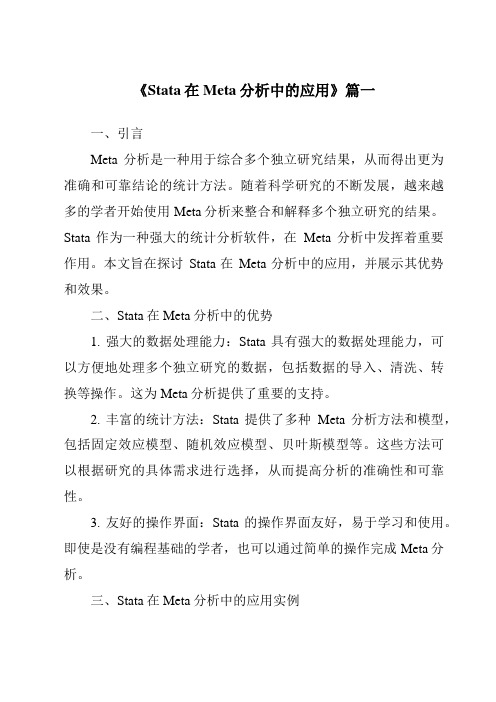
《Stata在Meta分析中的应用》篇一一、引言Meta分析是一种用于综合多个独立研究结果,从而得出更为准确和可靠结论的统计方法。
随着科学研究的不断发展,越来越多的学者开始使用Meta分析来整合和解释多个独立研究的结果。
Stata作为一种强大的统计分析软件,在Meta分析中发挥着重要作用。
本文旨在探讨Stata在Meta分析中的应用,并展示其优势和效果。
二、Stata在Meta分析中的优势1. 强大的数据处理能力:Stata具有强大的数据处理能力,可以方便地处理多个独立研究的数据,包括数据的导入、清洗、转换等操作。
这为Meta分析提供了重要的支持。
2. 丰富的统计方法:Stata提供了多种Meta分析方法和模型,包括固定效应模型、随机效应模型、贝叶斯模型等。
这些方法可以根据研究的具体需求进行选择,从而提高分析的准确性和可靠性。
3. 友好的操作界面:Stata的操作界面友好,易于学习和使用。
即使是没有编程基础的学者,也可以通过简单的操作完成Meta分析。
三、Stata在Meta分析中的应用实例以一项关于药物治疗糖尿病效果的Meta分析为例,我们将介绍Stata在Meta分析中的应用。
1. 数据导入与处理:首先,我们将多个独立研究的数据导入到Stata中,并进行数据清洗和转换。
这包括删除重复数据、处理缺失值、转换数据格式等操作。
2. 模型选择与设置:根据研究的具体需求,我们选择固定效应模型或随机效应模型进行Meta分析。
在模型设置中,我们需要设置效应量、置信区间、显著性水平等参数。
3. 数据分析与结果输出:在Stata中运行Meta分析程序后,我们可以得到多个研究合并后的效应量、合并效应量的置信区间以及合并效应量的P值等结果。
这些结果可以直观地展示多个独立研究的结果,并得出更为准确和可靠的结论。
四、Stata在Meta分析中的效果与评价通过实际案例的应用,我们可以发现Stata在Meta分析中具有以下优势:1. 提高了分析的准确性和可靠性:Stata提供了多种Meta分析方法和模型,可以根据研究的具体需求进行选择,从而提高分析的准确性和可靠性。
手把手教你用Stata进行Meta分析Meta简明教程(7)

手把手教你用Stata进行Meta分析Meta简明教程(7)Meta简明教程目录1. 认识一下meta方法! | Meta简明教程(1)2. 一文初步学会Meta文献检索| Meta简明教程(2)3. 如何搞定“文献筛选” | Meta简明教程(3)4.Meta分析文献质量评价 | Meta简明教程(4)5.Meta分析数据提取| Meta简明教程(5)6.一文学会revman软件| Meta简明教程(6)Meta简明教程(7)上一期介绍了Revman 软件对二分类数据、连续型数据、诊断性试验数据、生存-时间数据进行meta分析,本期将利用Stata对以上数据进行meta分析。
大家可以到本公众号下载Stata软件(重磅推荐:分类最全的统计分析相关软件,了解一下?请关注、收藏以备用)Stata12.0 界面一、二分类数据分析数据形式例:研究阿司匹林(aspirin)预防心肌梗死(MI)7个临床随机对照试验,观察死亡率,数据提取如下:操作步骤1.构建数据1)启动Stata 12.0 软件后,可以直接点击工具栏中DataEditor (edit)按钮。
也可在在菜单栏中点击Data→Data Editor→ DataEditor (edit),出现以下界面。
2)点击变量名位置,依次输入研究名称(research),阿司匹林组死亡数(a),阿司匹林组存活数(b),安慰剂组死亡数(c),安慰剂组存活数(d)3)录入数据:在变量值区域输入数据2. 数据分析1)导入meta模块:在Command窗口中进行编程,首先需要在Stata中安装meta 模块:在Command窗口输入“ssc install metan”,选中点回车。
结果窗口中出现下面的结果,说明已经安装了meta模块。
2)输入meta分析代码:在Command窗口输入“Command窗口输入“metan a b c d, or fixed”,点回车,完成结果分析。
stata处理数据步骤 -回复
stata处理数据步骤-回复Stata是一种统计分析软件,广泛应用于社会科学研究、经济学、生物统计等领域。
它提供了一个强大的数据管理和分析平台,能够帮助研究人员快速、准确地处理和分析数据。
在本文中,我们将一步一步回答如何使用Stata进行数据处理的步骤。
第一步:导入数据在Stata中,要导入数据,可以选择多种文件格式,如Excel、CSV、SPSS 等。
将数据导入Stata的方法有很多种,其中最常用的方法是使用"import"命令。
以下是导入数据的基本步骤:1. 打开Stata软件,并新建一个.do文件(扩展名为.do,用于保存数据处理的步骤)。
2. 在.do文件中输入以下命令来导入数据:import excel using "文件路径\文件名.xlsx", sheet("工作表名称")这里,"文件路径"是指数据文件的保存路径,"文件名.xlsx"是数据文件的文件名,"工作表名称"是数据文件中的工作表名称。
如果数据文件是CSV 格式,则将命令中的"excel"改为"csv"。
3. 运行该.do文件,Stata将加载数据文件并将其存储在工作区中。
可以使用以下命令查看导入的数据:browse这个命令可以在Stata界面中显示数据文件的前几行。
第二步:查看数据在导入数据后,我们需要查看数据的结构和内容,以便于后续的数据清理和分析。
以下是查看数据的几种基本方法:1. 使用"describe"命令来查看数据的基本信息,包括变量的名称、类型和标签等:describe2. 使用"browse"命令来查看数据文件的前几行,以了解数据的内容:browse3. 使用"list"命令来查看数据文件的全部内容,以便于查找和筛选数据:list第三步:数据清理在对数据进行分析之前,我们通常需要进行数据清理,以确保数据的一致性和准确性。
Stata软件在meta分析中的应用
目录
• 第一讲 Stata用于meta分析背景知识 • 第二讲 二分类变量的meta分析(metan) • 第三讲 连续型变量的meta分析(metan) • 第四讲 Stata合并效应量及可信区间(metan) • 第五讲 Stata用于诊断试验meta分析(midas)
二分类数据
数据录入要点
• 试验组事件数、实验组未发生事件数、对照组事件数、对照组未发生事件数 • gen alive1=pop1‐death1 • gen alive0=pop0‐death0 • metan death1 alive1 death0 alive0, label(namevar=trialname, yearvar=year)
Interstudy variation in Sensitivity: MED_SEN = 0.61, 95% CI = [ 0.57- 0.68]
Interstudy variation in Specificity: ICC_SPE = 0.09, 95% CI = [ 0.01- 0.17]
安装meta‐analysis菜单
• 首先确定meta分析相关的模块已经安装 • 安装“meta‐dialog”模块
• 键入命令:db metan
• 或建立并编写profile.do文件, 存储在安装目录
• 首次运行”run c:\ado\profile.do”
• 强烈建议使用命令行进行操作
Stata的主界面
Number of studies = 14
Reference-positive Units = 1544
Reference-negative Units = 1397
stata简易meta分析教程
Voukelatos 2007 71
276 81 256
Taylor 2012
Li 2005 Faber 2006
111 109 140 91
38
35
73 20
45
33
40 24
第八页,共15页。
第四步:如下(rúxià)-图Bin设ar置y
第九页,共15页。
结果(ji1ē)g:uǒ异)(质性检验(jiǎnyàn)与合并统计量
Stata 窗口(chuāngkǒu)界面
第一页,共15页。
第二页,共15页。
Stata 常用(mcehtáan分ɡ 析yò(nfɡē)nxī)命令
第三页,共15页。
二分类(fēn lèmie)t资a 分料析的(fēnxī)
第四页,共15页。
第一步:点击(DdaitǎanEdjiīto)r ,将数据(shùjù)输入或
者复制如下图,然后关闭数据编辑(biānjí)窗口。
第五页,共15页。
第二步:调用(Mdieàtaonyò程ng序)(chéngxù)
第六页,共15页。
第三步:如下(rúxià)图-M设a置in
错误(cuòwù)格式
第七页,共15页。
正确(zhèngquè)格式
Study
Evnets1 none1 events0 none0
第十页,共15页。
发表(fābiǎo)偏倚
第十二M分e类ta变产量生(chǎnshēng 量命令(mìgnegn lolgìrnrg=)lo:g (_ES)
第十二页,共15页。
第十三页,共15页。
Begg
第十四页,共15页。
Egger
第十五页,共15页。
[转载]诊断性实验META分析在STATA中的实现过程(转)
[转载]诊断性实验META分析在STATA中的实现过程(转)原⽂地址:诊断性实验META分析在STATA中的实现过程(转)作者:数据统计服务中⼼⼀、问题与数据某肿瘤科⼤夫希望了解CT对某肿瘤的诊断准确性,他查阅了很多国内外⽂献,发现⽂献中各研究样本量都偏⼩,且对该⽅法的准确性评价结果不⼀,因此想通过Meta分析的⽅法对其准确性进⾏较为可靠的评价。
通过对相关⽂献的检索,共获得以下数据:表1 部分研究数据变量意义及赋值情况如下:表2 变量意义与赋值情况⼆、对数据结构的分析要进⾏诊断试验准确性的Meta分析,⾄少应当收集真阳性、假阳性、假阴性与真阴性的⼈数。
然⽽,Meta分析并不是简单的进⾏数据的加权合并,因为各研究结果不同的原因通常不仅仅是因为样本量⼩造成的结果不稳定,还可能是因为研究的设计、执⾏等多⽅⾯的因素存在差异所导致,因此Meta分析的⼀个重要的任务便是对可能的因素进⾏探讨,找出⽂献结果不⼀的原因,这也是证据评价的过程。
表1中,是否是前瞻性研究(predesign)、⾦标准是否是同⼀个(samemth)、是否详细描述待评价试验(index)、是否详细描述⾦标准(reftest)和是否详细描述待评价⼈群(subject)是本研究中研究者认为可能的影响因素。
三、Stata分析与结果解读1. 安装分析包⼀般认为,诊断试验准确性的数据异质性⽐较明显,因此推荐使⽤随机效应模型进⾏分析。
Stata中有专门针对诊断试验准确性Meta分析的分析包midas和metandi,均是采⽤两⽔平的随机效应模型进⾏分析。
由于后者不⽀持meta回归功能,因此本⽂仅介绍midas包的使⽤。
在command窗⼝,依次输⼊以下命令,安装必需的分析包:ssc install midasssc install mylabels2. 数据录⼊在Stata窗⼝点击数据编辑按钮,弹出数据编辑窗⼝。
在变量名位置双击,弹出新建变量窗⼝。
- 1、下载文档前请自行甄别文档内容的完整性,平台不提供额外的编辑、内容补充、找答案等附加服务。
- 2、"仅部分预览"的文档,不可在线预览部分如存在完整性等问题,可反馈申请退款(可完整预览的文档不适用该条件!)。
- 3、如文档侵犯您的权益,请联系客服反馈,我们会尽快为您处理(人工客服工作时间:9:00-18:30)。
if _caller() >= 8 {
window menu clear
window menu append submenu "stUser" "&Meta-Analysis"
window menu append item "Meta-Analysis" "Of Binary and Continuous (meta&n)" "db metan"
window menu append item "Meta-Analysis" "Of Effects (&meta)" "db meta"
window menu append item "Meta-Analysis" "Of p-values (meta&p)" "db metap" window menu append item "Meta-Analysis" "Cumulative (meta&cum)" "db metacum" window menu append item "Meta-Analysis" "Regression (meta®)" "db metareg" window menu append item "Meta-Analysis" "Funnel Graph, metan-based (f&unnel)" "db funnel"
window menu append item "Meta-Analysis" "Funnel Graph, &vertical (metafunnel)" "db metafunnel"
window menu append item "Meta-Analysis" "L'abbe Graph, metan-based (&labbe)" "db labbe"
window menu append item "Meta-Analysis" "NNT, metan-based (metann&t)" "db metannt"
window menu append item "Meta-Analysis" "Influence Analysis, metan-based (metan&inf)" "db metaninf"
window menu append item "Meta-Analysis" "Influence Analysis, meta-based (metain&f)" "db metainf"
window menu append item "Meta-Analysis" "Galbraith Plot for Heterogeneity (&galbr)" "db galbr"
window menu append item "Meta-Analysis" "Publication Bias (meta&bias)" "db metabias"
window menu append item "Meta-Analysis" "Trim and Fill Analysis (met&atrim)" "db metatrim"
window menu refresh
}。
