Director笔记
好评英语电影笔记摘抄(3篇)

第1篇Introduction:Movies have always been a source of entertainment, inspiration, and reflection. They have the power to transport us to different worlds, introduce us to diverse cultures, and evoke a wide range of emotions. In this notebook, I will share my thoughts and excerpts from an English movie that I found particularly captivating. The film not only entertained me but also left a lasting impression on my heart and mind.1. Movie Title: "The Pursuit of Happyness"Release Year: 2006Director: Gabriele MuccinoStars: Will Smith, Thandie Newton, Jaden SmithExcerpt 1:"The Pursuit of Happyness" is a heartwarming and inspiring story about a man's unwavering determination to provide a better life for his son amidst adversity. The movie's opening scene sets the tone for the entire film. It depicts Chris Gardner (Will Smith), a struggling salesman, trying to sell a bone-density scanner to a skeptical doctor. Despite numerous rejections, Chris remains persistent and optimistic, embodying the spirit of resilience.Excerpt 2:One of the most memorable scenes in the movie is when Chris Gardner, in a state of desperation, sleeps on the subway bench. The stark contrast between the bustling city life around him and his own solitude is both poignant and powerful. This scene highlights the struggles faced by many individuals who are struggling to make ends meet.Excerpt 3:"The Pursuit of Happyness" beautifully captures the father-son bond between Chris and his young son, Christopher (Jaden Smith). The scenesdepicting their interactions are heartwarming and touching. One such scene is when Chris and Christopher spend the night in a public bathroom to avoid the cold streets. Despite the hardship, their love and determination to stay together shine through.2. Movie Title: "The King's Speech"Release Year: 2010Director: Tom HooperStars: Colin Firth, Geoffrey Rush, Helena Bonham CarterExcerpt 1:"The King's Speech" is a gripping and emotional drama that showcases the personal journey of King George VI, portrayed by Colin Firth, as he seeks to overcome his stammer to lead his country during the outbreak of World War II. The movie's opening scene sets the stage for the protagonist's struggles. King George VI is seen struggling to speak in public, his voice trembling and his face flushed with anxiety.Excerpt 2:The film's portrayal of the relationship between King George VI and his speech therapist, Lionel Logue (Geoffrey Rush), is one of the most compelling aspects of the movie. The scenes where Lionel helps King George VI confront his fears and work through his stammer are both intense and inspiring. One such scene is when Lionel asks King George VI to repeat a sentence, gradually increasing the speed, until the king finally overcomes his stammer.Excerpt 3:"The King's Speech" beautifully captures the essence of leadership and the importance of overcoming personal obstacles. The film's climax is a powerful moment where King George VI delivers a speech to the nation, addressing the country's fears and rallying the people to stand together during the war. The scene is a testament to the transformative power of courage and determination.3. Movie Title: "The Shawshank Redemption"Release Year: 1994Director: Frank DarabontStars: Tim Robbins, Morgan Freeman, Bob GuntonExcerpt 1:"The Shawshank Redemption" is a timeless classic that explores themes of friendship, hope, and redemption. The movie's opening scene introduces Andy Dufresne (Tim Robbins), a young man wrongfully convicted of murder, as he enters the Shawshank prison. The scene captures the stark contrast between the outside world and the oppressive environment of the prison.Excerpt 2:One of the most touching scenes in the movie is when Andy Dufresne and Ellis "Red" Redding (Morgan Freeman) form a deep and lasting friendship. The scene where they share a cup of coffee and engage in a heartwarming conversation is both moving and inspiring. It highlights the power of human connection and the ability to find solace in difficult times.Excerpt 3:"The Shawshank Redemption" is renowned for its powerful message of hope. The film's climax is a heart-wrenching scene where Andy Dufresne, after nearly two decades in prison, finally achieves his long-awaited freedom. The scene is a testament to the human spirit's ability to endure and triumph over adversity.Conclusion:In conclusion, these English movies have left a lasting impact on my heart and mind. They have inspired me to embrace resilience, seek hope, and cherish the bonds of friendship. The excerpts shared in this notebook serve as a testament to the power of storytelling and the transformative effect that movies can have on our lives. As a movie enthusiast, I am grateful for the opportunities these films have provided me to explore different worlds and experiences.第2篇Introduction:"The Shawshank Redemption" is a timeless masterpiece directed by Frank Darabont and based on the novella "Rita Hayworth and Shawshank Redemption" by Stephen King. Released in 1994, this movie has captivated audiences worldwide with its compelling storytelling, exceptional performances, and profound themes. In this review, I will delve into the various aspects of this exceptional film, highlighting its strengths and offering my personal insights.Plot Summary:The story is set in the 1940s and revolves around Andy Dufresne (Tim Robbins), a successful banker who is wrongfully convicted of the murder of his wife and her lover. Sentenced to life imprisonment at Shawshank State Penitentiary, Andy befriends Ellis "Red" Redding (Morgan Freeman), a long-term inmate who serves as the prison's "black market" broker. As the years pass, Andy and Red develop a deep bond, and Andy'sintelligence and determination help him navigate the harsh realities of prison life. The movie explores themes of friendship, hope, and redemption as Andy struggles to maintain his dignity and integrity in a corrupt and oppressive environment.Acting:The acting in "The Shawshank Redemption" is exceptional, with both Tim Robbins and Morgan Freeman delivering unforgettable performances. Tim Robbins portrays Andy Dufresne with a perfect blend of intelligence, determination, and vulnerability. His portrayal of Andy's journey from a naive young man to a wise and resilient inmate is both poignant and inspiring. Morgan Freeman's performance as Red is equally remarkable. His deep, soothing voice and expressive face convey Red's journey from a tough, cynical inmate to a loyal friend who believes in the power of hope. The chemistry between Robbins and Freeman is palpable, adding an emotional depth to the film.Cinematography:The cinematography of "The Shawshank Redemption" is outstanding. Thefilm is set in the bleak and oppressive environment of Shawshank State Penitentiary, and the cinematographer Roger Deakins captures the stark contrast between the dark, oppressive atmosphere of the prison and the beauty of the outside world. The use of lighting and shadows effectively highlights the characters' emotions and the moral dilemmas they face. The film's visual style is both haunting and beautiful, contributing to its timeless quality.Music:The music in "The Shawshank Redemption" is another standout element. Thomas Newman's score is haunting, evocative, and perfectly complements the film's tone. The use of classical music, such as Beethoven's "Ode to Joy," adds a layer of hope and beauty to the film, creating a powerful emotional impact. The music is integral to the film's themes of hope, friendship, and redemption, and it enhances the audience's connection to the characters and their journey.Themes:"The Shawshank Redemption" is rich in themes, with friendship, hope, and redemption being the most prominent. The film explores the power of friendship in the face of adversity, as Andy and Red support each other through their respective struggles. The theme of hope is evident throughout the film, as Andy's unwavering belief in a better future helps him survive the worst of circumstances. Redemption is another central theme, as the film shows how the characters can find purpose and redemption within the confines of a prison.Impact:"The Shawshank Redemption" has left a lasting impact on audiences worldwide. Its compelling storytelling, exceptional performances, and profound themes have made it a beloved classic. The film has inspired countless discussions about the human spirit, the power of hope, and the importance of friendship. It has also become a symbol of resilience and perseverance, encouraging viewers to never give up on their dreams.Conclusion:In conclusion, "The Shawshank Redemption" is a masterpiece that has earned its place as one of the greatest films ever made. With its compelling storytelling, exceptional performances, and profound themes, it is a film that resonates with audiences across generations. The movie's timeless quality lies in its ability to explore the human spirit and the power of hope in the face of adversity. Whether you have seen it once or a hundred times, "The Shawshank Redemption" will always leave you inspired and moved.第3篇---IntroductionIn the realm of cinema, there are films that transcend the boundaries of storytelling, leaving an indelible mark on the hearts and minds of audiences. "The Shawshank Redemption," directed by Frank Darabont and based on the novella by Stephen King, is one such film. Its narrative of hope, friendship, and redemption has resonated with viewers for decades. This review aims to delve into the film's brilliance, highlighting its exceptional storytelling, compelling characters, and timeless themes.---The Storyline"The Shawshank Redemption" follows the story of Andy Dufresne (Tim Robbins), a successful and ambitious banker who is wrongfully convicted of the murder of his wife and her lover. Sentenced to life in Shawshank State Penitentiary, Andy's journey through the harsh realities of prison life is marked by his unwavering spirit and intellectual prowess. Over the years, he befriends Ellis "Red" Redding (Morgan Freeman), a long-time inmate who becomes his confidant and advocate. The film explores the themes of corruption, injustice, and the human capacity for hope and redemption.---Exceptional StorytellingOne of the film's greatest strengths lies in its exceptional storytelling. Frank Darabont's adaptation of Stephen King's novella is meticulous and thoughtful, ensuring that every scene contributes to the overall narrative. The pacing of the film is deliberate, allowing viewers to fully immerse themselves in the characters' lives and the unfolding events. Darabont's ability to weave together a complex story with a straightforward approach is a testament to his skill as a filmmaker.1. Subtlety in Plot Development"The Shawshank Redemption" excels in its subtlety. The film neverresorts to melodrama or excessive drama to convey its message. Instead, it relies on the power of subtle narrative choices and character development. For example, the revelation of Andy's true innocence is not a dramatic twist but a gradual unfolding of the truth, allowing viewers to piece together the evidence as Andy does.2. Rich Character DevelopmentThe film boasts a rich tapestry of characters, each with their own backstories and motivations. Andy Dufresne's character arc isparticularly compelling, as he evolves from a naive and vulnerable man to a wise and resilient leader. Morgan Freeman's portrayal of Red is equally impressive, providing a perfect foil to Andy's quiet strength. The supporting characters, such as Brooks Hatlen (James Whitmore) and Warden Norton (Bob Gunton), are also well-developed, adding depth to the story.---Compelling Characters"The Shawshank Redemption" is a film that is as much about its characters as it is about its plot. The film's cast delivers performances that are both powerful and nuanced, making the audiencefeel connected to the characters on a deeply emotional level.1. Andy Dufresne (Tim Robbins)Tim Robbins' portrayal of Andy Dufresne is nothing short of extraordinary. Robbins' performance is both reserved and commanding, allowing viewers to see the complexity of Andy's character. His ability to convey Andy's intelligence, resilience, and inner strength is truly remarkable.2. Ellis "Red" Redding (Morgan Freeman)Morgan Freeman's portrayal of Red is another standout performance. Freeman's voice is soothing and comforting, making Red an ideal narrator. His character's journey from a struggling inmate to a trusted confidantis beautifully realized, and his interactions with Andy are the heart of the film.3. Supporting CastThe supporting cast, including James Whitmore, Bob Gunton, and Clancy Brown, also deliver memorable performances. Their characters add depthto the story and help to create a fully realized world within Shawshank State Penitentiary.---Timeless Themes"The Shawshank Redemption" is a film that speaks to the human condition, exploring timeless themes such as hope, friendship, and redemption.1. HopeHope is the central theme of the film. Despite the grim circumstances of prison life, both Andy and Red hold onto hope, believing that one day they will be free. This theme resonates with viewers, reminding us that hope is a powerful force that can overcome even the darkest times.2. FriendshipThe friendship between Andy and Red is one of the film's most poignant themes. Their bond is forged in the crucible of prison life, and it isthis friendship that provides both characters with strength and comfort. The film beautifully illustrates the power of true friendship and the ways in which it can transform lives.3. RedemptionRedemption is another central theme of the film. Both Andy and Red are seeking redemption for their past mistakes, and their journey is one of self-discovery and transformation. The film's message that redemption is possible, even for the most flawed individuals, is a powerful one.---ConclusionIn conclusion, "The Shawshank Redemption" is a cinematic masterpiecethat has stood the test of time. Its exceptional storytelling, compelling characters, and timeless themes make it a film that is both enjoyable and thought-provoking. Frank Darabont's adaptation of Stephen King's novella is a testament to the power of cinema to touch the hearts and minds of audiences. For anyone who has yet to experience this film, it is an absolute must-watch. "The Shawshank Redemption" is not just a film; it is a life-changing experience.。
[director教程]Director教程1
![[director教程]Director教程1](https://img.taocdn.com/s3/m/e20bbb1d78563c1ec5da50e2524de518964bd396.png)
[director教程]Director教程1 篇一: Director教程1扩展:director.js 教程/ cinema director 教程/ director教程篇二: Director教程1第一章Macromedia Director概述Macromedia Director的工作原理Macromedia Director的文件管理我的第一个作品动画设计师网络开发人员游戏和娱乐开发人员教育工作者软件开发人员商业人士艺术家展览布置人员Macromedia Director的工作原理在开始使用Director 之前,我们来介绍一下Director 的工作界面,如下图。
本节中,我们简单介绍Director 工作界面的几个主要组成部分以及他们相互之间的关系。
Director 的暗喻,Director 将每一个工程都形象地称为电影,组成电影的元素成为演员,电影情节发生的地方称为舞台,控制情节的窗口叫做剧本。
Director 的工作界面演员窗口组成电影的每一个元素——图像、声音、脚本、Flash 动画等都可以看作是参与演出的演员。
演员窗口是你存储和组织演员的地方,默认情况下,演员窗口以列表方式显示窗口中的演员,如图。
但是大家更愿意以缩略图方式显示窗口中的演员,如图。
你可以单击窗口上侧的Cast View Style 按钮,在列表方式和缩略图方式之间切换。
要将演员方到电影中去,你可以将演员从演员表中拖至剧本或者舞台上。
演员窗口剧本剧本是每一部电影的灵魂,它控制着电影里的每一个演员,并告诉它们该做什么。
剧本以时间序列来记录舞台的活动,角色就放置在被称为频道的地方,其中的每一格称为 1 帧,当播放头从左到右移动时,电影就开始播放了。
舞台舞台是图像、视频剪辑以及其他可视元素表演的地方,首次运行Director 的时候,舞台是空白的,等待你自由安排电影的内容。
检视器Director 依赖于众多的检视器来设置电影的细节,检视器是上下文敏感的,也就是说,对于不同的对象,检视器显示不同的内容。
director教学课件PPT

符号与实例
总结词
详细描述符号和实例的概念,以及它们在Director中 的用途和创建方法。
详细描述
在Director中,符号是一种可重复使用的元素,可以 包含形状、位图、文本等多种内容。实例是符号的复 制品,可以对其属性进行修改而不影响原始符号。通 过创建符号和实例,可以方便地管理和重复使用元素 ,提高制作效率。创建符号的方法是先在舞台中绘制 或导入元素,然后将其拖拽到符号库中。创建实例的 方法是在舞台中拖拽符号库中的符号。
人工智能与Director的结合
个性化学习
利用人工智能技术分析学 生的学习习惯和需求,为 每个学生提供定制化的学 习方案。
智能辅助
借助人工智能技术,为学 生提供智能答疑、作业批 改等服务,减轻教师工作 负担。
数据驱动决策
利用人工智能收集学生的 学习数据,为教学决策提 供科学依据,提高教学质 量。
未来发展方向与趋势
数据库连接
数据库类型选择
根据课件的需求,选择合适的数 据库类型,如MySQL、SQLite、
MongoDB等,以满足数据存储 和查询的需求。
数据库连接方式
了解并掌握与数据库建立连接的方 法,如JDBC、ODBC、ORM等, 以保证课件能够与数据库进行数据 交互。
数据操作
能够进行基本的数据操作,如增、 删、改、查等,以便于课件中数据 的处理和展示。
02
CATALOGUE
Director基础知识
界面与工具栏
总结词
详细描述Director软件的界面布局,包括菜单栏、工具 栏、舞台等区域,以及各区域的功能和特点。
详细描述
Director软件界面简洁明了,分为菜单栏、工具栏、舞 台、属性检查器、脚本编辑器等区域。菜单栏包含文件 、编辑、查看等常用命令。工具栏提供各种常用的工具 ,如选择、画线、矩形等。舞台是展示内容的区域,可 以通过拖拽方式放置和排列元素。属性检查器可以设置 和修改元素属性,如位置、大小、颜色等。脚本编辑器 用于编写和编辑Lingo脚本语言,实现各种交互和动态 效果。
director-行为库中英文对照
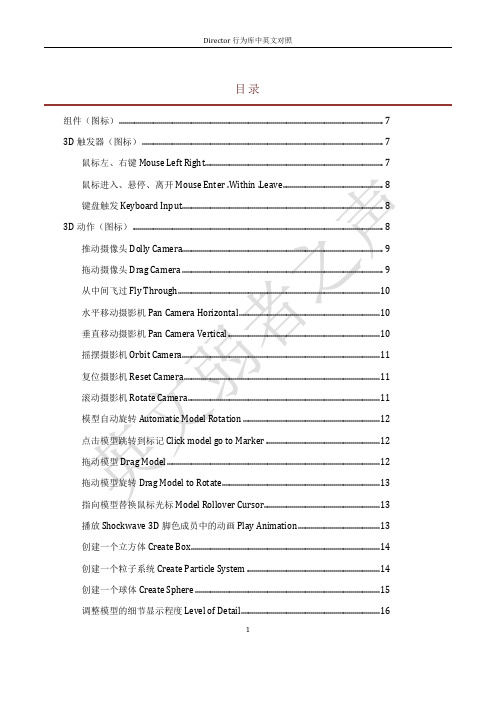
目录组件(图标) (7)3D触发器(图标) (7)鼠标左、右键Mouse Left Right (7)鼠标进入、悬停、离开Mouse Enter .Within .Leave (8)键盘触发Keyboard Input (8)3D动作(图标) (8)推动摄像头Dolly Camera (9)拖动摄像头Drag Camera (9)从中间飞过Fly Through (10)水平移动摄影机Pan Camera Horizontal (10)垂直移动摄影机Pan Camera Vertical (10)摇摆摄影机Orbit Camera (11)复位摄影机Reset Camera (11)滚动摄影机Rotate Camera (11)模型自动旋转Automatic Model Rotation (12)点击模型跳转到标记Click model go to Marker (12)拖动模型Drag Model (12)拖动模型旋转Drag Model to Rotate (13)指向模型替换鼠标光标Model Rollover Cursor (13)播放Shockwave 3D脚色成员中的动画Play Animation (13)创建一个立方体Create Box (14)创建一个粒子系统Create Particle System (14)创建一个球体Create Sphere (15)调整模型的细节显示程度Level of Detail (16)1细分模型表面Sub Division Surface (16)执行一条指定的命令Generic Do (16)运动轨迹显示Toggle Redraw (17)简化场景Toon (17)显示坐标轴Show Axis (17)导航Navigation (导航类) (18)导航图标: (18)到循环Go Loop (18)到下一个按钮Go Next Button (18)到前一个按钮Go Previous Button (18)到指定的按钮Go to Frame x Button (18)指定跳转的目标帧Go to which frame on mouseUp (18)转到URL网络地址Go to URL (18)停在当前帧Loop for X Seconds (19)在指定秒数循环播放Hold on Current Frame (19)播放完毕返回Play Done (19)播放指定帧Play Frame X (19)播放指定影片Play Movie X (19)等待直到鼠标单击或按键Wait for Mouse Click or Keypress (20)动画Autimation \ Interactive (动画- 交互类) (20)动画交互图标: (20)避开光标Avoid Mouse (20)避开精灵Avoid Sprite (20)限制到线条Constrain to Line (21)限制到精灵Constrain to Sprite (21)拖动与抛过Drag and Toss (21)2拖动端点Diag Quad Points (21)拖动旋转Diag to rotate (22)拖动缩放Drag to scale (22)拖动到伸展与翻转Diag to Stretch and Flip (22)可拖动Draggable (22)跟随精灵Floow Sprite (22)移动、旋转与缩放Move, Rotate and Scale (22)多精灵拖动Multiple Sprite Drag (23)掠过时改变光标Rollover Cursor Change (23)掠过时改变演员Roolover Member Change (23)吸附到网络Snap to Grid (23)精灵跟随鼠标Sprite Track Mouse (23)总是朝向固定点Turn to Fixed Point (23)总是朝向鼠标Turn Towards Mouse (24)总是朝向精灵Turn Towards Sprite (24)矢量运动Vector Motion (24)动画Autimation \Sprite Transitions (动画- 精灵过渡类) (24)动画过渡图标 (24)开门Barn door (25)像素化Pixelace (25)滑动Slide (25)虚边划变Soft edge Wipe (25)混合宽度Blend Width (25)伸展Stretch (25)擦除Wipe (26)动画Autimation \Automatic (动画-自动类) (26)3颜色循环Color Cycling (26)图形循环Cycle Graphic (26)淡入/淡出Fade In/Out (27)随机移动与旋转Random Movement and Rotation (27)连续旋转(基于帧)Rotate Continuously (frame-based) (27)连续旋转(基于时间)Rotate Continuously (time-based) (27)随路径旋转Rotation to Dollow Path (28)旋转(基于帧)Rotation(frame-based) (28)旋转(基于时间)Rotation(frame-based) (28)缩放与修剪Scale and Clip (28)滑动Slide In/Out (29)摇动Sway (29)吹送Weft (29)放大与缩小Zoom In/Out (29)辅助功能(图标) (30)绘图PaintBox(绘图盒) (30)绘图盒图标 (30)画布Canvas (30)颜色选择器Color Selector (30)擦除所有Erase all button (31)画笔选择器Tool Selector - Brush (31)橡皮选择器Tool Selector - Eraser (31)撤销绘画Undo Paint (31)控件Controls (控制类) (31)控件图标 (31)4显示文本Display Text (32)绘图连接器Draw Connector (32)下拉列表框Dropdown List (32)回跳按钮Jump Back Button (32)前跳按钮Jump Forward Button (32)跳转到指定的按钮Jump to Marker Button (33)跳转到影片的按钮Jump to Movie Button (33)多态按钮Multi-State Button (33)(Push按钮)Push Button (33)单选按钮组Radio Button Group (33)提示Tooltip (34)媒体Media \ Flash (媒体-Flash) (34)媒体Flash图标 (34)设置单击模式Set Click Modes (34)设置播放品质Set Playback Quality (34)设置缩放、定位点与视图Set Scale, Origin and View (35)媒体Media \ QuickTime (媒体-QuickTime) (35)媒体QuickTime图标 (35)(QuickTime控制按钮)QuickTime Control Button (35)(QuickTime控制滑块)QuickTime Control Slider (35)媒体Media\Realmedia(媒体- Realmedia) (35)媒体- Realmedia图标 (35)媒体Media \ Sound (媒体-声音控制) (36)媒体声音图标 (36)播放声音Play Sound (36)5停止声音Stop Sound (36)鸣喇叭Sound Beep (37)声音通道音量滑块Channel Volume Slider (37)声音通道水平滑块Channel Pan Slider (37)网络表单 (37)网络表单图标 (37)网络-流 (37)网络流图标 (37)文本Text (文本类) (38)文本图标 (38)Add commas to Members (38)日历Calendar (38)计数器Countdown Timer (38)定制滚动条Custom Scrollbar (39)过渡字符Fliter Input Characters (39)强制大小写Force Case (39)格式化数字Format Numbers (39)到下一文本Get Net Text (39)超文本-关闭状态Hypertext-Display Status (39)超文本-常规Hypertext - General (39)超文本-转到标记Hypertext - Go to Maker (40)67组件(图标)3D 触发器(图标)3D 触发器图标:鼠标左、右键MOUSE LEFT RIGHT功能:鼠标左、右键参数:When does this Action occur?指定鼠标按键的有效方式,包括:按钮的第一次按下/按钮按下并抬起/在任何时候按下;Which modifier key will be used?指定一个附加键,例如指定shift 则表示必须同时按下shift 键点击鼠标才有效;If using an additional modifier key enter it here 同时指定一个快捷键,例如为MouseLeft 指定“L ”键,则按下“L ”与按下左键的作用相同;Select a Group and its Action 指定该触发事件要激活的行为。
常用的几个director脚本

else
tell sprite(me.spriteNum) to go to pframe-1
end if
end if
end
16.播放和暂停按钮控制声音
on mouseup me
pSprite=sprite(me.spritenum)
pMemberName=
if pMemberName = "播放按钮" then
sound(1).play()
sprite(me.spritenum).member = member
("暂停按钮")
else
sound(1).pause()
6:sound playfile 1,"音乐/6.mp3"
7:sound playfile 1,"音乐/7.mp3"
8.mp3"
9:sound playfile 1,"音乐/9.mp3"
else
sound(1).play(member("bg")) 在第一声道播放(调用)演员文件"bg"
end if
end
on mouseleave me
cursor 0
sprite(13).member=member("dvd6") 播放到该精灵所在位置时,播放按钮显示为(调用精灵)"dvd6"
end if
if(i=2) then
sound playfile 1,"音乐/2.mp3"
Director 一般性命令及笔记

on mouseUp me 【鼠标点击+放开】go “***”endon mouseEnter me 【鼠标划入】go “***”endon mouseLeave me 【鼠标划出】go “***”end注意响应区的范围命令选项:鼠标箭头形状变换cursor ***【数字】数字大变换数字为不变换PS:on mouseUp mecursor 280endon mouseUp mecursor -1end注意:按钮必须自己制作,自带的不行导入声音:内部导入,直接导入演员表当中外部导入,语言导入【未讲】连接声音,Director 11 的版本中有,MX2004没有~PS:音频控制导入3个按钮【PLAY PAUSE STOP】第一帧停顿PLA Y的语言On mouseUp meSound(2).queue (member”yin”)Sound(2).play()EndPAUSE的语言On mouseUp meSound(2).pause()EndSTOP的语言On mouseUp meSound(2).stop()End【(2)】为音频的位置【(yin)】为音频的名字。
必须是重命名导入视频:一般是A VI格式,有时也有Quick TimePS:视频控制案例导入3个按钮【PLAY PAUSE STOP】第一帧停顿PLA Y的语言on mouseUp mesprite(1).movieRate =1PAUSE的语言on mouseUp mesprite(1).movieRate = 0STOP的语言on mouseUp mego the frame*因为没有专门的停止语言,所以在同一个通道中于视频后加一个空白的视频界面,直接跳转。
方法2:导入→行为库→动画→第二项→去除背景右边栏nk 第三个在FLASH无法出现效果时导出设置版本FLASH7以下可以被DIR MX 2004 使用【PS:有时候得在FLASH中点击(允许调试)】当FLASH与DIR的播放帧数不一致时,跳转下一界面/FLASH的方法:一】:on exitFrameif sprite(1).frame<sprite(1).member.frameCount thengo the frameend ifend精灵的帧数小于演员【Flash】的帧数,则停止于这一帧并且播放其余的部分二】:在Flash中最后一帧或者按钮上帧语言:getURL(“lingo:go to frame **”)按钮语言:on(rel**)getURL(“lingo:go to frame **”)转场效果:在Score面板中的▶◀【转场】中。
Director笔记
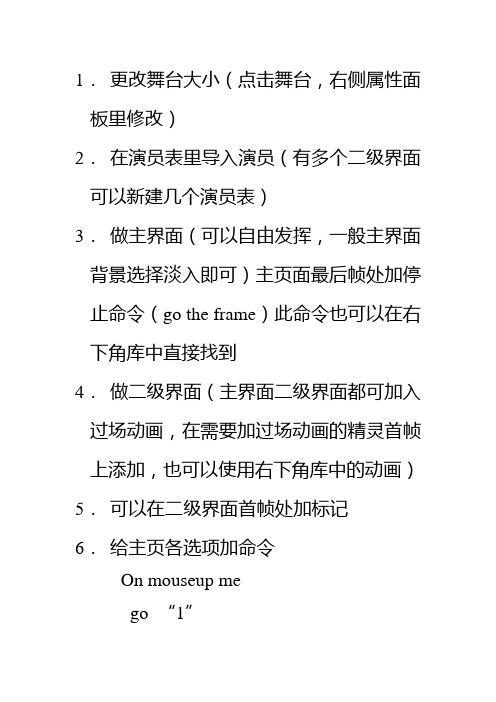
1.更改舞台大小(点击舞台,右侧属性面
板里修改)
2.在演员表里导入演员(有多个二级界面
可以新建几个演员表)
3.做主界面(可以自由发挥,一般主界面
背景选择淡入即可)主页面最后帧处加停
止命令(go the frame)此命令也可以在右
下角库中直接找到
4.做二级界面(主界面二级界面都可加入
过场动画,在需要加过场动画的精灵首帧
上添加,也可以使用右下角库中的动画)5.可以在二级界面首帧处加标记
6.给主页各选项加命令
On mouseup me
go “1”
如果需要变手型,可以加入on mouseenter
me
c ursor 280
on mouseleave me
cursor 0
end
7.给二级界面加命令(视自己情况)
8.给首页按钮,关闭按钮加命令
9.做完后预览一下,并且及时保存,之后选择文件中的发布设置,第二个选项里有全屏选项,选上。
之后确定即可。
再在舞台外延(白色区域点击鼠标左键,选择显示模板,把最大化最小化等勾去掉即可全屏)
10.最后点击发布,即可观看自己的作品了。
祝大家尽快做出满意作品O(∩_∩)O~加油。
人教九年级英语课堂笔记知识点总结-(Unit6-9)

九年级Unit6-Unit9课堂笔记知识点Unit6单词:1.electric adj.电的,电动的;n.带电electric shock 触电electricity n.电electrical adj.用电的electrify v.通电electrode n.电极2.heel n.脚后跟,鞋跟at one’s heel紧跟某人bring sb to heel逼某人就范come to heel走近…3.scoop n.铲,勺4.style n.款式,风格in style 时尚——out of style过时的not sb’s style不是某人的风格retro-style怀旧风格5.project v.设计,计划;n.工程project cost规划费用6.pleasure n.高兴with pleasure 伴着荣幸(表愿意)7.zipper n.拉链8.daily adj.每日的=everyday the daily thing日用品to earn your daily bread挣钱糊口9.website n.网站10.pioneer n.先锋 a pioneer in sth.某方面的先锋pioneer research开创性研究11.list n.表格;v.列表 a list of一列be on the danger list处于病危中make a list做个表格12.mention v.提及mention sth. to sb.给某人提某物mention in passing that …顺便一提mention sth. in sth.在某物中提及某物without mentioning sb. by name(做什么)不点明姓名13.accidental adj.偶然的accidentally adv.偶然地=by accident14.saint n.圣人15.ruler n.统治者16.boil v.煮沸,烧开boil away烧开boil over 爆发=boil up boil down浓缩17.remain v.剩余it remains to be seen拭目以待it remains for me to do sth.最后我还要做18.smell v.嗅;n.闻smelly adj.臭的fragrance n.香味——odour n.气味(臭)19.national adj.国家的national flag国旗International adj.国际的20.trade n.贸易,买卖;v.交易trade with sb.与某人交易a fair trade公平交易21.popularity n.普及the popularity of… …的普及increase in popularity更受欢迎22.doubt n.疑问,质疑without doubt无疑be in doubt不确定no doubt无疑地raise sb’s doubt about sth.使某人对某物疑虑be beyond doubt毫无疑问23.fridge n.冰箱24.low adj.低的in a low price以低价25.translate v.翻译translate…into…翻译成…translate…as…解释为,意味着26.lock v.锁住unlock v.解锁under lock and key被关押的27.ring n.铃;v.响give sb. a ring给某人打电话run rings round sb.远胜某人28.earthquake n.地震29.sudden adj突然的. suddenly 突然地=all of a sudden30.bell n.铃31.biscuit n.饼干cookie n.曲奇饼干32.musical adj.音乐方面的33.equipment n.[u]器械instrument n.[c]设备34.sour adj.酸的spicy adj.辣的crispy adj.脆的salty adj.咸的35.mistake n.错误by mistake错误地=by chance make a mistake犯了个错误36.customer n.顾客37.the Olympics 奥运会=the Olympic games38.divide v.分开divide…into…把…(整体)分成…(部分)39.basket n.篮 a basket of…一篮40.look up to仰慕——look down upon瞧不起41.not only…but also…不仅…还… (注意就近原则)42.professional adj.职业的,专业的profession n.职业43.hero n.(pl. heroes)英雄,男主角44.memorize v.记住45.graduate v.毕业短语:1.have a point 有道理2.take place 发生3.all of a sudden 突然4.without doubt 毫无疑问5.look up to 仰慕6.translate…into…把…翻译成…7.in a low price 以低价8.spread to 传播给9.in our daily life 在我们的日常生活中10.by mistake 错误地11.divide…into… 把…分成…12.dream of (doing) sth. 梦想(做)某事13.at the same time 同时14.the style of……款式Unit 7单词:1.license n.证件drive’s license驾照=driving license2.safety n.安全the sense of safety安全感safety in numbers人多保险;人多势众(例:Many people still feel there is safety in numbers when belonging to a union.许多人仍然感到加入工会后有了后盾。
- 1、下载文档前请自行甄别文档内容的完整性,平台不提供额外的编辑、内容补充、找答案等附加服务。
- 2、"仅部分预览"的文档,不可在线预览部分如存在完整性等问题,可反馈申请退款(可完整预览的文档不适用该条件!)。
- 3、如文档侵犯您的权益,请联系客服反馈,我们会尽快为您处理(人工客服工作时间:9:00-18:30)。
Director笔记]2006课件制作详细总结2010-08-06 11:20:35| 分类:默认分类| 标签:|字号大中小订阅Director制作多媒体教学课件(总结)一、规划课件框架一般的多媒体教学课件所需辅助教学功能无非加入一些文字、图片、视频、动画、交互来起到辅助文字阐述内容的作用。
在这里简单以一个以文字(名词解释)、图片、视频为辅助的多媒体教材的制作为例,说明如何使用director 制作一个简单的多媒体课件,也作为对前一段所做工作的一个简单总结。
首先要规划课件的框架结构。
在这里我用到的稿本是一个比较规矩的三级目录结构的文字稿本,简单描述一下:稿本共三章,每章分三节,每节有三讲内容,每讲内容对应一篇文字,其中包含超链接,跳转到名词解释、图片、视频等内容辅助说明对应本讲的具体内容。
二、准备相应素材依据稿本内容,搜集所需的名词解释、图片、视频等素材。
我用到的是jpg格式图片和mpeg格式的视频。
在素材准备阶段还要准备好界面所需的图片,要保留设计界面所用的psd文件,保存分层信息,以备在界面改动时所用。
有些界面上的元素还需要分层输出,如按钮等。
三、制作程序框架建立工程文件,并进行设置。
新建一个director工程文件,设置窗口大小为800*600(我做的课件参照的制作标准要求为800*600),背景色设置为适当颜色,尽量和自己设计的程序的背景图片的主色调一致,Movie面板中设置stage size 为800X600,channels为150,color为#000000。
设置程序窗口居中显示,无边框,无标题栏,通过将属性面板中display template的location选项中centered勾选,取消resizable勾选,设置titlebar options 下的四个多选项全都取消选取可实现。
在这里还可以设置打包输出后可执行程序的图标。
这样就设置好了一个全屏为黑色背景,窗口无边框,大小为800*600的舞台。
导入事先制作好的背景和按钮等图片。
将事先设计好的程序背景和按钮图片导入,注意若有图片包含白色区域时,要将trim white space选项取消勾选,否则会将图中白色区域作为透明处理,除非你想要这种效果。
我在设计背景时将背景和上面的文字按钮分别输出,也就是说背景上不含有文字,这样可以实现背景图片的重复使用,减少主程序体积,同时,也利于日后的内容修改,我可以单独修改任何一个文字按钮或其它内容而尽可能减少对其它内容的影响。
由于director中的文字无法做出阴影等效果,我在PS中制作它们,并以png格式输出为图片,并导入到DR中使用,这样可以带有阴影或描边等效果,同时也可以保留透明度等信息,实现和背景的完美融合。
由于在各个章节目录页面上,章节标题的文字要做为按钮使用,所以在从设计的psd文件输出png文件时,每个文字标题需要输出两个文件,分别表示按钮的正常和高亮状态。
要保持图片大小相同,文字位置一致,只有效果不同,这样才可以避免出现mouseover时文字高亮出现错位的情况。
输出这些按钮的过程是个重复而枯燥的过程。
在这里就涉及到了一个文件命名的问题,为了统一,同时为了便于将来编写代码时便于引用spirte的名称进行批量操作或循环操作,作为标题按钮用的图片要按照一定规范进行命名。
因为我的稿本是三级目录结构,我就使用三位数字分别表示三级层次,文件名统一以tt开始,表示这些是标题文字,如第一章标题使用“tt100”表示,第一章第一节“tt110”,第一章第一节第一讲“tt111”对应的高亮图片在后面加一个a进行区分,如“tt100a”、“tt110a”、“tt111a”,这样导入后就不需再改cast member名称,可以直接放到舞台上用,并通过变量引用sprite名称进行编程。
界面图片导入后,需要把每章的具体内容的文字拷贝到cast中,作为一个个单独的cast member ,命名时与对应的那一讲的标题文字的数字一致,在前面再加上字母txt来区分,如“txt111”。
在时间线上将演员按照稿本的框架结构进行布局。
在每个界面最后一祯的script层加入一个hold on current frame的behavior,使程序能停在每一级界面上。
在每个界面第一祯处添加一个marker,命名与标题文字的命名保持一致,为“t100”等。
第一级界面标记为“start”。
四、进行程序功能设计为文字按钮添加behavior添加鼠标效果:先写一个名为Cursor Change的behavior如下:on mouseenter mecursor 280endon mouseleave mecursor 0endon mousedown mecursor 0end实现鼠标经过按钮上方时变为手形,离开按钮恢复原状。
再写一个控制程序跳转位置的behavior名为title forward如下:global gDestinationglobal prePageglobal gUpPageglobal gIndexon mouseUp megDestination=chars(sprite(_player.currentspritenum),2,5)gIndex=gIndex+1gUpPage[gIndex]=gDestinationgo to gDestinationprePage=gDestinationend实现根据文字按钮演员名称跳转到对应的页面的功能。
这里用到了几个全局变量gDestination/ prePage/ gUpPage/ gIndex,在程序初始化的behavior中进行声明,该behavior名为init。
在init中所有变量声明、全局函数都写在on startmovie me这个方法中,现在我要声明用到的四个全局变量,应写为:on startmovie meglobal gDestinationgDestination="start"global prePageprePage="start"gUpPage=[]global gIndexgIndex=1gUpPage[gIndex]="start"end其中gDestination用于获取跳转的目标位置,prePage用于保存在内容页面中向名词解释、图片、视频等辅助页面跳转前的位置,给返回按钮用,gUpPage作为一个数组,用于记录跳转路径,给返回按钮引用,gIndex用于gUpPage数组的下标值。
从behavior库中调入一个Push Button的behavior。
选中所有文字按钮,赋予Cursor Change 、Title Forward、Push Button三个属性,在赋予Push Button 属性的时候需要指定按钮各个状态的cast member,可以各个单独拖动Push Button到每个按钮上,也可以全选所有的按钮,先进行相同的设置,然后再从属性面板一个个调整按钮的设置,这样可以省去每次都要拖动一个Push Button到sprite上。
这样就实现了将章节标题制作成带有文字特效的按钮的功能。
文本框及滑动杆的制作。
有很多具体内容是大篇幅的文字,无法在一屏内显示,分成多屏显示会显得结构混乱,于是可以给文字加入类似word等软件右侧的滑动条,实现文字滚动的效果。
首先要自己制作滚动条按钮的图片,在PS中涉及一套滚动控制杆的外观,包括向上、向下按钮,滑动杆,滑动杆下面的背景滑动条。
可以根据自己做的课件的性质制作成个性化的界面,可以做成类似winXP风格的,也可以做成水晶的效果,不规则的图形等,还可以完成后在DR中设置为半透明的效果(调整ink属性的透明度即可)。
将制作好的滑动条图片导入后放置在舞台上,从library->text中拖动一个Custom Scrollbar的behavior到cast中,再将其赋予滑动条的各个控件,设置好各个参数。
现在运行程序会发现滑动条和文本演员一样长,而且文本演员还是100%显示,并无滑动效果,所以还需要对需要进行滚屏的文本演员进行设置,在属性text面板中的framing设置为fixed,再在舞台上将文本演员放置在合适的位置,此时就可以自己调整文本演员的大小了,再次运行程序,会发现可以实现滚屏效果了。
比较奇怪的是其它控件可以自动对齐到文本演员的旁边,而向下箭头偏偏不会自动调整,每次都要自己手动对位,不知道是不是我的软件版本或是系统的问题(郁闷……)。
现在感觉文本背景是黑乎乎的很难看,好,将文本sprite的ink属性设置为background transparent,好,现在文字下方可以透出下面的背景图了,效果很好!其它文本页面和名词解释的页面也作相同设置。
如果精巧设计背景图,为文本区域设计一个漂亮的边框,会是很好的效果。
(在总结的工程文件中名词解释部分我用了一个自己设计的比较满意的背景和文字融合得比较好)制作图片和视频播放器出于简单起见,图片浏览器和视频播放器我把quicktime的播放器界面PS了一下用于这两个界面。
将设计好的播放器背景和按钮导入cast中,再摆放到舞台上对应页面的合适位置。
完成图片浏览器按钮功能由于一个内容配以多幅图片来辅助说明,我把它做成一个简单的图片浏览器的形式,在时间线上每幅图占一祯的位置。
使用Go Next Button和Go Previous Button两个按钮来实现前后图片的翻页,由于这两个按钮实现的是向前后marker位置的跳转,所以要在每一个有图片的祯上标记一个marker,注意:第一幅图的向前按钮和最后一幅图的向后按钮不添加按钮的behavior,考虑到将来在进入图片浏览器时要加转场效果,而又不想在每次由第二幅图翻回第一幅图时都出现转场,所以要把第一幅图的长度向前延长一祯,转场放在最前面的祯上。
具体实现为:在第二祯处切断fbw按钮,向后一部分添加Go Next Button的behavior;在最后一祯处切断ffw按钮,向前一部分添加Go Previous Button的behavior。
按钮需要鼠标变形,现在给图片浏览器和视频播放器所有功能按钮添加Cursor Change和Push Button的behavior。
第一幅图的fbw和最后一幅图的ffw就不必了。
完成视频播放器的按钮功能首先,我用的是mpeg格式的视频文件,由于DR不支持mpeg文件,所以在这里要用到一个插件,方法为:应先将DirectorMediaXtras.x32文件放到DR的安装目录下的插件目录中。
(Program Files-)Macromedia-)Director mx2004-)Configuration-)Xtras-)Media Element)在DR菜单Insert-〉TabuleiroXtras->DirectorMediaXtra中,可以打开DirectorMediaXtra的设置菜单,在此选择所要导入的mpeg文件,确定即可,在确定左边“注册”按钮可输入注册码“dmx0000000”。
