富可视电视使用说明书
Philips 4000系列32英寸LED电视说明书

Philips 4000 series Slim LED TV80 cm (32") LED TVDVB-T/C/S/S232PHT4002Slim LED TVWith Digital Crystal ClearThe stylish design of the Philips 4000 Series with Digital Crystal Clear brings great value to your home. Enjoy its HD picture quality with Perfect Motion Rate and clear sound for an effortless entertainment experience.Television viewing at your convenience•Two HDMI inputs and Easylink for integrated connectivity•USB for multimedia playbackA clear, vivid picture every time•Digital Crystal Clear for precision you’ll want to share•LED TV for images with incredible contrast•Picture Performance Index improves every viewing elementIssue date 2023-10-16Version: 3.0.1EAN: 87 18863 01201 7© 2023 Koninklijke Philips N.V.All Rights reserved.Specifications are subject to change without notice. Trademarks are the property of Koninklijke Philips N.V. or their respective owners.SpecificationsSlim LED TV80 cm (32") LED TV, DVB-T/C/S/S2HighlightsDigital Crystal ClearFor natural looking pictures from any source, Philips created Digital Crystal Clear. Whether you’re indulging in your favorite shows, movies, the news, or are simply having a few friends over for a night in, you'll enjoy it all in optimal contrast, color and sharpness.LED TVWith LED backlight you can enjoy low powerconsumption and beautiful lines combined with high brightness, incredible contrast and vibrant colors.Picture Performance IndexPicture Performance Index combines Philips display technology and advanced picture processing engines to improve the elements of perception: sharpness, motion, contrast and color. No matter the source, you’ll always enjoy razor sharp pictures withincredible detail and depth, the deepest blacks, the brightest whites, and the most vivid, brilliant colorsas well as natural, lifelike skin tones every time.Picture/Display•Aspect ratio: 4:3/16:9•Diagonal screen size (inch): 32 inch •Diagonal screen size (metric): 80 cm •Display: LED HD TV•Panel resolution: 1366 x 768p •Brightness: 200 cd/m²•Picture enhancement: Digital Crystal ClearSupported Display Resolution•Computer inputs: up to 1920x1080 @ 60Hz •Video inputs: 24, 25, 30, 50, 60 Hz, up to 1920x1080pTuner/Reception/Transmission•Digital TV: DVB-T/T2, DVB-S/S2, DVB-S2•Video Playback: PAL, SECAM •MPEG Support: MPEG2, MPEG4Multimedia Applications•Video Playback Formats: MPEG-2, MPEG-4•Music Playback Formats: AAC, MP3•Subtitles Formats Support: .SRT, .ASS•Picture Playback Formats: JPEG, PNG, BMPUser Interaction•Program: Pause TV, USB Recording*•Ease of Use: One-stop Home button•Firmware upgradeable: Firmware upgradeable via USB•Screen Format Adjustments: Autozoom, 4:3, 16:9, Zoom 1, Zoom 2•Signal strength indication•Electronic Program Guide*: 8days Electronic Program GuideSound•Output power (RMS): 16W•Sound Enhancement: Incredible SurroundConnectivity•Number of AV connections: 1•Number of HDMI connections: 3•HDMI features: Audio Return Channel•EasyLink (HDMI-CEC): Remote control pass-through, System audio control, System standby, One touch play •Number of USBs: 2•Other connections: Headphone out, Antenna IEC75, Audio L/R in, Common Interface Plus (CI+), Digital audio out (coaxial), PC-in VGA + Audio L/R in, Service connectorPower•Mains power: AC 100- 240 V 50/60Hz •Ambient temperature: 5 °C to 35 °C •Standby power consumption: < 0.5 W•Power Saving Features: Auto switch-off timer, Eco mode, Picture mute (for radio)Accessories•Included accessories: Remote Control, 2 x AAA Batteries, Table top stand, Power cord, Quick start guide, Legal and safety brochure, Warranty Leaflet, User ManualDimensions•Set Width: 732 mm •Set Height: 430 mm •Set Depth: 72 mm •Product weight: 4.2 kg•Set width (with stand): 732 mm •Set height (with stand): 472 mm •Set depth (with stand): 142 mm •Product weight (+stand): 4.5 kg •Box width: 835 mm •Box height: 514 mm •Box depth: 140 mm•Weight incl. Packaging: 6 kg•Compatible wall mount: 100 x 100mm •Wall mount compatible: 100 x 100 mm*Energy consumption in kWh per year, based on the powerconsumption of the television operating 4 hours per day for 365 days. The actual energy consumption will depend on how the television is used.*The TV supports DVB reception for 'Free to air' broadcast. Specific DVB operators may not be supported. An up to date list can be found in the FAQ section of the Philips support website. For some operators Conditional Access and subscripction are required. Contact your operator for more information.*(Philips) only compatible with specific Philips player device.。
Philips 6000系列42寸LED电视说明书

Philips 6000 series LED TV107cm (42") Full HD 1080p MHEG-542PFL6007D Be part of the action!Enjoy the most comfortable 3D and AmbilightExperience amazing pictures with a Philips 42PFL6007 3D LED TV. Powered by Pixel Plus HD, enjoy vivid Full HD pictures and interact with digital TV programms. Be part of the action with the most comfortable 3D and immersive Ambilight!Complete digital connectivity made simple•With SimplyShare, enjoy photos, music and movies on your TV•4 USB slots for fantastic multimedia playback•PC input allows you to use your TV as a PC monitor•Seamless connectivity with 4 HDMI inputs and Easylink•Enjoy interactive digital multimedia contentFascinating viewing experience in your living room•Ambilight Spectra 2-sided intensifies the viewing experience•Easy 3D for a comfortable 3D movie experience•Enjoy any 2D content in flawless 3D at a push of a button•Unique 3D depth adjustment to view 3D the way you like it•Full HD TV with Pixel Plus HD for better details and clarity•Brilliant LED images with incredible contrast•400Hz Perfect Motion Rate (PMR) for superb motion sharpnessHighlightsSimplyShare TV Share photos, music and movies throughSimplyShare from your smart phone, tablet orcomputer and enjoy them on the big screen.Ambilight Spectra 2Add a new dimension to your viewingexperience with Ambilight Spectra 2. This patented Philips technology enlarges the screen by projecting a glow of light from 2 sides of the back of the TV screen onto the surrounding wall. Ambilight automatically adjusts the color and brightness of the light to match the TV picture. Thanks to the wall-adaptive function, the color of the light is perfect, regardless of your wall color.3D ConversionWatch your entire movie collection in vivid and flawless 3D – even old black-and-white classics. Philips offers real-time high-quality conversion of any 2D content at the push of a button. It ensures that subtitles are shown at aconstant depth and that there are no errorssuch as the background appearing in theforeground.3D Depth AdjustmentEveryone perceives 3D differently. This is whyPhilips offers you the possibility of customizingthe 3D depth level to your personal liking. Theunique 3D depth adjustment allows you tochoose the image depth that best suits thecontent on-screen and your personalpreference. This also makes it morecomfortable for your eyes. Now you can fullyenjoy the 3D experience.Pixel Plus HDPixel Plus HD offers the unique combination of ultimate sharpness, natural detail, vivid colors, and smooth natural motion. Artifacts and noise in any sources from multimedia to standard definition TV and also in highly compressed HD are detected and reduced, ensuring that the picture is clear and razor-sharp.Full HD LED TVThe most advanced LED lighting technology inthis Full HD LED TV combines an eye-catching minimalistic design with stunning image quality as well as the lowest power consumption in its category. On top of that, LED lighting technology does not contain any hazardous materials. Thus, with LED backlight you can enjoy low power consumption, high brightness, incredible contrast, sharpness and vibrant colors.400Hz Perfect Motion Rate 400Hz Perfect Motion Rate (PMR) creates extreme motion sharpness for clear and vibrant images in fast action movies. The new Philips PMR standard shows the combined visible effect of the fastest panel refresh rate, HD Natural Motion and unique processing formula, for unprecedented motion sharpness.PC Input ( HDMI + VGA )With PC input you can use your TV as a PC monitor either using a HDMI-DVI cable (for digital signals) or VGA cable (for analog signals).4 HDMI inputs with Easylink HDMI is a single cable to carry both picture and audio signals from your devices to your TV, avoiding cable clutter. It carries uncompressed signals, ensuring the highest quality from source to screen. Together with Philips Easylink, you need only one remote control to perform most operations on your TV, DVD, BluRay, set top box or home theatresystem.Issue date 2023-10-05Version: 5.0.1EAN: 87 12581 64528 1© 2023 Koninklijke Philips N.V.All Rights reserved.Specifications are subject to change without notice.Trademarks are the property of Koninklijke Philips N.V.or their respective owners. SpecificationsPicture/Display •Diagonal screen size (inch): 42 inch •Diagonal screen size (metric): 107 cm •Display: LED Full HD •Panel resolution: 1920x1080p •Brightness: 400 cd/m²•Picture enhancement: Pixel Plus HD, 400 Hz Perfect Motion RateSupported Display Resolution •Video inputs: 24, 25, 30, 50, 60 Hz, up to 1920x1080p Tuner/Reception/Transmission •Aerial Input: 75 ohm coaxial (IEC75)•Video Playback: NTSC, PAL Multimedia Applications •Playback Formats: H.264/MPEG-4 AVC, JPEG Still pictures, MP3, MPEG1, MPEG2, MPEG4Convenience •Screen Format Adjustments: 4:3, Movie expand 14:9, Movie expand 16:9, Subtitle Zoom, Super Zoom, Unscaled, Widescreen Sound •Output power (RMS): 2x8 +10W •Sound Enhancement: Auto Volume Leveler, Clear Sound Connectivity •Number of AV connections: 1•Number of HDMI connections: 4•Number of component in (YPbPr): 1•EasyLink (HDMI-CEC): System audio control, System standby, One touch play •Number of USBs: 4•Other connections: Antenna IEC75, Ethernet-LAN RJ-45, Digital audio out (coaxial), PC-in VGA + Audio L/R in, Composite video (CVBS) out, Headphone out Power •Mains power: 220-240V; 50Hz •Ambient temperature: 5 °C to 35 °C •Standby power consumption: <0.5Accessories •Included accessories: Power cord, Remote Control, 2 x AAA Batteries, 2 x 3D Glasses, Table top stand, User Manual, Quick start guide, Wi-Fi USB Adaptor, AV cable adaptor, Component cable adaptor, CVBS and Digital audio adaptor Dimensions •Set Width: 958 mm •Set Height: 584.7 mm •Set Depth: 48 mm •Product weight: 13.7 kg•Set width (with stand): 958 mm •Set height (with stand): 626 mm •Set depth (with stand): 234 mm •Product weight (+stand): 15.7 kg •Box width: 1060 mm•Box height: 705 mm •Box depth: 174 mm •Weight incl. Packaging: 18.6 kg •Compatible wall mount: 400 x 400mm。
富可视IN 投影机使用说明书
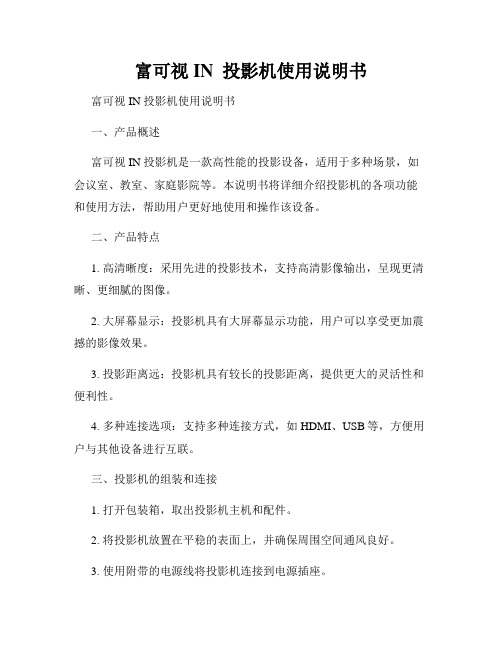
富可视IN 投影机使用说明书富可视IN 投影机使用说明书一、产品概述富可视IN 投影机是一款高性能的投影设备,适用于多种场景,如会议室、教室、家庭影院等。
本说明书将详细介绍投影机的各项功能和使用方法,帮助用户更好地使用和操作该设备。
二、产品特点1. 高清晰度:采用先进的投影技术,支持高清影像输出,呈现更清晰、更细腻的图像。
2. 大屏幕显示:投影机具有大屏幕显示功能,用户可以享受更加震撼的影像效果。
3. 投影距离远:投影机具有较长的投影距离,提供更大的灵活性和便利性。
4. 多种连接选项:支持多种连接方式,如HDMI、USB等,方便用户与其他设备进行互联。
三、投影机的组装和连接1. 打开包装箱,取出投影机主机和配件。
2. 将投影机放置在平稳的表面上,并确保周围空间通风良好。
3. 使用附带的电源线将投影机连接到电源插座。
4. 将投影机与输入信号源(如电脑、DVD播放器等)进行连接,可使用HDMI线或其他适配器。
四、投影机的基本操作1. 打开电源开关,等待投影机自检完成。
2. 使用遥控器或投影机上的按钮,选择输入信号源。
3. 调整投影机与投影屏幕之间的距离,确保投影画面清晰。
4. 调整投影机的焦距和投影角度,使画面达到最佳效果。
5. 如需调整画面亮度、对比度等参数,可进入设置菜单进行调整。
6. 操作完成后,关闭投影机电源。
五、常见故障及解决方法1. 投影画面模糊:调整投影机的焦距,或清洁投影镜头。
2. 无法接收到输入信号:检查连接线是否插紧,确认输入信号源是否正常工作。
3. 投影机无法开机:检查电源线是否插紧,或尝试更换电源插座。
六、安全注意事项1. 使用前请仔细阅读本使用说明书,并按照说明进行正确操作。
2. 在使用投影机时,请确保通风良好,避免堵塞散热口。
3. 不要将液体溅入投影机内部,以防电路短路或其他损坏。
4. 不要将投影机暴露在高温或潮湿环境中,以免损坏设备。
5. 请避免长时间连续使用投影机,以免过热损坏。
富可视IN24投影机使用说明书
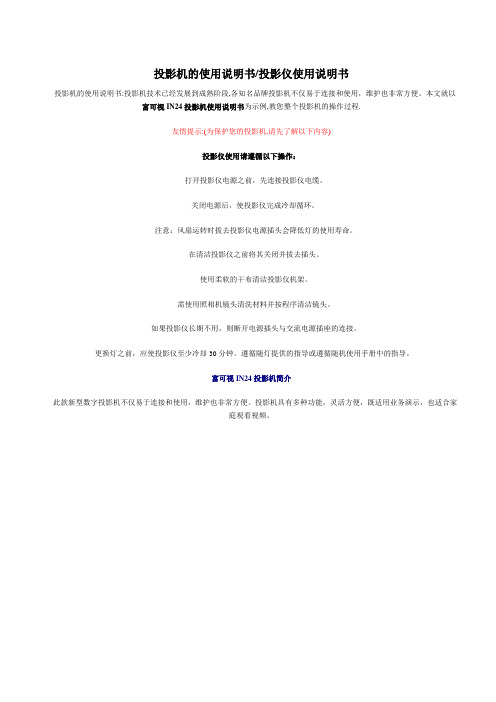
投影机的使用说明书/投影仪使用说明书投影机的使用说明书:投影机技术已经发展到成熟阶段,各知名品牌投影机不仅易于连接和使用,维护也非常方便。
本文就以富可视IN24投影机使用说明书为示例,教您整个投影机的操作过程.友情提示:(为保护您的投影机,请先了解以下内容)投影仪使用请遵循以下操作:打开投影仪电源之前,先连接投影仪电缆。
关闭电源后,使投影仪完成冷却循环。
注意:风扇运转时拔去投影仪电源插头会降低灯的使用寿命。
在清洁投影仪之前将其关闭并拔去插头。
使用柔软的干布清洁投影仪机架。
需使用照相机镜头清洗材料并按程序清洁镜头。
如果投影仪长期不用,则断开电源插头与交流电源插座的连接。
更换灯之前,应使投影仪至少冷却30分钟。
遵循随灯提供的指导或遵循随机使用手册中的指导。
富可视IN24投影机简介此款新型数字投影机不仅易于连接和使用,维护也非常方便。
投影机具有多种功能,灵活方便,既适用业务演示,也适合家庭观看视频。
投影机放置位置决定投影机应放置何处时,请考虑屏幕的尺寸和形状、电源插座的位置以及投影机与其它设备的距离。
以下是一些常用的指导原则:1 将投影机放在平整的表面上,与屏幕成直角。
投影机与投影屏幕的距离必须不小于4.9 英尺(1.49 米)。
2 除非购买加长连接线,否则投影机与电源的距离不应超过10 英尺(3 米),与视频设备的距离不应超过6 英尺(1.8米)。
为了保证有足够的空间插拔连接线,投影机应距离墙壁或其它物体至少 6 英寸(0.15 米)。
3 如果要将投影机安装在天花板上,请参阅天花板吊顶安装组件附带的安装指南。
如果要使图像上下颠倒,请参见第31 页“ 吊顶安装” 。
我们建议使用经infocus 核准的吊顶安装件。
4 将投影机放在距离屏幕合适的位置处。
投影机镜头与屏幕的距离、缩放设置和视频格式等因素决定投影图像的大小。
5 图像以给定角度投射出投影机。
此图像位移量为112% 。
这表示若图像的高度为10 英尺,则图像的底线将在镜头中心之上 1.12 英尺处。
富可视展台中文说明书
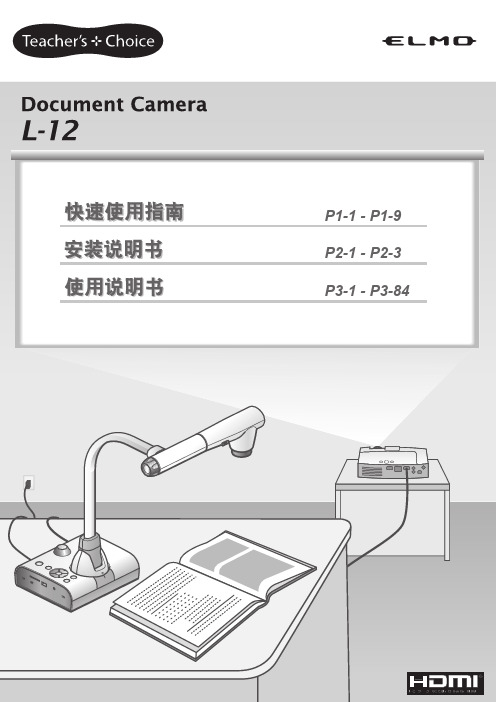
ಁው໌ಖ
● ׁၭܿ๒ঽဇჸ᎓୲ූफ़ 2 ૰ౚፃܿଝᄵဵນञᅃ࡙ȃ ! ● ቈॖݢ፩Ꭷܿড፵ֻܿົעၳ࿏૰ׁܷጸ٢ቂȃ ! ● ቈׁܿቂྈሞߙܿፊਾডৱਾܿཿ໘ˈၻ࢞ཌྷܞڏใटውใˈข੍ȃ
2-3
㿼仇ኋਦ
应用操作
使用说明书
Mac OS X 10.8.x/10.7.x/10.6.x ထਃቂ Intel Core 2 Duo 2GHz ݃ডᇵຢܿി 1GB ডᇵຢܿ᎐܃ 1GB ডᇵຢ 1024 x 768 ჸཧডᇵຢˈ1671 ွডᇵຢ USB 2.0 HI-SPEED QuickTime 7.1.6
᎙ሃ
摄影 静止
电脑
播放
静止 摄影 播放 视频展台 电脑 菜单
※具体请参照附件的使用说明书
视频展台
⑤遥控器
名称 功能 画面的一部分区块强调显示。 画面的一部分以隐藏功能遮盖。 可以使显示中的图像放大、上下左右移动。 将画面切换到 SD 存储卡 /U 盘中保存的图像。 将画面切换到输入到 RGB IN 的图像。 将图片保存到 SD 存储卡 /U 盘。 视频保存到 SD 存储卡 /U 盘。 显示展台图像时图片在左侧显示。 将画面切换到展台图像。
试一试
①接通(切断)电源 ...................................................................................... 1-6 ②变焦与焦距 ................................................................................................. 1-6 ③亮度调节 .................................................................................................... 1-6 ④操作屏 ........................................................................................................ 1-7 ⑤遥控器 ........................................................................................................ 1-7
投影仪使用规范-富可视in系列
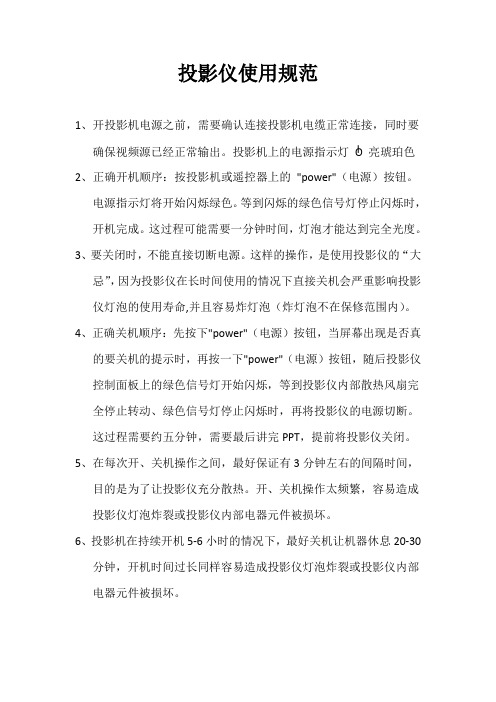
投影仪使用规范
1、开投影机电源之前,需要确认连接投影机电缆正常连接,同时要
确保视频源已经正常输出。
投影机上的电源指示灯O I亮琥珀色2、正确开机顺序:按投影机或遥控器上的"power"(电源)按钮。
电源指示灯将开始闪烁绿色。
等到闪烁的绿色信号灯停止闪烁时,开机完成。
这过程可能需要一分钟时间,灯泡才能达到完全光度。
3、要关闭时,不能直接切断电源。
这样的操作,是使用投影仪的“大
忌”,因为投影仪在长时间使用的情况下直接关机会严重影响投影仪灯泡的使用寿命,并且容易炸灯泡(炸灯泡不在保修范围内)。
4、正确关机顺序:先按下"power"(电源)按钮,当屏幕出现是否真
的要关机的提示时,再按一下"power"(电源)按钮,随后投影仪控制面板上的绿色信号灯开始闪烁,等到投影仪内部散热风扇完全停止转动、绿色信号灯停止闪烁时,再将投影仪的电源切断。
这过程需要约五分钟,需要最后讲完PPT,提前将投影仪关闭。
5、在每次开、关机操作之间,最好保证有3分钟左右的间隔时间,
目的是为了让投影仪充分散热。
开、关机操作太频繁,容易造成投影仪灯泡炸裂或投影仪内部电器元件被损坏。
6、投影机在持续开机5-6小时的情况下,最好关机让机器休息20-30
分钟,开机时间过长同样容易造成投影仪灯泡炸裂或投影仪内部电器元件被损坏。
Philips RoKu 4000系列LED-LCD TV 32英寸HD 720p 智能电视用户手册

Philips RoKu4000 series LED-LCD TV32" HD 720p Works with Google Home Wireless LAN 802.1132PFL4756Smart TV made easyHD RokuTVWith a simple home screen, easy-to-use remote and automatic software updates, this Philips Roku TV is a smart TV that’s simple to use and easy to love.Enlarge your viewing experience•Dolby Audio for the ultimate movie experience•720p HD resolution•120 Perfect Motion RateA simple way to watch what you love•Entertainment for everyone•Free streaming on The Roku Channel•150,000+ movies & TV episodes•Fast and easy search•Simple home screenEnjoy a world of connectivity•Wireless LAN for seamless streaming•Watch. Listen. Share with AirPlay•A perfect fit for any smart home•Free mobile app for iOS and AndroidHighlightsEntertainment for everyoneQuickly access your cable box, satellite, HDTV antenna, and favorite streaming channels—all from your home screen.720p HD resolutionWidescreen HD resolution of 1366 x 768 pixels produces brilliant flicker-free progressive scan pictures.120 Perfect Motion RateUnprecedented motion sharpness for sports, movies, or any fast-paced scenery with incredible clarity.Fast and easy search Search by title, actor, or director to see where to stream your favorite shows for free or at the lowest price.The Roku ChannelStream hit movies, TV shows, 150+ live channels, family entertainment and more for free.150,000+ movies & TV episodesGet more from your TV. Choose from a large selection of entertainment across popular streaming services.Free Roku mobile appUse the Roku mobile app as an extra remote. Enjoy private listening, search with your voice or keyboard, and save shows for later.Simple home screenQuickly access your cable box, satellite, HDTV antenna, and favorite streaming channels-all from your home screen.Works with Apple AirPlayEffortlessly stream videos, photos, music, and more from your Apple device to your TV withAirPlay.SpecificationsPicture/Display•Aspect ratio: Widescreen(16:9)•Contrast ratio (typical): 3000:1•Response time (typical): 6.5 ms•Diagonal screen size (inch): 32 inch•Diagonal screen size (metric): 81.3 cm•Panel resolution: 1366 x 768p•Picture enhancement: Dynamic contrast •Visible screen diagonal (inch): 31.5 inch •Display screen type: LCD HD Display •Viewing angle: 178º (H) / 178º (V)Supported Display Resolution•Video formats: 1080i, 60Hz, 1080p, 24, 30, 60Hz, 480i, 60Hz, 480p, 60Hz, 720p, 60HzSound•Output power (RMS): 2 x 8W•Sound System: Stereo, SAP, Dolby Audio Loudspeakers•Built-in speakers: 2Convenience•Child Protection: Parental Control•Clock: Sleep Timer•Remote Control: TV•Screen Format Adjustments: Auto, Direct, Normal, Stretch, Zoom•Ease of Installation: Guided setup •Multimedia: auto slideshow, USB media browser Multimedia Applications•Multimedia connections: USB Storage Device •Playback Formats: AAC (.MKV, .MP4, .MOV), AC3/ EAC3 (.MKV,.MP4..MOV,.AC3), GIF (non-animated), H.264/AVC (.MKV, .MP4, .MOV), JPG, MP3(.MP3, .MKV), PCM (.WAV, .MKV, .MP4,.MOV), PNGTuner/Reception/Transmission•Aerial Input: 75 ohm F-type•TV system: ATSC, NTSC •Video Playback: NTSC•Tuner bands: UHF, VHFConnectivity•Number of HDMI connections: 3•Wireless connection: 802.11n•Other connections: Headphone out, CVBS+Audio L/R in, Digital audio out (optical)•HDMI features: Audio Return Channel (HDMI 2)•EasyLink (HDMI-CEC): One touch play, Power status, System info (menu language), System audio control, System standby•Number of USB 2.0: 1Power•Power consumption: 45 W•Standby power consumption: < 0.5 W •Ambient temperature: 5°C to 40°C (41°F to 104°F)•Main power: 120V/60HzDimensions•Product weight (lb): 7.72 lb•Box height (inch): 20.5 inch•Box width (inch): 31.5 inch•Box depth (inch): 5.0 inch•Wall mount compatible: 100 x 100 mm•Set Width (inch): 28.6 inch•Set Height (inch): 17.0 inch•Set Depth (inch): 3.2 inch•Set width (with stand) (inch): 28.6 inch•Set depth (with stand) (inch): 7.1 inch•Set height (with stand) (inch): 18.8 inch •Product weight (+stand) (lb): 7.94 lb•Weight incl. Packaging (lb): 11.35•Stand width (inch): 22.2 inchAccessories•Included: Batteries for remote control, Quick start guide, Remote control, Screws, Tabletop Stand Network Services•TV Operating System: Roku OSIssue date 2023-11-29 Version: 2.3.1UPC: 6 09585 25617 0© 2023 Koninklijke Philips N.V.All Rights reserved.Specifications are subject to change without notice.Trademarks are the property of Koninklijke Philips N.V.or their respective owners.*Roku, Roku TV, the Roku logo, and the purple d-pad design aretrademarks of Roku, Inc. All other trademarks and logos herein are theproperty of their respective owners.*Google and Google Home are trademarks of Google LLC. Third partyfeatures and services may be subject to change or removal withoutnotice.*Apple, Apple Home, AirPlay, HomeKit and Siri are trademarks ofApple Inc., registered in the U.S. and other countries and regions. ThisPhilips Roku TV is compatible with AirPlay 2 and HomeKit, andrequires iOS 12.3 or later or macOS 10.14.5 or later.*Content resolution is based on TV compatibility and may vary bychannel. Channels are subject to change, vary by region, and mayrequire payment. Roku search does not work with all channels.*Payment required for some channels and content. Channels can changeand vary by region.。
富可视电视使用说明书
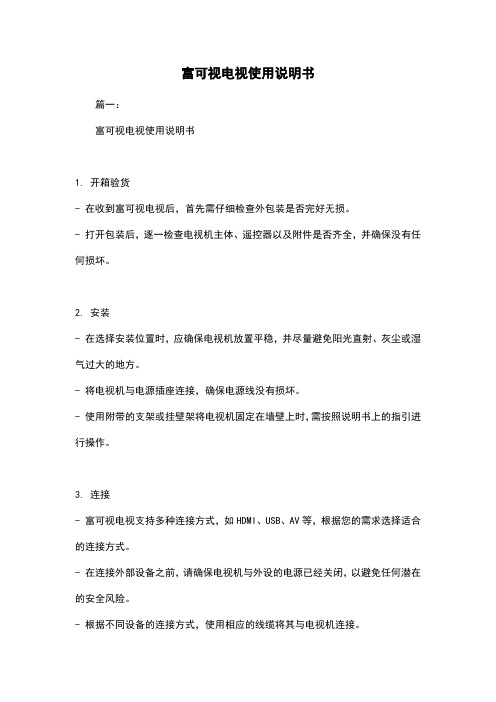
富可视电视使用说明书篇一:富可视电视使用说明书1. 开箱验货- 在收到富可视电视后,首先需仔细检查外包装是否完好无损。
- 打开包装后,逐一检查电视机主体、遥控器以及附件是否齐全,并确保没有任何损坏。
2. 安装- 在选择安装位置时,应确保电视机放置平稳,并尽量避免阳光直射、灰尘或湿气过大的地方。
- 将电视机与电源插座连接,确保电源线没有损坏。
- 使用附带的支架或挂壁架将电视机固定在墙壁上时,需按照说明书上的指引进行操作。
3. 连接- 富可视电视支持多种连接方式,如HDMI、USB、AV等,根据您的需求选择适合的连接方式。
- 在连接外部设备之前,请确保电视机与外设的电源已经关闭,以避免任何潜在的安全风险。
- 根据不同设备的连接方式,使用相应的线缆将其与电视机连接。
- 确保所有连接稳固可靠,并按照说明书上的指引进行设置。
4. 调整设置- 打开电视后,按照屏幕上的指示进行初始设置,包括选择语言、时区、网络连接等。
- 根据个人喜好,可以进行图像、音效、亮度等设置的调整,以获得更佳的观看体验。
- 富可视电视通常配备了智能系统,可以通过界面上的菜单进行各种设置和功能的使用。
5. 使用遥控器- 富可视电视的遥控器具有简单易懂的按钮布局,方便用户进行操作。
- 遥控器上的各个按键对应了电视的不同功能,例如音量调节、频道切换、菜单导航等。
- 如果遇到遥控器操作不灵敏或无反应的情况,首先检查电池是否已经安装正确,并确保没有障碍物阻挡信号传输。
6. 维护与保养- 定期清洁电视机表面,使用柔软的干布轻轻擦拭,避免使用含有酒精、酸性或碱性的清洁剂。
- 长时间不使用电视时,建议将电源关闭,以节约能源。
- 如遇到任何故障或问题,应及时联系富可视电视的售后服务中心或专业维修人员进行处理。
通过遵循以上使用说明书中的指引,您可以更好地使用富可视电视,并获得更出色的观影体验。
如有任何疑问,请仔细阅读附带的详细说明书或咨询富可视电视的官方网站。
- 1、下载文档前请自行甄别文档内容的完整性,平台不提供额外的编辑、内容补充、找答案等附加服务。
- 2、"仅部分预览"的文档,不可在线预览部分如存在完整性等问题,可反馈申请退款(可完整预览的文档不适用该条件!)。
- 3、如文档侵犯您的权益,请联系客服反馈,我们会尽快为您处理(人工客服工作时间:9:00-18:30)。
富可视电视使用说明书
篇一:
富可视电视使用说明书
富可视电视是一款高性能的智能电视,拥有多种功能和玩法。
下面是使用说明书的正文:
一、基本使用
1. 开机和关机
按下遥控器上的电源按钮,电视即可开机。
如果需要关机,再次按下遥控器上的电源按钮即可。
2. 频道切换
按下遥控器上的频道加减按钮,可以切换电视的频道。
3. 音量控制
按下遥控器上的音量加减按钮,可以控制电视的音量大小。
4. 节目搜索
按下遥控器上的搜索按钮,可以使用电视的搜索功能查找感兴趣的节目。
5. 电源管理
如果需要长时间不使用电视,可以按下遥控器上的电源按钮,将电视关闭。
二、智能电视功能
1. 应用程序
在智能电视上,可以使用应用程序来播放各种多媒体内容,如电影、电视节目、音乐等。
可以使用遥控器上的应用程序按钮来打开应用程序。
2. 浏览器
在智能电视上,可以使用浏览器来访问互联网,查找感兴趣的内容。
可以使用遥控器上的浏览器按钮来打开浏览器。
3. 游戏
富可视电视还提供了许多游戏选项,可以使用遥控器上的游戏按钮来打开游戏。
4. 社交互动
富可视电视也提供了社交互动功能,可以与家人和朋友进行视频通话,或者在社交媒体上分享照片和视频。
三、特殊功能
1. 语音控制
富可视电视支持语音控制功能,可以使用遥控器上的语音按钮来调用语音助手,然后使用语音指令来控制电视。
2. 智能家居集成
富可视电视也可以与其他智能家居设备进行集成,例如智能灯泡、智能门锁等,以便更好地控制家庭设备。
以上是富可视电视的使用说明书的正文,下面是拓展:
富可视电视是一款功能强大的智能电视,除了提供多媒体娱乐功能外,还可以进行智能家居集成,实现对家庭设备的智能控制。
此外,富可视电视还支持多种应用程序,可以使用应用程序来播放各种多媒体内容,如电影、电视节目、音乐等。
同时,富可视电视也提供了许多游戏选项,可以使用遥控器上的游戏按钮来打开游戏。
最后,富可视电视还支持语音控制功能,可以使用遥控器上的语音按钮来调用语音助手,然后使用语音指令来控制电视。
篇二:
富可视电视使用说明书
富可视电视是一款高性能的智能电视,提供了许多实用的功能和便利的体验。
下面是使用说明书的正文:
1. 开机和关机
按下电源按钮即可开机。
当电视开机后,会出现欢迎界面。
在欢迎界面上,可以选择语言和频道。
选择语言后,可以选择所需的语言。
选择频道后,可以浏览所有可用的频道列表。
如果想要关机,只需按下电源按钮即可。
2. 基本操作
富可视电视提供了许多基本操作,包括频道切换、音量调节、节目搜索和应用程序管理等。
频道切换可以通过向上或向下滚动频道列表来更改频道。
音量调节可以通过按下音量按钮来更改音量。
节目搜索可以通过输入关键字来搜索所需的节目。
应用程序管理可以通过按下应用程序按钮来打开应用程序管理器,从而选择所需的应用程序。
3. 频道设置
在频道设置中,可以更改频道列表和频道图标。
可以添加和删除频道,以便更好地组织频道列表。
还可以更改频道颜色和字体大小,以更好地适应个人喜好。
4. 多媒体功能
富可视电视还提供了多媒体功能,包括音乐、电影、电视节目等。
可以通过浏览器访问互联网,查看电子邮件,浏览网页等。
还可以使用电视作为显示器,连接其他设备,如游戏机、投影仪等。
5. 用户指南
在富可视电视的用户指南中,可以找到有关电视的各种功能和操作的详细信息。
用户指南还提供了有关如何添加家庭成员、更改设置、备份数据等的实用技巧。
以上是富可视电视使用说明书的正文,下面是拓展:
6. 网络功能
富可视电视的网络功能提供了访问互联网的能力,可以观看流媒体视频、浏览网页、下载应用程序等。
需要确保电视连接到网络,并已设置好网络设置。
7. 智能语音识别
富可视电视的智能语音识别功能可以帮助更轻松地控制电视。
只需说出指令,电视就会执行相应的操作。
例如,可以说“打开电视”,“切换到频道 X”或“搜索电影《霸王别姬》”。
8. 其他功能
除了以上提到的基本功能和网络功能外,富可视电视还提供了其他功能,如游戏、教育、健身等。
这些功能可以帮助更好地利用电视,满足个人喜好和需求。
