IEEE论文格式总结
IEEE标准格式

IEEE标准格式论文题目(使用格式:论文标题)根据需要加的副标题第一隶属关系者姓名(第一作者姓名)第一行(作者隶属关系的):部、组织名称第二行:组织名称、可接受的缩写第三行:城市、国家第二联系者姓名(第二作者姓名)第一行(作者隶属关系的):部、组织名称第二行:组织名称、可接受的缩写第三行:城市、国家摘要——这个电子文档就是一个“活”的模板。
论文的各个组成部分(标题,文字,页眉等)已经被定义在格式表上,本文中将对部分内容进行介绍。
在论文的标题、摘要中不要使用特殊字符、特殊符号或者数学符号。
(摘要) 关键字——组成部分;格式;类型;样式;插入(关键字)一、引言(标题1)所有的稿件必须用英文书写。
本文中的这些准则包括字体,间距及出版论文全文的相关信息的完整描述。
请遵循这些准则,如果你有任何问题,请直接到会议出版服务(CPS)处询问负责你论文出版的编辑。
联系电话:+1(714)821-8380,传真:+1(714)761-1784。
此模板给准备论文电子版的作者提供了其所需的许多格式规范。
所有标准论文组件从三分方面指定:(1)方便个人论文规范化;(2)自觉遵守便于目前或以后出版电子稿论文的需求;(3)会议论文集中使用统一的格式、页边距、列宽、行距和内置的格式样式;该文章列举了格式样式的例子,例子在括号内用斜体字进行标注,请遵循例子的格式。
请不要重置页边距。
像多次方程、图形及表格类的论文组成部分,本文并没有给出规定,但给出了不同的图标文本类型。
有必要时可更改这些格式,并制定需要遵循的适用标准。
二、论文格式及字体无论何处用到Times字体时,都需要用Times Roman或Times New Roman字体。
如果文字处理器没有这两种字体,请选择外观与Times字体相近的字体。
应尽可能地避免使用位图字体,首选使用True-Type1或Open Type字体。
对于数学公式等,请使用公式编辑器将其插入。
三、使用说明A、选择一个模板(标题2)首先,要确保选择一个与自己论文尺寸相符的合适的模板,且该模板应符合美国论文打印的论文纸的规格。
ieee transaction 的文献格式

IEEE(Transaction)论文的文献格式IEEE(Transaction)论文是国际工程技术领域内最具影响力的学术期刊之一,其论文的撰写和格式要求较为严格。
对于研究人员来说,了解并掌握IEEE(Transaction)论文的文献格式是非常重要的,因为这关系到论文的质量和是否能够被成功发表。
下面将详细介绍IEEE(Transaction)论文的文献格式。
一、文献的引用格式在IEEE(Transaction)论文中,文献的引用格式一般采用数字标注的方式,即在论文中直接用方括号标注文献的序号,如[1]、[2]等。
这些数字标注需要按照文献在文章中出现的顺序进行编号,从1开始逐渐增加。
在文末的参考文献部分,按照顺序列出各个文献的详细信息。
二、参考文献的撰写规范1. 期刊论文的格式:[序号] 作者尊称, “文章标题,” 期刊名称, vol.卷号, no.期号, 页码, 月份年份.例如:[1] A. Smith and B. Johnson, “A novel ap proach to data analysis,” IEEE Transactions on Pattern Analysis and Machine Intelligence, vol. 25, no. 7, pp. 871-884, Jul. 2003.2. 会议论文的格式:[序号] 作者尊称, “文章标题,” 会议名称, 会议日期, 页码, 月份年份.例如:[2] C. Wang and D. Li, “A new algorithm for image recognition,” Proceedings of the 2019 IEEE International Conference on Robotics and Automation, May 20-24, 2019, pp. 355-360.3. 书籍的格式:[序号] 作者尊称, 书名, 出版地: 出版社, 年份, 页码.例如:[3] E. Brown, Introduction to Digital Signal Processing, New York: Wiley, 2010, pp. 112-115.4. 网络文献的格式:[序号] 作者尊称, “文章标题,” 全球信息站名称, 发表日期. [Online]. Av本人lable: 全球信息站. Accessed on: 访问日期.例如:[4] P. Zhang, “Advances in machine learning,” IEEE Xplore, June 15, 2020. [Online]. Av本人lable: xxx Accessed on: June 25, 2020.三、其他注意事项1. 参考文献的排列顺序应按照引用顺序进行排列。
ieee会议论文格式

ieee会议论文格式ieee会议论文格式【篇一:sci、ieee会议论文模板】paper title* (use style: paper title)subtitle as needed (paper subtitle)authors name/s per 1st affiliation (author)line 1 (of affiliation): dept. name of organization line 2-name of organization, acronyms acceptableline 3-city, countryline 4-e-mail address if desiredauthors name/s per 2nd affiliation (author)line 1 (of affiliation): dept. name of organization line 2-name of organization, acronyms acceptableline 3-city, country line 4-e-mail address if desiredabstract—this electronic document is a “live” template and already defines the components of your paper [title, text, heads, etc.] in its style sheet. *critical: do not use symbols, special characters, or math in paper title or abstract. (abstract) keywords—component; formatting; style; styling; insert (key words)i. introduction (heading 1)“word 97this template, modified in ms word 2007 and saved as a -2003 document” for the pc, prov ides authors with most of the formatting specifications needed for preparing electronic versions of their papers. all standard paper components have been specified for three reasons: (1) ease of use when formatting individual papers, (2) automatic compliance to electronic requirements that facilitate the concurrent or later production of electronic products, and (3) conformity of style throughout aconference proceedings. margins, column widths, line spacing, and type styles are built-in; examples of the type styles are provided throughout this document and are identified in italic type, within parentheses, following the example. some components, such as multi-leveled equations, graphics, and tables are not prescribed, although the various table text styles are provided. the formatter will need to create these components, incorporating the applicable criteria that follow.ii. ease of usea. selecting a template (heading 2)first, confirm that you have the correct template for your paper size. this template has been tailored for output on the a4 paper size. if you are using us letter-sized paper, please close this file and download the file “msw_usltr_format”. b. maintaining the integrity of the specificationsthe template is used to format your paper and style the text. all margins, column widths, line spaces, and text fonts are prescribed; please do not alter them. you may note peculiarities. for example, the head margin in this template measures proportionately more than is customary. this measurement and others are deliberate, using specifications that anticipate your paper as one part of the entire proceedings, identify applicable sponsor/s here. if no sponsors, delete this text box (sponsors).and not as an independent document. please do not revise any of the current designations.iii. prepare your paper before stylingbefore you begin to format your paper, first write and save the content as a separate text file. keep your text and graphic files separate until after the text has been formatted and styled. do not use hard tabs, and limit use of hard returns to only one returnat the end of a paragraph. do not add any kind of pagination anywhere in the paper. do not number text heads-the template will do that for you.finally, complete content and organizational editing before formatting. please take note of the following items when proofreading spelling and grammar:a. abbreviations and acronymsdefine abbreviations and acronyms the first time they are used in the text, even after they have been defined in the abstract. abbreviations such as ieee, si, mks, cgs, sc, dc, and rms do not have to be defined. do not use abbreviations in the title or heads unless they are unavoidable.b. unitsuse either si (mks) or cgs as primary units. (si units are encouraged.) english units may be used as secondary units (in parentheses). an exception would be the use of english units as identifiers in trade, such as “3.5-inch disk drive.” ? avoid combining si and cgs units, such as current in amperes and magnetic field in oersteds. this often leads to confusion because equations do not balance dimensionally. if you must use mixed units, clearly state the units for each quantity that you use in an equation. ? do not mix complete spellings and abbreviations of units: “webers/m2.“wb/m2” spell units when they appear in text: ” or “webers per square meter,” “not ...a few heies,” not “...a few h.” ? use a zero before decimal points: “0.25,” not “.25.” use “cm3,”not “cc.” (bullet list)c. equationsthe equations are an exception to the prescribed specifications of this template. you will need to determine whether or not your equation should be typed using either thetimes new roman or the symbol font (please no other font). to create multileveled equations, it may be necessary to treat the equation as a graphic and insert it into the text after your paper is styled.number equations consecutively. equation numbers, within parentheses, are to position flush right, as in (1), using a right tab stop. to make your equations more compact, you may use the solidus ( / ), the exp function, or appropriate exponents. italicize roman symbols for quantities and variables, but not greek symbols. use a long dash rather than a hyphen for a minus sign. punctuate equations with commas or periods when they are part of a sentence, as in ?abnote that the equation is centered using a center tab stop. be sure that the symbols in your equation have been defined befor e or immediately following “eq. (1)” or “equation (1),” except the equation. use at the beginning “(1),”of not a sentence: “equation (1) is ...”d. some common mistakesthe word “data” is plural, not singular.the subscript for the permeability of vacuum ?other common scientific constants, is zero 0, and with subscript formatting, not a lowe rcase letter “o.” ? in american english, commas, semi-/colons, periods, question and exclamation marks are located within quotation marks only when a complete thought or name is cited, such as a title or full quotation. when quotation marks are used, instead of a bold oritalic typeface, to highlight a word or phrase, punctuation should appear outside of the quotation marks. a parentheticalphrase or statement at the end of a sentence is punctuated outside of the closing parenthesis (like this). (a parenthetical sentence is punctuated within the parentheses.) ? a graph within a graph is an “inset,” not an “insert.” the “alternatelyword ”alternatively (unless you i s really preferred mean something to the word that alternates). ? do “approximatelynot use ” or the “effectively.word “essentially” ” to mean ? in your paper title, if the words “that uses” can accurately replace the word using, capitalize the “u”; if not, keep using lower-cased. ? be aware of the different meaningsof the homophones “affect” and “effect,” “complement” and “compliment,” “discreet” and “discrete,” “principal” and “principle.”do not confuse “imply” and “infer.”the prefix “non” is not a word; it should be joined to theword it modifies, usually without a hyphen. ? there is no period a fter the “et” in the latin abbreviation “et al.” ? the abbreviation “i.e.” means “that is,” and the abbreviation “e.g.” means “for example.” an excellent s tyle manual for science writers is [7].iv. using the templateafter the text edit has been completed, the paper is ready for the template. duplicate the template file by using the save as command, and use the naming convention prescribed by your conference for the name of your paper. in this newly created file, highlight all of the contents and import your prepared text file. you are now ready to style your paper; use the ?scroll down window on ????the left ????of the ms word formatting toolbar.a. authors and affiliationsthe template is designed so that author affiliations are not repeated each time for multiple authors of the same affiliation. please keep your affiliations as succinct as possible (for example, do not differentiate among departments of the same organization). this template was designed for two affiliations. 1) for author/s of only one affiliation (heading 3): to change the default, adjust the template as follows.a) selection (heading 4): highlight all author and affiliation lines.b) change number of columns: select the columns icon from the ms word standard toolba r and then select “1 column” from the selection palette.c) deletion: delete the author and affiliation lines for the second affiliation.2) for author/s of more than two affiliations: to change the default, adjust the template as follows.a) selection: highlight all author and affiliation lines. b) change number of columns: select the “columns” icon from the ms word standard toolbar and t hen select “1 column” from the selection palette.c) highlight author and affiliation lines of affiliation 1 and copy this selection.d) formatting: insert one hard return immediately after the last character of the last affiliation line. then paste down the copy of affiliation 1. repeat as necessary for each additional affiliation.e) reassign number of columns: place your cursor to the right of the last character of the last affiliation line of an even numbered affiliation (e.g., if there are five affiliations, place your cursor at end of fourth affiliation). drag the cursor up to highlightall of the above author and affiliation lines. go to column icon and select “2 columns”. if you have an oddnumber of affiliations, the final affiliation will be centered on the page; all previous will be in two columns.b. identify the headingsheadings, or heads, are organizational devices that guide the reader through your paper. there are two types: component heads and text heads.component heads identify the different components of your paper and are not topically subordinate to each other. examples include acknowledgments and refer ences, “heading 5.” use and “figure for these, captionthe ” for correct your figure style to caption s, use is and “abstract,“table ” will require you to apply a style (in this case, italic) head” for your table title. run-in heads, such as in addition to the style provided by the drop down menu to differentiate the head from the text.text heads organize the topics on a relational, hierarchical basis. for example, the paper title is the primary text head because all subsequent material relates and elaborates on this one topic. if there are two or more sub-topics, the next level head (uppercase roman numerals) should be used and, conversely, if there are not at least two sub-topics, then no subheads “heading 2,should ” “heading 3,be introduced. ” and “heading 4styles named ” are prescribed. “heading 1,” c. figures and tables1) positioning figures and tables: place figures and tables at the top and bottom of columns. avoid placing them in the middle of columns. large figures and tables may span across both columns. figure captions should be below the figures; table heads should appear above the tables. insert figures and tables afterthey are cited in the text. use the abbreviation “fig. 1,” even at the beginning of a sentence.table i.table stylessample of a table footnote. (table footnote)b.fig. 1. example of a figure caption. (figure caption)figure labels: use 8 point times new roman for figure labels. use words rather than symbols or abbreviations when writing figure axis labels to avoid confusing the reader. as an example, “magnetization, write m,” the not just quantity “m.” if “including magnetization,units ”in the or label, present them within parentheses. do not label axes only with “magnetization (a ( m(1),units. in the example, ” not just write “m agnetization “a/m.” do not label axes (a/m)” or with “temperature (k),a ratio of quantities ” not “temperature/k.and units. ”for example, write acknowledgment (heading 5)the preferred spelling of the word “acknowledgment” in america is without an “e” after the “g.” avoid the stilted expression “one of us (r. b. g.) thanks ...”. instead, try “r. b. g. thanks...”. put sponsor acknowledgments in the unnumbered footnote on the first page.referencesthe template will number citations consecutively within brackets [1]. the sentence punctuation follows the bracket [2]. refer “ref. simply [3]” or to “reference the reference [3]” number, except at as the in [3]beginning —do not of use a sentence: “reference [3] was the first ...”number footnotes separately in superscripts. place the actual footnote at the bottom of the column in which it was cited. donot put footnotes in the reference list. use letters for table footnotes.unless there are six authors or more give all authors’ names; do not use “et al.”. pape rs that have not been published, even if they have been submitted for publication, should be cited as “unpublished” [4]. papers that have been accepted for publication should be cited as “in press” [5]. capitalize only the first word in a paper title, except for proper nouns and element symbols.for papers published in translation journals, please give the english citation first, followed by the original foreign-language citation [6].[1] g. eason, b. noble, and i.n. sneddon, “on certain integrals oflipschitz-hankel type involving products of bessel functions,” phil. trans. roy. soc. london, vol. a247, pp. 529-551, april 1955. (references)[2] j. clerk maxwell, a treatise on electricity and magnetism,3rd ed., vol.2. oxford: clarendon, 1892, pp.68-73.[3] i.s. jacobs and c.p. bean, “fine particles, thin films and exchangeanisotropy,” in magnetism, vol. iii, g.t. rado and h. suhl, eds. new york: academic, 1963, pp. 271-350.[4] k. elissa, “title of paper if known,” unpublished.[5] r. nicole, “title of paper with only first word capitalized,” j. namestand. abbrev., in press.[6] y. yorozu, m. hirano, k. oka, and y. tagawa, “electronspectroscopystudies on magneto-optical media and plastic substrate interface,” ieee transl. j. magn. japan, vol. 2, pp. 740-741, august 1987 [digests 9th annual conf. magnetics japan, p. 301, 1982].[7] m. young, the technical writer’s handbook. mill valley, ca: university science, 1989.【篇二:国际会议论文格式(中文)】论文题目(格式:论文题目格式)副标题(如果有的话用“副标题”格式)第一作者姓名第二作者姓名第一行:部门名称第一行部门名称第二行:组织名称,缩写词第二行:组织名称,缩写词第三行:城市,国家第三行:城市,国家第四行:电子邮件(若有要求的话)摘要—本电子文档是一个“活”的模板,论文的各个组成部分(题目,正文,标题等)已经在样式表中定义,在本文档也给出了阐明。
ieee 文献格式
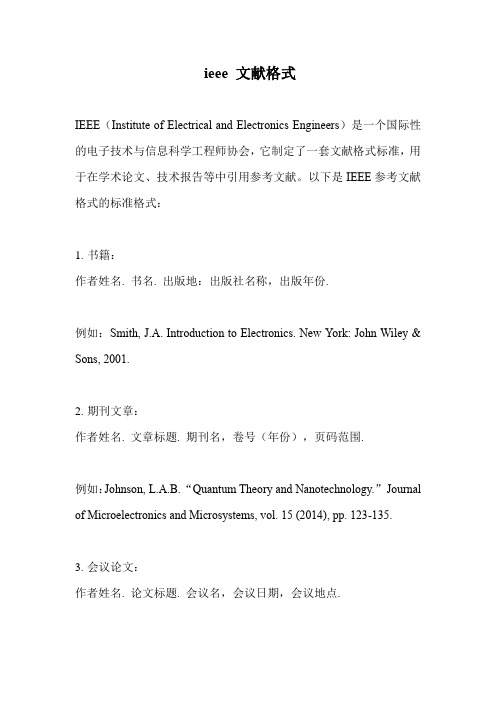
ieee 文献格式IEEE(Institute of Electrical and Electronics Engineers)是一个国际性的电子技术与信息科学工程师协会,它制定了一套文献格式标准,用于在学术论文、技术报告等中引用参考文献。
以下是IEEE参考文献格式的标准格式:1.书籍:作者姓名. 书名. 出版地:出版社名称,出版年份.例如:Smith, J.A. Introduction to Electronics. New York: John Wiley & Sons, 2001.2.期刊文章:作者姓名. 文章标题. 期刊名,卷号(年份),页码范围.例如:Johnson, L.A.B. “Quantum Theory and Nanotechnology.”Journal of Microelectronics and Microsystems, vol. 15 (2014), pp. 123-135.3.会议论文:作者姓名. 论文标题. 会议名,会议日期,会议地点.例如:Doe, J. “Advanced Semiconductor Devices.”Proc. of the International Conference on Solid State Devices and Materials, September 20-23, 1998, New York.4.技术报告:作者姓名. 技术报告标题. 报告编号(年份).例如:Robinson, R. “Design of an Optical Communication System.”TR 2018-07, 2018.以上是IEEE参考文献格式的基本格式,具体的格式要求可能会根据不同的出版物或学术机构有所不同。
因此,在撰写论文或报告时,最好仔细阅读相关的引用规范,以确保文献引用格式的正确性。
ieee英文论文格式.doc

ieee 英文论文格式【篇一:ieee 英文论文格式模板】preparation of papers for ieee transactions and journals (march2005)first a. author, second b. author, jr., and third c. author,member, ieee?abstract —these instructions give you guidelines for preparingpapers for ieee transactions and journals. use this documentas a template if you are using microsoft word 6.0 or later.otherwise, use this document as an instruction set. theelectronic file of your paper will be formatted further at ieee.define all symbols used in the abstract. do not cite referencesin the abstract. do not delete the blank line immediately abovethe abstract; it sets the footnote at the bottom of this column.point and either use insert | picture | from file or copy theimage to the windows clipboard and then edit | paste special |picture (with ―float over text ‖unchecked).ieee will do the final formatting of your paper. if your paper isintended for a conference, please observe the conference pagelimits.ii. procedure for paper submission a. review stageplease check with your editor on whether to submit yourmanuscript by hard copy or electronically for review. if hardcopy, submit photocopies such that only one column appearsper page. this will give your referees plenty of room to writecomments. send the number of copies specified by your editor(typically four). if submitted electronically, find out if youreditor prefers submissions on disk or as e-mail attachments. ifyou want to submit your file with one column electronically,please do the following:--first, click on the view menu and choose print layout. --second, place your cursor in the first paragraph. go to theformat menu, choose columns, choose one column layout, andchoose ―apply to whole document ‖from the dropdown menu.--third, click and drag the right margin bar to just over 4inches in width.the graphics will stay in the ―second‖column, but you can drag them to the first column. make the graphic wider to pushout any text that may try to fill in next to the graphic.b. final stagewhen you submit your final version, after your paper has been accepted, print it in two-column format, including figures andtables. send three prints of the paper; two will go to ieee andone will be retained by the editor-in-chief or conferencepublications chair.you must also send your final manuscript on a disk, whichieee will use to prepare your paper for publication. write theauthors ’names on the disk la bel. if you are using a macintosh, please save your file on a pc formatted disk, if possible. youmay use zip or cd-rom disks for large files, or compress filesusing compress, pkzip, stuffit, or gzip.also send a sheet of paper with complete contact informationfor all authors. include full mailing addresses, telephonenumbers, fax numbers, and e-mail addresses. this informationwill be used to send each author a complimentary copy of the1index terms —about four key words or phrases in alphabetical order, separated by commas. for a list of suggested keywords,send a blank e-mail to or visit the ieee web site ati. introduction this document is a template for microsoft word versions 6.0 orlater. if you are reading a paper version of this document,please download the electronic file, trans-jour.doc, from soyou can use it to prepare your manuscript. if you would preferto use latex, download ieee ’s latex style and sample files from the same web page. use these latex files for formatting, butplease follow the instructions in trans-jour.doc or trans-jour.pdf.if your paper is intended for a conference, please contact your conference editor concerning acceptable word processorformats for your particular conference.when you open trans-jour.doc, se lect ―page layout ‖from the ―view ‖menu in the menu bar (view | page layout), which allows you to see the footnotes. then type over sections oftrans-jour.doc or cut and paste from another document andthen use markup styles. the pull-down style menu is at the leftof the formatting toolbar at the top of your word window (forexample, the style at this point in the document is ―text ‖). highlight a section that you want to designate with a certainstyle, then select the appropriate name on the style menu. thestyle will adjust your fonts and line spacing. do not change thefont sizes or line spacing to squeeze more text into a limitednumber of pages. use italics for emphasis; do not underline.to insert images in word, position the cursor at the insertionthis work was supported by national science council, taipei,taiwan, r.o.c. project no. nsc xx-xxxx-x-xxx-xxx..journal in which the paper appears. in addition, designate oneauthor as the ―corresponding author. ‖this is the author towhom proofs of the paper will be sent. proofs are sent to thecorresponding author only.fonts when creating your figures, if possible.4) other ways: experienced computer users can convertfigures and tables from their original format to tiff. some usefulimage converters are adobe photoshop, corel draw, andmicrosoft photo editor, an application that is part of microsoftc. figuresoffice 97 and office 2000 (look for c:program filescommonall tables and figures will be processed as images. however,files microsoft shared photoed photoed.exe. (you may ieeecannot extract the tables and figures embedded in have tocustom-install photo editor from your original office yourdocument. (the figures and tables you insert in your disk.)document are only to help you gauge the size of your paper,for here is a way to make tiff image files of tables. first, createthe convenience of the referees, and to make it easy for you toyour table in word. use horizontal lines but no vertical lines.distribute preprints.) therefore, submit, on separate sheets ofhide gridlines (table | hide gridlines). spell check the table topaper, enlarged versions of the tables and figures that removeany red underlines that indicate spelling errors. adjust appearin your document. these are the images ieee will magnification(view | zoom) such that you can view the entire scan andpublish with your paper. table at maximum area when youselect view | full screen.move the cursor so that it is out of the way. press ―print screen ‖ d. electronic image files (optional)you will have the greatest control over the appearance of onyour keyboard; this copies the screen image to the windowsyour figures if you are able to prepare electronic image files. ifclipboard. open microsoft photo editor and click edit | paste asyou do not have the required computer skills, just submitpaper new image. crop the table image (click select button;select thepart you want, then image | crop). adjust the properties of theprints as described above and skip this section.1) easiest way: if you have a scanner, the best and quickestimage (file | properties) to monochrome (1 bit) and 600 pixelsway to prepare noncolor figure files is to print your tables andper inch. resize the image (image | resize) to a width of 3.45figures on paper exactly as you want them to appear, scanthem, inches. save the file (file | save as) in tiff with no andthen save them to a file in postscript (ps) or encapsulatedcompression (click ―more‖button).most graphing programs allow you to save graphs in tiff;postscript (eps) formats. use a separate file for each image.however, you often have no control over compression or filenames should be of the form ―fig1.ps ‖or ―fig2.eps. ‖2) slightly harder way: using a scanner as above, save thenumber of bits per pixel. you should open these image files ina images in tiff format. high-contrast line figures and tablesprogram such as microsoft photo editor and re-save themusing should be prepared with 600 dpi resolution and savedwith no no compression, either 1 or 8 bits, and either 600 or220 dpi compression, 1 bit per pixel (monochrome), with filenames of resolution (file | properties; image | resize). seesection ii- d2 the form ―fig3.tif ‖or ―table1.tif. ‖to obtain a 3.45-in figure for an explanation of number of bits andresolution. if your (one-column width) at 600 dpi, the figurerequires a horizontal graphing program cannot export to tiff,you can use the same size of 2070 pixels. typical file sizes willbe on the order of 0.5 technique described for tables in theprevious paragraph.a way to convert a figure from windows metafile (wmf) to mb.photographs and grayscale figures should be prepared withtiff is to paste it into microsoft powerpoint, save it in jpg 220dpi resolution and saved with no compression, 8 bits performat, open it with microsoft photo editor or similar converter,pixel (grayscale). to obtain a 3.45-in figure (one-column width)and re-save it as tiff.microsoft excel allows you to save spreadsheet charts in at220 dpi, the figure should have a horizontal size of 759 pixels.color figures should be prepared with 400 dpi resolution andgraphics interchange format (gif). to get good resolution,saved with no compression, 8 bits per pixel (palette or 256make the excel charts very large. then use the ―save ascolor). to obtain a 3.45-in figure (one column width) at 400 dpi,the figure should have a horizontal size of 1380 pixels.for more information on tiff files, please go to and click on thelink ―guidelines for author supplied electronic text andgraphics. ‖3) somewhat harder way: if you do not have a scanner, youmay create noncolor postscript figures by ―printing ‖them to files. first, download a postscript printer driver from (forwindows) or from (for macintosh) and install the ―generic postscript printer ‖definition. in word, paste your figure into anew document. print to a file using the postscript printer driver.file names should be of the form ―fig5.ps. ‖use adobe type 1 2fig. 1. magnetization as a function of applied field. notethat ―fig. ‖is abbreviated. there is a period after the figure number, followed by two spaces. it is good practice to explainthe significance of the figure in the caption.html ‖feature (see ). you can then convert from gif to tiff usingmicrosoft photo editor, for example.no matter how you convert your images, it is a good idea toprint the tiff files to make sure nothing was lost in theconversion.if you modify this document for use with other ieee journals or conferences, you should save it as type ―w o r d-2907006.0/95- rtf (*.doc) ‖so that it can be opened by any version of word.e. copyright forman ieee copyright form should accompany your finalsubmission. you can get a .pdf, .html, or .doc version at orfrom the first issues in each volume of the ieee transactionsand journals. authors are responsible for obtaining anysecurity clearances.iii. mathif you are using word, use either the microsoft equation editoror the mathtype add-on () for equations in your paper (insert |object | create new | microsoft equation or mathtypeequation). ―float over text ‖should not be selected.iv. unitsuse either si (mks) or cgs as primary units. (si units arestrongly encouraged.) english units may be used as secondaryunits (in parentheses). this applies to papers in data storage.for example, write ―15 gb/cm2 (100 gb/in2). ‖an exception is when engli sh units are used as identifiers in trade, such as ―3? in disk drive. ‖avoid combining si and cgs units, such ascurrent in amperes and magnetic field in oersteds. this oftenleads to confusion because equations do not balance3units for each quantity in an equation.v. helpful hintsa. figures and tablesbecause ieee will do the final formatting of your paper, you donot need to position figures and tables at the top and bottomof each column. in fact, all figures, figure captions, and tablescan be at the end of the paper. large figures and tables mayspan both columns. place figure captions below the figures;place table titles above the tables. if your figure has two parts,include the labels ―(a) ‖and ―(b) ‖as part of the artwork. please verify that the figures and tables you mention in the textactually exist. please do not include captions as part of thefigures. do not put captions in “text boxes ”linked to the figures. do not put borders around the outside of your figures.use the abbreviation ―fig. ‖even at the beginning of a sentence. do not abbreviate ―table. ‖tables are numbered with roman numerals.color printing of figures is available, but is billed to theauthors (approximately $1300, depending on the number offigures and number of pages containing color). include a notewith your final paper indicating that you request color printing.do not use color unless it is necessary for the proper interpretation of your figures. if youwant reprints of your colorarticle, the reprint order should be submitted promptly. there isan additional charge of $81 per 100 for color reprints. figureaxis labels are often a source of confusion. use words ratherthan symbols. as an example, write thequantity ―magnetization, ‖ or ―magnetization m, ‖ notjust ―m.‖ put units in parentheses. do not label axes only withunits. as in fig. 1, for example, write ―magnetization (a/m) ‖or ―magnetization (a?m?1), ‖ not just ―a/m. ‖ do not label axeswith a ratio of quantities and units. for example,write ―temperature (k), ‖ not ―temperature/k. ‖multipliers can be especially confusing. write ―magnetization(ka/m) ‖ or ―magnetization (103 a/m). ‖ do notwrite ―magnetization (a/m) ? 1000 ‖ because the reader wouldnot know whether the top axis label in fig. 1 meant 16000 a/mor 0.016 a/m. figure labels should be legible, approximately 8 to12 point type.b. referencesnumber footnotes separately in superscripts (insert | footnote).1 place the actual footnoteat the bottom of thecolumn in which it is cited; do not put footnotes in the reference list (endnotes). useletters for table footnotes (seetable i). please note that the references at the end of thisdocument are in the preferred referencing style. give allauthors ’ names; do not use ―et al. ‖ unless there are sixauthors or more. use a space after authors initials. papers thathave not been published should be cited as ―unpublished ‖ [4].papers that have been submitted for publication should becited as ―submitted for publication ‖ [5]. papers that have been accepted for publication, but not yet specified for anissue should be cited as ―to be published ‖ [6]. please give affiliations and addresses for private communications [7].capitalize only the first word in a paper title, except for propernouns and element symbols. for papers published in translation journals, please give theenglish citation first,followed by the original foreign-language citation [8].c. abbreviations and acronymsdefine abbreviations and acronyms the first time they are usedin the text, even after they have already been defined in theabstract. abbreviations such as ieee, si, ac, and dc do not haveto be defined. abbreviations that incorporate periods shouldnot have spaces: write ―c.n.r.s., ‖ not ―c. n. r. s. ‖ do not use abbreviations in the title unless they are unavoidable (forexample, ―ieee ‖ in the title of this article).d. equationsnumber equations consecutively with equation numbers inparentheses flush with the right margin, as in (1). first use theequation editor to create the equation. then selectthe ―equation ‖ markup style. press the tab key and write theequation number in parentheses. to make your equations morecompact, you may use the solidus ( / ), the exp function, orappropriate exponents. use parentheses to avoid ambiguitiesin denominators. punctuate equations when they are part of asentence, as in?r20f(r,?)drd??[?r2/(2?0)]?? ?0 (1)exp(??|zj?zi|)??1j1(?r2)j0(?ri)d?.be sure that the symbols in your equation have been definedbefore the equation appears or immediately following. italicizesymbols (t might refer to temperature, but t is the unit tesla).refer to ―(1), ‖ not ―eq. (1) ‖ or ―equation (1), ‖ except at the beginning of a sentence: ―equation (1) is ... . ‖e. other recommendationsuse one space after periods and colons. hyphenate complexmodifiers: ―zero-fi e ld- cooled magnetization. ‖ avoid dangling participles, such as, ―using (1), the potential was calculated. ‖[it is not clear who or what used (1).] write instead, ―the potential was calculated by using ( 1), ‖o r ―using (1), wecalculated the potential. ‖use a zero before decimal points: ―0.25, ‖n ot ―.25. ‖use ―cm3,‖ not ―cc. ‖ indicate sample dimensions as ―0.1cm ? 0.2 cm, ‖ not ―0.1 ? 0.2 cm2. ‖ the abbreviationfor ―seconds ‖ is ―s, ‖ not ―sec. ‖ do n o c o t mpi x l e t espellings and abbreviations of units: use ―wb/m2‖or ―webers per square meter, ‖ not ―webers/m2. ‖ whenexpressing a range of values, write ―7 to 9 ‖- 9o,r‖―7not ―7~9. ‖a parenthetical statement at the end of a sentence is punctuated outside of the closing parenthesis (like this). (aparenthetical sentence is punctuated within the parentheses.)in american english, periods and commas are within quotationmarks, like ―this period. ‖ other punctuationis ―outside ‖!avoid contractions; for example, wri te ―do not ‖i nsteadof ―don’t. ‖ the serial comma is preferred: ―a, b, andc ‖instead of ―a, b and c. ‖if you wish, you may write in the first person singular or pluraland use the active voice ( ―i observed that ... ‖ or ―we observed that ... ‖ instead of ―it was observed that ... ‖). remember to check spelling. if your native language is notenglish, please get a native english-speaking colleague toproofread your paper.it is recommended that footnotes be avoided (except for theunnumbered footnote with the receipt date on the first page).instead, try to integrate the footnote information into the text.1 4vi. some common mistakesbe aware of the different meanings of thehomophones ―affect ‖ (usually a verb) and ―effect ‖ (usually a noun), ―complement ‖ and ―compliment, ‖―discreet ‖and ―discrete, ‖―principal ‖ (e.g., ―principal investigator ‖) and ―principle ‖ (e.g., ―principle of measurement ‖). do not confuse ―imply ‖ and ―infer. ‖prefixes such as ―non, ‖―sub, ‖―micro, ‖―multi, ‖and ―ultra ‖ are not independent words; they should be joinedto the words they modify, usually without a hyphen. there is noperiod after the ―et ‖i n the latin abbreviation ―et al. ‖(it isalso italicized). the abbreviation ―i.e., ‖ means ―that is, ‖ and the abbreviation ―e.g., ‖ means ―for example ‖ (these abbreviations are not italicized).an excellent style manual and source of information forscience writers is [9]. a general ieee style guide, informationfor authors, is available atvii. editorial policysubmission of a manuscript is not required for participation ina conference. do not submit a reworked version of a paper youhave submitted or published elsewhere. do notpublish ―preliminary ‖data or results. the submitting author is responsible for obtaining agreement of all coauthors and anyconsent required from sponsors before submitting a paper.ieee transactions and journals strongly discourage courtesyauthorship. it is the obligation of the authors to cite relevantprior work.the transactions and journals department does not publishconference records or proceedings. the transactions doespublish papers related to conferences that have beenrecommended for publication on the basis of peer review. as amatter of convenience and service to the technical community,these topical papers are collected and published in one issueof the transactions.at least two reviews are required for every paper submitted. for conference-related papers, the decision to accept or rejecta5paper is made by the conference editors and publicationscommittee; the recommendations of the referees are advisoryonly. undecipherable english is a valid reason for rejection.authors of rejected papers may revise and resubmit them tothe transactions as regular papers, whereupon they will bereviewed by two new referees.viii. publication principlesthe contents of ieee transactions and journals are peer-reviewed and archival. the transactions publishes scholarlyarticles of archival value as well as tutorial expositions andcritical reviews of classical subjects and topics of currentinterest.authors should consider the following points:1) technical papers submitted for publication must advancethe state of knowledge and must cite relevant prior work. 2)the length of a submitted paper should be commensuratewith the importance, or appropriate to the complexity, of thework. for example, an obvious extension of previouslypublished work might not be appropriate for publication ormight be adequately treated in just a few pages.3) authors must convince both peer reviewers and the editorsof the scientific and technical merit of a paper; the standardsof proof are higher when extraordinary or unexpected resultsare reported.4) because replication is required for scientific progress,papers submitted for publication must provide sufficientinformation to allow readers to perform similar experiments orcalculations and use the reported results. although noteverything need be disclosed, a paper must contain new,useable, and fully described information. for example, aspecimens chemical composition need not be reported if themain purpose of a paper is to introduce a new measurementtechnique. authors should expect to be challenged byreviewers if the results are not supported by adequate dataand critical details.5) papers that describe ongoing work or announce the latesttechnical achievement, which are suitable for presentation at aprofessional conference, may not be appropriate forpublication in a transactions or journal.ix. conclusiona conclusion section is not required. although a conclusionmay review the main points of the paper, do not replicate theabstract as the conclusion. a conclusion might elaborate onthe importance of the work or suggest applications andextensions.appendixappendixes, if needed, appear before the acknowledgment.acknowledgmentthe preferred spelling of the word ―acknowledgment ‖in american english is without an ―e‖after the ―g. ‖use the【篇二:英文论文格式(参考ieee 会议论文格式)】paper titlesubtitle as neededauthors name/s per 1stline 1 (of affiliation): dept. name of organization line 2: name ofuniversity line 3: city, countryabstract —this electronic document is a “live ”template. the various components of your paper re already defined on thestyle sheet, as illustrated by the portions given in thisdocument.keywords-keyword1; keyword2; keyword3; keyword4i. introductionall manuscripts must be in english. these guidelines includecomplete descriptions of the fonts, spacing, and relatedinformation for producing your proceedings manuscripts.ii. type style and fontswherever times is specified, times roman or times new romanmay be used. if neither is available on your word processor,please use the font closest in appearance to times. avoid usingbit-mapped fonts if possible. true-type 1 or open type fonts arepreferred. please embed symbol fonts, as well, for math, etc.iii. ease of usea. selecting a templatefirst, confirm that you have the correct template for your papersize. this template has been tailored for output on the us-letterpaper size. if you are using a4-sized paper, please close thistemplate and download the file for a4 paper format called“cps_a4_format ”.b. maintaining the integrity of the specificationsthe template is used to format your paper and style the text. allmargins, column widths, line spaces, and text fonts areprescribed; please do not alter them. you may notepeculiarities. for example, the head margin in this templatemeasures proportionately more than is customary. thismeasurement and others are deliberate, using specificationsthat anticipate your paper as one part of the entire proceedings,and not as an independent document. please do not revise anyof the current designations.authors name/s per 2ndline 1 (of affiliation): dept. name of organizationiv. figure and tablev. conclusionacknowledgmentamerica the preferred spelling of the word “acknowledgment ”in is without an “e” after the “g”. avoid the x s p t i r l e t e s d s i e o n,“one of us (r.b.g.) thanks . . . ”instead, try “r.b.g. thanks ”applicable sponsor acknowledgments here; do not place themon the first page of your paper or as a footnote.references[1] g. eason, b. noble, and i. n. sneddon, “on certain integrals oflipschitz- hankel type involving products of bessel functions, ”phil. trans. roy. soc. london, vol. a247, pp. 529 –551, april 1955. (references)[2] j. clerk maxwell, a treatise on electricity and magnetism,3rd ed.,vol. 2. oxford: clarendon, 1892, pp.68 –73.[3] i. s. jacobs and c. p. bean, “fine particles, thin films andexchangeanisotropy, ”i n magnetism, vol. iii, g. t. rado and h. suhl, eds.new york: academic, 1963, pp. 271 –350.[4] k. elissa, “title of paper if known, ”u npublished.[5] r. nicole, “title of paper with only first word capitalized, ”j namestand. abbrev., in press.[6] y. yorozu, m. hirano, k. oka, and y. tagawa, “electronspectroscopy studies on magneto-optical media and plasticsubstrate interface, ” ieee transl. j. magn. japan, vol. 2, pp. 740741, august 1987 [digests 9th annual conf. magnetics japan, p.301, 1982].[7] m. young, the technical writer ’s handbook. mill valley, ca: university science, 1989.[8] electronic publication: digital object identifiers (dois):article in a journal:[9] d. kornack and p. rakic, “cell proliferation without neurogenesis inadult primate neocortex, ”s cience, vol. 294, dec. 2001, pp.2127-2130, doi:10.1126/science.1065467. article in a conferenceproceedings:[10] h. goto, y. hasegawa, and m. tanaka, “efficient schedulingfocusing on the duality of mpl representatives, ”p roc. ieeesymp. computational intelligence in scheduling (scis 07), ieeepress, dec. 2007, pp. 57-64, doi:10.1109/scis.2007.357670.table i.table type stylesfigure 1. example of a one-column figure caption.figure 2. example of a two-column figure caption: (a) this isthe format for referencing parts of a figure.【篇三:ieee 论文专用格式】paper title (use style: paper title) subtitle as needed(paper subtitle)authors name/s per 1st affiliation (author)line 1 (of affiliation): dept. name of organization line 2: name oforganization, acronyms acceptableline 3: city, countryline 4: e-mail address if desiredauthors name/s per 2nd affiliation (author)line 1 (of affiliation): dept. name of organization line 2: name oforganization, acronyms acceptableline 3: city, country line 4: e-mail address if desiredabstract —this e lectronic document is a “live ”template. the various components of your paper [title, text, heads, etc.] arealready defined on the style sheet, as illustrated by theportions given in this document. (abstract)keywords-component; formatting; style; styling; insert (keywords)i. 中文正文标题一在引言部分,可以采用中文书写。
ieee electron device letters 文章格式
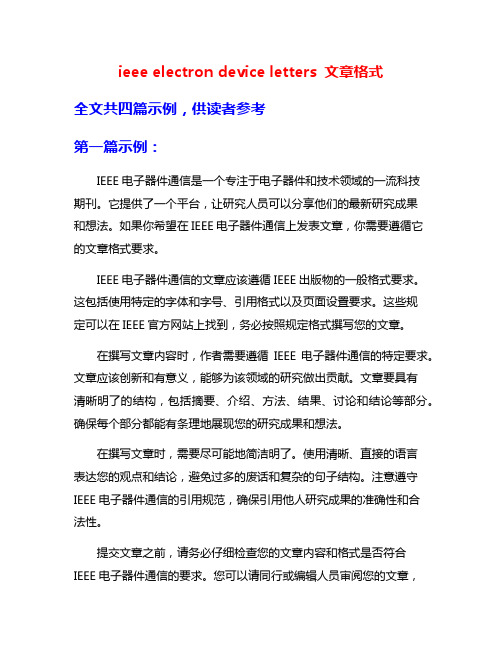
ieee electron device letters 文章格式全文共四篇示例,供读者参考第一篇示例:IEEE电子器件通信是一个专注于电子器件和技术领域的一流科技期刊。
它提供了一个平台,让研究人员可以分享他们的最新研究成果和想法。
如果你希望在IEEE电子器件通信上发表文章,你需要遵循它的文章格式要求。
IEEE电子器件通信的文章应该遵循IEEE出版物的一般格式要求。
这包括使用特定的字体和字号、引用格式以及页面设置要求。
这些规定可以在IEEE官方网站上找到,务必按照规定格式撰写您的文章。
在撰写文章内容时,作者需要遵循IEEE电子器件通信的特定要求。
文章应该创新和有意义,能够为该领域的研究做出贡献。
文章要具有清晰明了的结构,包括摘要、介绍、方法、结果、讨论和结论等部分。
确保每个部分都能有条理地展现您的研究成果和想法。
在撰写文章时,需要尽可能地简洁明了。
使用清晰、直接的语言表达您的观点和结论,避免过多的废话和复杂的句子结构。
注意遵守IEEE电子器件通信的引用规范,确保引用他人研究成果的准确性和合法性。
提交文章之前,请务必仔细检查您的文章内容和格式是否符合IEEE电子器件通信的要求。
您可以请同行或编辑人员审阅您的文章,以确保其质量和准确性。
只有通过严格的审核和筛选,您的文章才有机会被IEEE电子器件通信接受并发表。
如果您希望在IEEE电子器件通信上发表文章,务必遵循其文章格式和要求,努力撰写一篇创新、有意义的研究成果,为该领域的发展做出贡献。
相信只要认真对待,您的文章一定会受到认可和赞赏。
希望您的研究成果能为电子器件和技术领域带来新的突破和进展!第二篇示例:IEEE电子器件快报(Electron Device Letters)是一个研究领域内,专注于电子器件工程领域中快速交流研究成果的刊物。
它提供了一个快速且高质量的论文发表平台,使得研究人员能够及时地分享他们的最新研究成果。
IEEE电子器件快报的文章格式具有一定的规范和要求,以确保文章的质量和可读性。
ieee英文论文格式
ieee英文论文格式【篇一:ieee英文论文格式模板】preparation of papers for ieee transactionsand journals (march 2005)first a. author, second b. author, jr., and third c. author, member, ieee?abstract—these instructions give you guidelines for preparing papers for ieee transactions and journals. use this document as a template if you are using microsoft word 6.0 or later. otherwise, use this document as an instruction set. the electronic file of your paper will be formatted further at ieee. define all symbols used in the abstract. do not cite references in the abstract. do not delete the blank line immediately above the abstract; it sets the footnote at the bottom of this column. point and either use insert | picture | from file or copy the image to the windows clipboard and then edit | paste special | picture (with ―float over text‖ unchecked).ieee will do the final formatting of your paper. if your paper is intended for a conference, please observe the conference page limits.ii. procedure for paper submissiona. review stageplease check with your editor on whether to submit your manuscript by hard copy or electronically for review. if hard copy, submit photocopies such that only one column appears per page. this will give your referees plenty of room to write comments. send the number of copies specified by your editor (typically four). if submitted electronically, find out if your editor prefers submissions on disk or as e-mail attachments. if you want to submit your file with one column electronically, please do the following:--first, click on the view menu and choose print layout. --second, place your cursor in the first paragraph. go to the format menu, choose columns, choose one column layout, and choose ―apply to whole document‖ from the dropdown menu. --third, click and drag the right margin bar to just over 4 inches in width.the graphics will stay in the ―second‖ column, but you can drag them to the first column. make the graphic wider to push out any text that may try to fill in next to the graphic.b. final stagewhen you submit your final version, after your paper has been accepted, print it in two-column format, including figures and tables. send three prints of the paper; two will go to ieee and one will be retained by the editor-in-chief or conference publications chair.you must also send your final manuscript on a disk, which ieee will use to prepare your paper for publication. write the authors’ names on the disk la bel. if you are using a macintosh, please save your file on a pc formatted disk, if possible. you may use zip or cd-rom disks for large files, or compress files using compress, pkzip, stuffit, or gzip.also send a sheet of paper with complete contact information for all authors. include full mailing addresses, telephone numbers, fax numbers, and e-mail addresses. this information will be used to send each author a complimentary copy of the 1index terms—about four key words or phrases in alphabetical order, separated by commas. for a list of suggested keywords, send a blank e-mail to or visit the ieee web site ati. introductionthis document is a template for microsoft word versions 6.0 or later. if you are reading a paper version of this document, please download the electronic file, trans-jour.doc, from so you can use it to prepare your manuscript. if you would prefer to use latex, download ieee’s latex style and sample files from the same web page. use these latex files for formatting, but please follow the instructions in trans-jour.doc or trans-jour.pdf.if your paper is intended for a conference, please contact your conference editor concerning acceptable word processor formats for your particular conference.when you open trans-jour.doc, se lect ―page layout‖ fromthe ―view‖ menu in the menu bar (view | page layout), which allows you to see the footnotes. then type over sections of trans-jour.doc or cut and paste from another document andthen use markup styles. the pull-down style menu is at the left of the formatting toolbar at the top of your word window (for example, the style at this point in the document is ―text‖). highlight a section that you want to designate with a certain style, then select the appropriate name on the style menu. the style will adjust your fonts and line spacing. do not change the font sizes or line spacing to squeeze more text into a limited number of pages. use italics for emphasis; do not underline. to insert images in word, position the cursor at the insertion this work was supported by national science council, taipei, taiwan, r.o.c. project no. nsc xx-xxxx-x-xxx-xxx..journal in which the paper appears. in addition, designate one author as the ―corresponding author.‖ this is the author to whom proofs of the paper will be sent. proofs are sent to the corresponding author only.fonts when creating your figures, if possible.4) other ways: experienced computer users can convert figures and tables from their original format to tiff. some useful image converters are adobe photoshop, corel draw, and microsoft photo editor, an application that is part of microsoft c. figuresoffice 97 and office 2000 (look for c:program filescommonall tables and figures will be processed as images. however, files microsoft shared photoed photoed.exe. (you may ieee cannot extract the tables and figures embedded in have to custom-install photo editor from your original office your document. (the figures and tables you insert in your disk.) document are only to help you gauge the size of your paper, for here is a way to make tiff image files of tables. first, create the convenience of the referees, and to make it easy for you to your table in word. use horizontal lines but no vertical lines. distribute preprints.) therefore, submit, on separate sheets of hide gridlines (table | hide gridlines). spell check the table to paper, enlarged versions of the tables and figures that remove any red underlines that indicate spelling errors. adjust appear in your document. these are the images ieee will magnification (view | zoom) such that you can view the entire scan and publish with your paper. table at maximum area when you select view | full screen.move the cursor so that it is out of the way. press ―print screen‖ d. electronic image files (optional)you will have the greatest control over the appearance of on your keyboard; this copies the screen image to the windows your figures if you are able to prepare electronic image files. if clipboard. open microsoft photo editor and click edit | paste as you do not have the required computer skills, just submit paper new image. crop the table image (click select button; select thepart you want, then image | crop). adjust the properties of the prints as described above and skip this section.1) easiest way: if you have a scanner, the best and quickest image (file | properties) to monochrome (1 bit) and 600 pixels way to prepare noncolor figure files is to print your tables and per inch. resize the image (image | resize) to a width of 3.45 figures on paper exactly as you want them to appear, scan them, inches. save the file (file | save as) in tiff with no and then save them to a file in postscript (ps) or encapsulated compression (click ―more‖ button).most graphing programs allow you to save graphs in tiff; postscript (eps) formats. use a separate file for each image.however, you often have no control over compression or file names should be of the form ―fig1.ps‖ or ―fig2.eps.‖2) slightly harder way: using a scanner as above, save the number of bits per pixel. you should open these image files in a images in tiff format. high-contrast line figures and tables program such as microsoft photo editor and re-save them using should be prepared with 600 dpi resolution and saved with no no compression, either 1 or 8 bits, and either 600 or 220 dpi compression, 1 bit per pixel (monochrome), with file names of resolution (file | properties; image | resize). see section ii-d2 the form ―fig3.tif‖ or ―table1.tif.‖ to obtain a3.45-in figure for an explanation of number of bits and resolution. if your (one-column width) at 600 dpi, the figure requires a horizontal graphing program cannot export to tiff, you can use the same size of 2070 pixels. typical file sizes will be on the order of 0.5 technique described for tables in the previous paragraph.a way to convert a figure from windows metafile (wmf) to mb.photographs and grayscale figures should be prepared withtiff is to paste it into microsoft powerpoint, save it in jpg 220dpi resolution and saved with no compression, 8 bits per format, open it with microsoft photo editor or similar converter, pixel (grayscale). to obtain a 3.45-in figure (one-column width) and re-save it as tiff.microsoft excel allows you to save spreadsheet charts in at 220 dpi, the figure should have a horizontal size of 759 pixels.color figures should be prepared with 400 dpi resolution and graphics interchange format (gif). to get good resolution,saved with no compression, 8 bits per pixel (palette or 256 make the excel charts very large. then use the ―save ascolor). to obtain a 3.45-in figure (one column width) at 400 dpi, the figure should have a horizontal size of 1380 pixels.for more information on tiff files, please go to and click on the link ―guidelines for author supplied electronic text and graphics.‖3) somewhat harder way: if you do not have a scanner, you may create noncolor postscript figures by ―printing‖ them to files. first, download a postscript printer driver from (for windows) or from (for macintosh) and install the ―generic postscript printer‖ definition. in word, paste your figure into a new document. print to a file using the postscript printer driver. file names should be of the form ―fig5.ps.‖ use adobe type 12fig. 1. magnetization as a function of applied field. notethat ―fig.‖ is abbreviated. there is a period after the figure number, followed by two spaces. it is good practice to explain the significance of the figure in the caption.html‖feature (see ). you can then convert from gif to tiff using microsoft photo editor, for example.no matter how you convert your images, it is a good idea to print the tiff files to make sure nothing was lost in the conversion.if you modify this document for use with other ieee journals or conferences, you should save it as type ―word 97-2000 6.0/95 - rtf (*.doc)‖ so that it can be opened by any version of word.e. copyright forman ieee copyright form should accompany your final submission. you can get a .pdf, .html, or .doc version at orfrom the first issues in each volume of the ieee transactionsand journals. authors are responsible for obtaining anysecurity clearances.iii. mathif you are using word, use either the microsoft equation editor or the mathtype add-on () for equations in your paper (insert | object | create new | microsoft equation or mathtype equation). ―float over text‖ should not be selected.iv. unitsuse either si (mks) or cgs as primary units. (si units are strongly encouraged.) english units may be used as secondary units (in parentheses). this applies to papers in data storage.for example, write ―15 gb/cm2 (100 gb/in2).‖ an exception is when engli sh units are used as identifiers in trade, such as ―3? in disk drive.‖ avoid combining si and cgs units, such as current in amperes and magnetic field in oersteds. this often leads to confusion because equations do not balance3units for each quantity in an equation.v. helpful hintsa. figures and tablesbecause ieee will do the final formatting of your paper, you do not need to position figures and tables at the top and bottomof each column. in fact, all figures, figure captions, and tables can be at the end of the paper. large figures and tables may span both columns. place figure captions below the figures; place table titles above the tables. if your figure has two parts, include the labels ―(a)‖ and ―(b)‖ as part of the artwork. please verify that the figures and tables you mention in the text actually exist. please do not include captions as part of the figures. do not put captions in “text boxes” linked to the figures. do not put borders around the outside of your figures. use the abbreviation ―fig.‖ even at the beginning of a sentence. do not abbreviate ―table.‖ tables are numbered with roman numerals.color printing of figures is available, but is billed to theauthors (approximately $1300, depending on the number of figures and number of pages containing color). include a notewith your final paper indicating that you request color printing. do not use color unless it is necessary for the proper interpretation of your figures. if you want reprints of your color article, the reprint order should be submitted promptly. there is an additional charge of $81 per 100 for color reprints. figure axis labels are often a source of confusion. use words rather than symbols. as an example, write thequantity ―magnetization,‖ or ―magnetization m,‖ notjust ―m.‖ put units in parentheses. do not label axes only with units. as in fig. 1, for example, write ―magnetization (a/m)‖or ―magnetization (a?m?1),‖ not just ―a/m.‖ do not label axes with a ratio of quantities and units. for example,write ―temperature (k),‖ not ―temperature/k.‖multipliers can be especially confusing. write ―magnetization (ka/m)‖ or ―magnetization (103 a/m).‖ do notwrite ―magnetization (a/m) ? 1000‖ because the reader would not know whether the top axis label in fig. 1 meant 16000 a/mor 0.016 a/m. figure labels should be legible, approximately 8 to12 point type.b. referencesnumber footnotes separately in superscripts (insert | footnote).1 place the actual footnote at the bottom of the column in which it is cited; do not put footnotes in the reference list (endnotes). use letters for table footnotes (see table i). please note that the references at the end of this document are in the preferred referencing style. give all authors’ names; do not use ―et al.‖ unless there are six authors or more. use a space after authors initials. papers that have not been published should be cited as ―unpublished‖ [4]. papers that have been submitted for publication should be cited as ―submitted for publication‖ [5]. papers that havebeen accepted for publication, but not yet specified for an issue should be cited as ―to be published‖ [6]. please give affiliations and addresses for private communications [7].capitalize only the first word in a paper title, except for proper nouns and element symbols. for papers published in translation journals, please give the english citation first, followed by the original foreign-language citation [8].c. abbreviations and acronymsdefine abbreviations and acronyms the first time they are used in the text, even after they have already been defined in the abstract. abbreviations such as ieee, si, ac, and dc do not have to be defined. abbreviations that incorporate periods should not have spaces: write ―c.n.r.s.,‖ not ―c. n. r. s.‖ do not use abbreviations in the title unless they are unavoidable (for example, ―ieee‖ in the title of this article).d. equationsnumber equations consecutively with equation numbers in parentheses flush with the right margin, as in (1). first use the equation editor to create the equation. then selectthe ―equation‖ markup style. press the tab key and write the equation number in parentheses. to make your equations more compact, you may use the solidus ( / ), the exp function, or appropriate exponents. use parentheses to avoid ambiguities in denominators. punctuate equations when they are part of a sentence, as in?r20f(r,?)drd??[?r2/(2?0)]???0(1)exp(??|zj?zi|)??1j1(?r2)j0(?ri)d?.be sure that the symbols in your equation have been defined before the equation appears or immediately following. italicize symbols (t might refer to temperature, but t is the unit tesla). refer to ―(1),‖ not ―eq. (1)‖ or ―equation (1),‖ except at the beginning of a sentence: ―equation (1) is ... .‖e. other recommendationsuse one space after periods and colons. hyphenate complex modifiers: ―zero-field-cooled magnetization.‖ avoid dangling participles, such as, ―using (1), the potential was calculated.‖ [it is not clear who or what used (1).] write instead, ―the potential was calculated by using (1),‖ or ―using (1), we calculated the potential.‖use a zero before decimal points: ―0.25,‖ not ―.25.‖use ―cm3,‖ not ―cc.‖ indicate sample dimensions as ―0.1 cm ? 0.2 cm,‖ not ―0.1 ? 0.2 cm2.‖ the abbreviationfor ―seconds‖ is ―s,‖ not ―sec.‖ do not mix complete spellings and abbreviations of units: use ―wb/m2‖or ―webers per square meter,‖ not ―webers/m2.‖ when expressing a range of values, write ―7 to 9‖ or ―7-9,‖not ―7~9.‖a parenthetical statement at the end of a sentence is punctuated outside of the closing parenthesis (like this). (a parenthetical sentence is punctuated within the parentheses.) in american english, periods and commas are within quotation marks, like ―this period.‖ other punctuation is ―outside‖! avoid contractions; for example, wri te ―do not‖ insteadof ―don’t.‖ the serial comma is preferred: ―a, b, and c‖ instead of ―a, b and c.‖if you wish, you may write in the first person singular or plural and use the active voice (―i observed that ...‖ or ―we observed that ...‖ instead of ―it was observed that ...‖). remember to check spelling. if your native language is not english, please get a native english-speaking colleague to proofread your paper.it is recommended that footnotes be avoided (except for the unnumbered footnote with the receipt date on the first page). instead, try to integrate the footnote information into the text. 14vi. some common mistakesbe aware of the different meanings of thehomophones ―affect‖ (usually a verb) and ―effect‖ (usually a noun), ―complement‖ and ―compliment,‖ ―discreet‖and ―discrete,‖ ―principal‖ (e.g., ―principal investigator‖) and ―principle‖ (e.g., ―principle of measurement‖). do not confuse ―imply‖ and ―infer.‖prefixes such as ―non,‖ ―sub,‖ ―micro,‖ ―multi,‖and ―ultra‖ are not independent words; they should be joined to the words they modify, usually without a hyphen. there is no period after the ―et‖ in the latin abbreviation ―et al.‖ (it is also italicized). the abbreviation ―i.e.,‖ means ―that is,‖ and the abbreviation ―e.g.,‖ means ―for example‖ (these abbreviations are not italicized).an excellent style manual and source of information for science writers is [9]. a general ieee style guide, information for authors, is available atvii. editorial policysubmission of a manuscript is not required for participation in a conference. do not submit a reworked version of a paper you have submitted or published elsewhere. do notpublish ―preliminary‖ data or results. the submitting author is responsible for obtaining agreement of all coauthors and any consent required from sponsors before submitting a paper. ieee transactions and journals strongly discourage courtesy authorship. it is the obligation of the authors to cite relevant prior work.the transactions and journals department does not publish conference records or proceedings. the transactions does publish papers related to conferences that have been recommended for publication on the basis of peer review. as a matter of convenience and service to the technical community, these topical papers are collected and published in one issue of the transactions.at least two reviews are required for every paper submitted. for conference-related papers, the decision to accept or reject a5paper is made by the conference editors and publications committee; the recommendations of the referees are advisory only. undecipherable english is a valid reason for rejection. authors of rejected papers may revise and resubmit them to the transactions as regular papers, whereupon they will be reviewed by two new referees.viii. publication principlesthe contents of ieee transactions and journals are peer-reviewed and archival. the transactions publishes scholarly articles of archival value as well as tutorial expositions and critical reviews of classical subjects and topics of current interest.authors should consider the following points:1) technical papers submitted for publication must advancethe state of knowledge and must cite relevant prior work. 2) the length of a submitted paper should be commensuratewith the importance, or appropriate to the complexity, of the work. for example, an obvious extension of previously published work might not be appropriate for publication or might be adequately treated in just a few pages.3) authors must convince both peer reviewers and the editors of the scientific and technical merit of a paper; the standards of proof are higher when extraordinary or unexpected results are reported.4) because replication is required for scientific progress,papers submitted for publication must provide sufficient information to allow readers to perform similar experiments or calculations and use the reported results. although not everything need be disclosed, a paper must contain new, useable, and fully described information. for example, a specimens chemical composition need not be reported if the main purpose of a paper is to introduce a new measurement technique. authors should expect to be challenged by reviewers if the results are not supported by adequate data and critical details.5) papers that describe ongoing work or announce the latesttechnical achievement, which are suitable for presentation at a professional conference, may not be appropriate for publication in a transactions or journal.ix. conclusiona conclusion section is not required. although a conclusion may review the main points of the paper, do not replicate the abstract as the conclusion. a conclusion might elaborate on the importance of the work or suggest applications and extensions.appendixappendixes, if needed, appear before the acknowledgment.acknowledgmentthe preferred spelling of the word ―acknowledgment‖ in american english is without an ―e‖ after the ―g.‖ use the 【篇二:英文论文格式(参考ieee会议论文格式)】paper titlesubtitle as neededauthors name/s per 1stline 1 (of affiliation): dept. name of organizationline 2: name of university line 3: city, countryabstract—this electronic document is a “live” template. the various components of your paper re already defined on thestyle sheet, as illustrated by the portions given in this document.keywords-keyword1; keyword2; keyword3; keyword4i. introductionall manuscripts must be in english. these guidelines include complete descriptions of the fonts, spacing, and related information for producing your proceedings manuscripts.ii. type style and fontswherever times is specified, times roman or times new roman may be used. if neither is available on your word processor, please use the font closest in appearance to times. avoid using bit-mapped fonts if possible. true-type 1 or open type fonts are preferred. please embed symbol fonts, as well, for math, etc.iii. ease of usea. selecting a templatefirst, confirm that you have the correct template for your paper size. this template has been tailored for output on the us-letter paper size. if you are using a4-sized paper, please close this template and download the file for a4 paper format called“cps_a4_format”.b. maintaining the integrity of the specificationsthe template is used to format your paper and style the text. all margins, column widths, line spaces, and text fonts are prescribed; please do not alter them. you may note peculiarities. for example, the head margin in this template measures proportionately more than is customary. this measurement and others are deliberate, using specifications that anticipate your paper as one part of the entire proceedings, and not as an independent document. please do not revise any of the current designations.authors name/s per 2ndline 1 (of affiliation): dept. name of organizationiv. figure and tablev.conclusionacknowledgmentamerica the preferred spelling of the word “acknowledgment” in is without an “e” after the “g”. avoid the stilted e xpression, “one of us (r.b.g.) thanks . . .” instead, try “r.b.g. thanks”. putapplicable sponsor acknowledgments here; do not place them on the first page of your paper or as a footnote.references[1] g. eason, b. noble, and i. n. sneddon, “on certain integrals oflipschitz-hankel type involving products of bessel functions,” phil. trans. roy. soc. london, vol. a247, pp. 529–551, april 1955. (references)[2] j. clerk maxwell, a treatise on electricity and magnetism,3rd ed.,vol. 2. oxford: clarendon, 1892, pp.68–73.[3] i. s. jacobs and c. p. bean, “fine particles, thin films and exchangeanisotropy,” in magnetism, vol. iii, g. t. rado and h. suhl, eds. new york: academic, 1963, pp. 271–350.[4] k. elissa, “title of paper if known,” unpublished.[5] r. nicole, “title of paper with only first word capitalized,” j. namestand. abbrev., in press.[6] y. yorozu, m. hirano, k. oka, and y. tagawa, “electronspectroscopy studies on magneto-optical media and plastic substrate interface,” ieee transl. j. magn. japan, vol. 2, pp. 740–741, august 1987 [digests 9th annual conf. magnetics japan, p. 301, 1982].[7] m. young, the technical writer’s handbook. mill valley, ca:university science, 1989.[8] electronic publication: digital object identifiers (dois): article in a journal:[9] d. kornack and p. rakic, “cell proliferation without neurogenesis inadult primate neocortex,” science, vol. 294, dec. 2001, pp. 2127-2130, doi:10.1126/science.1065467. article in a conference proceedings:[10] h. goto, y. hasegawa, and m. tanaka, “efficient scheduling focusing on the duality of mpl representatives,” proc. ieee symp. computational intelligence in scheduling (scis 07), ieee press, dec. 2007, pp. 57-64, doi:10.1109/scis.2007.357670.table i.table type stylesfigure 1. example of a one-column figure caption.figure 2. example of a two-column figure caption: (a) this is the format for referencing parts of a figure.【篇三:ieee论文专用格式】paper title (use style: paper title)subtitle as needed (paper subtitle)authors name/s per 1st affiliation (author)line 1 (of affiliation): dept. name of organization line 2: name of organization, acronyms acceptableline 3: city, countryline 4: e-mail address if desiredauthors name/s per 2nd affiliation (author)line 1 (of affiliation): dept. name of organization line 2: name of organization, acronyms acceptableline 3: city, country line 4: e-mail address if desiredabstract—this e lectronic document is a “live” template. the various components of your paper [title, text, heads, etc.] are already defined on the style sheet, as illustrated by the portions given in this document. (abstract)keywords-component; formatting; style; styling; insert (key words)i. 中文正文标题一在引言部分,可以采用中文书写。
ieee英文论文格式.doc
ieee 英文论文格式【篇一:ieee 英文论文格式模板】preparation of papers for ieee transactions and journals (march2005)first a. author, second b. author, jr., and third c. author,member, ieee?abstract —these instructions give you guidelines for preparingpapers for ieee transactions and journals. use this documentas a template if you are using microsoft word 6.0 or later.otherwise, use this document as an instruction set. theelectronic file of your paper will be formatted further at ieee.define all symbols used in the abstract. do not cite referencesin the abstract. do not delete the blank line immediately abovethe abstract; it sets the footnote at the bottom of this column.point and either use insert | picture | from file or copy theimage to the windows clipboard and then edit | paste special |picture (with ―float over text ‖unchecked).ieee will do the final formatting of your paper. if your paper isintended for a conference, please observe the conference pagelimits.ii. procedure for paper submission a. review stageplease check with your editor on whether to submit yourmanuscript by hard copy or electronically for review. if hardcopy, submit photocopies such that only one column appearsper page. this will give your referees plenty of room to writecomments. send the number of copies specified by your editor(typically four). if submitted electronically, find out if youreditor prefers submissions on disk or as e-mail attachments. ifyou want to submit your file with one column electronically,please do the following:--first, click on the view menu and choose print layout. --second, place your cursor in the first paragraph. go to theformat menu, choose columns, choose one column layout, andchoose ―apply to whole document ‖from the dropdown menu.--third, click and drag the right margin bar to just over 4inches in width.the graphics will stay in the ―second‖column, but you can drag them to the first column. make the graphic wider to pushout any text that may try to fill in next to the graphic.b. final stagewhen you submit your final version, after your paper has been accepted, print it in two-column format, including figures andtables. send three prints of the paper; two will go to ieee andone will be retained by the editor-in-chief or conferencepublications chair.you must also send your final manuscript on a disk, whichieee will use to prepare your paper for publication. write theauthors ’names on the disk la bel. if you are using a macintosh, please save your file on a pc formatted disk, if possible. youmay use zip or cd-rom disks for large files, or compress filesusing compress, pkzip, stuffit, or gzip.also send a sheet of paper with complete contact informationfor all authors. include full mailing addresses, telephonenumbers, fax numbers, and e-mail addresses. this informationwill be used to send each author a complimentary copy of the1index terms —about four key words or phrases in alphabetical order, separated by commas. for a list of suggested keywords,send a blank e-mail to or visit the ieee web site ati. introduction this document is a template for microsoft word versions 6.0 orlater. if you are reading a paper version of this document,please download the electronic file, trans-jour.doc, from soyou can use it to prepare your manuscript. if you would preferto use latex, download ieee ’s latex style and sample files from the same web page. use these latex files for formatting, butplease follow the instructions in trans-jour.doc or trans-jour.pdf.if your paper is intended for a conference, please contact your conference editor concerning acceptable word processorformats for your particular conference.when you open trans-jour.doc, se lect ―page layout ‖from the ―view ‖menu in the menu bar (view | page layout), which allows you to see the footnotes. then type over sections oftrans-jour.doc or cut and paste from another document andthen use markup styles. the pull-down style menu is at the leftof the formatting toolbar at the top of your word window (forexample, the style at this point in the document is ―text ‖). highlight a section that you want to designate with a certainstyle, then select the appropriate name on the style menu. thestyle will adjust your fonts and line spacing. do not change thefont sizes or line spacing to squeeze more text into a limitednumber of pages. use italics for emphasis; do not underline.to insert images in word, position the cursor at the insertionthis work was supported by national science council, taipei,taiwan, r.o.c. project no. nsc xx-xxxx-x-xxx-xxx..journal in which the paper appears. in addition, designate oneauthor as the ―corresponding author. ‖this is the author towhom proofs of the paper will be sent. proofs are sent to thecorresponding author only.fonts when creating your figures, if possible.4) other ways: experienced computer users can convertfigures and tables from their original format to tiff. some usefulimage converters are adobe photoshop, corel draw, andmicrosoft photo editor, an application that is part of microsoftc. figuresoffice 97 and office 2000 (look for c:program filescommonall tables and figures will be processed as images. however,files microsoft shared photoed photoed.exe. (you may ieeecannot extract the tables and figures embedded in have tocustom-install photo editor from your original office yourdocument. (the figures and tables you insert in your disk.)document are only to help you gauge the size of your paper,for here is a way to make tiff image files of tables. first, createthe convenience of the referees, and to make it easy for you toyour table in word. use horizontal lines but no vertical lines.distribute preprints.) therefore, submit, on separate sheets ofhide gridlines (table | hide gridlines). spell check the table topaper, enlarged versions of the tables and figures that removeany red underlines that indicate spelling errors. adjust appearin your document. these are the images ieee will magnification(view | zoom) such that you can view the entire scan andpublish with your paper. table at maximum area when youselect view | full screen.move the cursor so that it is out of the way. press ―print screen ‖ d. electronic image files (optional)you will have the greatest control over the appearance of onyour keyboard; this copies the screen image to the windowsyour figures if you are able to prepare electronic image files. ifclipboard. open microsoft photo editor and click edit | paste asyou do not have the required computer skills, just submitpaper new image. crop the table image (click select button;select thepart you want, then image | crop). adjust the properties of theprints as described above and skip this section.1) easiest way: if you have a scanner, the best and quickestimage (file | properties) to monochrome (1 bit) and 600 pixelsway to prepare noncolor figure files is to print your tables andper inch. resize the image (image | resize) to a width of 3.45figures on paper exactly as you want them to appear, scanthem, inches. save the file (file | save as) in tiff with no andthen save them to a file in postscript (ps) or encapsulatedcompression (click ―more‖button).most graphing programs allow you to save graphs in tiff;postscript (eps) formats. use a separate file for each image.however, you often have no control over compression or filenames should be of the form ―fig1.ps ‖or ―fig2.eps. ‖2) slightly harder way: using a scanner as above, save thenumber of bits per pixel. you should open these image files ina images in tiff format. high-contrast line figures and tablesprogram such as microsoft photo editor and re-save themusing should be prepared with 600 dpi resolution and savedwith no no compression, either 1 or 8 bits, and either 600 or220 dpi compression, 1 bit per pixel (monochrome), with filenames of resolution (file | properties; image | resize). seesection ii- d2 the form ―fig3.tif ‖or ―table1.tif. ‖to obtain a 3.45-in figure for an explanation of number of bits andresolution. if your (one-column width) at 600 dpi, the figurerequires a horizontal graphing program cannot export to tiff,you can use the same size of 2070 pixels. typical file sizes willbe on the order of 0.5 technique described for tables in theprevious paragraph.a way to convert a figure from windows metafile (wmf) to mb.photographs and grayscale figures should be prepared withtiff is to paste it into microsoft powerpoint, save it in jpg 220dpi resolution and saved with no compression, 8 bits performat, open it with microsoft photo editor or similar converter,pixel (grayscale). to obtain a 3.45-in figure (one-column width)and re-save it as tiff.microsoft excel allows you to save spreadsheet charts in at220 dpi, the figure should have a horizontal size of 759 pixels.color figures should be prepared with 400 dpi resolution andgraphics interchange format (gif). to get good resolution,saved with no compression, 8 bits per pixel (palette or 256make the excel charts very large. then use the ―save ascolor). to obtain a 3.45-in figure (one column width) at 400 dpi,the figure should have a horizontal size of 1380 pixels.for more information on tiff files, please go to and click on thelink ―guidelines for author supplied electronic text andgraphics. ‖3) somewhat harder way: if you do not have a scanner, youmay create noncolor postscript figures by ―printing ‖them to files. first, download a postscript printer driver from (forwindows) or from (for macintosh) and install the ―generic postscript printer ‖definition. in word, paste your figure into anew document. print to a file using the postscript printer driver.file names should be of the form ―fig5.ps. ‖use adobe type 1 2fig. 1. magnetization as a function of applied field. notethat ―fig. ‖is abbreviated. there is a period after the figure number, followed by two spaces. it is good practice to explainthe significance of the figure in the caption.html ‖feature (see ). you can then convert from gif to tiff usingmicrosoft photo editor, for example.no matter how you convert your images, it is a good idea toprint the tiff files to make sure nothing was lost in theconversion.if you modify this document for use with other ieee journals or conferences, you should save it as type ―w o r d-2907006.0/95- rtf (*.doc) ‖so that it can be opened by any version of word.e. copyright forman ieee copyright form should accompany your finalsubmission. you can get a .pdf, .html, or .doc version at orfrom the first issues in each volume of the ieee transactionsand journals. authors are responsible for obtaining anysecurity clearances.iii. mathif you are using word, use either the microsoft equation editoror the mathtype add-on () for equations in your paper (insert |object | create new | microsoft equation or mathtypeequation). ―float over text ‖should not be selected.iv. unitsuse either si (mks) or cgs as primary units. (si units arestrongly encouraged.) english units may be used as secondaryunits (in parentheses). this applies to papers in data storage.for example, write ―15 gb/cm2 (100 gb/in2). ‖an exception is when engli sh units are used as identifiers in trade, such as ―3? in disk drive. ‖avoid combining si and cgs units, such ascurrent in amperes and magnetic field in oersteds. this oftenleads to confusion because equations do not balance3units for each quantity in an equation.v. helpful hintsa. figures and tablesbecause ieee will do the final formatting of your paper, you donot need to position figures and tables at the top and bottomof each column. in fact, all figures, figure captions, and tablescan be at the end of the paper. large figures and tables mayspan both columns. place figure captions below the figures;place table titles above the tables. if your figure has two parts,include the labels ―(a) ‖and ―(b) ‖as part of the artwork. please verify that the figures and tables you mention in the textactually exist. please do not include captions as part of thefigures. do not put captions in “text boxes ”linked to the figures. do not put borders around the outside of your figures.use the abbreviation ―fig. ‖even at the beginning of a sentence. do not abbreviate ―table. ‖tables are numbered with roman numerals.color printing of figures is available, but is billed to theauthors (approximately $1300, depending on the number offigures and number of pages containing color). include a note。
IEEE论文格式总结
IEEE论文格式总结IEEE(Institute of Electrical and Electronics Engineers)是全球最大的专业技术组织之一,拥有超过40万会员,致力于推动电气和电子工程领域的技术创新。
IEEE的出版物涵盖了广泛的学术领域,其中最重要的是IEEE Transactions,这是一系列高质量的学术期刊,发表了各种科学研究和技术应用的论文。
1.标题页:标题应该简洁、明确,提供了对论文主题的清晰概述。
标题页还包括作者姓名、所属机构和电子邮件地址。
2.摘要:摘要应该简洁明了,准确地介绍论文的主要内容和关键结果。
摘要应该在100字左右,并应包括论文的核心问题、方法、结果和结论。
3.关键词:关键词可以是一到三个词或短语,用于描述论文的主题和研究领域,从而帮助读者找到相关的文献。
4.引言:引言应该解释和背景介绍研究的动机和目标,并提出研究问题。
5.相关工作:相关工作部分应该对已有的文献和研究进行综述,说明自己的研究如何与已有研究相关,并概述了已有方法的优点和不足之处。
6.方法:方法部分应该详细描述研究的方法和实验设计。
应提供足够的细节,以便其他研究人员可以重复实验。
7.结果与讨论:这部分应该展示和解释实验结果,并提供对实验结果的详细分析和讨论。
可以使用图表和图像来支持论文的主要结论。
8.结论:结论部分应总结论文的主要发现,并提出未来研究的建议和展望。
9.引用:引用部分应该列出所有在论文中引用的文献,按照IEEE的引文格式进行排列。
除了上述要点,IEEE还有一些特殊的格式要求,需要特别注意:2.数学符号和公式:数学符号和公式应该明确,易于理解,以及在正文中进行引用。
应该使用标准的数学符号和公式标记约定。
IEEE_标准论文格式
Multiobjective Neural Network Ensembles based on Regularized Negative Correlation Learning
E
ing of NCL with the penalty coefficient λ setting to 1 corresponds to treating the entire ensemble as a single estimator and considering only the empirical training error without regularization. In this case, NCL only reduces the empirical MSE of the ensemble, and it pays less attention to regularizing the complexity of the ensemble, which leads NCL to be prone to overfitting the noise in the training set. Similarly, setting a zero or small positive λ corresponds to independently training these estimators without regularization and in this case, NCL is prone to overfitting as well. NCL can use the penalty coefficient λ to explicitly alter the emphasis on the MSE and correlation portion of the ensemble and thus alleviate the overfitting problem to some extent. However, NCL could not totally overcome the overfitting problem by tuning this parameter without regularization, especially when dealing with data with non-trivial noise, which will be implicitly evidenced by the empirical work on multi-objective implementation of NCL in this paper. The regularization term is especially beneficial to NCL since large weights are usually connected with near linear dependence among groups of units in the network, negative correlation learning would seem to potentiate the appearance of large weights in the ensemble. Another problem with NCL is that the parameter λ, which controls the trade-off between empirical error and correlation, needs to be tuned. Although this parameter is crucial to the performance of NCL, there is no formulated approach to select the parameter. Optimization of the parameter usually involves cross validation, whose computation is extremely expensive. In order to address these problems, this paper proposes a multiobjective regularized negative correlation
- 1、下载文档前请自行甄别文档内容的完整性,平台不提供额外的编辑、内容补充、找答案等附加服务。
- 2、"仅部分预览"的文档,不可在线预览部分如存在完整性等问题,可反馈申请退款(可完整预览的文档不适用该条件!)。
- 3、如文档侵犯您的权益,请联系客服反馈,我们会尽快为您处理(人工客服工作时间:9:00-18:30)。
would prefer to use LATEX, download IEEE’s LATEX style
y=sin(x) 1
0.8
0.6
0.4
0.2
Y Axis
0
-0.2
-0.4
-0.6
-0.8
-1
-8
-6
-4
-2
0
2
4
6
8
X Axis
Step1:在 matlab 图像窗口中,打开 file->Exprot Setup;
出现导出文件设置对话框:
这里有 4 个属性页,分别是 size,rendering,fonts,lines。 图像的大小就在 size 属性页中设置,对于单栏的图像是 3.5 inches 宽,在相应的位置修改即可,注意 长宽的比例。 Resolution 分辨率是在 rendering 里边设置,按要求设置成 600 dpi,color space 设置成 black and white, 因为是单色图,本属性页其它的选项基本上可以不用修改,如果真的需要改,可参看 matlab 帮助。
Fonts 在 fonts 属性页中,字体改为 times new roman,大小为 8 磅(points) Line 属性页是对图形中线条的修改,这个可以根据自己的喜好进行调整。
改完之后,可以直接点 Export Setup 对话框中的 export 按钮进行存储,或者在图形窗口的 file->save, 出现存储对话框,以下就没有什么好说的了:)
document, please download the electronic file, TRANS-
JOUR.DOC,பைடு நூலகம்
from
/organizations/pubs/transactions/stylesheet
s.htm so you can use it to prepare your manuscript. If you
使用范围:基本上是当你的论文被 ieee accept 之后,才会考虑到图片的具体要求。不过,在平时论文 写作中用这些方法也可以使图片的打印的效果更加清晰。
附:ieee 文档模板,给 ieee 投稿时可以看看 ieee 对排版等其它格式的要求。
一、图片图像要求
1、分辨率(resolution)
a) 艺术线条
%生成一张黑白 2 色 600dpi 的矢量图
注:此法还需根据需要重新调整图片大小,如有更多要求请查看 matlab help(printing and exportin( graphics))
呵呵,其实还没完,当你把这张图用 photoshop 打开的时候,会发现它还是 rgb 色的
很好办,把它改成黑白 2 色的 bitmap 就是了,方法:Image->Grayscale,Image->Bitmap,就 OK 了, 生成的文件大小在几百 k。(我不是很懂 photoshop,如果有更好的方法请大虾赐教),注意,如果存为 tiff 格式的时候,一定不要压缩图像,如上右图所示。
2、表格的转换
在 ieee 的 preparation of papers for ieee transactions and journals 上介绍了一种方法:在 word 里边把表格 放大致全屏,然后 word 全屏显示(视图->全屏显示),然后 print screen,粘贴到 Photoshop 图像编辑软件 中进行处理,但是打印出来看结果并不能让人满意。
调整一下对象选择框的大小,完成之后,点 file->save as,在保存类型中选择“tag 图形文件格式”,点击 save 按钮。
出现如下对话框,进行如下设置: z 数据压缩 无 z 颜色格式 两级 z 分辨率 600*600, z 大小填上你需要的大小就可以了。
Ok,大功告成了,如果需要,可以再用 shtoshop 等软件稍微处理一下,打印出来看看效果:)
3、格式
a) Accept format:TIFF,PS and EPS b) Line art:black & white bitmap and no grayscale. c) Photographics: grayscale
4、命名 naming your grahics
a) 全用小写字母,图中不能包含图片说明(caption),但是对于多个组成部分的图片需用(a),(b)(c) 等进行编号。图中的字体用 Times New Roman,并且图中字体的大小应统一
以 table1 示例,可以这样处理: 1、将该表格粘贴到一个单独的 word 文档里边,然后保存为一个文件
2、打开 visio 2003(别的版本应该也可以),新建绘图,单击 插入->对象,打开插入对象对话框, 选择“根据文件创建”,单击“浏览按钮”,找到我们刚才创建的 word 文档
这次就可以在 visio 里边看到表格了
这是我第一次 ieee 论文排版的总结,可能对想给 ieee 投稿但经验不丰富的人有用,大虾就不要看了:) 本文主要针对论文中的图像,图表等的处理,其它请参看 ieee 网站论文模板 (/organizations/pubs/transactions/stylesheets.htm)。
Matlab 6.5 及以前的版本的处理
这些版本的图形窗口没有 export setup,可以在 command 窗口输入 print 命令,
print -dtiff –r600 fig1.tiff
%生成一张 24bit 色深,600dpi 的彩色 tiff 图像
print -deps –r600 fig2.eps
b) 最大不能超过 8.5 x 11 inches c) 作者照片 最后打印的照片尺寸是 1 x 1.25 inches(6 x 7.5 picas),如果作者的照片不出现在文章的最后,
请调整到标准尺寸 1 9/16 x 2 inches (9.5 picas x 12 picas)或者与之成比例。
90
925
94
98s
Ee
10d
10d
145
1s5
1d5
1d2
12s
13s
Ff
126
27
1128
129
3s0
31s
3s2
33
e) 字体:如果图片中需要使用字体,建议使用 adobe type1 fonts:times new roman, Helvetica, Narrow,
Courier, Symbol, Palatino, Avant Garde, Bookman, Zapf Chancery, Zapf Dingbats, New Century Schoolbook,
字体大小:当最后打印出来的时候为 8 磅就可以了,自己按比例调节吧。
二、合格图像生成步骤
对于科技论文,大部分图像都是由 matlab 生成的,在这里主要介绍一下 matlab 图像和 word 中表格的 处理。
1、matlab 图像的处理(matlab 7)
按照“一”中所列出的要求,对于 line art 的分辨率要求是 600dpi,导出格式为 tiff 或 eps 的图像。 作为例子,采用一正弦波 y=sin(x),图像如下:
1
Preparation of Papers for IEEE TRANSACTIONS and JOURNALS (March 2004)
First A. Author, Second B. Author, Jr., and Third C. Author, Member, IEEE
Abstract—These instructions give you guidelines for preparing papers for IEEE TRANSACTIONS and JOURNALS. Use this document as a template if you are using Microsoft Word 6.0 or later. Otherwise, use this document as an instruction set. The electronic file of your paper will be formatted further at IEEE. Define all symbols used in the abstract. Do not cite references in the abstract. Do not delete the blank line immediately above the abstract; it sets the footnote at the bottom of this column.
后记
如果有什么意见或者建议,请发信到 zdy_hit@,共同学习和进步,并把这份文档完善。 也特别谢谢我亲爱的老婆 han,没有她的耐心可能就没有这份文档了。
> REPLACE THIS LINE WITH YOUR PAPER IDENTIFICATION NUMBER (DOUBLE-CLICK HERE TO EDIT) <
资源
ieee 有一个在线的图片测试工具,图片生成之后可以测试一下,最后结果包含一些解决办法供参考 / tools for authors /portal/site/mainsite/menuitem.818c0c39e85ef176fb2275875bac26c8/index.jsp?&pName=cor p_level1&path=pubs/transactions&file=information.xml&xsl=generic.xsl 参考模板: /organizations/pubs/transactions/stylesheets.htm
