Allison自动变速箱最新司机操作资料_图文.
操作教程

故障灯 点亮
3
无显示
切勿断电/熄火 锁档
保持 当前 档位
继续 行驶
适当的停车位置
维修场所
基本操作—换档
所运行的当前档位 所设定的最高前进档的档位 前进档切换(按D按钮) 启动发动机,确保发动机怠速运转,踩下刹车踏板,按下D 按键(如右图所);
随车速变化 将自动换档
61
①自动升档 1 ②自动降档 6
44
55
66
档位预设操作:在车辆行驶过程中,根据路况条件或速度要求的不同,可以通过升 档按钮 与降档按钮 来选择合适的档位进行预设,以保证车辆运行于预设 的速度范围。
功能操作—模式切换
在切换到动力模式时,可能会出现降档现象
63
6 2
●
注意:仅推荐在车辆动力严重不 足时;或车辆上坡时;或车辆的 负载过大时,才使用动力模式。
RET
或
工
刹车踏板控制式:根据车辆的实际运行情况,可以脚控使缓速器工作;当驾驶员需要车 辆减速时,踩下刹车踏板,缓速器开始工作。 注意:缓速器在收到控制信号后需要一秒钟才能完全发挥所需的效能,所以在使用 缓速器时,要根据这种延时特性掌握一定的提前量。对于非紧急情况下的停车, 提前操作缓速器可以避免不必要的使用脚刹车。 警告: 当车辆在冰雪及非常湿滑的路面上行驶时,禁用缓速器(即关闭缓速器启用开关); 此时使用缓速器的可能导致驱动轮失去附着力而打滑或车辆失控! 但是,对于配备了ABS(防抱死刹车系统)的车辆,只要当ABS起作用时,缓速器 就会自动停止作用!
通过油尺检测 :为确保读取的准确性,一般需重复检查两至三次。 检测步骤 :先进行冷态检测,再进行热态检测。 冷态检查 :当油底盘温度处于16℃-49℃之间时,拔出变速箱油尺,此时 变速箱油面位置应位于冷态油位的最低点与最高点之间。 热态检查 :当变速箱处于或高于正常的工作温度(71℃-93℃)时做热态检 查。此时的油面位置应位于热态油位的最低点与最高点之间。 注意:拔出油尺前,必须将加油管末端周围清理干净。这有助于防止灰尘或 异物进入液压系统。
艾里逊自动变速箱培训教程..

注意: 警告: 警告: 警告:
在关闭发动机之前,请一定先挂到空档(N). 在启动发动机时,要保证始终踩着脚刹!
无论何时选挂N档都必须使用车辆的脚刹,驻车刹,或紧急制动 器,以防车辆意外移动! 严格禁止空档滑行!这样做将导致严重的变速箱损坏!并可能造 成车辆失控!
艾里逊实业有限公司培训中心
变速箱的操作——前进档(D)
变速箱的操作——加减速
换低档
变速箱液压系统不允许换入引起发动机超速的前进档。 可以在任何时候选择任何低档,但是在行驶速度降低以 前,所选择的档没有实际结合——随着行驶速度降低, 档位逐渐降低。程序设定的原因,使这种情况下的低档 切换比正常自动降档在稍高的速度发生。上坡时应选择 合适的较低档位。
艾里逊实业有限公司培训中心
T系列变速箱
驾 驶 员 培 训
艾里逊实业有限公司培训中心
驾驶员培训教程
• • • • •
型号与外观识别 基本结构及工作原理 变速箱的操作 操作注意事项 维护保养
艾里逊实业有限公司培训中心
型号识别
B300RP
1 2 3 4 5 6
1—BUS,用于公共汽车。 2—300系列,另外有400及500系列。 表示与发动机匹配的功率范围。 3—0表示窄传动比,5表示宽传动比。 4—表示改正版本号。 0表示第一代产品。 5—RETARDER。表示带减速器。 6—PTO。表示带取力器。
基本结构及工作原理
变速箱 发动机转速传感器 涡轮速度传感器 输出速度传感器 油位传感器 油温传感器 C3压力开关 电磁阀
电 磁 阀
哈
换
档位及模式按钮
档
器
显示
电
脑
油门位置传感器
控制系统构成
多档变速箱操作和车辆使用注意事项图解
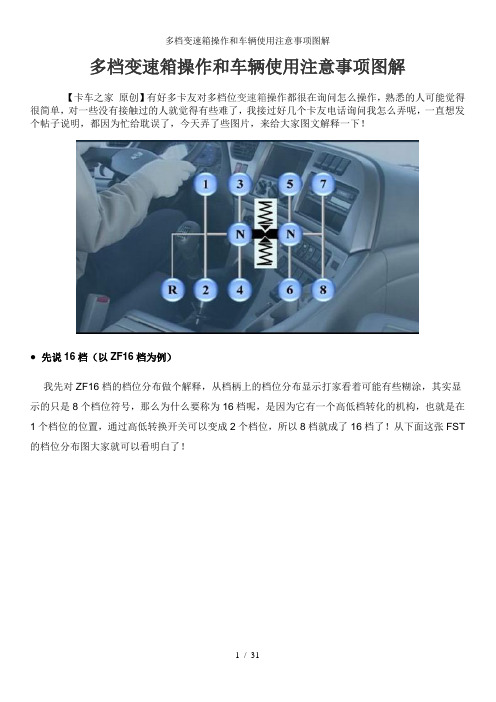
多档变速箱操作和车辆使用注意事项图解【卡车之家原创】有好多卡友对多档位变速箱操作都很在询问怎么操作,熟悉的人可能觉得很简单,对一些没有接触过的人就觉得有些难了,我接过好几个卡友电话询问我怎么弄呢,一直想发个帖子说明,都因为忙给耽误了,今天弄了些图片,来给大家图文解释一下!●先说16档(以ZF16档为例)我先对ZF16档的档位分布做个解释,从档柄上的档位分布显示打家看着可能有些糊涂,其实显示的只是8个档位符号,那么为什么要称为16档呢,是因为它有一个高低档转化的机构,也就是在1个档位的位置,通过高低转换开关可以变成2个档位,所以8档就成了16档了!从下面这张FST 的档位分布图大家就可以看明白了!下面看操作:1、将预选阀放在下面的位置推入一档,其实这个1档位是和2档公用的,也就是我们经常说的半档,这时候要是想进入1档和2档之间的半档,就将高低转换开关扳倒高档位置,然后直接踩离合器,不用再动变速杆,再抬离合器,就进入了1档和2档之间的半档,其他的都是如此!2、直接向后拉入2档位。
3、从2档位推出后进入左空档位,然后推入3档位。
4、从3档位直接拉入4档位。
5、然后从4档位退回左空档位,在用力右推进入右空档位,然后进入5档位。
6、以上6、7、8档和2、3、4是相同的操作。
●下面是FST12档的操作方法首先将高地转化开关放在下面的低档位置,按照档柄上的符号进行一步一步操作,直至6档位置。
然后将高低转换开关扳倒高档位置,再从6档位进入7档位,继续一步一步进入12档顺便在这里说说行车的一些基本知识!●先说说出车前的例行检查1、首先是检查机油。
2、再检查一下冷却液、玻璃清洗液、离合器油。
3、再看看风扇皮带的松紧度是否合适。
4、看看储气筒里面是否有水。
5、再看看油水分离器里面是否有水。
6、看看轮胎上有无异物和轮胎气压。
7、看看液压油是否够用。
8、再看看各个接头卡子是否紧固。
●怎样正确驾驶车辆也很重要要正确启动发动机:1、打开钥匙,等各个指示灯自检完毕,再启动起动机,这点对共轨机是很重要的,一定要切记。
艾里逊系列变速箱应用与安装(共85张PPT)

4800 4800SP
变扭器
TC411,TC413,TC415,TC417
,TC418,TC419.TC421
TC521,TC531,TC541
TC551,TC561
3 of 10
变速箱结构和工作原理
变速箱结构和工作原理
• 输入组件 ➢ 连接发动机与变速器齿轮箱组件. 由变速器/发动机连接件及变扭器/闭锁离合 器组成
Allison计算机辅助分析系统iSCAAN
• 变扭器吸收图
Allison计算机辅助分析系统iSCAAN
• 发动机与变扭器的匹配举例
Allison计算机辅助分析系统iSCAAN
输入扭矩(N.m)
输出扭矩(N.m)
Allison计算机辅助分析系统iSCAAN
输入功率 (kw)
输出功率 (kw)
S1/S5部分油门时 SB(经济), 全油门类升/降档类似SA, 但部分油门升/降档稍高于SA部
分油门时 S1-S4换档模式适用于全程调速发动机, S5-S8换档模式适用与两极调
速发动机
Allison计算机辅助分析系统iSCAAN
➢ S1(实线)/S9(虚线)换档模式比较
Allison计算机辅助分析系统iSCAAN
变速箱结构和缓速器工作原理
(选装)
Driver Controls
变速箱结构和缓速器工作原理 (选装)
Enable Switch
RMR
Air from Aux air Tank MUST be CLEAN and DRY
All Air lines must be cleaned out prior to assembly
变速箱结构和工作原理
自动变速箱的正确使用方法
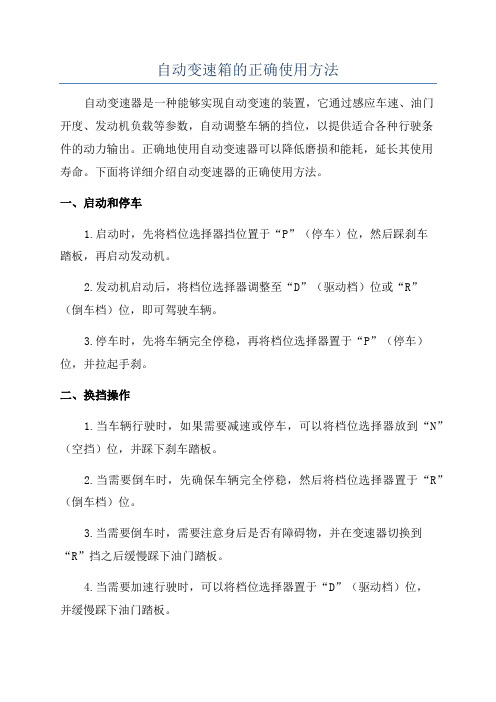
自动变速箱的正确使用方法自动变速器是一种能够实现自动变速的装置,它通过感应车速、油门开度、发动机负载等参数,自动调整车辆的挡位,以提供适合各种行驶条件的动力输出。
正确地使用自动变速器可以降低磨损和能耗,延长其使用寿命。
下面将详细介绍自动变速器的正确使用方法。
一、启动和停车1.启动时,先将档位选择器挡位置于“P”(停车)位,然后踩刹车踏板,再启动发动机。
2.发动机启动后,将档位选择器调整至“D”(驱动档)位或“R”(倒车档)位,即可驾驶车辆。
3.停车时,先将车辆完全停稳,再将档位选择器置于“P”(停车)位,并拉起手刹。
二、换挡操作1.当车辆行驶时,如果需要减速或停车,可以将档位选择器放到“N”(空挡)位,并踩下刹车踏板。
2.当需要倒车时,先确保车辆完全停稳,然后将档位选择器置于“R”(倒车档)位。
3.当需要倒车时,需要注意身后是否有障碍物,并在变速器切换到“R”挡之后缓慢踩下油门踏板。
4.当需要加速行驶时,可以将档位选择器置于“D”(驱动档)位,并缓慢踩下油门踏板。
5.当需要快速加速时,可以将档位选择器调整至“S”(运动档)位,以提高动力输出。
6.当行驶在山路或陡坡时,可以将档位选择器置于“L”(低速档)位,以提供更强的爬坡力和制动效果。
三、注意事项1.避免长时间的急加速和急刹车,以免增加变速器的磨损。
2.在山路上行驶时,避免频繁切换档位,尽量保持在一个较低的档位上行驶,以便能更好地控制车辆。
3.在长时间停车后启动时,应先等待几分钟,让液压系统充分工作再行驶,避免长时间空转造成变速器磨损。
4.长时间的高速行驶后,最好先停车休息一段时间,让变速器和液压系统冷却一下,避免发生损伤。
5.定期更换变速器油,根据车辆使用说明书的要求进行保养维护。
总之,正确地使用自动变速器可以提高驾驶舒适度,减轻驾驶负担,延长变速器使用寿命。
根据车辆使用说明书的要求进行操作和保养,定期检查变速器油的质量和油位,避免在不适当的情况下过多操作挡位切换,并注意避免过度急加速和急刹车,这样可以最大限度地发挥自动变速器的性能。
Allison自动变速箱最新司机操作资料_图文.

Operator's Manual操作手册艾里逊变速箱世界变速箱型号 2008年5月 OM4119ZH 3000 和 4000产品系列包括第4代控制系统和 MY09型号预测控制部分 3000 3200 3500 3700 4000 3200 MH 3200 ORS 3500 ORS 3000SP 3200 SP 3500 SP 3700 SP 4000 SP 4000 MH 4500 4700 4800 4000 ORS 4200 ORS 4430 ORS 4440 ORS 4500 ORS 4600 ORS 4700 ORS 4500 SP 4700 SP 4800 SP 2008 年 11 月印于中国 2008 年艾里逊版权所有备注 2目简介录 7 拥有艾里逊自动变速箱的优势............................................................... 艾里逊变速箱简介.............................................................................. 10 艾里逊第 4 代电控系统........................................................................ 15 艾里逊第 4 代MY09 预测控制功能............................................................16 变扭器............................................................................................. 19 行星齿轮和离合器.............................................................................. 19 冷却回路.......................................................................................... 20 缓速器............................................................................................. 20 分动箱 (落矩箱.............................................................................. 20 换档器简介 (22)可用的第 4 代换档器类型描述 (22)可用的第 4 代 MY09 预测控制功能换档器类型描述…………………………………29 档位选择………………………………………………………………………………36 驾驶注意事项 CHECK TRANS(检查变速箱)灯……………………………………………………… 41 查看故障诊断码……………………………………………………………………… 42 艾里逊第 4 代控制系统诊断码显示过程…………………………………………… 43 艾里逊第 4 代MY09 预测控制功能诊断码显示过程………………………………… 46 油门控制……………………………………………………………………………… 49 降档和换档操作的抑制功能………………………………………………………… 49 利用发动机降低车速………………………………………………………………… 50 使用液力缓速器……………………………………………………………………… 51 档位预选择…………………………………………………………………………… 55 冷天启动……………………………………………………………………………… 55 冰雪路面行驶………………………………………………………………………… 56 陷在泥泞、沙地或雪地中如何驶出………………………………………………… 56 变速箱油温过高的情况处理………………………………………………………… 57 驻车制动……………………………………………………………………………… 58 拖车或推车注意事项………………………………………………………………… 58 3关闭发动机的注意事项……………………………………………………………… 59 优先换档/辅助换挡模式…………………………………………………………… 59 巡航控制操作………………………………………………………………………… 59 陡峭下坡操作(后部卸货的搅拌车………………………………………………… 60 动力输出操作由发动机驱动的取力器(PTO ………………………………………………………61 保养与维护定期检查.......................................................................................... 62 应预防的主要问题.............................................................................. 62 保持正确油液液位的重要性.................................................................. 62 用换挡器检查艾里逊第 4 代停用 MY09 预测控制功能的和七速变速箱的油位 (63)MY09 预测控制功能……………………………………………………………………67 用换挡器检查艾里逊第 4 代 MY09 启用预测控制功能的变速箱油位……………… 70 用诊断工具检查变速箱油位………………………………………………………… 76 人工检查变速箱油位的步骤………………………………………………………… 76 冷态检查……………………………………………………………………………… 78 热态检查……………………………………………………………………………… 79 推荐使用的自动变速箱油液及其粘度等级................................................ 80 保持油液清洁.................................................................................... 81 推荐的艾里逊第 4 代及停用 MY09 预测控制功能的变速箱油及内部滤芯更换周期 81 推荐的艾里逊第 4 代带 MY09 预测控制功能的变速箱油及内部滤芯更换周期...... 88 油液分析.......................................................................................... 90 重新加注变速箱油液........................................................................... 90 故障诊断故障诊断码....................................................................................... 91 客户服务车主支持 (93)维修资料 (95)艾里逊变速箱在世界各地的办事处 (96)4商标使用以下商标归所列公司所有:· Allison DOC™ 是 General Motors Corporation 的商标。
艾利森 3000 4000 系列自动变速箱换档器操作与代码手册说明书

SHIFT SELECTOROPERATION AND CODE MANUAL Oil level information, diagnostic codes and prognostic features for3000/4000 SERIES ALLISON TRANSMISSIONS* F or some problems, diagnostic codes may be registered without the TCM activating the CHECK TRANS light. Your Allison Transmission authorized service outlet should be consulted whenever there is a transmission-related concern. They have the equipment to check for diagnostic codes and to correct problems.MODE BUTTONAllison Automatics offer primary and secondary shiftschedule modes to enhance performance or fueleconomy. The vehicle always defaults to the primarymode (light off). You can switch to the secondarymode (light on) by pushing the MODE button.MODE BUTTON LABEL DIGITAL DISPLAY DIAGNOSTICS BUTTON MODE BUTTON WRENCH ICON UP/DOWN ARROWS WRENCH ICON DIGITAL DISPLAY MODE INDICATOR (LED)PUSHBUTTON LEvER OEMs may supply shift selectors for some vehicles equipped with Model Year ’09 prognostics. If your Allison-equipped vehicle’s shift selector is different from those shown above, contact your OEM for further details.If the WRENCH ICON illuminates briefly after youturn the key to the run position on your Allison-equipped vehicle, then prognostics are enabled.PUSHBUTTON LEvER OIL LIFE MONITORWhen fluid is due for a change: The WRENCH ICONis illuminated and remains solid for two minutesafter the DRIvE RANGE is selected.FILTER LIFE MONITORWhen the filter(s) is due for a change: The WRENCHICON flashes on and off for two minutes after theDRIvE RANGE is selected.TRANSMISSION HEALTH MONITORWhen clutch maintenance is due: The WRENCH ICON comes onand remains solid during entire operational time of vehicle.OIL LIFE MONITORUsing a pushbutton shiftselector simultaneouslypress the UP and DOWNarrows two times.Using a lever shift selectorpress the DIAGNOSTICSbutton two times. FILTER LIFE MONITORUsing a pushbutton shiftselector simultaneouslypress the UP and DOWNarrows three times.Using a lever shift selectorpress the DIAGNOSTICSbutton three times. TRANSMISSION HEALTH MONITORUsing a pushbutton shiftselector simultaneouslypress the UP and DOWNarrows four times.Using a lever shift selectorpress the DIAGNOSTICSbutton four times.Using either a pushbut-ton or lever shift selector , perform the following shift sequence with the ignition on but the engine off. Do not stop the sequence for morethan three seconds onceyou have started.N-D-N-D-N-R-N clears automatically when appropriate conditions are detected. Transmission Health Monitor must be reset manually using Allison DOC™ after correcting a clutch system ing either a pushbut-ton or lever shift selector , perform the followingshift sequence withthe ignition on but the engine off. Do not stop the sequence for morethan three seconds onceyou have started.N-R-N-R-N-D-NFILTER LIFE MONITORUsing either a p ushbutton or lever shift selector, pressand hold MODE button for approximately 10 seconds while in Filter Life Monitor mode.OIL LIFE MONITORUsing either ap ushbutton or levershift selector, pressand hold MODE buttonfor approximately 10seconds while in OilLife Monitor mode.Note: A “99” will display verifying that Oil Life Monitor has been reset.Note: The WRENCH ICON will illuminate briefly and “oK” will display verifying Filter Life Monitor has been reset.To enter the oil level function:1. P ark the vehicle on a level surface, shift to N (Neutral) and apply the parking brake.2. U sing a pushbutton shift selector, simultaneouslypress the UP and DOWN arrows one time.Using a lever shift selector,press the DIAGNOSTICS buttonone time.3. T he fluid level reading may be delayed until the following conditions are met:– Engine is at idle.– T he fluid temperature is between 60˚C (140˚F) and104˚C (220˚F).– Transmission is in N (Neutral).– T he vehicle has been stationary for approximatelyDELAYED FLUID LEvEL CHECKThe indication of a delayed fluid level check for pushbutton and lever selectors is a flashing displayand a numerical countdown.9• H IGH FLUID LEvEL – “oL” is displayed (“oL” represents “Fluid (Oil) LevelCheck”) followed by “HI” (“HI” represents “High Oil Level”) and thenumber of quarts the transmission fluid is overfilled.Example:oL HI 01“1” indicates 1 quart of fluidabove the full transmission level. • L OW FLUID LEvEL – “oL” is displayed (“oL” represents “Fluid (Oil) Level Check”) followed by “Lo” (“Lo” represents “Low Oil Level”) and the number of quarts the transmission fluid is low.Example: oL Lo 02 “2” indicates that 2 additional quarts of fluidwill bring the fluid level within the middle ofthe “oK” zone.4. T he shift selector displays the oil level data as follows:• C ORRECT FLUID LEvEL – “oL” is displayed (“oL” represents “Fluid (Oil)Level Check”) followed by “oK.” The “oK” display indicates the fluid is within the correct fluid level zone. The sensor display and the transmission dipstick may not agree exactly because the oil level sensor compensates for fluid temperature.Shift SelectorsT o exit the oil level function:• P ushbutton selector: Press any range button.• L ever selector:Press the DIAGNOSTICSbutton one time.To enter the diagnostic code function:1. Bring the vehicle to a complete stop. Apply the parking brake.2. U sing a pushbutton shift selector, simultaneously press the UP and DOWN arrows five times.Using a lever shift selector, press theDIAGNOSTICS button five times.When the diagnostic function is entered, the first code (position d1) is displayed as follows:Example Code: P O7 22 Displayed as: d1, P, 07, 22The Code Position (d1) is the first item displayed, followed by the Diagnostic Trouble Code (DTC),** P, 07, 22. Each item is displayed for about one second. The display cycles continuously until the next code list position is accessed by pressing the MODE button.For a detailed list of Diagnostic Transmission Codes for Model Year ’09 shift selectors, see pages 31 through 34.To read diagnostic codes in the digital display:Diagnostic codes will appear two characters at a time on a pushbutton or lever selector .Note: Be sure to record all codes displayed before they are cleared. This is essential for troubleshooting. Begin operating as normal.Press and hold the MODE button for 10 seconds to clear both active and inactive codes.PUSHBUTTON LEvERMODE BUTTON LABELDIGITALDISPLAY DIAGNOSTICS BUTTONMODEBUTTON DIGITAL DISPLAYMODE INDICATOR (LED)Vehicle manufacturers may choose different types of shift selectors for their vehicles. The shift selector in your Allison-equipped vehicle will be similar to the pushbutton or lever style shown above.and apply the parking brake.2. U sing a pushbutton shift selector, simultaneously press the UP and DOWN arrow buttons one time.Using a lever shift selector,press the DIAGNOSTICSbutton one time.he fluid level reading may be delayed until the following conditions are met:– Engine is at idle.Shift Selectors4. T he shift selector displays the oil level data as follows:•C ORRECT FLUID LEvEL – “oL” is displayed (“oL” represents “Fluid (Oil) Level Check”) followed by “oK.” The “oK” display indicates the fluid is within the correct fluid level zone. The sensor display and the transmission dipstick may not agree exactly because the oil level sensor compensates for fluid temperature.• L OW FLUID LEvEL – “oL” is displayed (“oL” represents “Fluid (Oil) LevelCheck”) followed by “Lo” (“Lo” represents “Low Oil Level”) and the number of quarts the transmission fluid is low.Example: oL Lo 02 “2” indicates that 2 additional quarts of fluidwill bring the fluid level within the middle ofthe “oK” zone.• P ushbutton selector: Press any range button.• L ever selector: Press the DIAGNOSTICS button one time.T o exit the oil level function: • I NvALID FOR DISPLAY – If any of the previous conditions are not met, the shift selector will display “oL” (“oL” represents “Fluid (Oil) Level Check”) followed by “– –” and a numerical display. The numerical display is a fault code and indicates conditions are not proper to receive the fluid level information, or that there is a system malfunction. Example: oL HI 01 “1” indicates 1 quart of fluid above the full transmission level.To enter the diagnostic code function:1. Bring the vehicle to a complete stop. Apply the parking brake.2. U sing a pushbutton shift selector, simultaneously press theUP and DOWN arrows two times.U sing a lever shift selector, pressthe DIAGNOSTICS button two times.To read diagnostic codes in the digital display:Diagnostic codes will appear two characters at a time on a pushbutton or lever selector.When the diagnostic function is entered, the first code (position d1) is displayed as follows:Example Code: P O7 22Displayed as: d1, P, 07, 22T he Code Position (d1) is the first item displayed, followed by the Diagnostic Trouble Code (DTC),** P, 07, 22. Each item is displayed for about one second. The display cycles continuously until the next code list position is accessed by pressing the MODE button.For a detailed list of Diagnostic Transmission Codes for 4th Generation Shift Selectors, see pages 31 through 34.** D iagnostic Trouble Code (DTC) – The diagnostic trouble code number referring to the generalNote: Be sure to record all codes displayed before they are cleared. This is essential for troubleshooting. Begin operating as normal.Press and hold the MODE button for 10 seconds to clear both active and inactive codes.MODE BUTTON LABELDIGITALDISPLAY DIAGNOSTICS BUTTONMODE BUTTONMODE INDICATOR (LED)PUSHBUTTON LEvERMODE BUTTON LABELVehicle manufacturers may choose different types of shift selectors for their vehicles. The shift selector in your Allison-equipped vehicle will be similar to one of the pushbutton or lever styles as shown above.simultaneouslyShift SelectorsDELAYED FLUID LEvEL CHECKA delayed fluid level check for pushbutton and leverselectors is indicated by a “–” in the display windowfollowed by a numerical countdown.4. T he shift selector displays the oil level data as follows:•C ORRECT FLUID LEvEL – “oL” is displayed (“oL” represents “Fluid (Oil) Level Check”) followed by “oK.” The “oK” display indicates the fluid is within the correct fluid level zone. The sensor display and the transmission dipstick may not agree exactly because the oil levelsensor compensates for fluid temperature.•L OW FLUID LEvEL –“oL” is displayed (“oL”represents “Fluid (Oil) Level Check”) followed by “Lo”(“Lo” represents “Low Oil Level”) and the number of quarts the transmission fluid is low.Example: oL Lo 2 “2” indicates that 2 additional quarts of fluid will bring the fluid level within the middle ofthe “oK” zone.T o exit the oil level function:Pushbutton selector:Press the NEUTRAL button or simultane-ously press the UP and DOWN arrows twotimes.Lever selector:Press the DIAGNOSTICS button two times ormomentarily move the shift selector toany range and back to neutral.Diagnostic CodesTo enter the diagnostic code function:1. Bring the vehicle to a complete stop. Apply the parking brake.2. U sing a pushbutton shift selector, simultaneously press theUP and DOWN arrows two times.U sing a lever shift selector, pressthe DIAGNOSTICS button two times.When the diagnostic function is entered, the first code (position d1) is displayed as follows:Example Code: 13 12Code Position: d1 – indicates that this is the first diagnostic code listed in the TCM memory. M ain Code: 13 - (two digits displayed one at a time) is listed first and provides the general condition or area of a fault detected by the TCM. S ub Code: 12 - (two digits displayed one at a time) is listed second and provides specific areas or conditions within the main code that caused the fault. This subcode indicates the problem is caused by low voltage.Be sure to record all codes displayed before they are cleared. This is essential for troubleshooting. Begin operating as normal.Drive the vehicle and check for code recurrence. If codes continue to recur, bring the vehicle to an authorized Allison Transmission service outlet to diagnose and repair the problem causing the codes.Press and hold the MODE button for approximately three seconds until the MODE INDICATOR (LED) flashes. Release the MODE button and active indicators will not be illuminated. To clear inactive codes, press and hold the MODE button for 10 seconds. Some codes are self-clearing and others require ignition cycles to clear.DIAGNOSTIC TRANSMISSION MAIN CODES 46–53DIAGNOSTIC TRANSMISSION MAIN CODES 54–63DIAGNOSTIC TRANSMISSION CODES C1312–P072731NOTE: Information contained in this brochure is designed togive you an overview of the Oil Level Sensor, Diagnostics and Prognostic Features on your Allison Automatic and is not intended to replace your Operator’s Manual. Refer to your Operator’s Manual for complete information on Diagnostic Codes, Prognostic Features and Oil Level Sensor operation.To order an Operator’s Manual,go to Or contact SGI, Inc.Attn: Allison Literature Fulfillment Desk8350 Allison AvenueIndianapolis, IN 46268Toll free: 888-666-5799International: 317-471-4995®。
allison变速器操作手册
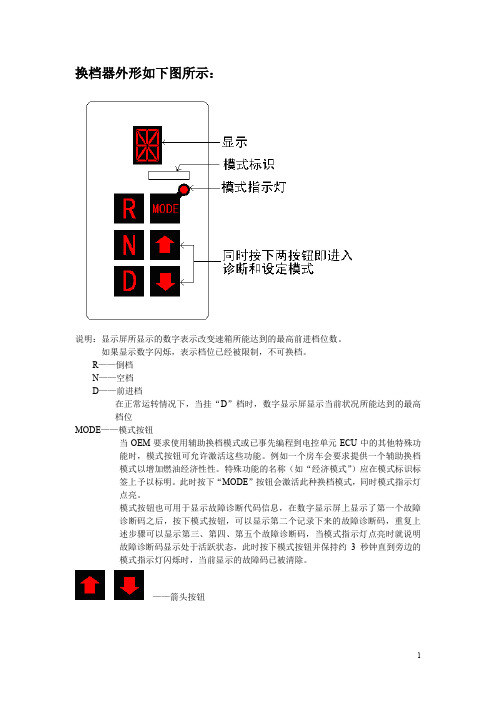
换档器外形如下图所示:说明:显示屏所显示的数字表示改变速箱所能达到的最高前进档位数。
如果显示数字闪烁,表示档位已经被限制,不可换档。
R——倒档N——空档D——前进档在正常运转情况下,当挂“D”档时,数字显示屏显示当前状况所能达到的最高档位MODE——模式按钮当OEM要求使用辅助换档模式或已事先编程到电控单元ECU中的其他特殊功能时,模式按钮可允许激活这些功能。
例如一个房车会要求提供一个辅助换档模式以增加燃油经济性性。
特殊功能的名称(如“经济模式”)应在模式标识标签上予以标明。
此时按下“MODE”按钮会激活此种换档模式,同时模式指示灯点亮。
模式按钮也可用于显示故障诊断代码信息,在数字显示屏上显示了第一个故障诊断码之后,按下模式按钮,可以显示第二个记录下来的故障诊断码,重复上述步骤可以显示第三、第四、第五个故障诊断码,当模式指示灯点亮时就说明故障诊断码显示处于活跃状态,此时按下模式按钮并保持约3秒钟直到旁边的模式指示灯闪烁时,当前显示的故障码已被清除。
——箭头按钮当想获得稍低的档位时,在按下“D”档后再按下直到所需的档位数字出现在显示屏上。
同样如果变速箱被用设定在某个较低的档位,则按下以获得下一个较高的档位。
若一直按住或不放,则会使变速箱进到最高档或最低档同时按下和则可进入获取变速箱油位信息和故障诊断码程序:第一次同时按下两个键时,将显示变速箱油位信息。
再次同时按下这两个键就可以获得故障诊断资料关于档位选择:!挂在“R”档(倒档)或“D”档(前进档)上怠速运转不要超过5分钟,长时间在R档怠速运转可以导致变速箱过热和损坏,无论何时如果要怠速超过5分钟,一定要选择挂N 档!将车辆完全停住,让发动机回到怠速状态,然后再从前进档换到倒档或从倒档换到前进档!当起动发动机时,要保证始终踩着脚刹,如不踩着脚刹车可能导致以外的车辆移动!无论何时选挂在N档都必须使用车辆的脚刹车以防止车辆意外移动!空档滑行会导致严重的变速箱损坏,所以禁止使用“N”档(空档)滑行关于“D”档(前进档):当挂到D档时,变速箱将先处于一档(除编程时设定为以二档起步的情况外),当车辆速度加快时,变速箱将会按顺序自动升档,当车辆速度慢下来时,变速箱又会自动降档,数字显示屏将显示可能获得的最高档位。
- 1、下载文档前请自行甄别文档内容的完整性,平台不提供额外的编辑、内容补充、找答案等附加服务。
- 2、"仅部分预览"的文档,不可在线预览部分如存在完整性等问题,可反馈申请退款(可完整预览的文档不适用该条件!)。
- 3、如文档侵犯您的权益,请联系客服反馈,我们会尽快为您处理(人工客服工作时间:9:00-18:30)。
Operator's Manual操作手册艾里逊变速箱世界变速箱型号 2008年5月 OM4119ZH 3000 和 4000产品系列包括第4代控制系统和 MY09型号预测控制部分 3000 3200 3500 3700 4000 3200 MH 3200 ORS 3500 ORS 3000SP 3200 SP 3500 SP 3700 SP 4000 SP 4000 MH 4500 4700 4800 4000 ORS 4200 ORS 4430 ORS 4440 ORS 4500 ORS 4600 ORS 4700 ORS 4500 SP 4700 SP 4800 SP 2008 年 11 月印于中国 2008 年艾里逊版权所有备注 2目简介录 7 拥有艾里逊自动变速箱的优势............................................................... 艾里逊变速箱简介.............................................................................. 10 艾里逊第 4 代电控系统........................................................................ 15 艾里逊第 4 代MY09 预测控制功能............................................................16 变扭器............................................................................................. 19 行星齿轮和离合器.............................................................................. 19 冷却回路.......................................................................................... 20 缓速器............................................................................................. 20 分动箱 (落矩箱.............................................................................. 20 换档器简介 (22)可用的第 4 代换档器类型描述 (22)可用的第 4 代 MY09 预测控制功能换档器类型描述…………………………………29 档位选择………………………………………………………………………………36 驾驶注意事项 CHECK TRANS(检查变速箱)灯……………………………………………………… 41 查看故障诊断码……………………………………………………………………… 42 艾里逊第 4 代控制系统诊断码显示过程…………………………………………… 43 艾里逊第 4 代MY09 预测控制功能诊断码显示过程………………………………… 46 油门控制……………………………………………………………………………… 49 降档和换档操作的抑制功能………………………………………………………… 49 利用发动机降低车速………………………………………………………………… 50 使用液力缓速器……………………………………………………………………… 51 档位预选择…………………………………………………………………………… 55 冷天启动……………………………………………………………………………… 55 冰雪路面行驶………………………………………………………………………… 56 陷在泥泞、沙地或雪地中如何驶出………………………………………………… 56 变速箱油温过高的情况处理………………………………………………………… 57 驻车制动……………………………………………………………………………… 58 拖车或推车注意事项………………………………………………………………… 58 3关闭发动机的注意事项……………………………………………………………… 59 优先换档/辅助换挡模式…………………………………………………………… 59 巡航控制操作………………………………………………………………………… 59 陡峭下坡操作(后部卸货的搅拌车………………………………………………… 60 动力输出操作由发动机驱动的取力器(PTO ………………………………………………………61 保养与维护定期检查.......................................................................................... 62 应预防的主要问题.............................................................................. 62 保持正确油液液位的重要性.................................................................. 62 用换挡器检查艾里逊第 4 代停用 MY09 预测控制功能的和七速变速箱的油位 (63)MY09 预测控制功能……………………………………………………………………67 用换挡器检查艾里逊第 4 代 MY09 启用预测控制功能的变速箱油位……………… 70 用诊断工具检查变速箱油位………………………………………………………… 76 人工检查变速箱油位的步骤………………………………………………………… 76 冷态检查……………………………………………………………………………… 78 热态检查……………………………………………………………………………… 79 推荐使用的自动变速箱油液及其粘度等级................................................ 80 保持油液清洁.................................................................................... 81 推荐的艾里逊第 4 代及停用 MY09 预测控制功能的变速箱油及内部滤芯更换周期 81 推荐的艾里逊第 4 代带 MY09 预测控制功能的变速箱油及内部滤芯更换周期...... 88 油液分析.......................................................................................... 90 重新加注变速箱油液........................................................................... 90 故障诊断故障诊断码....................................................................................... 91 客户服务车主支持 (93)维修资料 (95)艾里逊变速箱在世界各地的办事处 (96)4商标使用以下商标归所列公司所有:· Allison DOC™ 是 General Motors Corporation 的商标。
· DEXRON® 是General Motors Corporation 的注册商标。
警告、小心、注意您必须牢记本手册中所述的警告和小心等事项。
但也必须清楚, 本手册中的警告和小心事项并非面面俱到。
艾里逊变速箱不可能了解服务行业所有可能的服务方式或每种方式可能产生的危险后果,并做出评价和建议。
与车辆系统操作相关的信息则由汽车制造商负责提供 (包括相应的警告、小心和注意。
因此,艾里逊变速箱公司不开展这种广泛的鉴定。
鉴于以上原因, 使用非艾里逊变速箱公司或汽车制造商推荐的维修方法或工具时,用户必须首先确定所选维修方法绝不会威胁人员安全或设备安全。
正确的维护和修理对安全可靠地操作设备非常重要。
艾里逊变速箱公司 (或汽车制造商推荐的以及本手册介绍的维修方法是进行维修的有效方法。
其中某些维修需要使用专用工具。
需要时应按推荐的方法使用专用工具。
本手册中有三种提请您注意的标题。
这些警告和小心事项的用途是提醒您可能导致人员伤害、设备损坏或造成设备不可靠的具体方法或操作。
简介拥有艾里逊自动变速箱的优势艾里逊 3000和 4000产品系列变速箱坚固耐用, 是专为长时间无故障运行而设计的。
本手册将帮助您从配备了艾里逊自动变速箱的车辆上获取最大程度的利益。
缩写ABS 防抱死制动系统 DMD 显示/诊断模式 DOC 诊断优化连接 DTC 诊断故障码ECU 电子控制单元 EMI 电磁干扰FCC 联邦通信委员会 FM 滤芯寿命监测 I/O 输入/输出KOH 氢氧化钾MY09 2009年型号 OEM 原始设备制造商 OLS 油位传感器OM 油液寿命监测 PTO 动力输出PWM 脉宽调制模式 RFI 无线电频率干扰 RMR 缓速器调制请求 SP 特别系列TAN 总酸值TM 变速箱健康监测 TPS 油门位置传感器 VIM 车辆接口模块艾里逊变速箱的电控系统分为两种:第 4代控制系统, 或第 4代 MY09预测控制功能控制系统, 你所使用的变速箱是其中的一种。
当前提供的电控系统则是艾里逊第 4代 MY09预测控制功能控制系统。
此控制系统 MY09预测控制功能的相关内容在第 3部分——驾驶注意事项和第 5部分——维护与保养里。
换档器的操作的内容在第 2部分:换档器里。
你的变速箱里安装了哪种系统, 可以通过查看图 1和图 2所示的换档器加以识别。
在第 4代控制系统换挡器有两个 LED 数字显示(如图 1 , 第 4代 MY09预测控制控制系统换挡器有两个 LED 数字显示,同时在两个字符之间有一个开口扳手形状的维修保养标志(如图 2 。
图 1. 典型的艾里逊第四代控制系统换档和监测显示器艾里逊变速箱简介本手册所描述的艾里逊变速箱(从图 3到图 6包括:·艾里逊第 4代控制系统·艾里逊第 4代 MY09预测控制功能控制系统 (不能用于早期型号 ·带闭锁和扭转减振器的变扭器·三个行星齿轮组(在 4700OFS/SP和 4800SP 变速箱中为 4个 ·五个离合器(在4700OFS/SP和 4800SP 变速箱中为 6个所有的变速箱也可配备一体化的缓速器和安装动力输出装置(PTO 。
