motrotra对讲机说明
MOTO对讲机使用说明
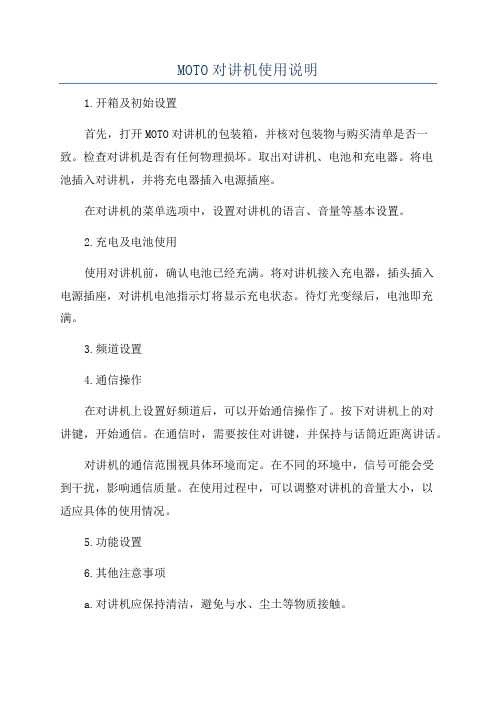
MOTO对讲机使用说明
1.开箱及初始设置
首先,打开MOTO对讲机的包装箱,并核对包装物与购买清单是否一致。
检查对讲机是否有任何物理损坏。
取出对讲机、电池和充电器。
将电
池插入对讲机,并将充电器插入电源插座。
在对讲机的菜单选项中,设置对讲机的语言、音量等基本设置。
2.充电及电池使用
使用对讲机前,确认电池已经充满。
将对讲机接入充电器,插头插入
电源插座,对讲机电池指示灯将显示充电状态。
待灯光变绿后,电池即充满。
3.频道设置
4.通信操作
在对讲机上设置好频道后,可以开始通信操作了。
按下对讲机上的对
讲键,开始通信。
在通信时,需要按住对讲键,并保持与话筒近距离讲话。
对讲机的通信范围视具体环境而定。
在不同的环境中,信号可能会受
到干扰,影响通信质量。
在使用过程中,可以调整对讲机的音量大小,以
适应具体的使用情况。
5.功能设置
6.其他注意事项
a.对讲机应保持清洁,避免与水、尘土等物质接触。
b.对讲机不应与高温、潮湿、腐蚀性物质等接触。
c.对讲机不应与其他无线设备共用电池。
总结:
MOTO对讲机是一种方便快捷的通信工具,在各种场合都有广泛的应用。
通过本文简要介绍了MOTO对讲机的开箱及初始设置、充电及电池使用、频道设置、通信操作、功能设置以及其他注意事项。
希望这些使用说明能够帮助用户正确使用MOTO对讲机,提高工作效率。
对讲机使用说明范文

对讲机使用说明范文一、产品介绍:对讲机(又称无线电对讲机)是一种无线通信设备,通过无线电波来实现人与人之间的语音对话。
它通常由收发器、麦克风、扬声器、电池、天线等组成。
对讲机广泛应用于公共安全、建筑工地、旅游活动、商业交流等领域,具有方便快捷、便携性强、实时传输等特点。
二、产品功能:1.单呼功能:通过选择对讲机的ID编号可以与特定对象进行一对一的通话。
2.组呼功能:通过选择特定的组号,可以与同一组内其他对讲机进行组内通话。
3.扩音功能:对讲机采用扬声器设计,可以调节音量大小,实现扩音功能,方便多人同时进行交流。
4.选择功能:对讲机可设置多个频道,可以根据需要选择不同频道进行操作。
5.静噪功能:对讲机具有静噪功能,可以屏蔽周围杂音,使通话更清晰。
6.电池管理功能:对讲机设有电池指示灯,可以根据指示灯的显示来判断电池电量。
7.无线范围:对讲机的无线范围根据天线和环境影响,通常在1至5公里之间。
三、操作步骤:1.充电:将对讲机的电池取下,连接充电器插头,将充电器插头插入电源插座中,充电指示灯显示充电即开始充电。
2.打开对讲机:长按对讲机上的开机键,待开机指示灯亮起后,对讲机即打开。
3.设置频道:按对讲机上的频道切换键,选择要使用的频道号码。
选择相同频道的对讲机可以互相通信。
4. 进行通话:按住对讲机上的PTT(push to talk)键,开始语音对话,松开PTT键时,对讲机处于接收状态。
5.单呼功能:进入设置菜单,选择单呼功能,输入对方的ID号码,按下PTT键开始单呼通话。
四、注意事项:1.避免高温和潮湿环境:对讲机应避免长时间放置在阳光直射处或潮湿环境中,以免影响正常使用和寿命。
2.避免重物压和摔落:对讲机应避免重物的挤压和掉落,以免对内部零部件造成损坏。
3.静电防护:由于对讲机内部电路及元器件较为精密,使用时应注意防止静电的产生和损坏。
4.不要随意拆卸和维修:非专业人士请勿随意拆卸对讲机,如遇到异常情况,请送至专业的维修点进行维修。
对讲机按键功能图解
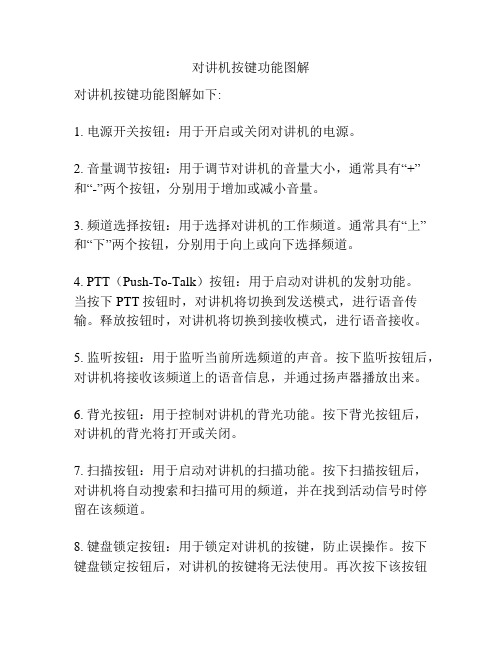
对讲机按键功能图解
对讲机按键功能图解如下:
1. 电源开关按钮:用于开启或关闭对讲机的电源。
2. 音量调节按钮:用于调节对讲机的音量大小,通常具有“+”
和“-”两个按钮,分别用于增加或减小音量。
3. 频道选择按钮:用于选择对讲机的工作频道。
通常具有“上”和“下”两个按钮,分别用于向上或向下选择频道。
4. PTT(Push-To-Talk)按钮:用于启动对讲机的发射功能。
当按下PTT按钮时,对讲机将切换到发送模式,进行语音传输。
释放按钮时,对讲机将切换到接收模式,进行语音接收。
5. 监听按钮:用于监听当前所选频道的声音。
按下监听按钮后,对讲机将接收该频道上的语音信息,并通过扬声器播放出来。
6. 背光按钮:用于控制对讲机的背光功能。
按下背光按钮后,对讲机的背光将打开或关闭。
7. 扫描按钮:用于启动对讲机的扫描功能。
按下扫描按钮后,对讲机将自动搜索和扫描可用的频道,并在找到活动信号时停留在该频道。
8. 键盘锁定按钮:用于锁定对讲机的按键,防止误操作。
按下键盘锁定按钮后,对讲机的按键将无法使用。
再次按下该按钮
即可解锁按键。
9. 菜单按钮:用于进入对讲机的菜单界面,以进行更多的设置和调整。
10. 呼叫按钮:用于呼叫其他对讲机用户。
当按下呼叫按钮后,对讲机将发出呼叫信号,通知其他用户与自己进行通话。
这些是常见的对讲机按键功能,具体对讲机不同型号可能会有稍微的差别。
用户在使用对讲机时,可以根据对讲机的说明书,按需使用相应的按键功能。
对讲机功能键操作

对讲机功能键操作第一篇:对讲机功能键操作各项功能简介1.Unassigned该功能键无任何功能 2.Display Clock显示屏显示时间 3.Emergency On:报警功能打开 4.Monitor:监听功能打开。
功能激活后,亚音、信令失效。
若结束有载波,静噪即打开。
5.Volume Set设置音量。
功能激活后,对讲机喇叭发出一单音,同时调整音量,使之最合适。
6.Toggle System Scan On/Off:扫描激活有二种方式: *通过功能键激活 *自动激活如果某信道的扫描列表打开,该功能键激活后,对讲机开始按照扫描列表进行扫描。
再按即禁止扫描。
7.Toggle High/Low Power: 高/低功率转换8.Toggle Repeater/ Talkaround中转模式/呼叫模式转换如果当前信道接收发射频率为异频,例如:TX:454.000Mhz RX:464.000Mhz 当该功能激活后,TX=RX。
即TX=RX=464.000Mhz 9.Toggle Option Board On/Off 如果您安装功能板,该功能激活或关闭功能板功能。
10.Toggle Voice Operated Tx 在安装VOX话筒后,该功能激活或关闭VOX功能 11.Phone Mode该功能激活关闭电话功能例如:当按该键后对讲机进入电话模式,Access(接入码):123通过DTMF发送出去。
电话功能接通后,即可拨号通话。
再按该键会将Deaccess(短线码):456通过DTMF发送出去,电话功能中断。
注:如果在电话功能激活后3秒钟内,没有接收到信号或没有发射动作,对讲机会自动将短线码发送出去。
12.Speed Dial(Memory):该功能激活关闭电话功能(对讲机有数字键盘,或话筒有数字键)例如:当按该键后对讲机进入电话模式,Access(接入码):123通过DTMF发送出去。
电话功能接通后,即可拨号通话。
数字对讲机使用手册

MOTOROLA数字对讲机简易使用说明一、准备使用对讲机1、天线安装关闭对讲机,将天线插入安装孔中顺时针转动。
要取下天线,逆时针旋转天线。
确认您已事先将对讲机关闭并且取下通用接口护盖。
2、打开对讲机调节音量顺时针方向旋转开、关音量控制旋钮,直到您听到一声“咔嗒”声。
此时您立即会看到对讲机屏幕中显示ID或人名。
LED指示灯闪烁为绿灯,并且如果背光设置为自动打开,则主屏幕亮起。
发出一声简短的提示音,指示开机检查成功。
顺时针旋转开、关音量控制旋钮以调高此对讲机的音量。
要降低音量,逆时针旋转旋钮。
二、数字对讲机特殊功能1、对讲机检测如果激活该功能可让您确定系统内是否有其他对讲机处于活动状态,且不打扰该对讲机用户。
无语音或可视通知出现在目标对讲机上。
该功能仅对用户名或ID使用。
a、按menu进入菜单b、到通讯录,然后按ok选择c、至需要检测的用户名或ID,然后按ok选择。
如果需要检测的用户在通讯录中没有用户名或ID号,则按至手动拨号,然后按ok选择,使用删除原有的ID号,使用键盘输入你所检测的对讲机的ID号。
然后按ok。
d、至对讲机检测,然后按ok选择。
e、屏幕显示对讲机检测:用户别名或ID,指示正在进行对讲机检测。
LED指示灯亮为绿灯。
f、等待确认。
g、如果目标对讲机在系统内处于活动状态,检测的对讲机发出一声提示音,屏幕简短显示目标对讲机已应答。
或如果目标对讲机在系统内未处于活动状态,检测对讲机发出一声提示音,屏幕简短显示目标对讲机无应答。
2、远程监听a、按menu进入菜单b、到通讯录,然后按ok选择c、至需要监听的用户名或ID,然后按ok选择。
如果需要监听的用户在通讯录中没有用户名或ID号,则按至手动拨号,然后按ok选择,使用删除原有的ID号,使用键盘输入你所监听的对讲机的ID号。
然后按ok。
d、至对远程监听,然后按ok选择。
e、对讲机发出一声提示音,LED指示灯闪烁为绿灯。
f、等待确认。
g、屏幕上显示远程监听成功。
托罗拉 T4508 民用对讲机 说明书

摩托罗拉 GP338 常规对讲机
对于需要随时保持联系的专业人士来说,16 信道的 GP328 堪称是实用的无线电对讲机解决方案。此款实用的无线电对 讲机有助于提高工作效率,不仅使用户可以随时保护通讯联
系,而且还对用户的使用进行合理的安排,使他们可以集中 精力于自己手边的工作。 信道间隔(12.5/20/25KHz) 采用 X-PAND 专利技术使话音更清晰 16 条信道(GP328) 紧急报警功能 电池电量指示 接收信号强度指 增强 MDC 1200 信令功能 超时计时器 繁忙信道关闭 发射机频率 136-174/300-370/330-400/403-470/450-527MHZ 频率稳定度(-30°C~60°CRef) +/-0.00025% 调制限制 12.5KHz 时±2.5/20KHz 时±4.0/25KHz 时±5.0 FM 交流声及噪声 -40dB 传导/辐射放射 -66dBw 调制 FCC 型 12.5KHz 时 11KOF3E/25KHz 时 16KOF3E 音频响应(自 6dB 倍频程预加重 300-3000KHz) +1 至-3dB 音频失真 3% 接收机频率 136-174/300-370/330-400/403-470/450-527MHZ
低功率 1W>11 小时 高功率 4W> 8 小时
Motorola T4500 对讲机用户手册说明书

Model T4500@6881043B35@6881043B35-A Two-Way RadioUser's GuideCongratulations on your purchase of a Motorola product!Product registration is an important step. Registering helps us facilitate warranty service and permits us to contact you should your Motorola product require an update or other service.To register your product online, visit:/warranty/radios.Please retain your original dated sales receipt for your records. For warranty service of your Motorola product, you will need to provide a copy of your dated sales receipt to confirm warranty status. Registration is not required for warranty coverage.For a copy of a large-print version of this guide, or for product-related questions, call:1-800-353-2729 in the USA 1-888-390-6456 TTY (Text Telephone)On the Web:/talkaboutFinding the Controls1# - Short press sends call tone.2Push to Talk (PTT)•Push to transmit, release to listen.•In menu mode, push to confirmselection.3$•Long press turns radio on or off.•Short press enters menu mode,where: first press changeschannel, second press turns scanon or off, third press monitorschannel for activity.4%•Increases volume (volume levelflashes and / displays).•In menu mode, increments channel(channel number flashes).•In menu mode, toggles scanselection (h is visible, alongwith flashing Y or–).5&•Decreases volume (volume levelflashes and / displays).•In menu mode, decreases channel(channel number flashes).•In menu mode, toggles scanselection (h is visible, alongwith flashing Y or–).Installing the BatteriesYour radio uses 3 AAA Alkaline batteries, and beeps when the batteries are low.1.Turn the radio off.e a coin to wedge the battery coveropen.3.Insert batteries as shown on inside ofbattery compartment.4.Replace the battery cover.Turning Your Radio On and OffTo turn on, press and hold $ until a channel number appears and the radio beeps.To turn off, press and hold $ until the display goes blank.Adjusting the VolumePress % to increase or & to decrease the volume. The volume level flashes and/displays.Setting the ChannelThe channel is the frequency your radio uses to transmit. Your radio has22channels.1.Briefly press and release $. Thechannel number flashes.2.Press % or & to select a channel.3.Press PTT to confirm.1 462.5625MHz GMRS/FRSMHz GMRS/FRS 2 462.5875MHz GMRS/FRS3 462.61254 462.6375MHz GMRS/FRSMHz GMRS/FRS 5 462.6625MHz GMRS/FRS 6 462.6875MHz GMRS/FRS 7 462.7125MHz FRS8 467.5625MHz FRS9 467.587510 467.6125MHz FRSMHz FRS11 467.6375MHz FRS12 467.6625MHz FRS13 467.6875MHz FRS14 467.7125MHz GMRS 15 462.5500MHz GMRS 16 462.5750MHz GMRS 17 462.6000Talking and ListeningTo talk, press and hold the PTT button.When you are finished talking, release PTT.For maximum clarity, hold the radio2to 3inches away from your mouth and speak directly into the microphone. Do not cover the microphone while talking.Sending a Call ToneA call tone alerts others you want to talk. To send a call tone to other radios in your group, press #.18 462.6250 MHz GMRS19 462.6500 MHz GMRS20 462.6750 MHz GMRS21 462.7000 MHz GMRS22 462.7250 MHzGMRSScanning ChannelsUse scanning to monitor channels and codes for transmissions, or to find someone in your group who has accidentally changed channels.1.Press $ twice until h and flashing Yor – display.2.Press either:% until Y displays to turnscanning on.&until – displays to turnscanning off.3.Press PTT to confirm.When the radio detects channel activity, it stops scanning and you can hear the transmission. To respond, press PTT within 5seconds.Attaching the Belt Clip (Included)Hook the belt clipinto the notch atthe top of theradio and slidedown until it clicksinto place.To remove,squeeze therelease latchtogether and slidethe clip up andaway from theradio.FCC Licensing InformationY our Motorola radio operates on General Mobile Radio Service (GMRS) frequencies and is subject to the Rules and Regulations of the Federal Communications Commission (FCC). The FCC requires that all operators using GMRS frequencies obtain a radio license before operating their equipment. To obtain the FCC forms, please request Forms 605 and 159, which includes all forms and instructions. If you wish to have the document faxed or mailed, or have questions, please use the following contact information. Changes or modifications not expressly approved by Motorola may void the user’s authority granted by the FCC to operate this radio and should not be made. To comply with FCC requirements, transmitter adjustments should be made only by or under the supervision of a person certified as technically qualified to perform transmitter Faxed Contact the Fax-On-Demand system at:1-202-418-0177Mailed Call the FCC forms hotline at:1-800-418-FORM 1-800-418-3676Questions Regarding FCC license Contact the FCC at:1-888-CALL-FCC 1-888-225-5322Or: maintenance and repairs in the private landmobile and fixed services as certified by an organization representative of the user of thoseservices. Replacement of any transmitter component (crystal, semiconductor, etc.) not authorized by the FCC equipment authorizationfor this radio could violate FCC rules.Use of this radio outside the country where it wasintended to be distributed is subject to government regulations and may be prohibited. Safety and General Information Important Information on Safe and EfficientOperation. Read This Information Before Using Your RadioThe information provided in this documentsupersedes the general safety information contained in user guides published prior toJuly2000.Transmit and Receive ProcedureYour two-way radio contains a transmitter and a receiver. To control your exposure and ensure compliance with the general population/ uncontrolled environment exposure limits, always adhere to the following procedure: •Transmit no more than 50% of the time.•To transmit (talk), press the Push to Talk (PTT) button.•To receive calls, release the PTT button.Transmitting 50% of the time, or less, is important because the radio generates measurable RF energy exposure only when transmitting (in terms of measuring standards compliance). Exposure to Radio Frequency EnergyYour Motorola radio is designed to comply with the following national and international standards and guidelines regarding exposure of human beings to radio frequency electromagnetic energy:•United States Federal Communications Commission, Code of Federal Regulations; 47 CFR part 2 sub-part J•American National Standards Institute (ANSI)/ Institute of Electrical and Electronic Engineers (IEEE) C95. 1-1992•Institute of Electrical and Electronic Engineers (IEEE) C95.1-1999 Edition •International Commission on Non-Ionizing Radiation Protection (ICNIRP) 1998•Ministry of Health (Canada) Safety Code 6. Limits of Human Exposure to Radio Frequency Electromagnetic Fields in the Frequency Range from 3 kHz to 300GHz, 1999•Australian Communications Authority Radiocommunications (Electromagnetic Radiation - Human Exposure) Standard 2001 (applicable to wireless phones only)•ANATEL, Brasil Regulatory Authority, Resolution 256 (April 11, 2002) “additional requirements for SMR, cellular, and PCS product certification.”To assure optimal radio performance and make sure human exposure to radio frequency electromagnetic energy is within the guidelines set forth in the above standards, always adhere to the following procedures.Portable Radio Operation and EME Exposure Antenna CareUse only the supplied or an approved replacement antenna. Unauthorized antennas, modifications, or attachments could damage the radio and may violate FCC regulations.DO NOT hold the antenna when the radio is “IN USE.” Holding the antenna affects the effective range.Two-Way Radio OperationWhen using your radio as atraditional two-way radio, hold theradio in a vertical position withthe microphone one to two inches (2.5 to 5cm) away from the lips. Body-Worn OperationTo maintain compliance with FCC/Health Canada RF exposure guidelines, if you wear a radio on your body when transmitting, always place the radio in a Motorola-supplied or approved clip,holder, holster, case, or body harness for this product. Use of non-Motorola-approved accessories may exceed FCC/Health Canada RF exposure guidelines. If you do not use one of the Motorola-supplied or approved body-worn accessories, and are not using the radio held in the normal use position, ensure the radio and its antenna are at least one inch (2.5 cm) from your body when transmitting.Data OperationIf applicable, when using any data feature of the radio with or without an accessory cable, position the radio and its antenna at least one inch (2.5 cm) from the body.Approved AccessoriesFor a list of approved Motorola accessories visit our website at . Electromagnetic Interference/Compatibility Note:Nearly every electronic device is susceptible to electromagnetic interference (EMI) if inadequately shielded, designed, or otherwise configured for electromagnetic compatibility. FacilitiesTo avoid electromagnetic interference and/or compatibility conflicts, turn off your radio in any facility where posted notices instruct you to do so. Hospitals or health care facilities may be using equipment that is sensitive to external RF energy.AircraftWhen instructed to do so, turn off your radio when on board an aircraft. Any use of a radio must be in accordance with applicable regulations per airline crew instructions. Medical Devices - PacemakersThe Advanced Medical Technology Association recommends that a minimum separation of six inches (15 cm) be maintained between a handheld wireless radio and a pacemaker. These recommendations are consistent with the independent research by, and recommendations of the U.S. Food and Drug Administration. Persons with pacemakers should:•ALWAYS keep the radio more than six inches (15 cm) from their pacemaker when the radio is turned ON.•Not carry the radio in the breast pocket.•Use the ear opposite the pacemaker to minimize the potential for interference.•Turn the radio OFF immediately if you have any reason to suspect that interference is taking place.Medical Devices - Hearing AidsSome digital wireless radios may interfere with some hearing aids. In the event of such interference, you may want to consult your hearing aid manufacturer to discuss alternatives.Other Medical DevicesIf you use any other personal medical device, consult the manufacturer of your device to determine if it is adequately shielded from RF energy. Y our physician may be able to assist you in obtaining this information.Safety and General Use While Driving Check the laws and regulations on the use of radios in the area where you drive. Always obey them. When using your radio while driving, please:•Give full attention to driving and to the road.•Use hands-free operation, if available.•Pull off the road and park before making or answering a call if driving conditions so require.Operational WarningsFor Vehicles with an Air BagDo not place a portable radio in the area over an air bag or in the air bag deployment area. Air bags inflate with great force. If a portable radio is placed in the air bag deployment area and the air bag inflates, the radio may be propelled with great force and cause serious injury to occupants of the vehicle.Potentially Explosive AtmospheresTurn off your radio prior to entering any area with a potentially explosive atmosphere, unless it is a radio type especially qualified for use in suchareas as “Intrinsically Safe.” Do not remove, install, or charge batteries in such areas. Sparks in a potentially explosive atmosphere can cause an explosion or fire resulting in bodily injury or even death.Note:The areas with potentially explosive atmospheres referred to above include fueling areas such as below decks on boats, fuel or chemical transfer or storage facilities, areas where the air contains chemicals or particles, such as grain, dust or metal powders, and any other area where you would normally be advised to turn off your vehicle engine. Areas with potentially explosive atmospheres are often but not always posted.Blasting Caps and AreasTo avoid possible interference with blasting operations, turn off your radio when you are near electrical blasting caps, in a blasting area, or in areas posted: “Turn off two-way radio.” Obey all signs and instructions.Operational CautionsAntennasDo not use any portable radio that has a damaged antenna. If a damaged antenna comes into contact with your skin, a minor burn can result.BatteriesAll batteries can cause property damage and/or bodily injury such as burns if a conductive material such as jewelry, keys, or beaded chains touch exposed terminals. The conductive material may complete an electrical circuit (short circuit) and become quite hot. Exercise care in handling any charged battery, particularly when placing it inside a pocket, purse, or other container with metal objects.Battery Charger Safety InstructionsSave these Instructions1.Do not expose the charger to rain or snow.2.Do not operate or disassemble the charger if it has received a sharp blow, or has been dropped or damaged in any way.3.Never alter the AC cord or plug provided with the unit. If the plug will not fit the outlet, have the proper outlet installed by a qualified electri-cian. An improper condition can result in a risk of electric shock.4.To reduce the risk of damage to the cord or plug, pull the plug rather than the cord when disconnecting the charger from the AC recep-tacle.5.To reduce the risk of electric shock, unplug the charger from the outlet before attempting any maintenance or cleaning.e of an attachment not recommended or sold by Motorola may result in a risk of fire, electric shock, or personal injury.7.Make sure the cord is located so it will not be stepped on, tripped over, or subjected to dam-age or stress.8.An extension cord should not be used unless absolutely necessary. Use of an improper extension cord could result in a risk of fire and/ or electric shock. If an extension cord must be used, make sure that:•The pins on the plug of the extension cordare the same number, size, and shape asthose on the plug of the charger.•The extension cord is properly wired andin good electrical condition.•The cord size is 18 AWG for lengths up to100 feet, and 16 AWG for lengths up to150 feet.9.The supply cord of this charger cannot be replaced. If the cord is damaged, call Motorola Product Services at 1-800-353-2729 in the USA or 1-888-390-6456 TTY (Text Telephone).• 22 Channels (8 GMRS + 14 FRS)8 GMRS channels and 14 FRS channels to ensure backward compatibility with FRS two-way radios.• Scan Easily find your group's channel by searching all channels for activity.• Motorola Quality Shock, drop, and temperature tested to meet Motorola's high quality standards.• Talk Confirmation Tone Signals others you are finished talking.• Low Battery Alert Audible tone tells you when your radio's battery is running low.• Weather Resistant Helps protect radios against the elements.• 1 Year Limited Warranty For warranty details, call 1-800-353-2729.• User's Guide IncludedFCC GMRS LICENSE REQUIREDMOTOROLA and the Stylized M Logo are registered in the US Patent & Trademark Office. All other product or service namesare the property of their respective owners.© Motorola, Inc. 2003P WARNING CHOKING HAZARDSMALL PARTS Not for children under 3 years.This product is not intended to be used as a toy or plaything.。
摩托罗拉MOTOTRBO R7系列对讲机说明书

MOTOTRBO R7对讲机系列 - R7和 R7a777清晰响亮真切清晰的音频MOTOTRBO R 7 系列让您的团队在最重要的时候能第一时间听到和被听到。
自适应双麦克风降噪功能可为您的团队带来颠覆性的噪音消除效果,让您可以在重型机械轰鸣的噪音中、震耳欲聋的体育场或任何地方都能清晰地进行语音传输。
自动声学反馈抑制功能可智能地消除附近其他无线电的反馈,从而在拥挤的区域提供无缝的语音体验。
智能音频可监控背景噪音并调节扬声器音量,因此用户无需调整,就能确保通话始终保持适当的音量。
MOTOTRBO R 7 系列让您的团队能够在第一时间更加清晰地听到和被听到。
被听到至关重要MOTOTRBO R 7 系列提供了高亢的响度,的团队在任何情况下都能听到。
扬声器可发出 102 方的洪亮响度,的声音响亮10 倍以上。
超大声模式,使对讲机和远程扬声器麦克风的总响度达到 107 方 - 响 10 倍。
可定制的音频体验MOTOTRBO R 7 可与专门设计的配件搭配使用,让您的设备组更易于使用、大,尤其是在嘈杂的环境中。
配件端口使您的配件与对讲机的连接点更加坚固耐用,并延长了续航时间,更耐灰尘和腐蚀。
远程扬声器麦克风和其他音频配件可以让您快速访问和使用对讲机。
R 7 的超大声模式在许多专用配件上受到支持。
还有我们的 IMPRES™ 与您的摩托罗拉系统的配件无缝配合,一次通话都能听得清清楚楚。
适用系列经测试符合军用标准,具有固有所以您可以在危险的环境中使用等级意味着它既可以防尘,也可以在2米深的水中浸泡2小时;同时 R7符合 IEC 60529的 IP66等级,能承受高压水流的直接冲击。
甚至屏幕也经过加固,具有抗冲击性,可以承受多次掉落在混凝土上。
R7的外壳材料专为医疗行业设计,耐消毒剂和去污物质。
1并在需要时随时待命,由新型锂电池可提供较长的通无需耗费数小时的停机时间内置的保护装置可确保您的设Wi-Fi 无线编程而无需将其移出现场。
- 1、下载文档前请自行甄别文档内容的完整性,平台不提供额外的编辑、内容补充、找答案等附加服务。
- 2、"仅部分预览"的文档,不可在线预览部分如存在完整性等问题,可反馈申请退款(可完整预览的文档不适用该条件!)。
- 3、如文档侵犯您的权益,请联系客服反馈,我们会尽快为您处理(人工客服工作时间:9:00-18:30)。
motrotra对讲机说明
1、按下按键,可以发话,松开按键,可以接话
2、无线通信设备,没有装天线时,禁止发射;
3、手持电台充电时不能发射,应关闭电源开关再充电;
4、没有接到呼叫信号时,不要乱问乱叫,不能横向联系;
5、当收发信号不清晰时,持台者可变换自己所在位置,作前后左右移动,寻找最佳通信位置;行驶中的车载电台可利用放慢车辆行驶速度或停止行驶方法,增强灵敏度、提高通话效果;
6、手持电台在离大功率电台一米内,严禁使用,以防烧坏喇叭;使用手持电台时,要远离计算机,以免发生干扰;
7、使用电压范围,手持台一般为 3、7V和 7、4V,固定台、车载台一般为直流 13、8V,在使用外接电源时,使用电压范围以外的电压绝对不能使用,否则会损坏电台:
8、手持电台的充电器不能用于其他电池充电,电台不能使用一般电池,防止“电水”进入电台,腐烂电台,不得把手持台的申池挪作他用;
9、注意电台话筒的位置,以免发生话筒处于常发状态,干扰通讯工作和造成电台烧坏。
