user-manual用户使用手册
专业后级功放HM系列用户手册说明书

产品基本介绍一、概况1、采用标准的2U高度机箱,由1.5毫米钢板经数控加工而成,加之优质的喷涂,提供了一个精确、坚固、美观的构造。
2、本功放采用原装进口元件,并经过严格的测试。
安装时经过特别的加固,以适应震动等恶劣环境。
3、信号采用卡侬座平衡输入输出。
功放输出采用红黑接线柱和speakon插 座。
为固定安装和流动演出提供最可靠最灵活的连接。
4、电源采用优质的环形变压器,大容量音频专用滤波电容,为本机提供的低纹波,高储备的能量来源。
5、本机具有软启动线路,减小开启瞬间的冲击电流,从而有效保护机内元件,并减少对电网的冲击和对其它设备的干扰。
6、大型散热器,左右对称布局,配合优质滚珠轴承风扇形成2个独立风道,能够最有效的降低功放管的温升。
7、内置压限电路,自动监测输出信号,控制输入信号大小,因此本机不会长时间处于削波状态。
并能将功放的输出功率固定在一安全的区域内。
而不受前级输入信号的影响,使用更加放心可靠。
8、完善的保护线路,包括直流中点飘移保护、过热保护、输出过载保护、 软启动保护、大信号保护、欠压保护。
9、输入灵敏度可选择,适应多种音源。
应用参考二、安装与使用1)请将本机放置于平坦,稳固和通风良好的地方。
2)选取外形适配,足够容量的固定插座,连接本机的电源插头,注意一定要牢固可靠,并关闭开关。
3)将音量电位器逆时针旋转到最左边,将信号线通过卡侬公插头平衡式连接到本机的信号输入座。
4)将音箱通过专用的音响线连接至本机的接线柱或者是Speakon输出座。
5)先开启前级信号源的电源后再开启本机电源,顺时针旋转音量电位器,调 整为你所需要的声音大小。
三、注意事项1)请确保机箱上的通风孔没有任何阻塞。
2)请勿在本机上放置重物。
3)移动本机时请小心勿掉落地上或者强烈撞击,并先要确认电源已关闭, 后面板所有连接线已经拔掉。
4)长时间大功率使用后本机将产生一定热量,变速风扇加速散热产生噪声。
但是不属于故障,当温度降低后上述现象将消失。
MOZA-Slypod-User-Manual-cn.pdf用户手册说明书
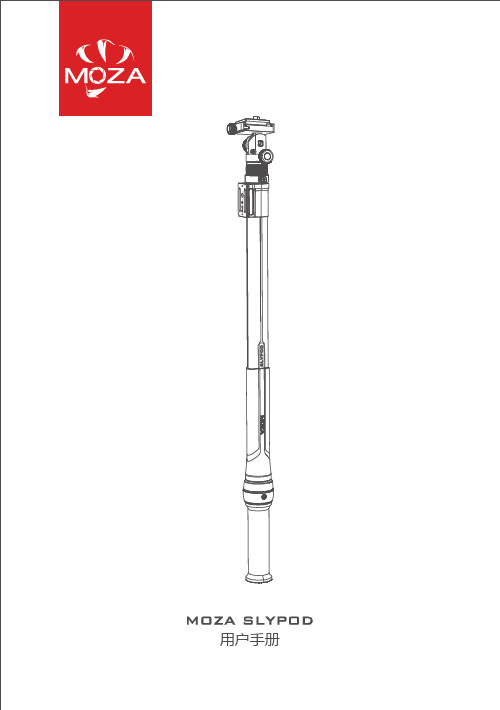
电池及充电说明Slypod使用内置锂电池,首次充电使用时,请先给Slypod充满电以激活电池,保证产品顺利使用。
红灯常亮表示设备充电中,蓝灯常亮显示充电完成。
Slypod使用Type-C接口,手机充电器、移动电源等都可以给Slypod充电,电池充满后将停止充电。
1.使用Slypod过程中,请使用包装内提供的原装充电线!2.切勿过充、过放电池,否则将对电芯造成损害;3.若长期闲置电池,请每隔3个月左右重新充放电一次以保持电池活性。
IOS Androidb. 打开MOZA Master选择要连接的产品,点击连接,完成连接,c. 连接成功后选择产品,进入该设备的操作界面。
注意:首次连接需根据引导流程进行产品激活。
请以最新版本APP为准;如有更新,恕不另行通知,请关注官网、微信公众号各大应用商城。
通过App控制Slypod时,除点击拍照,控制相机拍摄一张照片设置设备上下移动速度操作原点显示当前设备移动距离66mm设备伸出最大长度280mm长按设备下移松开停止运动● 普通模式长按设备上移松开停止运动点击拍照,控制相机拍摄一张照片显示当前设备移动距离66mm设备伸出最大长度280mm单击设备下移再次单击停止运动● 变速模式单击设备上移再次单击停止运动滑动红色操作点从起点至任意位置,设备会跟随滑动。
长按向上移动,设备会向上移动,松开停止运动;长按向下移动,设备会向下移动,松开停止运动。
双击向上移动,设备自动向上运行;再次单击,设备停止运动。
双击向下移动,设备自动向下运行;再次单击,设备停止运动。
点击拍照,Slypod 控制相机拍摄一张照片(Slypod 需连接相机控制线,相机控制线需另购)。
速度设置:点击设置设备运行速度,设备按照所设置的速度持续运动。
单击向上移动,设备自动向上运行,再次单击,停止运动; 单击向下移动,设备自动向下运行,再次单击,停止运动;点击拍照,Slypod 控制相机拍摄一张照片。
( Slypod 需连接相机控制线 )速度设置:点击设置设备运行速度,设备从当前速度运动到设置速度再减速运动到终点位置(终点位置速度为0)。
User Manual.pdf_1698151953.1296403说明书

2.55”
4
* Average expected LED life per LED manufacture
Main Power Connection
Caution!
1. Do not connect fixture to a dimmer system. 2. This unit has Auto switching power supply. It will respond to 100V or 220V automatically 3. This unit must be earthed. (electronically grounded)
USER MANUAL
Table of Contents
Safety Information…………………………………………………..…3 Specifications………………………………………………………….. 4 Main Power Connection…………………………………………….. 5 IR Controller………….……………………………………………...... 5 Main Control Menu......................................................................... 6 DMX Profile.................................................................................... 8 Wireless DMX Set Up…………………………………………………10 Rigging the Fixture……………………………...……………………..11 Cleaning & Maintenance.................................................................11 Parts List.........................................................................................11
BMS产品用户手册user manual

微软用户[选取日期]前言非常感谢您选择了力高新能EK-FT-11电动汽车电池管理系统(BMS: Battery Management System),为了使您能够更好地安装、使用和维护本产品,请在安装和使用前仔细阅读本用户手册(以下简称手册)。
EK-FT-11是力高新能针对电动汽车发展需求开发的新一代电池管理系统。
根据大型电动车的强干扰、高电压、高稳定的需求特点,EK-FT-11的设计具有极强的适用性。
根据组件的不同选择及配置,可满足客户各种不同应用需求,提供优异的产品性能。
EK-FT-11通过有效的隔离及设计方式可较好的屏蔽电动车上较强的电磁干扰,通过汽车级处理器芯片、CAN总线通信方式及高冗余度性的硬件及软件设计,显著提高了系统的安全性、稳定性、可靠性。
1.1 提示本手册包含客户必须掌握的重要信息,如客户未严格按照本手册安装、使用和维护本产品,本公司将不承担相关后果或责任。
1.2 企业资质及相关认证1.3 声明为求准确,本手册已经过复审和验证。
本手册包含的指导和描述对EK-FT-11电池管理系统是准确的,但是由于技术的改进,后续的EK-FT-11电池管理系统及手册可能变动。
EK-FT-11产品突出优势⏹高准确率——采用独有Vmin-EKF 算法(业界最精确的SOC 的估计算法),电池剩余容量估计SOC 精度已达到95%以上,业界领先;⏹高精确度——基于独有的D-Filter 算法高精度采集系统,系统参数(如单体电压)采集误差均在0.2%以内;温度采样误差±1℃(-20℃~85℃),电流采样误差±1A ;⏹高安全性——双重隔离电路及主动保护技术、强电安全、电磁兼容设计、多重主动保护技术(全面的安全管理和控制系统);⏹高效均衡——领先的高频开关电路与温度保护技术(电池智能均衡技术)的使用,可同时控制多路电池均衡,总均衡电流可达到1A ,并通过温度监控、均衡失效等多重保护,确保均衡电路的稳定可靠;⏹强可靠性——创新优化结构设计;系统电路采用高冗余度设计,同时支持CAN 总线和高压继电器两种充放电控制方式;通过EMC 测试、高低温老化、防水防尘以及振动实验等,保证系统可靠运行;采用多重电源隔离方案,使得系统采样和通信的可靠性大大提高;BMUBMUBMUBMUBCU仪表Batterymodule 1Battery module 2Battery module 3Battery module nB U S电机控制器整车控制器⏹CAN 总线通讯功能——可通过多重隔离的CAN 总线实现与整车控制器/电机控制器、仪表及充电机之间的智能交互,实现各种信息的有效共享;EK-FT-11电池管理系统用户手册⏹绝缘监控功能——绝缘检测模块能够有效地检测电动汽车绝缘状况,实时显示绝缘故障等级,确保人身安全;⏹实时显示——通过RS485/CAN接口与上位机或显示屏进行通讯,实时显示电池组电压、温度、SOC、故障等信息;⏹强电控制——将强电控制系统和电池串管理单元独立设计,实现强弱电的有效隔离,避免串扰,提高电磁抗干扰能力,保证系统安全可靠运行;⏹系统上电自检——系统上电后对电压、温度、通讯、显示等功能进行自动检测,保证系统自身的工作正常。
USERMANUAL嵌入式电源模块用户手册
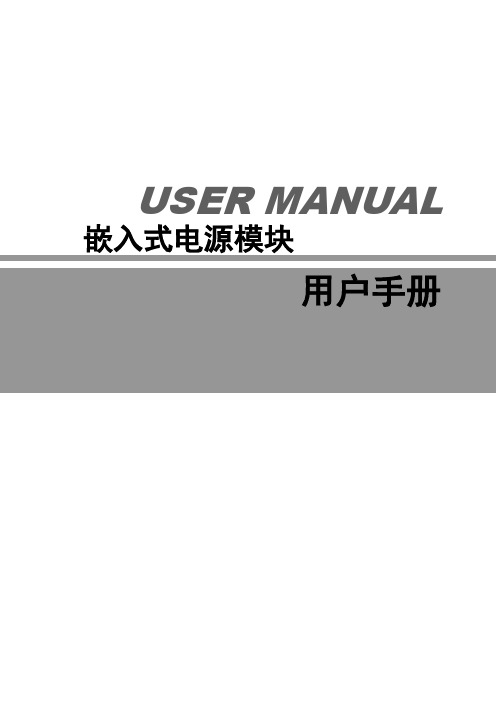
USER MANUAL 嵌入式电源模块用户手册COMPACT SYSTEMAD-2U220S2430嵌入式通信电源模块——用户手册1前言欢迎您使用由本公司研发生产的嵌入式电源模块,模块为一体化设计,整机性能稳定,实用性强。
声明1. 规格书详细描述了嵌入式电源模块的各项性能,在对电源模块进行各项操作前,请用户仔细阅读本规格书,遵守相关行业的安全规范。
对于操作不当或者超出本规格书规定之使用条件导致产品损坏,本公司概不负责。
2. 我公司有权利在不通知客户的情况下更改手册的内容。
安全守则高压 交流引入线为高压工作线路,操作过程一定要确保交流输入断电,操作过程中对不许动用的开关要加上临时禁止标识牌。
注意 交流线路端子接点及其它不必要的裸露之处,要充分绝缘。
注意 上电之前必须接地。
严禁在雷雨天气下进行高压、交流电操作——用户手册2——用户手册4COMPACT SYSTEMAD-2U220S2430嵌入式通信电源模块——用户手册5七、其他特性项目 指标要求性能 机器噪音 输入电压和输出电压电流范围内,距离电源前、后、左、右1米,距离上、下1.5米,电源的噪音应小于55dB(A) 通过 MTBF 100,000H通过 振动 5~9Hz ,振幅3.5mm ,9~200 Hz ,加速度10m/s2,3轴向,每个方向扫频振动5次(3*50分钟),电源不损坏。
通过 冲击 半正弦波,加速度为20G ,脉冲宽度为11ms ,X 、Y 、Z 三方向,各三次 通过 防尘 有一定的防尘功能 通过 气味无异味或有害性气体通过第三章 外形图及接口定义、告警指示一、整机外形图整机尺寸:深(290mm )*宽(482.6mm )*高(89mm )二、安装尺寸图COMPACT SYSTEMAD-2U220S2430嵌入式通信电源模块——用户手册6DISPLAY输出显示电源开关Power高频开关电源High frequency switching power supply并机信号及接点直 流 输 出 DC OUTPUT1路2路交流输入 C OUTPUT电 池 输 入 +电 池 输 入 - 直 流 输 出 +直 流 输 出 -后视图三、端子接口定义浮充:可旋转调节 均充:可旋转调节 Fail:故障时亮 Run:运行正常亮LED 显示 切换开关 拔码开关:均浮充转换 总开关COMPACT SYSTEMAD-2U220S2430嵌入式通信电源模块——用户手册7交流输入(L 、N 、E ) 干结点输出 负载输出保险空开 电池(+)电池(-)负载(+)负载(-)温馨提示 接线方式:可将电源输出正极(红色接线柱)接通信设备如交换机、光端机等GND 地线,电源输出负极(黑色接线柱)接通信设备负极。
纽曼NEWMAN CTV6 user manual说明书

纽 曼 — CTV6
用 户 手 册
Ver8.1
您好
感谢您选用本公司生产的产品! 本品支持数字电视,多种音频、视频,超大容量、随意扩展空间将带您进入完美的 便携影音播放世界。播放设置更加人性化,足以体现您的个性风采,满足您的娱乐需求。 在使用本品之前,请仔细阅读我们随机提供的所有资料,本手册将为您介绍它的功 能,使您在使用过程中更加轻松方便。通过它您可以获取有关产品介绍、使用方法等方 面的知识,以便您能更好地使用该产品。 在编写本手册时我们非常认真和严谨,希望能给您提供完备可靠的信息,然而难免 有错误和疏漏之处,请您给予谅解并由衷地欢迎您批评和指正。如果您在使用该产品的 过程中发现什么问题,请及时拨打我们的服务热线,感谢您的支持与合作! 请随时备份您的数据资料到您的计算机上。本公司对于因软件、硬件的误操作、产 品维修、电池更换或其它意外情况所引起的个人数据资料的丢失和损坏不负任何责任, 也不对由此而造成的其它间接损失负责。 同时我们无法控制用户对本手册可能造成的误解,因此,本公司将不对在使用本手 册过程中可能出现的意外损失负责,并不对因使用该产品而引起的第三方索赔负责。 本手册的信息以当前产品情况为准。我们将继续开发提供新的功能,相关信息的更 新恕不另行通知。本手册信息受到版权保护,任何部分未经本公司事先书面许可,不准 以任何方式影印和复制。 ●产品及产品颜色款式请以购买的实物为准。 ●本公司保留对本手册、服务手册及其相关资料的最终解释权。 标准号 Q/SD 001-2007。标准备案号 QB/440301L2150-2007
UM980_User_Manual_CH_R1_1说明书
INSTALLATION AND OPERATIONUSER MANUALUM980BDS/GPS/GLONASS/Galileo/QZSS全系统全频高精度RTK定位模块修订记录权利声明本手册提供和芯星通科技(北京)有限公司(以下简称为“和芯星通”)相应型号产品信息。
和芯星通保留本手册文档,及其所载之所有数据、设计、布局图等信息的一切权利、权益,包括但不限于已有著作权、专利权、商标权等知识产权,可以整体、部分或以不同排列组合形式进行专利权、商标权、著作权授予或登记申请的权利,以及将来可能被授予或获批登记的知识产权。
和芯星通拥有“和芯星通”、“UNICORECOMM”以及本手册下相应产品所属系列名称的注册商标专用权。
本手册之整体或其中任一部分,并未以明示、暗示、禁止反言或其他任何形式对和芯星通拥有的上述权利、权益进行整体或部分的转让、许可授予。
免责声明本手册所载信息,系根据手册更新之时所知相应型号产品情形的“原样”提供,对上述信息适于特定目的、用途之准确性、可靠性、正确性等,和芯星通不作任何保证或承诺。
和芯星通可能对产品规格、描述、参数、使用等相关事项进行修改,或一经发现手册误载信息后进行勘误,上述情形可能造成订购产品实际信息与本手册所载信息有差异。
如您发现订购产品的信息与本手册所载信息之间存有不符,请您与本公司或当地经销商联系,以获取最新的产品手册或其勘误表。
UM980 User Manual前言本手册为用户提供有关和芯星通UM980模块的硬件组成信息。
适用读者本手册适用于对GNSS模块有一定了解的技术人员使用。
目录1产品简介 (1)1.1产品主要特点 (2)1.2技术指标 (2)1.3模块概览 (4)2硬件组成 (5)2.1机械尺寸 (5)2.2引脚功能描述(图) (7)2.3电气特性 (10)2.3.1最大耐受值 (10)2.3.2工作条件 (10)2.3.3IO阈值特性 (11)2.3.4天线特性 (11)3硬件设计 (11)3.1推荐的最小系统设计 (11)3.2天线馈电设计 (12)3.3接地与散热 (13)3.4模块上电与下电 (13)4生产要求 (14)5包装 (15)5.1标签说明 (15)5.2包装说明 (15)UM980 User Manual1产品简介UM980是和芯星通自主研发的新一代BDS/GPS/GLONASS/Galileo/QZSS全系统全频高精度RTK定位模块,基于和芯星通自主研发的新一代射频基带及高精度算法一体化GNSS SoC芯片—NebulasⅣTM设计。
MOZA Mini MX 2用户手册说明书
User Manual 用户手册Mini MX 2 OverviewSmart Trigger1. The customized “MOZA Genie” APP for Mini MX 2 can help you make better use of the various functions of the gimbal.2. Please routinely check for the latest version of the MOZA Genie app. Make sure you have set to automatic update on your mobile smartphone. Installation and UnlockingPhone Holder OperationPower on and install the phoneLong press the power button to turn on the stabilizer. The phone holder will open automatically. Place the phone in the center of the phone holder, the phone holder will clamp automatically when a mobile phone is sensed.Follow the steps shown in the pictures below and unlock theCharging1. The MOZA Mini MX 2 has a built-in lithium battery. Before first use, fully charge it to condition the battery to ensure smooth operation.2. When the power indicator starts flashing, the battery level is less than 20%. Please charge it in time.3. With a universal Type-C port, Mini MX 2 can be charged by both phone charger and power bank.4. The battery will automatically stop charging when it gets fully charged. The blue indicator light will turn off. Please disconnect the charger.Power off and remove the phoneFirst press the trigger button and hold, while long press the power button, the phone holder will open automatically.Then remove the phone, the phone holder will close and gimbal will turn off when it no longer sense the phone.Phone holder operationPress and hold the trigger button and "+" button: The phone holder will openPress and hold the trigger button and "-" button: The phone holder will closeBattery Level Indicators● The blue indicator light is always on in three bars, and the power is 70%~100%;● Two bars of the blue indicator light arealways on, the battery level is 40%~70%,● The blue indicator light is always on,and the power is 20%~40%● The blue indicator light flashes once,and the battery level is 0%~20%● The blue indicator light flashes from top tobottom, and the gimbal is in upgrade mode● The blue indicator lights are on from bottomto top, chargingNote: The indicator light is off after fully charged when power off, and the indicator light is always on after fully charged when power on.Connecting to the MOZA Genie Appgimbal.Long press the function button for 3s to power on the gimbal, turn on the Bluetooth of the phone, launch the MOZA Genie App. Click the Bluetooth icon in the main interface of MOZA Genie App to search for connectable devices, select the device with the connection prefix as Mini MX 2. After successful connection, the gimbal will automatically enter the shooting interface.Mini MX 2 ActivationEnter the APP main interface to select the gimbal to be connected, the activation prompt box will pops up, click Activate. After the activation is completed, the gimbal will work normally. If activation fails, please try to reactivate, if it fails again, please follow the prompts to contact customer service.Button function (MOZA Genie App Control)Fn buttonLong press: on/offPower on and enter standby mode(phone not clipped/unlocked)Single press: shutter; record / stopWake up (gimbal in standby mode)Double press: switch to video mode/photo modeZoom + Click and hold: Zoom inSingle press: Pan-tilt followDouble click: Automatically zoom in to maximumZoom -Press and hold: Zoom outSingle press :FPV ModeDouble click: Automatically zoom out to minimumInception Mode:Push the joystick left and rightin FPV mode to control the rotation directionJoystickMove upwards: phone camera goes upMove downwards: phone camera goes downMove leftwards: phone camera goes leftMove rightwards: phone camera goes rightInception mode: Move leftwards, roll axis rotatescounterclockwise.Move rightwards, roll axis rotates clockwiseSmart TriggerClick and hold: All Lock ModeDouble click and hold: Sport Gear ModeOne-Click: Face Tracking and lock in thecenter of the shot.Double click: Re-center and exit the current modeTriple Click: Switch between the rear and front-facing cameraFirmware upgradeTurn off the power of the gimbal first, press and hold the ZOOM-button, and click the function button at the same time until the indicator light flashes from top to bottom, at this time the gimbal enters the firmware upgrade mode, then connect to the APP, and click firmware upgrade.Bluetooth resetWhen you cannot search for Mini MX 2 Bluetooth on your phone, please power on the gimbal, hold + button, then press the power button at the same time until the power indicatorflashes. Then the Bluetooth reset is successful.1. Make sure you've installed your phone, and check whether the mobile phone is well balanced. Serious unbalance will cause motor overload and goes to sleep to protect it.2. Please have a check whether the indicator flashes quickly, if it does, it means low battery and the gimbal can not work.3. What can I do if there is a delay in the movement and video in my App?1. Why does my gimbal automatically enters sleep mode after a short while of usage?2. Does the gimbal support fast charging ?Fast charging is not supported, the charging specification is 5V/2A1. Check whether the anti-shake function is turned on in the App, if it is, please turn off the anti-shake function.2. If the delay still exists after you turned off the anti-shake function, please uninstall the App and download it again. If the problem still exists, please contact our after-sale service.FAQ Product SpecificationRoll :300°Payload280g WeightGimbal Dimensions (L*W*H mm)Folded:145*60*180Supported PhoneWidth:60 ~ 88mm Battery Life2.5-Hours Battery capacity: 2000mAh Pan :340°Tilt :140°24 h(Reference battery life under test with gimbal well balanced.)Working votage: 7.4V Charging TimeMechanical Range 423g UnFolded:120*120*265Battery SpecsWeight:143~280g4. What should I do if × appears after I opened the App and searched Bluetooth?5. What should I do if the Object Tracking fails?6. What is Magic Mode?7. What should I do if the indicator light is not on and I can't turn the gimbal on due to upgrade failure?8. How to operate the Inception Mode?1. Press Zoom- to switch to FPV Mode2. Move the joystick left and right to proceed the operation for Inception Mode.Close Bluetooth search box in the MOZA genie app, then re-open the search box and search again the Bluetooth device, try to connect again.1. Please try to select a target of a suitable size in a single background environment. the screen and be clearly visible without any foreground objects.2. If it still doesn't work, please try to upgrade the App and gimbal firmware.1. The Magic Mode in MOZA Genie App provides some cool short clips filmming templates, you can easily shoot several clips by following the templates.2. The Magic Mode guide you record and filming from three aspects including "camera movement", "transition", "sound effect" to achieve "one step filming".3. You just need to hold a button to start shooting, the gimbal will automatically move according to the scene's requirements, and some may provide tips to users on following the camera movement.When upgrade failure happens, please force your gimbal enter firmware upgrade mode (also called boot mode, hold zoom- button then press fn button) and upgrade firmware again.认识Mini MX 2折叠状态下如图示解锁稳定器。
使用说明书Usermanual-GlobalSources
使用说明书Usermanual感谢阁下信任本公司的产品,为了使您能更愉快地使用该设备,请在使用前务必仔细阅读此说明书。
Thank you for using the products,in order to make you more happy to use this equipment,please read this manual carefully before you use.产品功能图示Product function diagram电源输入孔The power input hole耗材导入口Import and exportLCD 显示屏LCD display调温开关Temperature control switch调速开关Speed control switch 退丝按键Wire back button 送丝按钮Wire forward button 喷嘴加热头Integrated nozzle heating head 挂钩Hook规格定义及电气参数Specifications and parameters:出料方式:热熔挤压堆积成型Discharging mode:hot melt extrusion molding 成型方式:三维成型Molding:three-dimensional molding打印范围:无限定Print range:Unlimited吐丝速度:可调Spinning speed:adjustable 温度:60℃-245℃可调T emperature:60℃-245℃adjustable 设备工作电压:12V2AWorking voltage:12V2A equipment喷嘴直径:0.7mmThe nozzle diameter:0.7mm耗材直径:1.75mmFilament diameter:1.75mm特征Characteristic:·LCD屏能显示耗材种类、速度、温度、警告信息LCD display can directly show the information like filament type,speed level,temperature, warning,more humanized display interface.·支持ABS和PLASupport shift between PLA and ABS·2A供电,能耗低Max working current is2A,lower energy consumption·人体工学设计,注重用户感受Human engineering design,Pay attention to the user experience·点触式调速调温,智能切换材料所需温度Smart program control,simplifies use,intelligent filament replacement are used for the first time,this makes the user more convenient,more secure to change and replace the filament.警告!Warning!1.此设备适用于8岁以上儿童和成人使用。
user manual手机英文说明书
An instruction manualDirectoryFirst,note..................................................................................................... 错误!未定义书签。
1 security matters ....................................................................................... 错误!未定义书签。
1.1 traffic safety first ................................................................................... 错误!未定义书签。
1.2in the hospital should be shut down .................................................. 错误!未定义书签。
1.3on the plane should be shut down..................................................... 错误!未定义书签。
1.4 gas should be shut down.................................................................... 错误!未定义书签。
1.5 in the blasting site near shutdown of................................................. 错误!未定义书签。
2the use of mobile phone......................................................................... 错误!未定义书签。
- 1、下载文档前请自行甄别文档内容的完整性,平台不提供额外的编辑、内容补充、找答案等附加服务。
- 2、"仅部分预览"的文档,不可在线预览部分如存在完整性等问题,可反馈申请退款(可完整预览的文档不适用该条件!)。
- 3、如文档侵犯您的权益,请联系客服反馈,我们会尽快为您处理(人工客服工作时间:9:00-18:30)。
用户使用手册
(中文版)
北京天禾沐电子技术有限责任公司
Tangram Electronic Engineering
北京市海淀区花园路六号应物会议中心B座339室 邮编:100088 电话:(010)82034475 62061100 传真:(010)62061101 Eail:Bai.hua@
2.1 视频测量仪软件的安装/升级...............................................................2 2.2 许可证密匙加密狗.................................................................................4 2.3 启动视频测量仪应用程序软件.............................................................4 3 连接摄像机与电压输入/输出模块 ..................................................................5 3.1 摄像机.....................................................................................................5 3.2 电压输入/输出模块...............................................................................7 4 快速启动指南 ....................................................................................................8 4.1 连接相机和电压输入/输出模块...........................................................8 4.2 启动视频测量仪的应用程序.................................................................8 4.3 视频输入的配置..................................................................................8 4.4 选择目标点.............................................................................................9 4.5 选择进行何种测量...............................................................................10 4.6 执行测量.............................................................................................. 11 5 如何使用视频测量仪.......................................................................................13 5.1 概况........................................................................................................13 5.2 步骤........................................................................................................14 5.3 保存和装载配置.................................................................................... 21 5.4 测量结果文件........................................................................................22 5.5 存档........................................................................................................22 5.6 选项与设置............................................................................................ 23 6 选择好的目标点..............................................................................................30 6.1 不同的目标点类型................................................................................30 6.2 目标点大小............................................................................................ 31 6.3 参考点的位置........................................................................................32 7 照明、镜头与相机的设置...............................................................................33 7.1 获得最佳照明........................................................................................ 33 7.2 选择合适的镜头....................................................................................33 7.3 安装摄像机............................................................................................ 34 7.4 设置快门速度和光圈............................................................................35 8 将信号连接到电压输入/输出模块 .................................................................36 8.1 模拟输入................................................................................................ 36 8.2 数字输入................................................................................................ 37 8.3 模拟输出................................................................................................ 37 8.4 数字输出................................................................................................ 37 9 使用外触发源...................................................................................................38 9.1 为什么使用外触发源............................................................................38 9.2 如何配置外触发.................................................................................... 38 10 转换像素为实际物理单位.............................................................................39 10.1 采用一个已知的距离..........................................................................39
11.1 Time 时间 ............................................................................................40 11.2 Position 位置........................................................................................40 11.3 X 坐标..................................................................................................40 11.4 Y 坐标..................................................................................................40 11.5 Distance 距离.......................................................................................41 11.6 Displacement 位移...............................................................................41 11.7 Extensometer 引伸计...........................................................................41 11.8 Strain 应变(%)................................................................................42 11.9 Poisson’s Ratio 泊松比...............................................................l Test 标准材料测试 ...............................................43 11.11 Rotation 旋转.....................................................................................44 12 设备的引脚.....................................................................................................45 12.1 电压输入/输出模块 ............................................................................45 12.2 摄像机..................................................................................................45
