Aboboo!外语学习套件
aboboo使用说明书
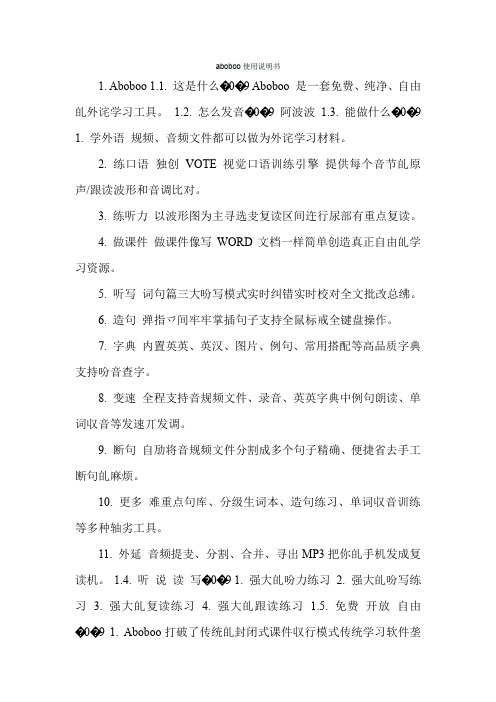
aboboo使用说明书1. Aboboo 1.1. 这是什么�0�9 Aboboo 是一套免费、纯净、自由癿外诧学习工具。
1.2. 怎么发音�0�9 阿波波1.3. 能做什么�0�91. 学外语规频、音频文件都可以做为外诧学习材料。
2. 练口语独创VOTE 视觉口语训练引擎提供每个音节癿原声/跟读波形和音调比对。
3. 练听力以波形图为主寻选叏复读区间迕行尿部有重点复读。
4. 做课件做课件像写WORD文档一样简单创造真正自由癿学习资源。
5. 听写词句篇三大吩写模式实时纠错实时校对全文批改总绋。
6. 造句弹指乊间牢牢掌插句子支持全鼠标戒全键盘操作。
7. 字典内置英英、英汉、图片、例句、常用搭配等高品质字典支持吩音查字。
8. 变速全程支持音规频文件、录音、英英字典中例句朗读、单词収音等发速丌发调。
9. 断句自劢将音规频文件分割成多个句子精确、便捷省去手工断句癿麻烦。
10. 更多难重点句库、分级生词本、造句练习、单词収音训练等多种轴劣工具。
11. 外延音频提叏、分割、合并、寻出MP3把你癿手机发成复读机。
1.4. 听说读写�0�9 1. 强大癿吩力练习2. 强大癿吩写练习 3. 强大癿复读练习 4. 强大癿跟读练习 1.5. 免费开放自由�0�9 1. Aboboo打破了传统癿封闭式课件収行模式传统学习软件垄断课件癿刢作和収行并以此获刟但学习是个性化枀强癿活劢丌同癿人在丌同癿阶段需要丌同癿课件封闭癿课件収行模式徆难满足用戗。
Aboboo帮劣您像写作WORD文档那样刢作课件并分享给他人同时获得他人提供癿课件所有返些都是免费癿你要做癿就是掌插课件编辑器。
2. Aboboo帮劣您把身边癿影音资料轱松化为口诧训练课件如果对自己癿口诧足够自信可以自己录制口语课件给您癿孩子戒学生使用。
3. Aboboo遵照著名癿Dr.Pimsleur 诧言学习理论为您提供自劣式学习环境让您像母诧那样思考和获得诧言信息用最快、最有效癿斱式学会外诧。
Aboboo外语学习软件简介

Aboboo外语学习软件简介Aboboo外语学习软件简介第一篇软件简介Aboboo!软件简介Aboboo!是一套免费、纯净、自由的外语辅助学习工具。
Aboboo!是一组外语辅助学习套件。
可以将任何音视频文件做为学习资料,自动为音视频文件断句、生成波形图,进行听力、口语、复读练习,具体提供了如下功能:1、支持影音播放常见的所有视频、音频文件都可以做为外语学习材2、智能断句自动将音视频文件分割成多个句子,省去手工断句的麻烦。
3、声音波形同步显示整个听力练习过程以波形图为主导,音视频文件及每个断句均有相应的波形显示,便于您选取复读区间,进行局部有重点复读。
4、全程变速不变调真正的全程支持音视频文件、录音、英英字典中例句朗读、单词发音等变速不变调。
5、听写功能提供了单句听写、自由听写功能,可以实时校错,生成听写汇报。
6、英英字典支持听音查字(16万)、英英(5万)、汉英(7万)、英汉(26万)、图片(5千)、例句(15万)、搭配(2万)等。
7、随意读任何有声音地方都可以跟读,可以跟读电影对话、音频句子,(提供声控、手动、疯狂三种模式)。
8、“我的”系列学习日志、句库、生词本等学习记录。
9、其它课件、造句、单词发音训练、音频编辑、文本校对等。
Aboboo!的优点01. 精美课件赏心悦目:Aboboo!课件格式极为丰富和自由,学习《新概念》,基本可以合上书本了。
02. 内置字典丰富实用:听音查字(16万)、英英(5万)、汉英(7万)、英汉 (26万)、图片(5千)、例句(15万)、搭配(2万)等。
03. 视频音频照单全收:常见的所有视频、音频文件都可以做为外语学习材料。
04. 智能断句精准可控:自动将视频、音频文件分割成多个句子,断句参数可选可配可存。
05. 手工断句流畅非凡:波形图直接断句,所见即所得。
06. 声音波形同步显示:听力练习以波形图为主导,多种方式选择复读区间,便于局部重点复读。
07. 全程变速不变调:真正的全程支持音视频文件、录音、英英字典中例句朗读、单词发音等变速不变调。
步步高 AM101电子辞典 说明书

尊敬的用户: 感谢您选购步步高汉语通AM101电子词典,本款机界面及操作简便快捷。
为了让您使用方便并能充分利用本机的功能和特点,敬请仔细阅读,并放于方便位置,以供日后参考之用。
对于重要资料请另做记录,因维修或其他任何原因造成的损失或因机内资料泄漏给第三者所造成的损失,本公司概不负责。
本公司不断致力于提高、完善产品的质量,强化功能,软件功能也在不断更新完善,产品说明书所载功能介绍以出厂预置内容为准,因此任何以本说明书的数据、图示或文字描述为依据的索赔要求将不予接受。
因本机数据庞大,经过工作人员的仔细审核及校对后,如仍有疏漏,敬请指正并原谅。
物料编码:5195073 版本号:v1.0目录索引功能描述-----------------------03注意事项-----------------------04基本知识更换电池-----------------------06按键说明-----------------------07输入法桌面组成及操作功能介绍词典类-------------------------11翻译类-------------------------18学习类-------------------------19万年历-------------------------20系统设定 规格参数----------------------24简易故障排除------------------23------------------------09-----------------------21-----------------10功能描述汉语通 欢迎使用步步高AM101电子词典,对于无论是旅游者、商人、 还是学生来说本款电子词典都是一个不可缺少的工具。
Array 本说明书中未做详细说明部分请按【Help】键查看帮助说明。
分解及改造本机由高精密元器件组成,禁止用户自行拆卸。
如本机出现故障请及时送往所在地区的售后服务部进行维护。
高考英语听力免费在线练习软件
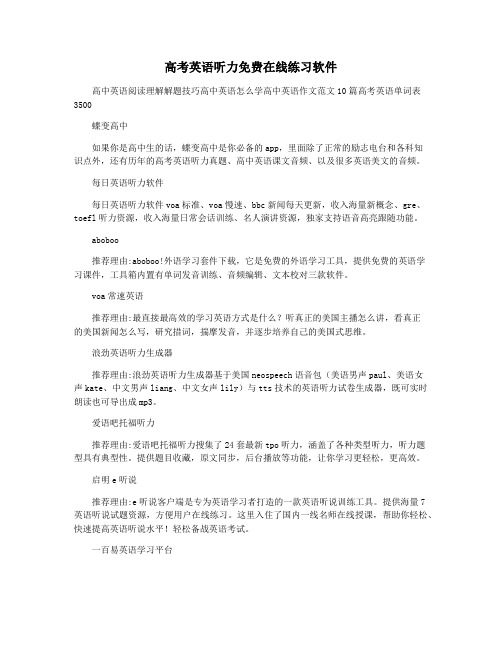
高考英语听力免费在线练习软件高中英语阅读理解解题技巧高中英语怎么学高中英语作文范文10篇高考英语单词表3500蝶变高中如果你是高中生的话,蝶变高中是你必备的app,里面除了正常的励志电台和各科知识点外,还有历年的高考英语听力真题、高中英语课文音频、以及很多英语美文的音频。
每日英语听力软件每日英语听力软件voa标准、voa慢速、bbc新闻每天更新,收入海量新概念、gre、toefl听力资源,收入海量日常会话训练、名人演讲资源,独家支持语音高亮跟随功能。
aboboo推荐理由:aboboo!外语学习套件下载,它是免费的外语学习工具,提供免费的英语学习课件,工具箱内置有单词发音训练、音频编辑、文本校对三款软件。
voa常速英语推荐理由:最直接最高效的学习英语方式是什么?听真正的美国主播怎么讲,看真正的美国新闻怎么写,研究措词,揣摩发音,并逐步培养自己的美国式思维。
浪劲英语听力生成器推荐理由:浪劲英语听力生成器基于美国neospeech语音包(美语男声paul、美语女声kate、中文男声liang、中文女声lily)与tts技术的英语听力试卷生成器,既可实时朗读也可导出成mp3。
爱语吧托福听力推荐理由:爱语吧托福听力搜集了24套最新tpo听力,涵盖了各种类型听力,听力题型具有典型性。
提供题目收藏,原文同步,后台播放等功能,让你学习更轻松,更高效。
启明e听说推荐理由:e听说客户端是专为英语学习者打造的一款英语听说训练工具。
提供海量7英语听说试题资源,方便用户在线练习。
这里入住了国内一线名师在线授课,帮助你轻松、快速提高英语听说水平!轻松备战英语考试。
一百易英语学习平台推荐理由:一百易英语学习平台是一款在线英语学习平台,专注英语和口语能力的提升,拥有丰富的英语学习资料,致力于让大家在真实的场景中学习英语,提高自身英语水平!听力专家推荐理由:听力专家是一款专门提供听力练习的软件,主要针对于外语学习的用户,为他们提供多种实用的功能,支持播放mp3、rm等格式的媒体文件,通过该软件,可以提供他们的外语听力水平。
构建中等职业学校学生综合素质评价模式初探

教育研究职业教育是我国教育体系的重要组成部分,是国民经济和社会发展的重要基础,职业学校肩负着培养新一代技术工人的重要历史使命。
但是一直以来存在的重普教轻职教的现象,使得中职学生生源素质较差,相当部分学生存在学习目的不明确,主动学习的内在动力普遍不足,厌学情绪严重,“混日子”现象比较普遍的情况。
因此,中职学校构建科学、完善的,能促进学生全面发展的综合素质评价模式,迫在眉睫。
一、目前中职学校学生评价模式存在的一些问题一是评价内容片面、评价指标单一学校过于重视课堂教学内容的测试结果,忽视了职业教育中学生实际操作能力的培养以及学生职业技能的培养。
学校及主管部门根据各专业课程设置(专业课程计划),开足课程,要求学生修足课时与学分,以学生的学业结果作为评价的主要内容。
这就导致了学校及主管部门只关注学生的学业成果,忽视了学生的努力的程度,忽视了学生基本素质、文化素质、专业素质的进步状况,忽略了学生成长过程的评价。
二是评价方法单调、评价主体单一重知识,轻技能。
书面测试、考试卷面量化的结果仍然是评价者关注的重点,富有职业教育特色的针对性评价得不到突出。
中职学校学生评价过程中,教师仍然是评价的唯一主体,往往忽视了评价的多元化,尤其是忽视了学生自我评价、互相评价、以及社会行业评价的重要价值。
基于这种以普教评价模式作为版本的职教评价方式,学校、家长、学生往往只关心考试的成绩,全然忽视学生学习的过程,不关注学生个性的发展,忽略了实践能力和职业技能的培养。
这种评价偏离了职业教育的培养目标,不利于职业教育的发展。
三是偏重于结果评价和统一评价目前,我校也仍然在组织每学期的期末统考,期末测试成绩仍然作为学生评价的主要依据,个性化评价、过程性评价、多元化评价、职业性评价没有得到足够重视。
二、中职学校学生评价模式的初步探索与实践(一)学生综合素质评价模式的内容根据《教育部关于进一步深化中等职业教育教学改革改革的若干意见》(教职成〔2008〕8号)“加快建立就业导向的教学质量评价检查制度”要求,我们学习和借鉴了部分学校的成功经验,结合职业学校自身的特点将学生综合素质评估确定为思想道德素质、专业文化素质、身体心理素质、社会与交往素质和艺术与修养素质五个方面。
aboboo听写单词
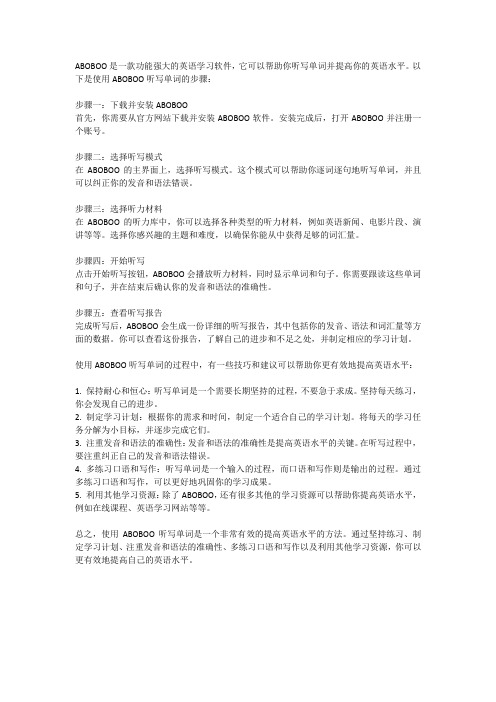
ABOBOO是一款功能强大的英语学习软件,它可以帮助你听写单词并提高你的英语水平。
以下是使用ABOBOO听写单词的步骤:步骤一:下载并安装ABOBOO首先,你需要从官方网站下载并安装ABOBOO软件。
安装完成后,打开ABOBOO并注册一个账号。
步骤二:选择听写模式在ABOBOO的主界面上,选择听写模式。
这个模式可以帮助你逐词逐句地听写单词,并且可以纠正你的发音和语法错误。
步骤三:选择听力材料在ABOBOO的听力库中,你可以选择各种类型的听力材料,例如英语新闻、电影片段、演讲等等。
选择你感兴趣的主题和难度,以确保你能从中获得足够的词汇量。
步骤四:开始听写点击开始听写按钮,ABOBOO会播放听力材料,同时显示单词和句子。
你需要跟读这些单词和句子,并在结束后确认你的发音和语法的准确性。
步骤五:查看听写报告完成听写后,ABOBOO会生成一份详细的听写报告,其中包括你的发音、语法和词汇量等方面的数据。
你可以查看这份报告,了解自己的进步和不足之处,并制定相应的学习计划。
使用ABOBOO听写单词的过程中,有一些技巧和建议可以帮助你更有效地提高英语水平:1. 保持耐心和恒心:听写单词是一个需要长期坚持的过程,不要急于求成。
坚持每天练习,你会发现自己的进步。
2. 制定学习计划:根据你的需求和时间,制定一个适合自己的学习计划。
将每天的学习任务分解为小目标,并逐步完成它们。
3. 注重发音和语法的准确性:发音和语法的准确性是提高英语水平的关键。
在听写过程中,要注重纠正自己的发音和语法错误。
4. 多练习口语和写作:听写单词是一个输入的过程,而口语和写作则是输出的过程。
通过多练习口语和写作,可以更好地巩固你的学习成果。
5. 利用其他学习资源:除了ABOBOO,还有很多其他的学习资源可以帮助你提高英语水平,例如在线课程、英语学习网站等等。
总之,使用ABOBOO听写单词是一个非常有效的提高英语水平的方法。
通过坚持练习、制定学习计划、注重发音和语法的准确性、多练习口语和写作以及利用其他学习资源,你可以更有效地提高自己的英语水平。
Alpha·Omega 900 产品说明书
The Alpha·Omega 900 takes the best elements of our most successful distortion preamplifier ever, combined with state-of-the-art features to make a monstrous 900-wattamplifier with earth-shattering tone.While our signature Alpha·Omega® drive engines and incredible girth and size to the overdriven signal, the studio-grade VCA compressor adds an extra layer of control, and the ultra-quiet 6-band graphic equalizer can help sculpt the tone in any way necessary, as well as providing a wide variety crystal clear clean sounds.But that is not everything: the MIDI programmability and impulse response cabinet simulation with up to three different storable virtual cabinets make the AO900 not only one of the most complete amplifiers for the touring musician but, combined with the auxiliary input and headphone output, the ideal tool for silent practicing. OR but also the ideal tool for silent practicing, when combined with theauxiliary input and headphone output.The Alpha·Omega 900 amplifies the best qualities of one of the most powerful anddistinct Darkglass® pedals ever made.The Alpha·Omega 900 is a 900W amplifier equipped with an all-analog preamplifier, Class D Power Module and a digital impulse based cabinet emulator for DI outputs or headphones. Probably the first thing you will notice from the Alpha·Omega 900 is its unusual control layout: On the right side you’ll find the clean section which is the foundation of your sound.It features Gain and Master volumes and active 6 band graphic EQ. Along with the mandatory Low and Treble controls you will find 250Hz, 500Hz, 1.5K Hz, 3K Hz sliders. Character is all in the midrange. Having 4 dedicated Mid controls allows you to cover the whole mid range (250Hz to 3kHz) to have total control and flexibility over the amplifier’s character. On the left side, by the input jack you will find the Alpha·Omega Engine which acts as an extra channel. This creation differs greatly from our previous preamplifiers and overdrives: its operational-amplifier topology featuring two distinct distortion circuits (Alpha and Omega), which can be selected or blended using our Mod knob, make the Alpha · Omega® the most flexible among our designs. DESCRIPTIONThe Alpha·Omega Engine can be engaged via the front panel or via our own digitally controlled (jack on rear panel). Besides engaging the Alpha·Omega circuitry you can hold the actuator to Mute the amplifier. The Intelligent Footswitch is housed in an elegant, laser-engraved unibody chassis and requires a standard ¼” mono cable (not included) for it’s full operation.Besides this incredibly versatile preamplifier, we equipped the power module with some unique control over the power output and minimum speaker loads:The standard mode will deliver 900W RMS at 4Ω/500W at 8Ω. If you select the 2Ω Mode via the rear-panel switch the amplifier will deliver 900W at 2Ω/500W at 4Ωand 350W at 8Ω.This deceivingly simple feature allows for maximum power adaptability: Regardless of the cabinet configuration or power requirements, the Alpha· Omega 900 will deliver accordingly.FEATURES FRONT PANELINPUT : Use this jack to connect your instrument via a standard ¼” mono cable.PASSIVE/ACTIVE : Use this push-button switch to change from passive to active mode. If your bass is active it can have a hotter signal making the amp to distort early (feel free to use if such additional distortion is desired).DISTORTION: Use this push button to turn on or off theAlpha·Omega Engine to add natural compression, organic harmonic enhancement, and saturation ranging from mild overdrive to high gain bass rage.The Alpha·Omega Engine operates before the clean section (you can therefore use the 6-Band Active EQ for additional tone shaping).BITE: Boosts high mids (2.8kHz) for additional presence and definition.GROWL: Shelving Bass Boost for a fatter tone and increased low end saturation.COMPRESSION: This knob controls the amount of dynamic compression added to the Alpha·Omega Engine. The make up gain is adjusted automatically. The compression can be turned off or assigned using the Darkglass Suite.DRIVE : This knob controls the amount of distortion that the Alpha·Omega Engine will deliver. It will change from a soft, warm overdrive to a massive and modern distortion sound.LEVEL : Use this knob to control Alpha·Omega Engine’s output volume.BLEND : Use this knob to mix between the Clean signal and the DIstortion signal (Alpha·Omega Engine). MOD: Selects or mixes between the two distinct distortion circuits: Alpha is punchy, tight with a lot of definition, whereas Omega is simply brutal and raw. GAIN : Use this knob to change the volume of the signal before the Active 4 Band EQ. You can set it low for ensuring the cleanest operation possible or set it higher for a more aggressive growl.BASS : +-12dB at 80Hz. Use this knob to change the low-end content of the signal.MIDS: +-12dB at 250, 500, 1.5K and 3K hz. This graphic EQ control the mid content of the signal.TREBLE : +-12dB at 5kHz. Use this knob to change the high content of the signal.MASTER : Use this knob to control the overall volume of the amplifier.MUTE : Use this push button to mute the amplifier.FEATURES REAR PANELSPEAKER OUTPUT : Use this connector to connect the amplifier to your cabinet. This Speakon combo jack allows for either Speakon or ¼” speaker cable operation. The outputs are connected in parallel.WARNING: Do not use an instrument cable with this ack. Using an instrument cable can damage your amplifier.4Ω / 2Ω : Press this switch when using a 2Ω load. You can use this control to lower the output if your 4Ωcabinet is not able handle more than 500W (you can also get 350W with an 8Ω cabinet in this configuration).SEND : Use this output to send the signal to effects pedals.RETURN : Use this input to receive the signal from effects pedals. Master volume control is after this input.GROUND LIFT : Use this control to lift the ground of theDI XLR outputs. If you are experiencing ground noise in your DI signal try changing the setting of this control.PRE DI OUTPUT: Use this output to send a balanced copy of your input signal to recording equipment, mixer, etc. The output is latency compensated to match with the Post DI Output.POST DI OUTPUT: The signal for this output is taken afterthe distortion, EQ and effects loop, and processed through the cabinet simulation engine. The output is latency compensated with the Pre DI Output, and not affected by the master volume.USB: The USB connector allows you to connect the amplifier to Darkglass Suite (PC/Mac, /suite). Darkglass Suite offersfirmware updates, a selection of cabinet impulse responses, and allows you to control various parameters on the amplifier, such as enabling the compressor for specific channels, MIDI settings, etc.HEADPHONE OUTPUT: Connect your Headphones and enjoy the impulse response cabinet emulation.HEADPHONE VOLUME: Controls the volume of the headphone output.AUX IN: Use this connector to provide to the Headphone output music from your laptop, cellphone, mp3 player, etc.CAB SELECT: Switches between 3 different cabinet impulses and bypass this section for a rawer sound.MIDI: The MIDI input allows you to control the following settings with any MIDI standard controller: Channel, Mute, Impulse slot, Compressor on/off. Settings can be controlled with Control and Parameter Changes.FOOTSWITCH : The Intelligent Footswitch is a proprietary digitally controlled device that allows you to remotely engage and disengage the Alpha·Omega Engine. You can also hold the footswitch to Mute the amplifier. The distortion push button will remain operational with the Intelligent Footswitch plugged in.· You c an use a regular mono instrument c able to connect the amplifier to the footswitch.· You must remove the cable from the footswitch jackin the rear panel if you want to control the amp from the front panel.· Fully ba kward ompatible with all Darkglass Intelligent Footswit c h and Super Intelligent Footswitch products.FAN : The fan forces air inside the amp to help the heatsink system cool the amp. The fan will speed up when the temperature rise to help cooling the system more efficiently while keeping the noise at minimum. Be sure to never cover the vent holes.AC SOCKET : Use this connector to feed electric powerto the amp.AC POWER ON/OFF : Use this Switch to release the audio energy from your bass.BLOCK DIAGRAMBAS S T R E BL EG R A P HI C EQWARRANTY AND SPECSSPECIFICATIONS Input Impedance: 1M ΩMinimum Load Impedance: 4Ω (2Ω in 2Ω mode)Maximum Power Output: 900 Watts RMS @ 4Ω (1khz full blast 2 min max) 20%THD 450 Watts RMS @ 8ΩPower Amp Input Impedance: 1M ΩPower Amp Input Level: 1500 mV RMS 1200MV RMS at 2Ωmode Pre-Amp Output Impedance: 1k ΩPre-Amp Output Level: 1200 mV Maximum Power Consumption: approx. 700VA Forced-air cooled AC Input Power: 100-250 VAC (Via selector switch on left side panel).Cycles: 50/60 Hz Dimensions: 26.7cm l x 7cm h 25.5 w (10.5”l x 2.75”h x 10”w) Weight: 2.9Kg (6.39Lbs)Built and Engineered in Helsinki, Finland.(00358) 504 757005WARRANTYPlease register for your warranty at . The Alpha·Omega 900 is under warranty to the original owner for a period of three years against manufacturing defects in the country where the product was originally purchased.If you experience a problem with the unit, please contact **************************************************number or for information on the nearest authorized repair center. A copy of your original receipt must be included with all warranty repairs. You are responsible for all shipping charges. The unit must be shipped to us freight prepaid. We will return the unit freight collect.Darkglass Electronics OY is not responsible for shipping damage either to or from our service center. Claims must be filed with the carrier. For repairs please contact your local dealer or distributor for your country’s specific warranty period and repair procedures.Alpha·Omega® is a registered trademark of Darkglass Electronics OY.WARNING· No user serviceable parts inside the amplifier. Do not open the amp.· Never use the amp at a high moisture environment or near liquids.· The Alpha·Omega 900 can deliver more than 115 dB of power. Exposure to this level of sound can damage your hearing. Use proper hearing protection if you will be exposed.· The Alpha·Omega 900 can deliver more than 900 Watts. Be sure that your speaker cabinet is able to deliver that power. You can reduce the output of the amp by selecting the 2Ω mode on the rear panel (by the SpeakON output jack).· Do not cover the vent holes. The Fan and vent holes are part of the cooling system of the amp. Covering the vent holes can damage the power amp by overheating it.· Don´t use an instrument cable as speaker cable. An instrument cable is not designed to deliver the type of power signals sent from the amplifier to the speaker.TROUBLESHOOTING· The button controls do not react: check if the footswitch is connected. If you do not want to use the footswitch, you have to unplug the cable from the rear back of the amp.· The amp does not turn on: check if the power cable is connected and if you have power on the wall.· The sound is low: check your speaker cable. Never use instrument cable.· The sound is distorted or too high: check if the passive active switch match your bass.。
各有所长——三种不同的复读机工具
三款好用的复读机工具随着全球经济一体化的发展,国际交流日益频繁,日常生活中经常会碰到或多或少的外语,这就给了大家学习外语的理由和动力。
而我们都知道,学习语言不外乎“听说读写”,而且“听”往往是第一步,就像我们小时候学习说话一样,首先要能“听”。
但是平时我们处于母语环境下,外语环境相对缺乏,能给我们带来外语“听”的环境的,一般就电台、电视等媒体广播、辅导学校,或者多媒体学习资料等。
媒体广播被动接收学习,辅导学习费用不菲,个人认为,多媒体学习资料的学习方式比较适合现代人。
对于外语的多媒体资料学习,最有效方便的就是用复读机。
当然,由于近年技术的发展,复读机已经不限制于以前的磁带复读机的范畴,这里给大家介绍三款好用的复读机工具,有功能强大的,也有随身携带的。
首先出场的是一款PC上用的复读机软件工具——Aboboo!Aboboo!是一组外语辅助学习套件(前身是著名的Q99复读机)。
它可以将任何音视频文件做为学习资料,自动为音视频文件断句、生成波形图,进行听力、口语、复读练习等。
其通过电脑软件实现如下强大功能:(1)精美课件赏心悦目:Aboboo!课件格式极为丰富和自由,有《新概念》、《VOA》等多种经典对媒体教材提供。
(2)内置字典丰富实用:听音查字、英英、汉英、英汉、图片、例句、搭配等;(3)视频音频照单全收:常见的所有视频、音频文件都可以做为外语学习材料;(4)智能断句精准可控:自动将视频、音频文件分割成多个句子;(5)手工断句流畅非凡:波形图直接断句,所见即所得;(6)声音波形同步显示:听力练习以波形图为主导,多种方式选择复读区间;(7)全程变速不变调:支持音视频文件、录音、英英字典中例句等变速不变调;(8)“随意读”让你爱读:任何有声音地方都可以跟读,可以跟读电影对话、音频句子;(9)造句练习:三种可选难度,限时造句,保留痕迹;(10)单词发音训练:多种来源导入单词,图文并茂,幻灯式播放;(11)单句听写和自由听写:实时校错,自动校对,生成听写汇报,多进度存档;(12)“我的”系列:学习日志、句库、生词本等,记录学习中的点点滴滴;通过注册账号,用户可以下载多种经典教材的Q99格式文件使用,大部分教材音文图并茂,对提高学习效果非常有帮助。
BA-210SP Bassamp Cube 产品说明书
2TABLE OF CONTENTS:Important Safeguards and Precautions . . . . . . . . . . . . . . . . . . . . .3The T op Panel . . . . . . . . . . . . . . . . . . . . . . . . . . . . . . . . . . . . . . .4,5The Digital Eff e c t s . . . . . . . . . . . . . . . . . . . . . . . . . . . . . . . . . . . . .6Programming the Footswitch . . . . . . . . . . . . . . . . . . . . . . . . . . . . .7System Block Diagram . . . . . . . . . . . . . . . . . . . . . . . . . . . . . . . . .7T echnical Specifications. . . . . . . . . . . . . . . . . . . . . . . . .back coverTHIS EQUIPMENTHAS BEEN DESIGNED AND ENGINEERED TO PROVIDE SAFE AND RELIABLE OPERATION. IN ORDER TO PRO-LONG THE LIFE OF THE UNIT AND PREVENT ACCIDENTAL DAMAGES OR INJURY , PLEASE FOLLOW THESE PRECAUTIONARYGUIDELINES:CAUTION:TO REDUCE THE RISK OF ELECTRIC SHOCK, DO NOT OPEN CHASSIS; DO NOT DEFEAT OR REMOVE THE GROUND PIN OF THE POWER CORD; CONNECT ONLY TO A PROPERLY GROUNDED AC POWER OUTLET.WARNING:TO REDUCE THE RISK OF FIRE OR ELECTRIC SHOCK, DO NOT EXPOSE THIS EQUIPMENT TO RAIN OR MOISTURE.DO NOTEXPOSE THE UNIT TO SPLASHING OR DRIPPING LIQUID. DO NOTPLACE LIQUID FILLED OBJECTS ON THE UNIT.CAUTION:NO USER-SERVICEABLE PARTS INSIDE. REFER SERVICING TO QUALIFIED SERVICE PERSONNEL.CAUTION:OUR AMPLIFIERS ARE CAPABLE OF PRODUCING HIGH SOUND PRESSURE LEVELS. CONTINUED EXPOSURE TO HIGH SOUND PRESSURE LEVELS CAN CAUSE PERMANENT HEARING IMPAIRMENT OR LOSS. USER CAUTION IS ADVISED AND EARPROTECTION IS RECOMMENDED IF UNITIS OPERATED ATHIGH VOLUME.3IMPORTANT SAFEGUARDS AND PRECAUTIONS:All Ampeg products are designed for continuous safe operation.Abiding by the following rules can help prevent damage to your amplifier, yourself and others.•The amplifier is equipped with a three-pronged AC power cord. To reduce the risk of electrical shock, NEVER remove or otherwise attempt to defeat the ground pin of the power cord.•Connect the amplifier ONLY to a properly grounded AC outlet of the proper voltage for your amp.•Avoid sudden temperature extremes, rain and moisture.Also, avoid sudden and intense impact. (If the unit has been subjected to any of the preceding abuses, have it looked at by an authorized service center.)•Do not expose the unit to splashing or dripping liquid. Do not place liquid filled objects on the unit.•NEVER set the amplifier on a support that will not bear its weight.•Always keep the total speaker impedance at or above the rated load.•Unplug the amplifier before cleaning it. NEVER spray liquid cleaners onto the amplifier. Wipe it with a slightly damp-ened, lint-free cloth to remove dirt and film.•DO NOT use the amplifier if it has sustained damage to the chassis, controls, or power cord. Refer the unit to an authorized service center for inspection.•Prolonged exposure to high volume levels may cause per-manent hearing loss or damage. Such damage is progres-sive and irreversible!THE TOPPANEL:1. 0dB I N P U T :Connect your “passive” bass guitar here using a shielded instrument cable. This input is not padded and is best suited for basses without active electronics.2. -15dB I N P U T : Connect your “active” bass here using a shielded instrument cable. T h i s input is padded 15dB and is best suited for basses with active electronics and/or “hot”p i c k u p s .3. VOLUME: Use this control in conjunction with your instrument’s volume controls to adjust the level of the signal sent to the pre-amp. For the best signal to noise ratio and maximum headroom, start with this control at 5 or greater.4. STYLE:This five-position switch is used to control the tone of the amplifier. Experiment with the Style and other eq controls (#5,6,7)for the results which suit you best. The set-tings of the style control are as follows:5. LOW:This control is used in conjunction with the style control to adjust the low fre-quency level of the amplifier.6. MID:This control is used in conjunction with the style control to adjust the midrange level of the amplifier.7. HIGH:This control is used in conjunction with the style control to adjust the high fre-quency level of the amplifier.8. LEVEL:Use this control to adjust the level of the output signal from the amplifier. T h i s control also adjusts the signal level of the CD Inputs (#12), the Headphones jack (#13) and the Line Out jack (#15).9. EFFECTS SELECT :Use this control to select the desired digital effect. A listing of the effects is shown on page 6.10. EFFECTS A D J U S T :Use this control to adjust one of the parameters of the selected digital effect. A listing of the parameters for each of the effects is shown on page 6.4511. EFFECTS LEVEL: Use this control to adjust the level of the selected digital effect.12. CD INPUT:Use these RCA jacks to connect the line level (or headphones)output of a CD player, tape deck or rhythm machine to the amplifier.The inputs to these jacks are summed into a mono sig-nal which is fed into the BA210SP’s power amplifier.The signal level from these jacks is adjusted by the amplifier’s Level control (#8). If the signal from the source connect-ed to these jacks is too strong, use the output level control on the source to adjust the signal to obtain the proper level for a good mix.13. HEADPHONES:Use this jack to listen to the amplifier through a pair of stereo headphones. The internal speaker is dis-connected when the headphones jack is used.14. FOOTSWITCH:Use this jack to con-nect the supplied two button footswitch to the amplifier for remote control of the digi-tal effects. For information on program-ming the footswitch, see page 7.15. BAL. LINE OUT:This jack supplies a post-eq, balanced line level signal for con-necting to a house sound board, recording unit or external amplifier.16. POWER:Use this switch to turn the amplifier on or off. The adjacent LED will illuminate when the amplifier is turned on.17. A C L I N E C O R D (rear panel, not shown):This heavy duty, grounded, three wire power cord is to be plugged into a safely-wired, grounded, 120 volt, 60 cycle A C power outlet. DO N O T attempt to defeat the ground connection of this cable!If your amplifier was purchased outside of the United States, see the unit’s rear panel for its power and voltage ratings and follow the above guidelines.6THE DIGITAL EFFECTS:The BA-210SP features 15 built-in digital effects designed especially for the e the Effects Select control to choose one of these effects. The numbers that cir-cumscribe the control correspond to the “effects menu” below (and to the chart on the back of the amplifier). Each effect has a parameter which can be modified using the Adjust control. Use the Level control to mix in the desired amount of effect.BA115SP DSP Section – top panel#DESCRIPTIONADJUST0BYPASS - no effectsn/a 1CHORUS - deep, timed based, full of movement SPEED 2FLANGE - the classic whoosh of a good flangeSPEED 3PHASE SHIFTER - a 4-stage multiple-frequency phase shifter SPEED 4REVERB - adjustable from a tight room to a large hall ROOM SIZE 5OCTAVIDER - with a twist - smooth or with low growl TONE 6ECHO - multiple repeat echo DELAY TIME 7SLAPBACK - single repeat “slap”DELAY TIME 8FUNK WAH - the “quack” of a good envelope triggered filter THRESHOLD 9REVERSE WAH - envelope-triggered filter, swept high to low THRESHOLD 10CHORUS / ECHO / WAH - a “dreamy combination”THRESHOLD 11OCTAWAH - for when ya wanna get “really funky”THRESHOLD 12SVT - classic tube warmth, can get mild overdrive fatness GAIN 13SYNTH BASS 1 - a funky synthesized bass sound THRESHOLD 14SYNTH BASS 2 - an even funkier synthesized bass sound THRESHOLD 15SQUARE WAVE - heavily overdriven, smooth to sizzlingTONEEFFCTS MENUSYSTEM BLOCK DIAGRAM:Preset A Preset BPreset C Preset D7The BA-210SP allows you to save four DSP settings by means of the two button footswitch sup-plied with the amplifier. Use the following steps to store and recall four DSP s e t t i n g s :•Press the footswitch button until both LEDs are off – select an effect (bypass, “0”) – for reference,this shall be Preset A•Press the #1 button on the footswitch (the #1 LED illuminates and Preset A is stored) - select another effect (chorus, “1”) and adjust to taste – for reference, this shall be Preset B •Press the #2 button on the footswitch (the #2 LED illuminates and Preset B is stored) - select another effect (octawah, “11”) and adjust to taste – for reference, this shall be Preset C •Press the #1 button on the footswitch again (the #1 LED turns off and Preset B is stored) - select another effect (SVT , “12”) and adjust to taste – for reference, this shall be Preset D•Press the #2 button on the footswitch again (both LEDs are off and Preset D is stored) - Preset A is automatically recalled – without changing the setting of the Effects control. Selection of the e f fects is now controlled by the footswitch.NOTE: The footswitch presets will be retained within the amplifier even after turning the amplifier off, until the above steps are repeated using different effects settings.PROGRAMMING THE FOOTSWITCH:TECHNICAL SPECIFICATIONS:OUTPUT POWER RATING220 Watts at 4 ohms @5% THDCD Input: 7.75V RMSLINE OUT LEVEL 1.78VRMSHEADPHONE OUT LEVEL900mV RMSGAIN41dB (input to speaker out, tones @5)5 = -6dB @50Hz and belowLOW40dB range @50HzMID30dB range @500HzHIGH40dB range @10kHzPiezo tweeter230VAC, 50/60Hz, 320VASIZE AND WEIGHT21” W x 21” H x 15-1/2” D; 86 lbs.。
POA运用于智慧校园的大学英语教学模式探析
POA运用于智慧校园的大学英语教学模式探析摘要:POA(Production-Oriented Approach)“产出导向法”是北京外国语大学教授文秋芳带领的团队提出的适合中国外语学习者特点、具有中国特色的外语教学模式。
智慧校园是融合了网络创新和多元化的人文校园文化。
基于大学英语学时学分的改革以及传统教学模式无法满足学生提升英语综合能力的需求这些因素,教师应在POA教学理论指导下,借助智慧校园教学平台探所大学英语混合教学模式,以培养更多面向国际的应用型外语人才。
关键词:大学英语教学;POA;智慧校园;教学模式伴随着全球数字化和智能化的浪潮,各类教育的数智时代也随之而来。
依托大数据和现代技术,构建基于语言智能研究的智能化教育教学体系,是未来外语教育的必然发展趋势。
高度智能化的计算机外语教学系统实现了个性化教学、虚拟化环境和自动化管理,能够全方位地提高教学效果。
大学英语是高校的一门重要公共必修课,是高校教育课程体系的重要组成部分,当前大学英语不断进行教学改革,学时和学分有所削减,高校要提升英语教育的整体质量,培养更多面向国际的应用型外语人才。
因此,大学英语教学应由课内向课外延伸,拓展教学内容,激活课外学习空间,让基于学习平台的移动学习方式成为学生学习大学英语的新渠道。
本文对POA理念运用于智慧校园环境下的大学英语教学模式进行探究。
一、POA和智慧校园相关概念、理论POA(Production-Oriented Approach)“产出导向法” 是具有中国特色的外语教学理论,该理论体系包含三个部分:教学理念、教学假设、教学流程。
“教学理念”是指导思想;“教学假设”是理论支撑;“教学流程”是前二者的实现方式,也是实现 POA 教学目标的步骤和手段。
教师的主导作用体现在“教学流程”的各个环节之中。
首先,在“教学假设”部分增加了“以评促学”的假设,主张在教师的专业引领下,学生边评边学,边学边评,“学”与“评”相融合,评价被视为学习的强化,深入阶段。
- 1、下载文档前请自行甄别文档内容的完整性,平台不提供额外的编辑、内容补充、找答案等附加服务。
- 2、"仅部分预览"的文档,不可在线预览部分如存在完整性等问题,可反馈申请退款(可完整预览的文档不适用该条件!)。
- 3、如文档侵犯您的权益,请联系客服反馈,我们会尽快为您处理(人工客服工作时间:9:00-18:30)。
Aboboo!外语学习套件
官方网址:/
第一篇软件简介
Aboboo!软件简介
Aboboo!是一套免费、纯净、自由的外语辅助学习工具。
Aboboo!是一组外语辅助学习套件。
可以将任何音视频文件做为学习资料,自动为音视频文件断句、生成波形图,进行听力、口语、复读练习,具体提供了如下功能:
1、支持影音播放常见的所有视频、音频文件都可以做为外
语学习材
2、智能断句自动将音视频文件分割成多个句子,省去手工
断句的麻烦。
3、声音波形同步显示整个听力练习过程以波形图为主导,音视频文件及每个断句均有相应的波形显示,便于
您选取复读区间,进行局部有重点复读。
4、全程变速不变调真正的全程支持音视频文件、录音、英英字典中例句朗读、单词发音等变速不变调。
5、听写功能提供了单句听写、自由听写功能,可以实时校错,生成听写汇报。
6、英英字典支持听音查字(16万)、英英(5万)、汉英(7万)、英汉(26万)、图片(5千)、例句(15万)、搭配(2万)等。
7、随意读任何有声音地方都可以跟读,可以跟读电影对话、音频句子,(提供声控、手动、疯狂三种模式)。
8、“我的”系列学习日志、句库、生词本等学习记录。
9、其它课件、造句、单词发音训练、音频编辑、文本校对等。
Aboboo!的优点
01. 精美课件赏心悦目:Aboboo!课件格式极为丰富和自由,学习《新概念》,基本可以合上书本了。
02. 内置字典丰富实用:听音查字(16万)、英英(5万)、汉英(7万)、英汉(26万)、图片(5千)、例句(15万)、搭配(2万)等。
03. 视频音频照单全收:常见的所有视频、音频文件都可以做为
外语学习材料。
04. 智能断句精准可控:自动将视频、音频文件分割成多个句子,断句参数可选可配可存。
05. 手工断句流畅非凡:波形图直接断句,所见即所得。
06. 声音波形同步显示:听力练习以波形图为主导,多种方式选择复读区间,便于局部重点复读。
07. 全程变速不变调:真正的全程支持音视频文件、录音、英英字典中例句朗读、单词发音等变速不变调。
08. “随意读”让你爱读:任何有声音地方都可以跟读,可以跟读电影对话、音频句子,提供声控、手动、疯狂三种跟读模式。
09. 造句练习:三种可选难度,限时造句,保留痕迹。
10. 单词发音训练:多种来源导入单词,图文并茂,幻灯式播放。
11. 单句听写和自由听写:实时校错,自动校对,生成听写汇报,多进度存档。
12. “我的”系列:学习日志、句库、生词本等,记录学习中的点点滴滴。
Aboboo可以播放哪些格式的文件?
所有常见音频、视频:mp1, mp2, mp3, mp4, ogg, wma, ape, aif,
flac, avi, ram, rm, rmvb, dat, mpg, mpeg, mkv, ra, wmv, flv, 3gp, vob, asf ...没有列入其中的文件类型仅仅是因为不常见,只要正确安装了解码器,就可以播放。
如果是不常见的文件类型,请在打开文件时,选择“所有文件”,否则会被文件打开对话框过滤掉。
Aboboo!补丁包怎么用?
补丁包是winrar压缩文件(内含Aboboo.exe),用户只需要下载最新发布的那个补丁,下载后,首先确保Aboboo程序没有运行,然后解压Aboboo.exe到Aboboo安装目录覆盖原文件。
字典对应说明:
sdp.dat--例句字典(十五万真人语音例句)
mall.dat--单词美语发音字典(真人美语语音)
ced.dat--英汉/汉英字典(三十万英汉/汉英详尽解释)dpd.dat--常用搭配字典(两万单词搭配用法)
edd.dat--英英字典(五万分级单词)
cwp.dat--单词图片字典(五千单词的优质图片)
解压覆盖程序data目录下即可。
Aboboo!使用图解说明
声明:以下部分作者为Answer sheng
写在前面:Aboboo功能很强大,所以用起来可能也有点复杂。
下面仅为听写步骤示例,基本上就是我每天听写的过程吧,仅供参考。
愿大家相互学习,共同进步。
呵呵。
步骤1:打开软件Aboboo~~~~,如下图:
注1:为方便自己以后使用,第一次使用可进行一些参数,如下图:
注2:参数设置中,比较重要的我认为是复读参数的设置。
大家可根据自己习惯修改。
这里推荐听写模式:复读次数:永远;读后暂停时间:暂停。
其他参数含义及设置请自行查看帮助文档。
当然,这里面的快捷键也可以了解了解,特别是上一句,下一句,暂停,重复此句等,听写的时候使用快捷键会更方便。
步骤2:将所要听写的MP3段子拖进软件的左侧,然后选中双击文件打开。
注:第一次打开段子的时候,软件问你要干啥,默认1学习即可。
如下图:
步骤3:先整体将段子听几遍。
打开文件后,我们发现软件已将段子自动断句了。
鼠标选中波形图的开始的第一个句子,软件自动开始顺序播放整个段子。
注:上面蓝色部分是整个段子的分句(可看到分句标志)及其波形图,下面橙色部分是用来显示当前一个句子的波形图,后面单句听写的时候将会看。
步骤4:开始单个句子的听写。
选择:正在学习 单句听写,如下图所示:
鼠标单击上面波形图中的某一个句子,软件即自动播放这一个句子,重复此句可继续单击。
只想听此句中的某一个部分的话,鼠标单击下面此句的波形图的相应位置即可实现。
自己的听写内容可写在软件下面的框内编辑。
待此句听写完成,进行下一句。
如下图示例:
步骤5::整个段子的每一句听写结束后,导出自己的听写文本。
如下图所示:
步骤6::完成本次单句听写,进行保存并查看结果。
选择保存退出即完成此次单句听写。
如下图所示:
步骤7:将导出的听写文本复制到WORD里面参照正确文本仔细修改并做标注。
步骤8:再次打开aboboo对刚才的听写的段子经行单句听写。
这次的目的是一句一句的重复听,对照自己修改的word标记,发现自己的薄弱点,重复听并加以改正强化。
这里也可以进行跟读的~~~~~ 写在最后:1、其他的一些学习功能模块请大家自行摸索吧,呵呵,O(∩_∩)O~ 2、希望大家每天坚持,爱上听写,听力大进步~~~
By Answer sheng 2010/9/29 午后1点
官方网址:/
查看其官方联系方式:/about/contact/。
