博朗5系b1000s中文说明书
博朗Series 5官方中文说明书

()614s h 19EngliBraun GmbHFrankfurter Straße 145 61476 Kronberg/Germany 96620210/X-13China/Korea/UKSer ies 5S e ri e s 511b5090cc112EnglishOur products are designed to meet the highest standards of quality, functionality and design. Thank you for your trust in Braun’s quality and we hope you enjoy your new Braun shaver.Please read the use instructions carefully and completely before using the appliance.Keep them for future reference.WarningYour appliance is provided with a special cord set, which has an integrated Safety Extra Low Voltage power supply. Do not exchange or tamper with any part of it, otherwise there is risk of an electric shock.Only use the special cord set provided with your appliance.Do not shave with a damaged foil or cord.The shaver is suitable forcleaning under running tabwater. Detach the shaver fromthe power supply before clean-ing it in water.Model 5040s w&d only:This appliance is suitable forcleaning under running waterand use in a bath or shower. Forsafety reasons it can only beoperated cordlessly.This appliance can be used by children aged from 8 years and above and per-sons with reduced physical, sensory or mental capabilities or lack of experience and knowledge if they have been given supervision or instruction concerning the safe use of the appliance and under-stand the hazards involved.Children shall not play with the appliance. Cleaning and user maintenance shall not be made by children unless they are older than 8 years and supervised.Oil bottle(models 5040s w&d/5030s/5020s) Keep out of reach of children. Do not swallow. Do not apply to eyes. Dispose of properly when empty.Clean&Charge Station(models 5090cc/5070cc/5050cc) To prevent the cleaning fluid from leaking, ensure that the Clean&Charge Station is placed on a flat surface. When a cleaning cartridge is installed, do not tip, move suddenly or transport the station in any way as cleaning fluid might spill out of the cartridge. Do not place the station inside a mirror cabinet, nor place it on a polished or lacquered surface.The cleaning cartridge contains a highly flammable liquid so keep it away from sources of ignition. Do not expose to direct sunlight and cigarette smoking nor store it over a radiator.Do not refill the cartridge and use only original Braun refill cartridges.1 Foil & Cutter cassette2 Cassette release button3 MultiHeadL ock switch4 On/off switch5 Shaver display6 Long hair trimmer7 Shaver-to-station contacts8a Release button for long hair trimmer8b Model number of shaver9 Shaver power socket10 Special cord set11a Brush11b Hard travel case*11c Protection cap**not with all modelsPrior to first use remove the protection foil if any from the shaver display and connect the shaver to an electrical outlet using the special cord set (10). Charging and basic operating information• A full charge provides up to 45 minutes of cordlessshaving time. This may vary according to your beard growth and environmental temperature.• Recommended ambient temperature for charging is 5 °C to 35 °C. The battery may not charge properly or at all under extreme low or high temperatures. Recommended ambient temperature for shaving is 15 °C to 35 °C.• Do not expose the appliance to temperatures higher than 50 °C for extended periods of time.• When the shaver will be connected to an electrical outlet, it may take some minutes until the display illuminates.Charge statusThe shaver display (5) shows the charge status of the battery.During charging: The battery symbol will blink. (5090cc: The respective battery segment will blink.) Fully charged (shaver is connected to an electrical outlet): The battery symbol will light up for a few seconds. (5090cc: All battery symbols will light up for a few seconds.)Low chargeThe low-charge light flashes red when the battery is running low. You should be able to finish your shave. With switching off the shaver a beep sound reminds of the low charge status.Cleaning status(models 5090cc/5070cc/5050cc only)Travel lockThe lock symbol lights up when the shaver has been locked to avoid unintended starting of the motor (e.g. for storing it in a suitcase).Press the on/off switch (4) to operate the shaver. Tips for a perfect dry shaveFor best results, Braun recommends you to follow 3 simple steps:1. Always shave before washing your face.2. At all times, hold the shaver at the right angle(90°) to your skin.3. Stretch your skin and shave against the directionof your beard growth.MultiHeadLock switch (head lock)To shave hard-to-reach areas (e.g. under the nose) slide the MultiHeadLock switch (3) down to lock the shaver head. The shaver head can be locked in five positions. To change position, move the shaver head with your thumb and forefinger back or forth. It will automatically click into the next position.To set it back into the pivoting position the MultiHeadLock switch needs to be slid up again. Models 5090cc/5070cc/5050cc: For automatic cleaning in the Clean&Charge Station the head lock should be released.Long hair trimmerTo trim sideburns, moustache or beard press the release button (8a) and slide the long hair trimmer (6) upwards.Shaving with the cord (models 5090cc/5070cc/ 5050cc/5030s/5020s only)If the shaver has run out of power (discharged), you may also shave with the shaver connected to an electrical outlet via the special cord set.Travel lock• A ctivation: By pressing the on/off switch (4) for3 seconds the shaver is locked. This is confirmed by a beep sound and the lock symbol in the display. Afterwards the display turns off.• D eactivation: By pressing the on/off switch for3 seconds the shaver is unlocked again.• S witch the shaver on (cordless) and rinse the shaver head under hot running water until all residues have been removed. You may use liquid soap without abrasive substances. Rinse off all foam and let the shaver run for a few more seconds.• N ext, switch off the shaver, press the release button (2) to remove the Foil & Cutter cassette (1) and let it dry.• I f you regularly clean the shaver under water, then once a week apply a drop of light machine oil on top of the Foil & Cutter cassette.Alternatively, you may clean the shaver with a brush:• S witch off the shaver. Remove the Foil & Cutter cassette (1) and tap it out on a flat surface. Using the brush, clean the inner area of the pivoting head. Do not clean the cassette with the brush as this may damage it!Model 5040s only:The shaver should be cleaned after each foam usage.The Clean&Charge Station has been developed for cleaning, charging, lubricating, disinfecting and storing your Braun shaver.12 Station power socket13 Lift button for cartridge exchange14 Station-to-shaver contacts15 Clean&Charge Station display15a Status light16 Start button17 Cleaning cartridgeInstalling the Clean&Charge Station (see fig. D)• Remove the protection foil from the Clean&Charge Station display.• Using the special cord set (10), connect the station power socket (12) to an electrical outlet. • Press the lift button (13) at the rear side of the Clean&Charge Station to lift up the housing.• Hold the cleaning cartridge (17) down on a flat, stable surface (e.g. table).• Carefully remove the lid from the cartridge.• Slide the cartridge from the rear side into the base of the station until it snaps into place.• Slowly close the housing by pushing it down until it locks.Charging the shaver in the Clean&Charge Station (see fig. D)Insert the shaver head down into the cleaning station. Important: The shaver needs to be dry and free from any foam or soap residue!The contacts (7) on the back of the shaver need to align with the contacts (14) in the station. Push the shaver in the correct position.A beep sound confirms that the shaver sits properly in the station. Charging will start automatically. Model 5090cc: The Clean&Charge Station analyzes«Cleaning programs» below.Cleaning the shaver(see fig. D)Station, upside down and with the front showing (with released head lock/contact alignment/beep sound). Cleaning programs5090cc: The hygiene status will be analyzed and oneshort economical cleaningnormal level of cleaninghigh intensive cleaning5070cc/5050cc: One standard cleaning program included.Start automatic cleaningStart the cleaning process by pressing the start button (16). If status light (15a) does not shine (Clean&Charge Station switches to stand-by after ca. 10 minutes), press start button twice. Otherwise cleaning will not start. For best shaving results, we recommend cleaning after each shave.Each cleaning program consists of several cycles, where cleaning fluid is flushed through the shaver head. Depending on your Clean&Charge Station model and/or program selected, the cleaning time takes up to 3 minutes. During this time the status light blinks. Leave the shaver in the station for drying.It takes several hours until remaining moisture evaporates depending on the climatic conditions. Afterwards the shaver is ready for use.After completing the cleaning and charging proce-dure, all indicators turn off.Removing the shaver from the Clean&Charge Station (see fig. E)Hold the Clean&Charge Station with one hand and tilt the shaver slightly to the front to release it. Cleaning Cartridge / Replacement (see fig. F) When the level indicator lights up permanently red, the remaining fluid in the cartridge is sufficient for about 3 more cycles. When the level indicator blinks red, the cartridge needs to be replaced - (about every 4 weeks when used daily.)After having pressed the lift button (13) to open the housing, wait for a few seconds before removingthe used cartridge to avoid any dripping. Before discarding the used cartridge, make sure to close the openings using the lid of the new cartridge, since the used cartridge will contain contaminated cleaning solution.The hygienic cleaning cartridge contains ethanol, which once opened will naturally evaporate slowly into the surrounding air. Each cartridge, if not used daily, should be replaced after approximately8 weeks to ensure optimal disinfection.The cleaning cartridge also contains lubricants for the shaving system, which may leave residual marks on the outer foil frame and the cleaning chamberof the Clean&Charge Station. These marks can be removed easily by wiping gently with a damp cloth. Braun recommends changing your shaver’sFoil & Cutter cassette every 18 months to maintain your shaver’s maximum performance.Available at your dealer or Braun Service Centres:• Foil & Cutter cassette: 52S/52B• Cleaning cartridge Clean&Charge Station: CCR •Braun Shaver cleaner spray21This product contains rechargeable batteries.In the interest of protecting the environment, please do not dispose of the product in the household waste at the end of its useful life. Disposal can take place at a Braun Service Centre or at appropriate collection points provided in your country.The cleaning cartridge can be disposed of with regular household waste.Subject to change without notice.For electric specifications, see printing on thespecial cord set.22。
RBB.1000 刮边剃刀机器 操作手册说明书
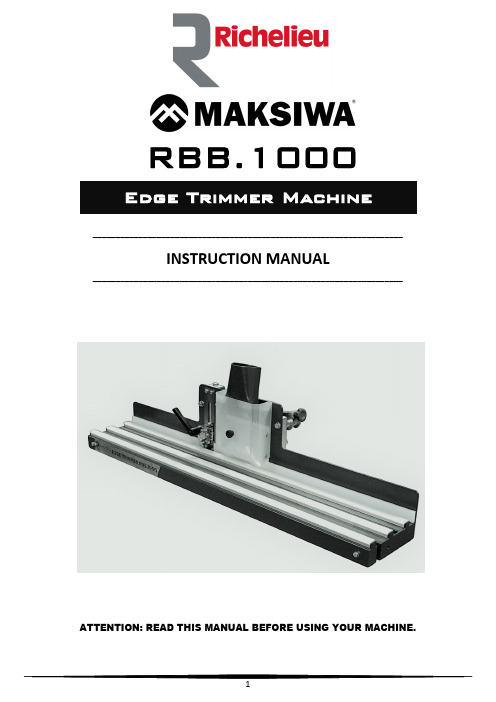
RBB.1000____________________________________________________________________INSTRUCTION MANUAL____________________________________________________________________ATTENTION: READ THIS MANUAL BEFORE USING YOUR MACHINE.∙The images in this manual are illustrative and are meant to demonstrate the correct operation of your product, there may be small changes in relation to the images.ALWAYS USE PROPER PROTECTIVE EQUIPMENTS TOOPERATETHISMACHINE.Important Safety InstructionsWARNING: When working with machines, always follow the safety precautions to reducethe risk of fire, electric shock and injury, including the following:REPLACE ONLY WITH IDENTICAL PARTS.Repair or replace damaged wiring.surfaces are invite accidents.∙Do not use the Edge Trimmer in hazardous environments . Do not use machine in damp or wet locations or exposed to rain. Keep well clean work area.∙Keep children away . Visitors should be kept at a safe distance from work area.∙Do not force tool . It will perform the job better and safer for the intended use.∙Use appropriate equipment . Do not wear loose clothing, gloves, chains, rings, bracelets or other accessories that could get caught in moving parts.∙It is recommended wearing shoes with non-slip e protection for the hair in order to hold them.∙Always wear safety glasses . Also use hearing protection.∙Do not overreach on the equipment . Maintain balance and feet in comfortable position at all times.∙Keep all tools in order . Keep tools sharp and clean for better and safer performance. Follow the instructions for lubricating and changing accessories.∙Unplug the machine before servicing or changing accessories such as scissors, cutters etc.∙Reduce the risk of unintentional starting . Ensure that the switch is in the "OFF" position (off) before connecting the wire to the plug.∙Use recommended accessories. See the instruction manual to check recommended accessories. Improper use of accessories may cause risk of injury to persons.∙Never step on the machine. May occur serious accident if the machine is dented or if parts are accidentally touched.∙Check for damaged parts . Before continuing the use of Edge Trimmer, a guard or other part that is damaged should be examined carefully to determine its proper operation and perform its function properly.Check the alignment of moving parts, breakage of parts, mounting and any other condition that may affect its operation. Any part that is damaged should be repaired or replaced immediately. Do not use the tool if the switch does not turn on or off.∙Never leave a running tool unattended . Turn off the ignition key.∙The engine of this machine can emit sparks , and explode flammable gases.∙Extension cables . Make sure your extension cord is in good condition. When using an extension, be sure of their ability to transmit the electrical current used by your product. An undersized cord will cause drop in voltage resulting in loss of power and overheating. The following table shows the correct size to be used depending on the cable diameter and amperage rate.If in doubt, use a cable with a higher level of capacity.IMPORTANT: Do not use an extension cord with length above 20 metersAdditional safety rules for Edge Trimmer:CAUTION: FAILURE TO ATTEND THESEWARNINGS MAY RESULT IN PERSONAL INJURY AND SERIOUS DAMAGE TO THE MACHINE. ∙Protect the electric power supply line with at least a 20 amp fuse or a circuit breaker switch.∙Make sure the advance is turning in the right direction.∙Make sure that the knobs and screws are properly tightened and safe before starting any operation.∙Keep sharp tools.∙Keep vents free of chips or dirty engines.∙Keep hands away from moving or sharp parts.∙Turn off the machine and unplug the power cord before maintenance or adjustments of the tool.∙Support long pieces with a clamping device for wood.∙Do not attempt to operate the machine in another voltage beyond designated.∙Do not use larger or smaller tools than recommended.∙Do not apply lubricant to the tools during use.∙Do not operate without some parts of the machine.∙Do not put your hands less than 4in from the shaft.∙Do not put your hands in closed parts of the machine unless it is turned off and unplugged.∙Do not use lubricants or cleaners (particularly sprays and aerosols) in the vicinity of the plastic guard. The polycarbonate material used in the guard is sensitive to certain chemicals.WARNING:Some dust created by the act of sanding, cutting, grinding, drilling and other construction-related activities contains chemicals that can cause cancer, birth defects or other reproductive harm. Some examples of these products are: Lead-based paint; crystal silica bricks, concrete and other masonry products; and arsenic and chromium from chemically treated wood.CAUTION: Do not connect the unit to the poweroutlet until all instructions have been read and understood. Always tighten the adjustment tabs before using the machine. Think: "I can prevent accidents".Do not operate the machine unless the guards are in their proper places. Always use protective ears and goggles.Electrical connectionTo avoid burning risk, check the voltage of your outlet before starting the machine. If necessary make the change of your power with the help of a specialist. Ensure that your power supply is in accordance with the designated on the board. A 10% decrease in voltage or more will cause loss of power and overheating. All equipment MAKSIWA are tested at the factory. If this machine does not work, check the electricity supply. Check the compatibility of your outlet and plug the machine. Do not do patches and adaptations. To avoid electrical shock and damage to the equipment always ground the machine.FamiliarizationPut the machine on a smooth and flat surface. Check the pictures and watch the descriptions to familiarize yourself with its components. The next section will deal with the necessary adjustments for the proper functioning of the machine. You should know these parts and will need to know where they are.EspecificationsInstallationFor packaging purposes, the machine is not fully assembled.If you notice any damage caused by transportation, while you open the package, notify your supplier immediately. Do not operate the machine.Dispose the packaging in a friendly waywith the environment.The Edge Trimmer is designed to operate indoors and should be placed on a firm, stable and level surface. CAUTION: To prevent the machine from moving and causing lack of precision, ensure that the base where it is supported is not uneven.UNPACKINGDue to modern mass production techniques, it is unlikely that Edge Trimmer RBB.1000 MAKSIWA is faulty or have parts missing. If you find anything wrong, do notuse the machine until the parts are replaced or the fault is corrected. Doing this you are avoiding serious injury.1.You will receive your machine packed.2.Remove the machine from the packed with all the parts and accessories that go with it. For ease assembly, place it on a bench. Note the pieces that came with your equipment:1.Clamps8.Hex Hey 10/132.Adjustable Guide9.Collet ¼3.Knobs10.Hex Key 174.Swinging Support11.Cutter5.Bolt M6x1612.Hex Key 106.Piston13.Trimmer / Router7.Phillips KeyASSEMBLY1.Prepare two pieces approximately with 35x15x135mm (1 3/8’’x 5/8’’ x 5 3/8’’) to serve as a spacer between the setting surface and the base of the equipment:2.Choose a table or a bench for installation. Defining its position, considering that the two clamps (1) allows its fixing in any point of the center of the base or outer ends of the equipment. Note the figures below that you can also perform this setting by the side of the tables and / orbenches:3.Assembly of Extension TableEnter the two Adjustable Guides (2) into the holes of the main structure leaving 2inches ends out and screw the knobs (3) by pressing them on the guides:Remove the screws of the guides and insert the extension table on the guides and fix it with screws using the key 10 (8) for final tightening:4.Swinging Support InstallationRemove the screw from the shaft of Swinging Support (4), positioning at its point of attachment to the structure and screwing tightening using the key 13 (8), as the following figures: One of the supports of the Piston (6) is already mounted on the Swinging Support (4) and the other are the group of nut and hexagon socket screw (Allen) M6 (5) to be mounted on the upper end of the scraper set, as shown in the figure below, tightening the nut with the key 10 (8):Remove the locks of the ends of the Piston (6), fitting in their respective supports and replace the locks, as thefollowing figure:The starting point of articulation of the Swinging Support is already set at the factory, but if necessary, for adjustment should follow the instructions under "Settings" in this manual.5.Cutter AssemblyIf the cutter is with shaft Ø ¼", the original collet mounted on the shaft of the router (13), which is Ø 6mm, should be replaced. This procedure should loosen the nut from the axis router using the hex keys (10 and 12) and remove the original collet replacing it with ¼’’(9): Insert the cutter on the shaft and tighten the nut again:6.Trimmer / Router AssemblyLoosen the knob of the Swinging Support (4). Insert the router (13) with the key "ON/OFF" facing up, positioning it so that the blades of the cutter exceed approximately 1.5 mm in front of the frontal guide plate, and tighten the knob again:using your Edge Trimmer RBB.1000 for the first time or when some kind of change is made as thick tape or thickness of the wood.CAUTION: ANY ADJUSTMENT NEEDS TO BEMADE WITH THE MACHINE OFF AND DE-ENERGIZED (unplugged).1.CUTTER ALIGNMENTThe horizontal alignment of the cutter was did at the factory, however, for possible adjustments, using the key 13 (8), loosen the screw of the eccentric washer and turn it until the cutter shaft center is aligned to the line of surface the sliding guide of the table:The vertical cutter alignment should be performed always the router is mounted on the swinging support, noting that the ends of the knives should exceed about 1.5 mm in front of the frontal guide: 2.ADJUSTING THE SPRING OF SCRAPER BLOCK The spring tension of the scraper block copier is set at the factory, but for any adjustments using the key 13 (8). Must loosen the lower nut shown in the figure below and rotating the screw clockwise to increase the tension and counter-clockwise to decrease tension. Retighten the nut. Obs.: This tension is applied pressing the wheel copier of scraper block over the panel surface to reproduce it, ensuring true position of the cutter along the edge.3.ADJUSTING THE SCRAPER BITThe Scraper Bit has a special function to reproduce the final finish along the edges of the tape with a slightly rounded contour, therefore, must be carefully adjustedaccording to the following procedure:Loosen the handle knob of the scraper block and lift it then introducing model of the workpiece already with the edge tape applied and pre-trimmed by router.Get down again the scraper resting it on the surface of the workpiece. With the left thumb exerting a light pressure on it, fixing again the handle knob:Slightly loosen the nut of the scraper using the key 13 (8). To ensure optimal pressure of the screw in this adjustments, pull the screw with only a slight tightening torque using the fingers:The height adjustment of the scraper bit is by the screw positioned on the top side of the scraper block using a Phillips screwdriver (7): The vertical positioning and inclination adjustment is realized by the two screws positioned at the side of the scraper block, also using the Phillips screwdriver (7):4.TIPS FOR A CORRECT ADJUSTMENT OF THE BIT SCRAPER:Before beginning any procedure make sure that the copier wheel is pressed against the workpiece surface. During the adjustment procedures, always keep the side of the workpiece pressed against the side guide (guardrail).The scraper bit has a flat part that will form a small angle with the surface of the workpiece, with the neb or contact point the edge of the workpiece.The rounded part of the bit should edging partially around the edge of the tape, so that it forms only a smallrounded arch enough to sharp the edge:as well as any other machine, can pose risks to the operator if the instructions in this section are not taken into account.ATTENTION: BEFORE TURN ON NOTE IFYOUR POWER SUPPLY IS COMPATIBLE WITH THE VOLTAGE OF THE EQUIPMENT.These instructions are written with the understanding that the operator has the knowledge and skills necessary to operate this machine. If at any time you feel difficulty performing any operation, stop using the machine. If you are an inexperienced operator, we recommend that you read books, technical papers, or seeks training from an experienced operator before performing any operation unknown. The machine must operate with all the protections and security systems that comes standard.Above all, your safety must come first.To get a good result at the finishing with RBB.1000 is important that the preparation of the workpiece and the collage of the edge tape have been carried out correctly. You can only work with straight cuts and straight angles (90°).It is recommended the application of equipment for use only in pieces with edge tapes with a maximum thicknesses up to 1.0 mm.1.EXTENSION TABLEThe extension table should be adjusted according to the width of the piece to be worked, and any position exceeding the median part of the piece width is already satisfactory.2.PROTEÇÃO E EXAUSTÃOIn the operation area is a compartment enclosed by a transparent polycarbonate cover, which serves as a safety device, also forming an exhaust system. To activate the exhaust, just snap on your connection located above this compartment, a hose of an exhaust system or even a professional or residential vacuum cleaner. The transparent cover must be adjusted approximately 5 to 10 mm above the surface of the workpiece.3.SCRAPERThe scraper must be adjusted to the thickness of the piece to be worked.Loosen the knob of the scraper block and lift it then introducing one piece or retail model to be worked. This should be without the edge tape, or if it is already with the tape that should already be pre-shaper, at least a little stretch.Down again the scraper, resting it on the surface of the piece. With the left thumb exerting a light pressure on it, fixing it again the knob.Then, once completed this step, the piece used for the adjustment should be removed.4.OPERATIONSeparate the pieces to be worked, properly prepared, noting that the remains of tapes at the ends of the tops are of no more than 7 to 8 mm (5/16’’)and also no folds:Turn on the trimmer/router through the ON/OFF switch, and when use the exhaustion system, also turn it on:Insert on the table the piece to be worked and moves it toward the cutter and scraper, noting that the edge to be worked always keep in touch against the side guide (guard- rail). Perform this action with a rectilinear and uniform motion until the entire length of the edge pass by the scraper device:Then turn the piece and repeat the action in the opposite edge of the same tape. Repeat these actions on all edges to be worked.At the end of the process should be cleaned the piece, removing the waste of tape from the trimming and also the remaining of glue excesses using a cloth with kerosene or other solvent.the machine must be made with the same OFF and unplugged from the outlet to prevent accidental discharges.Periodic maintenance on your Edge Trimmer RBB.1000 MAKSIWA will ensure optimum performance. Make it a habit to inspect your equipment every time you use it. This section covers the service adjustments or common procedures that may need to be made during the life of your machine.Verify if the following conditions for repair or replacement are needed:•Loosen screws.•Switches or buttons damaged.•Cables, plugs or sockets worn or damaged.•Cutter and scraper bit damaged.•Any other condition that could adversely affect the safe operation of the equipment.CLEANINGThe tape residue contaminating the bearings of the cutter and the scraper device (copiers), causing braking, which may cause marks on the surface of the piece. Is needed to clean and lubricated periodically, usinglubricant spray.Keep the table clean after each use.Periodically (and always with the machine off) it is important to do all the cleaning of the machine, removing glue residue that could affect the proper functioning of the equipment. Clean the guides, the cutter and scraper carefully.MAINTENANCE SCHEDULEDaily:•Aspirate all dust on top and around the machine.•Clean the guides, cutter and scraper keeping clean all residue of glue and edge tape.Weekly:•Clean dust accumulation inside and around the machine.•Check for wear or damage to the buttons and cord.•Check wear on the cutter and scraper bit.MAKSIWA assures the owner of his equipment, identified by the date of issue of the purchase invoice, a warranty of one (1) year, as follows:1.The warranty period begins on the date of the commercial invoice.2.Within the warranty period, the hand labor and the components replaced by manufacturing defect will be provided for free as long as duly proved by Maksiwa Service.3.Third-party manufacturing equipment that makes up MAKSIWA equipment (such as motors, electrical equipment, belts etc.) are subject to the terms and conditions of warranty of their respective manufacturers.4.In case of exchange for the warranty, please return the defective part for the manufacturer urgently.5.Costs and risks of transport will be by the machine owner.6.Equipment installation expenses and workplace adaptations are due to the machine owner.7.When you notice any defect or malfunction when receiving the equipment, get in touch immediately with the manufacturer or resale. Do not turn it on. 8.Not included in this warranty technical visits aimed at cleaning or adjustments caused by wear, resulting from normal use of the equipment.9.The warranty does not cover problems caused by mistreatment, carelessness, misuse or inappropriate use of the functions designed for this equipment in this manual, as well as poorly executed operations by untrained operators to operate it.10.MAKSIWA is not responsible for lost productivity, direct or indirect damages caused to the owner of the equipment or to third parties, or any other expense, including lost profits.11.Even under warranty, you may lose its validity as follows:a)Application of non-original components;b)Alteration of its original features;c)Lack of proper maintenance;d)Improper use of the equipment;e)Change in equipment or electronic connections;f)Damage caused by mechanical shock or exposure to unsuitable conditions (humidity, salt spray, corrosive agents, etc.);g)Damage caused by bad weather (floods, flooding, lightning, power outages etc.).For your safety, trust the repairs, maintenance and adjustments (including inspection and replacement) for technical assistance recommended by MAKSIWA, always use genuine spare parts and accessories, reassembling to its original Edge Trimmer the same way.Manufactured by:Maksiwa Industria e Comercio de Maquinas LTDA.St. Nelson Argenta, 436Colombo – Parana – BrazilZipcode: 83.402-220CNPJ: 76.670.215/0001-81。
蓝牙音箱B1000英文说明书

Thank you for purchasing Bluetooth 1000+card inserting digital speakerWhen you need a portable speaker for going for a walk, taking morning exercise, travelling and so on, we believe Bluetooth 1000 speaker can fully meet your demand of music. Bluetooth 1000 speaker has the advantages of fashionable appearance, multi-functional application and reliable quality, which will bring your life help and happiness. User manual is provided for giving you a better application of the product and perfect after-sales service support supplied by Bluetooth 100, please carefully read this manual before operation. If there is any further question, you can call the customer service center of Bluetooth 1000. The package includes instruction, warranty card and certificate inside, please keep properly. Thank you!I、Important safety informationYou will need to confirm to comply with the following basic safety instructions to guarantee safe and reliable use of the product:1、Read and understand all safety guides.2、Comply with all warnings and guide information marked onthe product.3、Please use charging equipment that can supply 5V/500mA ofoutput voltage to avoid damage to the equipment.4、The product adopts built-in polymer lithium battery, pleaseshut down when not in use.5、It is not allowed to make the product suffer from rain or damp,or drop or spill any liquid on the product. 6、It is not allowed to make the product close to high temperatureheat source, or dry or blow the product at high temperature.7、It is not allowed to make the product fall or suffer from thump,or apply great pressure on the product.II、Main functions of product○Bluetooth connection without wire constraintThe Bluetooth V2.1+EDR version is advanced in lowerpower saving mode without traditional wire connectionconstraint, you can enjoy infinite fun of music.○Boosted Bass, sonorous and powerful.SuperBass passive mode low-frequency system, music bassis performed more sonorously and powerfully.○Portable speaker, full audio decodingPerfect MP3 full audio decoding mode supports TFpersisting high fidelity lossless music plug-and-show;supports direct data transmission technology to managemusic files in storage equipment easily.○Lithium battery supply, long battery lifeThe speaker has built-in high-capacity polymer lithiumbattery to meet demand of enjoying music at any time allday long.○Power indication, visual operationBlue/red double-color LED power indicator lamp isconvenient for Bluetooth connection/lithium battery chargemanagement.○Support audio input3.5mm LINE-IN audio jack is convenient for connecting tovarious audio source devices easily for use, for example,mobile phone, and computer and so on.(Patch cord needs to be purchased by the customer)III、List of packaged goodsThe packaging box includes the following goods, pleasecontact the retailer for any missing:1、B1000 Bluetooth card inserting digital speaker:1PCS2、UBS cable: 1 PCS3、Instruction: 1PCSIV、Warm promptPlease charge the lithium battery for six hours when usedfor the first time, and charge for three hours at other times. It isrecommended to use the USB charging plug with specificationof 5V/500mA for charging the lithium battery. The lithiumbattery should be charged at least once every month to preventover discharge to reduce service life of the battery.The lithium battery will enter dormant state when not used for along time, therefore, the battery can be activated by charging fora longer time. Before the lithium battery is fully activated, it isnormal situation that the equipment cannot start due to lowvoltage or voice performance is unstable.V、Product appearance overview1、LoudspeakerHigh fidelity 45MM rubidium 16-core inside magneticloudspeaker2、MM high-performance robustness Pressure driverenvironmental radiator for improving bass performance3、Indicator lampThe indicator lamp displays Bluetooth connection/lithiumbattery operating mode4、LINE-IN jackThe LINE-IN jack can be directly inserted with the audiowire plug for receiving audio frequency of the audioequipment can be played.5、USB cable slot supports charge USB of lithium battery6、Power switch keyThe power switch key is turned left to turn on power, andturned right to turn off power.7、Previous keyThe previous key is pressed for a short time to play previoussong/previous station, and pressed for a time more than 0.5sec to volume down.8、Pause/play keyThe play key is pressed for a short time to pause, and pressedfor a time more than 0.5 sec to switch mode.9、Next keyThe next key is pressed for a short time to play the nextsong/next station, and pressed for a time more than 0.5 secto volume up.10、CALL keyThe CALL key is pressed continuously to call back, pressedfor a short time to answer call or hang up, and pressed for along time to switch mode.11、TF card slotThe TF card slot supports ultra-high capacity 32G TF card.12、V oice promptV oice will be provided for prompting each operating state inoperation.VI、Bluetooth connectionFirst step: start speakerTurn the power switch to the side of ON to start power ofthe speaker.After B1000 Bluetooth card inserting digital speaker isstarted, voice prompt will be provided to indicate ‘Bluetoothmode’. ‘Red/blue lamp’flickering indicates the speaker is inBluetooth searching state.Second step: start Bluetooth functionEnter ‘setup’of the equipment that needs to connect theBluetooth speaker, and look for the relevant section ‘wirelessand network’ to find the option ‘Bluetooth’, click ‘Bluetooth’ tostart Bluetooth function.Third step: search Bluetooth equipmentEnter the option ‘Bluetooth setup’ and execute the command‘scan Bluetooth equipment’. After scanning, the name of theBluetooth equipment which has been searched will be displayedin the ‘Bluetooth equipment’.Fourth step: confirm match and connectWhen ‘BLUEBAY1000’ is displayed in the list of Bluetoothequipment connected with the equipment, this indicates that theBluetooth card inserting digital speaker has been found. Pleaseclick the Bluetooth equipment ‘BLUEBAY1000’, and theequipment will automatically match successfully after a fewseconds, and the speaker will make a happy voice to prompt‘successful Bluetooth connection’. At this time, the Bluetoothflickers normally, and the speaker is in operating state. In normalstate, the operation of checking search connection of Bluetoothequipment will take a few seconds, depending on the brand ofmobile phone and Bluetooth solution. (some equipment can bematched successfully only after equipment match value ‘1234’ or‘0000’ is input)Fifth step: connection completeAt this time, the user can play audio files through playsoftware of the audio equipment, and the B1000 Bluetooth cardinserting digital speaker will perform the optimal aspect ofmusic.Warm prompt: Bluetooth connection state, the user cancontrol music play through the audio equipment or speaker keysto be more simple and convenient.VII、Call answering operationFirst step: make a callAfter successful Bluetooth pairing, press CALL key continuously on the product to call back the last telephone number in the mobile phone. Press for a short time to hang up. Second step: answer callAfter successful Bluetooth pairing, when there is an incoming call, only press the CALL key on the product for a short time to answer the call. At this time, implement calling operation through product, and press once for a short time to hang up.VIII、TF card playTF card is inserted into the card slot, when there is voice prompt ‘music mode’, the speaker will automatically play music in TF card. The product will automatically read the audio files in the card. The user may control music play through keys of the speaker.IX、AUX input useThe product used as amplification system supports to play audio files of other audio equipment through connection of audio wire.In the on state, after the Bluetooth 1000 is connected with the external audio equipment through the audio wire, the voice prompt ‘external audio input mode’ will be produced to indicate successful connection. The equipment may normally play audio information of external audio equipment.Warm prompt:The user may volume up and down through the previous and next keys on the speaker, and control mute through the pause key.X、FM audio mode* The function is only for B1000pro versionThe function can implement FM audio radio mode:The CALL key is pressed for a long time, when there isvoice prompt ‘radio mode’, the product will make the normalnoise of the radio, which indicates that the product has enteredFM frequency modulation mode, please insert a headphone cableor USB cable for better radio effect.FM frequency modulation radio operation:The pause key is pressed for a short time, the radio is mute,the pause key is pressed for a long time, the product will enter allstations searching mode, after searching stations, the productwill play the radio station simultaneously. The user needs tooperate the previous and next keys for switching stations; thesearching time and effect are dependent on the signal intensity oflocal station. *The function is only for B1000pro versionXI、TF card data readingIn the on state, the Bluetooth 1000 is connected with thecomputer through USB data cable, the computer will appeardrive, at this time, the user can read files in the TF card on thecomputer. (B1000 series standard configuration is two-corecharge wire, if you need to use function of card reader, pleasepurchase separately or consult the brand agent of Bluetooth )Warm prompt:The product recommends the user to use Bluetoothconnection mode. The product supports external audio inputfunction, (the user needs to purchase audio connection cable byhimself, the packaging accessories exclude audio cable)XII、Charge useThe attached USB cable is used for charging the lithiumbattery, an end of MICRO USB cable is connected to the‘DC5V’slot of the speaker, and the other end of USB isconnected to the corresponding slot of the computer to chargethe lithium battery.After charge is started, the power indicator lamp willdisplay red color to indicate normal charging operation. After theproduct is fully charged, the red lamp will go out.XIII、Trouble shootingAutomatic shutdown after start: battery level is low, pleaseuse after charge;Automatic shutdown or restart after play: the productcannot play due to low voltage caused by low battery level,please use after charge;No voice of loudspeaker: check whether the volume isopened;No function or error function of key: start after shutdown;Failure of Bluetooth function connection: at first confirmwhether the Bluetooth function is opened or not, then checkwhether the operation of searching Bluetooth equipment isimplemented or not, and finally confirm whether the Bluetoothequipment is normally connected and started;XIV、Product parametersXV、Product terms of serviceParts on warranty: the host is on one year warranty.USB cable, batteries and other accessories are gifts out ofthe range of parts on warranty.Special remindThe commitment is only for failure condition occurred innormal use.All parts must be standard parts of the product in warrantyperiod.The following situations are not provided for replacement orwarranty.ºProduct appearance is worn.ºParts are not standard parts of the product.ºStandard parts of the product are out of warranty.ºStandard parts of the product are damaged or have failuredue to application of extendable part or peripheralequipment which is not agreed by the company.ºParts are damaged or have failure due to abnormal reason(including adverse power environment foreign matterenters equipment, transport, movement, and collision andso on)ºEquipment cannot operate normally due to force majeure,including natural disaster, for example, earthquake, fireand so on, or accident (stolen, loss).ºProduct failure caused due to operation against rules:disassemble, repair, install or refit by user himself.ºNo product warranty card and valid purchase voucher.After-sales serviceThe after-sales service mode provided by the company:Consultation service: please carefully read the operationinstruction of the product before use.If there is any problem in use, you can contact the localdealer:Replacement service: if there is non-human failure innormal use in replacement period (in seven days after purchasingthe speaker), please keep product, accessories and packagingappearance complete (or damaged appearance can be treated forwarranty). And you can choose to replace or repair after thefailure is inspected and confirmed.Warranty service: in warranty period, if there is anynon-human failure in normal use, you can enjoy free warrantyservice (the host is free in a year warranty. If the product isdamaged by human, maintenance service for the product can becharged)Final right of interpretation reserved by company。
博朗听书机使用手册EV1000

5.3 听书机程序烧录----------------------------------------------------------------11
索自动存储电台频率。
●大容量可拆卸锂离子电池。支持播报时间和电池电量,支持定时关机。
● 系统软件可在线升级。Windows ME/2000/XP/2003 下免驱动。
● 内置大容量 1G/2G/4G Flash 存贮器。并设有 SD 卡插槽,可随意扩充容量 32M~32G。
格证八部分组成。
本手册包含听书机使用说明和配套的电脑驱动程序使用说明两部分内容。
本产品主要功能是通过电脑传输网络、光盘中的歌曲、文字等资料至本机中,随时随地欣赏音
乐、视听同步朗读、阅读文章。同时还具有报时、报电量、录音、全波段收音、设置书签、页码显
示、自动关机、定时关机、快翻、U 盘等多项功能,并可随意扩充容量 32M~32G,是一座移动的图
a.在播放音乐状态下,第一次短按该键设置“A”点,第二次短按该键设置“B”点,这时“A~
B”段将复唱,第三次短按该键将取消对“A~B”段的复唱设置。
b.在朗读状态下,每按“ ”键一次,将重复朗读当前本句文字一次。
Unicode)等文字编码。
● 卓越的 TTS 朗读功能,支持语音导航、步步提示。开机播报当前状态,可以选择国语、粤语
或英文朗读文本文件,流畅自然,享受听书乐趣。还有设置书签、快速翻页、逐句复读、断
点记忆等辅助功能。
● 多种朗读效果选择,自由选择男声、女声,回声、混响、阴阳怪气等多种音效,语速、语调
小度写范文博朗IRT6520中文说明书家用版模板
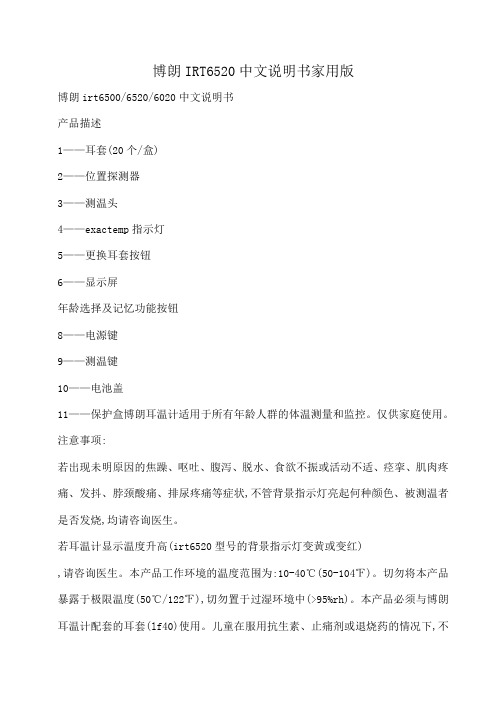
博朗IRT6520中文说明书家用版博朗irt6500/6520/6020中文说明书产品描述1——耳套(20个/盒)2——位置探测器3——测温头4——exactemp指示灯5——更换耳套按钮6——显示屏年龄选择及记忆功能按钮8——电源键9——测温键10——电池盖11——保护盒博朗耳温计适用于所有年龄人群的体温测量和监控。
仅供家庭使用。
注意事项:若出现未明原因的焦躁、呕吐、腹泻、脱水、食欲不振或活动不适、痉挛、肌肉疼痛、发抖、脖颈酸痛、排尿疼痛等症状,不管背景指示灯亮起何种颜色、被测温者是否发烧,均请咨询医生。
若耳温计显示温度升高(irt6520型号的背景指示灯变黄或变红),请咨询医生。
本产品工作环境的温度范围为:10-40℃(50-104℉)。
切勿将本产品暴露于极限温度(50℃/122℉),切勿置于过湿环境中(>95%rh)。
本产品必须与博朗耳温计配套的耳套(lf40)使用。
儿童在服用抗生素、止痛剂或退烧药的情况下,不应仅靠体温计读数来判定其病症严重程度。
耳温计指示的温度升高可能是病情严重的信号,尤其是出现在年老衰弱、免疫力低下者或婴幼儿身上时。
当出现温度升高或当您对下列人员进行测温时,请立即接受专业咨询。
①出生3个月以下的婴儿(若温度超过37.4℃或99.4℉,请立即咨询医生);②60岁以上的病人;③糖尿病患者或免疫力低下人群;④卧床病人;⑤器官移植者;⑥发烧的症状在老年病人身上较难甚至无法发现。
本产品包含小零件,或被儿童吞食引发窒息危险。
请将本产品置于儿童接触不到的地方。
博朗耳温计使用方法1、摘掉防护盖、按电源键内部自测时,显示屏显示全部过程。
最后一次测得的温度将在显示屏显示5秒钟。
3、如果有需要,耳套指示灯将闪烁。
为获得精确读数,请确保每次测量前换上新的或干净的耳套。
将耳温计探测头插入盒子中断耳套后拔出,新的耳套便戴在探测头上。
请注意:博朗耳温计戴上耳套才能工作。
4、利用agesmart年龄选择功能按钮选择年龄,如下图所示。
博朗,说明书

篇一:博朗产品说明书全系列buran博朗系列超细干粉自动灭火装置南京燕苑博朗消防设备有限公司目录第一部分第二部分第三部分第四部分第五部分第六部分悬挂式超细干粉灭火装置1 适用范围2 技术性能3 结构和工作原理4 运输、保管注意事项5 安装注意事项6 维护注意事项7 装箱单8 售后服务悬挂式超细干粉灭火装置1 适用范围2 技术性能3 结构和工作原理4 运输、保管注意事项5 安装注意事项6 维护注意事项7 装箱单8 售后服务悬挂式超细干粉灭火装置1 适用范围2 技术性能3 结构和工作原理4 运输、保管注意事项5 安装注意事项6 维护注意事项7 装箱单8 售后服务自动温感启动器手动启动功能模块1 概述2 探测器性能特点3 主要技术指标4 安装方法5 使用方法6 维护安装注意事项备注 fzxa2.5-buran fzxa5-buran fzxa8-buran第一部分 fzxa2.5-buran悬挂式超细干粉灭火装置1 适用范围1.1 能迅速扑灭a、b、c类火灾和带电电气火灾。
如生产车间、办公室、小型仓库、商店、配电房等层高比较小的相对封闭空间及火车、船舶等交通工具消防使用。
1.2 防爆标志exibiibt32 技术性能2.1 外形尺寸(含固定架;mm)直径 ??????????????200±5高度??????????????375±52.2 灭火装置重量(kg)?????????????????????6.0±0.5 2.3 灭火超细干粉重量(kg)???????????????????2.5±0.125 2.4保护面积、体积(不密闭程度5%)2.5自动温感启动器启动温度(℃)???????????????? ≥70 2.6启动电流(a)????????????????????????≥1 2.7 检查电启动的安全电流(ma)????????????????≤150 2.8 喷射时间(秒)????????????????????????≤5 2.9 灭火时间(秒)???????????????????????≤1 2.10 使用环境温度(℃)?????????????????? -40~+50 2.11 装置启动有效期(年)?????????????????????10 2.12 可人控电启动或与火灾自动报警系统配套使用。
蓝牙音箱B1000中文说明书
蓝⽛⾳箱B1000中⽂说明书感谢您购买Bluetooth 1000蓝⽛+插卡数码⾳箱在散步,晨练,旅游等需要便携⾳箱的环境中,我们相信Bluetooth 1000⾳箱能充分满⾜您的⾳乐需要。
Bluetooth 1000⾳箱具有时尚的外观、多功能应⽤、可靠的质量、必将为您的⽣活带来更多的帮助和快乐。
为了让您更好地使⽤本产品并充分享有Bluetooth 1000提供的完善售后服务⽀持,请在操作前认真阅读⽤户⼿册。
操作中如果仍有疑问,可致电Bluetooth 1000⾳响客服中⼼。
包装内含说明书、保修卡及合格证,请妥善保管。
谢谢!⼀、重要安全信息在使⽤便携⾳箱之前,您需要确认遵守以下基本的安全提⽰,以保证产品的安全可靠的使⽤:1、阅读并了解所有的安全指引。
2、遵守所有标注在产品上的警⽰和指引信息。
3、请使⽤能够提供输出电压5V/500mA充电设备,以免造成设备损坏。
4、产品采⽤内置聚合物锂电池,在不使⽤时请关机。
5、不可让本产品遭受⾬淋、受潮、滴上或溅上任何液体。
6、不可让本产品靠近⾼温的热源,不可⾼温烘烤或吹⼲。
7、不可让本产品跌落或受到重击,或在上⾯施加重压。
⼆、产品主要功能○蓝⽛连接,⽆线束缚蓝⽛Bluetooth V2.1+EDR版本,更低的省电模式,抛开传统连线的束缚,享受⽆限⾳乐乐趣。
○低⾳增强,铿锵有⼒SuperBass被动模式低频系统,⾳乐低⾳表现更加铿锵有⼒。
○便携⾳箱,全⾳频解码完美AC3/AAC/MP3/APE/WMA/WA V全⾳频解码⽅案,⽀持TF预存⾼保真⽆损⾳乐即插即播。
⽀持数据直传技术,轻松管理储蓄设备中的⾳乐⽂件。
○锂电供电,超长续航内置⼤容量聚合物锂电池,满⾜全天侯随时随地的⾳乐享受需要。
○电源指⽰,操作直观蓝/红双⾊LED电源指⽰灯⽅便进⾏蓝⽛连接/锂电充电管理。
○⽀持⾳频输⼊3.5毫⽶LINE-IN⾳频插孔,轻松接驳⼿机,电脑等各类⾳源设备使⽤。
(转接线需要客户⾃⾏购买)三、包装物品清单包装盒种包括以下物品,如有缺失请向销售商联系:1、B1000蓝⽛插卡数码⾳箱:1台2、UBS电缆:1条3、说明书:1本四、温馨提⽰⾸次使⽤时请为锂电池充电6个⼩时,平时充电3个⼩时。
博朗CruZer5,face剃须刀中文版说明书
5612 English 17Braun GmbH Frankfurter Straße 145 61476 Kronberg/Germany c r u Z e r f a c eo i lOur products are designed to meet the highest standards of quality, functionality and design. We hope you entirely enjoy your new Braun shaver.WarningYour shaver is provided with a special cord set with an integrated Safety Extra Low Voltage power supply. Do not exchange or manipulate any part of it. Otherwise there is risk of electric shock.This appliance is not intended for use by children or persons with reduced physical, sensory or mental capabilities, unless they are given supervision by a person responsible for their safety. In general, we recommend that you keep the appliance out of reach of children. Children should be supervised to ensure that they do not play with the appliance.For usage in other body areas, please make sure that the skin is stretched. For hygienic reasons, do not share this appliance with other persons.Oil bottleKeep out of reach of children. Do not swallow. Dispose of properly when empty.Description1 3-day beard comb & protective cap2 Shaver foil3 Cutter block4 Twistable trimmer4a Wide trimmer (28 mm)4b Narrow trimmer (14 mm)5 Charging light6 On/off switch7 Adjustable comb8 Beard length selector9 Special cord setChargingThe best environmental temperature for charging is between 15 °C and35 °C. Do not expose the shaver to temperatures higher than 50 °C for English• When charging for the first time or when the shaver is not used for a few months, leave the shaver to charge continuously for 4 hours.• The charging light (5) shows that the appliance is being charged. When the battery is fully charged, the charging light turns off. Intermittent blinking after a while indicates that the battery maintains its full capacity. This can also happen short term when charging after the battery was completely discharged.• A full charge provides 30 minutes of cordless shaving time depending on your beard growth.• Once the shaver is completely charged, discharge the shaver through normal use. Then recharge to full capacity. Subsequent charges will take about 1 hour.• Maximum battery capacity will only be reached after several charging/ discharging cycles.• 5-minute quick charge is sufficient for a shave.ShavingFirst, remove the adjustable comb (7): Using your thumbs, press against theside clips of the adjustable comb so that they swing off in the direction of the arrows (a). Activate the on/off switch (6). The floating foil frame automatically adapts to your skin surface for a close, smooth shave.For best results:• Always shave before washing your face.• At all times, hold the shaver at right angles (90°) to the skin (b).• Stretch the skin and shave against the direction of beard growth.• For pre-shaving after a few days of not having shaved, use the wide trimmer (4a) to pre-cut long hairs. For a close, smooth shave, finish with the foil.• To maintain 100% shaving performance, replace your foil and cutter block at least every 18 months or when worn.StyleUsing the twistable trimmerThe wide trimmer (4a) evenly cuts and trims large areas (c). It is ideal for shaping sideburns, moustaches and partial short beards. The wide trimmerstretching the skin, guide the wide trimmer against the direction of hair growth.The narrow trimmer (4b) precisely defines lines and edges (d), being ideal for precise contouring.To use the narrow trimmer, push up the twistable trimmer and turn it 180°. Frequent use of the twistable trimmer will reduce the battery capacity.TrimUsing the trimming attachments (1) and (7)Place the respective trimming attachment onto the shaver foil (2) alternatively on the twistable trimmer (4) and press it against the shaver housing until it snaps into place with a click (e).3-day beard comb & protective cap (1): This attachment is perfectly suited for creating a stubble look and maintaining it.• Place the attachment onto the foil (2) and push up the twistable trimmer (4). Turn on the shaver and use the appliance as shown in the illustration (e). The attachment ensures an optimum usage angle.Adjustable comb (7): This attachment is ideal for beard trimming and keeping it at a constant length.• Place the attachment onto the shaver foil (2) and set desired beard length. Press beard length selector (8) and slide it up (f) (possible length settings from top to bottom: 1.2 mm / 2.8 mm / 4.4 mm / 6 mm). Push up the twistable trimmer (4).• Press the on/off switch and trim against hair growth by guiding the transparent comb part over the skin (f).CleaningThe shaver head is suitable for cleaning under running tap water.Warning: Detach the shaver from the power supply before cleaningthe shaver head in water.Regular cleaning ensures better shaving performance. Rinsing the shaving head after each shave under running water is an easy and fast way to keep it clean:• Next, switch off the shaver, remove the shaver foil and the cutter block. Then leave the disassembled shaving parts to dry.• If you regularly clean the shaver under water, then once a week apply a drop of light machine oil onto the trimmers (4a, 4b) and shaver foil (h). Alternatively, you may clean the shaver using the brush provided (i):• Switch off the shaver. Remove the shaver foil.• Using the brush, clean the cutter block and the inner area of the shaver head. However, do not clean the shaver foil with the brush as this may damage the foil.Keeping your shaver in top shapeReplacing the shaving partsTo maintain 100% shaving performance, replace your foil and cutter block at least every 18 months or when worn. Change both parts at the same time for a closer shave with less skin irritation. (Shaver foil and cutter block: 10B)Preserving the batteriesIn order to maintain the optimum capacity of the rechargeable batteries, the shaver has to be fully discharged (by shaving) every 6 months approximately. Then recharge the shaver to full capacity.Environmental noticeThis product contains rechargeable batteries. In the interest ofprotecting the environment, please do not dispose of the product inthe household waste at the end of its useful life. Disposal can takeplace at a Braun Service Centre or at appropriate collection points provided in your country.Subject to change without notice.For electric specifications, see printing on the special cord set.。
behringer EUROPOWER PMP1000 PMP3000 PMP5000 说明书
使用说明书版本1.0 2006年11月E U R O P O W E R P M P 1000/P M P 3000/P M P 5000EUROPOWER PMP1000/PMP3000/PMP50002重要的安全说明注 意:机内无用户可用备件!为了防止触电,切勿自行 拆开机盖!必要时需由专业人士维修!警告:为防止发生火灾或触电危险, 本机切勿受雨淋 或受潮!该符号警告用户---禁止推移在最顶端装放有机器而又无保护措施的可移动机架, 谨防最顶端的机器跌落给您带来不必要的人身伤害。
为保护您的利益, 请使用由该制造厂商所生产或推荐的可移动机架、三角架、脚架,固定架、控制台等配件。
电源开关的使用说明详细的安全说明● 请详细阅读本使用说明书为了您的安全和能更快地熟练使用这台机器, 使用前请先 详细阅读并理解本书中所有的安全与使用说明。
● 请妥善保管好本使用说明书为了您以后能更加方便地使用和保养这台机器, 请妥善保 管好本使用说明书以供必要时查阅。
● 请遵守所有的警告与注意事项为了您能更加安全地使用这台机器, 请遵守在设备上和说 明书中所有的警告与注意事项。
● 请查阅并按照制造厂商的方法来安装本机器, 请安装它在易通风散热的地方。
请勿阻塞机器上所有的通风散热孔。
不要用诸如报纸、桌布、窗帘等之类的物品覆盖着本机器; 不要将本机器放置在棉被或绒毛很长的地毯上。
● 禁止在靠近水或潮湿的地方使用本机器,如浴缸、厕所、洗衣桶、厨房的洗菜池、潮湿的地下室、游泳池旁; 禁止将水或其它液体之类的东西滴入或倒入机内;避免在 周围充满易燃易爆气体如汽油站或粉尘等场所使用。
● 不要在靠近热源的地方使用本机器,如加热器、暖气 机、电热炉、大功率放大器等各种易发热设备。
● 请勿将易发生危险的物品放置在机器上。
例如装有液体如化妆品、花瓶之类的物品;裸露的火焰源如点燃的蜡 烛之类的物品;易燃易爆如酒精、天那水之类的医疗及化学用 品等等。
2015版博朗系列产品说明书手册
3
产品名称
悬挂式干粉灭火装置
安装方式
悬挂安装方式
壁挂安装方式
置地安装方式
型 新《GA 602-2013》 FFX-ACT2.5-BURAN FFX-ACT5-BURAN 号
规
原《GA 602-2006》 FZXA2.5-BURAN
格
FZXA5-BURAN
使用温度范围
FZXD5-BURAN FZBA8-BURAN(C) FZBA3-BURAN
-40℃~+50℃ 直径 270 高 400
D 类普通干粉
-40℃~+50℃ 高 290 长 580
ABC 超细干粉
-50℃~+90℃ 直径 250
高 430 厚 162 ABC 超细干粉
FFZ-ACT8-BURAN
FZZA8-BURAN
§1.6 运输、保管注意事项及安全提示 1.6.1 运输、保管过程中须短接灭火装置的电引发器。 1.6.2 灭火装置在运输、保管过程中禁止靠近加热、加温设备,安放地点应干燥通风,避免阳光辐射,
避免雨淋,远离腐蚀性物质。 1.6.3 灭火装置储运环境温度不得超出灭火装置使用温度范围,相对湿度不大于 95%。 1.6.4 必须向已取得道路货物运输经营资格的运输单位办理托运。 1.6.5 必须在托运单上填写货物品名、规格、件重、件数、包装方法、起运日期、收发货人详细地址及遵
-50℃~+90℃ -50℃~+90℃
外形尺寸
直径 200 高 375
直径 270 高 400
灭火剂种类
ABC 超细干粉 ABC 超细干粉
FFX-ACT8-BURAN
- 1、下载文档前请自行甄别文档内容的完整性,平台不提供额外的编辑、内容补充、找答案等附加服务。
- 2、"仅部分预览"的文档,不可在线预览部分如存在完整性等问题,可反馈申请退款(可完整预览的文档不适用该条件!)。
- 3、如文档侵犯您的权益,请联系客服反馈,我们会尽快为您处理(人工客服工作时间:9:00-18:30)。
博朗5系b1000s中文说明书
博朗5系剃须刀是博朗最先进的高端剃须刀,拥有杰出的性能。
剃须刀采用独特的智能声波科技,每刮都伴随10,000次以上声波微振动,轻轻一抹,便可捕捉更多毛发,带给用户彻底舒滑的剃须体验。
所有5系剃须刀都是在德国全面制造,结合了的科技和设计,符合人体工程学设计,特备终极LCD显示屏。
最重要的是,配备博朗先进的清洁中心,只需轻触按钮,便可对剃须刀进行充电、清洁、除菌、润滑、烘干等多种功能。
博朗5系剃须刀产品拥有3个型号,分别为790cc-4、760cc-4、720s-4,三者拥有的功能基本相同,但仍有部分细微功能差别,如:全自动清洁中心仅限790cc-4和760cc-4。
高度灵活剃须系统:博朗旋转刀头与浮动网膜的独特组合,可确保最大程度的面部舒适性。
