tricolor矩阵说明书
AVer MT300N NDI 矩阵跟踪盒- 专业PTZ摄像头提供商说明书

Professional PTZ Camera ProviderMT300N NDI ® Matrix Tracking BoxThe AVer MT300N is the matrix tracking box that opens up a whole new world using AVer Pro AV cameras in collaborative environments! Integrate Voice Tracking with any room types with this small form factor device that eliminates the need for expensive in-room PC or server running PTZ Link software pre-installed. Supports 3rd party microphones from leading audio brands and allows for customizable multi-camera switching. Swap yourcamera between in-room Microsoft Teams, Zoom Room or Google Meet system or BYOM (bring your own meeting). With USB, NDI|HX2, HDMI, H.264input and output connectivity, you can accommodate any use case forseamless integration for capture and collaboration.Our industry-leading AVerCare warranty program offers 5 years protection and 24-hour replacement to give you total peace of mind.Voice Tracking and Streaming Made Easy.PoE+ SupportsPre-installed PTZ Link software works with AVer Pro AV cameras and 3rd-party microphone systemsincluding Sennheiser, Shure, Yamaha, Nureva, ClearOne, and Audio-Technica.Create a multi-camera feel across all your preset zonesIntegrated voice trackingPremium Version of PTZ Link license supports up to five groups of AVer cameras and microphones toaccomplish automatic video switching.Access direct connectivity to AVer cameras via USB.Rich video conferencing platform compatibility allows you to switch cameras between Microsoft Teams,Zoom Room or Google Meet systems.Multi-camera switchingBYOD (Bring your own device) or integrate it with your existing devices, while leveraging its multimediacapabilities.Take advantage of the power of NDI|HX2 format with built-in encode support for your connected devices.Advanced Motion ControlThe small form factor allows you to neatly tuck away the MT300N under a desk with the rack mount brackets(included) or on a server rack with the optional server rack mount (sold separately).Compact. Easily mountableOur simple web-based interface enables convenient remote access and management of cameras.Additionally, users can effortlessly create personalized profiles including display layouts to easily accesstheir preferred settings.Web UI with Remote ManagementTracking Box MT300NInterface IP Streaming USB LED Indicators General WebUI Software Tools Warranty Package Contents Optional Accessories Ordering Info PlatformInput ResolutionsOutput Resolution PTZ Link Premium Camera Control - Protocols Maximum Input Signals Maximum Output Signals Video Output Video Input Camera Control - Interfaces Ethernet Buttons Resolution Network Video Compress Formats Maximum Frame Rate Bit-Rate Control Modes Range of Bit-Rate Setting Network Interface Multi-Stream Capability Network Protocols NDI®HX2NDI®HX3Input Connectors Output Connectors Output Video Formats Maximum Output Video Resolution USB Video Class (UVC)USB Audio Class (UAC)Power/Status LED USB 1 / USB 2LAN 1 / LAN 2Power Requirement Power Consumption PoE Dimensions (W x D x H)Net Weight Security Remote Control Operating Conditions Storage Conditions Installation Safety Certi cations Input Connectors Output Connectors Output Video Formats Maximum Output Video Resolution USB Audio Class (UVC)USB Video Class (UAC)IP Search and Con guration Tool PTZ Management PTZ Control Panel PTZ Link CaptureShare Device Accessories Part NumberEmbedded Linux on Quad Core ARM®1080p/60, 1080p/59.94, 1080p/50, 1080p/30, 1080p/29.97, 1080p/25, 1080i/60, 1080i/59.94, 1080i/50, 720p/60, 720p/59.94, 720p/50HDMI Outputs2160p/60, 2160p/59.94, 2160p/50, 2160p/30, 2160p/29.97, 2160p/25, 1080p/60, 1080p/59.94, 1080p/50, 1080p/30, 1080p/29.97, 1080p/25, 1080i/60, 1080i/59.94, 1080i/50, 720p/60, 720p/59.94, 720p/50, 480p/60USB OutputsYUY2 1080p/30, 1080p/15MJPEG 2180p/30, 2180p/15, 1080p/60, 1080p/30Stream OutputResolution 3840x2160, 1920x1080, 1280x720, 960x540, 640x480, 640x360Framerate 1, 5, 15, 20, 30, 60License includedVISCA (RS-422 / IP), PELCO-D & PELCO-P (RS-422), CGI (IP)74 - Combination of IP + USB, 3 - HDMI (Maximum 4 active inputs at any time)1(All outputs are mirrored)All outputs are mirrored HDMI (2), IP , USB 3.0 Type-A (2), NDI HX2HDMI (3), IP , NDI HX3, USB 2.0 Type-B (3)RS-422 (RJ45), IPRJ45 (2), PoE+ - Port 1 onlyPower, Reset (recessed)Up to 2180p/60 (Maximum decode resolution upto 1080p/60)H.264, H.265, MJPEG60fpsVBR, CBR (selectable)512 Kbps to 32 Mbps, and Auto10 / 100 / 1000 Base-TInputMaximum up to 4Up to 1080p/60: IP , NDI-HX3IPv4, TCP , UDP , ARP , ICMP , IGMP , HTTP , HTTPS, DHCP , RTP / RTCP , RTSP , RTMP , SRT, HLS, NDI, LLDP , VISCA over IPEncodingDecodingUSB 2.0 (Port 1/2 - UVC, Port 3 - UVC/UAC)USB 3.0 (2)PortMJPEG, YUY22160p/30 - MJPEG, 1080p/30 - YUY2UVC 1.1UAC 1.0Orange (Solid) - Device powered but in standbyGreen (Solid) - Device powered and operating normallyGreen (Flashing) - Device is upgrading rmwareGreen (Solid) - Host is connected and device is ready to stream UVC/UAC videoGreen (Flashing) - Device is streaming UVC/UAC videoGreen (Solid) - Device is connected to networkDC 12V/1.5A18WPoE+15.0 x 21.0 x 4.1 cm0.9 (±0.1) kgKensington SlotInfraredTemperature : 0 °C to +50 °C ; Humidity : 20% to 80%Temperature : -20 °C to +60 °C ; Humidity: 20% to 95%Rack mountable, Under the table, Inside the podium, Behind the displayCE, FCC, BSMI, NCC, IC, VCCI, UKCA, EACUSB 2.0 (3) (Port 1/2 - UVC, Port 3 - UVC/UAC)USB 3.0 (2)Automatic USB port selection to the last connected host. Port 1 has higher priority if both ports are connected to host. (For MTR/Zoom Room and BYOM switching applications.)MJPEG, YUY22160p/30 - MJPEG, 1080p/30 - YUY2UVC 1.1UAC 1.0Support Windows® 7 or laterSupport Windows® 7 or laterSupports iOS & iPadOS® 11 or laterBuilt-in with Premium License ActivatedSupports Windows® 7 or later, macOS® 10.14 or later5 Years1 YearMT300N Device, Power Adapter, Power Cable, Cable Fixing Plate (x2), Cable Tie (x13), 3.0 x 5 Truss Head Screw (x4), M3 x 10 mm Screw (x4), Rack Mount Bracket (x2), USB 3.0 Cable (x2), RS-422 Cable, Quick Start GuideServer Rack Mount, 3.0 x 5 mm Flat Head Screw (x3), 3.0 x 5 mm Truss Head Screw (x2)PATMT300N Output Unlimited connections Up to 2180p/60: IP , NDI-HX2720p/10: MT300N Web-Interface* Specifications may vary depending on location and are subject to change without notice.Front Back DC 12V Ethernet3 USB Inputs 3 HDMI Inputs RS422Kensington LockLED Indicators LED Indicators2 HDMI Outputs 2 USB Type B OutputsPower Button PoE+。
泰坦-淳中高清数字混合矩阵

DMC 高清混合矩阵切换器
阻抗 50 Ω 信号电平 T.M.D.S. 2.9V/3.3V 最大输出距离 小于 25 米,在 1920×1200 @60 时(推荐使用认证过的 DVI 专用线材)
控 制
控制 控制软件 10/100 Base-T 以太网和 RS-232 ; Tricolor DMC 切换控制管理软件;
订货配置表
品名 DMC-2 DMC-4 DMC-8 DMC-13 DMC-24 DMC-D-IC DMC-R-IC 描述 2U 切换主箱体,最大规模支持 8*8 的规模 4U 切换主箱体,最大规模支持 16*16 的规模 8U 切换主箱体,最大规模支持 32*32 的规模 13U 切换主箱体,最大规模支持 64*64 的规模 24U 切换主箱体,最大规模支持 128*128 的规模 DVI 输入卡,支持 4 通道 DVI 信号输入 VGA 输入卡,支持 4 通道 VGA 信号输入
DMC 高清混合矩阵切换器
DMC 高清混合矩阵切换器
DMC 高清混合矩阵切换器
DMC 高清混合矩阵切换器
性能指标
� � � � � � � � � � 模块化设计,插卡式结构,支持热插拔,设备采用插卡式结构容量从 4×4 到 128×128; 支持输入 VGA、DVI、YPbPr、CVBS、HDMI、HD-SDI 六种格式的信号; 输入输出分辨率最大支持 1920*1200,向下兼容 1080P、720P 信号等其他分辨率; 可以将任意格式和分辨率的输入信号,统一为同一种格式和分辨率的信号切换输出; 使用 TRICOLOR 专有控制软件可通过网络和 RS232 进行远程控制,支持多通道同时切换,地址设置等功能; 支持输入信号字符叠加功能; 支持信号格式转换,支持倍频倍线转换功能,支持无缝切换; 支持输入信号状态监测,能实时监测和显示当前各输入通道是否有效的信号接入; 具有掉电记忆功能带有断电现场保护; 双电源热备用,强制风冷,确保系统 7x24x365 小时工作;
三体TRINITY PRO 56英寸x19英寸木面板用户手册说明书
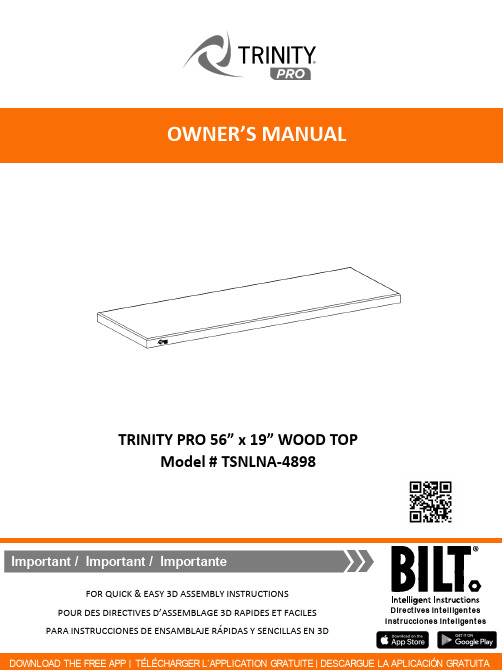
OWNER’S MANUALImportant / Important / ImportanteDOW NLOAD THE FREE APP |TÉLÉCHARGER L’APPLICATION GRATUITE |DESCARGUE LA APLICACIÓN GRATUITADirectives intelligentes Instrucciones InteligentesTRINITY PRO 56” x 19” WOOD TOPModel # TSNLNA-4898FOR QUICK & EASY 3D ASSEMBLY INSTRUCTIONS POUR DES DIRECTIVES D’ASSEMBLAGE 3D RAPIDES ET FACILESPARA INSTRUCCIONES DE ENSAMBLAJE RÁPIDAS Y SENCILLAS EN 3D1© 2020TRINITY -800.985.5506Your TRINITY PRO 56“ x 19“ Wood Top can be mounted on top of the TRINITY PRO Base Cabinet. To install it requires one of the following parts kit for assembly which are included in TRINITY PRO Base Cabinet hardware package. Please inspect box contents to ensure you have received all components. You will also need a Phillips screwdriver for assembly which is not provided.If you are missing any parts, need assistance with assembly or have questions, please contact TRINITY CustomerService:*******************************************.Partscanalsoberequestedonline via “Contact Us” section at .© 2020TRINITY -800.985.55062PARTS LISTABCCABINET SCREW (2)M4X8WOOD TOP BRACKET (2)E FWALL BRACKET (2)WALL ANCHOR (4)WALL SCREW (4)M4X25Hardware Parts (Included inside each Base Cabinet w/Doors Model # TSNPBK-0608)D WOOD SCREW (8)M4X16Hardware Parts (Included inside each Base Cabinet w/Drawers Model # TSNPBK-0607)ABCABINET SCREW (2)M4X8WOOD TOP BRACKET (2)WOOD SCREW (4)M4X16C© 2020TRINITY -800.985.55063Option 1 (Installed on 2 Base Cabinets)A BaseCabinet (2)A (4)Stand two assembled TRINITY PRO Base Cabinets side by side and close to final location of where cabinets will be placed.Position a TRINITY PRO 56”x 19” WOOD TOP on top of aligned base cabinets. Make sure logo on Wood Top edge is upright and front facing on cabinets.Align Wood Top edges to Base Cabinets top edges. Place WOOD TOP BRACKET (A) on back corner of each cabinet. Align bottom hole on WOOD TOP BRACKET (A) to each pre-installed nut on back corner of cabinet. Insert CABINET SCREW (C) into each bottom hole and tighten them fully to cabinet with a Philips screwdriver. Insert WOOD SCREW (B) into each top hole and tighten them fully to Wood Top edge with a Philips screwdriver.With 2 people, carefully slide entire assembly into final location. Do NOT lift assembly by Wood Top.Wood Top (1)B (8)C (4)BCPre-installed nut on back corner of base cabinetWood Top Back EdgeBottom HoleTop HoleTRINITY PRO LOGO on front side of cabinetBase CabinetsWood TopBack of cabinets© 2020TRINITY -800.985.55064A BCTRINITY PRO logo on front side of cabinetWood TopBase CabinetBottom HoleTop HoleWood Top Back EdgePre-installed nut on back corner of base cabinetMove TRINITY PRO Base Cabinet close to final location where it will be placed. With 2 people, position a TRINITY PRO 56”x 19” WOOD TOP on top of an assembled base cabinet as shown. Make sure logo on wood top edge is upright and front facing on cabinet.Place WOOD TOP BRACKET (A) on back corner of cabinet. Align bottom hole on WOOD TOP BRACKET (A) to each pre-installed nut on back corner of cabinet. Insert CABINET SCREW (C) into each bottom hole and tighten them fully to cabinet with a Philips screwdriver.Insert WOOD SCREW (B) into each top hole and tighten them fully to wood top edge with a Philips screwdriver.Option 2 (Installed on 1 Base Cabinet ) BaseCabinet (1)A (2)Wood Top (1)B (4)C (2)Step 1© 2020TRINITY -800.985.55065Place two WALL BRACKETS (D) to other end of back edge of Wood Top as shown. Make sure one bracket is as close as possible to end of unsupported end of wood top.Insert WOOD SCREW (B) into each top hole and tighten them fully to wood top edge with a Philips screwdriver.With 2 people, carefully slide assembled unit to wall at desired location. Do NOT lift assembly by wood top.Mark off mounting location on wall through bottom holes on WALL BRACKET (D). If WALL ANACHORS (E) are required, drill holes in marked locations. Insert WALL ANCHOR (E) completely into each drilled hole.Fasten WALL SCREWS (F) through bottom holes on WALL BRACKET (D) into the wall or anchors tightly with a Philips screwdriver.Note : Please consult a local contractor if you are unsure if your wall is able to bear the load of the Wood Top.B (4)BED (2)E (4)F (4)Wood TopBase CabinetD FWood Top Back EdgeOption 2 (Installed on 1 Base Cabinet) Step 2© 2020TRINITY -800.985.55066Option 3 (Installed on 3Base Cabinets)A Base Cabinet w/Drawers (3)A (6)Stand three assembled TRINITY PRO BaseCabinets side by side and close to final location of where cabinets will be placed.Position a TRINITY PRO 56”x 19” WOOD TOP on top of aligned base cabinets. Make sure logo on Wood Top edge is upright and front facing on cabinets.Align Wood Top edges to Base Cabinets top edges. Place WOOD TOP BRACKET (A) on back corner of each cabinet. Align bottom hole on WOOD TOP BRACKET (A) to each pre-installed nut on back corner of cabinet. Insert CABINET SCREW (C) into each bottom hole and tighten them fully to cabinet with a Philips screwdriver. Insert WOOD SCREW (B) into each top hole and tighten them fully to Wood Top edge with a Philips screwdriver.With 3 people, each person pushing one cabinet, carefully slide entire assembly into final location. Do NOT lift assembly by Wood Top.Wood Top (1)B (12)C (6)BCPre-installed nut on back corner of base cabinetWood Top Back EdgeBottom HoleTop HoleTRINITY PRO LOGO on front side of cabinetBase Cabinets w/DrawersWood TopBack of cabinetsSERVICE PARTS LISTTRINITY Customer Service provides the following replacement parts:26© 2020 TRINITY -800.985.55067314Part NumberDescription Part Number Description 1)XSV-01-036-0425Wall Screw 4)XSV-01-027-0408Cabinet Screw 2)XGR-01-032-0525Wall Anchor 5)PBK-19-009-0300Wood Top Bracket 3)XSV-01-036-0416Wood Screw6)PBK-19-010-0300Wall Bracket5WARNINGS1.Read and understand all instructions.Failure to follow all instructions may result in injury and/or damage.2.The warnings, cautions, and instructions discussed in this manual cannot cover allpossible conditions or situations that may occur.The user must always be aware of their environment and ensure that they use the product in a safe and responsible manner.3.Do NOT modify the product in any way.Unauthorized modification may impair the function and/or safety of the product, and may affect the life of the product.4.Check for damaged parts.Before using this product, carefully check that all parts are in good condition, and that the product will operate properly and perform its intendedfunction. Check for damaged parts and any other conditions that may affect the operation of this product. Replace damaged or worn parts, and never use this product with a damaged part.5.Do NOT overload the product. Below capacity is based on evenly distributed weight.6.Do NOT use wood top unless it is securely attached. All screws must be fastened tightly.Check regularly to ensure the screws have not loosened during use of wood top.Weight capacity on wood top in Option 1 configuration 600 lb Weight capacity on wood top in Option 2 configuration 300 lb Weight capacity on wood top in Option 3 configuration600 lb© 2020TRINITY -800.985.55068CARE AND MAINTENANCE•Avoid harsh, abrasive cleaners, and other corrosive chemicals.•Do not use scouring pad for cleaning.•Clean up any spills immediately to prevent stains from forming on the wood top.•Wood top can be cleaned with damp cloth and wiped dry immediately with dry cloth. If needed, solvent-based wood furniture cleaner can be used.© 2020TRINITY -800.985.55069Thank you for purchasing a TRINITY PRO 56”x 19” Wood Top . In order to register your product and receive streamlined customer service, please fill out the following Product Registration Form and (1)fax the form to 310.347.4134 (2) complete the Product Registration Form online at or(3)**************************************************.Includeacopyofyouroriginalreceipt with your submission.First Name: Last Name:Address:City:State: Zip Code:Email Address: Phone:Product Model #: TSNLNA-4898 Purchase Date: / /Location of Purchase:Please rate the importance of each feature (1=least important; 10=most important)Quality Price Size/Capacity Appearance Other How did you hear about our product?Magazine Ad Catalog Salesperson Word of Mouth Internet Store Display OtherMarital Status:Single MarriedHousehold Income:Below $50,000 $50,000-$150,000 $150,000+Education:High School College Graduate School Primary Residence:Own RentComments/Suggestions:PRODUCT REGISTRATION1 YEAR LIMITED WARRANTYTRINITY PRO 56” x 19” Wood TopModel # TSNLNA-4898Trinity International Industries (“Trinity”) warrants to the original consumer purchaser (“Purchaser”) of the TRINITY PRO 56” x 19” Wood Top (“Product”) that each Product shall be free from defects in workmanship and materials for a period of 1 year from the date of original purchase. Trinity’s obligation under this warranty shall be limited to repair or replacement of, or adequate compensation for the Product which shall not be greater than the amount of the purchase price of the Product, at the option of Trinity, during the warranty period. All replaced parts and Products become the property of Trinity and must be returned to Trinity.This warranty excludes normal wear and tear of the Product and its parts or components, and damage arising from any of the following: negligent use or misuse of the Product, use contrary to this User’s Manual, or alteration by any one other than Trinity. The warranty period of 1 year shall not be extended or renewed by the repair or replacement of, or compensation for, the Product. Any warranty implied by applicable law is limited in duration to one year from the date of purchase and is subject to the same conditions and limitations as is provided for our express warranty.Except as set forth herein, and to the extent of applicable there are no warranties on this Product either express or implied, and Trinity disclaims all warranties including, but not limited to, any implied warranties of merchantability, infringement or fitness for a particular purpose. No warranty or guarantee given by any person, firm, or corporation with respect to this product shall be binding on Trinity.If your Product is defective or otherwise requires service or parts, please call TRINITY Customer Service toll-free at (800) 985-5506, between 5:00 a.m. and 5:00 p.m., PST. Please tell us which model you purchased, the date of the purchase, and the problem with your Product. A copy of your original purchase receipt must accompany your service request.LIMITATION OF REMEDIES AND LIABILITYTrinity (and its employees, officers, members, managers, affiliates and assigns) shall not be liable for any incidental, consequential, special, indirect, remote, special or punitive damages for breach of any warranty, express or implied, including, but not limited to, lost profits, lost savings, loss of anticipated benefits and attorneys’ fees, which arise out of the purchase, use or inability to use the Product, whether arising out of contract, negligence, strict tort, product liability, or any other legal theory on which a claim is based. As noted above, to the extent damages are allowed by our express warranty or by applicable law, those damages may not exceed the purchase price paid for the Product. Without limiting the foregoing Purchaser assumes all risk and liability for loss, damage or injury to Purchaser and Purchaser’s property and to others and their property arising out of the use, misuse, or inability to use this Product. This limited warranty shall not extend to anyone other than the original purchaser of this product, is nontransferable and states your exclusive remedy.Some states do not allow the exclusion or limitation of incidental, consequential, special, or punitive damages, so the above limitation or exclusion may not apply to you. The above warranty gives you specific legal rights, and you may have other rights which vary from state to state.© 2020TRINITY -800.985.550610CONTACT USQUESTIONS? NEED PARTS?WE ARE HERE TO HELP!Please feel free to contact us. There are no questions too small, orany problems too big. We’re committed to providing our customerswith the highest level of service.TRINITY Customer ServiceTEL: 800.985.5506FAX: 310.347.4134EMAIL:*****************************Monday through Friday5:00 AM –5:00 PM (PST)。
混合矩阵使用说明书20150811

基础型设备(3U)
HYBRID MATRIX(8U)设备图,如下图2.2所示:
基础型设备(8U)
设备独家特点
3.1系统连接示意图
设备的安装非常简单,请按照以下步骤进行安装。
图3.2设备前面板示意图
3.3设备后面板示意图
设备的后面板主要是信号的输入和输出接口,还有电源接口,网络接口和串口接口。
如下
图3.3设备后面板示意图
3.4设备支持的端口
3.4.1 视频输入信号
设备支持的输入视频信号,如下表所示:
解压软件安装压缩包得到文件如下:
图4.3登录界面
图4.4 主界面
图4.5 系统设置界面场景保存界面
场景保存界面图下图4.6所示,其功能介绍如下所述:
图4.6 场景保存界面注意说明:
新增加的场景,默认是勾选快捷键的
图4.7场景加载界面图
6.1.1 各个按键的定义
按键分为控制按键和数字按键,控制按键的定义如下:
按键操作指南
输入通道+功能键+输出通道+确认
,按下SWITCH时显示——>,按下3显示
,否则显示error。
功能键保存+存储的场景号+确认键
键的时候,界面切换到SAVE SCENSE界面,按下编号键时,如果操作正确则显示OK,否则显示error。
键的时候,界面切换到RECALL SCENSE界面,按下编号键时,如果操作正确则显示OK,否则显示error。
功能键地址+数字键+确认键
功能键状态键
例如:查看设备输入输出的状态
操作:按一下状态键,将显示1-6路输出对应的输入。
切换一路输入到所有输出:输入通道对应的数字键+SWITCH。
CR4500 ProDye 4C Matrix Standard 生物技术手册说明书
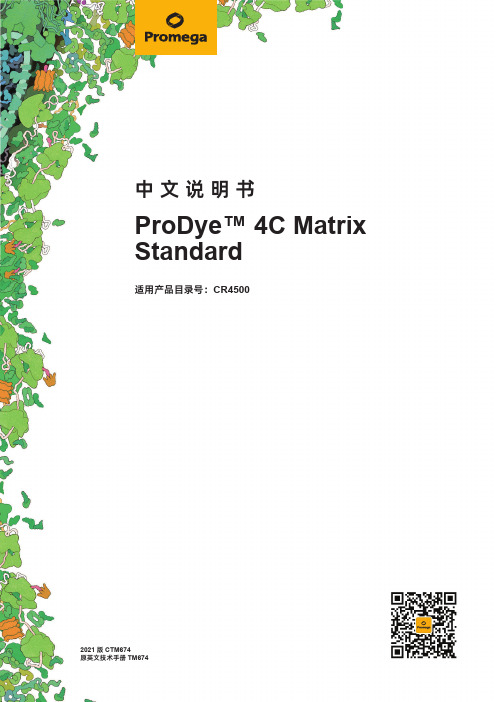
2021版 CTM674原英文技术手册TM674中 文 说 明 书适用产品目录号:CR4500ProDye™ 4C Matrix Standard普洛麦格(北京)生物技术有限公司Promega (Beijing) Biotech Co., Ltd 地址:北京市东城区北三环东路36号环球贸易中心B座907-909电话:************网址:技术支持电话:400 810 8133(手机拨打)技术支持邮箱:*************************CTM6742022制作1所有技术文献的英文原版均可在/ protocols 获得。
请访问该网址以确定您使用的说明书是否为最新版本。
如果您在使用该试剂盒时有任何问题,请与Promega 北京技术服务部联系。
电子邮箱:*************************1. 产品描述 (2)2. 产品组分和储存条件 (2)3. 使用Promega Spectrum Compact CE System进行仪器准备和光谱校正 (3)3. A. 基质样品制备 (3)3. B. 仪器准备和光谱校正 (4)3. C. 审核结果 (11)4. 使用Applied Biosystems® 3500和3500xL Genetic Analyzers进行仪器准备和光谱校正 (16)4. A. 基质样品制备 (16)4. B. 仪器准备和光谱校正 (17)5. 疑难解答 (18)6. 相关产品 (19)ProDye™ 4C Matrix Standard普洛麦格(北京)生物技术有限公司Promega (Beijing) Biotech Co., Ltd 地址:北京市东城区北三环东路36号环球贸易中心B座907-909电话:************网址:技术支持电话:400 810 8133(手机拨打)技术支持邮箱:*************************CTM6742022制作21. 产品描述生成适当光谱校正文件对于采用Promega Spectrum Compact CE System、Applied Biosystems® 3130、3130xl、3500、3500xL和SeqStudio® Genetic Analyzers等多色系统的评估非常重要。
蓝眼 Matrix 矩阵控制软件使用手册说明书

在使用本产品之前,请务必先仔细阅读本使用说明书。
请务必妥善保管好本书,以便日后能随时查阅。
请在充分理解内容的基础上,正确使用。
【爱护地球,蓝眼用心】本手册采用环保打印,如需电子文件请向代理商或蓝眼科技客服中心免费索取。
矩阵控制软件使用手册Version 1.5.11.52015/11/11使用手册本手册适用于以下产品蓝眼Matrix矩阵控制软件感谢您使用蓝眼科技的产品。
本手册将介绍蓝眼科技产品。
在您开始使用产品前,建议您先阅读过本手册。
手册里的信息在出版前虽已被详细确认,实际产品规格仍将以出货时为准。
蓝眼科技对本手册中的内容无任何担保、宣告或暗示,以及其他特殊目的。
除此之外,对本手册中所提到的产品规格及信息仅供参考,内容亦可能会随时更新,恕不另行通知。
本手册中所提的信息,包括软件、韧体及硬件,若有任何错误,蓝眼科技没有义务为其担负任何责任。
任何产品规格或相关信息更新请您直接到蓝眼科技官方网站查询,本公司将不另行通知。
若您想获得蓝眼科技最新产品讯息、使用手册、韧体,或对蓝眼科技产品有任何疑问,请您联络当地供货商或到蓝眼科技官方网站取得相关讯息。
本手册的内容非经蓝眼科技以书面方式同意,不得擅自拷贝或使用本手册中的内容,或以其他方式改变本手册的数据及发行。
本手册相关产品内容归蓝眼科技版权所有蓝眼科技地址:404台湾台中市北区文心路四段200号7楼之3电话:+886 4 2297-0977 / +886 982 842-977传真:+886 4 2297-0957E-mail:********************.tw网站:目录1. 準備 (3)1.1 硬體與架構圖............................................................................................ 錯誤! 尚未定義書籤。
1.2 相容表........................................................................................................ 錯誤! 尚未定義書籤。
Triodent V3 Blue和V3 Sectional Matrix系统用户指南说明书
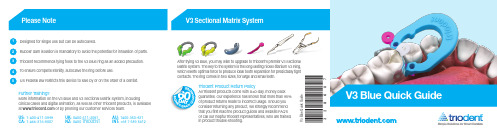
Designed for single use but can be autoclaved.Rubber dam isolation is mandatory to avoid the potential for inhalation of parts.Triodent recommends tying floss to the V3 Blue ring as an added precaution. T o ensure complete sterility, autoclave the ring before use.US Federal law restricts this device to sale by or on the order of a dentist.Further Training?More information on the V3 Blue and V3 Sectional Matrix System, includingclinical cases and digital animation, as well as other Triodent products, is available at or by phoning our customer services team.V3 Blue Quick GuideV 3 B l u e Q u i c k G u i d eTriodent Product Return PolicyAll T riodent products come with a 60-day, money-back guarantee. Our experience has shown that more than 95% of product returns relate to incorrect usage. Should you consider returning any product, we strongly recommend that you first read the product guides and website FAQ’s or call our helpful T riodent representatives, who are trained in product trouble-shooting.1After trying V3 Blue, you may wish to upgrade to T riodent’s premier V3 Sectional Matrix System. The key to the system is the long-lasting nickel-titanium V3 Ring, which exerts optimal force to produce ideal tooth separation for predictably tight contacts. The ring comes in two sizes, for large and small teeth.US: 1-800-811-3949CA: 1-866-316-9007UK: 0800-311-2097NZ: 0800 TRIODENTAU: 1800-350-421INT: +64 7 549 56121Wedge before cavity prepPre-wedging prevents bleeding during cavity prep. Push the appropriate sized Wave-Wedge in firmly and proceed with your prep. Now grip a V3 T ab-Matrix with tweezers and fold the tab towards you so you can place the band in an apical direction. 2Slide the matrix into the embrasureInsert the matrix between the wedge andthe cavity, taking care to ensure that theband is in the gingival crevice adjacentto the tooth you are restoring. Adjust toensure the matrix is at the right height.Y ou can place the matrix before thewedge if you prefer.3Carefully place retainer ringHold a V3 Blue ring open in a pair of Triodentor rubber dam forceps and gently place it in alow position so that it straddles the wedge. Donot rush this part; we advise using a finger-restto steady the forceps.4Place ring backwards for DOSometimes it is better to place the V3 Bluering facing backwards, as shown above. Oneexample is an MOD. The ring for the MO isplaced as shown in Step 3 and the ring forthe DO is placed as above.5Wedging from both sidesThe V3 system allows a second wedge tobe placed from the other side. The secondwedge can be fitted underneath the firstwedge as shown above. This feature enablesthe dentist to easily adjust the wedgingwithout starting over.6Use probe to free matrix from compositeT o break the bond between the matrixand the composite, push a probe throughbelow the contact point. Now grab amatrix wing hole with tweezers andwriggle it up and down. If the matrix turnson a single pivotal point, it is free of thecomposite and can be carefully removed.。
Matrix包用户指南说明书

2nd Introduction to the Matrix packageMartin Maechler and Douglas BatesR Core Development Team******************.ethz.ch,*******************September2006(typeset on November29,2023)AbstractLinear algebra is at the core of many areas of statistical computing and from its inception the S lan-guage has supported numerical linear algebra via a matrix data type and several functions and operators,such as%*%,qr,chol,and solve.However,these data types and functions do not provide direct accessto all of the facilities for efficient manipulation of dense matrices,as provided by the Lapack subroutines,and they do not provide for manipulation of sparse matrices.The Matrix package provides a set of S4classes for dense and sparse matrices that extend the basic matrix data type.Methods for a wide variety of functions and operators applied to objects from theseclasses provide efficient access to BLAS(Basic Linear Algebra Subroutines),Lapack(dense matrix),CHOLMOD including AMD and COLAMD and Csparse(sparse matrix)routines.One notable char-acteristic of the package is that whenever a matrix is factored,the factorization is stored as part of theoriginal matrix so that further operations on the matrix can reuse this factorization.1IntroductionThe most automatic way to use the Matrix package is via the Matrix()function which is very similar to the standard R function matrix(),>library(Matrix)>M<-Matrix(10+1:28,4,7)>M4x7Matrix of class"dgeMatrix"[,1][,2][,3][,4][,5][,6][,7][1,]11151923273135[2,]12162024283236[3,]13172125293337[4,]14182226303438>tM<-t(M)Such a matrix can be appended to(using cbind()or rbind())or indexed,>(M2<-cbind(-1,M))4x8Matrix of class"dgeMatrix"[,1][,2][,3][,4][,5][,6][,7][,8][1,]-111151923273135[2,]-112162024283236[3,]-113172125293337[4,]-1141822263034381>M[2,1][1]12>M[4,][1]14182226303438where the last two statements show customary matrix indexing,returning a simple numeric vector each1. We assign0to some columns and rows to“sparsify”it,and some NA s(typically“missing values”in data analysis)in order to demonstrate how they are dealt with;note how we can“subassign”as usual,for classical R matrices(i.e.,single entries or whole slices at once),>M2[,c(2,4:6)]<-0>M2[2,]<-0>M2<-rbind(0,M2,0)>M2[1:2,2]<-M2[3,4:5]<-NAand then coerce it to a sparse matrix,>sM<-as(M2,"sparseMatrix")>10*sM6x8sparse Matrix of class"dgCMatrix"[1,].NA......[2,]-10NA150 (310350)[3,]...NA NA...[4,]-10.170 (330370)[5,]-10.180 (340380)[6,]........>identical(sM*2,sM+sM)[1]TRUE>is(sM/10+M2%/%2,"sparseMatrix")[1]TRUEwhere the last three calls show that multiplication by a scalar keeps sparcity,as does other arithmetic, but addition to a“dense”object does not,as you might have expected after some thought about“sensible”behavior:>sM+106x8Matrix of class"dgeMatrix"[,1][,2][,3][,4][,5][,6][,7][,8][1,]10NA101010101010[2,]9NA251010104145[3,]101010NA NA101010[4,]910271010104347[5,]910281010104448[6,]10101010101010101because there’s an additional default argument to indexing,drop=TRUE.If you add“,drop=FALSE”you will get submatrices instead of simple vectors.2Operations on our classed matrices include(componentwise)arithmetic(+,−,∗,/,etc)as partly seen above,comparison(>,≤,etc),e.g.,>Mg2<-(sM>2)>Mg26x8sparse Matrix of class"lgCMatrix"[1,].N......[2,]:N|...||[3,]...N N...[4,]:.|...||[5,]:.|...||[6,]........returning a logical sparse matrix.When interested in the internal str ucture,str()comes handy,and we have been using it ourselves more regulary than print()ing(or show()ing as it happens)our matrices; alternatively,summary()gives output similar to Matlab’s printing of sparse matrices.>str(Mg2)Formal class'lgCMatrix'[package"Matrix"]with6slots..@i:int[1:16]1340113422.....@p:int[1:9]0358910101316..@Dim:int[1:2]68..@Dimnames:List of2....$:NULL....$:NULL..@x:logi[1:16]FALSE FALSE FALSE NA NA TRUE.....@factors:list()>summary(Mg2)6x8sparse Matrix of class"lgCMatrix",with16entriesi j x121FALSE241FALSE351FALSE412NA522NA623TRUE743TRUE853TRUE934NA1035NA1127TRUE1247TRUE1357TRUE1428TRUE1548TRUE1658TRUEAs you see from both of these,Mg2contains“extra zero”(here FALSE)entries;such sparse matrices may be created for different reasons,and you can use drop0()to remove(“drop”)these extra zeros.This should never matter for functionality,and does not even show differently for logical sparse matrices,but the internal structure is more compact:3>Mg2<-drop0(Mg2)>str(Mg2@x)#length 13,was 16logi [1:13]NA NA TRUE TRUE TRUE NA ...For large sparse matrices,visualization (of the sparsity pattern)is important,and we provide image()methods for that,e.g.,>data(CAex,package ="Matrix")>print(image(CAex,main ="image(CAex)"))#print(.)needed for Sweaveimage(CAex)Dimensions: 72 x 72Column R o w204060204060−0.4−0.20.00.20.40.60.81.0Further,i.e.,in addition to the above implicitly mentioned "Ops"operators (+,*,...,<=,>,...,&which all work with our matrices,notably in conjunction with scalars and traditional matrices),the "Math"-operations (such as exp(),sin()or gamma())and "Math2"(round()etc)and the "Summary"group of functions,min(),range(),sum(),all work on our matrices as they should.Note that all these are implemented via so called group methods ,see e.g.,?Arith in R .The intention is that sparse matrices remain sparse whenever sensible,given the matrix classes and operators involved,but not content specifically. E.g.,<sparse>+<dense>gives <dense>even for the rare cases where it would be advantageous to get a <sparse>result.These classed matrices can be “indexed”(more technically “subset”)as traditional S language (and hence R )matrices,as partly seen above.This also includes the idiom M [M ⟨op ⟩⟨num ⟩]which returns simple vectors,>sM[sM >2][1]NA NA 151718NA NA 313334353738>sml <-sM[sM <=2]>sml [1]0-10-1-10NA NA 000000000NA[24]NA 0000000and “subassign”ment similarly works in the same generality as for traditional S language matrices.41.1Matrix package for numerical linear algebraLinear algebra is at the core of many statistical computing techniques and,from its inception,the S language has supported numerical linear algebra via a matrix data type and several functions and operators,such as %*%,qr,chol,and solve.Initially the numerical linear algebra functions in R called underlying Fortran routines from the Linpack(Dongarra et al.,1979)and Eispack(Smith et al.,1976)libraries but over the years most of these functions have been switched to use routines from the Lapack(Anderson et al.,1999) library which is the state-of-the-art implementation of numerical dense linear algebra.Furthermore,R can be configured to use accelerated BLAS(Basic Linear Algebra Subroutines),such as those from the Atlas(Whaley et al.,2001)project or other ones,see the R manual“Installation and Administration”.Lapack provides routines for operating on several special forms of matrices,such as triangular matrices and symmetric matrices.Furthermore,matrix decompositions like the QR decompositions produce multiple output components that should be regarded as parts of a single object.There is some support in R for operations on special forms of matrices(e.g.the backsolve,forwardsolve and chol2inv functions)and for special structures(e.g.a QR structure is implicitly defined as a list by the qr,qr.qy,qr.qty,and related functions)but it is not as fully developed as it could be.Also there is no direct support for sparse matrices in R although Koenker and Ng(2003)have developed the SparseM package for sparse matrices based on SparseKit.The Matrix package provides S4classes and methods for dense and sparse matrices.The methods for dense matrices use Lapack and BLAS.The sparse matrix methods use CHOLMOD(Davis,2005a), CSparse(Davis,2005b)and other parts(AMD,COLAMD)of Tim Davis’“SuiteSparse”collection of sparse matrix libraries,many of which also use BLAS.Todo:triu(),tril(),diag(),...and as(.,.),but of course only when they’ve seen a few different ones.Todo:matrix operators include%*%,crossprod(),tcrossprod(),solve()Todo:expm()is the matrix exponential......Todo:symmpart()and skewpart()compute the symmetric part,(x+t(x))/2and the skew-symmetric part,(x-t(x))/2of a matrix x.Todo:factorizations include Cholesky()(or chol()),lu(),qr()(not yet for dense)Todo:Although generally the result of an operation on dense matrices is a dgeMatrix,certain operations return matrices of special types.Todo: E.g.show the distinction between t(mm)%*%mm and crossprod(mm).2Matrix ClassesThe Matrix package provides classes for real(stored as double precision),logical and so-called“pattern”(binary)dense and sparse matrices.There are provisions to also provide integer and complex(stored as double precision complex)matrices.Note that in R,logical means entries TRUE,FALSE,or NA.To store just the non-zero pattern for typical sparse matrix algorithms,the pattern matrices are binary,i.e.,conceptually just TRUE or FALSE.In Matrix, the pattern matrices all have class names starting with"n"(patter n).2.1Classes for dense matricesFor the sake of brevity,we restrict ourselves to the real(d ouble)classes,but they are paralleled by l ogical and patter n matrices for all but the positive definite ones.dgeMatrix Real matrices in general storage modedsyMatrix Symmetric real matrices in non-packed storagedspMatrix Symmetric real matrices in packed storage(one triangle only)5dtrMatrix Triangular real matrices in non-packed storagedtpMatrix Triangular real matrices in packed storage(triangle only)dpoMatrix Positive semi-definite symmetric real matrices in non-packed storagedppMatrix ditto in packed storageMethods for these classes include coercion between these classes,when appropriate,and coercion to the matrix class;methods for matrix multiplication(%*%);cross products(crossprod),matrix norm(norm); reciprocal condition number(rcond);LU factorization(lu)or,for the poMatrix class,the Cholesky decom-position(chol);and solutions of linear systems of equations(solve).Whenever a factorization or a decomposition is calculated it is preserved as a(list)element in the factors slot of the original object.In this way a sequence of operations,such as determining the condition number of a matrix then solving a linear system based on the matrix,do not require multiple factorizations of the same matrix nor do they require the user to store the intermediate results.2.2Classes for sparse matricesUsed for large matrices in which most of the elements are known to be zero(or FALSE for logical and binary (“pattern”)matrices).Sparse matrices are automatically built from Matrix()whenever the majority of entries is zero(or FALSE respectively).Alternatively,sparseMatrix()builds sparse matrices from their non-zero entries and is typically recommended to construct large sparse matrices,rather than direct calls of new().Todo: E.g.model matrices created from factors with a large number of levelsTodo:or from spline basis functions(e.g.COBS,package cobs),etc.Todo:Other uses include representations of graphs.indeed;good you mentioned it!particularly since we still have the interface to the graph package.I think I’d like to draw one graph in that article—maybe the undirected graph corresponding to a crossprod()result of dimension ca.502Todo:Specialized algorithms can give substantial savings in amount of storage used and execution time of operations.Todo:Our implementation is based on the CHOLMOD and CSparse libraries by Tim Davis.2.3Representations of sparse matrices2.3.1Triplet representation(TsparseMatrix)Conceptually,the simplest representation of a sparse matrix is as a triplet of an integer vector i giving the row numbers,an integer vector j giving the column numbers,and a numeric vector x giving the non-zero values in the matrix.2In Matrix,the TsparseMatrix class is the virtual class of all sparse matrices in triplet representation.Its main use is for easy input or transfer to other classes.As for the dense matrices,the class of the x slot may vary,and the subclasses may be triangular, symmetric or unspecified(“general”),such that the TsparseMatrix class has several3‘actual”subclasses,the most typical(numeric,general)is dgTMatrix:>getClass("TsparseMatrix")#(i,j,Dim,Dimnames)slots are common to allVirtual Class"TsparseMatrix"[package"Matrix"]Slots:2For efficiency reasons,we use“zero-based”indexing in the Matrix package,i.e.,the row indices i are in0:(nrow(.)-1)and the column indices j accordingly.3the3×3actual subclasses of TsparseMatrix are the three structural kinds,namely t riangular,s ymmetric and g eneral, times three entry classes,d ouble,l ogical,and patter n.6Name:ijDim Dimnames Class:integer integer integer listExtends:Class "sparseMatrix",directlyClass "Matrix",by class "sparseMatrix",distance 2Class "replValueSp",by class "Matrix",distance 3Known Subclasses:"ngTMatrix","ntTMatrix","nsTMatrix","lgTMatrix","ltTMatrix","lsTMatrix","dgTMatrix","dtTMatrix","dsTMatrix">getClass("dgTMatrix")Class "dgTMatrix"[package "Matrix"]Slots:Name:ijDim Dimnames xfactorsClass:integerintegerinteger listnumericlistExtends:Class "TsparseMatrix",directly Class "dsparseMatrix",directly Class "generalMatrix",directlyClass "dMatrix",by class "dsparseMatrix",distance 2Class "sparseMatrix",by class "dsparseMatrix",distance 2Class "compMatrix",by class "generalMatrix",distance 2Class "Matrix",by class "TsparseMatrix",distance 3Class "replValueSp",by class "Matrix",distance 4Note that the order of the entries in the (i,j,x)vectors does not matter;consequently,such matrices are not unique in their representation.42.3.2Compressed representations:CsparseMatrix and RsparseMatrixFor most sparse operations we use the compressed column-oriented representation (virtual class CsparseMatrix )(also known as “csc”,“compressed sparse column”).Here,instead of storing all column indices j ,only the start index of every column is stored.Analogously,there is also a compressed sparse row (csr)representation,which e.g.is used in in the SparseM package,and we provide the RsparseMatrix for compatibility and completeness purposes,in ad-dition to basic coercion ((as(.,<cl>)between the classes.These compressed representations remove the redundant row (column)indices and provide faster access to a given location in the matrix because you only need to check one row (column).There are certain advantages 5to csc in systems like R ,Octave and Matlab where dense matrices are stored in column-major order,therefore it is used in sparse matrix libraries such as CHOLMOD or CSparse of which we make use.For this reason,the CsparseMatrix class and subclasses are the principal classes for sparse matrices in the Matrix package.The Matrix package provides the following classes for sparse matrices ...FIXMEmany more —maybe ex plain namingscheme?...4Furthermore,there can be repeated (i,j)entries with the customary convention that the corresponding x entries are addedto form the matrix element m ij .5routines can make use of high-level (“level-3”)BLAS in certain sparse matrix computations 7dgTMatrix general,numeric,sparse matrices in(a possibly redundant)triplet form.This can be a conve-nient form in which to construct sparse matrices.dgCMatrix general,numeric,sparse matrices in the(sorted)compressed sparse column format.dsCMatrix symmetric,real,sparse matrices in the(sorted)compressed sparse column format.Only the upper or the lower triangle is stored.Although there is provision for both forms,the lower triangle form works best with TAUCS.dtCMatrix triangular,real,sparse matrices in the(sorted)compressed sparse column format.Todo:Can also read and write the Matrix Market and read the Harwell-Boeing representations.Todo:Can convert from a dense matrix to a sparse matrix(or use the Matrix function)but going through an intermediate dense matrix may cause problems with the amount of memory required.Todo:similar range of operations as for the dense matrix classes.3More detailed examples of“Matrix”operationsHave seen drop0()above,showe a nice double example(where you see“.”and“0”).Show the use of dim<-for resizing a(sparse)matrix.Maybe mention nearPD().Todo:Solve a sparse least squares problem and demonstrate memory/speed gainTodo:mention lme4and lmer(),maybe use one example to show the matrix sizes.4Notes about S4classes and methods implementationMaybe we could give some glimpses of implementations at least on the R level ones?Todo:The class hierarchy:a non-trivial tree where only the leaves are“actual”classes.Todo:The main advantage of the multi-level hierarchy is that methods can often be defined on a higher (virtual class)level which ensures consistency[and saves from“cut&paste”and forgetting things]Todo:Using Group Methods5Session Info>toLatex(sessionInfo())•R version4.3.2Patched(2023-11-24r85645),x86_64-pc-linux-gnu•Locale:LC_CTYPE=de_CH.UTF-8,LC_NUMERIC=C,LC_TIME=en_US.UTF-8,LC_COLLATE=C,LC_MONETARY=en_US.UTF-8,LC_MESSAGES=de_CH.UTF-8,LC_PAPER=de_CH.UTF-8,LC_NAME=C,LC_ADDRESS=C,LC_TELEPHONE=C,LC_MEASUREMENT=de_CH.UTF-8,LC_IDENTIFICATION=C•Time zone:Europe/Zurich•TZcode source:system(glibc)•Running under:Fedora Linux38(Thirty Eight)•Matrix products:default•BLAS:/u/maechler/R/D/r-patched/F38-64-inst/lib/libRblas.so•LAPACK:/usr/lib64/liblapack.so.3.11.08•Base packages:base,datasets,grDevices,graphics,methods,stats,utils•Other packages:Matrix1.6-4•Loaded via a namespace(and not attached):compiler4.3.2,grid4.3.2,lattice0.22-5,tools4.3.2 ReferencesE.Anderson,Z.Bai,C.Bischof,S.Blackford,J.Demmel,J.Dongarra,J.Du Croz,A.Greenbaum,S.Ham-marling,A.McKenney,and PACK Users’Guide.SIAM,Philadelphia,PA,3rd edition, 1999.Tim Davis.CHOLMOD:sparse supernodal Cholesky factorization and update/downdate. http://www.cise.ufl.edu/research/sparse/cholmod,2005a.Tim Davis.CSparse:a concise sparse matrix package.http://www.cise.ufl.edu/research/sparse/CSparse, 2005b.Jack Dongarra,Cleve Moler,Bunch,and G.W.Stewart.Linpack Users’Guide.SIAM,1979.Roger Koenker and Pin Ng.SparseM:A sparse matrix package for R.J.of Statistical Software,8(6),2003.B.T.Smith,J.M.Boyle,J.J.Dongarra,B.S.Garbow,Y.Ikebe,V.C.Klema,and C.B.Moler.Matrix Eigensystem Routines.EISPACK Guide,volume6of Lecture Notes in Computer Science.Springer-Verlag, New York,1976.R.Clint Whaley,Antoine Petitet,and Jack J.Dongarra.Automated empirical optimization of software and the ATLAS project.Parallel Computing,27(1–2):3–35,2001.Also available as University of Tennessee LAPACK Working Note#147,UT-CS-00-448,2000(/lapack/lawns/lawn147.ps).9。
- 1、下载文档前请自行甄别文档内容的完整性,平台不提供额外的编辑、内容补充、找答案等附加服务。
- 2、"仅部分预览"的文档,不可在线预览部分如存在完整性等问题,可反馈申请退款(可完整预览的文档不适用该条件!)。
- 3、如文档侵犯您的权益,请联系客服反馈,我们会尽快为您处理(人工客服工作时间:9:00-18:30)。
tricolor矩阵说明书
1、选择监视器,再选择摄象机,通过矩阵键盘实现在任何一台监视器上显示任何一路视频信号。
要在第一个监视器上显示第12路图像,可以操作键盘:按“1”、“MON”键,再按"1"、"2"、“CAM”,便可以把第12路视频信号切换到第一个监视器了。
2、用排除法和替换法进行维修,这个系统中应该还有视频分配器,找出有问题的三路图象在硬盘录象机上显示是否正常,如果正常,那就是在视频分配器到视频矩阵和监视器这三部分出现问题了,如果在硬盘录像机上也不正常,那就是视频分配器或者线路到前段摄像机部分出现问题了。
