x55
X55 型小灵通手机 说明书

引言非常感谢您购买本公司X55型小灵通手机,为确保正确使用该手机的各项功能,请在使用前仔细阅读本手册。
本公司推出的私网业务是一种能够把小灵通手机与灵通无绳电话绑定的全新解决方案。
开启本手机的灵通无绳功能后,当小灵通手机用户位于灵通无绳电话(或E-Box主机)的信号范围内时,小灵通手机可以注册到灵通无绳电话并且进行绑定,成为一部无绳分机,这样,本手机既可以用作公网市话手机,又可在私网的信号范围内用作无绳分机。
关于灵通无绳电话或E-Box主机的详细功能和操作说明,请参见灵通无绳电话或E-Box系列主机的使用说明书。
在本手册中,公网服务区域是指可以有效接收到小灵通PAS系统信号的地域范围;私网服务区域是指可以有效接收到私网主机信号的地域范围。
本手册中采用的屏幕显示、插图等是为了更详细直观地阐述该手机的功能和操作。
由于技术开发和生产批次的不同,可能会与实际使用时的手机稍有不同。
若本手册所述内容与您的手机稍有不符,请以实物为准。
手册中的注意和提示事项标志:注意:对可能会影响到产品的正常使用的操作进行特别说明,并提醒用户应该注意的事项。
提示:为了方便用户更好地使用产品功能,需要向用户进行提示的内容。
文件号:8810041006.0707I目录引言 (I)目录 (II)安全警告和注意事项 (X)一般注意事项 (X)电池废弃安全守则 (XI)飞机安全守则 (XI)医院安全守则 (XI)道路安全守则 (XI)装有安全气囊的汽车 (XII)其他厂家设备 (XII)一般安全守则 (XII)有效使用 (XIII)维修服务 (XIII)1 使用前须知 (1)检查包装及组件 (1)产品规格 (2)产品部件说明 (4)待机屏幕显示说明 (8)安装手机卡和电池 (9)电池的充电 (11)滑盖操作说明 (13)按键操作说明 (13)进入手机的菜单/选项/列表 (14)2 手机的基本操作 (15)II开机/关机 (15)拨打电话 (16)公网电话 (16)私网电话 (16)快速拨号 (17)拨打IP电话 (17)接听或拒绝接听来电 (18)接听 (18)拒绝接听 (18)通话过程中的操作 (18)转移公网电话为私网电话 (19)保持 (20)呼叫内线 (20)保持并呼叫 (20)呼叫等待 (21)三方通话 (21)待机状态下存储号码 (22)新建存储 (22)追加存储 (23)待机状态下常用的快捷键 (23)一键会议模式 (25)查看新事件 (25)未接来电 (25)闹钟响铃 (25)日程提醒 (26)新短信 (26)功能表主菜单 (26)3 电话本 (27)查找 (27)查看 (28)修改 (28)III删除 (28)复制到卡/复制到手机 (28)发送短信 (29)增加 (30)群组 (32)成员列表 (32)设定铃声 (32)重命名 (33)标记 (33)复制 (33)删除 (33)发送短信 (34)全选列表记录 (34)取消全选列表 (34)全部删除 (34)全部复制 (35)单键拨号 (36)电话本设置 (37)当前存储器 (37)存储状态 (37)智能匹配 (37)4 短消息 (39)写短信 (39)发送 (40)连发 (40)保存为草稿 (41)保存为模板 (41)收件箱 (42)查看 (42)回复 (42)IV删除 (43)标记 (43)设定保护/解除保护 (43)回电话 (44)发件箱 (45)查看 (45)删除 (46)转发 (46)标记 (46)设定保护/解除保护 (47)草稿箱 (47)编辑 (48)删除 (48)模板 (48)新建模板 (48)编辑 (49)删除 (49)清空 (49)清空收件箱 (49)清空发件箱 (49)清空草稿箱 (50)全部清空 (50)当前存储器 (50)短信数量 (51)短消息加密 (51)5 通话记录 (53)未接来电 (53)查看 (54)提取号码 (54)发送短信 (54)删除 (55)V全部删除 (55)已接来电 (55)已拨电话 (55)通话时间 (56)6 情景 (57)标准 (57)启用 (57)设置 (57)会议 (59)室外 (59)静音 (59)自定义 (60)7 设置 (61)时间和日期 (61)时间和日期设定 (61)日期格式 (61)显示时间 (61)显示设置 (62)主题 (62)墙纸 (62)拨号字体 (63)开机问候语 (63)背景光 (63)显示运营商标志 (63)通话设置 (63)接听方式 (64)免打扰时段 (64)呼叫转移 (65)长途锁定 (66)VIIP设置 (66)主叫号码隐藏 (66)话机设置 (67)本机号码 (67)选择语言 (67)输入法设置 (67)自动锁键盘 (68)自动开关机 (68)话机密码 (69)PIN码设置 (70)恢复出厂设置 (72)数据同步设置 (72)自动配置 (72)拨号配置 (73)网关配置 (74)同步设置 (75)新业务 (76)游子归家 (76)8 工具箱 (77)闹钟 (77)日程表 (78)今日备忘 (79)新增备忘 (79)所有备忘 (80)选择日期 (80)查看农历 (81)计算器 (81)录音机 (82)开始录音 (82)录音记录 (83)播放方式 (83)VII数据同步 (83)电话簿同步 (84)同步业务介绍 (84)9 游戏 (85)俄罗斯方块 (85)泡泡龙 (85)空中大战 (85)10 灵通无绳 (86)模式选择 (86)小灵通模式 (86)灵通无绳 (86)无绳模式 (86)对码 (87)对码信息 (88)客人注册 (89)接入号 (89)11 PTK (91)12 附加功能 (92)13 输入法 (93)输入法切换 (93)简体拼音输入法 (94)简体笔划输入法 (95)笔划分类表 (95)笔顺规则 (97)部件中容易混淆的笔划和笔顺 (97)输入方法 (99)VIII智能英文输入法 (100)字母输入法 (101)数字输入法 (102)特殊输入 (102)14 产品保养和故障诊断 (103)产品保养 (103)故障诊断 (103)IX安全警告和注意事项一般注意事项本产品中包含精密的电子线路、磁铁和电池系统,应小心处理,尤其需注意如下要点:无论何时,请勿让产品及其附件接触到液体或处于潮湿环境。
北汽绅宝x55怎么样 绅宝x55配置解析

北汽绅宝x55怎么样绅宝x55配置解析北汽绅宝X55在2015年上海车展中首次亮相,在2016年1月10日在三亚上市,官方售价7.68万—11.98万,共提供8种车型。
新车搭载1.5L和1.5T两款发动机,配备CVT/6MT/5MT三种变速箱,竞争对手长安CS35和奇瑞瑞虎3等。
外观方面:北汽绅宝X55第一眼感觉炫酷硬朗。
前脸中网采用了绅宝家族螺旋桨式设计,与保险杠下进气格栅形成”X”造型,LED日间行车+示廓灯,带有同级独有的四条LED导光带。
保险杠下沿还采用银色护板进行装饰,为X55营造越野元素。
车侧最大的亮点在于拥有双腰线设计,显得力量感十足。
车尾也配备了银色护板,并采用双边共两出的排气布局,镀铬双排气管,兼具高度耐磨性及防腐蚀性,进一步提升外观品质,车尾造型流畅,LED后尾灯节能环保,醒目安全。
配备双色多幅式轮毂造,除了最低配的车型配备16寸轮圈,其他车型均配备17寸轮圈。
车身长宽高分别为4405/1809/1685mm,轴距为2650mm,超大后备箱,满足了家庭日常所需。
1.25平方的超大面积全景天窗,提升了车内光照条件。
内饰方面:北汽绅宝X55内饰部分比较常规,但更重视细节的设计和颜色的搭配。
采用的深色内饰设计,钢琴烤漆的内饰板的使用,使整体氛围年轻时尚;T型的中控台造型较为中规中矩,软质搪塑工艺让触感相比之前有了大幅提升;尤其是中控台的石英钟,提升了整个车内的档次;双筒式仪表盘加上靓丽配色,体现青春和活力;6向电动座椅,方便自由的调节座椅,助您找到舒适的驾驶感觉.内饰配置北汽绅宝X55富有科技感。
无钥匙进入和一键启动功能简单实用彰显时尚尊贵;智能手机互联系统,把手机和绅宝x55搭配的中控大屏链接在一起,增加娱乐功能;侧门控制按钮,控制车窗自动升降;方向盘具有电动助力转向功能,保证驾驶时低速操控轻松,高速稳重安全,既能节省燃油还能降低用车成本;采用NOVE-LINK先进的车联网系统,通过手机您能随时了解座驾的情况。
SRS-X55 使用说明书

付属の専用 USB 給電ケーブルを接続します。
す。また、LED でペアリング状態を表示します。
8 電池カバー
4 ボリュームスイッチ (+)
9 パッシブラジエーター ( 低音域増幅振動板 )
音量を大きくします。
10 Micro USBプラグ
5 ボリュームスイッチ (ー)
本製品に接続します。
音量を小さくします。
対応機種
iPad、iPhone、iPod touch、スマートフォン、PC、タブレット端末等の Bluetooth A2DP プロファイル搭載の機器
製品仕様
電波周波数 :
2.4GHz (Bluetooth)
Bluetooth バージョン :Bluetooth 2.1 +EDR
プロファイル :
A2DP( ワイヤレスステレオ Bluetooth)、AVRCP
3W+3W (L+R)
Impedance:
4Ω
Distortion:
≤1.0%
Auxiliary Input:
AUX IN (ø3.5mm mini jack)
Working Range*1:
Max. Approx. 10m
Battery Type:
AA alkaline batteries x4*2
Thank you for purchasing radius product. The User’s Manual mainly describes warnings, cautions, and how to use the product. Read the User’s Manual before starting to use the product and keep it handy for your reference.
高通x55 设计手册

高通x55 设计手册骁龙X55 调制解调器是一种单芯片多模解决方案,旨在使OEM厂商能够构建5G多模设备,实现互联体验的新时代。
骁龙X55 5G几乎支持任何频谱和/或模式组合:5G mmWave和6 GHz以下,独立和非独立模式,TDD和FDD,频谱共享,LTE和传统模式(3G,2G)。
这旨在使OEM能够将几乎任何形状因素的快速连接设备带入全球网络。
骁龙X55特性集成5G至2G多模式支持几乎支持任何可用的带,模式或组合 5G/4G频谱共享通过全维MIMO(FD-MIMO)支持增强网络容量5G5G芯片组: Qualcomm SnapdragonX55调制解调器: 5G NR 5G频谱:mmWave,低于6 GHz,5G / 4G频谱共享 5G模式: FDD,TDD,SA(独立),NSA(非独立) 5G mmWave规格: 800MHz带宽,8个载波,2x2 MIMO 5G sub-6 GHz规格: 200MHz带宽,4x4 MIMO 5G SIM: 5G双卡支持 5G峰值下载速度: 7Gbps 5G峰值上传速度: 3Gbps 5G RF:100 MHz包络跟踪,自适应天线调谐LTE下行链路功能下行链路LTE 流: 24个LTE流下行链路载波聚合: 7X20MHz载波聚合下行链路LTE MIMO: 4x4 MIMO 下行链路QAM:最高1024-QAMLTE上行链路功能上行链路技术:上行链路数据压缩(UDC)上行链路载波聚合:3x20MHz载波聚合LTE速度 LTE峰值下载速度: 2.5Gbps LTE峰值上传速度: 316Mbps蜂窝技术蜂窝技术: WCDMA(DB-DC-HSDPA,DC-HSUPA),TD-SCDMA,CDMA 1x,EV-DO,GSM / EDGE LTE技术: LTE FDD,LTE TDD,包括CBRS支持,LAA,LTE广播 5G技术: SA,NSA,5G NR FDD,5G NR TDDRF RFFE: 5G包络跟踪,5G自适应天线调谐多天线mmWave波束成形架构支持。
乐视x55电源板更换教程

乐视x55电源板更换教程
乐视X55是一款高端智能电视,但它也会出现损坏的一方面,比如电源板的更换。
如果您的乐视电视损坏,您应该如何进行电源板的更换呢?以下是乐视X55电源板更换的具体步骤操作:
第一步:打开乐视X55电视机,用一个螺丝刀打开电视机封装外壳,注意螺丝不要松动,将靴子夹子拉出来,可以找到在内部的电源板。
第二步:找到销本,用销本将电源板与主板上的联系断开。
第三步:拆除旧电源板,像拆下主板螺丝那样拆除电源板上的螺丝,然后卸下旧的电源板。
第四步:安装新的电源板,将新的电源板安装在原来电源位置,然后紧固电源板上的螺丝,确保电源板与主板的联系牢固。
第五步:安装销本,把新的电源板与主板上的联系安装上销本,以防止松动。
第六步:装封壳,把螺丝都紧固就可以装上机壳封盖,用螺丝刀将装封螺丝紧固好。
最后,乐视X55电源板更换结束,可以打开电视机测试,如果发现有异常可以重新检查上面的步骤,确保每一步都是正确的,以免损坏新的电源板。
当然,在更换电源板时还要小心,避免损坏主板和其他电路构件。
乐视超级电视超3 X55的检修(上)
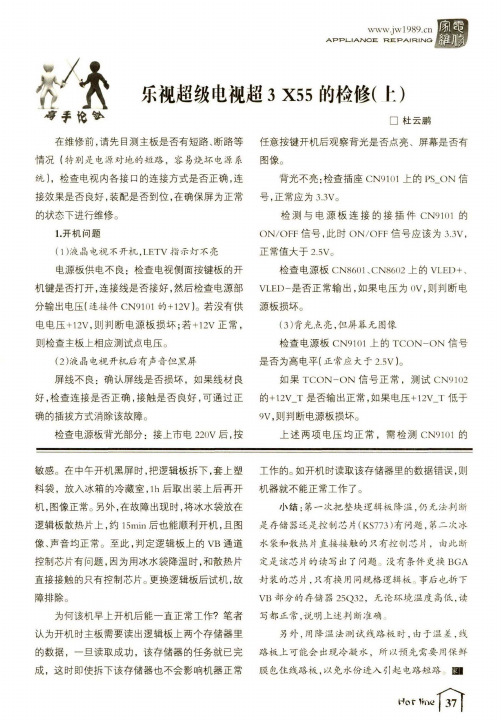
A P P L-I A T S i C E R E L P A IT R IT S JG乐视超级电视超3 X55的检修(h)□杜云鹏在维修前,请先目测主板是否有短路、断路等 情况(特别是电源对地的短路,容易烧坏电源系 统),检查电视内各接口的连接方式是否正确,连 接效果是否良好,装配是否到位,在确保屏为正常 的状态下进行维修。
1.开机问题(1) 液晶电视不开机,LETV指示灯不亮电源板供电不良:检查电视侧面按键板的开 机键是否打开,连接线是否接好,然后检查电源部 分输出电压(连接件C N91U1的+ 12V)。
若没有供 电电压+12V,则判断电源板损坏;若+ 12V正常,则检查主板上相应测试点电压。
(2) 液晶电视开机后有声音但黑屏屏线不良:确认屏线是否损坏,如果线材良 好,检查连接是否正确,接触是否良好,可通过正 确的插拔方式消除该故障。
检查电源板背光部分:接上市电220V后,按任意按键开机后观察背光是否点亮、屏幕是否有 图像。
背光不亮:检查插座C N9101上的P S_O N信 号,正常应为3.3V。
检测与电源板连接的接插件C N9101的O N/OFF信号,此时O N/OFF信号应该为3.3V,正常值大于2.5V。
检查电源板C N8601、C N86()2上的VLED+、VLED-是否正常输出,如果电压为()V,则判断电 源板损坏。
(3)背光点亮,但屏幕无图像检查电源板C N9101上的T C O N-O N信号 是否为高电平(正常应大于2.5V)。
如果T C O N-O N信号正常,测试C N9102 的+ 12V_T是否输出正常,如果电压+12V_T低于 9V,则判断电源板损坏。
上述两项电压均正常,需检测C N91U1的敏感。
在中午开机黑屏时,把逻辑板拆下,套上塑 料袋,放入冰箱的冷藏室,lh后取出装上后再开 机,图像正常。
另外,在故障出现时,将冰水袋放在 逻辑板散热片上,约〖5m m后也能顺利开机,且图 像、声音均正常。
宣纸尺寸大全
宣纸尺寸大全一、三尺宣纸:规格为100X55cm (长 >宽) ••三尺全开:100X 55 (标准三尺)2.大三尺:100X 70 (标准三尺长度不变,宽度为二尺)3•三尺加长:136X 50五、七尺宣纸:规格为 238X 129cm (长X 宽)••三尺横批:100X 55 (标准三尺) 6•三尺对联: 7•三尺斗方: 100X 27 (标准三尺长度不变,宽度 1 /2) 50X 55 (标准三尺宣纸长度 1 / 2,宽度不变)二、四尺宣纸:规格为138X69cm(长>宽) •.四尺全开: 138X 69 (标准四尺)2•四尺横批: 138X 69 (标准四尺)3•四尺单条(立轴):138X 34 (标准四尺宣纸长度不变,宽度 •四尺对联: 138X 34 (标准四尺宣纸长度不变,宽度 1 /2) 5•四尺斗方: 69X 68 (标准四尺宣纸长度1 / 2,宽度不变) 6•四尺三开: 69X 46 (标准四尺宣纸长度1 / 3,宽度不变) 7•四尺六开: 46X 34 (标准四尺宣纸长度1 / 3,宽度 1 / 2) 8•四尺四开: 69X 34 (标准四尺宣纸长度1 / 2,宽度 1 / 2) 9.四尺八开: 35X 34 (标准四尺宣纸长度 1 / 4,宽度 1 / 2)三、五尺宣纸:规格为 153X84cm(长>宽) ••五尺全开:153X 84 (标准五尺) 2•五尺横批: 153X 84 (标准五尺)4•五尺对联: 153X 42 5•五尺斗方: (标准五尺宣纸长度不变,宽度 (标准五尺宣纸长度不变,宽度 1 / 2,宽度不变)77X 84 (标准五尺宣纸长度 四、六尺宣纸:规格为180X97cm(长>宽) 1•六尺全开: 2.六尺三开: 3•六尺对联: •.六尺斗方: 180X 97 (标准六尺)60X 97 (标准六尺宣纸长度 180X 49 (标准六尺宣纸长度不变,宽度1 /2) 90X 97 (标准六尺宣纸长度 1 /2,宽度不变)1 / 3,宽度不变)5•三尺单条(立轴): 1/2) 3.五尺单条: 1 / 2) 153X 42 100X 27 (标准三尺长度不变,宽度 1 /2)1•七尺全开:238X129 (标准七尺)六、八尺宣纸:规格为248X129cm (长X宽)(标准八尺)••八尺全开:248X1292•八尺屏:234X533•八尺斗方:124X124七、一丈二尺宣纸:规格为••一丈二尺:367X144 2•大一丈二斗方:180X142 3.小一丈二:360X96八、一丈六尺宣纸:规格为••一丈六尺:503X193九、一丈八尺宣纸:规格为••一丈八尺:600X248367X 144cm (长X1)503X 193cm (长X1)600X248cm (长X1)。
宣纸尺寸大全
精选文档宣纸尺寸大全一、三尺宣纸:规格为100X55cm(长>宽)1•三尺全开: 100X55 (标准三尺)2.大三尺:100X70 (标准三尺长度不变,宽度为二尺)3.三尺加长: 136X504•三尺横批: 100X55 (标准三尺)5•三尺单条(立轴):100X27 (标准三尺长度不变,宽度1 /2)6•三尺对联: 100X27 (标准三尺长度不变, 宽度 1 / 2)7•三尺斗方:50X55 (标准三尺宣纸长度 1 / 2,宽度不变)二、四尺宣纸:规格为138X69cm(长>宽)•.四尺全开: 138X69 (标准四尺)2•四尺横批: 138X69 (标准四尺)3•四尺单条(立轴):138X34 (标准四尺宣纸长度不变,宽度1/2)4•四尺对联: 138X34 (标准四尺宣纸长度不变,宽度 1 /2)5•四尺斗方: 69X68 (标准四尺宣纸长度 1 / 2,宽度不变)6•四尺三开: 69X46 (标准四尺宣纸长度 1 / 3,宽度不变)7•四尺六开: 46X34 (标准四尺宣纸长度 1 / 3,宽度1 / 2)8•四尺四开: 69X34 (标准四尺宣纸长度 1 / 2,宽度1 / 2)9.四尺八开: 35X34 (标准四尺宣纸长度 1 / 4,宽度1 / 2)三、五尺宣纸:规格为153X84cm(长>宽)••五尺全开: 153X84 (标准五尺)2•五尺横批: 153X84 (标准五尺)3.五尺单条: 153X42 (标准五尺宣纸长度不变,宽度 1 /2)4•五尺对联: 153X42 (标准五尺宣纸长度不变,宽度 1 /2)5•五尺斗方:77X84 (标准五尺旦纸长度 1 / 2,宽度不变)四、六尺宣纸:规格为180X97cm(长>宽)••六尺全开:180X97 (标准六尺)2.六尺三开: 60X97 (标准六尺宣纸长度 1 / 3,宽度不变)3•六尺对联: 180X49 (标准六尺宣纸长度不变,宽度 1 /2)4.六尺斗方: 90X97 (标准六尺宣纸长度 1 / 2,宽度不变)五、七尺宣纸:规格为238X129cm(长XS)精选文档1•七尺全开:238X129 (标准七尺)六、八尺宣纸:规格为248X129cm (长X宽)(标准八尺)••八尺全开:248X1292•八尺屏:234X533•八尺斗方:124X124七、一丈二尺宣纸:规格为••一丈二尺:367X144 2•大一丈二斗方:180X142 3.小一丈二:360X96八、一丈六尺宣纸:规格为••一丈六尺:503X193九、一丈八尺宣纸:规格为••一丈八尺:600X248 367X 144cm (长X1)503X 193cm (长X1)600X248cm (长X1)(范文素材和资料部分来自网络,供参考可复制、编制,期待你的好评与关注)。
Deco X55 Pro Superior Mesh Wi-Fi 6系统用户手册说明书
Deco X55 ProSuperior Mesh Wi-Fi, EverywhereUser GuideAX3000 Whole Home MeshWi-Fi 6 System1910013359 REV1.0.0 © 2023 TP-LinkContentsAbout This Guide (1)Appearance (2)Set Up Y our Deco (3)Troubleshooting (7)Authentication (8)About This GuideThis guide provides a brief introduction to AX3000 Whole Home Mesh Wi-Fi 6 System and regulatory information.Features available in Deco may vary by model and software version. Deco availability may also vary by region or ISP. All images, steps, and descriptions in this guide are only examples and may not reflect your actual Deco experience.ConventionsMore Info• Specific product information can be found on the product page at https://.• A T echnical Community is provided for you to discuss our products at https://.• Our T echnical Support contact information can be found at the Help center of the Deco app and the Contact T echnical Support page at https:///support.Speed/Coverage/Device Quantity DisclaimerMaximum wireless signal rates are the physical rates derived from IEEE Standard 802.11 specifications. Actual wireless data throughput and wireless coverage, and quantity of connected devices are not guaranteed and will vary as a result of network conditions, client limitations, and environmental factors, including building materials, obstacles, volume and density of traffic, and client location.MU-MIMO DisclaimerUse of MU-MIMO requires clients to also support MU-MIMO.IoT Compatibility DisclaimerIoT compatibility refers only to smart devices that can be controlled via the Deco app. Other wireless devices can still connect to Deco for normal Wi-Fi use.Seamless Roaming DisclaimerClients need to support 802.11k/v/r and may require additional set up. Performance may vary depending on the client device. HomeShield DisclaimerHomeShield includes the Free Basic Plan. Fees apply for the Pro Plan. Visit /homeshield for more information.12AppearanceEach Deco has an LED that changes color according to its status, two 2.5 Gbps RJ-45 Ethernet ports, a power slot, and a Reset button. See the explanation below:Tip: The product label can be found at the bottom of the product.Ethernet Ports: For connecting Deco to your modem, the Ethernet outlet, or for other internet services in Wireless Router mode.Reset Button:Press for 1 second and release to reset Deco to factory default settings. The light changing from pulsing yellow to solid yellow indicates a successful reset.Power Slot:For connecting Deco to the power socket via the providedpower adapter.3Set Up Y our Deco First let's start by setting up the Deco network. Get the TP-Link Deco app for iOS or Android, then follow the app to walk through the setup.1. Get the Deco app Scan the QR code below or go to Google Play or the App Store to download the Deco app. Install the app on your Android or iOS smartphone or tablet.or 2. Log in or sign up with TP-Link ID Open the app and log in with your TP-Link ID. If you don’t have a TP-Link ID, create one first.Note: If you forgot your login password, tap Forgot Password?.The app will help you reset your password. 3. Select your Deco model Search for and select your Deco model. If you have more than one Deco model, tap the question below the search box to check howto maximize the overall network.44. Plug in your Deco Power off your modem. Connect your Deco to the modem and power them both on.If you don't have a modem, connect yourDeco directly to the Ethernet outlet. 5. Connect to your Deco's Wi-Fi Connect your phone/tablet to the Deco's Wi-Fi using the default SSID printed on the productlabel. 6. Specify your Deco's location Select or custom a location for your Deco. The location will be used as the name of yourDeco.59. Connect to your Wi-Fi networkConnect your phone/tablet to the Deco's Wi-Fi.8. Create your Wi-Fi network Set a network name and a password. These will be the name and password you use toconnect your devices to Wi-Fi.7. Connect your Deco to the internet Select the internet connection type and enter the information. If you are not sure, contactyour internet service provider.10. Setup completeY our Deco network is now up. Y ou can connectyour devices to the Deco network.6TroubleshootingSolutions to common problems during setup or use are provided here for reference. Follow the steps and the provided link below to diagnose and solve problems you might experience with your Deco.If problems still exist, contact us: https:///supportQ1. What should I do if I fail to configure the main Deco and get stuck on “We couldn't find Deco”?Refer to the guide https:///support/faq/2239/ or follow the video https://youtu.be/2HYuEYS9XJMQ2. What should I do if I fail to configure the satellite Deco and get stuck on “We couldn't find another Deco”?Refer to the guide https:///support/faq/1447/ or follow the video https://youtu.be/iVgDzoo16T4Q3. What should I do if I fail to configure the main Deco and get stuck on “T esting Internet Connection”?Refer to the video https://youtu.be/OSUrGdWH-i0Q4. What should I do if my wireless devices cannot connect to Deco?Refer to the guide https:///support/faq/2718/Q5. What should I do if Deco suddenly lost internet access?Refer to the guide https:///support/faq/1454/Q6. How can I find a suitable spot for my Deco?Refer to the guide https:////support/faq/1446/Q7. What can I do if the Deco app isn't working properly?Refer to the guide https:///support/faq/1456/7AuthenticationFCC Compliance Information StatementProduct Name:AX3000 Whole Home Mesh Wi-Fi 6 SystemModel Number: Deco X55 ProComponent Name ModelI.T.E Power Supply T120150-2B4Responsible party:TP-Link USA CorporationAddress: 10 Mauchly, Irvine, CA 92618Website: /us/T el: +1 626 333 0234Fax: +1 909 527 6804E-mail:*********************This equipment has been tested and found to comply with the limits for a Class B digital device, pursuant to part 15 of the FCC Rules. These limits are designed to provide reasonable protection against harmful interference in a residential installation. This equipment generates, uses and can radiate radio frequency energy and, if not installed and used in accordance with the instructions, may cause harmful interference to radio communications. However, there is no guarantee that interference will not occur in a particular installation. If this equipment does cause harmful interference to radio or television reception, which can be determined by turning the equipment off and on, the user is encouraged to try to correct the interference by one or more of the following measures:• Reorient or relocate the receiving antenna.• Increase the separation between the equipment and receiver.• Connect the equipment into an outlet on a circuit different from that to which the receiver is connected.8• Consult the dealer or an experienced radio/ TV technician for help.This device complies with part 15 of the FCC Rules. Operation is subject to the following two conditions:1. This device may not cause harmful interference.2. This device must accept any interference received, including interference that may cause undesired operation.Any changes or modifications not expressly approved by the party responsible for compliance could void the user’s authority to operate the equipment.Note: The manufacturer is not responsible for any radio or TV interference caused by unauthorized modifications to this equipment. Such modifications could void the user’s authority to operate the equipment.FCC RF Radiation Exposure StatementThis equipment complies with FCC RF radiation exposure limits set forth for an uncontrolled environment. This device and its antenna must not be co-located or operating in conjunction with any other antenna or transmitter.T o comply with FCC RF exposure compliance requirements, this grant is applicable to only Mobile Configurations. The antennas used for this transmitter must be installed to provide a separation distance of at least 20 cm from all persons and must not be co-located or operating in conjunction with any other antenna or transmitter.We, TP-Link USA Corporation, has determined that the equipment shown as above has been shown to comply with the applicable technical standards, FCC part 15. There is no unauthorized change is made in the equipment and the equipment is properly maintained and operated.Issue Date: 2023-02-239FCC Compliance Information StatementProduct Name:I.T.E POWER SUPPL YModel Number: T120150-2B4Responsible party:TP-Link USA CorporationAddress: 10 Mauchly, Irvine, CA 92618Website: /us/T el: +1 626 333 0234Fax: +1 909 527 6804E-mail:*********************This equipment has been tested and found to comply with the limits for a Class B digital device, pursuant to part 15 of the FCC Rules. These limits are designed to provide reasonable protection against harmful interference in a residential installation. This equipment generates, uses and can radiate radio frequency energy and, if not installed and used in accordance with the instructions, may cause harmful interference to radio communications. However, there is no guarantee that interference will not occur in a particular installation. If this equipment does cause harmful interference to radio or television reception, which can be determined by turning the equipment off and on, the user is encouraged to try to correct the interference by one or more of the following measures:• Reorient or relocate the receiving antenna.• Increase the separation between the equipment and receiver.• Connect the equipment into an outlet on a circuit different from that to which the receiver is connected.• Consult the dealer or an experienced radio/ TV technician for help.This device complies with part 15 of the FCC Rules. Operation is subject to the following two conditions:1. This device may not cause harmful interference.2. This device must accept any interference received, including interference that may cause undesired operation.10Any changes or modifications not expressly approved by the party responsible for compliance could void the user’s authority to operate the equipment.We, TP-Link USA Corporation, has determined that the equipment shown as above has been shown to comply with the applicable technical standards, FCC part 15. There is no unauthorized change is made in the equipment and the equipment is properly maintained and operated.Issue Date: 2023-02-2311CE Mark WarningThis is a class B product. In a domestic environment, this product may cause radio interference, in which case the user may be required to take adequate measures.OPERATING FREQUENCY(the maximum transmitted power)2412MHz—2472MHz (20dBm)5150MHz—5350MHz (23dBm)Frequency band 5150 - 5250 MHz:Indoor use: Inside buildings only. Installations and use inside road vehicles and train carriages are not permitted. Limited outdoor use: If used outdoors, equipment shall not be attached to a fixed installation or to the external body of road vehicles, a fixed infrastructure or a fixed outdoor antenna. Use by unmanned aircraft systems (UAS) is limited to within the 5170 - 5250 MHz band.Frequency band: 5250 - 5350 MHz:Indoor use: Inside buildings only. Installations and use in road vehicles, trains and aircraft are not permitted. Outdoor use is not permitted.EU Declaration of ConformityTP-Link hereby declares that the device is in compliance with the essential requirements and other relevant provisions of directives 2014/53/EU, 2009/125/EC, 2011 /65/EU and (EU) 2015/863.The original EU Declaration of Conformity may be found at https:///en/support/ce/RF Exposure InformationThis device meets the EU requirements (2014/53/EU Article 3.1a) on the limitation of exposure of the general public to electromagnetic fields by way of health protection.The device complies with RF specifications when the device used at 20 cm from your body.12National restrictionsUKCA MarkUK Declaration of ConformityTP-Link hereby declares that the device is in compliance with the essential requirements and other relevant provisions of the Radio Equipment Regulations 2017.The original UK Declaration of Conformity may be found at https:///support/ukca/National restrictionsCanadian Compliance StatementThis device complies with Industry Canada license-exempt RSS standard(s). Operation is subject to the following two conditions:1. This device may not cause interference.2. This device must accept any interference, including interference that may cause undesired operation of the device.13Le présent appareil est conforme aux CNR d’Industrie Canada applicables aux appareils radio exempts de licence. L’exploitation est autorisée aux deux conditions suivantes :1. l’appareil ne doit pas produire de brouillage;2. l’utilisateur de l’appareil doit accepter tout brouillage radioélectrique subi, meme si le brouillage est susceptible d’en compromettre le fonctionnement.Caution:The device for operation in the band 5150–5250 MHz is only for indoor use to reduce the potential for harmful interference to co-channel mobile satellite systems;DFS (Dynamic Frequency Selection) products that operate in the bands 5250- 5350 MHz.Avertissement:Le dispositif fonctionnant dans la bande 5150-5250 MHz est réservé uniquement pour une utilisation à l’intérieur afin de réduire les risques de brouillage préjudiciable aux systèmes de satellites mobiles utilisant les mêmes canaux;Les produits utilisant la technique d’atténuation DFS (sélection dynamique des fréquences) sur les bandes 5250- 5350 MHz. Radiation Exposure Statement:This equipment complies with IC radiation exposure limits set forth for an uncontrolled environment. This equipment should be installed and operated with minimum distance 20cm between the radiator & your body.Déclaration d’exposition aux radiations:Cet équipement est conforme aux limites d’exposition aux rayonnements IC établies pour un environnement non contrôlé. Cet équipement doit être installé et utilisé avec un minimum de 20 cm de distance entre la source de rayonnement et votre corps.Industry Canada StatementCAN ICES-3 (B)/NMB-3(B)14Korea Warning Statements:당해 무선설비는 운용중 전파혼신 가능성이 있음.NCC Notice & BSMI Notice:注意!取得審驗證明之低功率射頻器材,非經核准,公司、商號或使用者均不得擅自變更頻率、加大功率或變更原設計之特性及功能。
小米电视x55说明书
小米电视x55说明书随着智能电视的发展,现在很多的家庭都已经更换上了画面更清晰,外形更时尚的智能电视,小米x55智能电视也是现在市场上比较受到欢迎的智能电视品牌之一,小米电视的分辨率已经能够达到了1080p的程度,而且小米智能电视还具备有像是蓝牙,WiFi,以及DTS,米联等等高科技功能。
相对于现在市场上面的很多的电视来说,小米智能电视的性价比是非常的高的,而且配置也是数一数二的,小米智能电视的处理器是高通骁龙的四核处理器,2GB的内存让您在看电视的能够享受到高速运转的效率。
而且小米智能电视还能够和手机平板等连接,音效方面也能够支持现在非常流行的杜比音效。
但是小米智能电视如何能够自如使用呢?不会使用小米智能电视怎么办首先在购买到了小米智能电视,并且安装完成以后,请用户先根据说明书将小米智能电视的系统升级到最新版本,随后在使用中如果遇到了一些难题的话,可以在小米智能电视的桌面上寻找到《小米电视手册》,在这个里面就可以找到用户的使用指南。
小米x55智能电视的开关机想要使用小米x55智能电视,首先要接触的第一步就是关于电视的开关机,首先在将电视插上了电源以后,这个时候,小米电视的状态是已经进入到了待机状态。
然后拿起遥控器,点击遥控器上面的开关机按键,或者是在小米智能电视的下方找到有mi标志的呼吸灯,轻轻的触碰一下,就能够实现开关机了,如果不会的话,可以按住小米智能电视的右下角的实体开关来完成电视的开关机。
小米智能电视如何看直播?想要用小米智能电视看直播其实非常的简单,只要用户在软件市场中下载第三方的视频软件APK,然后将软件安装到U盘里面,也就是外部储存器里面,就可以观看电视直播了,能够收到全国600个电视台以上的电视呢。
如何选择HDMI,AV,VGA等模式当其中一个信号源在小米智能电视上接入以后,在小米智能电视的主界面上的图标会被自动点亮,也就是说系统会自动选择信号源,无需手动操作。
总的来说小米智能电视的使用还是非常的方便的,而且还有小米智能电视的使用论坛,如果想要发现一些小米智能电视使用的小技巧,还可以常常去逛逛论坛,电视也有使用说明,相信用户很快就能够应用自如。
- 1、下载文档前请自行甄别文档内容的完整性,平台不提供额外的编辑、内容补充、找答案等附加服务。
- 2、"仅部分预览"的文档,不可在线预览部分如存在完整性等问题,可反馈申请退款(可完整预览的文档不适用该条件!)。
- 3、如文档侵犯您的权益,请联系客服反馈,我们会尽快为您处理(人工客服工作时间:9:00-18:30)。
记作 : n f ( x, y)d lim f ( i ,i ) i
D
被积函数
0
i 1
积分区域
面积微元
并且称函数f ( x , y)在D上可积, f ( x, y) R( D)
例如 : 曲顶柱体的体积 V f ( x, y)d
D
平面薄板的质量
2013-7-13
f ( x, y )d 2 f ( x, y )d y
D D1
若f ( x , y )关于y为奇函数, 则
D
2013-7-13
D1
f ( x , y )d 0
D
16
x
性质7的几何意义:
z
y
z y
x
x
2013-7-13 17
二、二重积分的计算
思路:
将二重积分转化为累次积分:
28
D
x d 2 y
1 1 2
2
dy1
2
y
x x dx dy 2 dx 2 1 y y y
2 2
2
2
2 8 1 8 1 1 1 1 1 ( )dy ( y)dy 2 5 2 1 3 y 3 y 3 y 3 2 1
9 4
2013-7-13 29
x 27 ) 问 : 2 d ? ( 64 * y D
f ( x, y)d g ( x, y)d
D D
D
性质2:(区域可加性)
2013-7-13 12
设D D1 D2 , 且D1与D2没有公共内点, 若f ( x , y ) R( D ), 则f ( x , y ) R( D1 ), f ( x , y ) R( D2 ), 且 f ( x, y)d f ( x, y)d f ( x, y)d
1
2
27
x
( 2) 先对x, 后对y 即 D D1 D2
1 y1 2 D1 : 1 x2 y
1 y 2 D2 : y x 2
2013-7-13
y
xy 1
y x
x2
y 1 y
1 2
2
D2 D1
o
2
x
注意:D的左边界x x1 ( y)须分段表达!
2013-7-13
n
i 1
D
设面密度为 ( x , y )
y
x
7
(二)、二重积分的定义
设D R 是有界闭域,函数f ( x , y)在D上
2
有定义.对于D的任意划分T { Di }n1 , 以及 i 任意地取点( i ,i ) Di , ( i 1, , n). 作和式
f ( x, y)dxdy [
a
2013-7-13
b
y2 ( x ) y1 ( x )
25
f ( x, y)dy]dx
22
D
[证 ] 因为f ( x , y )在D上连续, 所以f ( x , y )
在D上可积, 记
f ( x, y)dxdy A
D
取特殊的分法,积分和的极限仍然存在. y 用平行于坐标轴的直线 y y2 ( x )
m ( x , y)d
D
9
类似地可以定义多重积分
例如 :
质量
三重积分
积分区域
f ( x, y, z )dV
密度
n
体积微元
lim f ( i , i , i ) Vi
0
i 1
2013-7-13 10
定理1 : (可积的必要条件 )
若函数f ( x , y )在有界闭域D上可积, 则f ( x , y )在D上有界 .
空间区域 三重积分
y
x z
o
L
L 空间曲线
y
空间曲线积分
x z
o 2013-7-13 x
S
S 曲面
y
曲面积分
4
[例1] 求曲顶柱体的体积
z
S : z f ( x, y )
o
D
i
( i , i )
y
x
2013-7-13
5
第一步 : 分割 任分D为n个小区域Di , 面积为 i , 相应地, 曲顶柱体被分为n个小曲顶柱体, 体积为Vi 第二步 : 近似 在第i个小区域上任取一点( i , i ), 用以 f ( i , i )为高的小平顶柱体代替小曲顶柱体
即 A ( f ( xi , y j ) y j ) xi A
i 1 j 1
n
m
注意到, y的函数f ( xi , y )在[ y1 ( xi ), y2 ( xi )] 上连续,因而可积, 于是有 对固定的xi , 令 max { y j } 0, 得
1
c
2
其中x1 ( y ), x2 ( y )在[c , d ]上连续, 函数 f ( x , y )在D上连续, 则有
2013-7-13 D
f ( x, y)dxdy [
c
d
x2 ( y )
x1 ( y )
f ( x , y)d x ]dy
25
将二重积分化为累次积分
关键是正确定限!
Vi f ( i , i ) i
n n i 1 i 1
( i 1, n)
第三步 : 求和 V Vi f ( i , i ) i
第四步 : 取极限
2013-7-13
V lim f ( i , i ) i
0
i 1
定理2 : (可积的充分条件 ) 若函数f ( x , y )在有界闭域 D上连续,
则f ( x , y )在D上可积.
2013-7-13
11
(三)性质
性质1:(线性性质)
设f ( x , y ) R( D ), g ( x , y ) R( D ), 则 , R, 有 [f ( x , y) g ( x , y)]d
D D1 D2
性质3:(比较性) 若( x, y) D, 有f ( x, y) g ( x, y), 则有
f ( x, y)d g( x, y)d
特别, 若( x, y) D, 有f ( x, y) 0, 则有
2013-7-13
D
D
f ( x, y)d 0
A [
i 1
n
y2 ( xi )
j
y1 ( xi )
f ( xi , y )dy]xi A
y2 ( x ) y1 ( x )
作为x的函数,
Q( x )
b
f ( x , y)dy
i
在[a, b]上连续, 因而可积. 令 max { xi } 0, 得
o
x x dx
x
19
曲顶柱体的体积 V f ( x , y)dxdy D S : z f ( x , y) b z V A( x )dx
a
A( x ) ?
o
b
A(x )
y
y2 ( x ) y1 ( x )
f ( x, y)dy
y
2013-7-13
D
x1 ( y )
f ( x , y)d x ]dy
先对 x 积分, 视 y 为常数
二重积分
2013-7-13
累次积分
21
定理1 : (累次积分定理)
设 D是R 中的有界闭域, 且可以表示
2
为
a x b D: y1 ( x ) y y2 ( x )
其中y1 ( x ), y2 ( x )在[a, b]上连续, 函数 f ( x , y )在D上连续, 则有
作业
P102 习题 1
1(2). 2(1). 3(1). 4.
P108 习题 2 1(1) (3) (6).
预习 P97—105
2013-7-13 1
第九讲 二重积分
一、重积分的概念与性质 二、二重积分的计算
2013-7-13
2
一、重积分的概念与性质
(一)序言
回忆:一元函数
a 的定积分 积分区间 : [a , b] R1
6
n
小区域最大直径
[例2] 不均匀平面薄板的质量
m m i
i 1 n
mi ( i , i ) i
m ( i , i ) i
i 1 n
i ( i , i )
o
m lim ( i , i ) i
0
b
f ( x )dx lim f ( i )x i
0
i 1
n
被积函数 : f ( x )是一元函数
推广到 R 2 被积函数f ( x , y )
f ( u) u
R
n
y
为二元函数
y
D平面区域
o
2013-7-13
L平面曲线
x
x
二重积分
o
平面曲线积分
3
推广到R
3
z
o
被积函数 : f ( x, y, z )为三元函数
分割 ( i 1, , n; j 1, , m)
任给 0, 存在 0,
yj
y y1 ( x )
当0
x y 时,
2 i 2 j
A f ( xi , y j )y j xi A
