GE系列高精度可编程电源
GE-PLC简介
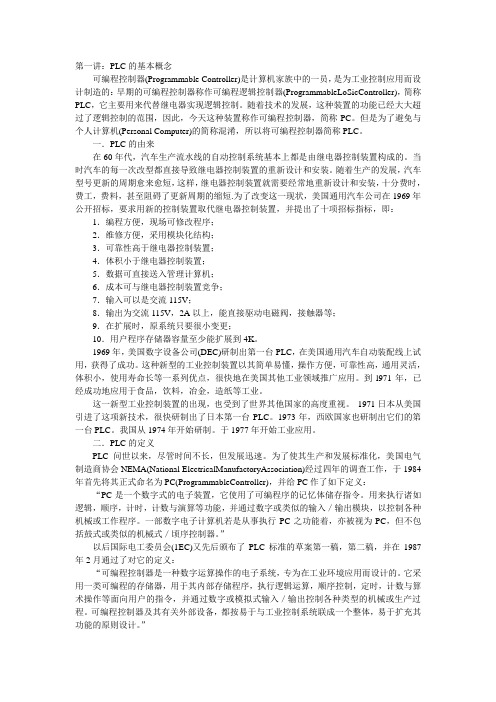
第一讲:PLC的基本概念可编程控制器(Programmable Controller)是计算机家族中的一员,是为工业控制应用而设计制造的:早期的可编程控制器称作可编程逻辑控制器(ProgrammableLoSicController),简称PLC,它主要用来代替继电器实现逻辑控制。
随着技术的发展,这种装置的功能已经大大超过了逻辑控制的范围,因此,今天这种装置称作可编程控制器,简称PC。
但是为了避免与个人计算机(Personal Computer)的简称混淆,所以将可编程控制器简称PLC。
一.PLC的由来在60年代,汽车生产流水线的自动控制系统基本上都是由继电器控制装置构成的。
当时汽车的每一次改型都直接导致继电器控制装置的重新设计和安装。
随着生产的发展,汽车型号更新的周期愈来愈短,这样,继电器控制装置就需要经常地重新设计和安装,十分费时,费工,费料,甚至阻碍了更新周期的缩短.为了改变这一现状,美国通用汽车公司在1969年公开招标,要求用新的控制装置取代继电器控制装置,并提出了十项招标指标,即:1.编程方便,现场可修改程序;2.维修方便,采用模块化结构;3.可靠性高于继电器控制装置;4.体积小于继电器控制装置;5.数据可直接送入管理计算机;6.成本可与继电器控制装置竞争;7.输入可以是交流115V;8.输出为交流115V,2A以上,能直接驱动电磁阀,接触器等;9.在扩展时,原系统只要很小变更;10.用户程序存储器容量至少能扩展到4K。
1969年,美国数字设备公司(DEC)研制出第一台PLC,在美国通用汽车自动装配线上试用,获得了成功。
这种新型的工业控制装置以其简单易懂,操作方便,可靠性高,通用灵活,体积小,使用寿命长等一系列优点,很快地在美国其他工业领域推广应用。
到l971年,已经成功地应用于食品,饮料,冶金,造纸等工业。
这一新型工业控制装置的出现,也受到了世界其他国家的高度重视。
1971日本从美国引进了这项新技术,很快研制出了日本第一台PLC。
GE双电源使用说明书

GE双电源开关使用说明书V1.0广州宇象电气设备有限公司目录(一)目的 (1)(二)GE双电源的组成 (1)(三)GE双电源的控制器MX150参数说明 (2)(四)GE双电源的MX150参数快速设置 (5)4.1 控制器MX150的主界面 (5)4.2 控制器MX150的系统信息 (5)4.2.1 电源S1 和S2的相电压 (5)4.2.2 电源S1 和S2的频率 (5)4.2.3 系统信息(SYSTEM INFO) (6)4.3 控制器MX150的CONFIG菜单(配置) (7)4.3.1 菜单CONFIG(配置) (7)4.3.2 CDT单事件定时器自检程序(TIMER EXERCISER) (7)4.3.3 调试(T EST KEY) (9)4.3.5 电源同步监测(INPHASE MONITOR) (10)4.3.6 通信功能(NETWORK) (10)4.3.7菜单CONFIG(配置) (11)4.4 控制器MX150的SET菜单(参数设置) (11)4.4.1 菜单SET(参数设置) (11)4.4.2 系统时钟设定(SYSTEM CLOCK) (12)4.4.3 背光灯设定(DAYLIGHT SAVING) (13)4.4.4 电源S1欠压门槛值设定(S1 UNDERVOLTG) (13)4.4.5 电源S2欠压门槛值设定(S2 UNDERVOLTG) (14)4.4.6 电源S2欠频门槛值设定(S2 UNDERFREQ) (14)4.4.7 电源S2(发电机)启动延时器设定(TIME DELAY S2 START) (15)4.4.8 电源S2稳定延时器设定(TIME DELAY S2 STABLE) (15)4.4.9 电源S1稳定延时器设定(TIME DELAY S1 STABLE) (16)4.4.10 校正电源S1(电压,频率)(CALIBRATE S1) (16)4.4.11 校正电源S2(电压,频率)(CALIBRATE S2) (17)4.4.12 菜单SET(参数设置) (17)4.5 控制器MX150的TEST菜单(调试) (18)(五)GE双电源的调试与问题 (19)(一)目的方便第一次使用我司代理的GE的双电源开关产品,以GE的ZTG和其控制器MX150为例,作了简单的说明(二)GE双电源的组成1 本体(ZTG) 3 CPS(控制电源)以ZTG为例,别的系列有所不同对于GTX相应的控制器为MX60(可选配MX90),对于ZTS相应的控制器为MX2504 连接线2 控制器(MX150)J5J5J6JC J7(三) GE 双电源的控制器MX150参数说明3.1 控制器MX150的界面说明3.2 MX150控制器的参数说明 MX150的所有设置叁数:(常用参数设置见MX150参数设置) 系统信息电源S1 和S2的相电压 电源S1 和S2的频率 SYSTEM INFO:系统信息 Serial#:序列号 Rev#:版本Event Log 事件记录 DATA 统计记录CHANGE USER ACCESS CODE 密码设定(原密码见控制器的背面)12MX150G43S2 S1S1 OK “E ”14:34TVE 13 MAY 2014MORE TEST市电电源指示发电电源指示市电电源合闸指示发电机电源合闸指示控制器参数显示控制器按键自检事件 “即将出现”这排为菜单显示CONFIG(配置)TIMER EXERCISER (CDT单事件定时器自检程序-时间设定:1,7,14,28天,OFF.(DAILY(每天)、WEEKLY(每周)、14 DAY(天)、28 DAY(天)))TIMER EXERCISER (CDT单事件定时器自检程序-种类设定:XRF(有载)、NO XFR(无载)*CLOCK EXERCISER(CDP时钟自检程序:1,7,14,28天,OFF.(DAILY(每天)、WEEKLY(每周)、14 DAY(天)、28 DAY(天)、365 DAY(天)))* TEST KEY(调试:Maintained/Momentary维护/瞬间)MOMENTARY(参数设置)TRANSFER COMMIT(转换约定ON/OFF(开/关) 。
可编程控制器在水电站辅机控制系统中的应用

可编程控制器在水电站辅机控制系统中的应用摘要:本文以可编程控制器在梯子洞电站辅机系统控制中的应用为例,介绍了可编程控制器在水电站辅机系统控制应用中的结构组成、主要功能、与传统控制方式的比校及应用前景。
关键词: 可编程控制器; 电站辅机控制;应用abstract: this article with programmable controller in a hole of the application of the power plant auxiliary system control for example, this paper introduces the programmable controller in hydropower station in application of auxiliary system control structure, main function, and the traditional way of control than the school and the application prospects.keywords: programmable controller; power plant auxiliary equipment control; application中图分类号:v351.31 文献标识码:a 文章编号1.引言位于重庆酉阳县境内的梯子洞电站是乌江支流阿逢江梯级开发的最后一级电站,装机容量3*12mw,地下式厂房,电站按“无人值班(少人值守)”设计原则设计建设,运行可靠性和自动化程度要求较高。
电站的辅机包括调速器油压装置、漏油装置、蝴蝶阀液压站、渗漏井排水、检修井排水、顶盖排水、清水池供水及中压空压机、低压空压机等共26台泵组和4台空压机。
这些辅机是电站发电生产过程中的重要设备,是保证电站主设备正常运行不可或缺的部分,一旦这些辅机发生事故或故障,将可能造成机组停机、水淹厂房等严重后果。
CloudEngine-S系列园区交换机介绍

4
-
-
-
-
√
√
√
√
√
√
X6H
-
-
40
-
-
-
√
√
√
√
√
√
X6E/X6S
-
-
-
48
-
-
√
√
√
√
√
-
X6E/X6S*
-
-
-
24
24
-
√
√
√
√
√
-
X6E/X6S*
-
-
-
-
48
-
√
√
√
√
√
-
X5E/X5S
-
-
-
-
-
48
√
√
√
√
√
-
备注:24万兆光+24千兆光(X6E/X6S), 48*GE光(X6E/X6S)及2*100GE+4*40GE(X6E)可配套S12700E及S12700机框使用。
源自华为5G的AirEngine Wi-Fi 6,打造全无线园区
开放的行业应用开发平台 SDK | API
管理、控制、分析
Telemetry
NETCONF/YANG
CloudEngine S系列园区交换机
AirEngine Wi-Fi 6
客流分析
电子书包
健康管理
智慧办公
网络层
管控层
改 变 办 公
CloudEngine S6730-H 产品介绍(25GE)
内置3个风扇左进风,右出风
2个可插拔电源槽位,支持1+1冗余
GEFanuc可编程操纵器

GE Fanuc 可编程操纵器(系列90-70 PLC)90-70PLC是先进的可编程逻辑操纵器(PLC),GE Fanuc系列90家族中高性能,大规模的系列。
其要紧性能如下:结构紧凑单槽的CPU模块,在CPU模块中有两个要紧的处置器。
一个是Intel微处置器用于处置一些模拟量或特殊功能操纵。
另一个是布尔运算协处置器用于执行高速的开关量操纵。
一些型号的CPU模块具有浮点运算功能。
系统机架采用标准的VME bus结构。
可安装超过300家的第三厂家VME标准模块。
系列 90-70 PLC I/O 容量最大为开关量12288点,模拟量8192点。
CPU的内存可从32K字节扩展到6M字节。
具有高密度(32点)的AC或DC输入/输出模块。
简易的模块夹子,可以防止错误安装I/O模块。
具有标准的硬件方式,可响应开关量或模拟量中断输入。
可处理64个事故中断和16个时间中断。
很方便的系统和模块自诊断功能,且极易排除故障。
在CPU模块内,有电池支持的内部日历和时钟。
具有Genius分布式I/O模块子系统和Field control系统及VersaMax配置,且可构成双总线的系统冗余配置。
对于特殊应用需要可构成完全同步的CPU热备冗余配置。
系统90-70 PLC 还可以构成用于ESD(紧急停车系统)的ESD双重化和三重化GMR 系统配置。
系列90-70 PLC具有功能很强的编程及组态软件,Logicmaster采用结构化的编程方式。
除可采用一般的梯形图逻辑编程式外,还可用C,SFC,STATE LOGIC等多种编程能力。
系列90-70 PLC硬件大体组成一个典型的系列90-70 PLC系统配置包括:1种类型的CPU模块家族(最新一代的CPU由6种组成类型)5种底板框架可供选择。
电源模块。
总线扩展模块包括: (BUS Transmitter)总线传输模块,总线接收模块(BUS Receriver)远程I/O扫描模块(Remote I/O Scanner)。
gecriticalpower VCL系列不间断电源线交互式UPS 400-1500VA用户手册说明

GEUSER MANUAL Uninterruptible Power Supply Line-interactive VCL Series UPS 400 – 600 – 800 – 1000 – 1500 VAGE Consumer & Industrial SAGeneral Electric CompanyCH – 6595 Riazzino (Locarno)SwitzerlandT +41 (0)91 / 850 51 51F +41 (0)91 / 850 52 52g imagination at workUser manualUninterruptible Power SupplyLine-interactive VCL Series UPS400 - 600 - 800 – 1000 - 1500 VAPlease read these instructions carefully before installation and start-up of the VCL Series UPS. Keep this manual in a safe place for future reference.Model: VCL Series 400 – 1500 VAIssued by: Product Document Department – Riazzino - CHDate of issue: 01.07.2013File name: OPM_VCL_XXX_0K4_1K5_XGB_V012Revision: 1.2Identification No.:Table of contents Page 1IMPORTANT SAFETY INSTRUCTIONS (4)1.1SAVE THESE INSTRUCTIONS (4)1.2SAFETY RULES (4)1.3WARRANTY (5)1.4STORAGE (5)2INSTALLATION & OPERATION (5)2.1INTRODUCTION (5)2.2INSTALLATION (6)2.3OPERATION (6)2.4BATTERY REPLACEMENT PROCEDURE (8)2.5RECYCLING THE UPS AT THE END OF SERVICE LIFE (9)3TROUBLESHOOTING (9)4SPECIFICATIONS (10)1 IMPORTANT SAFETY INSTRUCTIONS1.1 SAVE THESE INSTRUCTIONSThis manual contains important instructions that should be followed during installation and maintenance of the UPS. It also gives all necessary information about the correct use of the UPS.Before attempting to install and start up the UPS, carefully read this manual. Keep this manual next to the unit for future references.GE refuses any responsibility in case of non-observance, unauthorized alterations or improper use of the delivered UPS.The instructions in this manual are for UPS models VCL400, VCL600, VCL800, VCL1000 and VCL1500. You can find the model name at the rear panel of your UPS.While every care has been taken to ensure the completeness and accuracy of this manual, GE accepts no responsibility or liability for any loss or damage resulting from the use of the information contained in this document.1.2 SAFETY RULESThe UPS is intended to be used in normal domestic and office situations. The branch circuit supply has to be protected with a 16 A building fuse.The UPS must be powered from a single phase grounded wall outlet. This wall outlet must be easily accessible and close to the UPS. Do not use extension cords.Place cables in such a way that no one can step on or trip over them.Avoid locations that are excessively humid, near water, near heat sources or in direct sunlight.The ambient temperature should not exceed 40C. Optimal battery lifetime is obtained if the ambient temperature does not exceed 30C.It is important that ventilation air can move freely around and through the unit. Do not block the air vents.Do not plug appliances such as electric heaters, toasters and vacuum cleaners into the UPS. The UPS output can be used only for electronic loads such as computers and telecommunications equipment. Always disconnect the input power cord from the wall outlet before replacing the battery. Never dispose of batteries in a fire: they may explode.Never disassemble or reassemble batteries; their contents (electrolyte) may be extremely toxic.Never short the battery terminals. Shorting may cause the battery to burn. When working with batteries remove watches, rings or other metal objects and only use insulated tools.Proper disposal of batteries is required: refer to your local codes for disposal requirements.1.3 WARRANTYGE, operating through its authorized agents, warrants that the standard products will be free of defects in materials and workmanship for a period as per contract specifications.1.4 STORAGEStore the UPS in a dry location with the batteries in a fully charged state. Storage temperature must be within -15 +55C. If the unit is stored for a period exceeding 3 months, optimal battery lifetime is obtained if the storage temperature does not exceed 25°C.If the unit is stored for an extended period of time, the batteries must be recharged every 2 months.2 INSTALLATION & OPERATION2.1 INTRODUCTIONThe GE (General Electric) VCL Series UPS , a line-interactive uninterruptible power supply, has been designed to protect your sensitive electronic equipment such as computers and telecommunications equipment from virtually all forms of power interference, including complete power failures.When the mains supply is present and the UPS is switched on, the UPS is charging the battery and providing power to the connected equipment from the AC line directly. In case of a mains failure the reliable battery can provide the stable power to complete your work, save the data and safely shut down your system.Inspect the UPS for damage after unpacking. If any damage is present please immediately notify the carrier and place of purchase.Condensation may occur if the UPS system is moved directly from a cold to a warm environment. The UPS system must be absolutely dry before being installed. Please allow an acclimatization time of at least two hours prior to installation. Save the original packing material. No liability can be accepted for any transport damage when the equipment is shipped in non-original packaging.2.2INSTALLATION1. Connect the mains cord of the UPS to a working, grounded AC wall socket outlet. The unit will start automatically.2. For best results, allow the UPS to recharge the batteries during a period of approx. 8 hours. It is acceptable to usethe UPS without first charging the battery, but the runtime may be reduced.3. Plug your computer and monitor into the “Battery backup & surge protection” outlets. These outlets will provideemergency battery backup power during a mains power failure as well as surge protection from surges andspikes.CAUTION:Do NOT plug LASER PRINTERS into any of the “Battery backup &surge protection” or “surge protection”outlets.CAUTION:Do NOT plug an ACCESSORY SURGE strip into any of the “Battery backup & surge protection” outlets. 4. Plug your peripheral equipment (printer, scanner, fax, speaker, etc.) into the “Surge protection” outlets.NOTE: These outlets will NOT provide battery backup power during a mains power failure.5. When the “On mains” LED illuminates, switch on the connected equipment.2.3OPERATION1. ON/OFF ButtonPress and hold the ON/OFF button for one beep, then release it to turn on (or turn off) the UPS. The UPS will charge the battery as long as the mains power is present.NOTE: When you turn on the UPS it will perform a self-test during which the alarm will sound intermittently.2. LED On mains/ on battery (green)This green LED illuminates when the UPS is on and receiving the normal mains power. It indicates that theconnected equipment is receiving power and the battery is charging.The LED will blink and the alarm beeps every 10 seconds when the UPS operates on battery.3. LED Overload/ replace battery/ UPS fault (red)This red LED will blink and the alarm sounds 2 beeps every second when the load connected to the “Batterybackup & surge protection” outlets exceeds the nominal capacity of the UPS. The UPS will automatically shut down after beeping for ten seconds.The LED will blink and the alarm sounds 3 beeps every 30 seconds when the UPS detects that the battery needs to be replaced soon. Allow the UPS to recharge the battery for at least 4 hours. If the LED lights again after 4 hours of charging, the battery needs to be replaced to ensure full protection for your equipment. Contact your dealer.When the UPS detects a hardware fault, the red LED will illuminate, the alarm will sound continuously and the UPS will shut down. In some instances the fault condition may be cleared by switching the UPS off and then on again.4. Input socketAC mains supply to the UPS.5. Outlets “Surge protection”The outlets provide full time protection from surges and spikes. Peripheral equipment that does not require power during a mains power failure, e.g. printers, scanners, fax machines, or speakers can be connected to these outlets.6. Outlets “Battery backup & surge protection”The outlets not only provide full time surge protection but also provide emergency battery backup power during a mains power failure such as a blackout or brownout.7. Phone/FAX protectionThe RJ11 jacks can provide protection against surges and spikes on your phone line.8. RJ11 USB communication portThe provided GE monitoring and shutdown software can be automatically configured to save your files and shut down your computer in the event of a prolonged power outage. Refer to the manual that came with the software.9. Circuit breakerIn case of a severe overload the circuit breaker may trip. The button will come out, the UPS is disconnected from the mains and output power is lost. In this situation reduce the load connected to the “Battery b ackup & surge protection” and/or “Surge protection” outlets of the UPS. Subsequently reset the circuit breaker by pushing the button back in.LED display & buzzer alarm list2.4BATTERY REPLACEMENT PROCEDURE(Qualified service personnel only)1. Turn off the equipment that is connected to the output sockets of the UPS.2. Turn off the UPS.3. Unplug the UPS power cord from the AC wall outlet.4. Unplug the equipment from the output sockets of the UPS.5. Remove the 2 screws at the bottom side of the front panel (fig. 1.)6. Slide the panel downward, off the UPS (fig. 2).7. Disconnect the red and black DC wires from the battery terminals (fig. 3).NOTE : DO NOT short the battery wires.8. Replace the battery.9. Connect the battery wires to the battery terminals.NOTE: a small spark might occur, this is normal.10. Reinstall the front panel (fig. 4).11. Fasten the two screws (fig. 5).General guidelines1. When replacing the batteries, use only the same type and size battery.2. Never short the battery terminals. Shorting may cause the battery to burn. When working with batteries removewatches, rings or other metal objects and only use insulated tools.3. Avoid charging in a sealed container.4. Never dispose of batteries in a fire: they may explode.5. Never disassemble or reassemble batteries; their contents (electrolyte) may be extremely toxic. If exposed toelectrolyte, wash immediately with plenty of water, if eye contact occurs flush with water and contact a physician.2.5 RECYCLING THE UPS AT THE END OF SERVICE LIFE3 TROUBLESHOOTINGWhenever a malfunction occurs, first check external factors (e.g. connections, temperature, humidity or load) to determine whether the problem is caused by the unit itself or by its environment. Subsequently check the thermal circuit breaker: it may be tripped. If so: reset it and be sure that the UPS is not overloaded.The following chart is a simple troubleshooting checklist only. If the suggested solution does not succeed, or if the information is insufficient to solve the problem, please contact your dealer or consult .PB4SPECIFICATIONSModel : VCL400 VCL600 VCL800 VCL1000 VCL1500Rating VA/W : 400/250 600/360 800/480 1000/600 1500/900AC input voltage window : 170 ~ 280VacFrequency : 50 / 60 Hz auto sensingBattery type : 12V, sealed lead acid, maintenance freeNumber x capacity of battery : 1x4.5Ah 1x7Ah 1x9Ah 2x7Ah 2x9AhBattery recharge time : 8 hours typicalRuntime in minutes at typical load (60%) : 5 6 6 8 6Internet / phone / fax protection : RJ-11 (One pair), 2C; 114 joules; clamping rate 330VCommunication port : USB (RJ11)Ambient temperature : 0°C ~ 40°C (+32°F ~ 104°F)Maximum relative humidity : 95% (non-condensing)Storage temperature : -15°C ~55°C (+5°F ~ 131°F)Net weight (kg) : 4.0 4.6 5.6 8.4 10.3Dimensions (hxwxd, mm) : 220x112x222 220x112x330This document shall not be copied nor reproduced without the permission of GE.Due to technical improvements, some of the information contained in this manual may be changed without notice.© General Electric Consumer & Industrial SA. All rights reserved; reproduction without permission prohibited. The content of this manual may be subject to change without prior notice; no liability can be accepted for any error or omission. The illustrations and plans describing the equipment are intended as general reference only and are not necessarily complete in every detail.。
GE GTX系列自动转换开关概述说明书
GECritical PowerOverviewGE’s GTX Series AutomaticTransfer Switches are designed for critical industrial, residential, and commercial applications requiring the dependability and ease of operation found in a power contactor switch.GTX Transfer Switches are Equipped with an Optional MX70 Microprocessor Control PanelThis microprocessor control includes:• Undervoltage sensing (90%pickup/80% dropout) of Utility source • Voltage and frequency sensing of generator source (90%voltage/95% frequency pickup)• Time Delay Engine Start (P) - 3 seconds• Time Delay Engine Warmup (W) - Transfer to Generator - 3 seconds • Time Delay Utility Stabilization/Retransfer to Utility (T) - 10 minutes• Programmable time delayengine cool down (U)- 3 seconds factory default setting • All time delays can be adjusted using MX70 software• Indicating LEDs for power availability, switch position, and load energized in a logical one line configuration • Pushbuttons for test, engine start (manual), generator exerciser, timer bypass and program cancel• Special status annunciation ofin-phase transfer and timer operation • Smart diagnosis program and in phase monitor• Selectable 7, 14, 21 or 28 day (factory set 28 days) generator exerciser timerEnclosure TypeThe unit is available in: • Power Panel Only • Open Type (non-enclosed, but with a controller)• NEMA 1 (IP20)• NEMA 3R (IP24)AdditionalOptions Include:A3/A4 Auxiliary contacts (1 each) closed in Source1 and Source 2 positionsAdvantages• True double throw operation where the single Solenoid Design is inherently inter-locked and prevents contacts from inadvertently stopping between sources or from being in contact with both sources at the same time.• Highly reliable, Low MTBF (mean time between failure)• Special wiring plug design prevents misoperation • Smart diagnostic program and inphase monitor (MX70 option)• Arc quenching grids, enclosed arc chamber and wide contact air gap • Neutral pole break-last-close-first design,neutral contact is on the same shaft as other poles • Ease of operation • Fast contact transfer speed ≤120msGTX SeriesAutomatic Transfer SwitchMX70 Microprocessor Control PanelExampleGTXDESSAS30This number string shows the correct format for a GTX module that is 100Amps with 3 poles, utility to generator switching configuration, MX70 with an enclosure style IP20 (NEMA 1), that has a 240V, 3PH, 3W, 60HZ operating voltage.Order CodeDIGIT 1,2,3SERIESDIGIT 4AMPERE RATINGDIGIT 5#SWITCHED POLESDIGIT 6APPLICATIONDIGIT 7MICROPROCESSOR CONTROLLERDIGIT 8ENCLOSURETYPEDIGIT 9ACCESSORIESDIGITS 10,11VOLTAGE, # PHASES, # WIRES, FREQUENCYDIGITS 12-18OTHER OPTIONSGTX D E S S A S 30XXXXXXXA 40 AB 63 AC 80 AD 100 AE 125 AF 160 AG 200 AH 250 AI 320 AJ 400 AB 2 Pole E 3 Pole F 4 PoleS Standard X *None(Power Panel Only)S Utility - Generator Switching U Utility - Utility Switching X *None (Power Panel Only)X *None (Power Panel Only) A Enclosure IP20 (NEMA 1)B None (Open Style)C Enclosure IP24 (NEMA 3R)None(Std) XXXXXXX Others TBDS MX70X *None (Power Panel Only) *Digit 8 for Enclosure must = XFor 400V with MX70microprocessor controller, theoperating sensing fail voltage = 85% nominal, and return voltage = 95% nominal.*Registered trademark of the General Electric Company.The GE brand, logo, and lumination are trademarks of the General Electric Company. © 2015 General Electric rmation provided is subject to change without notice. All values are design or typical values when measured under laboratory conditions.PB-MX70, Rev. 06/2015GECritical Power 601 Shiloh Road Plano, TX USA 75074Toll Free +1 877 546 3243 Direct +1 972 244 9288 。
Series 90-30 可编程控制器 安装和硬件手册
GE Fanuc Automation 可编程控制产品Series 90™-30可编程控制器安装和硬件手册GFK-0356Q August 2002在本出版物中使用的警告、当心和注意标志警告在该出版物中,警告标志被用来强调危险电压、电流、温度或其它条件,这些危险条件可能造成设备或与其使用有关的人身伤害。
在不加注意就会造成人身伤害或设备损坏的情况下,使用“警告”标志。
当心在不当心就可能损坏设备的场合,使用“当心”标志。
注意“注意”只是引起对理解和操作设备特别重要的信息的注意。
本手册的内容基于该版本出版时可以得到的信息。
内容力求精确,但是难以涵盖软硬件所有细节和变更信息,也不能提供涉及安装、运行或维护的所有可能的偶然情况。
文中所描述的一些特点并非所有的硬件和软件系统都有。
对于本手册资料在今后所做的变更,GE Fanuc Automation 公司没有义务通知本手册的持有者。
GE Fanuc Automation 公司没有任何表示或保证,明确或暗示,也就是,就法律规定而言,对本资料中所包含信息的准确性、完整性和实用性,本公司不承担责任。
不保证它的可做商品或适合应用的目的。
下面是GE Fanuc Automation 北美公司的一些注册商标.Alarm Master CIMPLICITY CIMPLICITY 90–ADS CIMSTAR Field Control GEnet Genius HelpmateLogicmasterModelmasterMotion MatePowerMotionPowerTRACProLoopPROMACRO SeriesFive Series 90 SeriesOne PowerMotionSeries SixSeries ThreeVersaMaxVersaProVuMasterWorkmaster© Copyright 1989-1999 GE Fanuc Automation North America, Inc. All Rights Reserved系列 90-30 PLC综述系列90-30可编程序控制器(PLC)是GE Fanuc 90系列产品家族中的一员.系列90-30 PLC基础部分系列90-30 PLC是应用非常广泛的,1因为它是可编程的,2它可以从非常多的模块当中选择,用插针将这些模块装配组合在一起使用。
关于GE方面的PLC常见故障及处理
进 行 设计 , 导 致 其 在 出厂 使 用 中极 易 产 生 导 致 损 坏 工 控机 串 口、 电 源模块 、 P L C 底 板、 模拟量 输入模 块以及C P U模块 的干扰信号。 另 外, 设 备 在 使 用 过程 中也 极 易染 上 许 多 灰尘 , 如 果 不及 时加 以清理 , 轻则 造成 很多未知原因的小 故障, 重则 引发短路 问题 , 因此也应及 时做 好除尘工作 , 排 除安全隐患 。
至需要更换模块底座 , 检测实验 直至设备恢复正常运转 , 事后确定 这是 由于维修人员在未断 电情况下操作导致的局部短路造成的, 由 此可知必须严格执行施 工规程 , 才能防患于未然 。 针对 车 间设备运转工 作的 1 3常观察发现 , G E 系统系统主要存 3 . 3信 号 干扰 及灰 尘的排 除 在如 下故障 问题 : 结合上述故 障原因分析 , 针对 外界 电子信号的干扰可以选择将 2 . 1断 电 死 机 故 障 电源改成五线制 电源 , 检查 并增 加接地系统 , 对于屏蔽线的部分选
提 出处理建议。 关键词 : P L C系统 故 障处 理 G E组态 中图分 类号 : T P 2 7 3 文献 标识 码: A
文章 编号 : 1 0 0 7 — 9 4 1 6 ( 2 0 1 3 ) 0 5 — 0 0 2 5 — 0 1
本 单位胶带 系统 采用 的 自动控 制系统主 要是 由美 国通 用公 司 生产的G E 9 0 - - 7 0 系列 , 为相对独立的P C L 控制系统 , 且该类 系统之 间 以及 与外部均具有 良好 的兼容性。 G e n i u s f g 为该 系统 的职能化模 块具有极强 的系统故 障检测功能 , 能有效检 ̄G e n i u s 总 线并上传至 PC L , 通过G E 9 0 的L o g i c ma s t e r 9 0 —7 0 编程软件可将系统故 障有效 的 呈 现 出来 , 并及 时汉 化 后 通过 上 位 机 得 以显 示 , 为P C L 系 统 故 障 的排查和处 理奠定 良好 的基 础。 本单位在 自动化 控制 的底层 采用 G E 9 0 系列系统 , 以工业控 制计算机作为上层 操作站 , 以G E 公司 的 C i mp l i c i t y 作为组态软件 。
SZ7G SZ7GE SZ7GS SZ7GES 系列人机界面说明书
dingh1.1环境要求工作环境温度:SZ7G/SZ7GE 系列人机界面的设计规范可以保证它能够在32℉~122℉(0~50℃)的大多数工业环境中稳定工作。
NEMA 防护规定:SZ7G/SZ7GE 系列人机界面的前面板符合NEMA1的防护规定。
1.2电源要求 输入电压:DC16V~DC32V;特别需要注意与变频调速器和开关电源供应器保持较远的距离,这类设备的输入和输出电缆都必须采用屏蔽电缆,并将屏蔽网接到系统的星形接地点;直流电源必须与交流主电源正确的隔离开;不要让SZ7G/SZ7GE 系列人机界面和感性负载或控制器的输入电路共用电源。
2.1尺寸图2.2安装方式说明2.2.1支架固定2.2.2悬挂式安装注:本产品出厂仅提供M4安装螺钉,见包装纸盒,如上支架和钣金挂件为示意图,仅供参考,用户需自行定制。
功能RS485(COM0)RS232(COM2)以太网口USB HOST 急停开关三选择开关握持开关SZ7G √√√√√SZ7GE √√√√SZ7GS √√√√√√SZ7GES√√√√√注:1.RS485、RS232、以太网口都集成在14芯屏蔽电缆内,详见下文线缆信号说明。
3.1RS232(COM2)串口RS232串口可用于SZ7G/SZ7GS 系列人机界面的编程和调试。
3.2USB HOST 接口3.3RS485(COM0)串口(SZ7G/SZ7GS 支持)3.4以太网接口(SZ7GE/SZ7GES 支持)以太网接口为10M/100M 自适应以太网端口。
连接14芯屏蔽电缆的灰、红、黑、黄色线(见下文线缆具体说明)端口作用用于HMI 组态的上/下载,系统参数的设置和在线模拟;构成多HMI 联机;与PLC 等通过以太网通讯;通过以太网口与PC 机通讯4.1进入模式选择界面操作说明触摸屏上电前用手指按住液晶屏不放,给触摸屏上电,待触摸屏自动进入模式选择界面之后方可松手,根据模式选择界面提示进入相关操作。
- 1、下载文档前请自行甄别文档内容的完整性,平台不提供额外的编辑、内容补充、找答案等附加服务。
- 2、"仅部分预览"的文档,不可在线预览部分如存在完整性等问题,可反馈申请退款(可完整预览的文档不适用该条件!)。
- 3、如文档侵犯您的权益,请联系客服反馈,我们会尽快为您处理(人工客服工作时间:9:00-18:30)。
★采用风道式热风分离技术获得连续满载超过十年使用寿命专利技术
GE系列可编程电源
使
用
手
册
GE系列可编程电源目前有GE1000-1000A(1000V1000A)GE1000-800A(1000V800A)GE1000-600A(1000V600A)GE1000-400A(1000V400A)GE1000-200A(1000V200A)GE1000-100A(1000V100A)GE800-1000(800V1000A)GE600-5A(600V5A)/GE600-3A(600V3A)/GE600-1A(600V1A)/GE350-5A(350V5A)/GE350-3A(350V3A)/GE350-1A(350V1A)的标准机器,并承接各种非标机型的定制。
警告:
1、在使用本机前请详细阅读使用说明。
2、本机接地必须可靠,以策安全。
3、必须在电源开关关闭状态下进行输出端口连线,以防高压伤害。
4、保持本机周围通风情况良好,不要遮挡机箱前部及两侧进风口和后部风机出风口,本机与遮挡物间隔1米以上。
5、本机采用强制风冷结构,必须远离酸性等腐蚀气体﹑水雾﹑灰尘。
6、严禁用手及异物伸入本机。
7﹑避免频繁开关机操作
8、必须由本厂授权的维修机构进行维护及修理。
一.概述:
随着现代电力电子技术的不断发展,以及高新数码技术与现代电力电子
技术的深入结合。
可控硅预稳式稳定电源,因其电网干扰严重、耗电极大、体积笨重、故障率高,已近淘汰。
GE系列可编程电源解决了开关电源的上述缺点保留了高效率的优点。
其具
有:
●超长使用寿命:国内许多厂商的电源的控制板与散热器贴紧安装使得控制板上电容等电子元器件因温度过高而降低使用寿命,而我厂采用风道式热风分离技术使得控制板等部件远离热源,保证了整机连续满载使用寿命超过十年。
●极高的稳定性和精度:输出10V时同样可以达到1000V时的0.1%精度和长期稳定性,
解决了普通高压电源应用于低压时精度极低弊病。
●完善的智能化保护功能:,无需人工设定过电压、电流点,具有输入过压、欠压、过流保护,输出过压、过流、短路保护,整机过热保护,实现不间断输出的全方位保护。
●智能化运行工能:可根据用户需要配接PLC或电脑,设置100步以上的自动运行并同步采集数据。
●优异的性能指标:采用高性能稳压、稳流单元,经过多层LC过滤,提供安全、纯净、稳定的输出能量。
●软转换技术:采用软起动、充放电软转换技术减小电流冲击和消除触点式充放电转换所造成的电火花。
●采用世界知名厂商的数码芯片主控和大功率IGBT管或模块作为功率器件,运用专用厚膜电路式电磁屏蔽方法,可靠性极高,抗干扰能力极强。
……等优点而成为诸多电极箔﹑电容器﹑电容引线厂商的首选产品。
本产品适用于大专院校、工矿企业、研究机构等作为试验电源和标准电源,特别适用于电极箔赋能﹑测试﹑电容引线化成﹑电容器行业作为老练电源和测试机充电电源用。
二、主要技术指标:
(1)输出电压:0V~105%Umax连续可设置
(2)输出电流:0A~105%Imax连续可设置
(3)电压调整率:≤0.1%
(4)负载调整率:≤0.1%
(5)输出纹波电压:≤0.05%Umax+50mv
(6)输入电压:单相220V AC±10%
(7)输入频率:50HZ、60HZ
(8)效率:≥90%
(9)瞬态响应时间:≤5ms
(10)功率因素:≥0.90
(11)控制方式:通讯控制或面板调控
(12)保护方式:输入过压欠压过流、输出过压过流过载短路、整机过热保护。
(13)工作方式:连续工作,输出过载短路、输入过压欠压、整机过热保护自恢复,输出过压过流、输入过流保护不可恢复。
(14)工作环境:A 温度:-10°C~ +40°C B 相对湿度:90%RH(无凝露)
(17)MTBF:≥100000小时
三.GE600-3A前面板控制和指示说明
2 3 4 5
1 15 13 11 9 6 18 19 17
16 14 12 10 8 7
前面板控制和指示说明
四、操作运行:
(1)打开电源开关等待10秒后电源进入待机状态.
(2)检查通讯端口RMT/LCL通讯状态. RMT/LCL指示灯亮,即远程模式;RMT/LCL灯灭,即
本地模式,进入面板控制状态。
(3)OUTPUT:输出开/关控制。
按下OUTPUT按钮时,OUTPUT指示灯亮,电源输出(电压电流显示打开);再按一次, OUTPUT指示灯灭,电源输出关闭。
此时,电压显示器为”OFF”.
(4)在OUTPUT打开(即OUTPUT指示灯亮)的情况下,可通过VOLTAGE旋钮来进行输出电压值大小的调节(粗调)。
与此同时,可按下Fine按钮(Fine指示灯亮),进行细调。
(5)OVP/UVL:过电压/欠电压设置.
按下OVP/UVL按钮 ,右窗口显示“OVP”。
此时,可通过VOLTAGE旋钮来调节过电压的大小(最大可为110%Umax, 最小大于105%电压设定值)。
再次按下OVP/UVL按钮,右窗口显示“UVL”。
此时,可通过VOLTAGE旋钮来调节欠电压的大小(最大小于95%电压设定值, 最小0V)。
(6)长按VOLTAGE按钮,电压显示器为“LFP”,面板进入锁定状态;再次长按此按钮,电压显示器为“UFP”,面板解除锁定状态。
按VOLTAGE按钮,V/I CHK指示灯亮,进入预置状态,窗口显示电压电流预置值;再按一次,V/I CHK指示灯灭,解除预置。
(7)按住RMT/LCL三秒,电源进入电源位号/波特率设置状态。
VOLTAGE旋钮调节电源通讯位号(00至30),CURRENT旋钮调节波特率(19200,9600,4800,2400,1200)。
(8)先关闭电源输出(按下OUTPUT,指示灯灭),然后关闭电源开关,等待20秒后方能再次开启电源。
注:所有操作5秒自动进入待机转态(除电源输出外)。
五.GE系列可编程电源通讯协议
1.过压设置值: OVP□n ,例: OVP□300 ,过压值为300V。
(□空格)
2.状态读回:FLT? ,返回00: 正常 , 返回10 : 过压保护。
3.设置电压值:PV□n ,例:PV□500.5 ,设置值为500.5V。
4.设置电流值:PC□n ,例:PC□3.001 ,设置值为3.001A。
5.电源输出开/关:OUT□n ,OUT□1:电源输出,OUT□0:电源关闭。
OUT□n命令可解除电源保护状态。
6.读取输出电压设置值:PV?
7.读取实际输出电压值:MV?
8.读取输出电流设置值:PC?
9.读取实际输出电流值:MC?
10.确认通讯: ADR□n (n:0~30),例:ADR□20,电源返回OK,即通讯与20号电源连通。
(长按
电源面板RMT/LCL按键,电源进入电源位号/波特率设置状态,调节旋钮可改变电源位号及波特率)
11.通讯端口IN:可选RS485/RS232,拨码开关6向上为RS485,拨码开关6向下为RS232。
12.通讯端口OUT:RS485
13.拨码开关10:外控内控转换开关,向上外控/向下内控。
14.其余拨码开关向下.
15.AST□n 设置为ON远控重启开启(当远控重启开启时,外控端口连接的外部触点断开后重
新闭合电源输出), off远控重启关闭。
(当远控重启关闭时,外控端口连接的外部触点断开后重新闭合无输出,必须通过OUT 1指令使电源输出)
AST□1(或AST ON)远控重启开启 ; AST□0(或AST off)远控重启关闭。
16.RST复位命令:将电源复位为已知安全状态。
输出电压:0V,输出电流:0A
输出:关闭,过电压保护:最大
远控状态:关闭。
六.输出端口控制方式
1. 1脚2脚:电源打开信号,触点信号(电源开闭合)。
2. 3脚4脚:CC/CV信号, 触点信号(CC闭合)。
3. 5脚6脚:电源输出信号, 触点信号(电源启动闭合,电源停止或电源保护断开)。
4. 7脚8脚:外控端口,由外部触点控制是否允许电源输出(触点闭合允许/触点断开禁止)。
