UG外文资料翻译
ug专业英语

Arealaw 面积规律 array 阵列 Arrow 箭头 Arrowlinedisplay 箭头线显示 Arrowsegment 箭头段 ArtisticImage 艺术图像 ASCII 美国信息交换标准码 AspectRatio 纵横比 AssembleAsGroup 装配为组 AssembleStep 装配步骤 Assemblies 装配 AssembliesClearance 装配间隙 Assembly 装配 Assemblyanalysis 装配体分析 AssemblyHiddenLineRemoval 装配消隐线移去 AssemblyModeling 装配建模 AssemblyNavigator 装配导航器 AssemblyNavigatorTool 装配导航工具 Assemblypart 装配部件 Assemblypreferences 装配参数预设置 AssemblySepuencing 装配导航器 Assemblyviews 装配视图 AssemblyZone 装配区域 AssenblySequences 装配次序 Assign 指定 Assignment 分派 Associate 关联 Associated 相关联的 Associative 关联
Addacomponents 添加一个组件 AddExistingComponent 加入已存的组件 Addexistingpart 加入已存的部件 AddViewtoDrawing 在图纸中增加视图 Addingaviewdistance 添加一个视图的距离 Addinganorthographicview 添加一个正投影视图 Addingentries 添加记录 Addingmemberstoassembly 添加成员到装配体中 Addingpoles 添加极点 Additional 附加的 Adjacency 相邻 AdjacentEdgesDevuation 相邻边偏差 Adjust 调整 Adrisor 顾问 AdvancedLights 高级光 Advantagesoverinterpartexpressions 超出部件 间表达式的优 点 Align 对齐 Aligncurve 对准曲线 AlignView 对齐视图 Aligningdrawingviews 对准图纸视图 Alignment 对准 Alignmentmethods 对准方法 Alignmentoptions 对准选项 All 全部 Allow 允许 Allowsubstitution 允许替换 Allowance 余量 Along 沿着 Alongcurve 沿曲线
ug英文转中文

Mill-planar 加工平面的Mill-contour 加工外形,轮廓\等高线Mill-multi-axisDrill 加工钻孔Hole-makingTurningWire-edm 加工电极ProdingSolid-toolMachining-knowledgeMcsWorkpiece 工作部件Mill-areaMill-bndMill-geomGeometry 几何图形Mcsnone刀具类型::millball-millmill_7_parametermill_10_parameterbarrel 飞刀t_cuttercarriermct_pocketheadgeneric_machinenonenc_programprogrammethodmill_finishmill_roughmill_semi_finishvariable_contourvariable_streamlinecontour_profilevc_multi_depthVC_BOUNDARY_ZZ_LEAD_LAG VC_SURF_AREA_ZZ_LEAD_LAG FIXED_CONTOURZLEVEL_5AXISSEQUENTIAL_MILLGENERIC_MOTIONMILL_USERMILL_CONTROLworkpiececircle tttLoad produc加载产品Mlod CSYS 模具坐标系Product Body Center 产品中心Shrinkage收缩率Work piece 成型镶件Boundary Face Center 边界面的中心Mord Insert 模型嵌件Layout多腔模体布局Parting Manager分型管理Mold Base模架Standard Part标准件Standard Part Manager标准件管理Cone椎体Locating Ring定位环Sprue Bushing浇口套Ejector Pin顶出杆S crews螺钉Edge Patch 边界修补Datum Plane创建基准面Datum Axis创建基准轴Sketch草图Revolve旋转Edge Blend边倒圆Free form 建曲面Combine Bodies构造实体Mirror Throngh a Plane通过平面镜像Layer settings图层设置Part Material材料成份Cavity Layout型腔模布局Face Split分割体Add Transition Points增加转换点Core 型芯Edit Transition Objects编辑转换对象Mold Base 模架Cavity型腔Movehalf动模部分Fixhalf定模部分Fit Distance配合长度Gate Desige浇口设计Insert Desige内嵌件Eject Pin post process剪堆杆Get design建立浇口Runner design 建立流道cool 冷却fill填充。
ug术语中英文对照

2D Exchange 二维转换2D Manikin 2D虚拟3D 三维Assembly Sequencing 装配次序Abort 中止Absolute 绝对Absolute coordinate system绝对坐标系Accuracy 精度Action 操作Active 活动的Active view 激活视图Add 增加Add a component 添加一个组件Add Existing Component加入已存的组件Add existing part 加入已存的部件Add View to Drawing在图纸中增加视图Adding a view distance添加一个视图的距离Adding a north graphic view添加一个正投影视图Adding entries 添加记录Adding members to assembly添加成员到装配体中Adding poles 添加极点Additional 附加的Adjacency 相邻Adjacent Edges Devuation相邻边偏差Adjust 调整Advisor 顾问Advanced Lights 高级光Advantages over interpart expressions 超出部件间表达式的优点Align 对齐Align curve 对准曲线Align View 对齐视图Aligning drawing views对准图纸视图Alignment 对准Alignment methods 对准方法Alignment options 对准选项All 全部Allow 允许Allow substitution 允许替换Allowance 余量Along 沿着Along curve 沿曲线Along direction 沿某一方向Along driver normals 沿驱动的法向Along face normals沿表面的法向Along fixed vector 沿固定矢量方向Along vector 沿矢量方向Alternate 可变的Alternate Solution 另解Alternates 替换Analysis 分析Analysis and Reporting Functions 分析和报告功能Analysis Data Set Functions分析数据集功能Analysis Functions 分析功能Analysis Toolbar 分析工具条Analysis type 分析类型Analysis Views Edge Highlight分析视图边界高亮显示Analyze Shape 分析外形Analyze Shape Toolbar分析成形工具条Analyzing 分析Anchor and orientation point 锚点和方位点Anchor point 锚点Angle 角度Angle tolerance 角度公差Angle extensions 角度延伸Angular 角度Angular dimensions 角度尺寸Angular law 角度规律Animate 动画模拟Animation 动画Anisotropic material各向异性材料annotation 注释Annotation editor 注释编辑器Annotation Preferences 注释预设置Annotations 注释Ansys solve Ansys 解算器Anti-aliasing 反锯齿Any 任何Apex 顶点Apex string 顶点线串Apparent 外观Apparent intersection point表观交点Append 附加Appended 组件Appended text controls附加文本控制Application 应用程序Application context应用的上下文Application Toolbar应用程序工具条Applications 应用Applications of W A VE W A VE的应用Apply 应用Apply Filter 应用过滤器Approx 近似Approximate 近似Approximate Rho 近似的Rho值Arc 弧Arc Center 圆心Arc Length 弧长Area 面积Area law 面积规律array 阵列Arrow 箭头Arrow line display 箭头线显示Arrow segment 箭头段Artistic Image 艺术图像ASCII 美国信息交换标准码Aspect Ratio 纵横比Assemble As Group 装配为组Assemble Step 装配步骤Assemblies 装配Assemblies Clearance 装配间隙Assembly 装配Assembly analysis 装配体分析Assembly Hidden Line Removal 装配消隐线移去Assembly Modeling 装配建模Assembly Navigator 装配导航器Assembly Navigator Tool装配导航工具Assembly part 装配部件Assembly preferences装配参数预设置Assembly Sequencing装配导航器Assembly views 装配视图Assembly Zone 装配区域Assembly Sequences 装配次序Assign 指定Assignment 分派Associate 关联Associated 相关联的Associative 关联Associative offsets 相关偏置Associative View Scale相关视图比例Associativity 相关性Associativity of utility symbols 实用符号的相关性At angle to vector与矢量方向成角度At Time stamp 按时间标记Attachment 附着Attachment methods 附着方式Attribute 属性Attribute editor 属性编辑器Attributes 属性Attributes hierarchy 属性优先级别Auto 自动Auto dimension 自动尺寸标注Auto ballon 自动注释Automatic 自动Auxiliary 辅助Auxiliary View 辅助视图axis 轴Axisymmetric 轴对称Axisymmetric analysis 轴对称分析Axisymmetric loading 轴对称加载Back 下一个Background 背景Bad 坏的Baffle 隔片Balance 平衡Ball 球Bandwidth 带宽Bar 栏Base Diameter 底部直径Basepart 基础部件Basepoint 基点Basic 基本Basic comcepts of Geometric Tolerancing 几何公差的基本概念Basic Curves 基本曲线Basic Lights 基本光Batch Processing批处理正在进行Bead 筋Bend 折弯Bend segment 折弯段Bend sequence table 弯曲顺序表Bezier spline 贝塞尔样条Binder Ring 压边圈Blank 隐藏Blend 倒圆Blend solid edge 倒圆实体边缘Blend types 倒圆类型Blending function 倒圆功能Block 块Body 体Body Design 体设计Body extents (物)体范围Body of revolution 旋转体Body Taper 体拔模Bold 粗的Book mark 书签Boolean Face Properties From 布尔运算面属性Boolean operation 布尔运算Border 边界Borders 边界Boss 园台Both 两者Bottom 底部Bound by objects用对象定视图边界boundary 边界Boundary point 边界点Boundary types 边界类型Bounded Plane 有界平面Bounding 边界Box 盒子Bracket 支架Break 打断Bridge 桥接Bridge Curve 桥接曲线Bridge Depth 桥接深度Bridge Skew 桥接扭曲Broken Links 断开的链接Broken View 断开剖Build 生成Bundle 捆But 除By corners 按拐角分段By equal segments 按等长分段By Equation 按方程式By input arc length segments 按输入的弧长分段By knot point segments 按节点分段By law curve 按规律曲线By points 通过点By poles 通过极点By segments 按段数By tolerance 按公差Calculator capabilities 计算器功能Call outs 零件明细表序号Camera Step 摄像机步长Cancel 取消Canned layout 储存的布局Canned view 储存的视图Cartesian 笛卡尔(直角坐标系)Catalog 目录Categorise 分类Category 类别Cavity 型腔Cells 单元Center 中心centerline 中心线CGM CGM格式文件Chain 链接Chaining 成链Chamfer 倒角Chamfer edges 边缘倒角Change degree 改变阶次Change edge 改变边缘Change stiffness 改变刚度Change WCS XC Direction 改变坐标系XC方向Change WCS YC Direction 改变坐标系YC方向Change weights 改变权值Character 字符Characteristic 特性Check 检查Check Clearances 间隙分析Check for overlaps 重叠部分检查Checking the format 检查格式Children 子Circle 圆Circle array 圆形阵列Circular 圆形Circular boundary 圆形边界Circular extension 圆形延伸CL 刀位CL file 刀位文件CL point 刀位点Class 分类Class Selection 分类选择Class selection subfuction 分类选择子功能Class selection tools 分类选择工具Classification 分类Clear 清除Clearance 间隙Clearance analysis 间隙分析Clearance zone 间隙区域Click 单击Cliff 陡峭Cliff edges 陡峭边缘Clone 克隆Clone assembly 克隆装配Cloning 克隆Close Gaps 封闭间隙Closed 封闭Closed bodies 封闭体Closed Curve 封闭曲线Closed defining points封闭的定义点Closed in U U向封闭Closed in V V向封闭Closs 关闭Coarse 粗糙Code 代码Code set 代码集Coincident 重合Collaborate 协作Collapse All 全部折叠Collinear 共线Color 颜色Color legend 颜色图标Color,font and width option 颜色、字型和宽度选项Column 列Column degree 列的阶次Combined 组合Combined curve projections 组合曲线的投射Combined Projection 组合投影Common 普通Common tools 通用工具Compare 比较Complement Arc 补弧Complete 完成Component 组件Component members 组件成员Component object 组件对象Components 组件Components Arrays 组件阵列Components Filters 组件过滤器Components Operations 组件操作Composite Feature control Frame 复合特征控制框架Compress 压缩Computed 计算Computed curves 计算的曲线Concentric 同心的Concentric Circle 同心圆Concepts 概念Concurrent 并行Concurrent Engineering 并行工程Conditional annotation 条件注释Conduit 沟渠Cone 圆锥Cone direction 圆锥方向Cone origin 圆锥底面圆心Configuration 配置Confirm Upon Apply 应用时确认Confirmation 确认Conic 二次曲线Conic Rho 二次曲线Rho值Connected Faces 相连的面Connection 连接Conponents Sets 组件集Constant 常量Constrain 约束Constrain Face 约束面Constrain options 约束选项Constraint 约束Constructed 构造Constructed curves 构造的曲线Construction 构造Construction Points 构造点Contact mesh 接触网格Containment 包容Containment Interference 包容干涉Contiguous 邻近的Continuity 连续性Continuity Checks 连续性检查Continuity method 连续方式Continuity type 连续性类型Contour 轮廓Contour Curve 轮廓曲线Contour lines 轮廓线Contour plot 轮廓图control 控制Control by 受控于Control Point 控制点Control Polygon 控制多边形Control structure 控制结构Control vertex 控制顶点Control 控制Convert 转换Convert dependency 转换依附性Coordinate 坐标Coordinate system 坐标系统Copy 拷贝Copy component 拷贝组件Copy geometry 拷贝几何体Copy method 拷贝方法Copy Object 复制对象Copy to Layer 拷贝至层Copying drawing views 拷贝图视图Core 型芯Corner 拐角Count 数量Counter clock wise 逆时针Course 课程Course objectives 课程目的Create 创建Create animation 创建动画Create Component Array 生成组件陈列Create Explosion 生成爆炸Create Filter 建立过滤器Create Geometry 创建几何体Create linked part 创建链接部件Create Method 创建方法Create New Component 创建新的组件Create new level 创建新的一级Create Operation 创建操作Create Program 创建程序组Create Sequence 生成序列Create Tool 创建刀具组Creating a Components Arrays 创建组件阵列Creating a cylindrical centerline 创建圆柱体的中心线Creating a half section view 创建一个半剖视图Creating a Heilcal Spline 创建一个螺旋样条线Creating a linear center line 创建一条线型中心线Creating a new drawing 创建一个新的图纸Creating a revolved section view 创建一个旋转剖视图Creating a simple section view 创建一个简单剖视图Creating an offset center point 创建一个偏置的中心点Creating an unfolded section cut 创建一个展开的剖视图Creating and Editing Assemblies 创建和编辑装配Creating Dimensions 创建尺寸Creating explode views 创建爆炸视图Creating family members 创建家庭成员Creating ID Symbols 创建ID符号Creating pattern data 创建图样数据Creating Section Views 创建剖视图Creating text with a leader 创建带引线的文本Creating Utility Symbols 创建实用符号Creation 创建Cross 交叉Cross section 横截面Cross Splines 交叉样线条Cross strings 交叉线串Cross hairs 十字线Cross hatch 断面线Cross hatch Boundary 断面线边界Cross hatching 剖面线Cross hatching adjacency tolerance 剖面线邻近公差Cross over 交叉CSYS 坐标系Created in an assembly 在一个装配中创建Cubic 三次的Cubic fit surface 三次拟合曲面Current 当前的Current Layout 当前布局Current parameters 当前参数Current view 当前视图Cursor 光标Cursor location 光标位置Curvature 曲率Curvature analysis 曲率分析Curvature comb 曲率梳Curvature method 曲率方法curve 曲线Curve analysis display 曲线分析显示Curve Chamfer 曲线倒角Curve creation 曲线建立Curve divide curve 用曲线分割曲线Curve extension 曲线延伸Curve fit creation methods 曲线拟合的建立方法Curve fit with template 使用模板来拟合曲线Curve mesh 曲线网格Curve on Surface 曲面上的曲线Curve to face option 曲线到表面的选项Curve Toolbar 曲线工具条Custom 定制Custom menubar 客户化菜单条Custom Symbol 定制符号Cut 剖切Cut Angle 剖切角Cut line 剖切线Cut Object 剪切对象Cut segment 剖切段Cuts 细缝Cycle 周期,循环Cylinder 圆柱体cylindrical 圆柱的Darker 较暗Dart 筋Dash 虚线DataBase 数据库DataModel 数据模型DataPoints 数据点集Datum 基准Datumaxis 基准轴DatumCSYS 基准坐标系DatumEditor 基准编辑器Datumplane 基准平面Decimal Places 小数点位数Default 默认Define 定义Defining 定义Defining a UG Expression table 定义一个UG表达式表Defining Face 定义表面Defining points 定义点集Defining the Assembly Structure 定义装配结构Defining the datum origin 定义基准原点Defining the plotter 定义绘图仪Defining the section view display 定义剖视图显示Definition 定义Deform 变形Deform Sheet 曲面变形Deg 度Degree 阶次Degree greater than maximum 阶次大于最大值Degree less than minimum 阶次小于最小值Delay 延迟Delay inter part updates 延迟部件间更新Delayed 延迟Delayed update 延迟更新Delayed Update on Edit 编辑时延迟的更新Delete 删除Delete all edits 删除所有编辑Delete Drawing Sheet 删除图纸页面Delete Explosion 删除爆炸图Delete Object 删除对象Delete positioning dimension 删除定位尺寸Delete selected edits 删除选择的编辑Delete selected erasures 删除选择的擦除Delete Toolpath 删除刀轨Deleteing parent geometry 删除户几何体Deleteing autility symbol 删除一个实用符号Delta 增量Delta Offset 增量偏置Demo 演示Density 密度dependency 依附Dependent 依附的Depth 深度Derivative 派生Derivative Vector 派生矢量Description 描述Descriptor 描述符Deselect All 全部不选Deselection 取消选择Design 设计Design in Context 按上下文设计Design rule 设计规则Design Template 设计模板Destination 目标Destination Layer 目标层Destination Point 目标点Detail 详细Detail Design 详细设计Detail View 详细视图Detailed 详细的Destination 目的Deviation 偏差Deviation Analysis 偏差分析Deviation check 偏差检查Deviation Gauge 偏差度量dialog 对话框Dialog Bar 对话栏Dialog Bar Fields 对话栏域Dialog Manager 对话栏管理Dialog Preferences 对话框参数预设置Diameter 直径Die Addendum Surface 工艺补充面Die Area Fill 区域填充Die Binder Wrap 压料面Die Carry over 制件信息传递Die Design 冲模设计Die Design Toolbar 冲模设计工具条Die Engineering 冲模工程Die Engineering Toolbar 冷冲模设计工具条Die Face 冲压面Die Flange Task 翻边工序Die Form Task 成形工序Die Line up 冲压陈列Die Lower Scrap Cutter 模板下部废料裁剪Die Operation 冲模操作Die Pierce Task 模板钻孔任务Die Process Assistant 冲压工艺辅助Die Product Replace 冲模产品替换Die Ribbon Builder 冲模条带建模器Die Section 模具截面Die Steel Insert 模板钢插入Die Tip 冲压方偏转Die Tip Reference 冲压方向偏转参考Die Trim Post 模板裁剪发布Die Trim Steel 修边镶块Die Trim Steel Assistant 模具修边镶块辅助Die Trim Task 修边工序Dim 尺寸dimension 尺寸标注Dimension Constraints 尺寸约束Dimension Local Settings 尺寸局部设置dimensions 尺寸Direct 直接Direct Field of View 直接视野Direct Modeling 直接建模Direct Modeling Toolbar 直接建模工具条direction 方向Direction point 定向点Directories 路径Directory 目录Directory Entry Section 目录登录区Disable 禁用Disassemble As Group 拆卸为组Disassemble Step 拆卸步骤display 显示Display Drawing 显示图纸Display File 显示文件Display Instance Editor 显示引用特征编辑器Display label 显示标记Display Object 显示对象Display Options 显示选项Display Preferences 显示参数预设置Display Selected Part 显示所选部件Display Type 显示类型Display WCS 显示工作坐标系Displayed Part 显示部件distance 距离Distance and Angle 距离及角度Distance Check 距离检查Distance Normal to Curve 垂直于曲线的距离Distance Tolerance 距离公差Distance Value 距离值divide 分割Divide Curve 分割曲线Divided Symbols 分割符号Document Tag 文件标签Documentation 手册DOF 自由度DOL Report DOL报告Double 双Double Border 双边界Double offset chamfer 双边偏置倒角Downward 向下Draft 拔模Draft Analysis 拔模角分析Draft Angle 拔模角度Draft Height 拔模高度Drafting 制图Drafting Annotation 页面注释Drafting Application 制图应用Drafting Associativity 制图相关性Drafting Dimensions 制图尺寸Drafting Edit 图面编辑Drafting Object 二维图对象Drafting Preferences 制图预设置Drafting Symbols 制图符号Drafting Tables 制图表Drafting Toggles 制图切换Drag 拖拽Dragging 正在拖动Draw Die Punch 拉伸模冲压Drawing 图纸Drawing Borders 图片边框Drawing Layout 图纸布局Drawing Operations 制图操作Drawing View Boundaries 图视图边界Drawing Views 图视图Drive 驱动Drive Curves 驱动曲线Driver Type 驱动类型Dual 双重Dual Constraints 双重约束DXF to Unigraphics 从DXF转换到UGDynamic 动态edge 边缘Edge and Cross Tangents 边缘与交叉切矢Edge and Normals 边缘与法线Edge Blend 边缘圆角Edge Chamfer 边倒角Edge Curvature 边缘与曲率Edge deviation 边缘偏差Edge Hiding Edge 边缘消隐边缘Edge Only 仅仅边缘Edge Rip 边缘裂口Edge to Face 边缘到表面Edges 边Edit 编辑Edit Alignment 编辑对准Edit Arc Length 编辑弧长Edit Arrangements 编辑安排Edit Category 编辑层组Edit Curve 编辑曲线Edit Curve Parameters 编辑曲线参数Edit Curve Toolbar 编辑曲线工具条Edit Dimension Associativity 编辑尺寸相关性Edit During Update 更新期间编辑Edit Entire Segments 编辑整个段Edit Explosion 编辑爆炸视图Edit Feature 编辑特征Edit Feature Parameters 编辑特征参数Edit Feature Toolbar 编辑特征工具条Edit Fillet 编辑圆角Edit Free Feature 编辑自由形式特征Edit Free Form Feature Toolbar 编辑自由形式特征工具条Edit Object 编辑对象Edit Object Display 编辑对象显示Edit Object Segments 编辑对象段Edit Positioning 编辑位置Edit Sketch Dimension 编辑草图尺寸Edit Solid Density 编辑实体密度Edit Spline by Adding a point 通过添加点来编辑样条Edit Structure 编辑结构Edit Table 编辑表Edit Text 编辑文本Edit Tool path 编辑刀轨Edit V Degree 编辑V向阶次Editing Dimension Text 编辑尺寸文本Editing Drafting Object 编辑制图对象Editing ID Symbols 编辑ID符号Editing Ordinate Dimensions 编辑坐标尺寸Editing Text 编辑文本Editing the Display of Drawing Views 编辑图视图的显示Editing the Section Line Segments 编辑剖面线段Editing Utility Symbols 编辑实用符号Effects 效果Eject 顶出Element Size 单元尺寸ellipse 椭圆Embed 内嵌Embedded 内嵌的Emboss 凸起Emphasize 强调Emphasize Work Part 强调工作部件Empty 空Empty Reference set 空的引用集Enable 启用End 终点End Curvatures 端点曲率End point 终点End Slopes 端点斜率End Tangent Overflow 终点相切溢流Enforce 强制Engine RollEngineering 工程Enhancements 增强功能Enlarge 扩大Enter 输入Enter Radius 键入半径Entire 整个Entire Part Condition 整个部件零件entries 记录Entries Options 记录选项Environment Variable 环境变量Epual Arc Length Segments 等弧长分段Equal 相等的Equal Arc length 等弧长Equal Radius 等半径Equation 公式Erase 删除Erase Objects 擦除对象Erase Shade 擦除渲染Error 错误Error Messages 错误信息Evaluate 评估Evaluating 评估Evaluating Concepts 评估概念Examine 检查Exchange 转换Exclude 除外Existing 现有的Existing Point 已存点Exit Unigraphics 退出UGExpand 扩展Expand All 全部展开Exploded Views 爆炸视图explode 爆炸Export 输出Export GIF 输出GIFExport JPEG 输出JPEGExport Module 导出模块Export Operation Navigator to Browser输出操作导航树至浏览器Export PNG 输出PNGExport TIFF 输出TIFFExporting 输出Exporting a Drawing 输出一张图纸Expression 表达式Expression Check 表达式检查Expression Editior 表达式编辑器Expressions 表达式Extend 延伸Extend Factor 延伸因子Extended Tangents 延伸相切Extension 延伸Extension Line Display 延伸线的显示Extension Lines 延伸线Extension Surface 延伸曲面extents 范围External 外部的Extra Fine 特别精密Extract 提取Extract Curve 提取曲线Extract Geometry 提取几何体Extract Isoline 抽取等参数线Extracted 提取extrude 拉伸Extruded Body 拉伸体Eyellipse 眼椭圆Fabrication 制造face 面Face Analysis 表面分析Face Blend 面倒圆Face Edges 面的边Face Normals 表面法向Face to Face 表面到表面Face pair DEF 面对-定义特征Facet 小平面Facet Edges 面片的边Faceted Body 用小平面表示的体Factor 系数Failure 失败False 错误(的)family 家庭Family Member 家庭成员Family of Parts 部件家庭Family Table 家庭表Fast Font 快速生成字体FEA 有限元分析Feature 持征Feature Edit 特征编辑Feature Operation 特征操作Feature Operation Toolbar 特征操作工具条Feature Parameters 特征参数Feature Playback 特征回放Feature Sets 持征集Feedrates 进给率FEM 有限元建模File 文件File Extensions 文件扩展名File Pull Down Menu 文件选项下拉菜单Fill 填充Fillet 圆角Fillet Surface 倒圆曲面Filter 过滤器Filter Box 过滤器输入框Filter Methods 过滤方法Filtering 过滤Filtering and Filtering Mode 过滤和过滤模式Find 查找Find Component 查找组件Find in Navigator 在导航器中查找Find in Sequences 显示所有次序Find Object 查找对象Fine 好First 第一First Offset 第一偏置First Set 第一组First Side String 第一侧边线串fit 拟合Fit Methods 拟合方法Fit Splines 拟合样条Fit View to Selection 将视图拟合到选中的区域fixed 固定Fixed Length Method 固定长度方法Fixture 夹具Flag Section 标志区Flange 凸缘Flange Post 弯边柱Flange Steel 弯边钢FLEXlm User Guide FLEXlm用户指南Floor 底Fog 雾Fold 折叠Folded Radius 带折线的半径Folded Radius Dimension 折叠半径标注Font 字体Font Character 字符Font Object Library 字体库Font Table 字体表Force 强制(力量)Force Close 强制关闭Forced Direction 强制的方向Foreign 外来的Form 成型(由)Form Block Line 成型块直线Form Feature 外型特征Form Feature Boss Creation 成型特征:凸台建立Form Feature Pad Creation 成型特征:凸垫建立Form Feature Toolbar 成形特征工具条Form Features 成型特征format 格式Formatting Options 格式选项Forming Table 成型表Formula 公式Forward To Last 前进到最后一个Four Point Surface 四点曲面Free Form Feature 自由形状特征Free Form Feature Toolbar 自由形式特征工具条Free Form Shape 自由外形Free Form Shape Toolbar 曲面成形工具条Freeform 自由(曲面)Freezing 冻结Freezing Entries 冻结记录Freezing parts 冻结部件Fringe 云图Fringes 云图条纹From Point Cloud 由点云From Poles 由极点Full Circle 整圆Fully loaded 全部加载function 功能Gage 度量Gaps 缝隙Gate 浇口Gateway 入门Gaussian 高斯Gaussian Radius 高斯半径GDT 型位公差GDT Parameters GDT参数GDT Symbol GDT符号General 一般General Concepts 通用概念General Conic 一般二次曲线General Flange 通用弯边General Function 通用功能General Spline 通用样条线Generate Toolpath 生成刀轨Generate 生成Geometric 几何Geometric Constraint 几何约束Geometric Tolerancing 几何公差Geometric Tolerancing Associated 关联的几何公差Geometric Tolerancing List All 列出所有的几何公差Geometric Tolerancing Search 几何公差搜索Geometry 几何Geometry Linker 几何体链接器Geometry Navigator 几何体导航器Geometry View 几何视图Give 给出Global 全局的Global Layer Mask 全程层屏蔽Global Shaping 一般变形Go to Cell URL 转至单元格URLGouge Check 干涉检查Graph 图表Graphics 图形Graphics window 图形窗Gray 灰色Grid 栅格Grid Lines 栅格线Grid Section Analysis 网格截面分析Groove 沟槽Group 组Grow 增长Guide Curve 引导曲线Guide String 引导线串Gyration 回转Half Angle 半角Hardcopy 硬拷贝Hard Interference 硬干涉Hardware 硬件Harness 电路设计模块Harness List 电路列表Hatch 断面线Hatching 剖面线Header 头(标题)Header position 标题设置Heal 修复Heavy 重的Hedgehog 刺猬状Height 高度Helical 螺旋Helix 螺旋线Help 帮助Hidden line removal 消隐线移除Hide 隐藏Hide Component 隐藏组件High quality image 高质量图像High light 高亮High light Hidden Edges 高亮消隐边High light Lines 高亮线Hinge Line 折叶线Hole 孔Hollow 挖空Hollow Enhancements 挖空增强功能Hollow feature 挖空特征Hollow Solid 挖空实体Horizontal 水平Horizontal Baseline 水平基准线Horizontal Chain 水平链Horizontal Dimension 水平尺寸Hyperbola 双曲线ID Symbol 标识符号Idealization 理想化Identify 识别IGES IGES标准Ignore 忽略Image 图片Import 输入Inch 英寸Include 包含Included Angle 包含的角Incomplete 不完整(的)Increment 增量Incremental 递增的Individual Layer Mask 个别层的屏蔽Inferred 自动推断的Inferred Dimension 推断尺寸Inflection 变形Info 信息Information 信息Information Window 信息窗口Inherit 继承Initial 初始Input 输入Insert 插入Insert Drawing Sheet 插入图纸页面Insert Parts List 插入部件列表Insert Tabular Note 插入表格注释Inset Flange 内嵌弯边Inside 内部Instance 引用(实例)Instance Feature 引用特征Instrument Panel Visibility 仪器面板可视性Interactive 交互Interactive Function 交互功能Interactive Step 交互步Interactive techniques 交互技术Interference 干涉Interfering 干涉Internal 内部Interoperate 交互操作Interpart Expressions 部件间表达式Interpart Modeling 部件间建模Interpolation 插补Interpolation methods 插补方法Intersect 相交Intersecting Curve 相交曲线Intersection 交点Intersection point 交点Intersection tolerance 相交公差Intersections 相交Invisible 不可见的Isocline 等斜率线Isolate Component 分离组件Isoline 等参数线Isometric View 正轴侧视图Isoparametric 等参数Isoparmetric Element 等参元Isotropic Material 各向同性材料Italic 斜体字Items 项目JACOBIAN Ratio 雅可比比率JACOBIAN Zero 雅可比零点Jobs 任务Join 连接Join Curve 连接曲线Join Methods 连接方法Justification 对准KeyFrames 关键帧Keywords 关键词Knot 节Knotpoint 结点Knowledge Fusion ”知识融接”Knowledge Fusion Toolbar “知识融接”工具条Last 上一个law 规律Law Control 规律控制Law Controlled Extension 规律控制延伸Law Curve 规律曲线Law Extension 规律控制的延伸Law Subfunctions 规律子功能Layer 层Layer Category 层组Layer Filter 层过滤器Layer Setting 层设置Layer Visible in View 视图中的层显示状态Layout 布局Leader 指引线Least Squares Method 最小2乘方Left 左legend 图标Length 长度Letter 字母Lettering 字体Level 层Library 库Light 光Lighter 较亮Lights 亮Limit 限制Line 直线LineFont 线型Linear 线性(的)Linear Buckling Analysis 线性弯曲分析Linear Element 线性单元Linked Parts 链接部件Linker 链接器Links 链接List 列出List Box 列表框List information 列信息List Toolpath 列出刀轨Listing Window 列表窗口Load 加载Load Options 加载选项Loaded Part 已加载部件Local Scale 本地比例location 位置Lock 锁(定)Log 日志Loop 环Lower Binder 下部压边圈Lower Scrap Cutter Bas 下废料刀基部Machine Tool Builder 机床建造器Machine Tool View 机床刀具视图Machining Method View 加工方法视图Macro 宏Macro Options 暂停时间Main 主Maintain 保持Make Current Step 执行当前步骤Make Work Part 使成为工作部件Manager 管理Manager Roles 管理器任务Manual 手动Manufacturing 加工Manufacturing Create 加工生成Manufacturing Objects 加工对象Manufacturing Operations 加工操作Manufacturing Workpiece 加工工件Manximum length 最大长度Margin 边缘Mark 标记Mass 质量Mass Check 质量检查Master Model 主模型Master Model Toleraning 主模型公差Match 匹配Match Edge 匹配边界Matching Edges 匹配边缘Mate 配对Mate Component 匹配组件Mate Conditions 配对条件Mate Conditions Dialog 配对条件对话框Mate Types 配对类型Mated Component 配对组件Material 材料Mating Constraint 配对约束maximum 最大值Maximum radius 最大半径MB1 鼠标左键MB2 鼠标中键MB3 鼠标右键Mean 平均Mean Radius 平均半径Measure 测量members 成员Menu 菜单Menu bar components 菜单条元件Menu reference 菜单参考Menu Script 菜单脚本Menu bars 菜单条Merge 合并Mesh 网格Mesh Density 网格密度Mesh of curves 曲线网格Message 信息Meta Form 钣金成形method 方法Micropositioning 微定位Mid Point 中点Mid value 中值Mid side Nodes 中间节点Mid surface 中间面Mid surface feature 中间面特征Millimeters 毫米minimum 最小值Minimum Pitch 最小螺距Minimum Radius 最小半径Mirror 镜像Mirror Assembly 镜像装配Mirror Certification 镜像认证Mirror Display 视镜显示Mirror Feature 镜像特征Mirror through line 过线镜像Misaligned 未对齐的Missing Part 缺少的部件Modal 模态Mode 模式Model 模型Model Check 模型检查Model Compare 模型比较Model Idealization 模型理想化Model Navigation Tool 模型导航工具Model Navigator 模型导航器Model Simplification 模型简化Model Space 模型空间Model Units 模型单位Modeling 建模Modeling operation 建模操作Modeling spread sheet 建模电子表格Modeling Toggles 建模切换Moment 力矩More 更多Motion 运动Move Defining Point 移动定义点Move drafting entity origin 移动制图实体原点Move Feature 移动特征Move Pole 移动极点Move Region 移动区域Move to Layer 移动至层Moving a single point 移动单个点Moving Drawing Views 移动图纸视图Moving multiple points 移动多个点Multibend Bracket 多折弯托架Multiple 多个Name 名称Name Selection 名称选择Naming 命名Navigate 导航Navigate guided 导航指导Navigating Unigraphics 导航UGNavigation Options 漫游选项Navigator 导航器Negative 负的Neutral Point 中性点New 新的Newly Broken Links 新打断的链接Next leg (过旋转中心的)下一要剖切线Nonprojected views 非投影视图Nonsectioned Components 非剖切组件normal 法向(正常)Normal Extensions 法向延伸Normal radius 法向半径Notch 凹槽Notes and Labels 注释和标记Null Part 空部件Number of Copies 拷贝数Number of Segments 段数Number of teeth 齿数Number of turns 螺旋线圈数Numeric 数字NURBS 非均匀有理B样条Object 对象Object Attribute 对象属性Object select on methods 对象选择方法Off 关Offset 偏置Offset Curve 偏置曲线Offset Face 偏置面Offset in Face 在面上偏置Offset Region 偏置区域Offset Surface 偏置曲面On Context Help 有关上下文帮助One guide string 单引导线段Online help 在线帮助Open by Proximity 按逼近范围打开Open Component 打开组件Open Drawing Sheet 打开图纸页面Open UIStyle 开放的UIStyle Opening files Using Load options 打开文件时使用加载选项Openings 开放的operation 操作Operation Navigator 操作导航器Operations 操作Operator 运算符Optimization 优化Optimization Wizard 忧化向导Option 选项Ordinary 普通Ordinate 坐标Ordinate Dimension 坐标尺寸Orient WCS 工作坐标系方向Orientation 方位Origin 原点Origin Preferences 原点预设置Original 原先的Orthographic 正交Orthographic Projection 正交投射Orthographic views 正交视图Orthotropic Material 各向异性材料Out of date 过期Out of Date Objects 过期对象Out of Date Parts 过期部件Outline 轮廓Output 输出Output CLSF 输出CLSFOutput Die Curves 模具曲线输出Overall Element Size 整体单元大小Overflow 溢出Overlapping 重叠overlaps 重叠部分Overlay 覆盖Pad 凸垫Pan 平移Parabola 抛物线Parallel 平行Parallel Projection 平行投射Parameter 参数Parameter Data Section 参数数据部分Parameter design 参数设计Parameter Expression V ariably 参数表达式变量Parametric Equations 参数化方程Parent 父Parentview 父视图Parrallel 平行Part 部件Part and object attributes 部件和对象属性Part Attribute 部件属性Part File 部件文件Part Link Browser 部件链接浏览器Part Modality 部件模态Part navigator 部件导航器Partial 部分(的)Partially 局部Partially Loaded Part 部分加载部件Parting 分型Parting Lines 分型线Parting Surfaces 分型面Parts List 部件清单Parts list dialog 部件清单对话框Parts List Levels 部件列表层Paste 粘贴Paste Object 粘贴对象Patch 补片Patch Body 补丁体Patch Type 补片类型Path 路径Path segment 路径段Patial 部分Patial loading 部分加载pattern 图样Pattern Face 图样面Pause Duration 暂停时间PD Section 参数数据部分Peak 峰值点Percentage 百分比Percentage method 百分比方法Performance 性能Performing assemblies Structure 构造装配结构Perimeter law 按圆周规律Perpendicular 垂直的Perpendicular to a line 与线垂直Perpendicular to planes 与平面垂直Perspective 透视Perspective Projection 透视投射PID 特性ID号Piece 件Piece Part 零件Piping 管道铺设Pitch 螺距Placement 放置Placement options 放置选项plane 平面Plane of curve 曲线的平面Plane strain element 平面应变单元Play 播放Play back Speed 回放速度Plot parameters 绘图参数Ploting 绘图plotter 绘图仪Plug 塞子Pocket 腔Point 点Point Constructor 点构造器Point from a file 从文件输入点Point Set 点组Point Subfunction 点子功能Point to point 点到点Pole 极点Polygon 多边形Polynomial 多边形Pop up 弹出Port 端口Position 位置Positive 正的Post processor 后置处理器Precision 精度Precision options 精度选项preferences 参数预设置Prefix 前缀Prefrences 预设置Prepare Geometry 准备几何体Preprocessor 前处理器Preview 预览Preview size 预览大小Primary 主要Primary string 主线串。
UG材料库UG10.0中英文对照
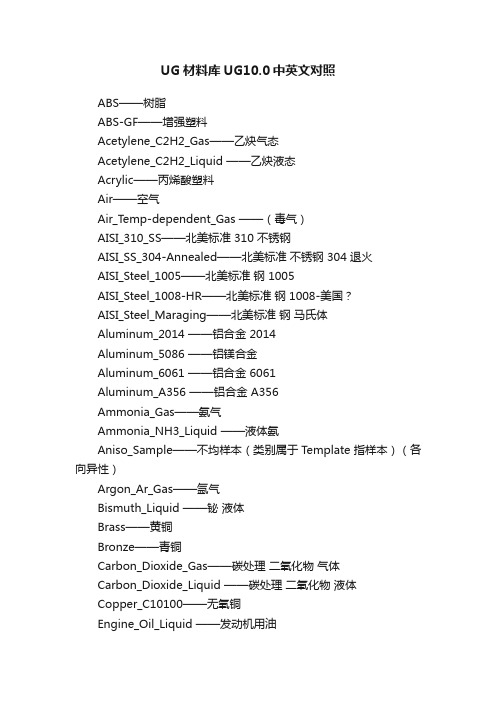
UG材料库UG10.0中英文对照ABS——树脂ABS-GF——增强塑料Acetylene_C2H2_Gas——乙炔气态Acetylene_C2H2_Liquid ——乙炔液态Acrylic——丙烯酸塑料Air——空气Air_Temp-dependent_Gas ——(毒气)AISI_310_SS——北美标准 310 不锈钢AISI_SS_304-Annealed——北美标准不锈钢 304 退火AISI_Steel_1005——北美标准钢 1005AISI_Steel_1008-HR——北美标准钢 1008-美国?AISI_Steel_Maraging——北美标准钢马氏体Aluminum_2014 ——铝合金 2014Aluminum_5086 ——铝镁合金Aluminum_6061 ——铝合金 6061Aluminum_A356 ——铝合金 A356Ammonia_Gas——氨气Ammonia_NH3_Liquid ——液体氨Aniso_Sample——不均样本(类别属于 Template 指样本)(各向异性)Argon_Ar_Gas——氩气Bismuth_Liquid ——铋液体Brass——黄铜Bronze——青铜Carbon_Dioxide_Gas——碳处理二氧化物气体Carbon_Dioxide_Liquid ——碳处理二氧化物液体Copper_C10100——无氧铜Engine_Oil_Liquid ——发动机用油Epoxy——环氧树脂Ethylene_Glycol_Liquid ——乙烯乙二醇液体Freon_Liquid_R12——氟利昂 R12Glycerin_Liquid ——甘油Helium_Gas——氦气Hydrogen_Gas_H2——氢气Inconel_718-Aged ——铬镍铁合金 718 老标准Iron_40 —— 40 铁Iron_60 —— 60 铁Iron_Cast_G25——铸铁 G25Iron_Cast_G40——铸铁 G40Iron_Cast_G60——铸铁 G60Iron_Malleable ——可锻造铁Iron_Nodular ——球状石墨铸铁Isobutane_(R600a)_Gas——异丁烷气体Isobutane_(R600a)_Liq——异丁烷液体Lead_Liquid——液态铅Magnesium_Cast——铸造镁Mercury_Liquid ——水银Methane_CH4_Gas——甲烷气体Methanol_CH3(OH) ——甲醇液体Nak(22-78)_LiquidNaK(45-55)_Liquid——Nitrogen_Gas_N2——氮气Nylon——尼龙Ortho_Sample ——正色样本Ortho_Sample_Legacy——正色样本复数Ortho_Sample_W_Damping ——正色样本 W 阻尼Oxygen_Gas_O2——氧气PbBi(45-55)_Liquid——液态 PbBiPolycarbonate——聚碳酸酯Polycarbonate-GF——聚碳酸酯Polyethylene ——聚乙烯Polypropylene ——聚丙烯Polypropylene-GF——聚丙烯Polyurethene-Hard ——聚丙烯硬Polyurethene-Soft ——聚丙烯软Potassium_Liquid——液体钾Propane_C3H8_Gas——丙烷PVC——聚氯乙烯R134a_C2H2F4_Gas——四氟乙烷气态R134a_C2H2F4_Liquid——四氟乙烷液态S/Steel_PH15-5——一种不锈钢SMC——片状模塑料Sodium_Liquid——金属钠液态Steel-Rolled——镀金钢Steel——钢Sulfur_Dioxide_Liquid ——二氧化硫液体Titanium-Annealed ——退火钛Titanium_Alloy ——钛合金Titanium_Ti-6Al-4V ——某种钛合金Tungsten——金属钨Waspaloy——美国牌号的高温合金钢water ——水Water_saturated_Liquid ——饱和的水Water_vapour_Gas——水蒸汽Manten ——蔓藤。
单词翻译

单词铰链iron hinges ,也可直接用hinge杠杆leverUG 是Unigraphics的缩写,这是一个交互式CAD/CAM(计算机辅助设计与计算机辅助制造)系统夹紧机构 1. clamp system2. gripper mechanism铰链夹紧机构hinges-clamping device手动manual自动automatic二次开发application developmentthe Second DevelopmentThe Redevelop TechnologyRedevelopment工装夹具设计fixture design夹具(治具) fixture焊接夹具welding jig, bonding fixture, Welding Clamp弯管夹具pipe jig fixture for weldingfixture for bending tube1.welding fixture 焊接夹具2. welding jig3. bonding fixture4. weld jig 焊接夹具1)welding fixture2)welding jig3)welding clamp4)汽车焊接夹具Welding jig5)自动焊接夹具automatic welding jig6)柔性焊接夹具Pliancy weld fixture1) 夹具CAD系统CAFD system1.Study of universal CAFD system based on entity modeling technology;基于实体建模技术的通用夹具CAD系统研究2) 夹具Fixture1.The Solid Model of Fixture for Boring Based on CAXA; 基于CAXA三维设计的镗床夹具实体造型2.Analysis Model of Constraint of Degrees of Freedom of a Workpiece Based on Fixture;基于夹具的工件自由度约束分析模型3) 夹具Clamp1.The clamps formachining body axes bore of ball valve;球阀阀体轴孔车加工夹具2.Fixture clamps and programme design of spherical surface machined by numerical control lathe;数控车床加工球面的工装夹具及程序设计4)夹具Jig1.The Design for the Jig of High-Eficient Drilling Machine with Many Axles;高效多轴钻床的夹具设计2.Improvement of the jig for float ring;浮动环加工夹具的改进设计3.Applications of steel ball division degree in double crank shaft jig;钢球分度在双曲柄轴夹具上的应用5)夹具Tongs1.The improvements of tongs for boring lute hole of rear-axle housing;后桥壳镗琵琶孔夹具的改进2.In processing a large quantity of parts,the accuracy of parts is guaranteed by tongs.进行大批量的零件加工时,机械零件的加工精度是由夹具保证的,夹具精度的高低直接影响到零件的制造精度。
ug加工中英文对照

ug 加工中英文对照表Aactivation range 自动进刀范围add transition points增加转换点addarcs 加圆弧additional passes 附加轨迹allow oversize tool 允许偏大刀具append 追加approach 趋近刀轨approach maker 趋近标记approach maker 趋近标记arc center probe 探头弧心area milling 区域铣削at angle to ds 与驱动面成角度at angle to ps 与零件面成角度auxfun 辅助功能avoid 避让avoidance geometry 避让几何体away from line 远离参考线away from point 远离参考点Bbandwidth 带宽barrel cutter 鼓形刀blank boundary 毛坯边界blank distance 毛坯距离blank geometry 毛坯几何体blank stock 主坯余量blank 毛坯block 块(程序块)blind hole 盲孔boundary face center 边界面的中心bottom regions 底面区域boundaries 边界boundary approximation 边界近似(增加沿边界优削刀轨) boundary face 边界面boundary 边界break chip 断削钻Ccavity型腔cavity layout型腔模布局cam customization cam 用户化cam object cam 对象case 情形cavity mill 型腔铣cclw 逆时针check boundary 检查边界check geometry 检查几何体circular feed rate compensatiori 圆弧进给速度补偿circular-perp to ta 在垂直于刀具的平面输出圆弧插补circular-par to ta 在平行于刀具的平面输出圆弧插补clamp 夹紧cleanup geometry 清理几何体cleanup corners 清理拐角clearance plane 安全平面climb cut 顺锐closed 封闭clsf actions 刀具位置源文件作用clsf manager 刀具位置源文件管理器clsf (cutter location source file)刀具位置源文件clw 顺时针cnc 计算机数字控制cone椎体cool 冷却core 型芯combine bodies构造实体collision check 碰撞检查concave comer 凹拐角configuration 配置constant 常量corner rough 轮廓粗加工contact (tool position)接触(刀具位置〉continuous path motion 连续刀轨运动control points 进刀控制点conventional cut 逆镜convex comer 凸拐角coolant off 冷却液关coolant on 冷却液开comer and feed rate control 拐角及其进给速度控制comer angle 拐角curve,directrix 曲线,准线curvel point drive 曲线和点驱动customizing 客户化custom command 自定义后处理命令cut angle 切削角cut area 切削区域cut depth 切削深度cut level 切削层cut method 切削方法cut order 切削顺序cut region 切削区域cut region start point 切削区域起始点cut step 切削步距cut 切削cutter compensation 刀具补偿cutter diameter compensation 刀具直径补偿cutter length compensation 刀具长度补偿cutting 切削参数cutting move 切削运动cycle definition events 固定循环定义事件cycle events 固定循环事件cycle move events 固定循环运动事件cycle parameter 固定循环参数cycle parameter set 固定循环参数组cycle 固定循环Ddatum axis创建基准轴datum plane创建基准面default 默认值definition file elements 定义文件要素definition file 定义文件depth first 深度优先depth offset 深度偏置display maching tool 显示机床directional steep 指向陡峭面drill 钻孔drilling tool 钻头drive curve lathe 驱动曲线车削drive method 驱动方法dual4axis on drive 双四轴于驱动面上dual 4axis on part 双四轴于零件面上dumb objects 关联对象dwell 暂停时间Eedge patch 边界修补edge blend边倒圆edit transition objects编辑转换对象ejector pin顶出杆eject pin post process剪堆杆encrypt output 加密输出end-of-path commands 刀轨结束命令engage l retract 进刀/退刀方法engage motion 进刀运动engage 进刀environment 环境ejector pin顶出杆eject pin post process剪堆杆event 事件event generator 事件生成器event handler 事件处理器exclude face 排除的面ext. tan 相切延伸Fface split分割体face milling 面铣削face milling area 表面区域铣face milling manual 表面手动铣fan 扇形f 缸 side 远侧feed per tooth 每齿进给量feed rate 进给速度fill填充fixhalf定模部分fit distance配合长度filter methods 过滤方法final retract 最终返刀finish path 精加工刀轨finish walls 精铣侧壁finish floor 精铣底面finish stock 最终余量first cut 切削的第一刀(进给量)fixed contour 固定轴曲面轮廓锐fixed depth 固定深度fl stck/min clr 零件底面余量/最小安全距离flip material 材料侧反向floor 底平面floor & island tops 底平面和各岛屿的顶面floor only 只切削底平面flow cut 清根切削format 定义坐标值、准备功能代码、进给速度、主轴转速等参数的数据格式follow boundary 遵循边界方向follow check geometry 遵循检查几何体形状follow periphery 遵循外轮廓形状follow pre-drill points 沿着预钻孔点follow start points 沿着起始点from marker 从标记点finish stock 最终余量free form 建曲面first cut 切削的第一刀(进给量)fixed contour 固定轴曲面轮廓铣fixed depth 固定深度fl stck/min clr 零件底面余量/最小安全距离flip material 材料侧反向floor 底平面floor & island tops 底平面和各岛屿的顶面floor only 只切削底平面flow cut 清根切削follow boundary 遵循边界方向follow check geometry 遵循检查几何体形状follow periphery 遵循外轮廓形状follow pre-drill points 沿着预钻孔点follow start points 沿着起始点from marker 从标记点Ggate desige浇口设计g codes g代码get design建立浇口generate 生成geometry 几何体geometry groups 几何体组geometry objects 几何体对象geometry view 几何体视图generate 生成geometry 几何体geometry groups 几何体组geometry objects 几何体对象geometry view 几何体视图general parameters 一般参数goto 转移到gouge check area 过切检查区域gouge check 过切检查graphical post processing module (gpm)图形后处理模块grooving tool 车槽刀group 组Hhelical 按螺旋线(斜坡进刀)hookup distance 连接间隙距离home position 机床的原点位置hole making 孔加工Iignore chamfers 忽略倒角ignore holes 忽略孔ignore islands 忽略岛屿insert desige内嵌件incremental side stock 侧余量增量inheritance 继承initial engage 初始进刀insert 插入internal engage 内部进刀internal retract 内部混刀interpolate 插补inward 向里ipw 处理中的工件island 岛屿Llathe cross-section 横切面(用于车削〉lathe finish 精车layer settings图层设置layout多腔模体布局lathe groove 车槽lathe rough 粗车lathe thread 车螺纹layer/layout 视图/布局lead and lag 前导角和后导角level first 水平优先levels at island tops 切削各岛屿的顶面libraries 库linear axis travel limits 各坐标轴的最大行程linear motion resolution 机床直线移动的最小步距linear only 只输出直线插补list 显示列表loop 循环load produc加载产品locating ring定位环Mmachine control 机床控制machine tool 机床参数(ug)machine control events 机床控制事件machine data file generator (mdfg)机床数据文件生成machine tool 机床machine tool kinematics 机床运动学machine tool motion control 机床运动控制machine tool type options 机床类型选项machine tool view 刀具视图machining method view 加工方法视图manufacturing 制造(加工〉manufacturing output manager 加工输出管理器material side 材料侧max concavity 最大凹度m codes m代码mcs (machine coordinate system)加工坐标系mdf (machine data file)机床数据文件method groups 方法组method 0 均 ects 方法对象mill area 铣削区域mill control 机床控制mill planar 平面铣mill contour 轮廓铣mill multi-axis 多轴铣mill user 自定义方式mill boundary 铣削边界mill geometry 铣削几何体milling tool 铣刀min clearance 最低安全平面min cut length 最小切削段长度minimum clearance 最小安全距离mlod csys 模具坐标系mord insert 模型嵌件mold base模架movehalf动模部分mold base 模架mirror throngh a plane通过平面镜像motion output 运动输出格式move events 运动事件move status 运动状态movement 运动形式multi-depth 多层切削Nnc (numerical control)数控n/c data definition nc数据格式near side 近侧no cycle 无固定循环non-cutting move 非切削运动non-steep 避让陡峭面non-steep face 非陡峭面normal to drive 与驱动法向一致normal to ds 与驱动面法向一致normal to part 与零件法向一致normal to ps 与零件面法向一致nurbs(non uniform rational b-spline) 才 i 三均匀有b Ooffset/gouge 刀具偏置过切检查omit 省略on (tool position)在刀具中心位置上on lines 按直线(斜坡进刀)on shape 按外形(斜坡进刀)on surface 在曲面上ont (operation navigation tool)操作导航工具open 开口other data elements 定义程序序号的起始值、增量以及跳过程序段的首字符operation objects 操作对象operation 操作operator message 操作者提示optimize 优化optional stop 选择性停止optional skip off 程序跳段结束optional skip on 程序跳段开始origin 原点output file validation 输出文件有效output circular record 输出圆孤output plane 输出插补平面output setting 输出参数(ug)outward 向外overlap distance 搭接距离Ppart material材料成份parting manager分型管理product body center 产品中心parallel to ps 平行于零件面parallel to ds 平行于驱动面parameter groups 参数组parent 父节点part boundary 零件边界part containment 零件包容part floor stock 零件底部余量part geometry 零件几何体part side stock 零件侧面余量part stock 零件余量pattern center 同 jl.'圆模式中 jl.' pattern 切削模式peck drill 啄式钻permanent boundary 永久边界planar mill 平面铣planar text 文本铣削planar profile 平面轮廓铣plunge milling 插铣pocket 内腔point to point motion 点到点运动point to point 点位加工post process 后置处理post files preview 后处理文件预览post prosessor 后置处理生成器power 功率pre-drill engage points 预钻孔进刀点pre-drill 预钻孔program & tool path 程序和刀轨参数(ug)preferences 预设置prefun 准备功能epare geometry 预加工几何体'eprocess 预处理profile 轮廓program groups 程序组program object 程序对象program order view 程序顺序视图program 程序叶 ds normal 沿驱动面法向投射叶 ps normal 沿零件面法向投射叶 ection vector 投射矢量dial cut 径向切削p angle 斜坡角度p down angle 向下斜坡角度p type 斜坡进刀类型Rramp up angle 向上斜坡角度range 切削范围range depth 切削范围深度rapid 快速进给速度rapto offset 快进偏置rcs (reference coordinate system)参考坐标系runner design 建立流道revolve旋转region connection 区域连接region sequencing 切削区域的顺序register number(刀具补偿)寄存器号reject 拒绝relative to drive 相对于驱动面relative to part 相对于零件面relative to vector 相对于矢量方向replay 重新显示reset from table 从表中重新设置rest milling 残料铣削restore 恢复值retract clearance 返刀安全高度retract motion 退刀运动retract 返刀return 刀具返回reverse boundary 反向边界方向rotate 旋转rough follow 跟随零件粗铣rough zigzag 往复式粗铣rough zig 单向粗铣rtrcto 退刀(到 c 距离)Ssafe clearance 安全距离same as drive path 与驱动轨迹刀具轴相同s crews螺钉scallop 残留高度seed face 种子面select head 选择主轴头sequence number 序列号sequential milling 顺序铣set modes 设置模式setup events 事件设置setup 设置shrinkage收缩率shop documentation 车间工艺文档sketch草图slowdowns 降速smart objects 相关联对象sprue bushing浇口套spindle off 主轴停止spindle on 主轴启动spindle speed 主轴转速spiral 螺旋驱动standard part标准件standard part manager标准件管理standard bore 标准镗standard bore,back 标准背镗standard bore,drag 标准镗快退standard bore,manual 标准镗锺手退刀standard bore,no drag 标准镗横向偏置后快退standard drill 标准钻削standard drill,break chip 标准钻削,断屑standard drill,csink 标准钻削,沉孔standard drill,deep 标准钻削,深孔standard drive 标准驱动铣standard tap 标准攻螺纹standard text 标准文本(输出〉start marker 起始点标记startup commands 启动命令steep angle 陡峭壁角度steep area 陡峭壁区域steep faces 陡峭壁面steep 陡峭壁step 步距(进给速度)step over 步距类型/方向step over 行距stock 余量stopping position 刀具停止位置sub operations 子操作sur face area 曲面区域(驱动)surface region 曲面区域(特征)surface speed 曲面表面切削速度swarf drive 直纹面驱动Ttangent to ds 相切于驱动面tangent to ps 相切于零件面tangential edge angle 相切边角tan to (tool position)相切(刀具位置)t-cutter t 形刀templates 模板templates posts data file 后处理模板数据菜单temporary boundary 临时边界temporary plane 临时平面the event generator 事件生成器the event generator 事件处理器thread milling 螺纹铣threading tool 螺纹车刀three point plane 三点(圆心)探测thru fixed pt 通过固定点thru hole 通孔tilt 倾角tolerances-intoljouttol 内公差/外公差tolerant machining 容错加工tool axis 刀具轴(刀轴)tool change 换刀tool change marker 换刀标记tool checker 刀具检测器tool diameter 刀具直径tool groups 刀具组tool holder 刀柄tool length compensation 刀具长度补偿tool objects 刀具对象tool path actions 刀轨动作tool path 刀位轨迹(刀轨)tool position 刀具位置tool preselect 刀具预选tool 刀具toward line 指向线toward point 指向点transfer method 转移方法traver 叫转移traverse interior edge 穿过内边缘traverse pattern 转移模式traversal feed rate 机床的最大进给速度triangle tolerance 三角形公差trim boundary 修剪边界trim geometry 修剪几何体turning tool 车刀turning 车削UUtilities 公用工程ugpost ug 后置处理器uncut regions 未切削区域undercut handing 底部切削处理user defined 用户定义user defined event (ude)用户定义事件Vvariable contour 可变轴曲面轮廓铣vericut 模拟切削veri points 验证点visualize 切削仿真Wwire edm 线切割work piece 成型镶件word 各代码及其格式word summary 各代码的数据类型word sequencing 各代码的顺序Zzlever profile 深度加工轮廓zlever corner 深度加工拐角。
UG中英文对照
补充资料:UG加工一,UG加工流程UG几何模型Manufacturing Operation刀具加工参数CLSF刀轨源文件Postprocess后处理NC Code MDFA机床数据文件MDFG *.cls *.Ptp二,UG CAM 术语1,刀具Tools2,边界Boundary3,操作Operation4,刀轨Tool Path5,后置处理Postprocess6,加工坐标系统MCS注意:1,编程原点MCS 的坐标原点2,刀轨坐标为刀具尖端中心坐标3,刀轴矢量缺省状态下是MCS坐标系的Z轴方向4,Boundary 不一定是加工面,加工面是Boundary沿某一方向之投影. Manufacture 主菜单Toolbox->操作管理刀轨管理刀具定义边界管理加工方式Point to Point 点位加工Planar Mill 平面铣Fixed Contour 固定轴曲面铣Varible Contour 变轴曲面铣Cavity Mill 型腔铣...Operation type三,加工操作管理(Operation Manager)Operation Manager 是所有加工编程的入口Toolbox Operation Manager1,管理排列工序2,选择加工方式3,工序操作4,刀轨管理已定义好的工序表对现有工序的调整选择不同加工方式新建,修改,拷贝四,刀具及边界(Tool & Boundary)Tool Position : On TantoBoundary PlaneBoundary Type: Open CloseChange Name边界定义菜单:Toolbox ToolToolbox Boundary五,平面铣Planar Milling走刀方式步距控制刀具选择加工边界选择切深控制进退刀控制加工参数控制刀轨生成进给率机床动作控制加工余量一般过程:1,选择刀具Tool Select2,选择边界Boundary SelectPart Boundary 零件边界Blank Boundary 毛坯边界3,指定底面Floor4,指定走刀方式Zig-Zag , Follow…5,指定其他参数指定安全避让Aviodance指定进刀退刀方式Engage/Retract进给率Feedrate余量Stock机床控制Machine (换刀,开主轴…)…..6,生成刀轨GenerateAvoidance避让Feedrate进给率走刀方式Zig-ZagZigZig with contourFollowStepover 步距Boundary 边界顺铣,逆铣Cavity Milling六,型腔铣Cavity MillingCavity Milling 特点是等高线走刀, 主要用于零件的粗加工.**铣型腔Boundary Geometry Select all **铣型芯Boundary Geometry选Part Geometry选Blank Geometry 毛坯体**铣铸造毛坯Cutting Blank Distance=。
中英文文献翻译—UG NX简介
附录附录AUG NX Summarized AccountIntroduction to UG NX UG NX is American Unigraphics Solutions (UGS) company's PLM offering for the core components. UGS company is an American a global supplier of MCAD. PLM Solutions provide a powerful vitality of product lifecycle management (PLM) solutions, including product development, manufacturing, planning, product data management, e-commerce product solutions, but also offers a complete suite of services for product improvement. UG to the automotive and transportation, aerospace, consumer goods, General Engineering and electronic industries through its virtual product development (VPD) provide Multipole, integrated,enterprise-class products and services, including software, and a complete solution.CAD/CAM/CAE three systems tightly integrated. Users use the UG powerful solid modeling, surface modeling, virtual Assembly and create functions such as engineering drawings, you can use the CAE module for finite element analysis, kinematic analysis and simulation, to improve the design of reliability; according to the established 3D model, but also by CAM module directly generate CNC code, for product processing. Flexibility in the way of modeling. Composite modeling technology, is solid modeling, surface modeling, wireframe modeling, display the geometric modeling and parametric modeling. Parameter-driven, intuitive, easy to modify the image. Surface design for non-uniform rational B-spline curve-based, you can use several methods to build a complex surface, powerful. A good second development environment, users can use a variety of ways for the second development. Knowledge-driven automation (KDA), facilitate access to and reuse of knowledge.A brief, post processing both CAM software, its main purpose is to build components in the machine tool path (cutting). Generally speaking, you cannot directly transfer CAM software internally generated by the tool path to machine processing, because each type of machine in the physical structure and control system may be different, resulting in the NC program instructions and format requirements may differ. Therefore, the tool path data mustbe processed to fit each machine and control system for specific requirements. This processing, in most CAM software called "post-processing". Post-processing of results is to make the tool path data into machine recognizes tool path data, that is, the NC code. Visible, post-processing must have two elements: cutting-CAM homegrown tool path; after the processor —is a machine tool and its control system information. UG system provides general post processor — UG/Post, it uses the UG internal tool path data as input, output machine after via post-processing recognizes the NC code.UG/POST Organizational structureUG/Post has a strong user of capability, it can be adapted from the very simple to arbitrarily complex machine and control system for processing. Second, UG/Post composition structure mentioned UG/post processor, had to be simple to introduce MOM (Manufacturing Output Manager), i.e. processing output Manager. MOM is UG provides an event-driven tools, UG/CAM module output from it to manage, it is stored in the UG/CAM data to extract the data to generate output. UG/Post it is this tool a specific application. MOM is UG/post processor core, UG/post use MOM to start the interpreter, to explain the program provides the functionality and data, and loads the event processor (Event Handler) and the definition file (Definition File).In addition to the MOM, UG/post is primarily determined by the event generator, the event processor, definition file and output files, and so on of four elements. Once you start UG/post processor to handle UG internal tool path, its processes to the following: event Builder from beginning to end to scan the entire UG tool path data, extract each of the events and their associated parameters information, and they are passed to the MOM to MOM; then, delivered each event and its associated parameters to the user in advance to develop good event processor, and collected by the event processor based on their content to decide upon how each event for processing; then the event handler returns the data to MOM as their output, MOM read definition file content to determine how to format the output data; Finally, MOM to well-formatted output data to write to the specified output file. Figure 1 describes the concepts and content.附录BUG NX简介UG NX是美国Unigraphics Solutions(简称UGS)公司的PLM产品的核心组成部分。
UG英文中文对照
UG英文中文对照一:NX 8 CAST Library日期:2011 101、UG NX 8.0 CAST更新内容:Advanced Visualization Tools courses 先进的可视化工具课程:Materials and Textures 材质和纹理Lighting 灯光Visual Effects 视觉效果Showroom Environments 当场景环境High Quality Image Animation 高品质图像动画WA VE Engineering courses WA VE工程课程:WA VE Overview and Interpart Modeling WA VE概述和部件建模WA VE Systems Engineering WA VE系统工程WA VE Project W A VE项目Die Engineering courses 模具工程课程:Getting Started with Die Engineering 导读和模具工程Die Engineering Layout and Processing 模具工程设计加工Die Engineering Analysis and Checking Tools 模具工程分析和校验工程Routing Mechanical courses 机械管路设计课程Routing – Linear Paths 管路轨迹Routings with Heal Path 管线设计修复Routings with Stock管线设计Routings with Parts 管线设计Routings with Assembly Components管线设计和组装Routing – Adding Parts管线设计Routing – Qualifying Parts管线设计Routing Systems Diagramming 管线系统图Routing – Runs and Spools 管线的走向与卷曲Check-Mate检查验证Simulation 仿真Design Simulation courses 设计模拟课程NX Open for CAE 打开NX的CAE2、安装方法:UG NX8.0的CAST安装到比较简单,加压出来的文件大小约为2.77GB。
【免费下载】ug6材料库中英文
UG 材料库翻译patterns 花样,图案模式real-world polkas真实波点imperial 英制polka black黑色波点metric 公制real-world grid真实网格grid black黑色网格real-world checker真实棋盘格miscellaneous 杂项reflection maps 贴图反射neon 霓虹灯glows 发光效果plasma glow 等离子noise glow 噪点textiles and fibres 纺织品和纤维woven 编织wicker basket 编织篮satin white 绸缎白webbing 带子织带hessian 黄麻布paded denim 淡色薄斜纹布dogtooth 犬牙饰blue denim 蓝牛仔liquid 液体water 水nature 自然leather 皮革shoes 鞋子pink 粉色grey 灰色tan 茶色、棕褐色cream 奶油色furniture 家具yellow furniture leather 黄色的家具皮革mint green 薄荷绿burgundy 酒红色automotive 汽车leather slate 石板色dark brown 深棕色mist grey 雾灰色warm grey 暖灰色sea grey 大量灰色smoke grey 烟灰色camel 驼色leather saddle 皮鞍leather sand 皮革砂leather bone 骨皮alligator black 黑鳄皮hide tan 棕褐色兽皮hide light tan 驼色兽皮sponge海绵marble大理石blue vein marble蓝色脉络大理石polished 抛光的锃亮的pink marble texture粉红色大理石纹理stonebump slate凹凸板岩bump sandstone 凹凸砂岩pebbles鹅卵石large gravel大碎石砂砾fine silt 细粉砂oolitic limestone 鲕粒灰岩wood木材polished American beech美国榉木抛光yellow pine黄松木spruce 云杉birch桦木teak 柚木satinwood 缎木rosewood红木红木;紫檀;花梨木;黄檀木paper birch 纸皮桦oak 橡树maple 枫树ash 灰白蜡木varnished涂漆mahogany桃花心木红木红褐色varnished wood漆光木varnished yellow pine浸漆黄松unfinishedfine sawdust 细木屑chipboard 硬纸板maple veneer枫木单板pine veneer松木胶合板walnut veneer胡桃木饰面plants植物mossy bark长满青苔的树皮mown grass割下的草clover三叶草;苜蓿;红花草rocks and minerals岩石和矿物white-blue granite花岗岩hornblende granite角闪花岗岩、precious stone宝石construction 建筑laminates formica 胶木基板smooth 平滑textured 有织纹的laminated 薄板textured pine 有织纹的松木面metal 金属diamond mesh 菱形筛孔wrought iron 熟铁锻铁floors 地板tiles 瓷砖grey tile 灰色的瓷砖、green marble 绿大理石granite 花岗岩terracotta tile 赤土色陶瓦spotted terracotta 有斑点的floorboards 地板block paving 块料铺砌grey paving 灰色铺砌cobblestones 圆石大卵石walls 墙tiles 瓷砖splash tile 飞溅瓦?aerated tile 加气砖?paper 纸paint splatter 泼溅油漆wallpaper 壁纸stone 石头pebbledash 灰泥卵石涂层rustic stone wall 粗糙的石墙stone block 石头砌brick 砖块weathered bricks 风化砖stretcher bricks 顺砌砖flemish bricks 黄色硬砖cream bricks 奶油砖firebrick 耐火砖breezblock 煤渣块asphalt 沥青柏油wet 潮湿的concrete 混凝土highway 公路cast 浇筑paper 纸cardboard 硬纸板large knurl 大滚花fine knurl 细滚花waffle 格子松饼crumpled 褶皱的vellum 牛皮纸,羊皮纸rubber 橡胶dimples 涟漪metric 公制米rubber beige 2mm 米黄色橡胶ceramic 陶瓷ceramic tiles 陶质瓷砖pottery 陶器terracotta 赤土色陶器stoneware 瓷器earthenware 土器ceramic 陶瓷porcelain 瓷器精美bone china 骨灰瓷glass 玻璃transparent 透明的ripple glass 有波纹的玻璃dimple glass 1cm 有1cm 浅凹的玻璃heat resistant glass 耐热玻璃etched 蚀刻reflective 反射反光solar cool glass太阳能冷却玻璃bronze glass青铜色玻璃azurelite glass azurelite玻璃plain glass 平面玻璃plastic 塑料spark erosion 火花蚀刻molded 模塑knurled 有凸边的滚花的plastic white knurled 2mm 有2mm凸边的白塑料treadplate 面有花纹防止滑动dimples 表面凹痕injected plastic 注塑模translucent 半透明的shiny 有光泽的rough 未加工的matte 不光滑的type 型号,品种polyethylene 聚乙烯纤维polished plastic 光亮塑料brushed plastic 拉过绒的塑料triangular mesh 三角网bubble wrap 气泡膜、泡沫包装shiny resin yellow 黄色有光泽的树脂magenta 洋红色cyan 蓝绿色vinyl clear 清透乙烯树脂upvc almond 杏黄聚氯乙烯upvc bronze 青铜色聚氯乙烯ionomer resin 离子键树脂clear polythene 清透聚乙烯metal 金属finish 精加工silver plate 银器镀银treadplate 表面有花纹防滑mesh 网眼knurled 有凸起dimple 有浅凹anodised 阳极化处理chrome plate 镀铬压平板dimpled 有涟漪的powder coated 粉末涂层黑色亚光处理red metal 红铜红色金属red cast metal 红色铸造金属galvanised 镀锌galvanised knurled 2mm 2mm凸起镀锌galvanised coarse 粗糙的镀锌steel 钢制品matte 无光泽的metallic paint 金属漆oxidised 氧化corroded squares 方形腐蚀corroded eroded 侵蚀腐蚀corroded mesh 5mm 网眼型腐蚀rust mesh 网眼型生锈rust eroded 生锈zinc 锌、镀锌cast zinc 浇铸锌、浇铸件镀锌zinc mesh 5mm 网眼镀锌polished zinc 抛光锌circular burnished zinc 光洁的圆形镀锌burnished zinc 光洁的镀锌brushed zinc 拉过容的镀锌,磨毛的镀锌tungsten 钨silver 银platinum 铂镀白金nickel 镍镀镍mercury 水银magnesium 镁lead 铅iron 铁gold 金copper 铜chromium 铬bronze 青铜aluminium 铝brass 黄铜tin 锡titanium钛brass cartridges铜墨盒inconel铬镍铁合金palladium钯monel蒙乃尔铜-镍合金solder焊锡cobalt钴。
- 1、下载文档前请自行甄别文档内容的完整性,平台不提供额外的编辑、内容补充、找答案等附加服务。
- 2、"仅部分预览"的文档,不可在线预览部分如存在完整性等问题,可反馈申请退款(可完整预览的文档不适用该条件!)。
- 3、如文档侵犯您的权益,请联系客服反馈,我们会尽快为您处理(人工客服工作时间:9:00-18:30)。
南京工程学院毕业设计(论文)外文资料翻译原文题目:UG NX Summarized Account原文来源:学术性外文文献参考网学生姓名:张青青学号:240060141 所在院(系)部:康尼学院专业名称:机械设计制造及其自动化(制造技术)UG NX Summarized AccountIntroduction to UG NX UG NX is American Unigraphics Solutions (UGS) company's PLM offering for the core components. UGS company is an American a global supplier of MCAD. PLM Solutions provide a powerful vitality of product lifecycle management (PLM) solutions, including product development, manufacturing, planning, product data management, e-commerce product solutions, but also offers a complete suite of services for product improvement. UG to the automotive and transportation, aerospace, consumer goods, General Engineering and electronic industries through its virtual product development (VPD) provide Multipole, integrated,enterprise-class products and services, including software, and a complete solution.CAD/CAM/CAE three systems tightly integrated. Users use the UG powerful solid modeling, surface modeling, virtual Assembly and create functions such as engineering drawings, you can use the CAE module for finite element analysis, kinematic analysis and simulation, to improve the design of reliability; according to the established 3D model, but also by CAM module directly generate CNC code, for product processing. Flexibility in the way of modeling. Composite modeling technology, is solid modeling, surface modeling, wireframe modeling, display the geometric modeling and parametric modeling. Parameter-driven, intuitive, easy to modify the image. Surface design for non-uniform rational B-spline curve-based, you can use several methods to build a complex surface, powerful. A good second development environment, users can use a variety of ways for the second development. Knowledge-driven automation (KDA), facilitate access to and reuse of knowledge.A brief, post processing both CAM software, its main purpose is to build components in the machine tool path (cutting). Generally speaking, you cannot directly transfer CAM software internally generated by the tool path to machine processing, because each type of machine in the physical structure and control system may be different, resulting in the NC program instructions and format requirements may differ. Therefore, the tool path data must be processed to fit each machine and control system for specific requirements. This processing, in most CAM software called "post-processing". Post-processing of results is to make the tool path data into machine recognizes tool path data, that is, the NC code. Visible, post-processing must have two elements: cutting-CAM homegrown tool path; after the processor —is a machine tool and its control system information. UGsystem provides general post processor — UG/Post, it uses the UG internal tool path data as input, output machine after via post-processing recognizes the NC code. UG/Post has a strong user of capability, it can be adapted from the very simple to arbitrarily complex machine and control system for processing. Second, UG/Post composition structure mentioned UG/post processor, had to be simple to introduce MOM (Manufacturing Output Manager), i.e. processing output Manager. MOM is UG provides an event-driven tools, UG/CAM module output from it to manage, it is stored in the UG/CAM data to extract the data to generate output. UG/Post it is this tool a specific application. MOM is UG/post processor core, UG/post use MOM to start the interpreter, to explain the program provides the functionality and data, and loads the event processor (Event Handler) and the definition file (Definition File). In addition to the MOM, UG/post is primarily determined by the event generator, the event processor, definition file and output files, and so on of four elements. Once you start UG/post processor to handle UG internal tool path, its processes to the following: event Builder from beginning to end to scan the entire UG tool path data, extract each of the events and their associated parameters information, and they are passed to the MOM to MOM; then, delivered each event and its associated parameters to the user in advance to develop good event processor, and collected by the event processor based on their content to decide upon how each event for processing; then the event handler returns the data to MOM as their output, MOM read definition file content to determine how to format the output data; Finally, MOM to well-formatted output data to write to the specified output file. Figure 1 describes the concepts and contentUG NX简介UG NX是美国Unigraphics Solutions(简称UGS)公司的PLM产品的核心组成部分。
