Oracle ASCP操作手册
oracle数据库操作手册

操作手册目录一.表空间 (4)1。
创建表空间 (4)2。
增加表空间 (4)3。
删除表空间 (5)4.查询表空间状态 (5)5。
查询数据文件路径 (5)6。
移动表空间中数据文件的路径 (5)7。
移动表和索引到其他表空间 (6)8。
查看表空间的使用率 (7)二.用户和权限 (9)1.创建用户 (9)2。
修改用户的密码 (9)3。
给用户授权 (9)4。
查询数据库系统上有多少用户,文件名和创建时间 (10)三.归档和非归档模式 (10)1。
查看数据库的归档模式 (10)2。
修改数据库的归档模式 (10)四.日志文件 (11)1.查询日志文件信息 (11)2。
增加日志文件配置信息 (12)3.增加日志成员 (12)4.删除一组日志 (12)五.密码文件 (13)1。
创建密码文件 (13)六.参数文件(SPFILE PFILE) (13)1.查看数据库使用参数文件(SPFILE 还是PFILE) (13)2.创建SPFILE (13)3。
通过PFILE 启动数据库 (13)七.STATSPACK (14)1.安装STATSPACK (14)2.数据采集 (14)3。
设置自动快照 (14)4.设置数据采集的时间 (14)八.ORACLE信息查询 (15)1.查询ORACLE数据库的名字,创建日期 (15)2. 查询ORACLE所在操作系统的主机名,实例名,版本 (15)3.查询ORACLE数据库系统版本详细信息 (15)九.控制文件 (16)1.查询控制文件 (16)2。
备份控制文件 (16)十.索引 (16)1。
创建普通索引 (16)2。
创建位图索引 (16)3.查询索引所在的表,表空间,索引类型 (16)4。
查询索引所在的列 (17)十一。
主键 (18)1。
定义主键 (18)2。
查询主键索引 (18)3.查询约束信息 (18)4.禁止约束 (19)5.开启主键 (19)十二.手工建库脚本 (19)十三。
PROFILE文件内容 (20)十四.做定时JOB (21)1。
ASCP操作技巧资料文档

TT010高级供应链计划操作文档文档作者: hellen创建日期: 2002-11-05更新日期: 2002-11-05文档控制号:文档版本: 1审批:拷贝编号_____文档控制更改记录审阅分发人员目录文档控制 (II)ASCP计划简介 (3)ASCP的功能介绍 (3)ASCP的基本流程 (3)ASCP计划系统设置 (5)ASCP的预置文件设置 (5)ASCP的实例设置 (6)ASCP的计划参数设置 (7)ASCP计划基础数据设置 (10)来源规则设置 (10)分配清单设置 (11)供应商能力设置 (11)替代物料设置 (13)替代资源设置 (13)例外集设置 (15)例外集分配 (15)ASCP计划需求定义 (17)定义预测 (17)定义MDS (18)ASCP数据收集 (20)ASCP数据收集的意义 (20)运行ASCP数据收集 (20)分配职责至组织 (23)组织安全设置 (23)定义ASCP计划及运行 (25)定义ASCP计划名称 (25)定义ASCP计划选项 (25)运行ASCP计划 (30)查看ASCP计划结果 (32)查看例外信息 (32)查看相关例外信息 (34)查看供应需求信息 (35)反追溯需求信息 (37)查看物品信息 (40)模拟ASCP计划 (43)修改需求信息 (43)修改供应信息 (43)修改供应能力信息 (44)运行联机计划 (47)计划定单的释放 (49)释放采购计划定单 (49)释放生产计划定单 (50)ATP查询系统设置 (52)预置文件的设置 (52)ATP查询数据设置 (53)ATP规则的设置 (53)计划启用ATP检查 (53)物品属性的设置 (54)资源的设置 (55)工艺路线的设置 (56)ATP查询 (57)ATP的查询 (57)ATP结果明细 (57)ASCP计划简介ASCP的功能介绍ORACLE ASCP (Oracle Advanced Supply Chain Planning )高级供应链计划模块是基于Internet 的综合计划模块。
oracle_ascp_计划配置文件选项-中文
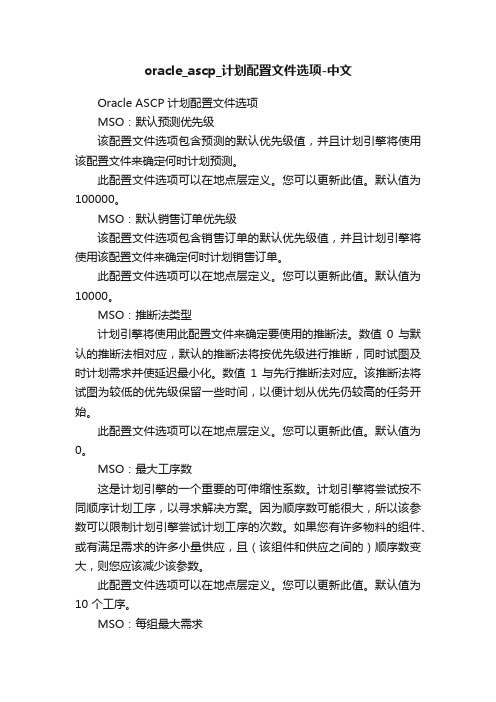
oracle_ascp_计划配置文件选项-中文Oracle ASCP 计划配置文件选项MSO:默认预测优先级该配置文件选项包含预测的默认优先级值,并且计划引擎将使用该配置文件来确定何时计划预测。
此配置文件选项可以在地点层定义。
您可以更新此值。
默认值为100000。
MSO:默认销售订单优先级该配置文件选项包含销售订单的默认优先级值,并且计划引擎将使用该配置文件来确定何时计划销售订单。
此配置文件选项可以在地点层定义。
您可以更新此值。
默认值为10000。
MSO:推断法类型计划引擎将使用此配置文件来确定要使用的推断法。
数值0 与默认的推断法相对应,默认的推断法将按优先级进行推断,同时试图及时计划需求并使延迟最小化。
数值1 与先行推断法对应。
该推断法将试图为较低的优先级保留一些时间,以便计划从优先仍较高的任务开始。
此配置文件选项可以在地点层定义。
您可以更新此值。
默认值为0。
MSO:最大工序数这是计划引擎的一个重要的可伸缩性系数。
计划引擎将尝试按不同顺序计划工序,以寻求解决方案。
因为顺序数可能很大,所以该参数可以限制计划引擎尝试计划工序的次数。
如果您有许多物料的组件、或有满足需求的许多小量供应,且(该组件和供应之间的)顺序数变大,则您应该减少该参数。
此配置文件选项可以在地点层定义。
您可以更新此值。
默认值为10 个工序。
MSO:每组最大需求计划引擎将使用此配置文件选项来确定可分为一组一起计划的最大需求数。
在组中,默认推断法可以按不同的顺序尝试计划需求。
该值被指定于大于 0 的整数并且小于计划段的大小。
此配置文件选项可以在地点层定义。
您可以更新此值。
默认值为5 项需求。
MSO:每个计划段的最大需求数此配置文件用于确定计划段中的确定数。
计划段是同时编制的计划的一部分。
此选项使计划引擎能够较好地解决计划段内需求的相互影响问题。
特别是,您最好是在需求位于同一计划段内时计划在需求之间共享的供应。
然而,如果使计划段太大,则会引起计划引擎更运行较慢且耗费更多内存。
Oracle Database Appliance部署指南说明书

1Register with My Oracle SupportA Verify that your shipment contains the correct power cables for your location.B Obtain your hardware Support Identifier (SI).C Add the hardware SI and new software licenses that you received with Oracle Database Appliance to your My Oracle Support profile. Each SI registration may take up to 24 hours.Note: You must have registered hardware and software SIs to obtain software or support from Oracle.2Plan the Network ConfigurationCollect the following network information from your network administrator:A Generic network information• Domain name (for example, )• (Optional) DNS server addresses• (Optional) Network Time Protocol server addresses• (Optional) VLAN ID• (Optional) NTP server detailsB Select the network interface you want to use for your public network• Oracle Database Appliance provides 10GB/25GB SFP28 optionsC Public network details needed to connect to the system• Host name and IP address (for example, hrsys0 and 192.0.2.18)• Netmask for public network (for example, 255.255.252.0)• Gateway for public network (for example, 192.0.2.1)• (Optional) VLAN ID for public network (for example, 100)Deploying Your Oracle Database Appliance X7-2S/X7-2M3Plan for Oracle ILOM ConfigurationConfigure Oracle Integrated Lights Out Manager (Oracle ILOM) for managing Oracle Database Appliance independently of the operating system. Collect the following ILOM details from your network administrator:• Oracle ILOM Host Name and IP address (for example, hrsysilom1 and 10.0.0.3)• Netmask for the Oracle ILOM network (for example, 255.255.255.0)• Gateway for the Oracle ILOM network (for example, 10.0.0.1)4Plan the Software and Database Configuration PropertiesIdentify the following configuration properties:• User and group information• Host Name and master password• Region (for example, America)• Time Zone (for example, America/Los_Angeles)• Data Storage Percentage (for example 80)• Database Name (for example, hrdb)• Database Unique Name• Database Version (for example, 12.2.0.1.0)• Database Edition (SE or EE)• Database Shape (for example, odb1)• Database Class (for example, OLTP)• Database Language (for example, English)• Database Character Set (for example, AL32UTF8)• Database National Character Set (for example: AL16UTF16)• Disk group redundancy for systems with 5 or more NVMe disks (Normal or High)• Database Territory (for example, America)• Container Database (yes or no)• (Optional) PDB Name and Admin User. This is optional if you answer no to Container Database.• Storage Type (ACFS or ASM)• (Optional) Oracle Enterprise Manager Database Express (EM Express) Console for Oracle Database 12.2.0.1,12.1.0.2 or the Database Control Console for Oracle Database 11.2.0.4.5(Optional) Plan for Oracle Auto Service RequestDownload the Oracle Database Appliance Server Patch, GI Clone, and RDBMS DB Clone software to a local computer on the network. Follow the instructions in the Oracle Database Appliance X7-2 Deployment and User's Guide .Find the patch information in the Oracle Database Appliance Release Notes and follow the instructions in the Oracle Database Appliance X7-2 Deployment and User's Guide .Go to /goto/oda/docs and select the release.6Download the SoftwareA Configure Oracle Auto Service Request (ASR), provide the following:• Oracle ASR user name• Oracle online account password• SNMP version (version 2 is recommended)• (Optional) Proxy server name to use for your deployment• (Optional) Proxy server port• (Optional) Proxy user name• (Optional) Proxy passwordB Configure External ASR manager• ASR Manager IP , host name• ASR Manager port• Y our My Oracle Support account user name and password.For more information about ASR, see: /technetwork/systems/asr/overview/index.html7Review Oracle Database Appliance Information 1Rack, Cable and Connect the Network and Power• Ensure that the system hardware is set up and mounted properly. See the Oracle Database Appliance Owner’s Guide for more information: h ttp:///goto/oda/docs and select the release• Important: Follow the instructions on Page 7 to cable Oracle Database Appliance° Connect power to the power supply unit (PSU)° Plug in the network cable for ILOM network management2Start Up the SystemA Once the green SP OK LED (1) is steady ON, push the power button (2)B Wait for the green Power OK LED (3) to turn steady ON. The Power OK LED might blink for several minutes. Do not repeatedly push the power buttonCopyright © 2017, Oracle and/or its affiliates. All rights reserved. Oracle and Java are registered trademarks of Oracle and/or its affiliates. Other names may be trademarks of their respective owners. E88372-02; Mfg no 7357594321• Review the most recent version of this poster in the Oracle Database Appliance online documentation library: /goto/oda/docs and select the release• Review the Oracle Database Appliance Release Notes for the latest patch information, what's new, and issues • Review the Oracle Database Appliance X7-2 Deployment and User's Guide for how to deploy the appliance and manage the databases• Review the Oracle Database Appliance white papers on OracleTechnology Network: https:///technetwork/server-storage/engineered-systems/database-appliance/index.html • Review the latest information about Oracle software and hardware products: 3Plumb the Network4Update the Repository with the GI and RDBMS FilesA Download the Oracle Database Appliance GI patch and RDBMS Clone files to a local computer on the network.B Unzip the files. If a patch file is split into more than one zip file, concatenate the zip files.C Upload the files to the appliance, then unzip each patch.D Update the repository. Y ou must include the fully qualified directory.# odacli update-repository -f /u01/tmp/patch_file_name.zipIf you have more than one bundle, you can use a comma-separated list. Spaces are not allowed between the filenames.E Check the job status to confirm that the status of the job is Success# odacli list-jobsSee the Oracle Database Appliance X7-2 Deployment and User's Guide for more information.A Use either the 10GBase-T or the 25GbE SFP28 network interface.B Connect to the ILOM remote console, then log in to the system as root.C Run the command configure-firstnet to configure the initial network for btbond1.# configure-firstnet Select the Interface to configure the network on (btbond1): btbond1 Configure DHCP on btbond1 (yes/no): no INFO: Y ou have chosen Static configuration Enter the IP address to configure: 10.1.10.2 Enter the Netmask address to configure: 255.255.255.0 Enter the Gateway address to configure: 10.1.10.1 INFO: Plumbing the IPs now INFO: Restarting the network Shutting down interface btbond1: bonding: btbond1: Removing slave em2. bonding: btbond1: releasing active interface em2 bonding: btbond1: making interface em3 the new active one. bonding: btbond1: Removing slave em3. bonding: btbond1: releasing active interface em3 ::::::::::56Monitor Deployment ProgressDeploy the Oracle Database AppliancePerform the following steps to create Oracle Database ApplianceA In your browser type the following URL: https://<ODA-host-ip-address>:7093/mgmt/index.htmlB Enter the following credentials• Username: oda-admin• Password: password See the Oracle Database Appliance X7-2 Deployment and User’s Guide .C Click Create Appliance on the Appliance pageD Enter the configuration information detailsE Review your configurationF Click Submit to start the deployment• M onitor the progress on the Activity tab.x C abling for Oracle Database Appliance X7-2MNote: You can configure the system to use either the 10 GbE RJ-45 network ports or the 10/25 GbE SFP+ ports.2113445521134455Copyright © 2017, Oracle and/or its affiliates. All rights reserved. Oracle and Java are registered trademarks of Oracle and/or its affiliates. Other names may be trademarks of their respective owners. E88372-02; Mfg no 7357594。
OracleASCP操作手册
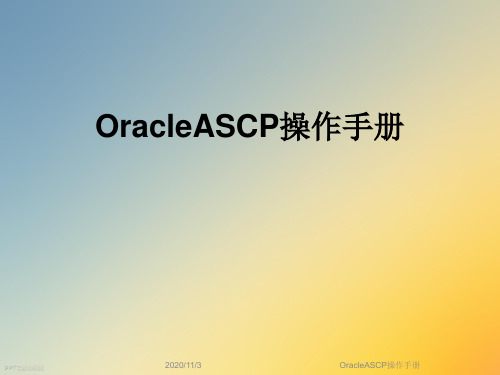
PPT文档演模板
2020/11/3
OracleASCP操作手册
Backup 8005 PROD
當天早上的時間
PPT文档演模板
2020/11/3
OracleASCP操作手册
Backup 8005 PROD
選擇最早的刪掉
PPT文档演模板
2020/11/3
OracleASCP操作手册
Backup 8005 PROD
PPT文档演模板
2020/11/3
鼠標左鍵
OracleASCP操作手册
Backup 8005 PROD
雙击
PPT文档演模板
2020/11/3
OracleASCP操作手册
Backup 8005 PROD
PPT文档演模板
鼠標左鍵點PROD
2020/11/3
OracleASCP操作手册
Backup 8005 PROD
PPT文档演模板
2020/11/3
OracleASCP操作手册
Backup 8005 PROD
備份8005的PROD信息,是爲了以後查詢方便,而且 目前最多能備份13天的,超過13天的,就要刪掉最早 的一天,然後備份當天的。 步驟如下:
PPT文档演模板
2020/11/3
OracleASCP操作手册
PPT文档演模板
2020/11/3
OracleASCP操作手册
MSC Report
PPT文档演模板
2020/11/3
OracleASCP操作手册
MSC Report
Demand order type:Forecast\Forecast MDS\Manual MDS\Sales order
Oracle 数据库常用操作手册
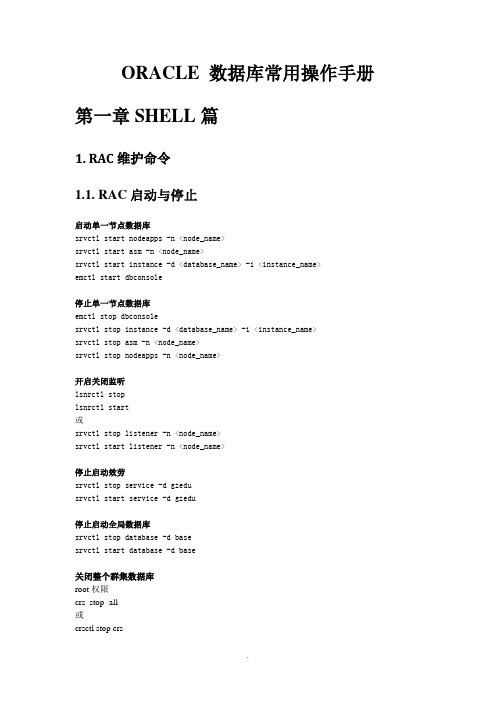
ORACLE 数据库常用操作手册第一章 SHELL篇1. RAC维护命令1.1. RAC启动与停止启动单一节点数据库srvctl start nodeapps -n <node_name>srvctl start asm -n <node_name>srvctl start instance -d <database_name> -i <instance_name>emctl start dbconsole停止单一节点数据库emctl stop dbconsolesrvctl stop instance -d <database_name> -i <instance_name>srvctl stop asm -n <node_name>srvctl stop nodeapps -n <node_name>开启关闭监听lsnrctl stoplsnrctl start或srvctl stop listener -n <node_name>srvctl start listener -n <node_name>停止启动效劳srvctl stop service -d gzedusrvctl start service -d gzedu停止启动全局数据库srvctl stop database -d basesrvctl start database -d base关闭整个群集数据库root权限crs_stop -all或crsctl stop crs启动整个群集数据库root权限crs_start –all或crsctl start crs停止群集守护进程在Oracle环境中,当RAC不同节点间的时间差超过30秒时,会导致oracle数据库反复重启或者状态异常.重新启动整个数据库群集Usage: crs_stop resource_name [...] [-f] [-q] ["attrib=value ..."]crs_stop -c cluster_member [...] [-q] ["attrib=value ..."]crs_stop -all [-q]crs_stop -allcrs_start -all1.2. RAC配置修改修改VIP地址oifcfg getif -globaloifcfg setif -global eth0/192.168.1.0:publicoifcfg iflist1.3. RAC数据库检查查看群集数据库状态srvctl status database -d <database_name>crs_stat -t检查单一节点状态srvctl status nodeapps -n <node_name>所有实例和效劳的状态srvctl status database -d racdb单个实例的状态srvctl status instance -d racdb -i racdb2在数据库全局命名效劳的状态srvctl status service -d racdb -s racdb_taf特定节点上节点应用程序的状态srvctl status nodeapps -n linux1ASM 实例的状态srvctl status asm -n linux1列出配置的所有数据库srvctl config database显示RAC 数据库的配置srvctl config database -d racdb显示指定集群数据库的所有效劳srvctl config service -d racdb显示节点应用程序的配置—〔VIP、GSD、ONS、监听器〕srvctl config nodeapps -n linux1 -a -g -s -l显示ASM 实例的配置srvctl config asm -n linux1查询vote的路径磁盘信息crsctl query css votedisk查看节点状态srvctl status nodeapps -n oradb3srvctl status instance -d gzedu -i gzedu1检查crs健康情况crsctl check crscrsctl start resourcesgsdctl stopgsdctl status2. 数据库维护命令2.1. 数据库的启动与停止正常启动单机数据库su - oraclelsnrctl startsqlplus /nologconnect /as sysdbastartupsqlplus /nologconnect /as sysdbastartup nomountalter database mount启动管理控制台$emctl start dbconsole启动iSQLPLUS$isqlplusctl start停止单机数据库sqlplus /nologconnect /as sysdba3. 数据的导入与导出3.1. 数据导入imp fromuser=tutor1 touser=tutor1 file=gzdec-tutor1-060221.dmp;imp open_teacher/teacher987 file=db4_TJXJY_070723.dmp fromuser=tjxjy touser=open_teacher tables=(bbs,rbbs)imp open_netcsou/netcsou987 file=db4_netcsou_070713.dmp fromuser=netcsou touser=open_netcsou grants=n3.2. 数据泵导入impdp tt_gd_lms/888888 directory=expdp_dir dumpfile=gzedu-gd_lms-090810.dmp schemas=gd_lms remap_schema=gd_lms:tt_gd_lms remap_tablespace=gd_lms:tt_gd_lmsimpdp directory=backup_dir dumpfile=base-base_msgz-091111.dmp schemas=base_msgz parallel=4 table_exists_action=replace tables=RAC_USER_ROLE3.3. 数据导出备份整个数据库增量型〞增量导出累计型〞增量导出exp system/manager inctype=cumulative file=gzdec-tutorl-070428.dmp导出一个完整数据库exp system/manager file=bible_db log=dible_db full=y导出数据库定义而不导出数据exp system/manager file=bible_db log=dible_db full=y rows=n导出一个或一组指定用户所属的全部表、索引和其他对象exp system/manager file=seapark log=seapark owner=seaparkexp system/manager file=seapark log=seapark owner=(seapark,amy,amyc,harold)exp system/fitness1388 file=gzedu_open-bayi_new.dmp owner=open_bayi3.4. 数据泵导出在命令行中使用要注意使用转意字符因为' " ( )会被认为特殊字符expdp directory=test dumpfile=sfca09.dump logfile= sfca09.log schemas=sfcdata include=table:\"like \'SFCA%\'\"expdp directory=einclude/exclude 例子:include=table:〞in(’DB’,'TS’)〞或者include=table:〞like ‘%E%’〞或者include=function,package,procedure,table:〞=’EMP’〞或者exclude=SEQUENCE,TABLE:〞IN (’EMP’,'DEPT’)〞4. Linux下常命令查杀所有oracle进程ps -ef|grep "ora_"|grep -v grep|awk '{ print $2 }'|xargs kill -9显示Oracle 的Unix 进程ps -ef|grep "ora_"|grep -v grep查看消耗CPU 时间最长的进程:ps -ef|grep oracle|sort +6|tail按照此列排序来获得当前高CPU 占用的用户。
Oracle Outsourced Manufacturing 产品说明书
Oracle Outsourced Manufacturing O R A C L E O U T S O U R C E DM A N U F A C T U R I N GK E Y B E N E F I T S • Gain full visibility into the overall health of outsourced manufacturing • Quickly view and analyze financial transactions related to subcontract orders • Track quality issues related to suppliedcomponents and finished products • Monitor sales and procurement activities to meet on-time customer delivery • Collaborate effectively with approved suppliers and contract manufacturers • Analyze and negotiate service level agreements and pricing to optimize costs • Mitigate risks related to inventory bottlenecks across manufacturing partners Oracle Outsourced Manufacturing enables original equipment manufacturers (OEMs) to manage and track the overall health of their outsourced manufacturing business with one or many manufacturing partners (MPs). Oracle Outsourced Manufacturing provides manufacturers the ability to model various industry standard outsourced manufacturing business flows within the E-Business Suite instance.It also provides support to setup and execute outsourcing of standard and configured assemblies to external manufacturers and/or to internal affiliated companies with compete visibility into the health of their outsourced operations related to inventory balances, financial positions and production details such as delays,material shortages and quality issues with respect to their contract manufacturers. This enables buyers or executives responsible for outsourcing operations with real-time actionable information to take proactive actions to mitigate potential risks to customer commitments. Support for modeling industry standard outsourced manufacturing business flows Oracle Outsourced Manufacturing supports the following flavors of modeling Outsourced Manufacturing scenarios within the OEM’s EBS instance. Chargeable (Shikyu)Outsourcing:In this model,the OEM retains the ownership of the components but makes a virtual sale of the components to the MP.The reason it is a virtual sale is because the MP does not pay for the components.The MP charges the OEM for the value of the components as well as the service provided.Since the OEM owns the components,AP/AR netting is mandatory for the OEM to pay the MP just for the service provided .This practice is prevalent in countries like Japan,Korea,and Taiwan. Buy/Sell Outsourcing:In this model,the OEM sells the components to the MP after an optional price markup and buys the finished product from the MP.The MP charges the OEM the total value of the components as well as the service provided.There is an explicit selling and buying transaction between OEM and MP.K E Y F E A T U R E SModel industry standard outsourced manufacturing business processes • Chargeable(Shikyu)Outsourcing• Buy/Sell Outsourcing• Full(non-chargeable)Outsourcing for both Discrete and Process Industries Comprehensive Outsourcing modeling • Configure and Outsource Assemblies • Internal Toll (Outsourcing to Affiliated companies)• Lot and Serial Genealogy• Drop/Direct ship Component and Assemblies• Complete out of the box integration with various EBS applications to automate orchestration of material and financial transactions between OEM and manufacturing partners• Subcontracting orders for outsourced assemblies• Replenishment sales orders and purchase orders for components• ASCP integration for managing demand and supply for assemblies and components• Financials integration for AP/AR netting between purchase order and sales order invoices• Quality integration for defect tracking • Discrete manufacturing integration to simulate the work order for the outsourced assembly• Process manufacturing integration to simulate the batch for the outsourced product• Purchasing integration for sourcing rules and purchase order creation for assemblies and components• Order Management integration for component sales orders• Inventory integration for tracking material quantity and value on-hand and in transit Complete, real-time visibility into the overall health of the outsourced manufacturing business using Endeca presentation layer• Subcontracting order status• Inventory balances• Financial positions• Quality issues Full(Non-chargeable)Outsourcing:In this model,the OEM retains the ownership of the components and ships them to the MP.The MP charges the OEM only for the service provided.This improves Inventory visibility andaccuracy.* For Japan,Taiwanand Korea Setup and Execution of outsourced manufacturing businessprocesses within E-Business Suite instanceThe OEM and MP are modeled as Inventory Organizations.Oracle ASCP is the planning engine that manages demand and supply of components and assemblies between the OEM and MP based on the forecast or customer demand for the assembly in the OEM organization.The MP organization is a simulation organization only to track and plan inventory for the components at the MP site and has no costing and financial significance.OEMs can flexibly model an assembly’s BOM to include components like software and supplier(manufacturing partner) supplied components which do not need physical shipment from the OEM’s side but need to be tracked in the BOM for costing and planning purposes.A subcontracting order is a standard purchase order that is created by the OEM organization for an outsourced assembly against the MP.The components needed by the MP to produce the assembly are shipped from the OEM organization using sales orders (referred to as Replenishment orders).A discrete manufacturing work order is created in the MP organization to simulate the manufacturing process at the MP’s end. The movement of material and corresponding financial transactions between the OEM and MP organizations are managed by several automated processes.This eliminates the need for any manual intervention to manage the outsourced manufacturing process. Reconciliation processes periodically reconcile the inventory at manufacturing partner site.Support for Internal Toll, Configured to Order and Lot& Serial Genealogy in Outsourced ManufacturingOracle Outsourced Manufacturing also supports outsourcing of various assemblies like standard,ATO/CTO along with lot and serial control and maintains lot and serial genealogy.Internal Toll Manufacturing:OEMs can outsource their assemblies to Internal Organizations (affiliated companies)and those affiliated companies can still act as OEMs for other assemblies,utilizing its unused capacity in a productive manner.2 ORACLE OUTSOURCED MANUFACTURINGO R A C L E O U T S O U R C E DM A N U F A C T U R I N GR E L A T E D P R O D U C T S• Oracle Order Management• Oracle Procurement• Oracle Inventory• Oracle Discrete Manufacturing• Oracle Process Manufacturing• Oracle Advanced Supply Chain PlanningOracle Outsourced Manufacturing Command CenterThe Oracle Outsourced Manufacturing Command Center provides dashboardsempowering buyers and subcontracting supervisors to gain actionable insights that help manage the outsourcing business efficiently to meet the customer commitments, resolve component replenishment issues,quick visibility into outsourced assembly quality issues and material adjustments, and manage financial status.With tools and visualizations such as actionable indicators,tag clouds,interactive charts,andconsumer-like search and filters, users can browse and drill on whatever captures their attention,revealing new information on which to base next discovery steps. Through this "information-driven navigation",users can quickly narrow in on priority transactions and take immediate,informed action.The Oracle Outsourced Manufacturing Command Center is available at no additional cost to licensed users of Oracle Outsourced Manufacturing,Release12.2.4andaboveFigure 3: Financials Dashboard in Oracle Outsourced Manufacturing Command CenterOracle E-Business Suite: The Complete SolutionOracle E-Business Suite enables companies to efficiently manage customer processes, manufacture products,ship orders, collect payments,and more—all from applications that are built on unified information architecture. This information architecture providesa single definition of your customers, suppliers,employees,and products—all importantaspects of your business. Whether you implement one module or the entire Suite,Oracle E-Business Suite enables you to share unified information across the enterprise so you can make smarter decisions with better information.C O N T A C T U SFor more information about Oracle Inventory Management, visit or call +1.800.ORACLE1 tospeak to an Oracle representative.C O N N E C T W I T H U S/oracle/oracle/oracleCopyright ©2019, Oracle and/or its affiliates. All rights reserved. This document is provided for information purposes only, and thecontents hereof are subject to change without notice. This document is not warranted to be error-free, nor subject to any otherwarranties or conditions, whether expressed orally or implied in law, including implied warranties and conditions of merchantability orfitness for a particular purpose. We specifically disclaim any liability with respect to this document, and no contractual obligations areformed either directly or indirectly by this document. This document may not be reproduced or transmitted in any form or by any means,electronic or mechanical, for any purpose, without our prior written permission.Oracle and Java are registered trademarks of Oracle and/or its affiliates. Other names may be trademarks of their respective owners.Intel and Intel Xeon are trademarks or registered trademarks of Intel Corporation. All SPARC trademarks are used under license andare trademarks or registered trademarks of SPARC International, Inc. AMD, Opteron, the AMD logo, and the AMD Opteron logo aretrademarks or registered trademarks of Advanced Micro Devices. UNIX is a registered trademark of The Open Group. 06194 ORACLE OUTSOURCED MANUFACTURING。
ASCP操作文档
是
MSC:计划联产品
是
MSC:计算项目例外
MSC:仅由用户发放
否Hale Waihona Puke MSC:经营者公司名称MSC:净更改临时目录
MSC:快照删除工作进程获取表/分区锁的等待时间(以秒计)
60
MSC:来源补充差异允差
0.05
MSC:来源补充规则类别集
MSC:临时表空间大小(字节)
MSC:临时索引空间大小(字节)
计划时间栏控制
计划时间栏内,计划流程不会创建新的计划订单,也不会将已有的计划订单提前到计划时间栏内
计划时间栏外,计划流程可以不受限制地创建和更改计划订单
净WIP
控制计划流程是否将离散任务作为计划接收
净采购
控制计划流程是否将请购单和采购订单作为计划接收
计算净保留量
控制计划流程是否禁止将被保留的物品数量移作其它用途
替代物料设置
BOM——清单/清单
可对同一物料定义多个替代物品。计划根据替代优先级来决策选择替代物品的顺序。
替代资源设置
BOM——工艺路线/工艺路线
在替代资源设置中,需了解以下参数:
计划序号:计划序号是两资源模拟或替代关系关联序号
替换组:代表资源替代的优先级,一般在同一个任务中,同一活动组中,取优先级相同的资源。
MSC:综合资源名称弹性域属性
1
MSC:64位计划程序平台
MSC:ATP分配方法
MSC:ATP分配集
1:test
MSC:ATP能力分配
否
MSC:VMI默认查询
否
MSC:安全存货量项目
MSC:发放WIP详细资料(如果订单日期与BOM版本日期不同)
是
Oracle 数据表数据库操作指南说明书
ORACLE PROVISIONING ANDPATCH AUTOMATION PACK FEATURES • Automated patching for Oracle products and the operating system • Integration with My Oracle Support • Patch Recommendations • Patch Validation and Single Click Merge Patch request process • Software Image Library • Flexible, extensible Deployment Procedure based patching and provisioning • Application Lifecycle Management • Fusion Middleware, WebLogic Server and Application Server provisioning • Database, RAC, Grid Infrastructure, Clusterware and Automated Storage Management provisioning across versions and platforms • Single click cluster scale out and scale back • Single instance-to-RAC conversion • Bare metal OS provisioning • CLI driven runtime • Support for secure authentication like SUDO and PAM • Provisioning and Patch deployment reports BENEFITS • Standardized software deployment processes reduce operational risks • Out-of-box best practices lower cost of deployment • Mass scale operations increase operational efficiency • Increased Availability through Integrated Systems and Support Management • Single console to manage your IT environment and support The Oracle Provisioning and Patch Automation Pack automates the deployment of software, applications, and patches. It provides the ability to provision the entire software stack including the operating system, middleware, database along with comprehensive reporting tools making the Provisioning and Patch Automation Pack a key component in the overall System Management space. These capabilities are critical to making data center operations easy, efficient and scalable resulting in lower operational risk and cost of ownership. Following is a brief description of the key features. End-to-End Patching of Oracle Products Oracle Enterprise Manager includes an end-to-end patching solution that works seamlessly across a wide range of product patches and customer environments. The patching application automates the deployment of Oracle patches for the Database (including Clusterware, Grid Infrastructure, Real Application Cluster and Automatic Storage Management), Oracle Application Server, and the underlying Operating System. The application takes care of pre and post patching steps such as shutdown and startup of services, and dictionary changes, if required. The patching application leverages the flexible Deployment Procedure framework, that lets users add custom steps for specific actions within the patching process. Users can patch hundreds of databases concurrently in one single downtime window and are automatically notified upon completion of process. Patching of Operating Systems Enterprise Manager provides a comprehensive patching solution for popular operating systems like Linux, Windows and Solaris. Enterprise Manager integrates with Unbreakable Linux Network (ULN) to provide periodic automatic updates for Linux hosts. Users can visualize compliance information and ensure that any critical Linux patches released by Oracle are automatically applied. Several Linux hosts can be grouped together and patched at once making the process completely lights out. Users can also define custom channels and configuration file channels to update custom rpms and configuration files on hosts. Errata or advisory information for Packages is also available. Server and Software Provisioning The philosophy of grid computing centers on the ability to deploy and reassign hardware and software resources quickly and efficiently and make them operational.Enterprise Manager includes the functionality of bare metal provisioning of Linux operating system through a standardized PXE (Preboot Execution Environment) booting process. It also facilitates delivery of additional software on top of the operating system. As a part of this process, administrators can associate images with specific hardware and storage templates to cover the variety of hardware population. The provisioning process also registers the server as a target in Enterprise Manager, so that it can be managed henceforth.Enterprise Manager comes with out-of-box Deployment Procedures to install the Oracle Database (both Single Instance and RAC), Oracle Grid Infrastructure, Oracle Clusterware, Oracle Automatic Storage Management and Oracle Application Server from gold images following the best practices for maximum availability. The “gold images” are tested and approved software images and can be patched to any level before deployment. The provisioning procedures automate the installation of the products and configure storage, networking and load balancers in the process. These operations could otherwise be time-consuming and error prone.In addition to provisioning software from gold images stored in the software library, administrators can also use Oracle Enterprise Manager Grid Control to clone software from reference installations. For example, administrators can use predefined, customizable deployment procedures to clone existing installations of Oracle Fusion Middleware 11g, Oracle WebLogic Server, and/or Oracle Application Server 10g software. This simplifies and speeds up the process of building environments to support the life cycle of a new application.Figure 1: Clone Oracle Fusion Middleware and WebLogic Server softwareEnterprise Manager also facilitates the setting up of Disaster Recovery (DR) systems. Using a simple wizard driven approach one can setup Physical or Logical Standby environments.Complete Lifecycle ManagementThe provisioning features of Oracle Provisioning and Patch Automation Pack can be used to achieve complete automation of Software Lifecycle such as promotion from test to production environments. This can be utilized to establish test environmentsto be used for Real Application Testing.Cluster Scale Out and Scale BackTo address the growing business demands, modern data centers require the ability to augment and relocate resources quickly and efficiently and make them operational. The core foundation of Oracle’s Grid architecture lies in scaling out the cluster in a quick and easy manner. Through Enterprise Manager one can add or drop a node of RAC with a single click. All the complexities of provisioning and configuring the agent, Clusterware, Grid Infrastructure, storage, network and the database software are automated and hidden from the end user.Oracle Provisioning and Patch Automation Pack also has the ability to convert a single instance non-RAC database to a multi-node RAC database. Using a wizard driven interface the administrator is guided through the process. An easy workflow makes this job easy and convenient for administrators.Through Oracle Enterprise Manager Grid Control, administrators can rapidly scale out an Oracle WebLogic Server domain or Oracle Application Server Cluster with additional managed servers to accommodate an increase in application load. For Oracle Fusion Middleware 11g, Enterprise Manager allows administrators to add a new managed server or clone a managed server to increase capacity of an Oracle WebLogic Server Cluster.My Oracle Support and Enterprise Manager IntegrationMy Oracle Support is now integrated with Enterprise Manager; this integration provides system administrators with a single console that personalizes their support experience along with seamless management of their IT environments.Through this integration users receive, comprehensive patch recommendations, ability to create patching plans for organizing rollouts, validations for conflicts, ability to download an existing merged patch or request a new merged patch and directly automate the deployment of patches.Figure 2: My Oracle Support Integration with Enterprise ManagerThrough the My Oracle Support Integration with Enterprise Manager, users have access to Community forums making visible customer inputs on patches along with the number of times a specific patch has been downloaded.Patch plans enable accumulation of multiple patches and affected targets, check for conflicts and integrate with Deployment Procedures to automate the deployments.Figure 3: Patch Conflict Validation and Single Click Merge Request ProcessUsers via automated patch conflict validation can download existing merged patches or request for a new merge patch all through single integrated console.ConclusionThe essence of the Oracle Enterprise Manager Provisioning and Patch Automation Pack lies in reducing manual labor, especially tedious and error prone tasks, while creating standard software environments that can be managed in a scalable manner. With its rich set of automation capabilities, the Provisioning and Patch Automation Pack has become an integral part of today's data centerAn independent research study found that customers using the Provisioning and Patch Automation Pack can help organizations achieve a positive 124% return on investment (ROI) with a payback period of 15 months. For more details access, The Total Economic Impact™ Of Oracle Enterprise Manager Configuration Management Pack And Provisioning And Patch Automation Pack by Forrester research on Contact UsFor more information about Oracle Enterprise Manager Provisioning and Patch Automation Pack, please visit or call +1.800.ORACLE1 to speak to an Oracle representative.Copyright © 2010, Oracle and/or its affiliates. All rights reserved.This document is provided for information purposes only and the contents hereof are subject to change without notice. This document is not warranted to be error-free, nor subject to any other warranties or conditions, whether expressed orally or implied in law, including implied warranties and conditions of merchantability or fitness for a particular purpose. We specifically disclaim any liability with respect to this document and no contractual obligations are formed either directly or indirectly by this document. This document may not be reproduced or transmitted in any form or by any means, electronic or mechanical, for any purpose, without our prior written permission.Oracle and Java are registered trademarks of Oracle and/or its affiliates. Other names may be trademarks of their respective owners.AMD, Opteron, the AMD logo, and the AMD Opteron logo are trademarks or registered trademarks of Advanced Micro Devices. Intel and Intel Xeon are trademarks or registered trademarks of Intel Corporation. All SPARC trademarks are used under license and are trademarks or registered trademarks of SPARC International, Inc. UNIX is a registered trademark licensed through X/Open Company, Ltd. 0110。
oracle 数据库管理员日常操作手册
oracle 数据库管理员日常操作手册摘要:I.简介- 数据库管理员(DBA) 的角色和职责- Oracle 数据库的概述II.数据库安装和配置- 安装Oracle 数据库的要求和步骤- 配置Oracle 数据库的方法和技巧III.数据库的备份和恢复- 备份Oracle 数据库的方法和策略- 恢复Oracle 数据库的步骤和注意事项IV.数据库性能优化- 数据库性能优化的目标和技巧- 数据库性能监控和调整的方法V.数据库安全管理- 数据库安全管理的措施和方法- 数据库访问控制和权限管理VI.数据库日常维护- 数据库维护的任务和策略- 数据库日志和监控的使用VII.常见问题处理- 处理数据库故障和错误的方法- 数据库性能问题的诊断和解决正文:Oracle 数据库管理员日常操作手册作为数据库管理员(DBA),日常工作涉及Oracle 数据库的安装、配置、备份、恢复、性能优化、安全管理和维护等多个方面。
本手册将为您提供关于Oracle 数据库管理员的日常操作指南。
I.简介数据库管理员(DBA) 是负责管理和维护数据库的专业人员。
他们负责确保数据库的安全、稳定和高效运行。
Oracle 数据库是一款功能强大、稳定可靠的关系型数据库管理系统,广泛应用于各种企业和组织的信息系统中。
II.数据库安装和配置在开始使用Oracle 数据库之前,首先需要在计算机上安装Oracle 数据库。
安装过程需要遵循Oracle 官方的安装指南,并按照指定的步骤进行操作。
在安装过程中,您需要配置Oracle 数据库的一些参数,例如内存分配、进程数量等。
正确配置这些参数可以提高数据库的性能和稳定性。
III.数据库的备份和恢复备份是数据库管理员的重要任务之一。
定期备份数据库可以防止数据丢失,确保数据的安全性。
Oracle 数据库提供了多种备份方法,如全备份、增量备份和归档日志备份等。
您需要根据实际情况选择合适的备份策略。
恢复是数据库管理员的另一个重要任务。
- 1、下载文档前请自行甄别文档内容的完整性,平台不提供额外的编辑、内容补充、找答案等附加服务。
- 2、"仅部分预览"的文档,不可在线预览部分如存在完整性等问题,可反馈申请退款(可完整预览的文档不适用该条件!)。
- 3、如文档侵犯您的权益,请联系客服反馈,我们会尽快为您处理(人工客服工作时间:9:00-18:30)。
Suggest due date from\ to 需間隔一年的時間
2014/1/23
40
導出Excel 檔
2014/1/23
41
2014/1/23
42
1 2 3 4
Backup 8005 PROD
MSC Report ASCP Create PO PO Reschedule In/Out Create Job Job Reschedule In/Out
92
2014/1/23
93
2014/1/23
94
APS-PROD
THE END
PC--Center
2014/1/23
95
Key in Assembly, 按 Ctrl+F11
2014/1/23
79
Create Job(8005)
挑勾
2014/1/23
80
Create Job(8005)
2014/1/23
81
Create Job(8005)
2014/1/23
82
1 2 3 4
Backup 8005 PROD
MSC Report ASCP Create PO PO Reschedule In/Out Create Job Job Reschedule In/Out
83
5
6
2014/1/23
2014/1/23
84
2014/1/23
85
單击右鍵
2014/1/23
86
2014/1/23
87
按 F11鍵
2014/1/23
88
輸入Reschedule In/Out,按 Ctrl+F11
2014/1/23
89
2014/1/23
90
2014/1/23
91
2014/1/23
2014/1/23
63
2014/1/23
64
2014/1/23
65
2014/1/23
66
2014/1/23
67
2014/1/23
68
回到8000查看是否Run 完
2014/1/23
69
2014/1/23
70
綠色代表正在Run,Run完後舊變為灰色。然後再改PO Reschedule In
17
Backup 8005 PROD
退到Workbench 界面
2014/1/23
18
Backup 8005 PROD
2014/1/23
19
Backup 8005 PROD
2014/1/23
20
Backup 8005 PROD
勾去掉
2014/1/23
21
Backup 8005 PROD
把PROD换成当天日期
33
2014/1/23
34
2014/1/23
35
Demand order type:Forecast\Forecast MDS\Manual MDS\Sales order
左鍵點開
2014/1/23
36
先選到左邊,再選回右邊
2014/1/23
37
2014/1/23
38
2014/1/23
39
2014/1/23
進入如下網址 :8005/dev60cgi/f60cgi
2014/1/23
74
2014/1/23
75
2014/1/23
76
2014/1/23
77
Create Job(8005)
按 F11鍵
2014/1/23
78
Create Job(8005)
PC-Center
1 2 3 4
Backup 8005 PROD
MSC Report ASCP Create PO PO Reschedule In/Out Create Job Job Reschedule In/Out
5
6
2014/1/23
2
Backup 8005 PROD
備份8005的PROD信息,是爲了以後查詢方便,而且 目前最多能備份13天的,超過13天的,就要刪掉最早 的一天,然後備份當天的。 步驟如下:
写成当天的日期
2014/1/23
22
Backup 8005 PROD
例如:Today 20-Mar-07
2014/1/23
23
Backup 8005 PROD
2014/1/23
24
Backup 8005 PROD
2014/1/23
25
Backup 8005 PROD
備份完畢,檢查是否備份成功,回到workbench
8
Backup 8005 PROD
鼠標左鍵點PROD
2014/1/23
9
Backup 8005 PROD
2014/1/23
10
Backup 8005 PROD
當天早上的時間
2014/1/23
11
Backup 8005 PROD
選擇最早的刪掉
2014/1/23
12
Backup 8005 PROD
2014/1/23
3
Backup 8005 PROD
2014/1/23
4
Backup 8005 PROD
雙击
2014/1/23
5
Backup 8005 PROD
2014/1/23
6
Backup 8005 PROD
鼠標左鍵
2014/1/23
7
Backup 8005 PROD
雙击
2014/1/23
2014/1/23
52
1 2 3 4
Backup 8005 PROD
MSC Report ASCP Create PO PO Reschedule In/Out Create Job Job Reschedule In/Out
53
5
6
2014/1/23
選擇以下网址 改一次PO Reschedule In 改一次PO Reschedule Out
2014/1/23
13
Backup 8005 PROD
2014/1/23
14
Backup 8005 PROD
刪除完畢
2014/1/23
15
Backup 8005 PROD
查看是否刪除掉
2014/1/23
16
Backup 8005 PROD
退到Workbench界面準備備份PROD
2014/1/23201来自/1/2326Backup 8005 PROD
2014/1/23
27
Backup 8005 PROD
已存在20-Mar的日期,證明備份成功
2014/1/23
28
1 2 3 4
Backup 8005 PROD
MSC Report ASCP Create PO PO Reschedule In/Out Create Job Job Reschedule In/Out
5
6
2014/1/23
43
2014/1/23
44
2014/1/23
45
單擊右鍵
2014/1/23 46
2014/1/23
47
按 F11鍵
2014/1/23
48
Key in Item, 按 Ctrl+F11
2014/1/23
49
3
Save
1
2
2014/1/23
50
2014/1/23
51
5
6
2014/1/23
29
MSC Report (ASCP Planning Analysis(NEW) 内容:
所有掛入系統的Forecast\Sales order\Forecast MDS\Manual MDS
2014/1/23
30
2014/1/23
31
2014/1/23
32
2014/1/23
2014/1/23
54
2014/1/23
55
雙击
2014/1/23
56
2014/1/23
57
2014/1/23
58
2014/1/23
59
2014/1/23
60
2014/1/23
61
2014/1/23
62
選擇Reschedule out(In) Ctrl+C,然後F11,在Action處點Ctrl +V
2014/1/23
71
Reschedule Out 已Run完
2014/1/23
72
1 2 3 4
Backup 8005 PROD
MSC Report ASCP Create PO PO Reschedule In/Out Create Job Job Reschedule In/Out
73
5
6
