东南大学北美飞跃手册v2.1
飞泛(Futaba)Futaba14SG R7 firmware更新说明书

February 2020—Firmware and FAA RID NPRMAs February greets us many have chosen to set theirhobby interests aside, or at least limit their participa-tion to inside for the past couple months. The winterbuild is a time-honored tradition in the northern cli-mates. In addition to getting new aircraft ready forwhen the weather warms and the winds calm it’s theperfect time to give our existing airframes a thoroughexamination for signs of wear, or potential failure. It’salso a good time to check to see if our transmitters, re-ceivers, or ESC’s may have pending firmware updates.The advantage of firmware updates is they often givenew capabilities for your existing hardware, or fix pre-viously unknown defects. However, sometimes as newfeatures are introduced or patched another featuremay be inadvertently broken by the update. The avail-ability of an update does not mean it’s necessary foryour use. As an example, when Futaba released up-date 7 for the Futaba14SG they inadvertently intro-duced a range check failure on startup. Futaba recent-ly introduced update 9 to fix the range check failure onstartup issue. Firmware updates tend to be an iterativeprocess with customers being the final test of function-Futaba Software DownloadFrSky Important Update for ACCST D16 FrSky Firmware Downloads Spektrum Firmware Updates Jeti Firmware Updates Graupner Updates Castlelink UpdatePersonal safety is not the only topic to discuss this month. The survival of our hobby is very much threatened by the recent FAA RID Notice of Pro-posed Rulemaking (NPRM). The FAA published their plan requiring broadcast from all aircraft weighing over 250 grams (0.55 pounds) on Dec 31. ality. FrSky recently released a new firmware for ALL of their D16 ACCST transmitters and receivers back to 2013 (OpenTX as well as FrOS). The firm-ware addresses a serious issue –if you’re in the Eu-ropean Union. The FCC (American) version of transmitters/receivers are not significantly affect-ed, especially if operated where the airwaves are not crowded with many 2.4ghz signals. One take-away from this is noting that when applying radio firmware updates be sure to note that you have downloaded FCC version and not EU. I recom-mend waiting on the FrSky ACCST updates for a couple months as this is a major update and there will inevitably be bugs. I’d rather do the updates one time since this transmitter update also requires that all receivers are updated.In summary; when checking over all the clevises, horns, pushrods, screws, motor mounts etc, don’t forget to check where you stand regarding what you can’t see –the firmware. Additionally, be judi-cious about applying a recently introduced firm-ware especially if it’s a major update. Finally, be sure you’re using the FCC radio firmware and not the EU version.Don’t be misled by the term “drone” in the NPRM. The FAA uses the term “drone” to apply to all Un-manned Aircraft Systems(UAS), this includes every-thing we fly at TCRCM field and may even include free flight and control line. This NPRM is open for public comment until March 2. The AMA, and EAA (Experimental Aircraft Association) as well as others petitioned in vain for an extension to the comment period. In response to the request for an extention FAA replied on January 28:“…the need for remote identification of UAS increas-ingly has become important as new public safety and national security concerns arise regarding the use of UAS. Accordingly, the FAA has determined that any extension of the comment period, and the subse-quent delays in promulgation of a final rule imple-menting remote identification of UAS, would not be consistent with the safety and security objectives of the proposed rule.Therefore, your request to extend the comment pe-riod for the Remote Identification of Unmaimed Air-craft Systems NPRM is denied. The comment period for the NPRM closes on Monday, March 2, 2020.”Once one dives into the 319 page NPRM in depth it details how the FAA is proposing to progressively annihilate the hobby. This NPRM proposes to make it illegal for a land owner to fly over their own land in the short term, and eventually eliminate model flying fields for home-built aircraft like we now fly. There are many many levels of concern. Grouping Line of Sight (LOS) modeling in with the regulations of Beyond Visual Line of sight BVLOS operations is a one size fits all solution that is inappropriate. Making it impossible to establish new flying fields, or even move an existing club flying field to a new location is well beyond what Congress mandated in the FAA reauthorization act of 2018. To assist with digesting the information about the NRPM, Jim Andersan has posted a page of infor-mation on the Club Website. There are also links to two summaries of the NPRM in the sources below.It’s seriously imperative that all interested reach out to the FAA and to all elected representatives. Even if your position is that you have no intention of follow-ing these rules then politely tell the FAA that they can expect noncompliance from otherwise law abid-ing citizens.Some would say that contacting FAA or representa-tive will make no difference. If that’s the case we’re no worse off and you did what you could. Your com-ments MAY make a difference in which case it’s time and energy well spent.Links to Contacts:• Dan Newhouse• Patty Murray• Maria Cantwell• White House• FAA RID NPRM Comment pageLinks to Information and resources.• Layman’s Guide to the NPRM for Remote ID• AMA summary of the RID NPRM• AMA Templates to use to assist in drafting your own response.• Our club website。
浙江大学外国语言文化与国际交流学院飞跃手册(2020汇编版)说明书

飞跃目录Preface前言Chapter1外语类专业03Y**日本近代文学Chapter2外语+文科05X**传播管理08S**社会学12Z**新闻学14L**社会科学计量方法15Y**数字媒体文化与教育专业17M**博物馆人类学Chapter3外语+商科19C**市场分析21Y**金融与银行23S**管理学25Z**管理学27C**国际事务29H**管理学31C**经济、国家和社会32Z**金融33L**管理学34C**市场营销35T**工商管理36W**商业分析Chapter4外语+理/工38M**信息管理40F**计算机42Z**计算机科学45Z**机械工程Chapter5后记前言“飞跃”外语学院留学方向升学指鉴我们的项目旨在搭建一个与有出国交流经验或正在国外深造学习的学长学姐交流的平台,使得历届外院人的经验与心得得以传承,给广大外院学子了解外院人的发展路径和过来人的经验提供更多的渠道。
“飞跃”的目标:让同学们更好了解申请出国的过程及注意事项(包括通过语言水平考试、选择高校、选择专业和研究方向、撰写相关申请材料、积累整理学术经历、获取推荐信等等步骤);形成较为详实且不断更新的出国留学信息库和学生互助体系,为更多有需要的同学打开出国深造的大门,进一步了解在国外学习生活的经验,也通过手册总结分享典型案例,助力外院学子的优质“飞跃”!外语类专业篇Y**浙江大学2016级日语专业升学方向:日本某优秀高校-日本近代文学出国准备出国原因:作为一个日语系的学生,可能一开始就把出国留学当成了未来目标和提升语言能力、了解日本文化的手段了吧。
特别是通过校级交流项目,实地体验了日本的文化以及日本的大学的学习环境,更加坚定了出国学习的志向。
最后选择出国,大概有以下几点原因:(1)语言环境。
最适合学习日语的地方应该是日本。
通过在国内的学习打好基础以后,想要提高的话最好是在日本学习。
特别是口语。
(2)当地文化。
介绍日本文化的书看了虽然很有用,但是终究不能精确地贴合日本的实际情况。
教改风云英文版说明书

教改风云英文版说明书Educational Reform in the Spotlight: User Manual。
Introduction。
Welcome to the user manual for the Educational Reform in the Spotlight program. This document aims to provide you with a comprehensive understanding of the program and its various components. By following the guidelines outlined in this manual, you will be able to navigate through the program effectively and make the most out of the educational reform initiatives.Section 1: Program Overview。
The Educational Reform in the Spotlight program is a groundbreaking initiative aimed at transforming the education system to meet the evolving needs of students in the 21st century. It seeks to address the challenges faced by traditional educational models and introduce innovative approaches to teaching and learning.Section 2: Key Objectives。
2.1 Enhancing Teaching Methods。
FISCAL GUIDE MARZO 2021 Espaa说明书

TABLE OF CONTENTS 1 SPANISH MARKET (3)1.1 Securities (4)1.1.1 Eligibility criteria (4)1.2 Immediate Refund procedure (5)1.2.1 Fixed Income Securities subject to Royal Decree 1145/2011 (5)1.2.2 Fixed Income Securities not subject to Royal Decree 1145/2011 (6)1.3 Quick Refund procedure (7)1.3.1 Fixed Income Securities subject to Royal Decree 1145/2011 (7)1.3.2 Fixed Income Securities not subject to Royal Decree 1145/2011 (8)1.4 Quick Refund procedure - Equities (10)1.4.1 Eligibility criteria (10)1.4.2 Documentation requirements (10)1.4.3 Deadline for receipt of documentation (11)1.4.4 Reclaim timeframe (11)1.5 Tax documents matrix (12)1MARKET1.1SecuritiesThis guide contains the information related to tax services available within the T2S Gateway offering for Monte Titoli clients on Spanish securities.IMPORTANT NOTICE:Monte Titoli can only accept securities held on behalf of beneficial owners that are not resident for tax purposes in Spain nor in a country/territory considered as a tax haven by the Spanish Law.Monte Titoli assists clients in reclaiming the excess of tax withheld in accordance with Double Tax Treaty but cannot guarantee centrainty of tax refund as it depends by the Spanish Tax Authorities.The table below contains the types of securities involved and the procedures in place.1.1.1Eligibility criteriaInvestors resident in a member country of the European Union not considered as a tax haven (as defined by the Spanish legislation) are eligible for full exemption of withholding tax based on domestic legislation.Investors resident in any other country that has signed a Double Taxation Treaty (DTT) with Spain are eligible for partial exemption of withholding tax according to the terms of the DTT.Investors under the category of International Organizations with tax exempt status in Spain are eligible for full exemption.Central Banks resident in any other country that has signed a Double Taxation Treaty (DTT) with Spain are eligible for full or partial exemption of withholding tax according to the terms of the DTT.Investors resident in countries which have not signed a DTT with Spain or which are considered as tax haven under Spanish legislation are not eligible for tax exemption.1.2Immediate Refund procedure1.2.1Fixed Income Securities subject to Royal Decree1145/20111.2.1.1ELIGIBILITY CRITERIAAll Non Spanish resident investors are entitled to recover total tax withheld on Spanish interest payments, in accordance to Spanish domestic law.1.2.1.2DOCUMENTATION REQUIREMENTSClient has to forward the One Time Certificate to Monte Titoli stating that there are no Spanish resident investors holding positions in the account held with Monte Titoli. Client is obliged to inform Monte Titoli in case of any Spanish resident investor should hold Spanish securities after the One Time Certificate is sent to Monte Titoli. Template of this document is available in Appendix I.The One Time Certificate should be renewed in case of changes (Client name change, Legal address, legal status etc..).1.2.1.3DEADLINE FOR RECEIPT OF DOCUMENTATIONThe One Time Certificate has to be provided before the first intended payment date on which the client expects to benefit from immediate refund; a scan copy is accepted provided that hard copy is provided shortly and with same data.Should the client miss the above deadline the immediate refund will not be processed, unless it may be possible on a best effort basis.In case the best effort basis option is not successful client may reclaim via Quick Reclaim procedure.1.2.1.4RECLAIM TIMEFRAMEWith the immediate refund procedure the reclaimed amount for Government Bonds and bonds subject to RD 1145/2011 is usually credited to clients within the same day or the day after the coupon payment date.Monte Titoli will pay the whole proceed (initial net payment + refund) in a single solution with reference to Government Bonds; it means that payment may be processed at payment date or the day after.With reference to Corporate Bonds, Monte Titoli will pay the initial proceed net, while refund will be processed between PD and 18th days after PD (as funds have been received).1.2.2Fixed Income Securities not subject to Royal Decree 1145/20111.2.2.1ELIGIBILITY CRITERIAAll Non Spanish resident investors are entitled to recover total tax withheld on Spanish interest payments, in accordance to Spanish domestic law.1.2.2.2DOCUMENTATION REQUIREMENTSClients need to provide Monte Titoli with an Excel file reporting the following information of the Beneficial Owner:•full name•address•country of residence•ISIN•security’s name•pay Date•nominal of bonds held•gross amount•WHT amount and tax amount to be recoveredMonte Titoli will provide clients with an Excel template to use (appendix II).Together with Excel file, clients need to anticipate a scanned copy of the Certificate of Residence per each final beneficiary reported in the Excel file.The Certificate of Residence must also be sent in original to Monte Titoli as it needs to be promptly forwarded to our Spanish agent bank if requested by any issuer or institution, within 1 week.The Certificate of Residence sent for a BO is valid for 1 year; after expiration it needs to be renewed.Clients need also to provide a Power of Attorney in favor of Monte Titoli, to allow Monte Titoli to submit the claim and to investigate when required (appendix III); a scan copy is accepted provided that hard copy is delivered shortly.1.2.2.3DEADLINE FOR RECEIPT OF DOCUMENTATIONDeadline is on Record Date, no later than 4:00 PM CET.Should the client misses the above deadline the immediate refund will not be processed, unless it may be possible on a best effort basis.In case the best effort basis option is not successful client may reclaim via Quick Reclaim procedure.1.2.2.4RECLAIM TIMEFRAMEThe reclaimed amount will be available indicatively between PD and 18 day after Pay Date.Monte Titoli will split the payment, meaning that:•initial net payment will be processed at pay date•refund will be processed when funds have been received (normally within 18 days after pay date)1.3Quick Refund procedure1.3.1Fixed Income Securities subject to Royal Decree1145/20111.3.1.1ELIGIBILITY CRITERIAAll Non Spanish resident investors are entitled to recover total tax withheld on Spanish interest payments, in accordance to Spanish domestic law.1.3.1.2DOCUMENTATION REQUIREMENTSClient has to forward the One Time Certificate (the same reported in section 2.1.2) to Monte Titoli stating that there are no Spanish resident investors holding positions in the account held with Monte Titoli. Client is obliged to inform Monte Titoli in case of any Spanish resident investors should hold Spanish securities after the One Time Certificate is sent to Monte Titoli. Template of this document is available in Appendix I.The One Time Certificate should be renewed in case of changes (Client name change, Legal address, legal status etc..).1.3.1.3DEADLINE FOR RECEIPT OF DOCUMENTATIONThe One Time Certificate has to be provided before the first intended payment date on which the client expects to benefit from immediate refund; a scan copy is accepted provided that hard copy is provided shortly and with same data.Should the client miss the above deadline the immediate refund will not be processed, unless it may be possible on a best effort basis.In case the best effort basis option is not successful client may reclaim via Quick Reclaim procedure.Should the client miss the above deadline the refund will not be processed, unless it may be possible on a best effort basis.1.3.1.4RECLAIM TIMEFRAMEThe reclaimed amount will be available upon receipt of funds from Paying Agent1.3.2Fixed Income Securities not subject to Royal Decree 1145/20111.3.2.1ELIGIBILITY CRITERIAAll Non Spanish resident investors are entitled to recover total tax withheld on Spanish interest payments, in accordance to Spanish domestic law.1.3.2.2DOCUMENTATION REQUIREMENTSClients need to provide Monte Titoli with an Excel file reporting the following information of the Beneficial Owner:•full name•address•country of residence•ISIN•security’s name•pay Date•nominal of bonds held•gross amount•WHT amount and tax amount to be recoveredMonte Titoli will provide clients with an Excel template to use (appendix II).Together with Excel file, clients need to anticipate a scanned copy of the Certificate of Residence per each final beneficiary reported in the Excel file.The Certificate of Residence must also be sent in original to Monte Titoli as it needs to be promptly forwarded to our Spanish agent bank if requested by any issuer or institution, within 1 week.The Certificate of Residence sent for a BO is valid for 1 year; after expiration it needs to be renewed.Clients need also to provide a Power of Attorney in favor of Monte Titoli, to allow Monte Titoli to submit the claim and to investigate when required (appendix III); a scan copy is accepted provided that hard copy is delivered shortly.1.3.2.3DEADLINE FOR RECEIPT OF DOCUMENTATIONDeadline is on the 3rd business day prior to the 10th calendar day of the month following interest payment at 17:00 CET.Should the client misses the above deadline the refund will not be processed, unless it may be possible on a best effort basis.1.3.2.4RECLAIM TIMEFRAMEThe reclaimed amount will be available upon receipt of funds from Paying Agent.1.4Quick Refund procedure - Equities1.4.1Eligibility criteriaResidents in countries having signed a Double Taxation Agreement (DTA) with Spain are entitled to recover the difference between Spanish WHT and DTA WHT on Spanish dividend payments.1.4.2Documentation requirementsClients need to provide Monte Titoli with an Excel file reporting the following information of the Beneficial Owner:•full name•address•country of residence•ISIN•security’s name•pay Date•number of shares held•gross amount•WHT amount and tax amount to be recoveredMonte Titoli will provide clients with an Excel template to use (appendix II).Together with Excel file, clients need to anticipate a scanned copy of the Certificate of Residence per each final beneficiary reported in the Excel file.The Certificate of Residence must also be sent in original to Monte Titoli as it needs to be promptly forwarded to our Spanish agent bank if requested by any issuer or institution, within 1 week.The Certificate of Residence sent for a BO is valid for 1 year; after expiration it needs to be renewed.Clients need also to provide a Power of Attorney in favor of Monte Titoli, to allow Monte Titoli to submit the claim and to investigate when required (appendix III); a scan copy is accepted provided that hard copy is delivered shortly.1.4.3Deadline for receipt of documentationDeadline is no later than 17:00 CET of the 4th calendar day of the month following PD’s month.Should the client misses the above deadline the refund will not be processed, unless it may be possible on a best effort basis.1.4.4Reclaim timeframeThe reclaimed amount will be available upon receipt of funds from Paying Agent.1.5Tax documents matrixSPAINPOA Appendix IIIDisclaimerThis publication is for information purposes only and is not a recommendation to engage in investmentactivities. This publication is provided “as is” without representation or warranty of any kind. Whilst allreasonable care has been taken to ensure the accuracy of the content, Euronext does not guarantee itsaccuracy or completeness. Euronext will not be held liable for any loss or damages of any nature ensuing fromusing, trusting or acting on information provided. No information set out or referred to in this publication shallform the basis of any contract. The creation of rights and obligations in respect of financial products that aretraded on the exchanges operated by Euronext’s subsidiaries shall depend solely on the applicable rules of themarket operator. All proprietary rights and interest in or connected with this publication shall vest in Euronext.No part of it may be redistributed or reproduced in any form without the prior written permission of Euronext.Euronext disclaims any duty to update this information. Euronext refers to Euronext N.V. and its affiliates.Information regarding trademarks and intellectual property rights of Euronext is located at/terms-use.© 2020, Euronext N.V. - All rights reserved。
LearnFit 调节高度立体桌说明书

Dear Students & Educators,Here is your first high-five for taking the steps towards a more productive and active classroom! Considering to integrate LearnFit™ Adjustable Standing Desks into your classrooms is a great first step in achieving those goals. As we all know, kids are meant to move!To help you and your schools get started with “rolling out” a LearnFit classroom, we have assembled this Getting Started kit. In it you’ll find background information and ideas on how you could use your LearnFit in your own classroom. You are a pioneer – we hope that you can springboard off of these ideas to create your own truly dynamic environment that’s just right for you and your school.Online Resources:• LearnFit Product Information• Ergotron Spotlight Schools: Hear what teachers, administrators and students are saying about their LearnFit experience• Education Research: Visit this link for the latest sit-stand research in education Collaborate with us! Follow Us on Twitter with #learnfit or check us out on Facebook and Pinterest!We hope that you find this kit helpful. We are always open to suggestions and feedback that you may have so please feel free to contact us and share!Sincerely,Ergotron’s LearnFit TeamFeaturesEasy 2-step AssemblyRoom Layout IdeasStory Rounds ActivityDivide the class up into 4 groups and give them a story topic. Move the LearnFit desks into your appropriate group. Students in the 1st group will write the first paragraph and then pass on to the next group for them to write the second paragraph and so on. The 1st group should write the final paragraph and can also edit for spelling and punctuation if desired. Then the class reads the game out loud.Math Matching Game Divide the class in two groups. Give the first group math problems andthe second one the answers. Students with the math problems need to move their desk to the students holding the correct answers.Tip: Laminate your cards for future use.Solar System GameLine up nine LearnFit desks with the “Sun” card on the 1st one. Pick eight students. Hand each student a card with the name of a planet in random order. Have the students display their cards on the LearnFit desks in order of the solar system. Teach them about rotation around the sun. If space allows, have the students move the desks to rotate around the “Sun” LearnFit.Research & Presentation Project Reducing Sedentary Behavior & Introducing Standinginto the Classroom & WorkplaceDivide the class into 6 small collaborative groups by moving their LearnFit desks to different parts of the classroom. Each group should work together to research, develop content and organize a presentation for an assigned topic below.A delegate from each group should work togetherto develop an introduction and conclusion to thepresentation. For the final group presentations,LearnFit desks can be rolled to form a “U” to focuson presenting classmates.Tip: This would make a good article for the school newspaper.Language ArtsShort Story AnalysisDivide the class into 6 groups to analyze different aspects of short stories or other literature. Within each group, have students sound-off 1 through 4. Each group begins discussing the assigned element. After a short time, the teacher calls out for those numbered 1/2/3/4 to rotate around the room clockwise to the next literary element group to join and contribute to that discussion.Resources@ErgotronErgotronInc#LearnFitsee our spotlight on the classroom board#LearnFitFor LearnFit case studies and product information For research on the benefits of standing and moving in the classroomAction Plan for StudentsWhat you can do to take a stand against sitting.• Create a PSA (Public Service Announcement) video aboutsitting disease. Remember, have fun with it! You could goretro and make the video in black and white like the old-school PSA’s. Or maybe have a very serious person in a suitwarning you against some crazy scenario (think sitting in achair all day makes it easier for the zombies to catch you).• Write an article for your school paper or newsletter about how the benefits of standing more throughout the day. Or why you think it would be cool to have LearnFits in your classroom.• If you already have LearnFits in your classroom, send a care package to other schools in your district to get them excited about the standing movement. You could include any videos or newspaper stories you created, as well as letters or quotes from your friends on why they like standing. Don’t forget to include some swag in the package like pins or stickers.• Share! The best way to get the word out is to talk about it.Notes /D oodles 。
CAU飞跃手册导航版
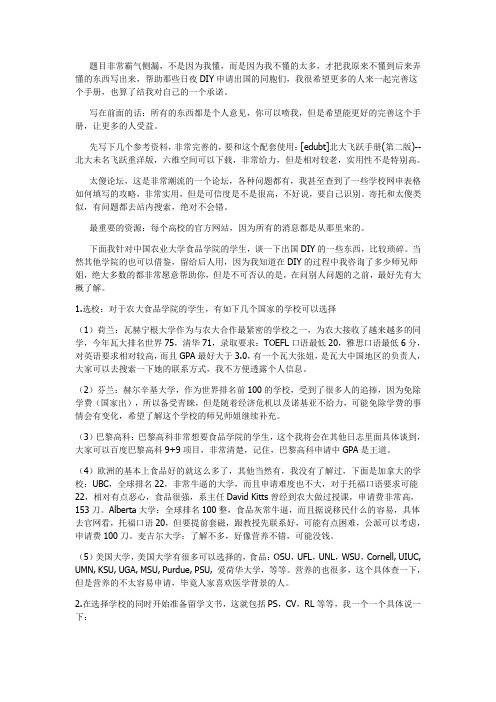
题目非常霸气侧漏,不是因为我懂,而是因为我不懂的太多,才把我原来不懂到后来弄懂的东西写出来,帮助那些日夜DIY申请出国的同胞们,我很希望更多的人来一起完善这个手册,也算了结我对自己的一个承诺。
写在前面的话:所有的东西都是个人意见,你可以喷我,但是希望能更好的完善这个手册,让更多的人受益。
先写下几个参考资料,非常完善的,要和这个配套使用:[edubt]北大飞跃手册(第二版)--北大未名飞跃重洋版,六维空间可以下载,非常给力,但是相对较老,实用性不是特别高。
太傻论坛,这是非常潮流的一个论坛,各种问题都有,我甚至查到了一些学校网申表格如何填写的攻略,非常实用,但是可信度是不是很高,不好说,要自己识别。
寄托和太傻类似,有问题都去站内搜索,绝对不会错。
最重要的资源:每个高校的官方网站,因为所有的消息都是从那里来的。
下面我针对中国农业大学食品学院的学生,谈一下出国DIY的一些东西,比较琐碎。
当然其他学院的也可以借鉴,留给后人用,因为我知道在DIY的过程中我咨询了多少师兄师姐,绝大多数的都非常愿意帮助你,但是不可否认的是,在问别人问题的之前,最好先有大概了解。
1.选校:对于农大食品学院的学生,有如下几个国家的学校可以选择(1)荷兰:瓦赫宁根大学作为与农大合作最紧密的学校之一,为农大接收了越来越多的同学,今年瓦大排名世界75,清华71,录取要求:TOEFL口语最低20,雅思口语最低6分,对英语要求相对较高,而且GPA最好大于3.0,有一个瓦大张姐,是瓦大中国地区的负责人,大家可以去搜索一下她的联系方式,我不方便透露个人信息。
(2)芬兰:赫尔辛基大学,作为世界排名前100的学校,受到了很多人的追捧,因为免除学费(国家出),所以备受青睐,但是随着经济危机以及诺基亚不给力,可能免除学费的事情会有变化,希望了解这个学校的师兄师姐继续补充。
(3)巴黎高科:巴黎高科非常想要食品学院的学生,这个我将会在其他日志里面具体谈到,大家可以百度巴黎高科9+9项目,非常清楚,记住,巴黎高科申请中GPA是王道。
berytech GPT-4学习导航指南说明书
Unit 1 Study Guide: Geography and Arizona History KEYUse this KEY to check your Study Guide. Do not write on this page! Make corrections to your own worksheet as needed.Goal 1. Five Themes of Geography. Resources: NB Pages 15● Identify the five themes of geography; describe what each includes.Location- Describes where something isAbsolute location- exact, fixed locationRelative location – In relation to something else; can change; uses direction,landmarks, etc.Place- The physical and human factors that make one area different from another Physical factors- natural things like mountains, lakes, plants, animals, climateHuman factors- cultures and things people make; languages, buildings, etc.Movement- how people, goods, ideas move from place to placeHuman-environment interaction- Ways people depend on, adapt to, and modify theenvironmentRegion- areas with unifying characteristicsExamples: climate, natural resources, political/economic/religious systemsGoal #2.Maps: Resources: NB pages 16, 19● Interpret maps, graphs, and charts that depict various aspects of the US and world regions.*There will be maps, charts, and graphs on the test that show data related to the study ofArizona history. You will need to read and interpret the data being represented.Goal #3. Arizona History Resources: NB Page 21● Analyze Arizona’s transition from territory to statehood.● Describe changes in the locations of Arizona’s capital, important people, and how provisions in itsconstitution influenced the process of Arizona becoming a state.-Tell how the United States obtained the land that eventually became the state of Arizona Originally inhabited by Native Indian tribes, such as the Pima, Navajo and Apache. The Spanish were in control in the area first, but then Mexico declared and won independence from Spain. After the Mexican-American War, the US claimed the region. The Gadsden Purchase completed the area that makes up Arizona. Arizona was then a territory- first connected with New Mexico, then on our own. Eventually, Arizona wrote a constitution and joined the US as the 48th state on February 14, 1912.-Describe the events that led up to Arizona becoming a territory separate from New Mexico.In 1850, Arizona became a part of the territory of New Mexico. It briefly joined the Confederate States during the Civil War. After the Civil War ended, the state rejoined the US and wasgiven its modern shape.-How did Arizona’s capital city change location before 1889?Capital was first located in Prescott. It moved to Tucson, back to Prescott and finally toPhoenix in 1889.-Tell who rejected Arizona’s first constitution and why it was rejected.President Taft refused to approve the Constitution because it gave the people the power to remove (or “recall”) judges from office. When the right t o “recall” judges was removed,Arizona became the 48th US state on February 14, 1912.- Provide details about the following important people from Arizona’s past:Charles Poston- Gold miner and land speculator; Known as the “Father of Arizona”because lobbied President Lincoln to create a separate Arizona Territory. Served as the first delegate to the US House of Representatives from the Territory of Arizona.George W. P. Hunt-was Arizona’s first Governor. He served seven terms. He believedwomen should have the right to vote, was against the death penalty, and pro-union.Carl Hayden- Arizona’s first representative to the US House of Representatives. Served 8 terms before becoming a US Senator, where he served 7 terms. Was the longest serving member of Congress EVER! Helped get the Central Arizona Project built (that brings water to Arizona).-Explain what the “5 Cs” are and why they are important to Arizona’s modern development. Climate, citrus, cotton, copper, and cattle。
飞马 Fly-Master 13ft 碳纤维展开式舵机竿(JB-FLMS-01)用户手册说明书
What ’s In The BoxPlease inspect the contents of your shipped package to ensure you have received everything that is listed below.A s s e m b ly M a n u a lAll rights reserved. No part of this document may be reproduced, stored in a retrieval system, or transmitted by any form or by any means,electronic, mechanical, photo -copying, recording, or otherwise, except as may be expressly permitted by the applicable copyrightstatutes or in writing by the Publisher.Fly -master 13ft Telescopic Carbon FiberJib Crane (JB -FLMS -01)Fly -Master Jib for Zhiyun Crane -2Top Cable WireCable Guide RodWeight Rod∙Loosenthe bottomclamp ofthe fluid head (Not Included) and mount it on the stand.Fly Master Jib Setup∙ Then properly tighten the bottom clamp onthe 100mm bowlstand(Not Included), asshown in the image.NOTE: It comes with a tripod mount with 1/4"-20 and 3/8"-16 threads on the bottom to mountit on the fluid head.∙ Now remove the fluid head plate by pressing the lock lever.∙ Attach the plate to the Fly -master Jib andsecurely tighten it, matching the threads, withthe help of a screwdriver.NOTE: It extended when not in use atcongested shoot sites. Just slide in or out whenrequired.∙ Now mount the Fly -master Jib on top of thefluid head and properly tighten it with thelocking lever.∙ Loosentheknob andincrease theheight of the jib as shown in the image.∙ Attach the Gimbal mounting adapter to theGimbal (Not Included) and properly tightenusing a screwdriver.NOTE: Any other gimbal with a handle,featuring a 1/4"-20 or 3/8" -16 threaded hole atits bottom, can be attached.NOTE: You can increase the lengths of jib asper requirement.∙ Loosen the ratchet knob and open the clamp.∙ Then remove the Gimbal mounting adapter,as shown in the image.∙ Attach the Gimbal (Not Included) to the clampand properly tighten it via the knob.Gimbal Setup∙ Then properly tighten the knob.NOTE: High -grade Aluminum constructedclamps at each section ’s end promise a strongclamping force.∙ Loosen the knob and insert the weight rod.∙ Properly tighten the knob.NOTE: Provided highly robust weight rodsupports universal weight plates with a 25mmhole diameter.∙ Loosen the clamp ’s knob and rotate theclamp.∙ Insert weight (Not Included) according toyour requirement.Inserting weight rod in Fly master jibNOTE: It ’s compatible with Zhiyun Crane -2 &other hand -held gimbals with 1/4” or 3/8”Mounting threads.∙ Now loosen the clamp's knob and rotatethe clamp.∙ Now, properly tighten the knob and insert thecable guide rod. ∙ Then insert the top cable wire into the rod, asshown in the image.NOTE: Set the Cable Guide rods ’s positionaccording to your requirement.∙ Similarly, insert the second end of the wireinto the clamp, as shown in the imageNOTE: It facilitates convenient underslung &over -slung operations for various shotrequirements.∙ Properly attach the first end of the top cablewire to the clamp.Attaching Top cable wireNOTE:Compatible gimbals- Zhiyun -TechCrane -2 Gimbal (Direct) Single Handle Gimbalswith 1/4"-20 & 3/8"-16 Mounting Threads.∙Then properly tighten with the help of theknob.NOTE: Tripod mount also has a total of three1/4"-20 threaded holes on the sides to attachmonitors & other accessories. LCD Monitor SetupMaximum Extandable Length of Fly Master JibNOTE: Fully extended length=13ft. & Length of 1st 3 each section =3ft. & length of last section=4ft.∙Properly match the threads of the LCD (NotIncluded) and mount the LCD, as shown in theimage.YOUR PROAIM FLY-MASTER TELESCOPIC CARBON FIBER JIB CRANEALL DRESSED UP AND READY TO GO!(SHOWN WITH OPTIONAL ACCESSORIES)Warranty: We offer one year warranty for our products from date of purchase. Within this period of time, we will repair it without charge for labor or parts. Warranty doesn’t cover transportation costs nor does it cover a product subjected to misuse or accidental damage. Warranty repairs are subjected to inspection and evaluation by us.Liability: We are not liable for damage caused by products that we do not supply or from mishandling in transit, accident, misuse, neglect, lack of care of the product, or service by anyone other than our company. Contact Us: In case of any kind of dissatisfaction, please Contact us immediately and we promise our ut-most support and care until you use our product.。
2019 Edge Litho 快速参考指南说明书
2019EDGEQUICK REFERENCE GUIDEI N ST R U M E N T PA N E L 4–7SY N C 8–9SY N C 310–12C O M F O R T 13C O N V E N I E N C E 14–15F U N C T I O N 16–17E S S E N T I A L I N F O R M AT I O N18–1912221232COMMONLY USED VOICE COMMANDS (U.S.)ford.ca (Canada)LEARN MORE ABOUT YOUR NEW VEHICLEScan the country-appropriate QR code with your smartphone (make sure you have a scanner app installed) and you can access even more information about your vehicle.*if equipped67INSTRUMENT PANEL451293558473INSTRUMENT PANEL10KEYLESS STARTINGYou can start your vehicle by pressing the START STOP button while fully pressing down on the brake pedal. Press the button again, without applying the brake, to switch the engine off. If you leave your vehicle idling for an extended period of time, the engine shuts down automatically. Before this happens, a message appears in the information display, allowing you time to override the shutdown feature. If you try to leave the vehicle when it is still on, the horn will sound twice.Note: A valid key must be inside the vehicle for the ignition to start.11180 DEGREE CAMERA*Provides a video image of the area in frontof or behind your vehicle.The system:A llows you to see what is directly in frontof or behind your vehicle.P rovides cross traffic view in front ofand behind your vehicle.P rovides visibility duringparking maneuvers.The camera button is on the audio unit.Press the camera button to togglebetween different views:N ormal Front View: Provides an imageof what is directly in front of your vehiclewhen your vehicle is in neutral (N) ordrive (D).E xpanded Front View: Provides anexpanded 180 degree image of what isdirectly in front of your vehicle when yourvehicle is in neutral (N) or drive (D).N ote: The front view camera will switchoff if your vehicle speed exceeds 6 mph(10 km/h). You will have to switch thesystem back on using the camerabutton once you are below thespeed threshold.See the Driving Aids chapter of yourOwner’s Manual for details.12HAZARD CONTROL*if equipped76101112141313ELECTRIC PARKING BRAKEThe electric parking brake switch replacesthe conventional hand brake. The switchis on the center console. T o apply theelectric parking brake, pull the switch up.The brake system warning lamp flashesfor approximately 2 seconds, and thenilluminates to confirm that you appliedthe parking brake. T o release the electricparking brake manually, switch the ignitionon, press the brake pedal and then pressthe switch down. The brake system warninglamp turns off. Your vehicle automaticallyreleases the parking brake when the driverdoor is closed, the accelerator pedal ispressed and no faults are detected in theparking brake system.Note:If the electric parking brakewarning lamp stays on, then the electricparking brake did not automaticallyrelease. You must release the electricparking brake using the switch.14ACTIVE PARK ASSIST*WITH PARALLEL PARKING,PERPENDICULAR PARKING ANDPARALLEL PARK OUT ASSIST*Active Park Assist detects an availableparallel or perpendicular parking spaceand automatically steers the vehicle intothe space (hands-free) when you controlthe accelerator, gearshift and brakes. Thesystem visually and audibly guides you topark your vehicle. Press the Active ParkAssist button once for parallel parkingor twice for perpendicular parking.The system displays a message and acorresponding graphic to indicate that itis searching for a parking space. Use thedirection indicator to select from whichdirection you want to begin searching,either to the left- or right-hand side of yourvehicle. Use the park out assist feature whenyour vehicle is at rest in a parallel parkingspace. Press the button, and then follow theinstructions on the display.Use your direction indicator to signal fromwhich side of your vehicle you want toexit the parking space. After the systemdirects your vehicle past the adjacentvehicle or object, it guides you to takecontrol of the steering to complete theexit from the parking spot. T o stop theparking procedure, grab the steeringwheel or press the control again. Forcomplete information, refer to the ParkingAids chapter of your Owner’s Manual.*if equippedSUPPORTThe SYNC support team is available to help you with any questions you cannot answer on your own.In the United States, call 1-800-392-3673.In Canada, call 1-800-565-3673.DRIVING RESTRICTIONSFor your safety, certain features are speed-dependent and restricted when your vehicle is traveling over 3 mph (5 km/h). PAIRING YOUR PHONE WITH SYNCWireless pairing of your phone with SYNC allows you to make and receive hands-free calls.To Pair Your Phone For the First Time:1.M ake sure to switch on your phone’s Bluetooth feature before starting the search. See your device’s manual if necessary.2.P ress the Settings button.3.S elect Bluetooth from the menu.4.P ress the OK button.5.S elect the option to add. This starts the pairing process.6.W hen a message to begin pairing appears in the audio display, search for SYNC on your device.7.W hen prompted on your phone’s display, confirm that the PIN provided by SYNC matches the PIN displayed on your phone. Your phone is now paired and the display indicates that the pairing was successful. If you are prompted to enter a PIN on your device, enter the PIN displayed on the screen. The display indicates when the pairing is successful. Depending on your phone’s capability and your market, the systemmay prompt you with questions, such as setting the current phoneas the primary phone and downloading your phone book.PHONE CONTROLSYou can use the phone buttons on your steering wheel to answer,reject or end a call.HELPFUL HINTSWhen using voice commands, make sure the interior of your vehicleis as quiet as possible. Wind noise from open windows and roadvibrations may prevent the system from correctly recognizingspoken commands.B efore giving a voice command, wait for the systemannouncement to finish, followed by a single tone. Any commandspoken before this does not register with the system.S peak naturally, without long pauses between words.Y ou can interrupt the system at any time while it is speakingby pressing the voice button. You can cancel a voice session bypressing and holding the voice button.PHONE MENUThrough your phone menu, you can access your call history, phonebook, text messages, phone settings and system settings.Press the phone button. Then you can scroll through the menu andselect the feature you want to view.APPSAppLink enables voice and steering wheel control of certainsmartphone apps. Once an app is running through AppLink, you cancontrol the main features of the app through voice commands andsteering wheel controls.USING SYNC TO ACCESS DIGITAL MEDIAUsing the system, you can access media from your iPod, Bluetoothdevice, and most USB drives. SYNC also supports audio formats,such as MP3, WMA, WAV and ACC.Media SourcesPress the MEDIA button to view your sources. Use the directionalarrows or tune knob and OK button to select your source. You canalso use the steeringwheel audio controls.89*if equippedThe SYNC 3 system allows you to interact with a variety of featuresusing the touchscreen and voice commands. By integrating withyour Bluetooth wireless technology-enabled phone, the touchscreenprovides easy integration with many of your vehicle’s features.3* A REVOLUTIONARY WAY TO CONNECT WITH YOUR VEHICLE.10if equippedAudio You can select from a variety ofentertainment options including AM/FM radio, USB, Bluetooth Stereo and Apps.PresetsT o set a new preset, tune to the station and then press and hold one of thepreset buttons. The audio mutes briefly while the system saves the station and then returns. There are two preset banks available for AM, three banks for FM and three banks for SiriusXM*. T o access additional presets, tap the preset button.ClimateYou can adjust climate controlfeatures, including the temperature, airflow direction, fan speed andother climate features. You can also use voice commands to make climate adjustments.NavigationYour navigation system is comprised of two modes. Map mode showsadvanced viewing of 2D city maps, 3D landmarks and 3D city models (when available). 2D city maps show detailed outlines of buildings, visible land use and landscape features. Destination allows you to set a destination through search, previous destinations, or preset home, work and favorite destinations.MEMORY FUNCTION Adjust the memory features to your desired positions. Press and hold the desired preset button until you hear a single tone. You can now use these controls to recall the set memory positions. You can also program your memory seat to your transmitter. That way, when you unlock your door with the transmitter, your memory features automatically move into your saved positions. See the Seats chapter in your MOONROOF *The moonroof controls are on the overhead console and have a one-touch open and close feature. To stop its movement during one-touch operation, press the control a second time.ADAPTIVE HEADLAMPS*This feature is active at speeds above 3 mph (5 km/h).T o use, place the lighting control into the autolamps position.SYNC ® 3*sensor on the back of the door handle at the same time.INTELLIGENT ACCESS REMOTE ENTRY ICONSP ress once to lock all doors. Press again within three seconds to confirm you locked all doors.P ress once to unlock the driver door. Press again within three seconds to unlock all doors.P ress to turn on the panic alarm. Press again or switch on the ignition to turn off.P ress twice within three seconds to open the liftgate.C ar finder: Press twice within three seconds to locate your vehicle. The horn sounds and the direction indicators flash.This feature is operational when the vehicle is in park (P) andThe power outlet is on the rear of the center console. You can use it to power electrical devices that require up to 150 watts.*if equippedRefer to theOwner’s Manualand limitations.using various inputs, including the front camera sensor. If the system detects that your driving alertness is reduced belowa certain threshold, the system will alert you using a tone and a message in the information display.Switch the system on or off using the information display. When activated, the system monitors your alertness level based upon your driving behavior in relation to the lane markings and other factors.See the Driving AidsManual for more information.REFUELINGWhen refueling your vehicle:1. Make sure the ignition is switched off.2. Fully open the fuel door.3. I nsert the fuel filler nozzle into the fuel system up to the first notch, and leave the nozzle inserted and resting against the cover of the fuel tank until you are done pumping.4. M ake sure you keep the fuel pumpnozzle in a level position when refueling or it may impact the flow of the fuel. Improper positioning can also cause the fuel pump to shut off before the fuel tank is full.5. W hen you finish refueling, slowly raise and remove the fuel pump nozzle. Fully close the fuel door. If you are refilling your tank from a fuel container, make sure you use the fuel filler funnel included with your vehicle. Using an aftermarket funnel may not work with thecapless system and could cause damage to your vehicle. For more information and for your fuel filler funnel location, please see the Fuel and Refueling chapter of your Owner’s Manual .FUEL TANK CAPACITY AND FUEL INFOFor vehicles with front wheel drive, the fuel tank capacity is 18.4 gallons (69.5 liters). For vehicles with all wheel drive, the fuel tank capacity is 18.5 gallons (70 liters). We recommend regular unleaded gasoline with a pump (R+M)/2 octane rating of 87. T o provide improved performance, we recommend premium fuel for severe duty usage such as trailer towing. Use only UNLEADED fuel or UNLEADED fuel blended with a maximum of 15% ethanol and a minimum octane rating of 87. Do not use any other fuel because it could damage or impair the emission control system.MYKEY ®MyKey allows you to program certain driving restrictions in order to promote good driving habits. You can program things like speed restrictions and limited volume levels. For complete information, refer to the MyKey chapter in your Owner’s Manual .AUTO-START-STOP The system helps reduce fuel consumption by automatically shutting off and restarting the engine when your vehicle is stopped. The engine restarts automatically when you release the brake pedal.In some situations, your vehicle may restart automatically, for example to maintain interior comfort or recharge the battery.T o switch this feature off, press the button on the center console. The button lights. Press the button again to restart the feature, or restart the vehicle. See the Unique Driving Characteristics chapter in your Owner’s Manual for more details.CONFIGURABLE DAYTIME RUNNING LAMPS *When you switch the feature on in the information display, the daytime running lamps turn on when you are driving, the lighting control is in the autolamps positionand the headlamps are off.You can switch the configurable daytime running lamps feature on or off using the information display controls. See the Lighting chapter in your Owner’s Manual for complete information.1819be limited. Refer to Towing the Vehicle on Four Wheels in the Towing chapter of your Owner’s Manual .TILTING HEAD RESTRAINTScomfort. T o tilt the head restraint, do the following:1. A2. P desired position.it to the rearward, un-tilted position.the low tire pressure warning light in the instrument cluster. Wheels and Tires chapter of your Owner’s Manual for more information.*details on changing your tire, refer to the Wheels and Tires chapter of your Owner’s Manual.ROADSIDE ASSISTANCEYour new Ford vehicle comes with the assurance and support of 24-hour emergency roadside assistance. T o receive roadside assistance in the United States, call 1-800-241-3673.In Canada, call 1-800-665-2006.*if equipped*if equipped。
NTC课程介绍手册说明书
High School Dual Credit GuideWelcome to Dual Credit!We are pleased to offer Dual Credit to our area high Schools. In partnership with your school, NTC is happy to provide opportunities for your students to earn college credit, save money, and explore various career pathways.In this guide you will get an overview of dual credit and what you need to do in order to offer this to your students at your district. There is no charge to a K-12 district or student for Dual Credit Courses.Once the agreement has been approved you will be assigned an NTC faculty mentor. That mentor and myself are here to assist you throughout the year. We value your partnership and look forward to working with you and your students.Connect with the K-12 Pathways DirectorTracy Ravn715.803.1782************IT Help Desk715.803.1160*****************How does one get started?To get started teaching Dual Credit with NTC:1.Contact Tracy Ravn-K-12 Pathways Director, ************, 715-803-1782 to discusscourse offerings and obtain an application to teach.2.Submit the “NTC Application To Teach Dual Credit.” –link will be given to you, be sure allinformation is complete and submitted or it will not be processed.3.HR, the Dean of the department and Tracy will review your credentials to see if youqualify to teach dual credit.4.Once approved, Tracy will provide your MyNTC username and password.5.Connect with your NTC mentor to cover course content and competencies.What certification requirements do I need to have in order to teach dual credit?General Education Teachers:To stay within the guidelines of the Higher Learning Commission (HLC) NTC has set certainguidelines that high school dual credit instructors are expected to maintain.1.High School teacher must hold a current DPI license in the discipline in which he/she would liketo teach.2.High school teacher must be employed as a secondary school instructor in a K-12 district withinthe Northcentral Technical College district.3. A copy of your DPI license required.4.Hold a Master’s degree in the content area that you are teaching in; or hold a Master’s degree.and 18 credits in the content area you are teaching in; or meet our tested experience.5.College unofficial transcripts required.All CTE Teachers:To stay within the guidelines of the Higher Learning Commission (HLC), NTC has set certainguidelines that high school dual credit instructors are expected to maintain.1.High School instructors must hold a current DPI license in the discipline in which he/she wouldlike to teach.2.High school instructor must be employed as a secondary school instructor in a K-12 district withinthe Northcentral Technical College district.3. A copy of your DPI License required.What is the role of the NTC Faculty mentor?•Provide NTC’s course curriculum & competencies•Provide textbook information and/or approve the textbook currently used•Provide a sample syllabus•Provide the required NTC grading scale•Provide assessments, finals, projects, etc.•Reach out throughout the year to provide assistance•Answer your questions, visit your classroom, engage with your studentsOther requirement for the high school teachers:•Attend required Dual Credit meetings throughout the school year and during the summer.•If this is the first time a teacher is teaching a dual credit course they are required to meet face to face with the NTC faculty mentor to cover course content.•Help your students enroll in your course. Tracy will provide instructions along with your class number. She will also come to your class upon request.•Submit a course syllabus to your NTC faculty mentor within the first week of your class start date.•Submit course grades (Use the NTC grading scale) within 5 days of your class ending, Tracy will provide instructions.•The high school faculty are also required to maintain a connection with their NTC mentor, to ensure that content, rigor and assessment standards of the NTC course are being met. High school teachers and NTC instructors need to communicate in person, by phone or by email three (3) times per school year.•If possible bring your students to NTC campus and connect with your faculty mentor.•If the NTC Faculty and K-12 Pathways Director does not feel the teacher is ready to teach the course they have the right to deny them that privilege.Dual Credit FAQ’sAs a Dual Credit teacher, you may have questions. The following FAQ’s may help you. For any other questions please feel free to contact Tracy Ravn, Director of K-12 Relations, 715.803.1782 or ************1.How and when do I enroll my students?It is expected that you enroll your students within the first few weeks of the course. Students will need to have an NTC ID or create an NTC ID. In order to create an NTC ID, students will need to know their Social Security Numbe r. Students can register through NTC’s PeopleSoft. Tracy will send directions prior to the semester start.If you would like help enrolling your students please feel free to reach out to Tracy Ravn at ************2.Why do students need to provide a social security number?When students sign up for dual credit, they are becoming college students. At NTC we use social security numbers to accurately identify our students.3.What grading scale do I use for my Dual Credit students?You will use NTC grading scale. Your NTC faculty mentor will provide the grading scale to you. You arefree to give students a different grade on their high school transcript based on your high schools grading scale. When you enter NTC grades for each student you will need to adhere by the NTC grading scale.4.How should my school identify the Dual Credit classes that will be broadcasted to other schools?Simply fill out the link https:///forms/summer_institute_survey so that we know you are planning to offer dual credit via the network. Tracy Ravn will review the request and either approve or deny the request before the start of the semester.5.How should my school identify the dual credit classes in our course catalog and high school transcript?Please use the NTC Course title and description so it is clear to students and parents. Be sure to workwith your school counselor to ensure that a current list of dual credit classes are noted in the catalog each year. NTC also provides each high school with our logo if you wanted to add that to your coursedescription book you may. Dual Credit classes should be identified on your high school transcripts. Many high school put DC in front of the course name.6.What if a student needs accommodations while enrolled in a dual credit class?For any dual credit classes taught at the high schools, special education teachers and school psychologists are able to determine the students accommodations based on the student’s disability needs.7. If I will need a long term sub while teaching a dual credit class, what process needs to take place?In cases of long-term substitute teaching for dual credit courses, the substitute must meet the samequalifications as the originally assigned high school teacher. This includes a current DPI license in theappropriate content area, as well as meeting with the NTC mentor faculty and Tracy to ensure thatapproval has been granted by the College and the appropriate paperwork is on file.8.How do I maintain my Dual Credit certification with NTC, to continue teaching my class from year toyear?Each year you will attend trainings that are offered. Should you move to a new district and wish to teach this same class, a new course request begins with that school.9.Can I develop a new course agreement after the school year has begun?All agreements for the academic year are closed as of September 1st and K-12 district contracts areprocessed.10.What happens when a student earned an unfavorable grade?Confirm with each student in your course what their NTC dual credit grade will be. If a student does not want the credit you will give them a grade of “AU”. This will not affect them in any way.11.Should students be taking the dual credit even if they are not planning to attend NTC?Yes, our credits transfer! If a student chooses to attend a college other than NTC, they can request anNTC transcript evaluation for credit by the college that they plan to attend. The receiving institution will determine if the credits transfer into their academic plan.12.What are the related costs/expenses for dual credit?High Schools are responsible for expenses related to the teacher’s time and labor required to establishand maintain the agreement, learn the course, teach the course, register and grade students and for the districts purchase of required textbooks and or materials.NTC is responsible for the expenses related to the college instructor’s time and labor to qualify teachers, identify courses and provide instructional support. The college also covers the expenses related to NTC K-12 staff to coordinate high school teacher dual credit certification for each high school teacher for everycourse, every year; to establish, write and maintain the service agreement, to schedule the NTC highschool courses in PeopleSoft.13. Do I have to use Canvas with my high school students?No, Canvas is the learning management system that NTC uses. If you choose to have your students work through Canvas you may. If you want to utilize canvas as a resource for yourself that is okay too. As long as the students meet 100% of NTC course competencies it is up to you.14. Do I have to get new books each year or utilize Cengage?Please review annually what book you are using with the NTC faculty mentor. They will be able todetermine if you need to update your text. K-12 schools are also able to utilize Cengage which is anonline text book for students. However, this is not a requirement. NTC wants to continue to keep theexpenses down for the K-12 schools. For more information about Cengage please reach out to your NTC faculty mentor and or Tracy Ravn.Logistics and Deadlines:Dual Credit Course List:For additional questions regarding Dual Credit, please feel free to contact Tracy Ravn, K-12 Pathways Director at 7156.803.1782 or ************。
- 1、下载文档前请自行甄别文档内容的完整性,平台不提供额外的编辑、内容补充、找答案等附加服务。
- 2、"仅部分预览"的文档,不可在线预览部分如存在完整性等问题,可反馈申请退款(可完整预览的文档不适用该条件!)。
- 3、如文档侵犯您的权益,请联系客服反馈,我们会尽快为您处理(人工客服工作时间:9:00-18:30)。
编者寄语
编写这本小册子的愿望由来已久。2013 年,刚开始准备申请时,我们 2014Fall 申请者用大把时 间来上论坛、咨询学长学姐。这种过程不仅占用了前辈的时间,而且效率很低。当时我想,在申 请季过后,如果能为东南的出国留学的兄弟姐妹们留下一些高质量的信息,便能帮他们节省很多 工夫。这会是一项很有意义的工作。
1,申请结果统计 .................................................................................................................................... 4 2014 年申请结果的不完全统计 .......................................................................................................4 往年牛人的不完全统计 ................................................................................................................... 5
这本小册子的编写工作比我想象的容易很多。一开始,居晟提出了这个想法,我们都很赞同。我 们在各自写完申请总结后,又联络了更多的申请者,请他们分享一些经验。每一位为这本小册子 贡献文字的同学,都给予了它很大的热情,使它得以尽快完稿。在这里由衷感谢他们的付出。前 人栽树,后人乘凉。希望这本小册子能够为后来人提供有价值的信息,也希望后来人不断充实这 本手册的内容,将这种留学传统流传下去。
东南大学北美飞跃手册 2014 版
Verision 2.1
飞跃小组 2014-7-24
SEU GoAbroad 2014, All Rights Reserved.
东南大学北美飞跃手册 2014 版
东南大学北美飞跃手册 2014 版编委
(Alphabetical order, 排名不分先后) 主编:居晟,祁杰,于海磊 编委:郭灵菲,黄逸玮,刘善文,邵淇,王晨,魏天音,魏玮奇,夏敏,徐笑,杨旸,
于海磊 2014 年 7 月 14 日清晨
2
东南大学北美飞跃手册 2014 版
目录
前言 ........................................................................................................................................................ 2 第二版的改动 .................................................................................................................................. 2 编者寄语 ......................................................................................................................................... 2
特别说明
在阅读本飞跃手册之前,请先阅读《上海交大飞跃手册》或《一亩三分地飞跃手册》。
1
东南大学北美飞跃手册 2014 版
前言
《东南大学 EE CS ME STAT 北美飞跃手册 2014 版》于 2014 年 7 月 14 日正式在网络发布后,获得 很大的反响并受到同学们的一致好评。编委会结合各方反馈信息对本手册进行了一系列的修改, 希望可以给同学们带来最新、最全面的申请信息。
2,申请 tips............................................................................................................................................5 2.1,东南大学出国途径的不完全统计............................................................................................. 5 2.2,北美申请 tips..........................................................................................................................5 GT 考试 ...................................................................................................................................5 选校 ......................................................................................................................................... 5 信用卡 ..................................................................................................................................... 7 成绩单 ..................................................................................................................................... 7 在读证明.................................................................................................................................. 7 排名证明.................................................................................................................................. 7 财产证明.................................................................................................................................. 7 文书 ......................................................................................................................................... 7 网申及截止日期....................................................................................................................... 7 快递 ......................................................................................................................................... 7
应该留下什么样的信息呢?首先,“PS 怎么改”“CV 应该写几页”之类的老生常谈的问题,在任 何一本飞跃手册上、在任何一个留学论坛里都比比皆是。因此,我们毋须重复此类内容。然而, “在东南如何办成绩单”、“东南往年的申请情况如何”、“去哪找学长学姐的经验总结”这些 问题,在网上往往找不到答案,只能通过咨询前辈或者与同学讨论来得到解答。这才是我们需要 努力的方向。于是我们整理了自己的经验,附上了申请背景和申请结果,形成了一篇篇申请总 结。这些总结里所呈现的实际案例将非常具有参考价值。
周醒驭,宗紫薇
版权声明
《东南大学北美飞跃手册》的版权归编辑委员会所有,仅编辑委员会拥有对本手册进行编 辑或修改的权利。未经编辑委员会同意,任何组织和个人均不得以任何方式在网络上发 行、复制、编辑和修改本书的全部或部分内容。 如果您对本手册有任何建议或者咨询,请联系我们:seuabroad2014@
编委会 2014 年 7 月 24 日
第二版的改动
1. 部分同学反映申请信息偏向于 EE 或 CS,少(mei)有其他专业的申请信息。编委会力邀郭灵 菲、刘善文、徐笑、杨旸分享自己的申请经验,为城市规划、材料、工程管理等专业的同学 们带来了福音。
2. 为公平起见,本手册的名字由原先的《东南大学 EE CS ME STAT 北美飞跃手册 2014 版》改为 《东南大学北美飞跃手册 2014 版》。
3,申请总结 ...........................................................................................................................................8 周醒驭,信息学院 10 级,Vanderbilt-CS-PhD(offer) ....................................................................8 黄逸玮,信息学院 10 级,Columbia-管理科学与工程-MS...........................................................11 夏敏,电子学院 10 级,Cornell-EE-MEng ..................................................................................12 魏玮奇,电子学院 10 级,Duke-EE-MS ......................................................................................16 祁杰,电子学院 10 级,Stanford-EE-MS ....................................................................................18 宗紫薇,电子学院 10 级,UPenn-CGGT-MS...............................................................................22 魏天音,电子学院 10 级,USC-EE-MS........................................................................................24 邵淇,吴院电子 10 级,UCLA-EE-MS.........................................................................................27 于海磊,吴院信息 10 级,CMU-INI-MSIN .................................................................................30 王晨,吴院机械 10 级,Umich-ME-MS.......................................................................................33 居晟,数学系 10 级,UCB-Biostats-MS(offer) ............................................................................35 杨旸,建筑学院 09 级,UNC-城市规划 .......................................................................................42 刘善文,交通学院 10 级,UNC-城市规划-MS(offer)...................................................................44 郭灵菲.........................................................................49 徐笑,材料学院 10 级,Duke-工程管理-MEMP ..........................................................................53
