TuneIn Radio:像玩Twitter那样收听电台节目
GS200用户指南说明书

GS200 USER GUIDEThis manual may differ from the phonedepending on the phone software versionand service provider used.P/N: MMBB0361705 (1.0)Menu tree1 Browser1 Home2 Yahoo!3 Bookmarks4 Enter address5 History6 Settings2 Call history1 All calls2 Missed calls3 Dialled calls4 Received calls5 Call duration6 Call costs7 Data information 3 T ools1 Alarm clock2 Calendar3 Calculator4 Memo5 To do6 Unit converter7 World clock8 S ervice ProviderName4 Multimedia1 MP3 player2 Camera3 Video camera4 FM radio5 Schedule FM record6 Voice recorder7 Melody composer8 Ringtone creator5 Messaging1 New message2 Inbox3 Drafts4 Outbox5 Sent6 Listen to voicemail7 Info message8 Templates9 Settings6 My stuff1 Images2 Sounds3 Videos4 Others5 External memory6 Games & Apps7 Profiles1 Normal2 Silent3 Outdoor4 Flight mode8 Contacts1 Search2 New contact3 Speed dials4 Groups5 Copy all6 Delete all7 Settings8 Information9 Settings1 Date & Time2 Languages3 Display4 Shortcut5 Call6 Security7 Connectivity8 Power save9 Reset0 Memory statusInstalling the SIM card and the handset batteryInstalling the SIM CardWhen you subscribe to a cellular network, you are provided with a plug-in SIM card loaded with your subscription details, such as your PIN, any optional services available and many others.Important! ›T he plug-in SIM card and its contacts can be easily damaged by scratches or bending, so be careful when handling, inserting or removing the card. Keep all SIM cards out of the reach of small children.›U SIM is not supported in this phone.IllustrationsAlways switch the device off and disconnect the charger before removing the battery.1 P ress the release button and remove the back cover.2 Lift battery away.3 Insert the SIM card.4 Insert the battery pack.5 Attach the back cover.6 Charge the battery. Note: Fully charge the battery before using it for the first time.1 2 34 5 6Phone ComponentsSoft keys(Left soft key / Right soft key)These keys perform the functionIndicated in the bottom of the display.End key- S witch on/off (hold down)- End or reject a call.Display screenSend key- Dial a phone number and answera call.- In standby mode: Shows a historyof calls.Navigation keysUse for quick access to phone functions.Number keyIn most of the time, the numeric keysare used to input number of characters.# key* keyEarpieceSide volume keyMicro USB Port / Earphone jack /Charger portSD card slotCamera keyTurning Your Phone On and Off1.Press and hold the End key until the power comes on.2. Press and hold the End key until the power goes off.Making a call1. Enter a phone number including the area code.2.Press the S key to call the number.3.To end the call, press the E key or the right soft key.Making an international call1. Press and hold the 0 key for the international prefix. The ‘+’character automatically selects the international access code.2.Enter the country code, area code, and the phone number.3.Press S [Send] key to call the number.Answering a call1. When you receive a call, the phone rings and the flashing phone icon appears on the screen.2.If the Any key has been set as the answer mode, any key press will answer a call except for the E key.3.To end the call, press the E key.Selecting functions and optionsYour phone offers a set of functions that allow you to customize the phone. These functions are arranged in menus andsub-menus, accessed via the two soft keys marked < and >. Each menu and sub-menu lets you view and alter thesettings of a particular function.The roles of the soft keys vary according to the current context; the label on the bottom line of the screen just aboveeach key indicates its current role.Entering TextYou can enter alphanumeric characters by using the phone’s keypad. Change the text input mode by pressing the# key. Also # key is used to change the profile to silent mode in idle screen.T9 ModeThe T9 predictive text input mode lets you enter words easily with a minimum number of key presses. As you presseach key, the phone begins to display the characters that it thinks you are typing based on the built-in dictionary.ABC ModeThis mode allows you to enter letters by pressing the key labeled with the required letter once, twice, three or fourtimes until the letter is displayed.123 Mode (Numbers Mode)Type numbers using one keystroke per number.Symbol ModeThe symbol mode enables you to enter various symbols or special characters. To enter a symbol, select Options➞Insert Symbol. Use the navigation keys to select the desired symbol and press the OK key.Anti Theft Mobile Tracker (ATMT)Anti-theft mobile tracker (ATMT) allows you to track your lost phone. When someone uses your phone without your permission, the tracking service will be activated.You are reminded by a text message sent to the default phone number you have set, without the unauthorized user’s knowledge. You can always activate the ATMT and configure your personal settings.To activate Anti-theft mobile tracker1.From the main menu, select Settings > Security > Anti theft mobile tracker and press OK.2.Select Set ATMT and press OK.3.Switch On or Off and press OK.4.Input the ATMT code to enable or disable this function.5.Edit Name, Primary and Secondary numbers and Save the settings.Note› The default ATMT code is “0000”. You have to enter the code before configuring the ATMT settings.Press the left soft key to access theavailable Menu.Press the right soft key to access theavailable Contacts.Menu ContactsQuick feature referenceThis section provides brief explanations of features on your phone.Browser Menu 1Home Connects to a homepage. The homepage will be the site which is defined in the activatedprofile. It will be defined by the service provider if you have not defined it in the activatedprofile.Yahoo! You can access to your Yahoo! Messenger, email accounts from any major providers, do a quicksearch, or view latest news on the Web. For more information, you can visit Yahoo!® Mobile formore information.Bookmarks This menu allows you to store the URL of favorite web pages for easy access at a later time.Enter address You can connect directly to the site you want. After entering a specific URL, press options thenOK key to make the connection Done to connect to the site.History This menu shows the History of recently browsed pages.Settings You can set the profile, cache and security related to internet service.Call history Menu 2All calls You can view all lists of outgoing or incoming calls.Missed calls You can view the unanswered calls.Dialled calls You can view the outgoing calls (called or attempted).Received calls You can view the Received calls.Call duration Allows you to view the duration of your incoming and outgoing calls. You can also reset the call timers.Call cost View the charges applied to your dialled numbers and the call duration of all your received and dialled calls. Also you can do Cost Settings.Data information You can check the amount of data transferred over the network through the GPRS information option. In addition, you can also view how much time you are online.Tools Menu 3Alarm clock You can set the alarm clock to go on at a specified time.Calendar When you enter this menu, a calendar appears. A square cursor is located on the current date.Tools Menu 3 (Continued)Calculator The calculator provides the basic arithmetic functions: addition, subtraction, multiplication anddivision.Memo You can add new memo, view and manage saved memos.To Do You can view, edit and add tasks to do.Unit converter This converts any measurement into a unit you want. There are 2 types that can be converted intounits: Length, WeightWorld clock The World Clock function provides time information on major cities worldwide. Also you can setany city as your Home city and Make Daylight savings ON/OFF.Multimedia Menu 4MP3 player Using the MP3 player in your phone, you can easily enjoy various music.Camera You can take photos with the built in camera and adjust its settings to suit your needs.Video camera You can record a video clip through the built-in camera.Multimedia Menu 4 (Continued)FM radio With embedded FM antenna, you can receive FM radio without an external earphone. You canlisten to your favourite radio station anytime.Note: In weak FM radio signal area the sensitivity can degrade with wireless and antenna mode.So it is advisable to insert the ear-mic for better and enhanced FM quality.Schedule FM record This function allows you to pre-schedule FM radio recordings.Voice recorder You can record voice memo.Melody composer This function allows you to compose a ring tone or melody.Ringtone creator This function allows you to create your own personal ringtones by using this tool.Messaging Menu 5New message This menu includes functions related to SMS (Short Message Service) and MMS (MultimediaMessage Service).Note: You can send SMS to many users at a time. Simply press Option and select Send to Many.This will open contact list where in user can mark/unmark contacts for sending SMS message.Note: To send the SMS to a particular group of contacts, simply press Options and select Send toGroup after composing the SMS.0168。
listentotheradio的中文

listentotheradio的中文“listentotheradio”的中文文档1. 简介“listentotheradio”的中文意思是“听广播”。
广播作为一种传统的媒体形式,在现代社会依然具有重要地位。
无论是在车上、办公室还是在家,人们都可以通过广播收听最新的新闻、音乐、访谈等内容。
而在互联网和智能手机普及的今天,广播也随之拥有了新的方式传播,人们可以通过在线广播平台随时随地收听各种电台节目。
本文将介绍如何通过“listentotheradio”来欣赏广播节目。
2. “listentotheradio”的特点“listentotheradio”是一款在线广播平台,用户通过它可以收听全球范围内的广播电台。
与传统的广播形式不同,“listentotheradio”提供了更多样化的节目内容,用户可以选择各种不同类型的电台,如音乐、新闻、体育、访谈等,满足不同人群的需求。
此外,“listentotheradio”还具有可定制化的功能,用户可以根据自己的喜好,创建自己的播放列表,随时收听自己喜欢的节目。
同时,“listentotheradio”还提供了互动的环节,用户可以与其他听众交流,分享节目体验。
3. 如何使用“listentotheradio” 在使用“listentotheradio”之前,用户首先需要下载并安装该应用程序。
目前,该应用程序支持多种操作系统,包括iOS 和Android等。
安装完成后,用户需要注册一个账号,便于个性化的设置和交流。
一旦注册成功,用户可以进入主界面,看到推荐的节目列表。
用户可以根据自己的兴趣选择不同的节目类型,并在搜索栏中输入关键词搜索自己感兴趣的电台。
点击某个电台后,用户可以查看该电台的简介、节目预告以及播放列表等信息。
用户可以选择立即收听该电台,也可以将其添加到自己的播放列表中。
在听节目的过程中,用户可以随时切换不同的电台,调整音量,并通过界面上的按钮进行互动操作。
新加坡电台文案短句

新加坡电台文案短句1. "For the latest hits and the hottest beats, tune in to Singapore's top radio station."2. "Stay tuned for non-stop music and entertainment on Singapore's favorite radio station."3. "Get your day started with the perfect blend of news, music, and fun only on Singapore radio."4. "Bringing you the biggest names in music and the best local talent right to your ears."5. "The ultimate radio experience awaits you in Singapore –where every tune is a hit."6. "Unleash the power of music with Singapore's most popular radio station."7. "Tune in and turn up the volume for the ultimate radio adventure in Singapore."8. "From soothing melodies to energetic beats –Singapore's radio has it all."9. "Stay connected and entertained with Singapore's top radio broadcasts."10. "Discover new sounds and rediscover old favorites on Singapore radio."11. "The pulse of Singapore's music scene, available right at yourfingertips."12. "Gearing up for a great day ahead? Let Singapore radio be your soundtrack."13. "Experience the magic of radio right here in Singapore –where music comes alive."。
安桥_CR-N755中文说明书

• 水平放置设备。严禁倾斜或侧立,会导致功 能失常。
• 如果设备安装靠近 TV,收音机或 VCR,画面 或声音的质量会受到影响。如发生此类情况, 从 TV,收音机或 VCR 旁移走设备。
10. 获得清晰画面—该设备是高科技精密仪器,如 果光学拾波器上的透镜或碟片驱动装置变脏或 磨损,画面质量将会受到影响。为获得最佳画 面,我们推荐:设备在一定环境下使用时间达 到每 1,000 小时,您需要对设备进行定期检查和 维护 (清洁或更换磨损部件)。详细信息请与 Onkyo 的经销商联系。
对于带有 [POWER] 按钮或带有 [POWER] 和 [ON/ STANDBY] 两个按钮的产品类型: 按 [POWER] 按钮选择 OFF 模式不会完全从电源 上断开。如果您打算长期不使用此装置,请将 电源线从 AC 插座上拔下。
5. 预防收听失真 注意 来自耳机和听筒的过分声压会导致声音失真。
Tune In广播电台逆袭之路
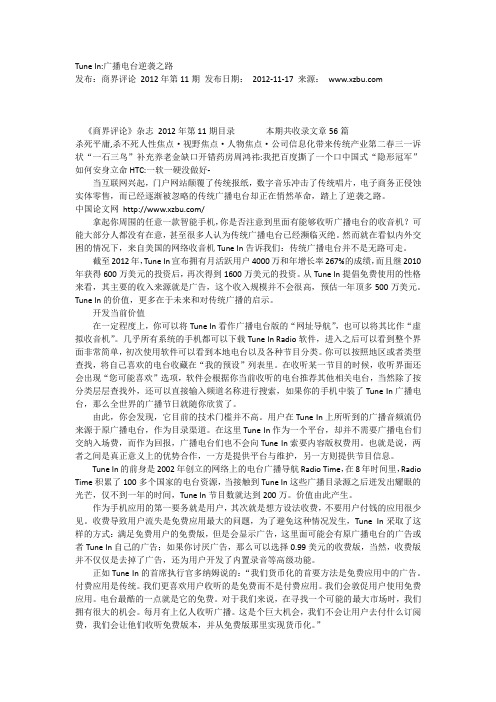
Tune In:广播电台逆袭之路发布:商界评论2012年第11期发布日期:2012-11-17 来源:《商界评论》杂志2012年第11期目录本期共收录文章56篇杀死平庸,杀不死人性焦点·视野焦点·人物焦点·公司信息化带来传统产业第二春三一诉状“一石三鸟”补充养老金缺口开错药房周鸿祎:我把百度撕了一个口中国式“隐形冠军”如何安身立命HTC:一软一硬没做好-当互联网兴起,门户网站颠覆了传统报纸,数字音乐冲击了传统唱片,电子商务正侵蚀实体零售,而已经逐渐被忽略的传统广播电台却正在悄然革命,踏上了逆袭之路。
中国论文网/拿起你周围的任意一款智能手机,你是否注意到里面有能够收听广播电台的收音机?可能大部分人都没有在意,甚至很多人认为传统广播电台已经濒临灭绝。
然而就在看似内外交困的情况下,来自美国的网络收音机Tune In告诉我们:传统广播电台并不是无路可走。
截至2012年,Tune In宣布拥有月活跃用户4000万和年增长率267%的成绩,而且继2010年获得600万美元的投资后,再次得到1600万美元的投资。
从Tune In提倡免费使用的性格来看,其主要的收入来源就是广告,这个收入规模并不会很高,预估一年顶多500万美元。
Tune In的价值,更多在于未来和对传统广播的启示。
开发当前价值在一定程度上,你可以将Tune In看作广播电台版的“网址导航”,也可以将其比作“虚拟收音机”。
几乎所有系统的手机都可以下载Tune In Radio软件,进入之后可以看到整个界面非常简单,初次使用软件可以看到本地电台以及各种节目分类。
你可以按照地区或者类型查找,将自己喜欢的电台收藏在“我的预设”列表里。
在收听某一节目的时候,收听界面还会出现“您可能喜欢”选项,软件会根据你当前收听的电台推荐其他相关电台,当然除了按分类层层查找外,还可以直接输入频道名称进行搜索,如果你的手机中装了Tune In广播电台,那么全世界的广播节日就随你欣赏了。
松下NS-1000W AM FM 收音机使用说明书

调谐至一个无线电台自动调谐1.按遥控器上的TUNER 几次以选择"AM"或"FM"。
2.按 TUN MODE ,使显示屏上的"AUTO"指示灯亮起。
3.按光标 / 以开始自动调谐。
也可以按主机上的TUNING 开始自动调谐。
找到一个电台后搜索自动停止。
调到一个无线电台后,显示屏上的 "TUNED " 指示灯亮起。
调到一个 FM 无线电台时,"FM STEREO" 指示灯亮起。
"TUNED " 灯熄灭时不会输出任何声音。
FM 无线电台的信号微弱时:取决于建筑物结构和环境条件,无线电波可能会很微弱。
在此情况下,请参照以下"手动调谐"中说明的步骤手动选择所需电台。
AM/FM 接收详情手动调谐1.按遥控器上的TUNER几次以选择"AM"或"FM"。
2.按 TUN MODE,使显示屏上的 "AUTO" 指示灯熄灭。
3.按光标 /,选择所需的无线电台。
也可以按主机上的 TUNING。
每按一下按钮,频率改变 1 个步长。
按住按钮时频率会持续变化,松开按钮后停止。
调台时注意显示屏。
要返回自动调谐:再次按遥控器上的 TUN MODE。
本机会自动调到一个无线电台。
一般情况下应显示"AUTO"。
直接输入频率用于直接输入您要收听的无线电台的频率。
1.按遥控器上的TUNER几次以选择"AM"或"FM"。
2.按 D.TUN。
3.使用数字按钮,在8秒钟内输入无线电台的频率。
例如,要调到 87.5 (FM),按 8、7、5,或 8、7、5、0。
如果输入的数字错误,按D.TUN并输入正确值。
预设无线电台可以记录最多 40 个您最喜欢的 AM/FM 无线电台。
提前记录无线电台让您能够直接调到喜欢的电台。
音乐电台广播稿15篇
音乐电台广播稿15篇音乐电台广播稿1一、片头:(one mans dream)总有一种声音让你温暖,总有一种声音让你回味。
我们把真诚融入电波,我们把真情化成祝福。
放飞儿时的梦想与荣光,绽放童稚的微笑和清亮,把心灵放梦于远方。
一种宁静,一刻豪放,一缕芳香。
甲:敬爱的老师们!乙:亲爱的同学们!合:大家下午好!现在是润德之声校园广播站《沉睡的音乐》栏目播音时间,我是主播夏林虎二、歌曲快讯接下来是我们的歌曲快讯第一首张杰的最接近天堂的地方第二首五月天的星空第三首dec的tell me why三、好歌欣赏甲:一首好歌,就是一道温暖的阳光,照耀我们的童年;乙:一首名曲,就是一阵和煦的春风,吹开我们的心扉。
甲:让灵动的音符,叫醒耳朵和双脚乙:让活泼的歌声,唤醒朝气和欢乐合:让跳动的旋律活跃在宽广的校园,飞扬的热情撞击我们的心灵下面我们来欣赏第一首歌一、最接近天堂的地方《最接近天堂的地方》是大陆歌手张杰发行的一张音乐专辑,日海内外同步发行,分大陆版和海外版。
下面是第二首歌二、星空“星空”五月天的一首歌,是台湾的音乐组合,由乐队团长兼吉他手怪兽、主唱阿信、吉他手石头、贝斯玛莎和鼓手冠佑组成,在1997年3月29日改名为“五月天”。
下面是第三首歌三、tell me why1演唱者dec,被英国媒体推崇为「终生难得一见的歌唱奇才」的dec。
四片尾:(one mansdream)甲:亲爱的同学们,伴随着优美的音乐,今天的沉睡的音乐到这里就结束了,希望我们的节目给您带来了收获与喜悦合:同学们,再见!音乐电台广播稿2度过连绵的阴雨天气阳光明媚的日子又和大家见面了。
老师们同学们大家好欢迎大家收听由校园之声每周四为您带来的爱乐时间。
我是主播__X。
用声音传递心情,让电波把你我的距离拉近.、用心灵体味生活,让感动谱写乐章。
律动的校园,阳光下成长,飞扬的音符,快乐中生活,让我们一起分享聆听歌曲的快乐!在今天的节目中将会为大家介绍激情炫舞的拉丁音乐:在广阔的拉丁美洲,风土、人种极其多样,因此,在音乐方面也表现出各种各样不同的样式。
TuneIn Radio广播 下载
TuneIn Radio广播
应用介绍
一款在黑莓手机及iphone ipod 已非常流行的网络收音机 TuneIn Radio,可以收听全球5万多名个电台,收听国内外的网络电台流畅清晰。
应用特点:
1.支持WIFI,让你免费收听,无需移动流量;
2.自动获取用户位置,推荐本地电台;
3.可收听全球各地AM/FM;
4.支持中文等多语言显示,并有详细的节目分类;
5.支持边收听边搜索;
6.定时录音功能;
7.书签功能;
8.平板的操作系统的语言设置是中文,软件的操作界;
9.面会全文中显示并正常播放,支持中文电台名称显示;
10。
进入TuneIn Radio之后,可看到:"我的预设"、"本地电台"。
也就是说,软件在主界面最显眼的位置列出了你最可能收听的电台,这一设计贴心而且易用。
【基本信息】
作者:RadioTime Inc更新时间:2015-02-08
版本:13.1系统:Android 4.0以上
语言:中文
【更新内容】
+更好的界面和感觉
+你可以关注节目和播客
+档案标签内有你过去的收藏
+ TuneIn会根据你的兴趣给你推荐电台,节目和类别
+为你定制的饲料会将你关注的人,电台和节目的最新消息发布给你
+在探索页面发现并关注好听的电台和节目
+ TuneIn回声让你同朋友和粉丝分享你收听的节目
+增加了导航抽屉
TuneIn Radio广播下载:/ku/
手游礼包领取:/ka/
关注便玩家手游网官方微信公共账号(shoujiyouxilibao)免费赢取礼包!。
收听数字音乐的方法英语作文
收听数字音乐的方法英语作文Listening to Digital Music: Methods and Experiences.In today's digital era, music has become an integralpart of our daily lives, with the ability to listen to our favorite tunes at any given moment. The advent of digital music has revolutionized the way we consume and enjoy music, offering a wide range of platforms and devices that caterto diverse tastes and preferences. In this essay, I will delve into the various methods of listening to digital music, their respective advantages, and the experiencesthey offer.Streaming Services.One of the most popular methods of listening to digital music is through streaming services. These platforms, such as Spotify, Apple Music, and Amazon Music, provide accessto millions of songs from various artists and genres. Streaming services allow users to create personalizedplaylists, discover new music based on their preferences, and even share their playlists with friends.The convenience of streaming services is unparalleled. With a subscription, users can enjoy unlimited music streaming on their smartphones, computers, or even smart speakers. This flexibility means that music can be enjoyed anywhere, anytime, whether it's during a commute, a workout, or a leisurely afternoon at home.Furthermore, streaming services offer high-。
蜻蜓fm APP体验报告及产品建议
一.官方应用介绍★电台闹钟:广播设为起床闹铃,心爱电台唤醒美好一天★离线收听:离线收听省流量,高速无限下载下到爽★实时推荐:劲爆热点连连看,精彩内容时刻滚动推荐二.背景仅从电台市场来看,每年市场容量都在百亿以上,而如今车联网概念的快速兴起,以及三大运营商4G基站的推进速度,都意味着网络音频电台未来的巨大商业潜力。
13、14年以来,包括考拉fm 、喜马拉雅等多家细分方向上有所不同的网络电台都获得了资本投资的青睐。
在文字、声音、图片、视频这四项基本的信息传播媒介下,移动通讯、移动视频早已是一片红海,而“声音”这一领域BAT三巨头尚未发力布局,腾讯和百度的电台都不温不火。
种种情况下来看,移动网络电台仍有很大的市场空间,面对的竞争也主要是新型创业公司,此种情况下,如何做好差异化,抓住目标用户群的真实痛点快速占据市场份额是关键。
三.用户的特征和需求根据百度指数10.1-10.3日的搜索结果可以看出,蜻蜓fm主体用户趋于年轻化,其中30-39岁关注用户接近50%,20-39岁之间用户比例占到84%;此外男性用户关注比例远大于女性用户,比例为男:女=84:16.影视粉丝: 综艺娱乐、新闻资讯类新闻关注者,在特定场合下如上班公交、地铁上暂时解放眼睛,获取新鲜资讯,放松心情音乐爱好者:随时随地可无缝享受的音乐体验。
操作方便,友好,能迅速听到喜欢听的歌曲,若能发现喜欢听的歌曲,更好(非音乐发烧友)自媒体粉丝:逻辑思维、晓说、IT公论、冬吴相对论等节目听众传统电台忠实听众:用互联网的方式追中国之声等传统电台的节目关键词:发现喜欢的追喜欢听的随时随地操作便利不费流量发现喜欢的:主动发现(参与度高,期望值高,付出的时间成本、精力成本高,成功则欣喜,反之则沮丧,容忍度低)被动发现(没有特别强的目的性,任由DJ、电台播放,倘若节目走心则有意外惊喜,容忍度高)追喜欢听的:目的性明确,用户要求清晰:要有这个节目,流畅度要保证,提供下载方便我闲暇时听,节目更新时提醒我来听随时随地:手机、PC端、pad均能享受到同样的体验(收藏音乐、播放历史同步)UI:简洁清晰、交互不太复杂用户角色情景剧本:依使用人群及蜻蜓fm节目类型分为在校大学生和城市白领两个群体分析。
- 1、下载文档前请自行甄别文档内容的完整性,平台不提供额外的编辑、内容补充、找答案等附加服务。
- 2、"仅部分预览"的文档,不可在线预览部分如存在完整性等问题,可反馈申请退款(可完整预览的文档不适用该条件!)。
- 3、如文档侵犯您的权益,请联系客服反馈,我们会尽快为您处理(人工客服工作时间:9:00-18:30)。
TuneIn Radio:像玩Twitter那样收
听电台节目
说到电台节目,你或许会认为它是属于上个世纪的古董了。
的确,除了仍在人们的汽车上发挥余热之外,它的存在感早已经让位给了网络时代的Pandora、YouTube甚至Podcasts们。
我们已经习惯了主动去寻找自己喜欢的内容,习惯了从同侪中发现相同的口味,而不再满足于深夜里打开某个频段,在那些泛着吱吱呀呀杂音的调频信号里与自己的期待相遇。
不过,电台节目也已经尝试通过“互联网化”的方式来解决收音机的那些缺陷了——它们被搬进了手机,寻找到了新的栖息地:移动应用。
通过网络电台应用,我们不需要记忆兆赫数字,节目的选择也变得可视化和有效率,甚至突破了地区的限制。
著名的TuneIn Radio就是这方面的先行者,它像是一个网络电台的搜索引擎,通过电台分类导航和搜索的方式发现网络电台节目。
它也因此拥有了超过5000万的活跃用户群。
比起传统的收音机寻找某一频段和等待固定时间的某一节目的方式,把电台搬到网上确实解决了很多节目内容的发现问题。
但如果你往前看看YouTube这些主流的网络影音服务,就会觉得,导航和搜索这两种新内容发现形式在移动互联网时代也已经不再
性感了。
于是,在不久前,TuneIn Radio完成了一次进化。
新版TuneIn Radio的应用结构被完全重写了,加入了大量的社交元素,你甚至会从它身上找到Twitter的影子。
让我们看看TuneIn Radio是如何把网络电台做成跟Twitter一样的东西吧。
TuneIn Radio的一个最重要改变是加入了社交元素,像那些社交网络服务一样,它强化了用户账户系统,并为每个用户和每个电台建立了档案页面。
当然,“关注”功能是少不了的:那些以往只有“XX兆赫”这一唯一的识别符的传统电台,如今像是公共主页那样有了自己的页面。
在电台自己的页面上,你可以看到它发布的节目内容,用户可以关注这个电台,甚至可以添加某个节目到自己的关注列表当中。
每当一个电台有节目更新的时候,关注了它的用户就会在自己的应用的“首页”栏目中看到这些更新,接着你就可以点击播放它们了。
是不是像极了Twitter的“时间线”?
TuneIn Radio的CEO John Donham在不久前接受采访时向Engadget解释了进行这种改进的原因:“只要你知道你要找什么,我们有超过10万的广播电台以及数百万点播节目供你选择。
”如果大家都知道自己要找什么就好了,因为发现新的内容的确是一个问题。
2013年2月,TuneIn Radio中加入了TuneIn Live功能,通过允许创建用户喜爱的风格的定制页面的方式来改善内容发现的问题,但仍不是很理想。
现在,包括ESPN电台、NPR、BBC、CBS广播甚至CNN等电视合作伙伴都在TuneIn Radio上开设了主页,更多的主页将会陆续开放出来。
而这只是TuneIn Radio“社交化”的一部分。
除了让用户关注电台之外,用户之间也可以互相关注,你关注用户的动态同样也会显示在你的newsfeed中。
你可以导入手机的通讯录来发现同样在使用TuneIn Radio的好友,也可以通过Facebook和Google 账号登入。
更重要的是,如果你发现某一节目非常好,可以分享它,这样你的朋友就
可以在时间线上看到你的分享了。
没错,它很像是Twitter中的“Retweet”功能,而这种方式也被YouTube、Pandora和Rdio等热门的流媒体服务广泛采用了。
甚至于,Donham称TuneIn Radio还将开发一个社交按钮。
比如,在某个公司或是产品的网站上,你通常会发现几个社交网络账号的按钮,点击它们就可以快速关注这个公司的Twitter或是Facebook账号。
而TuneIn Radio的社交网络关注按钮同理,你可以点击某个媒体(比如NPR)网站上的“TuneIn”按钮来关注它们的TuneIn页面。
另外,新版TuneIn Radio自然忘不了打“个性化”这张牌。
如果你是新用户,打开应用后首页显示的将会是热门节目,而随着你关注的电台和节目越来越多,系统会根据你的口味为你匹配你可能感兴趣的节目,并推荐到你的首页上去。
当然,习惯了传统内容发现方式的用户也不必担心,搜索和导航方式被保留了下来。
现在,打开你的TuneIn Radio,像刷Twitter那样听电台节目吧。
文章来源于:/article-9085-1.html。
