BTCC003 用户使用说明书V1.0
亿佰特CSRA64215无线音频模块E104-BT30使用手册
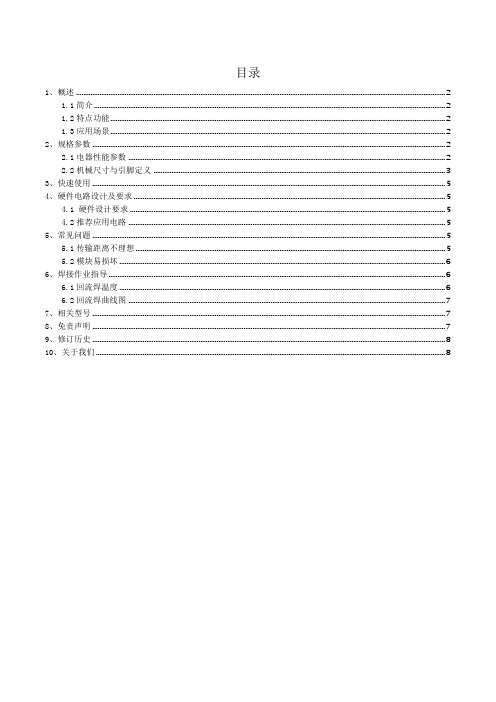
目录1、概述 (2)1.1简介 (2)1.2特点功能 (2)1.3应用场景 (2)2、规格参数 (2)2.1电器性能参数 (2)2.2机械尺寸与引脚定义 (3)3、快速使用 (5)4、硬件电路设计及要求 (5)4.1 硬件设计要求 (5)4.2推荐应用电路 (5)5、常见问题 (5)5.1传输距离不理想 (5)5.2模块易损坏 (6)6、焊接作业指导 (6)6.1回流焊温度 (6)6.2回流焊曲线图 (7)7、相关型号 (7)8、免责声明 (7)9、修订历史 (8)10、关于我们 (8)1、概述1.1简介E104-BT30是我司推出的一款专为音频蓝牙传输的多功能、高性价比模块。
主控采用 CSR 的CSRA64215芯片为模块提供了高品质的音质和兼容性,蓝牙模块采用免驱动方式,用户只需要把模块接入应用产品中,就可以快速的实现高品质的蓝牙音频传输,享受无线音乐的乐趣。
并且模块支持APTX,APTXLL,ACC等高品质音效。
1.2特点功能●蓝牙V4.2+EDR标准规范●支持TWS●自动重连●MIC输入●APTX、ACC、Aptx Low latency●AVRCP 1.5、A2DP 1.3 、HFP 1.5●CSR 最新的第六代CVC语音增强技术实行降噪及回音消除●PCB板载天线,空旷最大通讯距离50米●电池电量显示1.3应用场景●高品质无线立体声耳机;●高保真音箱、音响;●蓝牙汽车影音;●蓝牙免提通话;2、规格参数2.1电器性能参数2.2机械尺寸与引脚定义3、快速使用此快速使用需要搭配我司的测试底板。
使用介绍供电选择:此电路上的跳线帽用来选择供电方式,根据用户供电方式选择开机:按下S1自锁开关,然后LED0(绿色)闪烁,两秒后LED0与LED2(蓝色)交替闪烁,此时手机上即可搜索到名为E104-BT30 V1.0的蓝牙,连接上即可AUX_OUT输出电:将3.5mm耳机接入此处即可功放电路:若用户有3W的扬声器,直接接入功放电路的两个端子即可按键控制电路:PLAY : 为音乐播放、暂停按键,有以下状态。
BT 系列智能仪表 说明书

闽制35020011号 伯特工控BT 系列智能仪表使用说明(BT107/108/109/608-V7.1)感谢您购买了我们的产品!仪表的基本型号在通电的最初期会在上显示窗显示出来,使用前请核对您购买的仪表型号,仔细阅读本说明书的相关章节,确保仪表正常投入运行!目录第一章概述-----------------------------------------1 性能简介----------------------------------1主要技术指标------------------------------1型号说明------------------------------------4端子接线------------------------------------6可控硅触发接线图-----------------------10 第二章 BT107操作说明-------------------------15 面板说明-----------------------------------15操作流程-----------------------------------16 第三章 BT108操作说明-------------------------23 面板说明-----------------------------------23操作流程-----------------------------------24第四章 BT608操作说明-------------------------33面板说明--------------------------------------33操作流程--------------------------------------34 第五章BT109操作说明----------------------------43 面板说明--------------------------------------43符号说明--------------------------------------44操作流程--------------------------------------45控制指令--------------------------------------56同步运行/远程控制功能-------------------58分段功率限制--------------------------------58自整定方法-----------------------------------59 第六章Err错误和通信说明------------------------60 Err错误说明---------------------------------60关于打印和通信------------------------------61第一章概述一性能简介z采用工业级单片微处理器,功能丰富。
ABMS-EV03锂电池管理系统产品规格书-V1.0
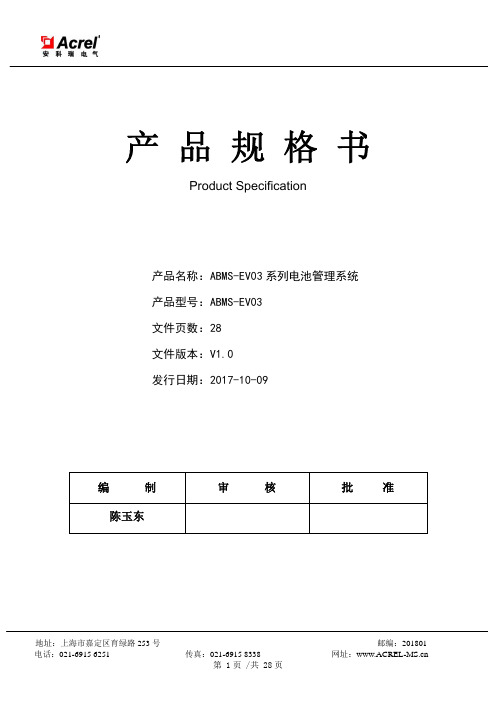
---
90
3.5 100 95
单位 串 V mV ms A % ms 个 ℃ ℃ ms mA % 路 V A A 路 V V A A 路 V V
路
路
V
W mW %
备注
霍尔电流传感器
热敏电阻(NTC)
被动均衡
VCC≥14V ≤0.1s 输出电压和类型可选 VCC≥14V ≤30V DC 输入类型可独立选为开关接点 或电平信号输入 在线升级程序、上位机或液晶屏 通信,Modbus 协议 液晶屏、智能充电机或设备终端 通信 ≤14V 时,继电器驱动和扩展输 出电压等于 VCC-2V 不含继电器驱动和有源输出
当充电电流超过充电过流告警门限值,且持续时间大于检测延迟时间,BMS 将进入充电过流告警状态,通 过蜂鸣器、上位机、液晶屏和设备终端告知给用户。
当充电电流小于恢复门限值,且持续时间大于检测延迟时间,BMS 将解除告警。 7.2.10 充电过流保护和恢复
当充电电流超过充电过流保护门限值,且持续时间大于检测延迟时间,BMS 将进入充电过流保护状态,禁 止充电机继续给电池组充电,并通过上位机、液晶屏和设备终端告知给用户。
图 4.3 ABMS-EV03-36S 外观图
图 4.4 ABMS-EV03-48S 外观图
图 4.5 ABMS-EV03-60S 外观图 第 3 页 /共 28 页
5. 产品尺寸图
BMS 尺寸图如下图所示(单位:mm):
产品规格书 V1.0 ABMS-EV03 系列电池管理系统
图 5.1 ABMS-EV03-12S 尺寸图
当所有电芯的电压大于恢复门限值,且持续时间大于检测延迟时间,BMS 将解除保护,允许电池组继续给 负载放电。 7.2.5 总压过充告警和恢复
mc9003b用户手册说明书

SinoMCU 实时时钟(RTC)专用芯片MC9003B用户手册V1.2目录1产品概要 (4)1.1产品特性 (4)1.2应用领域 (4)1.3引脚排列 (5)1.4端口说明 (5)2电气特性 (7)2.1极限参数 (7)2.2直流电气特性 (7)2.3通信接口特性参数 (8)3功能详述 (9)3.1系统功能 (9)3.1.1系统框图 (9)3.1.2万年历功能 (9)3.1.3高精度的时间调整功能 (9)3.1.4报时功能与周期性中断 (10)3.1.5停振检测功能 (10)3.1.6脉冲输出功能 (10)3.1.7控制单元 (10)3.2寄存器详细说明 (11)3.2.1寄存器内部地址分配 (11)3.2.2时钟计数器 (11)3.2.3星期计数器 (12)3.2.4万年历 (12)3.2.5数字化时间调整寄存器 (13)3.2.6定时寄存器 (14)3.2.7控制寄存器1 (15)3.2.8控制寄存器2 (17)3.3通信规则 (19)3.3.1两线的通信规则 (19)3.3.2数据有效性协议 (20)3.3.3操作条件 (20)3.3.4器件寻址字节的定义 (21)3.3.5两线数据传输格式 (21)3.3.6特殊条件下的数据传输 (24)3.4晶振配置与时钟计时精度调整 (24)3.4.1晶振配置 (24)3.4.2晶振频率测量 (25)3.4.3电容微调频率 (25)3.4.4数字化时间精度调整电路 (26)3.5中断 (27)3.5.1中断系统 (27)3.5.2INTRA(INTRB)输出控制 (27)3.5.3报时中断 (28)3.5.4周期性中断 (28)3.5.532KHz时钟脉冲输出 (28)3.6晶振的停振检测功能 (28)4典型应用 (30)5典型软件基本操作 (31)5.1上电复位初始化 (31)5.2写时钟和万年历寄存器 (31)5.3读时钟和万年历寄存器 (32)5.4±30秒校正 (32)5.5中断操作 (32)5.5.1周期性中断操作 (32)5.5.2闹铃中断操作 (33)6抗干扰解决方法 (34)6.1PCB电路改进 (34)6.1.1电源的改进 (34)6.1.2晶振布线 (34)6.1.3I2C通信接口改进 (35)6.2软件改进方法 (35)7特性曲线 (36)7.1测试电路 (36)7.2静态电流VS电压 (36)7.3静态电流VS温度 (37)7.4动态功耗VS SCL频率 (38)7.5振荡频率偏差VS外部CG电容 (38)7.6振荡频率偏差VS电源电压 (39)7.7震荡频率偏差VS温度 (39)7.8晶振起振时间VS电源电压 (40)7.9晶振起振电压VS温度 (40)8封装尺寸 (41)8.1SOP8 (41)8.2TSSOP8 (42)9修订记录 (43)1产品概要本产品为一款低功耗实时时钟电路专用芯片,可通过IIC总线接口与MCU实时通信,主要应用在基于精准时基的控制系统中。
1230 用户手册

BRAKE DRIVER TYPE
27 刹车驱动类型
ANTI-ROLLBACK TIME 28 防后滑时间
最小值 最大值 缺省值 单 位
-
-
ON
%
0
10
1
s
0
100
100
%
0
3
0
-
0
1000 400
ms
Emergency Reverse Parameters--------------------------------------
>200HZ 15V
17 低温限流 18 密封性
-25℃电枢电流限为 50%
IP53
10mA 10mA
19 重量 20 尺寸
1.1Kg 164×146×57mm
1)EMC EN50081-2/08.93 EN50082-2: 1995
2)安全性, 防飞车: EN1175
3)满足 UL583 绝缘性测试
0
50
0
%
5
100
100
%
0
3
0
-
MultiMode Parameters ---------------------------------------------
MODE SELECT TYPE 9 模式选择类型
备注:*2 COAST DECEL RATE 10 自由滑行减速率 值越大,减速时间越长
规 格 序号
名称
规格
24V 16KHZ
11 电磁刹驱动电流 2A 12 加速器控制信号 2/3 线,0-5KΩ/0-5V
>500AC
>7.5 为高
13 速度控制类型 14 工作环境温度
BT300快速操作指引V3.0
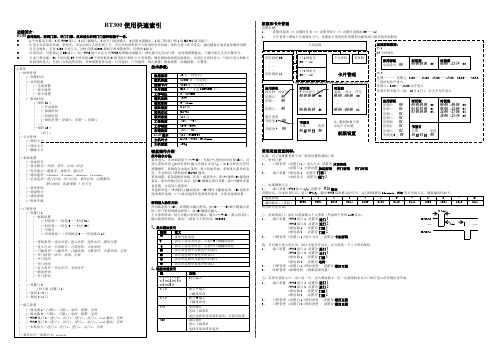
主菜单|—时钟管理| |—设置时间| |—误差校准| | |—无需调整| | |—每天调快| | |—每天调慢| |—报闹时间| ||—闹铃01->| || |—开启闹铃| || |—报闹时间| || |—持续时间| || |—闹铃星期—星期日、星期一…星期六| || 。
| ||—闹铃16->| ||(同上)|—卡片管理| |—增加卡片| |—修改卡片| |—删除卡片||—系统设置| |—设备机号| |—背光模式—关闭、常开、自动、时区| |—发音提示—键盘音、闹铃音、提示音| |—通讯速率—2400bps、4800bps、9600bps、19200bps| |—记录选项—进门记录、出门记录、事件记录、记满循环、| 禁止相同、容量预警,5位卡号| |—菜单密码| |—资源统计| |—清除系统| |—软件升级||—门禁管理| |—设置门1| | |—权限设置| | | |—时段表—(时段0——时段31)| | | |—时区表—(时区0——时区63)| | | |—节假日| | | |—应用群组—(应用群组0——应用群组15)| | || | |—管制类型—进出双管、进入单管、进管出任、潜回互锁| | |—进入方式—只需刷卡、只需密码、卡加密码| | |—门磁类型—门磁常开、门磁常闭、火警常开、火警常闭、无效| | |—开门按钮—常开、常闭、无效| | |—开门时间| | |—关门时间| | |—首入常开—开启首开、关闭首开| | |—胁迫密码| | |—开门密码| || |—设置门2| | (同上面设置门1)| |—复制1->2门| |—复制2->1门||—端口设置| |—继电器1—门锁1、门锁2、电铃、报警、无效| |—继电器2—门锁1、门锁2、电铃、报警、无效| |—W26接口1—进门1、出门1、进门2、出门2、W26输出、无效| |—W26接口2—进门1、出门1、进门2、出门2、W26输出、无效| |—本机读卡—进门1、出门1、进门2、出门2、无效||—菜单语言—简体中文、EnglishBT300使用快速索引功能简介:BT300集考勤机、密码门禁、单门门禁、汉显读头和两门门禁控制器于一体。
BT3使用图解
BT3破解盘使用说明一、光盘启动进入BT31.光盘启动的步骤:将电脑设置为光盘驱动,具体请百度一下“光盘启动”很详细。
不同的电脑具体方式不一样。
一般是:首先在系统自检的时候(重启的时候),敲下键盘上的“DEL”(注意:有些主板是F1 或F2或F10)键,进入BIOS 设置程序。
在进入BIOS设置程序的主界单之后,先选中“Advanced BIOS Features”(高级BIOS 特性设定)。
然后回车,进入“Advanced BIOS Features”设定子菜单在“Advanced BIOS Features”设置子菜单中,将光棒移动至“Boot Device Select”处,然后,敲下“回车”键,以选择用什么硬件设备来引导系统。
此时会出现“启动顺序设置“子菜单(Boot device Priority),1st/2nd/3rd”,即分别代表了第一顺序、第二顺序和第三顺序引导设备,这里的第一顺序启动设备是Floppy(软盘),第二顺序启动设备是处于IDE接口上的硬盘设备,第三顺序启动设备是CD-ROM(光盘引导)。
在这里,我们只需要“1st”,通过键盘上的“Page Down”或“Page Up”键,设置成“CD/DVD-0”(CD-ROM 或DVD-ROM)就可以了。
经过这样的设置,CD-ROM (光盘)就成了第一顺序启动设备。
完成之后,敲下键盘上的“F10”键,以Save & Exit Setup (保存并退出)的方式,退出BIOS 设置程序,就完成了BIOS中的设置。
2.插入BT3 光盘,重启电脑,电脑就会自动进入到BT3.3.BT3光盘正在安装虚拟机4.安装虚拟机完成二、进入到BT3以后的破解步骤:1、按下面的说明点击左下第二个图标2,出现一个窗口3、输入 spoonwep 回车,弹出以下窗口按上图的选择。
点击 NEXT。
注意:如果第一项中没有出现wlan0解决方法:ctrl+alt弹出鼠标指针,点击虚拟机上“VM”----RemovableDevices---realtek..----connect(点击connect后,等待10S中,网卡会自动加载到虚拟机中),然后关掉前面的窗口重复1-3的操作4、在弹出的窗口里面直接单击 LAUNCH (右上角),出现下图:5、选择DATA 值不为0的并且下面出现用户个数的信号 如图6、选择用户,power越大越好,如图7、弹出的界面,破解方式选择第二个 P0841 的。
CNC USB Controller Mk3 4 用户手册说明书
CNC USB Controller Mk3/4User manual2014-12-17DisclaimerCONTROLLER AND CONTROLLER SOFTWARE ARE PROVIDED TO YOU"AS IS,"WITHOUT WARRANTY.THERE IS NO WARRANTY FOR THE CONTROLLER AND CONTROLLER SOFTWARE,EITHER EXPRESSED OR IMPLIED,INCLUDING,BUT NOT LIMITED TO,THE IMPLIED WARRANTIES OF MERCHANTABILITY AND FITNESS FOR A PARTICULAR PURPOSE AND NONINFRINGEMENT OF THIRD PARTY RIGHTS. THE ENTIRE RISK AS TO THE QUALITY AND PERFORMANCE OF THE CONTROLLER OR CONTROLLER SOFTWARE IS WITH YOU. SHOULD THE CONTROLLER OR CONTROLLER SOFTWARE PROVE DEFECTIVE, YOU ASSUME THE COST OF ALL NECESSARY SERVICING, REPAIR OR CORRECTION.IN NO EVENT SHALL THE AUTHOR BE LIABLE TO YOU FOR DAMAGES,INCLUDING ANY GENERAL, SPECIAL, INCIDENTAL OR CONSEQUENTIAL DAMAGES ARISING OUT OF THE USE OR INABILITY TO USE THE CONTROLLER OR CONTROLLER SOFTWARE.1Introduction1.1OverviewThe PlanetCNC series of USB CNC motion controllers is link between a personal computer and motor drivers supporting step/direction control. PlanetCNC series of motion controllers are compatible with most motor drivers. The controllers use the USB port, available on all modern computers and laptops. They can serve as direct replacement or upgrade for many parallel port break-out boards.PlanetCNC controllers provide a complete, fully integrated software/hardware solution. Additional machine control software is NOT required. The USB CNC Controller software is a dedicated application, designed to fully exploit the features of the purpose-built hardware. It has many advanced features to assist day-to-day CNC machine operation.1.2Features and specifications:•USB (V2.x) from PC/Laptop running Windows XP, Vista, Windows 7, 8 or 8.1 (32 bit or 64bit)•motor driver connector pin-out is compatible with 10 pin open source interface (Linistepper, PICStep)•controller works with most step/dir stepper and servo motor drivers available on the market •buffered IO for maximum performance•advanced interpolation algorithms•start, stop, pause and resume execution of program on your machine•standard RS274/NGC G-code (EMC2 and LinuxCNC compatible)•advanced G-codes - G40, G41, G42 (Cutter Radius Compensation) supported•advanced G-codes - G43, G49 (Tool Length Offsets) supported•advanced G-codes - G54, G59.3 (Coordinate System Origins) supported•tested with SolidCAM, MasterCAM, ArtCAM, Vectric, CamBam, MeshCAM ... generated G-code •Profili 4-axes and 3-axes G-code supported•import toolpath from DXF files•import toolpath from PLT/HPGL files•import toolpath from image files•import toolpath from NC-Drill (Excellon) files•import toolpath from Gerber (RS-274X) files•toolpath simulation•automatic homing procedure•advanced toolchange procedures•automatic tool length measuring•export toolpath to G-code•export toolpath to DXF•SDK (software developers kit) is available•works on MacOS with virtual machine emulating WindowsMk3/4 - 4 axes USB CNC controller• 4 axes controller for stepper and servo motors•USB connection•110 kHz maximum step frequency•25 us minimum pulse width, 50% duty cycle at higher frequencies• 3 digital outputs on board• 3 PWM capable outputs with selectable frequency (10Hz to 500kHz)• 3 outputs with support for RC servo motors•jogging keyboard support with speed potentiometer, shift, step and spindle sync feature• 4 limit switches with shift feature• 4 digital inputs on board, filtered and protected•spindle encoder and index signal support for spindle synchronization•SD card support for running g-code without computer•control external devices with I2C and UART protocol•homing procedure•tool change procedure•tool length sensor support•sensor for capturing and measuring•digitizing probe support•H-bot kinematics support•transformation matrix•soft limits•slave axes•backlash compensation•API•screw terminal connectors for connecting motor drivers, inputs and outputs1.3System RequirementsMinimum system requirements:• 1 GHz or faster processor•512MB RAM•500 MB available hard disk space•Graphics with OpenGL support•USB 2.0 port•.NET Framework 3.5 SP1Recommended system requirements:• 2 GHz or faster processor•2GB RAM•500 MB available hard disk space•Graphics with OpenGL support•USB 2.0 port•.NET Framework 3.5 SP12Hardware2.1InstallationInstallation of PlanetCNC CNC USB Controller requires a USB equipped PC or laptop along with motor drivers appropriate to the motors in use. The USB CNC controller is compatible with the vast majority of motor drivers that use step/direction signals.Optional support hardware can be employed to customize installation to suit user requirement. Use of a screw terminal adapter makes connection to the type of drive in the image much easier. A DB25 adapter is available, for motor drivers requiring this form of input, with male or female DB25 connector.For maximum flexibility in controller layout, a ribbon cable and plug kit is available. This aids the construction of longer cables and ensures plug-in connections correspond to the USB CNC Controller pin outs.IMPORTANT:The controller should be powered with an external power supply.Mk3/4 - 4 Axis controller hardware requires 8 - 24V DC supply.Power supply should be at least 200mA.2.2Mk3/4 - 4 axis CNC USB controller description2.2.1Mk3/4 AXIS connectorEach connector controls one motor driver. Controller has 4 connectors for axes 1-4.Pins 2, 4, 6,7, 8 and 10 provide the ‘Ground’ or common side of connections.All signals are also available on screw type connector and 25 pin header.Axes are usually named like this: Axis 1=X, Axis 2=Y, Axis 3=Z...On some machines this can be different. For example foam cutter uses names such as Axis 1=A, Axis 2=Y, Axis 3=U, Axis 4=V. Lathes use Axis 1=Z, Axis 2=X. Configuration of axes, as well as their naming can be set in File/Settings/Axes.CONNECTOR PIN DESCRIPTION:+5V:+5V power. Motor drivers can take power for logic circuit or common anode connection from the USB controller.STEP:Provides a STEP signal of minimum 12 us pulse width to the motor driver.DIR:Provides DIR or DIRECTION signal to the motor driver.ENABLE:Provides an ENABLE signal for motor drivers. When the ENABLE signal is lost due to output command, E-Stop or limit switch activation, motor drivers will deactivate.A dedicated E-Stop switch connected to the CTRL or INPUT connector can control thesignal. It can also be operated by limit switch activation, software command or onshutdown of the control software.This arrangement provides a useful safety feature that can be user-configured to operateunder manual and/or computer control.GND:Ground connections.2.2.2Mk3/4 JOG connectorSwitched operation of JOG 1-8 controls manual jogging.Jogging keyboards can use a ‘SHIFT’ key, allowing Mk3/4 controller users to jog additional axes or toggle the option of jog ‘step’ mode. ‘SHIFT’ key function is defined in settings, as is the ‘step’ value for each key press.Jogging directions and axis assignment can be defined in 'settings'.CONNECTOR PIN DESCRIPTION:A typical use might be as below:JOG 1: Jog Axis 1 in negative direction.JOG 2: Jog Axis 1 in positive direction.JOG 3: Jog Axis 2 in negative direction.JOG 4: Jog Axis 2 in positive direction.JOG 5: Jog Axis 3 in negative direction.JOG 6: Jog Axis 3 in positive direction.JOG 7: Jog Axis 4 in negative direction.JOG 8: Jog Axis 4 in positive direction.SHIFT: Toggles 'step' jog mode or jogging for additional axes.ALT1:Selects different jog modeALT2:Selects different jog mode+3.3V: Power for jogging speed POTPOT:Jogging speed POTGND:Ground connections2.2.3Mk3/4 LIMIT connectorLIMIT 1-4 connects limit switches. It’s recommended that a 100nF capacitor is connecteddirectly across switch terminals. Switches are connected between LIMIT pin and GND pin.Mk3/4 controller requires 'Single Input' mode.SINGLE INPUT:Both axis limit switches are connected to one pin.Direction of travel determines if positive or negative switch is triggered.LIMIT 4: Axis 4 positive and negative limit.LIMIT 3: Axis 3 positive and negative limit.LIMIT 2: Axis 2 positive and negative limit.LIMIT 1: Axis 1 positive and negative limit.GND:GroundNOTE: If 'normally open' (NO) type switches are used, wiring must be done in parallel method, if'normally closed' (NC) type switches are used, wiring must be done in serial method.Software 'Invert' options allow use of ‘normally closed’ or ‘normally open’ switch hardware. This feature can be set in File/Settings/Limit/Invert2.2.4Mk3/4 CTRL connectorThis connector provides inputs for use of encoder devices and E-Stop.Spindle speed encoder for spindle synchronization can also be connected.GND pins provide ‘Ground’ or common connections.An E-Stop switch attached to this connector can be configured in software to activate/deactivate E-Stop.E-Stop switch hardware for use with this connector can be NC (Normally Closed) or NO (Normally Open). If NC is used, 'Invert' feature must be enabled in 'settings'. Locking switch is recommended.CONNECTOR PIN DESCRIPTION:E-STOP:E-StopIDX:Index signal for spindle synchronizationENC A:Encoder for spindle synchronizationENC B:Encoder for spindle synchronizationGND: GroundThis connector provides input for user-assigned functions. CONNECTOR PIN DESCRIPTION:IN4:Assignable input 4IN3:Assignable input 3IN2:Assignable input 2IN1:Assignable input 1GND:GroundThis connector provides 3 digital outputs for control of external devices.The optional ‘Output board’ links to the Mk3/4 controller using this connector. Output assignment is controlled in software.CONNECTOR PIN DESCRIPTION:OUT 6:Digital OutputOUT 2:Digital OutputOUT 1:Digital OutputGND:Ground connections+5V: +5V supply.OUT 1, 2 and 6 can generate PWM signal, RC servo signal or frequency modulation.2.2.7Mk3/4 26 pin headerPin 1:ENAPin 2:STEP 1Pin 3:DIR 1Pin 4:STEP 2Pin 5:DIR 2Pin 6:STEP 3Pin 7:DIR 3Pin 8:STEP 4Pin 9:DIR 4Pin 10:E-STOPPin 11:LIMIT 1Pin 12:LIMIT 2Pin 13:LIMIT 3Pin 14:OUT 6Pin 15:IN 1Pin 16:OUT 1Pin 17:OUT 2Pin 18:NCPins 19-25:GNDPin 26:NC/+5V2.2.8Mk3/4 SD&I2C connectorThis connector allows use of SD Card with PlanetCNC SD card adapter, I2C and UART protocol devices.DAT0: SD card signalCMD: SD card signalCLK:SD card signalTX: UART signalI2C CL: I2C signalI2C DA:I2C signalGND: Ground+3.3V: +3.3V supplyGND: Ground+5V: +5.0V supply2.2.9Mk3/4 USB connectorThe Mk3/4 USB CNC controller connects to computer via the USB port. The port uses the USB 2.x standard.2.2.10Mk3/4 Power terminalThe controller should be powered with an external power supply.Mk3/4 - 4 Axis controller hardware requires 8 - 24V DC supplyPower supply should be at least 200mA2.2.11Mk3/4 LED indicatorsThe user is provided with helpful feedback and live ‘status’ information via on-board LED indicators. There are four indicators.POWER: Lights when the controller is powered.DATA:Indicates controller functions.LINK:Indicates controller communication.STATUS: Blinks to indicate controller function is ‘good’.3Connection diagrams3.1Wiring of limit switchesMk3/4 controller has 4 designated limit switch inputs. This means that 'Single Input' method of wiring must be used.When 'Single input' method is used, both limit switches are connected to one limit pin.Mk3/4 has screw type connector already mounted on the board, which makes the connection even simpler.3.1.1'Single input' wiring methods:3.1.1.1Parallel wiring of NO type switches:Parallel wiring of NO type limit switches*:*On this picture only for axis one.3.1.1.2Serial wiring of NC type limit switches:Serial wiring of NC type limit switches*:*On this picture only for axis one.3.2Wiring inputs of Mk3/4 controllerMk3/4 has 4 assignable inputs. Bellow is wiring diagram of switch connected to Mk3/4's assignable input. Inputs function is assigned in settings.3.3Connecting motor driver to Mk3/4 controllerWiring diagrams for COMMON CATHODE and COMMON ANODE connection of motor driver:*STEP input on motor drivers can be also labeled as PUL or CLK.Picture bellow demonstrates the connection of 2.5A Motor driver to Mk3/4 controller and connection of stepper motor and power supply to 2.5A motor driver. Since this motor driver uses 10-pin header and ribbon cable, connection is pretty much trivial:Picture bellow demonstrates connection of motor driver to Mk3/4 controller and connection of controllers external power supply:3.4Shielded cablesWe always recommend the use of shielded cables for wiring. Whether you are connecting limit switches, input switches, output devices, motor drivers or motors etc... The shielded cables should be properly maintained and set with insulated ferrules or crimp terminals.Picture bellow demonstrates both ends of one shielded cable. Shield and GND are connected with ferrule only at that end of the cable which will be later connected to controllers input. Other end of the cable which will be connected to limit switch does not have shield and GND connected.Shield of the cable should be connected to GND only at the end which is connected to controllers input:Table of Contents1 Introduction (3)1.1 Overview (3)1.2 Features and specifications: (4)1.3 System Requirements (5)2 Hardware (6)2.1 Installation (6)2.2 Mk3/4 - 4 axis CNC USB controller description (7)2.2.1 Mk3/4 AXIS connector (8)2.2.2 Mk3/4 JOG connector (9)2.2.3 Mk3/4 LIMIT connector (10)2.2.4 Mk3/4 CTRL connector (11)2.2.5 Mk3/4 INPUT connector (12)2.2.6 Mk3/4 OUTPUT connector (13)2.2.7 Mk3/4 26 pin header (14)2.2.8 Mk3/4 SD&I2C connector (15)2.2.9 Mk3/4 USB connector (16)2.2.10 Mk3/4 Power terminal (16)2.2.11 Mk3/4 LED indicators (16)3 Connection diagrams (17)3.1 Wiring of limit switches (17)3.1.1 'Single input' wiring methods: (18)3.1.1.1 Parallel wiring of NO type switches: (18)3.1.1.2 Serial wiring of NC type limit switches: (20)3.2 Wiring inputs of Mk3/4 controller (21)3.3 Connecting motor driver to Mk3/4 controller (22)3.4 Shielded cables (25)。
J3说明书
拖动 向左拖动Power Off/Sleep Mode按钮,将出现菜单变更 图标,可选择 Dynamic Square、Counting Text, Smart Widget。
基本使用
+ 显示屏
Dynamic Square
Dynamic Square 菜单为方形图标菜 单。通过G-Sensor的自动转动功能, 长按图标可激活该图标,跳转至所 需位置。 恢复初始图标排列,可用G-Sensor轻 轻向左晃动(摆动模式)即可。
Counting Text
Counting Text 菜单为直观形态的 文档菜单。 一目了然地显示各个文档图标下各 项的属性(例如,音乐文件数量,视 频文件数量,电池余量等),使用更 为简便。 随着倾斜文档图标左右移动,但各个 菜单的属性是固定的,不会移动。 长按文档图标即可激活,可上下移动 至所需位置。
- 不 要在完成固件升级前关闭播放器。 否则会损坏产 品,并且将使所有保修无效。
- 在 固件升级之前,请备份任何重要数据,因为在升级 过程中会删除存储在设备上的任何数据。 对于任何 数据丢失,COWON 概不负责。
12
COWON J3
基本使用
+ 按钮
1
2
1. 长按:打开/关闭电源 2. 短按:打开/关闭Hold状态 - Hold状态下禁用触摸屏和按键操作。 - 将产品设置为Hold状态可防止意外操作。
6
COWON J3
开始之前!
+ 安全说明
+ 用湿手触摸播放器可能会导致损坏和故障。 只有在抹干双手后才拿取电源插头(否则可能会发生触电事故)。 + 长期在高音量(85dB 或更高)下聆听可能会损害您的听觉。 + 为了保护您起见,请在光线明亮的地方使用播放器,这样 LCD 屏幕不会过度损伤您的眼 + 在存在很多静电的地方使用播放器可能会导致故障。 + 如果主要将此设备用作存储设备,建议在使用之前备份所有数据。 COWON SYSTEMS Inc. 对于由于硬件故障造成的任何数据损失
睿炽科技 TT 2 SDK 3.0 使用说明说明书
2020.08V1.0SDK 3.0使用说明ROBOMASTER TT概 述TT SDK 通过 Wi-Fi UDP 协议与飞行器连接,让用户可以通过文本指令控制飞行器。
用户安装RoboMaster SDK对TT进行控制,包括控制TT的开源控制器以及飞行器。
具体使用方法请参考如下网址:https://robomaster-dev.readthedocs.io/zh_CN/latest/安全功能如果 Tello 在执行完当前指令后,15 秒内没有收到任何命令输入(开源控制器发送 [TELLO] battery?”查询电量指令除外),将自动降落。
重置 Wi-Fi在开机状态下,长按电源键 5s,期间状态指示灯熄灭后飞行器将重启。
状态指示灯显示黄灯快闪后,Wi-Fi 的 SSID 和密码将重置为出厂设置,默认无密码。
架构建立Tello 和 PC、Mac 或移动设备之间的 Wi-Fi 通信。
发送命令和接收响应Tello IP:192.168.10.1 UDP PORT:8889 << - - >> PC / Mac / Mobile备注1:在PC,Mac或移动设备上设置UDP客户端,向 Tello UDP 端口 8889 发送命令和接收响应。
备注2:在发送所有其他命令之前,向 Tello UDP 端口 8889 发送“command”命令以启动Tello 的 SDK 模式。
接收 Tello 状态Tello IP:192.168.10.1 - >> PC / Mac / Mobile UDP Server:0.0.0.0 UDP PORT:8890备注3:先完成备注1和2的操作。
在 PC、Mac 或移动设备上建立 UDP 服务器,通过 UDP 端口 8890 从 IP 0.0.0.0收听消息。
* 详细状态信息请查看 5. Tello 状态。
2©2020 睿炽科技 版权所有© 2020 睿炽科技 版权所有3接收 Tello 视频流Tello IP :192.168.10.1 - >> PC / Mac / Mobile UDP Server :0.0.0.0 UDP PORT :11111备注4:在 PC ,Mac 或移动设备上设置 UDP 服务器,通过服务器 UDP 端口 11111 从IP 0.0.0.0 收听消息。
- 1、下载文档前请自行甄别文档内容的完整性,平台不提供额外的编辑、内容补充、找答案等附加服务。
- 2、"仅部分预览"的文档,不可在线预览部分如存在完整性等问题,可反馈申请退款(可完整预览的文档不适用该条件!)。
- 3、如文档侵犯您的权益,请联系客服反馈,我们会尽快为您处理(人工客服工作时间:9:00-18:30)。
BTCC003蓝牙车载 免提 [用户手册] 目 录 感谢您! ............................................................................................. 3 蓝牙无线通信技术介绍 ....................................................................... 3 检查物件 ............................................................................................. 3 使用之前 ............................................................................................. 3 一、 产品概览 ............................................................................................................................. 3 二、 给车载免提充电 ............................................................................................................... 4 三、 安装车载免提 .................................................................................................................... 4
使用车载免提 ...................................................................................... 4 一、 配对、打开、关闭车载免提 ....................................................................................... 4 二、 与蓝牙手机配对 ............................................................................................................... 4 三、 LCD显示屏和提示音指示 ........................................................................................... 5 四、 车载免提的电话薄和通话记录功能 ......................................................................... 6 五、 使用车载免提通话(支持呼叫等待功能) .......................................................... 6
常见问题解答 ...................................................................................... 8
产品规格参数及描述 .......................................................................... 8 一、 产品规格 ............................................................................................................................. 8 二、 支持协议及描述 ............................................................................................................... 9
安全与保养 ......................................................................................... 9
保修政策 ............................................................................................. 9 产品有害物质信息 ............................................................................ 10 蓝牙系列之BTCC003
3 感谢您! 使用WooWi为您提供的BTCC003蓝牙车载免提,在使用本产品之前,请详细阅读本手册。
蓝牙无线通信技术介绍
蓝牙是一种近距离无线通信技术规范。通过蓝牙技术,可以在手机、电脑、打印机、PDA等电脑数码设备之间实现高速,传输距离为10米的无线数据通讯。
检查物件
您的耳机包括以下物件,如果您发现缺少某些物件请与经销商确认。 1、 蓝牙车载免提主体 2、 USB车充 3、 支架 4、 吸盘 5、 说明书 6、 合格证
使用之前
一、 产品概览
主体正面 主体背面 1 扬声器 2 USB接口:充电接口 3 A/T按键:电话薄传送 4 音量加键:增大音量/上翻号码 5 LCD显示屏:显示当前状态 6 麦克风 7 音量减键:减小音量/下翻号码 8 多功能按键 9 太阳能板 10 ON/OFF按键:开/关机/进入配对 蓝牙系列之BTCC003 4 二、 给车载免提充电 车载使用内置可充电电池,首次使用车载前必须给电池充满电。 有如下两种充电方式:
[使用USB车充] [开机状态下利用太阳能充电] 1 使用USB车充将车载免提连接至汽车点烟器 1 将车载免提安装在挡风玻璃上,当车载处于阳光照射下时,车载免提上的太阳能板会自动给车载充电 2 使用USB车充充电时间:约2Hrs 2 使用太阳能充电时间:约28Hrs
警告:为本产品提供电源的可充电电池必须妥善处置,以便回收利用。请与当地的回收中心联系来获取妥善处置的办法。不要将电池放入火中,以免引起爆炸。
三、 安装车载免提 1. 将车载免提主体安装到支架上:如下图所示,将主体安装到支架上,使支架上的两颗磁铁吸住主体背面的铁片,以便将车载免提更好的固定在支架上。
主体 支架 正面 背面 2. 安装吸盘:如下图所示,将吸盘安装到支架背面的吸盘孔位置,并固定好。
吸盘 支架 安装后
3. 将支架固定到汽车挡风玻璃上:将装好吸盘的支架固定到汽车挡风玻璃上,用手在支架上均匀地压几次,以便将吸盘内的空气排出,使吸盘与玻璃面充分固定。
使用车载免提
一、 配对、打开、关闭车载免提 功能 使用操作 LCD显示 提示音 打开免提 长按ON/OFF键约2秒 WooWi BTCC003 4升调提示音 关闭免提 长按ON/OFF键3~5秒 GOOD BYE 4降调提示音 进入配对模式 关机状态下,长按ON/OFF键6~7秒 Pairing... 2低沉‘嘟嘟’声 复位关机 同时按下ON/OFF键和音量 +键可以令免提复位 无提示音
注意: △ 配对模式会持续3分钟,超过3分钟仍未与任何设备配对,车载免提会自动切换到待机模式。 二、 与蓝牙手机配对
首先请确保您的手机具备蓝牙功能并且是可用的。具体配对过程可能因手机而异,详蓝牙系列之BTCC003 5 细情况请阅读您的手机说明书中关于蓝牙设备配对的指引。 配对步骤如下: 1. 把手机与车载的距离保持在1米以内; 2. 令车载免提进入配对模式(参照上面“配对模式”); 3. 开启手机蓝牙功能,搜索蓝牙设备。当搜索完毕后,在显示的设备列表中选择“WooWi BTCC003”; 4. 根据提示输入密匙或PIN码: ‘0000’,根据手机提示按‘是’或‘确认’键确认; 5. 配对成功后,LCD显示已连接的手机的型号。 注意: △ 车载免提总共可记忆8个配对设备,当配对设备超过8个时,最早配对的一个设备会被替换; △ 车载免提每次开机时都会自动连接最近一次连接的设备。
三、 LCD显示屏和提示音指示 车载免提状态 LCD显示 提示音 开机 WooWi BTCC003 4声高升调开机音 关机 GOOD BYE 4声低降调关机音
配对状态 Pairing…
响两短‘嘟’声
待机未连接设备 WooWi BTCC003 无 待机已连接设备 显示已连接手机名称, 如’Motorora V3ie’ 无
通话中 无 拨号中 语音提示 来电 隔2秒响4声提示音
语音拨号 麦克风静音 隔5秒响两低沉的’嘟’声 取消麦克风静音 无 音量调节 ‘Volume level’(level为音量大小) 无 呼叫等待 calling 隔2秒响4声提示音,一共响铃3次 查询通话记录为空 No Record 无 传输电话簿 SYNC PB 无 电话簿传输失败 Sync Fail! 无 提示是否删除电话簿 Erase all? 无 正在删除号码 Erase….. 无 电话簿删除成功 Erase OK 无 低电量 隔15秒响一短’嘟’声 充电中 无 充满电 无
