以色列创业加速器指南
PwC的IPO旅程指南说明书

The IPO Journey - Stop, Look and Leap - a quick guide forcompanies listing on the Indonesia Stock Exchange/idcompany status. Again, your guiding principle should be to create an organization capable of “being” public vs simply “going” public.Advance planning helps you minimize the impact of potentially unpleasant surprises and be prepared to benefit from any positive market movements. In our experience, businesses that have undertaken a full pre-IPO readiness exercise are those that are best prepared to handle the complexities of the IPO transaction.Note: (1) Total assets (excluding intangible assets, deferred tax assets) less total liabilities and minority interest.Listing Requirements for Mining CompaniesIn addition to the general requirements that apply to all types of business, on 20 October 2014, the IDX has introduced additional listing requirements specific for mining companies in no. I-A.1 Kep-00100/BEI/10-2014, as follows:• Own the necessary permits for mining, production operation, land permits and other permits that are related to the mining activities • At least one of the directors has an engineering education background and has experience in operations in a managerial position in mining companies for at least 5 (five) years in the last 7 (seven) years • Have proven and probable reserves based on a competent person’s report• Have a Clear and Clean (CnC) certificate or other documents equal to mining certification from the Directorate General of Minerals and Coal or other authority appointed by the Government of Republic of Indonesia• For a candidate that has entered production stage but has not commenced any sales, the candidate must have:- A feasibility study report for 3 (three) years and signed by a competent person before the listing application is submitted to IDX - A statement from a competent person that the data and information in the feasibility study is still valid and relevant, created with 1 (one) year of the listing application being submitted to the IDX- A permit for operational production for the mining area included in the feasibility study- The candidate’s financial projection must show profit at the end of 4th year after the listing date- A work plan and budget for the implementation of mineral or coal mining business activities which have been previously submitted to the authorized institution.Tax RequirementsSale of shares in listed companiesUnder Government Regulation No. 14/1997, the sale of listed shares is subject to 0.1% final income tax on the amount of the proceeds. The 0.1% final income tax shall be withheld by the IDX and paid to the State Treasury.For founder shares (i.e. shares owned by the existing shareholders when an IPO is considered effective by the relevant authority), a 0.5% final income tax should be paid by the founder shareholders within 1 (one) month after listing to make them eligible for the 0.1% final income tax rate on subsequent sale of the listed shares. Otherwise, any capital gain from the sale of founder shares in the future will be subjected to normal income tax rate (currently 25% for entities and progressive rates up to a maximum of 30% for individuals).The definition of founder shareholder includes an individual or entity whose name is listed in the company’s list of shareholders or Articles of Association prior to the effectivity of the registration statement. The definition of founder shares includes:a) Shares acquired by the founder originating from the capitalization of any premium which is issued after the IPO; and b) Shares originating from the founder shares’ stock split.(Note: the discussion above does not include tax matters or consequences in connection with purchase, ownership and disposition of shares in a listed entity by a non-resident individual or non-resident entity)Tax cut for public companiesA 5% reduction in corporate income tax can be granted to public companies which satisfy the following conditions:• At least 40% of their paid-in shares are publicly owned;• The public should consist of at least 300 individuals, each holding less than five percent of the paid-in shares; and • The two conditions above are maintained for at least six months (183 days) in a tax year.If the conditions are not met, the 5% tax cut is not applicable for that tax year.Based on OJK No. 08/POJK 04/2017, information that should be disclosed in the prospectus are divided in sections as follows:1. Information on the prospectus’ cover 2. Content3. Summary of the prospectus4. Offerings5. Use of proceeds6. Statement of liability of the Issuer7. Summary of significant financial information 8. Management’s Discussion and Analysis (MD&A)9. Risk factors10. Subsequent event after the auditors’ report11. Issuer’s details, operating activities, tendencies and operational prospect 12. Equity report of the Issuer 13. Dividend policy of the Issuer 14. Taxation 15. Underwriter16. Capital market supporting institutions and professionals and other parties17. Material conditions in the Article of Associations and other important conditions regarding the shareholders 18. Share subscription terms19. Publication of prospectus and share subscription form 20. Legal opinion21. Financial statements22. Appraisal report and competent person’s reportFor the financial statements, the candidate has to attach the annual audited financial statements for the most recent 3 years. However, if the latest annual audited financial statements has aged more than 180 days, an audited interim financial statements is required.Reporting RequirementsPreparation for Life as a Public CompanyCertain periodic reports must be released to the public through the IDX and subject to the supervision of the OJK. These periodic reports include the audited annual financial report, annual report, interim financial report and incidental reports.Once listed, the company has to be prepared to perform as a public company where there will be a greater degree of public scrutiny and continuous financial reporting and regulatory compliance obligations. It is highly suggested that the company has familiarized itself with public company standards before undertaking an IPO.The most significant change is the rigid timeline of reporting preparation and submission to the public, which requires the company to accelerate the reporting process, both financial and administrative matters.Begin with the end in mind。
“小而强”的中东霸王——以色列
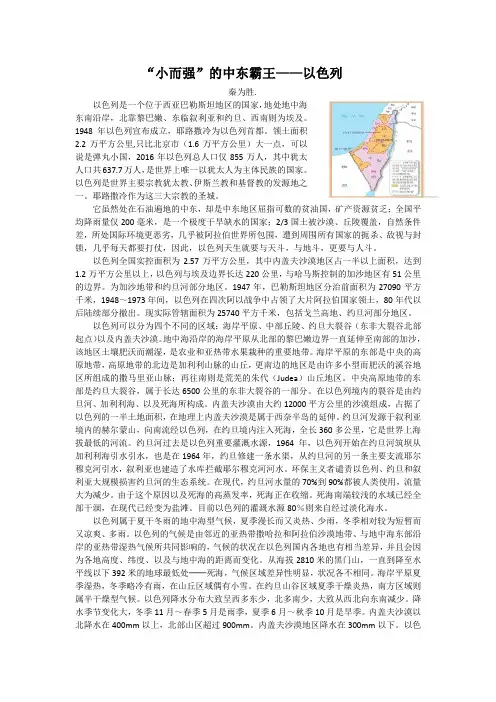
“小而强”的中东霸王——以色列秦为胜.以色列是一个位于西亚巴勒斯坦地区的国家,地处地中海东南沿岸,北靠黎巴嫩、东临叙利亚和约旦、西南则为埃及。
1948年以色列宣布成立,耶路撒冷为以色列首都。
领土面积2.2万平方公里,只比北京市(1.6万平方公里)大一点,可以说是弹丸小国,2016年以色列总人口仅855万人,其中犹太人口共637.7万人,是世界上唯一以犹太人为主体民族的国家。
以色列是世界主要宗教犹太教、伊斯兰教和基督教的发源地之一。
耶路撒冷作为这三大宗教的圣城。
它虽然处在石油遍地的中东,却是中东地区屈指可数的贫油国,矿产资源贫乏;全国平均降雨量仅200毫米,是一个极度干旱缺水的国家;2/3国土被沙漠、丘陵覆盖,自然条件差,所处国际环境更恶劣,几乎被阿拉伯世界所包围,遭到周围所有国家的扼杀、敌视与封锁,几乎每天都要打仗,因此,以色列天生就要与天斗,与地斗,更要与人斗。
以色列全国实控面积为2.57万平方公里,其中内盖夫沙漠地区占一半以上面积,达到1.2万平方公里以上,以色列与埃及边界长达220公里,与哈马斯控制的加沙地区有51公里的边界。
为加沙地带和约旦河部分地区。
1947年,巴勒斯坦地区分治前面积为27090平方千米,1948~1973年间,以色列在四次阿以战争中占领了大片阿拉伯国家领土,80年代以后陆续部分撤出。
现实际管辖面积为25740平方千米,包括戈兰高地、约旦河部分地区。
以色列可以分为四个不同的区域:海岸平原、中部丘陵、约旦大裂谷(东非大裂谷北部起点)以及内盖夫沙漠。
地中海沿岸的海岸平原从北部的黎巴嫩边界一直延伸至南部的加沙,该地区土壤肥沃而潮湿,是农业和亚热带水果栽种的重要地带。
海岸平原的东部是中央的高原地带,高原地带的北边是加利利山脉的山丘,更南边的地区是由许多小型而肥沃的溪谷地区所组成的撒马里亚山脉;再往南则是荒芜的朱代(Judea)山丘地区。
中央高原地带的东部是约旦大裂谷,属于长达6500公里的东非大裂谷的一部分。
SANGFOR_SG_v4.3_视频加速测试指导书 2
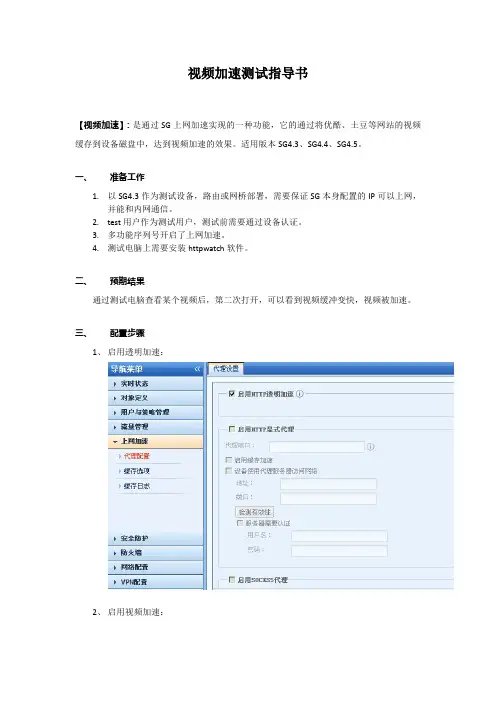
视频加速测试指导书【视频加速】:是通过SG上网加速实现的一种功能,它的通过将优酷、土豆等网站的视频缓存到设备磁盘中,达到视频加速的效果。
适用版本SG4.3、SG4.4、SG4.5。
一、准备工作1.以SG4.3作为测试设备,路由或网桥部署,需要保证SG本身配置的IP可以上网,并能和内网通信。
2.test用户作为测试用户,测试前需要通过设备认证。
3.多功能序列号开启了上网加速。
4.测试电脑上需要安装httpwatch软件。
二、预期结果通过测试电脑查看某个视频后,第二次打开,可以看到视频缓冲变快,视频被加速。
三、配置步骤1、启用透明加速:2、启用视频加速:限制缓存对象最大值:默认是128MB,超过这个大小的视频不缓存,即不会有加速效果,128MB可以满足大部分视频缓存需求,建议使用这个默认值。
如果客户需求是看电影之类比较大的视频,可以将这个值改为512MB,最大支持512MB启用拖动加速:首先需要理解拖动加速,拖动加速主要是针对分段视频的。
视频网站一般会对比较大的视频做分段处理,即视频是一段段加载的,这时在SG上也是一段段缓存的。
在视频已经缓存的情况下,再次观看视频,如果从第一段直接拖动到第三段,SG也能检测到,并返回第三段视频的缓存给客户端。
此选项一般是客户有需求要拖动观看视频的情况下开启。
3、测试用户test,在电脑上开启httpwatch,进入优酷网站,打开一个视频,待视频的缓冲条加载完后,再关闭这个视频。
待视频加载完之后,在httpwatch中找到视频地址(视频的格式一般是FLV或者是MP4,根据格式可以很容易查找到视频地址),看下视频的加载时间:46.611s注意:1、第一遍打开视频的时候,不要拖动视频,让视频自己加载完,如果第一遍看视频的时候拖动了,视频可能无法缓存,后续就达不到加速的效果。
2、建议测试一个5-6分钟的视频,这种视频时间不长,也能看到比较明显的加速效果。
4、开启实时缓存日志:目的是方便查询到第二次访问时能否命中缓存。
Cisco Business 150AX Access Point快速启动指南说明书
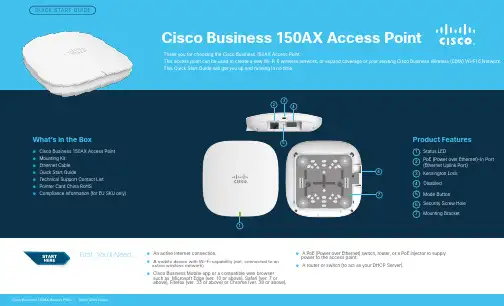
Cisco Business 150AX Access Point | Quick Start GuideQUICK START GUIDEFirst, You’ll Need...5● An active Internet connection.● A mobile device with Wi-Fi capability (not connected to an active wireless network).● Cisco Business Mobile app or a compatible web browser such as Microsoft Edge (ver. 10 or above), Safari (ver. 7 or above), Firefox (ver. 33 or above) or Chrome (ver. 38 or above).● A PoE (Power over Ethernet) switch, router, or a PoE injector to supply power to the access point.● A router or switch (to act as your DHCP Server).©2022 Cisco and/or its affiliates. All rights reserved. Cisco and the Cisco logo are trademarks or registered trademarks of Cisco and/or its affiliates in the U.S. and other countries.To view a list of Cisco trademarks, go to this URL: https:// /go/trademarks. Third-party trademarks mentioned are the property of their respective owners.The use of the word partner does not imply a partnership relationship between Cisco and any other company. (1110R)Connect your access point via ethernet cable (provided) to a PoE LAN port on your switch or router. If you do not have a PoE switch or router you will need to use a PoE injector.If setting up a new network the device will begin initial boot up. The LED will cycle through patterns of green, red and off. This is normal and can take up to 6 minutes or longer. The device is not ready until the LED is solid green. Once this occurs you can proceed to “Get Configured ”.Add to an existing CBW Wi-Fi 6 wireless networkAllow the access point to boot up and automatically update its firmware and configuration to match the existing network. This can take 10 minutes or more, and the LED will cycle through green, red and off. This is normal. Once the LED is solid green the setup is complete and ready to be connected to the network. Once you are connected the LED turns blue.Cisco Business Wireless access points can be mounted in several configurations—on a suspended ceiling, on a hard ceiling or wall, or in the plenum air space above a suspended ceiling.Mounting instructions are located in the Administration Guide, see the “Get Support ” section below.Mounting and Grounding12Set up a new networkSetting up a new network or adding to an existing network?Get ConnectedGet SupportAlternative: Web UI (Internet Browser) SetupIf you do not wish to use the Cisco Business Mobile app you can use the Web UI for setup. These instructions can be found online in the Web UI Setup Document.To download the instructions see the “Get Support ” section below.Get ConfiguredNo computer is needed for setup, just use the app on your mobile phone.Scan the QR code here to download the app or go to /go/cbapp and follow the installation instructions.Download the Cisco Business Mobile app。
intra-mart Accel Platform 1 快速安装指南说明书
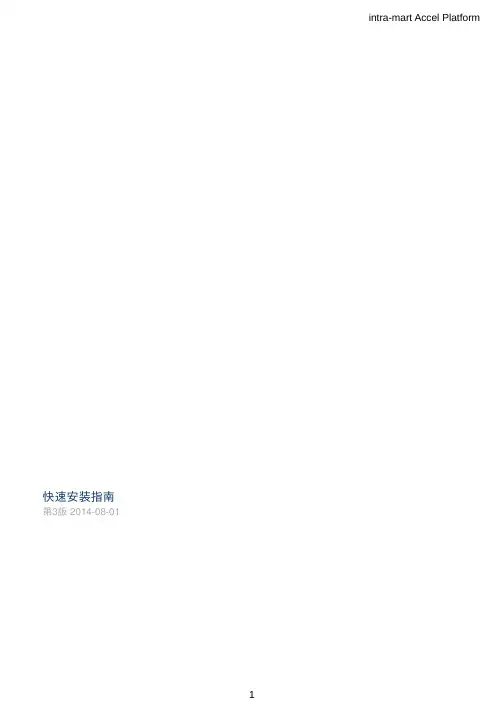
intra-mart Accel Platform快速安装指南第3版 2014-08-01注解・安装的 intra-mart Accel Platform 是单机版构成(最小构成)。
・可任意安装 Apache Cassandra ・和 Apache Solr 。
需要满足Release Note中所记述的系统要求。
详情请参照“ Release Note ”-“ 系统要求 ”。
注解使用TRY版时,即使不是上述Release Note的服务器要求中的OS也可安装。
intra-mart Accel Platform 运行的前提是,需要一个支持JDK的OS。
例如,可在 Windows 7 环境中进行安装。
正文将在同一部分对安装的环境和Web浏览器访问的环境等进行介绍。
者面向以下使用者。
首次安装 intra-mart Accel Platform 的用户注解详细安装内容请参照“ 安装指南 ” 。
警告不使用 IMBox 时,不需要安装 Apache Cassandra 。
需要将 IMBox 模块排除在外。
详情在“ 排除 IMBox 模块的方法 ”中进行说明。
包含 IMBox 模块时,会在安装途中发生与 Apache Cassandra 的连接错误。
警告不使用 IM-ContentsSearch for Accel Platform 时,不需要安装 Apache Solr 。
使用 IM-Juggling 生成WAR文件。
注解什么是WAR文件?JavaEE定义的Web Application Archive文件中,存放着 intra-mart Accel Platform 运行所需要的各种文件。
使用 intra-mart Accel Platform 来生成 IM-Juggling 用的WAR文件。
存放有运行 intra-mart Accel Platform 所必需的各种文件,将使用 IM-Juggling 生成的WAR文件部署(配置)到 Resin 等 Web Application Server 中,通过启动 Web Application Server,来启动存放在WAR文件中的 intra-mart Accel Platform 本身以及支持 intra-mart Accel Platform的各种应用程序,并使用它们。
OmniAccess 3500 Nonstop Laptop Guardian 快速入门指南说明书
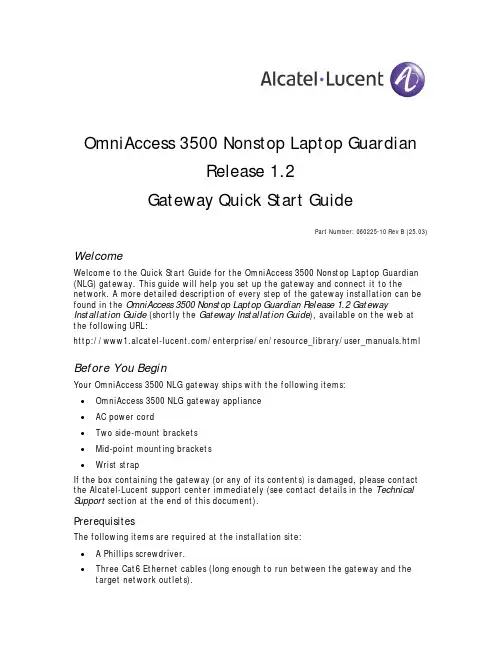
OmniAccess 3500 Nonstop Laptop GuardianRelease 1.2Gateway Quick Start GuidePart Number: 060225-10 Rev B (25.03)WelcomeWelcome to the Quick Start Guide for the OmniAccess 3500 Nonstop Laptop Guardian (NLG) gateway. This guide will help you set up the gateway and connect it to the network. A more detailed description of every step of the gateway installation can befound in the OmniAccess 3500 Nonstop Laptop Guardian Release 1.2 Gateway Installation Guide (shortly the Gateway Installation Guide), available on the web at the following URL:/enterprise/en/resource_library/user_manuals.html Before You BeginYour OmniAccess 3500 NLG gateway ships with the following items:•OmniAccess 3500 NLG gateway appliance•AC power cord•Two side-mount brackets•Mid-point mounting brackets•Wrist strapIf the box containing the gateway (or any of its contents) is damaged, please contact the Alcatel-Lucent support center immediately (see contact details in the Technical Support section at the end of this document).PrerequisitesThe following items are required at the installation site:• A Phillips screwdriver.•Three Cat6 Ethernet cables (long enough to run between the gateway and the target network outlets).• A PC with an Ethernet port and a web browser.•The capability to execute the ktpass command on the Active Directory Server (ADS) of the enterprise.• A certificate and associated private key file for the gateway.•The certificate of the issuing authority for the gateway certificate.The gateway has the following environmental and airflow requirements:•The installation site must maintain at any time the operational temperature and the humidity levels listed in the Specification and Compliance section of theGateway Installation Guide.•Adequate room for proper air ventilation must be allowed at the front, back, and sides of the appliance. No clearance is necessary at the top or bottom of theappliance.The gateway has the following general electrical requirements:•One grounded electrical outlet must be available for the AC power supply of the gateway.•To connect the gateway to the grounded electrical outlet, use the supplied AC power cord. Do not use extension cords.Hardware OverviewThe following figures illustrate front and back views of the gateway.Figure 1 - Gateway front viewFigure 2 - Gateway back panelA AC power connector F USB 2.0 ports 0 and 1 (not used)B PS 2 Mouse port (not used) G Private Network Interface (LAN)C Serial Port (DB9) (not used) H Video connector (not used)D Public Network Interface (WAN)I PS2 Keyboard port (not used)E PCI-E/X Add-in Card Slot (not used)Table 1 – Back panel connectors and data portsGateway Setup InstructionsThe following procedures explain how to install and start up your gateway. For more detailed instructions, see the Gateway Installation Guide.Physical Installation1.Attach the gateway to an appropriate rack using the supplied rack mounthardware (optional).2.Take the power cord that comes with the unit and connect it to the power supplyon the back of the gateway. The gateway automatically powers up after thepower source is connected. If the power does not come up, use the supplied key to remove the bezel. If no lights are displayed, push the power-on button and reset the bezel.ConfigurationAfter physical installation of the gateway as described in the previous section, you must configure the network and other basic parameters using the pre-configured IP address of the private network interface (LAN) of the gateway (192.168.1.1).1.Connect a computer to the LAN (private) port of the gateway using an Ethernetcable. Ensure that the LED on the Ethernet interface is lit.2.Open a web browser on the computer.3.Type the following HTTPS address in the address bar: https://192.168.1.1 (makesure that no proxy server is configured on your web browser).4.You will be asked to enter the login ID and password for the super administrator(the default userid is “admin” and the password is “evros”).5.After configuring the login ID and password, the management system basicconfiguration GUI appears. Click New.6.The Gateway Configuration (Add) window appears.7.Type the appropriate information into the fields that do not contain defaultvalues (see the Gateway Installation Guide for detailed field descriptions).8.Click Save when you are finished entering information.9. A window appears stating that the operation has been successful.10.Connect the WAN and LAN interfaces of the gateway to the gateway’s preferrednetwork outlets.11.The gateway will reboot and then resume operation with the overall configurationthat was most recently saved.Integrating with the Active Directory InfrastructureThe following configuration steps enable the trust relationship between the OmniAccess 3500 NLG gateway and the Active Directory Server (please refer to the Gateway Installation Guide for a more detailed description).1.Log into the ADS and create a user account (e.g., evauth) and password (e.g.,evros123# — do not use this password in practice) in the Active Directorydatabase.2.Create in the ADS the keytab file for the gateway by executing the ktpasscommand on the command prompt of the ADS. The file generated by thiscommand will be copied to the gateway, so that the gateway can use it toauthenticate with the ADS. Use the following sample command to generate the keytab file in the ADS:$ktpass-princEVAUTH/*******************************************.COM-mapuser EVROS\evauth -crypto DES-CBC-MD5 -ptype KRB5_NT_PRINCIPAL -mapop set +desonly -pass evros123# -out C:\evauthkeytabIn this command, please replace the sample parameter values with your own. 3.Open your web browser at the HTTPS URL of the gateway (FQDN or IP address).Enter your Admin ID and password on the management system GUI login screen.Click Login. Click Gateway on the main menu. Click File Upload. The Gateway Configuration File Upload window appears. Browse to the appropriate files to fill in the fields on this window, then click Upload Files.4.See the OmniAccess 3500 Nonstop Laptop Guardian Release 1.2 AdministrationGuide for detailed information on all administrative tasks to follow. Technical SupportAlcatel-Lucent technical support is committed to resolving our customer’s technical issues in a timely manner. Customers with inquiries should contact us at:Region Phone NumberNorth America 1-800-995-2696Latin America +1-877-919-9526Europe +33-388-55-69-29Asia Pacific +65-6240-8484Other International +1-818-878-4507Email:*******************.comInternet: Customers with Alcatel-Lucent service agreements may open cases 24 hours a day via Alcatel-Lucent’s support web page at: .。
Rexroth 变频器 EFC 3610 EFC 5610 快速启动指南说明书
Rexroth变频器EFC 3610 / EFC 5610快速启动指南版本15R912005855关于此文档该《快速启动指南》基于产品《使用手册》, 《使用手册》包含产品的详细数据。
本使用说明书中的图例仅为代表例,可能会与您订购的产品有所不同。
●由于产品改良或规格变更,以及为了提高说明书的便利性,本使用说明书可能会有所变更,恕不另行通知。
不当应用、安装或操作可能导致人身伤害或财产损失!在未通读以下文档前, 请勿操作该产品●标准发货附带的《安全说明》●《使用手册》中的安全说明信息参考文档如需其他类型或语言的文档, 请联系当地代理商或访问以下网址:/efcx610版权© 博世力士乐(西安)电子传动与控制有限公司 2023保留所有权利, 也保留包括任何使用、利用、翻印、编辑、转让以及申请知识产权的权利。
责任规格数据仅用于产品说明,如果未在合同中明确规定,不得视为对特性的保证。
本公司保留关于该文档内容和产品可用性的所有权利。
RS-bdfd681a243e0a2b0a6846a500051855-15-zh-CN-1Rexroth变频器 EFC 3610 / EFC 5610 I目录目录页数1 结构安装 (1)1.1 目视检查 (1)1.2 环境条件 (1)1.3 外型和尺寸 (2)1.3.1 标准机型 (2)1.3.2 冷板机型 (9)1.4 安装 (12)1.4.1 安装条件 (12)1.4.2 冷板机型安装说明 (13)导热硅酯的使用 (13)整机安装 (13)1.4.3 扩展卡盒的安装 (14)1.4.4 DIN导轨安装 (15)2 电气连接 (16)2.1 电气连接概述 (16)2.2 电缆规格 (18)2.2.1 主回路配线 (18)除美国/加拿大外国际通用电缆规格 (18)美国/加拿电缆规格 (21)2.2.2 控制回路配线 (23)2.3 端子 (24)2.3.1 主回路端子 (24)2.3.2 控制回路端子 (26)控制回路端子图 (26)控制回路端子说明 (27)数字输入NPN / PNP接线方式 (29)数字输出DO1a, DO1b负载上拉 / 下拉接线方式 (30)模拟输入端子(AI1, AI2, EAI, +10 V, +5 V, Earth和GND) (31)继电器输出端子 (32)3 启动 (33)3.1 LED操作面板和防尘盖 (33)3.1.1 LED操作面板 (33)3.1.2 防尘盖 (34)3.1.3 LED指示灯 (35)3.1.4 操作说明 (36)R912005855_版本15 Bosch Rexroth AG页数3.2LCD 操作面板........................................................................................ 373.2.1LCD 操作面板介绍................................................................................. 373.2.2操作举例............................................................................................... 383.3启动过程............................................................................................... 393.3.1通电前检查............................................................................................ 393.3.2通电后检查............................................................................................ 393.3.3检查启动参数......................................................................................... 403.3.4控制电机............................................................................................... 423.3.5电机参数自动整定.................................................................................. 433.4参数列表............................................................................................... 463.4.1参数列表中术语和缩写........................................................................... 463.4.2b 组: 系统参数....................................................................................... 46b0: 基本系统参数................................................................................... 463.4.3 C 组: 功率参数 (47)C0: 功率控制参数 (47)C1: 电机和系统参数 (50)C2: V/f 控制参数 (52)C3*: 矢量控制参数 (54)3.4.4 E 组: 功能控制参数 (57)E0: 控制与设定参数 (57)E1: 输入端子参数 (60)E2: 输出端子参数 (62)E3: 多段速与简易PLC 参数 (64)E4: PID 控制参数 (67)E5: 扩展功能参数 (68)E8: 标准通讯参数 (69)E9: 保护与故障参数 (70)3.4.5 F0组: ASF 参数 (73)3.4.6 H 组: 扩展卡参数 (74)H0: 扩展卡通用参数 (74)H1: 通讯卡参数 (75)H8: I/O 卡参数 (77)H9: 继电器卡参数 (81)3.4.7 U 组: 操作面板参数 (83)U0: 通用键盘参数 (83)U1: LED 键盘参数 (83)U2: LCD 键盘参数................................................................................. 843.4.8d0组: 监视参数..................................................................................... 86II目录 Rexroth 变频器 EFC 3610 / EFC 5610Bosch Rexroth AG R912005855_版本15Rexroth变频器 EFC 3610 / EFC 5610 III目录页数4 诊断 (88)4.1 LED字符显示 (88)4.2 状态代码 (88)4.3 警告代码 (88)4.4 故障代码 (90)R912005855_版本15 Bosch Rexroth AGIV Rexroth变频器 EFC 3610 / EFC 5610 Bosch Rexroth AG R912005855_版本151 结构安装1.1 目视检查打开变频器包装后, 请进行详细目视检查。
瓦里安加速器VitalBeam
瓦里安加速器VitalBeam简介瓦里安加速器VitalBeam是一种高能线性加速器,适用于医疗领域的肿瘤治疗。
它采用了先进的技术和设计,通过向患者体内释放高能粒子来摧毁肿瘤细胞。
VitalBeam加速器具有高效、精确和可靠的性能,是现代放射治疗的重要设备之一。
技术特点快速模式切换VitalBeam加速器具备快速模式切换功能,能够在不同的治疗模式之间快速切换。
这使得医生可以根据患者的具体情况选择最适合的治疗方案。
快速模式切换不仅提高了治疗效率,也减少了患者等待时间。
高能束流VitalBeam加速器能够产生高能束流,可针对深层肿瘤提供精确的放射治疗。
它采用了先进的线性加速器和能量选择系统,能够生成高速电子束或光子束,以切割和摧毁肿瘤细胞。
精确定位VitalBeam加速器具有精确的定位能力,能够准确地将辐射束聚焦于目标区域。
它配备了先进的成像系统,可以实时监测患者的位置和肿瘤位置,确保辐射治疗的精确性和安全性。
自动化控制VitalBeam加速器采用自动化控制系统,可以根据医生的指令进行精确的治疗。
它具备智能化的功能,能够根据患者的解剖结构和病变特点,自动调整辐射束的形状和剂量,以实现更精确的放射治疗。
应用领域肿瘤治疗VitalBeam加速器主要用于肿瘤治疗,可以通过放射治疗的方式摧毁肿瘤细胞。
它适用于各种类型的肿瘤,包括头颈部、腹部、盆腔、胸部以及其他部位的肿瘤。
VitalBeam加速器提供了多种治疗模式和剂量调整选项,以满足不同患者的需求。
放射外科VitalBeam加速器可以用于放射外科治疗,即以放射治疗的方式取代传统的外科手术。
放射外科治疗通过精确的辐射束切割和摧毁肿瘤组织,实现无创伤、无痛苦的治疗效果。
它适用于一些难以手术切除的肿瘤,如位于脑部和脊髓周围的肿瘤。
使用效果VitalBeam加速器在临床实践中取得了显著的成果。
通过精确的定位和治疗方式,VitalBeam加速器可以最大限度地减少对正常组织的辐射损伤,同时最大限度地摧毁肿瘤细胞。
以色列2540MK型灭菌器工作原理及主要故障部件
介绍 。
1 周 月工作
充气 。完成后再 按 下 “ht >”键 ,使 变 oe si+ f pn为
co e ls 。
()激光 的 调整 :一 般 情 况下 不 用 拆下 盖 壳 , 3
罗奕 中 ( 福建 省泉 州 市解放 军第 10医院 药械 科 ,福 建泉 州 320) 8 600
[ 中图分类号 ]T 74 H 7 [ 文献标识码 ]B [ 文章编号]10 —27 2o }0 —07 —0 0 2 36(o 9 1 0 2 2
医科达 P II 型加速器作为一款使用较广的 RCS E
[ 摘
要]本文对 24 M 50 K型灭 菌器的原理及 主要 易损 部件如 :温控 器、门密封 圈、加热 片、蒸汽安全 阀
作 了介绍分析 ,便 于对该灭 菌器的常见故障作 出快速排 除。 [ 关键词]灭茵 器;温控 器;门密封 圈 ;加 热片 ;蒸汽安全 阀
以色列 产 ttae 50 ut ur 4MK型 灭 菌器 体积 较 小 、 n 2 操作 简单 ,适 用 于眼科 、 口腔科 、手术 室 等需要 快 速灭 菌 的领域 。2L的容积 在全 国拥 有 7 %的市 场 3 0 占有 量 ,广 泛应用 于 国 内各 级 医 院 。 我院手 术 室 19 98年 为 眼科 超 乳 配 置 该 设 备 ,
24MK型 灭 菌 器 属 台式 蒸 汽 压 力 灭 菌 设 备 , 5 0
利用电加热蒸汽释放 的热 量和生成 的水 分共 同作 用, 使物 品达到灭菌 的效 果。可 对医疗器 械、包 裹 、液体、器皿 以及其它适用于高温高压蒸汽工况 条 件下 物 品进行 快 速有效 灭 菌 。
国外民营孵化器经营模式分析_宦静
在当前自主创新作为国家发展战略的大背景下,孵化器在自主创新中的地位、作用凸显。
国外先进孵化器成功的经验,对提高我国科技人才创业、企业孵化、开辟融资渠道等方面的运作水平和管理水平,完善自身支撑服务体系,创造具有中国特色的孵化环境有借鉴作用。
德国的孵化器实践起于1983年,时间上虽然较晚,但发展很快。
德国的企业孵化器转型较早:20世纪80年代末,德国大学就开始利用孵化器来培育衍生企业,并将其作为促进研究成果产业化的方式。
从最开始的促进产业调整,到培育创新和创造就业的手段,再到现在的技术转化的助推器,孵化器功能的强化和与社会需要的紧密联系使德国的孵化器发展呈现出欣欣向荣的局面。
目前,德国是欧洲孵化器最多的国家。
孵化器在德国有各种不同的名称,比如TechnologyCenters(技术中心)、BusinessIncubators(企业孵化器)、BusinessIncubationCenters(企业孵化中心)、BusinessInnovationCenters(企业创新中心)、ScienceParks(科学园)、TechnologyParks(技术园)等。
其中,企业创新中心并非工业园区,是一种特定区域的产业群落,设立的主要目的是使落户其中的新创企业可以在一定的时间期限内,得益于创新中心高效整合的资源。
创新中心要求所有进入中心的企业在3-6年内实现自负盈亏。
初创企业在中心前3年可能得到政府资助,个别企业还获得了投资所需经费80%的政府资助。
德国对“科技企业孵化器”的定义是:创业和创业团队的支持系统。
孵化器为他们提供技能、知识和其它必要的资源,推动公司向上发展。
孵化器可以位于大楼或科学园,也可以是整个地区。
通常有一个或几个比较典型的孵化器在当地,它为当地研究所和产业机构的衍生企业或者外迁企业提供孵化,为他们提供全套的服务,从培训企业创意到提供种子和风险资金。
孵化器极大地提高了初创企业的成活率和向成功企业迈进的几率。
- 1、下载文档前请自行甄别文档内容的完整性,平台不提供额外的编辑、内容补充、找答案等附加服务。
- 2、"仅部分预览"的文档,不可在线预览部分如存在完整性等问题,可反馈申请退款(可完整预览的文档不适用该条件!)。
- 3、如文档侵犯您的权益,请联系客服反馈,我们会尽快为您处理(人工客服工作时间:9:00-18:30)。
以色列创业加速器指南
2016年09月13日 17:22
•
以色列新移民为“创业的国度”带来创新思维
在2016年的特拉维夫,如果打开一个科技类博客,或参加一场跟创新相关的
会议,你很难不遇到某个新成立的初创企业加速器。没有恰当的行业标准,很难
确定现在有多少这样的加速器,更不用说对他们的质量进行评估或评级。一些专
家说大概有70个,其他人表示,算上工业中心和联合办公空间,这样的加速器
超过120个。笔者认为,实际数目在40到50之间。令人难以相信的是,尽管
在今天的以色列,加速器是早期阶段的初创企业生态系统的主要利益相关者,五
年前完全不见他们的踪影。
需要区别加速器和政府出资的孵化器。孵化器在以色列起步更早,为促进以
色列发展成为今天的“创业的国度”起到了关键作用。以色列经济部首席科学家办
公室于1991年成立并管理科技孵化器计划。该计划的主要目标是把那些对于私
人投资来说太过冒险的创新技术理念,转变为切实可行的初创企业。这些初创企
业在经历孵化期后,理应能向私营部门融资,并实现独立经营。该计划的其他目
标包括促进周边和少数族群地区的研发活力、为风险资本家等私营部门创造投资
机会、向行业转移研究机构的技术以及营造以色列的创业文化等。以色列现有
24个技术孵化器。
以色列的孵化器由政府出资、私人运营,一般集中在生物技术、医疗设备、
清洁技术或以产品为中心的企业。而加速器针对的行业则更广泛,既可以是私人
出资,也可以是政府出资;既可以是股权模式,也可以是非营利模式。加速器通
常运营为期3到6个月的短期项目,每期面向若干学员企业,为他们提供指导
和教育,毕业时高调举办公开活动或演示日。
全球首批加速器YCombinator和TechStars大约于2005到2006年间在硅谷
成立,这也是迄今最成功的加速器。他们的成功激发以色列设立首批加速器,
2010到2011年间迎来了第一届学员企业。以色列早期风险投资机构Genesis
Partners成立了The Junction加速器。该公司致力于支持创业社区,鼓励以色
列创新,这是其中一项努力。在以色列国防军情报部门的8200精英技术部队成
立的8200 EISP加速器项目中,前8200部队成员为早期阶段的初创企业提供免
费指导。非营利组织Gvahim致力于帮助高技能移民在以色列发挥其专业潜能,
成立的TheHive在特拉维夫和阿什杜德各运营一个加速器项目。微软成立的
Microsoft Azure Accelerator是以色列最受认可的加速器,自2012年成立起便
在全球进行工作部署。
继微软之后成立的大多数加速器项目都是由大公司发起,这些公司寻求颠覆
性技术或突破性创新,如IBM设立的阿尔法地带(Alphazone)、花旗项目、
TechStars运营的巴克莱银行项目、三星项目、Orange公司项目、英特尔的
Ingenuity Partners项目、美国在线服务设立的Nautilus项目以及雅虎和Plus
Ventures联合设立的Sigma Labs项目。
其他加速器项目试图将数字化创新带到各行各业。可口可乐和特纳广播公司
设立了TheBridege项目,以色列航空公司设立、Vertical Engine运营的Cockpit
项目,Terra Venture公司设立的CreateTLV项目为个人和Bosch、Visa和EDP
等跨国企业提供对接联系以成立科技企业。
股权营利性加速器包括Upwest Labs和Elevator。Upwest Labs带领以色列
初创企业前往硅谷融资并开拓市场。
其他非政府组织旨在推动所关注领域的创新。成立了Braininnovations加速
器的Israel Brain Technologies是一家非营利组织,旨在联合大脑科技领域的医
生、创新和研究人员、企业家和投资者。EcoMotion加速器由以色列总理办公室
下属的“能源选择计划”办公室和以色列交通创新研究院联合成立,聚焦智能交通
领域。以色列教育技术中心设立的MindCET加速器意欲实现教育技术领域的创
新。TechforGood Rally加速器和Social 8200加速器则关注社会创业领域。
外国加速器正在加入这场角逐:针对金融科技的TechStars正在特拉维夫为
巴克莱银行加速器项目招募第二批学员企业,全球最大创业加速器
MassChallenge也于今年7月在耶路撒冷推出首个加速器项目。
以色列各城市不甘示弱,有的成立或支持自有加速器项目,如耶路撒冷的
Siftech加速器、荷兹利亚的HAC加速器和阿什杜德的TheHive Ashdod加速器;
有的投资建设联合办公空间,以便鼓励年轻创业人员并促进他们之间的交流,如
特拉维夫的TheLibrary、Modi’in市的Mesh、Raanana市的Hubanana和雷霍
沃特的Streets等。
各院校建有创业中心,如特拉维夫大学的StartTau、以色列赫兹利亚跨学科
研究中心的Zell、申卡学院的ACT、以色列理工学院的BizTec、耶路撒冷阿兹
列里工程学院的AtoBe、特拉维夫-雅法学院的HaMitham/StartHub、本古里安
大学的Inno Negev、里雄莱锡安管理学院的Novus和耶路撒冷贝扎雷艺术与设
计学院的Baba等等。
有的加速器项目关注这样一些群体:他们要么就业机会更少,要么融资更难。
比如TheHive在特拉维夫和阿什杜德运营的两个加速器项目关注国际企业家(如
新移民和归国公民)。越来越多的加速器项目针对阿拉伯人,最知名的位于以色
列最大阿拉伯城镇拿撒勒,包括拿撒勒企业孵化器中心和非营利教育机构
PresenTense运营的NaserahTech项目等。其他加速器则关注女性企业家(如
Yazamiot)或极端正统犹太教徒创立的初创企业(如KamaTech)。
尽管成立加速器的步伐在加快,但仍有必要衡量一下这种模型对生态系统的
普遍影响,及其特别对初创企业生命的作用。这是在大肆宣传意义深远的长期发
展吗?不断增加投入能鼓励行业集中并提高质量吗?就像他们孵化的初创企业,
加速器也在不断探求、不断验证可行的规模商业模式。
