Oracle Banking MIS solution overview
Oracle数据仓库解决方案
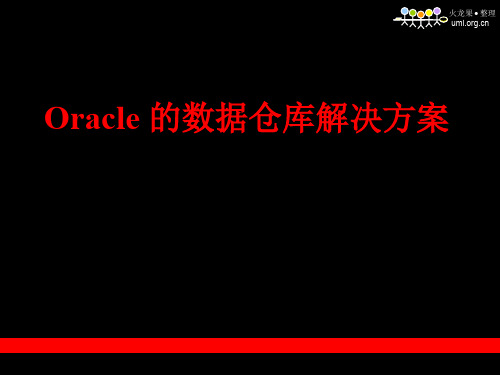
报表
决策者
随即查询 多维分析
应用 服务器
分析员
研究员
Web用户
查询人员
数据挖掘
直接用户(客户端)
业务规划 信息评估 逻辑数据 模型设计 物理数据模型设计 Portal集成
数据库管理 元数据管理 应用开发 顾问咨询 知识转移
项目管理 数据仓库实施指导方法论
Oracle提供先进的、完善的数据仓库技术平台
企业级 关系型
扩展的 Internet 关系型 数据库
下一代 Internet 计算技术
数据仓库和
高端的
简单的
客户/服务器 方式的
OLTP
OLTP, 特殊的 SQL
OLTP
查询
Web方式的 应用
集中数据的 应用平台
Internet 商务平台
Oracle9i
Grid 网格计算
Oracle10g
Oracle: 最大的数据仓库平台厂商
火龙果 整理
NOV 2002
NOPV artitioned Tables with Local Indexes
2002
NOV 2002
Load
and
index
new
month
NOV
2002 NOV
2002 NOV
2002 NOV 2N0O0V2
OCT SEP
... AUG
NOV OCT
部设于新加坡
2003财政年度营业额近 100亿美元, 研发 经费超10亿美元
Oracle-中国营运概况
火龙果 整理
1989年进入中国,1991年正式成立“北京甲骨文软件系统 有限公司”,是中国最大的国外软件公司之一,技术及 咨询人员占员工总数 62%以上
Oracle银行数字体验绰约指南说明书

Oracle Banking Digital ExperienceOracle Banking Digital Experience Purge GuideRelease 19.2.0.0.0Part No.F25153-01December 2019PrefacePurge GuideDecember 2019Oracle Financial Services Software LimitedOracle ParkOff Western Express HighwayGoregaon (East)Mumbai, Maharashtra 400 063IndiaWorldwide Inquiries:Phone: +91 22 6718 3000Fax:+91 22 6718 3001/financialservices/Copyright © 2019, Oracle and/or its affiliates. All rights reserved.Oracle and Java are registered trademarks of Oracle and/or its affiliates. Other names may be trademarks of their respective owners.U.S. GOVERNMENT END USERS: Oracle programs, including any operating system, integrated software, any programs installed on the hardware, and/or documentation, delivered to U.S. Government end users are “commercial computer software” pursuant to the applicable Federal Acquisition Regulation and agency-specific supplemental regulations. As such, use, duplication, disclosure, modification, and adaptation of the programs, including any operating system, integrated software, any programs installed on the hardware, and/or documentation, shall be subject to license terms and license restrictions applicable to the programs. No other rights are granted to the U.S. Government.This software or hardware is developed for general use in a variety of information management applications. It is not developed or intended for use in any inherently dangerous applications, including applications that may create a risk of personal injury. If you use this software or hardware in dangerous applications, then you shall be responsible to take all appropriate failsafe, backup, redundancy, and other measures to ensure its safe use. Oracle Corporation and its affiliates disclaim any liability for any damages caused by use of this software or hardware in dangerous applications.This software and related documentation are provided under a license agreement containing restrictions on use and disclosure and are protected by intellectual property laws. Except as expressly permitted in your license agreement or allowed by law, you may not use, copy, reproduce, translate, broadcast, modify, license, transmit, distribute, exhibit, perform, publish or display any part, in any form, or by any means. Reverse engineering, disassembly, or decompilation of this software, unless required by law for interoperability, is prohibited.The information contained herein is subject to change without notice and is not warranted to be error-free. If you find any errors, please report them to us in writing.This software or hardware and documentation may provide access to or information on content, products and services from third parties. Oracle Corporation and its affiliates are not responsible for and expressly disclaim all warranties of any kind with respect to third-party content, products, and services. Oracle Corporation and its affiliates will not be responsible for any loss, costs, or damages incurred due to your access to or use of third-party content, products, or services.Table of Contents1.Preface (4)1.1Intended Audience (4)1.2Documentation Accessibility (4)1.3Access to OFSS Support (4)1.4Structure (4)1.5Related Information Sources (4)2.Steps to add new table for purging: (5)Preface1. Preface1.1 Intended AudienceThis document is intended for the following audience:∙Customers∙Partners1.2 Documentation AccessibilityFor information about Oracle's commitment to accessibility, visit the Oracle Accessibility Program website at /pls/topic/lookup?ctx=acc&id=docacc.1.3 Access to OFSS SupportOracle customers have access to electronic support through My Oracle Support. For information, visit/pls/topic/lookup?ctx=acc&id=info or visit/pls/topic/lookup?ctx=acc&id=trs if you are hearing impaired.1.4 StructureThis manual is organized into the following categories:Preface gives information on the intended audience. It also describes the overall structure of the User Manual.The subsequent chapters describes following details:∙Introduction∙Preferences & Database∙Configuration / Installation.1.5 Related Information SourcesFor more information on Oracle Banking Digital Experience Release 19.2.0.0.0, refer to thefollowing documents:∙User Manual Oracle Banking Digital Experience Installation Guide2. Steps to add new table for purging1. Create history table for table to be purgedE.g. created history table for audit log – DIGX_AUDIT_LOGGING_HIST.sql2. Write database function to do purging for table data, i.e. to insert data in history table anddelete data from actual table based on date or you can add your own condition in whereclause.E.g. create database function for audit log – AP_DIGX_AUDIT_LOGGING.sql3. Generate seed entry for DIGX_PU_SHELL_PARAMS –Following are some important columns:COD_PURGE_ID: unique value in table and specify sequence of purging activityNAM_PURGE_TBL: Name of table to be purgedFRQ_PURGE: specify time duration of purging .when again the purging activity will takeplace.E.g. if it is 1 then next day purging will take place, if it is 2 than after 2 day activity willtake placePERD_RETENTION: Up to what date the data should be retained in actual tableE.g. if it is 15 then current date - 15 days = date up to purgeUp to that date the data will be present in actual table and previous data will be moved tohistory tableNAM_PURGE_PROC: Name of database function which is responsible to do actualpurging activity for this table (or related tables).E.g. AP_DIGX_AUDIT_LOGGING.sqlDAT_LAST_PURGE: Indicates when last purging occurred.DAT_NEXT_PURGE: Indicates when next purge will occur.DAT_PURGE_UPTO:-Gives information about date up to which data has been purged.TYP_PURGE:-It specifies purge type i.e. if purge type is ‘T’ then whole data will getdeleted without backup and if type is ‘S’ then it will call appropriate database functionwhich we have maintain in NAM_PURGE_PROC column .MODULE_ID:-Specify purging is for which moduleE.g. Framework – FW, Payment – PY etc.4. Set BATCH_START_SEC, BATCH_START_MIN, and BATCH_START_HOUR for batchscheduler in digx_fw_config_all_b table.5. After batch execution, following tables should get updated:∙digx_bt_job_category_master∙digx_pu_shell_params∙digx_pu_statistics6. WebLogic setup:∙Deploy BatchResourceAdapter.ear on managed server.∙Create new non XA data source named “BATCH” for purging and do necessary changes in persistence.xml and jdbc.properties files.∙Restart the managed server.。
Oracle银行数字体验扫描支付用户操作手册说明书

Scan to Pay User Manual Oracle Banking Digital Experience Release 20.1.0.0.0
Part No. F30659-01
May 2020 Scan to Pay User Manual May 2020
Oracle Financial Services Software Limited Oracle Park Off Western Express Highway Goregaon (East) Mumbai, Maharashtra 400 063 India Worldwide Inquiries: Phone: +91 22 6718 3000 Fax:+91 22 6718 3001
www.oracle.com/financialservices/ Copyright © 2006, 2020, Oracle and/or its affiliates. All rights reserved.
Oracle and Java are registered trademarks of Oracle and/or its affiliates. Other names may be trademarks of their respective owners.
U.S. GOVERNMENT END USERS: Oracle programs, including any operating system, integrated software, any programs installed on the hardware, and/or documentation, delivered to U.S. Government end users are “commercial computer software” pursuant to the applicable Federal Acquisition Regulation and agency-specific supplemental regulations. As such, use, duplication, disclosure, modification, and adaptation of the programs, including any operating system, integrated software, any programs installed on the hardware, and/or documentation, shall be subject to license terms and license restrictions applicable to the programs. No other rights are granted to the U.S. Government.
Oracle Banking Common Core Services 安装指南说明书

Common Core Services Installation GuideOracle BankingRelease 14.5.0.0.0Part Number F42311-01May 2021Table of Contents1.PREFACE ........................................................................................................................................................ 1-1 1.1I NTRODUCTION ......................................................................................................................................... 1-1 1.2A UDIENCE................................................................................................................................................. 1-1 1.3D OCUMENTATION A CCESSIBILITY ............................................................................................................ 1-1 1.4O RGANIZATION......................................................................................................................................... 1-11.5D OCUMENTS ............................................................................................................................................. 1-22.DATABASE SETUP ........................................................................................................................................ 2-1 2.1I NTRODUCTION ......................................................................................................................................... 2-1 2.2P REREQUISITE........................................................................................................................................... 2-12.3D ATABASE S ETUP ..................................................................................................................................... 2-13.DOMAIN AND CLUSTER CONFIGURATION ......................................................................................... 3-1 3.1C OMMON C ORE D OMAIN C ONFIGURATION............................................................................................... 3-13.1.1Prerequisites ......................................................................................................................................... 3-13.1.2Steps to Create Domain ....................................................................................................................... 3-14.DATA SOURCES CREATION ...................................................................................................................... 4-1 4.1P REREQUISITE........................................................................................................................................... 4-1 4.2D ATA SOURCES L IST................................................................................................................................. 4-14.3C REATING D ATA SOURCE ......................................................................................................................... 4-15.DEPLOYMENTS ............................................................................................................................................ 5-1 5.1P REREQUISITE........................................................................................................................................... 5-1 5.2D EPLOYMENTS L IST.................................................................................................................................. 5-15.3S TEPS TO D EPLOY AS A PPLICATION.......................................................................................................... 5-46.RESTARTS AND REFRESH ......................................................................................................................... 6-16.1R ESTARTING S ERVERS.............................................................................................................................. 6-17.LOGGING AREA ........................................................................................................................................... 7-1 7.1I NTRODUCTION ......................................................................................................................................... 7-17.1.1Logging Area ....................................................................................................................................... 7-11. Preface 1.1 IntroductionThis guide helps you to install the Plato infrastructure services on designated environment. It isassumed that all the prior setup is already done related with WebLogic installation, WebLogicmanaged server creation and Oracle DB installation.Note: For the exact version to be installed, refer to Tech Stack section of Release Notes.It is recommended to use dedicated managed server for each of the Plato infrastructure services.1.2 AudienceThis document is intended for WebLogic admin or ops-web team who are responsible forinstalling the OFSS banking products.1.3 Documentation AccessibilityFor information about Oracle's commitment to accessibility, visit the Oracle Accessibility Program website at /pls/topic/lookup?ctx=acc&id=docacc.1.4 OrganizationThis installation guide allows you to install following services:1. CMC-ACCOUNT-SERVICES2. CMC ADDITIONAL-ATTRIBUTES-SERVICES3. CMC-ADVICE-SERVICES4. CMC-BASE-SERVICES5. CMC-BATCH-SERVICES6. CMC-BRANCH-SERVICES7. CMC-BUSINESSOVERRIDES-SERVICES8. CMC-CHARGES-CALCULATION-SERVICES9. CMC-COREBANKING-ADAPTER-SERVICE10. CMC-CURRENCY-SERVICES11. CMC-CUSTOMER-SERVICES12. CMC-DATASEGMENT-SERVICES13. CMC-EXTERNAL-CHART-ACCOUNT14. CMC-EXTERNAL-SYSTEM-SERVICES15. CMC-EXTERNAL-VIRTUAL-ACCOUNT-SERVICES16. CMC-FACILITIES-SERVICE17. CMC-FC-AI-ML-SERVICES18. CMC-ML-INDB-SERVICES19. CMC-NLP-DASHBOARD-WIDGET-SERVICES20. CMC-NLP- MAINTENANCE-SERVICES21. CMC-NLP-OPENNLP-SERVICES22. CMC-NLP-PIPELINE-SERVICES23. CMC-NLP-TEXT-EXTRACTION-SERVICES24. CMC-OBCBS-SERVICES25. CMC-OBRH-SERVICE26. CMC-REPORT-SERVICE27. CMC-RESOURCE-SEGMENT-ORCHESTRATOR-SERVICE28. CMC-SCREENCLASS-SERVICES29. CMC-SETTLEMENTS-SERVICES30. CMC-TRANSACTIONCONTROLLER-SERVICES31. CMC-TXN-CODE-SERVICES1.5 Documents•ANNEXURE-12. Database Setup 2.1 IntroductionIn this section you are going to setup database related configuration for Common CoreInstallation.2.2 PrerequisiteBelow setup is dependent on Common Core Schema and SMS schema. Before you proceed with below setup ensure Common Core Schema and SMS Schema is provided to you.2.3 Database SetupTo setup DB for Common Core schema to be created:Service Name Schema RequiredCMC-ACCOUNT-SERVICES Yes (Common Core Schema)CMC-ADDITIONAL-ATTRIBUTES-SERVICE Yes (Common Core Schema)CMC-ADVICE-SERVICES Yes (Common Core Schema)CMC-BASE-SERVICES Yes (Common Core Schema)CMC-BATCH-SERVICES Yes (Common Core Schema)CMC-BRANCH-SERVICES Yes (Common Core Schema)CMC-BUSINESSOVERRIDES-SERVICES Yes (Common Core Schema)CMC-CHARGES-CALCULATION-SERVICES Yes (Common Core Schema)CMC-COREBANKING-ADAPTER-SERVICE Yes (Common Core Schema)CMC-CURRENCY-SERVICES Yes (Common Core Schema)CMC-CUSTOMER-SERVICES Yes (Common Core Schema)CMC-DATASEGMENT-SERVICES Yes (Common Core Schema)CMC-EXTERNAL-CHART-ACCOUNT Yes (Common Core Schema)CMC-EXTERNAL-SYSTEM-SERVICES Yes (Common Core Schema)CMC-EXTERNAL-VIRTUAL-ACCOUNT-SERVICES Yes (Common Core Schema)CMC-FACILITIES-SERVICE Yes (Common Core Schema)CMC-FC-AI-ML-SERVICES Yes (Common Core Schema)CMC-ML-INDB-SERVICES Yes (Common Core Schema)CMC-NLP-DASHBOARD-WIDGET-SERVICES Yes (Common Core Schema)CMC-NLP-MAINTENANCE-SERVICES Yes (Common Core Schema)CMC-NLP-OPENNLP-SERVICES Yes (Common Core Schema)CMC-NLP-PIPELINE-SERVICES Yes (Common Core Schema)CMC-NLP-TEXT-EXTRACTION-SERVICES Yes (Common Core Schema)CMC-OBCBS-SERVICES Yes (Common Core Schema)CMC-OBRH-SERVICE Yes (Common Core Schema)CMC-REPORT-SERVICE Yes (Common Core Schema)CMC-RESOURCE-SEGMENT-ORCHESTRATOR-Yes (Common Core Schema) SERVICECMC-SCREENCLASS-SERVICES Yes (Common Core Schema)CMC-SETTLEMENTS-SERVICES Yes (Common Core Schema)CMC-TRANSACTIONCONTROLLER-SERVICES Yes (Common Core Schema)CMC-TXN-CODE-SERVICES Yes (Common Core Schema)3. Domain and Cluster Configuration 3.1 Common Core Domain Configuration3.1.1 Prerequisites1.Machine should have Java JDK installed.2.Oracle Fusion Middleware has to be installed on the machine.Note: Before proceeding with below steps complete Plato installation guided.3.Steps for creating all Common core domains, properties like port numbers, names will bechanging based on the domain. Screenshots provided for such deviations. Domain creationprocess remains the same.Note: For the exact version to be installed, refer to Tech Stack section of Release Notes. 3.1.2 Steps to Create DomainIt is recommended to have different managed server in one domain for each application. ForCreating Domain and Configuration, refer to How to create and Cluster Configuration sectionin ANNEXURE-1.4. Data Sources Creation4.1 PrerequisiteDatabase and application setup for PLATO has to be performed prior to deployment setup.The data sources for the respective micro-services must be created first before the application deployment. Each of the data source target to their corresponding servers on which the application will be deployed. The following sections explain the list of data sources required to be created for Common Core services and the steps to configure them in the server.4.2 Data sources ListThe table below lists the data sources to be created on each domain prior to deployment of applications onto managed servers.Data source NameData source JNDITargetsPLATO jdbc/PLATO Common Core Managed Server CMNCORE jdbc/CMNCORE Common Core Managed Server, API Gateway ServerPLATOBATCH jdbc/PLATOBATCH Common Core Managed Server SMS jdbc/smsCommon Core Managed Server PLATOUIjdbc/PLATO_UI_CONFIG Common Core Managed Server PLATOSECURITY jdbc/PLATO_SECURITYCommon Core Managed Server<PRODUCT PROJECTION SCHEMA>(Required only for DB based ML use cases)jdbc/<PRODUCTPROJECTION SCHEMA>Common Core Managed ServerSteps to create data source in WebLogic is same for all the above except for the connection details and names. Check the below screenshots to understand data source creation.4.3 Creating Data sourceFor creating data source in, refer to How to create Data sources section in ANNEXURE-1.5. Deployments5.1 PrerequisiteThe database setup and data sources creation need to be performed prior to the application deployment stage. Each of the services corresponds to a specific war file that needs to bedeployed into the server. The following sections explain the list of war files of the Common Core service and the steps to deploy them into the server.5.2 Deployments ListBelow table give details of the deployments required on each domain for the Common Core application to run. Deploy one after other in the same given order.ApplicationArchive nameOSDC pathTargetsCMC-ACCOUNT-SERVICEScmc-account-services-6.0.0.war{Unzip OSDCPackage}\cmc-account-servicesCommon Core Managed Server CMC-ADDITIONAL-ATTRIBUTES-SERVICE cmc-additional-attributes-services-6.0.0.war {Unzip OSDCPackage}\cmc-additional-attributes-services Common Core Managed Server CMC-ADVICE-SERVICES cmc-advice-services-6.0.0.war {Unzip OSDCPackage}\cmc-advice-servicesCommon Core Managed Server CMC-BASE-SERVICES cmc-base-services-6.0.0.war{Unzip OSDCPackage}\cmc-base-servicesCommon Core Managed Server CMC-BATCH-SERVICES cmc-batch-services-6.0.0.war {Unzip OSDCPackage}\cmc-batch-servicesCommon Core Managed Server CMC-BRANCH-SERVICEScmc-branch-services-6.0.0.war {Unzip OSDCPackage}\cmc-branch-servicesCommon Core Managed Server CMC-BUSINESSOVERRID ES-SERVICES cmc-businessoverrides-services-6.0.0.war {Unzip OSDC Package}\cmc-businessoverrides-services Common Core Managed Server CMC-CHARGES-CALCULATION-SERVICES cmc-charges-calculation-services-6.0.0.war {Unzip OSDCPackage}\cmc- charges-calculation -services Common Core Managed Server CMC-COREBANKING-ADAPTER-SERVICEcmc-corebanking-adapter-service-6.0.0.war{Unzip OSDC Package}\cmc-corebanking-adapter-serviceCommon Core Managed ServerApplicationArchive nameOSDC pathTargetsCMC-CURRENCY-SERVICES cmc-currency-services-6.0.0.war {Unzip OSDCPackage}\cmc-currency-servicesCommon Core Managed Server CMC-CUSTOMER-SERVICES cmc-customer-services-6.0.0.war {Unzip OSDCPackage}\cmc-customer-servicesCommon Core Managed Server CMC-DATASEGMENT-SERVICEScmc-datasegment-services-6.0.0.war{Unzip OSDC Package}\cmc-datasegment-services Common Core Managed Server CMC-EXTERNAL-CHART-ACCOUNT cmc-external-chart-account-6.0.0.war {Unzip OSDCPackage}\cmc-external-chart-account Common Core Managed Server CMC-EXTERNAL-SYSTEM-SERVICES cmc-external-system-services-6.0.0.war {Unzip OSDCPackage}\cmc-external-system-services Common Core Managed Server CMC-EXTERNAL-VIRTUAL-ACCOUNT-SERVICEScmc-external-virtual-account-services-6.0.0.war {Unzip OSDCPackage}\cmc-external-virtual-account-services Common Core Managed Server CMC-FACILITIES-SERVICE cmc-facilities-service-6.0.0.war {Unzip OSDCPackage}\cmc-facilities-serviceCommon Core Managed Server CMC-FC-AI-ML-SERVICES cmc-fc-ai-ml-services-6.0.0.war {Unzip OSDCPackage}\cmc-fc-ai-ml-servicesCommon Core Managed Server CMC-ML-INDB-SERVICEScmc-ml-indb-services-6.0.0.war {Unzip OSDCPackage}\cmc-ml-indb-servicesCommon Core Managed Server CMC-NLP-DASHBOARD-WIDGET-SERVICES cmc-nlp-dashboard-widget-services-6.0.0.war {Unzip OSDCPackage}\cmc-nlp-dashboard-widget-services Common Core Managed Server CMC-NLP-MAINTENANCE-SERVICES cmc-nlp-maintenance-services-6.0.0.war {Unzip OSDCPackage}\cmc-nlp-maintenance-services Common Core Managed Server CMC-NLP-OPENNLP-SERVICES cmc-nlp-opennlp-services-6.0.0.war {Unzip OSDCPackage}\cmc-nlp-opennlp-servicesCommon Core Managed Server CMC-NLP-PIPELINE-SERVICEScmc-nlp-pipeline-services-6.0.0.war {Unzip OSDCPackage}\cmc-nlp-pipeline-servicesCommon Core Managed Server CMC-NLP-TEXT-EXTRACTION-SERVICES cmc-nlp-text-extraction-services-6.0.0.war {Unzip OSDCPackage}\cmc-nlp-text-extraction-services Common Core Managed Server CMC-OBCBS-SERVICES cmc-obcbs-services-6.0.0.war {Unzip OSDCPackage}\cmc-obcbs-serviceCommon Core Managed Server CMC-OBRH-SERVICES cmc-obrh-services-6.0.0.war{Unzip OSDC Package}\ cmc-obrh-services Common Core Managed Server CMC-REPORT-SERVICEcmc-report-service-6.0.0.war {Unzip OSDCPackage}\cmc-report-serviceCommon Core Managed Server CMC-RESOURCE-SEGMENT-ORCHESTRATOR-SERVICEcmc-resource-segment-orchestrator-service-6.0.0.war{Unzip OSDCPackage}\cmc-resource-segment-orchestrator-serviceCommon Core Managed ServerApplicationArchive name OSDC pathTargetsCMC-SCREENCLASS-SERVICES cmc-screenclass-services-6.0.0.war{Unzip OSDCPackage}\cmc-screenclass-servicesCommon Core Managed Server CMC-SETTLEMENTS-SERVICES cmc-settlements-services-6.0.0.war {Unzip OSDCPackage}\cmc-settlements-services Common Core Managed Server CMC-TRANSACTIONCON TROLLER-SERVICEScmc-transactioncontrolle r-services-6.0.0.war {Unzip OSDCPackage}\cmc-transactioncontroller-servicesCommon Core Managed Server CMC-TXN-CODE-SERVICEScmc-txn-code-services-6.0.0.war {Unzip OSDCPackage}\cmc-txn-code-servicesCommon Core Managed Server CMC-APPLICATIONCATE GORY-SERVICES cmc-applicationcategory -services-6.0.0.war {Unzip OSDCPackage}\cmc-applicationcategory-services Mid-OfficeManaged Server CMC-CHECKLIST-SERVICES cmc-checklist-services-6.0.0.war {Unzip OSDCPackage}\cmc-checklist-services Mid-OfficeManaged Server CMC-CHECKLISTMANAG EMENT-SERVICES cmc-checklistmanagem ent-services-6.0.0.war {Unzip OSDCPackage}\cmc-checklistmanagement-services Mid-OfficeManaged Server CMC-COMMENTS-SERVICES cmc-comments-services-6.0.0.war {Unzip OSDCPackage}\cmc-comments-services Mid-OfficeManaged Server CMC-DOCUMENT-SERVICES cmc-document-services-6.0.0.war {Unzip OSDCPackage}\cmc-document-services Mid-OfficeManaged Server CMC-DOCUMENTMANAG EMENT-SERVICES cmc-documentmanage ment-services-6.0.0.war {Unzip OSDCPackage}\cmc-documentmanagement-services Mid-OfficeManaged Server CMC-EARMARK-SERVICES cmc-earmark-services-6.0.0.war {Unzip OSDCPackage}\cmc-earmark-services Mid-OfficeManaged Server CMC-KYCCHECK-SERVICES cmc-kyccheck-services-6.0.0.war {Unzip OSDCPackage}\cmc-kyccheck-services Mid-OfficeManaged Server CMC-MAILNOTIFICATION -SERVICES cmc-mailnotification-services-6.0.0.war {Unzip OSDCPackage}\cmc-mailnotification-services Mid-OfficeManaged Server CMC-PRIORITY-SERVICE cmc-priority-service-6.0.0.war {Unzip OSDCPackage}\cmc-priority-service Mid-OfficeManaged Server CMC-PROCESSCODE-SERVICE cmc-processcode-service-6.0.0.war {Unzip OSDCPackage}\cmc-processcode-serviceMid-OfficeManaged Server CMC-QUEUE-SERVICE cmc-queue-service-6.0.0.war {Unzip OSDCPackage}\cmc-queue-serviceMid-OfficeManaged ServerApplicationArchive name OSDC path TargetsCMC-SEQUENCEGENER ATOR-SERVICES cmc-sequencegenerator -services-6.0.0.war {Unzip OSDC Package}\cmc-sequencegenerator-servicesCMC-SLA-SERVICEScmc-sla-services-6.0.0.war {Unzip OSDC Package}\cmc-sla-services5.3 Steps to Deploy as ApplicationTo deploy application, refer to How to deploy section in ANNEXURE-1.6. Restarts and RefreshOnce everything is deployed, restart all the managed servers. And for each application call path“/refresh” for refreshing the configuration properties.6.1 Restarting ServersTo restart the server, refer to How to restart section in ANNEXURE-1.7. Logging Area7.1 IntroductionThis part of the document will talk about the logs area where after deployment of Common CoreApplications in WebLogic server.7.1.1 Logging AreaCommon Core Application writes logs in the below area of the server:<WEBLOGIC_DOMAIN_CONFIG_AREA>/servers/CMNCOREAPP/logs/ CMNCOREAPP.outLet’s assume a domain has been created CommonCore_domain with managed_server name called CMNCOREAPP in the following area of the server/scratch/oracle/middleware/user_projects/domains/CommonCore_domain. Logging area forCommon core would be /scratch/oracle/middleware/user_projects/domains/CommonCore_domain/servers/CMNCOREAPP/logs/CMNCOREAPP.out8. Known Issues - Resolutions8.1 cmc-ml-indb-servicesTroubleshooting deployment failure in cmc-ml-indb-services.war –Deployment Error –1. org.flywaydb.core.api.FlywayException: Validate failed: Migration checksum mismatch formigration version 101.32.5.0.0.4.101032004.1.1 -> Applied to database : 589007451 ->Resolved locally : -692687536 :org.flywaydb.core.api.FlywayException:Validate failed:Migration checksum mismatch for migration version 101.32.5.0.0.4.101032004.1.1 -> Appliedto database : 589007451 -> Resolved locally : -6926875362. org.flywaydb.core.api.FlywayException: Validate failed: Migration checksum mismatch formigration version 101.32.5.0.0.4.101032004.1.1 -> Applied to database : -692687536-> Resolved locally : 589007451:org.flywaydb.core.api.FlywayException:Validatefailed: Migration checksum mismatch for migration version 101.32.5.0.0.4.101032004.1.1 ->Applied to database : -> -692687536 Resolved locally : 589007451Resolution –1. Error 1 should get resolved after applying the war from latest patchset.2. Error 2 will result in case there have been manual modifications made in table“flyway_schema_history” i.e. checksum of script/fileV101_32_5.0.0_4_101032004_1_1__CMC_TM_ML_ALGO_REPO.sql has been manuallychanged/updated to -692687536 in flyway table. If so please delete all the entries in“flyway_schema_history” for scriptV101_32_5.0.0_4_101032004_1_1__CMC_TM_ML_ALGO_REPO.sql then redeploy/re-runthe latest cmc-ml-indb-services.war.8.2 cmc-branch-serviceTroubleshooting steps for failed cmc-branch-service-6.0.0:For branch service the following steps will need to be executed for deploying the service overMarch patchset:1. Run the following scripts on the SMS schema:delete from "flyway_schema_history" where "version" in('101.4.5.11.0.1.00051001006.10.1');delete from SMS_TM_FUNC_ACTIVITY_DETAIL where ID in('CMC_FA_BRANCH_WORKHR_GETALL','CMC_BRANCH_WORKHR_GETID','CMC_BRANCH_WORKHR_SAVE','CMC_FA_BRANCH_TIME_GETALL','CMC_BRANCH_WORKHR_AUTHQRY','CMC_BRANCH_WORKHR_AUTH','CMC_BRANCH_WORKHR_CLOSERECRD','CMC_BRANCH_WORKHR_DELETE','CMC_BRANCH_WORKHR_GETHISTRY','CMC_BRANCH_WORKHR_MODRECRD','CMC_BRANCH_WORKHR_ROPNRECRD');commit;2. Start the cmc-branch-service-6.0.0 application in Weblogic.Common Core Services Installation GuideOracle Financial Services Software LimitedOracle ParkOff Western Express HighwayGoregaon (East)Mumbai, Maharashtra 400 063IndiaWorldwide Inquiries:Phone: +91 22 6718 3000Fax: +91 22 6718 3001https:///industries/financial-services/index.htmlCopyright © 2018, 2021, Oracle and/or its affiliates. All rights reserved.Oracle and Java are registered trademarks of Oracle and/or its affiliates. Other names may be trademarks of their respective owners.U.S. GOVERNMENT END USERS: Oracle programs, including any operating system, integrated software, any programs installed on the hardware, and/or documentation, delivered to U.S. Government end users are "commercial computer software" pursuant to the applicable Federal Acquisition Regulation and agency-specific supplemental regulations. As such, use, duplication, disclosure, modification, and adaptation of the programs, including any operating system, integrated software, any programs installed on the hardware, and/or documentation, shall be subject to license terms and license restrictions applicable to the programs. No other rights are granted to the U.S. Government.This software or hardware is developed for general use in a variety of information management applications. It is not developed or intended for use in any inherently dangerous applications, including applications that may create a risk of personal injury. If you use this software or hardware in dangerous applications, then you shall be responsible to take all appropriate failsafe, backup, redundancy, and other measures to ensure its safe use. Oracle Corporation and its affiliates disclaim any liability for any damages caused by use of this software or hardware in dangerous applications.This software and related documentation are provided under a license agreement containing restrictions on use and disclosure and are protected by intellectual property laws. Except as expressly permitted in your license agreement or allowed by law, you may not use, copy, reproduce, translate, broadcast, modify, license, transmit, distribute, exhibit, perform, publish or display any part, in any form, or by any means. Reverse engineering, disassembly, or decompilation of this software, unless required by law for interoperability, is prohibited.The information contained herein is subject to change without notice and is not warranted to be error-free. If you find any errors, please report them to us in writing.This software or hardware and documentation may provide access to or information on content, products and services from third parties. Oracle Corporation and its affiliates are not responsible for and expressly disclaim all warranties of any kind with respect to third-party content, products, and services. Oracle Corporation and its affiliates will not be responsible for any loss, costs, or damages incurred due to your access to or use of third-party content, products, or services.。
1 - SUN Oracle Exadata Overview新
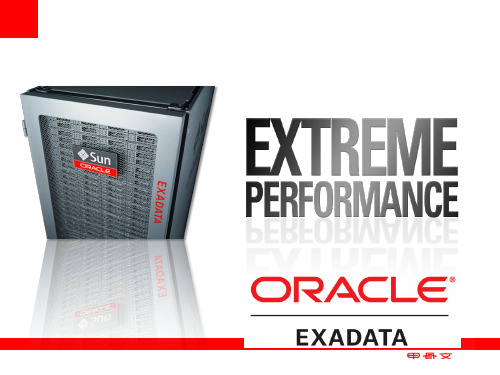
4 x 96 GB Flash Cards
– 18 –
Exadata Storage Index
减少数据的I/O请求
Only for Exadata
Table
A BCD 1 3 5 5 8 3
Index • Exadata Storage Indexes 在内存 中维护表数据的汇总信息
300 I/O per Sec
• 磁盘的数据量庞大
• 但是有限的IOPS: 300 I/Os per second
Only for Exadata
• 闪存技术保存的数据虽然小
• 但是可以达到万级的IOPS
Tens of Thousands of I/O’s per Second
• 理想的解决方案
• 在磁盘上保存数据—低成本 • 将访问热点数据传输到闪存 • 使用闪存卡替代闪存磁盘去避免磁盘控制器的限制 • 闪存卡部署在Exadata 存储服务器
– 20 –
Exadata并行存储网格
每个存储服务器磁盘扫描速度可以达到1.5GB/Sec
• Exadata Storage servers以大规模并行存储网格形 式组织数据存储
• 每个Cell提供1.5GB/Sec扫描速度
24 GB/sec
• 可用性
• 跨存储服务器数据镜像
• 磁盘或存储服务器故障容错
• 随付即用的系统
Hardware by Software by
– 9–
彻底简化部署
预配置系统、应用无关、部署简单
• Database Machine消除了数据库系统部署的 复杂度
• 极大降低配置、诊断、调优的时间
• Database Machine随付即用
oracle_Overview

Service Orchestration B2B & BPM
• Location Transparency • Service Virtualization • Configuration • Any to Any Protocol, Payload • Advanced Integration Patterns • High Availability & Scale
Oracle WebLogic Server Oracle JRockit JVM
安全管理 --- 如何控制
• 松耦合的安全模型,提供身份传递,WS-Security(基于消息的安全)以 及传输安全保障
• • • • SSL for HTTP/JMS One-way/Two-way Certificate-based authentication WS-Policy. WS-PolicyAssertions Security Assertion Markup Language
2 4
3
OSB to the Rescue
Oracle Service Bus
Service Monitoring Dashboard SLA Alerts Reporting Service Management Discovery Change Mgmt. Import/Export Message Broker Content Based Routing Dynamic Transformations Error Handling Multiple Protocols Service Security Authentication Authorization Message Security
