悦升TU-C860主板说明书
BIOSTAR TA890GXE TA880GXE主板 设置手册
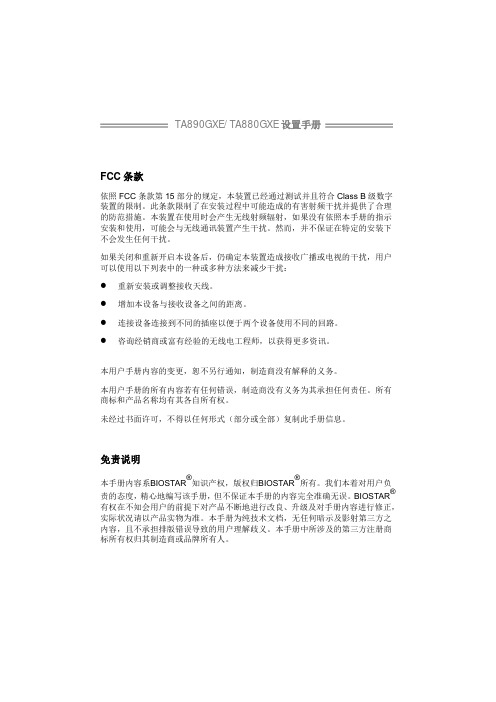
TA890GXE/TA880GXE设置手册FCC条款依照FCC条款第15部分的规定,本装置已经通过测试并且符合Class B级数字装置的限制。
此条款限制了在安装过程中可能造成的有害射频干扰并提供了合理的防范措施。
本装置在使用时会产生无线射频辐射,如果没有依照本手册的指示安装和使用,可能会与无线通讯装置产生干扰。
然而,并不保证在特定的安装下不会发生任何干扰。
如果关闭和重新开启本设备后,仍确定本装置造成接收广播或电视的干扰,用户可以使用以下列表中的一种或多种方法来减少干扰:●重新安装或调整接收天线。
●增加本设备与接收设备之间的距离。
●连接设备连接到不同的插座以便于两个设备使用不同的回路。
●咨询经销商或富有经验的无线电工程师,以获得更多资讯。
本用户手册内容的变更,恕不另行通知,制造商没有解释的义务。
本用户手册的所有内容若有任何错误,制造商没有义务为其承担任何责任。
所有商标和产品名称均有其各自所有权。
未经过书面许可,不得以任何形式(部分或全部)复制此手册信息。
免责说明本手册内容系BIOSTAR ®知识产权,版权归BIOSTAR®所有。
我们本着对用户负责的态度,精心地编写该手册,但不保证本手册的内容完全准确无误。
BIOSTAR®有权在不知会用户的前提下对产品不断地进行改良、升级及对手册内容进行修正,实际状况请以产品实物为准。
本手册为纯技术文档,无任何暗示及影射第三方之内容,且不承担排版错误导致的用户理解歧义。
本手册中所涉及的第三方注册商标所有权归其制造商或品牌所有人。
TA890GXE/TA880GXE设置手册防静电操作规则静电可能严重损坏您的设备,在处理主板以及其它的系统设备的时候要特别注意,避免和主板上的系统组件的不必要接触,保证在抗静电的环境下工作,避免静电放电可能对主板造成损坏,当在您的机箱中插入或者移除设备时,请保证电源处于断开状态,厂商对于不遵照本操作规则或者不遵守安全规范而对主板造成的损坏不负责。
蓝芝技术 NEUTRON 5x86 基础单板计算机说明书

NEUTRON NEUNTREOUN TNREUOTRNON
AM5x86-P75/133MHz CPU ALi Finali PCI chipset 16MB DRAM on-board 0-144MB Flash options (DiskOnChip) Chips&Technologies 690X0 PCI SVGA for LCD and CRT Resolutions to 1280x1024x256, 1024x768x64K, 800x600x16M, 640x480x16M 2 or 4MB of video memory PC/104 (ISA) expansion EIDE interface supporting two drives Floppy interface supporting two drives 4 Digital inputs (option) 2 RS232 Serial ports Bi-directional SPP/EPP/ECP parallel port Real-time clock with support for off-board battery Watchdog timer Keyboard port
5x86 PC/104 SBC with CRT and LCD
TECHNICAL SPECIFICATION
PROCESSORS SUPPORTED & SPEED
AM5x86/133MHz
MAIN CHIP SET
ALi Finali
DRAM
16MB EDO or FPM on-board
华南X58-RX3.0主板说明书

SZ HUANAN SANXIAN TECHNOLOGY CO.,L目录安全信息包装说明简介主板图解安装与设置驱动程序的安装BIOS设置安全信息此包装中包含的组件有可能静电放电(ESD)损坏。
请遵守以下注意事项,以确保成功组装计算机确保所有组件连接牢固。
若连接不紧可能会导致计算机无法识别组件或无法开启拿取主板时为防止静电损坏其配置,请在拿取主板前通过接触其它金属物体释放自身的静电拿起主板时请手持主板边缘,避免触及主板的敏感组件在不安装主板时,请将主板放在静电屏蔽容器或防静电垫上在打开计算机前,确保计算机机箱内的主板或任何位置上没有松动的螺丝或金属组件在安装完成之前不要启动计算机。
否则可能会导致组件永久性损坏以及伤害使用者在任何安装步骤中,如果您需要帮助,请咨询专业的售后客服人员安装或拆卸计算机任何组件之前,请先关闭电源,并将电源线由插座上拔除本主板须远离湿气保留本用户指南以供将来参考后置I/O面板.........................................................................................................................................................................................................................................................................................................................................................................................................................................................................................................����������在电源供应器连接到电源插座之前,请确保您的插座提供了电源供应器上额定相同的指示电压有液体渗透至计算机内主板暴露于水气当中主板不工作,或您依照使用指南后仍无法让本主板工作主板曾掉落且损坏主板有明显的破损痕迹包装说明请确认您所购买的主板包装是否完整,如果有包装损坏或是任何配件损坏、短缺的情况,请尽快联系我们�.SATA数据线�根�.I/O后挡板一块�.用户手册一本简介特点介绍CPU支持:支持LGA����系列处理器内存支持:支持DDR� ����/����MHZ 双通道,标准内存且兼容ECC内存I/O特性:� x SATA�.�(最大传输速度�GB/s)� x USB�.�接口� x USB�.�接口� x PS/� 键鼠� x RJ�� 网卡接口板载HD AUDIO 音效:支持�.�声道高保真音频输入输出(ALC���)音源输出:此为前喇叭输出孔,立体声喇叭或耳机音源插头可以接至音源输出孔来输出声音板载网卡:千兆网卡扩展槽:� x PCI Express x �� 图形加速插槽发生下列任一状况时,请将本主板交由维修人员检查:将电源线摆放在不会被人踩到的地方,不要在电源线上放置任何物品提供音源输入/麦克风/前喇叭/后喇叭、侧喇叭输出插孔� x PCI Express x � 图形加速插槽� x PCI插槽�.华南金牌X��-RX�.�主板一片�.保修卡一张� x 音频接口主板图解状态描述关网络未连接黄色网络已连接闪烁网络数据在使用中速度灯号状态描述关传输速率 �� Mbps绿色传输速率 ��� Mbps橙色传输速率 � Gbps后置I/O面板连线/工作灯号图�-� X��-RX�.�主板图解图�-� 整体后置I/O面板展示图�-� LAN端口状态表图�-� 音频端口配置PS/�LAN音频端口USB �.�USB �.�USB �.�USB �.�PS/�DDR�*�插槽USB�.�电源接口USB�.�千兆网卡音频接口PCI-E X� 接口PCI接口AUDIO前置音频CMOSSATA�.�前置USB�.���P主板供电接口�针风扇接口�针风扇接口PCI-E X ��接口前置USB�.�安装与设置请仔细查看主板,凡有表明“�”或是白色粗线标记的接脚均为�脚位置。
紫光恒越 UNIS S8600X-G 系列交换机产品说明书

UNIS S8600X-G系列交换机硬件描述紫光恒越技术有限公司资料版本:6W101-20220905Copyright © 2021-2022 紫光恒越技术有限公司及其许可者版权所有,保留一切权利。
未经本公司书面许可,任何单位和个人不得擅自摘抄、复制本书内容的部分或全部,并不得以任何形式传播。
UNIS为紫光恒越技术有限公司的商标。
对于本手册中出现的其它公司的商标、产品标识及商品名称,由各自权利人拥有。
由于产品版本升级或其他原因,本手册内容有可能变更。
紫光恒越保留在没有任何通知或者提示的情况下对本手册的内容进行修改的权利。
本手册仅作为使用指导,紫光恒越尽全力在本手册中提供准确的信息,但是紫光恒越并不确保手册内容完全没有错误,本手册中的所有陈述、信息和建议也不构成任何明示或暗示的担保。
环境保护本产品符合关于环境保护方面的设计要求,产品的存放、使用和弃置应遵照相关国家法律、法规要求进行。
前言本文档主要介绍UNIS S8600X-G系列交换机的产品外观和规格、可插拔部件及适配关系、产品指示灯、连接线缆等内容。
前言部分包含如下内容:•读者对象•本书约定•资料意见反馈读者对象本手册主要适用于如下工程师:•网络规划人员•现场技术支持与维护人员•负责网络配置和维护的网络管理员本书约定1. 命令行格式约定格式意义粗体命令行关键字(命令中保持不变、必须照输的部分)采用加粗字体表示。
斜体命令行参数(命令中必须由实际值进行替代的部分)采用斜体表示。
[ ] 表示用“[ ]”括起来的部分在命令配置时是可选的。
{ x | y | ... }表示从多个选项中仅选取一个。
[ x | y | ... ]表示从多个选项中选取一个或者不选。
{ x | y | ... } *表示从多个选项中至少选取一个。
[ x | y | ... ] *表示从多个选项中选取一个、多个或者不选。
&<1-n>表示符号&前面的参数可以重复输入1~n次。
BIOSTAR Z690 VALKYRIE 主板用户手册说明书

HDMI、 HDMI高画质多媒体介面及HDMI 标志为HDMI Licensing Administrator, Inc. 在美国及其他国家的商标或注册商标。
附录:产品中有毒有害物质或元素的名称及含量������������������������������������������������ 52
目录 | 3
第一章:主板介绍
1.1 前言
感谢您选购我们的产品,在开始安装主板前,请仔细阅读以下安全指导说明: • 选择清洁稳定的工作环境。 • 操作前请确保计算机断开电源。 • 从抗静电袋取出主板之前,先轻触安全触地器或使用触地手腕带去除静电以确保安 全。 • 避免触摸主板上的零件。手持电路板的边缘,不要折曲或按压电路板。 • 安装之后,确认没有任何小零件置于机箱中,一些小的零件可能引起电流短路并可能 损坏设备。 • 确保计算机远离危险区域,如:高温、潮湿、靠近水源的地方。 • 计算机的工作温度应保持在0-45℃之间 • 为避免受伤,请注意以下幾點: 主板或連接器上尖銳的針腳 机箱上的粗糙边缘和尖角 破损的线缆可能引起短路
目录
Z690 VALKYRIE I Z690A VALKYRIE
第一章:主板介绍����������������������������������������������������������������������������������������������������� 4
1.1 前言����������������������������������������������������������������������������������������������������������������������������������������������� 4 1.2 包装清单��������������������������������������������������������������������������������������������������������������������������������������� 4 1.3 主板特性��������������������������������������������������������������������������������������������������������������������������������������� 5 1.4 后置面板接口������������������������������������������������������������������������������������������������������������������������������ 7 1.5 主板布局图���������������������������������������������������������������������������������������������������������������������������������� 8
Uniwell TX-850、TX-870和DX-890型号06操作手册说明书

Uniwell TX-850 and TX-870 and DX-890 type 06 operation ManualDX890 - 06TX870 - 06TX850 - 06V1.0420 February 2004 This manual is available as PDF which allows for easier searching.THE SOCKET-OUTLET SHALL BE INSTALLED NEAR THE EQUIPMENT AND SHALL BE EASILY ACCESSIBLE.LA PRISE DOIT ETRE PRES DE L'APPAREIL ET FACILE D'ACCES.Note: This equipment has been tested and found to comply with the limits for a Class B digital device, pursuant to part 15 of the FCC Rules. These limits are designed to provide reasonable protection against harmful interference in a residential installation. This equipment generates, uses and can radiate radio frequency energy and, if not installed and used in accordance with the instructions, may cause harmful interference to radio communications. However, there is no guarantee that interference will not occur in a particular installation. If this equipment does cause harmful interference to radio or television reception, which can be determined by turning the equipment off and on, the user is encouraged to try to correct the interference by one or more of the following measures:-- Reorient or relocate the receiving antenna.-- Increase the separation between the equipment and receiver.-- Connect the equipment into an outlet on a circuit different from that to which the receiver is connected.-- Consult the dealer or an experienced radio/TV technician for help.=================================================1. The contents of this manual are subject to change without notice.2. Uniwell cannot be held responsible if other products, which are not approved by Uniwell, are usedfor options or expendable supplies.=================================================CONTENTSRefer to the separate User's manual for the specifications, installation, display and screen layout.Set up and configuration of the ECR is performed by referencing the help file or programming manual.1.FUNCTION BUTTON LIST (1)2.CLERK OPERATIONS (3)2-1.Clerk systems (3)2-2.Signing on a clerk (3)a)Using hard clerk buttons (3)b)Using secret clerk codes (3)c)Using clerk card (4)d)Using iButton (4)2-3.Signing off a clerk (4)2-4.Assign HARD CLERK buttons in X key position [SF-21.C] (4)2-5.Clerk sign-on screen (5)2-6.Clerk log-on/off - time and attendance operation (6)a)Clerk Log-on/off Operation on Normal Screen (non clerk sign-on screen) (6)b)Clerk Log-on/off Operation on Clerk Sign-on Screen (7)2-7.Clerk training mode (9)3.PLU SALES OPERATIONS (10)3-1.PLU registration (10)a)Hard PLU buttons / Scanner (10)b)Coded PLUs (10)3-2.Look up PLU buttons (11)3-3.PLU multiplication (11)a)Hard PLU buttons / Scanner (11)b)Coded PLUs (12)c)Look up PLUs (12)d)4-digit multiplication (13)3-4.Manual price entry (14)a)Hard PLU buttons / Scanner (14)b)Coded PLUs (15)c)Look up PLUs (15)3-5.Prices (16)a)How to change price levels (16)b)How to change price within each level (16)3-6.PLU modifiers (half / double, small / large, or programmable value) (17)3-7.PLU menu levels (18)3-8.Price inquiry (display only) (19)3-9.Single item (19)plimentary PLUs (20)3-11.Coupon PLUs (21)3-12.Special PLUs (22)3-13.Cooking instructions (25)a)By linking them directly to specified PLUs in programming (SP-122 PLUs: COOK = 1~20) (25)b) By pressing a COOKING 1 ~ 64 buttons (SP-122 PLUs: COOK = 0) (25)c) Cooking instruction group 1 is listed by pressing COOKING MESSAGE (SP-122 PLUs: COOK = 0) (26)d) Manual cooking message entry by pressing MANUAL COOKING button (26)3-14.Condiments (27)3-15.Category Change (29)3-16.Automatic link PLUs (expanded Look Up PLU function) (31)a) Chained up to 40 PLUs [SF-20.E=YES, PF-04.F=YES] (31)b) One link PLU (unchained) [SF-20.E=NO, PF-04.F=YES] (33)3-17.Set menu - Course (expanded Look Up PLU function) (34)3-18.Topping (expanded Look Up PLU function) (38)a) Selectable topping lists - by pressing one of Look Up PLU buttons (38)b) Pre-programmed topping list - automatic topping list (39)3-19.Take out / Eat in system with Combo menu (expanded Look Up PLU function) (40)a) Eat in/Take out operation (41)b) Eat in/Take out operation with Price Level Shift (41)c) Eat in/Take out operation with Combo Menu (43)d) Mode selection for take-out system (44)e) Kitchen Printer for take-out and delivery items (45)f) Automatic tax shift in take-out system (46)g) Tax status changed by the Eat-in/Take-out/Delivery (47)h) Grouped PLU report used as Eat in/Take out/Delivery sales report (49)h) Grouped PLU report used as Eat in/Take out/Delivery sales report (49)3-20.Mix & Match (51)a) Programming Contents (51)b) Operation Samples (52)c) Mix & Match Report (59)d) Operational Restrictions (61)4.OTHER FUNCTIONS (62)4-1.No sale (62)4-2.Item correction (CR) (63)4-3.Void (64)4-4.Refund (65)4-5.Media Refund (66)4-6.Non-add number (Message Entry) (67)4-7.Tip (68)4-8.Amount discount (69)a) Preset amount discount (69)b) Manual amount discount (69)4-9.Adjustments (70)4-10.Percentages (71)a)Preset percentage on subtotal (71)b)Manual percentage on subtotal (71)c)Item discount / add-on charge (72)4-11.Repeat transaction (72)4-12.Media (Total) to finalize transaction (73)a)Tendering (Closing methods) (73)b)Preset tender (73)c)Special media (74)d)Media multiplication (74)e)Pre-payment (partial payment) media for track operation (75)f)Card payment (76)g)National (Local) currency symbol print (78)4-13.Euro currency (79)4-14.Foreign currency (81)4-15.Paid out (82)4-16.Deposit (83)a)Deposit in (83)b)Deposit out (84)4-17.Persons (85)4-18.Track systems (Billing systems) (87)a) Characteristics (87)b) Operation Sequence --- same for both bill and table number systems (88)c) Split Bill - Item Transfer [SF-37.E=NO] (96)Split Bill for Multiplied Items (98)d) Track Transfer (101)e) Clerk Track Transfer (102)f) Floating Track (108)g) Program Options for Track Systems (108)4-19.Seat number assignment (110)a) Seat assignment - assigning seat numbers to each person (110)b) Seat change - changing seat numbers on registered items (111)c) Seat transfer - splitting seats to another transaction (112)d) Notes (114)4-20.Tax system (115)a) Tax System Outline (115)b) Automatic Tax Exemption --- only for add-on tax items calculated by add-on tax method (117)c) Manual Tax Exemption --- only for add-on tax items calculated by add-on tax method (118)d) Tax Shift --- for add-on tax system and VAT system (120)e) Program Options (122)4-21.Ticket system (124)4-22.Customer file (126)a) Customer file addition during registration [SF-109.G=NO] (127)b) Broadcast customer file [SF-87.A=YES] (129)c) Customer file pick-up methods during registration (130)d) Picked up customer file cancellation during registration (132)e) Picked up customer file checking during registration (133)f) Limitations for customer file function (133)g) Customer name printed in header (133)g) Customer file search by customer name (134)4-23.Server number (135)4-24.Room system (136)4-25.Loyalty system (136)4-26.Cash declaration (137)4-27.2nd page on main screen (REG mode) (138)4-28.Automatic Order Number (139)bor Cost (140)a) Programming Contents (140)b) Setup (145)c) X/Z-20 Labor Cost Report (146)d) Labor Cost Report Sample (147)4-30.Scale function (152)a) Programming Contents (152)b) Registration of Scalable Items (154)c) Registration of Scalable Items with Tare Weight Entry (156)d) Print/Display of Scalable Item Registration (158)e) Refund of Scalable Item Registration (159)4-31.Customer Invoice (161)4-32.Track Name (161)4-33.Proforma Invoice Function (161)4-34.Table Plan (161)4-35.Piece Count System (161)4-36.Add Value to Smart Card Function (161)4-37.Broadcast in location (161)4-38.Person Average Sales (161)4-39.FTP Comms (161)4-40.Split Bill by Quantity (161)bel Print on KP (161)4-42.KP, RCT Server (161)4-43.Media count on report (161)4-44.UDP Streaming (161)4-45.Trintech Operations (161)5.PRINT FUNCTION (162)5-1.Types of printer (162)5-2.Flexible receipt printing (162)5-3.Graphic logo (162)5-4.Receipt on/off (162)5-5.Direct sales print (162)5-6.Direct sales print (163)5-7.Media prints the signature line (163)5-8.Buffer print system (164)5-9.Subtotal bills (165)5-10.Final checkout bills (165)5-11.KP server / Receipt server (165)5-12.Order (kitchen) printer (166)5-13.Slip printer (167)5-14.Cheque printing by slip printer TP-620 (167)MUNICATION (168)7.REPORTING (169)7-1.X/Z reports (169)7-2.Electronic Journal Function (EJF) (170)7-3.FTP Communication and UDP Streaming (170)7-4.Program Dump Reports (170)7-5.Report List (171)7-6.IRC Report List (172)8.WARNING MESSAGE (173)This is a “Table of Contents preview” for quality assuranceThe full manual can be found at /estore/catalog/ We also offer free downloads, a free keyboard layout designer, cable diagrams, free help andsupport. : the biggest supplier of cash register and scale manuals on the net。
3000变频说明书
前言
尊敬的用户:
前言
非常感谢您选用西驰 CFC 系列高性能高集成通用型变频器。 我们相信做出明智选择的您将与信赖西安西驰的所有用户一起见证精彩的改变,享 受西安西驰带给您的优质产品和服务。 CFC 系列变频器是高性能、多功能、高集成的通用型变频器,它采用模块化的功能设 计理念,可专为行业需求提供解决方案,并根据客户的要求进行二次开发。
最佳的冷却效果。卧式安装时,可能需要加额外的通风 装置。 ◆ 环境温度要求在-10~40°C 的范围内,如温度超过 40°C, 请取下上面面盖,如超过 50°C 需外部强迫散热或者降额 使用。建议用户不要在如此高温的环境中使用本产品, 因为这样将会极大降低产品的使用寿命。 ◆ 环境湿度要求低于 90%,无水珠凝结。 ◆ 安装在振动小于 0.5G 的场所,以防坠落损坏。不允许产 品遭受突然的撞击。
图 1-1 产品型号说明 1.3 设备铭牌说明
在产品箱体的右侧板下方,贴有标示产品型号及额定值的铭牌,铭牌内 容如图 1-2 所示
图 1-2 产品铭牌 1
产品使用手册
1.4 产品各部位名称说明
面盖固定插入孔 功率板连接端口 主控板 注塑机专用 信号接口板 面盖固定孔
输入铜排 主回路入口
下面盖安装孔
第四章 参数功能介绍 4.1 监控参数……………………………………………………… 30
I
产品使用手册
目录
4.2 系统参数 ……………………………………………………… 30 4.3 参数功能详细说明 ……………………………………………… 40 第五章 故障处理和维护 5.1 故障代码及对策………………………………………………… 66 5.2 异常现象及对策 ……………………………………………… 67 5.3 检查与维护注意事项…………………………………………… 68 5.3.1 检查与维护 …………………………………………………… 68 5.3.2 日常检查项目 ………………………………………………… 69 5.3.3 定期检查项目 ………………………………………………… 69 5.3.4 产品易损件的更换 ………………………………………… 70 5.3.5 产品的存贮 ‥……………………………………………… 71 5.3.6 产品的保修 ………………………………………………… 72 第六章 选配件 6.1 制动组件 ………………………………………………………… 73 6.2 远程操作适配器及延长电缆 ‥………………………………… 73 6.3 RS485 接口通讯与通讯协议 ………………………………………… 74 附录 1 RS485 通讯协议 ‥…………………………………………… 75 附录 2 供水附件的应用 ……………………………………………… 82 附录 3 产品保修卡 …………………………………………………… 86
映泰科技主板说明书
ASRock DuraCap (2.5 x longer life time), 100% Japan made high quality conductive polymer capacitors Digi Power, Supports AM3+ Processor, 8-Core CPU Supports Dual Channel DDR3 2100(OC) Supports AMD Quad CrossFireX™, 3-Way CrossFireX™ and CrossFireX™ Supports NVIDIA® SLI™ 4 x USB 3.1 Gen1, 5 x SATA3, 2 x IEEE 1394, Dr. Debug, Power/Reset/Clear CMOS Switch with LED 7.1 CH HD Audio with Content Protection (Realtek ALC892 Audio Codec) Supports ASRock XFast RAM, XFast LAN, XFast USB Technologies Supports Graphical UEFI, On/Off Play, Instant Boot, Instant Flash, APP Charger, Turbo UCC, APP Shop Free Bundle : CyberLink MediaEspresso 6.5 Trial This model may not be sold worldwide. Please contact your local dealer for the availability of this model in your region. - Support for Socket AM3+ processors- Support for Socket AM3 processors: AMD Phenom™ II X6 / X4 / X3 / X2 (except 920 / 940) / Athlon II X4 / X3 / X2 / Sempron processors- Supports 8-Core CPU- Supports UCC feature (Unlock CPU Core)- Digi Power Design- 4 + 1 Power Phase Design- Supports CPU up to 140W- Supports AMD's Cool 'n' Quiet Technology- FSB 2400 MHz (4.8 GT/s)- Supports Untied Overclocking Technology- Supports Hyper-Transport 3.0 (HT 3.0) Technology - Northbridge: AMD 970- Southbridge: AMD SB950 - Dual Channel DDR3 memory technology- 4 x DDR3 DIMM slots- Supports DDR3 2100(OC) / 1866*/1800*/1600*/1333/1066/800 non-ECC, un-buffered memory- Max. capacity of system memory: 64GB***1866/1800 / 1600MHz memory speed is supported depend on the AM3/AM3+ CPU you adopt. For detail CPU specification, please refer AMD official website.**To reach the maximum 64GB of system memory, memory modules with 16GB capacity or above are required. ASRock will update the memory support list on the official website once these memory modules are available on the market.***Due to the operating system limitation, the actual memory size may be less than 4GB for the reservation for system usage under Windows® 32-bit OS. For Windows® 64-bit OS with 64-bit CPU, there is no such limitation. - 32Mb AMI UEFI Legal BIOS with GUI support- Supports "Plug and Play"- ACPI 1.1 Compliance Wake Up Events- Supports jumperfree- SMBIOS 2.3.1 Support- CPU, VCCM, NB, SB Voltage Multi-adjustment - 7.1 CH HD Audio with Content Protection (Realtek ALC892 Audio Codec)Premium Blu-ray audio support - PCIE x1 Gigabit LAN 10/100/1000 Mb/s- Realtek RTL8111E- Supports Wake-On-LAN- Supports LAN Cable Detection- Supports Energy Efficient Ethernet 802.3az- Supports PXE - 3 x PCI Express 2.0 x16 slots (PCIE2/PCIE4: single at x16 (PCIE2) / x8 (PCIE4), or dual at x8 (PCIE2) / x8 (PCIE4) ; PCIE5: x4 mode)- 2 x PCI Express 2.0 x1 slots- 2 x PCI slots- Supports AMD Quad CrossFireX™, 3-Way CrossFireX™ and CrossFireX™- Supports NVIDIA® SLI™ - 5 x SATA3 6.0 Gb/s connectors, support RAID (RAID 0, RAID 1, RAID 0+1, JBOD and RAID 5), NCQ, AHCI and Hot Plug functions*- 1 x IR header- 1 x CIR header- 1 x COM port header- 1 x IEEE 1394 header- 1 x HDMI_SPDIF header- 1 x Power LED header- CPU/Chassis/Power FAN connector- 24 pin ATX power connector- 8 pin 12V power connector- Front panel audio connector- 3 x USB 2.0 headers (support 6 USB 2.0 ports)- 1 x USB 3.1 Gen1 header (supports 2 USB 3.1 Gen1 ports) (Asmedia ASM1042)- 1 x Dr. Debug (7-Segment Debug LED)***RAID 5 is not supported with Windows® 7 and Widows 10**Check the Dr. Debug code list here. I/O Panel- 1 x PS/2 Mouse Port- 1 x PS/2 Keyboard Port- 1 x Coaxial SPDIF Out Port- 1 x Optical SPDIF Out Port- 4 x USB 2.0 Ports- 1 x eSATA3 Connector- 2 x USB 3.1 Gen1 Ports (Asmedia ASM1042)- 1 x RJ-45 LAN Port with LED (ACT/LINK LED and SPEED LED)1 x IEEE 1394 Port- 1 x Clear CMOS Switch with LED- HD Audio Jack: Side Speaker / Rear Speaker / Central / Bass / Line in / Front Speaker / Microphone - ASRock Extreme Tuning Utility (AXTU)- ASRock Instant Boot- ASRock Instant Flash- ASRock APP Charger- ASRock APP Shop- ASRock XFast USB- ASRock XFast LAN- ASRock XFast RAMASRock On/Off Play Technology- Hybrid Booster:- CPU Frequency Stepless Control- ASRock U-COP- Boot Failure Guard (B.F.G.)- Turbo UCC - 1 x Power Switch with LED- 1 x Reset Switch with LED- 1 x Clear CMOS Switch with LED - Drivers, Utilities, AntiVirus Software (Trial Version), CyberLink MediaEspresso 6.5 Trial - 1 x ASRock SLI_Bridge_2S Card- Quick Installation Guide, Support CD, I/O Shield- 4 x SATA Data Cables (optional)- 1 x 3.5mm Audio Cable (optional) - CPU Temperature Sensing- Chassis Temperature Sensing- CPU, Chassis, Power Fan Tachometer- CPU Quiet Fan- CPU, Chassis Fan multi-speed control- Voltage Monitoring: +12V, +5V, +3.3V, Vcore - ATX Form Factor: 12.0-in x 9.6-in, 30.5 cm x 24.4 cm- All Solid Capacitor design (100% Japan made high quality conductive polymer capacitors) - Microsoft® Windows® 10 64-bit / 8.1 32-bit / 8.1 64-bit / 8 32-bit / 8 64-bit / 7 32-bit / 7 64-bit / Vista™ 32-bit / Vista™ 64-bit / XP 32-bit / XP 64-bit - FCC, CE- ErP/EuP Ready (ErP/EuP ready power supply is required)
华硕笔记本电脑产品说明书
1、启动阶段1)红灯每2秒闪一次,且伴为“哔-,哔-”警示音:电调未检测到油门信号。
2)绿灯闪烁N次:上电时自动进行锂电节数检测,闪烁N次表示当前锂电为N节。
2、行驶阶段1)油门摇杆处于中点区域,红色和绿色LED均熄灭。
2)前进时,红色LED恒亮;当油门处于正向最大(100%油门)时,绿色LED也会点亮。
3)倒退时,红色LED恒亮。
3、相关保护功能触发时,LED状态含义:1)红灯持续闪烁(单闪,“☆,☆,☆”方式闪烁):电池电压太低,电调进入电池低压保护状态。
2)绿灯持续闪烁(单闪,“☆,☆,☆”方式闪烁):电调温度过高,电调进入过热保护状态。
故障现象解决方法可能原因1、电池电压没有输入到电调;1、检查电池与电调是否连接可靠,如有焊接不良,请重新焊好;上电后电机无鸣音,指示灯也未闪亮06编程设定说明08电调状态指示灯(LED)说明09保护功能说明10故障快速处理01声明Seaking Pro 120A • Seaking Pro 160A船用无刷电子调速器使用说明书· 调试请将船模架起,确保船桨不会碰到人或其他物体,以免发生安全事故。
03产品特色· 轻量化设计,适合竞赛要求。
· 出色的防水性能(160A电调采用塑封工艺,120A电调采用纳米镀膜工艺),一般情况下无需做防水处理即可直接使用(注:使用后请将电调插头吹干,以免锈蚀)。
· 内置超强开关模式BEC,持续电流达到4A,瞬间达到8A,且支持 6V和7.4V 切换,轻松驱动各种强力舵机及高压舵机。
· 采用好盈专利铜片导热技术,配合水冷模块和极低热阻的内部MOSFET,使得电调的耐流能力及可靠性大大增强。
· 使用顶级竞赛核心程序,具有一流的操控手感及丰富的调节选项,适应各种比赛环境。
· 行业首创的超速功能(即:开启Turbo进角),让马达瞬间释放更强动力,轻松超越竞争对手。
P4M800主板 说明书
-主板尺寸: 采用 ATX 板型
-驱动程序: VIA 4IN1 驱动程式 VIA VGA 驱动程式 SOUND 驱动程式 VIA USB2.0 驱动程式 VIA RAID,VIA PIDE 程式
-扩展槽 4 组支持 Master 模式的 32 位 PCI 插槽
-I/O 特性: 内建 PCI Bus Master IDE 介面,其有两组接头,可支持 4 组两通道的 IDE 装置, PCI IDE 控制器支持 PIO Mode0 到 Mode4、Bus Master IDE DMA Mode2 和 Ultra DMA66/100/133 内建 2 个 SATA 接口 内建 PS/2 滑鼠接口 内建 PS/2 键盘接口 内建 8 组 USB 埠,支持 USB2.0 支持 2 个软碟机,包括 720K、1.44M 也支持 LS-120 软碟机装置
1
用户手册
6.11
设置管理员密码 ............................................................. 33
6.12
设置用户密码 ................................................................. 33
JP1 1-2 2-3 OPEN 2-3
JP2 1-2 2-3 2-3 OPEN
F_Audio:前置面板输出接口
PIN 功能 1 MIC+
PIN 功能 麦克风插孔 2 Ground
- 1、下载文档前请自行甄别文档内容的完整性,平台不提供额外的编辑、内容补充、找答案等附加服务。
- 2、"仅部分预览"的文档,不可在线预览部分如存在完整性等问题,可反馈申请退款(可完整预览的文档不适用该条件!)。
- 3、如文档侵犯您的权益,请联系客服反馈,我们会尽快为您处理(人工客服工作时间:9:00-18:30)。
TU-C860
1个电源适配器接口,1个HDMI接口,1个VGA接口,1个网卡接口,2个UB接口,1个音频
输出接口
1个SATA接口
说明:
1.板载intel赛扬双核C867 1.3GHZ CPU
2.intel HM65
3.1*SO-DIMM,DDR3 1333MHZ Memory,Max.4GB
4.CPU集成显卡HD Graphics 3000
5.板载千兆网卡
6.集成6声道音效ALC662声卡芯片
7.1*HDMI,2*USB2.0,1*Audio-out,DC-IN,12V,19V 电源适配器自适应,1*VGA,1*1000M LAN;
8.1个MIC-in插针(2*pin),UNI-BOX标准PCI扩展槽;Clear CMOS按钮,1个前置USB、读卡器及
状态灯扩展插针(1*14pin);
9.支持WIN XP、WIN7、Linux
10.UNI-BOX,12cm*12cm
11.12V/19V兼容DC-IN
参考资料:广州翔正电脑科技有限公司
