scjp认证第八讲
lecture8
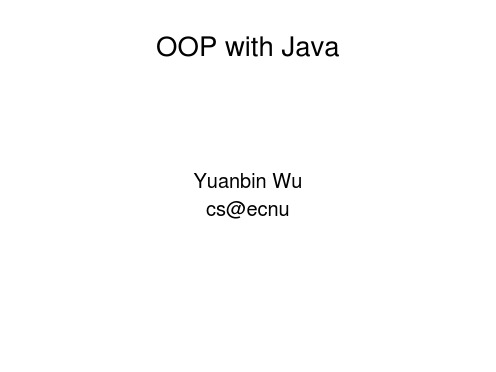
tune() 方法是如何知道调用哪一个子类的 play()? 多态是如何实现的 ?
动态绑定
●
C 语言
–
编译
源代码 hello.c 可执行程序 hello.exe hello.o
编译器
程序输入
可执行程序
程序输出
●
C 语言
–
可执行文件
函数 hello() 的机器码
静态绑定 (static binding) : 函数的位置在编译时确定
public class Music { public static void tune(Instrument i) { i.play(); } public static void main(String []args){ Wind flute = new Wind(); Stringed violin = new Stringed(); Brass frenchHorn = new Brass(); tune(flute); tune(violin); tune(frenchHorn); } }
Without upcasting
class Instrument { public void play(int note) { System.out.println(“Instrument.play()” + n); } } public class Wind extends Instrument { public void play(int note) { System.out.println(“Wind.play()” + n); } } public class Stringed extends Instrument { public void play(int note) { System.out.println(“Stringed.play()” + n); } } public class Brass extends Instrument { public void play(int note) { System.out.println(“Brass.play()” + n); } }
ISO9001-标准条款8培训教材

8 运营
8.3 产品和服务旳设计和开发
8.3.3 设计和开发输入 组织应针对详细类型产品和服务,拟定设计和开发旳基本要求。组织应考虑:
a) 功能和性能旳要求;
与使用有关,来自于8.2.3评审旳成果
b) 起源于此前类似设计和开发活动旳信息;
来自于经验
c) 法律法规要求;
强制旳,来自于8.2.3评审旳成果
储存
温湿度控制、堆放高度、FIFO、盘点 等
传送 数据传播、防火墙、 或运 查杀病毒
8 运营
8.5 生产和服务提供
8.5.5 交付后旳活动 组织应满足与产品和服务有关旳交付后活动旳要求。 在拟定交付后旳活动旳覆盖范围和程度时,组织应考虑: a)法律法规要求; b)与产品和服务有关旳潜在旳不期望旳后果; c)其产品和服务旳性质、用途和预期寿命; d)顾客要求; e)顾客反馈。 注:交付后活动可能涉及担保条款所要求旳有关活动,诸如协议要求旳维 护服务,以及回收或最终报废处置等附加服务。
8 运营
8.3 产品和服务旳设计和开发
8.3.1 总则
组织应建立、实施和保持设计和开发过程,以确保后续旳产品和服务旳提供。
了解要点:
1.产品和服务旳设计和开发由一组利用产品或服务旳概念或要求旳过程构成。这 些概念或要求可来自顾客、最终顾客或组织。 2.产品和服务旳设计与开发过程需要对概念或要求进行处理, 处理后得到更为 详组旳要求,从而最终定义产品或服务旳特征。如组织仅使用顾客或最终顾客提 出旳概念或要求,而不增长更多旳细节,就算不上有设计和开发活动。 但大多数组织都需要开发(发展)由外部有关方提供旳产品概念或要求,以便了 解将采用什么样旳措施来确保提供所需旳产品和服务。这涉及对采购、生产或交 付后活动旳要求。 3.设计和开发要求也合用于产品和服务。在制造活动中,本条款中旳要求可用于
第8章 (3)教师用书配套课件

Object getObject(String columnLabel)
以Object 类型获取此 ResultSet 对象的当前行中 指定列的值。columnLabel 是指定列的字段名
8.2 JDBC编程基本操作
8.2.4 添删改记录
对数据库中的表进行添加、删除、修改操作时同样需要通过Statement对象进 行,与前面的查询操作不同的地方在于,添删改操作不会返回一个查询结果 集ResultSet,但是添删改操作会返回一个整数表示当前操作所影响的记录行 数,所以添删改操作不能调用executeQuery( )方法,而需要调用 executeUpdate( )方法(不要被方法名迷惑以为该方法只能执行update操作, 实际上所有对数据库产生影响的操作都可以调用executeUpdate,包括添加、 删除、修改、DDL命令)。
8.2 JDBC编程基本操作
8.2.2 建立数据库连接
JDBC编程的第二步是建立数据库连接,前一节在JVM环境下注册了JDBC运 行所需要的类库后,JVM和数据库之间并没有直接联系,只有通过本节操作 后才能获得一个数据库连接对象Connection建立程序和数据库的联系。
建立连接过程涉及两个主要API:java.sql.DriverManager类和 java.sql.Connection接口。DriverManager是JDBC用于管理驱动程序的类, 通过调用它的static方法getConnection( )可以返回一个数据库连接对象 Connection。
8.3 JDBC编程进阶
JDBC提供对事务的支持,默认情况下事务是自动提交的,即每次执行 executeUpdate( )语句,相关操作都是即时保存到数据库中的。如果不想让这 些SQL命令自动提交,可以在获得连接后使用下面的语句关闭自动提交:
SMPKBA-UNIT08-L08-常用工具
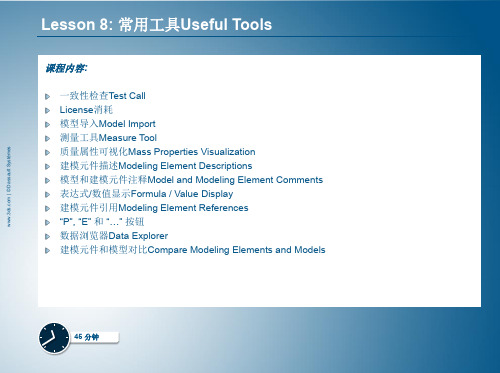
L8.1
| © Dassault Systèmes
45 分钟
L8.2
Test Call
Test Call 求解器…
调用非线性系统方程的右手边 (RHS) (参阅Lesson 4)
输出一套全面的结果显示在屏幕上 (online solver) 或 者写入到结果目录下的 .tes 文件中(offline solver)
2
3
4
模型导入Model Import
通过File 菜单获得模型导入命令
L8.4
导入一个Simpack模型到当前所打开的模型中
如果元件的命名发生冲突,有三种方法解决: 使用导入模型中的元件覆盖冲突的元件 忽略导入模型中的冲突元件 为导入的元件名称添加一个前缀和/或后缀后再导入元件 用于导入预先定义的部件模型到其它模型中. 添加到监视列表: 保持与导入模型的引用关系 检查导入的模型文件是否被修改 (每次打开导入后的模型时) 询问是否更新导入的模型
License 消耗信息在 Extras > Licensing 对话框中查 看 1. 提供licenses已被使用的总体情况,以及还能获取哪些 license 2. 点击 Perform License Enquiry 按钮查看license服务 器上当前使用的及可获取的licenses
L8.3
| © Dassault Systèmes
| © Dassault Systèmes
2
3a 4 3b
建模元件描述Modeling Element Descriptions
1. 对任何类型的建模元件都可以输入补充的描述. 该描述能包含任何字符. 2. 输入多个描述 (通过“…” 按钮), 例如用不同的语言描述 3. 选择 Extras > Options ( 在General 页面) 设置模型树中显示内容: a. Element names 和/或 descriptions b. 如果有多个描述,选择要显示的描述序号
Lecture8
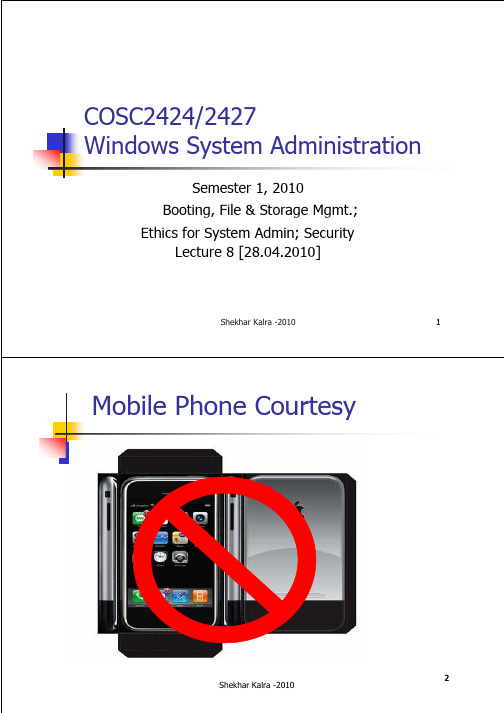
Shekhar Kalra -2010
12
Answer
After using the “bootrec /rebuldbcd” command, you will be prompted to accept a Windows installation. Accept the installation, then wait for the process to finish. Once it’s done, reboot your comptuer and you should have a boot loader ready to go. If you do not have a “boot” folder in the system C: drive, then copy the “boot” folder form the Windows installation CD to the C: drive. Use the following command which assumes E: is your DVD-ROM mkdir c:\boot copy e:\boot\* c:\boot\ Finally, just use the boot restore commands to rebuild the bootloader.
Shekhar Kalra -2010
8
BCD[3]
These parameters were previously in the Boot.ini file (in BIOS-based operating systems) or in the nonvolatile RAM (NVRAM) entries (in Extensible Firmware Interface–based operating systems). You can use the Bcdedit.exe command-line tool to affect the Windows® code which runs in the preoperating system environment by adding, deleting, editing, and appending entries in the BCD store. Bcdedit.exe is located in the \Windows\System32 directory.
SunJava认证考试教材教辅

SunJava认证考试教材教辅Sun Java认证考试教材教辅 01.Java TM Programming Language SL-275 02.Java Programming Language Workshop SL-285 ⼀、清华⼤学出版社 01.《java认证考试指南》(第2版),任学群,2005.08.01 02.《SCJP培训与认证指导》(世界著名IT⼚商认证系列培训教材),张海涛,2005.04.01 03.《Java程序设计教程》(第2版),壅俊海编著,2007.08 04.《Sun认证Java 2程序员考试辅导》(上册:SL-275),连凤春、黄艳虹编著,2003.10 05.《Sun认证Java 2程序员考试辅导》(下册:SL-275/375),连凤春编著,2003.10 06.《Java实⽤案例教程》,张利国,2003.10 09.《Sun认证 Java 程序员考试辅导》(上册--SL1352),连凤春、黄艳虹等编著,2003.20.01 10.《(KH)Sun认证 Java程序员考试辅导》(下册--SL1352),连凤春等编著,2003.20.01 11.《Java程序设计》(修订本)(北京⼤学信息技术系列教材),唐⼤仕,2007.05 ⼆、电⼦科技⼤学出版社 01.《Java国际认证(SCJP)典型试题1000:例》(中⽂版),施铮,2005.08.01 三、北京希望电⼦出版社 01.《Java国际认证(SCJP)典型试题1000例》(中⽂版),施铮,2005.08.01 02.《Java国际认证(SCJP)典型试题1000例》,施铮,2004.12.01 03.《SUN国际认证SCWCD试题精解》,施铮编著,2007.09 04.《SUN国际认证SCWCD应试指南》,施铮编著,2007.09 四、⼈民邮电出版社 01.《SCJP学习指南——Sun Certified Programmer for Java 5(Exam 310-055)》,Kathy Sierra Bert 著、陈宗斌、沈⾦河译,2006.10.01 02.《J2EE学习指南-Sun Certified Enterprise Architect for J2EE(Exam 310-051)(英⽂版)》(附CD-ROM光盘⼀张),(美)艾伦、(美)班泊拉著,2003.08 03《Java 2学习指南》(中⽂版·含盘),(美)Kathy Sierra,Bert Bates 著、袁鹏飞、许伟民译,2004.01 04.《Java 2学习指南》(英⽂版)(附CD-ROM光盘⼀张),(美)Kathy Sierra、Bert Bates 著,2003.08 05.《Sun认证考试指南—Solaris 9.0 系统管理和⽹络管理》(英⽂版),(美)Paul.A.Watters,2003.07 06.《Sun 认证 Java 2 程序员学习指南》(第⼆版)(含盘),(美)Syngress Media 公司编,2001.09 五、电⼦⼯业出版社 01.《Solaris 10 实⽤⼤全》,(美)温特斯(Watters,P.A)著、吴⽟亮译,2007.02.01 02.《SUN Solaris 9/10 系统管理员认证指南》,黄⾬等编著,2007.10.01 03.《SCWCD认证专家应考指南》(含光盘),何致亿编著,2004.04 04.《Java 2 宝典》,(美)华尔斯著、卢庆龄译,2001.07 05.《JAVA⾯向对象编程》,孙卫琴编著,2006.07 06.《Java⽹络编程精解》,孙卫琴编著,2007.03 07.《Java 2 考试指南》(英⽂原版),(美)斯坦尼克著,2002.04 六、机械⼯业出版社 01.《Solaris 9 技术⼤全》,(美)Paul Watters,2005.02.23 02.《Solaris 内核结构》(第2版),(美)麦克道格、(美)莫若著、Sun中国⼯程研究员译,2007.06 03.《Solaris性能与⼯具》,(美)麦克道格(McDougall,R.、(美)莫若(Mauro,J.)、(美)格雷格(Greg),2007.06 04.《Java 2 全⽅位学习(J2SE5.0增修版)》(附CD-ROM光盘⼀张),朱仲杰著,2006.02 05.《Java 2认证考试指南》(原书第3版)(附光盘),(美)斯坦尼克著、⽥丽韫等译,2002.03 七、北京⼤学出版社 01.《Java程序设计⼤全——Java经典教材译丛》,(美)法雷尔(Farrell.J.)著、武嘉译,2003.12.01 ⼋、中国电⼒出版社 01.《Head First Java》(中⽂版),(美)塞若(Sierra,K.)、(美)贝茨(Bates,B.) 著、O′eilly Taiwan公司译、张然等改编,2007.02.01 九、科学出版社 01.《Java 5 国际认证SCJP试题精解》,施铮编著,2007.06 02.《SUN国际认证SCWCD试题精解》,施铮 03.《SUN国际认证SCWCD应试指南》,施铮 ⼗、北⽅交通⼤学出版社 01. 《⾯向对象程序设计:Java》,李⾦铭、晓宇、正元编著,2005.09 ⼗⼀、经济管理出版社 01.《JAVA编程技术基础》,林桂花主编,2006.02 ⼗⼆、上海科学技术出版社 01.《Java 2 认证考试指南与试题解析》孙卫琴等编著,2002.08【Sun Java认证考试教材教辅】相关⽂章:11-1211-2811-2811-2805-1307-19 10-25 11-20 11-20。
HCNA-Security PPT HCNA安全第8章 VPN技术简介V2.0
帐户锁定策略确定了在特定时间段内锁定帐户之前,系统能够接 受多少次失败的登录尝试
法律要求和服务合同
加解密技术
信息密码学
加密:明文变密文
信息明文
密钥
C=En (K, P)
信息密文
密码服务
保密性
完整性
加密服务
鉴别性
抗抵赖性
加密技术发展史
Scytale
凯撒密码
双轨算法
密码机
加密技术发展历程
加密技术分类
对称加密
加密、解密用同一个密钥
非对称加密
在加密和解密中使用两个不同的密钥,私钥用来保护数据,公钥 则由同一系统的人公用,用来检验信息及其发送者的真实性和身 份。
身份认证--数字签名
发送者
Huawei 明文
1
哈希函数
tr09 发送者的私钥 vi16vsk
摘要
2
发送者的公钥
PGGjx &%9$
Huawei
数字签名
明文
3
接收者
没有篡改,是发送 者发送的。
相同 7
tr09 vi16vsk
?= tr09 vi16vsk 6
新摘要
4
5 哈希函数
PGGjx &%9$
数字签名
第八章 VPN技术简介
目标
学完本课程后,您将能够:
了解VPN概念 了解VPN有哪些关键技术 了解VPN分类及应用 了解L2TP基本原理知识及基本配置方法 掌握GRE VPN的基本原理及配置方法
Solutions - Chapter 8
Solutions - Chapter 88-1: MessageWrite a function called display_message() that prints one sentencetelling everyone what you are learning about in this chapter. Call the function, and make sure the message displays correctly.Output:8-2: Favorite BookWrite a function called favorite_book() that accepts oneparameter, title. The function should print a message, such as One of my favorite books is Alice in Wonderland. Call the function, making sure to include a book title as an argument in the function call.Output:8-3: T-ShirtWrite a function called make_shirt() that accepts a size and the textof a message that should be printed on the shirt. The function should print a sentence summarizing the size of the shirt and the message printed on it.Call the function once using positional arguments to make a shirt. Call the function a second time using keyword arguments.Output:8-4: Large ShirtsModify the make_shirt() function so that shirts are large by defaultwith a message that reads I love Python. Make a large shirt and a medium shirt with the default message, and a shirt of any size with a different message.Output:8-5: CitiesWrite a function called describe_city() that accepts the name of acity and its country. The function should print a simple sentence, suchas Reykjavik is in Iceland. Give the parameter for the country adefault value. Call your function for three different cities, at least one of which is not in the default country.Output:8-6: City NamesWrite a function called city_country() that takes in the name of a city and its country. The function should return a string formatted like this: “Santiago, Chile”Call your function with at least three city-country pairs, and print the value that’s returned.Output:8-7: AlbumWrite a function called make_album() that builds a dictionarydescribing a music album. The function should take in an artist name and an album title, and it should return a dictionary containing these two pieces of information. Use the function to make three dictionaries representing different albums. Print each return value to show that the dictionaries are storing the album information correctly.Add an optional parameter to make_album() that allows you to storethe nubmer of tracks on an album. If the calling line includes a value for the number of tracks, add that value to the album’s dictionary. Make at least one new function call that includes the nubmer of tracks on an album.Simple version:Output:With tracks:Output:8-8: User AlbumsStart with your program from Exercise 8-7. Write a while loop that allows users to enter an album’s artist and title. Once you have that information, call make_album()with the user’s input and print the dictionary that’s created. Be sure to include a quit value inthe while loop.Output:8-9: MagiciansMake a list of magician’s names. Pass the list to a functioncalled show_magicians(), wich prints the name of each magician in the list.Output:8-10: Great MagiciansStart with a copy of your program from Exercise 8-9. Write a function called make_great() that modifies the list of magicians by adding the phrase the Great to each magician’s name. Call show_magicians() to see that the list has actually been modified.Output:8-11: Unchanged MagiciansStart with your work from Exercise 8-10. Call thefunction make_great()with a copy of the list of magicians’ names.Because the original list will be unchanged, return the new list and store it in a separate list. Call show_magicians() with each list to showthat you have one list of the original names and one list with the Great added to each magician’s name.Output:8-12: SandwichesWrite a function that accepts a list of items a person wants on a sandwich. The function should have one parameter that collects as many items as the function call provides, and it should print a summary of the sandiwch that is being ordered. Call the function three tiems, using a different number of arguments each time.Output:8-14: CarsWrite a function that stores information about a car in a dictionary. the function should always receive a manufacturer and a model name. It should then accept an arbitrary number of keyword arguments. Call the function with the required information and two other name-value pairs, such as a color or an optional feature. Your function should work for a call like this one:car = make_car('subaru', 'outback', color='blue',tow_package=True)Print the dictionary that’s returned to make sure all the information was stored correctly.Output:8-15: Printing ModelsPut the functions for the example printing_models.py in a separate file called printing_functions.py. Write an import statement at the topof printing_models.py, and modify the file to use the imported functions.Note: The text refers to print_models.py, but it should sayprinting_models.py.printing_functions.py:printing_models.py:Output:。
机动车合格证管理信息系统说明
目录第一部分 (1)机动车合格证管理信息系统说明 (1)第一章 ........................................................................................ 背景21.1车购税“配置序列号” (2)1.2系统概述 (3)1.3合格证打印开发接口 (4)1.4上传服务开发接口 (5)1.5U盾升级开发接口 (5)第二章 ........................................................................ 相关技术概要52.1网络服务WebService (5)2.2ActiveX (6)2.3U盾 (6)第二部分 (7)机动车合格证管理信息系统v4.0客户端使用手册 (7)第一章机动车合格证管理信息系统V4.0的安装与卸载 (8)1.1.系统安装 (8)1.2系统卸载 (11)第二章机动车合格证管理信息系统V4.0的启动和退出 (11)2.1启动系统 (11)2.2退出系统 (12)第三章机动车合格证管理信息系统V4.0整体介绍 (13)3.1界面各操作区域图示 (13)3.2菜单图示 (14)3.2.1“操作”菜单 (14)3.2.2“视图”菜单 (14)3.2.3“设置”菜单 (15)3.2.4“工具”菜单 (15)第四章系统设置、升级以及硬件信息备案 (15)4.1系统设置 (15) (16) (18) (19)4.1.4U盾刷新设置 (20) (21)4.2注册硬件信息 (22)4.3系统升级 (22)第五章合格证打印 (23)5.1新增合格证 (23) (24) (25) (26)5.2打印旧合格证 (27)5.3数据管理 (27) (27) (29) (31) (32) (33) (33) (34)第六章上传合格证 (34)6.1新增 (35)6.2补传 (35)6.3修改 (36)6.4撤销 (37)6.5已上传数据 (37)第七章查询 (38)7.1本地数据查询 (38)7.2远程数据查询 (39) (40) (41)7.2.3依据上传日期查询 (42) (43)7.2.5依据发证日期查询 (44)第八章U盾 (45)8.1在线升级 (46)8.2输入证书升级U盾 (46)8.3启动U盾信息管理器 (46)第九章基础数据 (47)9.1车型数据维护 (47)9.2用户维护 (49)9.3配置信息维护 (49)9.4配置信息维护 (51)第十章视图 (55)10.1窗口列表 (55)10.2选项卡方式显示子窗口 (55)10.3在线工具 (56)第十一章工具 (57)11.2扫描合格证信息 (57)11.3撤销申请历史 (57)11.4系统诊断 (58)11.5网址导航 (58) (59) (59) (60)第三部分 (61)机动车整车/底盘出厂合格证打印接口v3.0设计说明 (61)第一章升级内容 (62)第二章打印接口设计的目标 (62)第三章打印接口升级注意事项 (62)第四章打印接口的详细设计 (62)4.1系统实现的技术原理 (62)4.2系统拓扑结构图 (63)4.3系统使用加密措施 (63)4.4系统的功能模块 (63) (63) (63) (63)4.5打印接口提供的属性和方法 (64)第五章、系统的安全性 (64)第六章、打印接口安装说明 (64)第七章、打印接口使用说明 (66)7.1VehCert的属性 (66)7.2VehCert的方法或函数 (70)7.3打印接口在不同开发环境下的调用举例 (71)第四部分 (77)机动车合格证上传代理服务4.0使用说明 (77)第一章客户端的安装 (78)1.1安装所需的软硬件环境 (78)1.2系统客户端的安装 (78)1.3系统客户端的卸载 (80)第二章机动车合格证上传代理服务4.0的启动和停止 (82)2.1服务监视器的启动 (82)2.2服务监视器的停止 (87)2.3使用Windows服务来操作机动车合格证上传代理服务器882.3.1服务监视器的启动 (88)2.3.2服务监视器的停止 (90)第三章机动车合格证上传代理服务4.0的基本应用 (91)第五部分 (99)机动车合格证信息上传二次开发接口升级说明 (99)总体情况 (100)第一章 ............................................. 合格证上传代理服务模式简介1001.1网络服务(WebService)模式: (100)1.2 .......................................................................... 兼容模式:1011.3 .......................................................................... 模式比较:101第二章 ........................... 机动车合格证上传WebService服务说明1022.1方法 (102)2.1.1HelloWord (102)2.1.2HelloWorld_Remote (103)2.1.3QueryCertificateByWZHGZBH (104)2.1.4QueryCertificateByDate (105) (106)2.1.6UploadOverTime_Ent (107)2.1.7UploadUpdate_Ent (108)2.1.8UploadDelete_Ent (109)2.2数据结构 (110)2.2.1rqlx (110)2.2.2tns:QueryResult (111)2.2.3s1:CertificateInfo (112)2.2.4s1:OperateResult (116)2.2.5s1:ArrayOfNameValuePair (116)2.2.6VEHICLE_STATUS (117)第三章兼容模式介绍 (118)3.1兼容模式概述 (118)第四章应用实例演示 (119)第六部分 (120)U盾信息管理套件使用说明 (120)第一章U盾管理套件的安装 (121)1.1安装所需的软硬件环境 (121)1.2系统客户端的安装 (121)1.3系统客户端的卸载 (123)第二章U盾信息管理套件的基本应用 (125)第七部分 (133)机动车合格证数字认证U盾刷新开发接口说明 (133)第一章 ......................................... 机动车合格证数字认证U盾概述134第二章 .................................................................. U盾同步刷新模式1352.1精简模式: (135)2.2证书模式: (136)第三章U_Gardian.dll开发接口库介绍 (138)3.1属性 (138)3.2方法 (139)第四章U盾证书服务 (140)4.1服务描述: (140)4.2调用示例 (141)第八部分 (142)车税临时配置序列号申报系统说明 (142)1.1简介 (143)1.2概念介绍 (143)1.3配置编码使用规则 (143)2.1登录 (143)2.2首页 (144)2.3申报页面 (145)2.4配置信息 (147)2.5临时配置信息 (148)2.6转正情况: (149)第九部分 (151)1.1 .......................................................................... 系统登录:1521.2 ...................................................................企业信息维护:1521.3 .......................................................................... 数据管理:1531.4 ....................................................... 合格证正面样式管理:1551.5 .......................................................................... 用户管理:1571.6 ........................................................................... U盾管理:1591.7 ...................................................................... 关于本系统:1611.8 .......................................................................... 注销系统:161第一部分机动车合格证管理信息系统说明第一章背景为加强机动车生产企业及产品管理,进一步规范机动车产品合格证管理,加强生产一致性管理,促进机动车行业持续、健康发展;提高车辆购置税征收管理效率,优化纳税服务;规范生产企业车辆信息报送工作,国家税务总局、工业和信息化部决定完善机动车整车出厂合格证信息管理系统。
UNIT 8 故障的恢复
一.数据库恢复概述 二.故障的种类 三.恢复的实现技术 四.恢复的实现策略 五.检查点 六.数据库镜像
3
数据库恢复 概述
4
数 据 库 恢 复 概 述
1.数据库的恢复
---- 把数据库从错误状态恢复到某一个已 知的正确状态(亦称为一致状态或完整状态) 的功能。 何时需要对 数据库进行 恢复? 数据库恢复 有何特点?
18
恢 复 的 实 现 策 略
2.系统故障的恢复
对用户透明 系统故障导致的数据库不一致
(1)未完成的事务对DB产生影响 (2)已完成的事务在缓冲区的内容未写入DB
恢复功能
(1)UNDO未完成的事务 (2)REDO已完成的事务
需要REDO日志 中所有已完成 的事务吗?是 否一部分故障 发生点前很久 的事务不需要 REDO?如何确 定这些事务?
6
故障的种类
7
故
1.故障种类:
障
的
种
类
事务故障 ---- 有的是可以通过事务程序本身发现的,有的 是非预期的,不能由事务程序处理的故障。 系统故障 ---- 造成系统停止运转的任何事件,使得系统要 重新启动。可能一些未完成的事务的结果送入了物 理数据库,而一些已完成的事务的结果却没有完全 写回物理数据库。 介质故障
恢复的目标是什么?
---- 尽量恢复到离故障点最近的一致状态
17
恢 复 的 实 现 策 略
1.事务故障的恢复
对用户透明 恢复功能
---- 利用日志文件UNDO此事务对数据库进行的修改
恢复步骤
(1)反向扫描日志文件,查找该事务的更新操作; (2)对该事务的更新操作执行逆操作; (3)重复(1),(2),直至读到此事务的开始标记。
