微软平板电脑 详细说明
微软SurfaceBook3值得入手吗微软SurfaceBook3详细评测

微软SurfaceBook3值得⼊⼿吗微软SurfaceBook3详细评测⼤家都知道,2020年6⽉,微软正式在中国市场开始销售SurfaceBook 3。
作为Surface家族的旗舰笔记本产品,SurfaceBook 3起价为12888元,是名副其实的⾼端产品。
但是在⾼价位上,SurfaceBook3也提供了⼏乎没有竞争对⼿的形态变化能⼒、⾼⽔准设计和做⼯以及⾼性能配置。
在讨论它是不是⼀个好产品之前,我们先回顾⼀下Surface家族的历史,或许能更好地理解这款最新⼀代的产品。
PC新形态的探索微软在2012年10⽉发布了第⼀代Surface电脑,这个⼀向与PC⼚商合作的操作系统巨头当年切⼊PC硬件市场可是引起了相当⼤的波澜。
如今8年时间过去,Surface已经成为微软公司⼀个成功的⽣意,站稳了脚跟。
但我不认为Surface是传统PC的对⼿,它并没有在市场份额上显著侵蚀原来的PC品牌,⽽是在电脑形态、功能和创新层⾯,做出了深远的影响。
现在回头看,2010年代正是智能⼿机全⾯起步的时期,微软已经察觉到移动设备对传统PC的挑战,迫切希望PC产品能够有所突破。
看到传统PC因为低利润⽆⼒创新的实际情况,这个软件公司只好⾃⼰卷起袖⼦下场,亲⾃尝试PC的新形态,换句话说——我给你们打个样。
微软Surface电脑全家福:⽀持触摸的优秀屏幕是它们的共同基因Surface家族共有的特点是触摸屏,这也是Windows10核⼼的新功能之⼀,显然微软认为⼿指触摸是PC交互的重要⽅向。
然⽽在PC⼗⼏英⼨屏幕的尺度,触摸操作相⽐⼿机需要更复杂的结构设计,微软在不同尺⼨、结构的产品上进⾏了多种尝试。
传统笔记本加触摸屏是SurfaceLaptop,SurfacePro/Surface Go是平板+轻薄键盘形态,SurfaceBook是可拆卸平板+键盘底座,还有桌⾯触摸⼀体机SurfaceStudio以及商⽤触摸⼤屏SurfaceHub。
Surface 使用者指南说明书

Surface 使用者指南搭載 Windows RT 8.1 軟體發行日期:2014 年 1 月版本 2.0© 2014 Microsoft. All rights reserved.BlueTrack Technology、ClearType、Excel、Hotmail、Internet Explorer、Microsoft、OneNote、Outlook、PowerPoint、SkyDrive、Windows、Xbox 和 Xbox Live 是 Microsoft Corporation 的註冊商標。
Surface、Skype 和 Wedge 是 Microsoft Corporation 的商標。
Bluetooth 是 Bluetooth SIG, Inc. 的註冊商標。
本文件是以「現況」提供。
本文件中的資訊 (包含 URL 及其他網際網路網站參考資料) 如有變更恕不另行通知。
關於本指南 (1)S URFACE 功能 (2)設定您的 SURFACE (6)插入並開啟 (6)設定 (7)基本知識 (8)更新為W INDOWS RT 8.1 (8)觸控、鍵盤、滑鼠及手寫筆 (8)開始畫面 (8)開啟應用程式 (9)觸控:撥動、點選等等 (9)快速鍵 (11)深入了解W INDOWS (12)鎖定畫面和登入 (13)開始使用 (14)上線 (14)設定您的電子郵件 (14)連絡人:新增連絡人 (15)S KYPE (IM和通話):新增連絡人 (15)S KY D RIVE:您的個人雲端 (16)添加您的風格 (16)了解 SURFACE (17)電源狀態:開啟、關閉、待機與重新啟動 (17)充電 (18)觸控螢幕 (19)螢幕小鍵盤 (20)實體鍵盤護套(鍵盤) (22)觸控板 (26)聲音功能 (27)桌面 (29)使用應用程式 (30)尋找並開啟應用程式 (30)在開啟的應用程式之間切換 (31)一起使用應用程式(並排) (32)關閉應用程式 (32)應用程式命令 (33)應用程式設定和說明 (33)應用程式有問題? (33)搜尋、分享和設定 (34)如何搜尋 (34)分享相片、連結和其他內容 (35)帳戶和登入 (38)我的帳戶是哪種類型? (38)建立其他帳戶 (38)管理帳戶 (38)解除鎖定和登入 (39)登出或鎖定 (40)變更您的密碼 (40)帳戶安全性 (40)WINDOWS 市集的應用程式和遊戲 (41)您的帳戶 (41)取得應用程式 (41)刪除應用程式 (43)重新安裝應用程式 (44)應用程式更新 (44)個人化您的 SURFACE (45)新增您的帳戶 (45)個人化[開始]畫面 (45)變更鎖定畫面 (46)通知 (46)新增語言 (47)桌面背景、色彩和音效 (47)連接裝置 (48)連接USB滑鼠、印表機及其他配件 (48)使用滑鼠 (48)使用電容性手寫筆 (48)新增B LUETOOTH 裝置 (48)新增、移除和管理裝置與印表機 (49)我要如何列印? (49)我要如何掃描? (49)連接到電視、螢幕或投影機 (50)儲存空間、檔案和備份 (52)我有多少磁碟空間? (52)其他儲存選項 (52)檔案與資料夾 (53)新增檔案至S URFACE (53)使用檔案歷程記錄備份檔案 (54)網路 (55)將S URFACE 連線至無線網路 (55)中斷與無線網路的連線 (55)連線至有線網路 (55)加入家用群組 (56)取得其他電腦上的檔案 (56)連線至虛擬私人網路(VPN) (56)加入工作地點 (57)飛航模式 (57)網際網路共用:使用手機的數據連線 (57)遠端桌面:連線到其他電腦 (58)內建應用程式 (59)O FFICE 2013RT (59)O NE N OTE (60)I NTERNET E XPLORER 11 (60)郵件 (63)連絡人 (64)行事曆和提醒 (66)相機 (66)音樂 (70)相片 (70)影片 (72)S KYPE (72)S KY D RIVE (73)地圖 (74)更多內建應用程式 (75)其他須知 (77)讓S URFACE 保持最新狀態 (77)如何保護S URFACE 不受病毒威脅? (77)鍵盤快速鍵 (78)協助工具 (78)語音辨識 (78)拍攝螢幕擷取畫面 (78)B IT L OCKER 修復金鑰 (78)重新整理S URFACE (78)重設S URFACE (79)配件 (80)照護及清潔 (82)觸控螢幕照護 (82)護套照護 (82)電池照護 (82)安全手冊與保證書 (82)說明、服務和支援 (83)S URFACE 說明 (83)W INDOWS 說明 (83)應用程式說明及疑難排解 (83)完成了! (83)認識 SurfaceSurface 平板電腦極致輕薄,讓您隨時隨地帶著走。
《手把手教你学成PPT高手》 Surface 3介绍

Surface Pro 3 微软 Surface 平板电脑SurfaceSurface 是美国微软公司推出的全新硬件品牌,2012年6月19日发布了Surface系列平板电脑。
这款产品分两个版本:一个使用Windows 8专为ARM设计的版本Windows RT;另一个使用英特尔Core i5 Ivy Bridge处理器,使用Windows 8 Pro 。
2014年5月20日,微软在纽约发布了全新的Surface Pro 3。
一、产品介绍Surface Pro 3Surface Pro 3是美国微软公司发布的个人移动产品,外形轻巧灵活,是功能强大的便携式笔记本平板电脑。
Surface Pro 3笔记本的功能和性能支持Windows、Office、桌面应用和浏览器。
通过一体式支架、专业键盘盖及丰富接口(包括全尺寸USB 3.0、Mini DisplayPort 和microSD 读卡器),全面兼顾性能,扩展性以及便携性。
支持浏览网页9 小时,续航能力强。
平板之完美化身一体式支架支持多个角度,无论在飞机上、书桌前还是电视前都能轻松使用设备。
触摸屏清晰灵敏、立体声扬声器带Dolby音效,还有两个1080p 摄像头。
开视频会议和看电影效果都更胜以往。
极佳的触控笔体验触控笔支持手写文档编辑,轻松实现手写笔记以及电子签名。
标记演示文稿、签署文档或使用绘画应用。
轻按触控笔,打开OneNote,即刻书写。
拥有铝质外壳的Surface 触控笔就像是一支普通钢笔。
在写字绘画时无须担心手的位置。
二、主要特征1.比笔记本电脑和平板电脑都更胜一筹Surface Pro 3提供高级笔记本电脑的所有功能和性能。
拥有第4代Intel Core处理器,提供快如闪电的极速性能。
它还附带全新的Surface触控笔,能为您提供最真实的写字绘画体验。
2.屏幕更大,重量更轻,机身更薄Surface Pro 3集成镁质外壳及3:2比例的12英寸屏幕,分辨率2160*1440像素,像素密度为216ppi。
全面解析Surface系列平板
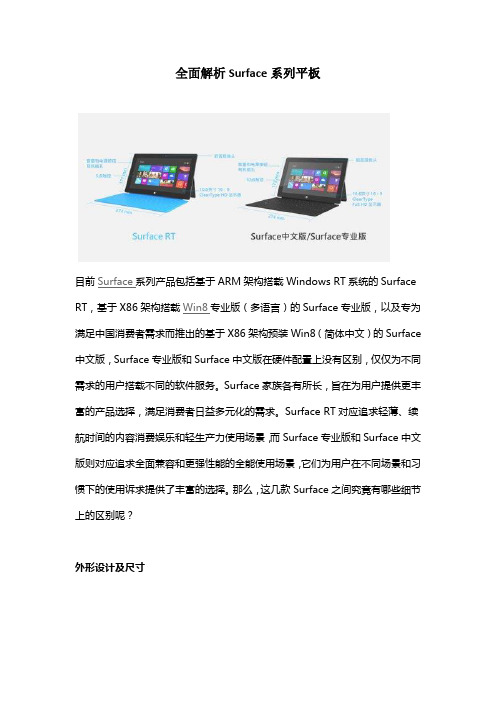
全面解析Surface系列平板目前Surface系列产品包括基于ARM架构搭载Windows RT系统的Surface RT,基于X86架构搭载Win8专业版(多语言)的Surface专业版,以及专为满足中国消费者需求而推出的基于X86架构预装Win8(简体中文)的Surface 中文版,Surface专业版和Surface中文版在硬件配置上没有区别,仅仅为不同需求的用户搭载不同的软件服务。
Surface家族各有所长,旨在为用户提供更丰富的产品选择,满足消费者日益多元化的需求。
Surface RT对应追求轻薄、续航时间的内容消费娱乐和轻生产力使用场景,而Surface专业版和Surface中文版则对应追求全面兼容和更强性能的全能使用场景,它们为用户在不同场景和习惯下的使用诉求提供了丰富的选择。
那么,这几款Surface之间究竟有哪些细节上的区别呢?外形设计及尺寸在外形设计及尺寸上,Surface RT同Surface专业版、Surface中文版并没有太大的差别。
由于Surface专业版和Surface中文版在性能上追求卓越,采用X86架构的i5处理器等高配置硬件,配备散热风扇,所以它们在宽度和厚度上要略大于Surface RT。
Surface专业版和Surface中文版的三围尺寸为274 x 173 x 13.5毫米,Surface RT的三围尺寸则为274 x 172 x 9.4毫米。
由于Surface专业版和Surface中文版相比Surface RT有着稍厚的身型,为了让用户拥有更好的握感,它们在造型设计上也进行了相应的优化,机身边缘与屏幕的垂直夹角达到26度,大于Surface RT的22度。
此外在重量上,Surface 专业版和Surface中文版为907克,而Surface RT则为680克。
但不管是哪一款Surface,相比于它们各自领域的其他设备,仍旧有着更加轻薄的“身材”。
除了重量和尺寸上的区别,Surface专业版、Surface中文版和Surface RT在扩展接口的位置上也有所不同:Surface RT机身右侧搭载USB2.0接口和专属HD视频输出端口,机身左侧则为耳机插孔,microSDXC卡插槽被放在了可翻开的支架下。
Surface Laptop 4商品说明书
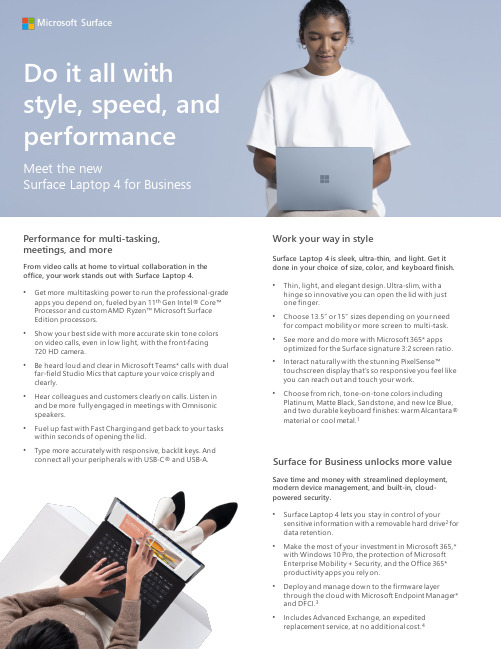
Performance for multi-tasking, meetings, and moreFrom video calls at home to virtual collaboration in the office, your work stands out with Surface Laptop 4.•Get more multitasking power to run the professional-grade apps you depend on, fueled by an 11th Gen Intel® Core™Processor and custom AMD Ryzen™Microsoft Surface Edition processors.•Show your best side with more accurate skin tone colors on video calls, even in low light, with the front-facing 720 HD camera.•Be heard loud and clear in Microsoft Teams* calls with dual far-field Studio Mics that capture your voice crisply and clearly.•Hear colleagues and customers clearly on calls. Listen in and be more fully engaged in meetings with Omnisonic speakers.•Fuel up fast with Fast Charging and get back to your tasks within seconds of opening the lid.•Type more accurately with responsive, backlit keys. And connect all your peripherals with USB-C® and USB-A.Surface for Business unlocks more valueWork your way in styleSurface Laptop 4 is sleek, ultra-thin, and light. Get it done in your choice of size, color, and keyboard finish. •Thin, light, and elegant design. Ultra-slim, with a hinge so innovative you can open the lid with just one finger.•Choose 13.5” or 15” sizes depending on your need for compact mobility or more screen to multi-task. •See more and do more with Microsoft 365* apps optimized for the Surface signature 3:2 screen ratio. •Interact naturally with the stunning PixelSense™touchscreen display that’s so responsive you feel like you can reach out and touch your work.•Choose from rich, tone-on-tone colors including Platinum, Matte Black, Sandstone, and new Ice Blue, and two durable keyboard finishes: warm Alcantara® material or cool metal.1Meet the newSurface Laptop 4 for BusinessDo it all with style, speed, and performanceMicrosoft SurfaceSave time and money with streamlined deployment, modern device management, and built-in, cloud-powered security.•Surface Laptop 4 lets you stay in control of yoursensitive information with a removable hard drive 2for data retention.•Make the most of your investment in Microsoft 365,* with Windows 10 Pro, the protection of Microsoft Enterprise Mobility + Security, and the Office 365* productivity apps you rely on.•Deploy and manage down to the firmware layerthrough the cloud with Microsoft Endpoint Manager* and DFCI.3•Includes Advanced Exchange, an expedited replacement service, at no additional cost.4Technical specifications*Sold separately**AMD Ryzen™Microsoft Surface® Edition processor only available in select configurations.1 Colors available on selected models only. Available colors, sizes, finishes, and processors may vary by store, market, and configuration.2 Hard drive is not user removable. Hard drive is only removable by skilled technician following Microsoft provided instructions3Surface Go and Surface Go 2 use a third-party UEFI and do not support DFCI. DFCI is currently available for Surface Laptop 4, Surface Pro 7+, Surface Laptop Go, Surface Book 3, Surface Laptop 3, Surface Pro 7, and Surface Pro X. Find out more about managing Surface UEFI settings.4Advanced Exchange Service is available at no additional charge with the following Surface for Business products: Surface Laptop 4, Surface Pro 7+, Surface Laptop Go, Surface Book 3, Surface Go 2, Surface Laptop 3, Surface Pro 7, Surface Pro X, Surface Pro 6, and Surface Laptop 2. Advanced Exchange is only available in supported markets. Restrictions apply. See Surface for Business warranty page for AES terms and conditions and list of supported markets.5Requires license or subscription to activate and use.6 Activation required. If your device is managed by your organization’s IT department, contact your IT administrator for activation. After 30 days, you will be charged the applicable monthly or annua l subscription fee. Credit card required. Cancel any time to stop future charges. See https://aka.ms/m365businesstrialinfo.7System software and updates use significant storage space. Available storage is subject to change based on system software updates and apps usage. 1GB = 1 billion bytes. 1TB = 1,000GB. See /Storage for more details.8Surface Laptop 4 battery life: Up to 19 hours on Surface Laptop 4 13.5” AMD Ryzen™5 Microsoft Surface Edition; up to 17.5 hours on Surface Laptop 4 15” AMD Ryzen™7 Microsoft SurfaceEdition; up to 17 hours on Surface Laptop 4 13.5” Intel® Core™i5; up to 16.5 hours on Surface Laptop 4 15” Intel® Core™i7. Battery life based on typical Surface device usage. Testing conducte d by Microsoft in February 2021 using preproduction software and preproduction devices. Testing consisted of full battery discharge with a mixture of active use and modern standby. The active useportion consists of (1) a web browsing test accessing 8 popular websites over multiple open tabs, (2) a productivity test utilizing Microsoft Word, PowerPoint, Excel and Outlook, and (3) a portion of time with the device in use with idle applications. All settings were default except screen brightness was set to 150nits with Auto-Brightness disabled. Wi-Fi was connected to a network. Battery life varies significantly with settings, usage and other factors.9Requires Dolby Atmos® encoded content and audio.10 Microsoft’s Limited Warranty is in addition to your consumer law rights.DimensionsSurface Laptop 4 13.5”: 12.1” x 8.8” x 0.57”(308 mm x 223 mm x 14.5mm)Surface Laptop 4 15”: 13.4” x 9.6” x 0.58”(339.5 mm x 244 mm x 14.7mm)DisplaySurface Laptop 4 13.5”:Screen: 13.5” PixelSense™Display Resolution: 2256 x 1504 (201 PPI)Aspect ratio: 3:2Surface Pen* enabledTouch: 10-point multi-touch Surface Laptop 4 15”:Screen: 15” PixelSense™Display Resolution: 2496 x 1664 (201 PPI)Aspect ratio: 3:2Surface Pen* enabledTouch: 10-point multi-touch Memory8GB, 16GB, or 32GB LPDDR4x RAM**ProcessorSurface Laptop 4 13.5”Quad Core 11th Gen Intel® Core™i5-1145G7 processor Quad Core 11th Intel Core™i7-1185G7processorAMD Ryzen™5 4680U Mobile Processor with Radeon™Graphics Microsoft Surface® Edition (6 cores)AMD Ryzen™7 4980U Mobile Processor with Radeon™Graphics Microsoft Surface® Edition (8 cores)Surface Laptop 4 15”Quad Core 11th Intel® Core™i7-1185G7 processorAMD Ryzen™7 4980U Mobile Processor with Radeon™RX Graphics Microsoft Surface® Edition (8 cores)SecurityHardware TPM 2.0 chip for enterprise security and BitLocker supportEnterprise-grade protection with Windows Hello face sign-in Surface Laptop 4 powered by AMD Ryzen™Microsoft Surface® Edition processors: Secured-Core PCSurface Laptop 4 powered by 11th Gen Intel® Core™processors: Windows enhanced hardware security Software Windows 10 ProPreloaded Microsoft 365 Apps 5Microsoft 365 Business Standard, Microsoft 365 Business Premium, or Microsoft 365 Apps 30-day trial 6SensorsAmbient light sensorKeyboard layoutActivation: Moving (mechanical) keysLayout: QWERTY, full row of function keys (F1-F12)Windows key and dedicated buttons for media controls, screen brightness BacklightWhat’s in the boxSurface Laptop 4Power supply Quick Start GuideSafety and warranty documentsWeightSurface Laptop 413.5” in Platinum and Ice Blue Alcantara®: 2.79 lb. (1,265 g)Surface Laptop 4 13.5” in Matte Black and Sandstone metal: 2.84 lb. (1,288 g)Surface Laptop 4 15” in Platinum and Matte Black metal: 3.40 lb. (1,542 g)Storage 7Removable solid-state drive (SSD)2options: 256GB, 512GB,or 1TB**Battery life 8Up to 19 hours on Surface Laptop 4 13.5” AMD Ryzen™5 Microsoft Surface ®EditionUp to 17.5 hours on Surface Laptop 4 15” AMD Ryzen™7 Microsoft Surface ®EditionUp to 17 hours on Surface Laptop 4 13.5” Intel® Core™i5Up to 16.5 hours on Surface Laptop 4 15” Intel® Core™i7GraphicsSurface Laptop 4 powered by Quad Core 11th Gen Intel® Core ™: Intel® Iris® X e GraphicsSurface Laptop 4 powered by AMD Ryzen™Microsoft Surface® Edition: AMD Radeon™Graphics Connections1 x USB-C®1 x USB-A3.5 mm headphone jack 1 x Surface Connect portCameras, video,and audioWindows Hello face authentication camera (front-facing)720p HD f2.0 camera (front-facing)Dual far-field Studio MicsOmnisonic Speakers with Dolby Atmos®9WirelessWi-Fi 6: 802.11ax compatibleBluetooth® Wireless 5.0 technologyExteriorCasing: AluminumPower and volume buttons on keyboard Surface Laptop 4 13.5” colors:1Platinum with Alcantara® material palm rest Ice Blue with Alcantara® material palm rest Matte Black with metal palm rest Sandstone with metal palm rest Surface Laptop 4 15” colors:1Platinum with metal palm rest Matte Black with metal palm rest Warranty 101-year limited hardware warranty。
Endress+Hauser Field Xpert SMT50 通用高性能平板电脑用户手册说明书

Products Solutions Services操作手册Field Xpert SMT50通用高性能平板电脑,用于设备组态设置BA02053S/28/ZH/04.22-00715955982022-10-31修订历史Field Xpert SMT50修订历史2Endress+HauserField Xpert SMT50目录Endress+Hauser3目录1文档信息 (4)1.1文档功能...........................41.2图标...............................41.3使用的首字母缩略词.................61.4文档资料...........................71.5注册商标...........................72基本安全指南 (7)2.1人员要求...........................72.2指定用途...........................72.3工作场所安全.......................82.4操作安全...........................82.5产品安全...........................82.6IT 安全.............................83产品描述 (8)3.1产品设计..........................113.2应用..............................113.3许可型号 (11)4到货验收和产品标识 (13)4.1到货验收..........................134.2产品标识..........................134.3储存和运输 (14)5安装 (14)5.1系统要求..........................145.2安装软件..........................145.3更新软件..........................155.4删除软件..........................156操作 (15)6.1平板电脑关机......................166.2平板电脑关屏休眠..................166.3安全屏幕 (16)7调试 (17)7.1插入电池..........................177.2为电池充电........................187.3平板电脑开机......................187.4连接AC 电源适配器................188操作 (18)8.1如何启动..........................188.2建立与设备的连接..................198.3信息和软件设置....................278.4有关软件的附加信息................328.5Netilion Library ....................348.6扫描仪应用程序....................398.7将心跳自校验报告上传到Netilion Library ....................408.8RFID ..............................429维护 (43)9.1电池 (43)10维修 (44)10.1概述..............................4410.2备件..............................4410.3返厂..............................4510.4处置..............................4511附件............................4612技术参数.. (4613)附录 (46)13.1保护移动设备 (46)文档信息Field Xpert SMT504Endress+Hauser1文档信息1.1文档功能文档中包含仪表生命周期各个阶段内所需的所有信息:从产品标识、到货验收和储存,至安装、电气连接、操作和调试,以及故障排除、维护和废弃。
教你看懂微软Surface配置
Surface(中文名:奢飞思)是美国微软公司推出的全新硬件品牌,微软公司于2012年6月19日发布了Surface 系列平板电脑。
这款平板电脑采用镁合金机身,10.6英寸显示屏,配备USB 2.0或3.0接口,使用Windows 8操作系统。
微软官网将其称为“全高清显示屏”,屏幕比例为16:9。
这款产品分为两个版本:一个使用Windows 8专为ARM设计的版本Windows RT;另一个使用英特尔Core i5 Ivy Bridge 处理器,使用Windows 8 Pro 。
2012年10月26日,中国市场由苏宁全球同步首发微软Surface。
相关知识点:ARM是微处理器行业的一家知名企业,设计了大量高性能、廉价、耗能低的RISC处理器、相关技术及软件。
技术具有性能高、成本低和能耗省的特点。
适用于多种领域,比如嵌入控制、消费/教育类多媒体、DSP和移动式应用等。
RISC的英文全称为:ReducedInstructionSetComputing,中文即“精简指令集”,它的指令系统相对简单,它只要求硬件执行很有限且最常用的那部分指令,大部分复杂的操作则使用成熟的编译技术,由简单指令合成。
在中高档服务器中普遍采用这一指令系统的CPU,特别是高档服务器全都采用RISC指令系统的CPU。
在中高档服务器中采用RISC指令的CPU主要有Compaq(康柏,即新惠普)公司的Alpha、HP 公司的PA-RISC、IBM公司的PowerPC、MIPS公司的MIPS和SUN公司的Spare。
DSP数字信号处理(Digital Signal Processing,简称DSP)是一门涉及许多学科而又广泛应用于许多领域的新兴学科。
20世纪60年代以来,随着计算机和信息技术的飞速发展,数字信号处理技术应运而生并得到迅速的发展。
数字信号处理是一种通过使用数学技巧执行转换或提取信息,来处理现实信号的方法,这些信号由数字序列表示。
2019年微软surface平板电脑如何-推荐word版 (1页)
2019年微软surface平板电脑如何-推荐word版本文部分内容来自网络整理,本司不为其真实性负责,如有异议或侵权请及时联系,本司将立即删除!== 本文为word格式,下载后可方便编辑和修改! ==微软surface平板电脑如何1975年比尔盖茨和保罗艾伦一起合作创办了这家后来闻名全球的科技公司,在其所有的科技产品中最有名的就是他们独立开发的Windows操作系统和Microsoft office(微软办公)系统。
那么,微软surface平板电脑怎么样呢?下面和jy135小编一起来看看吧!微软surface平板电脑如何1.微软surface的发展微软的surface系类产品是在201X年6月左右公布,10月左右入驻中国市场,随后发展出了第二代、第三代产品。
第二代产品包括surface2和surface Pro2两个系列,这两者的差别主要体现在配置上,处理器的性能、内存大小上均有区别,总体来说surface Pro是surface的升级版。
现在的第三代surface产品包括surface3、surface Pro3和surfacePro4这三个系列。
除了在二代的基础上升级换代,不仅作为平板使用功能更加强大甚至超过笔记本电脑,且在重量方面做了精简使携带更加轻便,屏幕的分辨率也有所提高,电池的续航能力也进行了优化。
2.微软surface的配置在了解了surface系类的发展历史后,我们来看一下他们的各自配置是怎么样的。
以最新的第三代产品为例,我们介绍下surface Pro3和Pro4的配置参数,两个产品都分为64G、128G、256G存储空间这三个版本,运行内存分为4G和8G两个版本surface Pro3:除了以上介绍的共同点之外,Pro3的屏幕为12英寸,支持多点触控,电池持续续航时间为10小时,待机时间为15-20天。
采用英特尔四代酷睿处理器分别有i3、i5、i7三个版本,前后置摄像头均为500万像素,配置中带有surface触控笔。
微软平板电脑详细说明
微软平板电脑(Microsoft 平板电脑)微软平板电脑(Microsoft 平板电脑)定义:微软平板电脑(Microsoft 平板电脑)(Microsoft 平板电脑)是由微软公司生产,采用安卓智能系统,NVIDIA世界著名显示芯片,可以进行商务定制的一款定位于笔记本电脑与智能手机之间的移动商务终端,同时也是是一款携带方便而且通信功能完善而强大的移动数据终端。
微软平板电脑(Microsoft 平板电脑)功能强大,不仅可搭载丰富的消费类娱乐应用,还可实现移动商务办公,随时随地可以使用无线上网,系统反应速度快,画面清晰细腻,触感轻柔敏锐,机身细薄,小巧玲珑,便于随身携带,比手提电脑更轻巧,比手机屏幕更宽广,但又具有手提电脑上网查询看电影看网页的功能,以及手机翻阅信息、收发邮件、拨打电话的功能。
微软平板电脑(Microsoft 平板电脑)的功能:1.极致细薄,强劲内芯。
微软ipad 给你的第一印象是它的应用程序启动之快。
网页瞬间完成渲染,邮件附件打开更快。
提升的性能表现和增强的3D 图形处理功能让娱乐体验尽善尽美。
带来更迅捷灵敏的应用体验。
2.高清视界,完美触摸。
3.超大可视度。
它采用了N-trig的显示技术,视角达到178°。
无论你用什么方式拿着它,均可欣赏到生动清晰的亮丽画面。
4.微软Andriod 2.2官方系统,支持升级到Android 3.0系统,近十万的免费应用程序支持,最重要的是支持多任务并行处理运行快:由于系统结构的优化,使得Google ipad有着更快的运行和加载速度;更多桌面Widget,个性桌面功能随时支配;新的浏览器版本,加强了稳定性和网页渲染能力;全局搜索功能加强;同时具备高清播放和智能系统。
5.丰富的网络支持:内置3g无线宽带模块(中国电信、联通和移动,选配),打破空间束缚,随时随地极速接入网络,随时随地高速上网。
无需鼠标、无需网线,全球漫游,无论身处何处,查看新闻、收发邮件、搜索资料、在线聊天,内置蓝牙模块,轻松连接手机、数码相机、投影仪、电视等多种数码设备,同步分享数据。
微软pro使用技巧
微软pro使用技巧微软Pro是微软公司推出的一款平板电脑,具有便携性强、性能高、操作系统稳定的特点。
为了更好地使用微软Pro,以下是一些使用技巧:1. 使用触控操作:微软Pro具有触摸屏功能,在使用时可以直接用手指滑动、点击屏幕进行操作。
可以利用触摸操作快速切换应用、放大缩小页面等。
2. 使用Surface Pen:微软Pro配备了Surface Pen,可以通过Surface Pen进行绘画、书写和标记。
在点击屏幕上方按钮时,您可以快速截屏并在其中进行标记。
3. 多任务处理:微软Pro支持多任务处理,可以同时打开多个应用程序并进行切换。
可以使用任务视图来快速查看当前打开的所有应用程序,并通过拖拽的方式实现应用程序之间的切换。
4. 使用Cortana:微软Pro内置了Cortana语音助手,可以通过语音来控制设备、查找信息、设置提醒等。
按下Windows键并说出你需要的操作,Cortana将会迅速响应并执行命令。
5. 使用Windows Hello:微软Pro支持Windows Hello面部识别技术,可以通过面部识别来解锁设备。
在设置中启用Windows Hello功能后,只需将您的面孔对准摄像头即可解锁设备。
6. 使用OneNote应用程序:微软Pro预装了OneNote应用程序,用于记录、整理和共享笔记。
您可以使用Surface Pen书写笔记,也可以在应用程序中插入图片、绘图和音频等其他内容。
7. 安装适合的应用程序:在微软应用商店中,可以找到适合微软Pro的大量应用程序。
根据自己的需求安装一些常用的应用程序,例如微软Office套件、PDF阅读器、多媒体播放器等。
8. 使用外部设备:若需要更好的输入体验或更大的屏幕空间,可以连接外部键盘、鼠标和显示器。
通过微软Pro的USB接口和Mini DisplayPort接口,可以连接各种外部设备。
9. 合理管理电源:微软Pro的续航时间有限,建议在使用时合理管理电源。
- 1、下载文档前请自行甄别文档内容的完整性,平台不提供额外的编辑、内容补充、找答案等附加服务。
- 2、"仅部分预览"的文档,不可在线预览部分如存在完整性等问题,可反馈申请退款(可完整预览的文档不适用该条件!)。
- 3、如文档侵犯您的权益,请联系客服反馈,我们会尽快为您处理(人工客服工作时间:9:00-18:30)。
微软平板电脑(Microsoft 平板电脑)
微软平板电脑(Microsoft 平板电脑)定义:
微软平板电脑(Microsoft 平板电脑)(Microsoft 平板电脑)是由微软公司生产,采用安卓智能系统,NVIDIA世界著名显示芯片,可以进行商务定制的一款定位于笔记本电脑与智能手机之间的移动商务终端,同时也是是一款携带方便而且通信功能完善而强大的移动数据终端。
微软平板电脑(Microsoft 平板电脑)功能强大,不仅可搭载丰富的消费类娱乐应用,还可实现移动商务办公,随时随地可以使用无线上网,系统反应速度快,画面清晰细腻,触感轻柔敏锐,机身细薄,小巧玲珑,便于随身携带,比手提电脑更轻巧,比手机屏幕更宽广,但又具有手提电脑上网查询看电影看网页的功能,以及手机翻阅信息、收发邮件、拨打电话的功能。
微软平板电脑(Microsoft 平板电脑)的功能:
1.极致细薄,强劲内芯。
微软ipad 给你的第一印象是它的应用程序启动之快。
网页瞬间完成渲染,邮件附件打开更快。
提升的性能表现和增强的3D 图形处理功能让娱乐体验尽善尽美。
带来更迅捷灵敏的应用体验。
2.高清视界,完美触摸。
3.超大可视度。
它采用了N-trig的显示技术,视角达到178°。
无论你用什么方式拿着它,均可欣赏到生动清晰的亮丽画面。
4.微软Andriod 2.2官方系统,支持升级到Android 3.0系统,近十万的免费应用程序支持,最重要的是支持多任务并行处理运行快:由于系统结构的优化,使得Google ipad有着更快的运行和加载速度;更多桌面Widget,个性桌面功能随时支配;新的浏览器版本,加强了稳定性和网页渲染能力;全局搜索功能加强;同时具备高清播放和智能系统。
5.丰富的网络支持:
内置3g无线宽带模块(中国电信、联通和移动,选配),打破空间束缚,随时随地极速接入网络,随时随地高速上网。
无需鼠标、无需网线,全球漫游,无论身处何处,查看新闻、收发邮件、搜索资料、在线聊天,内置蓝牙模块,轻松连接手机、数码相机、投影仪、电视等多种数码设备,同步分享数据。
微软平板电脑(Microsoft 平板电脑)配置:。
