131A新 9.20
多乐士臻易施特效找平腻子安全技术说明书

A131 多乐士臻易施特效找平腻子化学品安全技术说明书产品名称: A131 多乐士臻易施特效找平腻子本安全技术说明书责任人的e -mail地址:***************************应急咨询电话:(0086**************(24小时)安全技术说明书供应商详情阿克苏诺贝尔漆油(上海)有限公司中国上海松江工业区荣乐东路536号 201600阿克苏诺贝尔漆油(广州)有限公司中国广州经济技术开发区北围工业区 510730阿克苏诺贝尔装饰涂料(廊坊)有限公司中国河北省廊坊市开发区丁香道18号 065001阿克苏诺贝尔漆油(成都)有限公司四川省成都邛崃市羊安工业园羊横四路19号 611500产品用途: 腻子.安全技术说明书根据 GB/ T 16483-2008 和 GB/ T 17519-2013物质或混合物的分类根据 GB13690-2009 和 GB 30000.2-2013 ~ 30000.29-2013皮肤腐蚀/刺激 - 类别 3严重眼损伤/眼刺激 - 类别 1危险性类别:信号词:警告危险性说明:H319 - 造成严重眼刺激。
H316 - 造成轻微的皮肤刺激。
:防范说明预防措施:P280 - 戴防护手套。
戴防护眼镜、防护面罩。
P271 - 只能在室外或通风良好之处使用。
P261 - 避免吸入粉尘。
P264 - 操作后彻底清洗手部。
事故响应:P304 + P340 + P312 - 如误吸入: 将受害人转移到空气新鲜处,保持呼吸舒适的休息姿势。
如感觉不适,呼叫解毒中心或医生。
P302 + P352 + P362+P364 - 如皮肤沾染: 用大量肥皂和水清洗。
脱掉所有沾染的衣服,清洗后方可重新使用。
P332 + P313 - 如发生皮肤刺激: 求医/就诊。
P305 + P351 + P338 + P310 - 如进入眼睛: 用水小心冲洗几分钟。
如戴隐形眼镜并可方便地取出,取出隐形眼镜。
TAP-213系列产品的固件更新说明书
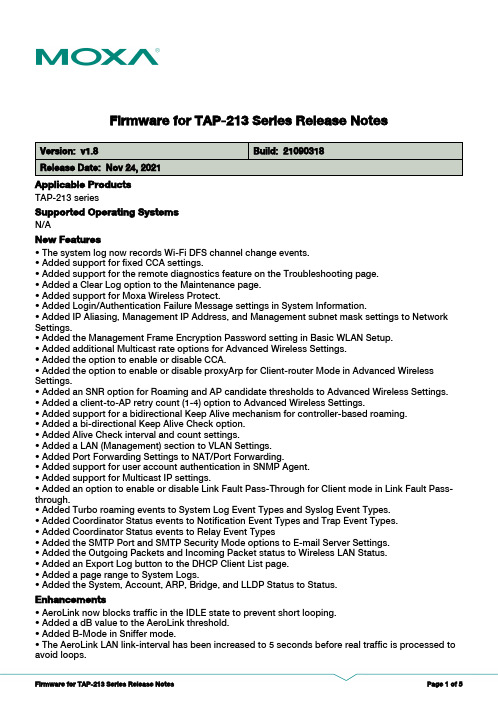
Firmware for TAP-213 Series Release NotesSupported Operating SystemsApplicable Products• AeroLink now blocks traffic in the IDLE state to prevent short looping.• Added a dB value to the AeroLink threshold.• Added B-Mode in Sniffer mode.• The AeroLink LAN link-interval has been increased to 5 seconds before real traffic is processed to avoid loops.EnhancementsN/ATAP-213 series• The system log now records Wi-Fi DFS channel change events.• Added support for fixed CCA settings.• Added support for the remote diagnostics feature on the Troubleshooting page.• Added a Clear Log option to the Maintenance page.• Added support for Moxa Wireless Protect.• Added Login/Authentication Failure Message settings in System Information.• Added IP Aliasing, Management IP Address, and Management subnet mask settings to Network Settings.• Added the Management Frame Encryption Password setting in Basic WLAN Setup.• Added additional Multicast rate options for Advanced Wireless Settings.• Added the option to enable or disable CCA.• Added the option to enable or disable proxyArp for Client-router Mode in Advanced Wireless Settings.• Added an SNR option for Roaming and AP candidate thresholds to Advanced Wireless Settings.• Added a client-to-AP retry count (1-4) option to Advanced Wireless Settings.• Added support for a bidirectional Keep Alive mechanism for controller-based roaming.• Added a bi-directional Keep Alive Check option.• Added Alive Check interval and count settings.• Added a LAN (Management) section to VLAN Settings.• Added Port Forwarding Settings to NAT/Port Forwarding.• Added support for user account authentication in SNMP Agent.• Added support for Multicast IP settings.• Added an option to enable or disable Link Fault Pass-Through for Client mode in Link Fault Pass-through.• Added Turbo roaming events to System Log Event Types and Syslog Event Types.• Added Coordinator Status events to Notification Event Types and Trap Event Types.• Added Coordinator Status events to Relay Event Types • Added the SMTP Port and SMTP Security Mode options to E-mail Server Settings.• Added the Outgoing Packets and Incoming Packet status to Wireless LAN Status.• Added an Export Log button to the DHCP Client List page.• Added a page range to System Logs.• Added the System, Account, ARP, Bridge, and LLDP Status to Status.New FeaturesBugs Fixed• Added a null SSID check.• Added auto/manual refresh on the RSTP status page.• Adjusted the accuracy of the transmission (tx) rate to the second decimal.• Increased the number of Port Forwarding rule entries from 16 to 32.• Increased the number of MAC Filter, IP Protocol Filter, and TCP/UDP Port Filter entries from 8 to 32.• Cybersecurity enhancements.• Enhanced the group check logic for WLAN, 50 ms roaming, security mode, and WAC settings.• Network information (including IP, subnet mask, and gateway) has been added to the “Reboot” and “Save Configuration and Restart” pages to show the expected network settings after performing these tasks.• Added support for individual policies for MAC Filter, IP protocol Filter, and TCP/UDP Port Filter rule entries.• Added an ARP filter option for IP Protocol Filter entries.• Wireless clients are sometimes unable to connect to the AP during startup.• Wireless clients time out during authentication if using WEP encryption,• Setting a null configuration triggers a false configuration change.• The power saving status of wireless clients is not handled correctly by the AP during roaming.• Changing IP address settings does not trigger the system to restart.• Some tx power values for N mode are inaccurate.• AeroLink sometimes reinitializes unexpectedly.• Failed SSH login does not trigger an event log.• No response when using the Wireless Search Utility to configure IP settings.• RSSI report handoff messages are in an incorrect format.• Web browsers will redirect users to a wrong address If changes to IP settings are not saved.• The DHCP maximum numbers of users setting is not applied correctly.• The order of txpower settings is incorrect.• The DHCP status would appear incorrect in the Wireless Search utility.• The rate tables for A/G are incorrect.• SNMP does not return a “N/A” response if certain wireless status parameters values are blank.• Wireless clients are unable to reauthorize after being disconnected in enterprise mode during controller-based roaming.• The device may reboot automatically while upgrading the firmware.• Wireless clients do not leave an AP after receiving a DEAUTH message.• The system log cannot be exported when using the Firefox browser.• The name of the wlanSignal SNMP node is incorrect.• Language errors on the Turbo Chain status page.• ARP Request messages in Client-mode are in an incorrect format.NotesChanges• Changed the default device name to “Model name_xx:yy:zz”, where xx:yy:zz are the last 3 bytes of the device’s MAC address.• Changed the RF type default value from “B/G/N Mixed” to “2.4G N”.• Changed the Wireless default state on the Operation Mode page from “enabled” to “disabled”.• Changed the default value of the Client lease time for the DHCP server from 5 days to 14400 min.• Changed the default state of HTTP and Telnet on the Console Settings page from “enabled” to “disabled“.• Renamed “Multicast rate” to “Multicast and broadcast rate” in the web interface.• Removed the ability to press Enter to trigger the ping function.N/ASupported Operating SystemsNotesChangesApplicable ProductsBugs FixedN/A• KRACK (Key Reinstallation Attack) WPA2, [CVE-2017-13077]: Issue Descriptions: Wi-Fi Protected Access (WPA and WPA2) allows reinstallation of the Pairwise Transient Key (PTK) and Temporal Key (TK) during the four-way handshake, allowing an attacker within radio range to replay, decrypt, or spoof frames.• KRACK (Key Reinstallation Attack) WPA2, [CVE-2017-13078]: Issue Descriptions: Wi-Fi Protected Access (WPA and WPA2) allows reinstallation of the Group Temporal Key (GTK) during the four-way handshake, allowing an attacker within radio range to replay frames from access points to clients.• KRACK (Key Reinstallation Attack) WPA2, [CVE-2017-13080]: Issue Descriptions: Wi-Fi Protected Access (WPA and WPA2) allows reinstallation of the Group Temporal Key (GTK) during the group key handshake, allowing an attacker within radio range to replay frames from access points to clients.EnhancementsN/ATAP-213-EU-CT-T, TAP-213-JP-CT-T, TAP-213-US-CT-TN/ANew FeaturesN/AN/ASupported Operating SystemsNotesChangesApplicable ProductsBugs FixedN/AN/AEnhancementsN/ATAP-213-EU-CT-T, TAP-213-JP-CT-T, TAP-213-US-CT-T • First release.New FeaturesN/AN/A。
sa-209

SPECIFICATION FOR SEAMLESS CARBON-MOLYBDENUM ALLOY-STEEL BOILER AND SUPERHEATER TUBESSA-209/SA-209MIdentical with ASTM Specification A209/A209M-95)1.Scope1.1This specification covers several grades ofminimum-wall-thickness,seamless,carbon-molybde-num alloy-steel,boiler and superheater tubes.1.2This specification covers tubes1⁄2to5in.[12.7to127mm]inclusive,in outside diameter and0.035to0.500in.[0.9to12.7mm],inclusive,in minimumwall thickness.1.3An optional supplementary requirement is pro-vided and,when desired,shall be so stated in the order.1.4The values stated in either inch-pound units orSI units are to be regarded separately as standard.Within the text,the SI units are shown in brackets.Thevalues stated in each system are not exact equivalents;therefore,each system must be used independently ofthe bining values from the two systems mayresult in nonconformance with the specification.Theinch-pound units shall apply unless the“M”designationof this specification is specified in the order.2.Referenced Document2.1ASTM Standard:A450/A450M Specification for General Requirementsfor Carbon,Ferritic Alloy,and Austenitic Alloy SteelTubes3033.Ordering Information3.1Orders for material under this specification shallinclude the following as required,to describe the desiredmaterial adequately:3.1.1Quantity(feet,metres,or number of lengths),3.1.2Names of material(seamless tubes),3.1.3Grade(Table1),3.1.4Manufacture(hot-finish or cold-finished),3.1.5Size(outside diameter and minimum wallthickness),3.1.6Length(Specific or random),3.1.7Test reported required(see Certification Sec-tion of Specification A450/A450M),3.1.8Specification designation,and3.1.9Special requirements and any supplementaryrequirements selected.4.General Requirements4.1Material furnished under this specification shouldconform to the applicable requirements of the currentedition of Specification A450/A450M,unless otherwiseprovided herein.98989898 98SA-209/SA-209M1998SECTION II5.Manufacture5.1Steelmaking Practice—The steel shall be killed.5.2The tubes shall be made by the seamless processand shall be either hotfinished or cold-finished,asspecified.6.Heat Treatment6.1Hot-finished tubes shall be heat treated at atemperature of1200°F[650°C]or higher.Cold-finishedtubes shall,after thefinal coldfinishing,be heat treatedat a temperature of1200°F[650°C]or higher,ortubing may be furnished in the full-annealed,isothermalannealed,or normalized and tempered condition.Iffurnished in the normalized and tempered condition,the minimum tempering temperature shall be1200°F[650°C].7.Chemical Composition7.1The steel shall conform to the requirements asto chemical composition prescribed in Table1.8.Product Analysis8.1An analysis shall be made by the manufacturerof one billet or one tube from each heat.The chemicalcomposition thus determined,shall conform to therequirement specified.8.2If the original test for product analysis fails,retests of two additional billets or tubes shall be made.Both retests,for the elements in question shall meetthe requirements of the specification;otherwise allremaining material in the heat or lot(Note1)shall berejected or,at the option of the producer,each billetor tube may be individually tested for acceptance.Billets or tubes which do not meet the requirementsof the specification shall be rejected.NOTE1—Forflattening andflaring requirements,the term lotapplies to all tubes prior to cutting of the same nominal size andwall thickness which are produced from the same heat of steel.Whenfinal heat treatment is in a batch-type furnace,a lot shallinclude only those tubes of the same size and from the same heatwhich are heat treated in the same furnace charge.When thefinalheat treatment is in a continuous furnace,the number of tubes ofthe same size and from the same heat in a lot shall be determinedfrom the size of the tubes as prescribed in Table2.NOTE2—For tension and hardness test requirements,the termlot applies to all tubes prior to cutting,of the same nominal diameterand wall thickness which are produced from the same heat of steel.Whenfinal heat treatment is in a batch-type furnace,a lot shallinclude only those tubes of the same size and the same heat which304are heat treated in the same furnace charge.When thefinal heattreatment is in a continuous furnace,a lot shall include all tubes ofthe same size and heat,heat treated in the same furnace at the sametemperature,time at heat,and furnace speed.9.Tensile Requirements9.1The material shall conform to the requirementsas to tensile properties prescribed in Table3.9.2Table4gives the computed minimum elongationvalues for each1⁄32in.[8.0mm]decrease in wallthickness.Where the wall thickness lies between twovalues shown above,the minimum elongation valueshall be determined by the following equation:E p48t+15.00[E p1.87t+15.00](1)where:E p elongation in2in.[50mm],%,and,t p actual thickness of specimen,in.[mm].10.Hardness Requirements10.1The tubes shall have a hardness not exceedingthe values in Table5.11.Mechanical Tests Required11.1Tension Test—One Tension test shall be madeon a specimen for lots of not more than50tubes.Tension tests shall be made on specimens from twotubes for lots of more than50tubes(Note2).11.2Flattening Test—Oneflattening test shall bemade on specimens from each end of onefinishedtube,not the one used for theflaring test,from eachlot(Note1).11.3Flaring Test—Oneflaring test shall be madeon specimens from each end of onefinished tube,notthe one used for theflattening test,from each lot(Note1).11.4Hardness Test—Brinell or Rockwell hardnesstests shall be made on specimens from two tubes fromeach lot(Note2).11.5Hydrostatic Test—Each tube shall be subjectedto the hydrostatic test,or,instead of this test a nonde-structive electric test may be used when specified bythe purchaser.9898PART A—FERROUS MATERIAL SPECIFICATIONS SA-209/SA-209M12.Forming Operations12.1Tubes when inserted in the boiler shall standexpanding and beading without showing cracks orflaws.Superheater tubes when properly manipulated shall standall forging,welding and bending operations necessaryfor application without developing defects.13.Product Marking9813.1In addition to the marking prescribed in Specifi-cation A450/A450M,the marking shall include whetherthe tube is hot-finished or cold-finished.9814.Keywords14.1boiler tubes;carbon;seamless steel tube;steeltube;superheater tubes305SA-209/SA-209M1998SECTION IITABLE1CHEMICAL REQUIREMENTSComposition,%Element Grade T1Grade T1a Grade T1b Carbon0.10–0.200.15–0.250.14maxManganese0.30–0.800.30–0.800.30–0.80Phosphorus,max0.0250.0250.025Sulfur,max0.0250.0250.025Silicon0.10–0.500.10–0.500.10–0.50Molybdenum0.44–0.650.44–0.650.44–0.65TABLE298NUMBER OF TUBES IN A LOT HEAT TREATED BY THE CONTINUOUS PROCESSSize of Tube Size of Lot 2in.[50.8mm]and over in outside diameter and not more than50tubes0.200in.[5.1mm]and over in wall thickness2in.[50.8mm]and over in outside diameter and not more than75tubesunder0.200in.[5.1mm]in wall thicknessLess than2in.[50.8mm]but over1in.[25.4mm]not more than75tubesin outside diameter1in.[25.4mm]or less in outside diameter not more than125tubesTABLE398TENSILE REQUIREMENTSGrade Grade GradeT1T1b T1a Tensile strength,min,ksi[MPa]55[380]53[365]60[415]Yield strength,min,ksi[MPa]30[205]28[195]32[220]Elongation in2in.or50mm,min,%303030For longitudinal strip tests a deduction 1.50A 1.50A 1.50Ashall be made for each1⁄32in.[0.8mm]decrease in wall thicknessbelow5⁄16in.[8mm]from the basicminimum elongation of thefollowing percentageWhen standard round2in.or50mm222222gage length or smallerproportionally sized specimen withthe gage length equal to4D(fourtimes the diameter)is usedA Table4gives the computed minimum values.306PART A—FERROUS MATERIAL SPECIFICATIONS SA-209/SA-209MTABLE498COMPUTED MINIMUM VALUESWall ThicknessElongation in2in.orin.mm mm,min,%A5⁄16(0.312)8309⁄32(0.281)7.2291⁄4(0.250) 6.4277⁄32(0.219) 5.6263⁄16(0.188) 4.8245⁄32(0.156)4221⁄8(0.125) 3.2213⁄32(0.094) 2.4201⁄16(0.062) 1.618A Calculated elongation requirements shall be rounded to the nearest whole number.TABLE598HARDNESS REQUIREMENTSBrinell Hardness Rockwell HardnessNumber(Tubes0.200Number(Tubes less thanin.[5.1mm]and over in0.200in.[5.1mm]inWall Thickness)Wall Thickness) Grade T1146B80Grade T1a153B81Grade T1b137B77307SA-209/SA-209M1998SECTION IISUPPLEMENTARY REQUIREMENTSThe following supplementary requirement shall apply only when specified by thepurchaser in the inquiry,contract,or order.S1.Surface ConditionS1.1If pickling or shot blasting,or both,are required,this shall be specifically stated in the order.Details ofthis supplemental requirement shall be agreed uponbetween the manufacturer and the purchaser.308。
Vodafone Mobile Wi-Fi R209-Z 快速指南说明书

R209-Z1 Benvenuti2 Descrizione del dispositivo3 Operazioni preliminari 5 App Web Mobile Wi-Fi 6 Descrizione dell'app Web 7 Riquadro della rete in uso 8 App Mobile Wi-Fi Monitor 9 Aiuto 11 GlossarioBenvenutinel mondo della comunicazione in mobilità1Vodafone Mobile Wi-Fi crea una rete Wi-Fi portatile personale che consente lacondivisione della connessione Internet su rete cellulare a banda larga protetta con altri dispositivi dotati di connettività Wi-Fi, ad esempio computer, Apple ® iPhone, iPad o iPod Touch, smartphone e tablet Android quali Samsung ® Galaxy Tab o console per giochi quali Nintendo ® DSi.Vodafone Mobile Wi-Fi può essere alimentato da una batteria interna, da unalimentatore o da un cavo USB. Questa versatilità ne permette un posizionamento ottimale per godere della massima copertura della rete cellulare.Vodafone Mobile Wi-Fi utilizza programmi open source concessi in licenza da GNU GPL (versione 2.0), BSD (versione 3.0), OpenSSL, Zlib/libpng, LGPL e Apache.È possibile scaricare gratuitamente il codice sorgente dalla pagina/r209-z per un periodo di tre anni dalla distribuzione del prodotto.Copyright © ZTE 2014.Tutti i diritti riservatiVodafone Mobile Wi-Fi è prodotto in esclusiva per Vodafone da ZTE.È vietata la riproduzione o la trasmissione della presente guida in qualsiasi forma o con qualsiasi mezzo senza l'autorizzazione scritta di ZTE.BenvenutiAvvisoLicenze2Spie LED Pulsante di accensione Pulsante WPS Porta micro USB Alloggiamento SIM Alloggiamento scheda MicroSDDescrizione del dispositivo456312Segnale rete cellulare a banda largaGiallo: basso Verde: ottimoLivello di carica della batteriaVerde: OKVerde lampeggiante: in carica Rosso lampeggiante: in esaurimentoStandby: non in caricaMessaggi di testo SMSBlu: SMS non letto Blu lampeggiante: casella SMS pienaNessun SMS3Fase 1Inserire la SIM, la batteria e una scheda MicroSD, se necessaria.Fase 2Collegare Vodafone Mobile Wi-Fi all'alimentazione di rete* o al computer per caricarlo durante l'utilizzo.OperazionipreliminariRimuovere il coperchio posterioreInserire la SIMInserire la scheda MicroSDInserire la batteriaRimontare il coperchio posterioreSuggerimento:Caricarecompletamente Mobile Wi-Fi(alimentazione di rete: 3,5 ore) prima di utilizzarlo in modalità batteria.* Utilizzare solo il caricabatterie in dotazione al dispositivo.4Fase 3Per accendere Vodafone Mobile Wi-Fi, premere il pulsante di accensione per 3 secondi. Il dispositivo inizierà a connettersi alla rete cellulare a banda larga.Fase 4Per sbloccare la SIM, è necessario digitare il PIN.Inoltre, quando Vodafone Mobile Wi-Fi si connette per la prima volta alla rete cellulare, potrebbe essere richiesto di attivare la SIM. L'attivazione non è sempre necessaria.Fase 5Sul computer o sul dispositivo in uso, selezionare Vodafone Mobile Wi-Fi (SSID) dall'elenco di reti disponibili, fare clic su Connetti e immettere la chiave di rete Wi-Fi protetta (password WPA2). Il nome e la chiave della rete sono riportati sul coperchio posteriore di Vodafone Mobile Wi-Fi e sono anche indicati sulla scheda promemoria.Operazioni preliminari completate . Il dispositivo in uso è ora connesso a Internet tramite Vodafone Mobile Wi-Fi.Operazioni preliminari5Per veri fi care lo stato delle reti Wi-Fi e delle reti cellulari a banda larga, gestire i messaggi di testo SMS o modi fi care le impostazioni di Mobile Wi-Fi, è possibile utilizzare l'app Web Vodafone Mobile Wi-Fi:Connettersi a Vodafone Mobile Wi-Fi tramite Wi-Fi o cavo USB–Se Vodafone Mobile Wi-Fi era stato installato tramite USB, fare doppio clic –sull'icona di Vodafone Mobile Wi-Fi creata sul desktopIn alternativa, e in particolare se non era stato installato tramite USB, aprire–la pagina http://VodafoneMobile.wi fio http://192.168.0.1 nel browser Web.Per utilizzare l'app Web Vodafone Mobile Wi-Fi tramite un cavo USB o una reteWi-Fi, è necessario quanto segue:Un computer con sistema operativo Windows XP –® SP3 o versioni successive oppureUn computer Apple Mac con sistema operativo OS X –® 10.6 Snow Leopard o versioni successive.È inoltre possibile gestire Vodafone Mobile Wi-Fi tramite la sua rete Wi-Fi, ma non tramite un cavo USB, utilizzando quanto segue:Linux o Windows –® 8 RT oppureiPhone, iPad, iPod Touch o qualsiasi altro smartphone o tablet.–App Web Mobile Wi-FiSuggerimento:Salvare gli indirizzi di Mobile Wi-Fi nei Preferiti del browser Web.6Opzioni di pagina: scegliere tra Mobile Wi-Fi, Archiviazione, SMS o Account.Barra di spostamento: selezionare un'area in ogni fi nestra.Riquadro della rete in uso: stato della rete cellulare a banda larga, della rete Wi-Fi, della batteria e dei dispositivi connessi.Area del contenuto: contenuto dell'area corrente.Guida nella pagina corrente: guida per l'area corrente.Scelta della lingua: l'impostazione prede fi nita è la lingua del browser.Area di accesso: per le impostazioni avanzate. La password prede fi nita è "admin".Descrizione dell'app Web45673124536127Sul lato destro di ogni fi nestra dell'app Web Vodafone Mobile Wi-Fi èvisualizzato il riquadro della rete in uso con un breve riepilogo dello stato di Mobile Wi-Fi, seguito da altri riquadri con l'indicazione dello stato della batteria, del Wi-Fi e degli altri dispositivi che condividono la rete Wi-Fi.Riquadro della retein uso8App Mobile Wi-Fi MonitorSe si utilizza un dispositivo Apple iOS ® o Android, è inoltre possibile veri fi care lo stato di Mobile Wi-Fi utilizzando l'app Vodafone Mobile Wi-Fi Monitor. Scaricare l'app dall'app store di iTunes o di Google Play.iPad/tabletiPhone/smartphoneAiuto Sicurezza Wi-FiAssicurarsi che le impostazioni di protezione Wi-Fi soddisfino i requisitipersonali. Per modificare la password di amministrazione, aprire l'app WebVodafone Mobile Wi-Fi:– I mmettere "admin" nel campo Password e fare clic su "Login".– S elezionare Router nella barra di spostamento.– S elezionare "Impostazioni router" nella barra dei menu a sinistra.Per modificare il nome (SSID) della rete Wi-Fi e la relativa chiave:– S elezionare Wi-Fi nella barra di spostamento.– S elezionare "Protezione" nella barra dei menu a sinistra.WPS (Wireless Protected Setup)Tenere premuto il pulsante WPS di Vodafone Mobile Wi-Fi per 5 secondi perattivare WPS (tutti e tre i LED lampeggiano contemporaneamente). Sarà quindipossibile connettere qualsiasi dispositivo con funzionalità WPS senza dovereimmettere la chiave di rete.9Aiuto Ulteriore assistenza– S elezionare Guida nella barra di spostamento dell'app Web Vodafone MobileWi-Fi.– S elezionare "Assistenza" nella barra dei menu a sinistra.Nell'area del contenuto viene indicato come contattare l'operatore della retecellulare.Per una guida completa con ulteriori consigli e suggerimenti, visitare la pagina/r209-z10GlossarioPortante/Rete Metodo di comunicazione utilizzato per il trasferimento dei dati sulla rete cellulare, ad esempio 3G a banda larga, HSPA, 3G e così via.Rete nazionale Rete dell'operatore cellulare che ha fornito la SIM.Roaming L'utente può usare il dispositivo cellulare per connettersi ad una retediversa con cui il proprio operatore di rete cellulare abbia un accordodi roaming, nel proprio Paese o all'estero.Scheda SIM La scheda SIM è il processore in plastica di piccole dimensioni che viene fornito contestualmente al contratto di abbonamento alla rete cellulare.Su un lato della SIM sono presenti dei contatti dorati.WPA2Nome alternativo per chiave di rete Wi-Fi. Su Mac con OS X viene chiamata "WPA2 personale".1112。
ADuM1311BRWZ1中文资料

Triple-Channel Digital IsolatorsADuM1310/ADuM1311 Rev. Fnformation furnished by Analog Devices is believed to be accurate and reliable. However, noresponsibility is assumed by Analog Devices for its use, nor for any infringements of patents or other rights of third parties that may result from its use. Specifications subject to change without notice. No license is granted by implication or otherwise under any patent or patent rights of Analog Devices. T rademarks and registered trademarks are the property of their respective owners. One Technology Way, P.O. Box 9106, Norwood, MA 02062-9106, U.S.A. Tel: 781.329.4700 Fax: 781.461.3113 ©2004–2007 Analog Devices, Inc. All rights reserved.FEATURESLow power operation5 V operation1.7 mA per channel max @ 0 Mbps to 2 Mbps4.0 mA per channel max @ 2 Mbps to 10 Mbps3 V operation1.0 mA per channel max @ 0 Mbps to 2 Mbps2.1 mA per channel max @ 2 Mbps to 10 Mbps Bidirectional communication3 V/5 V level translationSchmitt trigger inputsHigh temperature operation: 105°CUp to 10 Mbps data rate (NRZ)Programmable default output stateHigh common-mode transient immunity: >25 kV/μs16-lead Pb-free SOIC wide body package8.1 mm external creepageSafety and regulatory approvalsUL recognition: 2500 V rms for 1 minute per UL 1577 CSA Component Acceptance Notice #5AVDE certificate of conformityDIN EN 60747-5-2 (VDE 0884 Part 2): 2003-01DIN EN 60950 (VDE 0805): 2001-12; EN 60950: 2000 V IORM = 560 V peak working voltage APPLICATIONSGeneral-purpose multichannel isolationSPI® interface/data converter isolationRS-232/RS-422/RS-485 transceiverIndustrial field bus isolationFUNCTIONAL BLOCK DIAGRAMSV DD1GND1V IAV IBV ICNCDISABLEGND1V DD2GND2V OAV OBV OCNCCTRL2GND2494-1Figure 1. ADuM1310V DD1GND1V IAV IBV OCNCCTRL1GND1V DD2GND2V OAV OBV ICNCCTRL2GND2494-2Figure 2. ADuM1311GENERAL DESCRIPTIONThe ADuM131x1 are 3-channel digital isolators based on Analog Devices, Inc. i Coupler® technology. Combining high speed CMOS and monolithic air core transformer technology, these isolation components provide outstanding performance characteristics superior to alternatives such as optocoupler devices. By avoiding the use of LEDs and photodiodes, i Coupler devices remove the design difficulties commonly associated with optocou-plers. The typical optocoupler concerns regarding uncertain current transfer ratios, maximum operating temperature, and lifetime effects are eliminated with the simple i Coupler digital interfaces and stable performance characteristics. The need for external drivers and other discrete components is eliminated with these i Coupler products. Furthermore, i Coupler devices consume one-tenth to one-sixth the power of optocouplers at comparable signal data rates. The i Coupler also offers higher channel densities and more options for channel directionality. The ADuM131x isolators provide three independent isolation channels in a variety of channel configurations and data rates up to 10 Mbps (see the Ordering Guide). All models operate with the supply voltage on either side ranging from 2.7 V to 5.5 V, providing compatibility with lower voltage systems as well as enabling voltage translation functionality across the isolation barrier. All products allow the user to predetermine the default output state in the absence of input V DD1 power with a simple control pin. Unlike other optocoupler alternatives, the ADuM131x isolators have a patented refresh feature that ensures dc correctness in the absence of input logic transitions and during power-up/ power-down conditions.1 Protected by U.S. Patents 5,952,849; 6,873,065; and 7,075 329. Other patents pending.ADuM1310/ADuM1311Rev. F | Page 2 of 20TABLE OF CONTENTSFeatures..............................................................................................1 Applications.......................................................................................1 Functional Block Diagrams.............................................................1 General Description.........................................................................1 Revision History...............................................................................2 Specifications.....................................................................................3 Electrical Characteristics—5 V Operation................................3 Electrical Characteristics—3 V Operation................................5 Electrical Characteristics—Mixed 5 V/3 V or 3 V/5 VOperation.......................................................................................7 Package Characteristics.............................................................10 Regulatory Information.............................................................10 Insulation and Safety-Related Specifications..........................10 DIN EN 60747-5-2 (VDE 0884 Part 2) InsulationCharacteristics............................................................................11 Recommended Operating Conditions....................................11 Absolute Maximum Ratings.........................................................12 ESD Caution................................................................................12 Pin Configurations and Function Descriptions.........................13 Typical Performance Characteristics...........................................16 Application Information................................................................18 PC Board Layout........................................................................18 Propagation Delay Related Parameters....................................18 DC Correctness and Magnetic Field Immunity.....................18 Power Consumption..................................................................19 Outline Dimensions.......................................................................20 Ordering Guide.. (20)REVISION HISTORY1/07—Rev. E to Rev. FAdded ADuM1311.............................................................Universal Changes to Typical Performance Characteristics.......................16 Changes to Ordering Guide..........................................................20 10/06—Rev. D to Rev. ERemoved ADuM1410........................................................Universal Updated Format..................................................................Universal Change to Figure 3.........................................................................10 Changes to Table 10........................................................................10 Changes to Application Information...........................................12 Updated Outline Dimensions.......................................................18 Changes to Ordering Guide..........................................................18 3/06—Rev. C to Rev. DAdded Note 1 and Changes to Figure 2..........................................1 Changes to Absolute Maximum Ratings.....................................11 11/05—Rev. SpB to Rev. C5/05—Rev. SpA to Rev. SpBChanges to Table 6.............................................................................9 10/04—Data Sheet Changed from Rev. Sp0 to Rev. SpAChanges to Table 5.............................................................................9 6/04—Revision Sp0: Initial VersionADuM1310/ADuM1311Rev. F | Page 3 of 20SPECIFICATIONSELECTRICAL CHARACTERISTICS—5 V OPERATION 14.5 V ≤ V DD1 ≤5.5 V , 4.5 V ≤ V DD2 ≤ 5.5 V; all min/max specifications apply over the entire recommended operation range, unless otherwise noted; all typical specifications are at T A = 25°C, V DD1 = V DD2 = 5 V . Table 1.Parameter Symbol Min Typ Max Unit Test Conditions DC SPECIFICATIONSADuM1310, Total Supply Current,Three Channels 2DC to 2 Mbps V DD1 Supply Current I DD1 (Q) 2.4 3.2 mA DC to 1 MHz logic signal frequency V DD2 Supply Current I DD2 (Q) 1.2 1.6 mA DC to 1 MHz logic signal frequency 10 Mbps (BRW Grade Only) V DD1 Supply Current I DD1 (10) 6.6 9.0 mA 5 MHz logic signal frequency V DD2 Supply Current I DD2 (10) 2.1 3.0 mA 5 MHz logic signal frequencyADuM1311, Total Supply Current,Three Channels 2DC to 2 Mbps V DD1 Supply Current I DD1 (Q) 2.2 2.8 mA DC to 1 MHz logic signal frequency V DD2 Supply Current I DD2 (Q) 1.8 2.4 mA DC to 1 MHz logic signal frequency 10 Mbps (BRW Grade Only) V DD1 Supply Current I DD1 (10) 4.5 5.7 mA 5 MHz logic signal frequency V DD2 Supply Current I DD2 (10) 3.5 4.3 mA 5 MHz logic signal frequency For All Models Input Currents I IA , I IB , I IC , I CTRL1, I CTRL2, I DISABLE −10 +0.01 +10 μA 0 ≤ V IA , V IB , V IC ≤ V DD1 or V DD2,0 ≤ V CTRL1, V CTRL2 ≤ V DD1 or V DD2,0 ≤ V DISABLE ≤ V DD1Logic High Input Threshold V IH 2.0 VLogic Low Input ThresholdV IL 0.8 V V DD1, V DD2 − 0.1 5.0 V I Ox = −20 μA, V Ix = V IxH Logic High Output Voltages V OAH , V OBH ,V OCH V DD1, V DD2 − 0.4 4.8 V I Ox = −4 mA, V Ix = V IxH0.0 0.1 V I Ox = 20 μA, V Ix = V IxLLogic Low Output Voltages V OAL , V OBL , V OCL 0.2 0.4 V I Ox = 4 mA, V Ix = V IxLSWITCHING SPECIFICATIONS ADuM131xARWMinimum Pulse Width 3PW 1000 ns C L = 15 pF, CMOS signal levels Maximum Data Rate 4 1 Mbps C L = 15 pF, CMOS signal levelsPropagation Delay 5t PHL , t PLH 20 100 ns C L = 15 pF, CMOS signal levelsPulse Width Distortion, |t PLH − t PHL |5PWD 40 ns C L = 15 pF, CMOS signal levels Propagation Delay Skew 6t PSK 50 ns C L = 15 pF, CMOS signal levelsChannel-to-Channel Matching 7t PSKCD/OD 50 ns C L = 15 pF, CMOS signal levels ADuM131xBRWMinimum Pulse Width 3PW 100 ns C L = 15 pF, CMOS signal levels Maximum Data Rate 4 10 Mbps C L = 15 pF, CMOS signal levelsPropagation Delay 5t PHL , t PLH 20 30 50 ns C L = 15 pF, CMOS signal levelsPulse Width Distortion, |t PLH − t PHL |5PWD 5 ns C L = 15 pF, CMOS signal levels Change vs. Temperature 5 ps/°C C L = 15 pF, CMOS signal levelsPropagation Delay Skew 6t PSK 30 ns C L = 15 pF, CMOS signal levelsChannel-to-Channel Matching,Codirectional Channels7t PSKCD 5 ns C L = 15 pF, CMOS signal levels Channel-to-Channel Matching,Opposing-Directional Channelst PSKOD 6 ns C L = 15 pF, CMOS signal levelsADuM1310/ADuM1311Rev. F | Page 4 of 20Parameter Symbol Min Typ Max Unit Test Conditions For All Models Output Rise/Fall Time (10% to 90%) t R /t F 2.5 ns C L = 15 pF, CMOS signal levelsCommon-Mode Transient Immunity at Logic High Output8|CM H | 25 35 kV/μs V Ix = V DD1/V DD2, V CM = 1000 V,transient magnitude = 800 VCommon-Mode Transient Immunity at Logic Low Output |CM L | 25 35 kV/μs V Ix = 0 V, V CM = 1000 V,transient magnitude = 800 V Refresh Rate f r 1.2 MbpsInput Enable Time 9t ENABLE 2.0 μs V IA , V IB , V IC = 0 V or V DD1Input Disable Time 9t DISABLE 5.0 μs V IA , V IB , V IC = 0 V or V DD1Input Supply Current per Channel, Quiescent 10I DDI (Q)0.50 0.73 mA Output Supply Current perChannel, Quiescent10I DDO (Q) 0.38 0.53 mA Input Dynamic Supply Current per Channel 11I DDI (D) 0.12 mA/MbpsOutput Dynamic Supply Current per Channel 11I DDO (D) 0.04 mA/Mbps1 All voltages are relative to their respective ground.2The supply current values for all four channels are combined when running at identical data rates. Output supply current values are specified with no output load present. The supply current associated with an individual channel operating at a given data rate can be calculated as described in the Power Consumption section. See Figure 6 through Figure 8 for information on per-channel supply current as a function of data rate for unloaded and loaded conditions. See Figure 9 through Figure 12 for total V DD1 and V DD2 supply currents as a function of data rate for ADuM1310/ADuM1311 channel configurations. 3The minimum pulse width is the shortest pulse width at which the specified pulse width distortion is guaranteed. 4The maximum data rate is the fastest data rate at which the specified pulse width distortion is guaranteed. 5t PHL propagation delay is measured from the 50% level of the falling edge of the V Ix signal to the 50% level of the falling edge of the V Ox signal. t PLH propagation delay is measured from the 50% level of the rising edge of the V Ix signal to the 50% level of the rising edge of the V Ox signal. 6t PSK is the magnitude of the worst-case difference in t PHL or t PLH that is measured between units at the same operating temperature, supply voltages, and output load within the recommended operating conditions. 7Codirectional channel-to-channel matching is the absolute value of the difference in propagation delays between any two channels with inputs on the same side of the isolation barrier. Opposing-directional channel-to-channel matching is the absolute value of the difference in propagation delays between any two channels with inputs on opposing sides of the isolation barrier. 8CM H is the maximum common-mode voltage slew rate that can be sustained while maintaining V O > 0.8 V DD2. CM L is the maximum common-mode voltage slew rate that can be sustained while maintaining V O < 0.8 V. The common-mode voltage slew rates apply to both rising and falling common-mode voltage edges. The transient magnitude is the range over which the common mode is slewed. 9Input enable time is the duration from when V DISABLE is set low until the output states are guaranteed to match the input states in the absence of any input data logic transitions. If an input data logic transition within a given channel does occur within this time interval, the output of that channel reaches the correct state within the much shorter duration, as determined by the propagation delay specifications within this data sheet. Input disable time is the duration from when V DISABLE is set high until the output states are guaranteed to reach their programmed output levels, as determined by the CTRL 2 logic state (see Table 12). 10I DDx (Q) is the quiescent current drawn from the corresponding supply by a single channel. To calculate the total quiescent current, an additional inaccessible channel in the same orientation as Channel A must be included to account for the total current consumed. 11Dynamic supply current is the incremental amount of supply current required for a 1 Mbps increase in signal data rate. See Figure 6 through Figure 8 for information on per-channel supply current for unloaded and loaded conditions. See the Power Consumption section for guidance on calculating the per-channel supply current for a given data rate.ADuM1310/ADuM1311Rev. F | Page 5 of 20ELECTRICAL CHARACTERISTICS—3 V OPERATION 12.7 V ≤ V DD1 ≤3.6 V , 2.7 V ≤ V DD2 ≤ 3.6 V; all min/max specifications apply over the entire recommended operation range, unless otherwise noted; all typical specifications are at T A = 25°C, V DD1 = V DD2 = 3.0 V . Table 2.Parameter Symbol Min Typ Max Unit Test Conditions DC SPECIFICATIONSADuM1310, Total Supply Current,Three Channels 2 DC to 2 Mbps V DD1 Supply Current I DD1 (Q) 1.2 1.6 mA DC to 1 MHz logic signal frequency V DD2 Supply Current I DD2 (Q) 0.8 1.0 mA DC to 1 MHz logic signal frequency 10 Mbps (BRW Grade Only) V DD1 Supply Current I DD1 (10) 3.4 4.9 mA 5 MHz logic signal frequency V DD2 Supply Current I DD2 (10) 1.1 1.3 mA 5 MHz logic signal frequencyADuM1311, Total Supply Current,Three Channels 2DC to 2 Mbps V DD1 Supply Current I DD1 (Q) 1.0 1.6 mA DC to 1 MHz logic signal frequency V DD2 Supply Current I DD2 (Q) 0.9 1.4 DC to 1 MHz logic signal frequency 10 Mbps (BRW Grade Only) V DD1 Supply Current I DD1 (10) 2.5 3.5 mA 5 MHz logic signal frequency V DD2 Supply Current I DD2 (10) 1.9 2.6 5 MHz logic signal frequency For All Models Input Currents I IA , I IB , I IC , I CTRL1, I CTRL2, I DISABLE −10 +0.01 +10 μA 0 ≤ V IA , V IB , V IC ≤ V DD1 or V DD2,0 ≤ V CTRL1, V CTRL2 ≤ V DD1 or V DD2,0 ≤ V DISABLE ≤ V DD1Logic High Input Threshold V IH 1.6 VLogic Low Input ThresholdV IL 0.4 V V DD1, V DD2 − 0.1 3.0 V I Ox = −20 μA, V Ix = V IxHLogic High Output Voltages V OAH , V OBH , V OCH V DD1, V DD2 − 0.4 2.8 V I Ox = −4 mA, V Ix = V IxH0.0 0.1 V I Ox = 20 μA, V Ix = V IxLLogic Low Output Voltages V OAL , V OBL , V OCL 0.2 0.4 V I Ox = 4 mA, V Ix = V IxLSWITCHING SPECIFICATIONS ADuM131xARW Minimum Pulse Width 3PW 1000 ns C L = 15 pF, CMOS signal levelsMaximum Data Rate 41 Mbps C L = 15 pF, CMOS signal levels Propagation Delay 5t PHL , t PLH 20 100 ns C L = 15 pF, CMOS signal levelsPulse Width Distortion, |t PLH − t PHL |5PWD 40 ns C L = 15 pF, CMOS signal levels Propagation Delay Skew 6t PSK 50 ns C L = 15 pF, CMOS signal levelsChannel-to-Channel Matching 7t PSKCD/OD 50 ns C L = 15 pF, CMOS signal levels ADuM131xBRW Minimum Pulse Width 3PW 100 ns C L = 15 pF, CMOS signal levelsMaximum Data Rate 410 Mbps C L = 15 pF, CMOS signal levels Propagation Delay 5t PHL , t PLH 20 30 50 ns C L = 15 pF, CMOS signal levelsPulse Width Distortion, |t PLH − t PHL |5PWD 5 ns C L = 15 pF, CMOS signal levels Change vs. Temperature 5 ps/°C C L = 15 pF, CMOS signal levelsPropagation Delay Skew 6t PSK 30 ns C L = 15 pF, CMOS signal levelsChannel-to-Channel Matching,Codirectional Channels7t PSKCD 5 ns C L = 15 pF, CMOS signal levels Channel-to-Channel Matching, Opposing-Directional Channels7t PSKOD 6 ns C L = 15 pF, CMOS signal levelsADuM1310/ADuM1311Rev. F | Page 6 of 20Parameter Symbol Min Typ Max Unit Test Conditions For All Models Output Rise/Fall Time (10% to 90%) t R /t F 2.5 ns C L = 15 pF, CMOS signal levelsCommon-Mode Transient Immunity at Logic High Output 8|CM H | 25 35 kV/μs V Ix = V DD1/V DD2, V CM = 1000 V,transient magnitude = 800 VCommon-Mode Transient Immunity at Logic Low Output 8|CM L | 25 35 kV/μs V Ix = 0 V, V CM = 1000 V,transient magnitude = 800 V Refresh Rate f r 1.1 Mbps Input Enable Time 9t ENABLE 2.0 μs V IA , V IB , V IC = 0 V or V DD1Input Disable Time 9t DISABLE 5.0 μs V IA , V IB , V IC = 0 V or V DD1Input Supply Current per Channel,Quiescent10I DDI (Q) 0.25 0.38 mA Output Supply Current per Channel, Quiescent10I DDO (Q)0.19 0.33 mA Input Dynamic Supply Current per Channel 11I DDI (D) 0.07 mA/MbpsOutput Dynamic Supply Current per Channel 11I DDO (D) 0.02 mA/Mbps1 All voltages are relative to their respective ground.2The supply current values for all four channels are combined when running at identical data rates. Output supply current values are specified with no output load present. The supply current associated with an individual channel operating at a given data rate can be calculated as described in the Power Consumption section. See Figure 6 through Figure 8 for information on per-channel supply current as a function of data rate for unloaded and loaded conditions. See Figure 9 through Figure 12 for total V DD1 and V DD2 supply currents as a function of data rate for ADuM1310/ADuM1311 channel configurations. 3The minimum pulse width is the shortest pulse width at which the specified pulse width distortion is guaranteed. 4The maximum data rate is the fastest data rate at which the specified pulse width distortion is guaranteed. 5t PHL propagation delay is measured from the 50% level of the falling edge of the V Ix signal to the 50% level of the falling edge of the V Ox signal. t PLH propagation delay is measured from the 50% level of the rising edge of the V Ix signal to the 50% level of the rising edge of the V Ox signal. 6t PSK is the magnitude of the worst-case difference in t PHL or t PLH that is measured between units at the same operating temperature, supply voltages, and output load within the recommended operating conditions. 7Codirectional channel-to-channel matching is the absolute value of the difference in propagation delays between any two channels with inputs on the same side of the isolation barrier. Opposing-directional channel-to-channel matching is the absolute value of the difference in propagation delays between any two channels with inputs on opposing sides of the isolation barrier. 8CM H is the maximum common-mode voltage slew rate that can be sustained while maintaining V O > 0.8 V DD2. CM L is the maximum common-mode voltage slew rate that can be sustained while maintaining V O < 0.8 V. The common-mode voltage slew rates apply to both rising and falling common-mode voltage edges. The transient magnitude is the range over which the common mode is slewed. 9Input enable time is the duration from when V DISABLE is set low until the output states are guaranteed to match the input states in the absence of any input data logic transitions. If an input data logic transition within a given channel does occur within this time interval, the output of that channel reaches the correct state within the much shorter duration, as determined by the propagation delay specifications within this data sheet. Input disable time is the duration from when V DISABLE is set high until the output states are guaranteed to reach their programmed output levels, as determined by the CTRL 2 logic state (See Table 12). 10I DDx (Q) is the quiescent current drawn from the corresponding supply by a single channel. To calculate the total quiescent current, an additional inaccessible channel in the same orientation as Channel A must be included to account for the total current consumed. 11Dynamic supply current is the incremental amount of supply current required for a 1 Mbps increase in signal data rate. See Figure 6 through Figure 8 for information on per-channel supply current for unloaded and loaded conditions. See the Power Consumption section for guidance on calculating the per-channel supply current for a given data rate.ADuM1310/ADuM1311Rev. F | Page 7 of 20ELECTRICAL CHARACTERISTICS—MIXED 5 V/3 V OR 3 V/5 V OPERATION 15 V/3 V operation: 4.5 V ≤ V DD1 ≤ 5.5 V , 2.7 V ≤ V DD2 ≤ 3.6 V; 3 V/5 V operation: 2.7 V ≤ V DD1 ≤ 3.6 V , 4.5 V ≤ V DD2 ≤ 5.5 V; all min/max specifications apply over the entire recommended operation range, unless otherwise noted; all typical specifications are at T A = 25°C; V DD1 = 3.0 V , V DD2 = 5 V or V DD1 = 5 V , V DD2 = 3.0 V . Table 3.Parameter Symbol Min Typ Max Unit Test Conditions DC SPECIFICATIONSADuM1310, Total Supply Current,Three Channels 2DC to 2 Mbps V DD1 Supply Current I DD1 (Q) 5 V/3 V Operation 2.4 3.2 mA DC to 1 MHz logic signal frequency 3 V/5 V Operation 1.2 1.6 mA DC to 1 MHz logic signal frequency V DD2 Supply Current I DD2 (Q) 5 V/3 V Operation 0.8 1.0 mA DC to 1 MHz logic signal frequency 3 V/5 V Operation 1.2 1.6 mA DC to 1 MHz logic signal frequency 10 Mbps (BRW Grade Only) V DD1 Supply Current I DD1 (10) 5 V/3 V Operation 6.5 8.2 mA 5 MHz logic signal frequency 3 V/5 V Operation 3.4 4.9 mA 5 MHz logic signal frequency V DD2 Supply Current I DD2 (10) 5 V/3 V Operation 1.1 1.3 mA 5 MHz logic signal frequency 3 V/5 V Operation 1.9 2.2 mA 5 MHz logic signal frequencyADuM1311, Total Supply Current,Three Channels 2DC to 2 Mbps V DD1 Supply Current I DD1 (Q) 5 V/3 V Operation 2.2 2.8 mA DC to 1 MHz logic signal frequency 3 V/5 V Operation 1.0 1.6 mA DC to 1 MHz logic signal frequency V DD2 Supply Current I DD2 (Q) 5 V/3 V Operation 0.9 1.4 mA DC to 1 MHz logic signal frequency 3 V/5 V Operation 1.8 2.4 mA DC to 1 MHz logic signal frequency 10 Mbps (BRW Grade Only) V DD1 Supply Current I DD1 (10) 5 V/3 V Operation 4.5 5.7 mA 5 MHz logic signal frequency 3 V/5 V Operation 2.5 3.5 mA 5 MHz logic signal frequency V DD2 Supply Current I DD2 (10) 5 V/3 V Operation 1.9 2.6 mA 5 MHz logic signal frequency 3 V/5 V Operation 3.5 4.3 mA 5 MHz logic signal frequency For All Models Input Currents I IA , I IB , I IC , I CTRL1, I CTRL2, I DISABLE −10 +0.01 +10 μA 0 ≤ V IA , V IB , V IC ≤ V DD1 or V DD2,0 ≤ V CTRL1, V CTRL2 ≤ V DD1 or V DD2,0 ≤ V DISABLE ≤ V DD1Logic High Input ThresholdV IH V DDx = 5 V Operation 2.0 V V DDx = 3 V Operation 1.6 VLogic Low Input ThresholdV IL V DDx = 5 V Operation 0.8 V V DDx = 3 V Operation 0.4 V V DD1, V DD2 − 0.1V DD1, V DD2 V I Ox = −20 μA, V Ix = V IxHLogic High Output Voltages V OAH , V OBH , V OCH V DD1, V DD2 − 0.4V DD1, V DD2 − 0.2 V I Ox = −4 mA, V Ix = V IxH0.0 0.1 V I Ox = 20 μA, V Ix = V IxLLogic Low Output Voltages V OAL, V OBL, V OCL 0.2 0.4 V I Ox = 4 mA, V Ix = V IxLADuM1310/ADuM1311Rev. F | Page 8 of 20Parameter Symbol Min Typ Max Unit Test Conditions SWITCHING SPECIFICATIONS ADuM131xARWMinimum Pulse Width 3PW 1000 ns C L = 15 pF, CMOS signal levels Maximum Data Rate 4 1 Mbps C L = 15 pF, CMOS signal levelsPropagation Delay 5t PHL , t PLH 25 100 ns C L = 15 pF, CMOS signal levels Pulse Width Distortion, |t PLH − t PHL |5PWD 40 ns C L = 15 pF, CMOS signal levelsPropagation Delay Skew 6t PSK 50 ns C L = 15 pF, CMOS signal levelsChannel-to-Channel Matching 7t PSKCD/OD 50 ns C L = 15 pF, CMOS signal levels ADuM131xBRWMinimum Pulse Width 3PW 100 ns C L = 15 pF, CMOS signal levels Maximum Data Rate 4 10 Mbps C L = 15 pF, CMOS signal levelsPropagation Delay 5t PHL , t PLH 20 60 ns C L = 15 pF, CMOS signal levels Pulse Width Distortion, |t PLH − t PHL |5PWD 5 ns C L = 15 pF, CMOS signal levels Change vs. Temperature 5 ps/°C C L = 15 pF, CMOS signal levelsPropagation Delay Skew 6t PSK 30 ns C L = 15 pF, CMOS signal levelsChannel-to-Channel Matching,Codirectional Channels7t PSKCD 5 ns C L = 15 pF, CMOS signal levels Channel-to-Channel Matching, Opposing-Directional Channels 7t PSKOD 6 ns C L = 15 pF, CMOS signal levels For All Models Output Rise/Fall Time (10% to 90%) t R /t F C L = 15 pF, CMOS signal levels 5 V/3 V Operation 2.5 ns 3 V/5 V Operation 2.5 nsCommon-Mode Transient Immunity at Logic High Output 8|CM H | 25 35 kV/μs V Ix = V DD1/V DD2, V CM = 1000 V,transient magnitude = 800 VCommon-Mode Transient Immunity at Logic Low Output 8|CM L | 25 35 kV/μs V Ix = 0 V, V CM = 1000 V,transient magnitude = 800 V Refresh Rate f r 5 V/3 V Operation 1.2 Mbps 3 V/5 V Operation 1.1 MbpsInput Enable Time 9t ENABLE 2.0 μs V IA , V IB , V IC , V ID = 0 V or V DD1Input Disable Time 9t DISABLE 5.0 μs V IA , V IB , V IC , V ID = 0 V or V DD1Input Supply Current per Channel, Quiescent10V DDx = 5 V Operation I DDI (Q) 0.50 0.73 mA V DDx = 3 V Operation I DDI (Q) 0.25 0.38 mAOutput Supply Current per Channel, Quiescent10V DDx = 5 V Operation I DDO (Q) 0.38 0.53 mA V DDx = 3 V Operation I DDO (Q) 0.19 0.33 mAInput Dynamic Supply Currentper Channel11I DDI (D) V DDx = 5 V Operation 0.12 mA/MbpsV DDx = 3 V Operation 0.07 mA/MbpsADuM1310/ADuM1311Rev. F | Page 9 of 20Parameter Symbol Min Typ Max Unit Test ConditionsOutput Dynamic Supply Currentper ChannelI DDI (D) V DDx = 5 V Operation 0.04 mA/MbpsV DDx = 3 V Operation 0.02 mA/Mbps1 All voltages are relative to their respective ground.2The supply current values for all four channels are combined when running at identical data rates. Output supply current values are specified with no output load present. The supply current associated with an individual channel operating at a given data rate can be calculated as described in the Power Consumption section. See Figure 6 through Figure 8 for information on per-channel supply current as a function of data rate for unloaded and loaded conditions. See Figure 9 through Figure 12 for total V DD1 and V DD2 supply currents as a function of data rate for ADuM1310/ADuM1311 channel configurations. 3The minimum pulse width is the shortest pulse width at which the specified pulse width distortion is guaranteed. 4The maximum data rate is the fastest data rate at which the specified pulse width distortion is guaranteed. 5t PHL propagation delay is measured from the 50% level of the falling edge of the V Ix signal to the 50% level of the falling edge of the V Ox signal. t PLH propagation delay is measured from the 50% level of the rising edge of the V Ix signal to the 50% level of the rising edge of the V Ox signal. 6t PSK is the magnitude of the worst-case difference in t PHL or t PLH that is measured between units at the same operating temperature, supply voltages, and output load within the recommended operating conditions. 7Codirectional channel-to-channel matching is the absolute value of the difference in propagation delays between any two channels with inputs on the same side of the isolation barrier. Opposing-directional channel-to-channel matching is the absolute value of the difference in propagation delays between any two channels with inputs on opposing sides of the isolation barrier. 8CM H is the maximum common-mode voltage slew rate that can be sustained while maintaining V O > 0.8 V DD2. CM L is the maximum common-mode voltage slew rate that can be sustained while maintaining V O < 0.8 V. The common-mode voltage slew rates apply to both rising and falling common-mode voltage edges. The transient magnitude is the range over which the common mode is slewed. 9Input enable time is the duration from when V DISABLE is set low until the output states are guaranteed to match the input states in the absence of any input data logic transitions. If an input data logic transition within a given channel does occur within this time interval, the output of that channel reaches the correct state within the much shorter duration, as determined by the propagation delay specifications within this data sheet. Input disable time is the duration from when V DISABLE is set high until the output states are guaranteed to reach their programmed output levels, as determined by the CTRL 2 logic state (See Table 12). 10I DDx (Q) is the quiescent current drawn from the corresponding supply by a single channel. To calculate the total quiescent current, an additional inaccessible channel in the same orientation as Channel A must be included to account for the total current consumed. 11Dynamic supply current is the incremental amount of supply current required for a 1 Mbps increase in signal data rate. See Figure 6 through Figure 8 for information on per-channel supply current for unloaded and loaded conditions. See the Power Consumption section for guidance on calculating the per-channel supply current for a given data rate.。
Vodafone Mobile Wi-Fi R209-Z 快速入门指南说明书
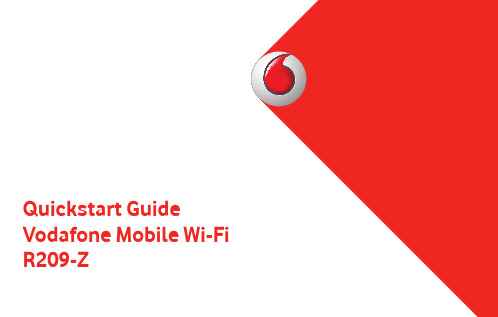
R209-Z1 Welcome2 Device overview3 Getting started5 Mobile Wi-Fi Web app6 Web app overview7 Current network panel8 Mobile Wi-Fi Monitor app9 Hints and tips 10 GlossaryWelcometo the world of mobile communications1Your Vodafone Mobile Wi-Fi creates a personal portable Wi-Fi network. Use it to share your secure mobile broadband internet connection with other Wi-Fi-enabled devices, such as computers, Apple ® iPhone, iPad or iPod touch, Android smartphones and tablets like the Samsung ® Galaxy Tab, or mobile gaming devices like Nintendo ® DSi.You can use battery, mains or USB to power your Vodafone Mobile Wi-Fi. This fl exibility makes it easy to position your Vodafone Mobile Wi-Fi to get the best mobile coverage.Your Vodafone Mobile Wi-Fi uses open source programs licensed under the GNU GPL (Version 2.0), BSD (Version 3.0), OpenSSL, Zlib/libpng, LGPL and Apache License.You can download the source code free of charge from: /r209-z for a period of three years from the distribution of this product.Copyright © ZTE 2014.All Rights ReservedYour Vodafone Mobile Wi-Fi is made exclusively for Vodafone by ZTE.No part of this guide may be reproduced or transmitted in any form or by any means without prior written consent of ZTE.WelcomeNoticeLicenses2LED indicators Power button WPS button Micro USB port SIM slot MicroSD card slotDevice overview456312Mobile broadband signalAmber - low Green - excellent Battery chargeGreen - OKGreen blinking - charging Red blinking - lowStandby - not chargingSMS text messagesBlue - unread SMSBlue blinking - SMS Inbox fullNo SMS3Step 1Insert your SIM, battery and optionally a MicroSD card.Step 2Plug your Vodafone Mobile Wi-Fi into the mains* or your computer to charge it while you are using it.GettingstartedRemove back coverInsert SIMInsert MicroSD cardInsert batteryReplace back coverTip:Charge your Mobile Wi-Fi fully (mains: 3.5 hours) before using it in battery mode.*Please only use the charger supplied with this device.4Step 3Press and hold the power button for 3 seconds to switch on your Vodafone Mobile Wi-Fi. It will begin connecting to the mobile broadband network.Step 4You may need to enter your PIN to unlock your SIM.Also, when your Vodafone Mobile Wi-Fi connects to the mobile network for the fi rst time, you may be asked to activate your SIM. Activation is not always necessary, so you may not see this.Step 5On your computer or device, select your Vodafone Mobile Wi-Fi network’s name (its ‘SSID’) from the list of available networks, click Connect and enter the secure Wi-Fi network key (the ‘WPA2 password’). The name and key are inside the back cover of your Vodafone Mobile Wi-Fi and also on a printed reminder card.Congratulations - you are connected to the internet via Vodafone Mobile Wi-Fi.Getting started5To check the status of your mobile broadband and Wi-Fi networks, manage SMS text messages or change the settings of your Mobile Wi-Fi, you can use the Vodafone Mobile Wi-Fi Web app:Connect to your Vodafone Mobile Wi-Fi via Wi-Fi or with a USB cable –If you installed your Vodafone Mobile Wi-Fi via USB, double-click the –Vodafone Mobile Wi-Fi icon that was created on your desktop Alternatively - and particularly if you did not install via USB - open –http://VodafoneMobile.wi fi or http://192.168.0.1 in your web browser.To use the Vodafone Mobile Wi-Fi Web app via a USB cable or via Wi-Fi, you need:A computer with at least Windows XP –® SP3, orAn Apple Mac with at least OS X –® 10.6 Snow Leopard.You can also manage your Vodafone Mobile Wi-Fi via its Wi-Fi network, but not via a USB cable, using:Linux or Windows –® 8 RT, oriPhone, iPad, iPod touch, or any other smartphone or tablet.–Mobile Wi-Fi Web appTip:Save the addresses for your Mobile Wi-Fi as favourites in your web browser.6Navigation tabs: Select Mobile Wi-Fi, Storage, SMS or Account view Navigation bar: Select an area within each viewCurrent network panel: Status of mobile broadband network, Wi-Fi network, battery and connected devices Content area: Content for current area Context help: Help for current areaLanguage selection: Defaults to browser languageLogin/Logout: For advanced settings. The default password is ‘admin’.Web app overview45673124536127The Current network panel appears on the right-hand side of every view in the Mobile Wi-Fi Web app, giving you a quick summary of the status of your Mobile Wi-Fi. Below it are additional panels for battery, Wi-Fi and the status of other devices sharing your Wi-Fi network.Current networkpanel8Mobile Wi-Fi Monitor appIf you have an Apple iOS ® or Android device, you can also check the status of your Mobile Wi-Fi using the Vodafone Mobile Wi-Fi Monitor app. Download the app from the iTunes or Google Play app stores.iPad / tabletiPhone / smartphoneHints and tips Wi-Fi securityPlease ensure that the Wi-Fi security settings meet your personal requirements. To change the admin password, open the Vodafone Mobile Wi-Fi Web app:– E nter ‘admin’ into the Password fi eld and click ‘Login’– S elect Router on the Navigation bar– S elect ‘Router Settings’ from the left-hand Menu bar.To change your Wi-Fi network name (SSID) and the key:– S elect Wi-Fi on the Navigation bar– S elect ‘Security’ from the left-hand Menu bar.Wireless Protected Setup (WPS)Pressing and holding the WPS button on your Vodafone Mobile Wi-Fi for 5 seconds will switch WPS on (all 3 LEDs flash simultaneously). You can then connect any WPS-enabled device without having to enter the network key. Further Support– S elect Help on the Navigation bar in the Vodafone Mobile Wi-Fi Web app– S elect ‘Support’ from the left-hand Menu.The Content area will show how to contact your mobile network operator.For a full user guide including further hints and tips, visit:/r209-z9GlossaryBearer Communication method used for data transport over the mobile network, eg. 3G Broadband, HSPA, 3G, etc.Home network The network of the mobile operator who provided your SIM.Roaming You can use your mobile device on any other mobile network that has a roaming agreement with your operator, whether in your country or abroad.SIM Your Subscriber Identity Module is the small plastic chip that you will have received together with your mobile contract. Your SIM has gold contactson one side.WPA2An alternative name for the Wi-Fi network key. On Macs with OS X this is called ‘WPA2 personal’.1011Notes。
gjb 119.1a-2015军用标准
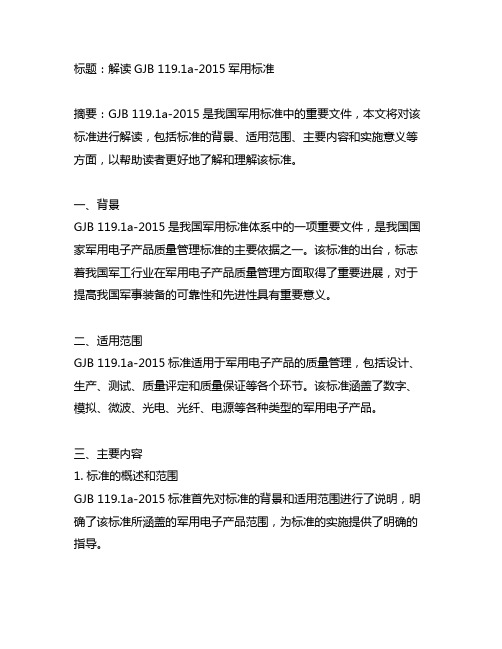
标题:解读GJB 119.1a-2015军用标准摘要:GJB 119.1a-2015是我国军用标准中的重要文件,本文将对该标准进行解读,包括标准的背景、适用范围、主要内容和实施意义等方面,以帮助读者更好地了解和理解该标准。
一、背景GJB 119.1a-2015是我国军用标准体系中的一项重要文件,是我国国家军用电子产品质量管理标准的主要依据之一。
该标准的出台,标志着我国军工行业在军用电子产品质量管理方面取得了重要进展,对于提高我国军事装备的可靠性和先进性具有重要意义。
二、适用范围GJB 119.1a-2015标准适用于军用电子产品的质量管理,包括设计、生产、测试、质量评定和质量保证等各个环节。
该标准涵盖了数字、模拟、微波、光电、光纤、电源等各种类型的军用电子产品。
三、主要内容1. 标准的概述和范围GJB 119.1a-2015标准首先对标准的背景和适用范围进行了说明,明确了该标准所涵盖的军用电子产品范围,为标准的实施提供了明确的指导。
2. 术语和定义标准对术语和定义进行了规范,统一了军用电子产品质量管理领域的专业术语和概念,有利于加强标准的适用性和可操作性。
3. 质量管理体系要求该标准对军用电子产品的质量管理体系要求进行了详细的规定,包括组织结构、质量目标、质量政策、质量手册、程序文件、记录控制等方面的要求,为军用电子产品的质量管理提供了具体的指导。
4. 设计控制要求GJB 119.1a-2015标准对军用电子产品的设计控制要求进行了规定,包括设计输入、设计输出、设计审查、设计验证和设计验证等方面的内容,旨在确保军用电子产品的设计符合质量管理要求。
5. 生产控制要求标准对军用电子产品的生产控制要求进行了详细的规定,包括原材料控制、过程控制、检验和测试、产品标识等方面的要求,为军用电子产品的生产提供了具体的指导。
6. 验证、验证和改进GJB 119.1a-2015标准对军用电子产品的验证、验证和改进要求进行了规定,包括内审、管理评审、不合格品控制、改进措施等方面的内容,旨在确保军用电子产品的质量得到持续改进和提高。
PA09A资料

clamping diodes. External phase compensation allows the
user maximum flexibility in obtaining the optimum slew rate
and gain bandwidth product at all gain settings. For continu-
transistors are biased in the class A/B mode. Thermal shutoff
provides full protection against overheating and limits the
heatsink requirements to dissipate the internal power losses
150
POWER BANDWIDTH, gain of 100 comp TC = 25°C, RL = 15Ω, CC = 5pF
1.2
POWER BANDWIDTH, unity gain comp TC = 25°C, RL = 15Ω, CC = 100pF
.75
OUTPUT
VOLTAGE SWING3 CURRENT, PEAK SETTLING TIME to .1% SETTLING TIME to .01% SLEW RATE, gain of 100 comp SLEW RATE, unity gain comp
ous operation under load, a heatsink of proper rating is
recommended.
This hybrid integrated circuit utilizes thick film (cermet) resistors,
