linux内核SPI总线驱动分析
SPI driver
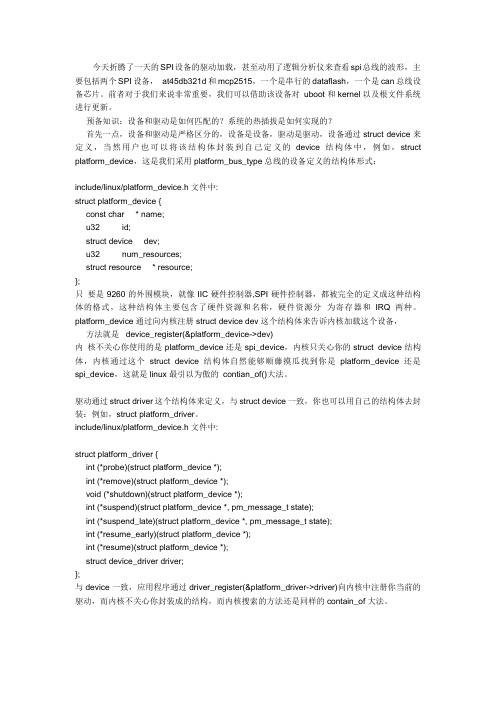
今天折腾了一天的SPI设备的驱动加载,甚至动用了逻辑分析仪来查看spi总线的波形,主要包括两个SPI设备,at45db321d和mcp2515,一个是串行的dataflash,一个是can总线设备芯片。
前者对于我们来说非常重要,我们可以借助该设备对uboot和kernel以及根文件系统进行更新。
预备知识:设备和驱动是如何匹配的?系统的热插拔是如何实现的?首先一点,设备和驱动是严格区分的,设备是设备,驱动是驱动,设备通过struct device来定义,当然用户也可以将该结构体封装到自己定义的device结构体中,例如,struct platform_device,这是我们采用platform_bus_type总线的设备定义的结构体形式:include/linux/platform_device.h文件中:struct platform_device {const char * name;u32 id;struct device dev;u32 num_resources;struct resource * resource;};只要是9260的外围模块,就像IIC硬件控制器,SPI硬件控制器,都被完全的定义成这种结构体的格式,这种结构体主要包含了硬件资源和名称,硬件资源分为寄存器和IRQ两种。
platform_device通过向内核注册struct device dev这个结构体来告诉内核加载这个设备,方法就是device_register(&platform_device->dev)内核不关心你使用的是platform_device还是spi_device,内核只关心你的struct device结构体,内核通过这个struct device结构体自然能够顺藤摸瓜找到你是platform_device还是spi_device,这就是linux最引以为傲的contian_of()大法。
ARM—Linux下SPI设备的添加与驱动实现

策 略 和 接 口。 面 向用 户 接 口层 提 供 统 一 的 接 口, 便 S I 以 P
设 备 驱 动 通 过 总线 控 制 器 进 行 数 据 收 发 , 主 体 框 架 程 序 其
是 GP O模 拟 S I 序 s ibt a g C和 可 进 行 同/ 步 消 I P 时 p i n. b 异
d vc 置 定 义 S I 机 信 号 与 从 机 的 片 选 信 号 和 中 断 ei e配 P主
信 号 。si ei 配 置 指 定 具 体 S I 备 对 应 的 S I 机 p dvc — e P设 P 主
号 、 用的 S I 信模 式与传 输速度 和其使 用 的中断等 。 采 P通
构 图如图 l 示 。 所
甲台依赖 层(1 n1 eidL V r Pa 1R l ae1 e 、
2 借 用 通 用 s i e . 动 新 设 备 p —d v C驱
对于一些常规的 S I 备 , 存储器 、 度传感 器等 , P设 如 温 可 以将 其 连 接 到 选 定 的 S I主机 控 制 器 总 线 上 , 用 系 统 P 借 提 供 的 通 用 si e . p —d v C程 序 直 接 实 现 串 行 通 信 操 作 。需 要 做 的 是 在 平 台 匹 配 文 件 ma h X X C中 添 加 或 修 改 片 c— X.
—
息传 输 等操 作 的 s iC p. 。用 户 接 口层 即设 备 驱 动 层 , 用 为 户 提 供 了通 过 S I 线 访 问 具 体 设 备 的 接 口 , 括 S I P总 包 P 设 备 和 S I 动 程 序 。ARM —L n x下 S I总 线 的层 次 结 P驱 iu P
件 mah X X C 如 ma h s d c 1 . 。 c— X . , c m k 1 0 C
Linux内核驱动之spi子系统(二)用户空间spi驱动

一概念用户空间驱动就是指在用户空间实现的驱动程序。
可以认为它跟普通的用户程序没有什么两样,它使用用户进程空间和栈,下面来看看用户态驱动的优点和缺点优点:1 可以和整个C库链接2 驱动的问题不会导致整个系统挂起3 容易调试缺点:1 中断和DMA在用户态是无法使用的(现在在用户态其实也是可以使用中断和DMA但是比较麻烦,比如可以使用poll函数来等待基于GPIO的中断,同样也可以使用/dev/mem来使用DMA)2 响应时间慢, 因为需要上下文切换在客户和硬件之间传递信息或动作所以总的来说对于一个较为慢速的不需要实时交互的设备,可以使用用户态的驱动来实现。
二spi用户态驱动spi用户驱动主要是依赖于内核模块spidev,该模块实现了一个通用的spi驱动,在用户空间调用该通用驱动提供的接口,操作相应的spi设备,其实这就是spi用户态驱动。
下面是配置内核模块spidev图1首先进入Device Drive==>,然后进入如上图1所示spi support图2如上图2选择用户态spi设备驱动,这样内核模块spidev就配置成功一添加spi_board_info首先需要在内核的arch/arm/mach-*/board-*.c 即BSP信息中添加一个spi_board_info(无论是用户态spi驱动还是内核态spi驱动都需要这样),同时名字必须是“spidev”,那么为什么要这么做了,这就是从 2.6内核起linux 驱动使用了一个叫做Device Model即设备模型的东东,总线,驱动和设备,总线将设备和驱动进行匹配,为了要能够使spi驱动的probe函数能够被调用,则必须存在一个设备与该驱动进行匹配,匹配成功后,spi子系统才会自动调用该驱动的probe函数,对于没有使用热插拔机制总线的设备比如platform,,spi,i2c,则必须手动在BSP信息中间手动添加设备信息,spi总线就是通过添加spi_board_info,来触发内核创建spi设备(struct spi_device),i2c则是添加i2c_board_info。
嵌入式Linux下AD7714与SPI接口及驱动的实现

jc o dfrni cn i ao m t , ets r uth w ed vr ok ol l n e a persli acrt. et f ie tl ann c r e rt t e lso st r e rsnr a adt m l euts cua e as g l i e h e s h i w n hs e
21 0 1钲
仪 表 技 术 与 传 感 器
I sr me t T c n q e a d S n o nt u n e h iu n e sr
201 1
第 4期
N . o4
嵌 入 式 L n x- 7 1 iu F AD 7 4与 S I接 口及 驱 动 的 实 现 P
s isr l e p ea it fc) 是 Mo rl公 司推 出 的 一 P(ei r hrln r e a pi ea t a o o
种同步串行通讯方式 , 主要用 于 MC U或 MP U与各 种外 围设 备
以串行方式进行通信 , 是一种 高速 、 同步 、 全双工 的串行通信 总
c e t r n mi in B s d o h lt r o M9 mir p o e s r¥ 2 4 n mb d e p r t n s s m iu 2 6,hs p p r in a s s o . a e n t e p af m fAR c o r c s o 3 4 0 a d e e d d o e ai y t L n x . t i a e t s o C o e
选控制线 ( S ) N S 组成 。
12 A 71 . D 74芯 片 简 介
线 。S I P 因其传输高效 、 结构简单 , 入式系统 中得到广泛 在嵌
Linux下SPI驱动测试程序

Linux下的SPI总线驱动(一)2013-04-12 15:08:46分类:LINUX版权所有,转载请说明转自一.SPI理论介绍SPI总线全名,串行外围设备接口,是一种串行的主从接口,集成于很多微控制器内部。
和I2C使用2根线相比,SPI总线使用4根线:MOSI (SPI 总线主机输出/ 从机输入)、MISO (SPI总线主机输入/从机输出)、SCLK(时钟信号,由主设备产生)、CS(从设备使能信号,由主设备控制)。
由于SPI总线有专用的数据线用于数据的发送和接收,因此可以工作于全双工,当前市面上可以找到的SPI外围设备包括RF芯片、智能卡接口、E2PROM、RTC、触摸屏传感器、ADC。
SCLK信号线只由主设备控制,从设备不能控制信号线。
同样,在一个基于SPI的设备中,至少有一个主控设备。
这样传输的特点:这样的传输方式有一个优点,与普通的串行通讯不同,普通的串行通讯一次连续传送至少8位数据,而SPI允许数据一位一位的传送,甚至允许暂停,因为SCLK 时钟线由主控设备控制,当没有时钟跳变时,从设备不采集或传送数据。
也就是说,主设备通过对SCLK时钟线的控制可以完成对通讯的控制。
SPI还是一个数据交换协议:因为SPI的数据输入和输出线独立,所以允许同时完成数据的输入和输出。
不同的SPI 设备的实现方式不尽相同,主要是数据改变和采集的时间不同,在时钟信号上沿或下沿采集有不同定义,具体请参考相关器件的文档。
在点对点的通信中,SPI接口不需要进行寻址操作,且为全双工通信,显得简单高效。
在多个从设备的系统中,每个从设备需要独立的使能信号,硬件上比I2C 系统要稍微复杂一些。
二.SPI驱动移植我们下面将的驱动的移植是针对Mini2440的SPI驱动的移植Step1:在Linux Source Code中修改arch/arm/mach-s3c2440/文件,加入头文件:#include <linux/spi/>#include <../mach-s3c2410/include/mach/>然后加入如下代码:static struct spi_board_info s3c2410_spi0_board[] ={[0] = {.modalias = "spidev", us_num = 0, hip_select = 0, rq = IRQ_EINT9, ax_speed_hz = 500 * 1000,in_cs = S3C2410_GPG(2),.num_cs = 1, us_num = 0, pio_setup = s3c24xx_spi_gpiocfg_bus0_gpe11_12_13, odalias = "spidev",.bus_num = 1,.chip_select = 0,.irq = IRQ_EINT2,.max_speed_hz = 500 * 1000,}};static struct s3c2410_spi_info s3c2410_spi1_platdata = {.pin_cs = S3C2410_GPG(3),.num_cs = 1,.bus_num = 1,.gpio_setup = s3c24xx_spi_gpiocfg_bus1_gpg5_6_7,};Step2:在mini2440_devices[]平台数组中添加如下代码:&s3c_device_spi0,&s3c_device_spi1,Step3:最后在mini2440_machine_init函数中加入如下代码:&s3c2410_spi0_platdata;spi_register_board_info(s3c2410_spi0_board, ARRAY_SIZE(s3c2410_spi0_board)); &s3c2410_spi1_platdata;spi_register_board_info(s3c2410_spi1_board, ARRAY_SIZE(s3c2410_spi1_board)); Step4:最后需要修改arch/arm/plat-s3c24xx/KConfig文件找到config S3C24XX_SPI_BUS0_GPE11_GPE12_GPE13boolhelpSPI GPIO configuration code for BUS0 when connected toGPE11, GPE12 and GPE13.config S3C24XX_SPI_BUS1_GPG5_GPG6_GPG7boolhelpSPI GPIO configuration code for BUS 1 when connected toGPG5, GPG6 and GPG7.修改为config S3C24XX_SPI_BUS0_GPE11_GPE12_GPE13bool "S3C24XX_SPI_BUS0_GPE11_GPE12_GPE13"helpSPI GPIO configuration code for BUS0 when connected toGPE11, GPE12 and GPE13.config S3C24XX_SPI_BUS1_GPG5_GPG6_GPG7bool "S3C24XX_SPI_BUS1_GPG5_GPG6_GPG7"helpSPI GPIO configuration code for BUS 1 when connected toGPG5, GPG6 and GPG7.Step5:最后make menuconfig配置,选中System Type和SPI support相应文件Step6:执行make生成zInage,将编译好的内核导入开发板,并且编译测试程序运行即可。
Linuxkernel有关spi设备树参数解析

Linuxkernel有关spi设备树参数解析⼀、最近做了⼀个 spi 设备驱动从板级设备驱动升级到设备树设备驱动,这其中要了解 spi 设备树代码的解析。
⼆、设备树配置如下:503 &spi0 {504 status = "okay";505 pinctrl-name = "default";506 pinctrl-0 = <&spi0_pins>;507 ti,pindir-d0-out-d1-in;508509 wk2124A {510 compatible = "wk2124A"; // 匹配字符串511 reg = <0>; // cs512 # spi-cpha = <1>; // 配置 spi 的模式513 # spi-tx-bus-width = <1>; // 这是是 spi-tx 的总线宽度514 # spi-rx-bus-width = <1>;515 spi-max-frequency = <10000000>; // spi 最⼤速率配置516 };517 };三、代码跟踪// drivers/spi/spi.c2772 postcore_initcall(spi_init); // spi_init2733 static int __init spi_init(void)2734 {2735 int status;27362737 buf = kmalloc(SPI_BUFSIZ, GFP_KERNEL);2738 if (!buf) {2739 status = -ENOMEM;2740 goto err0;2741 }27422743 status = bus_register(&spi_bus_type);2744 if (status < 0)2745 goto err1;27462747 status = class_register(&spi_master_class);2748 if (status < 0)2749 goto err2;27502751 if (IS_ENABLED(CONFIG_OF_DYNAMIC))2752 WARN_ON(of_reconfig_notifier_register(&spi_of_notifier)); // 这⾥要注册主机和从机27532754 return 0;27552756 err2:2757 bus_unregister(&spi_bus_type);2758 err1:2759 kfree(buf);2760 buf = NULL;2761 err0:2762 return status;2763 }2726 static struct notifier_block spi_of_notifier = {2727 .notifier_call = of_spi_notify,2728 };2686 static int of_spi_notify(struct notifier_block *nb, unsigned long action,2687 void *arg)2688 {2689 struct of_reconfig_data *rd = arg;2690 struct spi_master *master;2691 struct spi_device *spi;26922693 switch (of_reconfig_get_state_change(action, arg)) {2694 case OF_RECONFIG_CHANGE_ADD:2695 master = of_find_spi_master_by_node(rd->dn->parent); // 找到主机节点2696 if (master == NULL)2697 return NOTIFY_OK; /* not for us */26982699 spi = of_register_spi_device(master, rd->dn); // ---> 注册设备2700 put_device(&master->dev);27222723 return NOTIFY_OK;2724 }1428 #if defined(CONFIG_OF)1429 static struct spi_device *1430 of_register_spi_device(struct spi_master *master, struct device_node *nc)1431 {1432 struct spi_device *spi;1433 int rc;1434 u32 value;14351436 /* Alloc an spi_device */1437 spi = spi_alloc_device(master);1438 if (!spi) {1439 dev_err(&master->dev, "spi_device alloc error for %s\n",1440 nc->full_name);1441 rc = -ENOMEM;1442 goto err_out;1443 }14441445 /* Select device driver */1446 rc = of_modalias_node(nc, spi->modalias, // 匹配到从机1447 sizeof(spi->modalias));1448 if (rc < 0) {1449 dev_err(&master->dev, "cannot find modalias for %s\n",1450 nc->full_name);1451 goto err_out;1452 }14531454 /* Device address */1455 rc = of_property_read_u32(nc, "reg", &value); // 设备节点 reg 表⽰ cs1456 if (rc) {1457 dev_err(&master->dev, "%s has no valid 'reg' property (%d)\n",1458 nc->full_name, rc);1459 goto err_out;1460 }1461 spi->chip_select = value;14621463 /* Mode (clock phase/polarity/etc.) */ // 选择 spi 的模式1464 if (of_find_property(nc, "spi-cpha", NULL))1465 spi->mode |= SPI_CPHA;1466 if (of_find_property(nc, "spi-cpol", NULL))1467 spi->mode |= SPI_CPOL;1468 if (of_find_property(nc, "spi-cs-high", NULL)) // 选择 spi cs 是⾼有效还是低有效 1469 spi->mode |= SPI_CS_HIGH;1470 if (of_find_property(nc, "spi-3wire", NULL))1471 spi->mode |= SPI_3WIRE;1472 if (of_find_property(nc, "spi-lsb-first", NULL))1473 spi->mode |= SPI_LSB_FIRST;14741475 /* Device DUAL/QUAD mode */ // 选择单线还是双线通道1476 if (!of_property_read_u32(nc, "spi-tx-bus-width", &value)) {1477 switch (value) {1478 case 1:1479 break;1480 case 2:1481 spi->mode |= SPI_TX_DUAL;1482 break;1483 case 4:1484 spi->mode |= SPI_TX_QUAD;1485 break;1486 default:1487 dev_warn(&master->dev,1488 "spi-tx-bus-width %d not supported\n",1489 value);1490 break;1491 }1492 }14931494 if (!of_property_read_u32(nc, "spi-rx-bus-width", &value)) {1495 switch (value) {1496 case 1:1497 break;1498 case 2:1499 spi->mode |= SPI_RX_DUAL;1500 break;1501 case 4:1502 spi->mode |= SPI_RX_QUAD;1503 break;1504 default:1505 dev_warn(&master->dev,1506 "spi-rx-bus-width %d not supported\n",1508 break;1509 }1510 }15111512 /* Device speed */ // 设备速度配置1513 rc = of_property_read_u32(nc, "spi-max-frequency", &value);1514 if (rc) {1515 dev_err(&master->dev, "%s has no valid 'spi-max-frequency' property (%d)\n", 1516 nc->full_name, rc);1517 goto err_out;1518 }1519 spi->max_speed_hz = value;15201521 /* Store a pointer to the node in the device structure */1522 of_node_get(nc);1523 spi->dev.of_node = nc; // 保存设备结构体15241525 /* Register the new device */1526 rc = spi_add_device(spi);1527 if (rc) {1528 dev_err(&master->dev, "spi_device register error %s\n",1529 nc->full_name);1530 goto err_out;1531 }15321533 return spi;15341535 err_out:1536 spi_dev_put(spi);1537 return ERR_PTR(rc);1538 }。
linuxSPI驱动——gpio模拟spi驱动(三)

linuxSPI驱动——gpio模拟spi驱动(三)⼀:⾸先在我的平台注册platform_device,保证能让spi-gpio.c能执⾏到probe函数。
1: struct spi_gpio_platform_data {2: unsigned sck;3: unsigned mosi;4: unsigned miso;5:6: u16 num_chipselect;7: };1: //#define NCS GPIO_PB(2) //定义SS所对应的GPIO接⼝编号2: //#define SCLK GPIO_PB(0) //定义SCLK所对应的GPIO接⼝编号3: //#define MOSI GPIO_PB(4) //定义SCLK所对应的GPIO接⼝编号4: //#define MISO GPIO_PB(1)5: static struct spi_gpio_platform_data jz_spi_gpio_data = {6: .sck = GPIO_PB(0), //GPIO_SPI_SCK,7: .mosi = GPIO_PB(4), //GPIO_SPI_MOSI,8: .miso = GPIO_PB(1), //GPIO_SPI_MISO,9: .num_chipselect = 1,10: };11:12: struct platform_device jz_spi_gpio_device = {13: .name = "spi_gpio",14: .id = 0,15: .dev = {16: .platform_data = &jz_spi_gpio_data,17: },18: };注册platform device1: platform_device_register(&jz_spi_gpio_device);⼆:注册platform_driver在spi_gpio.c⾥⾯注册platform driver1: MODULE_ALIAS("platform:" DRIVER_NAME);2:3: static struct platform_driver spi_gpio_driver = {4: = DRIVER_NAME,5: .driver.owner = THIS_MODULE,6: .remove = __exit_p(spi_gpio_remove),7: };8:9: static int __init spi_gpio_init(void)10: {11: return platform_driver_probe(&spi_gpio_driver, spi_gpio_probe);12: }13: module_init(spi_gpio_init);14:15: static void __exit spi_gpio_exit(void)16: {17: platform_driver_unregister(&spi_gpio_driver);18: }19: module_exit(spi_gpio_exit);20:21:22: MODULE_DESCRIPTION("SPI master driver using generic bitbanged GPIO ");23: MODULE_AUTHOR("David Brownell");24: MODULE_LICENSE("GPL");三:具体算法分析1: struct spi_gpio {2: struct spi_bitbang bitbang; /* gpio 模拟spi算法相关的结构 */3: struct spi_gpio_platform_data pdata; /* spi platform data 对应模拟spi的四个gpio编号 */4: struct platform_device *pdev; /* 对应注册的 platform device */5: };1:2: static int __init spi_gpio_probe(struct platform_device *pdev)3: {4: int status;5: struct spi_master *master;6: struct spi_gpio *spi_gpio;7: struct spi_gpio_platform_data *pdata;8: u16 master_flags = 0;9:10: pdata = pdev->dev.platform_data; /* 存放spi的四根gpio */11: #ifdef GENERIC_BITBANG12: if (!pdata || !pdata->num_chipselect)13: return -ENODEV;14: #endif15:16: /* 申请注册四个gpio */17: status = spi_gpio_request(pdata, dev_name(&pdev->dev), &master_flags);18: if (status < 0) {19: return status;20: }21:22: /* alloc a spi master ,master->dev->p->driver_data = &master[1]*/23: master = spi_alloc_master(&pdev->dev, sizeof *spi_gpio);24: if (!master) {25: status = -ENOMEM;26: goto gpio_free;27: }28: /* spi_gpio指向⼀块空间, 即指向mstaer[1]29: pdev->dev->p->driver_data = spi_gpio;30: 初始化spi_gpio31: */32: spi_gpio = spi_master_get_devdata(master);33: platform_set_drvdata(pdev, spi_gpio);34:35: spi_gpio->pdev = pdev;36: if (pdata)37: spi_gpio->pdata = *pdata;38:39: master->flags = master_flags;40: master->bus_num = pdev->id;41: master->num_chipselect = SPI_N_CHIPSEL;42: master->setup = spi_gpio_setup; /* setup ⽐如cs引脚申请 */43: master->cleanup = spi_gpio_cleanup;44: /* spi_gpio->bitbang.master = master */45: spi_gpio->bitbang.master = spi_master_get(master);46: spi_gpio->bitbang.chipselect = spi_gpio_chipselect;47: /* spi_gpio->bitbang.txrx_word 数组函数四个元素指针,分别指向spi四种mode算法函数 */ 48: if ((master_flags & (SPI_MASTER_NO_TX | SPI_MASTER_NO_RX)) == 0) {49: spi_gpio->bitbang.txrx_word[SPI_MODE_0] = spi_gpio_txrx_word_mode0;50: spi_gpio->bitbang.txrx_word[SPI_MODE_1] = spi_gpio_txrx_word_mode1;51: spi_gpio->bitbang.txrx_word[SPI_MODE_2] = spi_gpio_txrx_word_mode2;52: spi_gpio->bitbang.txrx_word[SPI_MODE_3] = spi_gpio_txrx_word_mode3;53: } else {54: spi_gpio->bitbang.txrx_word[SPI_MODE_0] = spi_gpio_spec_txrx_word_mode0;55: spi_gpio->bitbang.txrx_word[SPI_MODE_1] = spi_gpio_spec_txrx_word_mode1;56: spi_gpio->bitbang.txrx_word[SPI_MODE_2] = spi_gpio_spec_txrx_word_mode2;57: spi_gpio->bitbang.txrx_word[SPI_MODE_3] = spi_gpio_spec_txrx_word_mode3;58: }59: /* spi_gpio->bitbang.setup_transfer初始化传输的bits_per_word和speed */60: spi_gpio->bitbang.setup_transfer = spi_bitbang_setup_transfer;61: spi_gpio->bitbang.flags = SPI_CS_HIGH;62: /* spi_gpio->bitbang相关算法接⼝初始化 */63: status = spi_bitbang_start(&spi_gpio->bitbang);64: if (status < 0) {65: spi_master_put(spi_gpio->bitbang.master);66: gpio_free:67: if (SPI_MISO_GPIO != SPI_GPIO_NO_MISO)68: gpio_free(SPI_MISO_GPIO);69: if (SPI_MOSI_GPIO != SPI_GPIO_NO_MOSI)70: gpio_free(SPI_MOSI_GPIO);71: gpio_free(SPI_SCK_GPIO);72: spi_master_put(master);73: }74:75: return status;76: }四:总之最终让spi_gpi0整个对象存放了整个gpio模拟spi的算法结构;⽽pdev->dev->p->driver_data = spi_gpio; platform device和 platform driver两者match结果是:root@CarRadio:/# ls /sys/bus/platform/devices/spi_gpio.0/driver modalias power spi0.0 spi_master subsystem ueventroot@CarRadio:/# ls /sys/bus/platform/devices/spi_gpio.0/driver/spi_gpio.0 uevent。
Linux驱动:SPI驱动编写要点

Linux驱动:SPI驱动编写要点题外话:⾯对成功和失败,⼀个⼈有没有“冠军之⼼”,直接影响他的表现。
⼏周前剖析了Linux SPI 驱动框架,算是明⽩个所以然,对于这么⼀个庞⼤的框架,并不是每⼀⾏代码都要⾃⼰去敲,因为前⼈已经把这个框架搭建好了,作为驱动开发者的我们只需要搞清楚哪⼀部分是需要⾃⼰修改或重新编写就OK了。
结合Linux内核⾯向对象的设计思想,SPI总的设计思路⼤概是这样的:第①处:内核中抽象了SPI控制器,让spi_master成为他的象征,他的实例化对象就是与硬⽣⽣的SPI控制器对应的,在Linux内核中习惯将集成到SOC上的控制器⽤假想的platform总线来进⾏管理,于是乎spi_master的实例化就得依靠platform_device和platform_driver来联⼿完成了。
细嚼慢咽:这⾥的platform_device就相当于是spi_master的静态描述:包括⼏号控制器、寄存器地址、引脚配置等等,把这些信息以“资源”的形式挂在platform_device上,等platform_driver找到命中注定的那个他之后就可以获得这个(静态描述)资源,probe中⽤这些资源就⽣出了spi_master实例对象。
这⼀系列流程前辈们都已经做好了,我们要做的就是将这静态描述platform_device修改成和⾃⼰SOC中的spi 控制器⼀致的特性即可。
即:适当修改arch/arm/mach-s5pv210/dev-spi.c中platform_device涉及的成员。
1// SPI0的寄存器地址2static struct resource s5pv210_spi0_resource[] = {3 [0] = {4 .start = S5PV210_PA_SPI0,5 .end = S5PV210_PA_SPI0 + 0x100 - 1,6 .flags = IORESOURCE_MEM,7 },8 [1] = {9 .start = DMACH_SPI0_TX,10 .end = DMACH_SPI0_TX,11 .flags = IORESOURCE_DMA,12 },13 [2] = {14 .start = DMACH_SPI0_RX,15 .end = DMACH_SPI0_RX,16 .flags = IORESOURCE_DMA,17 },18 [3] = {19 .start = IRQ_SPI0,20 .end = IRQ_SPI0,21 .flags = IORESOURCE_IRQ,22 },23 };2425/**26 * struct s3c64xx_spi_info - SPI Controller defining structure27 * @src_clk_nr: Clock source index for the CLK_CFG[SPI_CLKSEL] field.28 * @src_clk_name: Platform name of the corresponding clock.29 * @clk_from_cmu: If the SPI clock/prescalar control block is present30 * by the platform's clock-management-unit and not in SPI controller.31 * @num_cs: Number of CS this controller emulates.32 * @cfg_gpio: Configure pins for this SPI controller.33 * @fifo_lvl_mask: All tx fifo_lvl fields start at offset-634 * @rx_lvl_offset: Depends on tx fifo_lvl field and bus number35 * @high_speed: If the controller supports HIGH_SPEED_EN bit36 * @tx_st_done: Depends on tx fifo_lvl field37*/38static struct s3c64xx_spi_info s5pv210_spi0_pdata = {39 .cfg_gpio = s5pv210_spi_cfg_gpio, //将GPIO配置成SPI0引脚的函数40 .fifo_lvl_mask = 0x1ff,41 .rx_lvl_offset = 15,42 .high_speed = 1, //看s5pv210的使⽤⼿册P901可知:这是⽤来配置CH_CFG寄存器的,主要是210⽤于从设备时......43 .tx_st_done = 25,44 };4546static u64 spi_dmamask = DMA_BIT_MASK(32);4748struct platform_device s5pv210_device_spi0 = {49 .name = "s3c64xx-spi",50 .id = 0,51 .num_resources = ARRAY_SIZE(s5pv210_spi0_resource),52 .resource = s5pv210_spi0_resource,53 .dev = {54 .dma_mask = &spi_dmamask,55 .coherent_dma_mask = DMA_BIT_MASK(32),56 .platform_data = &s5pv210_spi0_pdata,//特殊的spi_master数据57 },58 };platform_device第②处:添加/修改SPI外设“静态描述”的结构。
- 1、下载文档前请自行甄别文档内容的完整性,平台不提供额外的编辑、内容补充、找答案等附加服务。
- 2、"仅部分预览"的文档,不可在线预览部分如存在完整性等问题,可反馈申请退款(可完整预览的文档不适用该条件!)。
- 3、如文档侵犯您的权益,请联系客服反馈,我们会尽快为您处理(人工客服工作时间:9:00-18:30)。
linux内核SPI总线驱动分析
1 SPI概述
SPI是英语Serial Peripheral interface的缩写,顾名思义就是串行外围设备接口,是Motorola首先在其MC68HCXX系列处理器上定义的。
SPI接口主要应用在EEPROM,FLASH,实时时钟,AD转换器,还有数字信号处理器和数字信号解码器之间。
SPI是一种高速的,全双工,同步的通信总线,并且在芯片的管脚上只占用四根线,节约了芯片的管脚,同时为PCB的布局上节省空间,提供方便。
SPI的通信原理很简单,它以主从方式工作,这种模式通常有一个主设备和一个或多个从设备,需要4根线,事实上3根也可以。
也是所有基于SPI的设备共有的,它们是SDI(数据输入),SDO(数据输出),SCLK(时钟),CS(片选)。
MOSI(SDO):主器件数据输出,从器件数据输入。
MISO(SDI):主器件数据输入,从器件数据输出。
SCLK :时钟信号,由主器件产生。
CS:从器件使能信号,由主器件控制。
其中CS是控制芯片是否被选中的,也就是说只有片选信号为预先规定的使能信号时(高电位或低电位),对此芯片的操作才有效,这就允许在同一总线上连接多个SPI设备成为可能。
需要注意的是,在具体的应用中,当一条SPI总线上连接有多个设备时,SPI本身的CS有可能被其他的GPIO脚代替,即每个设备的CS脚被连接到处理器端不同的GPIO,通过操作不同的GPIO口来控制具体的需要操作的SPI设备,减少各个SPI设备间的干扰。
SPI是串行通讯协议,也就是说数据是一位一位从MSB或者LSB开始传输的,这就是SCK时钟线存在的原因,由SCK提供时钟脉冲,MISO、MOSI则基于此脉冲完成数据传输。
SPI支持4-32bits的串行数据传输,支持MSB和LSB,每次数据传输时当从设备的大小端发生变化时需要重新设置SPI Master的大小端。
2 Linux SPI驱动总体架构
在2.6的linux内核中,SPI的驱动架构可以分为如下三个层次:SPI 核心层、SPI控制器驱动层和SPI设备驱动层。
Linux 中SPI驱动代码位于drivers/spi目录。
2.1 SPI核心层
SPI核心层是Linux的SPI核心部分,提供了核心数据结构的定义、SPI控制器驱动和设备驱动的注册、注销管理等API。
其为硬件平台无关层,向下屏蔽了物理总线控制器的差异,定义了统一的访问策略和接口;其向上提供了统一的接口,以便SPI设备驱动通过总线控制器进行数据收发。
Linux中,SPI核心层的代码位于driver/spi/ spi.c。
由于该层是平台无关层,本文将不再叙述,有兴趣可以查阅相关资料。
2.2 SPI控制器驱动层
SPI控制器驱动层,每种处理器平台都有自己的控制器驱动,属于平台移植相关层。
它的职责是为系统中每条SPI总线实现相应的读写方法。
在物理上,每个SPI控制器可以连接若干个SPI从设备。
在系统开机时,SPI控制器驱动被首先装载。
一个控制器驱动用于支持一条特定的SPI总线的读写。
一个控制器驱动可以用数据结构struct spi_master来描述。
