PVM-SCI A PVM Implementation for Heterogeneous SCI-Clusters
HP Color LaserJet Enterprise MFP M776用户指南说明书

Legal informationCopyright and License© Copyright 2019 HP Development Company, L.P.Reproduction, adaptation, or translation without prior written permission is prohibited, except as allowedunder the copyright laws.The information contained herein is subject to change without notice.The only warranties for HP products and services are set forth in the express warranty statementsaccompanying such products and services. Nothing herein should be construed as constituting anadditional warranty. HP shall not be liable for technical or editorial errors or omissions contained herein.Edition 1, 10/2019Trademark CreditsAdobe®, Adobe Photoshop®, Acrobat®, and PostScript® are trademarks of Adobe Systems Incorporated.Apple and the Apple logo are trademarks of Apple Inc., registered in the U.S. and other countries.macOS is a trademark of Apple Inc., registered in the U.S. and other countries.AirPrint is a trademark of Apple Inc., registered in the U.S. and other countries.Google™ is a trademark of Google Inc.Microsoft®, Windows®, Windows® XP, and Windows Vista® are U.S. registered trademarks of MicrosoftCorporation.UNIX® is a registered trademark of The Open Group.iiiT able of contents1 Printer overview (1)Warning icons (1)Potential shock hazard (2)Printer views (2)Printer front view (2)Printer back view (4)Interface ports (4)Control-panel view (5)How to use the touchscreen control panel (7)Printer specifications (8)T echnical specifications (8)Supported operating systems (11)Mobile printing solutions (12)Printer dimensions (13)Power consumption, electrical specifications, and acoustic emissions (15)Operating-environment range (15)Printer hardware setup and software installation (16)2 Paper trays (17)Introduction (17)Load paper to Tray 1 (multipurpose tray) (17)Load Tray 1 (multipurpose tray) (18)Tray 1 paper orientation (19)Use alternative letterhead mode (24)Enable Alternative Letterhead Mode by using the printer control-panel menus (24)Load paper to Tray 2 (24)Load Tray 2 (24)Tray 2 paper orientation (26)Use alternative letterhead mode (29)Enable Alternative Letterhead Mode by using the printer control-panel menus (29)Load paper to the 550-sheet paper tray (30)Load paper to the 550-sheet paper tray (30)550-sheet paper tray paper orientation (32)Use alternative letterhead mode (35)Enable Alternative Letterhead Mode by using the printer control-panel menus (35)ivLoad paper to the 2 x 550-sheet paper trays (36)Load paper to the 2 x 550-sheet paper trays (36)2 x 550-sheet paper tray paper orientation (38)Use alternative letterhead mode (41)Enable Alternative Letterhead Mode by using the printer control-panel menus (41)Load paper to the 2,700-sheet high-capacity input paper trays (41)Load paper to the 2,700-sheet high-capacity input paper trays (41)2,700-sheet HCI paper tray paper orientation (43)Use alternative letterhead mode (45)Enable Alternative Letterhead Mode by using the printer control-panel menus (45)Load and print envelopes (46)Print envelopes (46)Envelope orientation (46)Load and print labels (47)Manually feed labels (47)Label orientation (48)3 Supplies, accessories, and parts (49)Order supplies, accessories, and parts (49)Ordering (49)Supplies and accessories (50)Maintenance/long-life consumables (51)Customer self-repair parts (51)Dynamic security (52)Configure the HP toner-cartridge-protection supply settings (53)Introduction (53)Enable or disable the Cartridge Policy feature (53)Use the printer control panel to enable the Cartridge Policy feature (54)Use the printer control panel to disable the Cartridge Policy feature (54)Use the HP Embedded Web Server (EWS) to enable the Cartridge Policy feature (54)Use the HP Embedded Web Server (EWS) to disable the Cartridge Policy feature (55)Troubleshoot Cartridge Policy control panel error messages (55)Enable or disable the Cartridge Protection feature (55)Use the printer control panel to enable the Cartridge Protection feature (56)Use the printer control panel to disable the Cartridge Protection feature (56)Use the HP Embedded Web Server (EWS) to enable the Cartridge Protection feature (56)Use the HP Embedded Web Server (EWS) to disable the Cartridge Protection feature (57)Troubleshoot Cartridge Protection control panel error messages (57)Replace the toner cartridges (58)T oner-cartridge information (58)Remove and replace the cartridges (59)Replace the imaging drums (62)Imaging drum information (62)Remove and replace the imaging drums (63)Replace the toner-collection unit (66)T oner-collection unit information (66)vRemove and replace the toner-collection unit (67)Replace the staple cartridge (M776zs model only) (70)Staple cartridge information (70)Remove and replace the staple cartridge (71)4 Print (73)Print tasks (Windows) (73)How to print (Windows) (73)Automatically print on both sides (Windows) (74)Manually print on both sides (Windows) (74)Print multiple pages per sheet (Windows) (75)Select the paper type (Windows) (75)Additional print tasks (76)Print tasks (macOS) (77)How to print (macOS) (77)Automatically print on both sides (macOS) (77)Manually print on both sides (macOS) (77)Print multiple pages per sheet (macOS) (78)Select the paper type (macOS) (78)Additional print tasks (79)Store print jobs on the printer to print later or print privately (79)Introduction (79)Create a stored job (Windows) (79)Create a stored job (macOS) (80)Print a stored job (81)Delete a stored job (81)Delete a job that is stored on the printer (81)Change the job storage limit (82)Information sent to printer for Job Accounting purposes (82)Mobile printing (82)Introduction (82)Wi-Fi, Wi-Fi Direct Print, NFC, and BLE printing (82)Enable wireless printing (83)Change the Wi-Fi Direct name (83)HP ePrint via email (83)AirPrint (84)Android embedded printing (85)Print from a USB flash drive (85)Enable the USB port for printing (85)Method one: Enable the USB port from the printer control panel (85)Method two: Enable the USB port from the HP Embedded Web Server (network-connectedprinters only) (85)Print USB documents (86)Print using high-speed USB 2.0 port (wired) (86)Method one: Enable the high-speed USB 2.0 port from the printer control panel menus (86)Method two: Enable the high-speed USB 2.0 port from the HP Embedded Web Server (network-connected printers only) (87)vi5 Copy (88)Make a copy (88)Copy on both sides (duplex) (90)Additional copy tasks (92)6 Scan (93)Set up Scan to Email (93)Introduction (93)Before you begin (93)Step one: Access the HP Embedded Web Server (EWS) (94)Step two: Configure the Network Identification settings (95)Step three: Configure the Send to Email feature (96)Method one: Basic configuration using the Email Setup Wizard (96)Method two: Advanced configuration using the Email Setup (100)Step four: Configure the Quick Sets (optional) (104)Step five: Set up Send to Email to use Office 365 Outlook (optional) (105)Introduction (105)Configure the outgoing email server (SMTP) to send an email from an Office 365 Outlookaccount (105)Set up Scan to Network Folder (108)Introduction (108)Before you begin (108)Step one: Access the HP Embedded Web Server (EWS) (108)Step two: Set up Scan to Network Folder (109)Method one: Use the Scan to Network Folder Wizard (109)Method two: Use Scan to Network Folder Setup (110)Step one: Begin the configuration (110)Step two: Configure the Scan to Network Folder settings (111)Step three: Complete the configuration (118)Set up Scan to SharePoint (118)Introduction (118)Before you begin (118)Step one: Access the HP Embedded Web Server (EWS) (118)Step two: Enable Scan to SharePoint and create a Scan to SharePoint Quick Set (119)Scan a file directly to a SharePoint site (121)Quick Set scan settings and options for Scan to SharePoint (122)Set up Scan to USB Drive (123)Introduction (124)Step one: Access the HP Embedded Web Server (EWS) (124)Step two: Enable Scan to USB Drive (124)Step three: Configure the Quick Sets (optional) (125)Default scan settings for Scan to USB Drive setup (126)Default file settings for Save to USB setup (126)Scan to email (127)Introduction (127)Scan to email (127)Scan to job storage (129)viiIntroduction (129)Scan to job storage on the printer (130)Print from job storage on the printer (132)Scan to network folder (132)Introduction (132)Scan to network folder (132)Scan to SharePoint (134)Introduction (134)Scan to SharePoint (134)Scan to USB drive (136)Introduction (136)Scan to USB drive (136)Use HP JetAdvantage business solutions (138)Additional scan tasks (138)7 Fax (140)Set up fax (140)Introduction (140)Set up fax by using the printer control panel (140)Change fax configurations (141)Fax dialing settings (141)General fax send settings (142)Fax receive settings (143)Send a fax (144)Additional fax tasks (146)8 Manage the printer (147)Advanced configuration with the HP Embedded Web Server (EWS) (147)Introduction (147)How to access the HP Embedded Web Server (EWS) (148)HP Embedded Web Server features (149)Information tab (149)General tab (149)Copy/Print tab (150)Scan/Digital Send tab (151)Fax tab (152)Supplies tab (153)Troubleshooting tab (153)Security tab (153)HP Web Services tab (154)Networking tab (154)Other Links list (156)Configure IP network settings (157)Printer sharing disclaimer (157)View or change network settings (157)Rename the printer on a network (157)viiiManually configure IPv4 TCP/IP parameters from the control panel (158)Manually configure IPv6 TCP/IP parameters from the control panel (158)Link speed and duplex settings (159)Printer security features (160)Introduction (160)Security statements (160)Assign an administrator password (160)Use the HP Embedded Web Server (EWS) to set the password (160)Provide user access credentials at the printer control panel (161)IP Security (161)Encryption support: HP High Performance Secure Hard Disks (161)Lock the formatter (161)Energy-conservation settings (161)Set the sleep timer and configure the printer to use 1 watt or less of power (161)Set the sleep schedule (162)Set the idle settings (162)HP Web Jetadmin (163)Software and firmware updates (163)9 Solve problems (164)Customer support (164)Control panel help system (165)Reset factory settings (165)Introduction (165)Method one: Reset factory settings from the printer control panel (165)Method two: Reset factory settings from the HP Embedded Web Server (network-connectedprinters only) (166)A “Cartridge is low” or “Cartridge is very low” message displays on the printer control panel (166)Change the “Very Low” settings (166)Change the “Very Low” settings at the control panel (166)For printers with fax capability (167)Order supplies (167)Printer does not pick up paper or misfeeds (167)Introduction (167)The printer does not pick up paper (167)The printer picks up multiple sheets of paper (171)The document feeder jams, skews, or picks up multiple sheets of paper (174)Clear paper jams (174)Introduction (174)Paper jam locations (174)Auto-navigation for clearing paper jams (175)Experiencing frequent or recurring paper jams? (175)Clear paper jams in the document feeder - 31.13.yz (176)Clear paper jams in Tray 1 (13.A1) (177)Clear paper jams in Tray 2 (13.A2) (182)Clear paper jams in the fuser (13.B9, 13.B2, 13.FF) (188)ixClear paper jams in the duplex area (13.D3) (194)Clear paper jams in the 550-sheet trays (13.A3, 13.A4) (199)Clear paper jams in the 2 x 550 paper trays (13.A4, 13.A5) (206)Clear paper jams in the 2,700-sheet high-capacity input paper trays (13.A3, 13.A4, 13.A5, 13.A7) (213)Resolving color print quality problems (220)Introduction (220)Troubleshoot print quality (221)Update the printer firmware (221)Print from a different software program (221)Check the paper-type setting for the print job (221)Check the paper type setting on the printer (221)Check the paper type setting (Windows) (221)Check the paper type setting (macOS) (222)Check toner-cartridge status (222)Step one: Print the Supplies Status Page (222)Step two: Check supplies status (222)Print a cleaning page (222)Visually inspect the toner cartridge or cartridges (223)Check paper and the printing environment (223)Step one: Use paper that meets HP specifications (223)Step two: Check the environment (223)Step three: Set the individual tray alignment (224)Try a different print driver (224)Troubleshoot color quality (225)Calibrate the printer to align the colors (225)Troubleshoot image defects (225)Improve copy image quality (233)Check the scanner glass for dirt and smudges (233)Calibrate the scanner (234)Check the paper settings (235)Check the paper selection options (235)Check the image-adjustment settings (235)Optimize copy quality for text or pictures (236)Edge-to-edge copying (236)Improve scan image quality (236)Check the scanner glass for dirt and smudges (237)Check the resolution settings (238)Check the color settings (238)Check the image-adjustment settings (239)Optimize scan quality for text or pictures (239)Check the output-quality settings (240)Improve fax image quality (240)Check the scanner glass for dirt and smudges (240)Check the send-fax resolution settings (242)Check the image-adjustment settings (242)Optimize fax quality for text or pictures (242)Check the error-correction setting (243)xSend to a different fax machine (243)Check the sender's fax machine (243)Solve wired network problems (244)Introduction (244)Poor physical connection (244)The computer is unable to communicate with the printer (244)The printer is using incorrect link and duplex settings for the network (245)New software programs might be causing compatibility problems (245)The computer or workstation might be set up incorrectly (245)The printer is disabled, or other network settings are incorrect (245)Solve wireless network problems (245)Introduction (245)Wireless connectivity checklist (245)The printer does not print after the wireless configuration completes (246)The printer does not print, and the computer has a third-party firewall installed (246)The wireless connection does not work after moving the wireless router or printer (247)Cannot connect more computers to the wireless printer (247)The wireless printer loses communication when connected to a VPN (247)The network does not appear in the wireless networks list (247)The wireless network is not functioning (247)Reduce interference on a wireless network (248)Solve fax problems (248)Checklist for solving fax problems (248)What type of phone line are you using? (249)Are you using a surge-protection device? (249)Are you using a phone company voice-messaging service or an answering machine? (249)Does your phone line have a call-waiting feature? (249)Check fax accessory status (249)General fax problems (250)The fax failed to send (250)No fax address book button displays (250)Not able to locate the Fax settings in HP Web Jetadmin (250)The header is appended to the top of the page when the overlay option is enabled (251)A mix of names and numbers is in the recipients box (251)A one-page fax prints as two pages (251)A document stops in the document feeder in the middle of faxing (251)The volume for sounds coming from the fax accessory is too high or too low (251)Index (252)xiPrinter overview1Review the location of features on the printer, the physical and technical specifications of the printer,and where to locate setup information.For video assistance, see /videos/LaserJet.The following information is correct at the time of publication. For current information, see /support/colorljM776MFP.For more information:HP's all-inclusive help for the printer includes the following information:●Install and configure●Learn and use●Solve problems●Download software and firmware updates●Join support forums●Find warranty and regulatory informationWarning iconsUse caution if you see a warning icon on your HP printer, as indicated in the icon definitions.●Caution: Electric shock●Caution: Hot surface●Caution: Keep body parts away from moving partsPrinter overview1●Caution: Sharp edge in close proximity●WarningPotential shock hazardReview this important safety information.●Read and understand these safety statements to avoid an electrical shock hazard.●Always follow basic safety precautions when using this product to reduce risk of injury from fire orelectric shock.●Read and understand all instructions in the user guide.●Observe all warnings and instructions marked on the product.●Use only a grounded electrical outlet when connecting the product to a power source. If you do notknow whether the outlet is grounded, check with a qualified electrician.●Do not touch the contacts on any of the sockets on the product. Replace damaged cordsimmediately.●Unplug this product from wall outlets before cleaning.●Do not install or use this product near water or when you are wet.●Install the product securely on a stable surface.●Install the product in a protected location where no one can step on or trip over the power cord.Printer viewsIdentify certain parts of the printer and the control panel.Printer front viewLocate features on the front of the printer.2Chapter 1 Printer overviewPrinter front view3Printer back viewLocate features on the back of the printer.Interface portsLocate the interface ports on the printer formatter. 4Chapter 1 Printer overviewControl-panel viewThe control panel provides access to the printer features and indicates the current status of the printer.NOTE:Tilt the control panel for easier viewing.The Home screen provides access to the printer features and indicates the current status of the printer.screens.NOTE:The features that appear on the Home screen can vary, depending on the printerconfiguration.Control-panel view5Figure 1-1Control-panel view?i 12:42 PM6Chapter 1 Printer overviewHow to use the touchscreen control panelPerform the following actions to use the printer touchscreen control panel.T ouchT ouch an item on the screen to select that item or open that menu. Also, when scrolling T ouch the Settings icon to open the Settings app.How to use the touchscreen control panel 7SwipeT ouch the screen and then move your finger horizontally to scroll the screen sideways.Swipe until the Settings app displays.Printer specificationsDetermine the specifications for your printer model.IMPORTANT:The following specifications are correct at the time of publication, but they are subject to change. For current information, see /support/colorljM776MFP .T echnical specificationsReview the printer technical specifications.Product numbers for each model ●M776dn - #T3U55A ●Flow M776z - #3WT91A ●Flow M776zs - #T3U56APaper handling specificationsPaper handling features Tray 1 (100-sheet capacity)Included Included Included Tray 2 (550-sheet capacity)IncludedIncludedIncluded8Chapter 1 Printer overview550-sheet paper trayOptional Included Not included NOTE:The M776dn models accept one optional550-sheet tray.Optional Included Included2 x 550-sheet paper tray and standNOTE:The M776dn models accept one optional550-sheet tray that may be installed on top of thestand.Optional Not included Not included2,700-sheet high-capacity input (HCI) paper trayand standNOTE:The M776dn models accept one optional550-sheet tray that may be installed on top of theoptional printer stand.Printer standOptional Not included Not included NOTE:The M776dn models accept one optional550-sheet tray that may be installed on top of theoptional printer stand.Inner finisher accessory Not included Not included Included Automatic duplex printing Included IncludedIncludedIncluded Included Included10/100/1000 Ethernet LAN connection with IPv4and IPv6Hi-Speed USB 2.0Included Included IncludedIncluded Included IncludedEasy-access USB port for printing from a USBflash drive or upgrading the firmwareIncluded Included Included Hardware Integration Pocket for connectingaccessory and third-party devicesHP Internal USB Ports Optional Optional OptionalOptional Optional OptionalHP Jetdirect 2900nw Print Server accessory forWi-Fi connectivity and an additional Ethernet portOptional IncludedIncludedHP Jetdirect 3100w accessory for Wi-Fi, BLE, NFC,and proximity badge readingPrints 45 pages per minute (ppm) on Letter-sizepaper and 46 ppm on A4-size paperEasy-access USB printing for printing from a USBIncluded Included Includedflash driveT echnical specifications9Included Included Included Store jobs in the printer memory to print later orprint privatelyScans 100 pages per minute (ppm) on A4 andIncluded Included Included letter-size paper one-sidedIncluded Included Included 200-page document feeder with dual-headscanning for single-pass duplex copying andscanningNot included Included Included HP EveryPage T echnologies including ultrasonicmulti-feed detectionNot included Included Included Embedded optical character recognition (OCR)provides the ability to convert printed pages intotext that can be edited or searched using acomputerIncluded Included Included SMART Label feature provides paper-edgedetection for automatic page croppingIncluded Included Included Automatic page orientation for pages that haveat least 100 characters of textIncluded Automatic tone adjustment sets contrast,Included Includedbrightness, and background removal for eachpageIncluded Included Includedfolders on a networkIncludedSend documents to SharePoint®Included IncludedIncluded Included Included NOTE:Memory reported on the configurationpage will change from 2.5 GB to 3 GB with theoptional 1 GB SODIMM installed.Mass storage: 500 GB hard disk drive Included Included IncludedSecurity: HP Trusted Platform Module (TPM)Included Included IncludedT ouchscreen control panel Included Included IncludedRetractable keyboard Not included Included Included 10Chapter 1 Printer overviewFax Optional Included IncludedSupported operating systemsUse the following information to ensure printer compatibility with your computer operating system.Linux: For information and print drivers for Linux, go to /go/linuxprinting.UNIX: For information and print drivers for UNIX®, go to /go/unixmodelscripts.The following information applies to the printer-specific Windows HP PCL 6 print drivers, HP print driversfor macOS, and to the software installer.Windows: Download HP Easy Start from /LaserJet to install the HP print driver. Or, go tothe printer-support website for this printer: /support/colorljM776MFP to download the printdriver or the software installer to install the HP print driver.macOS: Mac computers are supported with this printer. Download HP Easy Start either from /LaserJet or from the Printer Support page, and then use HP Easy Start to install the HP print driver.1.Go to /LaserJet.2.Follow the steps provided to download the printer software.Windows 7, 32-bit and 64-bit The “HP PCL 6” printer-specific print driver is installed for this operating system aspart of the software installation.Windows 8.1, 32-bit and 64-bit The “HP PCL-6” V4 printer-specific print driver is installed for this operating systemas part of the software installation.Windows 10, 32-bit and 64-bit The “HP PCL-6” V4 printer-specific print driver is installed for this operating systemas part of the software installation.Windows Server 2008 R2, SP 1, 64-bit The PCL 6 printer-specific print driver is available for download from the printer-support website. Download the driver, and then use the Microsoft Add Printer tool toinstall it.Windows Server 2012, 64-bit The PCL 6 printer-specific print driver is available for download from the printer-support website. Download the driver, and then use the Microsoft Add Printer tool toinstall it.Windows Server 2012 R2, 64-bit The PCL 6 printer-specific print driver is available for download from the printer-support website. Download the driver, and then use the Microsoft Add Printer tool toinstall it.Windows Server 2016, 64-bit The PCL 6 printer-specific print driver is available for download from the printer-support website. Download the driver, and then use the Microsoft Add Printer tool toinstall it.Windows Server 2019, 64-bit The PCL 6 printer-specific print driver is available for download from the printer-support website. Download the driver, and then use the Microsoft Add Printer tool toinstall it.Supported operating systems11macOS 10.13 High Sierra, macOS 10.14 MojaveDownload HP Easy Start from /LaserJet , and then use it to install the print driver.NOTE:Supported operating systems can change.NOTE:For a current list of supported operating systems and HP’s all-inclusive help for the printer, go to /support/colorljM776MFP .NOTE:For details on client and server operating systems and for HP UPD driver support for this printer, go to /go/upd . Under Additional information , click Specifications .●Internet connection●Dedicated USB 1.1 or 2.0 connection or a network connection● 2 GB of available hard-disk space ●1 GB RAM (32-bit) or2 GB RAM (64-bit)●Internet connection●Dedicated USB 1.1 or 2.0 connection or a network connection●1.5 GB of available hard-disk spaceNOTE:The Windows software installer installs the HP Smart Device Agent Base service. The file size is less than 100 kb. Its only function is to check for printers connected via USB hourly. No data is collected. If a USB printer is found, it then tries to locate a JetAdvantage Management Connector (JAMc) instance on the network. If a JAMc is found, the HP Smart Device Agent Base is securelyupgraded to a full Smart Device Agent from JAMc, which will then allow printed pages to be accounted for in a Managed Print Services (MPS) account. The driver-only web packs downloaded from for the printer and installed through the Add Printer wizard do not install this service.T o uninstall the service, open the Control Panel , select Programs or Programs and Features , and then select Add/Remove Programs or Uninstall a Programto remove the service. The file name isHPSmartDeviceAgentBase.Mobile printing solutionsHP offers multiple mobile printing solutions to enable easy printing to an HP printer from a laptop, tablet, smartphone, or other mobile device.T o see the full list and to determine the best choice, go to /go/MobilePrinting .NOTE:Update the printer firmware to ensure all mobile printing capabilities are supported.●Wi-Fi Direct (wireless models only, with HP Jetdirect 3100w BLE/NFC/Wireless accessory installed)●HP ePrint via email (Requires HP Web Services to be enabled and the printer to be registered with HP Connected)●HP Smart app ●Google Cloud Print12Chapter 1 Printer overview。
精益生产与全面质量管理(原创)

精益生产与全面质量管理(原创)概述精益生产方式源于日本的丰田公司,也是丰田公司成为世界明星企业的标志和骄傲,精益生产方式是受“多品种、小批量生产”市场制约的产物,其最基本、最原始的指导思想就是彻底杜绝浪费以提高生产率。
另一方面,日本人在引进、消化、推行美国统计质量管理的基础上,花了15年左右的时间,结合日本的传统和国情,开发了全面质量管理,20世纪60年代中后期,在全国普遍推广开来。
先进的现代质量管理方式,促使日本产品的质量水平迅速提高,在国际市场上具有很强的竞争力,进而成为世界经济强国。
由于日本经济出现了高速度发展的奇迹,有些经济学家经过研究认为其主要原动力是日本的“质量革命”,“质量革命”是欧美各国对日本推行全面质量管理的一种统称。
因此可以说,精益生产方式深受日本质量管理思想的影响。
全面质量管理的基本思想也就成为精益生产方式下质量管理所遵循的基本原则和出发点。
一、精益生产的精髓精益生产(LeanProduction,LP),又称精良生产,其中“精”表示精良、精确、精美;“益”表示利益、效益等等。
精益生产就是及时制造,消灭故障,消除一切浪费,向零缺陷、零库存进军。
精益生产方式既是一种以最大限度地减少企业所占用的资源和降低企业管理和营运成本为主要目标的生产方式,又是一种新的理念、一种文化。
“消灭浪费、创造价值”是精益生产方式核心思想的精髓。
在从传统生产企业转变为精益企业的过程中,这种思想对价值体系的指导原则是:(1)企业要根据市场的变化及客户的需求重新定义价值;(2)依照价值重新组织企业的生产活动;(3)让客户的需求拉动价值链,使价值链运作起来并不断进行完善。
(一)反对“成本主义”。
成本主义可以用“售价=成本+利润”来表示,而精益企业认为更积极的表达式应为“利润=售价一成本”来表示,也就是产品价格是由市场竞争所决定的,是市场自然选择的结果,企业只能通过不断努力降低成本来提高利润。
这种积极进取的做法更符合实际情况,能够真正不断地帮助企业创新发展。
美国DMF目录及要求

Drug SubstanceChemistry, Manufacturing, and Controls InformationDRAFT GUIDANCEThis guidance document is being distributed for comment purposes only. Comments and suggestions regarding this draft document should be submitted within 180 days of publication in the Federal Register of the notice announcing the availability of the draft guidance. Submit comments to Dockets Management Branch (HFA-305), Food and Drug Administration, 5630 Fishers Lane, rm. 1061, Rockville, MD 20852. All comments should be identified with the docket number listed in the notice of availability that publishes in the Federal Register.For questions regarding this draft document contact (CDER) Stephen Miller (301) 827-2392, (CBER) Chris Joneckis (301) 435-5681, or (CVM) Dennis Bensley (301) 827-6956.U.S. Department of Health and Human ServicesFood and Drug AdministrationCenter for Drug Evaluation and Research (CDER)Center for Biologics Evaluation and Review (CBER)Center for Veterinary Medicine (CVM)January 2004CMCDrug Substance Chemistry, Manufacturing, and Controls InformationAdditional copies are available from:Office of Training and CommunicationDivision of Drug Information, HFD-240Center for Drug Evaluation and ResearchFood and Drug Administration5600 Fishers LaneRockville, MD 20857(Tel) 301-827-4573/cder/guidance/index.htmorOffice of Communication, Training andManufacturers Assistance, HFM-40Center for Biologics Evaluation and ResearchFood and Drug Administration1401 Rockville Pike, Rockville, MD 20852-1448/cber/guidelines.htm.(Tel) Voice Information System at 800-835-4709 or 301-827-1800orCommunications Staff, HFV-12Center for Veterinary MedicineFood and Drug Administration7519 Standish PlaceRockville, MD 20855(Tel) 301-827-3800/cvm/guidanc/published.htmU.S. Department of Health and Human ServicesFood and Drug AdministrationCenter for Drug Evaluation and Research (CDER)Center for Biologics Evaluation and Review (CBER)Center for Veterinary Medicine (CVM)January 2004CMCTABLE OF CONTENTS1I. INTRODUCTION (1)II. BACKGROUND (3)A. The Common Technical Document — Quality (CTD-Q) Format (3)B. Content of an Application (4)C. Additional Guidance (4)D. References to Other Applications or Master Files (MFs) (5)1. Other Applications (5)2. Master Files (MFs) (6)III. GENERAL INFORMATION (S.1) (8)A. Nomenclature (S.1.1) (8)B. Structure (S.1.2) (8)C. General Properties (S.1.3) (9)IV. MANUFACTURE (S.2) (10)A. Manufacturers (S.2.1) (10)B. Description of Manufacturing Process and Process Controls (S.2.2) (10)1. Flow Diagram (11)2. Description of the Manufacturing Process and Process Controls (12)3. Reprocessing, Reworking, Recycling, Regeneration, and Other Operations (15)C. Control of Materials (S.2.3) (18)1. Starting Materials (18)2. Reagents, Solvents, and Auxiliary Materials (19)3. Diluents (20)D. Controls of Critical Steps and Intermediates (S.2.4) (20)E. Process Validation and/or Evaluation (S.2.5) (23)F. Manufacturing Process Development (S.2.6) (23)V. CHARACTERIZATION (S.3) (24)A. Elucidation of Structure and Other Characteristics (S.3.1) (24)1. Elucidation of Structure (24)2. Physicochemical Characterization (25)3. Biological and Other Relevant Characteristics (26)B. Impurities (S.3.2) (27)VI. CONTROL OF DRUG SUBSTANCE (S.4) (29)1 Alphanumeric designations in parentheses that follow headings show where information should be placed in applications that are submitted in Common Technical Document (CTD) format.A. Specification (S.4.1) (29)B. Analytical Procedures (S.4.2) (34)C. Validation of Analytical Procedures (S.4.3) (35)D. Batch Analyses (S.4.4) (35)1. Batch Analysis Reports (36)2. Collated Batch Analyses Data (36)E. Justification of Specification (S.4.5) (37)VII. REFERENCE STANDARDS OR MATERIALS (S.5) (40)VIII. CONTAINER CLOSURE SYSTEM (S.6) (40)IX. STABILITY (S.7) (41)A. Stability Summary and Conclusions (S.7.1) (41)B. Postapproval Stability Protocol and Stability Commitment (S.7.2) (41)C. Stability Data (S.7.3) (41)1. Primary Stability Studies (41)2. Supporting Stability Studies (42)3. Stress Studies (42)X. APPENDICES (A) (43)A. Facilities and Equipment (A.1) (43)B. Adventitious Agents Safety Evaluation (A.2) (44)1. Nonviral Adventitious Agents (45)2. Viral Adventitious Agents (45)XI. REGIONAL INFORMATION (R) (46)A. Executed Production Records (R.1.S) (46)B. Comparability Protocols (R.2.S) (46)C. Methods Validation Package (R.3.S) (46)XII. LITERATURE REFERENCES (3.3) (47)ATTACHMENT 1: (48)STARTING MATERIALS FOR SYNTHETIC DRUG SUBSTANCES (48)ATTACHMENT 2: (56)STARTING MATERIALS OF PLANT OR ANIMAL ORIGIN (56)GLOSSARY (59)GUIDANCE FOR INDUSTRY2Drug SubstanceChemistry, Manufacturing, and Controls Information12345678910111213If you plan to submit comments on this draft guidance, to expedite FDA review of your14comments, please:15∙Clearly explain each issue/concern and, when appropriate, include a proposed revision and the rationale and/or justification for the proposed revision.1617∙Identify specific comments by line numbers; use the pdf version of the document whenever 18possible.19∙If possible, e-mail an electronic copy (Word) of the comments you have submitted to the20docket to cummingsd@.212223I. INTRODUCTION2425Information on the chemistry, manufacturing, and controls (CMC) for the drug substance must 26be submitted to support the approval of original new drug applications (NDAs), abbreviated new 27drug applications (ANDAs), new animal drug applications (NADAs), and abbreviated new28animal drug applications (ANADAs).3 This guidance provides recommendations on the CMC 29information for drug substances that should be submitted to support these applications. The30guidance is structured to facilitate the preparation of applications submitted in Common31Technical Document (CTD) format.3233This guidance addresses the information to be submitted for drug substances to ensure continued 34drug substance and drug product quality (i.e., the identity, strength, quality, purity, and potency).2 This guidance has been prepared by Drug Substance Technical Subcommittee of the Chemistry Manufacturing andControls Coordinating Committee (CMC CC) in the Center for Drug Evaluation and Research (CDER), the Center for Biologics Evaluations and Research (CBER) and the Center for Veterinary Medicine (CVM) at the FDA.3 See 21 CFR 314.50(d)(1) and 514.1(b)This guidance provides recommendations on the information that should be included for the3536following topics:37∙Nomenclature, structure, and general drug substance properties3839∙Manufacture40∙Characterization41∙Control of drug substance42∙Reference standards or materials43∙Container closure system44∙Stability45The recommendations provided in this guidance apply to the following types of drug substances:464748∙Drug substances manufactured by chemical synthesis49∙Highly purified and well characterized drug substances derived from plants or animals 4 50∙Semisynthetic drug substances manufactured by the chemical modification of a highly 51purified and well characterized intermediate derived from plants or animals52∙The synthetic portion of the manufacturing process for semisynthetic drug substances53manufactured by the chemical modification of an intermediate produced by conventional 54fermentation.5556The guidance does not provide specific recommendations relating to the following:5758∙Monoclonal antibodies59∙Peptides60∙Oligonucleotides61∙Radiopharmaceuticals62∙Medical gases63∙Drug substances that are not well characterized (e.g., botanicals, some proteins) derived 64from plants or animals65∙Drug substances derived using transgenic technology66∙Drug substances derived directly from or manufacturing operations involving67fermentation (conventional fermentation or using rDNA technology) or tissue or cell68culture.6970More detailed guidance on the content of an application may be available in separate guidance 71documents for specific types of drug substances (see section II.C). Applicants with drug72substances not specifically covered by this (Drug Substance guidance) or another guidance can 73apply the content recommendations in this guidance, as scientifically appropriate, and/or can74contact the appropriate chemistry review teams for guidance.754 For purposes of this guidance, d rug substances derived from plants or animals does not include materials producedby plant cell fermentation, animal cell or tissue culture, or through use of transgenic technology (e.g.,biotechnology-derived protein drug products).FDA’s guidance docume nts, including this guidance, do not establish legally enforceable7677responsibilities. Instead, guidances describe the Agency’s current thinking on a topic and should 78be viewed only as recommendations, unless specific regulatory or statutory requirements arecited. The use of the word should in Agency guidances means that something is suggested or7980recommended, but not required.8182This guidance, when finalized, will replace the guidance entitled Submitting Supporting83Documentation in Drug Applications for the Manufacture of Drug Substances (February 1987).848586II. BACKGROUND8788A. The Common Technical Document — Quality (CTD-Q) Format89In November 2000, the International Conference on Harmonisation of Technical9091Requirements for Registration of Pharmaceuticals for Human Use (ICH) issued92harmonized guidance for the format of drug product applications (i.e., Common93Technical Document (CTD)). The CTD describes a format for applications that94(supplemented with regional information) can be used for submission to the regulatory 95authorities in the United States, European Union, and Japan. One focus of this effort was 96harmonizing the format for quality information (i.e., chemistry, manufacturing, and97controls) that will be submitted in an application. FDA’s guidance on M4Q: The CTD —98Quality describes the format for the quality information submitted in Module 3 of an99application and provides additional information on formatting aspects of an application. 100Applicants can submit NDAs, ANDAs, NADAs, and ANADAs using the CTD-Q101format.5Applicants should review FDA’s guidance on M4Q: The CTD — Quality and 102other related CTD guidance documents for detailed formatting recommendations on103preparing an application in CTD format.104105Module 3 of each NDA and ANDA should include the specified CTD sections: Drug 106Substance (3.2.S), Drug Product (3.2.P), Appendices (3.2.A), Regional Information107(3.2.R), and Literature References (3.3). In some cases, the majority of information to 108address the drug substance sections will be incorporated by reference from a master file 109(see section II.D.2). However, an applicant should still provide information to address 110some of the drug substance subsections. Recommendations on the content of the drug 111product section (3.2.P) of Module 3 will be the provided in the guidance Drug Product —112Chemistry, Manufacturing, and Controls Information (Drug Product guidance), when 113finalized.6 The Appendices, Regional Information, and Literature References sections 114include information for both drug substance and drug product, as appropriate.1155 The information in animal drug applications is commonly presented in the order of the required CMC informationspecified under section § 514.1(b)(4) and (5). Although the CTD-Q format was developed for human drugs, thedrug substance information to support NADAs and ANADAs can be formatted according to the CTD-Q format or any alternative format that provides the appropriate information to support the application.6 A draft version of this guidance published on January 28, 2003 (68 FR 4219).116This Drug Substance guidance has been organized in a format conforming to Module 3 of 117the CTD, and it provides CMC content recommendations specific to drug substance,118including recommendations for the Appendices, Regional Information, and Literature 119References sections. Alphanumeric designations in parentheses corresponding to the 120CTD format follow relevant headings and text to show where information is to be placed 121in the CTD.7 Recommendations specific to drug product, including recommendations for 122the Appendices, Regional Information and Literature References sections, will be123provided in the Drug Product guidance.124125Multiple Drug Substances in an Application126127When an application is submitted for a drug product involving two or more drug128substances (e.g., combination drug product, copackaged drug products), information for 129each drug substance should be presented separately in the application. Information130presented separately means one complete S section for one drug substance followed by 131other complete S sections for additional drug substances. All of the information pertinent 132to each one of the drug substances (general information, manufacture, characterization, 133control, standards, container closure system, and stability) should be provided in a single 134section.135136B. Content of an Application137The application should include information in every S subsection for each of the drug 138139substances and manufacturing schemes (e.g., alternative processes, manufacturing site) 140intended for approval under the application. Information should be provided in theAppendices, Regional Information, and Literature References sections for each of the 141142drug substances and manufacturing schemes, as appropriate. If an Appendices or143Regional Information subsection or the Literature References section is not applicable, 144this should be stated in the application.145146C. Additional Guidance147148This Drug Substance guidance and the Drug Product guidance, when finalized, will be 149the primary content guidances for NDA and ANDA applicants. For quality, the general 150format guidance is M4Q: The CTD — Quality. These are the first guidances an applicant 151should consider when preparing the quality section (i.e., chemistry, manufacturing, and 152controls) of an NDA or ANDA (Module 3).153This guidance references ICH guidance documents cited in the CTD-Q and FDA’s154155guidances on general technical topics (i.e., stability, container closure systems, analytical 156procedures and methods validation, sterilization process validation, drug master files, and7 Arabic numbers have been assigned to specific sections of the CTD. For example, the designation 3.2 before S, P,A, and R indicates Module 3, Body of Data section 2. Where this guidance discusses Module 3, Body of Datasection 2, for brevity, the initial designation 3.2 is not repeated throughout the rest of the guidance (e.g., 3.2.S.1.3reads S.1.3).157environmental assessments) rather than incorporating this detailed information. These 158guidances are referenced in the text and/or listed at the end of a section. An applicant159should refer to these guidances for recommendations on the detailed information that160should be included in the application to address the general technical topic.161162Finally, an applicant should consider guidances that are available for specific technical 163issues or type (e.g., synthetic peptides) of drug substance when preparing its application. 164These guidances provide additional recommendations on unique scientific and technical 165aspects of the topic. Some references to these types of guidances are included in this166guidance. However, the references are given only as examples, and the list is not meant 167to be all-inclusive. Some examples of these types of guidance include the following:168∙Submission of Chemistry, Manufacturing, and Controls Information for Synthetic 169170Peptide Substances171∙Submission of Chemistry, Manufacturing and Controls Information for a172Therapeutic Recombinant DNA-Derived Product or a Monoclonal Antibody173Product for In Vivo Use, CBER/CDER (under development)174∙Botanical Drug Products (under development)∙Fermentation Derived Drug Substances and Intermediates and Associated Drug 175176Products (under development)177∙Synthetic Oligonucleotides; Submission of Chemistry, Manufacturing, and178Controls Information (under development)179∙Radiopharmaceutical Drug Products: Chemistry, Manufacturing and ControlsInformation (under development)180181182FDA continues to update existing and publish new guidance documents. An applicant 183should use current guidance when preparing an NDA, ANDA, NADA or ANADA184submission.8185186D. References to Other Applications or Master Files (MFs)1871881. Other Applications189190In some cases, chemistry, manufacturing, and controls information about drug substances 191is provided in one application by reference to pertinent information in another application. 192This situation is less common than inclusion of information by reference to a MF and193usually occurs when the same firm submits both applications.194An applicant must identify in the application all other referenced applications, and each 195reference to information submitted in another application must identify where the196information can be found in the referenced application (21 CFR 314.50(a)(1) and197514.1(a)). If the referenced application was submitted by a firm other than the applicant,the referencing application must contain a written statement that authorizes the reference, 1988Current guidance documents are available on the Internet at /cder/guidance/index.htm,/cber/guidelines.htm, and /cvm/guidance/published.htm.199signed by the holder of the referenced application (21 CFR 314.50(g)(1), 314.420(b). and 200514.1(a)).9 Copies of letters of authorization (LOAs) should be submitted in Module 1 of 201the NDA or ANDA or in the appropriate section of an NADA or ANADA.2022032. Master Files (MFs)204205This guidance describes chemistry, manufacturing, and controls information for drug206substances that should be submitted to the Agency as part of the process of seeking theapproval of an NDA, ANDA, NADA, or ANADA. When a drug substance is207208manufactured by a firm other than the applicant, much of this information is frequently 209provided by reference to one or more Type II MFs rather than directly in an application. 210The CMC information in a Type II MF can be organized in CTD-Q format. Under FDA's 211regulations, an application can incorporate by reference all or part of the contents of any 212MF to address particular drug substance issues if the MF holder provides written213authorization (i.e., LOA) to the applicant and the authorization is included in the214application (Module 1 for an NDA or ANDA or in the appropriate section of an NADAor ANADA). The authorization must specifically identify the material being215216incorporated by reference (21 CFR 314.420 and 514.1(a)). The incorporated material217should be identified by name, reference number, volume and page number of the MF, anddate of submission. See 21 CFR 314.420, CDER’s guidance on Drug Master Files, and 218219CVM’s guidance on Preparation and Submission of Veterinary Master Files for moreinformation.220221222Both the applicant and the drug substance manufacturer (MF holder) contribute to223establishing and maintaining the identity, strength, quality, purity, and potency of the224applicant's drug products by manufacturing and controlling the drug substance in225accordance with the information submitted in the application and, by reference, in the MF. 226The following recommendations pertain to location of information in the MF and/or227application when an applicant and Type II MF holder are different firms.228229∙General Information (S.110): Both the MF and the application should include this 230information. These sections should contain similar, though not necessarily identical, 231information. For example, if an applicant performed screening studies and232established the existence of multiple polymorphs, information concerning these233polymorphs might be present in the application but not in the MF.234235∙Manufacture (S.2): The application should identify in S.2.1 the manufacturers of 236each drug substance with appropriate administrative information (see section IV.A). 237The MF should include this information for its manufacturing operations and any9 CVM discourages the reference of NDAs or ANDAs for drug substance information. In these instances, CVMrecommends that the drug substance information be included in a master file or incorporated in the applicant’sNADA or ANADA.10 Alphanumeric designations in parentheses that follow headings show where information should be placed inapplications that are submitted in Common Technical Document (CTD) format.238contract facilities that are used (e.g., intermediate manufacturers, laboratories). In239general, a MF can be referenced for the information recommended in S.2.2 through240S.2.6. However, the information should be augmented by the applicant, as241appropriate. For example, if the applicant micronizes drug substance purchased from242a MF holder the information on the micronization process should be included in the243application.244245∙Characterization (S.3): In general, a MF can be referenced for this information.However, the information should be augmented by the applicant, as appropriate. For 246247example, characterization information on physical properties critical to the applicant’s248product, such as solid state form or particle size distribution, should be included in249S.3.1 by the applicant under certain circumstances (e.g., applicant manipulates the250physical property (micronizes), the MF holder has not characterized the physical251property). Furthermore, information on an applicant’s studies to characterizeimpurities (S.3.2) can be warranted to support the applicant’s drug substance controls. 252253254∙Control of Drug Substance (S.4): In general, information recommended in S.4 should be provided in both the MF and the application. However, reference to an MF 255256can be appropriate for some of the information in S.4.2 through S.4.5 if the MF257holder and applicant are working together to develop the drug substance controls.Both the MF and the application should include a drug substance specification (S.4.1). 258259The MF could include more than one drug substance specification if the holder sellsdifferent technical grades of the drug substance (e.g., micronized and nonmicronized). 260261262∙Reference Standards (S.5): In general, information should be provided in both the 263MF and the application. However, reference to a MF can be appropriate for some of264the information if the MF holder and applicant are working together to develop the265reference standard.266267∙Container Closure System (S.6): In general, MFs can be referenced for this268information. However, the information should be augmented by the applicant, as269appropriate.270271∙Stability (S.7): In general, MFs can be referenced for this information. However, the information should be augmented by the applicant, as appropriate. For example, 272273an applicant might perform stress studies to support the analytical procedures it used274to control the drug substance.275276∙Appendices (A): In general, MFs can be referenced for this information. However, 277the information should be augmented by the applicant, as appropriate.278279∙Regional Information (R): Comparability protocols can be included in both the MF 280and application (R.2.S). A methods validation package should be included in theapplication (R.3.S).281282∙Literature References (3.3): Both the MF and the application should include283284literature references as warranted.285Type II MFs for drug substance intermediates can also be submitted in the CTD-Q format. 286287However, not all sections of the CTD-Q format would apply (e.g., S.4). The CMC288information provided to support an intermediate should be appropriate for the particularsituation (e.g., process, complexity of the molecule).289290291III. GENERAL INFORMATION (S.1)292293294General information on the nomenclature, structure, and general properties of the drug substance, should be provided in S.1.295296297A. Nomenclature (S.1.1)298299All appropriate names or designations for the drug substance should be provided in S.1.1. 300Any codes, abbreviations, or nicknames used in the application to identify the drug301substance should also be listed, including the following, if they exist or have been302proposed. A name that has not yet been finalized should be identified as proposed in the 303list.304305∙United States Adopted Name (USAN)∙Compendial name11306307∙Chemical names (e.g., Chemical Abstracts Service (CAS), International Union of 308Pure and Applied Chemistry (IUPAC))∙Company names or laboratory codes309310∙Other nonproprietary names (e.g., International Nonproprietary Name (INN),311British Approved Name (BAN), Japanese Accepted Name (JAN))312∙Chemical Abstracts Service (CAS) Registry Number313314B. Structure (S.1.2)315316Information on the chemical structure of the drug substance should be provided in S.1.2. 317This information should include:318319∙one or more drawings to show the overall chemical structure of the drug substance, 320including stereochemistry321∙molecular formula322∙molecular weight323324For a naturally derived protein drug substance, the information should include:11 A compendial name is a name that appears in an official compendium as defined in the Federal Food, Drug, andCosmetic Act (e.g., United States Pharmacopeia (USP)) (§ 201(j) (21 U.S.C. 32(i)).325326∙the schematic amino acid sequence indicating glycosylation sites or other327posttranslational modifications∙ a general description of the molecule (e.g., shape, disulfide bonds, subunit328329composition)330∙number of amino acid residues331∙molecular weight332333C. General Properties (S.1.3)334A list should be provided of the general physicochemical properties of the drug substance. 335336Other relevant properties of the drug substance should also be listed. Relevant properties 337are those physical, chemical, biological and microbiological attributes relating to theidentity, strength, quality, purity, and/or potency of the drug substance and, as338339appropriate, drug product. The information should include, as appropriate:340341∙ A general description (e.g., appearance, color, physical state)342∙Melting or boiling points343∙Optical rotation344∙Solubility profile (aqueous and nonaqueous, as applicable)345∙Solution pH346∙Partition coefficients347∙Dissociation constants348∙Identification of the physical form (e.g., polymorph, solvate, or hydrate) that will 349be used in the manufacture of the drug product350∙Biological activities351352For a naturally derived protein drug substance, additional information should be included, 353such as:354355∙Isoelectric point356∙Extinction coefficient357∙Any unique spectral characteristics358359If the drug substance can exist in more than one physical form, the information included 360in S.1.3 should be for the form (or forms) of the drug substance that will be used in the 361manufacture of the drug product. Detailed information on the characterization (e.g., X-362ray powder diffraction data, thermal analysis curves) of these and other physical forms 363and conditions required to produce one form or another should be provided in S.3.1.364。
面向多品种小批量间歇生产模式的柔性控制系统研究与应用

第30卷 第5期2023年5月仪器仪表用户INSTRUMENTATIONVol.302023 No.5面向多品种小批量间歇生产模式的柔性控制系统研究与应用张程浩,刘耀倩,刘 垲(南京科远智慧科技集团股份有限公司,南京 211102)摘 要:以某大型农药企业的批量间歇生产项目为实例,介绍了一种面向多品种小批量间歇生产模式的柔性控制系统。
自此系统实施以来,各软件和硬件一直运行平稳,不仅为企业实现了降本、提质、增效的目的,而且生产管理的水平也有了极大的提高,对于类似企业的生产监控和提升效率具有极大的参考意义。
关键词:多品种;小批量;MES ;BATCH中图分类号:TH186 文献标志码:AThe Research and Application of Flexible Control System for Multi-Varietyand Small Batch Intermittent Production ModeZhang Chenghao ,Liu Yaoqian ,Liu Kai(Nanjing SCIYON Wisdom T echnology Group Co., Ltd., Nanjing,211102,China )Abstract:Considering the trend of intelligent management and intelligent manufacturing, this paper introduces a flexible control system for multi-variety and small batch intermittent production mode by taking batch intermittent production project in a large pesticide enterprise as an example. Since the implementation of the system, the software and hardware have been running smoothly, which not only for the enterprise to achieve cost reduction, quality, efficiency, but also for the enterprise to improve the level of production management. This study has great reference significance for similar enterprises to monitor production and improve efficiency.Key words:multi-variety ;small batch ;MES ;BATCH收稿日期:2023-01-06作者简介:张程浩(1988-),男,南京人,硕士研究生,化工行业中心副总经理,从事智能控制系统研究与应用相关工作。
SMT英文术语大全

BVT是Build Verification Test,基本验证测试,对完成的代码进行编译和连接,DVT是Design Verification Test的简称,设计验证测试,是硬件生产中不可缺少的一个检PVT全称为Process Verification Test,意为小批量过程验证测试,硬件测试的一种,主EVT-Engineer Verification Test,工程样品验证测试CPU: central processing unit(中央处理器)IC: Integrated circuit(集成电路)Memory IC: Memory Integrated circuit(记忆集成电路)RAM: Random Access Memory(随机存取存储器)DRAM: Dynamic Random Access Memory(动态随机存取存储器)SRAM: Staic Random Access Memory(静态随机存储器)ROM: Read-only Memory(只读存储器)EPROM:Electrical Programmable Read-only Memory(电可抹只读存诸器)EEPROM: Electrical Erasbale Programmable Read-only Memory(电可抹可编程只读存储CMOS: Complementary Metal-Oxide-Semiconductor(互补金属氧化物半导体)BIOS: Basic Input Output System(基本输入输出系统)Transistor:电晶体LED:发光二极体Resistor:电阻Variator:可变电阻Capacitor:电容Capacitor array:排容Diode:二极体Transistor:三极体Transformer:变压器(ADP)Oscillator:频率振荡器(0sc)Crystal:石英振荡器XTAL/OSC:振荡产生器(X)Relay:延时器Sensor:感应器Bead core:磁珠Filter:滤波器Flat Cable:排线Inductor:电感Buzzer:蜂鸣器Socket:插座Slot:插槽Fuse:熔断器Current:电流表Solder iron:电烙铁Magnifying glass:放大镜Caliper:游标卡尺Driver:螺丝起子Oven:烤箱TFT:液晶显示器Oscilloscope:示波器Connector:连接器PCB:printed circuit board(印刷电路板)PCBA: printed circuit board assembly(电路板成品)PP:并行接口HDD:硬盘FDD:软盘PSU:power supply unit(电源供应器)SPEC:规格Attach:附件Case: 机箱,盖子Cover:上盖Base:下盖Bazel:面板(panel)Bracket:支架,铁片Lable:贴纸Guide:手册Manual:手册,指南Card:网卡Switch:交换机Hub:集线器Router:路由器Sample:样品Gap:间隙Sponge:海绵Pallet:栈板Foam:保利龙Fiber:光纤Disk:磁盘片PROG:程序Barcode:条码System:系统System Barcode:系统条码M/B:mother board:主板CD-ROM:光驱FAN:风扇Cable:线材Audio:音效K/B:Keyboard(键盘)Mouse:鼠标Riser card:转接卡Card reader:读卡器Screw:螺丝Thermal pad:散热垫Heat sink:散热片Rubber:橡胶垫Rubber foot:脚垫Bag:袋子Washer:垫圈Sleeve:袖套Config:机构Label hi-pot:高压标签Firmware label:烧录标签Metal cover:金属盖子Plastic cover:塑胶盖子Tape for packing:包装带Bar code:条码Tray:托盘Collecto:集线夹Holder:固定器,L铁Connecter:连接器IDE:集成电路设备,智能磁盘设备SCSI:小型计算机系统接口Gasket:导电泡棉AGP:加速图形接口PCI:周边组件扩展接口LAN:局域网USB:通用串形总线架构Slim:小型化COM:串型通讯端口LPT:打印口,并行口Power cord:电源线I/O:输入,输出Speaker:扬声器EPE:泡棉Carton:纸箱Button:按键,按钮Foot stand:脚架部门名称的专有名词QS:Quality system品质系统CS:Coutomer Sevice 客户服务QC:Quality control品质管理IQC:Incoming quality control 进料检验LQC:Line Quality Control 生产线品质控制IPQC:In process quality control 制程检验FQC:Final quality control 最终检验OQC:Outgoing quality control 出货检验QA:Quality assurance 品质保证 SQA:Source(supplier) Quality Assurance 供应商品质保证(VQA) CQA:Customer Quality Assurance客户质量保证PQA rocess Quality Assurance 制程品质保证QE:Quality engineer 品质工程CE:component engineering零件工程EE:equipment engineering设备工程ME:manufacturing engineering制造工程TE:testing engineering测试工程PPE roduct Engineer 产品工程IE:Industrial engineer 工业工程ADM: Administration Department行政部RMA:客户退回维修CSDI:检修PC:producing control生管MC:mater control物管GAD: General Affairs Dept总务部A/D: Accountant /Finance Dept会计LAB: Laboratory实验室DOE:实验设计HR:人资PMC:企划RD:研发W/H:仓库SI:客验PD: Product Department生产部PA:采购(PUR: Purchaing Dept)SMT:Surface mount technology 表面粘着技术MFG:Manufacturing 制造MIS:Management information system 资迅管理系统DCC:document control center 文件管制中心厂内作业中的专有名词QT:Quality target品质目标QP:Quality policy目标方针QI:Quality improvement品质改善CRITICAL DEFECT:严重缺点(CR)MAJOR DEFECT:主要缺点(MA)MINOR DEFECT:次要缺点(MI)MAX:Maximum最大值MIN:Minimum最小值DIA iameter直径DIM imension尺寸LCL:Lower control limit管制下限UCL:Upper control limit管制上限EMI:电磁干扰ESD:静电防护EPA:静电保护区域ECN:工程变更ECO:Engineering change order工程改动要求(客户)ECR:工程变更需求单CPI:Continuous Process Improvement 连续工序改善Compatibility:兼容性Marking:标记DWG rawing图面Standardization:标准化Consensus:一致Code:代码ZD:Zero defect零缺点Tolerance:公差Subject matter:主要事项Auditor:审核员BOM:Bill of material物料清单Rework:重工ID:identification识别,鉴别,证明PILOT RUN: (试投产)FAI:首件检查FPIR:First Piece Inspection Report首件检查报告FAA:首件确认SPC:统计制程管制CP: capability index(准确度)CPK: capability index of process(制程能力) PMP:制程管理计划(生产管制计划)MPI:制程分析DAS efects Analysis System 缺陷分析系统PPB:十亿分之一Flux:助焊剂P/N:料号L/N:Lot Number批号Version:版本Quantity:数量Valid date:有效日期MIL-STD:Military-Standard军用标准ICT: In Circuit Test (线路测试)ATE:Automatic Test Equipment自动测试设备MO: Manafacture Order生产单T/U: Touch Up (锡面修补)I/N:手插件P/T:初测F/T: Function Test (功能测试-终测)AS 组立P/K:包装TQM:Total quality control全面品质管理MDA:manufacturing defect analysis制程不良分析(ICT) RUN-IN:老化实验HI-pot:高压测试FMI:Frequency Modulation Inspect高频测试DPPM: Defect Part Per Million(不良率的一种表达方式:百万分之一) 1000PPM即为0.1% Corrective Action: (CAR改善对策)ACC:允收REJ:拒收S/S:Sample size抽样检验样本大小SI-SIV:Special I-Special IV特殊抽样水平等级CON:Concession / Waive特采ISO:国际标准化组织ISA:Industry Standard Architecture工业标准体制结构OBA:开箱稽核FIFO:先进先出PDCA:管理循环Plan do check action计划,执行,检查,总结WIP:在制品(半成品)S/O: Sales Order (业务订单)P/O: Purchase Order (采购订单)P/R: Purchase Request (请购单)AQL:acceptable quality level允收品质水准LQL;Limiting quality level最低品质水准QVL:qualified vendor list合格供应商名册AVL :认可的供货商清单(Approved Vendor List) QCD: Quality cost delivery(品质,交期,成本)MPM:Manufacturing project management制造专案管理KPI:Key performance indicate重要绩效指标MVT:Manufacturing Verification Test制造验证试产Q/R/S:Quality/Reliability/Service质量/可靠度/服务STL:ship to line(料到上线)NTF:No trouble found误判CIP:capacity improvement plan(产能改善计划)MRB:material review board(物料审核小组)MRB:Material reject bill退货单JIT:just in time(即时管理)5S:seiri seiton seiso seiketsu shitsuke(整理,整顿,清扫,清洁,修养)SOP:standard operation process(标准作业程序)SIP:Specification inspection process制程检验规格TOP: Test Operation Process (测试作业流程)WI: working instruction(作业指导书)SMD:surface mounting device(表面粘着原件)FAR:failure aualysis report故障分析报告CAR:Corrective action report改善报告BPR: 企业流程再造 (Business Process Reengineering)ISAR :首批样品认可(Initial Sample Approval Request)-JIT:实时管理 (Just In Time)QCC :品管圈 (Quality Control Circle)Engineering Department (工程部)TQEM: Total Quality Environment Management(全面品质环境管理)PD: Production Department (制造)LOG: Logistics (后勤支持)Shipping: (进出口)AOQ:Average Output Quality平均出货质量AOQL:Average Output Quality Level平均出货质量水平FMEA:failure model effectiveness analysis失效模式分析CRB: Change Review Board (工程变更会议)CSA:Customer Simulate Analysis客户模拟分析SQMS:Supplier Quality Management System供应商品质管理系统QIT: Quality Improvement Team 品质改善小组QIP:Quality Improvement Plan品质改善计划CIP:Continual Improvement Plan持续改善计划M.Q.F.S: Material Quality Feedback Sheet (来料品质回馈单) SCAR: Supplier Corrective Action Report (供货商改善对策报告) 8D Sheet: 8 Disciplines sheet ( 8D单)PDCA:PDCA (Plan-Do-Check-Action) (管理循环)MPQ: Material Packing Quantity (物料最小包装量)DSCN: Delivery Schedule Change Notice (交期变更通知) QAPS: Quality Assurance Process Sheet (品质工程表)DRP :运销资源计划 (Distribution Resource Planning)DSS:决策支持系统 (Decision Support System)EC :电子商务 (Electronic Commerce)EDI :电子资料交换 (Electronic Data Interchange)EIS :主管决策系统 (Excutive Information System)ERP :企业资源规划 (Enterprise Resource Planning)FMS :弹性制造系统 (Flexible Manufacture System)KM :知识管理 (Knowledge Management)4L :逐批订购法 (Lot-for-Lot)LTC :最小总成本法 (Least Total Cost)LUC :最小单位成本 (Least Unit Cost)MES :制造执行系统 (Manufacturing Execution System)MPS :主生产排程 (Master Production Schedule)MRP :物料需求规划 (Material Requirement Planning)MRPⅡ:制造资源计划 (Manufacturing Resource Planning)OEM :委托代工 (Original Equipment Manufacture)ODM :委托设计与制造 (Original Design & Manufacture) OLAP:线上分析处理 (On-Line Analytical Processing)OLTP:线上交易处理 (On-Line Transaction Processing)OPT :最佳生产技术 (Optimized Production Technology) PDCA:PDCA管理循环 (Plan-Do-Check-Action)PDM:产品数据管理系统 (Product Data Management))RCCP:粗略产能规划 (Rough Cut Capacity Planning)SCM :供应链管理 (Supply Chain Management)SFC :现场控制 (Shop Floor Control)TOC:限制理论 (Theory of Constraints)TQC :全面品质管制 (Total Quality Control)FYI/R:for your information/reference仅供参考ASAP:尽快S/T:Standard time标准时间TPM:total production maintenance:全面生产保养ESD Wrist strap:静电环IT:information technology信息技术,资讯科学CEO:Chief Executive Officer执行总裁COO:Chief Operaring Officer首席业务总裁SWOT:Strength,Weakness,Opportunity,Threat优势﹐弱点﹐机会﹐威胁Competence:专业能力Communication:有效沟通Cooperation:统御融合Vibration Testing:振动测试IDP:Individual Development Plan个人发展计划MRP:Material Requirement Planning物料需求计划MAT'S:Material材料LRR:Lot Rejeet Rate批退率ATIN:Attention知会3C:Computer ,Communication , Consumer electronic消费性电子5W1H:When , Where , Who , What , Why , Ho5M: Man , Machine , Material , Method , Measurement人,机器,材料,方法,测量4MIE: Man,Material,Machine,Method,Environment人力,物力,财务,技术,时间(资源)7M1I: Manpower , Machine , Material , Method, Market , Management , Money , In 人力, 机器, 材料, 方法, 市场, 管理, 资金, 资讯1 Accuracy 准确度2 Action 行动3 Activity 活动4 Analysis Covariance 协方差分析5 Analysis of Variance 方差分析6 Approved 承认7 Attribute 计数值8 Average 平均数9 Balance sheet 资产负债对照表10 Binomial 二项分配11 Brainstorming Techniques 脑力风暴法12 Cause and Effect Matrix 因果图(鱼骨图)13 CL:Center Line 中心线14 Check Sheets 检查表15 Complaint 投诉16 Conformity 合格(符合)17 Control 控制18 Control chart 控制(管制)图19 Correction 纠正20 Correlation Methods 相关分析法21 CPI: continuouse Process Improvement 连续工序改善22 Cross Tabulation Tables 交叉表23 CS: Customer Sevice 客(户)服(务)中心24 DSA: Defects Analysis System 缺陷分析系统25 Data 数据 Description:品名26 DCC: Document Control Center 文控中心27 Decision 决策、判定28 Defects per unit 单位缺点数29 Description 描述30 Device 装置31 Do 执行32 DOE: Design of Experiments 实验设计33 Element 元素34 Engineering recbnology 工程技35 Environmental 环境36 Equipment 设备37 Estimated accumulative frequency 计算估计累计数38 E Equipment Variation 设备变异39 External Failure 外部失效,外部缺陷40 FA: Failure Analysis 失效分析41 Fact control 事实管理42 Fatigue 疲劳43 FMEA: Failure Mode and Effect Analysis失效模式与效果分析44 FP First-Pass Yield (第一次通过)合格率45 FQA: Final Quality Assurance 最终品质保证46 FQC: Final Quality control 最终品质控制47 Gauge system 测量系统48 Grade 等级49 Histogram 直方图50 Improvement 改善51 Initial review 先期审查52 Inspection 检验53 Internal Failure 内部失效、内部缺陷54 IPQC: In Process Quality Control 制程品质控制55 IQC: Incomming Quality Control 来料品质控制56 IS International Organization for Standardization 国际标准化组织57 LCL: Lower Control limit 管制下限58 LQC: Line Quality Control 生产线品质控制59 LSL: Lower Size Limit 规格下限60 Machine 机械61 Manage 管理62 Materials 物料63 Measurement 测量64 Median 中位数65 MSA: Measurement System Analysis 测量系统分析66 Occurrence 发生率67 Operation Instruction 作业指导书68 Organization 组织69 Parto 柏拉图70 PPM arts per Million (百万分之)不良率71 Plan 计划72 Policy 方针73 Population 群体74 PQA: Process Quality Assurance 制程品质保证75 Practice 实务(践)76 Prevention 预防77 Probability 机率78 Probability density function 机率密度函数79 Procedure 流程80 Process 过程81 Process capability analysis 制程能力分析(图)82 Process control and Process capability制程管制与制程能力83 Product 产品84 Production 生产85 Projects 项目86 QA: Quality Assurance 品质保证87 QC: Quality Control 品质控制88 QE: Quality Engineering 品质工程89 QFD: Quality Function Desgin 品质机能展开(法)90 Quality 质量91 Quality manual 品质手册92 Quality policy 品质政策(质量方针)93 Random experiment 随机试验94 Random numbers 随机数95 R:Range 全距(极差)96 Reject 拒收97 Repair 返修98 Repeatusility 再现性99 Reproducibility 再生性100 Requirement 要求101 Responsibilities 职责102 Review 评审103 Reword 返工104 Rolled yield 直通率105 RPN: Risk Priority Number 风险系数106 Sample 抽样,样本107 Sample space 样本空间108 Sampling with replacement 放回抽样109 Sampling without replacement 不放回抽样110 Scatter diagram 散布图分析111 Scrap 报废112 Simple random sampling 简单随机取样113 Size 规格114 SL: Size Line 规格中心线115 Stratified random sampling 分层随机抽样116 SOP: Standard Operation Procedure 标准作业书117 SPC: Statistical Process Control 统计制程管制118 Specification 规范119 SQA: Source(Supplier) Quality Assurance 供货商品质保证120 Stage sampling 分段随机抽样121 Standard Deviation 标准差122 Sum of squares 平方和123 Taguchi-method 田口(试验)方法124 Theory 原理125 TQC: Total Quality Control 全面品质控制126 TQM: Total Quality Management 全面品质管理127 Traceablity 追溯128 Training 培训129 UCL: Upper Control Limit 管制(控制)上限130 USL: Upper Size Limit 规格上限131 Validation 确认132 Variable 计量值133 Verification 验证134 Version 版本135 VOC: Voice of Customer 客户需求136 VOE: Voice of Engineer 工程需求137 Inventory stock report:庫存清单报告138 Sales order report:出货报告质量人员名称类QC quality control 品质管理人员FQC final quality control 终点质量管理人员IPQC in process quality control 制程中的质量管理人员OQC output quality control 最终出货质量管理人员IQC incoming quality control 进料质量管理人员TQC total quality control 全面质量管理POC passage quality control 段检人员QA quality assurance 质量保证人员OQA output quality assurance 出货质量保证人员QE quality engineering 质量工程人员质量保证类FAI first article inspection 新品首件检查FAA first article assurance 首件确认CP capability index 能力指数CPK capability process index 模具制程能力参数SSQA standardized supplier quality audit 合格供货商质量评估FMEA failure model effectiveness analysis 失效模式分析FQC运作类AQL Acceptable Quality Level 运作类允收质量水平S/S Sample size 抽样检验样本大小ACC Accept 允收REE Reject 拒收CR Critical 极严重的MAJ Major 主要的MIN Minor 轻微的Q/R/S Quality/Reliability/Service 质量/可靠度/服务P/N Part Number 料号L/N Lot Number 批号AOD Accept On Deviation 特采UAI Use As It 特采FPIR First Piece Inspection Report 首件检查报告PPM Percent Per Million 百万分之一制程统计品管专类SPC Statistical Process Control 统计制程管制SQC Statistical Quality Control 统计质量管理GRR Gauge Reproductiveness & Repeatability 量具之再制性及重测性判断量可靠与DIM Dimension 尺寸DIA Diameter 直径N Number 样品数其它质量术语类QIT Quality Improvement Team 质量改善小组ZD Zero Defect 零缺点QI Quality Improvement 质量改善QP Quality Policy 目标方针TQM Total Quality Management 全面质量管理RMA Return Material Audit 退料认可7QCTools 7 Quality Control Tools 品管七大手法通用之件类ECN Engineering Change Notice 工程变更通知(供货商) ECO Engineering Change Order 工程改动要求(客户)PCN Process Change Notice 工序改动通知PMP Product Management Plan 生产管制计划SIP Standard Inspection Procedure 制程检验标准程序SOP Standard Operation Procedure 制造作业规范IS Inspection Specification 成品检验规范BOM Bill Of Material 物料清单PS Package Specification 包装规范SPEC Specification 规格DWG Drawing 图面系统文件类ES Engineering Standard 工程标准CGOO China General PCE龙华厂文件IWS International Workman Standard 工艺标准ISO International Standard Organization 国际标准化组织GS General Specification 一般规格部类PMC Production & Material Control 生产和物料控制PCC Product control center 生产管制中心PPC Production Plan Control 生产计划控制MC Material Control 物料控制DC Document Center 资料中心QE Quality Engineering 质量工程(部)QA Quality Assurance 质量保证(处)QC Quality Control 质量管理(课)PD Product Department 生产部LAB Laboratory 实验室IE Industrial Engineering 工业工程R&D Research & Design 设计开发部生产类PCs Pieces 个(根,块等)PRS Pairs 双(对等)CTN Carton 卡通箱PAL Pallet/skid 栈板PO Purchasing Order 采购订单MO Manufacture Order 生产单D/C Date Code 生产日期码ID/C Identification Code (供货商)识别码SWR Special Work Request 特殊工作需求L/N Lot Number 批号P/N Part Number 料号OEM Original Equipment Manufacture 原设备制造PC Personal Computer 个人计算机CPU Central Processing Unit 中央处理器A.S.A.P As Soon As Possible 尽可能快的E-MAIL Electrical-Mail 电子邮件N/A Not Applicable 不适用QTY Quantity 数量I/O input/output 输入/输出NG Not Good 不行,不合格C=0 Critical=0 极严重不允许APP Approve 核准,认可,承认CHK Check 确认ASS'Y Assembly 装配,组装T/P True Position 真位度5WIH When, Where, Who, What, Why, How to6M Man, Machine, Material, Method, Measurement, Message4MTH Man, Material, Money, Method, Time, How 人力,物力,财务,技术,时间(资源SQA Strategy Quality Assurance 策略质量保证DQA Design Quality Assurance 设计质量保证MQA Manufacture Quality Assurance 制造质量保证SSQA Sales and service Quality Assurance 销售及服务质量保证LRR Lot Reject Rate 批退率SPS Switching power supply 电源箱DT Desk Top 卧式(机箱)MT Mini-Tower 立式(机箱)DVD Digital Video DiskVCD Video Compact DiskLCD Liquid Crystal DisplayCAD Computer Aided DesignCAM Computer Aided ManufacturingCAE Computer Aided EngineeringPCB Printed Circuit Board 印刷电路板CAR Correction Action Report 改善报告NG Not Good 不良WDR Weekly Delivery Requirement 周出货要求PPM Percent Per Million 百万分之一TPM Total Production Maintenance 全面生产保养MRP Material Requirement Planning 物料需计划OS Operation System 操作系统TBA To Be Assured 待定,定缺D/C Drawing ChangeP/P Plans & ProcedureEMI Electrical-Music Industry 电子音乐工业Electrical Magnetic Interference 电子干扰RFI Read Frequency Input 读频输入MMC Maximum Material ConditionMMS Maximum Material SizeLMC Least Material ConditionLMS Least Material SizeLED lighting-emitting diode 发光二极管QBR Quarter Business RecordCIP Continuous improvement processFGI Forecasted Goal InventoryCNC Computerized numeral controllerB2C Business to customerB2B Business to businessAVL Approved vendor listPOP Procedure of packagingEOL End of lifeVDCS Vender defect correcting sheet PDCS Process defect correcting sheet GRN Goods receiving noteA/R Accounting receivableA/P Accounting payable专业词汇通用类president董事长operator作业员position职务general manager总经理special assistant 特助deputy manager |'depjuti| =vice manager副理deputy supervisor =vice supervisor副课长group leader组长line leader线长supervisor 课长responsible department负责单位Human Resources Department人力资源部Head count 人头数production department生产部门planning department企划部QC Section品管课stamping factory冲压厂painting factory烤漆厂molding factory成型厂administration/general affairs dept./总务部production unit生产单位meeting minutes会议记录distribution department分发单位subject主题conclusion结论decision items决议事项pre-fixed finishing date预定完成日Color management 颜色管理Visual management 目视管理production capacity生产力first count初盘first check初盘复棹second count 复盘second check复盘复核quantity of physical inventory second count 复盘点数量physical inventory盘点数量physical count quantity账面数量difference quantity差异量spare parts physical inventory list备品盘点清单cause analysis原因分析waste materials废料description品名specification 规格model机种work order工令revision版次remark备注registration登记registration card登记卡to control管制application form for purchase请购单consume, consumption消耗to notify通知to fill in填写to collect, to gather收集statistics统计cosmetic inspection standard 外观检验规范 computer case 计算机外壳(组件)personal computer enclosure 计算机机箱产品front plate前板rear plate后板chassis |'∫æsi| 基座bezel panel面板Hood 上盖base pan 基座bezel 面板riser card 扩充卡flat cable 排线TOP driver cage 上磁架bottom driver cage 下磁架resin film 树脂膜raw materials原料materials物料steel plate钢板roll/coil material卷料spare parts =buffer备品plastic parts塑料件sheet metal parts/stamping parts 冲件material check list物料检查表finished product成品semi-finished product半成品good product/accepted goods/ accepted parts/good parts良品defective product/non-good parts不良品disposed goods处理品warehouse/hub仓库packing material包材basket蝴蝶竺plastic basket胶筐flow chart流程窗体production tempo生产进度现状lots of production生产批量manufacture procedure制程to revise, modify修订to switch over to, switch—to, switching over切换engineering bottleneck, project difficulty工程瓶颈glove(s)手套glove(s) with exposed fingers割手套Band-Aid创可贴Industrial alcohol工业酒精broom扫把mop拖把vacuum cleaner吸尘器rag 抹布garbage container灰箕garbage can垃圾箱garbage bag垃圾袋liaison联络单rags抹布lamp holder灯架to mop the floor拖地to clean a table擦桌子air pipe 气管delivery deadline交货期die worker模工production, to produce生产equipment设备resistance电阻beacon警示灯coolant冷却液crusher破碎机club car高尔夫球车plate电镀power button电源按键reset button重置键forklift叉车Workshop traveler 天车trailer =long vehicle拖板车Hydraulic trolley手压车hydraulic hand jack油压板车casing = containerization装箱velocity速度patent专利coordinate坐标supply and demand供求career card履历卡barricade隔板carton box纸箱to pull and stretch拉深work cell/work shop工作间sub-line支线bottleneck 瓶颈模具工程类plain die简易模pierce die冲孔模forming die成型模progressive die连续模stage die工程模compound die复合模shearing die剪边模riveting die铆合模feature die公母模male die公模female die母模cavity型控 母模core模心 公模die change 换模to fix a die装模to repair a die修模punch set上模座punch pad上垫板punch holder上夹板stripper pad脱料背板up stripper上脱料板upper plate上模板lower plate下模板die pad下垫板die holder下夹板bottom block下垫脚bottom plate下托板(底板)upper supporting blank上承板upper padding plate blank上垫板top plate上托板(顶板)top block上垫脚stripping plate内外打(脱料板)outer stripper外脱料板inner stripper内脱料板lower stripper下脱料板punch冲头insert入块(嵌入件)deburring punch压毛边冲子groove punch压线冲子stamped punch字模冲子round punch圆冲子special shape punch异形冲子bending block折刀roller滚轴baffle plate挡块located block定位块supporting block for location定位支承块air cushion plate气垫板air-cushion eject-rod气垫顶杆trimming punch切边冲子stiffening rib punch = stinger 加强筋冲子ribbon punch压筋冲子reel-stretch punch卷圆压平冲子guide plate定位板sliding block滑块sliding dowel block滑块固定块die locker锁模器pressure plate =plate pinch压板thickness gauge厚薄规cutting die, blanking die冲裁模folded block折弯块sliding block滑块location pin定位销lifting pin顶料销die plate, front board模板padding block垫块stepping bar垫条panel board镶块to load a die装上模具to unload a die 御模具active plate活动板lower sliding plate下滑块板upper holder block上压块upper mid plate上中间板spring box弹簧箱spring-box eject-rod弹簧箱顶杆spring-box eject-plate弹簧箱顶板bushing block衬套cover plate盖板guide pad导料块pilot导正筒trim剪外边pierce剪内边pocket for the punch head挂钩槽slug hole废料孔radius半径shim/wedge/heel/pad/spacer/gasket楔子torch-flame cut火焰切割set screw止付螺丝form block折刀round pierce punch =die button圆冲子shape punch =die insert异形子stock located block定位块metal plate钣金miller铣床grinder磨床tolerance公差score =groove压线sliding block滑块lathe车active plate活动板baffle plate挡块cover plate盖板groove punch压线冲子air-cushion eject-rod气垫顶杆spring-box eject-plate弹簧箱顶板capability能力parameter参数factor系数driller钻床set up die架模height of die setting up架模高度analog-mode device类模器inner guiding post内导柱inner hexagon screw内六角螺钉dowel pin固定销coil spring弹簧lifter pin顶料销eq-height sleeves =spool等高套筒pin销lifter guide pin浮升导料销guide pin导正销wire spring圆线弹簧outer guiding post外导柱stop screw止付螺丝located pin定位销outer bush外导套press specification冲床规格die height闭模高度flow mark流痕welding mark溶合痕post screw insert螺纹套筒埋值self tapping screw自攻螺丝stripper plate脱料板piston活塞handle mold手持式模具flash mold溢流式模具positive mold挤压式模具split mold分割式模具die lifter举模器top stop上死点bottom stop下死点one stroke一行程to continue, cont.连动to grip(material)吸料location lump, locating piece, location block定位块reset复位to file burr 锉毛刺embedded lump |in'bed| |l mp|镶块stamping-missing漏冲to tight a bolt拧紧螺栓to loosen a bolt拧松螺栓punched hole冲孔to cut edge =side cut =side scrap 切边to bending折弯to pull, to stretch拉伸engraving, to engrave刻印stamping 油印to stake铆合designing, to design设计design modification 设计修改成gauge(or jig)治具pedal踩踏板stopper阻挡器flow board流水板torque扭矩spline =the multiple keys花键quenching淬火tempering回火annealing退火carbonization碳化alloy合金tungsten high speed steel钨高速的moly high speed steel钼高速的forming成型(抽凸,冲凸)draw hole抽孔bending折弯emboss凸点dome凸圆semi-shearing半剪stamp mark冲记号deburr or coin压毛边punch riveting冲压铆合side stretch侧冲压平reel stretch卷圆压平groove压线stamp letter冲字(料号)tick-mark nearside正面压印tick-mark farside反面压印冲压类punch, press冲punching machine 冲床hydraulic machine油压机jack升降机decoiler整平机manufacture management制造管理stamping, press冲压feeder送料机rack, shelf, stack料架taker取料机to reverse material 翻料to load material上料to unload material卸料to return material/stock to退料scraped |'skræpid|报废scrape ..v.刮;削robot机械手production line流水线packaging tool打包机packaging打包成型类well type蓄料井insulated runner绝缘浇道方式hot runner热浇道runner plat浇道模块valve gate阀门浇口band heater环带状的电热器spindle阀针spear head刨尖头slag well冷料井cold slag冷料渣air vent排气道welding line熔合痕eject pin顶出针knock pin顶出销return pin回位销反顶针sleeve套筒stripper plate脱料板insert core放置入子runner stripper plate浇道脱料板guide pin导销eject rod (bar)(成型机)顶业捧subzero深冷处理three plate三极式模具runner system浇道系统stress crack应力电裂orientation定向sprue gate射料浇口,直浇口nozzle射嘴sprue lock pin料头钩销(拉料杆)slag well冷料井side gate侧浇口edge gate侧缘浇口tab gate搭接浇口film gate薄膜浇口flash gate闸门浇口slit gate缝隙浇口fan gate扇形浇口dish gate因盘形浇口diaphragm gate隔膜浇口ring gate环形浇口submarine gate潜入式浇口tunnel gate隧道式浇口pin gate针点浇口runner less无浇道sprue less 无射料管方式long nozzle延长喷嘴方式spur浇口;溶waste废料board广告牌sliding rack滑料架to impose lines压线to compress, compressing压缩character die字模to feed, feeding送料material change, stock change材料变更feature change 特性变更prepare for, make preparations for 准备rotating speed, revolution转速abnormal handling异常处理组装类Assembly line组装线Layout布置图Conveyer流水线运输带Rivet machine拉钉机Rivet gun拉钉枪Screw driver起子Electric screw driver电动起子Hydraulic machine 液压机Pneumatic screw driver气动起子automation自动化to stake, staking, riveting铆合add lubricant oil加润滑油argon welding氩焊cylinder油缸robot机械手conveying belt输送带transmission rack输送架to draw holes抽孔bolt螺栓nut 螺母screw 螺丝identification tag标示单screwdriver plug起子插座automatic screwdriver电动启子to move, to carry, to handle搬运be put in storage入库packing包装staker = riveting machine铆合机fit together组装在一起fasten锁紧(螺丝)fixture 夹具(治具)pallet/skid栈板barcode条形码barcode scanner条形码扫描仪fuse together熔合fuse machine/heat stake热熔机processing, to process加工delivery, to deliver 交货to return delivery to. to send delivery back to return of goods退货easily damaged parts易损件standard parts标准件to lubricate润滑spring 弹簧spare tools location/buffer手工备品仓spare molds location模具备品仓tox machine自铆机烤漆类phosphate皮膜化成viscosity涂料粘度alkalidipping脱脂main manifold主集流脉organic solvent有机溶剂demagnetization去磁;消磁high-speed transmission高速传递heat dissipation热传rack上料volatile挥发性degrease脱脂rinse水洗alkaline etch龄咬desmot剥黑膜D.I. rinse纯水次Chromate铬酸处理Anodize阳性处理seal封孔scraped products报放品disposed products处理品dismantle the die折模auxiliary function辅助功能heater band 加热片thermocouple热电偶derusting machine除锈机degate打浇口dryer烘干机induction感应induction light感应光response =reaction =interaction感应ram连杆edge finder巡边器concave凸convex凹cold slug冷块blush 导色gouge沟槽;凿槽satin texture段面咬花witness line证示线grit沙砾granule =pellet =grain细粒sand blasting喷沙grit maker抽粒机cushion缓冲fillet镶;嵌边roller pin formality滚针形式cam driver铡楔shank摸柄crank shaft曲柄轴品质类qualified products, up-to-grade products良品defective products, not up-to-grade products不良品defective product box不良品箱poor processing 制程不良poor incoming part来件不良exposed metal/bare metal金属裸露。
PMP备考-计算题专题

1.3 关键链法 关键链法 P155 定义 根据有限的资源来调整项目进度计划的一种进度网络分析技术。 关键链法 = 关键路径法 + 有限资源
A、10% B、13% C、40% D、50%
3. 时间-成本平衡法压缩工期
进度压缩
1、赶工Crashing:增大资源投入,用资源换时间,确定如何以最小的成本 来最大限度地压缩进度。例子:加班、增加额外资源或支付额外费用 导致风险或成本的增加
2、快速跟进 Fast tracking:按顺序执行的活动或阶段并行执行。 可能造成返工和风险增加
2.2 练习
一个活动的历时估算如下: 最乐观估算=6天;最可能估算=21天;最悲观估算=36天;那么, 该活动在16天到26天的时间完成的几率有多高?
A、54% B、68% C、95%
D、99.73%
计算概率
68.3% 95% -3SD-2 SD-1 SD 1 SD2 SD3SD 99%
1SD = (36 – 6)/ 6 = 5 T = (6 + 36 + 4×21 )/ 6 = 21
计算概率
正态分布的峰值是 期望值而不是可能值
68.3% 95% -3SD-2 SD-1 SD 1 SD2 SD3SD 99%
1SD = 14 T = 627
概率1 = 68.3% 概率2 = 95.5% 概率3 = 99.7%
2.2 练习
在一个管道项目的概念阶段,工程师进行了如下估算:材料成本最可能为 100,000 美元,最乐观为90,000美元,最悲观为120,000美元。人工成本最 可能为80,000美元,最乐观为70,000美元,最悲观为100,000 美元。设备 成本最可能为60,000 美元,最乐观为50,000 美元,最正悲态观分为布7的0,峰00值0 是美元。 建设管理费的成本可能为30,000 美元,最乐观为20,期00望0美值元而,不最是悲可观能为值 40,000 美元。那么项目总成本低于270,000 美元的几率是:
注册性药物临床试验报告(CSR)模板
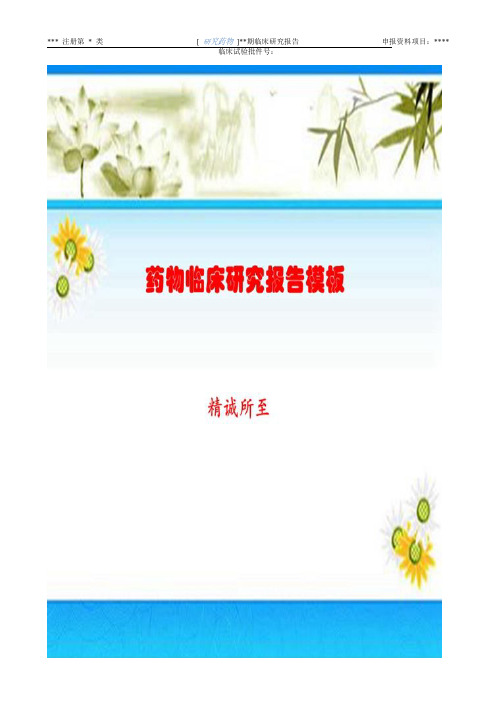
正文 ...................................................................................................................................12
1. 引言 ...........................................................................................................................12 2. 研究目的 ....................................................................................................................12
研究人员 .................................................................................................................................8
管理结构 .................................................................................................................................9
pmp柱前衍生化 英语

pmp柱前衍生化英语
PMP (Project Management Professional) 柱前衍生化的英文
是 "PMP forward derivation"。
PMP 是项目管理专业人士的认证,
而“柱前衍生化”可以翻译为 "forward derivation"。
在项目管理
领域中,柱前衍生化通常指的是根据先前的数据或信息来推导出新
的结论或结果,以便更好地规划和管理项目。
这种方法可以帮助项
目团队预测和应对潜在的风险,从而提高项目的成功率。
在PMP认
证的考试中,柱前衍生化可能会成为一个重要的概念,因此对于想
要取得PMP认证的人来说,了解这一概念的英文表达是非常重要的。
希望这样的回答能够满足你的需求。
- 1、下载文档前请自行甄别文档内容的完整性,平台不提供额外的编辑、内容补充、找答案等附加服务。
- 2、"仅部分预览"的文档,不可在线预览部分如存在完整性等问题,可反馈申请退款(可完整预览的文档不适用该条件!)。
- 3、如文档侵犯您的权益,请联系客服反馈,我们会尽快为您处理(人工客服工作时间:9:00-18:30)。
I. Introduction
Scienti c computing on clusters of workstations or PC's has become a very viable option in the recent years. LAN interconnects like ATM, Fast-Ethernet, and GigabitEthernet o er a high bandwidth, which however is often slowed down by a time-consuming TCP IP stack on top of the network layer. Some recent implementations access the network directly and thereby try to avoid costly system calls by by-passing the kernel. This results in a much lower latency as well as a higher bandwidth. Some work related to ours has been done in providing an ATM port for PVM 3.3 18 . In that project, only few modi cations were needed because the TCP IP stack is used on top of the ATM layer. As a consequence, the performance was moderate due to the overhead caused by the protocol. PULC 1 is another PVM compliant version using the ParaStation. In this case however, the original source has been modi ed thoroughly to achieve performance and is designed to run in homogeneous environments only. In our work, we are mainly interested in plugging in SCI as a promising technology to see the overhead of the PVM message passing library as compared to the raw performance of SCI. An experience curve evaluating the optimal fragment size for various message sizes and a one-receivets-all strategy have been examined. The standard PVM functionality has been kept, while heterogeneous interconnects can inter-operate in PVM-SCI, too. This paper is organized as follows: First we compare some contemporary interconnection technologies and their limitations. We then describe the architecture of our PVMSCI implementation which runs directly on top of SCI. In the nal section, we give a brief summary and outlook.
Abstract | We present PVM-SCI, an implementation of the PVM 3.4 message passing standard for workstation clusters with scalable coherent interface SCI. PVM-SCI provides two complementary communication schemes: the usual UDP IP protocol for messages sent via PVM daemons, and a fast communication protocol that has been implemented directly on top of SCI for messages sent with the PvmRouteDirect directive. No time-consuming protocol stack is used, thereby allowing for a low communication latency and a high message throughput. PVM-SCI is fault-tolerant and it also supports multiple interconnects, giving a convenient and e cient means for utilizing heterogeneous compute clusters. When SCI is available, PVM-SCI makes use of it, otherwise it automatically defaults to the slower Ethernet communication. PVM-SCI runs on Solaris, Linux and Windows NT.
Hale Waihona Puke A. Overview Ethernet, Fast-Ethernet, Gigabit-Ethernet and ATM have been devised for the use in Local Area Networks LANs where high data rates are to be supported over a distance of some hundred meters via unreliable media. In the faster System Area Networks SANs, message passing networks must be able to cope with even higher data rates, while the error rate is typically quite low and ow control is provided on every communication link. Myrinet 2 is one such example of a modern SAN. It connects the compute nodes through full duplex 2 x 1.28 GBit s links and low-latency switches. It provides ow control, packet framing and error control. Packets can be of any size, with long packets being automatically fragmented by the adapter cards. There is an 80 bytes slack bu er on every link. Myrinet uses a blocking cut-through wormhole routing strategy. It allows to run multiple protocols e.g., TCP IP, UDP IP where the IP packets are encapsulated without the overhead of an additional adaptation layer. SCI Scalable Coherent Interface is an IEEE interconnection standard 10 that provides high-speed bus like services to compute nodes in a distributed environment. Based on unidirectional point-to-point links and switches, SCI scales up to a maximum of 64k nodes. It supports distributed shared memory DSM and message passing for loosely and tightly coupled systems. The SCI standard de nes cache coherent transactions for CC-NUMA cache coherent non-uniform memory access architectures. Practical systems exist, for example Sequent's NUMA-Q multiprocessor 14 with the IQ-Link architecture, and the HP Convex Exemplar with the CTI network 4 . SCI is originally designed as a bus architecture. It provides hardware support for read, write and atomic operations. SCI is packet based. A cyclic redundancy check is done for each packet, with an automatic retry if an error occurs. Cache coherency is maintained by a directory scheme with doubly linked lists. Unfortunately, cache coherency works only for the more costly architectures with memory bus snooping. The cheaper PCI-based systems do not provide cache coherency, because the SCI adapter card is only indirectly connected to the memory bus via PCI, and hence cannot snoop the memory bus Fig. 1. With the availability of cheap, non cache coherent adapter cards for PCI, SBUS, and VME buses, SCI has gained much of its popularity in the recent years. Such adapter cards have been built by Dolphin Interconnect Solutions 5 , at CERN 11 , and by the University of Munich 9 .
