MK6E使用说明书
MKO出门烧烤套装爆炸部件手册说明书

Exploded Parts ManualL22-388 Rev 0 (03/14)IMPORTANT FOR FUTURE REFERENCE Please complete this information and retain this manual for the life of the equipment:Model #:___________________________Serial #:___________________________Date Purchased:____________________MKO30, MKO45, MKO60Outdoor Cooking SuitesAll OptionsExploded Parts-MKO Outdoor Cooking Suites(All Options)L22-388 Rev 0 (03/14)Post in a prominent location theinstructions to be followed in the event thatan operator smells gas. Obtain this information from your local gas supplier.WARNINGDO NOT store or use gasoline or other flammable vapors and liquids in the vicinity of this or any other appliance.WARNINGImproper installation, alteration, service or maintenance can cause property damage, injury or death. Read the installation,operating and maintenance instructions thoroughly before installing or servicing this appliance.WARNINGInstallation, maintenance and repairs should be performed by a MagiKitch’n Authorized Service and Parts (ASAP) company technician or other qualified personnel. Installation,maintenance or repairs by an unauthorized and unqualified personnel will void the warranty.WARNINGInstallation and all connections must be made according to national and local regulations and codes in force.WARNINGDuring the warranty period if a customer elects to use a non-original part or modifies an original part purchased from MagiKitch’n and/or its Authorized Service and Parts (ASAP)companies, this warranty will be void. In addition, MagiKitch’n and its affiliates will not be liable for any claims, damages or expenses incurred by the customer which arises directly or indirectly, in whole or in part, due to the installation of any modified part and/or received from an unauthorized service center.WARNINGThis appliance, when installed, must be electrically grounded in accordance with local codes, or in the absence of local codes,with the National Electrical Code, ANSI/NFPA 70, or the Canadian Electrical Code, CSA C22.2, as applicable.WARNINGAdequate means must be provided to LIMIT the movement or this appliance without depending on the gas or electrical cord connection. Single appliances equipped with legs must be stabilized by installing anchor straps. All appliances equipped with casters must be stabilized by installing restraining chains.WARNINGAn appliance equipped with casters and a flexible gas line must be connected to the gas supply with a quick disconnect device.This quick disconnect must comply with ANSI Z24.41.WARNINGDO NOT alter or remove structural material on the appliance to accommodate placement under a ventilation hood.WARNINGThis appliance is intended for professional use only and should be operated by fully trained and qualified personnel.WARNINGIf the appliance is equipped with a power cord and it is damaged,it must be replaced by a MagiKitch’n Authorized Service andParts (ASAP) company technician, or a similarly qualified person in order to avoid a hazard.WARNINGThe power supply must be disconnected before servicing,maintaining or cleaning this appliance.WARNINGThe appliance is NOT jet stream approved. DO NOT clean the appliance with a water jet.WARNINGDO NOT attempt to move this appliance or transfer hot liquids from water tubs to another container when the unit is atoperating temperature. Serious personal injury could result if skin comes in contact with the hot surfaces or liquids.WARNINGDO NOT sit or stand on this appliance. The appliance’s front panel, cook plate, splash back, sides, workshelf is not a step.Serious injury could result from slipping, falling or contact with hot surfaces or hot liquids.WARNINGNEVER use the appliance as a step for cleaning or accessing the ventilation hood. Serious injury could result from slips, trips or from contacting hot surfaces or liquids.WARNINGThis appliance is intended for outdoor use only.WARNINGDO NOT operate appliance unless all panels and access covers are attached correctly.WARNINGIt is recommended that this appliance be inspected by a qualified service technician for proper performance and operation on a yearly basis.WARNINGThere is an open flame inside this appliance. The unit may get hot enough to set nearby materials on fire. Keep the area around the appliance free from combustibles.WARNINGDO NOT supply the appliance with a gas that is not indicated on the data plate. If you need to convert the appliance to another type of fuel, contact your equipment dealer or a MagiKitch’n Authorized Service and Parts (ASAP) Company.WARNINGDO NOT use an open flame to check for gas leaks!WARNINGIf gas flow to appliance is interrupted, or pilots extinguish, wait 5minutes before attempting to relight the pilot to allow any residual gas in appliance to dissipate.WARNINGEnsure that the appliance can get enough air to keep the flame burning correctly. If the flame is starved for air, it can give off a dangerous carbon monoxide gas. Carbon monoxide is a clear odorless gas that can cause suffocation.Exploded Parts-MKO Outdoor Cooking Suites (All Options)L22-388 Rev 0 (03/14)3TABLE OF CONTENTS1)CABINET & BASE ASSEMBLY (4)C ABINET & B ASE A SSEMBLY E XPLODED V IEW A P ARTS L IST (4)C ABINET & B ASE A SSEMBLY E XPLODED V IEW A (5)MKO A SSEMBLY E XPLODED V IEW B P ARTS L IST (6)MKO A SSEMBLY E XPLODED V IEW B (7)2)CONTROLS, OPTIONS & ACCESSORIES (8)MKO A SSEMBLY C ONTROLS E XPLODED V IEW C P ARTS L IST (8)MKO A SSEMBLY C ONTROLS E XPLODED V IEW C (9)MKO O PTIONS & A CCESSORIES E XPLODED V IEW D P ARTS L IST (10)MKO O PTIONS & A CCESSORIES E XPLODED V IEW D (10)3)ROTISSERIE ASSEMBLY (11)O PTIONAL R OTISSERIE A SSEMBLY E XPLODED V IEW E P ARTS L IST (11)O PTIONAL R OTISSERIE A SSEMBLY S CHEMATIC V IEW E (11)O PTIONAL R OTISSERIE A SSEMBLY E XPLODED V IEW E (12)4)ADDITIONAL OPTIONS & ACCESSORIES (13)A DDITIONAL O PTIONS & A CCESSORIES P ARTS L IST (13)Exploded Parts-MKO Outdoor Cooking Suites (All Options)L22-388 Rev 0 (03/14)41) CABINET & BASE ASSEMBLYCabinet & Base Assembly Exploded View A Parts ListExploded Parts-MKO Outdoor Cooking Suites (All Options)L22-388 Rev 0 (03/14)5Cabinet & Base Assembly Exploded View ANOTE Some models may not have all the Items as displayed.Exploded Parts-MKO Outdoor Cooking Suites (All Options)L22-388 Rev 0 (03/14)6MKO Assembly Exploded View B Parts ListExploded Parts-MKO Outdoor Cooking Suites (All Options)L22-388 Rev 0 (03/14)7MKO Assembly Exploded View BExploded Parts-MKO Outdoor Cooking Suites (All Options)L22-388 Rev 0 (03/14)82) CONTROLS, OPTIONS & ACCESSORIESMKO Assembly Controls Exploded View C Parts ListExploded Parts-MKO Outdoor Cooking Suites (All Options)L22-388 Rev 0 (03/14)9MKO Assembly Controls Exploded View CNOTE(S):1. See Exploded VIEW C Parts list for Item(s) 8a,8b,8c and 8d, these are various wiring connections but notshown for clarity.2.Main burner pilot runner tube(s) and side burner spark control(s) require different wire connections.Exploded Parts-MKO Outdoor Cooking Suites (All Options)L22-388 Rev 0 (03/14)10MKO Options & Accessories Exploded View D Parts ListMKO Options & Accessories Exploded View DExploded Parts-MKO Outdoor Cooking Suites (All Options)L22-388 Rev 0 (03/14)113) ROTISSERIE ASSEMBLYOptional Rotisserie Assembly Exploded View E Parts ListOptional Rotisserie Assembly Schematic View EExploded Parts-MKO Outdoor Cooking Suites (All Options)L22-388 Rev 0 (03/14)12Optional Rotisserie Assembly Exploded View ENOTE:Item 19, motor wiring not shown, refer to View E table.Exploded Parts-MKO Outdoor Cooking Suites (All Options)L22-388 Rev 0 (03/14)134) ADDITIONAL OPTIONS & ACCESSORIESAdditional Options & Accessories Parts ListL22-388 Rev 0 (03/14)In the event of problems with or questionsabout your order, please contact theMagiKitch’n factory at :(603)225-6684 World Wide In the event of problems with or questions about your equipment, please contact the MagiKitch’n Authorized Service and Parts representative (ASAP) covering your area,or contact MagiKitch’n at the numberslisted to the left.MAILING ADDRESS – P.O. BOX 501, CONCORD, NH 03302-0501SHIPPING ADDRESS – 10 FERRY ST., CONCORD, NH 03301。
MK6E系列电能表使用说明
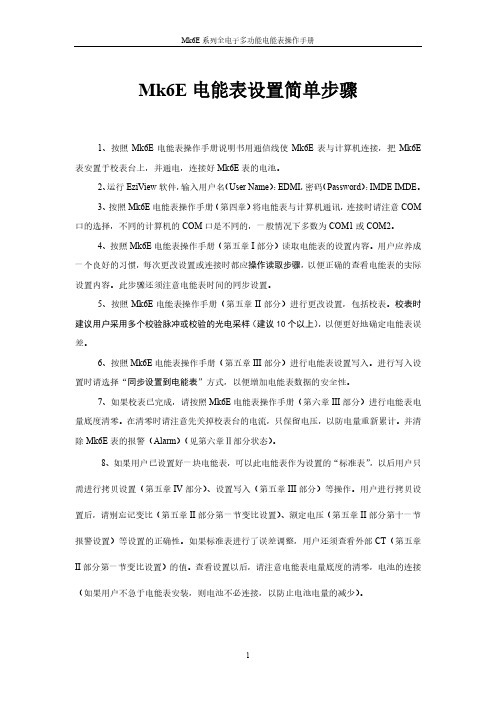
Mk6E电能表设置简单步骤1、按照Mk6E电能表操作手册说明书用通信线使Mk6E表与计算机连接,把Mk6E 表安置于校表台上,并通电,连接好Mk6E表的电池。
2、运行EziView软件,输入用户名(User Name):EDMI,密码(Password):IMDE IMDE。
3、按照Mk6E电能表操作手册(第四章)将电能表与计算机通讯,连接时请注意COM 口的选择,不同的计算机的COM口是不同的,一般情况下多数为COM1或COM2。
4、按照Mk6E电能表操作手册(第五章I部分)读取电能表的设置内容。
用户应养成一个良好的习惯,每次更改设置或连接时都应操作读取步骤,以便正确的查看电能表的实际设置内容。
此步骤还须注意电能表时间的同步设置。
5、按照Mk6E电能表操作手册(第五章II部分)进行更改设置,包括校表。
校表时建议用户采用多个校验脉冲或校验的光电采样(建议10个以上),以便更好地确定电能表误差。
6、按照Mk6E电能表操作手册(第五章III部分)进行电能表设置写入。
进行写入设置时请选择“同步设置到电能表”方式,以便增加电能表数据的安全性。
7、如果校表已完成,请按照Mk6E电能表操作手册(第六章III部分)进行电能表电量底度清零。
在清零时请注意先关掉校表台的电流,只保留电压,以防电量重新累计。
并清除Mk6E表的报警(Alarm)(见第六章Ⅱ部分状态)。
8、如果用户已设置好一块电能表,可以此电能表作为设置的“标准表”,以后用户只需进行拷贝设置(第五章IV部分)、设置写入(第五章III部分)等操作。
用户进行拷贝设置后,请别忘记变比(第五章II部分第一节变比设置)、额定电压(第五章II部分第十一节报警设置)等设置的正确性。
如果标准表进行了误差调整,用户还须查看外部CT(第五章II部分第一节变比设置)的值。
查看设置以后,请注意电能表电量底度的清零,电池的连接(如果用户不急于电能表安装,则电池不必连接,以防止电池电量的减少)。
红相MK6E电能表

(一)设备的详细描述MK6E多功能电能表:MK6E电能表是采用现代微电子技术、计算机技术、电测量技术、数据通信技术并充分考虑国内用户需求而设计的电能计量产品。
该系列电能表采用数字处理技术,计量精度高、性能稳定、功能强大,适用于各级关口、大用户计量,并且通过了多家权威机构的检测MK6E电能表主要特点简述如下:1.1、MK6E电能表适用于三相三线和三相四线的接线方式。
用户只需根据现场实际接线情况做相应接线,然后通过软件将表设置成相应的线制,避免现场安装出错,简化方便库存管理。
1.2、MK6E电能表标准配置为三相PT电压全供电方式。
MK6E表具有辅助电源供电和PT供电两种供电方式且这两种供电方式之间可以自动切换,电表只要有任意一种供电电源情况下能够实现显示、抄表、通信,能够保证在PT停电等情况下电能表数据采集和抄表。
辅助电源供电方式:采用辅助电源为主的方式供电,正常情况表计不从PT电压取电,由辅助电源提供电能表工作电源,线路停电也不影响电能表工作,大大降低二次压降,计量更精确。
电能表备辅助电源接线端子,电压为宽电压100~240V,交、直流兼容。
在辅助电源失电后电表的供电方式自动切换到PT供电上。
1.3、MK6E电能表能够通过加载特殊的功能模块软件达到在不改变原来的硬件的基础上实现功能扩展。
可以根据不同的需求在不影响原有的数据基础上,对现场和库存的电表进行升级。
1.4、MK6E电能表具有强大的失压测试、记录、报警功能。
能够准确的判断失压的事件并记录失压发生的日期、时间,详细的事件内容,失压发生时的各相电压、电流、相角值,正、反向有功、无功电量。
在失压恢复正常时能够记录,失压恢复的日期、时间,事件内容,恢复后的各相电压、电流、相角及其正、反向有功、无功电能量。
能够在屏幕显示最近5次发生和恢复的事件。
1.5、MK6E电能表具有强大的失流测试、记录、报警功能。
能够记录失流发生的日期、时间,详细的事件内容,失流发生时的各相电压、电流、相角值,正、反向有功、无功电量。
MKE 600 产品说明书

MKE 600 Instruction manualImportant safety instructions1. Read these safety instructions and the instruction manual of the product.2. Keep these safety instructions and the instruction manual of the product.Always include all instructions when passing the product on to third parties.3. Only use attachments, accessories and spare parts specified by the manu-facturer.4. Caution: The protective basket and pop shield must be completely dry whenyou mount them on the microphone. Moisture can cause malfunctions or damage to the capsule.5. Connect the microphone only to microphone inputs and supply units thatprovide 48 V phantom powering in accordance with IEC 61938.6. Do not attempt to open the product housing on your own. The warranty isvoided for products opened by the customer.7. Refer all servicing to qualified service personnel. Servicing is requiredwhen the product has been damaged in any way, liquid has been spilled or objects have fallen into the product, when the product has been exposed to rain or moisture, does not operate normally, or has been dropped.8. Use the product only under the conditions of use listed in the specifications.9. Let the product come to ambient temperature before switching it on.10. Do not operate the product if it was damaged during transportation.11. Always run cables so that no one can trip over them.12. Keep the product and its connections away from liquids and electricallyconductive objects that are not necessary for operating the product.13. Do not use any solvents or aggressive cleaning agents to clean the product.14. Caution: Very high signal levels can damage your hearing and your loud-speakers. Reduce the volume on the connected audio devices beforeswitching on the product; this will also help prevent acoustic feedback. Intended useThe product is designed for indoor use.It is considered improper use when the product is used for any application not named in the corresponding instruction manual.Sennheiser does not accept liability for damage arising from improper use or misuse of this product and its attachments/accessories.Before putting the products into operation, please observe the respective country-specific regulations!MKE 600Delivery includes• MKE 600 shotgun microphone• MZS 600 shock mount• MZW 600 foam windshield• KA 600 adapter cable• Instruction manual• Storage pouchDelivery includes• MZQ 600 microphone clamp• MZH 600 “hairy” windshield• KA 600i connection cable for mobile devices with 3.5 mm TRRS jack connectionFor information on suppliers, contact your local Sennheiser partner: > “Service & Support“.The MKE 600 shotgun microphoneThe MKE 600 is the ideal video camera/camcorder microphone able to hand-le even demanding filmic challenges. Due to its high directivity, the MKE 600 picks up sounds coming from the direction in which the camera is pointing and effectively attenuates noise coming from the sides and rear. The switchable “Low Cut” filter additionally minimizes wind noise.Because some video cameras/camcorders do not provide phantom power, the MKE 600 can also be battery powered. A battery on/off switch prevents the battery from discharging prematurely; “Low Batt” is displayed.Features• Pronounced directivity• Maximal rejection of side noise• Switchable “Low Cut” filter minimizes wind noise• Phantom or battery powering• Battery switch with “Low Batt” indicator• Rugged all-metal housing• Very good suppression of structure-borne noise• Supplied with foam windshield, shockmount and adapter cable for cameras with 3.5 mm jack connectionMKE 600Product overview1 Foam windshield attenuates wind noise by approx. 25 dB/2 “Low Cut” switch3 LED operation indicator4BATT ON/OFF battery switch5 Lower part of the microphone body (covers the battery compartment)6 XLR-3 socket (male)7 Shock mount with flash mount adapterMKE 600Putting the MKE 600 into operationThe MKE 600 offers a choice of phantom powering via the XLR connection or internal battery powering.P48 phantom powering via XLR connectionf Connect the XLR-3 socket (female) of the microphone cable to the XLR-3socket (male) of the microphone 8.f Connect the connector of the microphone cable to the video camera/cam-corder or recording device. The LED 3provides the following information:If phantom powered via the XLR connection, the microphone is conti-nuously in operation (the BATT ON/OFF battery switch has no function). Internal battery poweringf Unscrew the lower part of the microphone body 5 by turning it in the direc-tion of the arrow.f Insert a battery/rechargeable battery (AA size, 1.5 V/1.2 V). Observe correctpolarity when inserting the battery.f Screw the lower part of the microphone body 5 back to the microphone byturning it in the direction of the arrow.MKE 600f Set the battery switch 4 to ON to switch the internal battery on or set thebattery switch to OFF to switch the battery power off.The LED 3provides the following information:When not using the microphone for extended periods of time, remove the battery to prevent self-discharge.…Low Cut“ verwendenf Set the “Low Cut” switch 2to the desired position.MKE 600Cleaning and maintaining the MKE 600CAUTIONDAMAGE TO THE PRODUCT DUE TO LIQUIDS!Liquids entering the product can short-circuit the electronics or damage the mechanics. Solvents or cleansing agents can damage the surface of the pro-duct.f Keep all liquids away from the product.f Only use a soft, dry cloth to clean the product.Technical dataPick-up pattern super-cardioid/lobarFrequency response40 Hz to 20 kHzSensitivity with P48 powering: 21 mV/Pawith battery powering: 19 mV/PaMax. SPL with P48 powering: 132 dB SPLwith battery powering: 126 dB SPLEquivalent noise level A-weighted with P48 powering: 15 dB (A) with battery powering: 16 dB (A)Power supply48 V ± 4 V (P48, IEC 61938) via XLR-3 orbattery/rechargeable battery (AA size, 1.5V/1.2 V)Current consumption with P48 powering: 4.4 mAOperating time with battery approx. 150 h“Low Batt” indicator< 1.05 V; approx. 8 h of remaining operatingtime after initial displayDiameter20 mmLength256 mmWeight128 g (without battery)Operating temperature-10 °C bis +60 °CMKE 600MKE 600Polar diagram30°30°0°0510152025dB60°60°90°90°120°120°125 Hz 250 Hz 500 Hz 1000 Hz2000 Hz 4000 Hz 8000 Hz 16000 Hz150°150°180°Frequency response curve1.00dB V -20-30-40-50-60-7050 Hz100100 Hz200 Hz500 Hz 1 kHz2 kHz 5 kHz 10 kHz 20 kHzLinear …Low Cut“Sennheiser electronic GmbH & Co. KGAm Labor 1, 30900 Wedemark, Germany, Printed in Germany, Publ. 09/22, 536956/A02。
Malekko EKKO 616 分析器说明书

MalekkoUSER MANUAL616MALEKKO HEAVY INDUSTRY CORPORATION 1001 South Riviera Circle – Cedar Park, TX 78613 – 512 431 5428 Rev CCONTROLS AND CONNECTIONS1. Input – You know what this is right?2. Output – see item #13. Footswitch On/Off – Press the footswitch to turn your Delay on or off. When the LED islit the effect is on.4. Time – Turn this knob clockwise to set your delay time from 6-650 milliseconds.5. Mix – Adjusts the output level of your delayed signal.6. Regen – Sets the amount of delay regeneration (repeats).7. Modulation LED – Indicates modulation effect is applied to your delayed signal and LEDflashes the modulation speed.8. Mod Button – Press this button to engage or disengage the Modulation effect.9. Speed – Adjusts the speed of the Modulation effect. Turning clockwise increases thespeed.10. Depth – Adjusts the depth of the Modulation effect. Turning clockwise increases thedepth.11. T/B button – You can set your EKKO 616 to buffered bypass (button down, LED lit) ortrue bypass (button up, LED off). True bypass can affect the tone of your signal. It ispossible that your set up will make your sound lose high frequency when set to truebypass. There is nothing wrong with the pedal. This situation is a result of your equipment chain. (guitar pickups, cables, pedals, or amp can all contribute to high frequency loss in true bypass mode). We recommend playing with the position of your pedal in the effects chain or simply using the buffered bypass.12. Buffered Bypass LED – Indicates the buffered bypass is engaged (LED on).14. 9V DC Power Supply Input – Use a 9V 200ma 2.1 negative tip regulated adapter (notincluded). NOTE: Non regulated power supplies could kill your new pedal.Warning – Please read the following:Important Safety Instructions1. Read these instructions.2. Keep these instructions.3. Heed all warnings.4. Do not use this apparatus near water.5. Clean only with dry cloth.6. Do not block any ventilation openings. Install in accordancewith the manufacturer’s instructions.7. Do not install near any heat sources such as radiators, heatregisters, stoves, or other apparatus (including amplifiers)that produce heat.8. Protect the power cord from being walked on or pinchedparticularly at plugs, convenience receptacles, and the point where they exit from the apparatus.9. Unplug this apparatus during lightning storms or whenunused for long periods of time.10. No user serviceable parts inside. Refer all servicing toqualified service personnel. Servicing is required when theapparatus has been damaged in any way, such as power-supply cord or plug is damaged, liquid has been spilled orobjects have fallen into the apparatus, the apparatus hasbeen exposed to rain or moisture, does not operate normally, or has been dropped.11. WARNING:To reduce the risk of fire or electric shock, do notexpose this apparatus to rain or moisture.12. Refer to labels on the unit, including bottom cover, or othermarkings and pertinent information.SETTING GAIN / BATTERY INSTALLATIONGain Trim PotWe designed the EKKO 616 Analog Delay to be flexible enough for any use. Since different signal chains can effect the level of your EKKO 616 we’ve included an internal Gain pot to balance the signal output level with your signal input level.Remove the 4 screws from the bottom of your EKKO 616 and remove the cover plate. Referencing the diagram above find the trim pot with the label ‘GAIN’ under it. Set the MIX knob fully counter-clockwise – this will be your dry level and dry sound only. If the gain drops when you engage the EKKO 616, increase the GAIN trim pot. Using a small phillips screwdriver, turn the trim pot clockwise (right). Trial and error will get you the desired result.DO NOT TOUCH ANY OTHER TRIM POTS INSIDE THIS PEDAL. YOU WILL NOT MAKE ANY ASPECT OF THE EKKO 616 BETTER! THEY ARE ALREADY SET FOR OPTIMAL PERFORMANCE.BATTERY INSTALLATION AND REMOVALLoosen the 4 screws and remove the bottom plate. Replace the battery with a fresh one and put into the storage position. Replace the bottom plate and gently tighten down the 4 screws.Remove the battery when storing pedal for long periods of time to prevent current leakage and leaking battery acid. Be sure to keep the battery snapped to the connectors in the pedal even when using a 9V DC adaptor (If the adaptor becomes disconnected, your pedal operation immediately switches to the battery, allowing no loss of performance). Power is switched on when the INPUT jack is being used. When the unit is not being used, disconnect the input in order to preserve battery life.TRY THESE SETTINGSMOD ON MOD ON MOD OFFHere are a few recommended settings to get you started.。
Sennheiser MKE 600 新型手持微机说明书

PErfEct PicturES. MKE 600Wherever the magic moment occurs: The success of your work depends on achieving the perfect interplay of image and sound – and under the most difficult conditions. No matter if you’re shooting outdoors in the city or indoors with poor acoustics: Sennheiser has the perfect solution for first-class video sound.Your reliable companion for Every Shoot:the new MKE 600the MKE 600, the new condenser microphone with out-standing directivity was developed for video journalists whorequire high-quality audio and easy to use equipment. Whenyou need to switch locations and change camera settingsquickly, this new shotgun microphone is your ideal companionfor demanding shoots.PErfEct Sound. PErfEct PicturES. 02 03the MKE 600’s main strength is its rich soundwith its excellent reproduction of low frequencies. This allows you to record speech easily and ensures high intelligibility. Its high directivity means that even audio that was recorded from a distance sounds as if the speaker had been much closer to the microphone. Furthermore, lateral interference noise is reli-ably suppressed. The low-cut filter reduces handling noise and wind noise. With the MKE 600, you can enjoy perfect sound without the noise.without background noise. Perfect soundno phantom power required. Since not all videocameras are equipped to supply phantom power for a micro-phone, the MKE 600 can also be operated using standard AAbatteries. Battery power can be switched on easily and thenswitched off again when the camera is no longer in use – thiskeeps the battery from discharging too rapidly. An LED on thebattery switch lets you know when the batteries are runninglow while there is still a reserve of approximately eight hours –enough time to finish your shoot successfully.PErfEct Sound. PErfEct PicturES. 04 05MKE 600the MKE 600 is a professional shotgun condenser microphone for video journalists and is used at locations where high-quality audio and simple operation are required. Bother s ome lateral interference noise is sup-pressed and the microphone’s low-cut filter ensures the additional attenuation of handling and wind noises. The MKE 600, along with its professional accessories, make up a sophisti-cated system for flawless recordings.EntEr thE StagE. 06 07featuresEasy to use thanks toplug and play technologyMaximum attenuation of background noisefor clear, rich soundLow-cut filter for minimizing wind noiseP48 phantom power or battery powerBattery switch with a Low Batt indicatorRugged, all-metal housingMade in Germany delivery includes MKE 600: Shotgun microphone MZS 600: Shock mount MZW 600: Foam windshield User manualPErfEct Sound. PErfEct PicturES.accessories.the MKE 600 is versatile. its additional accessories provide you with even greater flexibility.MZh 600Fur windshield. Light and weather-prooffor optimal wind noise attenuation.Ka 600MZS 600Shock mount(included).MZQ 600Stand adapter.PErfEct Sound. PErfEct PicturES.EntEr thE StagE. 08 09technical dataEntEr thE StagE. 14 11MKE 600Super-cardioid/lobar 40 Hz to 20 kHz 21 mV/Pa 19 mV/Pa 132 dB SPL 126 dB SPL 15 dB (A)16 dB (A)48 V ± 4 V (P48, IEC 61938) via XLR-3or disposable/rechargeable batteries (AA 1.5 V/1.2 V)4.4 mAApprox. 150 hours< 1.05 V;approx. 8 hours of operating time remaining after the first display 20 mm 256 mm128 g (without battery)–10 °C to +60 °CPErfEct Sound. PErfEct PicturES. 10548756 09/12 P r i n t e d i n G e r m a n y S e n n h e i s e r i s a t r a d e m a r k o f S e n n h e i s e r e l e c t r o n i c G m b H & C o . K G w w w .s e n n h e i s e r .c o m。
老式mk610电子琴说明书

老式mk610电子琴说明书1.商品名称:老式mk610电子琴。
2.商品毛重:7.52kg。
3.商品产地:中国大陆。
4.适用对象:家庭教学,专业演奏,初学者。
5.适用人群:通用。
6.音色数:201种及以上。
7.示范曲数:11-50首。
8.复音数:其他。
9.适用年龄:7-12岁,3-6岁,12岁以上。
10.键盘数:61键。
11.颜色:黑色。
12.适用:成人、儿童。
13.琴键:61键发光钢琴键盘。
14.显示屏:LCD液品显示屏。
15.音色节奏:255种音色/255种节赛。
16.示范曲:50首示范曲乐曲。
17.打击乐:全键盘打击乐。
18.音量控制:主音量、伴奏音量、节奏速度调节。
19.功能:启动/停止、同步、插入。
20.和弦:单指和弦、多指和弦。
21.其它功能:录音、节奏编程、播放。
22.内置:延音、颜音、双键盘、发光键。
23.教学模式:三步智能教学:单键、跟弹、合奏。
24.外接:U盘接口、话筒接口、音频输入、电源输入耳机/音频输出。
25.规格:93×30.4×9.3(cm)。
26.电源:AC220V,DC9V/6节5号电池(不含)。
27.老式mk610电子琴配备61标准钢琴键,还原钢琴手感:白键宽2.2厘米,1:1还原钢琴大小,按压有回弹触感让您体验仿钢琴触感,尽享弹奏乐趣。
28.老式mk610电子琴简化操作:上手即弹无需说明书,直接上手。
所有键盘用户的入门选择简单易懂的音色与节奏命名,只需选择一个音色,选择一个节奏,并开始,无需阅读说明书!。
MK6E使用说明
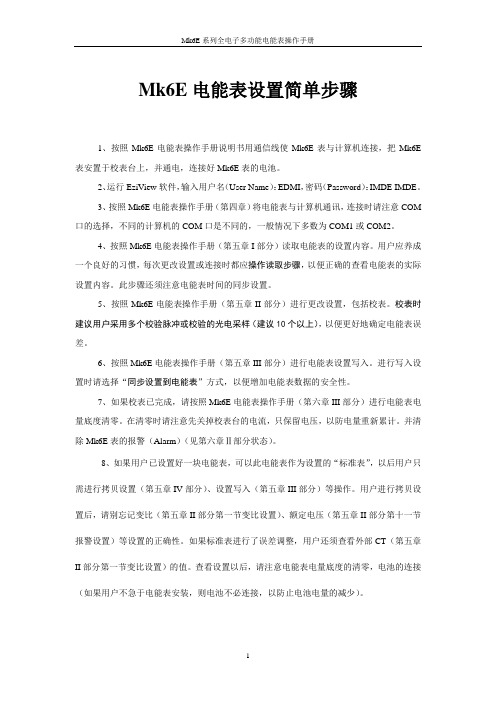
本章介绍Mk6E系列电能表的外观特征及各端口的使用。
LED1 LED2 LCD屏幕
图2-1外观图
从图2-1我们可以看到Mk6E表有以下几个部分:
1、一个2×16位字符的液晶显示屏。
2、一个用于显示的步进按钮(SelectButton)。步进按钮能让用户可以按EziView软件预编的LCD液晶显示项一屏屏翻动,而不需等待编程设定的自动翻屏时间才能查看液晶显示内容。
Mk6E
1、按照Mk6E电能表操作手册说明书用通信线使Mk6E表与计算机连接,把Mk6E表安置于校表台上,并通电,连接好Mk6E表的电池。
2、运行EziView软件,输入用户名(User Name):EDMI,密码(Password):IMDE IMDE。
3、按照Mk6E电能表操作手册(第四章)将电能表与计算机通讯,连接时请注意COM口的选择,不同的计算机的COM口是不同的,一般情况下多数为COM1或COM2。
4、按照Mk6E电能表操作手册(第五章I部分)读取电能表的设置内容。用户应养成一个良好的习惯,每次更改设置或连接时都应操作读取步骤,以便正确的查看电能表的实际设置内容。此步骤还须注意电能表时间的同步设置。
5、按照Mk6E电能表操作手册(第五章II部分)进行更改设置,包括校表。校表时建议用户采用多个校验脉冲或校验的光电采样(建议10个以上),以便更好地确定电能表误差。
4、第七个字符表明锂电池的运行情况,当出现“凸”图型时,则表明电池没接上或电池电量已消耗完。
5、右边一行字符显示了当前时间。
第二排字符
1、前三个字符显示电能表报警,报警内容将在第五章Ⅱ部分第九节屏幕设置的章节中详细阐述。
2、第五、六字符显示电能表登录(通信)状态,字符“L”表示用户使用光电读写器(当地)登录电能表,字符“M”表示用户使用串行通讯(RS485或RS232)登录电能表。
- 1、下载文档前请自行甄别文档内容的完整性,平台不提供额外的编辑、内容补充、找答案等附加服务。
- 2、"仅部分预览"的文档,不可在线预览部分如存在完整性等问题,可反馈申请退款(可完整预览的文档不适用该条件!)。
- 3、如文档侵犯您的权益,请联系客服反馈,我们会尽快为您处理(人工客服工作时间:9:00-18:30)。
Mk6E电能表设置简单步骤1、按照Mk6E电能表操作手册说明书用通信线使Mk6E表与计算机连接,把Mk6E 表安置于校表台上,并通电,连接好Mk6E表的电池。
2、运行EziView软件,输入用户名(User Name):EDMI,密码(Password):IMDE IMDE。
3、按照Mk6E电能表操作手册(第四章)将电能表与计算机通讯,连接时请注意COM 口的选择,不同的计算机的COM口是不同的,一般情况下多数为COM1或COM2。
4、按照Mk6E电能表操作手册(第五章I部分)读取电能表的设置容。
用户应养成一个良好的习惯,每次更改设置或连接时都应操作读取步骤,以便正确的查看电能表的实际设置容。
此步骤还须注意电能表时间的同步设置。
5、按照Mk6E电能表操作手册(第五章II部分)进行更改设置,包括校表。
校表时建议用户采用多个校验脉冲或校验的光电采样(建议10个以上),以便更好地确定电能表误差。
6、按照Mk6E电能表操作手册(第五章III部分)进行电能表设置写入。
进行写入设置时请选择“同步设置到电能表”方式,以便增加电能表数据的安全性。
7、如果校表已完成,请按照Mk6E电能表操作手册(第六章III部分)进行电能表电量底度清零。
在清零时请注意先关掉校表台的电流,只保留电压,以防电量重新累计。
并清除Mk6E表的报警(Alarm)(见第六章Ⅱ部分状态)。
8、如果用户已设置好一块电能表,可以此电能表作为设置的“标准表”,以后用户只需进行拷贝设置(第五章IV部分)、设置写入(第五章III部分)等操作。
用户进行拷贝设置后,请别忘记变比(第五章II部分第一节变比设置)、额定电压(第五章II部分第十一节报警设置)等设置的正确性。
如果标准表进行了误差调整,用户还须查看外部CT(第五章II部分第一节变比设置)的值。
查看设置以后,请注意电能表电量底度的清零,电池的连接(如果用户不急于电能表安装,则电池不必连接,以防止电池电量的减少)。
第一章电能表简介Mk6E系列全电子多功能电能表是红相电力设备集团根据现代化电能计量管理要求设计、制造的高精度、高可靠性电能表。
Mk6E电能表具有高精度电瞬时量、双方向电能计量功能,还能够记录线路运行的各项运行参数,方便综合分析线路的运行状况。
红相电力设备集团在生产高精度电能计量设备方面具有悠久的历史,所生产的产品均满足AS/NZS/ISO9001质量保证体系。
Mk6E全电子式多功能电能表选用高集成电路,元件及模块,由全自动装配线装配并采用计算机控制的自动校准装置校验,确保电表的高精度及高可靠性。
第二章电能表外观特征本章介绍Mk6E系列电能表的外观特征及各端口的使用。
LED1 LED2 LCD屏幕出厂铅封计费复位键步进按钮光电通信口端子盖图2-1外观图从图2-1我们可以看到Mk6E表有以下几个部分:1、一个2×16位字符的液晶显示屏。
2、一个用于显示的步进按钮(Select Button)。
步进按钮能让用户可以按EziView软件预编的LCD液晶显示项一屏屏翻动,而不需等待编程设定的自动翻屏时间才能查看液晶显示容。
3、一个计费复位按钮(Billing Reset)。
Mk6E表计费复位有二种方式:手动复位和自动复位(自动复位将在第五章Ⅱ部分第4大节第三小节计费复位中讲述)。
按手动复位后,Mk6E表首先把上期寄存器的数据加到上上期计费寄存器中,再把当前计费寄存器的数据传送到上期计费寄存器中,且把当前计费寄存器清零(见流程图)。
计费复位按钮上备封签孔以防止用户任何误操作,也可以通过EziView 软件设置使此项功能失效(见第五章的Ⅱ部分第六章安全性设置)。
4、二个LED (分别示为Pulse1和Pulse2)。
Pulse1的缺省设置为有功电能输出,脉冲常数为5000imp/kWh ;Pulse2的缺省设置为无功电能输出,脉冲常数为5000imp/kVarh 。
(注:输出的参数、脉冲宽度软件可以设置。
)5、用于本地通讯的光电读写端口。
它既可以采用磁铁吸附式,也可以采用卡式(ANSI 标准)。
6、端子盖。
端子盖用来保护电压、电流端口。
移去表盖,可以发现电压端口、电流端口、脉冲输入输出端口、RS485或RS232通讯端口,备用电池, 见图2-2。
图2-2上期寄存器 上上期计费寄存器当前寄存器 上期寄存器 当前寄存器清零 脉冲输入口脉冲输出口 RS485 通信口电池 电压端B 电压端A电压端C RS232通信口 电流端A 电压端N辅助电源 端口电流端B电流端CRJ45接口Ia Va Ia Ib Vb Ib Aux. Ic Vc Ic Aux. VnA B C图2-3(电能表引脚功能图)Ia Va Ia Ib Vb Ib Ic Vc Ic Vn A B C图2-4三相四线(三元件)接线图Ia Va Ia Vb Ic Vc IcA B C图2-5三相三线(二元件)接线图AUX:辅助电源(非标准配置)。
辅助电源供电方式是当三相PT电压断电时,电能表从辅助电源中取电。
采用辅助电源供电方式时,即使线路停电也不影响电能表工作状态,辅助电源的电压可以是110/220V任选。
备注:Mk6E表的标准配置:1、2个脉冲输入,6个脉冲输出。
2、1个RS485通信口,1个RJ45接口。
3、三相PT电压供电。
辅助电源需专门订购。
PT供电和辅助电源供电是自动切换的,即当三相PT电压停电时,供电方式自动切换到辅助电源方式(供电方式:PT电源为主,辅助电源为辅)或当辅助电源停电时,供电方式自动切换到三相PT供电方式(供电方式:辅助电源为主,PT电源为辅),对电能表正常工作无任何影响。
注意:接线方式为三相四线时,Mk6E电能表最高相电压≤290V;接线方式为三相三线时,Mk6E电能表最高线电压≤500V。
Mk6E电能表RS232通信口为25针接口,它支持所有的硬件握手方式。
引脚的定义如下图示。
图2-6 RS232接线图Mk6E电能表可以选择RS485作为通信口。
RS485口为5个接线柱,它既可作为2线RS485半双工通信方式,也可以作为RS422全双工通讯方式。
见图2-7。
图2-7 RS485接线图Mk6E电能表有一个光电通讯端口,它可以采用磁铁吸附式,也可以采用卡式,由用户订货时指定,通过红相电力设备集团提供的光电读写器,在无须打开电能表端子盖的同时,可以非常方便的对电能表进行操作,Opticom Port端口见图2-1。
采用RJ45方式连接器的引脚定义如下图:图2-8 RJ45接线图备注:所有的通讯口(RS232/RS485,光电通讯口,SCADA端口)的波特率300~19200bps任选,数据为5/6/7/8位可选,奇偶数校验可设为无/奇/偶校验,握手方式可为硬件和软件,详见第五章Ⅱ部分第十小节通讯设置。
Mk6E电能表具有两个选择脉冲输入端口,输入的脉冲可以是其它设备的状态或脉冲,输入参数可设,见图2-2。
Mk6E电能表有6个脉冲输出口,输出参数任意可设,见图2-2。
电池(Battery)为了防止由于电能表断电而产生数据丢失或时钟误差,Mk6E电能表备有锂电池,给部时钟电路供电。
锂电池也用于保护一些存数据(这些数据没有存储于FLASH Memory中)。
正常情况下锂电池的电压为3.6V,电流为750mAh。
锂电池的状态可在LCD显示屏上显示。
为了防止由于断电而产生时钟误差,锂电池应该在电能表通电且电能表时钟准确时连接上或更换,见图2-1。
LCD液晶显示屏Mk6E电能表LCD显示屏是2行×16个字符,可带背光功能,宽温度使用。
Mk6E电能表允许显示多达64屏,可以任意设置在A组、B组、C组,显示任意电力参数。
它可以自动循环显示,也可以通过按动面板上步进按钮(Select )一屏一屏显示。
LCD显示说明:图2-9在图2-9中,字符从左往右说明:1、第一排字符前二位字符显示的显有功功率和无功功率的方向,“+”表示正向功率,“-”表示反向功率,空表明无电量输出。
2、第三位字符是一个“跳动的心”,它表明电能表正在正常工作。
3、第四、第五、第六3个字符指示有功功率、无功功率和视载功率所处的费率。
4、第七个字符表明锂电池的运行情况,当出现“凸”图型时,则表明电池没接上或电池电量已消耗完。
5、右边一行字符显示了当前时间。
第二排字符1、前三个字符显示电能表报警,报警容将在第五章Ⅱ部分第九节屏幕设置的章节中详细阐述。
2、第五、六字符显示电能表登录(通信)状态,字符“L”表示用户使用光电读写器(当地)登录电能表,字符“M”表示用户使用串行通讯(RS485或RS232)登录电能表。
3、最后几个字符表示当前日期。
第三章 EziView软件EziView软件是由红相电力设备集团推出的全窗口(Windows)、全汉化的电能表管理软件。
通过EziView软件可以对本地或远程的电能表进行抄读、编程设置或调试等操作。
EziView软件安装一、软件安装1、把软件安装光盘放入光驱中,EziView软件将自动进入软件的安装界面,如图3-1。
图3-12、单击“Next”选项,选择缺省值。
在图3-1选择“Next”,进入图3-2。
图3-23、EziView软件在Windows系统中安装的缺省路径为“C:\ProgramFiles\EDMI\EDMI Meter Software\”,若需要更改安装路径,请单击“Change…”进行选择。
选择完安装路径后,在图3-2中单击“Next”,进入图3-3。
图3-34、图3-3是安装设置的信息,单击“Install”选项开始安装,进入图3-4。
图3-45、图3-4是安装进度条,安装完成后进入图3-5。
图3-56、单击Finish完成安装,此时在开始栏中程序组会产生一个EziView可执行文件,如图3-6。
图3-6第一次运行EziView软件步骤:1、在开始→程序→EziView,点击EziView,进入图3-7。
图3-72、在图3-7中按“确定”键,进入图3-8。
图3-8图3-8提示软件需要一个CD key(也可简称功能码)。
用户需要通过传真或电子(E-mail)等形式从红相公司得到这个CD key,EziView软件才能安装完成。
输入CD key后点击确定后进入图3-9,软件安装完成。
图3-93、在图3-9中分别输入用户名称(User Name)和密码(Password),其缺省值分别为“EDMI”和“IMDEIMDE”,点击确定后就可进入软件,如图3-10所示。
图3-10EziView软件英文界面的转换在图3-8中我们可以看到EziView软件安装完成的初始界面为中文界面,用户可以把EziView软件转换成英文界面(或者从英文截面转换成中文界面),转换步骤如下:1、图3-10中选择“工具→选项”,见图3-11。
