CS OP-CS097A Flextronics ZhuHai Security Policy and Directive(中英文)
ViewFlex Xtra ICE Catheter 重新处理指南说明书
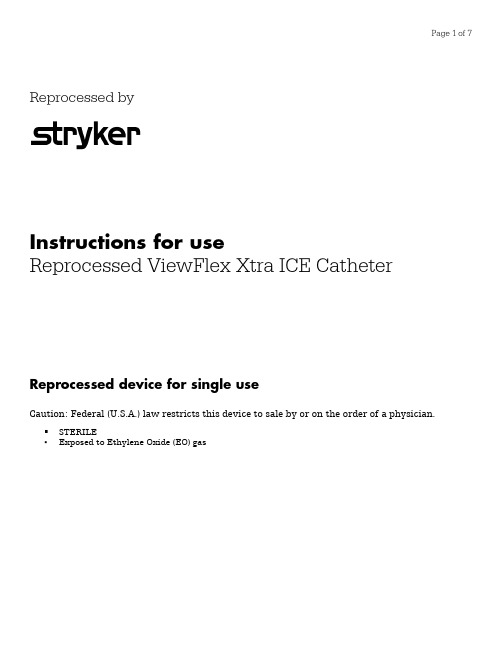
Page 1 of 7 Reprocessed byInstructions for useReprocessed ViewFlex Xtra ICE CatheterReprocessed device for single useCaution: Federal (U.S.A.) law restricts this device to sale by or on the order of a physician.▪STERILE▪Exposed to Ethylene Oxide (EO) gasExplanation of symbolsSymbolRules/StandardReferenceISO 7000RegistrationNumberSymbol Title DescriptionRx Only 21CFR801 N/A Prescription only Indicates Federal (USA) law restricting device to saleby or on order of a physician.ISO 15223-1Clause 5.1.1 3082 Manufacturer Indicates the medical device manufacturer.ISO 15223-1Clause 5.1.3 2497 Date of manufactureIndicates the date when the medical device wasmanufactured.ISO 15223-1Clause 5.2.3 2501Sterilized usingethylene oxideIndicates a medical device that has been sterilizedusing ethylene oxide.ISO 15223-1Clause 5.1.4 2607 Use-by dateIndicates the date after which the medical device is notto be used.ISO 15223-1Clause 5.1.5 2492 Batch codeIndicates the manufacturer’s batch code so that thebatch or lot can be identified.ISO 15223-1Clause 5.1.6 2493 Catalogue numberIndicates the manufacturer’s catalogue number so thatthe medical device can be identified.ISO 15223-1Clause 5.1.7 2498 Serial numberIndicates the manufacturer’s serial number so that aspecific medical device can be identified.ISO 15223-1Clause 5.4.3 1641Consult instructionsfor useIndicates the need for the user to consult theinstructions for use.ISO 15223-1Clause 5.4.2 1051 Do not re-useIndicates a medical device that is intended for one use,or for use on a single patient during a single procedure.ISO 15223-1Clause 5.2.6 2608 Do not resterilize Indicates a medical device that is not to be resterilized.ISO 15223-1Clause 5.2.8 2606Do not use ifpackage is damagedIndicates a medical device that should not be used ifthe package has been damaged or opened.ISO 15223-1Clause 5.3.2 0624Keep away fromsunlightIndicates a medical device that needs protection fromlight sources.ISO 15223-1Clause 5.3.3 0615Protect from heatand radioactivesourcesIndicates a medical device that needs to be protectionfrom heat and radioactive sourcesISO 15223-1Clause 5.3.4 0626 Keep dryIndicates a medical device that needs to be protectedfrom moisture.Stryker’s Sustainability Solutions ©20231810 W Drake Dr.Tempe AZ, 85283888 888 3433Reprocessed ViewFlex Xtra ICE Catheter DescriptionThe Reprocessed ViewFlex Xtra ICE Catheter is a temporary intracardiac ultrasound catheter intended for use in patients to accurately visualize cardiac structures, blood flow and other devices within the heart when connected to compatible intracardiac ultrasound console via the compatible ViewFlex™ Catheter Interface Module. Examples of the types of devices that can be visualized include, and are not limited to, intracardiac catheters, septal occluders, delivery wires, delivery sheaths, sizing balloons and transseptal needles. The use of these images is limited to visualization with no direct or indirect diagnostic use.The Reprocessed ViewFlex Xtra ICE Catheter has a useable length of 90 cm, with a 9 French (F) shaft with an ultrasound transducer. A 10F introducer is recommended for use with this catheter for insertion into the femoral or jugular veins. The catheter tip has four-directional deflection allowing for Left-Right and Posterior-Anterior deflection, with an angle of at least 120 degrees in each direction.The Reprocessed ViewFlex Xtra ICE Catheter is compatible with the ultrasound consoles listed in the table below. See table below for specifics on each ultrasound consoles.H701375 H700296 Compatible ViewFlex Catheter Interface Module 100038191 H701374100043720Maximum Viewing Depth 18 cm 18 cm 18 cm*All consoles are not available in all countries.a CX50 is a trademark of Koninklijke Philips Electronics.N.V.Indications for useThe Reprocessed ViewFlex Xtra ICE Catheter is indicated for use in adult and adolescent pediatric patients to visualize cardiac structures, blood flow and other devices within the heart.Contraindications for useThe Reprocessed ViewFlex Xtra Ice Catheter is contraindicated:▪If there is an occurrence of conditions that create unacceptable risk during catheterization.▪If the patient that has a mechanical tricuspid valve (a prosthetic tissue valve is permissible).▪If the patient has ongoing sepsis or known hypercoagulable state where the catheter could serve as a focal point for septic or bland thrombus formation.▪If the patient has any condition that, in the opinion of the investigator, contraindicates the placement and use of the cardiac catheter or internal ultrasound.Warnings▪The Reprocessed ViewFlex Xtra ICE catheter and system should be used only by or under the direct supervision of a physician thoroughly trained in sonography and ultrasound technology, or with the assistance of asonographer or physician trained in ultrasound technology.▪The Reprocessed ViewFlex Xtra ICE catheter and system should be used only by or under the direct supervision of a physician thoroughly trained in the techniques of cardiac placement during interventional andelectrophysiology procedures.▪The Reprocessed ViewFlex Xtra ICE Catheter is to be used only with the ViewFlex Catheter Interface Module, the ViewMate and the Phillips CX50 ultrasound consoles. Any other use or inappropriate electrical connection may pose a serious risk to patient safety.▪The Reprocessed ViewFlex Xtra ICE Catheter includes a 9F shaft. The physician should consider anatomical size restrictions if considering use of the ViewFlex Xtra ICE catheter on pediatric patients.▪The Reprocessed ViewFlex Xtra ICE catheter is to be used for ultrasound imaging only.▪Do not immerse the proximal handle or cable connector in fluid. Electrical performance may be affected.▪Do not use the Reprocessed ViewFlex Xtra ICE catheter if the packaging is opened or damaged.▪Do not use the Reprocessed ViewFlex Xtra ICE catheter if it is damaged.▪Tactile feedback of reprocessed devices may vary during use.Precautions▪Do not attempt to use the Reprocessed ViewFlex Xtra ICE Catheter prior to completely reading and understanding the Directions for Use.▪The Reprocessed ViewFlex Xtra Ice catheters are supplied sterile only if packaging is not damaged or open.▪Inspect the packaging and catheter for damage or defects prior to use.▪The Reprocessed ViewFlex Xtra ICE Catheters have been sterilized using EtO. Do not attempt to sterilize the catheters by autoclave, gamma or ultraviolet radiation, or liquid sterilizing solutions.▪Do not bend, kink, stretch, or forcefully wipe the catheter. These actions may damage the catheter.▪Do not use mechanical tools or forceps to grip the catheter.▪Have antiarrhythmic drugs, an external defibrillator, and respiratory assist equipment available in case of complications during the use of this device.▪The device should only be used in patients that have received anticoagulation prior or during the procedure. Adverse reactionsAlthough temporary intracardiac catheter sonography procedures have been proven to be safe, the physician should also be aware that complications can occur with the use of any cardiac catheter.Risks that may be associated with the use of the Reprocessed ViewFlex Xtra ICE catheter are those that may be encountered with the introduction and placement of temporary cardiac catheter or pacing lead. As a result of the delivery of electrical energy during internal defibrillation additional risk may result.Adverse events related to cardiac catheterization have been documented and include, but are not limited to:▪Bleeding, hematoma or thrombus at the catheter introduction site▪Cardiac irritability▪Catheter kinking or excessive bending▪Infection/sepsis▪Intercostal or phrenic nerve stimulation▪Mechanical induction of arrhythmias or asystole▪Perforation causing cardiac tamponade▪Perforation of the chamber or vessel wall▪Pneumothorax▪Pulmonary infarction▪Thrombophlebitis▪Tricuspid valve injury▪VasospasmImportant AdviceAny alleged malfunctions, deficiencies, or deterioration in the characteristics and/or performance of this device, along with any alleged inadequacy in the labeling or Instruction for Use, which might lead or have led to a serious injury or death must be brought to the attention of Stryker Sustainability Solutions.Directions for usePreparationIt is recommended practice to have on hand a duplicate of each sterilized item when introducing a catheter. In case the aseptic technique is compromised the procedure can continue.Image Quality Interference (noise)If severe RF interference is experienced during ablation procedures, relocate and/or shield the Reprocessed ViewFlex Xtra ICE catheter electrical extension and Catheter Interface Module.Catheter Insertion and Positioning1.Follow a suitable surgery protocol. The instruction are provided as a general guide and are intended forinformation purposes only, the physician may alter the catheter insertion techniques based on standard clinical practice.2.The Reprocessed ViewFlex Xtra ICE catheter is intended for use during single patient procedure. Do notattempt to resterilize. Stryker will not accept Reprocessed ViewFlex Xtra ICE Catheters for reprocessing that have been reprocessed and sterilized by other facilities.3.The package label is detachable and may be affixed to the medical record of the patient.4.Before beginning the procedure, verify overall compatibility of all instruments and accessories.5.Connect the patient to a vital signs monitor. Track patient vital signs throughout the procedure.6.Inspect packaging before opening. The contents of the package are sterile if the package has not beencompromised.7.Do not use the Reprocessed ViewFlex Xtra ICE Catheter if the sterility has been compromised. If the packageis damaged or if it was opened and the instrument not used, return the Reprocessed ViewFlex Xtra ICECatheter and the package to Stryker.8.Prepare the insertion site using cutdown or percutaneous entry technique. Use a 10F or larger introducersheath.NOTE: It is possible to transfix the femoral artery during percutaneous entry into the femoral vein. Follow proper femoral vein puncture technique.ing proper sterile technique, remove the Reprocessed ViewFlex Xtra ICE Catheter from the package andplace i t in a sterile work area.10.Carefully inspect the catheter for tip integrity and catheter condition. Do not use the catheter if any damage isnoted. Return the Reprocessed ViewFlex Xtra ICE Catheter and packaging to Stryker if it is not in acceptable condition for the procedure.11.Connect the Reprocessed ViewFlex Xtra ICE Catheter connector edge to the ViewFlex Catheter InterfaceModule. Refer to the ViewFlex Catheter Interface Module Instructions for Use for additionalinstructions, precautions, and information on catheter connection.12.Prior to insertion, test that the catheter is imaging by placing the tip in sterile fluid. Movement willappear on the ultrasound console monitor.13.Hold the catheter 1 to 2 cm from the introducer valve and feed it into the introducer slowly to preventbuckling of t he catheter tip.14.Gently insert the catheter into the selected vein and advance the catheter into the heart. Confirm catheterposition with the use of fluoroscopy, if needed. Do not remove and re-insert the catheter into the introducer more than two (2) times during the procedure.15.The Reprocessed ViewFlex Xtra ICE Catheter tip may be deflected as desired during the procedure:▪For Posterior – Anterior deflection, rotate the gray deflection knob labeled P/A clockwise or counterclockwise▪For Left – Right deflection, rotate the green deflection knob labeled L/R clockwise or counterclockwise16.The catheter handle should be secure at all times during the procedure. Do not allow the catheter handle orconnection cable to fall or tug on the catheter body.NOTE: Do not leave the catheter in the patient longer than 12 hours. Transducer performance or incidence of insertion site complications increase significantly with catheters which remain in dwelling longer than this specified time.17.Return both knobs to the neutral position to straighten the distal tip of the catheter before removing thecatheter from the heart. Using fluoroscopy, verify that the distal tip of the catheter is straightened beforeremoving the catheter f rom the heart.18.Refer to the ultrasound console Users’ Manual for additional sonography instructions, precautions, andinformation on catheter connection.Storage and handling▪Room Temperature: 18°C to +26°C (64°F to 79°F)▪Use product on a first-in, first-out basis prior to expiration or use by date on the labelTransport▪Temperature: -20°C to +50°C (-4°F to 122°F)▪Relative Humidity: 25% to 90%Standards and IEC ClassificationsThe Reprocessed ViewFlex Xtra ICE Catheter meets all pertinent clauses of IEC 60601-1 Edition 3+A1;A2, IEC 60601-1-2 Edition 4.0, and IEC 60601-2-37 Edition 2.1.If the Reprocessed ViewFlex Xtra ICE Catheter experiences loss or degradation of the essential performance described in these instructions as a result of EMC disturbances, there would be no effect to intended use.The medical device is suitable to be used in the Professional Healthcare Facility Environment. WarrantyReprocessed productsStryker warrants all reprocessed products, subject to the exceptions provided herein, to be free from defects in reprocessing and to substantially conform to the product specifications contained in the documentation provided by Stryker with the products for one use in accordance with the instructions for use of such product.Products for which Stryker is the original manufacturerStryker warrants all products for which it is the original manufacturer, subject to the exceptions provided herein, to be free from defects in design, materials and workmanship and to substantially conform to the product specifications contained in the documentation provided by Stryker with the products for a period of one year from the date of purchase.General warranty terms applicable to all productsTo the fullest extent permitted by law, the express warranty set forth herein is the only warranty applicable to the products and is expressly in lieu of any other warranty by Stryker, expressed or implied, including, but not limited to, any implied warranty or merchantability or fitness for a particular purpose. In no event will Stryker’s liability arising in connection with the sale of the product (whether under the theories of breach of contract, tort, misrepresentation, fraud, warranty, negligence, strict liability or any other theory of law) exceed the purchase price, current market value or residual value of the products, whichever is less. Stryker shall not be liable for indirect, special, incidental, punitive, or consequential damages resulting from any breach of warranty or under any other legal theory.This warranty shall apply only to the original end-user purchaser of products directly from Stryker or a Stryker authorized distributor. This warranty may not be transferred or assigned without the express written consent of Stryker.This warranty does not apply to: (1) products that have been misused, neglected, modified, altered, adjusted, tampered with, improperly installed or refurbished; (2) products that have been repaired by any person other than Stryker personnel without the prior written consent of Stryker; (3) products that have been subjected to unusual stress or have not been maintained in accordance with the instructions in the user manual or as demonstrated by a Stryker representative; (4) products on which any original serial numbers or other identification marks have been removed or destroyed; or (5) products that have been repaired with any unauthorized or non-Stryker components.If a valid warranty claim is received within thirty (30) days of the expiration of the applicable warranty period, Stryker will, in its sole discretion: (1) replace the product at no charge with a product that is at least functionally equivalent to the original product or (2) refund the purchase price of the product. If a refund is provided by Stryker, the product for which the refund is provided must be returned to Stryker and will become Stryker’s property. In any event, Stryker’s liability for breach of warranty shall be limited to the replacement value of the defective or non-conforming part or component.If Stryker determines in its reasonable discretion that the claimed defect or non-conformance in the product is excluded from warranty coverage as described hereunder, it will notify the customer of such determination and will provide an estimate of the cost of repair of the product. In such an event, any repair would be performed at Stryker’s standard rates.Products and product components repaired or replaced under this warranty continue to be warranted as described herein during the initial applicable warranty period or, if the initial warranty period has expired by the time the product is repaired or replaced, for thirty (30) days after delivery of the repaired or replaced product. When a product or component is replaced, the item provided in replacement will be the customer’s property and the replaced item will be Stryker’s property. If a refund is provided by Stryker, the product for which the refund is provided must be returned to Stryker and will become Stryker’s property.ViewFlex and ViewMate are trademarks of St. Jude Medical, Inc.ICE EL10105 Rev. E 07/2023 RM705008。
Xitanium LITE Prog LED 驱动器数据手册说明书

Xitanium LITE Prog LED drivers IndependentXi LP 100W 0.3-1.05A S1 230V I175CPhilips Xitanium Lite Programmable LED drivers are value engineered to deliver a carefully selected feature set and high-end performance, making it a preferred choice for many outdoor applications. The portfolio o ers high exibility with a customizable operating window, enabling di erentiation in LED lighting designs via system tuning and being prepared for LED e cacy upgrades.In this product family Philips introduces new drivers in a stretched form factor with a balanced feature set, which o er high value for both OEM customers and end-users. The products can replace the existing programmable outdoor LED drivers and will bringsigni cant improvement in programming, assembly into a luminaire and electrical performance. One of the key features is SimpleSet®, an easy and fast way to con gure the driver without the need to power the driver.Features• SimpleSet®, wireless configuration interface • High surge protection• Long lifetime and robust protection against moisture, vibration and temperature • Configurable operating windows (AOC)• External control interface (1-10V) available • Digital Configuration Interface (DCI) via MultiOne Interface• Autonomous or Fixed time based (FTBD) dimming via integrated 5-step DynaDimmer • Programmable Constant Light Output (CLO)• Integrated Driver Temperature protectionApplication • Residential areas • Road and street lighting • Area and flood lighting • Tunnel lighting • High-bay lightingBene ts• Ultimate robustness, offering peace of mind and lower maintenance costs • Energy savings through high efficiency and via a choice of dimming option • Balanced configurable feature set covering the most common applications• Consistent waterproof performance through the lifecycle• Easy to design-in, configure and installfor Class I applicationsElectrical input dataSpeci cation item Value Unit ConditionNominal input voltage220...240V acNominal input frequency50...60HzNominal input current0.48A@230V @ full loadMax. input current0.55A@ minimum input voltage AC Input voltage230V acNominal input power111W@230V @ full loadPower factor≥ 0.98@ full load. See graph.Total harmonic distortion≤ 20%@ full load. See graph.E ciency90%@230V @ full loadInput voltage AC85...305V ac Safety operational range Input frequency AC47.5...63Hz Operational rangeIsolation Input to Output BasicElectrical output dataSpeci cation item Value Unit ConditionRegulation method Constant CurrentOutput voltage46...143V dcOutput voltage max.220V Peak voltage at open load Output current0.3...1.05A Full output current setting Output current min programmable300mAOutput current min dimming70mAOutput current tolerance± 5%Output current ripple LF≤ 4%at<1kHzOutput current ripple HF≤ 15%Output power50...100W Full outputElectrical data controls inputSpeci cation item Value Unit ConditionControl method1-10V, DynadimmerDimming range10...100%Default rangeGalvanic Isolation BasicLogistical dataSpeci cation item ValueProduct name Xi LP 100W 0.3-1.05A S1 230V I175COrder codeLogistic code 12NC9290 014 07380EAN3Pieces per box10Wiring & ConnectionsSpeci cation itemValueUnitConditionInput wire cross-section0.33...0.75mm 2Stranded wire 18 (22)AWG Stranded wireInput wire strip length 7.5...8.5mm Output wire cross-section0.33...0.75mm 2Stranded wire 18 (22)AWG Stranded wireOutput wire strip length 7.5...8.5mmDimensions and weightSpeci cation itemValueUnitConditionLength (A1)175mm Width (B1)68.2mm Height (C1)45mm Fixing hole diameter (D1)4mm Fixing hole distance (A2)mm162Operational temperatures and humiditySpeci cation itemValueUnitConditionAmbient temperature-40...+50oCStarting Ambient temperature -40...+50o C Higher ambient temperature allowed as long as T case -max is not exceeded.Tcase-max 80o C Maximum temperature measured at T case -point Tcase-life70o C Measured at T case -point Maximum housing temperature 130oCIn case of a failure Relative humidity10 (90)%Non-condensingLifetimeSpeci cation itemValueUnitConditionDriver lifetime100,000hoursMeasured temperature at T c-life Maximum failures = 10%Programmable featuresSpeci cation itemValueRemarkConditionSet output current (AOC)SimpleSet See Design-in guide.Default output current: = 700mADiagnosticsYes Adjustable Start-up Time AST Yes Integrated Dynadimmer Yes End Of Life indicatorYesFeaturesSpeci cation itemValueRemark ConditionOpen load protection Yes Automatic recovering Short circuit protection Yes Automatic recovering Over power protection Yes Automatic recoveringHot wiringNo Suitable for xtures with protection class I per IEC60598Over temperature protection driverYesAutomatic recoveringCerti cates and standardsSpeci cation itemValueApproval marksCB / CCC / CE / ENEC Ingress Protection classi cationIP675 steps FTBDStorage temperatureand humiditySpeci cation itemValueUnitConditionAmbient temperature -40 (80)CRelative humidity5 (95)%Non-condensingDriver touch currentSpeci cation itemValueUnitConditionTypical touch current< 0.6mA peakAcc. IEC61347-1. LED module contribution not includedSurge immunitySpeci cation itemValueUnitConditionMains surge immunity (di . mode)6kV L/N, acc. IEC61000-4-5. 2 Ohm, 1.2/50us, 8/20us Mains surge immunity (comm. mode)10kV L/N-GND acc. EN61547 12 Ohm 1.2/50us, 8/20us Control surge immunity (di . mode)0.5kV Acc. IEC61000-4-5. 2 Ohm, 1.2/50us, 8/20us Control surge immunity (comm. mode)6kVAcc. IEC61000-4-5. 12 Ohm, 1.2/50us, 8/20usAdditional informationSpeci cation itemDefault settingRemark ConditionDynadimmer OFF 1-10VONInrush currentMCBRatingRelative number of LED driversB 10A 63%B 13A 81%B 16A 100% (stated in datasheet)B20A 125%B 25A 156%C 10A 104%C 13A 135%C 16A 170%C 20A 208%C25A260%IpeakT widthPower factor versus output powerE ciency versus output power( T case = 70°C )10.990.980.970.960.950.940.930.920.910.908060Output Power (W)P o w e r F a c t o r1201004020Vin=202Vac Vin=230VacVin=254Vac( T case = 70°C )0.950.940.930.920.910.900.890.880.870.860.858060Output Power (W)1201004020Vin=202Vac Vin=230VacVin=254VacGraphsOperating windowLifetime vs Tcase1009080706050403020100105040Tc ( o C )90607080203L i f e t i m e (K h r s)THD versus output power353025201510050204060Output Power (W)T H D ( % )12080100Vin=202Vac Vin=230Vac Vin=254Vac( T case = 70°C )©2018 Koninklijke Philips Electronics N.V.All rights reserved. Reproduction in whole or in part is prohibited without the prior written consent of the copyright owner. The information presented in this document does not form part of any quotation or contract, is believed to be accurate and reliable and may be changed without notice. No liability will be accepted by the publisher for any consequence of its use. Publication thereof does not convey nor imply any license under patent- or other industrial or intellectual property rights. Data subject to change.Date of release: August 06, 2018。
Motorola 3.5 kHz 产品说明书

RVN4126 3.59100-386-9100-386/T DEVICERVN41772-CD2-3.5MCS/MTSRVN41821-CD2-3.5XTS3000/SABER PORTABLE YES RKN4046KHVN9085 3.51-20 R NO HLN9359 PROG. STAND RVN4057 3.532 X 8 CODEPLUG NO3080385B23 & 5880385B30 MDVN4965 3.59100-WS/T CONFIG KITRVN4053 3.5ASTRO DIGITAL INTERFACE NO3080385B23RVN41842-CD RKN4046A (Portable) 2-3.5ASTRO PORTABLE /MOBILE YES3080369B73 or0180300B10 (Mobile) RVN41831-CD3080369B732-3.5ASTRO SPECTRA MOBILE YES(Low / Mid Power)0180300B10 (High Power) RVN4185CD ASTRO SPECTRA PLUS MOBILE NO MANY OPTIONS; SEESERVICE BRIEF#SB-MO-0101RVN4186CD ASTRO SPECTRA PLUS MANY OPTIONS;MOBILE/PORTABLE COMB SEE SERVICE BRIEF#SB-MO-0101RVN4154 3.5ASTROTAC 3000 COMPAR.3080385B23RVN5003 3.5ASTROTAC COMPARATORS NO3080399E31 Adpt.5880385B34RVN4083 3.5BSC II NO FKN5836ARVN4171 3.5C200RVN4029 3.5CENTRACOM SERIES II NO VARIOUS-SEE MANUAL6881121E49RVN4112 3.5COMMAND PLUS NORVN4149 3.5COMTEGRA YES3082056X02HVN6053CD CT250, 450, 450LS YES AAPMKN4004RVN4079 3.5DESKTRAC CONVENTIONAL YES3080070N01RVN4093 3.5DESKTRAC TRUNKED YES3080070N01RVN4091 3.5DGT 9000 DESKSET YES0180358A22RVN4114 3.5GLOBAL POSITIONING SYS.NO RKN4021AHVN8177 3.5GM/GR300/GR500/GR400M10/M120/130YES3080070N01RVN4159 3.5GP60 SERIES YES PMLN4074AHVN9128 3.5GP300 & GP350RVN4152 3.5GP350 AVSRVN4150 3.5GTX YES HKN9857 (Portable)3080070N01(Mobile) HVN9025CD HT CDM/MTX/EX SERIES YES AARKN4083/AARKN4081RiblessAARKN4075RIBLESS NON-USA RKN4074RVN4098H 3.5HT1000/JT1000-VISAR YES3080371E46(VISAR CONV)RVN4151 3.5HT1000 AVSRVN4098 3.5HT1000/ VISAR CONV’L.YES RKN4035B (HT1000) HVN9084 3.5i750YES HLN-9102ARVN4156 3.5LCS/LTS 2000YES HKN9857(Portable)3080070N01(Mobile) RVN4087 3.5LORAN C LOC. RECV’R.NO RKN4021ARVN4135 3.5M100/M200,M110,M400,R100 includesHVN9173,9177,9646,9774YES3080070N01RVN4023 3.5MARATRAC YES3080070N01RVN4019 3.5MAXTRAC CONVENTIONAL YES3080070N01RVN4139 3.5MAXTRAC LS YES3080070N01RVN4043 3.5MAXTRAC TRK DUPLEX YES3080070N01RVN4178CD MC SERIES, MC2000/2500DDN6124AW/DB25 CONNECTORDDN6367AW/DB9 CONNECTOR RVN41751-CD Rib to MIC connector 1-3.5MCS2000 RKN4062BRVN41131-3.5MCS2000RVN4011 3.5MCX1000YES3000056M01RVN4063 3.5MCX1000 MARINE YES3000056M01RVN4117 3.5MDC/RDLAP DEVICESRVN4105 3.5MOBILE PROG. TOOLRVN4119 3.5MOBITEX DEVICESRVN4128 3.5MPT1327-1200 SERIES YES SEE MANUALRVN4025 3.5MSF5000/PURC/ANALOG YES0180355A30RVN4077 3.5MSF5000/10000FLD YES0180355A30RVN4017K 3.5MT 1000YES RTK4205CRVN4148 3.5MTR 2000YES3082056X02RVN4140 3.5MTRI 2000NORVN41761-CD MTS2000, MT2000*, MTX8000, MTX90001-3.5*programmed by DOS which is included in the RVN4176RVN4131 3.5MTVA CODE PLUG FIXRVN4142 3.5MTVA DOCTOR YES3080070N01RVN4131 3.5MTVA3.EXERVN4013 3.5MTX800 & MTX800S YES RTK4205CRVN4097 1-CD MTX8000/MTX9000,MTS2000,MT2000*,* programmed by DOS which is included in the RVN4176HVN9067CD MTX850/MTX8250MTX950,MTX925RVN4138 3.5MTX-LS YES RKN4035DRVN4035 3.5MX 1000YES RTK4203CRVN4073 3.5MX 800YES RKN4006BHVN9395 P100, P200 LB, P50+, P210, P500, PR3000RVN4134 3.5P100 (HVN9175)P200 LB (HVN9794)P50+ (HVN9395)P210 (HVN9763)P500 (HVN9941)PR3000 (HVN9586)YES RTK4205HVN9852 3.5P110YES HKN9755A/REX1143 HVN9262 3.5P200 UHF/VHF YES RTK4205RVN4129 3.5PDT220YVN4051 3.5PORTABLE REPEATER Portable rptr.P1820/P1821AXRVN4061C 3.5PP 1000/500NO3080385B23 & 5880385B30 RVN5002 3.5QUANTAR/QUANTRO NO3O80369E31RVN4135 3.5R100 (HVN9177)M100/M200/M110/M400YES0180358A52RVN4146 3.5RPM500/660RVN4002 3.5SABER YES RTK4203CRVN4131 3.5SETTLET.EXEHVN9007 3.5SM50 & SM120YESRVN4039 3.5SMART STATUS YES FKN5825AHVN9054 3.5SOFTWARE R03.2 P1225YES3080070N01HVN9001 3.5SOFTWARE R05.00.00 1225LS YES HLN9359AHVN9012 3.5SP50RVN4001N 3.5SPECTRA YES3080369B73 (STANDARD)0180300B10 (HIGH POWER) RVN4099 3.5SPECTRA RAILROAD YES3080369B73RVN4110 3.5STATION ACCESS MODULE NO3080369E31RVN4089A 3.5STX TRANSIT YES0180357A54RVN4051 3.5SYSTEMS SABER YES RTK4203BRVN4075 3.5T5600/T5620 SERIES NO3080385B23HVN9060CD TC3000, TS3000, TR3000RVN4123 3.5VISAR PRIVACY PLUS YES3080371E46FVN4333 3.5VRM 100 TOOLBOX FKN4486A CABLE &ADAPTORRVN4133 3.5VRM 500/600/650/850NORVN4181CD XTS 2500/5000 PORTABLES RKN4105A/RKN4106A RVN41002- 3.5XTS3000 ASTRO PORTABLE/MOBILERVN4170 3.5XTS3500YES RKN4035DRIB SET UPRLN4008E RADIO INTERFACE BOX (RIB)0180357A57RIB AC POWER PACK 120V0180358A56RIB AC POWER PACK 220V3080369B71IBM TO RIB CABLE (25 PIN) (USE WITH XT & PS2)3080369B72IBM TO RIB CABLE (9 PIN)RLN443825 PIN (F) TO 9 PIN (M) ADAPTOR (USE W/3080369B72 FOR AT APPLICATION) 5880385B308 PIN MODULAR TO 25 PIN ”D” ADAPTOR (FOR T5600 ONLY)0180359A29DUPLEX ADAPTOR (MOSTAR/TRAXAR TRNK’D ONLY)Item Disk Radio RIB Cable Number Size Product Required Number Item Disk Radio RIB Cable Number Size Product Required NumberUtilizing your personal computer, Radio Service Software (RSS)/Customer Programming Software (CPS)/CustomerConfiguration Software (CCS) enables you to add or reprogram features/parameters as your requirements change. RSS/CPS/CCS is compatible with IBM XT, AT, PS/2 models 30, 50, 60 and 80.Requires 640K RAM. DOS 3.1 or later. Consult the RSS users guide for the computer configuration and DOS requirements. (ForHT1000, MT/MTS2000, MTX838/8000/9000, Visar and some newer products —IBM model 386, 4 MEG RAM and DOS 5.0 or higher are recommended.) A Radio Interface Box (RIB) may be required as well as the appropriate cables. The RIB and cables must be ordered separately.Licensing:A license is required before a software (RVN) order is placed. The software license is site specific (customer number and ultimate destination tag). All sites/locations must purchase their own software.Be sure to place subsequent orders using the original customer number and ship-to-tag or other licensed sites; ordering software without a licensed customer number and ultimate tag may result in unnecessary delays. To obtain a no charge license agreement kit, order RPX4719. To place an order in the U.S. call 1-800-422-4210. Outside the U.S., FAX 847-576-3023.Subscription Program:The purchase of Radio ServiceSoftware/Customer Programming/Customer ConfigurationSoftware (RVN & HVN kits) entitles the buyer/subscriber to three years of free upgrades. At the end of these three years, the sub-scriber must purchase the same Radio Service Software kit to receive an additional three years of free upgrades. If the sub-scriber does not elect to purchase the same Radio Service Software kit, no upgrades will be sent. Annually a subscription status report is mailed to inform subscribers of the RSS/CPS/CCS items on our database and their expiration dates.Notes:1)A subscription service is offered on “RVN”-Radio Service Software/Customer Programming/Customer Configuration Software kits only.2)“RVN” software must only be procured through Radio Products and Services Division (RPSD). Software not procured through the RPSD will not be recorded on the subscription database; upgrades will not be mailed.3)Upgrades are mailed to the original buyer (customer number & ultimate tag).4)SP software is available through the radio product groups.The Motorola General Radio Service Software Agreement is now available on Motorola Online. If you need assistance please feel free to submit a “Contact Us” or call 800-422-4210.SMART RIB SET UPRLN1015D SMART RIB0180302E27 AC POWER PACK 120V 2580373E86 AC POWER PACK 220V3080390B49SMARTRIB CABLE (9 PIN (F) TO 9 PIN (M) (USE WITH AT)3080390B48SMARTRIB CABLE (25 PIN (F) TO 9 PIN (M) (USE WITH XT)RLN4488ASMART RIB BATTERY PACKWIRELESS DATA GROUP PRODUTS SOFTWARERVN4126 3.59100-386/9100T DEVICES MDVN4965 3.59100-WS/T CONFIG’TN RVN41173.5MDC/RDLAP DEVICESPAGING PRODUCTS MANUALS6881011B54 3.5ADVISOR6881029B90 3.5ADVISOR ELITE 6881023B20 3.5ADVISOR GOLD 6881020B35 3.5ADVISOR PRO FLX 6881032B30 3.5BR8506881032B30 3.5LS3506881032B30 3.5LS5506881032B30 3.5LS7506881033B10 3.5LS9506881035B20 3.5MINITOR III8262947A15 3.5PAGEWRITER 20008262947A15 3.5PAGEWRITER 2000X 6881028B10 3.5TALKABOUT T3406881029B35 3.5TIMEPORT P7308262947A15 3.5TIMEPORT P930NLN3548BUNIVERSAL INTERFACE KITItem Disk Radio NumberSize Product。
GE Industrial Solutions iVB Intelligent Embeded Po

• GB1984-2003
<High-voltage alternating current circuit breaker>
• GB/T11022-1999
Intelligent and Compact
Intelligence
Bring you reliable power solution
VCB is the most critical component for MV Switchgear iVB integrates conveniently for you
<Common specifications for high-voltage switchgear and control gear standards>
• DL/T 402-2007
<High-voltage alternating current circuit breakers>
• DL/T 403-2000
T : +86 21 3877 7888
Printing Code: IN201301B26EN
F : +86 21 3877 7600
© Copyright GE Industrial Solutions 2013
iVB Intelligent Embeded Pole Vacuum Circuit Breaker
Aux. contact
iTU
iTU Intelligent relay protection
富士通笔记本生命书U749说明书
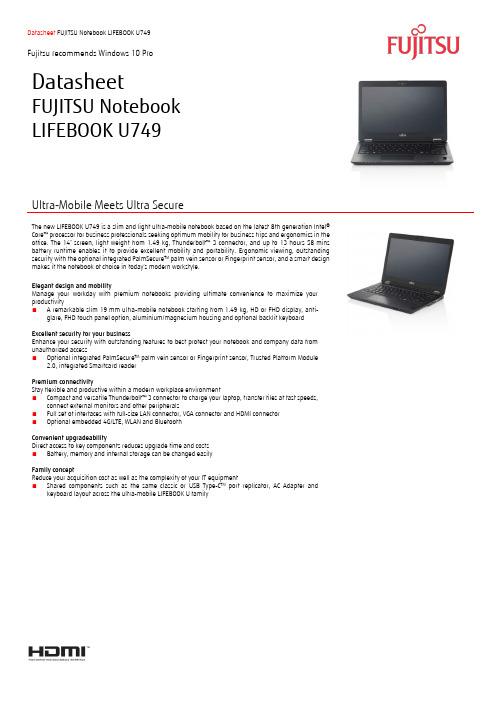
DatasheetFUJITSU Notebook LIFEBOOK U749Ultra-Mobile Meets Ultra SecureThe new LIFEBOOK U749 is a slim and light ultra-mobile notebook based on the latest 8th generation Intel® Core™ processor for business professionals seeking optimum mobility for business trips and ergonomics in the office. The 14” screen, light weight from 1.49 kg, Thunderbolt™ 3 connector, and up to 13 hours 58 mins battery runtime enables it to provide excellent mobility and portability. Ergonomic viewing, outstanding security with the optional integrated PalmSecure TM palm vein sensor or Fingerprint sensor, and a smart design makes it the notebook of choice in today’s modern workstyle.Elegant design and mobilityManage your workday with premium notebooks providing ultimate convenience to maximize your productivity■ A remarkable slim 19 mm ultra-mobile notebook starting from 1.49 kg, HD or FHD display, anti-glare, FHD touch panel option, aluminium/magnesium housing and optional backlit keyboardExcellent security for your businessEnhance your security with outstanding features to best protect your notebook and company data from unauthorized access■ Optional integrated PalmSecure TM palm vein sensor or Fingerprint sensor, Trusted Platform Module2.0, integrated Smartcard readerPremium connectivityStay flexible and productive within a modern workplace environment■ Compact and versatile Thunderbolt™ 3 connector to charge your laptop, transfer files at fast speeds,connect external monitors and other peripherals■ Full set of interfaces with full-size LAN connector, VGA connector and HDMI connector ■ Optional embedded 4G/LTE, WLAN and BluetoothConvenient upgradeabilityDirect access to key components reduces upgrade time and costs ■ Battery, memory and internal storage can be changed easilyFamily conceptReduce your acquisition cost as well as the complexity of your IT equipment■ Shared components such as the same classic or USB Type-C TM port replicator, AC Adapter andkeyboard layout across the ultra-mobile LIFEBOOK U familySpecificationProcess family Intel® Core™ i7-8665U Processor (Quad Cores, 8M Cache, 1.9 GHz, up to 4.80 GHz, Intel® vPro TM)Intel® Core™ i7-8565U Processor (Quad Cores, 8M Cache, 1.8 GHz, up to 4.60 GHz)Intel® Core™ i5-8365U Processor (Quad Cores, 6M Cache, 1.6 GHz, up to 4.10 GHz, Intel® vPro TM)Intel® Core™ i5-8265U Processor (Quad Cores, 6M Cache, 1.6 GHz, up to 3.90 GHz)Intel® Core™ i3-8145U Processor (Dual Cores, 4M Cache, 2.1 GHz, up to 3.90 GHz)Chipset Chipset is integrated with processorOperating system Windows 10 Pro. Fujitsu recommends Windows 10 Pro.1Windows 10 Home1Maximum RAM capacity Up to 32 GB DDR4-2400Memory slots 2 DIMM (DDR4)Internal storage2SSD SATA, 256 GB / 512 GB, M.2SSD SATA, 256 GB / 512 GB / 1 TB, M.2, SED/OPAL2SSD PCIe NVMe, 256 GB / 512 GB / 1 TB, M.2, SED/OPAL2Display 35.6 cm (14”), LED backlight, Full HD, Anti-glare display, touch, WVA, 1,920 x 1,080 pixel, 700:1, 300 cd/m²35.6 cm (14”), LED backlight, Full HD, Anti-glare display, WVA, 1,920 x 1,080 pixel, 700:1, 300 cd/m²35.5 c m (14”), LED backlight, HD, Anti-glare display, 1,366 x 768 pixel, 350:1, 220 cd/m²Graphics3Intel® UHD Graphics 620LAN Intel® Ethernet Connection I219-LMWLAN (Optional) Intel® Dual Band Wireless-AC 9560 802.11ac/a/b/g/n (2x2) and Bluetooth® 5.01 Combo Audio/Microphone1 Thunderbolt TM 3 (with power delivery function)2 USB 3.1 Gen 1 (1 with Anytime USB charge function)1 HDMI1 VGA1 Ethernet RJ-45 (with status LED)1 Port Replicator docking (port replicator to be purchased separately)Expansion slots 1 SD (supports SD, SDHC, SDXC)1 SIM (available when WWAN installed)Keyboard and pointing devices US Keyboard w/touch stick (Optional)US Keyboard w/backlit (Optional)Number of keyboard keys: 84, Keyboard pitch: 19 mm, Keyboard stroke: 1.7mmMulti gesture touchpad with integrated mouse button functionalitySecurity Integrated Fingerprint sensor (Optional)Integrated PalmSecure TM palm vein sensor (Optional)Integrated Smartcard reader (Optional)Trusted Platform Module (TPM 2.0) (Optional)Fujitsu EraseDisk (BIOS) (Optional)Fujitsu AuthConductor TM Client Basic/ Fujitsu Workplace ProtectFujitsu BIOS/ Hard Disk password protectionSecurity lock (lock to be purchased separately)Manageability Intel® AMT (depending on processer)WOL, WOM, PXE, WFM 2.0 Compliant DMIAdditional Software Fujitsu Anytime USB Charge UtilityFujitsu Battery UtilityFujitsu Bonus AppsFujitsu Function Key Lock UtilityFujitsu Function ManagerFujitsu LIFEBOOK Application PanelFujitsu Mic Mute UtilityFujitsu Mobility Center Extension UtilityFujitsu Pointing Device UtilityFujitsu System Extension UtilityMicrosoft® Office TrialMcAfee Multi Access Internet Security TrialSierra Wireless Skylight (only available on preconfigured devices with WWAN)Waves MaxxAudio (Audio Enhancer)AC Adapter 19 V/ 65 W (3.42 A), 100 V – 240 V, 50 Hz – 60 Hz, 3-pin (grounded) stick typeBattery 4-cell, 50Wh; Up to 13 hrs 58 mins5Quick Charge: Up to 80% charging in 1 hourDimension (W x D x H) 332.6 x 234 x 19 mmWeight Starting at 1.49 kg; (Weight may vary depending on actual configuration)Warranty 1 year warranty (depending on country); Warranty upgrades available, sold separatelyEnvironmental Compliance RoHS; ENERGY STAR® 7.1; EPEAT® Bronze (dedicated regions)Recommended AccessoriesClassic Port ReplicatorFlexibility, expandability, desktop replacement and investment protection are just a few benefits of Fujitsu docking options. It takes just a second to attach your notebook to the Port Replicator and get connected to your external display, keyboard and mouse. Your workplace is simple and tidy while you are instantly ready to work with your notebook.USB Type-C TM Port ReplicatorFlexibility, expandability, desktop replacement, investment protection 3x USB 3.1 Gen 1, DisplayPort, VGA, HDMI, RJ-45AC Adapter LIFEBOOKPower your notebook at work, at home or on the road with a second power source. You can easily recharge your notebook everywhere. Depending on your notebook you can choose from various AC Adapters ranging from a stick type adapter to standard adapters, or even the innovative ECO AC Adapter.Fujitsu Pro Green Case 14The Fujitsu Pro Green Case 14 protect s notebooks with up to 14.0” screens. A padded top-loading notebook compartment made of shock-absorbing foam ensures additional protection. Its front pouch is ideal for storing of power adaptors, office supplies or personal items. It’s made by recycled PET material and PU leather. It is the perfect business case in a practical design.Fujitsu Display P24-8 WE NeoThe FUJITSU Display P24-8 WE Neo is a 16:10 IPS panel monitor that has DisplayView™ IT Suite that helps you activate features such Presence Sensor, Workplace Lighting Guide that promote the overall ergonomics and security of your workplace. The monitor has a 178°/178° wide viewing angle delivering a consistent picture quality and is ideal for CAD and Document Management applications.More informationIn addition to Fujitsu Notebook LIFEBOOK U749, Fujitsu provides a range of platform solutions. They combine reliable Fujitsu products with the best in services, know-how and worldwide partnerships.Fujitsu PortfolioBuild on industry standards, Fujitsu offers a full portfolio of IT hardware and software products, services, solutions and cloud offering, ranging from clients to datacenter solutions and includes the broad stack of Business Solutions, as well as the full stack of Cloud offering. This allows customers to leverage from alternative sourcing and delivery models to increase their business agility and to improve their IT operation’s reliability.Computing Products/global/products/computing/Software/software/To learn more about Fujitsu Notebook LIFEBOOK U749, please contact your Fujitsu sales representative, Fujitsu Business partner, or visit our website.All rights reserved, including intellectual property rights. Technical data subject to modifications and delivery subject to availability. Any liability that the data and illustrations are complete, actual or correct is excluded.Designations may be trademarks and/or copyrights of the respective manufacturer, the use of which by third parties for their own purposes may infringe the rights of such owner.For further information see /terms © 2019 Fujitsu Business Technologies Asia Pacific LimitedFujitsu Green Policy Innovation is our worldwide project for reducing burdens on the environment.Using our global know-how, we aim to contribute to the creation of a sustainable environment for future generations through IT.Please find further information at/global/about/environment/Technical data are subject to modification and delivery subject to availability. Any liability that the data and illustrations are complete, actual or correct is excluded. Designations may be trademarks and/or copyrights of the respective manufacturer, the use of which by third parties for their own purposes may infringe the rights of such owner.HONG KONGFujitsu Business Technologies Asia Pacific Ltd. Tel: (852) 3910-8228Email:***********************.com /pcSINGAPOREFujitsu Asia Pte Ltd. Tel: (65) 6710-5403Email:***************.com /pcCHINAFujitsu (China) Holdings Co., Ltd. – PC China Division Tel:(86*************Email:*************************.com /pcINDONESIAPT Fujitsu Indonesia Tel: (62) 21-570-9330Email:*********************.com /pcPHILIPPINESFujitsu Philippines, Inc. Tel: (63) 2-841-8488Email:***************.com /pcMALAYSIAFujitsu (Malaysia) Sdn. Bhd Tel: (60) 3-8230-4188Email:*********************.com /pcTAIWANFujitsu Taiwan Ltd.Tel: (886) 02-2311-2255Email:*******************.com /pcTHAILANDFujitsu (Thailand) Co., Ltd. Tel: (66) 0-2302-1500 Email:***************.com /pcVIETNAMFujitsu Vietnam Limited (Hanoi) Tel: (84) 4-2220-3113Email:****************.com /pcNote: For countries not listed above, please contact our Hong Kong office.Specification disclaimersNot all features are available in all editions or versions of Windows. Systems may require upgraded and/or separately purchased hardware, drivers, software or BIOS update to take full advantage of Windows functionality. Windows 10 is automatically updated, which is always enabled. ISP fees may apply and additional requirements may apply over time for updates. GB = 1 billion bytes. TB = 1 trillion bytes, when referring to hard disk drive capacity. Accessible capacity may vary, also depending on used software. Up to 20 GB of HDD space is reserved for system recovery. Shared memory depending on main memory size and operating system. WWAN module is optional and requires separately purchased service contract. Check with service provider for coverage and availability in your area. Connection speeds will vary due to location, environment, network conditions, and other factors. Battery runtime information is based on worldwide acknowledged BAPCo® MobileMark® 2014 (office productivity). Refer to for additional details. The BAPCo® MobileMark® Benchmark provides results that enable direct product comparisons between manufacturers. It does not guarantee any specific battery runtime which actually can be lower and may vary depending on product model, configuration, application and power management settings. The battery capacity decreases slightly with every re-charge and over its lifetime.FUJITSU shall not be liable for technical or editorial errors or omissions contained herein. Ultrabook, Celeron, Celeron Inside, Core Inside, Intel, Intel Logo, Intel Atom, Intel Atom Inside, Intel Core, Intel Inside, Intel Inside Logo, Intel vPro, Itanium, Itanium Inside, Pentium, Pentium Inside, vPro Inside, Xeon, and Xeon Inside are trademarks of Intel Corporation or its subsidiaries in the U.S. and/or other countries. USB Type-C™ and USB -C™ are trademarks of USB Implementers Forum. All other trademarks are the property of their respective owners.All rights reserved, including intellectual property rights. Technical data subject to modifications and delivery subject to availability. Any liability that the data and illustrations are complete, actual or correct is excluded. Designations may be trademarks and/or copyrights of the respective manufacturer, the use of which by third parties for their own purposes may infringe the rights of such owner. For further information see /terms . © 2019 Fujitsu Business Technologies Asia Pacific Limited Last Update: 10July 2019。
技嘉主板支持CPU列表

GA-8I945PLGE-RH CPU支持列表主板型号GA-8I945PLGE-RH PCB 版本1.xCPU 广商CPU 型号外频800Intel Core™ 2 Extreme QX9770(C1,Yorkfield,45nm,3.2GHz,12 MB) 1600 - Intel Core™ 2 Extreme QX9770(C0,Yorkfield,45nm,3.2GHz,12 MB) 1600 - Intel Core™ 2 Extreme QX9650(C1,Yo rkfield,45nm,3GHz,12 MB) 1333 - Intel Core™ 2 Extreme QX9650(C0,Yorkfield,45nm,3GHz,12 MB) 1333 - Intel Core™ 2 Quad Q9650(E0,Yorkfield,45nm,3.0 GHz,12MB) 1333 - Intel Core™ 2 Quad Q9550(E0,Yorkfield,45nm,2.83GHz,12MB) 1333 - Intel Core™ 2 Quad Q9550(C1,Yorkfield,45nm,2.83GHz,12MB) 1333 - Intel Core™ 2 Quad Q9450(C1,Yorkfield,45nm,2.66GHz,12MB) 1333 - Intel Core™ 2 Quad Q9400(R0,Yorkfield,45nm,2.66GHz,6MB) 1333 -Intel Core™ 2 Quad Q9300(M1,Yorkfield,45nm,2.50GHz,6MB) 1333 -Intel Core™ 2 Qu ad Q8200(M1,Yorkfield,45nm,2.33GHz,4MB) 1333 -Intel Core™ 2 Duo E8600(E0,Wolfdale,45nm,3.33GHz,6MB) 1333 -Intel Core™ 2 Duo E8500(C0,Wolfdale,45nm,3.16GHz,6MB) 1333 -Intel Core™ 2 Duo E8500(E0,Wolfdale,45nm,3.16GHz,6MB) 1333 -Intel Core™ 2 Duo E8400(C0,Wolfdale,45nm,3GHz,6MB) 1333 -Intel Core™ 2 Duo E8400(E0,Wolfdale,45nm,3GHz,6MB) 1333 -Intel Core™ 2 Duo E8300(C0,Wolfdale,45nm,2.83GHz,6MB) 1333 -Intel Core™ 2 Duo E8200(C0,Wolfdale,45nm,2.66GHz,6MB) 1333 -Intel Core™ 2 Duo E8190(C0,W olfdale,45nm,2.66GHz,6MB) 1333 -Intel Core™ 2 Extreme QX6850(G0,Kentsfield,65nm,3GHz,8MB) 1333 - Intel Core™ 2 Extreme QX6800(G0,Kentsfield,65nm,2.93GHz,8MB) 1066 - Intel Core™ 2 Extreme QX6700(B3,Kentsfield,65nm,2.66GHz,8MB) 1066 - Intel Core™ 2 Extreme X6800(B2,Conroe XE,65nm,2.93GHz,4MB) 1066 - Intel Core™ 2 Quad Q6700(G0,Kentsfield,65nm,2.66GHz,8MB) 1066 - Intel Core™ 2 Quad Q6600(G0,Kentsfield,65nm,2.40HGz,8MB) 1066 - Intel Core™ 2 Quad Q6600(B3,Kentsfield,65nm,2.40GHz,8MB) 1066 - Intel Core™ 2 Duo E7500(M0,Wolfdale,45nm,2.93GHz,3MB) 1066 -Intel Core™ 2 Duo E7400(R0,Wolfdale,45nm,2.8GHz,3MB) 1066 -Intel Core™ 2 Duo E7300(M0,Wolfdale,45nm,2.66GHz,3MB) 1066 -Intel Core™ 2 Duo E7200(M0,Wolfdale,45nm,2.53GHz,3MB) 1066 -Intel Cor e™ 2 Duo E6850(G0,Conroe,65nm,3GHz,4MB) 1333 -Intel Core™ 2 Duo E6750(G0,Conroe,65nm,2.66GHz,4MB) 1333 -Intel Core™ 2 Duo E6700(B2,Conroe,65nm,2.66GHz,4MB) 1066 -Intel Core™ 2 Duo E6600(B2,Conroe,65nm,2.40GHz,4MB) 1066 -Intel Core™ 2 Duo E6550(G0,Conroe,65nm,2.33GHz,4MB) 1333 -Intel Core™ 2 Duo E6540(G0,Conroe,65nm,2.33GHz,4MB) 1333 -Intel Core™ 2 Duo E6420(B2,Conroe,65nm,2.13GHz,4MB) 1066 -Intel Core™ 2 Duo E6400(L2,Conroe,65nm,2.13GHz,2MB) 1066 -Intel Core™ 2 Duo E6400(B2,Conroe,65nm,2.13GHz,2MB) 1066 -Intel Core™ 2 Duo E6320(B2,Conroe,65nm,1.86GHz,4MB) 1066 -Intel Core™ 2 Duo E6300(L2,Conroe,65nm,1.86GHz,2MB) 1066 -Intel Core™ 2 Duo E6300(B2,Conroe,65nm,1.86GHz,2MB) 1066 -Intel Core™ 2 Duo E4700(G0,Conroe,65nm,2.60GHz,2MB) 800 -Intel Core™ 2 Duo E4600(M0,Conroe,65nm,2.40GH,2MB) 800 -Intel Core™ 2 Duo E4500(M0,Conroe,65nm,2.20GHz,2MB) 800 -Intel Core™ 2 Duo E4400(M0,Conroe,65nm,2GHz,2MB) 800 -Intel Core™ 2 Duo E4400(L2,Conroe,65nm,2GHz,2MB) 800 -Intel Core™ 2 Duo E4300(L2,Conroe,65nm,1.80GHz,2MB) 800 -Intel Pentium Dual-Core E5200(M0,Wolfdale,45nm,2.50GHz,2MB) 800 -Intel Pentium Dual-Core E2220(M0,Conroe,65nm,2.40GHz,1MB) 800 -Intel Pentium Dual-Core E2200(M0,Conroe,65nm,2.2GHz,1MB) 800 -Intel Pentium Dual-Core E2180(M0,Conroe,65nm,2.0GHz,1MB) 800 -Intel Pentium Dual-Core E2160(M0,Conroe,65nm,1.8GHz,1MB) 800 -Intel Pentium Dual-Core E2160(L2,Conroe,65nm,1.8GHz,1MB) 800 -Intel Pentium Dual-Core E2140(M0,Conroe,65nm,1.6GHz,1MB) 800 -Intel Pentium Dual-Core E2140(L2,Conroe,65nm,1.6GHz,1MB) 800 -Intel Celeron Dual-Core E1400(M0,Conroe,65nm,2.0GHz,512KB) 800 -Intel Celeron Dual-Core E1200(M0,Conroe,65nm,1.60GHz,512KB) 800 -Intel Pentium Extreme Edition 965(C1,Presler,65nm,3.73GHz,4MB) 1066 -Intel Pentium Extreme Edition 955(B1,Presler,65nm,3.46GHz,4MB (2x2)) 1066 - Intel Pentium Extreme Edition 840-XE(A0,Smithfield,90nm,3.20GHz,2MB) 800 - Intel Pentium D 960(D0,Presler,65nm,3.60GHz,4MB) 800 -Intel Pentium D 960(C1,Presler,65nm,3.60GHz,4MB (2x2)) 800 -Intel Pentium D 950(B1,Presler,65nm,3.40GHz,4MB (2x2)) 800 -Intel Pentium D 945(D0,Presler,65nm,3.40GHz,4MB) 800 -Intel Pentium D 945(C1,Presler,65nm,3.40GHz,4MB) 800 -Intel Pentium D 940(C1,Presler,65nm,3.20GHz,4MB) 800 -Intel Pentium D 940(B1,Presler,65nm,3.20GHz,4MB (2x2)) 800 -Intel Pentium D 935(D0,Presler,65nm,3.20GHz,4MB) 800 -Intel Pentium D 930(C1,Presler,65nm,3GHz,4MB) 800 -Intel Pentium D 930(B1,Presler,65nm,3GHz,4MB (2x2)) 800 -Intel Pentium D 925(C1,Presler,65nm,3GHz,4MB) 800 -Intel Pentium D 920(B1,Presler,65nm,2.80GHz,4MB (2x2)) 800 -Intel Pentium D 915(C1,Presler,65nm,2.80GHz,4MB) 800 -Intel Pentium D 840(B0,Smithfield,90nm,3.20GHz,2MB) 800 -Intel Pentium D 840(A0,Smithfield,90nm,3.20GHz,2MB) 800 -Intel Pentium D 830(B0,Smithfield,90nm,3GHz,2MB) 800 -Intel Pentium D 830(A0,Smithfield,90nm,3GHz,2MB) 800 -Intel Pentium D 820(B0,Smithfield,90nm,2.80GHz,2MB) 800 -Intel Pentium D 820(A0,Smithfield,90nm,2.80GHz,2MB) 800 -Intel Pentium D 805(B0,Smithfield,90nm,2.66GHz,2MB) 533 -Intel P4-Extreme Edition(N0,Prescott,90nm,3.73GHz,2MB) 1066 -Intel P4-Extreme Edition(M0,Northwood,0.13 micron,3.46GHz,2MB) 1066 - Intel P4-Extreme Edition(M0,Northwood,0.13 micron,3.40GHz,2MB) 800 -Intel Pentium 4 672(R0,Prescott,90nm,3.80GHz,2MB) 800 -Intel Pentium 4 670(R0,Prescott,90nm,3.80GHz,2MB) 800 -Intel Pentium 4 670(N0,Prescott,90nm,3.80GHz,2MB) 800 -Intel Pentium 4 662(R0,Prescott,90nm,3.60GHz,2MB) 800 -Intel Pentium 4 661(B1,Cedar Mill,65nm,3.60GHz,2MB) 800 -Intel Pentium 4 660(N0,Prescott,90nm,3.60GHz,2MB) 800 -Intel Pentium 4 651(D0,Cedar Mill,65nm,3.40GHz,2MB) 800 -Intel Pentium 4 651(B1,Cedar Mill,65nm,3.40GHz,2MB) 800 -Intel Pentium 4 650(R0,Prescott,90nm,3.40GHz,2MB) 800 -Intel Pentium 4 650(N0,Prescott,90nm,3.40GHz,2MB) 800 -Intel Pentium 4 641(D0,Cedar Mill,65nm,3.20GHz,2MB) 800 -Intel Pentium 4 641(B1,Cedar Mill,65nm,3.20GHz,2MB) 800 -Intel Pentium 4 640(N0,Prescott,90nm,3.20GHz,2MB) 800 -Intel Pentium 4 631(D0,Cedar Mill,65nm,3GHz,2MB) 800 -Intel Pentium 4 631(B1,Cedar Mill,65nm,3GHz,2MB) 800 -Intel Pentium 4 630(N0,Prescott,90nm,3GHz,2MB) 800 -Intel Pentium 4 571(E0,Prescott,90nm,3.80GHz,1MB) 800 -Intel Pentium 4 570J(E0,Prescott,90nm,3.80GHz,1MB) 800 -Intel Pentium 4 561(E0,Prescott,90nm,3.60GHz,1MB) 800 -Intel Pentium 4 560(D0,Prescott,90nm,3.60GHz,1MB) 800 -Intel Pentium 4 560J(E0,Prescott,90nm,3.60GHz,1MB) 800 -Intel Pentium 4 551(G1,Prescott,90nm,3.40GHz,1MB) 800 -Intel Pentium 4 551(E0,Prescott,90nm,3.40GHz,1MB) 800 -Intel Pentium 4 550(E0,Prescott,90nm,3.40GHz,1MB) 800 -Intel Pentium 4 550J(E0,Prescott,90nm,3.40GHz,1MB) 800 -Intel Pentium 4 541(E0,Prescott,90nm,3.20GHz,1MB) 800 -Intel Pentium 4 540(E0,Prescott,90nm,3.20GHz,1MB) 800 -Intel Pentium 4 531(E0,Prescott,90nm,3.00GHz,1MB) 800 -Intel Pentium 4 530(D0,Prescott,90nm,3GHz,1MB) 800 -Intel Pentium 4 530J(E0,Prescott,90nm,3GHz,1MB) 800 -Intel Pentium 4 524(G1,Prescott,90nm,3.06GHz,1MB) 533 -Intel Pentium 4 521(E0,Prescott,90nm,2.80GHz,1MB) 800 -Intel Pentium 4 520(D0,Prescott,90nm,2.80GHz,1MB) 800 -Intel Pentium 4 519K(G1,Prescott,90nm,3.06GHz,1MB) 533 -Intel Pentium 4 516(G1,Prescott,90nm,2.93GHz,1MB) 533 -Intel Pentium 4 516(E0,Prescott,90nm,2.93GHz,1MB) 533 -Intel Pentium 4 506(E0,Prescott,90nm,2.66GHz,1MB) 533 -Intel Pentium 4 505J(E0,Prescott,90nm,2.66GHz,1MB) 533 -Intel Celeron 400 Sequence 440(A1,Conroe-L,65nm,2GHz,512KB) 800 - Intel Celeron 400 Sequence 430(A1,Conroe-L,65nm,1.8GHz,512KB) 800 - Intel Celeron 400 Sequence 420(A1,Conroe-L,65nm,1.60GHz,512KB) 800 - Intel Celeron D 365(D0,Cedar Mill,65nm,3.60GHz,512KB) 533 -Intel Celeron D 360(D0,Cedar Mill,65nm,3.46GHz,512KB) 533 -Intel Celeron D 356(C1,Cedar Mill,65nm,3.33GHz,512KB) 533 -Intel Celeron D 355(G1,Prescott,90nm,3.33GHz,256KB) 533 -Intel Celeron D 352(C1,Cedar Mill,65nm,3.20GHz,512KB) 533 - Intel Celeron D 351(E0,Prescott,90nm,3.20GHz,256KB) 533 - Intel Celeron D 346(E0,Prescott,90nm,3.06GHz,256KB) 533 - Intel Celeron D 345J(E0,Prescott,90nm,3.06GHz,256KB) 533 - Intel Celeron D 341(E0,Prescott,90nm,2.93GHz,256KB) 533 - Intel Celeron D 340J(E0,Prescott,90nm,2.93GHz,256KB) 533 - Intel Celeron D 336(E0,Prescott,90nm,2.80GHz,256KB) 533 - Intel Celeron D 335J(E0,Prescott,90nm,2.80GHz,256KB) 533 - Intel Celeron D 331(E0,Prescott,90nm,2.66GHz,256KB) 533 - Intel Celeron D 330J(E0,Prescott,90nm,2.66GHz,256KB) 533 - Intel Celeron D 326(E0,Prescott,90nm,2.53GHz,256KB) 533 - Intel Celeron D 325J(E0,Prescott,90nm,2.53GHz,256KB) 533 - Intel Core™ 2 Extreme QX9770(3.2GHz,12 MB) 1600 N/AIntel Core™ 2 Extreme QX9650(3.0GHz,12MB) 1333 N/AIntel Core™ 2 Quad Q9650(3.0 GHz,12MB) 1333 N/AIntel Core™ 2 Quad Q9550(2.83GHz,12MB) 1333 N/AIntel Core™ 2 Quad Q9450(2.66GHz,12MB) 1333 N/AIntel Core™ 2 Quad Q9400(2.66GHz,6MB) 1333 N/AIntel Core™ 2 Quad Q9300(2.50GHz,6MB) 1333 N/AIntel Core™ 2 Quad Q8200(2.33GHz,4MB) 1333 N/AIntel Core™ 2 Duo E8600(3.33GHz,6MB) 1333 N/AIntel Core™ 2 Duo E8500(3.16GHz,6MB) 1333 N/AIntel Core™ 2 Duo E8400(3GHz,6MB) 1333 N/AIntel Core™ 2 Duo E8300(2.83GHz,6MB) 1333 N/AIntel Core™ 2 Duo E8200(2.66GHz,6MB) 1333 N/AIntel Core™ 2 Duo E8190(2.66GHz,6MB) 1333 N/AIntel Core™ 2 Extreme QX6850(3.0GHz,8MB) 1333 N/AIntel Core™ 2 Extreme QX6800(2.93GHz,8MB) 1066 N/AIntel Core™ 2 Extreme QX6700(2.66GHz,8MB) 1066 N/AIntel Core™ 2 Quad Q6700(2.66MHz,8MB) 1066 N/AIntel Core™ 2 Quad Q6600(2.4GHz,8MB) 1066 N/AIntel Core™ 2 Extreme X6800(2.93GHz,4MB) 1066 N/AIntel Core™ 2 Duo E7500(2.93GHz,3M B) 1066 N/AIntel Core™ 2 Duo E7400(2.8GHz,3MB) 1066 N/AIntel Core™ 2 Duo E7300(2.66GHz,3MB) 1066 N/AIntel Core™ 2 Duo E7200(2.53GHz,3MB) 1066 N/AIntel Core™ 2 Duo E6850(3.0GHz,4MB) 1333 N/AIntel Core™ 2 Duo E6750(2.66GHz,4MB) 1333 N/AIntel Core™ 2 Duo E6550(2.33GHz,4MB) 1333 N/AIntel Core™ 2 Duo E6540(2.33GHz,4MB) 1333 N/AIntel Core™ 2 Duo E6700(2.66GHz,4MB) 1066 N/AIntel Core™ 2 Duo E6600(2.4GHz,4MB) 1066 N/AIntel Core™ 2 Duo E6420(2.13GHz,4MB) 1066 N/AIntel Core™ 2 Duo E6400(2.13GHz,2MB) 1066 N/AIntel Core™ 2 Duo E6320(1.86GHz,4MB) 1066 N/AIntel Core™ 2 Duo E6300(1.86GHz,2MB) 1066 N/AIntel Core™ 2 Duo E4700(2.60GHz,2MB) 800 N/AIntel Core™ 2 Duo E4600(2.40GHz,2MB) 800 N/AIntel Core™ 2 Duo E4500(2.2GHz,2MB) 800 N/AIntel Core™ 2 Duo E4400(2.0GHz,2MB) 800 N/AIntel Core™ 2 Duo E4300(1.8GHz,2MB) 800 N/AIntel Pentium Dual-Core E5200(2.50GHz,2MB) 800 N/AIntel Pentium Dual-Core E2220(2.40GHz,1MB) 800 N/AIntel Pentium Dual-Core E2200(2.2GHz,1MB) 800 N/AIntel Pentium Dual-Core E2180(2.00GHz,1MB) 800 N/AIntel Pentium Dual-Core E2160(1.8GHz,1MB) 800 N/AIntel Pentium Dual-Core E2140(1.6GHz,1MB) 800 N/AIntel Celeron Dual-Core E1400(2.0GHz,512KB) 800 N/A Intel Celeron Dual-Core E1200(1.60GHz,512KB) 800 N/A Intel Pentium-Extreme Edition 965(3.73GHz,4MB) 1066 N/A Intel Pentium-Extreme Edition 955(3.46GHz,4MB) 1066 N/A Intel Pentium-Extreme Edition 840-XE(3.2GHz,2MB) 800 N/A Intel Pentium D 960(3.6GHz,4MB) 800 F4Intel Pentium D 950(3.4GHz,4MB) 800 F2Intel Pentium D 945(3.4GHz,4MB) 800 F4Intel Pentium D 940(3.2GHz,4MB) 800 F2Intel Pentium D 935(3.2GHz,4MB) 800 F2Intel Pentium D 930(3.0GHz,4MB) 800 F2Intel Pentium D 925(3.0GHz,4MB) 800 F4Intel Pentium D 920(2.8GHz,4MB) 800 F2Intel Pentium D 915(2.8GHz,4MB) 800 F4Intel P4-Extreme Edition 3.73GHz(2MB) 1066 F2(Run at FSB 800 MHz)Intel P4-Extreme Edition 3.46GHz(2MB) 1066 F2(Run at FSB 800 MHz)Intel P4-Extreme Edition 3.4GHz(2MB) 800 F2Intel Pentium D 840(3.2GHz,2MB) 800 F2Intel Pentium D 830(3.0GHz,2MB) 800 F2Intel Pentium D 820(2.8GHz,2MB) 800 F2Intel Pentium D 805(2.66GHz,2MB) 533 F2Intel Pentium 4 672(3.8GHz,2MB) 800 F2Intel Pentium 4 670(3.8GHz,2MB) 800 F2Intel Pentium 4 662(3.6GHz,2MB) 800 F2Intel Pentium 4 661(3.6GHz,2MB) 800 F2Intel Pentium 4 660(3.6GHz,2MB) 800 F2Intel Pentium 4 651(3.4GHz,2MB) 800 F2Intel Pentium 4 650(3.4GHz,2MB) 800 F2Intel Pentium 4 641(3.2GHz,2MB) 800 F2Intel Pentium 4 640(3.2GHz,2MB) 800 F2Intel Pentium 4 631(3.0GHz,2MB) 800 F2Intel Pentium 4 630(3.0GHz,2MB) 800 F2Intel Pentium 4 571(3.8GHz,1MB) 800 F2Intel Pentium 4 570J(3.8GHz,1MB) 800 F2Intel Pentium 4 561(3.6GHz,1MB) 800 F2Intel Pentium 4 560(J)(3.6GHz,1MB) 800 F2Intel Pentium 4 551(3.4GHz,1MB) 800 F2Intel Pentium 4 550(J)(3.4GHz,1MB) 800 F2Intel Pentium 4 541(3.2GHz,1MB) 800 F2Intel Pentium 4 540(J)(3.2GHz,1MB) 800 F1Intel Pentium 4 531(3.0GHz,1MB) 800 F2Intel Pentium 4 530(J)(3.0GHz,1MB) 800 F2Intel Pentium 4 524(3.06GHz,1MB) 533 F4Intel Pentium 4 521(2.8GHz,1MB) 800 F2Intel Pentium 4 520(J)(2.8GHz,1MB) 800 F2Intel Pentium 4 519K(3.06GHz,1MB) 533 F2Intel Pentium 4 516(2.93GHz,1MB) 533 F2Intel Pentium 4 515(J)(2.93GHz,1MB) 533 F2Intel Pentium 4 511(2.8GHz,1MB) 533 F1Intel Pentium 4 510(J)(2.8GHz,1MB) 533 F1Intel Pentium 4 506(2.66GHz,1MB) 533 F2Intel Pentium 4 505(J)(2.66GHz,1MB) 533 F2Intel Celeron 400 Sequence (Conroe-L) 440(2.0GHz,512KB) 800 N/A Intel Celeron 400 Sequence (Conroe-L) 430(1.8GHz,512KB) 800 N/A Intel Celeron 400 Sequence (Conroe-L) 420(1.6GHz,512KB) 800 N/A Intel Celeron D 360(3.46GHz,512KB) 533 F4Intel Celeron D 356(3.33GHz,512KB) 533 F4Intel Celeron D 355(3.33GHz,256KB) 533 F2Intel Celeron D 352(3.2GHz,512KB) 533 F4Intel Celeron D 351(3.2GHz,256KB) 533 F2Intel Celeron D 347(3.06GHz,512KB) 533 F4Intel Celeron D 346(3.06GHz,256KB) 533 F1Intel Celeron D 345J(3.06GHz,256KB) 533 F2Intel Celeron D 341(2.93GHz,256KB) 533 F1Intel Celeron D 340J(2.93GHz,256KB) 533 F2Intel Celeron D 336(2.8GHz,256KB) 533 F2Intel Celeron D 335J(2.8GHz,256KB) 533 F2Intel Celeron D 331(2.66GHz,256KB) 533 F2Intel Celeron D 330J(2.66GHz,256KB) 533 F2Intel Celeron D 326(2.53GHz,256KB) 533 F1Intel Celeron D 325J(2.53GHz,256KB) 533 F1。
kopad与ipad2对比

一:IPAD2配置
操作系统
iOS 4.3
处理器
A5双核,1GHz
系统内存
纠错512MB
存储容量
纠错16GB
显示屏
屏幕尺寸
纠错9.7英寸
屏幕分辨率
纠错1024x768
屏幕描述
纠错电容式触摸屏,多点式触摸屏
指取设备
纠错触摸屏
设备描述
纠错IPS屏幕,LED背光,Multi-Touch显示屏,支持132ppi清晰度,耐指纹抗油涂层
纠错WIFI无线上网,支持802.11b/g/n无线协议
网络模式
纠错不支持3G网络
蓝牙功能
纠错支持,蓝牙2.1模块
音频视频
声音系统
纠错立体声扬声器,内置麦克风
音频格式
纠错支持MP3,WMA,MP2,OGG,ACC,M4A,MA4,FLAC,APE,3GP,WAV格式
视频格式
纠错支持Avi,rm,Rmvb,MOV, DIT(VCD),FLV,ASF,TS,TP,3GP,MPG,MP4,MOV,MPG,ETC格式
内置感应
重力方向感应器,距离感应器
其他功能
纠错加入FaceTime功能,1080p高清视频输出功能,,GarageBand音乐软件
外观参数
产品尺寸
1纠错197×125.5×13mm
产品重量
纠错3380g
机壳材质
BOPA塑料纠错塑料材质
机壳颜色
黑色,白色
三:对比
看完两者配置那么我们来进行简单的对比:
操作系统:ios闭源,android开源。从软件来讲,ios软件由于有针对性,所以兼容性好得多,加上app store这个ios应用商店,ios平台的游戏和软件的数量和质量都远超android:从安全性来讲,ios闭源,所以安全性完胜;从开放性来讲,ios惨败,有利有弊嘛!
华硕主板

数字家庭主板M2NDH-支持AMD®SocketAM2Athlon64FX/Athlo64X2/Athlon64/Sempron -AMDLive!™Ready-强大扩充能力:1xPCI-Ex16、2xPCI-E、3xPCI-华硕WiFi-APSolo-华硕DHRemote™-华硕MP3-In™-华硕Q-Connector-高保真音频中央处理器支持AMD®SocketAM2Athlon64FX/Athlo64X2/Athlon64/Sempron 支持AMDCool'n'Quiet™技术AMD64架构,同时兼容32位和64位计算AMDLive!™Ready芯片组NVIDIAnForce®430MCP前端总线2000/1600MT/s内存双通道内存架构4x240-pinDIMM内存插槽,支持最大容量高达8GB的DDR2800/667/533ECC和non-ECC、un-buffered内存扩充插槽1xPCI-Expressx16插槽2xPCI-Expressx1插槽3xPCI2.2插槽存储装置/RAID-1xUltraDMA133/100/66/33-4xSerialATA3.0Gb/s-NVIDIAMediaShield™RAID通过SerialA TA设备支持RAID0、1、0+1、5和JBOD网络功能NVIDIAnForce®430内建GigabitMAC,支持externalAttansicPHY无线局域网:54MbpsIEEE802.11b/g(华硕WiFi-APSolo)音频功能ADI6声道高保真音频CODEC背板S/PDIF数字音频输出USB高达8个USB2.0/1.1接口M2N-VMDH-AMDSocketAM2-NVIDIAGeForce6100/nForce430-双通道DDR2800/667/533-1xPCIExpressx16+1xPCIExpressx1+2xPCI-双VGA:DVI-D和D-Sub-8声道高保真音频-2x1394a接口中央处理器支持AMD®SocketAM2Athlon64X2/Athlon64FX/Athlon64/Sempro nAMDCool'n'Quiet™技术AMD64架构,兼容32位和64位计算AMDLive!™Ready芯片组NVIDIAGeForce6100/nForce430前端总线2000/1600MT/s 内存双通道内存架构4x240-pinDIMM插槽,支持最大容量为8GB的DDR2800/667/533non-ECC,un-buffered内存显卡集成GeForce6100GPU高清晰视频处理,最高分辨率可达1920x1440(@75Hz)支持RGB显示;UXGA1600x1200(@60Hz)支持DVI-D显示支持双VGA输出:DVI-D和RGB注意:DVI-D不能用来输出RGB信号至CRT。
- 1、下载文档前请自行甄别文档内容的完整性,平台不提供额外的编辑、内容补充、找答案等附加服务。
- 2、"仅部分预览"的文档,不可在线预览部分如存在完整性等问题,可反馈申请退款(可完整预览的文档不适用该条件!)。
- 3、如文档侵犯您的权益,请联系客服反馈,我们会尽快为您处理(人工客服工作时间:9:00-18:30)。
CS OP – CS097 AFlextronics Zhuhai Security Policy and DirectiveREVISION HISTORYISSUE CHANGE BY DATEA 新发布黄勇 2006.04.04APPROVALSignature / Date DateX OriginatorX HR Manager (Flex CD & Computing)X HR Manager (Flex Mobile)X HR Manager (Flex FMTS)X HR Superintendent (Flex Infra & VPT)X HR Sr. Supervisor (Flex Campus)X HR Manager (Multek)X Security ContractorAdditional distribution各相关部门经理,保安队长,保安班长,安全助理。
CS OP – CS097 AFlextronics Zhuhai Security Policy and Directive 1.0 Objective目的To define Flextronics Zhuhai security policy and directive.定义伟创力(珠海)安全政策方针2.0 Scope范围Flextronics Zhuhai Industrial Park.伟创力(珠海)工业园3.0 Index索引3.1 Security Policy安全政策方针3.1.1 Responsibility and organization.职责和机构3.2 Security Directive安全政策方针3.2.1 Target Groups适用范围3.2.2 Fire Response火灾反应3.2.3 Smoking Instruction吸烟的指引3.2.4 Fire System Maintenance/Repair消防日常管理及维护3.2.5 Explosion Response煤气爆炸反应3.2.6 Typhoon/Rainstorm Response台风暴雨反应3.2.7 Emergency Team Operation应急队反应3.2.8 Access Control出入口控制3.2.9 Vehicle control车辆控制3.2.10 Badge Management工作证管控3.2.11 Security Equipment OperationCS OP – CS097 AFlextronics Zhuhai Security Policy and Directive安防设备控制3.2.12 Lock and Key Handling钥匙的管控3.2.13 Incident Reporting/Investigation案件的调查汇报3.2.14 Contractor Management供应商的管控3.2.15 Security Performance Review保安操作的检查3.2.16 Traffic Safety交通安全3.2.17 First aid team急救队4.0 Security Policy and Directive安全政策方针及指引4.1 Security Policy安全政策方针Flextronics, together with our employees and contractors, will provide a secure working environment by protecting ourselves, our assets and our operations against risk of injury, loss or damage from criminal, hostile or malicious acts.We will routinely assess security risks and develop processes to ensure those risks are effectively managed.We will all comply with security measures when in place and have a duty to report to the appropriate authority any security breaches, unethical conduct, and conflicts of interest that come to our notice.伟创力(包括员工和承包商)将提供一个能保护人身、资产、行为的安全工作环境,打击有危险的、恶意的、犯罪的行为。
我们将定期评估安全风险和发展进程,以确保风险能得到有效控制。
我们在所有需安全控制的区域实施安全控制措施,定期向公司管理层提供那些区域有安全漏洞、不遵守法规的人员、公司现安全状态的报告。
4.1.1 Responsibility and organization组织机构和职责Security must be an integrated part of all operations in the company: From top management todepartment manager, from project leader to operator, every employee is responsible to fill the security directives and for improving security awareness in responsible area.The security organization is responsible for developing processes to ensure that security risks are being managed.安全是公司整体运作管理的组成部分:从最高管理层到部门经理,从项目负责人到员工都有责任遵守安全规程,改善安全环境。
安全部负责制定操作规程,以确保安全风险得到管控。
CS OP – CS097 AFlextronics Zhuhai Security Policy and Directive4.2 Security Directive安全方针政策4.2.1 Target Groups适用范围It applies to all employees of DM Industrial Park.适用于伟创力(珠海)工业园所有的人4.2.2 Fire Response消防响应Please refer to CS OP-CS001《Fire Emergency Response Procedure》.参阅CS OP-CS001《火灾紧急反应程序》4.2.3 Smoking Instruction吸烟指引Please refer to CS OP-CS003《Smoking Instruction》.参阅CS OP-CS003《吸烟指引及规定》4.2.4 Fire System Maintenance/Repair消防系统管理及维护Please refer to CS OP-CS061《Fire System Maintenance/Repair Operation Instruction》.参阅CS OP-CS061《消防系统故障预防维修指引》4.2.5 Explosion Response煤气爆炸反应Please refer to CS OP-CS025《Explosion Response Instruction》.参阅CS OP-CS025《爆炸应急处理程序》4.2.6 Typhoon/Rainstorm Response台风暴雨反应Please refer to CS OP-CS086《Typhoon/Rainstorm Response Instruction》.参阅CS OP-CS086《台风、暴雨紧急应变指引》4.2.7 Emergency Team Operation应急队程序Please refer to CS OP-CS026《Emergency Team Operation》.参阅CS OP-CS026《应急分队工作指引》4.2.8 Access Control出入口控制Please refer to CS OP-CS010《Main Gate Security Procedure》and HR&CA OP-CS038《Security post operate instruction(B6 Southeast & west exit post)》.参阅CS OP-CS010《厂区保安岗位基本工作指引(园区各大门警卫室)》和HR&CA OP-CS038《》4.2.9 Vehicle control车辆控制Please refer to CS OP-CS012《Campus Vehicle Control Operation 》.CS OP – CS097 AFlextronics Zhuhai Security Policy and Directive参阅CS OP-CS012《厂区车辆进出保安制度》4.2.10 Badge Management工作证管控Please refer to CS OP-CS031《Badge Management Instruction》.参阅CS OP-CS031《厂牌和车辆通行证及岗位登记表管理规定》4.2.11 Security Equipment Operation安全设备的管制Please refer to CS OP-CS060《Security CCTV System Operation》 and CS OP-CS048《Metal scan door operation》.参阅CS OP-CS060《数码录影和红外线报警系统操作指引》和CS OP-CS048《金属探测门操作指引》4.2.12 Lock and Key Handling钥匙的管控Please refer to CS OP-CS019《Control Center Lock and Key Handing Instruction》.参阅CS OP-CS019《监控中心锁匙箱锁匙保管和使用工作指引》4.2.13 Incident Reporting/Investigation案件的调查汇报Please refer to CS OP-CS034《Incident Reporting/Investigation Instruction》.参阅CS OP-CS034《内部案件调查程序指引》4.2.14 Contractor Management供应商管控Please refer to CS OP-CS032《Contractor Management Instruction》.参阅CS OP-CS032《外来供应商健康安全及环保管理程序》4.2.15 Security Performance Review保安操作检查Please refer to CS OP-CS085《Security Performance Review Instruction》.参阅CS OP-CS085《护厂警卫队保卫工作考核标准》4.2.16 Traffic Safety交通安全Please refer to CS OP-CS095《Traffic Accident Handle Instruction》.参阅CS OP-CS095《交通事故处理程序》4.2.17 First aid team急救队Please refer to CS OP-CS090《First aid Team Operation》.参阅CS OP-CS090《义务急救队工作指引》。
