基于VB系统开发设计——扫雷游戏的设计与开发论文
大学本科计算机专业扫雷游戏设计毕业设计

第一个是初始化问题,包括随机产生本局游戏中雷的总数,雷的分布对于每一个小区域如何获取周围地区分布的雷数等等。
第二就是对鼠标事件的处理问题,既在游戏过程中对鼠标事件应如何做出反应。
经过四年的大学学习,我对理论知识已经有了一定的了解与认知,本次的毕业设计便是将书本上所学的理论知识与实际相结合,同时也是对所学知识的一种检查,希望通过本次的毕业设计使自己在程序的开发和设计上有新的认识并能有所提高。本次毕业设计既锻炼了我们的实际动手能力,又在老师的指导下进行了一次模拟实际产品的开发,对于我们以后工作能力的培养具有重要意义。
关键字:扫雷游戏,算法设计,事件,JAVA
Java version of Minesweeper design and implementation
Abstractቤተ መጻሕፍቲ ባይዱ
Minesweeper is a play of fairly simple popular small game, game winning conditions in the shortest period of time according to the number that appears click the grid to identify all non ray lattice, while avoiding stepped on a mine. With the progress of society, constantly improve people's pressure, the accelerating pace of life of people in the game, thedemand for constantly emerge in an endless stream, the game is also rising, and theMinesweeper still attract many people of all ages, of its own nature, determines the extent of people love it, do not need to special skills, do not need to constantly upgrade, also do not need too much time to familiar, simple but fun. The computer in the face of people for a long time will have a tired mood, and mine the game will not spend too much time at the same time, the game player to drive up thinking, to have multiple effects. The basic function of mine game: click the left mouse button in the unknown area, if the unknown area there is thunder, game stop, display all the mines. If there is no ray, is displayedaround the number of mine, if not around mine, then check whether there is thunderaround the eight areas until there is thunder now and show, game player needs to find outall the minefield not mine the box as soon as possible, but not stepped on landmines. The main purpose of this design is to pass the Minesweeper to deepen their understanding of Java language learning, improve their level of programming.
扫雷游戏毕业设计论文

济源职业技术学院毕业设计(论文)题目基于Qt的扫雷游戏设计系别信息工程系专业计算机应用技术班级计应1002班姓名常慧珍学号********指导教师李攀日期二零一二年九月基于Qt的扫雷游戏设计总计:毕业设计(论文)25 页图表10 幅摘要扫雷游戏是一款经典的小游戏,这款游戏不仅可以让人们充分享受娱乐的目的,而且可以通过这款小游戏开发人的逻辑推理能力和判断能力。
本次毕业设计我们以Qt4.6为开发环境,设计并开发了基于Qt的扫雷游戏。
扫雷游戏主要研究以下两个方面:第一是初始化问题,包括随机产生本局游戏中的雷数,雷的分布对于每个小区域如何获得周围地区分布的雷数等等。
第二就是对鼠标事件的处理,即在游戏过程中对鼠标事件应如何做出反应。
本论文以Qt作为开发软件,首先使用信号与槽的方法实现菜单、工具栏的功能,其次又以MousePressEvent鼠标事件发出信息来了解使用者的意图,进而做出相对应的动作,再次介绍了清除地雷区方块的方法,通过递归程序的编写,在程序代码上会变得相当简洁。
最后利用布局管理组(Layouts)进行整体布局。
使用C++语言设计完成了扫雷游戏的初始化界面,实现了扫雷游戏的计时、重新开始、难度设置、排行榜、帮助等功能。
还增加了游戏在成败时弹出对话框等功能。
总的来说本次设计在功能上已经基本达到预期的要求。
但还有一些不足,比如扫雷游戏设计还可以添加一些背景音乐、背景图片、视频等功能,更能增加人们的娱乐性。
关键词:扫雷游戏;Qt;C++ABSTRACTMinesweeper game is a classic game, the game can not only allow people to fully enjoy the entertainment purposes, and by this small game development logical reasoning ability and judgment. The graduation project to Qt4.6 development environment, design and development of Qt-based game of Minesweeper.The minesweeper game the following two aspects:The first is the initialization problems, including randomly generated number of Council Game Ray Ray distribution for each small area how to get around the geographical distribution of Ray.The second is the processing of mouse events, mouse events in the course of the game how to react.In this thesis, QT signals and slots as the development of software, the first to use the method to achieve the functionality of the menus, toolbars, followed Youyi mousePressEvent mouse events issued information to understand the user's intent, and then make a corresponding action, again introduced a clear Minefields box by recursive program code will become quite simple. Finally, the the layout management group (Layouts) overall layout.Completed minesweeping games initialization interface design, to achieve a mine-sweeping game of timing, start again, difficulty settings, rankings, help functions using the C language. Game in the success or failure of the pop-up dialog box. Overall, the design function has basically reached the expected requirements. But there are some disadvantages, such as minesweeping game design can also add some background music, background image, video, and can help increase people's entertainment.Keywords: Minesweeper game; Qt; C++目录摘要 (I)ABSTRACT .......................................................................................................................... I I 第1章绪论 ..................................................................................................................... - 1 -1.1 研究背景 ........................................................................................................... - 1 -1.2 研究原因 ........................................................................................................... - 1 -1.3 研究意义 ........................................................................................................... - 1 -第2章Qt简介 ................................................................................................................ - 2 -2.1 Qt特征 ............................................................................................................... - 2 -2.2 Qt核心编程技术 ............................................................................................... - 2 -2.2.1 元对象系统............................................................................................ - 2 -2.2.2 信号和槽机制........................................................................................ - 3 -2.2.3 QObject类 .............................................................................................. - 3 -2.2.4 对象树.................................................................................................... - 3 -2.2.5 事件........................................................................................................ - 3 -2.2.6 QApplication类...................................................................................... - 3 -2.2.7 QWidget类............................................................................................. - 4 -2.2.8 基本布局(QLayout) ............................................................................... - 4 -2.3 C++面向对象程序设计..................................................................................... - 4 -2.4 Qt程序用到的类 ............................................................................................... - 5 -2.5 Qt应用程序实现 ............................................................................................... - 5 -2.6 本章小结 ........................................................................................................... - 6 -第3章扫雷游戏设计 ..................................................................................................... - 8 -3.1 扫雷游戏功能需求分析 ................................................................................... - 8 -3.2 扫雷游戏整体框架介绍 ................................................................................... - 8 -3.3 扫雷游戏主要功能的实现 ............................................................................... - 9 -3.3.1 菜单栏的实现........................................................................................ - 9 -3.3.2 菜单栏的功能...................................................................................... - 11 -3.3.3 鼠标事件的实现.................................................................................. - 11 -3.3.4 完成扫雷游戏逻辑的设计.................................................................. - 12 -3.3.5 扫雷游戏状态分类.............................................................................. - 12 -3.3.6 初始化界面功能实现.......................................................................... - 13 -3.3.7 雷区的随机布置.................................................................................. - 13 -3.4 清除未靠近地雷的方块 ................................................................................. - 14 -3.5 游戏的判断 ..................................................................................................... - 15 -3.5.1 游戏成功.............................................................................................. - 15 -3.5.2 游戏失败.............................................................................................. - 15 -3.6 游戏测试结果 ................................................................................................. - 16 -结论 ............................................................................................................................. - 17 -致谢 ............................................................................................................................. - 18 -参考文献 ................................................................................................................... - 19 -第1章绪论1.1 研究背景随着计算机与网络的普及,人们生活水平的提高,电脑游戏越来越成为人们生活中不可或缺的一部分,在人们繁忙的工作之余,给人带去欢乐。
基于LABVIEW扫雷软件的设计(本科毕业论文)

摘要扫雷游戏是Windows操作系统自带的一款小游戏,近些年来随着科学技术的发展,Windows操作系统也更新过很多版本,功能也越来越强大。
即使这样扫雷游戏还依旧是最初的样子。
由此可见它长久以来都是很受人们的喜爱的。
该课题研究的是以LabVIEW虚拟仪器平台为开发环境,通过在PC机上用LabVIE设计其功能类似于windows操作系统自带的扫雷游戏。
该课题首先介绍了本次设计的开发平台LabVIEW的一些基本信息,包括LabVIEW虚拟仪器开发平台的组成结构、重要组成结构之间的关系等等;接着介绍了开发设计游戏的整体思路及整个游戏设计的流程规划;最后重点介绍了游戏各模块的设计,如三种游戏雷区的布置及地雷随机产生的实现方法;其中扫雷游戏的雷的随机产生和对雷的判断是本次设计的核心算法,也是本次本次设计的重点与难点。
通过本次设计基本实现Windows操作系统扫雷游戏的功能,同时也进一步加深了对扫雷游戏原理的理解和掌握LabVIEW理论与实践的结合方法。
关键词:图形化程序;扫雷软件;LabVIEW;虚拟仪器IAbstractMine Game is a Windows operating system comes with a small game, in recent years, with the development of science and technology, Windows operating system is also updated a lot of version, the function is also more powerful. Even if the game is still the same as the original appearance. It can be seen that it has long been popular with people.This thesis firstly introduces some basic information of the LabVIEW development platform for the design, including LabVIEW virtual instrument development platform structure, an important component of between relations and so on; then introduced the game development and design the overall train of thought and the game design flow process planning; finally introduced the game of each module design, such as three game minefield arrangement and mines randomly generated implementation method. The Minesweeper game thunder randomly generated and for mine's judgment is the core algorithm of the design, but also the the design key point and the difficulty. Through the design of Windows operating system to achieve the basic functions of the game, but also to further deepen the understanding of the game theory and grasp the principles of LabVIEW theory and practice of the combination of methods.Key Words: graphical routine;minesweeper software;LabVIEW;virtual instrumentII目录1 绪论 (1)1.1 课题研究背景 (1)1.2 课题的开发意义 (1)1.3 课题的可行性分析和需求分析 (1)1.3.1 可行性分析 (1)1.3.2 需求分析 (2)1.4 课题研究的主要内容 (3)2 LabVIEW虚拟仪器与开发环境 (4)2.1 LabVIEW虚拟仪器的平台简介 (4)2.1.1 虚拟仪器概述及其特点 (4)2.1.2 虚拟仪器的硬件系统 (4)2.1.3 虚拟仪器的软件系统 (5)2.2 开发环境 (6)2.2.1 LabVIEW (6)2.3 开发平台的外围环境·······························································错误!未定义书签。
基于VB的扫雷游戏研究与设计

P i a e S b y n x o ga gC ik0 ’ r v t u i g i n bn l c 扫雷英雄榜 P i a e S b z o g iC ik0 ’ r v t u h n j— l c 中级
每个空格 ( 除雷之外 )的数值 ,返 回一个既布好雷也计算好数值 的二
为 数 组 L ir a 。 eAry 0
P ia e S b g o i C ikO ’ r v t u a j 1 c 高级
P ia e S b g a y l c ’ 于 扫 雷 r v t u u n uC i k 0 关
件
这个 窗口只是用于 显示作 者的相 关信 息:姓名 、班 级、学号和制 P i a e S b k i u C ik0 ’ r v t u a j l c 开局 P i a e S b s i o  ̄C ik0 ’ r v t u h y n l c 使用 帮助 P i a e S b Tm r ie ’ r v t u i e lT m r0 计算 时间
发
电游软 子戏件
基 于V 的扫 雷 游 戏研 究 与设 计 B
卢 光 云
第期 9下
J 学院鹿 山学院 西。
广西 5 5 1 466
【 摘 要 】 本文 主要研 究在 V a a i 6 0 开发环 境 下 ,使 用V l1B c 言 ,设计 一个 外观 、功 能都 与wn o s iu 1B sc .的 s it a i语 sa s idw 系统 自带
3 概 要 设 计 说 明
41模块调用 图 .
4 2 扫 雷 的 函数 和 过 程 定 义 为 .
本窗 口的主 要功 能是调 用各个 模块和 窗 口,实现扫 雷 的全 部功
VB课程设计报告——扫雷游戏

VB课程设计报告-------扫雷游戏马学清1008260132 指导老师:张小兵一、题目介绍在计算机逐步渗入社会生活各个层面的今天,计算机已经成为人们日常生活的一分,越来越多的人使用计算机办公、娱乐等等。
扫雷游戏是Windows操作系统自带的一款小游戏,在过去的几年里,Windows操作系统历经数次换代更新,变得越来越庞大、复杂,功能也越来越强大,但是这款小游戏依然保持原来的容貌,可见这款小游戏受到越来越多人的喜爱。
我利用Turbo C编写了与它功能相仿的扫雷游戏,寓学于乐。
程序功能二、程序功能程序的功能是随机生成地雷数,通过鼠标操作玩游戏,不接受键盘,按任意键结束程序。
单击屏幕上的“开始”按钮可以重新开始游戏。
所有地雷标出后胜利,当鼠标左键单击到地雷时失败。
三、程序设计目的1.培养综合运用所学知识独立完成课题的能力。
2.更深入地理解和掌握该课程中的有关基本概念,程序设计思想和方法。
3.提高对工作认真负责、一丝不苟,对同学团结友爱,协作攻关的基本素质。
4.培养勇于探索、严谨推理、实事求是、有错必改,用实践来检验理论,全方位考虑问题等科学技术人员应具有的素质。
5.培养从资料文献、科学实验中获得知识的能力,提高从别人经验中找到解决问题的新途径的悟性,初步培养工程意识和创新能力。
6.对掌握知识的深度、运用理论去处理问题的能力、实验能力、课程设计能力、书面及口头表达能力进行考核四、游戏规则设计10×10格区域,单击鼠标后,在此格中显示的数字,则表示它周围就有几个空格内含有的地雷数,周围没有地雷的显示空白,则不能再单击了。
如果是地雷,则游戏结束。
如果判断是地雷,可以单击鼠标右键标出,显示红色,要取消红旗标志则再单击鼠标右键,当所有地雷都标出,每个空格都处理过,那么游戏就胜利结束。
五、程序源代码'级别Private Sub Form_Load() '默认初级dengji = 1Call nandu(dengji)End SubPrivate Sub zidingyi_Click() '自定义类型Load Form2Form2.ShowEnd SubPrivate Sub again_Click() '重新开始Call nandu(dengji)End SubPrivate Sub chuji_Click() '1级dengji = 1Call nandu(dengji)End SubPrivate Sub zhongji_Click() '2级dengji = 2Call nandu(dengji)End SubPrivate Sub gaoji_Click() '3级dengji = 3Call nandu(dengji)End SubPrivate Sub tuichu_Click() '退出Unload MeEnd SubPrivate Sub bang_Click() '显示英雄榜Load Form3Form3.ShowEnd SubPrivate Sub about_Click() '显示关于扫雷Load Form4Form4.ShowEnd SubPrivate Sub Timer1_Timer() '处理计时器If time < 999 Thentime = time + 1stime1 = Format(time, "000")heng = Pic1.Width - (4 + 13) - 13 - 13 '时间处理For i = 1 To 3stime2 = Mid(stime1, i, 1)Pic1.PaintPicture Clip1.GraphicCell(11 - Val(stime2)), heng, 4heng = heng + 13Nextshijian(dengji) = timeEnd IfIf time = 999 Then '游戏失败MsgBox "你输了", 0, "失败"End IfEnd SubPublic Sub nandu(dengji)'调用主程序Dim s As IntegerOpen App.Path & "mingzi" For Random As 1For s = 1 To 3Get 1, s, yuanshijian(s)NextClose 1Pic1.Picture = LoadPicture() '清空计时器和记雷显示器Pic2.Picture = LoadPicture()Pic2.Enabled = TrueTimer1.Enabled = Falseq = 0mousedown = FalseIf dengji = 1 Then '判断等级hang = 9: lie = 9: chulei = 9ElseIf dengji = 2 Thenhang = 16: lie = 16: chulei = 39ElseIf dengji = 3 Thenhang = 30: lie = 30: chulie = 99ElseIf dengji = 4 Thenhang = dingh: lie = dingl: chulei = dingleiEnd IfReDim fankai(hang - 1, lie - 1) '重定义行列数ReDim lei(hang - 1, lie - 1)ReDim jilu(hang - 1, lie - 1)With Pic2.Height = 16 * hang + 3.Width = 16 * lie + 4.Left = 1 * 8.Top = 6 * 8End WithWith Pic1.Height = 8 * 4.Width = 16 * lie + 4.Left = 1 * 8.Top = 1 * 8End WithForm1.Width = 30 * Screen.TwipsPerPixelX + 16 * Screen.TwipsPerPixelX * lie '确定窗体高宽度Form1.Height = 100 * Screen.TwipsPerPixelY + 13 * Screen.TwipsPerPixelY + 16 * Screen.TwipsPerPixelY * hang + 100For i = 0 To lie - 1 '开始时雷区For j = 0 To hang - 1Pic2.PaintPicture Clip3.GraphicCell(0), i * 16, j * 16NextNextDo While k < chulei '布雷m = Int(Rnd * hang)n = Int(Rnd * lie)If lei(m, n) <> 1 Thenlei(m, n) = 1k = k + 1End IfLoopPic1.PaintPicture Clip1.GraphicCell(11 - k \ 100), 4, 4 '雷数Pic1.PaintPicture Clip1.GraphicCell(11 - (k Mod 100) \ 10), 4 + 13, 4Pic1.PaintPicture Clip1.GraphicCell(11 - (k Mod 10)), 4 + 26, 4Pic1.PaintPicture Clip1.GraphicCell(11), Pic1.Width - (4 + 13), 4 '时间Pic1.PaintPicture Clip1.GraphicCell(11), Pic1.Width - (4 + 26), 4Pic1.PaintPicture Clip1.GraphicCell(11), Pic1.Width - (4 + 13 * 3), 4Pic1.PaintPicture Clip1.GraphicCell(11), 4, 4Pic1.PaintPicture Clip2.GraphicCell(4), Pic1.Width / 2 - 12, 4 '显示笑脸End Sub'图片框1的MouseDown事件Private Sub Pic1_MouseDown(Button As Integer, Shift As Integer, X As Single, Y As Single)If X >= Pic1.Width / 2 - 12 And X <= Pic1.Width / 2 + 12 And Y >= 4 And Y <= 24 + 4 Then Pic1.PaintPicture Clip2.GraphicCell(0), Pic1.Width / 2 - 12, 4End IfEnd Sub'图片框1的MouseUp事件Private Sub Pic1_MouseUp(Button As Integer, Shift As Integer, X As Single, Y As Single)If X >= Pic1.Width / 2 - 12 And X <= Pic1.Width / 2 + 12 And Y >= 4 And Y <= 24 + 4 Then time = 0Call nandu(dengji)End IfEnd Sub'图片框的MouseDown事件Private Sub Pic2_MouseDown(Button As Integer, Shift As Integer, X As Single, Y As Single) Static intq As Integerk = chuleimouseup = Falsei = X \ 16: j = Y \ 16If fankai(i, j) = False ThenIf Button = 1 Then '左键mousedown = TruePic1.PaintPicture Clip2.GraphicCell(3), Pic1.Width / 2 - 12, 4If jilu(i, j) <> 1 And jilu(i, j) <> -1 ThenPic2.PaintPicture Clip3.GraphicCell(15), i * 16, j * 16ElseIf b = -1 ThenPic2.PaintPicture Clip3.GraphicCell(6), i * 16, j * 16End IfElseIf Button = 2 Then '右键jilu(i, j) = jilu(i, j) + 1Pic2.PaintPicture Clip3.GraphicCell(jilu(i, j)), i * 16, j * 16If jilu(i, j) \ 2 = 1 Then jilu(i, j) = -1If jilu(i, j) = 1 Then intq = intq + 1If intq < 9 ThenPic1.PaintPicture Clip1.GraphicCell(11 - (k Mod 10) + intq), 4 + 26, 4 '画小旗ElseIf intq < 99 ThenFor intc = 0 To 9Pic1.PaintPicture Clip1.GraphicCell(11 - (k Mod 10) + intq), 4 + 26, 4 '雷数减少Next intcPic1.PaintPicture Clip1.GraphicCell(11 - (k Mod 100) \ 10 + intq), 4 + 13, 4 End IfIf jilu(i, j) = 1 And lei(i, j) = 1 Thenq = q + 1ElseIf jilu(i, j) = -1 Thenq = q - 1End IfIf q = chulei Then Call shengliEnd IfEnd IfEnd Sub'图片框2的MouseUp事件Private Sub Pic2_MouseUp(Button As Integer, Shift As Integer, X As Single, Y As Single) mousedown = FalseIf Timer1.Enabled = False Then Timer1.Enabled = Truei = X \ 16: j = Y \ 16If Button = 1 ThenIf i >= 0 And i < hang And j >= 0 And j < lie ThenPic1.PaintPicture Clip2.GraphicCell(4), Pic1.Width / 2 - 12, 4If fankai(i, j) = False ThenIf jilu(i, j) <> 1 ThenIf lei(i, j) = 1 ThenCall jieshu(i, j)MsgBox "你输了", 0, "失败"ElseIf panduan(i, j) = 0 ThenCall fan(i, j)ElseIf panduan(i, j) <> 0 ThenPic2.PaintPicture Clip3.GraphicCell(15 - panduan(i, j)), i * 16, j * 16 '显示周围相邻雷的数量q = q + 1fankai(i, j) = TrueEnd IfEnd IfEnd IfEnd IfIf q = hang * lie - chulei Then Call shengliEnd IfEnd Sub'图片框2的MouseMove事件Private Sub Pic2_MouseMove(Button As Integer, Shift As Integer, X As Single, Y As Single)If mousedown = False ThenExit SubEnd Ifm = X \ 16: n = Y \ 16Call yidong(m, n)End Sub'通用过程:移动Private Sub yidong(m, n)If m >= 0 And m < hang And n >= 0 And n < lie ThenIf fankai(m, n) = False ThenIf jilu(m, n) = -1 ThenPic2.PaintPicture Clip3.GraphicCell(6), m * 16, n * 16ElseIf jilu(m, n) = 0 ThenPic2.PaintPicture Clip3.GraphicCell(15), m * 16, n * 16End IfEnd IfFor i = m - 1 To m + 1For j = n - 1 To n + 1If i >= 0 And i < hang And j >= 0 And j < lie ThenIf fankai(i, j) = False ThenIf i <> m Or j <> n ThenIf jilu(i, j) <> 1 ThenIf jilu(i, j) = 0 ThenPic2.PaintPicture Clip3.GraphicCell(0), i * 16, j * 16ElseIf jilu(i, j) = -1 ThenPic2.PaintPicture Clip3.GraphicCell(2), i * 16, j * 16End IfEnd IfEnd IfEnd IfEnd IfNextNextEnd IfEnd SubPrivate Sub jieshu(m, n)Pic2.PaintPicture Clip3.GraphicCell(3), m * 16, n * 16Pic1.PaintPicture Clip2.GraphicCell(2), Pic1.Width / 2 - 12, 4Pic2.Enabled = FalseTimer1.Enabled = FalseFor i = 0 To hang - 1For j = 0 To lie - 1If i <> m And j <> n ThenIf lei(i, j) = 1 And jilu(i, j) <> 1 ThenPic2.PaintPicture Clip3.GraphicCell(5), i * 16, j * 16ElseIf lei(i, j) <> 1 And jilu(i, j) = 1 ThenPic2.PaintPicture Clip3.GraphicCell(4), i * 16, j * 16End IfEnd IfNextNextEnd Sub'判断周围雷的数量Private Function panduan(m, n)Dim leishu As IntegerFor i = m - 1 To m + 1For j = n - 1 To n + 1If i >= 0 And i < hang And j >= 0 And j < lie ThenIf lei(i, j) = 1 Thenleishu = leishu + 1End IfEnd IfNextNextpanduan = leishuEnd Function'翻开递归Private Sub fan(m, n)Dim int1 As IntegerFor i = m - 1 To m + 1For j = n - 1 To n + 1If i >= 0 And i < hang And j >= 0 And j < lie ThenIf fankai(i, j) = False ThenIf lei(i, j) <> 1 ThenIf panduan(i, j) = 0 ThenPic2.PaintPicture Clip3.GraphicCell(15), i * 16, j * 16fankai(i, j) = Trueq = q + 1For int1 = 1 To 20 ',防止直接全部翻开Call fan(i, j) '递归:打开相邻无雷区域Next int1ElsePic2.PaintPicture Clip3.GraphicCell(15 - panduan(i, j)), i * 16, j * 16fankai(i, j) = Trueq = q + 1End IfEnd IfEnd IfEnd IfNextNextEnd Sub'成功Private Sub shengli()Pic1.PaintPicture Clip2.GraphicCell(1), Pic1.Width / 2 - 12, 4Pic2.Enabled = FalseTimer1.Enabled = FalseFor i = 0 To hang - 1For j = 0 To lie - 1If lei(i, j) = 1 And jilu(i, j) <> 1 ThenPic2.PaintPicture Clip3.GraphicCell(5), i * 16, j * 16End IfNextNextIf shijian(dengji) < yuanshijian(dengji) And dengji <> 4 Then mingzi(dengji) = InputBox("破纪录,输入姓名", "成功") Open App.Path & "mingzi" For Random As #1Put 1, dengji + 3, mingzi(dengji)Put 1, dengji, shijian(dengji)Close 1ElseMsgBox "你赢了", "0", "成功"End IfEnd SubPrivate Sub Command1_Click()dingh = Val(Text1.Text)dingl = Val(Text1.Text)dinglei = Val(Text3.Text)If Text1 <> "" And Text2 <> "" And Text3 <> "" ThenIf dinglei < dingh * dingl ThenCall Form1.nandu(4)Unload MeElseMsgBox "输入不合规范", 0, "请重新输入"End IfElseMsgBox "输入不合规范", 0, "请重新输入"End IfEnd SubPrivate Sub Command2_Click()Unload MeEnd SubPrivate Sub Command1_Click()Unload Form3End SubPrivate Sub Form_Load()Dim lab1(1 To 3) As IntegerDim lab2(1 To 3) As StringDim w As Integer, i As Integer, r As Integer, e As IntegerOpen App.Path & "mingzi" For Random As 1For i = 1 To 3Get 1, i, lab1(i)NextClose 1Open App.Path & "mingzi" For Random As 1For j = 4 To 6Get 1, j, lab2(j - 3)NextClose 1For e = 1 To 3bel4(e - 1).Caption = lab1(e)bel4(e + 2).Caption = lab2(e)NextFor r = 1 To 3yuanshijian(r) = lab1(r)NextEnd Sub六、心得体会课程设计是本科学习阶段一次非常难得的理论与实际相结合的机会,通过这次比较完整的一个程序的设计,我摆脱了单纯的理论知识学习状态,和实际设计的结合锻炼了我的综合运用所学的基础知识,解决实际问题的能力,同时也提高我查阅文献资料、对程序整体的把握等其他能力水平,而且通过对整体的掌控,对局部的取舍,以及对细节的斟酌处理,都使我的能力得到了锻炼,经验得到了丰富。
扫雷游戏设计毕业论文(一)2024
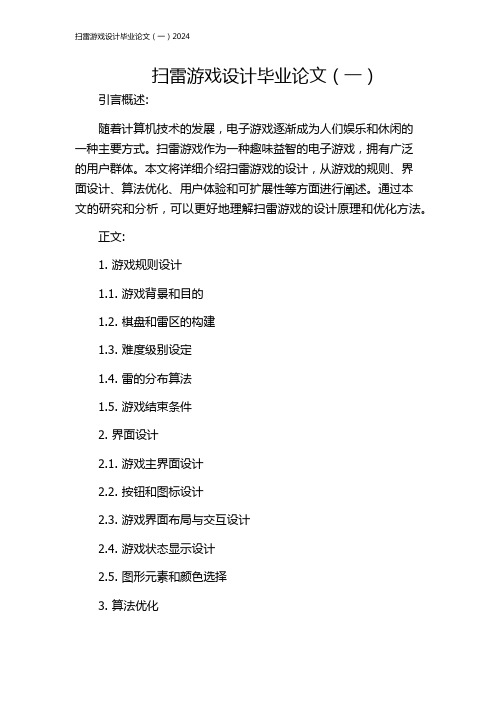
扫雷游戏设计毕业论文(一)引言概述:随着计算机技术的发展,电子游戏逐渐成为人们娱乐和休闲的一种主要方式。
扫雷游戏作为一种趣味益智的电子游戏,拥有广泛的用户群体。
本文将详细介绍扫雷游戏的设计,从游戏的规则、界面设计、算法优化、用户体验和可扩展性等方面进行阐述。
通过本文的研究和分析,可以更好地理解扫雷游戏的设计原理和优化方法。
正文:1. 游戏规则设计1.1. 游戏背景和目的1.2. 棋盘和雷区的构建1.3. 难度级别设定1.4. 雷的分布算法1.5. 游戏结束条件2. 界面设计2.1. 游戏主界面设计2.2. 按钮和图标设计2.3. 游戏界面布局与交互设计2.4. 游戏状态显示设计2.5. 图形元素和颜色选择3. 算法优化3.1. 点击扩散算法3.2. 自动揭开空白区域算法3.3. 雷区标记和标记取消算法3.4. 游戏计时算法3.5. 最佳成绩记录算法4. 用户体验4.1. 游戏难度与挑战性4.2. 游戏操作流畅性4.3. 游戏音效和音乐设计4.4. 游戏提示和帮助功能4.5. 社交分享和竞争性体验5. 可扩展性设计5.1. 不同模式的扫雷游戏设计5.2. 不同尺寸的棋盘和雷区设计5.3. 不同风格的图形和界面设计5.4. 多平台兼容性设计5.5. 扩展功能和扩展包设计总结:通过本文对扫雷游戏设计的研究,我们深入了解了游戏规则设计、界面设计、算法优化、用户体验和可扩展性等方面。
扫雷游戏设计的关键在于规则的设定,界面的美观和易用性,以及算法的优化。
同时,用户体验和可扩展性也是设计的重要考虑因素。
通过本文的分析,我们可以更好地理解扫雷游戏设计的原理和方法,并提出改进措施。
期望本文能为扫雷游戏设计的进一步研究和发展提供参考。
Python游戏毕设扫雷小游戏(两篇)2024

引言概述:游戏毕设扫雷小游戏(二)是基于编程语言开发的一款扫雷游戏,该游戏继承了经典扫雷游戏的规则和玩法,通过在雷区中插旗、揭开方块等操作,玩家需要尽量避免触雷,最终完成整个雷区的清扫。
本文将对该游戏的开发过程进行详细介绍。
正文内容:一、游戏界面设计1.绘制游戏窗口2.设计雷区并初始化雷的位置和数字3.添加按钮和标签元素4.界面美化和交互设计5.添加计时器和计分功能二、游戏逻辑与操作1.游戏初始化与设置2.插旗和揭开方块操作的实现3.处理雷块事件4.处理周围没有数字的方块的自动展开5.判断游戏结束条件与胜利条件三、计时器和计分功能1.设计计时器显示2.计时器的开始、暂停和重置功能实现3.计分功能的实现与更新4.增加难度级别和记录最高分四、游戏的难度设置1.设计三个难度级别的按钮2.不同难度下的雷区大小和雷数设置3.难度选择操作的实现4.难度选择对游戏界面的影响5.自定义难度的实现与限制五、游戏优化与完善1.代码优化和重构2.引入异常处理和错误提示3.添加音效和背景音乐4.支持暂存游戏进度和恢复功能5.增加游戏排行榜功能和网络对战模式总结:游戏毕设扫雷小游戏(二)是一款基于编程语言开发的经典扫雷游戏,通过游戏界面设计、游戏逻辑与操作、计时器和计分功能、游戏的难度设置以及游戏优化与完善等方面的实现,使得游戏具有较高的可玩性和娱乐性。
在开发过程中,我们将注重代码质量和性能优化,同时加入一些创新的功能和设计,以提升游戏的体验感和用户满意度。
希望通过本文的介绍,读者可以了解到该游戏的开发过程和关键点,以及如何使用来开发其他类型的游戏。
引言概述:Python游戏毕设扫雷小游戏是一款基于Python编程语言开发的经典游戏,通过玩家控制角色在地雷区中寻找并标记地雷的位置,以此来挑战游戏的机制和难度。
本文将详细介绍Python游戏毕设扫雷小游戏的设计和开发过程,包括游戏规则、游戏界面设计、游戏逻辑实现以及最终的测试和优化等方面。
VB扫雷小游戏编程代码
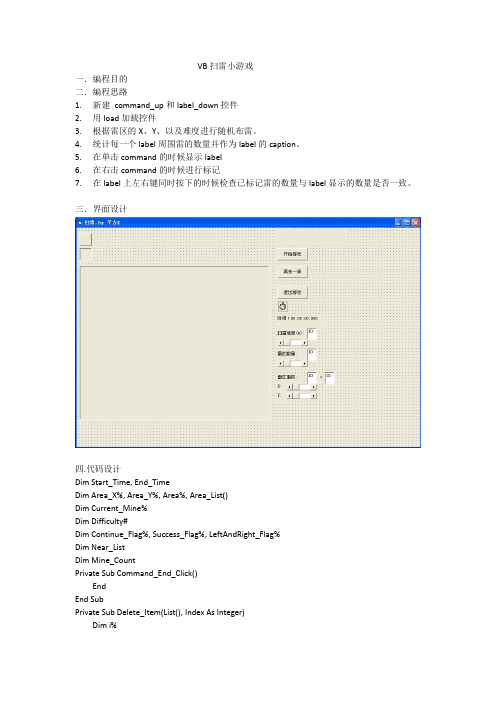
VB扫雷小游戏一.编程目的二.编程思路1.新建command_up和label_down控件2.用load加载控件3.根据雷区的X、Y、以及难度进行随机布雷。
4.统计每一个label周围雷的数量并作为label的caption。
5.在单击command的时候显示label6.在右击command的时候进行标记7.在label上左右键同时按下的时候检查已标记雷的数量与label显示的数量是否一致。
三.界面设计四.代码设计Dim Start_Time, End_TimeDim Area_X%, Area_Y%, Area%, Area_List()Dim Current_Mine%Dim Difficulty#Dim Continue_Flag%, Success_Flag%, LeftAndRight_Flag%Dim Near_ListDim Mine_CountPrivate Sub Command_End_Click()EndEnd SubPrivate Sub Delete_Item(List(), Index As Integer)Dim i%For i = LBound(List) + Index - 1 To UBound(List) - 1List(i) = List(i + 1)Next i'防止100%的困难度If UBound(List) > LBound(List) Then ReDim Preserve List(LBound(List) To UBound(List) - 1) End SubPrivate Sub Command_retry_Click()'卸载For i = 1 To AreaUnload Label_Down(i)Unload Command_Up(i)Next iCommand_Start.Caption = "开始游戏"Call Command_Start_ClickEnd SubPrivate Sub Command_Up_Click(Index As Integer)Success_Flag = 1If Continue_Flag = 1 ThenIf Timer1.Enabled = False Then Call Command_Start_ClickIf Label_Down(Index).Caption = "X" ThenSuccess_Flag = 0Continue_Flag = 0For i = 1 To AreaIf Command_Up(i).Visible = True And Command_Up(i).Caption = "X" And Label_Down(i).BackColor = vbRed Then'标记雷正确Command_Up(i).Picture = LoadPicture(App.Path + "\pictures\mine_correct.gif", , , Command_Up(i).Width, Command_Up(i).Height)Command_Up(i).Visible = TrueLabel_Down(i).Visible = TrueElseIf Command_Up(i).Visible = True And Command_Up(i).Caption = "X" And Label_Down(i).BackColor = vbGreen Then'标记雷错误Command_Up(i).Picture = LoadPicture(App.Path + "\pictures\mine_wrong.gif", , , Command_Up(i).Width, Command_Up(i).Height)Command_Up(i).Visible = TrueLabel_Down(i).Visible = TrueElseCommand_Up(i).Visible = FalseLabel_Down(i).Visible = TrueEnd IfNext iTimer1.Enabled = Falsetemp = MsgBox("Game Over !", vbOKOnly, "游戏结束")ElseIf Val(Label_Down(Index).Caption) > 0 ThenCommand_Up(Index).Visible = FalseLabel_Down(Index).Visible = TrueElse'如果等于0的话应该将周边的清零Command_Up(Index).Visible = FalseLabel_Down(Index).Visible = Truej = IndexFor i = 1 To 8'判断控件是否存在If j + Near_List(i) > 0 And j + Near_List(i) <= Area Then'判断是否相邻If Abs(Label_Down(j + Near_List(i)).Left -Label_Down(j).Left) <= Label_Down(j).Width And Abs(Label_Down(j + Near_List(i)).Top -Label_Down(j).Top) <= Label_Down(j).Height Then'判断是否有雷If Label_Down(j + Near_List(i)).BackColor = vbGreen And Command_Up(j + Near_List(i)).Visible = True ThenCall Command_Up_Click(j + Near_List(i)) '注意此处循环调用的时候一定要避免陷入死循环End IfEnd IfEnd IfNext iEnd If'检查是否游戏成功For i = 1 To AreaIf Command_Up(i).Visible = True And Label_Down(i).Caption <> "X" ThenSuccess_Flag = 0Exit ForEnd IfNext iIf Success_Flag = 1 ThenIf Continue_Flag = 1 ThenTimer1.Enabled = FalseFor i = 1 To AreaIf Command_Up(i).Visible = True And Command_Up(i).Caption = "X" And Label_Down(i).BackColor = vbRed Then'标记雷正确Command_Up(i).Picture = LoadPicture(App.Path + "\pictures\mine_correct.gif", , , Command_Up(i).Width, Command_Up(i).Height)Command_Up(i).Visible = TrueLabel_Down(i).Visible = TrueElseIf Command_Up(i).Visible = True And Command_Up(i).Caption = "X" And Label_Down(i).BackColor = vbGreen Then'标记雷错误Command_Up(i).Picture = LoadPicture(App.Path + "\pictures\mine_wrong.gif", , , Command_Up(i).Width, Command_Up(i).Height)Command_Up(i).Visible = TrueLabel_Down(i).Visible = TrueElseCommand_Up(i).Visible = FalseLabel_Down(i).Visible = TrueEnd IfNext itemp = MsgBox("恭喜,扫雷成功!" & vbCrLf & "耗时:" & Mid(Label_Time.Caption, 4) & vbCrLf & "鸣谢:平方X O(∩_∩)O~", vbOKOnly, "成功") End IfContinue_Flag = 0 '提示一次后结束,防止在调用Command_Click事件中重复提示End IfEnd IfCommand_Start.SetFocusEnd SubPrivate Sub Command_Start_Click()If Command_Start.Caption = "开始游戏" ThenCommand_Start.Caption = "重新开始"Continue_Flag = 1Timer1.Enabled = TrueDifficulty = Val(Text_Difficulty.Text) / 100Area_X = Val(Text_X.Text)Area_Y = Val(Text_Y.Text)Area = Area_X * Area_Y'初始化这里进行二次初始化的原因是如果在之前的运行中对字体进行了改变,将有可能造成此处的控件大小发生变化With Picture_show.Left = 200.Top = 200.Width = 750 * 10.Height = 750 * 10.Visible = FalseEnd WithWith Command_Up(0).Left = Picture_show.Left.Top = Picture_show.Top.Width = Picture_show.Width / 10.Height = Picture_show.Height / 10.FontSize = 1 '防止自动缩放.Visible = FalseEnd WithWith Label_Down(0).Left = Picture_show.Left.Top = Picture_show.Top.Width = Picture_show.Width / 10.Height = Picture_show.Height / 10.FontSize = 1 '防止自动缩放.Visible = FalseEnd WithWith Label_Down(0).Left = 200.Top = 200.Width = 750 * 10 / IIf(Area_X > Area_Y, Area_X, Area_Y).FontSize = 25 * (.Width / 750) '会自动缩放,必须先设置了.Height = 750 * 10 / IIf(Area_X > Area_Y, Area_X, Area_Y).Visible = FalseEnd WithWith Command_Up(0).Left = 200.Top = 200.Width = Label_Down(0).Width.Height = Label_Down(0).Height.Visible = FalseEnd WithReDim Near_List(1 To 8)Near_List(1) = 0 - 1 - Area_YNear_List(2) = 0 - 0 - Area_YNear_List(3) = 0 + 1 - Area_YNear_List(4) = 0 - 1Near_List(5) = 0 + 1Near_List(6) = 0 - 1 + Area_YNear_List(7) = 0 - 0 + Area_YNear_List(8) = 0 + 1 + Area_Y'如果在列表中有相等的元素将有可能造成统计雷的数目错误For i = 1 To 8For j = i + 1 To 8If Near_List(i) = Near_List(j) Then Near_List(i) = 0Next jNext iArea_temp = 0For Y = 1 To Area_Y'加载labelFor X = 1 To Area_XArea_temp = Area_temp + 1Load Label_Down(Area_temp)With Label_Down(Area_temp).Left = Label_Down(0).Left + Label_Down(0).Width * ((Area_temp -1) Mod Area_Y).Top = Label_Down(0).Top + Label_Down(0).Height * ((Area_temp -1) \ Area_Y).BackColor = vbGreen.Visible = False.Alignment = 2.Font = .FontBoldEnd With'加载commandLoad Command_Up(Area_temp)With Command_Up(Area_temp)'对列数求余的话就是在这一行第几个了.Left = Command_Up(0).Left + Command_Up(0).Width * ((Area_temp - 1) Mod Area_Y)'整除列数的话可以确定第几行.Top = Command_Up(0).Top + Command_Up(0).Height * ((Area_temp - 1) \ Area_Y).Visible = TrueEnd WithNext XNext YReDim Area_List(1 To Area)For i = 1 To AreaArea_List(i) = iNext i' 随即布雷RandomizeMine_Count = Val(Text_Mine_Count.Text)For i = 1 To Mine_CountCurrent_Mine = Int(Rnd * (UBound(Area_List) - LBound(Area_List) + 1) + 1) '在数组中随机一个,注意此处2个+1的必要性和准确性Label_Down(Area_List(Current_Mine)).BackColor = vbRed '将该位置标记为雷Call Delete_Item(Area_List, Current_Mine) '删除该位置,防止再次标记Next i'检查雷的数目For j = 1 To AreaIf Label_Down(j).BackColor = vbRed ThenLabel_Down(j).Caption = "X"ElseMine_Number = 0For i = 1 To 8'判断控件是否存在If j + Near_List(i) > 0 And j + Near_List(i) <= Area Then'判断是否相邻If Abs(Label_Down(j + Near_List(i)).Left -Label_Down(j).Left) <= Label_Down(j).Width And Abs(Label_Down(j + Near_List(i)).Top -Label_Down(j).Top) <= Label_Down(j).Height Then'判断是否有雷If Label_Down(j + Near_List(i)).BackColor = vbRed ThenMine_Number = Mine_Number + 1End IfEnd IfEnd IfNext iLabel_Down(j).Caption = Mine_NumberEnd IfNext jStart_Time = Now()ElseIf Command_Start.Caption = "重新开始" ThenCall Command_retry_ClickEnd IfEnd SubPrivate Sub Command_Up_MouseDown(Index As Integer, Button As Integer, Shift As Integer, X As Single, Y As Single)If Button = 2 ThenIf Command_Up(Index).Caption = "" ThenCommand_Up(Index).Caption = "X"Command_Up(Index).Picture = LoadPicture(App.Path + "\pictures\mine.gif", , , Command_Up(Index).Width, Command_Up(Index).Height)ElseIf Command_Up(Index).Caption = "X" ThenCommand_Up(Index).Caption = "?"Command_Up(Index).Picture = LoadPicture(App.Path + "\pictures\Unknown.gif", , , Command_Up(Index).Width, Command_Up(Index).Height)ElseIf Command_Up(Index).Caption = "?" ThenCommand_Up(Index).Caption = ""Command_Up(Index).Picture = LoadPicture("") End IfEnd IfEnd SubPrivate Sub Form_Load()With Picture_show.Left = 200.Top = 200.Width = 750 * 10.Height = 750 * 10.Visible = FalseEnd WithWith Command_Up(0).Left = Picture_show.Left.Top = Picture_show.Top.Width = Picture_show.Width / 10.Height = Picture_show.Height / 10.FontSize = 1 '防止自动缩放.Visible = FalseEnd WithWith Label_Down(0).Left = Picture_show.Left.Top = Picture_show.Top.Width = Picture_show.Width / 10.Height = Picture_show.Height / 10.FontSize = 1 '防止自动缩放.Visible = FalseEnd With'加载计时器Timer1.Enabled = FalseTimer1.Interval = 100'加载滚动条With HScroll_Difficulty.LargeChange = 5.SmallChange = 1.Max = 100.Min = 0.Value = 10End WithWith HScroll_Area_X.LargeChange = 5.SmallChange = 1.Max = 100.Min = 1.Value = 10End WithWith HScroll_Area_Y.LargeChange = 5.SmallChange = 1.Max = 100.Min = 1.Value = 10End WithWith HScroll_Mine_Count.LargeChange = 5.SmallChange = 1.Max = 100.Min = 0.Value = 10End With'由于很多数据不方便处理,索性让其禁用了Text_Difficulty.Enabled = FalseText_Mine_Count.Enabled = FalseText_X.Enabled = FalseText_Y.Enabled = FalseEnd SubPrivate Sub HScroll_Area_X_Change()Text_X.Text = HScroll_Area_X.ValueHScroll_Mine_Count.Max = HScroll_Area_X.Value * HScroll_Area_Y.ValueHScroll_Mine_Count.Value = HScroll_Area_X.Value * HScroll_Area_Y.Value / 100 * HScroll_Difficulty.ValueEnd SubPrivate Sub HScroll_Area_X_Scroll()Text_X.Text = HScroll_Area_X.ValueHScroll_Mine_Count.Max = HScroll_Area_X.Value * HScroll_Area_Y.ValueHScroll_Mine_Count.Value = HScroll_Area_X.Value * HScroll_Area_Y.Value / 100 * HScroll_Difficulty.ValueEnd SubPrivate Sub HScroll_Area_Y_Change()Text_Y.Text = HScroll_Area_Y.ValueHScroll_Mine_Count.Max = HScroll_Area_X.Value * HScroll_Area_Y.ValueHScroll_Mine_Count.Value = HScroll_Area_X.Value * HScroll_Area_Y.Value / 100 * HScroll_Difficulty.ValueEnd SubPrivate Sub HScroll_Area_Y_Scroll()Text_Y.Text = HScroll_Area_Y.ValueHScroll_Mine_Count.Max = HScroll_Area_X.Value * HScroll_Area_Y.ValueHScroll_Mine_Count.Value = HScroll_Area_X.Value * HScroll_Area_Y.Value / 100 * HScroll_Difficulty.ValueEnd SubPrivate Sub HScroll_Difficulty_Change()Text_Difficulty.Text = HScroll_Difficulty.ValueHScroll_Mine_Count.Value = HScroll_Area_X.Value * HScroll_Area_Y.Value / 100 * HScroll_Difficulty.ValueEnd SubPrivate Sub HScroll_Difficulty_Scroll()Text_Difficulty.Text = HScroll_Difficulty.ValueHScroll_Mine_Count.Value = HScroll_Area_X.Value * HScroll_Area_Y.Value / 100 * HScroll_Difficulty.ValueEnd SubPrivate Sub HScroll_Mine_Count_Change()Text_Mine_Count.Text = HScroll_Mine_Count.ValueHScroll_Difficulty.Value = HScroll_Mine_Count.Value / (HScroll_Area_X.Value * HScroll_Area_Y.Value) * 100End SubPrivate Sub HScroll_Mine_Count_Scroll()Text_Mine_Count.Text = HScroll_Mine_Count.ValueHScroll_Difficulty.Value = HScroll_Mine_Count.Value / (HScroll_Area_X.Value * HScroll_Area_Y.Value) * 100End SubPrivate Sub Label_Down_MouseUp(Index As Integer, Button As Integer, Shift As Integer, X As Single, Y As Single)For i = 1 To 8'判断控件是否存在If Index + Near_List(i) > 0 And Index + Near_List(i) <= Area Then'判断是否相邻If Abs(Label_Down(Index + Near_List(i)).Left -Label_Down(Index).Left) <= Label_Down(Index).Width And Abs(Label_Down(Index + Near_List(i)).Top -Label_Down(Index).Top) <= Label_Down(Index).Height Then'判断是否有标记雷If Command_Up(Index + Near_List(i)).Caption <> "X" And Command_Up(Index + Near_List(i)).Caption <> "?" ThenCommand_Up(Index + Near_List(i)).Picture = LoadPicture("")End IfEnd IfEnd IfNext iEnd SubPrivate Sub label_down_MouseDown(Index As Integer, Button As Integer, Shift As Integer, X As Single, Y As Single)If LeftAndRight_Flag + Button = 3 Then '双击完成Mine_Number = Val(Label_Down(Index).Caption)Mark_mine_number = 0For i = 1 To 8'判断控件是否存在If Index + Near_List(i) > 0 And Index + Near_List(i) <= Area Then'判断是否相邻If Abs(Label_Down(Index + Near_List(i)).Left -Label_Down(Index).Left) <= Label_Down(Index).Width And Abs(Label_Down(Index + Near_List(i)).Top -Label_Down(Index).Top) <= Label_Down(Index).Height Then'判断是否有标记雷If Command_Up(Index + Near_List(i)).Caption = "X" ThenMark_mine_number = Mark_mine_number + 1End IfEnd IfEnd IfNext iIf Val(Label_Down(Index).Caption) - Mark_mine_number <= 0 Then '已全部标出,自动点开For i = 1 To 8'判断控件是否存在If Index + Near_List(i) > 0 And Index + Near_List(i) <= Area Then'判断是否相邻If Abs(Label_Down(Index + Near_List(i)).Left -Label_Down(Index).Left) <= Label_Down(Index).Width And Abs(Label_Down(Index + Near_List(i)).Top -Label_Down(Index).Top) <= Label_Down(Index).Height Then'判断是否有标记雷If Command_Up(Index + Near_List(i)).Caption <> "X" ThenCall Command_Up_Click(Index + Near_List(i))End IfEnd IfEnd IfNext iElse '如果没有全部标注的话应该显示一下嘛For i = 1 To 8'判断控件是否存在If Index + Near_List(i) > 0 And Index + Near_List(i) <= Area Then'判断是否相邻If Abs(Label_Down(Index + Near_List(i)).Left -Label_Down(Index).Left) <= Label_Down(Index).Width And Abs(Label_Down(Index + Near_List(i)).Top -Label_Down(Index).Top) <= Label_Down(Index).Height Then'判断是否有标记雷If Command_Up(Index + Near_List(i)).Caption <> "X" ThenCommand_Up(Index + Near_List(i)).Picture = LoadPicture(App.Path + "\pictures\xia.gif", , , Command_Up(Index).Width, Command_Up(Index).Height)End IfEnd IfEnd IfNext iEnd IfElseLeftAndRight_Flag = Button'Print LeftAndRight_FlagEnd IfEnd SubPrivate Sub Timer1_Timer()LeftAndRight_Flag = 0End_Time = Now()spend_time = (End_Time - Start_Time) * 10 ^ 5Label_Time.Caption = "时间:" & Format(Int(spend_time) \ (60 * 60), "00") & ":" & Format((Int(spend_time) Mod (60 * 60)) \ 60, "00") & ":" & Format(Int(spend_time) Mod 60, "00") & "." & Format(Int((spend_time - Int(spend_time)) * 1000), "000")End Sub五.软件截图1 2 3。
- 1、下载文档前请自行甄别文档内容的完整性,平台不提供额外的编辑、内容补充、找答案等附加服务。
- 2、"仅部分预览"的文档,不可在线预览部分如存在完整性等问题,可反馈申请退款(可完整预览的文档不适用该条件!)。
- 3、如文档侵犯您的权益,请联系客服反馈,我们会尽快为您处理(人工客服工作时间:9:00-18:30)。
毕业论文扫雷游戏的设计与开发论文作者姓名:申请学位专业:申请学位类别:指导教师姓名(职称):论文提交日期:扫雷游戏的设计与开发摘要本论文研究的是以Visual Basic 6.0为开发环境,设计并开发一款扫雷游戏,其功能类似于Windows操作系统自带的扫雷游戏。
论文首先介绍了制作游戏的整体思路及整个游戏设计的流程规划,然后介绍了雷区的布置及地雷随机产生的实现方法;重点介绍了在游戏过程中各事件的处理,其中又以鼠标事件和清除未靠近地雷区方块这两方面最为最要,鼠标事件是利用鼠标所发出的信息了解使用者的意图,进而做出相对应的动作,而清除未靠近地雷区方块由于引进了“递归”这个概念而使其简单化。
本次设计只是完成了扫雷游戏的基本功能,在细节方面仍有待以后完善。
关键词:扫雷;Visual Basic 6.0;事件;递归The design and development of mine clearance gameAbstractWhat my thesis research for is basic on the develop environment of Visual Basic 6.0 , design and develop a mine clearance game,its function is similar to the mine clearance games of the Windows Operating System .The thesis has introduced the layout of mined areas and the method of how to create the mines at random.It's mainly through the use of vairies of components in Visual Basic 6.0 and the combination of some simple calculations ;the thesis lays emphasis on introducing the processing of each event in the game .Among these events ,the mouse event and the ev ent of clearance of the area which isn’t close to the mine field are much more important.The theory of mouse event is that the intention of user is learned by the information sent out by the mouse and then the program runs according to the information .The other event is simplified by the introduction of the concept of recursion.This design just completed the basic function of mine clearance game.The details still need to be perfect.Key words: Mine clearance, Visual Basic 6.0, Affairs, Recursion目录论文总页数:18页1 引言 (1)1.1课题背景及意义 (1)1.2开发工具的选用及介绍 (1)2 游戏的总体分析与设计 (3)2.1设计构想 (3)2.2流程规划 (4)2.3画面规划 (5)3 游戏的详细设计 (6)3.1游戏初始化 (6)3.2雷区的布置 (9)3.3游戏中主要模块的介绍与使用 (10)3.3.1鼠标事件 (10)3.3.2地雷及雷区表面探测情况 (12)3.3.3清除未靠近地雷的方块 (12)3.3.4游戏难度的选择 (14)3.4游戏的判断 (14)3.4.1游戏成功完成 (14)3.4.2游戏失败 (14)4 游戏测试结果 (15)结论 (15)参考文献 (16)致谢 (17)声明 (18)1引言1.1课题背景及意义在计算机逐步渗入社会生活各个层面的今天,计算机已经成为人们日常生的一部分,越来越多的人使用计算机办公、娱乐等等。
扫雷游戏是Windows操作系统自带的一款小游戏,在过去的几年里,Windows操作系统历经数次换代更新,变得越来越庞大、复杂,功能也越来越强大,但是这款小游戏依然保持原来的容貌,可见这款小游戏受到越来越多人的喜爱。
本次的毕业设计我将利用Visual Basic6.0作为开发工具,开发一款类似的“扫雷游戏”。
通过研究Windows操作系统自带的扫雷游戏,我们可以发现在这个游戏中主要有以下两个关键的地方:第一个是初始化问题,包括随机产生本局游戏中雷的总数,雷的分布对于每一个小区域如何获取周围地区分布的雷数等等。
第二就是对鼠标事件的处理问题,既在游戏过程中对鼠标事件应如何做出反应。
经过四年的大学学习,我对理论知识已经有了一定的了解与认知,本次的毕业设计便是将书本上所学的理论知识与实际相结合,同时也是对所学知识的一种检查,希望通过本次的毕业设计使自己在程序的开发和设计上有新的认识并能有所提高。
本次毕业设计既锻炼了我们的实际动手能力,又在老师的指导下进行了一次模拟实际产品的开发,对于我们以后工作能力的培养具有重要意义。
1.2开发工具的选用及介绍Visual Basic(VB)是一种由微软公司开发的包含协助开发环境的事件驱动编程语言。
从任何标准来说,VB都是世界上使用人数最多的语言——不仅是盛赞VB的开发者还是抱怨VB的开发者的数量。
它源自于BASIC编程语言。
VB拥有图形用户界面(GUI)和快速应用程序开发(RAD)系统,可以轻易的使用DAO、RDO、ADO连接数据库,或者轻松的创建ActiveX控件。
程序员可以轻松的使用VB提供的组件快速建立一个应用程序。
1991年,微软公司推出了Visual Basic 1.0版。
这在当时引起了很大的轰动。
这个连接编程语言和用户界面的进步被称为Tripod(有些时候叫做Ruby),最初的设计是由阿兰·库珀(Alan Cooper)完成的。
许多专家把VB的出现当做是软件开发史上的一个具有划时代意义的事件。
其实,以我们现在的目光来看,VB1.0的功能实在是太弱了;(不过最近VB6.0, 的功能相当大!)。
但在当时,它是第一个“可视”的编程软件。
这使得程序员欣喜之极,都尝试在VB 的平台上进行软件创作。
微软也不失时机地在四年内接连推出VB2.0,VB3.0,4.0三个版本。
并且从VB3开始,微软将ACCESS的数据库驱动集成到了VB中,这使得VB的数据库编程能力大大提高。
从VB4开始,VB也引入了面向对象的程序设计思想。
VB功能强大,学习简单。
而且,VB还引入了“控件”的概念,使得大量已经编好的VB程序可以被我们直接拿来使用。
VB1.0的DOS版本VB1.0于1991年发布。
这个连接编程语言和用户界面的进步被称为Tripod(有些时候叫做Ruby),最初的设计是由阿兰·库珀(Alan Cooper)完成的。
VB 2005的“显著”优点是,可以直接编写出XP风格的按钮,以及其他的控件。
但是其编写的小程序占用近10MB的内存。
通过几年的发展,它已成为一种专业化的开发语言和环境。
用户可用Visual Basic快速创建Windows程序,现在还可以编写企业水平的客户端/服务器程序及强大的数据库应用程序。
VB会吸引更多的赞誉和批评,也会继续为广大的用户和程序员使用。
它非常适合用来开发拥有友好界面的程序(比如针对终端的数据),但是不适合开发其它程序(比如联合计算程序)。
一个典型的VB进程VB的中心思想就是要便于程序员使用,无论是新手或者专家。
VB使用了可以简单建立应用程序的GUI系统,但是又可以开发相当复杂的程序。
VB的程序是一种基于窗体的可视化组件安排的联合,并且增加代码来指定组建的属性和方法。
因为默认的属性和方法已经有一部分定义在了组件内,所以程序员不用写多少代码就可以完成一个简单的程序。
过去的版本里面VB程序的性能问题一直被放在了桌面上,但是随着计算机速度的飞速增加,关于性能的争论已经越来越少。
窗体控件的增加和改变可以用拖放技术实现。
一个排列满控件的工具箱用来显示可用控件(比如文本框或者按钮]]。
每个控件都有自己的属性和事件。
默认的属性值会在控件创建的时候提供,但是程序员也可以进行更改。
很多的属性值可以在运行时候随着用户的动作和修改进行改动,这样就形成了一个动态的程序。
举个例子来说:窗体的大小改变事件中加入了可以改变控件位置的代码,在运行时候每当用户更改窗口大小,控件也会随之改变位置。
在文本框中的文字改变事件中加入相应的代码,程序就能够在文字输入的时候自动翻译或者阻止某些字符的输入。
VB的程序可以包含一个或多个窗体,或者是一个主窗体和多个子窗体,类似于操作系统的样子。
有很少功能的对话框窗口(比如没有最大化和最小化按钮的窗体)可以用来提供弹出功能。
VB的组件既可以拥有用户界面,也可以没有。
这样一来服务器端程序就可以处理增加的模块。
VB使用参数计算的方法来进行垃圾收集,这个方法中包含有大量的对象,提供基本的面向对象支持。
因为越来越多组建的出现,程序员可以选用自己需要的扩展库。
和有些语言不一样,VB对大小写不敏感,但是能自动转换关键词到标准的大小写状态,以及强制使得符号表入口的实体的变量名称遵循书写规则。
默认情况下字符串的比较是对大小写敏感的,但是可以关闭这个功能。
VB使得大量的外界控件有了自己的生存空间。
大量的第三方控件针对VB提供。
VB也提供了建立、使用和重用这些控件的方法,但是由于语言问题,从一个应用程序创建另外一个并不简单。
在讨论Visual Basic时,经常可以听到以下这些术语,因此对这些术语的基本理解十分有帮助。
控件——简单的说,控件就是构成或者说建造Visual Basic应用程序的图形化工具,包括窗体、按钮、复选框、列表框、数据控件、表格控件和图片控件等等...。
事件——由用户或操作系统引发的动作。
事件的示例有击键、单击鼠标(Click)、双击鼠标(DblClick)、一段时间的限制,或从端口接收数据。
方法——嵌入在对象定义中的程序代码,它定义对象怎样处理信息并响应某事件。
例如,数据库对象有打开纪录集并从一个记录移动到另一个记录的方法程序的基本元素,它含有定义其特征的属性,定义其任务和识别它可以响应的事件的方法。
