路透金融数据系统第二讲
金融数据的特征值和季节调整

5
Jarque-Bera 检验 检验序列是否服从正态分布。统计
量计算公式如下
N k JB 6
2 1 2 S 4 K 3
S为偏度,K为峰度,k是序列估计式中参数的个数
在正态分布的原假设下,J-B统计量是自由度为2的 2分布。
直方图中显示的概率值(P值)是J-B统计量超出原假设下的观测
19
4991.50
4204.20
单位:亿元
单位:亿元
3871.49
3304.66
2751.49
2405.12
1631.48
1505.59
511.47 1981
606.05
1983 1985 1987 1989 1991 1993 1995 1997
1981 1983
1985 1987
1989 1991
5. Q-统计量
相关图的最后两列显示的是Ljung-Box Q-统计量及它们的P
值。 k阶滞后的Q-统计量是原假设为序列没有k阶自相关的统计
量。计算式如下
QLB T T 2
j 1
k
r j2 Tj
r j是
j 阶自相关系数,T是观测值的个数。Q-检验经常用于
检验一个序列是否是白噪声。
12
3.相关图
显示确定滞后期的自相关函数以及偏相关函数。这些函数通 常只对时间序列有意义。当选择View/Correlogram…显示如下对 话框(Correlogram Specification)。
一阶差分d(x)=x-x(-1)、二阶差分d(x)-d(x(-1))=x-2x(-1)+x(-2) 可选择水平值、一阶差分或二阶差分的相关图。也可以指定 显示相关图的最高滞后阶数。在框内输入一个正整数, 就可以显示 13 相关图及相关统计量。
汤森路透Eikon金融终端中文快速指南
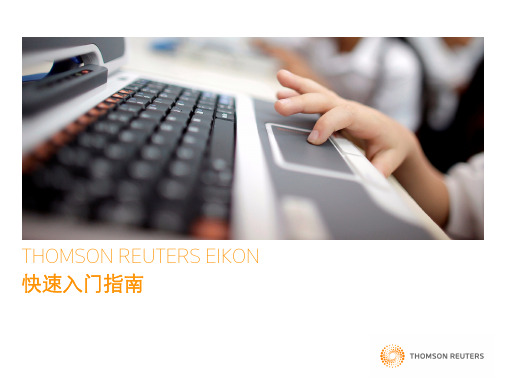
2 填写出现的联系我们帮助页面中的信息,然后单击提交。
登录后获取支持 如果在使用 Thomson Reuters Eikon 时遇到问题或者收到错误消息而需要获取更 多信息,可联系支持人员。
1 单击应用程序菜单中的帮助 > 支持 > 联系我们。 将打开在线联系EIKON
11
快速入门指南
管理工作区
适用于不同用途的不同工作区文档 您在任何时候都能打开任意数量和组合的文档,例如内容浏览器、 Flex 工作表 和挂盘册。也可合并不同的 Flex 文档、国家和资产类别视图以及计算器和模 型,从而创建完美的环境并最大限度地使用 Thomson Reuters Eikon。
2 您有两种选择: • 可在文本框中输入某个主题,然后单击继续通过电子邮件发送您的 请求。 • 可单击通过电话联系我们链接,查找您所在国家或地区的 Thomson Reuters 技术支持服务号码。
向支持人员发送文件或快照 您在与 Thomson Reuters 支持团队通话时,可发送文件或快照,以便支持人员准 确了解您所描述的问题。要向 Thomson Reuters 支持人员发送文件或快照,请 单击文件 > 共享并选择所需的选项。
使用搜索全部最大限度地获取数据 在内容浏览器中搜索全部是一种全面的搜索,最大限度地提供与搜索关键词相 关的数据。
使用高级搜索 高级搜索显示满足各种金融和行业条件的资产和金融工具,并返回某个选定资 产的有关新闻和信息。 1 在内容浏览器中单击 选项卡,打开搜索全部。 2 单击高级搜索。 3 选择一种资产类别以及一种金融工具类型。例如:固定收益 > 债券回购。 4 输入条件并运行搜索。
35 REUTERS INSIDER 了解 REUTERS INSIDER:一个多媒体平台 访问 REUTERS INSIDER 主要特性一览 想了解更多信息?
2024年金融数据终端市场环境分析
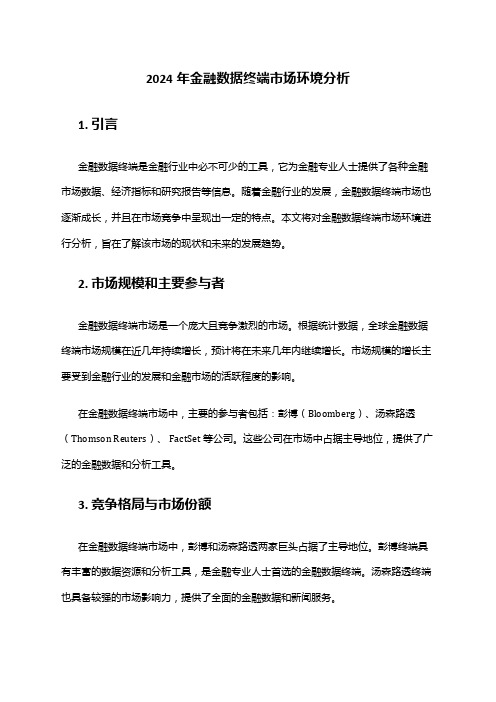
2024年金融数据终端市场环境分析1. 引言金融数据终端是金融行业中必不可少的工具,它为金融专业人士提供了各种金融市场数据、经济指标和研究报告等信息。
随着金融行业的发展,金融数据终端市场也逐渐成长,并且在市场竞争中呈现出一定的特点。
本文将对金融数据终端市场环境进行分析,旨在了解该市场的现状和未来的发展趋势。
2. 市场规模和主要参与者金融数据终端市场是一个庞大且竞争激烈的市场。
根据统计数据,全球金融数据终端市场规模在近几年持续增长,预计将在未来几年内继续增长。
市场规模的增长主要受到金融行业的发展和金融市场的活跃程度的影响。
在金融数据终端市场中,主要的参与者包括:彭博(Bloomberg)、汤森路透(Thomson Reuters)、 FactSet 等公司。
这些公司在市场中占据主导地位,提供了广泛的金融数据和分析工具。
3. 竞争格局与市场份额在金融数据终端市场中,彭博和汤森路透两家巨头占据了主导地位。
彭博终端具有丰富的数据资源和分析工具,是金融专业人士首选的金融数据终端。
汤森路透终端也具备较强的市场影响力,提供了全面的金融数据和新闻服务。
尽管彭博和汤森路透在金融数据终端市场中占据主导地位,但其他公司也在不断努力迎头赶上。
FactSet、东财终端等公司通过提供独特的数据和分析工具来与巨头竞争。
此外,新兴的科技公司也进入了金融数据终端市场,如微软、谷歌等巨头,它们利用其技术实力和数据分析能力来争夺市场份额。
4. 市场驱动因素金融数据终端市场的发展受到多个因素的影响。
以下是几个主要的市场驱动因素:4.1 金融行业发展金融行业的发展对金融数据终端市场起到推动作用。
随着金融业务的日益复杂和金融市场的全球化,金融专业人士对更多、更全面的金融数据和分析工具的需求也越来越大。
4.2 技术创新技术创新对金融数据终端市场的发展起到重要的推动作用。
随着云计算、人工智能和大数据等技术的发展,金融数据终端的功能和性能得到了大幅提升,满足了金融专业人士对于快速、准确获取金融数据的需求。
2024年金融数据终端市场调查报告

2024年金融数据终端市场调查报告1. 背景介绍金融数据终端是金融从业人员获取和分析金融数据的重要工具之一。
它提供实时行情、交易数据库、分析工具和信息服务等功能,为金融机构和个人投资者提供准确和及时的市场数据。
2. 市场概况据市场研究机构统计,金融数据终端市场在过去几年持续增长。
传统的金融数据终端主要由一些大型金融信息服务提供商垄断,比如彭博终端、汤森路透终端等。
然而,近年来,随着技术的不断创新和金融市场的发展,市场竞争日益激烈。
3. 市场主要参与者在金融数据终端市场中,主要的参与者包括传统金融信息服务提供商和新兴科技公司。
3.1 传统金融信息服务提供商•彭博终端(Blomberg Terminal)•汤森路透终端(Thomson Reuters Eikon)•大智慧终端(Da Zhi Hui Terminal)•东方财富终端(Eastmoney Terminal)•华尔街见闻终端(Wallstreetcn Terminal)3.2 新兴科技公司•融智时代终端(Rongzhishidai Terminal)•金色数据终端(Jinse Terminal)•优矿终端(Uqer Terminal)•雪球终端(Xueqiu Terminal)•小牛数据终端(Xiaoniu Terminal)4. 市场竞争分析金融数据终端市场竞争主要体现在以下几个方面:4.1 价格竞争传统金融信息服务提供商往往价格较高,这给了新兴科技公司一定的机会。
新兴科技公司通常以更具竞争力的价格和更灵活的服务吸引客户。
4.2 产品创新为了满足不同用户的需求,市场参与者通过不断创新推出新的产品。
比如,新兴科技公司提供的数据挖掘工具、机器学习算法等,为用户提供更全面和精准的数据分析服务。
4.3 用户体验用户体验是金融数据终端市场竞争的重要因素之一。
传统金融信息服务提供商通常界面较为复杂,而新兴科技公司注重用户体验,推出更简洁、易用的界面。
《金融统计分析》课件

按照一定的标准将数据分为不同的类别,便于统计分析。
数据编码
将数据转换为计算机能够识别的格式,便于存储和传输。
数据可视化
图表类型
柱状图、折线图、饼图、散点图等。
可视化目的
直观展示数据特征,发现数据规律,辅助决策。
Part
03
描述性统计分析
数据的集中趋势
平均数
描述数据的中心位置,反 映数据的平均水平。
数据收集
收集与金融市场相关的数据和信 息,包括股票价格、交易量、利 率、汇率等。
结论解释与报告撰写
根据分析结果,得出结论并解释 其意义,最后撰写分析报告,向 决策者提供决策建议。
数据整理
对收集到的数据进行清洗、整理 和分类,确保数据的准确性和完 整性。
数据分析
运用统计学和计量经济学方法对 数据进行深入分析,包括描述性 统计、回归分析、时间序列分析 等。
回归分析的应用场景
在金融领域中,可用于预测股票价格、利率 变动等。
Part
05
时间序列分析
时间序列的平稳性检验
单位根检验
用于检验时间序列是否存在单 位根,判断序列是否平稳。常 见的单位根检验方法有ADF检
验和PP检验。
趋势图分析
通过绘制时间序列的趋势图, 观察序列是否存在明显的上升 或下降趋势,以初步判断序列
数据的分布形态
正态分布
一种常见的概率分布,特点是中间高、两边低、左右对称。
偏态分布
数据分布不对称,可能有一侧的数值明显高于另一侧。
峰态分布
描述数据分布的尖锐程度,即数据的峰值与平均值之间的差异。
数据的异常值检测
01
02
03
Z分数法
汤森路透数据库帮助文档

QRG-102 [RP]PASSWORDSYour password for is the same for all Thomson Reuters Investment Banking products, including Thomson Reuters Spreadsheet Link, Thomson Reuters Presentation Link, and Thomson Reuters Deal Analytics. To change your password1. Go to , and type your Username and Password.2. Select Change your password .3. If prompted, select Set Up Security Questions , and complete the security questions. Once completed, click Continue .4. Enter and confirm your new password. This action will terminate the active session and you will have to login again with the new password.5. Check the I Agree checkbox and click either Save and Return to Thomson One Login or Save . To log on when you have forgotten your password 1. On the logon page, click Forgot Your Password? 2. In the Username field, type your user name. 3. In the Characters Shown in Image field, type the characters that you see in the image. 4. Click Next .5. Type the e-mail address associated with your account.6. Click Send Email .7. When you receive an e-mail from Thomson Reuters, open the e-mail, click the link to reset your password, and follow the instructions for Change your Password .LOOKING UP AN INSTRUMENTEntity Manager has three broadcast boxes for entering a symbol, watchlist, or market. When you enter a value into a broadcast box, services that have related content populate with data on that value. Click to look up commodities, interest rates and other instrument types.1. From the security identifier drop-down, select the type of identifier (Symbol/Name, All Companies, CUSIP, SEDOL, ISIN, or PERMID) that best describes the security you are entering.2. Type a symbol or company name in the search box and click Go .3. If the company symbol is not known, click .4. To search for publicly traded companies and instruments:a. In the Qualifiers row, click the links to select an instrument or exchange/country.b. T o include results outside the primary exchange, clear the Primary Exchange Only check box. 5. To search for private or inactive companies:a. Select the Private Companies/Other check boxb. T o include Inactive Companies in your results, select the check box.6. In the Search row, select a search type from the drop-down, type the search terms in the text box, and click Search .7. Click a result to select it in the Entity Manager. 8. To add the selected item to your watchlist, click.You can set up your preferences so private companies are automatically included in a search: Go to Customize > Preferences > Identifier and Price > Company NameSearch. Click the Private Company Automatically Included check box, and click Save.SETTING AND ORGANIZING FAVORITESWhen you set up a service as a Favorite, it appears under for easy access. To add a service to your Favorites, open the page, click, and then select Add to Favorites . To organize your favorites1. Click , and select Organize Favorites .2. If you want to create and name folders, click Create Folder , and type in a name.3. Drag a favorite into any folder, or click up or down arrows to move it to a different place in the list.4. Click OK .To set any page as your Home Page• Click , and select Set as Home .To return to your home page at any time• Click .AUTOMATIC SYMBOL ENTRY OR“LISTENING”When a symbol (e.g., IBM-US) appears in the broadcast box, automatically applies this symbol(“Listens”) when you switch to a different page and populates it with related data.To turn off automatic symbol entry• Click the yellow icon in the service title bar so that it turnsgray (indicating “Not Listening” to the broadcast box).You may want to turn off automatic symbol entry when you want to freeze content on a page.MONITORING A COVERAGE LISTFlex Monitor allows you to create and save an unlimited number of symbol lists so you can easily monitor the latest quotes data. Each symbol list can include up to 1024 stocks, bonds, options, commodities, market indexes, and statistics. To create a Symbol Watchlist• Click , and give your list a name. Click OK .To add a symbol to Flex Monitor• Left-click within a Flex Monitor cell, and type a symbol. Click outside the entry field to activate. To delete a symbol from Flex MonitorSelect a symbol in your list, right-click it, and then choose Delete .To sort columns in Flex Monitor• Right-click the column head that you want to use as the sortcriterion, choose Sort and then choose Ascending or Descending . You can also work with your coverage list under Tools & Tips > My Watchlists . Select a watchlist (My Watchlists, Shared Watchlists, Market Indexes, or Industry Lists) from the View drop down and then click Go .Access Watchlist Views > Watchlist Activity to view News, Research, Deals, Events, and Filings headlines; as well as Transcripts and Briefs, Estimates Guidance, and the ability to download research on the coverage watchlist.To select a watchlist (personal or shared), an Index or an Industry Classification, go to Watchlist Views and select a watchlist from the Watchlist dropdown in the top toolbar.SETTING ALERTSYou can set alerts on Price & Volume, News, and Filings.When an alert is triggered, you have the option of viewing the alert in your inbox, receiving an e-mail, or showing a pop-up alert indicator.To set alerts1. You can access the Alert Manager by: • Clicking Alerts in Flex Monitor.• Tools & Tips > My Alerts > Alert Manager.• My Pages > Alert Inbox > Go to Alert Manager2. Select the content set and criteria for your alerts (Price & Volume, News, and/or Filings).3. Select a company or a watchlist.4. Set your delivery options.5. Click Save . To access alertsGo to one of the following: • My Pages > Alert Inbox .• Tools & Tips > My Alerts > Alert Manager- Click Go to Inbox .You can also receive e-mail notices on Events, Briefs,Transcripts and Delta Reports based on a time period you determine. Go to Tools & Tips > My Alerts > Event Alerting .USING THE DRILL DOWN CAPABILITYDrill down fields are the underlined fields in Flex Monitor that link to other windows, known as target windows. Clicking a drill down field activates the target window and retrieves a display for the symbol selected. To create/edit a drill down1. Right-click in Flex Monitor, and select Drill Downs .2. Select a field from the Fields box.3.Select a service to link to from the Available Services tolink to box.4.Click Link to create a link or Unlink to disable a link.5.Click OK.USING MY PAGESMy Pages allows you to configure and customize a set of pages of your own choosing in your workspace. It has been pre-set with the following:•My Thomson ONE – Contains useful information including the latest enhancements, hints and tips.•My News – A sample (set to A/) shows all news. Another sample (set to N/TMN) shows news on acquisitions, andmergers & takeovers. You can change these displays byentering codes for your preferred settings. These components are set to “Not Listen” to the broadcast box so they willmaintain your current settings.To set up and manage your custom pages1.Click Customize, and choose Organize Workspace.2.To add a group or page to My Pages, select My Pages, andclick Add Group or Add Page. the page, and then drag a service from the InsertOption menu. You can add multiple services to a page. 4.To change the order of a page, right-click it and chooseMove Up or Move Down.5.To move a group or page into a different group, click it,and then drag it to the target group. MODIFYING THE APPEARANCE OF A PAGEYou can change the appearance of the Market Views > Market Monitor page and the My Pages page by rearranging and resizing the service.•To move a service section, click its title bar and drag it to a new location.•To resize a service, use the cursor to drag the bottom (or top) border of the service to shrink or expand its viewing area. •To hide the title bar of a service, right-click within the service and choose Hide Titlebar.FLOATING SERVICESFloating services are services that are displayed in separate browser windows while is running, even when it is minimized. To add a new floating service•Right-click within a service in your workspace, and click Open as Floating.To view a menu of your floating services•Click .To access a floating service•Click , and then click the service.SETTING PREFERENCESYou can set navigation and user preferences for several pages including Advanced Filings, Deals, Estimates, Private Equity and Watchlist Activity.To set preferences1.Click .2.Click Preferences.COMMONLYUSED NEWS SYMBOLSCommonly Used Industry CodesEXCHANGE SPECIFIC QUOTESTo access a quote from a specific exchange, type a symbol-exchange qualifier as a suffix to a symbol(e.g., IBM-P, for IBM trading on ArcaEx).FREQUENTLY USED INDICES AmericasFREQUENTLY USED RATESUS RatesONLINE HELP & CUSTOMER SUPPORTClick to open the Help/Supportmenu:•Help Contents – Opens Help forthe currently displayed feature andother help topics.•Customer Support –Contains support e-mail address and contact phonenumbers for global customer support.Clickhttps:///kccontactus/tele phone.aspx. Select Former Thomson Financial Products and then the country to locate the correct number forsupport.。
Eikon工具使用简介
Eikon工具使用简介Eikon是路孚特的旗舰金融资讯桌面系统,能够利用工具来增强主体对金融市场的分析。
它能为在寻求全球交易和投资的专业人士提供金融市场的即时报价、深度分析、独家财经新闻组合;是进行投资、风控和财富管理的一站式解决方案。
Eikon作为开放式平台,用户可以根据自己的需求嵌入各种应用程序,以满足自己的使用需求。
用户体验Eikon并不需要下载安装,通过网页即可登录浏览,想要使用完整版的电脑体验,就需要下载安装桌面版Eikon。
Eikon开放互联的金融数据库系统完美整合了来自客户、路孚特及第三方的丰富数据信息,优中选优,为用户呈现最理想的数据和资讯组合,数据覆盖所有主要的金融市场(包括股票、固收、商品和外汇等)Eikon强大的数据可视化工具:具有多样化的价格发现和现金的图标处理工具,助力用户在海量数据中发现基于文字的平台上无法察觉的相关性、投资机会以及潜在风险预警。
Eikon与Microsoft Office整合,数据分析图标可导入Word、Excel和PPT,契合用户的基础工作流。
Eikon的智能搜索能够帮助用户从海量信息员中获取高相关性的搜索结果Eikon海量的新闻来源:除久负盛名的路透社,更有全球几千家通讯社、媒体和网页新闻源,帮助客户做出决策。
同时Eikon不仅服务于金融机构,包括金商业银行、保险、券商、基金等进行商品交易和分析的部门;还服务于非金融机构,包括大宗商品市场领域内企业以及政府部门和行业咨询研究机构。
用户通过Eikon Web Access可以直接通过浏览器访问Eikon的主要内容、新闻、应用流程,但是,要利用完整的桌面体验,则需要下载并安装Eikon。
同时Eikon可以作为移动应用程序访问,适用于苹果及安卓设备。
有使用需求的用户可以根据路孚特官网的指导,进行体验浏览。
路透社
路透经济新闻 (reuters economic services)在世界上享有一定地位。 在它的总收入中,85%来自出售的经济新闻,15%来自国内的收入。
记者
• 路透社每年从地方报纸记者、编辑以及大学新闻系毕业生 中招聘几十名新人,试用半年,合格者正式雇用,继续培 养。路透有一组数千名记者的团队,报导了几乎全世纪的 重大消息,有时甚至赔上了性命。 • 至1980年,共有雇员2595人,其中国内有1000多人。在雇 员中,有532名记者,551名技术人员。它在国外共有122 个分社,分布在75个国家和地区,派出的常驻记者约370 名。在未建分社的地方,路透社雇用了1000多名当地人作 为它的兼职记者或报道员。它自己的分社和兼职记者发稿 点加起来共有183处。它还同120多个国家或私人的通讯社 建立了业务联系,以扩大它的消息来源。 它同约1500家外国报纸有供稿联系。
路透社大楼
简介
路透社(Reuters)是世界前三大的多媒体新闻 通讯社,提供各类新闻和金融数据,在128个国 家运行。 路透提供新闻报导给报刊、电视台等各式媒体, 并向来以迅速、准确享誉国际。 路透提供工具和平台,例如股价和外币汇率,让 交易员可以分析金融数据和管理交易风险;同时 路透的系统让客户可以经由因特网完成买卖,取 代电话或是纽约证券通讯社的买卖大厅等人工交 易方式,它的电子交易服务串连了金融社群。 路透社是最早的通讯社,也是目前英国最大的通 讯社和西方四大通讯社之一。
网络时代的路透社
随着互联网的快速普及和日渐显示的巨大作用,路透 社改变了几年前对网络的保守态度。如今,路透社在 通过互联网提供各种各样为互联网设计的服务,包括: (1)为特定的读者提供精心编排的新闻报道:涉及商 业新闻、证券报道、金融市场、世界重大新闻和一个 国家10条最重要新闻的报道,这类报道越来越多。 (2) 中介产品和服务:过期的报价数据、历史价格图 表 、公司新闻、市场快报和证券组合追踪都可以纳入 公司其它的传统产品中。 (3)空中货运信息服务:路透社以每月100美元的订阅 费向航空货物运输界的购买者和销售者提供影响空中 货运市场的最新消息和信息。 (4)媒体世界:路透社的网上园地还可以让媒体购买 者和出售者获得最新的广告。来自产业界的媒体和 品牌新闻,让他们观看样品以及市场数据和 服务零售商的购买需求情况。
金融信息系统
金融信息系统(1):金融信息发布平台描述:信息发布平台可支持任意多个业务系统的无缝接入,而无需修改发布平台自身的程序。
只要在发布平台中配置了需接入的业务系统的相关信息(如发布信息类型、访问IP 位置、发布方式、接口协议类型、发布频率等),该业务系统即可按照指定的接口协议接入发布平台。
一、系统综合概述金融信息自动发布平台是为有金融信息需求,但仍通过传统的手工方式发布的金融机构服务的;金融信息包括国内/国际上各市场的外汇牌价、期货价格、证券指数等事实数据;平台可自动从国内和国际上多个数据源获取此类信息,并通过主动推送和被动抓取两种方式向分支机构或终端客户发布实时金融数据。
二、系统应用结构说明1、统一信息发布平台可从多个信息源(包括彭博、路透或其他源)中获取数据,但正常运行时同种金融交易物仅从一个源中取牌价,其他源作为为备用源。
2、每个源服务器上均要运行一套信息获取接口程序,并按交易员设定的计算公式将原始行情转换为制定格式数据;数据获取接口则负责源服务器与自动发布平台的通讯功能。
3、统一信息发布平台提供牌价的方式有三种:一是主动向业务系统推送数据;二是人工向业务系统推送数据;三是由业务系统主动查询最新数据。
4、统一信息发布应用平台利用新终端柜员管理系统的外围柜员管理接口,实现用户的统一管理。
三、系统功能说明1)数据源管理通过针对各类数据源嵌入不同的标准采集组件(不同类型的数据源需进行二次开发,但同类型数据源可复用同一组件),同类型的数据源可通过参数设置指定从某一个或同时从多个数据源采集数据并进行处理,并可随时由管理员进行切换;平台可设置每类数据类型的数据采集的频率,最快可设置每1秒采集一次,不同类型数据的采集频率可通过参数方式进行设置和变更。
2)信息发布发布平台提供三种类型的信息发布方式:(1)业务系统主动查询由业务系统通过柜面终端通讯网关主动发起获取指定类型信息的请求,平台收到请求后调用该类型的主动查询组件(不同类型的业务可通过二次开发实现不同的处理逻辑)并返回查询结果。
金融计量学课件PPT第2章最小二乘法和线性回归
为了提高预测精度,可以对模型 进行优化和调整,例如添加或删 除自变量、使用交叉验证等技术
。
04
CATALOGUE
最小二乘法和线性回归在金融中的应用
股票价格预测
总结词
通过最小二乘法和线性回归,可以对股票价格进行预测,帮助投资者做出更明 智的投资决策。
详细描述
利用历史股票数据,通过最小二乘法和线性回归分析股票价格的时间序列数据 ,建立预测模型。根据模型预测结果,投资者可以判断未来股票价格的走势, 从而制定相应的投资策略。
金融计量学课件ppt 第2章最小二乘法和 线性回归
目录
• 引言 • 最小二乘法 • 线性回归 • 最小二乘法和线性回归ALOGUE
引言
课程背景
金融市场日益复杂
01
随着金融市场的日益复杂,投资者和决策者需要更精确的定量
分析工具来评估投资机会和风险。
金融数据的特点
缺点
对异常值敏感,容易受到离群点的影 响;假设数据符合线性关系,对于非 线性关系的数据表现不佳;无法处理 分类变量和交互项。
03
CATALOGUE
线性回归
线性回归的定义
线性回归是一种通过最小化预测误差 平方和来建立变量之间线性关系的统 计方法。
线性回归模型通常表示为:Y = β0 + β1X1 + β2X2 + ... + ε,其中Y是因 变量,X1、X2等是自变量,β0、β1 等是回归系数,ε是误差项。
02
金融数据具有时序性和波动性,通过计量经济学方法可以对这
些数据进行有效的分析和预测。
最小二乘法和线性回归在金融领域的应用
03
最小二乘法和线性回归是金融计量学中常用的基础分析方法,
- 1、下载文档前请自行甄别文档内容的完整性,平台不提供额外的编辑、内容补充、找答案等附加服务。
- 2、"仅部分预览"的文档,不可在线预览部分如存在完整性等问题,可反馈申请退款(可完整预览的文档不适用该条件!)。
- 3、如文档侵犯您的权益,请联系客服反馈,我们会尽快为您处理(人工客服工作时间:9:00-18:30)。
预先的耐用品指标
• 美国商务部人口统计局每月末大约3至4周 公布 • 制造商的耐用品装运、新订单与未完成的 订单 • 耐用品分几大类:
– 国防与非国防商品 – 资本品与非资本品 – 非国防资本品与国防资本品
制造商的装运、存货与订单
• 预先数据公布后大约一个星期,人口统计 局公布完整报告
企业销售与存货
联邦储备体系
• Fed可使用的工具
– 公开市场操作 – 在贴现率 – 法定存款准备金 – 道义劝告
货币流通量
• M1 • M2 • M3
数据来源
• 美国商务部: • 劳动部: • 联储系统:,
路透系统宏观数据查询
series Economic Data
• • • • • • • • • • • • • • • • • • • •
.
The basic structure for a time series Economic RIC is aXXROOT/**
a = This is used to denote an time series Economic RIC
月度指标
• • • • 农产品价格 生产者价格指数PPIs 消费者价格指数CPI GDP物价折算指数
就业成本指标 (EmploymentCostindex,ECI)
• BLS发布
要点
• 通货膨胀导致股票价格、债券价格与美元汇价的 下跌 • 较低的通货膨胀使债券价格、股票价格与美元汇 率上升 • 通货膨胀的长期趋势含有通货膨胀压力的信息 • 大多数通货膨胀指标在同方向上波动,虽然波动 幅度不同 • 生产力的提高是保持低通涨的关键:较高的生产 力降低了生产成本,但是允许工资上涨
其他生产指标
• • • • • • • • • • • 对事业保险的初次索赔 失业率 非农产就业 平均工资周 求职广告指数 工业生产指数 生产能力指数 NAPM 费城Fed的经济展望报告 亚特兰大Fed的东南部制造业报告 先导指标指数
要点
• 表明经济强劲的生产指标将使债券价格下 跌(收益率上升)、股票价格与美元汇价 上涨 • 预示经济衰退的生产指标将使债券价格上 涨、股票价格与美元汇价下跌 • 不要看一个月的表面数据,要研究这些指 标的趋势 • 就业形势报告有丰富的信息、且发布及时。 如果只选择一个指标,它是首选
美国主要 经济数据
如何快捷查询宏观经济指标的历史数据
• 步骤:
– 构造相关宏观经济的RIC – 在图表窗中输入相应的RIC – 将数据拖到excel 表中 – 注:在F4表中没有办法显示,只能在图形窗中
This guide details RIC construction for retrieval of time
XX = The two letter ISO country identifier (eg CA = CANADA) Root = The RIC root identifies the Economic Indicator (eg CPI = Consumer Price Index) /** = If an adjustment factor exists (i.e. Seasonal/Inflation/both Seasonal and Inflation) it is indicated after a forward slash. There are three possible adjustment factors; /A = Seasonally Adjusted /C = Inflation Adjusted /CA = Seasonally and Inflation Adjusted If no adjustment is required then the forward slash should be omitted. Examples: 1) French unadjusted consumer price index = aFRCPI 2) U.S. seasonally adjusted exports = aUSEXP/A
• 人口统计局公布 • 每月末后6周
建设支出
• 人口统计局 • 每周末大约5周
住房建筑开工数与许可数
• 人口统计局公布 • 每月末大约2-3周
外国部门
• 商品与劳务国际贸易差额 • 经常账户
美国商品与劳务国际贸易
• • • • 每月末后6个星期 人口统计局与经济分析局(BEA) 商品与劳务总额在国际收支平衡表上公布 国际贸易差额是人口统计局每月公布的最 后一个数据
查各国代码
• F4 中COUNTRY/NEWS1可查各国代码
各国可查到哪些宏观经济指标
• 在报价窗F4中输入ECONOMYKEY,可得到各个相应指标的关键名。
前面的大写字母为指标代码 L:为Composite leading indicator的指标代码
ECONOMIC INDICATORS FOR UNITED STATES
课堂作业
• 1:查询加拿大的CPI(Core CPI)历史数 据,并把它放到Excel表中 • 2: 查询意大利的总就业率(Employment, overall, tot)历史数据,并把它放在Excel 表中
• 反映上周和与上年同周相比,销售增长或 减少了多少
周指标:LJR红皮书
• LJR每周二下午公布每周销售数据
月指标
投资支出
• • • • • • MBA抵押申请 Advance耐用品报告 制造商装运、存货报告 建设支出 住房建筑开工数与许可数 新的与单一家庭住房销售
抵押银行协会抵押申请指数
• 每周三发布 • 与住房市场有关
国民生产总值GNP
• GNP与GDP的差别
消费部门
• • • • • • • • • • BTM/Schroeder每周商店销售指数 LJR红皮书 汽车销售 零售额 连锁店支出 个人消费 个人收入 个人储蓄率 分期付款消费贷款 消费者情绪
周指标: BTM/S每周连锁店销售指数
• 发布人
– Bank of Tokyo-Mitsubishi, BTM – Schroeder
如果知道国家代码不知道指标代码
• 如要查美国的某宏观经济指标,在F4中输入 ECONUS01
将鼠标移到相关代码上单 击右键,选择Related Graph,可得到相关指标 的历史图形 在此界面上按F11或 F12前后翻页,查找 需要指标的RIC
如何把宏观经济数据加入Excel表
光标移到数据线 上,按住左鼠标, 拖移到Excel表中
路透金融数据系统3000Xtra
第二讲:宏观经济数据查询
主要经济指标
• • • • • • • • • 国内生产总值 消费部门 投资支出 外国部门 政府部门 通货膨胀 其他经济指标 联邦储备体系 财政部
国内市场总值GDP
• GDP=C+I+G+(X-M)
– C:消费支出 – I:投资支出 – G:政府采购 – X:出口 – M:进口
经常账户
• • • • • 商品差额 劳务差额 投资收益差额 转移差额、净值 经常账户差额பைடு நூலகம்
政府部门
• 政府就业 • 公共建设 • 国防资本品订单、装运与存货
隐含指标
• 就业报告 • 公共建设 • 国防资本品订单、装运与存货
通货膨胀
• • • • • • • • • • 原油价格 食品价格 CRB期货价格指数 农民接受的价格指数 生产者价格指数 消费者价格指数 GDP物价折算指数 平均每小时收入 就业成本指数 生产力与成本
• • • • • • • • • • • • • • • • • • • •
RIC===============DESCRIPTION=========================FREQUENCY <aUSLFC/A> Activity, Labour Force, Civilian labor force, Tot, SA M <aUSADMBAS/A> Adjusted monetary base, SA, USD M <aUSEMPADP/A> ADP Tot nonfarm private employment (estimate), SA M <aUSUEMPL> Announced job layoffs - Tally (Challenger, Gray & Christmas) M <aUSBFILB> Bankruptcy filings 12 months ending, business, Tot, USD Q <aUSBFILNB> Bankruptcy filings 12 months ending, non-business, Tot, USD Q <aUSBCYXFE> BCI, Change in PPI, less foods & energy, 1-month span, USD M <aUSBCYLI6S> BCI, Leading IDX, change over 6-month span, AR, USD M <aUSBCYMB/A> BCI, Monetary base, SA, USD M <aUSBCYFGXFE/A> BCI, PPI, finished goods less foods & energy, SA, USD M <aUSBCYFG/A> BCI, Producer price IDX, finished goods, SA, USD M <aUSBPERMIT1/A> Building Permits, 1 unit, AR, SA M <aUSBPERMNS> Building Permits, but Not Started, Tot M <aUSBPERMMW/A> Building Permits, By region, midwest, AR, SA M <aUSBPERMNE/A> Building Permits, By region, northeast, AR, SA M <aUSBPERMST/A> Building Permits, By region, south, AR, SA M <aUSBPERMW/A> Building Permits, By region, west, AR, SA M <aUSBPERMIT> Building Permits, Tot M <aUSBPERMIT/A> Building Permits, Tot, AR, SA M
