12-3.Oracle Net Service( 12 页 )
(完整版)云计算-云服务_考试试题答案题库

云计算与云服务——试题及答案题库一、判断题1.各国政府都非常重视云计算产业发展,但并未在政府内部广泛推行云计算应用。
标准答案:错2. ChristopherStrachey 发表虚拟化论文,虚拟化是今天云计算基础架构的基石。
标准答案:对3.中国政府对云计算的定位是一种新“技术”。
标准答案:错4. 云计算提供了服务水平协议(SLA)以保证可用性,而网格计算并未提供。
标准答案:对5. 自主计算:具有自我管理功能的计算机系统。
标准答案:对6. 云计算是从网格计算演化而来的,能够随需应变地提供资源。
标准答案:对7. 云计算的消费者需要管理或控制云计算的基础设施,例如网络,操作系统、存储等。
标准答案:错8. 云计算是可伸缩的,网格计算不是可伸缩的。
标准答案:错9.半虚拟化技术是指虚拟机模拟了完整的底层硬件,包括处理器、物理内存、时钟、外设等。
错!10. SaaS的消费者需要管理或控制云计算的基础设施,例如网络,操作系统、存储等。
标准答案:错11. PaaS实质是将互联网的资源服务化为可编程接口。
对。
12. 采用空气冷却的数据中心通常建在较高的维度上。
对。
13. 全虚拟化同时能够支持多个不同的操作系统。
对。
14. 操作系统虚拟化位于操作系统的底部。
错。
15.异步消息通信机制,可以使得云计算每个层次中的内部组件之间及各个层次之间解耦合。
对。
16.分布式文件系统基本上都有冗余备份机制和容错机制来保证数据读写的正确性。
对。
17.云计算海量数据的处理对芯片只关心计算性能。
错。
18. 云计算的硬件主要部署于数据中心。
对。
19. 低功耗芯片是将来云计算芯片的主流,将是云计算芯片的主流发展方向。
对。
20.阿里巴巴云OS是国内第二家以云计算技术为核心的,同时支持数据中心和手机终端的互联网平台。
错。
二、单选题:21.说法正确的是B。
A.网格计算提供通用的计算平台和存储空间,提供各种软件服务。
错。
B。
网格计算的目标是共享高性能计算能力和数据资源,实现资源共享和协同工作。
Oracle 主要产品介绍(44页)
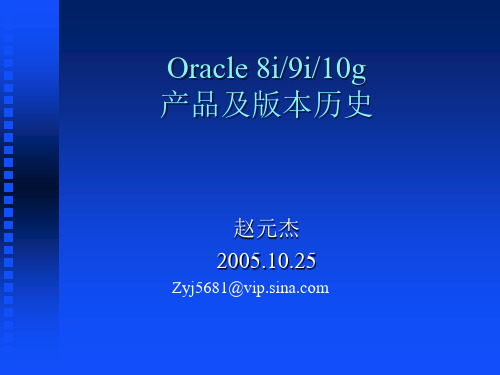
赵元杰 2005.10.25
Zyj5681@
内容
Oracle RDBMS Oracle 应用服务器 Oracle 开发套件 Oracle 协作套件 Oracle 11i Oracle 数据仓库 商业智能(BI)
Oracle
Oracle 应用服务器
Oracle 9i:
应用服务器叫Internet
Application Server Oracle 9i应用服务器简称iAS 比8i的OAS功能更强(磁盘空间占3GB多) 包含Apache,Cache及Portal等部件
Oracle 10g:
Java
Standard
Enterprise
Management (OEM) JDeveloper (5 Lic.) Portal Content Mgmt. SDK (iFS) Forms Directory & Cert. Authority Integration & Workflow Caching Business Intelligence Wireless Personalization
在数据库中实现面向对象(Object-relational)扩展 从C/S结构到三层结构(three-tier architecture) 分区选件(Partitioning option)
Oracle 数据库版本变化
1999: Oracle8i
在数据库中嵌入Java(JVM 分区的增强 数据仓库增强 XML支持 概要管理
1980: Oracle version 3
用C代码写成
Oracle的分页查询代码

Statistics
----------------------------------------------------------
0 recursive calls
0 db block gets
28 consistent gets
0 physical reads
0 redo size
4 3 TABLE ACCESS (FULL) OF 'T1' (Cost=826 Card=96985 Bytes=1842715)
5 3 TABLE ACCESS (BY INDEX ROWID) OF 'T' (Cost=1 Card=1 Bytes=11)
6 5 INDEX (UNIQUE SCAN) OF 'PK_T' (UNIQUE)
PL/SQL 过程已成功完成。
SQL> SELECT /*+ FIRST_ROWS */ USER_ID, USERNAME, NAME
2 FROM
3 (
4 SELECT ROWNUM RN, USER_ID, USERNAME, NAME
5 FROM
6 (
7 SELECT ER_ID, ERNAME,
0 SELECT STATEMENT Optimizer=HINT: FIRST_ROWS (Cost=97811 Card=20 Bytes=1200)
1 0 VIEW (Cost=97811 Card=20 Bytes=1200)
2 1 COUNT (STOPKEY)
3 2 NESTED LOOPS (Cost=97811 Card=96985 Bytes=2909550)
Oracle常见错误及解决办法

Oracle常见错误及解决办法Ø简介本⽂主要记录 Oracle 常见错误及解决办法,包括以下内容:1.ORA-00054: 资源正忙, 但指定以 NOWAIT ⽅式获取资源, 或者超时失效2.ORA-01034: ORACLE not available3.ORA-01261: Parameter db_recovery_file_dest destination string cannot be translated(启动数据库报错)4.ORA-12154: TNS: ⽆法解析指定的连接标识符5.ORA-12514: TNS:listener does not currently know of service requested in connect descriptor6.ORA-12541: TNS:no listener7.ORA-12560: TNS: 协议适配器错误8.ORA-27125: unable to create shared memory segment(启动数据库报错)9.ORA-28040: 没有匹配的验证协议((11g dblink 连接 12c 时)1.ORA-00054: 资源正忙, 但指定以 NOWAIT ⽅式获取资源, 或者超时失效n错误原因由于其他 Session 已经对⽬标表做了操作,并且已经有排他锁在表上了,所以新的 Session ⽆法再对表进⾏DDL操作。
n解决办法以 system ⽤户登录:1)查询被锁的会话IDselect session_id from v$locked_object;2)查询 sid, serial# 字段SELECT sid, serial#, username, osuser FROM v$session where sid = 9;3)将锁定的会话关闭ALTER SYSTEM KILL SESSION '9,99';2.ORA-01034: ORACLE not available1)检查当前数据库实例是否启动3.ORA-01261: Parameter db_recovery_file_dest destination string cannot be translated(启动数据库报错)n错误描述SQL> startupORA-01261: Parameter db_recovery_file_dest destination string cannot be translatedORA-01262: Stat failed on a file destination directoryLinux-x86_64 Error: 2: No such file or directoryn解决办法(没有效果)不知道是什么原因,导致 $ORACLE_BASE/fast_recovery_area 少了这个⽬录,⽽导致了这个错误。
oracle 12 在oracle Linux 7上的安装

Oracle 12c 在OEL7.1上的安装实施文档日期:2015年9月2日目录一、介质说明 (1)二、准备工作 (2)2.1VM WARE W ORKSTATION P RO 12.0.0 FOR W INDOWS 安装 (2)2.2O RACLE L INUX-R7-U1-S ERVER-X86_64系统安装 (2)2.2.1 创建OEL7.1虚拟机 (2)2.2.2 OEL7.1系统安装 (11)三、安装ORACLE 12C (23)3.1基础配置 (23)3.2配置本地YUM包源 (24)3.3安装软件包 (25)3.4创建用户和组 (27)3.5内核参数调整 (27)3.5.1 标准 (27)3.5.2 实际查询值 (28)3.5.3 修改下面文件即可 (29)3.6参数生效 (30)3.7软件用户资源限制 (30)3.7.1 联机文档要求 (30)3.7.2 实际配置 (30)3.8修改安装目录权限 (32)3.9修改ORACLE环境变量 (32)3.10数据库软件安装 (32)3.10.1 解压下载的文件 (32)3.10.2 安装步骤 (33)3.11创建数据库 (41)3.11.1 安装监听 (41)3.11.2 安装数据库 (44)四、ORACLE 12C新特性介绍 (54)一、介质说明Oracle Database 12c Release 1 for Linux x86-64 oracle 12c 数据库软件下载地址:/technetwork/database/enterprise-edition/downloads/index.htmlOracleLinux-R7-U1-Server-x86_64-dvd.iso oracle linux 操作系统下载地址:https:///osdc/faces/Home.jspx?_afrLoop=1944357500338522&_afrWindowMode=0&_adf.ct rl-state=1br89kn0pd_4VMware Workstation Pro 12.0.0 for Windows 虚拟机软件下载地址:https:///cn/web/vmware/info/slug/desktop_end_user_computing/vmware_workstation_pro/12_ 0oracle12cr1 online document oracle12c联机文件下载地址:/technetwork/database/enterprise-edition/documentation/index.html二、准备工作2.1VMware Workstation Pro 12.0.0 for Windows 安装标准下一步下一步即可,不做过多讲解。
OracleEBSR12(12.1.3)InstallationLinux(64bit)

OracleEBSR12(12.1.3)InstallationLinux(64bit)Oracle EBS R12 (12.1.3) Installation Linux(64 bit)ContentsObjective. 31 Download & Unzip. 3Download. 3Unzip. 3MD5 Checksums. 42 Pre-Install Task. 5Disk Space. 5Specific Software Requirements. 5RPM (6)JDK. 8OS User & Group. 113 Installation process. 12Export Display. 12./rapidwiz. 12Add Env parameter to .bash_profile file. 26Set Start and Stop shell for APP and DB. 27Default DB & Apps password. 27R12 Directory Structure. 284 After Installation process. 29Register for ZHS license. 29Patch( also for some application and database bugs). 305 After Installation process(Chinese Version). 32安装和升级前 (32)安装和升级时 (33)安装和升级后 (33)6 Upgrade to 12.1.3. 36Download patch 9239090. 36Documents. 36Installation process. 377 After Upgrade. 39Autoconfig. 39Preclone. 408 Issues & Solutions. 40ObjectiveStep by Step instructions to install Oracle Applications R12(12.1.1) on Oracle Enterprise Linux 5 are described in this article. This is a single node installation, meaning that the database, all product directories and AD core directories, and all servers (concurrent processing, forms, and Web) are installed on a single node under one common APPL_TOP.The database node and the Applications node can be installed on the same machine. This type of installation is generally used for small systems or for demonstration purposes. More commonly, the database node is installed on one machine, and the Applications node on another machine. This provides improved manageability, scalability, and performance.This document will take Linux 64 bit platform as example. And my hardware configuration isItem ConfigurationCPU 2 * Intel(R) Xeon(R) X56702.93GHzRAM 6 GDisk Space/u01 300 GB/u02 200 GB/ 100 GB1 Download & UnzipDownload(NOTE: Choose proper platform and 32 bit/64 bit download files)Download Tips:Use the following command for Batch download, firstly collect all URLs required and put it in a text file, say download.txt, one URL on a line wget -i download.txt(-i means Read URLs from file.)UnzipCreate stage area - for downloaded installation pack, just unzip all zip files under stage area directory StageR12, eg.unzip B53824-01_1of4.zip -d /u02/ StageR12unzip B53824-01_2of4.zip -d /u02/ StageR12… …After unzip, File Path in StageR12 like following,Also create a directory to store patch files, then as follows showing:MD5 ChecksumsStrongly suggest you perform MD5 check against the stage area.The md5 checksums for the staged directory structure can be used to validate the software integrity. Do this by running the md5sum program against the stage area using the oracle created checksum file. Note for can observe you have any problem with your stage ornot(Corrupted zip etc)MD5 Checksums for R12.1.1 Rapid Install Media (Doc ID 802195.1)2 Pre-Install TaskDisk SpaceFile System Space Requirements for Standard InstallationNode Space Required35 GB (50 GB on HP-UX Itanium)Applications node file system(includes OracleAS 10.1.2 OracleHome, OracleAS 10.1.3 OracleHome, COMMON_TOP,APPL_TOP,and INST_TOP)55 GBDatabase node file system (Freshinstall)208 GB (210 GB on HP-UX Itanium)Database node file system (VisionDemo Database)Stage area(unzipped files)47 GBThe total space required for a standard system (not including the stage area) is 85 GB for a fresh install with a production database, and 233 GB for a fresh install with a Vision Demo database.You can use below Unix command to check disk spacedf –hSpecific Software RequirementsThe following maintenance tools must be installed on machine, and their locations specified both in the PATH of the account that runs Rapid Install and in the PATH of the accounts that will own the database tier and application tier file systems.Operating System Required Maintenance ToolsLinux x86ar, gcc, g++, ld, ksh, make, X DisplayServerLinux x86-64ar, gcc, g++, ld, ksh, make, X DisplayServerHP-UX Itanium ar, cc, aCC, make, X Display ServerHP-UX PA-RISC ar, cc, aCC, make, X Display ServerIBM AIX on Power Systems (64-bit)ar, cc, aCC, make, X Display ServerMicrosoft Windows Server (32-bit)ar, cc, ld, linkxlC, make, X DisplayServerSun Solaris SPARC (64-bit)ar, ld, make, X Display ServerRPMPer Note: 761566.1First, you should check your Linux Kernel, to determine your linux version, enter:uname –rSo my Linux is Linux 6, For Linux 6, Required Packages isGA (6.0) or higher of Oracle Linux 6 is requiredopenmotif21-2.1.30-11.EL6.i686 (32-bit)1xorg-x11-libs-compat-6.8.2-1.EL.33.0.1.i386 (32-bit)The following packages must be installed from the Oracle Linux 6 distribution media:binutils-2.20.51.0.2-5.11gcc-4.4.4-13.el16.x86_64gcc-c++-4.4.4-13.el16.x86_64glibc-2.12-1.7.el6.i686 (32-bit)glibc-2.12-1.7.el6.x86_64glibc-common-2.12-1.7.el6.x86_64glibc-devel-2.12-1.7.el6.i686 (32-bit)glibc-devel-2.12-1.7.el6.x86_64libgcc-4.4.4-13.el6.i686libgcc-4.4.4-13.el6.x86_64libstdc++-devel-4.4.4-13.el6.i686libstdc++-devel-4.4.4-13.el6.x86_64libstdc++-4.4.4-13.el6.i686libstdc++-4.4.4-13.el6.x86_64make-3.81-19.el6.x86_64gdbm-1.8.0-36.el6.i686gdbm-1.8.0-36.el6.x86_64libXp-1.0.0-15.1.el6.i686libXp-1.0.0-15.1.el6.x86_64libaio-0.3.107-10.el6.i686libaio-0.3.107-10.el6.x86_64libgomp-4.4.4-13.el6.x86_64sysstat-9.0.4-11.el6.x86_64util-linux-ng-2.17.2-6.el6.x86_64unzip-5.52-3.0.1.el5.x86_642compat-libstdc++-296-2.96-144.el6.i686compat-libstdc++33-3.2.3-69.el6.i686Additionally, the following RPMs are required for the database tier running 11gR2 (users must upgrade the bundled 11gR1 DB to 11gR2 either before or after installing 12.1) on the database tier:compat-libstdc++-33-3.2.3-69.el6.x86_64elfutils-libelf-devel-0.148.1-el6.x86_64kernel-uek-headers-2.6.32-100.28.5.el6.x86_64libaio-devel-0.3.107-10.el6.x86_64unixODBC-2.2.14-11.el6.i686unixODBC-devel-2.2.14-11.el6.i686unixODBC-2.2.14-11.el6.x86_64unixODBC-devel-2.2.14-11.el6.x86_64xorg-x11-utils-7.4-8Note:1: The openmotif package version must be 2.1.30 (for example, openmotif-2.3.3-1 is not supported).2: This unzip package (available from EL 5 distribution) is only required for purposes of running Rapid Install to unzip the required EBS files as part of the installation.Be sure you have above rmp on your system, you can use below command to check whether RPM packages are installed or notrpm -qa --queryformat "%{NAME}-%{VERSION}.%{RELEASE} (%{ARCH})\n" | grep gccq = querya = allWhat’s the RPM:The Red Hat Package Manager (RPM) is a toolset used tobuild and manage software packages on UNIX systems. Distributed withthe Red Hat Linux distribution and its derivatives (CentOS is 100%compatible rebuild of the Rehat Enterprise Linux).The RPM files represent application or package that you can install onLinux system.JDKJDK 6 is bundled with Oracle E-Business Suite version 12.1.1. You do NOT need to install the JDK separately./etc/hostsFor Oracle Linux 4, 5 and 6, and Red Hat Enterprise Linux 4 and 5:Verify that the /etc/hosts file is formatted as follows:127.0.0.1 localhost.localdomain localhost[ip_address] [node_name].[domain_name] [node_name]/etc/sysconfig/networkVerify that the /etc/sysconfig/network file is formatted as follows:HOSTNAME=[node_name].[domain_name]/etc/sysconfig/networking/profiles/default/networkIf the /etc/sysconfig/networking/profiles/default/network file exists, remove it.If you changed any files in the previous steps, restart the system./etc/sysctl.confEdit the /etc/sysctl.conf file to configure your kernel settings. After editing the file, use the "sysctl -p" command or restart the system to invoke the new settings.Note: If the current value for any parameter is higher than the value listed in the following table, then do not change the value of that parameter.The following table lists the kernel settings for Oracle Linux 4, 5 and 6, Red Hat Enterprise Linux AS/ES 4 and 5, and SUSE Linux Enterprise Server 9 and 10:1: set using the following entry in the /etc/sysctl.conf file: kernel.sem = 256 32000 100 1422: On the server running the EBS Database, this kernel parameter must be the lesser of half the size of the physical memory (in bytes) and 42949672953: values recommended for the local port range may need to be adjusted according to the specific needs of the user's environment in order to avoid port conflicts./etc/security/limits.confOpen the /etc/security/limits.conf file and change the existing values for "hard" and "soft" parameters as follows. Restart the system after making changes.Note: If the current value for any parameter is higher than the value listed in this document, then do not change the value of that parameter.* hard nofile 65535* soft nofile 4096* hard nproc 16384* soft nproc 2047/etc/resolv.confAdd or update the following entries to these minimum settings in the/etc/resolv.conf file on each server node:options attempts:5options timeout:15OS Library Patch for Oracle HTTP Server(on Oracle Linux 5, RHEL 5 and Oracle Linux 6 only)Download and apply the patch 6078836 from My Oracle Support to fix an issue with the Oracle HTTP Server (missing libdb.so.2) bundled with the E-Business Suite technology stack.Note that this patch (which includes a required operating system library) must be applied before installing Oracle E-Business Suite. Without this patch, after installation, HTTP Server cannot start.Link to Motif library in Oracle Application Server 10.1.2 (on Oracle Linux 5 and RHEL 5 only)Perform the following command (as root on your system) to update a required link to a Motif library prior to relinking or patching the 10.1.2 Application Server Oracle Home:# unlink /usr/lib/libXtst.so.6# ln -s /usr/X11R6/lib/libXtst.so.6.1 /usr/lib/libXtst.so.6OS User & GroupGenerally for PROD instance, we need create two OS user for installation, one user is used to manage DB, the other is used to manage Apps.Since our instance is a TEST instance, so for simple, we just create one user to manage DB and Apps, Here we use ‘oracle’ as user, use ‘oinstall’ as group.# groupadd oinstall -g 2000# useradd -g oinstall -u 2000 oracle# chown -R oracle:oinstall /u01/oraclechown changes the user and/or group ownership of each given file.-R, operate on files and directories recursively3 Installation processExport DisplayTo ensure we have a graphical installation process, we can export server to our local linux which have X window system. If your server have installed X window, then you can ignore this step.(ptian) ptian- env | grep ALTDISPLAYALTDISPLAY=:50(First, in our local linux, Check our local linux’s host and port)(ptian) ptian- ssh admin@admin@'s password:Last login: Thu May 31 21:32:49 2012 from 10.182.114.9(SSH to server which we intend to install EBS)[admin@bej301441 ~]$ export DISPLAY=:50./rapidwizIf you intend to use standard installation mode, you need login as root user.[root@bej301441 rapidwiz]#cd /u02/StageR12/startCD/Disk1/rapidwiz[root@bej301441 rapidwiz]# ./rapidwizRapid Install Wizard is validating your file system......4 dvd labels foundRapid Install Wizard will now launch the Java Interface.....NextNext, then no need to fill the Email, Next againDefault Oracle EBS PortsPort numbers can be modified during installation or may be automatically incremented by x during installation where x is a number 1 to 100 (typical less than 10). Port number ranges are often a grouping of 3, 4, 5, or 6 contiguous ports in the specified range.Another case, for fresh installation, as follows:Note the languages and character set chosen, as follows:Then for Vision Demo or Fresh install, will pop up below to checkWill spend almost 3 hours belowAdd Env parameter to .bash_profile file.bash_profile is a bash shell that is started when login.For DB user, Modify /.bash_profile, add your DB env file path into it, eg.. /u01/oracle/mc3yd213/db/tech_st/11.1.0/mc3yd213_bej301441.envFor Apps user, Modify /.bash_profile, add your Apps env file path into it, eg.u01/oracle/mc3yd213/apps/apps_st/appl/APPSmc3yd213_bej301441.envSet Start and Stop shell for APP and DBCreate stopAPP.sh and startAPP.sh under APP owner home (like /home/applmgr) to stop and start EBS, as follows: stopAPP.sh file:source .appadstpall.sh apps/appsstartAPP .sh file:source .appadstrtal.sh apps/appsAslo change owner to applmgr of stopAPP.sh and startAPP .sh.Create stopDB.sh and stopDB.sh under oracle owner home (like /home/oracle) to stop and start EBS, as follows: stopDB.sh file:source .oraaddlnctl.sh stop PRODstartDB.sh file:source .oraaddlnctl.sh start PRODaddbctl.sh startAslo change owner to oracle of stopDB.sh and startDB .sh.Then we can use these four files to stop/start the DB/APP。
Oracle数据库TNS常见错误的解决方法汇总
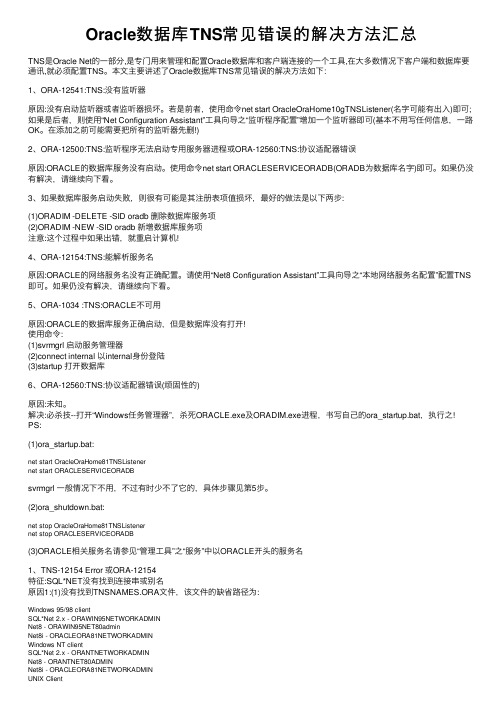
Oracle数据库TNS常见错误的解决⽅法汇总TNS是Oracle Net的⼀部分,是专门⽤来管理和配置Oracle数据库和客户端连接的⼀个⼯具,在⼤多数情况下客户端和数据库要通讯,就必须配置TNS。
本⽂主要讲述了Oracle数据库TNS常见错误的解决⽅法如下:1、ORA-12541:TNS:没有监听器原因:没有启动监听器或者监听器损坏。
若是前者,使⽤命令net start OracleOraHome10gTNSListener(名字可能有出⼊)即可;如果是后者,则使⽤“Net Configuration Assistant”⼯具向导之“监听程序配置”增加⼀个监听器即可(基本不⽤写任何信息,⼀路OK。
在添加之前可能需要把所有的监听器先删!)2、ORA-12500:TNS:监听程序⽆法启动专⽤服务器进程或ORA-12560:TNS:协议适配器错误原因:ORACLE的数据库服务没有启动。
使⽤命令net start ORACLESERVICEORADB(ORADB为数据库名字)即可。
如果仍没有解决,请继续向下看。
3、如果数据库服务启动失败,则很有可能是其注册表项值损坏,最好的做法是以下两步:(1)ORADIM -DELETE -SID oradb 删除数据库服务项(2)ORADIM -NEW -SID oradb 新增数据库服务项注意:这个过程中如果出错,就重启计算机!4、ORA-12154:TNS:能解析服务名原因:ORACLE的⽹络服务名没有正确配置。
请使⽤“Net8 Configuration Assistant”⼯具向导之“本地⽹络服务名配置”配置TNS 即可。
如果仍没有解决,请继续向下看。
5、ORA-1034 :TNS:ORACLE不可⽤原因:ORACLE的数据库服务正确启动,但是数据库没有打开!使⽤命令:(1)svrmgrl 启动服务管理器(2)connect internal 以internal⾝份登陆(3)startup 打开数据库6、ORA-12560:TNS:协议适配器错误(顽固性的)原因:未知。
Oracle从入门到精通-经典资料

用于存储从磁盘数据文件中读入的数据,所有用户共享。 服务器进程将读入的数据保存在数据缓冲区中,当后续的请求需要这些数
据时可以在内存中找到,不需要再从磁盘读取,提高了读取速度。 数据缓冲区的大小对数据库的读取速度有直接的影响。
日志缓冲区
日志记录数据库的所有修改信息,日志信息首先产生于日志缓冲区。 当日志缓冲区的日志数据达到一定数量时,由后台进程将日志数据写入日
5
Oracle 数据库简介 2-2
Oracle数据库基于客户端/服务器技术
网络
请求
服务器
响应
数据库服务器对数据库表进行最佳管理,处理多个客户端对 客同户一端数应据用的程并序发通 访过 问向 。服 全务 面器 地请 保求 持并 数接 据收 完信 整息 性的 ,方并式控与制数数据据
库进行交互库。访它问充权当限用等户安与全数性据需库求之间的接口
Oracle 客户端
Oracle 服务器
tnsnames.ora
25
listener.ora
Oracle 网络配置 2-2
服务器端监听器配置信息包括监听协议、地址及 其他相关信息。 配置信息保存在名为listener.ora 的文件中。在安装服务器软件时自动配置一个监 听器
客户端的网络服务名配置信息包括服务器地址、 监听端口号和数据库SID等,与服务器的监听器 建立连接。配置信息保存在名为tnsnames.ora的 文件中
目标
4
Oracle 数据库简介 2-1
对象关系型的数据库管理系统 (ORDBMS) 在管理信息系统、企业数据处理、因特网及电子
商务等领域使用非常广泛 在数据安全性与数据完整性控制方面性能优越 跨操作系统、跨硬件平台的数据互操作能力
- 1、下载文档前请自行甄别文档内容的完整性,平台不提供额外的编辑、内容补充、找答案等附加服务。
- 2、"仅部分预览"的文档,不可在线预览部分如存在完整性等问题,可反馈申请退款(可完整预览的文档不适用该条件!)。
- 3、如文档侵犯您的权益,请联系客服反馈,我们会尽快为您处理(人工客服工作时间:9:00-18:30)。
赵元杰
2007年08月08日 2007年08月08日 E_mail:zyj5681@
2011年3月3日
Oracle NET Work 介绍
1 / 15
Oracle Network
Oracle 连接概念 服务器端配置 客户端配置 常见错误
$lsnrctl START listener_name LSNRCTL> set current_listener listener02
关闭监听器: 关闭监听器:
$lsnrctl STOP listener_name
2011年3月3日
Oracle NET Work 介绍
9 / 15
ห้องสมุดไป่ตู้
LSNRCTL SET 与 SHOW
用 SET设置监听参数: SET设置监听参数: 设置监听参数
LSNRCTL> SET trc_level ADMIN
用 SHOW 显示参数值: 显示参数值:
LSNRCTL> SHOW trc_directory
2011年3月3日
Oracle NET Work 介绍
10 / 15
服务端sqlnet.ora 文件
1. LISTENER = 2. (ADDRESS_LIST = 3. (ADDRESS= (PROTOCOL= TCP)(Host= stcsun02)(Port= 1521))) 4. SID_LIST_LISTENER = 5. (SID_LIST = 6. (SID_DESC = 7. (ORACLE_HOME= /home/oracle) 8. (GLOBAL_DBNAME = ) 9. (SID_NAME = ORCL)))
提示: 提示:
LSNRCTL> <command name> LSNRCTL> start 控制默认监听器: 控制默认监听器: LSNRCTL> status
2011年3月3日 Oracle NET Work 介绍 8 / 15
LSNRCTL 命令
使用下面命令控制: 使用下面命令控制:
启动监听器: 启动监听器:
2011年3月3日
Oracle NET Work 介绍
4 / 15
应用服务器到数据库服务器
PC机 机
Sqlnet.ora Listener.ora Tnsnames.ora
S p ectra 12000
Sqlnet.ora Listener.ora Tnsnames.ora
Tnsnames.ora
NAMES.DEFAULT_DOMAIN = localdomain NAMES.DIRECTORY_PATH= (TNSNAMES, ONAMES, HOSTNAME)
2011年3月3日
Oracle NET Work 介绍
11 / 15
服务端tnsnames.ora 文件
tnsnames.ora 文件的存放路径为 $ORACLE_HOME/network/admin :
# tnsping :1521/dba10g
支持本地与目录命名
# tnsping foo
2011年3月3日
Oracle NET Work 介绍
14 / 15
SQL*NET 常见错误
TNSTNS-12154 Error 或ORA-12154: ORA-12154:
TNSTNS-12154 (ORA-12154):TNS:could not resolve service name (ORA-12154) TNS: 该错误表示用于连接的网络服务名在tnsnames.ora文件中不存在 该错误表示用于连接的网络服务名在tnsnames.ora文件中不存在 NS-12537 、TNS-12560、TNS-00507 Error NSTNS-12560、TNS特征:LISTENER.ORA文件中引用了一个无效的协议适配程序 特征:LISTENER.ORA文件中引用了一个无效的协议适配程序 原因:LISTENER.ORA文件中PROCOTOL变量赋值不对。 原因:LISTENER.ORA文件中PROCOTOL变量赋值不对。 措施:确保文件中赋值正确,一般用TCP协议, 措施:确保文件中赋值正确,一般用TCP协议, $ORACLE_HOME/network/admin/samples目录下有样例文件,可供 $ORACLE_HOME/network/admin/samples目录下有样例文件,可供 参考。用adapters tnslsnr检查协议程序 参考。用adapters tnslsnr检查协议程序
Oracle NET Work 介绍
7 / 15
服务器端监听命令 (LSNRCTL)
监听控制实用程序 LSNRCTL: LSNRCTL:
UNIX(MS Windows一样) : Windows一样)
$ lsnrctl <command name>
$ lsnrctl start $ lsnrctl status
2011年3月3日
Oracle NET Work 介绍
6 / 15
服务器端监听命令 (LSNRCTL)
监听控制实用程序(Listener 监听控制实用程序(Listener Control Utility) LSNRCTL: LSNRCTL:
#lsnrctl LSNRCTL for Linux: Version 10.1.0.1.0 on 05-NOV-2003 13:27:51 Copyright (c) 1991, 2003, Oracle. All rights reserved. Welcome to LSNRCTL, type "help" for information. LSNRCTL> help The following operations are available An asterisk (*) denotes a modifier or extended command: start services save_config change_password set* 2011年3月3日 stop version trace quit show* status reload spawn exit
2011年3月3日
)
Oracle NET Work 介绍
12 / 15
客户端tnsnames.ora 文件
tnsnames.ora 文件的存放路径为 $ORACLE_HOME/network/admin :
EXTPROC_CONNECTION_DATA = (DESCRIPTION = (ADDRESS_LIST = (ADDRESS = (PROTOCOL = IPC)(KEY = EXTPROC0)) ) (CONNECT_DATA = (SID = PLSExtProc) (PRESENTATION = RO) ) ) oracle10 = (DESCRIPTION = (ADDRESS_LIST = (ADDRESS = (PROTOCOL = TCP)(HOST = zyj)(PORT = 1521)) ) (CONNECT_DATA = (SERVER = DEDICATED) (SERVICE_NAME = oracle10 ) )
2011年3月3日
)
Oracle NET Work 介绍
13 / 15
Oracle Net 测试-tnsping
Tnsping 可测试Net 是否通: 可测试Net 是否通:
确定客户与Oracle 确定客户与Oracle Net listener 是否连通 但不能确定请求服务的可用性 支持Easy 支持Easy Connect names解决 names解决
2011年3月3日
Oracle NET Work 介绍
15 / 15
3 / 15
服务器到服务器
PC机 机
Sqlnet.ora Listener.ora Tnsnames.ora
S p ectra 12000
Sqlnet.ora Listener.ora Tnsnames.ora
Tnsnames.ora
Net 连接
Net 连接 交换机 磁盘 数据库服务器 数据或 应用
EXTPROC_CONNECTION_DATA = (DESCRIPTION = (ADDRESS_LIST = (ADDRESS = (PROTOCOL = IPC)(KEY = EXTPROC0)) ) (CONNECT_DATA = (SID = PLSExtProc) (PRESENTATION = RO) ) ) oracle10 = (DESCRIPTION = (ADDRESS_LIST = (ADDRESS = (PROTOCOL = TCP)(HOST = zyj)(PORT = 1521)) ) (CONNECT_DATA = (SERVER = DEDICATED) (SERVICE_NAME = oracle10 ) )
2011年3月3日
Oracle NET Work 介绍
2 / 15
客户(PC)端到服务器
PC机 机
Sqlnet.ora Listener.ora Tnsnames.ora
Spe c tra 12 00 0
Tnsnames.ora
磁盘
交换机 数据库服务器
2011年3月3日
Oracle NET Work 介绍
Tnsnames.ora
Net 连接
Internet
Net 连接 交换机 磁盘 数据库服务器 应用服务器 防火墙 路由器
Tnsnames.ora
2011年3月3日
Oracle NET Work 介绍
