2.第二章FLOW-3D_填充分析
FLOW3D设置总结

得出我要的全部参数了,才网格,速度,迭代收敛搞好,一般都一次成功的
7:隐式比较适合比较大的时间步长
8:压铸方面主要是对填充的分析,从而分析在压铸过程中的产品是否有包力而产生气孔与冷纹等现象,通过流体的流向状态与表面缺陷的氧化层情况,就可以判断模具设计是否合理。
1:隐式计算速度比显式要快
2:时间越往大的调,相对来说,慢压射起动时间越长
3:设置转换时,速度值一定要设置为负值,如-300,设置反了计算不了
4:速度值越大,压力也一起增大,为同步递增
5:高速---
第一次看,低速流到我想要的位置,看看什么时间
FLOW-3D安装说明

1.1 FLOW-3D LICENSE AGREEMENTThis License Agreement (the “Agreement”) is between You and Flow Science, Inc., a New Mexico corporation ("Licensor"). This Agreement authorizes You, on a nonexclusive and nontransferable basis, to use a copy of FLOW-3D (the "Code") and related documentation subject to the terms and conditions set out in this Agreement. By installing the Code, you are signifying Your agreement to the terms of this Agreement. 1.The Code is licensed to You on the basis of commercial terms specified in an agreement betweenLicensor and You (or the entity that has authorized Your use of FLOW-3D for your work, research or study). Said agreement governs such terms as number of licenses for the FLOW-3D solver, price, license term, right to technical support and upgrades, and so on. IF YOU ARE AN ACADEMIC USER, YOU AGREE TO RESTRICT YOUR USE OF THE CODE STRICTLY TO TEACHING, TO ACADEMIC AND/OR UNSPONSORED RESEARCH, OR TO SPONSORED RESEARCH THAT CAN AND WILL BE FREELY PUBLISHED WITH NO PROPRIETARY RESTRICTIONS.2.In connection with the License granted herein, Licensor shall license to You a user authorization device,such as a hardware key or a license file (hereinafter referred to as "Key"), to be shared by all processors that can access the Code on Your network. You agree that the number of simultaneous simulations using the Code’s solver module shall not exceed the number of Keys licensed to You in accordance with the FLOW-3D Purchase Agreement. Title to each Key will remain with Licensor, and You shall assist Licensor in reclaiming such Keys in the event of Your breach of this Agreement. If Your copy of the Code must be replaced for any reason, except for the replacement of defective media or software errors, there shall be a replacement fee not to exceed $500.00. If a Key is lost, Licensor will provide a replacement Key at Licensor’s then current fee for a replacement Key. Additional Keys may be provided to You at Licensor’s then current fees.3.If arrangements for technical support have been made, only a person designated as a “Registered User,”or persons who have attended a FLOW-3D Training Class, will be entitled to contact Licensor to seek technical support. Licensor may provide technical support via telephone, e-mail, fax, and/or mail to You during the License period.4.If You are an academic user, technical support is limited to the following: (a) Licensor will provide Userwith software upgrades when they become available; (b) Licensor will assist in installation of the code and will answer questions about how to use the input variables to implement the various models in the Code; (c) at its option, Licensor will analyze results that appear obviously incorrect because they don’t seem to reproduce simple analytical results or expected conservation laws; (d) Licensor will also provide access to a number of subroutines to allow users to implement small changes to the Code, including boundary conditions and material properties; (e) Licensor will not assist in the making of revisions or customizations to the Code.5.This Code, FLOW-3D, and its documentation are the property of Flow Science, Inc. You recognize thatthe Code is subject to the copyright laws of the United States of America and embodies technology, methods, algorithms, trade secrets, trademarks, and service marks that are proprietary to the Licensor. No title to or ownership of the Code or any part thereof is hereby transferred to You. You acknowledge that, by virtue of this Agreement, You acquire only the right to use the Code pursuant to the terms of this Agreement. You agree to take all necessary action to protect the confidential and proprietary information in the Code, including appropriate instruction and agreement with its employees, to avoid the disclosure of the contents of the Code to any other person, firm, or corporation, and to treat the Code with the same degree of care that it provides its own confidential information. You agree to credit FLOW-3D when presenting results derived from the Code.6.You, your employees, agents or representatives: (i) shall not sell, assign, distribute, nor market the Codeor any portions thereof without prior written consent of Licensor; (ii) shall not copy the Code (except for one archival copy for backup purposes), but You may reproduce related documentation; or (iii) shall not decompile, disassemble, or otherwise reverse engineer the Code. Use, duplication, or disclosure of the Code is restricted under the conditions of this Agreement and/or the provisions of FAR 52.227 and DFARS 252.227-7013, as may be amended or superseded.7.No sublicensing, assignments of rights or interest, or delegation of duties under this agreement shall bemade or become effective without the prior written consent of Licensor. This prohibition of sublicensing, assignment, and delegation extends to all sublicensing, assignments and delegations that may be lawfully prohibited by this Agreement. Any attempt at sublicensing, assignment, or delegation without the prior written consent of Licensor shall be wholly void and ineffective for all purposes.8.At the termination of the license, You will return or destroy all copies of the Code, in any form, in itspossession. If You elect to destroy all copies of the Code, You shall provide Licensor with a certificate attesting to the destruction.9.The Licensor warrants that it has the right to grant to You a license and warrants that the Code does notinfringe third party intellectual property rights. Licensor shall indemnify and hold You harmless from and against any claim of infringement of a United States patent or copyright based upon the Code, provided You gives Licensor prompt notice of and the opportunity to defend any such claim. Licensor shall have the right to settle such claim or, at Licensor’s option, provide You: (i) a paid-up license; (ii) substitute functionally equivalent software; or (iii) a refund of a pro rata portion of the license fee paid for the Code.10.The warranty and the obligation and liability of Licensor expressed in the Agreement are in lieu of, andYOU HEREBY WAIVE, ALL OTHER GUARANTEES AND WARRANTIES OR OBLIGATIONS AND LIABILITIES OF LICENSOR HEREUNDER, EXPRESSED OR IMPLIED, ARISING BY LAW OR OTHERWISE, INCLUDING WITHOUT LIMITATION ANY IMPLIED WARRANTY OF FITNESS FOR A PARTICULAR PURPOSE OR MERCHANTABILITY AND ALL OBLIGATIONS AND LIABILITIES WITH RESPECT TO USE OF THE CODE OR USE OF RESULTS AND DATA DERIVED FROM SUCH USE, LOSS OF USE, DATA, REVENUE, OR PROFIT, OR INDIRECT, SPECIAL, PUNITIVE, OR CONSEQUENTIAL DAMAGES. You agree that the obligations of Licensor as set forth herein shall constitute the sole remedy for a claim relating in any way to the Code provided under this Agreement. The liability of Licensor shall in all cases be limited to the purchase price of the Code.11.The parties’ exercise of, or failure to exercise, any right, remedy, or privilege under this Agreement willnot constitute a waiver of any rights of that party under this Agreement.12.A determination that any provision of this Agreement is invalid, illegal, or unenforceable shall not affectthe enforceability of any other provision.13.This Agreement shall terminate immediately upon Your failure to conform to any term, condition, orrestriction of this Agreement; and Licensor shall have the immediate right, without notice, to repossess the Code, any copies thereof and all related documentation. All sums paid pursuant to the Agreement shall be retained by Licensor as liquidated damages as damages cannot be reasonably ascertained. In addition, Licensor shall have all other remedies and damages available to it in law or equity. Licensor is entitled to reimbursement from You for any expenses, legal fees, and/or court costs incurred in the enforcement of its rights hereunder or in the collection of damages.14.Licensor reserves the right, without limitation, and without obtaining prior approval from or notice toYou, to make changes in and to the Code.15.This Agreement shall be governed by and construed in accordance with the laws of the United States andthe State of New Mexico, as applied to agreements entered into and to be performed entirely within New Mexico between New Mexico residents without reference to conflict of laws. This Agreement and theperformance of the Parties required hereunder shall not be governed by or otherwise subject to the United Nations Convention for the International Sale of Goods. Any civil suit or proceeding relating to this agreement shall be brought only in U.S. Federal District Court or State District Court within the State of New Mexico, and each of the Parties consent to the personal jurisdiction and venue of such courts.Judgment upon any award made in such proceeding may be entered and enforced in any court of competent jurisdiction.16.Licensor shall not be liable or in default under this Agreement for failing to perform if such failure resultsfrom acts of God or other reasonable causes beyond the control of Licensor.17.Absent Licensor’s express written acceptance thereof, terms and conditions contained in any purchaseorder or other communication—whether oral or written—issued by You for the Code, other than the quantity or classification of the Code ordered, shall not be binding on Licensor to the extent that such terms and conditions are additional to or inconsistent with those contained in this Agreement. Any modifications to this Agreement must be in writing and signed by authorized representatives of both parties. In the event of any conflict between the terms stated herein and the terms of a written, executed License Agreement between You and Licensor, the terms of the written, executed License Agreement shall prevail.1.2.2 Moving License ServersWhen a floating license is locked to a fixed host ID, such as an Ethernet address or host ID, it is recommended that users choose a server which is likely to be used for the duration of the license. Changing fixed host IDs during your license term may incur a re-licensing fee. Re-licensing fees are not necessary (maximum one year) when users utilize a USB or parallel port hardware key (dongle) as their host ID. To move the dongle (and hence license server) to a different computer, the user simply needs to change the first line in their license file to reflect the computer name change. For example, if the license server was previously running on a server named Celsius and you wish to move it to Kelvin, you would change the first line in the license file from:SERVER Celsius FLEXID= “your ID”toSERVER Kelvin FLEXID= “your ID”Installations1.2.3 NewWindows Vista/XP InstallationsNote: You must have Administrator privileges to install FLOW-3D under Windows XP/Vista. Before installing FLOW-3D, you should close all other programs that might be running on your computer.Step One—The installation of FLOW-3D on a computer running Windows is a relatively automated process. If Autorun is enabled on your CD-ROM drive, the installation should begin when the CD is inserted. If Autorun is not enabled or if, for some reason, the installation process does not begin on its own, simply run the setup.exe program in the root directory of the CD. This can be done by either running it from the Run command under the Start button or by double-clicking on setup.exe in Windows Explorer. Once you have started setup.exe, you will see the Preparing to Install dialog displayed on the screen. This dialog requires no user input and will be gone after several seconds.Step Two—The next dialog you will see is the Welcome dialog. Click Next to move to the next step.Step Three—The next dialog is the FLOW-3D License Agreement. Please read it carefully. If you agree to all the terms, click the Next button to signify your agreement and move to the next dialog.Step Four—The next dialog is the User Information dialog Enter your name and the company name here, and then click Next to move to the next step.Step Five—On the next dialog, choose a destination location for FLOW-3D on your computer. The default location for FLOW-3D is c:\flow3d\”version” where “version” represents the version being installed.If a license server is currently running in the selected installation directory, a dialog will appear which will assist you in terminating this license server easily. If the license server is not terminated, a reboot will be required to complete the installation.Step Six—The Choose an Installation Option dialog box appears next:1.2 INSTALLATIONDetailed information on new installations of FLOW-3D is given below in New Installations. Help with upgrade installations for FLOW-3D is given below in Upgrade Installations. Instructions for installing a new or replacement license file is contained in Installing a New/Replacement License File.1.2.1 General Licensing MattersLicense Technology and TermsFLOW-3D uses the licensing package FLEX lm,by Acresso Software. FLEX lm enables FLOW-3D licenses to be shared across a network. More information about FLEX lm and its tools can be found below under FLEX lm License Administration Tools. A FLEX lm end-user manual is available in the “utilities” subdirectory of the installation. Flow Science will provide you with a FLOW-3D license file, named flow3d.lic.License Files and ServersA valid license file from Flow Science is required to use FLOW-3D. This license file will be sent to you as an email attachment from licenses@, Flow Science’s License Administrator. As described in later portions of these instructions, this license file must be saved in a FLOW-3D directory on a computer you choose to be your "license server."FLOW-3D can be used on multiple computers on your network. However, one computer must be selected to be the license server. If the computer you choose to be the license server will not actually be used to run FLOW-3D, then only the FLEX lm license server needs to be installed on it.If you plan to install the FLEX lm license server on a Windows computer, a dongle that attaches to the parallel or USB port of your computer will be provided by Flow Science. This key should have been enclosed in your FLOW-3D package.TokensThe total number of FLOW-3D solver processes that you can run concurrently is determined by the number of "tokens" contained in your license file. The number of tokens available depends on how many were purchased. The license server checks tokens out to client computers on your network, and then checks them back in when the application has completed. In this process, tokens are counted by the license server and when the total number of tokens that you have purchased has been reached, no more tokens can be checked out until a used token is checked back in.There are essentially an unlimited number of tokens available to run FLOW-3D’s auxiliary programs such as the preprocessor, the postprocessor, and the various visualization options.There are several different types of solver tokens. The most important distinction is between "serial" solver tokens and "parallel" solver tokens. Flow Science offers multi-processor versions of FLOW-3D for both shared-memory (SMP) and distributed-memory (cluster) environments. A shared memory parallel solver token (shown in your license file as “hydr3dp”) enables you to run FLOW-3D simulations using more than one processor on a multiprocessor computer. For the distributed-memory version (FLOW-3D/MP), a hydr3d or hydr3dp instance token is required as well as hydr3dmpi rank tokens. For example, to run a simulation on 16 processors using FLOW-3D/MP, the license file must have a hydr3d or hydr3dp token and 15 hydr3dmpi tokens.Unless you have purchased tokens for one of the multi-processor versions, your license file will contain one or more serial solver tokens (“hydr3d”). These serial solver tokens can be used on either single-processor or multiple-processor computers running any supported operating system.Definition of Client and License ServerAny computer running FLOW-3D is referred to as a “client.” The computer on which the FLEX lm license server is installed will be referred to as the “license server.” A computer that runs both FLOW-3D and the license server is called a “client/server.”“Software Package” and “Software Distribution”The terms “software package” and “software distribution” will be used to refer to the directory structure containing all of the data files and executables needed to run FLOW-3D on a particular computer. Floating vs. Node-Locked LicensesThere are two general types of licenses used to enable FLOW-3D: "floating" and "node-locked." A floating license is the most common type of license and is available to any computer on your network. You can also ask for your license to be a node-locked license. Node-locked licenses can only be used on the designated computer.Both floating and node-locked licensing schemes require that one computer be designated as the license server.Floating LicensesTo utilize floating licenses, it is important that both the computer you intend to use as your license server and your network are reliable. The TCP/IP protocol must be loaded and functional, and all intended clients must be able to access the license server. Floating licenses may also be accessed through a VPN tunnel.The computer that is acting as your license server may be any computer on your network, and that computer does not need to have FLOW-3D installed on it. The license server may be a Windows or a Linux computer.. You may load FLOW-3D on any client with a supported Linux or Windows computer on your network. A hardware key is not needed on a client computer unless it utilizes a node-locked license.Running FLOW-3D on a stand-alone computerTo employ a floating license on a single computer, select the client/server option.Running FLOW-3D over a networkThe license server and the clients may reside on the same local area network, over a WAN, or across VPN. FLOW-3D must be installed on each locally on each client.Node-Locked LicensesUsers may choose to have their solver tokens locked to a particular computer so that only that computer can run the solver.Advantages and DisadvantagesBoth floating and node-locked licensing schemes have their advantages and disadvantages. A floating license is advised if several people are sharing a license, or if you want to be able to run FLOW-3D on a different computer if a particular computer is busy. With a floating license, you can also setup a problem on one computer while using another to run the FLOW-3D solver on a second problem. Of course, if others are using all available tokens, the solver won't run until a token becomes available. The main advantage of a node-locked license is the ability to insure that your token(s) are always available to you and not available to others on your network.Note: All licenses are floating licenses unless specifically requested as node-locked.FLEX lm License Administration ToolsAcresso Software provides utilities for you (or your license administrator) to help manage FLEX lm licensing activities.A FLEX lm End User Manual is available in the "utilities" subdirectory of the distribution. This manual is available in both PDF and HTML format. The PDF file can be read using Adobe Acrobat. For Windows computers, a program (lmtools.exe) is provided with all installations. With LMTOOLS, you can start, stop and configure FLEX lm license servers, get system information, get server information, and more. For more information, see Section 7.16 of FLEX lm End User Manual.On Windows computers, the license manager daemon (lmgrd) will restart automatically whenever the computer is rebooted. On Linux computers, however, you will have to start the license manager each time the computer is rebooted. To have the license manager start automatically on Linux requires editing the appropriate boot script and inserting the appropriate startup commands. See Section 6.2 of the FLEX lm End User Manual for more information.A summary of commonly used administration tools on Linux is included here. Full descriptions of these and other available utilities can be found in Chapter 7 of the FLEX lm manual.lmdiag – diagnoses license checkout problems.(Useful debugging command: lmutil lmdiag –n –c full_license_file_path )lmdown – gracefully shuts down all license daemons on the license server node.lmgrd – the main daemon program for FLEX lm.lmhostid – reports the hostid of a system.lmreread – causes the license daemon to reread the license file and start any new vendor daemons.lmstat – helps you monitor the status of all network licensing activities.(Useful debugging command: lmutil lmstat -a -c full_license_file_path )lmver – reports the FLEX lm version of a library or binary file.Note: It is not recommended to use "kill –9" to shut down the license server on Linux computers.Either use "lmdown" or use the "kill" command without the "-9" parameter.Option 1—"Client/Server" -- Choose the first option if you intend to run FLOW-3D on this computer and you want this computer to control your FLOW-3D licenses (that is, act as the license server) for use on other computers across a network. This situation is reflected below:Be sure to copy your FLOW-3D license file (flow3d.lic) to your “licenses” directory once installation is complete. Your computer will be acting as a license server, and can issue tokens to any FLOW-3D clients on the network.Note: Choose the server for your FLOW-3D environment carefully. The license server requires a stable computer. Moving the FLOW-3D license to a new computer before your license period expires may entail a re-licensing fee.Option 2—“Client (FLOW-3D)” -- Choose this option if you intend to only run FLOW-3D on your computer, and the computer is not going be used as the license server(i.e., this computer is a client only and another computer is the license server). Be sure to copy the license file from the server to your licenses directory and also make sure the server name for your license server computer is listed in your FLOW-3D license file.No FLEXlm license server components are installed.Option 3—“Server (license server)”—Choose Option 3 if you wish to have your computer function only as a license server and you do not intend to run FLOW-3D simulations on it. This choice will only install the FLEX lm server on your computer. FLOW-3D itself will not be installed, and thus cannot be run on this computer.After making your selection in the Choose an Installation Option dialog box, click OK to move on. Step Seven—If you chose Option 1 or 3 in Step Six, a dialog will appear asking you to choose the type of key to which your license will be locked. The most common key type is a USB key and looks very similar to a USB memory stick. If you have a parallel port key (Windows only), choose that option. If your license will be locked to your Ethernet address (uncommon), then choose this option. If you are not sure what your license will be locked to, select the last option, “Don’t know.” All possible drivers will be installed. Select Next to continue.At this point, the installation displays the following screen which will assist you in shutting down currently running FLOW-3D license servers.Step Eight—At this point, installation of FLOW-3D and all required drivers is ready to begin. Click Install to complete the installation.Step Nine—At this point, FLOW-3D should be installed and the final step is to install your license file. If you have already received your license file, simply copy it to the "licenses" directory and proceed to Step Eleven to start your license server. If you have not received your license file, follow the instructions in Step Ten to obtain a license file.Step Ten—In order to issue a license file, Flow Science needs both the host name and the host ID of your server. To obtain this information from your server, double-click on the lmtools.exe program file in the licenses subdirectory under the FLOW-3D installation directory and select the System Settings tab. If using a hardware key, provide the FLEXID and the Computer/Hostname to Flow Science. If you are not using a hardware key, provide Flow Science the Ethernet address and the Computer/Hostname.Once your Hostname and Ethernet or FLEXID have been received, the License Administrator at Flow Science will send you a license file ("flow3d.lic"), which will come in the form of an attachment to an email. It is an ASCII file with encryption codes that allow it to be used for only one Host_ID. Check the license file to be sure that it contains the Hostname and Host_ID that matches your license server. Now copy the attachment to the "licenses" folder in your FLOW-3D installation directory.Step Eleven—Start the license server (Client/Server and Server installations only). In LMTOOLS, click on the Start/Stop/Reread tab to display the Start Server, Stop Server, and ReRead License File buttons. Click on the Start Server button to start the license server. If the message in the lower left corner reads, “Server Started” then the server successfully started. If it reads, “Server Start Failed,” select the Stop Server button and then select the Start Server button again. You should see the message, “Server started.” If not, contact Flow Science, Inc., at support@ or 505-982-0088.If you chose Option 1 or 3 in Step Six of New Computer Installations, then, in order to ensure that the license server will be started each time you reboot your computer, you should go to the Config Services tab and make sure that the Start Server at Powerup and Use Services boxes are checked.At this point, you should be ready to run FLOW-3D.Linux InstallationsInstallation OverviewTo install the FLOW-3D software package on a Linux computer, you will need to accomplish the following: •Install FLOW-3D from the CD-ROM onto your hard disk using the “install” program or an alternate way is to use the “install_flow3d” script;•Copy your license file into the "licenses" subdirectory and start the license server (if it is not already running);•Execute the flow3d.sh (or flow3d.csh for c-shells) script to set the required environment variables.Step-by-Step ProcedureStep One—Insert the distribution CD into your CD drive.Step Two—Open a command prompt and set the current working directory to the CD mount directory and then to the "unix" subdirectory. For example, if the mount directory is "/cdrom," then:cd /cdrom/unixStep Three—Run the installation program “install” (or alternately, run the script "install_flow3d") Both scripts are in the current working directory:./install-or-./install_flow3dStep Four—The next dialog is the FLOW-3D License Agreement. Please read it carefully. If you agree to all the terms, click the Accept button to signify your agreement.Step Five – This dialog contains a default file location for FLOW-3D. If you wish for FLOW-3D to be installed in another location, modify the path and then click the Next button.Step Six – The next dialog displays the operating system types and installation types as shown here.Please select the “Local Operating System” that matches the device where you are currently installing FLOW-3D. Also, please select a “Type of Installation” from the list.Note: If this computer is only going to serve as your license server and you do not intend to run FLOW-3D on it, then you can choose to install “FLEX lm license server only.” On the other hand, if this computer is only a client, you should install only the FLOW-3D files.When you have selected an option in both catagories, click on the Install button and the installation will begin.Step Seven—Determine the "Host_ID" information.In order to receive your license file, you must first send Flow Science your computer’s Host_ID.If you are a new user, Flow Science will send you a "Customer License Issuance/Renewal Form" to fill out and return, and on this form you provide the necessary information. In filling out your information form, you must be careful to distinguish between the number zero "0" and the letter "o." You will also need to be careful to distinguish between the lower-case letter "l" and the number one "1."If you are an existing user, that is, you are using a new license server, send an email to Flow Science (licenses@) stating your name, the registered user’s name, your company name, and your telephone number. Include the file "host_id.txt" as an attachment.If you do not already know your computer’s Host_ID, you can find it out by running the script "get_host_id." Log on to the license server. Set your working directory to the "licenses" subdirectory in the distribution directory. One of the files in the "licenses" subdirectory is the script "get_host_id"; run this script to generate the output file "host_id.txt" which contains "host_id" information about your license server. For example, if the distribution directory is "/home/flow3d," then type:。
flow-3d应用简介--中文

喷墨
利用薄膜振动产生墨珠 15
利用压力产生墨珠
© 2009 Hi-Key Technology
FLOW-3D® 计算结果演示
1.4 计算结果演示
球体自由落体过程
球体在水中平移的运动过程
16
© 2009 Hi-Key Technology
Байду номын сангаас
FLOW-3D® 计算结果演示
1.4 计算结果演示
水波流动过程
船体在水中运动的过程
17
© 2009 Hi-Key Technology
1.5 计算结果演示
密闭油箱晃动过程
油箱运动规律 时间(s) 0~3 3~6 6~9 9~10
耗油油箱晃动过程
X轴加速度(m/s2) 5 -5 5
18
-5
© 2009 Hi-Key Technology
1.5 计算结果演示
油箱内障碍物受到的x、y、z方向的冲击力
© 2009 Hi-Key Technology
FLOW-3D® 的应用领域
铸造工业
高压铸造模拟
铸造件从流动到固化整个过程的模拟
水力与环境工程
水流流过阶梯的过程 14
海浪对海岸结构物的冲击
© 2009 Hi-Key Technology
FLOW-3D® 的应用领域
民生用品
抽水马桶
水阀关闭过程模拟
FAVOR 传统的 FDM
几何体
网格显示
11
复杂几何的网格 © 2009 Hi-Key Technology
Flow-3D基本介绍—功能特点
能够精确地模拟具有自由界面的流动问题 (TruVOF®) ;
FLOW-3D使用简介PPT学习课件

Note: The inactive part of the mold is not shown here just to illustrate the effect of deactivating cells.
2020/3/5
Die casting, filling time 56 msec (压铸, 充型时间 0.056 sec) • full die volume:
simulation #1
simulation #2
simulation #3
…
2020/3/5
20
设定 Restart
2020/3/5
Navigator 让使用者可以简单的建 立 restart simulation
21
Restart Simulation 细项设定
定义重新启动 flsgrf文件源
Marine 船舶
2020/3/5
6
OffShore Platform 近海平台
InkJets 喷墨
Aerospace 航空航天
Multiphase Fluid 多相流
Valve 阀门等流体控制
Consumer Product 消费品
2020/3/5
7
在电脑的计算求解下,设计人员可测试多项 工程上之设计变更以及得到合适的结果。 测试设计方案以及事前找出设计缺陷。 比较多种设计方案之优劣。 减少水工模型制作所需要花费的时间及金钱。
从列表中选择重 新启动时间
使用者可以用浏览的方式检视希望 继续分析的时间。
Restart 的 source (flsgrf.dat) 不需要一 定与设定档在同一个文件夹内。
如果执行时 restart source 档案存在 ,程式会自动列出使用者可以选择 restart 执行的时间点。
FLOW D Cast介绍 理论培训教程

FLOW-3D ® Cast 理论培训
FLOW-3D Cast Training Class
Flow-3D Cast Training
何谓 Flow-3D Cast?
FLOW-3D Cast 是Flow Science公司推出一款针对于铸造工程的专 用版本,其具有简洁友善的中文操作界面、简单的网格设置以及强大的 求解计算核心,让用户快速有效的掌握软件。 FLOW-3D Cast 提供了精准的填充流态和凝固缺陷分析,让工程师和 设计者在开模前有所依据,优化设计方案,减少试模次数,进而降低生 产成本。 FLOW-3D Cast 为铸造工程提供了一系列物理模型,几乎涵盖所有的 铸造方向应用。如重力铸造、高压铸造、低压铸造、消失模铸造、精密 铸造、半固体铸造、挤压铸造等等。
Flow-3D Cast Training
利用 pyADMesh 检查 STL 图
• STL图形可以利用 FLOW-3D Cast 的 “pyADMesh”功能
FLOW-3D Cast Training Class
Flow-3D Cast Training
FLOW-3D Cast 内建几何工具
长方体 圆柱体
对 STL 图进行坐标转换(平移/旋转/比例缩放),注意单位 为毫米。
若导入后进行修改,请点击“建模/几何/几何导入/几何重新 定位”
Flow-3D Cast Training
FLOW-3D Cast Training Class
第二节 FLOW-3D Cast 几何建立
建立几何 导入几何 从库中几何导入
FLOW-3D Cast Training Class
Flow-3D Cast Training
Flow3D培训教程
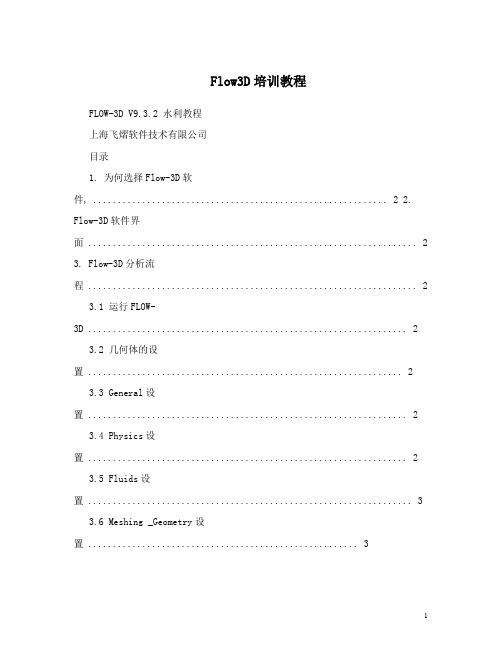
Flow3D培训教程FLOW-3D V9.3.2 水利教程上海飞熠软件技术有限公司目录1. 为何选择Flow-3D软件, ............................................................ 2 2. Flow-3D软件界面 (2)3. Flow-3D分析流程 (2)3.1 运行FLOW-3D (2)3.2 几何体的设置 (2)3.3 General设置 (2)3.4 Physics设置 (2)3.5 Fluids设置 (3)3.6 Meshing _Geometry设置 (3)3.7 Boundary设置 (3)3.8 Initial设置 (4)3.9 Output设置 (4)3.10 Numerics设置 (4)3.11 计算 ..................................................................... ... 4 案例1 渠道流动状况 ....................................................................4 案例2 波浪运动 ..................................................................... ... 6 案例3 卷气量分析 ......................................................................7 案例4 球从半空中掉下 (7)案例5 强制球在水面移动 ................................................................ 8 案例6 开闸泄流 ..................................................................... ... 9 案例7 搅拌不同密度流体 (11)3.1 为何选择Flow-3D软件,网格可以自由分割,不需要与几何文档建立关联, FAVOR可以描述非常复杂的流场运动模式,TruVOF与自由液面模型描述,多网格区块建立技术能够大幅度地提高计算效率,运动物体GMO碰撞模型设置简单方便。
2.第二章FLOW-3D_填充分析

Multi-Block Meshes
• FLOW-3D 於 V8.0 版之後,推出 Multi-Block Meshes 的设定方式。Multi-Block Meshes 可以适用於各种应用 领域,能够在分析模型中进行局部或整体的网格尺寸 调整,大幅减少分析时所需之内存。 • 网格区块(Mesh Block)不允许局部重叠,仅能完全 相接或者是完全重叠。FLOW-3D 并没有限制仅能采 用 Connected Blocks 或是 Nested Blocks,也没有限制 网格区块的连接方式(连接方式与流体的流动方向无 关)。使用者可以根据实际需求进行调整。
Air Entrainment(卷气)
• 当流体处於自由液面流动时,表面紊流可能会将空气 卷入流体内,这种现象称为卷气(Air Entrainment)。 铸造过程中,卷气可能会造成缩孔的产生,以及铸件 表面或结构上的缺陷。 • 仅开启卷气模型计算时,卷气计算并不会影响到原始 流体的流动模式(卷气量不大),如果卷气量大到足 以影响流场的运动模式,就必须开启 Density Evaluation (密度变化模型) 以考虑卷气量对於流体 密度的变化。前者称为 Passive(被动) 计算;而後者 则是称为 Active (主动)计算。
第二章、FLOW-3D 铸造 充填分析
FLOW-3D® v9.2
目录
1. 可接受之图档格式 2. 网格建立 3. 成形條件設定 4. 成形材料选择 5. 指定物理量 – 充填模式 6. 模具材料选择 7. 边界条件定义 8. 初始条件设定 9. 输出资料 10. 数值选项设定 11. 执行第一组分析
操作:建立网格
显示网格 隐藏网格 切换成圆柱座标 增加网格区块 网格区块资讯
02、FLOW_3D V11充型凝固分析

FAVOR后图发生问题的原因
原始图
建立网格
FAVOR
网格图
• FAVOR采用比例技术取得『近似』的图档。当网格越密时,网格图与原始图越接近。但是, 由于网格切割的位置可能让某些特征在切割近似后发生消失的状况,因此需要以『Add Plane』 的技术对局部网格进行细化。
• 如果计算机硬件配够足够强, 也可直接以较多网格切割,效果是相同的(但是分析时间可能 会增加)。
FLOW-3D v11 高压铸造-充型分析训练课程
如何选择高速压射起点
• 压铸特点是快速填充,在整个高速压射阶段,融熔金属以 30~60 m/sec的速度通过内浇口进入型腔。此时融熔金属会包 卷气体,在这种情况下可考虑让气孔分布在何处不影响关键位 置。
• 由于型腔的截面积远大于内浇口,当冲头速度不大于 0.8m/sec时,融熔金属在型腔内是以近似于层流的方式运动, 这一阶段不会产生卷气。
•Implicit隐式解可以加快求解时间
Maximum Thermal penetration depth计算公式1
基于半无穷域的一维热穿透解(1-D heat penetration solution)
8t
其中 α 为固体热扩散系数 α =κ/(ρ Cp) κ 为固体的导热率 ρ Cp为固体密度*固体的比热 t 为接触时间 δ 为热穿透深度
• Mesh information会提供网格区块的尺寸大小(最大&最小)。建议最大最小的网格 差异不要大于5。
2.3 全局设定
•Fill fraction:设定为1.0(Fill fraction:填满率) •Fill fraction =1,代表程序执行至『完全填满』时会自动停止计算。
2.4 物理模型
- 1、下载文档前请自行甄别文档内容的完整性,平台不提供额外的编辑、内容补充、找答案等附加服务。
- 2、"仅部分预览"的文档,不可在线预览部分如存在完整性等问题,可反馈申请退款(可完整预览的文档不适用该条件!)。
- 3、如文档侵犯您的权益,请联系客服反馈,我们会尽快为您处理(人工客服工作时间:9:00-18:30)。
其他网格格式
• FLOW-3D 也支持由 ANSYS 转出之 Tetra Element 网格 档,不过必须将档案分为两部分,分别是座标档以及 网格关连档。 • 在铸造领域设定时,建议使用者直接以 STL 档作为分 析档案格式。
操作:从前处理器加入 STL 档
加入 STL 档 FLOW-3D 没有限制 STL 档的数量,如 果需要加入多个 STL 档,可以重复加入
• 选择 Open
网格切割注意事项
• • • • 网格切割的层数仅需描述几何外型,不需要生成三层以上的网格(单层 即可)。 建议采用均一尺寸的网格。 以 FAVOR 工具检视网格图档是否能完整描述原始图档。 多网格区块设定可以在网格数量限制下更完整的描述图档。但是网格区 块不宜过多。充填分析建议不需要超过三个(固化分析建议采用一个) 。 一般而言,网格区块最多不宜超过五个。 如果采用多个网格区块,不要在流动复杂的位置做切割(尽可能在流动 单纯的位置进行切割)。 不同网格区块的网格尺寸大小可以不同,但是尽量不要超过两倍。 如果要用多网格区块进行网格建立,尽可能采用 Linked Blocks。
Defect Tracking(缺陷追踪)
• 铸件的机械强度与铸造过程中生成的氧化膜、卷气, 以及其他在充填过程中夹杂於固体内之杂质息息相关 。表面追蹤模型(The Surface Defect Tracking model) 會記錄金屬液體與表面空氣接觸的時間以及接觸面, 能夠讓使用者預測金屬氧化膜的生成位置以及集中區 域。
操作:建立网格
显示网格 隐藏网格 切换成圆柱座标 增加网格区块 网格区块资讯
网格区块的调整
新增网格区块 删除网格区块 自动切割网格 调整网格区块 网格资讯 网格区块尺寸调整 移动网格区块 复制网格区块 分割网格区块 自动调整网格区块至几何图档 大小 隐藏网格 显示网格 仅显示单一网格区块 显示所有网格区块
(x2,y2,z2)
(x1,y1,z1)
Normal Vector
(x3,y3,z3)
I-DEAS Universal File
• FLOW-3D 也可接受从其他 CAD 或 CAE 产生之 tetrahedral 网格档,预设格式为 I-DEAS 的 Universal 格 式(副档名为 .unv),由於读入的资料仅需四个顶点 的座标以及其关连性,因此即使是其他格式的网格档 ,只要符合这个格式,就可以读取。 • 如果要输入此类格式之网格档,必须以 notepad 编辑 Prepin 档。 FIDEAS(L)=„filename‟. 预设档案名称为 “cadfnn.inp” ,nn 为数字. • 转入之图档同样可以在 FLOW-3D 内进行平移/旋转/缩 放等设定。
第二章、FLOW-3D 铸造 充填分析
FLOW-3D® v9.2
目录
1. 可接受之图档格式 2. 网格建立 3. 成形條件設定 4. 成形材料选择 5. 指定物理量 – 充填模式 6. 模具材料选择 7. 边界条件定义 8. 初始条件设定 9. 输出资料 10. 数值选项设定 11. 执行第一组分析
• Non-Uniform Meshes
• 使用时机:大部分状况,建议采用 Uniform Meshes。如果是 External Flow 的案例,再利用 Non-Uniform Meshes 减少网格数量
网格建立重点
• 尽量采用 Uniform Meshes 格式。网格的 Aspect Ratios 尽量趋近於 1(正立方体)。Aspect Ratio 建议不要超 过 3.0;如果是采用 Non-Uniform Mesh 格式时,相邻 的网格尺寸比例建议不要超过 1.25。 • 如果分析中包括表面张力计算,在表面区域尽量采用 Uniform Meshes。
• 网格区块数量越少越好;每增加一个网格区块,至少 会增加一个需要计算叠代的边界。不必要的网格区块 会增加叠代可能造成的数值误差以及增加分析时间。 • 网格区块之间的 Aspect Ratio(网格尺寸)尽量采用 1.0 ~ 2.0 之间。 • 避免在流场紊乱(压力梯度较大)的位置建立网格区 块,网格区块连接的位置尽量位於流场平缓的区域。 • 在网格区块的连接位置,以 Fixed Point 确认网格区块 的连接,这样可以减少网格区块连接位置的体积误差 量。
单位 跟踪的接口 自由表面或尖锐的接 口 没有锋利的界面 充填方式文件类型 导师选取项 不压缩 不用帮助 版本选项 流体的数目
模拟单位
填充率
压缩 提供建议 处理器数目
非物质的瞬间 提供建议,并采取行动
模穴填满率
2.4、成形材料选择
• FLOW-3D 内建材料库中,包含了大部分常用的金属材 料。使用者可以直接选用。 • 如果材料库内的材料不足,可以利用新增材料的方式 建立自己的材料;另外,也可以编辑内建之材料。 • FLOW-3D 是一套标准的计算流体力学(Computational Fluid Dynamics )软件,因此支持多流体的计算方式。 分析可以载入两种不同的材料以进行两相流分析(铸 造领域不会使用到此部分功能)。
Multi-Block Meshes
• Connected 接续式网格区块
• Nested 巢式网格区块
Multi-Block Meshes 应用
部分重叠
• 网格区块可同时存在 Nested 及 Connected 格式
• 发生『部分重叠』,这样的 网格区块无法使用
Multi-Block Meshes 设定重点
FLOW-3D 內建材料之資訊
FLOW-3D 內建材料之資訊
操作:选择成形材料
選擇材料時必須指定單位
2.5、指定物理量 – 充填模式
• • • • • • • Air Entrainment 卷气 Defect Tracking 缺陷追踪 Density Evaluation 密度变化 Gravity 重力 Heat Transfer 热传 Solidification 固化 Viscosity and turbulence 黏度与紊(wei)流
• 大部分的 CAD 都支持 STL 格式输出。STL 格式转出 时,实体图档会以三角形面完全包覆,转出格式则包 含三角形的三个点的座标,以及三角形的法线方向。 所有的座标格式均采用直角座标系 (Cartesian coordinate system)。
STL 格式
• STL 档案是以”.stl”为副档名,STL格 式是以近似的外包曲面来代表物体的表 面。STL 档案中包含一序列的面资料, 每一个面资料以一个单位法向量( Normal vector)以及三个顶点(vertices )座标来表示。因此是以 12 个数字来 代表一个面。 • STL 档案分为 Ascii 及 Binary 两种格式 ,Ascii 的 STL 档案只是为了让使用者 可以看出其格式并且进行编辑,但是档 案格式较大。由於 FLOW-3D 两种格式 都可以接受,建议生成格式采用 Binary 格式(Binary 格式的 STL 档案较小)。
2.1、FLOW-3D 可接受之图档
• FLOW-3D 接受多种图档及网格格式,可从外部绘图程 式或其他 CAE 前处理器转入。不过在预设的前处理器 中,仅能直接读取 STL 格式。其馀格式必须以文字编 辑器编辑 Prepin 档。 • STL • UNV • Other meshes • 操作
STL(stereolithography )format
跟踪多余的表面和/或流体气泡缺陷氧 化层生成速率
Defect Tracking 的数据为相对数值,如果 有实验,可以叁考实验数据给定资料 ;也可以给定一正整数,叁考其显示 之位置。
Density Evaluation
• FLOW-3D 内的流体密度可以是其他变数的函数,例如 温度或是固化率。举例而言,计算时可以考虑流体密 度随着流体温度的变化。
操作:指定分析条件
由於 Finish Time Finish Time 到达时,程式也会停止计算 ;因此将此数值加大,确保程式会以 Fill Fraction 作为 停止条件。
指定分析停止条件 -> Fill Fraction Fill Fraction=1 -> 模穴填满率达 100%才停止
完成时间
Geometry file(s) 几何图档设定
单位转换
变更类型
变更物件单位及 图档类型
实体
孔 组件
Unit 单位
• FLOW-3D 内定单位为 – SI(m, Kg, …) – CGS(cm, g, …) – ENGINEERING(英制) • 由於大部分铸件绘图单位为 mm,因此在 FLOW-3D 读 入图档时建议将单位转换至 CGS 制。 • 1 mm = 0.1 cm,因此单位转换时 Global magnitude 必须 填入 0.1。
• • • •
2.3、分析條件設定
• FLOW-3D 可以指定分析停止的条件。分别是: – Finish Time(指定时间,时间到达时停止) – Fill Fraction(指定充填率,充填率到达指定值时停 止) – Solidified Fluid Fraction(指定固化率,固化率到达 指定值时停止) • Finish Time 为最高判断原则,一旦到达 Finish Time, 程式会强迫停止。 • 一般执行充填仿真时,会选用 Fill Fraction 作为程式判 断条件(在 Finish Time 填入较大的数值)。
Air Entrainment(卷气)
• 当流体处於自由液面流动时,表面紊流可能会将空气 卷入流体内,这种现象称为卷气(Air Entrainment)。 铸造过程中,卷气可能会造成缩孔的产生,以及铸件 表面或结构上的缺陷。 • 仅开启卷气模型计算时,卷气计算并不会影响到原始 流体的流动模式(卷气量不大),如果卷气量大到足 以影响流场的运动模式,就必须开启 Density Evaluation (密度变化模型) 以考虑卷气量对於流体 密度的变化。前者称为 Passive(被动) 计算;而後者 则是称为 Active (主动)计算。
