计网实验DNS--Data-Encapsulation-and-Frame-Examination
计算机网络实验三参考答案

1. What is the IP address and TCP port number used by the client computer (source) that is transferring the file to ? To answer this questio n, it’s probably easiest to select an HTTP message and explore the details of the TCP packet used to carry this HTTP message, using the “details of the selected packet header window” (refer to Figure 2 in the “Getting Started with Wireshark” Lab if you’re uncertain about the Wireshark windows).Ans: IP address:192.168.1.102 TCP port:11612. What is the IP address of ? On what port number is it sending and receiving TCP segments for this connection?Ans: IP address:128.119.245.12 TCP port:80If you have been able to create your own trace, answer the following question:3. What is the IP address and TCP port number used by your client computer(source) to transfer the file to ?ANS: IP address :10.211.55.7 TCP port:492654. What is the sequence number of the TCP SYN segment that is used to initiate the TCP connection between the client computer and ? What is it in the segment that identifies the segment as a SYN segment?ANS: sequence number: 0 Syn Set = 1 identifies the segment as a SYN segment5. What is the sequence number of the SYNACK segment sent by to the client computer in reply to the SYN? What is the value of the ACKnowledgement field in the SYNACK segment? How did determine that value? What is it in the segment that identifies the segment as a SYNACK segment?ANS: The sequence number: 0ACKnowledgement number : 1 which is sequence number plus 1Both the sequence flag and the ACKnowledgement flag been set as 1, identifies the segment as SYNACK segment.6. What is the sequence number of the TCP segment containing the HTTP POST command? Note that in order to find the POST command, you’ll need to dig into the packet content field at the bottom of the Wireshark window, looking for a segment with a “POST” within its DATA field.Ans: The sequence number : 17. Consider the TCP segment containing the HTTP POST as the first segment in the TCP connection. What are the sequence numbers of the first six segments in the TCP connection (including thesegment containing the HTTP POST)? At what time was each segment sent? When was the ACK for each segment received? Given the difference between when each TCP segment was sent, and when its acknowledgement was received, what is the RTT value for each of the six segments? What is the EstimatedRTT value (see page 249 in text) after the receipt of each ACK? Assume that the value of the EstimatedRTT is equal to the measured RTT for the first segment, and then is computed using the EstimatedRTT equation on page 249 for all subsequent segments.Note: Wireshark has a nice feature that allows you to plot the RTT for each of the TCP segments sent. Select a TCP segment in the “listing of captured packets” window that is being sent from the client to the server. Then select: Statistics->TCP Stream Graph- >Round Trip Time Graph.Segment 1 Segment 2 Segment 3Segment 4Segment 5Segment 6After Segment 1 : EstimatedRTT = 0.02746After Segment 2 : EstimatedRTT = 0.875 * 0.02746 + 0.125*0.035557 = 0.028472 After Segment 3 : EstimatedRTT = 0.875 * 0.028472 + 0.125*0.070059 = 0.033670 After Segment 4 : EstimatedRTT = 0.875 * 0.033670 + 0.125*0.11443 = 0.043765 After Segment 5 : EstimatedRTT = 0.875 * 0.043765 + 0.125*0.13989 = 0.055781 After Segment 6 : EstimatedRTT = 0.875 * 0.055781 + 0.125*0.18964 = 0.072513 8. What is the length of each of the first six TCP segments?(see Q7)9. What is the minimum amount of available buffer space advertised at the received for the entire trace? Does the lack of receiver buffer space ever throttle thesender?ANS:The minimum amount of buffer space (receiver window) advertised at for the entire trace is 5840 bytes;This receiver window grows steadily until a maximum receiver buffer size of 62780 bytes.The sender is never throttled due to lacking of receiver buffer space by inspecting this trace.10. Are there any retransmitted segments in the trace file? What did you check for (in the trace) in order to answer this question?ANS: There are no retransmitted segments in the trace file. We can verify this by checking the sequence numbers of the TCP segments in the trace file. All sequence numbers are increasing.so there is no retramstmitted segment.11. How much data does the receiver typically acknowledge in an ACK? Can youidentify cases where the receiver is ACKing every other received segment (seeTable 3.2 on page 257 in the text).ANS: According to this screenshot, the data received by the server between these two ACKs is 1460bytes. there are cases where the receiver is ACKing every other segment 2920 bytes = 1460*2 bytes. For example 64005-61085 = 292012. What is the throughput (bytes transferred per unit time) for the TCP connection? Explain how you calculated this value.ANS: total amount data = 164091 - 1 = 164090 bytes#164091 bytes for NO.202 segment and 1 bytes for NO.4 segmentTotal transmission time = 5.455830 – 0.026477 = 5.4294So the throughput for the TCP connection is computed as 164090/5.4294 = 30.222 KByte/sec.13. Use the Time-Sequence-Graph(Stevens) plotting tool to view the sequence number versus time plot of segments being sent from the client to the server. Can you identify where TCP’s slow start phase begins and ends, and where congestion avoidance takes over? Comment on ways in which the measured data differs from the idealized behavior of TCP that we’ve studied in the text.ANS: Slow start begins when HTTP POST segment begins. But we can’t identify where TCP’s slow start phase ends, and where congestion avoidance takes over.14. Answer each of two questions above for the trace that you have gathered when you transferred a file from your computer to ANS: Slow start begins when HTTP POST segment begins. But we can’t identify where TCP’s slow start phase ends, and where congestion avoidance takes over.。
计算机网络实验-传输层协议分析
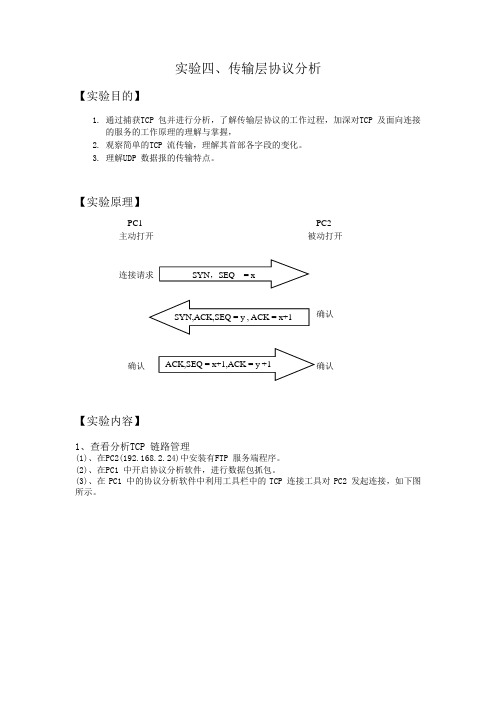
实验四、传输层协议分析【实验目的】1. 通过捕获TCP 包并进行分析,了解传输层协议的工作过程,加深对TCP 及面向连接的服务的工作原理的理解与掌握,2. 观察简单的TCP 流传输,理解其首部各字段的变化。
3. 理解UDP 数据报的传输特点。
【实验原理】【实验内容】1、查看分析TCP 链路管理(1)、在PC2(192.168.2.24)中安装有FTP 服务端程序。
(2)、在PC1 中开启协议分析软件,进行数据包抓包。
(3)、在PC1 中的协议分析软件中利用工具栏中的TCP 连接工具对PC2 发起连接,如下图所示。
PC1 主动打开连接请求确认PC2 被动打开确认确认SYN ,SEQ = xACK,SEQ = x+1,ACK = y +1SYN,ACK,SEQ = y , ACK = x+1图 4-12 TCP连接工具在IP地址中填入PC2地址192.168.2.24,端口填入FTP服务端口21,然后点击连接。
分析捕获到的三次握手报文。
图 4-13 三次握手第一次连接查看上图TCP报文中的报头部分:源端口:3241,由于发起连接的是客户端,因此源端口为TCP程序随机出的短暂端口,在此连接中是3241。
目的端口:21,由于是向FTP服务发起连接,因此目的端口为FTP服务的熟知端口,为21。
序列号:0X732020CD,此序列号为TCP程序随机出的字节编号。
确认序号:0X00000000,第一个发出的连接请求中,确认号为0。
TCP首部长度:7,TCP首部长度包括TCP报头长度和数据长度,这个字段表示TCP报头长度,其中20字节为标准TCP报头长度,另有8字节选项字段长度,选项字段中和服务器端协商了最大报文段长度。
标识位:SYN位置1,只有TCP连接中三次握手第一次连接的报文段中SYN位置1。
窗口大小:65535,默认大小。
校验和:0X5D64,校验和是对TCP报头、数据和伪首部进行计算得出的校验和。
实验四、计算机网络实验指导书-tcp协议分析及应用层命令
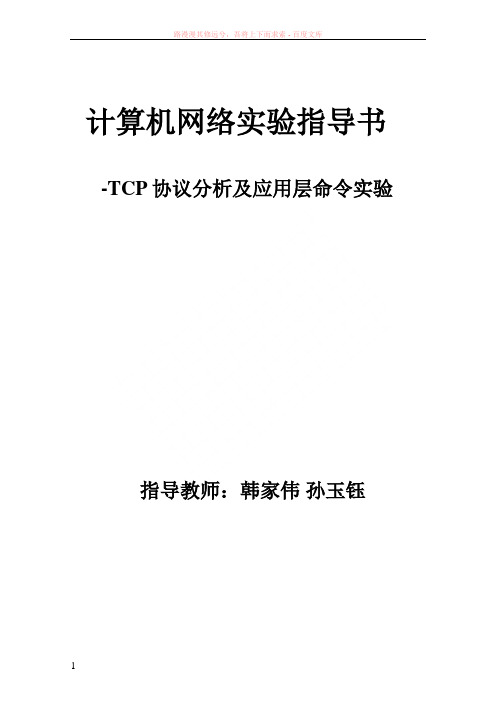
计算机网络实验指导书-TCP协议分析及应用层命令实验指导教师:韩家伟孙玉钰实验4TCP报文段分析及应用层命令实验1.实验目的1.掌握使用IRIS工具对TCP与UDP协议进行抓包分析的方法。
2.掌握TCP协议的报文格式及其优缺点。
3.熟悉应用层命令。
2.实验设备与环境1.Iris网络分析软件2.网络数据包捕获3.捕获TCP报文段并分析(一)实验内容1.启动网络嗅探工具,设置好过滤条件,捕获UDP用户数据报和TCP报文段。
2.分析UDP与TCP协议。
(二)TCP协议实验指导传输控制协议(Transmission Control Protocol,TCP)是一种可靠的面向连接的传送协议。
它在传送数据时是分段进行的,主机之间交换数据必须建立一个会话。
它用比特流通信,即数据被作为无结构的字节流。
通过每个TCP传输的字段指定顺序号,以获得可靠性。
它是在OSI参考模型的第4层,TCP是使用IP的网际间互联功能而提供可靠的数据传输,IP不停地把报文放到网络上,而TCP负责确信报文到达。
在协同IP的操作中TCP负责握手过程、报文管理、流量控制、错误检测和处理(控制),并根据一定的编号顺序对非正常顺序的报文给予重新排列顺序。
TCP是面向连接的协议。
在面向连接的环境中,开始传输数据之前,在两个终端之间必须先建立一个连接。
对于一个要建立的连接,通信双方必须用彼此的初始化序列号seq和来自对方成功传输确认的应答号ack(指明希望收到的下一个八位组的编号)来同步,习惯上将同步信号写为SYN,应答信号写为ACK。
整个同步的过程称为三次握手,如图4-1所示。
图4-1 TCP连接的建立对于一个已经建立的连接,TCP使用四次握手来结束通话(使用一个带有FIN附加标记的报文段)。
如图4-2所示。
图4-2 TCP连接的释放TCP每发送一个报文段,就对这个报文段设置一次计时器。
只要计时器设置的重传时间到期,但还没有收到确认,就要重传这一报文段。
网络实验--分析HTTP,DNS协议

实验七利用分组嗅探器(ethereal)分析协议HTTP和DNS一、实验目的1、分析HTTP协议2、分析DNS协议二、实验环境与因特网连接的计算机网络系统;主机操作系统为windows;Ethereal、IE等软件。
三、实验步骤1、HTTP GET/response交互首先通过下载一个非常简单的HTML文件(该文件非常短,并且不嵌入任何对象)。
(1)启动Web browser。
(2)启动Ethereal分组嗅探器。
在窗口的显示过滤说明处输入“http”,分组列表子窗口中将只显示所俘获到的HTTP报文。
(3)一分钟以后,开始Ethereal分组俘获。
(4)在打开的Web browser窗口中输入一下地址(浏览器中将显示一个只有一行文字的非常简单的HTML文件):/ethereal-labs/HTTP-ethereal-file1.html(5)停止分组俘获。
窗口如图1所示。
根据俘获窗口内容,回答“四、实验报告内容”中的1-6题。
图1分组俘获窗口2、HTTP 条件GET/response交互(1)启动浏览器,清空浏览器的缓存(在浏览器中,选择“工具”菜单中的“Internet 选项”命令,在出现的对话框中,选择“删除文件”)。
(2)启动Ethereal分组俘获器。
开始Ethereal分组俘获。
(3)在浏览器的地址栏中输入以下URL: /ethereal-labs/HTTP-ethereal-file2.html,你的浏览器中将显示一个具有五行的非常简单的HTML文件。
(4)在你的浏览器中重新输入相同的URL或单击浏览器中的“刷新”按钮。
(5)停止Ethereal分组俘获,在显示过滤筛选说明处输入“http”,分组列表子窗口中将只显示所俘获到的HTTP报文。
根据操作回答“四、实验报告内容”中的7-10题。
3、获取长文件(1)启动浏览器,将浏览器的缓存清空。
(2)启动Ethereal分组俘获器。
开始Ethereal分组俘获。
DNS协议分析实验

DNS协议分析实验DNS(Domain Name System)是互联网中负责域名解析的协议,通过将人类可读的域名转换为计算机可识别的IP地址,实现了互联网上不同计算机之间的通信。
在本实验中,我们将对DNS协议进行深入分析,了解其工作原理和数据包结构。
实验环境:在本实验中,我们将使用Wireshark作为数据包捕获工具,通过观察和分析DNS请求和响应数据包来了解DNS协议的工作原理。
实验所需的系统环境为Windows或Linux操作系统,需要安装最新版本的Wireshark软件。
实验步骤:1. 打开Wireshark软件,并选择要抓取数据包的网络接口。
2. 在过滤器中输入“dns”,以过滤出DNS协议相关的数据包。
3. 进行一系列的DNS请求和响应操作,如访问一个网站、ping一个域名等。
4. 观察Wireshark中捕获到的数据包,分析其中DNS请求和响应的数据结构。
5.获取一个真实的DNS数据包,对其进行深入分析,包括报头和数据部分的结构。
6.总结实验过程中获得的知识,对DNS协议的工作原理和数据包结构进行总结和分析。
实验结果:在实验过程中,我们可以清晰地观察到DNS请求和响应数据包的结构。
一个典型的DNS请求数据包包括报头和问题部分,而DNS响应数据包包括报头、问题部分、回答部分、授权部分和附加部分。
通过分析这些数据包,我们可以了解DNS协议是如何解析域名的,以及实现域名解析时所涉及的相关参数和信息。
在DNS请求数据包中,最重要的部分是问题部分,其中包含了要查询的域名和查询类型(A记录或AAAA记录)。
而在DNS响应数据包中,回答部分则包含了查询结果的IP地址信息,授权部分和附加部分则包含了其他相关的信息,如授权服务器和附加信息等。
通过分析实验中捕获到的真实数据包,我们可以更加深入地了解DNS协议的工作原理。
在DNS数据包的报头部分,包括了一些重要的字段信息,如标识符、查询/响应标志、授权回答标志等,这些信息对于解析数据包和理解DNS协议非常重要。
计算机网络实验指导书(附部分答案)..
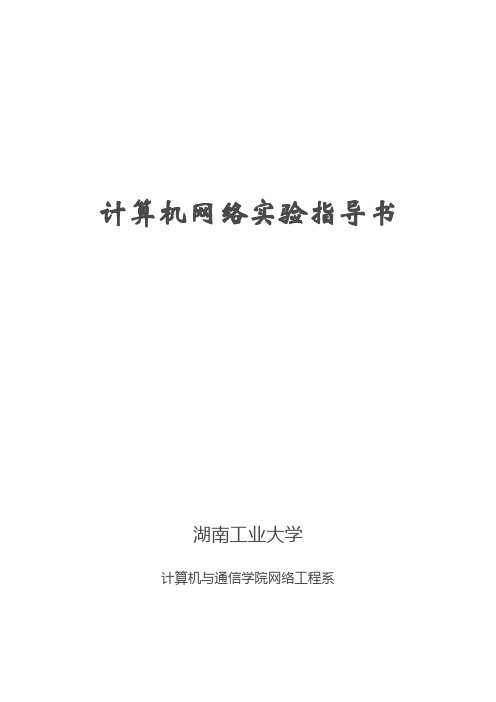
计算机网络实验指导书湖南工业大学计算机与通信学院网络工程系目录实验一 802.3协议分析和以太网 (3)一、实验目的 (3)二、预备知识 (3)三、实验环境 (4)四、实验步骤 (5)五、实验报告内容 (6)实验二 IP层协议分析 (7)一、实验目的 (7)二、实验环境 (7)三、实验步骤 (7)四、实验报告内容 (8)实验三 TCP协议分析 (9)一、实验目的及任务 (9)二、实验环境 (9)三、实验步骤 (9)四、实验报告内容 (10)实验四 HTTP和DNS分析 (11)一、实验目的及任务 (11)二、实验环境 (11)三、实验步骤 (11)四、实验报告内容 (12)实验一802.3协议分析和以太网一、实验目的1.分析802.3协议2.熟悉以太网帧的格式3.熟悉ARP报文的格式二、预备知识要深入理解网络协议,需要仔细观察协议实体之间交换的报文序列。
为探究协议操作细节,可使协议实体执行某些动作,观察这些动作及其影响。
这些任务可以在仿真环境下或在如因特网这样的真实网络环境中完成。
观察在正在运行协议实体间交换报文的基本工具被称为分组嗅探器(packet sniffer)。
顾名思义,一个分组嗅探器捕获(嗅探)计算机发送和接收的报文。
一般情况下,分组嗅探器将存储和显示出被捕获报文的各协议头部字段内容。
图1为一个分组嗅探器的结构。
图1右边是计算机上正常运行的协议(在这里是因特网协议)和应用程序(如:Web浏览器和ftp客户端)。
分组嗅探器(虚线框中的部分)是附加计算机普通软件上的,主要有两部分组成。
分组捕获库接收计算机发送和接收的每一个链路层帧的拷贝。
高层协议(如:HTTP、FTP、TCP、UDP、DNS、IP等)交换的报文都被封装在链路层帧(Frame)中,并沿着物理介质(如以太网的电缆)传输。
图1假设所使用的物理媒体是以太网,上层协议的报文最终封装在以太网帧中。
分组嗅探器的第二个组成部分是分析器。
计网实验二
实验二应用层协议分析实验报告序号:姓名:学号:成绩1.实验目的:分析HTTP协议报文的首部格式,理解HTTP协议的工作过程;分析DNS的工作过程。
2.实验环境:连入Internet的主机一台。
3.实验步骤:见实验指导实验abcd.4.实验分析,回答下列问题。
实验a(1)填写浏览器的输入的URL地址。
URL地址:/IETF-Standards-Process.html。
(2)打开test1的捕获文件,分析请求报文请求行字段:首部字段:(3)打开test1的捕获文件,分析响应报文状态行字段:首部行字段:(4)根据捕获的报文,填写相应的内容实验b.根据操作回答下面的问题。
(1)填写浏览器的输入的URL地址。
URL地址: 。
(2)分析test2的捕获文件,你的浏览器一共发出了多少个HTTP GET请求,每个GET 请求的对象是什么?这些请求被发送到的目的地的IP地址是多少?一共发出五个HTTP GET请求。
(3)浏览器在下载这多个对象时,是串行下载还是并行下载?请解释。
并行下载;这样只需要建立一次TCP连接,节省时间。
(4)分析你的浏览器向服务器发出的第一个HTTP GET请求的内容,在该请求报文中,是否有一行是:IF-MODIFIED-SINCE?分析服务器响应报文的内容,服务器是否明确返回了文件的内容?如何获知?没有IF-MODIFIED-SINCE。
服务器明确返回了文件内容,因为该相应报文的状态码是200,表示请求成功,信息包含在返回的响应报文中。
(5)分析捕获文件test3分析你的浏览器向服务器发出的第二个“HTTP GET”请求,在该请求报文中是否有一行是:IF-MODIFIED-SINCE?如果有,在该首部行后面跟着的信息是什么?在该HTTP GET请求中有IF-MODIFIED-SINCE,该首部行后面跟着的信息是Wed, 03 Sep 2014 10:00:27 GMT。
(6)服务器对第二个HTTP GET请求的响应中的HTTP状态代码是多少?服务器是否明确返回了文件的内容?请解释。
宁波大学计算机网络实验答案
实验三DNS协议分析思考题:Q1.运行nslookup,查询并记载你的本地DNS 服务器名称及其IP 地址, 的权威DNS 服务器名称及其IP 地址;A:运行nslookup –type=NS 得到:Server: (下面机房中实验得到server 名为unknown)Address: 202.96.104.15Non-authoritative answer: nameserver = nameserver = internet address = 210.33.16.16本地DNS 服务器:Server: Address: 202.96.104.15 的权威DNS 服务器Name: 和Address: 210.33.16.16 和210.33.16.2(通过nslookup 查询)Q2.运行nslookup,查询并记载 的IP 地址、其权威DNS 服务器名称和IP 地址;A:运行nslookup 得到:Non-authoritative answer:Name: Address: 64.202.189.170Aliases: 因此 的IP 地址是64.202.189.170再运行nslookup –type=NS 得到:Server: Address: 202.96.104.15《计算机网络》自顶向下和Internet 特色实验手册10Non-authoritative answer: nameserver = nameserver = 权威DNS 服务器: 68.178.211.111 64.202.165.117Q3. 请先在google 中搜索剑桥大学的域名,再运行nslookup,查询并记载剑桥大学的域名、IP 地址和他的权威DNS 服务器名称和IP 地址;A:剑桥大学域名为运行nslookup ,得到剑桥大学的IP 地址是131.111.8.46再运行nslookup –type=NS 得到:Server: Address: 202.96.104.15Non-authoritative answer: nameserver = nameserver = nameserver = nameserver = nameserver = nameserver = nameserver = 其中权威服务器 internet address = 128.232.0.19Q4.运行ipconfig/all,查询并记载你的本地DNS 服务器,看和nslookup 显示的有无差别,如有差别差在哪里?为什么?A:本地DNS 服务器为202.96.104.15。
计算机网络(第二版)课后习题答案
计算机网络(第二版)课后习题答案计算机网络(第二版)课后习题答案一、绪论计算机网络是指在多个计算机之间传输数据和共享资源的系统。
随着互联网的普及和发展,计算机网络已经成为现代社会中不可或缺的组成部分。
本文将回答《计算机网络(第二版)》课后习题,并提供详细的解答。
二、物理层1. 什么是物理层?物理层的任务是什么?物理层是计算机网络模型中的第一层,主要负责传输比特流。
其任务包括确定物理传输媒介的规范、数据的编码认证、物理连接的建立和维护等。
2. 传输媒介可分为哪几种类型?各有什么特点?传输媒介可分为有线传输媒介和无线传输媒介两种类型。
有线传输媒介包括双绞线、同轴电缆和光纤等,其特点是传输速度快、传输距离较长、抗干扰能力强。
无线传输媒介包括无线电波和红外线等,其特点是灵活性高、易于扩展和部署,但传输速度和距离受到限制。
3. 什么是调制和解调?其作用是什么?调制是将数字信号转换为模拟信号的过程,解调是将模拟信号转换为数字信号的过程。
调制和解调的作用是在发送端将数字数据转换为适合在传输媒介上传输的模拟信号,然后在接收端将模拟信号转换为可被计算机理解的数字数据。
4. 什么是信道复用?常见的信道复用技术有哪些?信道复用是指通过合理地利用通信线路,将不同用户的数据流合并在一起传输的技术。
常见的信道复用技术包括频分复用(FDM)、时分复用(TDM)和码分复用(CDM)等。
三、数据链路层1. 数据链路层有哪些基本的功能?数据链路层的基本功能包括封装成帧、物理寻址、错误检测和流量控制等。
封装成帧将网络层交付的数据分成适当的数据帧进行传输;物理寻址通过物理地址标识源和目的设备;错误检测使用帧检验序列等方法检测传输中的错误;流量控制通过控制数据的发送速率来保证接收端能够正确接收数据。
2. 什么是差错控制?常见的差错检测技术有哪些?差错控制是指在数据传输过程中采取一定的机制来检测和纠正传输中发生的差错。
常见的差错检测技术有纵向奇偶校验、循环冗余检验(CRC)和海明码等。
实验4_北航研究生计算机网络实验
实验4_北航研究生计算机网络实验第一部分:实验目的本实验旨在帮助研究生理解和掌握计算机网络的基本概念和原理,通过实际操作加深对计算机网络的理解。
通过完成实验,研究生将能够熟练地使用各种网络工具和协议进行网络配置和故障排除,提高其网络管理和维护的能力。
第二部分:实验原理本实验有三个主要的实验内容。
首先,研究生将使用Wireshark软件捕获并分析TCP/IP协议的传输过程,以加深对协议的了解。
然后,研究生将配置并测试一个简单的局域网,了解网络拓扑和设备间的通信方式。
最后,研究生将使用路由器和交换机的配置命令进行网络配置和故障排除。
第三部分:实验步骤2. 在捕获窗口中,选择“Start”按钮开始捕获数据包。
3. 打开一个浏览器窗口,输入一个网址并访问。
在Wireshark软件中可以看到捕获到的数据包。
4. 在Wireshark软件中的数据包列表中,选择一条数据包并点击右键,然后选择“Follow TCP Stream”选项,可以查看这个TCP流的内容。
5.配置一个简单的局域网,使用至少两台计算机和一个交换机。
连接计算机和交换机,并使用交换机上的端口连接计算机。
6. 配置计算机的IP地址和子网掩码,确保两台计算机在同一子网中。
测试两台计算机是否能够互相ping通,以验证配置的正确性。
7. 配置一个路由器,将两个子网连接起来。
配置路由器的IP地址、子网掩码和默认网关。
测试两个子网的计算机是否能够互相ping通,以验证配置的正确性。
8. 配置一个交换机,将多个子网连接起来。
使用交换机的端口连接路由器和各个子网的计算机。
测试各个子网的计算机是否能够互相ping 通,以验证配置的正确性。
第四部分:实验总结通过完成本实验,研究生将对计算机网络的基本原理和概念有更深入的了解。
研究生能够熟练地使用Wireshark软件进行数据包捕获与分析,了解TCP/IP协议的传输过程。
研究生还能够独立配置和维护一个简单的局域网,使用路由器和交换机的命令进行网络配置和故障排除。
- 1、下载文档前请自行甄别文档内容的完整性,平台不提供额外的编辑、内容补充、找答案等附加服务。
- 2、"仅部分预览"的文档,不可在线预览部分如存在完整性等问题,可反馈申请退款(可完整预览的文档不适用该条件!)。
- 3、如文档侵犯您的权益,请联系客服反馈,我们会尽快为您处理(人工客服工作时间:9:00-18:30)。
Computer netowrks LabsDNS, Data Encapsulation and FrameExaminationDNS, Data Encapsulation and FrameExaminationLearning ObjectivesAt completion of this lab, you will be able to:e Wireshark to capture and analyze DNS message2.Understand how DNS workse nslookup and ipconfig commands4.Explain the header fields in an Ethernet II frame.5.understand data encapsulation6. Report and Feedback on this labA nswer all questions with supporting screenshots. Please fill in the following feedback form and append it to the report. Your feedback is valuable to us so that we can improve this lab, and make the course welcome.For each task, please rate the following in the scale of 1 through 5: •The degree of difficulty: 1 = too easy; 5 = too difficult•The learning experience: 1 = learned nothing; 5 = learned a lot •Your interest: 1 = no interest; 5= high interest•Time used for the task: in minutesTask Difficulty(1—5) Learning (1—5)Interest(1—5)Time ( min)Task 0Task 1Task 2Task 3Task 4Your suggestion/comment: BackgroundWhen upper layer protocols communicate with each other, data at the sending host flows down the TCP/IP protocol layers and is encapsulated into a protocol data unit at lower layer, and finally encapsulated in a Layer 2 frame. For example, DNS message is often transported by UDP protocol onlayer 4. So DNS message at the sending host is encapsulated in a UDP segment; the UDP segment is then encapsulated in an IP packet, and the IP packet is encapsulated finally in a layer 2 frame. The frame composition is dependent on the media access type, or the network. For example, if themedia access is Ethernet, then the Layer 2 frame encapsulation will be Ethernet II.When learning about data encapsulation and protocol operations, it ishelpful to analyze the header information found in the protocol data units. The DNS protocol operation, ipconfig command, and Ethernet II frame headerwill be examined in this lab. Ethernet II frames can support various upper layer protocols.For more background information, please read the lectures 02, 04-05, 10, 11. TasksTask 0 Protocol Layers and Data EncapsulationAs we have discussed in Lecture 02, Internet is inter-connected networks based on TCP/IP protocols. Read the slides or textbook to learn how datagoes through protocol layers and how data is encapsulated in the protocoldata units. There are conventional names for the protocol data units for different layer protocols.Question 1. What are names for the protocol data units (PDUs) for layer 4, layer 3, and layer 2 protocols in TCP/IP reference model by filling thefollow form:name for PDU of layer 4 protocols: segmentname for PDU of layer 3 protocol: packetname for PDU of layer 2 protocol: frameTask 1 DNS and nslookupAs we discussed, IP address is used to identify a host uniquely on the Internet. But IP address is not user-friendly and that is why domain namewas introduced. The Domain Name System (DNS) translates host names to IP addresses, providing a critical role in the Internet infrastructure.In this task, we practice the nslookup tool, which is available both inLinux/Unix and MS Windows. To run nslookup in MS Windows, you need to open the command line window by starting the command "cmd.exe". With nslookup, you can query any specified DNS server (by default, your local configured DNS server) for a DNS record. To accomplish this task, nslookup sends a DNS query to the specified DNS server, receives a DNS reply from that same DNS server, and displays the result.Type the command "nslookup ", and capture the output, as I did and showed below:Question 2: What is the DNS server IP address that is used to query and find IP address for ? And IP address for ?Type the command “nslookup -type=NS ”, and capture the output, as I did and showed below:Question 3: What are domain name servers for and their IP addresses?Type the command “nslookup ”, and capture the output, as I did and showed below:Question 4: Which DNS server is used to query and for name resolution?You can also use nslookup to find the mapping from IP addresses to the host names. Type the commands “nslookup 192.168.156.101” and “nslookup ”, and capture the output, as I did and showed below:Question 5: Can a host have multiple host names? What is the IP address for moodle.tec.hkr.se? How many names do you find for this IP address?Task 2 DNS and ipconfigipconfig (for Windows) and ifconfig (for Linux/Unix, i nter f aceconfiguration) are among the most useful tools for debugging network issues. ipconfig can be used to show your current TCP/IP information, includingyour address, DNS server addresses, adapter (network interface card) typeand so on. For example, if you want to find all this information about your host, simply enter the command “ipconfig /all” in the command line.Read more on “using ipconfig” at support.microsoft./kb/314850.Question 6: What is the IP address for your computer, and what is thelocal DNS server IP address?答:IP:192.168.1.143DNS: 210.32.32.10 210.32.32.11ipconfig is also very useful for managing the DNS information stored inyour host. To improve the networking performance, a host can cache DNSrecords it recently obtained. To view these cached records, you can use the command “ipconfig /displaydns”. Each entry shows the remaining Time to Live (TTL) in seconds. To clear the cache, enter the command “ipconfig /flushdns”. Flushing the DNS cache clears all entries and reloads the entries from the hosts file.Task 3 DNS Protocol Analysis with WireSharkNow it is time to capture DNS protocol data and do the analysis with WireShark. Follow the steps to capture the DNS packets:•close all other Internet applications to reduce the captured data•start a web browser•use ipconfig to empty the DNS cache in your computer•start WireShark program, and enter the display filter“ip.addr==192.168.0.100 and dns”, where the IP address192.168.0.100 should be the IP address for your computer. You find it in question 6.•Start packet capture in WireShark•Enter the url address to your web browser to view the page.•Stop the packet capture.I got the following screenshot for this operation:Answer the following questions:Question 7: Locate the DNS query and response for resolving . Are they sent over UDP or TCP?UDPQuestion 8: What is the destination port for the DNS query message? What is the source portof DNS response message?Destination:210.32.32.10Source:192.168.1.143Question 9: To what IP address is the DNS query message sent? Use ipconfig to determine the IP address of your local DNS server. Are these two IP addresses the same?IP:210.32.32.10sameQuestion 10: Examine the D NS query message. What “Type” of DNS query is it? Does thequery message contain any “answers”?(1) The “Type”of DNS query is A。
