模拟路灯控制系统英文资料
电气专业外文文献翻译---智能照明控制系统

电气专业外文文献翻译---智能照明控制系统XXX control system is to conserve energy。
This system utilizes us pre-set control modes and components to accurately set up and manage XXX of n。
the system takes advantage of natural outdoor light and only uses the required XXX XXX 30%.Keywords: XXX control system。
bus-type star-shaped structure1.Advantages of the XXX1.1 XXX SavingXXX XXX-saving XXX utilizing pre-set control modes and components。
it can effectively manage the level of n required at different times。
This system takes full advantage of natural outdoor light and only uses artificial light when necessary。
As a result。
it uses the least amount of energy possible to achieve the required level of XXX-saving benefits。
XXX 30%.Note: No paragraph was XXX with the original text.)XXX control system is to conserve energy。
This system incorporates us pre-set control modes and components to accurately set up and manage energy-saving measures for different levels of XXX。
路灯控制系统论文
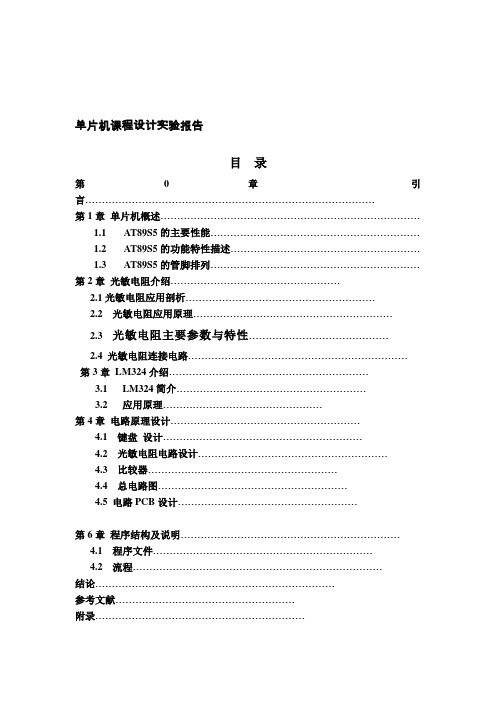
单片机课程设计实验报告目录第0章引言……………………………………………………………………………第1章单片机概述……………………………………………………………………1.1AT89S5的主要性能………………………………………………………1.2AT89S5的功能特性描述…………………………………………………1.3AT89S5的管脚排列………………………………………………………第2章光敏电阻介绍……………………………………………2.1光敏电阻应用剖析…………………………………………………2.2 光敏电阻应用原理……………………………………………………2.3 光敏电阻主要参数与特性……………………………………2.4 光敏电阻连接电路…………………………………………………………第3章LM324介绍……………………………………………………3.1 LM324简介…………………………………………………3.2 应用原理…………………………………………第4章电路原理设计…………………………………………………4.1 键盘设计……………………………………………………4.2 光敏电阻电路设计…………………………………………………4.3 比较器…………………………………………………4.4 总电路图…………………………………………………4.5 电路PCB设计………………………………………………第6章程序结构及说明…………………………………………………………4.1 程序文件…………………………………………………………4.2 流程…………………………………………………………………结论………………………………………………………………参考文献………………………………………………附录………………………………………………………课程设计题目:智能路灯控制系统设计意义;为了大力发扬环保节能概念,研究制作了这个智能路灯控制系统。
它是利用MSC—51单片机和一些外围电路制作而成,结合光敏电阻及其辅助电路,给它设置了5个按键功能:分别设定关闭开机对应的灯。
一种模拟路灯控制系统设计
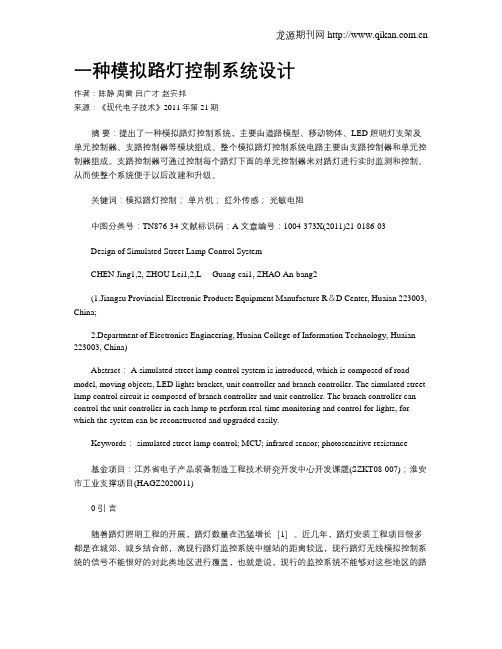
一种模拟路灯控制系统设计作者:陈静周雷吕广才赵安邦来源:《现代电子技术》2011年第21期摘要:提出了一种模拟路灯控制系统,主要由道路模型、移动物体、LED照明灯支架及单元控制器、支路控制器等模块组成。
整个模拟路灯控制系统电路主要由支路控制器和单元控制器组成。
支路控制器可通过控制每个路灯下面的单元控制器来对路灯进行实时监测和控制。
从而使整个系统便于以后改建和升级。
关键词:模拟路灯控制;单片机;红外传感;光敏电阻中图分类号:TN876-34 文献标识码:A 文章编号:1004-373X(2011)21-0186-03Design of Simulated Street Lamp Control System-cai1, ZHAO An-bang2(1.Jiangsu Provincial Electronic Products Equipment Manufacture R&D Center, Huaian 223003,2.Department of Electronics Engineering, Huaian College of Information Technology, Huaian 223003, China)Abstract: A simulated street lamp control system is introduced, which is composed of road model, moving objects, LED lights bracket, unit controller and branch controller. The simulated street lamp control circuit is composed of branch controller and unit controller. The branch controller can control the unit controller in each lamp to perform real-time monitoring and control for lights, for which the system can be reconstructed and upgraded easily.Keywords: simulated street lamp control; MCU; infrared sensor; photosensitive resistance基金项目:江苏省电子产品装备制造工程技术研究开发中心开发课题(SZKT08-007);淮安市工业支撑项目(HAGZ2020011)0 引言随着路灯照明工程的开展,路灯数量在迅猛增长[1]。
智能照明控制系统外文原文

Intelligent lighting control systemAbstract: Intelligent lighting control system the main aim is to save energy, smart lighting control system with a variety of "pre-set" control mode and control components, at different times on different degrees of illumination for accurate set-up and rational management of energy-saving. This automatic adjustment of the illumination means, take full advantage of the natural outdoor light, only when necessary when the lamp or light to the required brightness, use the least energy to ensure that the required illumination level, energy-saving effect is very clear, usually ranging from more than 30%.Keywords: Intelligent lighting control system bus-type star-shaped structure1 the use of intelligent lighting control system for the superiority of1.1 good energy saving effectIntelligent lighting control system using the main purpose is to save energy, smart lighting control system with a variety of "pre-set" control mode and control components, at different times on different degrees of illumination for accurate set-up and rational management of energy-saving. This automatic adjustment of the illumination means, take full advantage of the natural outdoor light, only when necessary when the lamp or light to the required brightness, use the least energy to ensure that the required illumination level, energy-saving effect is very clear, usually ranging from more than 30%. In addition, the intelligent lighting control system for fluorescent lamp dimming control, etc., due to the use of a fluorescent active tunable filter electronic ballast technology and reduce the harmonic content, to improve the power factor and reduce the low-voltage reactive power loss.1.2 to extend the life span of light sourceLight source can not only extend the life savings, but also significantly reduce theworkload of lamp replacement, reducing the operating costs of lighting systems, management and maintenance becomes simple.Both the thermal radiation source, or gas discharge light source, voltage fluctuations are a major cause of light damage. Therefore, the effective suppression of the fluctuations in voltage can extend the life of light sources.Intelligent lighting control system can successfully suppress the surge voltage power grid, but also have a voltage limit and the conjugate stream functions of filtering, to avoid over-voltage and under-voltage damage to the light. The use of soft-start and soft turn-off technology, to avoid the impact of current damage to the light. Through this method, the light source to extend the life span of usually 2 to 4 times.1.3 to improve the working environment, improve efficiencyGood working environment is to improve the efficiency of a necessary condition. Good design and reasonable choice of light source, lamps and lighting quality control systems, can improve the quality of lighting.Intelligent lighting control system dimming control panel module to replace the traditional lighting of the level switch control is an effective way to control the overall room illumination value, thereby enhancing the uniformity of illumination. At the same time, this control method used in electrical components have also solved the stroboscopic effect, will not create uncomfortable, confused, feeling eyestrain.1.4 to achieve a variety of lighting effectsA wide range of lighting control, the same building can have a variety of artistic effect, for a lot of construction hyperchromic. Modern buildings, lighting is not simply to meet people on the visual effect of light and shade, they should have control of a variety ofprograms to make buildings more vivid, more artistic, giving a wealth of visual effects and aesthetics. As an example of a project, building the exhibition hall, lecture hall, lobby, atrium, etc., if with intelligent lighting control system, according to different times, different uses, different effects, using the corresponding pre-set scene control, can achieve the wealth of artistic effect.1.5 facilitate the management of maintenanceIntelligent lighting control system for the control of lighting based on the automatic control of modular-based, supplemented by manual control, preset lighting scenes to the parameters stored in the EPROM Digital, these information is very convenient to set up and replaced, so that building lighting management and maintenance easier.1.6 have a high economic rate of returnOur reference point for the Shanghai region, from energy-saving lights and provincial estimates of the two made a come to this conclusion: with three to five years, the owner can recover the basic intelligent lighting control system to increase the total costs. Intelligent lighting control system can improve the environment and improve employee productivity and reduce maintenance and management costs, but also for the owners to save a substantial amount of costs.2 intelligent lighting control system componentsWe know that the intelligent lighting control system of building control system is only one part of the. If you want to focus on the various control systems to the control center to control, then the control system must have the standard communication interface and protocol version. Although such a system integration is feasible in theory, but it is very difficult to put into practice. Thus, in engineering, intelligent management of our building a distributed system, distributed, that is relatively independent of each control subsystem,self-contained, the implementation of specific control, intelligent building management system control subsystem of the relative independence, self-contained, the implementation of specific control, intelligent building management system from the control subsystem is a signal collection and monitoring role.At present, the intelligent lighting control system in accordance with sub-network topology, the following two forms, namely, bus and star-shaped structure-based hybrid. Both forms have the characteristics of a number of bus more flexibility, easy expansion, control of relative independence, lower costs; mixed some high reliability, fault diagnosis and rule out the simple, easy access to the agreement, transfer rate higher.Engineering design, we consider the building of intelligent lighting control system as an independent subsystem, use of international standards and agreements of the communication interface text, into the intelligent building management systems. Intelligent lighting control system uses a distributed, distribution-based approach, that is, the dimming control unit is relatively independent, self-contained, non-interfering, through centralized management and information interfaces, and intelligent building management system linked to the achievement of the building control center subsystem of the collection and monitoring of the signal. In short, the intelligent lighting control should be the main system is a centralized management, and the main trunk and information interface components consisting of the regional implementation of the same sample of control and signal networks; its subsystems should be a dimmer by the various types of modules , control panels, illumination detector dynamic and static and dynamic components consisting of detectors, respectively, of the regional implementation of the specific control of different networks, the main system and subsystems, such as between the components through the interface to connect, to achieve data transmission.3 Intelligent lighting control system and control of the control of the contentA project to control the use of intelligent lighting control system include the followingcategories: technology office hall, computer center and other important room, lecture hall, such as multi-function hall, exhibition hall, conference center, lobby and courtyard, walkways and elevators, such as the Office of Public site; building facade lighting in general and also by the intelligent lighting control systems to control switch signal.Control the content of the term of the Interpretation:(1) clock controlClock management, etc. through the electrical components, to achieve the normal work of regions for the state of lighting in different time control.(2) the automatic adjustment control illuminationThrough each module and illumination dimming dynamic electrical components such as detectors, to achieve under normal conditions in the regions for the normal work of the state of the automatic lighting dimming control, making the region, such as illumination will not be outside with the sunshine factors change, and always maintain the default value in the illumination around.(3) control of the regional sceneThrough each dimmer module and the control panel and other electrical components, to achieve under normal conditions in the regions for the normal work of the state of the scene lighting control switch.(4) static and dynamic detection of controlThrough each dimming modules and electrical components, such as movement detectors, to achieve under normal conditions in the regions for the normal work of thestate of the automatic lighting control switch.(5) Reduction state of emergency controlThrough each of the normal lighting control module, such as dimming of the electrical components, to achieve a state of emergency for the normal work of the various districts in the state of lighting and to give up the number of relief, such as dimming control.(6) Manual remote controlThrough the infra-red remote control, to achieve under normal conditions in the regions for the normal work of the state of lighting control and manual control of the regional scene.(7) Emergency lighting controlHere mainly refers to the control of intelligent lighting control system to the special region by the implementation of the emergency lighting control, including the following two controls:1) under normal illumination and the automatic adjustment control of the regional scene with the regulation of the normal work of lighting the same manner as the control.2) a state of emergency automatic discharge dimming control, through each of the emergency lighting dimming control module, such as electrical components, to achieve a state of emergency for the regions under a state of emergency lighting dimmers, such as giving up control, so that the accident in the state of emergency lighting to reach 100%.These are the characteristics of intelligent lighting control systems analysis and officebuildings in a specific application in a number of experiences, hoping to play the role of forward, so that the field of technology in the lighting to fully play its role.References1Strategies Unlimited, The Market for High-Brightness LEDs in Lighting: Application Analysis and Forecast—2007(January 2007).。
模拟路灯控制系统
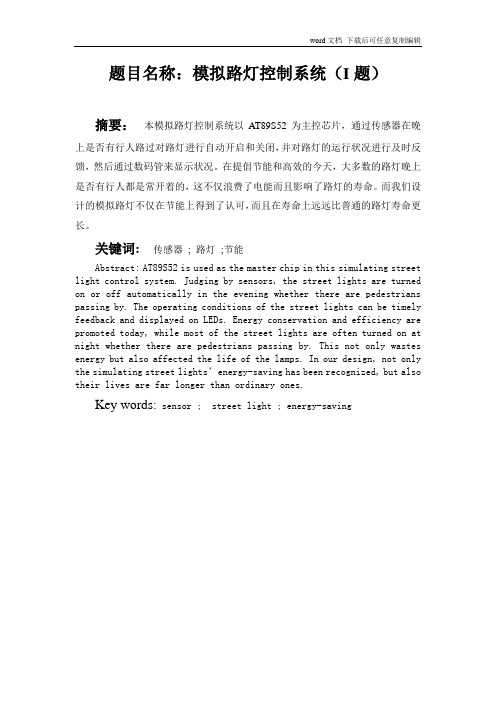
题目名称:模拟路灯控制系统(I题)摘要:本模拟路灯控制系统以AT89S52为主控芯片,通过传感器在晚上是否有行人路过对路灯进行自动开启和关闭,并对路灯的运行状况进行及时反馈,然后通过数码管来显示状况。
在提倡节能和高效的今天,大多数的路灯晚上是否有行人都是常开着的,这不仅浪费了电能而且影响了路灯的寿命。
而我们设计的模拟路灯不仅在节能上得到了认可,而且在寿命上远远比普通的路灯寿命更长。
关键词: 传感器; 路灯;节能Abstract: AT89S52 is used as the master chip in this simulating street light control system. Judging by sensors, the street lights are turned on or off automatically in the evening whether there are pedestrians passing by. The operating conditions of the street lights can be timely feedback and displayed on LEDs. Energy conservation and efficiency are promoted today, while most of the street lights are often turned on at night whether there are pedestrians passing by. This not only wastes energy but also affected the life of the lamps. In our design, not only the simulating street lights’energy-saving has been recognized, but also their lives are far longer than ordinary ones.Key words: sensor ; street light ; energy-saving1. 方案论证与比较1.1 LED灯恒流驱动的比较与选择1W的LED灯不能使用普通的三极管作为驱动,因为普通的三极管功率为0.6W左右,若驱动1W的LED灯,三极管功率太低,发热量大,极容易烧坏。
Intelligentlightingcontrolsystem(智能照明控制系统)外文翻译

Intelligent lighting control systemAbstract: Intelligent lighting control system the main aim is to save energy, smart lighting control system with a variety of "pre-set" control mode and control components, at different times on different degrees of illumination for accurate set-up and rational management of energy-saving. This automatic adjustment of the illumination means, take full advantage of the natural outdoor light, only when necessary when the lamp or light to the required brightness, use the least energy to ensure that the required illumination level, energy-saving effect is very clear, usually ranging from more than 30%.Keywords: Intelligent lighting control system bus-type star-shaped structure1 the use of intelligent lighting control system for the superiority of1.1 good energy saving effectIntelligent lighting control system using the main purpose is to save energy, smart lighting control system with a variety of "pre-set" control mode and control components, at different times on different degrees of illumination for accurate set-up and rational management of energy-saving. This automatic adjustment of the illumination means, take full advantage of the natural outdoor light, only when necessary when the lamp or light to the required brightness, use the least energy to ensure that the required illumination level, energy-saving effect is very clear, usually ranging from more than 30%. In addition, the intelligent lighting control system for fluorescent lamp dimming control, etc., due to the use of a fluorescent active tunable filter electronic ballast technology and reduce the harmonic content, to improve the power factor and reduce the low-voltage reactive power loss.1.2 to extend the life span of light sourceLight source can not only extend the life savings, but also significantly reduce the workload of lamp replacement, reducing the operating costs of lighting systems, management and maintenance becomes simple.Both the thermal radiation source, or gas discharge light source, voltage fluctuations are a major cause of light damage. Therefore, the effective suppression of the fluctuations in voltage can extend the life of light sources.Intelligent lighting control system can successfully suppress the surge voltage power grid, but also have a voltage limit and the conjugate stream functions of filtering, to avoid over-voltage and under-voltage damage to the light. The use of soft-start and soft turn-off technology, to avoid the impact of current damage to the light. Through this method, the light source to extend the life span of usually 2 to 4 times.1.3 to improve the working environment, improve efficiencyGood working environment is to improve the efficiency of a necessary condition. Good design and reasonable choice of light source, lamps and lighting quality control systems, can improve the quality of lighting.Intelligent lighting control system dimming control panel module to replace the traditional lighting of the level switch control is an effective way to control the overall room illumination value, thereby enhancing the uniformity of illumination. At the same time, this control method used in electrical components have also solved the stroboscopic effect, will not create uncomfortable, confused, feeling eyestrain.1.4 to achieve a variety of lighting effectsA wide range of lighting control, the same building can have a variety of artistic effect, for a lot of construction hyperchromic. Modern buildings, lighting is not simply to meet people on the visual effect of light and shade, they should have control of a variety of programs to make buildings more vivid, more artistic, giving a wealth of visual effects and aesthetics. As an example of a project, building the exhibition hall, lecture hall, lobby, atrium, etc., if with intelligent lighting control system, according to different times, different uses, different effects, using the corresponding pre-set scene control, can achieve the wealth of artistic effect.1.5 facilitate the management of maintenanceIntelligent lighting control system for the control of lighting based on the automatic control of modular-based, supplemented by manual control, preset lighting scenes to the parameters stored in the EPROM Digital, these information is very convenient to set up and replaced, so that building lighting management and maintenance easier.1.6 have a high economic rate of returnOur reference point for the Shanghai region, from energy-saving lights and provincial estimates of the two made a come to this conclusion: with three to five years, the owner can recover the basic intelligent lighting control system to increase the total costs. Intelligent lighting control system can improve the environment and improve employee productivity and reduce maintenance and management costs, but also for the owners to save a substantial amount of costs.2 intelligent lighting control system componentsWe know that the intelligent lighting control system of building control system is only one part of the. If you want to focus on the various control systems to the control center to control, then the control system must have the standard communication interface and protocol version. Although such a system integration is feasible in theory, but it is very difficult to put into practice. Thus, in engineering, intelligent management of our building a distributed system, distributed, that is relatively independent of each control subsystem, self-contained, the implementation of specific control, intelligent building management system control subsystem of the relative independence, self-contained, the implementation of specific control, intelligent building management system from the control subsystem is a signal collection and monitoring role.At present, the intelligent lighting control system in accordance with sub-network topology, the following two forms, namely, bus and star-shaped structure-based hybrid. Both forms have the characteristics of a number of bus more flexibility, easy expansion, control of relative independence, lower costs; mixed some high reliability, fault diagnosis and rule out the simple, easy access to the agreement, transfer rate higher.Engineering design, we consider the building of intelligent lighting control system as an independent subsystem, use of international standards and agreements of the communication interface text, into the intelligent building management systems. Intelligent lighting control system uses a distributed, distribution-based approach, that is, the dimming control unit is relatively independent, self-contained, non-interfering, through centralized management and information interfaces, and intelligent building managementsystem linked to the achievement of the building control center subsystem of the collection and monitoring of the signal. In short, the intelligent lighting control should be the main system is a centralized management, and the main trunk and information interface components consisting of the regional implementation of the same sample of control and signal networks; its subsystems should be a dimmer by the various types of modules , control panels, illumination detector dynamic and static and dynamic components consisting of detectors, respectively, of the regional implementation of the specific control of different networks, the main system and subsystems, such as between the components through the interface to connect, to achieve data transmission.3 Intelligent lighting control system and control of the control of the contentA project to control the use of intelligent lighting control system include the following categories: technology office hall, computer center and other important room, lecture hall, such as multi-function hall, exhibition hall, conference center, lobby and courtyard, walkways and elevators, such as the Office of Public site; building facade lighting in general and also by the intelligent lighting control systems to control switch signal.Control the content of the term of the Interpretation:(1) clock controlClock management, etc. through the electrical components, to achieve the normal work of regions for the state of lighting in different time control.(2) the automatic adjustment control illuminationThrough each module and illumination dimming dynamic electrical components such as detectors, to achieve under normal conditions in the regions for the normal work of the state of the automatic lighting dimming control, making the region, such as illumination will not be outside with the sunshine factors change, and always maintain the default value in the illumination around.(3) control of the regional sceneThrough each dimmer module and the control panel and other electrical components, to achieve under normal conditions in the regions for the normal work of the state of the scene lighting control switch.(4) static and dynamic detection of controlThrough each dimming modules and electrical components, such as movement detectors, to achieve under normal conditions in the regions for the normal work of the state of the automatic lighting control switch.(5) Reduction state of emergency controlThrough each of the normal lighting control module, such as dimming of the electrical components, to achieve a state of emergency for the normal work of the various districts in the state of lighting and to give up the number of relief, such as dimming control.(6) Manual remote controlThrough the infra-red remote control, to achieve under normal conditions in the regions for the normal work of the state of lighting control and manual control of the regional scene.(7) Emergency lighting controlHere mainly refers to the control of intelligent lighting control system to the specialregion by the implementation of the emergency lighting control, including the following two controls:1) under normal illumination and the automatic adjustment control of the regional scene with the regulation of the normal work of lighting the same manner as the control.2) a state of emergency automatic discharge dimming control, through each of the emergency lighting dimming control module, such as electrical components, to achieve a state of emergency for the regions under a state of emergency lighting dimmers, such as giving up control, so that the accident in the state of emergency lighting to reach 100%.These are the characteristics of intelligent lighting control systems analysis and office buildings in a specific application in a number of experiences, hoping to play the role of forward, so that the field of technology in the lighting to fully play its role.智能照明控制系统摘要:采用智能照明控制系统的主要目的是节约能源,智能照明控制系统借助各种不同的"预设置"控制方式和控制元件,对不同时间不同环境的光照度进行精确设置和合理管理,实现节能。
SmartController智能路灯控制器
SmartController智能路灯控制器概述1.1控制器特点●集传统时间控制、天文时钟、光控为一体,称之为‘三合一智能路灯控制器’,同行的先进产品。
●中文LCD显示屏。
●显示每天的天亮、天黑时间,每天按季节变化自动改变,保证天黑准时开灯,天亮准时关灯。
●自身3路继电器输出,最多可扩展21路输出。
●每路两个时间段设置,方便深夜关灯,凌晨开灯之需。
●支持手动控制,方便现场调试。
●接线简单,维护方便。
●大众化设计,操作简单易行。
1.2技术指标供电电源:AC/DC12~24V电源消耗:< 3W使用环境:温度-40~85℃湿度< 90%接点输出:3路5A继电器输出/最多可扩展21路光感输入:光敏电阻安装方式:面板开孔嵌入式外形尺寸:162(长)×100(宽)×45(深)面板开孔:156×92注:单位mm面板按键说明手动开关说明主画面上按才起作用,F1、F2、F3分别是控制对应回路灯光的手动按钮。
在开灯的情况下,长按手动键(按1秒)为关灯,关灯后,自动开灯时间条件达到,或者光控开灯条件达到时,自动接通亮灯。
在关灯的情况下,长按手动键(按1秒)为开灯,开灯后,自动关灯时间条件达到,或者光控关灯条件达到时,自动断开灭灯。
主画面<1>主画面主画面上显示当前日期和时间,分别显示各回路的路灯开关状态,用图形表示出来,直观明了。
显示当地当天的天亮天黑时间,给用户在设定经纬度时间控制时带来方便。
页面选择画面<2>页面选择画面在主画面里,按‘SET’键,进入页面选择画面,输入要打开的页面编号,按‘SET’键,如果该编号页面存在,则进入该页面,否则返回主画面,页面编号分配如下列表:系统参数设置<3>系统参数设置控制器在投入使用前,先设定日期和时间、当地的经度和纬度,这样,控制器才准确地计算当地的天亮天黑时间。
请参照全国的经纬度时区表,有不明之处,请与厂家联系。
交通灯控制系统外文
Intelligent Traffic Light Control Marco Wiering, Jelle van Veenen, Jilles Vreeken, and Arne Koopman IntelligentSystems GroupInstitute of Information and Computing Sciences Utrecht UniversityPadualaan 14, 3508TB Utrecht, The Netherlandsemail: marco@cs.uu.nlJuly 9, 2004AbstractVehicular travel is increasing throughout the world, particularly in large urban areas.Therefore the need arises for simulating and optimizing traffic control algorithms to better accommodate this increasing demand. In this paper we study the simulation and optimization of traffic light controllers in a city and present an adaptive optimization algorithm based on reinforcement learning. We have implemented a traffic light simulator, Green Light District, that allows us to experiment with different infrastructures and to compare different traffic light controllers. Experimental results indicate that our adaptive traffic light controllers outperform other fixed controllers on all studied infrastructures.Keywords: Intelligent Traffic Light Control, Reinforcement Learning, Multi-Agent Systems (MAS), Smart Infrastructures, Transportation Research1 IntroductionTransportation research has the goal to optimize transportation flow of people and goods.As the number of road users constantly increases, and resources provided by current infrastructures are limited, intelligent control of traffic will become a very important issue in the future. However, some limitations to the usage of intelligent traffic control exist. Avoiding traffic jams for example is thought to be beneficial to both environment and economy, but improved traffic-flow may also lead to an increase in demand [Levinson, 2003].There are several models for traffic simulation. In our research we focus on microscopic models that model the behavior of individual vehicles, and thereby can simulate dynamics of groups of vehicles. Research has shown that such models yield realistic behavior [Nagel and Schreckenberg, 1992, Wahle and Schreckenberg, 2001].Cars in urban traffic can experience long travel times due to inefficient traffic light control. Optimal control of traffic lights using sophisticated sensors andintelligent optimization algorithms might therefore be very beneficial. Optimization of traffic light switching increases road capacity and traffic flow, and can prevent traffic congestions. Traffic light control is a complex optimization problem and several intelligent algorithms, such as fuzzy logic, evolutionary algorithms, and reinforcement learning (RL) have already been used in attempts to solve it. In this paper we describe a model-based, multi-agent reinforcement learning algorithm for controlling traffic lights.In our approach, reinforcement learning [Sutton and Barto, 1998, Kaelbling et al., 1996] with road-user-based value functions [Wiering, 2000] is used to determine optimal decisions for each traffic light. The decision is based on a cumulative vote of all road users standing for a traffic junction, where each car votes using its estimated advantage (or gain) of setting its light to green. The gain-value is the difference between the total time it expects to wait during the rest of its trip if the light for which it is currently standing is red, and if it is green. The waiting time until cars arrive at their destination is estimated by monitoring cars flowing through the infrastructure and using reinforcement learning (RL) algorithms.We compare the performance of our model-based RL method to that of other controllers using the Green Light District simulator (GLD). GLD is a traffic simulator that allows us to design arbitrary infrastructures and traffic patterns, monitor traffic flow statistics such as average waiting times, and test different traffic light controllers. The experimental results show that in crowded traffic, the RL controllers outperform all other tested non-adaptive controllers. We also test the use of the learned average waiting times for choosing routes of cars through the city (co-learning), and show that by using co-learning road users can avoid bottlenecks.This paper is organized as follows. Section 2 describes how traffic can be modelled, predicted, and controlled. In section 3 reinforcement learning is explained and some of its applications are shown. Section 4 surveys several previous approaches to traffic light control, and introduces our new algorithm. Section 5 describes the simulator we used for our experiments, and in section 6 our experiments and their results are given. We conclude in section 7.2 Modelling and Controlling TrafficIn this section, we focus on the use of information technology in transportation.A lot of ground can be gained in this area, and Intelligent Transportation Systems (ITS) gained interest of several governments and commercial companies [Ten-T expert group on ITS, 2002, White Paper, 2001, EPA98, 1998].ITS research includes in-car safety systems, simulating effects of infrastructural changes, route planning, optimization of transport, and smart infrastructures. Its main goals are: improving safety, minimizing travel time, and increasing the capacity of infrastructures. Such improvements are beneficial to health, economy, and the environment, and this shows in the allocated budget for ITS.In this paper we are mainly interested in the optimization of traffic flow, thus effectively minimizing average traveling (or waiting) times for cars. A common tool for analyzing traffic is the traffic simulator. In this section we will first describe two techniques commonly used to model traffic. We will then describe how models can be used to obtain real-time traffic information or predict traffic conditions. Afterwards we describe how information can be communicated as a means of controlling traffic, and what the effect of this communication on traffic conditions will be. Finally, we describe research in which all cars are controlled using computers.2.1 Modelling Traffic.Traffic dynamics bare resemblance with, for example, the dynamics of fluids and those of sand in a pipe. Different approaches to modelling traffic flow can be used to explain phenomena specific to traffic, like the spontaneous formation of traffic jams. There are two common approaches for modelling traffic; macroscopic and microscopic models.2.1.1 Macroscopic models.Macroscopic traffic models are based on gas-kinetic models and use equations relating traffic density to velocity [Lighthill and Whitham, 1955, Helbing et al., 2002]. These equations can be extended with terms for build-up and relaxation of pressure to account for phenomena like stop-and-go traffic and spontaneous congestions [Helbinget al., 2002, Jin and Zhang, 2003, Broucke and Varaiya, 1996]. Although macroscopic models can be tuned to simulate certain driver behaviors, they do not offer a direct, flexible, way of modelling and optimizing them, making them less suited for our research.2.1.2 Microscopic models.In contrast to macroscopic models, microscopic traffic models offer a way of simulating various driver behaviors. A microscopic model consists of an infrastructure that is occupied by a set of vehicles. Each vehicle interacts with its environment according to its own rules. Depending on these rules, different kinds of behavior emerge when groups of vehicles interact.Cellular Automata. One specific way of designing and simulating (simple) driving rules of cars on an infrastructure, is by using cellular automata (CA). CA use discrete partially connected cells that can be in a specific state. For example, a road-cell can contain a car or is empty. Local transition rules determine the dynamics of the system and even simple rules can lead to chaotic dynamics. Nagel and Schreckenberg (1992) describe a CA model for traffic simulation. At each discrete time-step, vehicles increase their speed by a certain amount until they reach their maximum velocity. In case of a slower moving vehicle ahead, the speed will be decreased to avoid collision. Some randomness is introduced by adding for each vehicle a small chance of slowing down. Experiments showed realistic behavior of this CA model on a single road with emerging behaviors like the formation of start-stop waves when traffic density increases.Cognitive Multi-Agent Systems. A more advanced approach to traffic simulation and optimization is the Cognitive Multi-Agent System approach (CMAS), in which agents interact and communicate with each other and the infrastructure. A cognitive agent is an entity that autonomously tries to reach some goal state using minimal effort. It receives information from the environment using its sensors, believes certain things about its environment, and uses these beliefs and inputs to select an action. Because each agent is a single entity, it can optimize (e.g., by using learning capabilities) its way of selecting actions. Furthermore, using heterogeneousmulti-agent systems, different agents can have different sensors, goals, behaviors, and learning capabilities, thus allowing us to experiment with a very wide range of (microscopic) traffic models.Dia (2002) used a CMAS based on a study of real drivers to model the drivers’ response to travel information. In a survey taken at a congested corridor, factors influencing the choice of route and departure time were studied. The results were used to model a driver population, where drivers respond to presented travel information differently. Using this population, the effect of different information systems on the area where the survey was taken could be simulated. The research seems promising, though no results were presented.A traffic prediction model that has been applied to a real-life situation, is described in [Wahle and Schreckenberg, 2001]. The model is a multi-agent system (MAS) where driving agents occupy a simulated infrastructure similar to a real one. Each agent has two layers of control; one for the (simple) driving decision, and one for tactical decisions like route choice. The real world situation was modelled by using detection devices already installed. From these devices, information about the number of cars entering and leaving a stretch of road are obtained. Using this information, the number of vehicles that take a certain turn at each junction can be inferred. By instantiating this information in a faster than real-time simulator, predictions on actual traffic can be made. A system installed in Duisburg uses information from the existing traffic control center and produces real-time information on the Internet. Another system was installed on the freeway system of North Rhine-Westphalia, using data from about 2.500 inductive loops to predict traffic on 6000 km of roads.。
基于单片机的智能路灯控制系统外文文献
基于单片机的智能路灯控制系统-外文文献————————————————————————————————作者:————————————————————————————————日期:毕业设计(论文)外文资料翻译系别光电信息系专业测控技术与仪器班级 B090102姓名马丽娜学号 36外文出处 Spriger Link附件 1. 原文; 2. 译文2013年3月Based on single chip microcomputer intelligent street lightcontrol system【abstract 】 A street light automatic control system design, combined with the control, electric lamp switch control function; And street lamp fault detection and fault street lamp according to the function of the number. Use on STC 89C51 as the core Control unit; Using DS1302 clock chip to control the point open to turn off the lights when street lamps; By a photosensor complete collection of ambient light and street light fault detection, so as to realize the number of optically controlled open to turn off the lights and fault street lamp display. This system Can through the RS - 232 communication port with the street light control room of the upper machine communication.【key words】STC 89C51; Clock chip DS1302; photosensorIntroductionFor the most part at present domestic cities and regions of the street lamp Lighting adopts electric control, time control and single point of electrons Control, maintenance management and manual inspections and the masses The traditional way, because of the lack of scientific and effective monitoring Means, large area lighting during the day, night not large area Light phenomenon occurs frequently, often can't find and in a timely manner Processing, not only caused power resources, human resources Cost, improve the operating costs of the system and to citizens Life bring inconvenience.Intelligent road lighting system can according to different area Domain of different functional requirements, at different times and different every day Natural light or under different traffic flow conditions, the press According to a specific setting, realize dynamic wisdom of road lighting Can management, namely the TPO management (TIME/PLACE, TIME Location/OCCASION occasions). Intelligent road lighting Control system, through the comprehensive consideration and analysis and road Ming is closely related to the intensity of illumination time, road, environment and hand it in Scene control methods of factors such as flow rate, in themicrocomputer According to the preset control strategy, the road lighting into action Street lamp intelligent management and control in different conditions normally In different states implement diversified road lighting scene, To improve the quality of lighting at the same time get the best section Can effect.1. The system hardware designControl circuit mainly to light, temperature signal acquisition, data computing and analysis, and control of street lamp driver circuit according to the results of the operation. Circuit must have MD conversion function, adopt STCl2C5608AD single chip microcomputer as control unit, the single-chip computer as a single clock cycle enhanced 8051 kernel microcontroller, it contains 8 KB FLASH program memory, eight road lO MD conversion interface, can meet the need of data acquisition. Light intensity, temperature sensor using photosensitive resistance and thermal resistance,respectively.Figure 1Figure 2Photosensitive resistor Rx and resistance R2 bleeder circuit, light intensity changes, microcontroller P1.7 pin input voltage changes, and P1.7 pin can be set up for MD conversion interface, set a threshold voltage for light intensity can distinguish between day and night. Thermal resistor Rx and R3 bleeder circuit, the temperature changes, P1.5 pin voltage change, the figure 1 watch NA L/D conversion control circuit green quality can calculate the actual environment temperature and time control to modify parameters. S1 for four dial the code switch, can be used to think.1.1 hardware designSystem hardware modules include: control module, mining Use 89 c51 to realize on STC; Sensor module, Using photosensitive resistance on the surrounding environment light Sample, using photosensitive diode on-off to street lamp equipment Obstacle detection; The clock module, using DS1302 clock chip Slice; Display module, which is made up of four LED digital tube, use To display the fault street lamp number; Sound and light alarm module, Implementation of malfunctioning of the street lamp light hint; Communication moduleBlocks, used to transmit commands from PC.1.2 module functionOn STC 89 c51 based on DS1302 clock chip Provide the clock signal, according to the following time implementation control Turn off the lights.(1) : winter time 18:00 lights at night, The next morning at 7:30 to turn off the lights.(2) age season time: the evening number is turn on the light, The next morning at 6:30 to turn off the lights.(3) in the summer time: 20:00 lights at night, The next morning at 5:30 to turn off the lights.Dynamically changes of this period of time, changes in the operation A machine to complete, through the communication module will hold instructions written to STC 89 c51 chip, then changed the point open to turn off the lights During work time.Photosensitive resistance, by appropriate wavelength of light , the current will along with the increase of light intensity, thus Realize the photoelectric conversion. To die by ADC0832 device Hold number converted to provide single-chip, STC 89c51 according to The default program realize the electric lamp switch function.(1) automatic metering, during the day (or light) When lights go out, night (dark or light) street lights automatically Light up.(2) the sensitivity is adjustable, can adjust according to need Any work under the light.(3) to prevent the instant bright light interference, the AD hoc Delay off function (to strong light, the light switch When 30 seconds to shut down automatically).Photosensitive diode is to use silicon PN knot when the light is produced A photoelectric device, light current work in reverse bias Because of the pressure. During the day light or lamp light photosensitive 2 directly Diode reverse resistance decreases, and diode conduction; Light is very Hours photosensitive diode reverse resistance increases, the diode The check. Using photosensitive diode, detection of street lamp is night Normal work. When the photosensitive diode as shows that street lamp Equipment failure or theft, acousto-optic quote on STC 89 c51 started Alarm device, at the same time in four LED digital tube display the corresponding The street number.2.The system software designThe software design of this system is divided into seven parts, mainly Including the LED digital tube display program design; Light to check the Test program design; Equipment fault detection program design; when Clock driver chip design; Open to turn off the lights program design; Communication program design; Audible and visual alarm program design, etc.Software includes: main program, system initialization, anti-fuzzy functions,A/D conversion subroutine, communication processing subroutine, keyboard processing subroutine, warp/weft clock computing functions, dial the code switch handle child, switch input processing function, the switch quantity output treatment function, display function. MCU software programming to CodeVisionAVR C compiler as a development platform, USES C written in a high-level language.3.TAGUSES the wireless transceiver module and single-chip integration design, can reduce the hardware cost of the system, convenient installation, easy maintenance. Adopt type a 15 STR micropower wireless digital module, high efficiency forward error correction channel coding technology, improves the data the abrupt interference and random interference resistance ability. Using high-speed microcontroller W7E58, improve the measurement precision of the liquid level, simplified the hardware structure of the system. The system not only for level measurement is a kind of safe and effective solutions, can be applied to other material level measurement under the bad environment.Street lamp lighting system is indispensable to the road traffic Facilities, design a kind of intelligent street light control system, right Increase induced by road, improve the driving safety at night And comfort, effectively prevent criminal activity, beautify the environment, Save power resources, has a certain practical significance and can be Development value.References[1], truth, science and technology. 8051 series single chip microcomputer C program design manual [M]. Completely People post and telecommunications press, 2006.[2] realistic technology. Microcontroller peripheral devices and applications [M]. Typical people Posts and telecommunications press, 2006, 2.[3] BianChunYuan, wang zhiqiang. MCS - 51 single chip microcomputer application development practical subroutine [M]. People's posts and telecommunications press, 2005, 9.[4] Shen Gongwei. Based on single chip microcomputer intelligent syste design and implementation [M]. Electronic Industrial press, 2005. m[5] Wan Guangyi, nine sun Ann, Cai Jianping. SOC SCM experiment, practice and should be With design - based on C8051F series [M]. Beijing university ofaeronautics and astronautics Publisher, 2006.[6] Xu Aijun Peng Xiuhua. Keil Cx51 V7.0 microcontroller programming in a high-level language and Mu Vision2 application practice [M]. Beijing: electronic industry press, 2004.[7] blockbuster, special expensive, were yu. Intelligent street light control system design and application research. The modern electronic technology, 2010. (1) : 207-207.[8] kang hua guang, Chen Taiqin. Analog part electronic technology foundation [M]. Beijing: higher education press, 2001.基于单片机的智能路灯控制系统【摘要】设计了一个路灯自动控制系统,具有时控、光控相结合的路灯开关控制功能;以及路灯故障检测并显示故障路灯编号的功能。
智能照明控制系统 外文翻译
智能照明控制系统外文翻译XXX of "pre-set" control modes and components to accurately set up and manage XXX。
the system takes advantageof natural outdoor light and only uses the necessary amount of energy to achieve the required brightness。
XXX-saving effect of more than 30%.1.2Bus-type star-shaped structureThe XXX control system is based on a bus-type star-shaped structure。
which allows for easy XXX control。
The system can be easily connected to us sensors and control components。
making it suitable for a wide range of ns.2.Advantages of XXX systemXXX XXX control system has several advantages。
including:2.1 Good XXX-saving effectAs ned earlier。
the system can achieve a clear XXX-saving effect of more than 30% by utilizing natural outdoor light and only using the necessary amount of energy to achieve the required brightness.2.2 Flexible controlThe system is based on a bus-type star-shaped structure。
- 1、下载文档前请自行甄别文档内容的完整性,平台不提供额外的编辑、内容补充、找答案等附加服务。
- 2、"仅部分预览"的文档,不可在线预览部分如存在完整性等问题,可反馈申请退款(可完整预览的文档不适用该条件!)。
- 3、如文档侵犯您的权益,请联系客服反馈,我们会尽快为您处理(人工客服工作时间:9:00-18:30)。
LED Lighting Control using the MC9S08AW60 Designer Reference ManualTo provide the most up-to-date information, the revision of our documents on the World Wide Web is the most current. Your printed copy may be an earlier revision. To verify you have the latest information available,The following revision history table summarizes changes contained in this document. For your convenience, the page number designators have beenlinked to the appropriate location.Revision HistoryChapter 1Introduction1.1 IntroductionThis manual describes a reference design of a multi-color LED lighting control solution by using theMC9S08AW60 Microcontroller.Using a microcontroller (MCU) to control the red/green/blue (RGB) color LEDs increases system flexibility and functionality for the next generation of lighting applications, architectural/entertainment lighting or LCD backlighting, that require a smart and adaptive control methodology to ensure optimized color space rendering for various display contents, excellent color contrast for realistic display scene and a consistent color setting in manufacturing. In many cases, these new applicationsare controlled by a central control unit that requires a connectivity interface that can be implemented at a low cost using MCU-based lighting controller.A compact light-box with more than a million display colors is implemented to demonstrate the advantages of using MCU to control RGB color LEDs with different luminosity settings. The average current through each color LED is controlled by an individual PWM signal generated from MCU and the LED luminosity is almost inlinear relationship with the pulse width of the driving PWM signal. The final display color is determined on the mix of light emitted by RGB LEDs, so one of the simple methods to set the light source in different color is changing the RGB PWM duty cycles equal to the corresponding mixing ratio required for a particular color. In addition, a serial control protocol with user interface is also developed as a communication link to control and monitor system parameters through a personal computer.All hardware schematic diagrams and firmware source codes are available as reference materials.1.2 Features•Apply for architectural/entertainment lighting or LCD backlighting applications •Exceptional color mixing•Pre-set or dynamic RGB colors•High resolution on dimming control•Automatic white balance tracking on dimming•Flexible connectivity interface•User friendly control menu1.3 MC9S08AW60The MC9S08AW60, MC9S08AW48, MC9S08AW32, and MC9S08AW16 are members of the low-cost, high-performance HCS08 family of 8-bit microcontroller units (MCUs). All MCUs in the family use the enhanced HCS08 core and are available with a variety of modules, memory sizes, memory types, and package types. Refer to Table 1-1 for memory sizes and package types.Table 1-2 summarizes the peripheral availability per package type for the devices available in theMC9S08AW60/48/32/16 series.Chapter 2Hardware Description2.1 IntroductionThe system consists of a MCU control board and a LED driving board. The MCU control board, DEMO9S08AW60LED, is one of the demonstration boards for the Freescale MC9S08AW60. This board allows easier developmet of code for LED control applications, architectural/entertainment lighting or LCD backlighting. Theon-board serial interface allows you to control and monitor the system status via the RS232 serial port connection. The separated LED light-box with driving circuitries is also available as a whole demo kit to demonstrate how to do the color mixing and see the visual effects on changing different type of parameter settings.2.2 DEMO9S08AW60LED Features•MC9S08AW60 CPU–44 pin LQFP package–20 MHz Internal Bus Frequency–60 Kbytes of on-chip in-circuit programmable FLASH– 2 Kbytes of on-chip RAM–8-channel, 10-bit analog-to-digital converter–Two SCI modules–SPI module–I2C module–6-pin keyboard interrupt (KBI) module–34 general-purpose input/output (I/O) pins•External power jack for DC power supply (+12 VDC)•Four pushbutton user switches•Four LEDs connected to I/O port•Master reset switch•RGB PWM output port•Optical sensor input port•On-board RS-232 serial port•100mm x 80mm board size2.3 DEMO9S08AW60LED LayoutFigure 2-2. DEMO9S08AW60LED Top Side2.4 Development SupportApplication development and debug for the MC9S08AW60 is supported through a 6-pin BDM header(CON8). The pinout is as follows:Table 2-1. BDM Connector (CON8) Pinout2.5 PowerThe DEMO9S08AW60LED is powered externally through the barrel connector CON2. This connector is a 2.5 mm, center positive connector. Voltage supplied through this connector should be positive 12 volts DC. This is also the supply voltage for the LED light box.The DEMO9S08AW60LED can be run with V DD set to 5 or 3 volts. To run the board at 3V, move jumperLED D5 turns green to let you know that power has been correctly applied to the board.2.6 Reset SwitchThe reset switch (SW5) provides a way to apply a reset to the MCU. The reset switch is connected directly to the RESET signal of the MCU. A 10 k Ω pullup resistor to V DD on the RESET signal a operation. When the reset switch is pressed, the RESET signal is grounded and the MCU recognizes a reset llows for normal2.7 Clock SourceAn on-board 16 MHz crystal (X1) is connected between the XTAL and EXTAL pins of the MCU. This offers flexibility on clock source selection. Refer to the MC9S08AW60 data sheet for details on how to use the internal clock generation (ICG) module to generate the system clocks for the MCU2.8 RS-232An RS-232 translator provides RS-232 communication on COM connector P2. This connector is a 9-pin Dsub right angle connector. TXD and RXD signals are routed from the MCU to the RS-232 transceiver2.9 User OptionsThe DEMO9S08AW60LED includes various input and output devices to assist in application development. These devices include four pushbutton switches, four LEDs, and an operational amplifier with RC filter connected at eachADC input channel for signal amplification and filtering2.9.1 Pushbutton SwitchesFour pushbutton switches provide momentary active low input for user applications.The table below describes the pushbutton switch connections.2.9.2 LED IndicatorsFour green LED indicators (D1-D4) are provided to assist during code development. The LEDs are active low and illuminated when a logic low signal is driven from the MCU port pin. Two of the LEDs are connected to port A, and the other two are connected to Port C. The connections are described below:Table 2-4. LEDs (D1-D4) Connections2.9.3 ADC InterfaceEight operational amplifiers are provided to assist users in developing applications with feedback control signals. For examples, the signal generated by an optical sensor in LED backlight system should be scaled to a level matched with the ADC input range without any saturation. Each operational amplifier can be configured as an inverting or non-inverting amplifier with variable gain setting by different resistor connections. A RC filter is also connected at each output for noise filtering2.9.4 Other I/O ConnectorsOne user assignable and eight pre-defined I/O connectors are available to help users connect the board into their target system.sensor interfaces can be used for sensor input2.10 LED Driving BoardIn general, LEDs have a nonlinear I-V behavior and current limitation is required to prevent the power dissipation to exceed a maximum limit. Therefore, the ideal source for LED driving is a constant current source. A linear type LED driver is used in this reference design and the block diagram is shown in Figure 2-4. The major advantage of linear driver is fast turn ON and OFF response times to support high frequency PWM dimming method and wide range control on dimming level. An integrated DC-to-DC boost converter (MC34063) generates the high voltage required for LED driving in series and is shared with RGB channels, but the drawback is the power loss on R channel is higher than G or B channels. Individual DC-to-DC block should be used for each channel in power sensitive applicationsEight pieces of 3-in-1 RGB LED chips connected in series are used to form the multi-color light source. The LED chips are arranged in 2 x 4 format and each RGB LED string is driven by a separated constant current source. The average current through each RGB LED is controlled by an individual PWM signal generated from MCU. The final output color is determined by the mix of light emitted by RGB LEDs that are almost in linear relationship with PWM pulse width. An optical diffuser film should be placed on top of the display window for color mixing and brightness uniformity enhancement2.11 LED Driver Design ProceduresThis section presents guidelines for selecting external components for DC-to-DC boost converter and linear drivers.2.11.1 RGB LED ChipThe system is designed to drive eight pieces of RGB LED chips connected in a series. Assume the LED current for each color is 50mA and forward voltage is 2.3V for red LED and 3.3V for green and blue LEDs2.11.2 Current Sense ResistorThe value of the current sense resistor R S is determined by two factors: power dissipation on R S and the reference level V REF for operational amplifier non-inverting input. Smaller R S reduces power dissipation, but the detection o f a feedback signal in operational amplifier is more difficultThe voltage V RS across the current sense resistor R S is directly proportional to the current I LED through LED. In closed-loop condition, V RS is equal to the reference level V REF, so the LED current I LED is equal to the reference voltage V REF divided by the current sense resistor R S.Setting V REF to 1V and R S equals 20Ω, the LED current I LED is equal to 50mAPower dissipation on R S is around 50mW, I2R = (50mA)2 × 20Ω, which is reasonablecompared to total LED power2.11.3 Boost ConverterThe switching regulator MC34063 from On Semiconductor is a monolithic circuit containing the primary functions required for DC-to-DC converters. It can be incorporated in boost converter application with minimum number of external components.Boost Converter CalculationsOutput voltage V OUT > (V LED x 8) + V RS + V DROP (set maximum linear drop to 2 V) Output current Iout > 50 mA x 3Set V in = 12 V, V out = 30 V, and I out = 175 mARefer to equations in Figure 2-4 to calculate the values for inductor and other external componentsV sat = Saturation voltage of the output switchV F = Forward voltage drop of the output rectifierV in - Nominal input voltage.V out - Desired output voltageI out - Desired output current.f min - Minimum desired output switching frequencyV ripple(pp) - Desired peak-to-peak output ripple voltageFor further information, refer to On Semiconducto r’s datasheetChapter 3Firmware Description3.1 IntroductionThe MCU firmware in this LED lighting control design is responsible for: •Controlling timer channels for the RGB LED color PWM output•Communicating with the host PC for receiving command and data input/output •Operating as a standalone LED box through on board buttonsFigure 3-1 and Figure 3-2 shows the firmware flow. The LED box can operate in PC control operation mode or standalone operation mode3.2 PC Control ModeEvery time the MCU is powered up, the firmware detects the status of SW1. TheLED lighting control box is operated in PC control mode if SW1 is not being pressed.In this mode, you control the LED output through the host PC. The MCU uses the serial communication interface (SCI) module to communicate to the COM port ofthe host PC.After entering this mode, the MCU sends out a number of string characters to the PC COM port. These strings are the contents of the user interface menu displayedin the PC screen. This user interface menu guides you on how to control the LED box by different function keys. The MCU also sends out existing PWM control parameters to the host for display. For examples, parameters such as existing RGB PWM output values, white balance mode, and PWM frequency are displayed. Figure 3-3 shows the PC screen for the user control menu.When the MCU receives a control command or PWM input data from the PC, the firmware interprets the information to take the corresponding actions. It may update the output PWM values in next PWM duty or delivery of the corresponding LED control parameter back to the PC. Three timer channels in the timer 1 module are configured to edge-aligned PWM operation mode. This generates the PWM signals for the RGB color channels.By the proper control of the RGB channel PWM, the LED box can provide different lighting effects.If you select the white balance mode to AUTO, the LED output gives a white color output. The firmware retains control of the RGB PWM ratio based on the preset white color. You can adjust the output brightness by pressing the + or −key in the host PC keyboard. Alternatively, you can input a green channel PWM value and thefirmware calculates the blue and red PWM values to give the resultant intensity.A demonstration display feature is available. After enabling this feature, the firmware adjusts RGB PWMso the light box switches among different preset colors, delivery fade in and fade out lighting effects, etc.You can also set the PWM to different frequencies. At a lower PWM frequency, such as 30 Hz, the flicking phenomenon is more noticeable. This phenomenon can be minimized or removed by setting the PWM frequency to a higher value.There are examples at the end of this section showing how to control the LED box through the host PC3.3 Standalone ModeWhen the LED box is powered up with SW1 being pressed, it enters standalone mode. When compared to the PC control mode, this standalone mode can act as a quick and simple demo that does not require a host PC. The control of the LED light box can be done through the onboard buttons. However, the PC control mode can have more control on the PWM outputThe functions of thebuttons are as follows:•SW6 (IRQ): Demonstration Display Enable/DisableIf SW6 is pressed, the LED box enters the demonstration display state wherecertain preset colors display sequentially with some other lighting effects.The demonstration mode can be exit by pressing SW6 again.•SW1: Preset Colors ToggleWhenever SW1 has been pressed and released, the LED box toggles toanother preset color. TheLED1 lights up while LED2 turns off.•SW2: Auto White Balance ControlIf SW2 has been pressed, the LED box turns to auto white balance state andgive a white color. The small on board LED2 lights up while LED1 turns off,indicating an auto white balance state. There are two preset white color withdifferent color temperatures available for selection. To swap betweendifferent preset color temperatures, press the SW2 button once more. Theauto white balance state can be turn off by pressing SW1.•SW3: Decrease BrightnessThe output brightness increases if SW3 has been pressed.•SW4: Increase BrightnessThe output brightness decreases if SW4 has been pressed.•SW1+SW2: PWM Frequency SelectionThe Output PWM Frequency can be changed with following steps:1. Press and hold SW12. Press SW23. Release SW24. Release SW1After performing the above action, the output PWM frequency can bechanged. There are three preset settings available, 30 Hz, 120 Hz, and 600Hz. For examples, after changing from 30 Hz to120 Hz using above steps, it can set the PWM to 600 Hz by applying theabove steps again.NOTE utput brightness is changed after changing the frequency. Asthe PWM output values remain the same, a change in PWM frequencymodifies the PWM duty as well.The PWM frequency selection steps above are invalid if the LED box is running at demonstration display state. In addition, the PWM frequency is changed to the default value of 120 Hz after the demonstration display state has been exited by pressing SW63.4 Firmware FilesBelow is a list of the C files in the firmwareMain.c•Programs entry point and determination of operation mode, i.e. PC control mode or standalone operation mode•System initialization•Common functions used in different firmware modulesMenu.c•Takes care of high level user interface communication with the PC host.•Interprets the received PC commands or data and initiate the corresponding action. The user interface menu contents can be modified or edited in this file SCI.c•Takes care of low level SCI hardware for communication between the PC. Functions that accessing the SCI registers are included in thisfile.•String management for input and output functions used in the Menu.cISR.c•Interrupt services routines for different hardware modules•Timer 1 is used for the PWM channels for the three RGB output color•Timer 2 is used for generating a periodical interrupt that used in thedemonstration display feature•IRQ interrupts for enabling or disabling of demonstration display in thestandalone operation mode.•KBI interrupts for on board buttons detection•Functions for generating certain display effects are included in this file Keyinput.c•For operation of standalone mode without the host PCChapter 4Demo Setup4.1 IntroductionThis section shows how to connect the DEMO9S08AW60LED board to your PC, run the demo program, and how to program the board with the source code. The source code can be download from the Freescale website.4.2 Hardware and Software SetupThe DEMO9S08AW60LED is shipped with the demo program stored in on-chip flash memory. Use Figure 2-2 as a guide to do the setup4.2.1 Hardware Setup1. Check the jumper setting and make sure jumper JP1 on DEMO9S08AW60LEDboard is set to the 5V (2-3) position.2. Connect the 2x5 pin ribbon flat cable at LED light box to connector CON3 onDEMO9S08AW60LED board.3. Connect a serial cable to the PC or notebook and then to theDEMO9S08AW60LED board.4. Power up the demo through the DC jack connector CON1 onDEMO9S08AW60LED board. The supply voltage is 12V DC and LED D5should be on.5. Press SW5 to reset the MCU. The LED light box demo enters PC controlmode. (Make sure SW1 is not pressed during reset.)4.2.2 PC Software Setup1. Open up a terminal window from within Windows XP by clicking on Start →AllPrograms →Accessories →Communications →HyperTerminal2. Give your terminal connection a name (such as AW60_Control) and click theOK button.3. In the Connect using pulldown, select the COM port you connected yourserial cable to, and click the OK button.4. In the Port Settings window, click the OK button after enteringthe following settings: Bits per second: 9600Data bits: 8Parity: NoneStop bits: 1Flow control: None5. Make sure Echo typed characters locally is NOT selected under the ASCIISetup pop-up menu, see Figure 4-1.6. After configuring HyperTerminal, the LED Control Menu screen appears asshown in Figure 4-24.3 Demo ExamplesSeveral examples are given here on showing how to use the LED box under the PC control.4.3.1 Demo 1 - Demonstration Display1. Press the reset button SW5 on DEMO9S08AW60LED board. The LEDcontrol menu screen appears (Figure 4-2).2. Press letter D in the PC keyboard to enter demonstration display operation.3. In this display state, the LED light box switches among different colorsautomatically and delivers other lighting effects.4.3.2 Demo 2 - Preset Colors Display1. Press the tab key in the PC keyboard.2. The output is switched to another preset color after the tab key has beenpressed each time4.3.3 Demo 3 - Auto White Balance Control1. Press F until PWM frequency is set to 120 Hz.2. Press W to toggle to AUTO white balance control.3. Type 2000 at line of input green. The green PWM output value should thenshow 2000.4. The red and blue PWM values are adjusted automatically to keep the outputat the existing color temperature.4.3.4 Demo 4 - PWM Output Frequenc Control1. Press W to toggle the output to AUTO mode.2. Pressing F can switch the PWM output among different preset frequencies.3. The flicking phenomenon is more significant at the lower frequency such asat 30 Hz. The flicking can be removed by setting PWM to higher frequencies.4.3.5 Demo 5 - Full Manual Control1. Press F until PWM frequency change to 120Hz2. Press W to toggle the output to MANUAL mode.3. Press R to switch to manual red channel input.4. Type 2000 at the Input red line.5. Press G to switch to manual green channel input.6. Type 0000 at the Input green line.7. Press B to switch to manual blue channel input.8. Type 2000 at the input blue line.9. The output color is purple. You can repeat the steps with different PWMvalues for different output colors and intensities.4.4 Program the MCU FlashThe DEMO9S08AW60LED board allows you to program the MCU flash and debugapplications via theBDM connection.1. Download the source code file from Freescale web site, save it to your PC,and extract the files to a working directory on your machine.2. Open CodeWarrior HC(S)08 v5.1 and open the LED_box.mcp project file.3. Open main.c in the sources folder by clicking the plus sign next to thesources folder and then double clicking on main.c. This is the applicationcode.4. Connect the BDM cable from your development tools to theDEMO9S08AW60LED board (CON8).5. Connect a serial cable to the PC and then to the DEMO9S08AW60LED board.6. Power up the demo through the DC jack connector CON1 onDEMO9S08AW60LED board.7. Open up a terminal window from within Windows XP by clicking on Start →AllPrograms →Accessories →Communications →HyperTerminal8. Give your terminal connection a name (such as AW60_Control) and click theOK button.9. In the Connect using pulldown, select the COM port you connected yourserial cable to, and click the OK button.10. In the Port Settings window, click the OK button after enteringthe following settings: Bits per second: 9600Data bits: 8Parity: NoneStop bits: 1Flow control: None.11.In the Freescale CodeWarrior window, click on Debug under Project in themenu bar or press F5.The True-Time Simulator and Real-Time Debugger interface window appears.12. When the ICD Connection Assistant appears, click the Connect button.13. When the Erase and Program Flash window appears, click the yes button.14. The CPROGHCS08 Programmer window should close after the MCU flashis programmed. To run the source code, click on Start/Continue under Run in themenu bar or click the green arrow4.5 Troubleshooting1. V DD LED does not turn onMake sure jumper JP1 is set to the 5V (2-3) position.2. The light box does not display any colorMake sure the 2x5 pin ribbon flat cable at LED light box is installed properly to theDEMO9S08AW60LED board. Repeat the PC software setup proceduresagain3. Control menu contents are not correctMake sure the COM port selection is correct.Check the Port Settings again and make sure the configurations are correct.4. User input does not be detected correctlyMake sure the HyperTerminal Window is being selected all the time.When typing HEX PWM input values, use ONLY CAPITAL letter for the inputof A–F.Use the + or −keys from the main keyboard area instead of those near theNUM lock key pad.。
