斯柯达野帝产品手册
技术培训自学教材yeti+野帝

16
4.2 全景天窗
超大面积全景天窗 Yeti高配车型配备了滑动式全景天窗。天窗长 1360mm,宽870mm,玻璃表面积接近1.2㎡,透光面 积是普通天窗的3倍,开启面积比普通天窗大40%,采用 特殊结构玻璃,可阻隔95%的紫外线,采用5mm厚的钢 化玻璃,是全车车窗厚度之最,有效提高车辆的隔音效果。 一键式电动遮阳帘 有效隔绝外部阳光直接照射车内,降低外界环境对车内 温度所产生的影响,确保座舱舒适性,天窗前部设计了网 状扰流板,在天窗水平开启时自动从前端升起,可降低行 驶中打开天窗产生的风噪。 智能双开启 全景天窗具有尾部倾斜开启和水平开启两种开启方式。 当天窗尾部倾斜开启时,利用负压原理在行驶时把车内空 气抽出车内,达到通风换气的效果,即使在雨天也能开启; 水平开启有8段开启位置,天窗具有防夹,遇到阻力,天窗 将自动后退,避免夹伤。
及电子差速锁(EDL)等,综合发挥优异的行驶性。
13
3.2.3 底盘尺寸
接近角、离去角、离地间隙 接近角与离去角决定一台车的通过性,车辆的接近角 和离去角对车辆的最大爬坡度等通过能力起到限制作用。 车辆只有具有较大的接近角和离去角,它才可能有较佳的 通过性。 Yeti接近角=18°,离去角=20°,离地间隙=140mm, 最大爬坡角度可达27°。
环绕式SUV特征大包围 环绕式黑化包围大气稳重,体 现出了不折不扣的越野范儿
4
2.1 外形
高亮黑化A、C、D柱 A柱、C柱和D柱采用高亮黑化隐藏式设计,将车顶 与车身完全分离开来,并和黑色的车窗边框形成一体
双扣式C型尾灯 采用双色搭配尾灯设计风格,C 字造型SKODA家族式的设计语言
金属点缀防擦条 中高配车型的黑色侧身防擦条采用了金属饰条点缀, 饰条采用了阳极氧化工艺,尾端特别印有Yeti字徽
斯柯达汽车使用维护说明书

本使用维护说明书描述了该车型车辆在当前范围的配置、功能及操作的一般通用信息,但用户车辆的实际配置和功能等信息以具体交付时的为准。
本公司将持续对各种车型进行改进,各车型在外形、配置、功能和结构设计等方面也可能随时会发生变化,故本公司有权在法律法规允许的范围内对本说明书有关版本进行更改、补充,若用户对此有疑义请及时拨打上汽大众客户服务热线400-820-1111予以咨询。
未经本公司书面同意,不得复制、翻译或摘录本使用维护说明书。
概述1表示必须立即停车。
表示参阅该章节内或相应页面中的“提示”内容。
概述上汽斯柯达授权销售/服务商配备有专业的售后服务团队为本车提供售后服务上汽斯柯达授权销售/服务商备有现代化的专用工具和设备、拥有受过良好培训的专业技术人员,并有全面的零配件供货品种可供调用。
所有上汽斯柯达授权销售/服务商都按照先进的、经过上汽大众检验的规范工作。
这些规范中还包括保养指示内容,按照这些保养指示及时进行必要的保养,即可使本车保值。
此外,它对本车的交通安全性和运行安全性提供有效保障。
为能确定必须进行哪些工作,每项保养之前都要先进行诊断。
然后告知您要进行的作业范围、价格以及预计完成期限,并得到您的签字确认许可。
上汽大众已经在维护本车及保证工作质量方面做了最好的准备。
欢迎您前往上汽斯柯达授权销售/服务商进行维护和保养。
安全注意事项诸如轮胎、发动机机油、火花塞和蓄电池等所有车用油液和易损件均在不断开发更新之中。
建议由本公司特许经销商更换车用油液和易损件,因本公司特许经销商掌握车用油液和易损件的最新发展动态。
为使您的汽车始终保持良好的状态,建议到本公司特许经销商处更换车用油液和易损件。
提示务必按系统功能添加品种及规格均正确的车用油液!注意切勿加错车用油液,否则,势必引发功能故障,损坏发动机!提示使用了不符合标准或规定要求的油料或燃料、以非法方式使用、使用不当或滥用(如用于货运,用作赛车、试验用车等)所造成的损坏、损失也不属于质量担保范围,即使在质量担保期内。
2016款全新速派使用说明书

36 37 39 39 45 46 47 48 49 53 53 54 55 55 57 59 60 62 65 68 68 72 72 73 74 76 76 77 77 77 77 79 79 80
前言
敬告用户与质量担保条例 敬告用户 质量担保条例 关于您的爱车 您的汽车与环境保护 您的汽车和安全性 汽车与售后服务 关于本操作手册 本操作手册 符号说明 最后还有一个请求: 5 5 5 6 6 6 6 7 7 7 7
174 174 174 175 177 177 177 177 177
紧急救援
抛锚救助 三角警告牌 随车工具 备用车轮 更换车轮 辅助启动 牵引和牵引启动 保险丝和灯泡 保险丝 车内保险丝列表 灯泡 安装收音机 无线电设备 挂车牵引 162 162 163 163 164 166 167 169 169 170 171 171 172 172
4
适用车型
前言 敬告用户与质量担保条例
敬告用户
1、本公司为您提供质量担保服务,同时要求您严格按照本书要求使用您的车辆, 尤请认真阅读本书“质量担保服务”一章,其中详述了质量担保服务的条件、范围和 方法。 2、消费者对本公司产品自行进行各种改装或加装各种设备,尤其是对电器、制 动、转向等涉及产品安全的系统进行改装或加装其他设备,可能会影响车辆的性 能、安全系统,导致发生事故、车辆着火及车辆损坏。本公司及其经销商对由此 引起的产品质量问题,将不承担责任。 3、本公司为产品设定了不同阶段的维护保养规定,其中首次保养免费。上述设定 的维护保养对您安全使用车辆和使车辆始终保持良好状态都非常重要。如果未按 照本说明书要求正确使用、维护和保养,本公司将不承担质量担保义务。 4、请保存好合格证,二维条码处不得皱褶破损。 5、您的车辆如果在使用中发现问题,建议经由上汽大众斯柯达销售商进行检修。 在检修过程中本公司或上汽大众斯柯达销售商有权根据情况,决定在修理或更换 零部件的范围内进行维修。 6、本书“紧急救援”一章向您介绍本公司允许用户可以自己动手的范围,请您使用 由本公司提供的零部件产品(简称:原装零件),并到上汽大众斯柯达销售商购 买上汽大众“原装零件”。任何使用非“原装零件”而导致的直接或间接损失,本公司 将不承担责任。 7、本公司不办理邮寄配件、工具等服务,务必请您注意。 8、您购车后请仔细核对车辆合格证及购车发票等,如发现问题请立即与销售商或 本公司联系。 9、如果您在仔细阅读本书过程中遇有不清楚的地方,本公司及上汽大众斯柯达销 售商会向您作更详细的解释。 祝您驾驶愉快!
Blue Yeti X 高级 USB 麦克风 快速入门指南说明书

YETI X SOFTWARE CONTROLBLUE SHERPAThe Blue Sherpa companion app can be used to keep your Yeti X firmware up to date and control Yeti X’s features like mic gain, pickup pattern, headphone volume, mute and blend right from your desktop. Download Sherpa here.BLUE VO!CEBlue VO!CE is a suite of real-time audio effects that process your voice for instant professional sound. Use professional, easy-to-use effects including EQ, compression, noise reduction, gate, de-esser and limiter to tailor and sweeten your voice. With Blue VO!CE*, you can make Yeti X sound the way you want using presets for crisp and modern, warm and vintage, classic radio voice, or make your own unique signature sound.Visit /yetix for more details about Blue VO!CE. Blue VO!CE includes DTS audio enhancements.LOGITECH G HUBG HUB is a software platform that gives you control of all your Logitech G products in one place. G HUB is also compatible with Yeti X, giving you access to Blue VO!CE broadcast vocal effects and customized LED lighting features. Download G HUB here.LED LIGHT CUSTOMIZATIONPersonalize the color of Yeti X’s LED lights to match your on-stream aesthetic using Logitech’s free G HUB platform. Yeti X features customizable LED light zones, including the LED rings on and around the Smart Knob, the pickup pattern LED lights and more. Each of the zones can easily be set to any RGB color via the color selector. You can even save different settings to the list at the bottom of the page so you can switch between different colors.Yeti X is compatible with the Blue Sherpa companion app and Logitech G HUB software,giving you deeper control of your mic and access to Blue VO!CE broadcast vocal effects*.* Requires download and installation of Logitech G HUB ()34YETI X AT A GLANCEFOUR-CAPSULE ARRAYYeti X features an all-new four-capsule condenser array, which delivers four pickup patterns with greater focus and clarity than ever.MULTI-FUNCTION SMART KNOBControls key features including microphone gain, mute, headphone volume and Blend balance. See the Multi-Function Smart Knob section for more information.11-SEGMENT LED METERVisualize your voice level with the Yeti X microphone’s 11-segment LED meter. At a glance you can check if your voice level is too high or too low and adjust accordingly. See the Multi-Function Smart Knob and Logitech G HUB Integration sections for more information.PICKUP PATTERN SELECTORCycles between Yeti X’s four pickup patterns. Simply press the button to cycle through each setting in this order: stereo, omni, cardioid and B CONNECTIONAllows Yeti X to connect to your computer. Compatible with USB 1.1, USB 2, and USB 3.HEADPHONE OUTPUT3.5mm (approx. 1/8”) headphone jack. MOUNTING OPTIONSStandard 5/8” threading, compatible with any standard microphone stand as well as accessories like the Compass broadcast boom arm and the Radius III shockmount.INTEGRATED DESKTOP STANDProvides a sturdy base and allows you to tilt the mic up or down toward the sound source for optimal sound quality. By unscrewing the thumb screws on the side, Yeti X can be removed from its base for use with mic stands and accessories.1 2 3 4567856One of Yeti X’s most powerful features is its revolutionary multi-function smart knob, which gives you instant control of essential functions, right at your fingertips. The 11-segment LED meter around the knob displays important information at a glance, helping you maintain professional sound while recording or streaming.FACTORY RESET PROCEDURETo reset Yeti X to factory default settings, press and hold the smart knob and pattern selector buttons while plugging in the USB cable. Continue holding the buttons for 10 seconds and the mute light will flash, indicating Yeti X has been reset.DEFAULT SETTINGS:• Pattern: Cardioid • Gain: 50%• Headphone volume: 50%• Blend: 50/50• Sample rate: 48 kHz • Bit depth: 24SMART KNOB CONTROLS• Turn the knob to adjust gain, headphone volume and Blend settings.• Press the knob once briefly to mute or unmute the microphone signal at any time.• Press and hold the smart knob for one second to switch between modesMULTI-FUNCTION SMART KNOB AND LED METERING7MODE 1: MICROPHONE GAIN AND METERINGWhen the microphone symbol on the left is lit, the smart knob will control Yeti X’s microphone gain, and the meters will show the peak level of the signal in real time with green, yellow and red LEDs. When you move the knob to increase or decrease gain, the meter will temporarily change to blue, showing the gain level you are setting. For the best sound, set the gain so that your loudest speech peaks at the first or second yellow light. Stay away from the red light, but be sure you are regularly filling up all of the green lights. When muted, the green ring on the face of the knob will change to red. Muting and unmuting works in all modes.Press the Smart Knob for one second to get to Headphone Volume mode. Mode selection is ‘sticky’, meaning Yeti X will remain in the mode you select until you change it again.MODE 2: HEADPHONE VOLUMEWhen the headphone symbol on the right side is lit, the smart knob will control the volume of Yeti X’s headphone output, with white LEDs displaying the current level. When you move the knob to adjust the headphone volume, the LEDs will brighten, then dim two seconds after you release the knob.Press the Smart Knob for one second to get to Blend.MODE 3: BLENDWhen both the microphone and headphone symbols are lit, the smart knob is set to adjust the blend between the microphone signal and the sound from your computer in your headphones. By default, the Blend control is set to 50/50 with the white LED centered and the other LEDs unlit. As you turn the knob towards the appropriate icon, magenta LEDs will start filling in from the center. This is useful when you needto hear yourself clearly above the audio from a game, for example.CARDIOIDPerfect for podcasting, game streaming, Skype or Discord calls, vocals and instruments, the cardioid setting captures sound sources that are directly in front of the microphone with a rich, full-bodied sound. The cardioid setting rejects sound coming from directly behind the mic, reducing background noise.OMNIShort for ‘omnidirectional’, the omni setting picks up sound equally from all around the mic. It’s best used in situations when you want to capture the ambience of ‘being there,’ like a conference call or a podcast with multiple people around a table.BIDIRECTIONALThe bidirectional setting records from both the front and the rear of the microphone, which is ideal for podcasting or streaming interviews between two people. The bidirectional setting produces narrow areas of sensitivity and minimizes noise coming from the sides.STEREOThe stereo setting uses both the left and right channels, and is ideal for capturing a realistic sound image when there are multiple sound sourcesin front of the mic. This is useful for multi-person podcasts and immersive experiences like ASMR.Yeti X can be used in four different settings, called pickup patterns (also known as polar patterns). Pickup patterns represent the directions that the microphone will (or won’t) pick up sound from, and each has its own uses.PICKUP PATTERNS89Designed in USA. Made in China.YETI X SPECIFICATIONSSYSTEM REQUIREMENTSPower Required/Consumption: 62mA – 203mA Sample/Bit Rate: 48 kHz, 24-bitCapsules: 4 Blue-proprietary 14mm condenser capsules Polar Patterns: Cardioid, Omnidirectional, Bidirectional, StereoFrequency Response: 20Hz – 20kHz Max SPL: 122dBHEADPHONE AMPLIFIERImpedance: 13 Ohms min, 16 Ohms typical Power Output (RMS): 72mWrms per channel Frequency Response: 20Hz – 20kHz Signal to Noise: 100dBDimensions (extended in stand):4.33” (11cm) x 4.80” (12.2cm) x 11.38” (28.9cm)Weight (microphone and stand): 2.8 lbs (1.28kg)Weight (microphone only): 1.14 lbs (.519kg)WINDOWSWindows 7, 8.1, 10USB 1.1/2.0/3.0MACINTOSHmacOS (10.10 or higher)USB 1.1/2.0/3.010©2019 Blue Microphones. All rights reserved. Blue Logo Oval is a registered trademark of Blue Microphones, LLC.Mac and Macintosh are trademarks of Apple Inc., registered in the U.S. and other countries. Windows 7, Windows 8.1 and Windows 10 and Skype are registered trademarks of Microsoft, Inc. TWITCH, the TWITCH Logo, the Glitch Logo, and/or TWITCHTV are trademarks of Twitch Interactive, Inc. or itsaffiliates. YouTube is a trademark of Google LLC. Discord is a trademark of Discord, Inc. (formerly Hammer & Chisel, Inc).All other trademarks are the property of their respective owners. Blue VO!CE includes DTS audio enhancements.PRODUCT REGISTRATIONPLEASE TAKE A MOMENT AND REGISTER YOUR PRODUCT WITH US.IT’LL ONLY TAKE A MINUTE AND WE GUARANTEE YOU’LL SLEEP BETTER AT NIGHT.PLEASE REGISTER AT: REV A。
上汽斯柯达Rapid昕锐 Rapid Spaceback昕动轿车说明书

亲爱的用户:感谢您选择上汽斯柯达Rapid 昕锐、Rapid Spaceback 昕动轿车,在这段魅力十足的车生活中,我们将带给您全程相伴的关爱服务!作为百年经典品牌与上汽大众的完美结合,选择斯柯达Rapid 昕锐、Rapid Spaceback 昕动,您不仅能享受到优良品质带来的一流驾乘感受,更有覆盖全国的斯柯达服务网络带来的真情关爱——我们将结合上汽大众强大的技术支持体系和物流配送体系,以专业的技能、精良的设备、快速的反应和优质的服务让您的爱车始终处于良好状态,为您的出行提供最大的便捷。
根据您的具体需求,我们将以提高满意度和服务能力为己任,实现服务的全方位和个性化。
更多量身定做的增值服务和丰富多彩的关爱活动,您都能轻松尊享。
从现在起,开始尽享Rapid 昕锐、Rapid Spaceback 昕动轿车的驾驶乐趣,体验上汽斯柯达便捷贴心的关爱服务吧!3V D目录适用车型4前言敬告用户与质量担保条例5敬告用户5质量担保条例5汽车与售后服务6汽车与售后服务6关于本操作手册7本操作手册7符号说明7最后还有一个请求:7安全被动安全8基本原则8正确的坐姿9安全带11正确佩戴安全带的重要性11如何佩戴安全带?12安全气囊系统14安全气囊系统概述14安全气囊系统说明15儿童安全保护17儿童乘车时必须了解!17儿童座椅18操作驾驶舱23概览图22组合仪表及警告灯和指示灯23组合仪表24警告灯和指示灯29开启和关闭33钥匙33中央集控门锁系统34车门35车门应急锁止36行李厢盖36电动车窗玻璃升降器38天窗40照明与视野42灯光开关42车内照明45视野45车窗玻璃刮水器47后视镜49座椅50基本说明50两厢车型座椅参数51三厢车型座椅参数52头枕54前排座椅55后排座椅57踏板58行李厢58饮料罐托架59电源插座60杂物箱60驾驶员侧的杂物空间61后部中央通道处的储物盒61前排乘员侧的杂物箱62中央通道处的储物盒63前部中央扶手64衣帽钩64空调65基本说明65手动空调66自动空调69空调保养73操作与驾驶73调节方向盘位置73点火开关74点火钥匙安全联锁功能74发动机电子防盗系统74启动发动机75关闭发动机75手制动杆76手动变速器77自动变速器78驻车辅助系统80定速巡航装置81Start-Stop启停系统83车载蓝牙84AUX-IN85驾驶技巧驾驶说明86最初的1500公里及以后86废气净化装置86OBD 系统86经济性和有环保意识的驾驶方法87发动机89智能技术90制动辅助系统90制动器912目录一般保养燃油94汽油94加油95汽油清净剂96车辆养护和清洁96汽车保养概述96汽车外部保养96汽车内部保养99检查和添加100关于在发动机舱内工作的安全说明100发动机机舱101发动机机油103冷却系统104制动液105蓄电池106火花塞108车窗玻璃清洗装置108刮水片110车轮和轮胎111车轮111楔形皮带115附件、改动和更换配件115安全气囊系统维修和对安全气囊系统的损害116三元催化净化装置116紧急救援自己动手118安全反光背心118三角警告牌118随车工具118备用轮胎119更换车轮119辅助启动122牵引/牵引启动123保险丝和灯泡124保险丝124车内保险丝列表126灯泡128安装收音机128无线电设备129技术数据技术数据130概述130使用的缩写词130质量130车辆识别数据131车身材质、结构及尺寸1311.5L车型132最大爬坡度134磨合行驶规范134排放控制关键零部件信息135排放维修技术要求135特别警示:135车辆操作指南相关视频信息1353目录适用车型本说明书适用于下列表中各种型号的上汽斯柯达Rapid昕锐轿车、RapidSpaceback昕动轿车,书中标明型号的图片和说明仅对该车型有效。
Yeti Nano 快速入门指南说明书

适合录音和直播的专业 USB 麦克风«QUICK START GUIDE»恭喜您购买 Yeti Nano,一款专为广播级品质播客、YouTube、游戏直播、Skype/VoIP以及配音工作而设计的优质 USB 麦克风。
Yeti Nano 具有 Blue 的传奇音质,其紧凑的设计和充满质感的外观无论是在镜头中,还是在桌面上都令人赏心悦目。
Yeti Nano 支持在 PC 和 Mac 上即插即用,直播时非常方便。
凭借无延迟耳机输出,以及用于耳机音量、麦克风静音和拾音模式的控键,Yeti Nano 为您的录音和直播音频带来了媲美广播节目的 24 位音质。
43软件设置在 PC (WINDOWS 7、8.1 或 10) 上使用 YETI NANO 1. 使用随附的 USB 数据线连接到 PC 。
2. 从开始菜单中选择“控制面板”。
3. 从“控制面板”中选择“声音”图标。
4. 点击“录制”选项卡,然后选择 Yeti Nano。
5. 点击“播放”选项卡,然后选择 Yeti Nano。
在 MAC (macOS 10.10 或更高版本) 上使用 YETI 1. 使用随附的 USB 数据线连接到 Mac 。
2. 打开系统偏好设置,然后选择“声音”图标。
3. 点击“输入”选项卡,然后选择 Yeti Nano。
4. 点击“输出”选项卡,然后选择 Yeti Nano。
5. 在该界面中,将“输出音量”设为 100%。
不论您喜欢使用哪一款软件,Audacity、GarageBand 、iMovie、Ableton 、Skype 等等,凡是您想得到的,Yeti Nano 都可与其搭配使用,呈现惊人的美妙音质。
只需将麦克风插入 Mac 或 Pc ,在您所用的软件中选择 Yeti Nano 作为录音输入设备,然后就可以使用了,无需任何驱动程序。
就是这么简单。
对于游戏主播而言,Yeti Nano 能够兼容大多数主流直播软件程序,包括 Discord 、Open Broadcaster Software (OBS)、XSplit、Gameshow 等。
上汽斯柯达车型信息总表
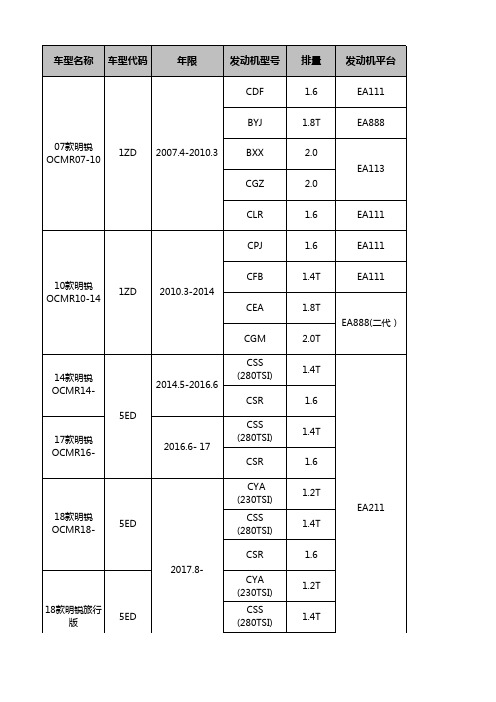
前麦弗逊式独立悬架 +后四连杆式悬架
前:盘式 后:盘式
前麦弗逊式独立悬架 +后扭力梁式半独立 悬挂 前麦弗逊式独立悬架 +后扭力梁式半独立 悬挂
前:盘式 后:盘式
前:盘式 后:盘式
PQ34
5MT 6AT
扫一扫,关注公众号,查看更多内容
1.4T 1.8T
EA111
EA888(二代) 2.0T 1.4T 1.8T EA888(二代) 2.0T 1.4T 1.8T EA888(三代) 2.0T 1.8T EA888(三代) 2.0T 1.2T EA211 1.4T EA211 EA111
柯迪亚克 KOD17-
56G
2017.4-
柯珞克 KAR18-
柯米克 KAMIQ18-
18A
2018.6-
DLXA
1.5
EA211
悬架系统
制动型式MT 6AT 5MT 6AT 5MT
前麦弗逊式独立悬架 +后四连杆式悬架
前:盘式 后:盘式
PQ35
6AT 5MT 6AT 5MT 5MT DSG DSG DSG 5MT DSG 6AT 5MT DSG 6AT 5MT
10款明锐 OCMR10-14
1ZD
2010.3-2014 CEA
14款明锐 OCMR14-
2014.5-2016.6
17款明锐 OCMR16-
2016.6- 17
18款明锐 OCMR18-
5ED
CSS (280TSI) CSR 2017.8CYA (230TSI) CSS (280TSI)
18款明锐旅行 版
FAJI08-11 老晶锐 5JD
2008-2011
斯柯达昕锐产品手册#独家#

斯柯达昕锐产品手册独家斯柯达昕锐产品手册1.产品概述斯柯达昕锐是一款豪华轿车,采用最先进的技术和设计,为用户提供卓越的驾驶体验和舒适性。
1.1 外观设计1.1.1 前脸设计1.1.2 车身线条设计1.1.3 尾灯设计1.2 内饰设计1.2.1 仪表盘设计1.2.2 座椅设计1.2.3 中控台设计2.性能特点斯柯达昕锐拥有先进的动力系统和卓越的性能特点,带给用户更加出色的驾驶感受。
2.1 引擎性能2.1.1 排量2.1.2 动力输出2.1.3 燃油经济性能2.2 悬挂系统2.2.1 独立悬挂设计2.2.2 车身稳定性2.2.3 高速行驶舒适性2.3 操控性能2.3.1 转向系统2.3.2 刹车系统2.3.3 底盘调校3.安全配置斯柯达昕锐注重用户的安全需求,配置了一系列安全装备,确保驾乘者的安全。
3.1 主动安全系统3.1.1 制动辅助系统3.1.2 车道保持辅助系统3.1.3 自适应巡航控制系统3.2 被动安全系统3.2.1 多重气囊3.2.2 ABS和EBD系统3.2.3 电子车身稳定系统4.智能科技斯柯达昕锐配备了最新的智能科技,提升驾驶的便捷性和娱乐性。
4.1 车载导航系统4.1.1 实时路况信息4.1.2 导航图像显示4.1.3 语音导航提示4.2 娱乐系统4.2.1 音响效果4.2.2 后座娱乐系统4.2.3 蓝牙连接5.售后服务斯柯达昕锐提供全面的售后服务,为用户提供更好的使用体验和保障。
5.1 延保政策5.2 维修保养5.3 配件供应附件:1.昕锐外观设计草图2.昕锐内饰设计草图3.昕锐性能测试数据法律名词及注释:1.排放标准:指汽车在运行过程中释放的废气所需符合的环保要求。
2.动力输出:指汽车发动机在不同转速下所能输出的功率。
3.燃油经济性能:指汽车在行驶过程中所需的燃油量与行驶里程的比例。
4.车身稳定性:指汽车在高速行驶过程中的稳定性能,防止侧滑和翻车。
5.刹车系统:指汽车制动装置,用于控制车辆的速度和停车。
