VCP实验手册
VC编程技术实验指导书
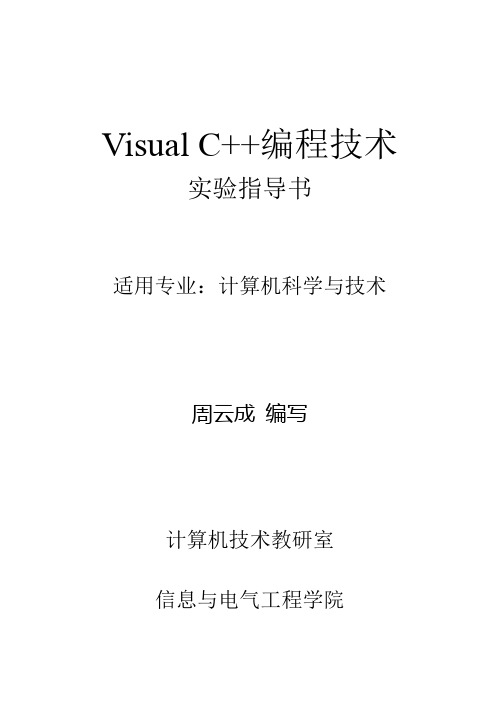
Visual C++编程技术实验指导书适用专业:计算机科学与技术周云成编写计算机技术教研室信息与电气工程学院2007年10月目录实验(一)Visual C++实验环境介绍 (1)一、Visual C++简介 (1)二、项目开发过程 (2)三、集成开发环境Developer Studio (3)四、常用功能键及其意义 (6)实验(二)Win32 API方式编写Windows程序 (7)一、实验目的 (7)二、知识要点 (7)三、实验内容 (10)四、实验作业 (13)实验(三)程序资源与Windows消息 (14)一、实验目的 (14)二、知识要点 (14)三、实验内容 (15)四、实验作业 (21)实验(四)MFC类库编程 (22)一、实验目的 (22)二、知识要点 (22)三、实验内容 (24)四、实验作业 (30)实验(五)单文档应用程序(SDI)设计 (31)一、实验目的 (31)二、知识要点 (31)三、实验内容 (34)四、实验作业 (40)实验(六)基于对话框的应用程序设计 (41)一、实验目的 (41)二、知识要点 (41)三、实验内容 (44)四、实验作业 (50)实验(七)多线程和动态链接库编程 (51)一、实验目的 (51)二、知识要点 (51)三、实验内容 (55)四、实验作业 (58)实验(一)Visual C++实验环境介绍一、Visual C++简介Visual C++是Microsoft公司的Visual Studio开发工具箱中的一个C++程序开发包。
Visual Studio提供了一整套开发Internet和Windows应用程序的工具,包括Visual C++, Visual Basic, Visual FoxPro, Visual InterDev, Visual J++以及其他辅助工具,如代码管理工具Visual SourceSafe和联机帮助系统MSDN。
VC程序设计试验参考指导书

VC程序设计试验参考指导书《VC++程序设计》实验指导书方江雄编写核工程与地球物理学院前言VC程序设计时一门实践性很强的课程,因此学时过程中仅仅通过阅读教科书或听课时补可能完全掌握的,学习程序设计的作重要的环节就是多上机实践。
凡是学过程序设计的人,往往都有类似的感觉:教科书上的例题能看懂,上课时老师的例题能听懂,可到了自己编程时却又无从下手。
而老师上课再三强调的问题,学生上机时还是照样会错误百出。
同时,由于学生的实践经验有限,调试程序时找错、改错的过程非常艰难,有时甚至花几个小时都调不同一个程序,不但效率低下,而且容易失去学习的兴趣。
本实验指导书的目的就在于给学生的编程学习提供一些指导,帮助学生快速的完成程序的调试,使学生在实践的过程中少一些曲折,多一点成功的乐趣。
为了满足不同层次的学生的需要,每一部分的实验内容都按由易到难的顺序编排,前面的题目一般都有较详细的指导,后面的提高部分(或选作部分)一般指给出提示,供学习基础较好的学生使用,充分挖掘每个人的潜力。
为了提高实验课的效率,学生需要做到:每次实验之前都要准备好实验内容,包括:明确实验步骤,编写出实验中要调试的程序,编写调时程序时需要的测试数据以及程序应有的运行结果。
实验过程中做好调试记录,包括主要实验步骤、关键代码、测试结果、出现的错误及其原因分析与解决措施。
实验结束后要整理实验内容,编写实验报告,回答实验内容中提出的思考题,并总结实验中用到的主要知识点。
本书中所有的程序都在Windows环境下的Visual C++6.0系统中调试通过。
目录预习知识Visual C++开发环境的熟悉 (5)实验一Windows GUI编程 (12)实验二对话框应用程序设计 (15)实验三基本控件应用(第一组) (20)实验三基本控件应用(第二组) (25)实验四组合控件应用(第一组) (29)实验四组合控件应用(第二组) (35)预习知识Visual C++开发环境的熟悉实验目的:1)熟悉VC++的集成开发平台的基本操作2)了解常用的实用工具的使用3)学会一些简单的程序调试手段实验内容:1)通过应用程序向导AppWizard,建立一个MFC 单文档的应用程序,并以此为例熟悉VC++环境,并了解常用的实用工具的使用。
VC实验指导书WXP 西华大学 电气信息学院
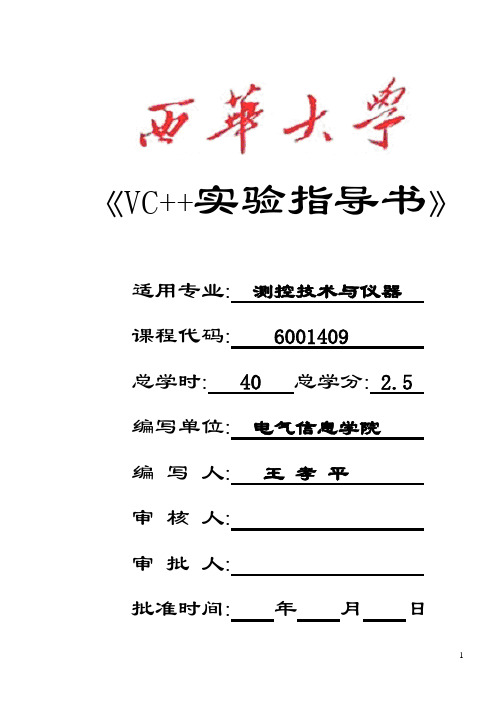
《VC++实验指导书》适用专业:测控技术与仪器课程代码: 6001409总学时: 40 总学分: 2.5编写单位:电气信息学院编写人:王孝平审核人:审批人:批准时间:年月日目录第一章VISUAL C++6.0集成开发环境 (1)2.1V ISUAL C++6.0主窗口 (1)2.2菜单栏 (2)第二章实验题目 (14)实验一对话框应用程序设计 (14)实验二对话框消息映射及绘图处理 (19)实验三网络程序设计 (23)实验四串口通讯程序设计 (38)第三章部分错误信息解释 (42)第一章Visual C++6.0集成开发环境Visual C++6.0是Microsoft公司开发的基于Windows98/NT/2000的编程工具。
正是因为Visual C++6.0与windows操作系统千丝万缕的联系,所以如果要探入掌握其编程机制,成为一名熟练的Visual C++6.0程序设计员,就必须对32位Wtndows操作系统的运行机制有深入的了解。
这一点对于用好Visual C++6.0以及开发高质量的32位Windows 应用程序是至关重要的。
2.1 Visual C++6.0主窗口工作区Workspace窗口输出提示窗口图2.1 Visual C++的IDE界面当启动Visual C++6.0后,可以看到它所提供的IDE环境,如图2.1所示。
Visual C++6.0的Developer Studio由标题栏、菜单栏、工具栏、工作区窗口、源代码编辑窗口、输出窗口和状态栏组成。
标题栏位于屏幕最上端,标题栏显示了应用程序名称和当前打开的文件名称,标题栏的颜色用于指明对应窗口是否为激活的。
操作系统提供的控制菜单位于标题栏的左边,它用于控制窗口的大小和位置,以及进行还原、移动、关闭、最大化和最小化等操作。
标题栏的右边有三个控制按钮,从左至右分别为最小化按钮、还原按钮和关闭按钮,这些按钮用于快速设置窗口大小。
C_sharp实验指导书-推荐下载

(3) 程序主体:C#用函数组织过程,函数定义是 C++程序的主体,不同的 程序由不同的函数按层次结构组织而成。
程序主体基本形式
main( ) { … }
2.数据类型 ①C#的数据类型
②常量与变量 实型常量:带有小数点的数,float、double 等; 整型常量:不带小数点的数,int、long int 等;
}
、、 实验注意事项
1、 应分析源程序,并注意运行结果是否为预期结果。 2、 注意大小写及英文字符(ASCII 码)
、、 思考题
1、 如何通过 的调试窗口分析程序的错误? 2、 C#的基本程序结构?
实验二 最简单的 C#程序开发
、、 实验目的
1.练习 C#变量声明和赋值方法、类型转换方法 2.初步学习调试方法
、、 实验要求
1. 熟悉 环境; 2. 按照 C#规范正确写源程序 3. 能得到正确的程序运行结果
、、 实验原理
1.C#程序开发过程 C#的程序结构由注释、编译预处理和程序主体组成。 (1) 注释:注释是写程序者为读程序者作的说明与注解,仅供人阅读程序 使用,C++编译器把所有注释都视为空白。
2、在程序 1 的基础上定义一变量 name,赋初置为你自己的姓名,然 后输出 name。
3、运行数据类型转换程序,对每个转换进行说明。
using System; namespace test2 {
class Program {
static void Main(string[] args) {
short shortResult, shortVal = 4;
int integerVal = 67; long longResult; float floatVal = 10.5F; double doubleResult, doubleVal = 99.999; string stringResult, stringVal = "17"; bool boolVal = true; Console.WriteLine("Variable Conversion Examples\n数据类型转换范例\n"); doubleResult = floatVal * shortVal; Console.WriteLine("Implicit,->double:{0}*{1}->{2}", floatVal, shortVal, doubleResult); shortResult = (short)floatVal; Console.WriteLine("Implicit,->short:{0}->{1}", floatVal, shortResult); stringResult = Convert.ToString(boolVal) + Convert.ToString(doubleVal); Console.WriteLine("Explicit,->string:\"{0}\"+\"{1}\"->{2}", boolVal, doubleVal, stringResult); longResult = integerVal + Convert.ToInt64(stringVal); Console.WriteLine("Mixed,->long {0}+{1}->{2}", integerVal, stringVal, longResult); }
实验01B 熟悉Visual C软件开发环境
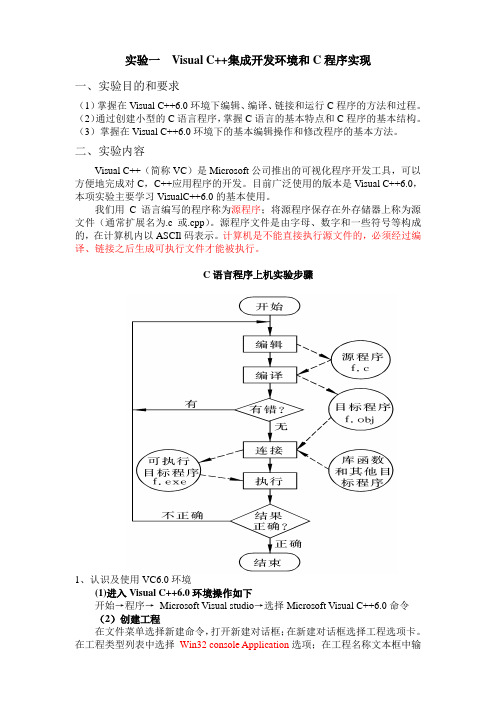
实验一Visual C++集成开发环境和C程序实现一、实验目的和要求(1)掌握在Visual C++6.0环境下编辑、编译、链接和运行C程序的方法和过程。
(2)通过创建小型的C语言程序,掌握C语言的基本特点和C程序的基本结构。
(3)掌握在Visual C++6.0环境下的基本编辑操作和修改程序的基本方法。
二、实验内容Visual C++(简称VC)是Microsoft公司推出的可视化程序开发工具,可以方便地完成对C,C++应用程序的开发。
目前广泛使用的版本是Visual C++6.0,本项实验主要学习VisualC++6.0的基本使用。
我们用C语言编写的程序称为源程序;将源程序保存在外存储器上称为源文件(通常扩展名为.c或.cpp)。
源程序文件是由字母、数字和一些符号等构成的,在计算机内以ASCIl码表示。
计算机是不能直接执行源文件的,必须经过编译、链接之后生成可执行文件才能被执行。
C语言程序上机实验步骤1、认识及使用VC6.0环境(1)进入Visual C++6.0环境操作如下开始→程序→Microsoft Visual studio→选择Microsoft Visual C++6.0命令(2)创建工程在文件菜单选择新建命令,打开新建对话框;在新建对话框选择工程选项卡。
在工程类型列表中选择Win32 console Application选项;在工程名称文本框中输入工程名(LAB01);点击位置按钮选择确定工程位置(D:\LAB01),点击确定按钮。
在创建控制台工程类型对话框中选择“一个空的工程”,点击完成按钮,在新建工程信息对话框中单击确定按钮。
(3)编写源程序在工作区窗口中选择工程名;在文件菜单中选择新建命令。
在新建对话框中选择文件选项卡。
在文件列表中C++ Source file.在文件名称文本框中输入文件名(ex101.c, 如不输入扩展名.c, 则默认该文件的扩展名为cpp),点击确定按钮完成C程序源文件的创建。
vfcp软件包用户指南说明书
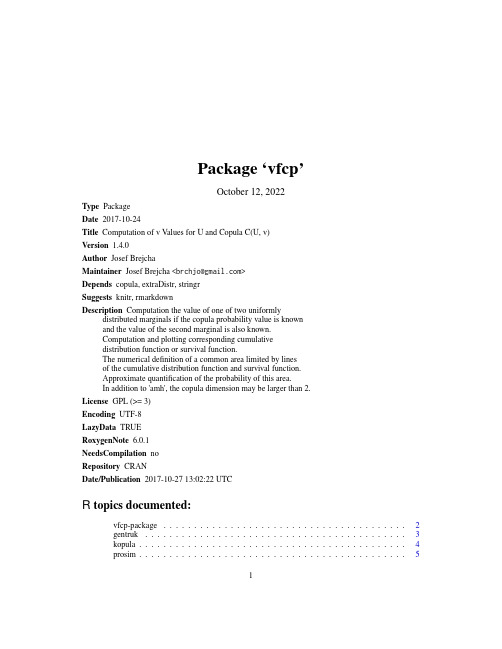
Package‘vfcp’October12,2022Type PackageDate2017-10-24Title Computation of v Values for U and Copula C(U,v)Version1.4.0Author Josef BrejchaMaintainer Josef Brejcha<****************>Depends copula,extraDistr,stringrSuggests knitr,rmarkdownDescription Computation the value of one of two uniformlydistributed marginals if the copula probability value is knownand the value of the second marginal is also known.Computation and plotting corresponding cumulativedistribution function or survival function.The numerical definition of a common area limited by linesof the cumulative distribution function and survival function.Approximate quantification of the probability of this area.In addition to'amh',the copula dimension may be larger than2.License GPL(>=3)Encoding UTF-8LazyData TRUERoxygenNote6.0.1NeedsCompilation noRepository CRANDate/Publication2017-10-2713:02:22UTCR topics documented:vfcp-package (2)gentruk (3)kopula (4)prosim (5)12vfcp-package prunikus (6)trimeze (7)vfalihaq (8)vfclayton (9)vfenuo (10)vfex (11)vffgm (11)vffrank (13)vfgumbel (14)vfjoe (15)vfmrg (16)vfploto (17)vfprifo (18)vfpripo (19)Index20 vfcp-package Computation of v Values for U and Copula C(U,v)DescriptionComputation v when u and C(u,v)copula are known.Calculation and plotting of cumulative distribution and survival function when u,C(u,v)copula and marginal distributions are known.These calculations can be tabulated as option.The numerical definition of a common area limited by lines of the cumulative distribution function and survival function.Approximate quantification of the probability of this area.In addition to’amh’,the copula dimension may be larger than2. DetailsPackage:vfcpType:PackageVersion: 1.4.0Date:2017-10-24License:GPL(>=3)Author(s)Josef BrejchaMaintainer:Josef Brejcha<****************>gentruk3ReferencesA.K.SUZUKI,F.LOUZADA and V.G.CANCHO,On estimation and influence diagnostics fora Bivariate Promotion Lifetime Model Based on the FGM Copula:A Fully Bayesian Compu-tation,Tendencias em Matematica Aplicada e Computacional,14,N.3(2013),441-461,http://www.scielo.br/pdf/tema/v14n3/a14v14n3.pdfM.Mahfoud,"Bivariate Archimedean copulas:an application to two stock market indices",VrijeUniversiteit Amsterdam,BMI Paper,Amsterdam-2012,/24882927-Bivariate-archimedean-co htmlCopula(probability theory),https:///wiki/Copula_(probability_theory)Statistical-Distributions-Inverted Beta distribution-Example,/ibeta.htmgentruk Creating an object for CDF and copula survivalDescriptionFor given inputs,the coordinates of the object defined by the CDF and the survival function for thecopula object are created.Usagegentruk(tht,fm,C,pro)Argumentstht Copula parameter.If fam="fgm",it must be a vector of size dm∗(dm−1)/2+1.fm Family name copula.These can be:"clayton","gumbel","frank","joe","amh","fgm".C Probability value of the copula.Single value.pro Numeric vector.Its pro[1:k]are upper values of the u.Next pro[-c(1:k)]are then all greater than or equal to1.ValueA list with components as trimeze value.Author(s)Josef Brejcha4kopulaExamplestht=0.6cx=c(0.025,0.05,0.1,0.15,0.25)pro=c(0.99999,0.9999,0.999,0.99,24,16,8,4)dm=2fam="fgm"marg=c("weibull","betapr")xo=c(200,2.75,16.5,6.60)e12=vfenuo(marg,xo)p=numeric(length(cx))x12=qweibull(0.975,scale=xo[1],shape=xo[2])y12=qbetapr(0.975,shape1=xo[3],shape2=xo[4])mtit=paste(fam,"...",marg[1],"(",xo[1],",",xo[2],")","",marg[2],"(",xo[3],",",xo[4],")",sep="")plot(NULL,NULL,xlim=c(0,x12),ylim=c(0,y12),xlab=paste("x,E[x]=",round(e12[1],2)),ylab=paste("y,E[y]=",round(e12[2],2)),main=mtit)points(e12[1],e12[2],pch=20)abline(h=e12[2],v=e12[1])grid(col="grey50")#===========================kop2=kopula(fam,tht,dm)fmc=c("","","clayton","gumbel","frank","joe")pro=c(0.999999,0.99999,0.9999,16,8,4,2)tm3=list()tmk=list()for(k in1:length(cx)){tm3=gentruk(tht,fm=fam,C=cx[k],pro)tmk[[k]]=tm3}p=prosim(C=cx,fam,tht,dm,no=100000)#=============xa=c("u")ya=c("v")for(k in1:length(cx)){mspx=vfmrg(rdj=marg,i=1,cosi=tmk[[k]]$sp$s1,yo=xo,cdf=TRUE)mspy=vfmrg(rdj=marg,i=2,cosi=tmk[[k]]$sp$s2,yo=xo,cdf=TRUE)mcpx=vfmrg(rdj=marg,i=1,cosi=tmk[[k]]$cp$c1,yo=xo,cdf=TRUE)mcpy=vfmrg(rdj=marg,i=2,cosi=tmk[[k]]$cp$c2,yo=xo,cdf=TRUE)lines(mspx,mspy,col=k)lines(mcpx,mcpy,col=k)}legend("topleft",legend=c("C",cx),text.col=c(1,1:length(cx)),bty="n")legend("topright",legend=c("p",round(p,4)),text.col=c(1,1:length(cx)),bty="n")kopula Copula objectprosim5DescriptionGenerate the copula object.Usagekopula(fam,tht,dm)Argumentsfam Family name copula.These can be:"clayton","gumbel","frank","joe","amh", "fgm".tht Copula parameter.dm Copula dimension.ValueCopula objectAuthor(s)Josef Brejchaprosim Monte Carlo methodDescriptionProbability of the inside of an object as defined by CDF and survival.For this,the Monte Carlo method is used.Usageprosim(C,fam,tht,dm,no)ArgumentsC single numeric;CDF value.Survival value is1-CDF.fam Family name copula.These can be:"clayton","gumbel","frank","joe","amh", "fgm".tht Copula parameter.If fam="fgm",it must be a vector of size dm∗(dm−1)/2+ 1.dm Copula dimensionno Monte Carlo sample sizeValueProbability6prunikus Author(s)Josef BrejchaExamplestht=10.6cx=c(0.05,0.1,0.15,0.25)pro=c(0.99999,0.9999,0.999,0.99,24,16,8,4)dm=4fam="gumbel"marg=rep(c("weibull","betapr"),2)xo=rep(c(200,2.75,16.5,6.60),2)#===========================kop2=kopula(fam,tht,dm)fmc=c("","","clayton","gumbel","frank","joe")pro=c(0.999999,0.99999,0.9999,16,8,4,2)tm3=list()tmk=list()#di=dm*(dm-1)/2for(k in1:length(cx)){tm3=gentruk(tht,fm=fam,C=cx[k],pro)tmk[[k]]=tm3}np=5no=100000ncx=length(cx)p=array(0,c(np*ncx,2))colnames(p)=c("C","p")k=0for(i in1:length(cx)){for(j in1:np){k=k+1p[k,1]=cx[i]p[k,2]=prosim(C=cx[i],fam,tht,dm,no)}}plst=list()print(paste(fam,"dim=",dm,"tht=",tht,"n=",no,"nrep.",np))for(k in1:ncx){plst[[k]]=summary(p[p[,1]==cx[k],2])print(paste("cx=",cx[k]))print(plst[[k]])}prunikus The coordinates of the intersection lines of the cumulative distributionfunction and survival functiontrimeze7DescriptionThe coordinates of the intersection lines of the cumulative distribution function and survival func-tion.Usageprunikus(x,y)Argumentsx Numeric vector of size4.The horizontal coordinates of opposite points.y Numeric vector of size4.The vertical coordinates of opposite points.ValueNumeric vector size2.Author(s)Josef BrejchaReferencesLine-line intersection,https:///wiki/Line-line_intersectiontrimeze Coordinates of an object defined by CDF and survival functionsDescriptionCalculates the coordinates of the object defined matrices C1and C23.Both matrices are two-row. Usagetrimeze(C1,C23)ArgumentsC1numerical probability two-row matrix defining survival lineC23numerical probability two-row matrix defining CDF line8vfalihaqValueA list with components as follows:tlc upper left corner coordinatesbrc bottom right corner coordinatessp survival line coordinatescp CDF line coordinatesAuthor(s)Josef Brejchavfalihaq Ali-Mikhail-Haq Copula Variable Given Second One and CopulaProbabilityDescriptionv for Ali-Mikhail-Haq copula C(u,v)given probability C(u,v)and u.Usagevfalihaq(C,u,tht)ArgumentsC Probability value of the Ali-Mikhail-Haq copula.It can be a vector.u Thefirst variable value of the C(u,v).u can be a vector if C is a single.u is a matrix with nrow=length(C)if C is a vector.tht Copula parameterDetailsThe value of the u must be grater than C.ValueThe value of the second variable depending on thefirst variable and copula probability value.Author(s)Josef Brejchavfclayton9Examplesrequire(copula)C=0.3tht=0.5u=c(0.35,0.40,0.45)v<-vfalihaq(C,u,tht)kali<-archmCopula(family="amh",param=tht,dim=2)pCopula(cbind(u,v),kali)#Cf<-c(0.3,0.4)mx<-matrix(c(seq(0.35,0.45,0.05),seq(0.5,0.6,0.05)),nrow=2,ncol=3,byrow=TRUE)rownames(mx)<-Cfvfalihaq(C=Cf,u=mx,tht=0.5)#[,1][,2][,3]#0.30.80198020.67741940.5918367#0.40.75000000.67391300.6153846vfclayton Clayton Copula Variable Given Second One and Copula ProbabilityDescriptionv for Clayton copula C(u,v)given probability C(u,v)and u.Usagevfclayton(C,u,tht)ArgumentsC Probability value of the Clayton copula.It can be a vector.u Thefirst variable value of the C(u,v).u can be a vector if C is a single.u is a matrix with nrow=length(C)if C is a vector.tht Copula parameterDetailsThe value of the u must be grater than C.ValueThe value of the second variable depending on thefirst variable and copula probability value.Author(s)Josef Brejcha10vfenuoExamplesC<-0.3tht<-6u<-c(0.35,0.4,0.45)v<-vfclayton(C,u,tht)kop=claytonCopula(tht)pCopula(cbind(u,v),kop)#Cf<-c(0.3,0.4)mx<-matrix(c(seq(0.35,0.45,0.05),seq(0.5,0.6,0.05)),nrow=2,ncol=3,byrow=TRUE)rownames(mx)<-Cfvfclayton(C=Cf,u=mx,tht=7)#[,1][,2][,3]#0.30.31832610.30619260.3025859#0.40.41355550.40645300.4033610vfenuo Expected values of marginal distributionsDescriptionAuxiliary function that calculates the expected values of marginal distributions.Usagevfenuo(marg,xo)Argumentsmarg Character vector size greater than or equal to2.Its components can now be c("weibull","gamma","lnorm","norm","betapr","beta").xo Vector size2*length(marg)of parameters of marg.xo[odd]scale,meanlog,mean,shape1xo[even]shape,sdlog,sd,shape2ValueNumeric vector size equal to length(marg).Author(s)Josef Brejchavfex11Examplesvfenuo(marg=c("betapr","beta","norm","weibull"),xo=c(5,5,3,20,30,5,100,1.5))vfex Compute vector V for C(u,V)DescriptionA vector v is computed for C and numeric probability vector u.Usagevfex(C,u,th,fm)ArgumentsC Copula probability.It is a single value.u Probability vector.All its components are greater than C.th Copula parameter.fm character;A name of copula.One of c("clayton","frank","gumbel","amh", "joe","fgm")."amh","joe","fgm"names are for Ali-Mikhail-Haq,Joe,Farlie-Gumbel-Morgenstern copulas.ValueNumeric vector.Author(s)Josef Brejchavffgm Farlie-Gumbel-Morgenstern Copula Variable Given Second One andCopula ProbabilityDescriptionv for Farlie-Gumbel-Morgenstern copula C(u,v)given probability C(u,v)and u.Usagevffgm(C,u,tht)12vffgm ArgumentsC Probability value of the Farlie-Gumbel-Morgenstern copula.It can be a vector.u Thefirst variable value of the C(u,v).u can be a vector if C is a single.u is a matrix with nrow=length(C)if C is a vector.tht Copula parameterDetailsThe value of the u must be grater than C.ValueThe value of the second variable depending on thefirst variable and copula probability value.Author(s)Josef BrejchaReferencesA.K.SUZUKI,F.LOUZADA and V.G.CANCHO,On estimation and influence diagnostics for aBivariate Promotion Lifetime Model Based on the FGM Copula:A Fully Bayesian Computation, Tend^encias em Matem´atica Aplicada e Computacional,14,N.3(2013),441-461,http://www.scielo.br/pdf/tema/v14n3/a14v14n3.pdfExamplesrequire(copula)C=0.3tht=0.5u=c(0.35,0.40,0.45)v<-vffgm(C,u,tht)kfgm<-fgmCopula(tht)pCopula(c(u,v),kfgm)#Cf<-c(0.3,0.4)mx<-matrix(c(seq(0.35,0.45,0.05),seq(0.5,0.6,0.05)),nrow=2,ncol=3,byrow=TRUE)rownames(mx)<-Cfvffgm(C=Cf,u=mx,tht=0.5)#[,1][,2][,3]#0.30.80640520.68530090.6007056#0.40.75357510.67816480.6195239vffrank13 vffrank Frank Copula Variable Given Second One and Copula ProbabilityDescriptionv for Frank copula C(u,v)given probability C(u,v)and u.Usagevffrank(C,u,tht)ArgumentsC Probability value of the Frank copula.It can be a vector.u Thefirst variable value of the C(u,v).u can be a vector if C is a single.u is a matrix with nrow=length(C)if C is a vector.tht Copula parameterDetailsThe value of the u must be grater than C.ValueThe value of the second variable depending on thefirst variable and copula probability value.Author(s)Josef BrejchaExamplesC<-0.3tht<-6u<-c(0.35,0.4,0.45)v<-vffrank(C,u,tht)kop=frankCopula(tht)pCopula(cbind(u,v),kop)14vfgumbel vfgumbel Gumbel Copula Variable Given Second One and Copula ProbabilityDescriptionv for Gumbel copula C(u,v)given probability C(u,v)and u.Usagevfgumbel(C,u,tht)ArgumentsC Probability value of the Gumbel copula.It can be a vector.u Thefirst variable value of the C(u,v).u can be a vector if C is a single.u is a matrix with nrow=length(C)if C is a vector.tht Copula parameterDetailsThe value of the u must be grater than C.ValueThe value of the second variable depending on thefirst variable and copula probability value.Author(s)Josef BrejchaExamplesC<-0.3tht<-6u<-c(0.35,0.4,0.45)v<-vfgumbel(C,u,tht)kop=gumbelCopula(tht)pCopula(cbind(u,v),kop)#vfgumbel(c(0.3,0.4),u=rbind(seq(0.35,0.45,0.05),seq(0.45,0.55,0.05)),8)#[,1][,2][,3]#[1,]0.31845040.30539870.3017235#[2,]0.41848190.40519360.4015295vfjoe15 vfjoe Joe Copula Variable Given Second One and Copula ProbabilityDescriptionv for Joe copula C(u,v)given probability C(u,v)and u.Usagevfjoe(C,u,tht)ArgumentsC Probability value of the Joe copula.It can be a vector.u Thefirst variable value of the C(u,v).u can be a vector if C is a single.u is a matrix with nrow=length(C)if C is a vector.tht Copula parameterDetailsThe value of the u must be grater than C.ValueThe value of the second variable depending on thefirst variable and copula probability value. Author(s)Josef BrejchaExamplesC<-0.3tht<-6u<-c(0.35,0.4,0.45)v<-vfjoe(C,u,tht)kop=joeCopula(tht)pCopula(cbind(u,v),kop)#Cf<-c(0.3,0.4)mx<-matrix(c(seq(0.35,0.45,0.05),seq(0.5,0.6,0.05)),nrow=2,ncol=3,byrow=TRUE)rownames(mx)<-Cfvfjoe(C=Cf,u=mx,tht=6)#[,1][,2][,3]#[1,]0.40212160.35137410.3274672#[2,]0.43795310.41847460.408714316vfmrg vfmrg Auxiliary functionDescriptionAuxiliary function used in vfploto.It computes random variable value of the CDF or survival which can be one of the c("weibull","gamma","lnorm","norm","betapr","beta").Usagevfmrg(rdj,i,cosi,yo,cdf)Argumentsrdj A character vector.Its components are from c("weibull","gamma","lnorm", "norm","betapr","beta").i An index of the rdjcosi A vector of probabilitiesyo Vector size2*length(rdj)of parameters of rdjyo[1],yo[3]scale,meanlog,mean,shape1yo[2],yo[4]shape,sdlog,sd,shape2cdf Cumulative distribution function when TRUE,survival otherwise.Details"betapr"is the name of’BetaPrime’distribution from extrDistr package.The other name’Be-taPrime’is’Inverted Beta’.ValueNumeric vectorAuthor(s)Josef Brejchavfploto17 vfploto Plotting the cumulative distribution function or survival functionDescriptionPlotting the cumulative distribution function or survival function.Usagevfploto(cx,pro,fam,marg,xo,tht,cdf=TRUE,plt=TRUE,rtn=FALSE,ped=TRUE)Argumentscx A vector of copula probabilities.pro Numeric vector.Its pro[1]is upper value of the u.Next pro[-1]are then all greater than or equal to1.The second case of pro is all pro less than1.Thefirst case is an extra calculation of the u values.In the latter case,u values canbe pre-selected.fam character;A name of copula.One of c("clayton","frank","gumbel","amh", "joe","fgm")."amh","joe","fgm"names are for Ali-Mikhail-Haq,Joe,Farlie-Gumbel-Morgenstern copulas.marg A vector bination of these marginals:c("weibull","gamma","lnorm","norm","betapr","beta").xo A vector of marginal distribution parameters.It is size4with these components:xo[1],xo[3]scale,meanlog,mean,shape1xo[2],xo[4]shape,sdlog,sd,shape2tht copula parametercdf logical;Computation for CDF when TRUE.If FALSE is the same for Survival.plt Plot only when TRUE.rtn Print output value only when TRUE.ped Compute and add to plot an expected values o f marginal distributions when ped=T RUE.DetailsMust not be plt and rtn at the same time equal to FALSE.18vfprifoValueIf rtn is TRUE,then a list of these components:Type character;"CDF"or"Survival"P numeric;CDF or Survival valuex numeric vector of thefirst marginal values for Py numeric vector of the second marginal values for Pu numeric vector of thefirst copula marginal valuesv numeric vector of the second copula marginal valuesAuthor(s)Josef BrejchaExamplesrequire(copula)tht=0.475cx=c(0.0025,0.05,seq(0.1,0.9,0.1),0.95,0.975)#nC=length(cx)proh=c(0.9999999,8,4,4,4)prod=c(0.999,8,4,4,4)fam="clayton"marg=c("weibull","lnorm")xo=c(100,1.5,3,0.425)suro=vfploto(cx,proh,fam,marg,xo,tht,cdf=FALSE,plt=TRUE,rtn=FALSE)cdfo=vfploto(cx,prod,fam,marg,xo,tht,cdf=TRUE,plt=TRUE,rtn=FALSE)##cx=0.4vfploto(cx,proh,fam,marg,xo,tht,cdf=TRUE,plt=FALSE,rtn=TRUE,ped=TRUE)vfprifo Computation of the vector u to compute the second vector vDescriptionAuxiliary function.Each vector value u must be greater than the probability of the copula. Usagevfprifo(ck,pro)Argumentsck Copula probability.Single value.Not a vector.pro Numeric vector.All its components are less than1.u can be pre-set in the desired values.vfpripo19ValueNumeric vector.Author(s)Josef Brejchavfpripo Computation of the vector u to compute the second vector vDescriptionAuxiliary function.Each vector value u must be greater than the probability of the copula. Usagevfpripo(ck,pro)Argumentsck Copula probability.Single value.Not a vector.pro Numeric vector.Its pro[1:k]are upper values of the u.Next pro[-c(1:k)] are then all greater than or equal to1.ValueNumeric vector.Author(s)Josef BrejchaExamplesprk=c(0.99999,0.9999,0.999,0.99,8,4,2)C=0.1u=vfpripo(ck=C,pro=prk)Indexgentruk,3kopula,4prosim,5prunikus,6trimeze,3,7vfalihaq,8vfclayton,9vfcp-package,2vfenuo,10vfex,11vffgm,11vffrank,13vfgumbel,14vfjoe,15vfmrg,16vfploto,17vfprifo,18vfpripo,1920。
VC++实验指导书
Visual C++程序设计实验指导书实验1 认识Visual C++6.05中文版开发环境实验内容(1)熟悉VisualC++6。
05的开发环境。
(2)操作工具栏和项目工作区窗口。
(3)用应用程序向导创建一个控制台应用项目Ex_Hello。
(4)输入并执行一个新的C++程序Ex_Simple.实验准备和说明(1)建议在本教材第一次上课时进行本次实验。
(2)熟悉Windows 2000或XP操作系统的环境和基本操作。
(3)熟悉实验报告的书写格式,这里给出一下建议:实验报告采用A4纸,封面一般包括实验目次.实验题目,班级,姓名,日前和机构名称.报告内容一般包括实验目的和要求。
实验步骤,实验思考和总结。
需要指出的是,实验步骤不是书本内容的重复,而是自己结合实验内容进行探索的过程,教师也可根据具体情况提出新的实验报告格式和新的要求.(4)阅读以下关于VisualC++的说明:Visual C++是Microsoft公司推出的目前使用极为广泛的基于WINDOUWS平台的可视化编程环境。
是在以往的版本不断更新的基础上形成的,其功能强大,灵活性好,完全可以扩展以及具有强有力的Internet支持,在各种c++语言开发工具中脱颖而出,成为目前最为流行的C++语言集成开发环境。
Visual C++6。
0分为标准版,企业版和专业版3种,但其基本功能是相同。
Visual C++6。
5中文版是在Visual C++6。
0基础上进行汉化的以一个版本,本书以此版本作为编程环境。
为统一起见,我们仍称之为Visual C++6.0。
实验步骤1。
打开计算机,启动windouws2000操作系统2。
建工作文件夹3。
启动Visual C++6.04。
创建一个控制台应用项目5。
认识开发环境界面6。
认识工具栏7。
工具栏的显示和隐藏8.工具栏的浮动与停泊9。
项目工作区窗口10。
修改代码,编译运行11。
输入一个新的C++程序12。
修正语法错误13.退出Visual C++6。
镀铜VCP作业指导书
一、目的:VCP 镀铜Ⅱ线员工操作供给一个标准的操作标准二、范围:本规定适用于 VCP 电镀铜Ⅱ线三、责任:1.生产部:负责具体生产操作,药水维护、调整、设备保养;2.工艺部:负责参数供给,技术支援及药水分析和电流指示;3.设备部:负责为生产设备供给修理保养工作;4.品质部:负责对生产品质的评判,鉴定以及生产过程稽查。
四、内容:1.作业前预备检查1.1.遵循安全规定,穿戴安全配备.不留意安全规定的人员,不但会损坏机器设备,亦可导致人身安全的损害。
1.2.了解操作程序及确保机器设备是正常状况下使用。
1.3.开机前检查安全感测系统是否正常动作。
寻常尽量保持传感器的清洁,勿被化学品滴到,导至损坏。
1.4.确认全部槽位温控器的温度及液位高度,都把握在正常的设定范围内。
1.5.确认全部槽液回圈泵、连转是否正常,各过滤机压力或流量是否正常。
1.6.确认市水、纯水、补给来源是否正常。
1.7.确认整流器所处温度是否处于操作温度。
1.8.确认全部进、排放管路阀门,是否处于正确位置。
1.9.确认操作界面上全部的特别及指示信息,假设有特别信息未处理,将无法进展后续的设备操作。
1.10.设备的局部设定参数有安全限制,请勿输入超过极限之数字,否则人时机拒绝该次输入。
1.11.按键与开关亮灯,表示该指示动作进展中,红色开关及指示灯表示为停顿或开闭。
1.12.翻开溢流水洗缸进水开关:要求10-20L/min;1.13.系统预备;1.14.喷流泵的流 20-40HZ;过滤泵流量:30000-40000L/H;2.电镀铜工艺流程:槽名缸体积水质组份开缸量把握范围温控更换周期及分析频率NPS微蚀150L 纯水H SO42 7.5kg4.5L保存 1/3 母液3.6L50g±5/L2-3/L 253℃±周/次/ 班/次Cu2+ ≤25g/L预浸120L 纯水H SO2 4H SO2 42-3% 室温周/次/ 班/次1200L 200-220g/LCuSO 960kg 60-90g/L 4铜缸纯水CL-ST-2022MSTST-2022BSTST-2022CST分析添加40-80ppm12022 L次/周补加铜球及拖缸120L 10ml/L24±3℃周二周五/次60L 4-8ml/L6L 0.2-0.6ml/L硝挂300L 自来水HNO3125kg 10-15 g/L30±5℃N/A水洗120L 自来水进水 10-20L/min室温次/周2.1 上料→微蚀→双水洗→酸洗→双水洗→预浸→镀铜12 米→双水洗→下料→剥挂→水洗→夹头刷干→上料2.2 电流密度范围10-30ASF2.3对于黑孔的多层板在镀铜时电流密度设定15-30ASF;2.4生产软硬结合板电镀时喷流泵的流量调至 30Hz.3.工艺参数及开缸方法:表一4.操作内容4.1.翻开电源总开关,使机器处于受电状态;4.2.翻开把握柜内电源;4.3.轻触触摸屏,开启打气、喷流、自动加药,循环过滤泵、温度把握等功能开关;4.4.开启电脑,输入用户名及密码;4.5.依据管制卡和 MI 确认选用镀铜资料:***/**〔***代表板宽度,**代表要求铜厚〕,从电脑上输入并选择资料投料传送到操作平台;文件名称镀铜VCP 作业指导书编号:页次:第3页/ 共11页版次:B4.6.上板4.6.1待镀铜板在外围使用夹板模具板用推夹器上边框,夹四周四个点,留意放板动作避开折皱。
VC实验手册范本
实验一、HelloWorld在VS2005上的实现1.1实验目的●掌握Windows程序基本的运行原理。
●学会编写简单的Windows程序。
1.2实验平台●Windows XP professional操作系统。
●VS2005集成开发环境。
1.3实验内容●用Windows API(SDK)实现图形化HellowWorld程序。
●用MFC类库实现图形化HellowWorld程序。
1.4实验原理●Windows操作介绍Windows是一种基于图形界面的多任务操作系统。
对于普通用户来说,Windows图形化界面友好、操作简单,用户不需要花费长时间学习如何使用计算机和新程序,因为所有的Windows 应用程序都具相近的外观和感觉;对于程序员来说,标准化的图形用户界面来自于Windows 构造菜单和对话框的内置程序,这些工作由Windows处理,与应用程序无关,使程序员可以编写出易于用户操作的程序。
●Windows编程模型Windows程序采用如下图所示的事件驱动编程模型,应用程序通过处理操作系统发送出来的消息来响应事件。
消息处理是所有Windows应用程序的的核心。
Windows程序的进入点是WinMain函数,但大多时候操作是在成为窗口过程的函数中进行的。
窗口过程函数处理发送给窗口的消息。
WinMain创建该窗口并进入消息循环,即获取消息或将其调度给窗口过程。
消息被检索之前处于消息队列中等待。
➢Windows定义了成百上千个不同的消息类型。
大多数消息的开始字符为“WM”并带有下划线;➢操作系统是通过消息机制(Message)来实现将事件传递给应用程序的。
操作系统将每个事件都包装成一个称为消息的结构体MSG来传递给应用程序(详见MSDN)。
➢操作系统把它所能够完成的功能以函数的形式提供给应用程序使用,应用程序对这些函数的调用就叫做系统调用,这些函数的集合就是Windows操作系统提供给应用程序编程的接口(Application Programming Interface),简称Windows API(C函数)。
TPC实验指导书
TPC-USB 通用微机接口实验系统教师用实验指导书(汇编+VC)清华大学计算机系清华大学科教仪器厂2005年10月目录第一章TPC-USB实验系统介绍 (4)1.1 概述 (4)1.2 TPC-USB实验系统构成及特点 (4)第二章TPC-USB实验系统硬件环境 (5)2.1 USB模块介绍 (5)2.1.1 USB模块结构 (5)2.1.2 USB模块功能 (5)2.1.3 USB模块的对外接口 (5)2.1.4 USB模块跳线说明 (6)2.1.5 USB模块的安装 (7)2.1.6 USB模块连接测试 (11)2.2 扩展实验台结构及主要电路 (12)2.2.1 扩展实验台结构图 (12)2.2.2 实验台上包括的主要电路: (12)2.2.3 用户扩展实验区 (16)2.2.4 实验台跳线开关 (16)2.2.5 20芯双排插座 (17)2.2.5 直流稳压电源 (17)第三章TPC-USB集成软件开发环境 (18)3.1 TPC-USB集成开发环境软件包 (18)3.2 集成开发环境软件的安装 (18)3.2.1 用户程序的编辑和编译 (20)3.2.2 编译源程序 (22)3.2.3 用户程序的调试和运行 (22)3.2.4 常用调试命令 (25)3.2.5 实验项目的查看和演示 (27)3.2.5 实验项目的添加和删除 (28)3.2.6 集成开发环境帮助菜单 (29)第四章汇编实验部分 (32)实验一I/O地址译码 (32)实验二简单并行接口 (34)实验三可编程定时器/计数器(8253) (36)实验四可编程并行接口(一)(8255方式0) (32)实验五七段数码管 (40)实验六继电器控制 (45)实验七竞赛抢答器 (48)实验八交通灯控制实验 (51)实验九中断 (53)实验十可编程并行接口(二)(8255方式1) (56)实验十一数/模转换器 (60)实验十二模/数转换器 (63)实验十三串行通讯 (67)实验十四DMA传送 (70)实验十五集成电路测试 (77)实验十六电子琴 (80)实验十七8250串行通讯实验 (83)实验十八步进电机控制实验 (87)实验十九小直流电机转速控制实验 (91)实验二十键盘显示控制器实验 (95)实验二十一存储器读写实验 (111)实验二十二双色点阵发光二极管显示实验 (113)第五章VC++实验部分 (123)1、基本输入输出-基本输入输出函数简介 (123)实验一I/O地址译码 (124)实验二简单并行接口 (126)实验三可编程定时器/计数器(8253) (128)实验四可编程并行接口(一)(8255方式0) (131)实验五七段数码管 (132)实验六继电器控制 (136)实验七竞赛抢答器 (139)实验八交通灯控制实验 (141)2、中断-中断函数简介 (143)实验九中断 (144)实验十可编程并行接口(二)(8255方式1) (148)实验十一数/模转换器 (151)实验十二模/数转换器 (154)实验十三串行通讯 (158)3、DMA及RAM操作函数简介 (161)实验十四DMA传送 (162)实验十五集成电路测试 (169)实验十六电子琴 (171)实验十七8250串行通讯实验 (174)实验十八步进电机控制实验 (177)实验十九小直流电机转速控制实验 (180)实验二十键盘显示控制器实验 (182)实验二十一存储器读写实验 (196)实验二十二双色点阵发光二极管显示实验 (198)附录一、随机光盘实验程序名称表 (206)附录二:TPC-USB通用微机接口实验系统硬件实验指导(汇编程序) (207)附录三:TPC-USB通用微机接口实验系统硬件实验指导(C语言程序) (212)第一章TPC-USB实验系统介绍1.1 概述在各种计算机外围接口不断推陈出新的今天,USB接口已经成为个人计算机最重要的接口方式之一,USB接口设备的应用也以惊人的速度发展,几乎新型的PC都100%支持USB技术。
- 1、下载文档前请自行甄别文档内容的完整性,平台不提供额外的编辑、内容补充、找答案等附加服务。
- 2、"仅部分预览"的文档,不可在线预览部分如存在完整性等问题,可反馈申请退款(可完整预览的文档不适用该条件!)。
- 3、如文档侵犯您的权益,请联系客服反馈,我们会尽快为您处理(人工客服工作时间:9:00-18:30)。
vSphere虚拟化实验教程
目录
实验一安装vsphere Client
实验二虚拟化底层Esxi搭建
实验三部署vCenter管理中心并配置虚拟化平台
实验四部署虚拟机
实验五快照实验
实验六vMotion迁移实验
实验七VCP实验配置保存
注意:标黄的区域,表示该部分信息需要参考不同的实验组。
请参考“实验配置手册”
实验一安装vSphere Client
在进行实验前,先要在系统安装vsphere client。
后续的实验,将会通过该客户端,登录实验的环境。
打开共享文件夹,路径为\\172.16.2.200
选择VMware-viclient.exe安装包,双击。
下一步
接受许可协议,下一步
安装,整改过程大概10分钟
Vsphere client安装完成,接下来进入实验二。
实验二虚拟化底层ESXi搭建
安装好了vsphere client,既可以通过该客户端访问实验环境。
我们后续的实验,都将会在这个实验环境中进行。
首先,我们会先安装虚拟化底层的操作系统-Esxi(vSphere),通过这个虚拟化底层系统,可以将服务器的资源虚拟化,提供给更多的业务使用。
Esxi系统提供虚拟Esxi主机,给虚拟机提供资源。
我们的后续章节实验会在虚拟的Esxi主机上安装虚拟机。
打开桌面上的vsphere client ,登录到实验环境。
注意:勾上“使用windows凭据”
在弹出的安全警告窗口,选择“忽略”
选择“主机和集群”
在数据中心下,有集群、资源池、虚拟机。
现在资源池,右键“新建虚拟机”。
(资源池名称labx,x为实验组的组别,如实验组1,则为lab01)
输入虚拟机名称,选择文件夹的名称为改组的组号。
请参考实验配置手册
选择存储器。
实验组Lab01-lab15选择shiyan01,实验组lab16-lab30选择shiyan02。
选择操作系统。
选择“其他”-“其他64位”
选择网卡。
网卡为VCP实验网段,适配器类型选择VMXNET3。
配置磁盘大小为100GB,磁盘类型为Thin Provision
勾上“完成前编辑虚拟机设置”,然后“继续”,进入编辑虚拟机硬件配置。
内存设置为6GB
CPU设置为2*2 ,即2个插槽,每个插槽2核。
设置CPU虚拟机技术
打开虚拟机电源,并打开控制台
选择光盘的路径。
在路径栏输入\\172.16.2.200,选择VMware软件文件夹。
选择安装包为:vmware-vmvisor-installer-5.5.0update01-1623387.x84_64.iso,然后“打开”
在控制界面一直按“enter”,加载安装包。
按“enter”继续
按“F11”,接受许可协议并继续
按“enter”继续
选择默认的“US Default ”,按“enter”继续
重复输入密码,然后按“enter”继续。
密码为1qaz!QAZ
按“enter”继续
按“F11”进行安装。
安装过程稍微会长一点,大概20分钟。
虚拟化底层安装成功,按“enter”重启。
待重启之后配置Esxi的IP地址。
Esxi重启之后,在控制台界面,按“F2”,进入配置Esxi 的IP地址
选择“configure Managerment Network ”,按“enter”进入
选择静态配置IP地址(按空格表示选择),输入相关的IP地址。
IP地址请查看相应的实验配置手册。
掩码为:255.255.255.0,网关为172.16.7.254
配置完之后,按“enter”
按“Esc”退出配置界面,接着按照提示选择“Y”保存配置。
IP地址配置完毕,测试网络是否通畅。
按“enter”直接测试。
发现ping网关可以通,说明网络已经通了。
至此,虚拟化底层Esxi系统安装完毕,在接下来的一个实验当中,我们会开始部署虚拟化平台的管理中心vCenter,并通过vCenter接管本节实验安装的Esxi虚拟主机,然后通过vCenter 管理配置该Esxi主机。
实验三部署vCenter管理中心并配置虚拟化平台
在这个实验当中,我们会部署vCenter,然后通过vCenter管理我们前面部署好的Esxi主机。
打开vCenter电源。
(即vCSA01.不通的实验组,vCenter的名称请参考实验配置手册)
待vCSA01开启之后,使用搜狗浏览器通过网页登陆到vCSA01,进行初始化。
vCSA01 IP地址在实验配置手册中。
通过实验配置手册查看到IP地址、账户和密码。
接受许可协议,下一步
选择“Configure with default settings”,然后“next”
选择start开始
vCSA01初始化完毕,接下来我们设置时间同步和修改密码
设置时间同步为“vmware tools synchronization”,vCSA会通过vmware tools 与Esxi主机时间同步。
设置密码修改。
将密码由默认的vmware修改为1qaz!QAZ
设置完毕。
通过vsphere client登录到vCSA。
vCSA01IP地址如下:
172.16.7.3;
账户:root
密码:1qaz!QAZ
(不通的实验组vCSA 不同,查看实验配置手册)
登录vCSA创建数据中心(名称请查看实验配置手册)
在数据中心下,添加前部部署的ESxi主机。
Esxi主机的IP地址在实验配置手册中查看。
Lab01的Esxi信息如下:
IP:172.16.7.3;
账户:root
密码:1qaz!QAZ
成功添加虚拟Esxi主机。
接下来配置Esxi主机的网络。
打开“编辑”,给标准交换机添加端口组
添加虚拟机端口组
命名端口组“VCP”
Esxi标准交换机配置完毕。
接下来修改数据存储的名称。
修改后的数据存储的名称,请查看配置手册。
修改完数据存储之后,上传软件到该Esxi主机上。
右键数据存储,选择“浏览数据存储”
选择“上载文件”
上传完毕。
至此,Esxi配置完毕。
下面一个实验,我会将会在Esxi主机上新建一个操作系统为win7的虚拟机。
实验四部署虚拟机
选择Esxi主机(前面配置好的Esxi主机),右键“新建虚拟机”
配置虚拟机名称。
(查看实验配置手册获取相应的win7虚拟机名称)
选择数据存储
选择操作系统为win7 32位
网卡选择VCP,网卡类型配置为VMXNET3
磁盘类型选择“Thin Provision”
编辑虚拟机内存为2GB
编辑虚拟机cpu为两核
打开电源,选择安装光盘
输入路径为:\\172.162.200,选择“vmware软件”文件夹。
选择win7安装包
安装win7
安装完毕。
新建一个用户win7
给win7虚拟机安装vmware tools
安装完vmware tools工具,重启虚拟机。
配置虚拟机IP地址。
请查看实验配置手册获取相关的IP地址,不同的实验组IP地址不同至此,虚拟机部署完毕。
下面的实验将会通过这个虚拟机进行快照实验。
实验五快照实验
通过前面的实验,我们准备好了win7虚拟机。
本实验将会通过该虚拟机做快照的实验。
通过快照,我们可以保存虚拟机的某一时刻的状态,的那个虚拟机处于别的状态的时候,可以通过“转到快照”来回到前面的状态。
首先在桌面新建一个文本,命名为“this is one”。
然后执行快照。
然后删除桌面上的文本“this is one”.接着给虚拟机安装view agent。
该软件将会在view的实验当中使用。
选择安装软件光盘位置。
选择数据存储下的view安装包。
选择vmware-viewagent-6.0.0-1782785.exe
安装完之后重启系统
View agent重启之后,关机。
然后执行快照。
快照名称为“view agent”
将虚拟机回到之前的快照“test1”,查看虚拟机是否回到之前的状态
选择“是”
可以发现,之前的文档还保存着。
说明系统已经切换到之前的状态中了。
这个就是快照的作用。
至此,本实验完成了。
下面的一个实验我们会进行虚拟机迁移的实验,并查看在虚拟机迁移的过程中,也是是否会中断。
