I-PEX 20682-030E-02 (20682系列)REC CONN
aix常用命令及问题解决

AIX中测试端口的方法下面以80端口为例,介绍测试某一个端口是否工作的方法:1. 编辑/etc/services文件,找到如下两行http 80/tcp # World Wide Web HTTPhttp 80/udp # World Wide Web HTTP用#将这两行注释掉,并添加新的两行,即如下:#http 80/tcp # World Wide Web HTTP#http 80/udp # World Wide Web HTTPtelnet2 80/tcptelnet2 80/udp2. 编辑/etc/inetd.conf文件,找到如下一行telnet stream tcp6 nowait root /usr/sbin/telnetd telnetd -a在其下添加一行telnet2 stream tcp6 nowait root /usr/sbin/telnetd telnetd -a3. # refresh -s inetd4. # lssrc -ls inetd在输出中确认有一行telnet2 /usr/sbin/telnetd telnetd -a active5. # netstat -an该命令的输出中能看到80端口在侦听,即tcp 0 0 *.80 *.* LISTEN6. 尝试从别的AIX机器上用如下命令登陆这个服务器,如果能正常登陆,说明80端口工作正常。
# telnet <ip_address> 807. # netstat -an | grep 80可以看到通过80端口建立了连接,类似如下输出:tcp4 0 0 9.181.50.90.80 9.181.50.107.3750 ESTABLISHED8. 测试完成。
请注意,测试完成后,请将/etc/services和/etc/inetd.conf文件修改回之前的状态,并刷新inetd服务:# refresh -s inetd拨号访问RS/6000的快速配置方法AIX/RS6000 支持多种拨号访问的方法.如PPP/SLIP等,但其配置较为复杂.现介绍一种使用WIN95的超级终端Hyper Terminal访问RS/6000的方法RS/6000 端:1. 定义tty, 并设置enable login , flow control=rts2. 编辑/etc/uucp/Devices, 加入一行:Direct tty# - 9600 direct3. 连接Modem到tty# port4. #pdisable tty#5. #cu -ml tty#6. at<---/7. ats0=18. ~.<----/9. penable tty#WIN95/98 端:拨号方问RS/6000关于/etc/security/limits的中文解释前一阵子,跟公司的数据库工程师为新机器P560Q和P55A安装系统和数据库,AIX为5304,oracle9207,在oracle建库是总是在jvm处失败,并报了一堆错,经查与/etc/security/limits限制有关,下面是这个文件的解释:time(seconds) unlimited此用户的一个进程能占用的CPU处理时间file(blocks) unlimited此用户的进程可以生成和扩展的最大文件大小data(kbytes) 131072此用户的进程可分配使用的最大数据段大小(数据段可以有多个)stack(kbytes) 32768此用户的进程可使用的最大堆栈段大小memory(kbytes) 32768一个用户进程可以使用的最大物理内存数量(系统并不强制限制)coredump(blocks) 2097151可生成的最大coredump文件大小nofiles(descriptors) 2000一个用户进程可同时打开的文件描述符数量(基本等同于可打开文件数量)将这几个值都改成了-1,安装成功!Oracle的网络参数的设置/usr/sbin/no –p -o udp_sendspace=65536/usr/sbin/no –p -o udp_recvspace=655360/usr/sbin/no –p -o tcp_sendspace=65536/usr/sbin/no –p -o tcp_recvspace=65536word格式-可编辑-感谢下载支持/usr/sbin/no –p -o rfc1323=1卷组问题问题:由于操作失误(chdev -l hdiskx -a pv=yes) 使得hdiskx 的PVID发生改变,硬盘上的内容尽管没被破坏,但由于与VGDA区的描述不一致,造成卷组无法访问, 该怎么办?可用recreatevg命令来重新创建一内容相同的卷组, 以达到修复的目的。
浪潮Cinder主机插件用户手册说明书

浪潮存储平台主机插件用户手册文档版本发布日期适用版本尊敬的用户:衷心感谢您选用浪潮存储!浪潮存储秉承“云存智用运筹新数据”的新存储之道,致力于为您提供符合新数据时代需求的存储产品和解决方案。
本手册用于帮助您更详细地了解和便捷地使用本存储,涉及的截图仅为示例,最终界面请以实际设备显示的界面为准。
由于产品版本升级或其他原因,本手册内容会不定期进行更新,如有变动恕不另行通知。
除非另有约定,本手册仅作为使用指导,本手册中的所有陈述、信息和建议不构成任何明示或暗示的担保。
浪潮拥有本手册的版权,保留随时修改本手册的权利。
未经浪潮许可,任何单位和个人不得以任何形式复制本手册的内容。
如果您对本手册有任何疑问或建议,请向浪潮电子信息产业股份有限公司垂询。
技术服务电话:4008600011地址:中国济南市浪潮路1036号浪潮电子信息产业股份有限公司邮编:250101在您正式使用本存储之前,请先阅读以下声明。
只有您阅读并且同意以下声明后,方可正式开始使用本存储。
如果您对以下声明有任何疑问,请和您的供货商联系或直接与我们联系。
如您在开始使用本系统前未就以下声明向我们提出疑问,则默认您已经同意了以下声明。
1.请不要自行拆卸本存储的机箱及机箱内任何硬件设备。
在本存储出现任何硬件故障或您希望对硬件进行任何升级时,请您将机器的详细硬件配置反映给我们的客户服务中心。
2.请不要将本存储的设备与任何其他型号的相应设备混用。
本存储的内存、CPU、CPU散热片、风扇、硬盘托架、硬盘等都是特殊规格的。
3.在使用本存储时遇到任何软件问题,请您首先和相应软件的提供商联系。
由提供商和我们联系,以方便我们共同沟通和解决您遇到的问题。
对于数据库、网络管理软件或其他网络产品的安装、运行问题,我们尤其希望您能够这样处理。
4.上架安装本存储前,请先仔细阅读相关产品手册中的快速安装指南。
我们致力于产品功能和性能的持续提升,部分功能及操作与手册描述可能会有所差异,但不会影响使用。
驱动器故障代码
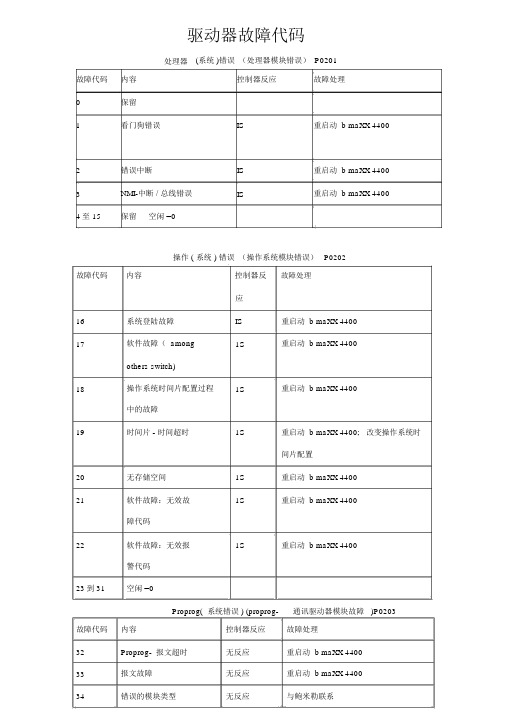
驱动器故障代码处理器(系统 )错误(处理器模块错误) P0201故障代码内容控制器反应故障处理0保留1看门狗错误IS重启动 b maXX 44002错误中断IS重启动 b maXX 44003NMI-中断 / 总线错误IS重启动 b maXX 44004至 15保留空闲 =0操作 ( 系统 ) 错误(操作系统模块错误)P0202故障代码内容控制器反故障处理应16系统登陆故障IS重启动 b maXX 440017软件故障( among1S重启动 b maXX 4400others switch)18操作系统时间片配置过程1S重启动 b maXX 4400中的故障19时间片 - 时间超时1S重启动 b maXX 4400;改变操作系统时间片配置20无存储空间1S重启动 b maXX 440021软件故障:无效故1S重启动 b maXX 4400障代码22软件故障:无效报1S重启动 b maXX 4400警代码23到31空闲 =0Proprog( 系统错误 ) (proprog-通讯驱动器模块故障 )P0203故障代码内容控制器反应故障处理32Proprog- 报文超时无反应重启动 b maXX 440033报文故障无反应重启动 b maXX 440034错误的模块类型无反应与鲍米勒联系35在列表和电报中的无反应与鲍米勒联系数据过多36在列表和电报中的无反应与鲍米勒联系数据太少37无效的操作数无反应与鲍米勒联系38LC 仅支持 VARSTST_无反应测试 RAMMEMORY39无效的运算体地址无反应输入有效地值40数值小于最小值无反应检查数据纪录并调整41数值大于最大值无反应检查数据纪录并调整42参数被写保护无反应检查数据纪录并调整43在运行状态下参数无反应无法被修改44参数值是无效的无反应45到47空闲 =0模块故障 ( 扩展模块故障 )P0204故障代码内容控制器反应故障处理48功能模块 A 故障级别 3故障参阅“ Function module A to EP0240 to P0244 ”118页( =)49功能模块 B 故障级别 3故障参阅“ Function module A to EP0240 to P0244 ”118页( =)50功能模块 C 故障级别 3故障参阅“ Function module A to EP0240 to P0244 ”118页( =)51功能模块 D 故障级别 3故障参阅“ Function module A to EP0240 to P0244 ”118页( =)52功能模块 E 故障级别 3故障参阅“ Function module A to EP0240 to P0244 ”118页( =)53功能模块 G故障级别 3故障参阅“ Function module A to EP0245 to P0250 ”118页(=)54功能模块 H 故障级别 3故障参阅“ Function module A to EP0245 to P0250 ”118页( =)55功能模块 J 故障级别 3故障参阅“ Function module A to EP0245 to P0250 ”118 页( =)56功能模块 K 故障级别 3故障参阅“ Function module A to EP0245 to P0250 ”118页( =)57功能模块 L 故障级别 3故障参阅“ Function module A to EP0245 to P0250 ”118页( =)58功能模块 M故障级别 3故障参阅“ Function module A to EP0245 to P0250 ”118页( =)59系统加速度超时可调重启60到63Idle=0PSU_故障 ( 电源模块故障 )P0205故障代码内容控制器反应故障处理64主电源故障(电网故障)可通过 P297 调整重新连接供电电源65到 79保留 Idle=0AmpError ( 功率模块故障 )P0206故障代码内容控制器故障处理反应80根据 Hiperface说明的通IS参阅 84 页“功率单元讯故障( Hiperface ) P0233”( =)81超过了散热片温度门限IS将控制器降温或者减轻负载82中间回路过电压IS减小直流回路电压83过电流IS减轻负载84接地电流故障IS检查控制器的安装(自b maXX443X 系列)并检查电机的接地85超过内部空气温度门限IS确认控制器有足够的冷却86Ixt> 限定值IS保持控制器在禁止状态,直到电流实际值减至 100%以下87安全继电器 off(或故障)IS检查安全继电器,更换新的。
百斯巴特服务盘中英文对照

百斯巴特定位仪维修服务盘中英文对照对于ML4600-8型(包括VAG1995, Formel2000, ML4600-8,Millennium, 百年版)定位仪,由于设备直接带有键盘,因此可直接进入下面过程。
但对于ML4000型(包括VAG1813, ML4001,KDS)定位仪,由于其只配备了光电板,而没有键盘,所以必须另外准备一个接口为大口的键盘。
(早期计算机都使用大口键盘,现在一般都使用PS2接口的键盘,接口外形比大口键盘要小。
若找不到大口键盘,可想办法找一根大小键盘接口转接线。
)进入计算机中的DOS状态的方法如下:开机进入定位仪程序准备状态主画面之后,先按住键盘上的“Back Space”键(即向前删除一格键)不松手,然后下键盘上的“E”键,则定位仪程序退出到DOS状态,屏幕上显示为C:\ML>。
把服务盘插入计算机软驱(服务盘的写保护应该打开),开启主机电源,服务盘会自动引导启动过程(如果引导程序失效,而软盘内容可在DOS状态下读出,则请在A:>的状态下键入A:>auto,然后按回车键),最后在屏幕上出现以下画面:说明:重装软件程序能够删除掉硬盘中原来所装的定位仪程序或数据,然后把软件盘插入计算机软驱,重新启动,安装程序。
也可以不用此重装软件的程序,直接把软件盘插入计算机软驱,重新启动,安装程序。
新安装的程序会自动覆盖掉老程序。
读通讯板序列号的程序可以读出通讯板内所写的设备序列号,如果是通用通讯板,则读出结果为:universal.按0键可以退出服务程序,返回到DOS状态。
6,7,8,9为特殊功能,请勿使用。
常用的操作是2-更换传感器主板和3-更换传感器镜头。
以下一一举例。
一:更换传感器主板按键盘上的2键,程序自动进入更换传感器主板的步骤。
屏幕显示的中英文对照如下所示:二:更换传感器镜头按键盘上的3键,程序自动进入更换传感器主板的步骤。
屏幕显示的中英文对照如下所示:在操作过程中可能出现的错误提示为:三:更换通讯板:说明:更换通讯板必须使用通用通讯板。
富士通SPARC M12-2服务器说明书

Fujitsu SPARC M12-2 Server The Fujitsu SPARC M12-2 server is a high-performance midrange server based on the latest SPARC64 XII processor, offering high availability for mission-critical enterprise workloads and cloud computing. Its SPARC64 XII processor core is up to two times faster compared to previous-generation SPARC64 cores. Innovative Software on Chip capabilities deliver dramatic performance increases by implementing key software functions directly in the processor. The Fujitsu SPARC M12-2 system has up to two processors and an expandable I/O subsystem. In addition, customers can enjoy the benefits of Capacity on Demand with core-level activation, as well as a suite of built-in virtualization technologies included at no cost. PRODUCT OVERVIEW The Fujitsu SPARC M12-2 server offers high reliability and outstanding processor core performance. It is available in single-and dual-processor configurations that can scale to 24 cores and 192 threads. It is an ideal server for traditional enterprise-class workloads such as online transaction processing (OLTP), business intelligence and data warehousing (BIDW), enterprise resource planning (ERP), and customer relationship management (CRM), as well as new environments in cloud computing or big data processing. The Fujitsu SPARC M12 servers incorporate the SPARC64 XII (“twelve”) processor that features improved throughput performance with eight threads per core, and significantly faster memory access through the use of DDR4 memory. Moreover, the Fujitsu SPARC M12 server delivers dramatic in-memory database performance increases by implementing key software processing functions onto the processor itself, a functionality called Software on Chip. These Software on Chip features Key Benefits •High performance for ERP, BIDW, OLTP, CRM, big data, and analytics workloads •High availability to support demanding 24/7 mission-critical applications •Fast and economical system capacity growth in small increments with no downtime •Dramatic acceleration of Oracle Database In-Memory performance with new SPARC64 XII processor’s Software on Chip capabilities •Higher levels of system utilization and cost reduction through flexible resource configurations.include single instruction, multiple data (SIMD) and decimal floating point arithmetic Key Featureslogical units (ALUs).Additional Software on Chip technology is implemented to accelerate cryptographic processing using the Oracle Solaris encryption library. This reduces the overhead of encryption and decryption dramatically.The Fujitsu SPARC M12-2 server entry configuration includes one processor. A minimum of two processor cores must be activated in a system. System resources can be gradually expanded, as needed, at increments of a single core by activations keys. The cores are activated dynamically while system remains operational.High Availability for Mission-Critical ApplicationsThe Fujitsu SPARC M12-2 server delivers high availability to support demanding mission-critical applications. It comes with mainframe-class reliability, availability, and serviceability (RAS) features including automatic recovery with instruction retry, extended error-correcting code (ECC) protection, guaranteed data path integrity, configurable memory mirroring, and many more RAS capabilities. Furthermore, major system components are redundant and hot swappable for increased availability and serviceability.Oracle Solaris: the World’s Most Advanced Enterprise Operating System Only Oracle offers the Oracle Solaris binary application guarantee, with guaranteed binary and source-code compatibility for legacy applications. The Fujitsu SPARC M12-2 server supports Oracle Solaris 11 and 10, which offer the powerful Oracle Solaris ZFS file systems, and unmatched capabilities such as dynamic tracing (DTrace feature of Oracle Solaris), cryptographic infrastructure, user and process rights management, and the Oracle Solaris IP Filter feature. In addition, Oracle Solaris 9 and 8 are supported using Oracle Solaris Legacy Containers.Advanced Virtualization and ConsolidationSPARC-based servers are the industry’s best consolidation and virtualization platforms. The Fujitsu SPARC M12-2 server supports as many as 16 physical partitions, and Oracle VM Server for SPARC software enables as many as 256 logical domains to be deployed in each physical partition. Physical partitions or logical domains can be further virtualized with Oracle Solaris Zones, a feature of Oracle Solaris, which supports thousands of virtual machines, enabling massive server consolidation and virtualization.FUJITSU SPARC M12-2 SERVER SPECIFICATIONS •The SPARC64 XII processor core is up to 2.3 times faster than previous-generation SPARC64 X+ processorcores.•The system supports up to 24processor cores and 3 TB ofmemory.•Software on Chip instructions on the SPARC64 XII processors acceleratekey database functions.•Per-core activation allows granular and agile response to changes inbusiness requirements.•Layered virtualization includes Oracle VM Server for SPARC andOracle Solaris Zones technologies. •Server management is done through the independent service processor’seXtended System Control Facility(XSCF).ARCHITECTUREProcessor•12-core, 3.9 GHz SPARC64 XII processor•Dual-instruction pipeline per core•96 threads per processor (8 threads per core)•96 integer execution units per processor (8 per core) •96 floating-point units per processor (8 per core)• 1 random number generator (1 per processor) Cache per Processor•Level 1: instruction: 64 KB; data: 64 KB per core•Level 2: 512 KB per core•Level 3: 32 MB per processorSystem Configuration•Fujitsu SPARC M12-2 servers are configured with one or two SPARC64 XII processors•Up to 24 dual inline memory module (DIMM) slots per processor using 16, 32, or 64 GB DDR4 DIMMs• 3 TB maximum memory configuration with 64 GB DIMMsSystem Architecture•SPARC V9 architecture, ECC protectedINTERFACES•Network: Four 10 GbE (100 Mb/sec, 1 Gb/sec, 10 Gb/sec), IEEE 802.3an (10GBASE-T) standard, auto-negotiation•Disks and internal storage: Two SAS-2 controllers providing hardware RAID 0, 1, and 1E/10 (ZFS file system provides higher levels of RAID) •Expansion bus: 11 low-profile PCIe 3.0 (11 x8) slots•PCI Expansion Units: Up to 33 slots (with three PCI expansion units connected)• 1 CPU: Up to 51 slots (with four PCI expansion units connected)• 2 CPUs: Up to 91 slots (with eight PCI expansion units connected) •Ports: two external USB (one front USB 2.0 and one rear USB 3.0)•Administration interface: two 1000Base-T (RJ45) network ports, one RJ45 serial management port, two USB ports (for maintenance only)MASS STORAGE AND MEDIAInternal storage:•Up to eight 2.5-inch SAS-2 drives•600 GB or 1.2 TB hard disk drives (HDD)•400 GB or 800 GB solid state drives (SSD)External storage:•Optional external DVD drive•Oracle offers a complete line of best-in-class, innovative storage, hardware, and software solutions, along with renowned world-class service andsupport. For more information, please refer to /storage POWER SUPPLIES•Four hot-swappable AC 1,800 W redundant (2 + 2) power supplies•Voltage 200 to 240 VAC, frequency 50/60 Hz•Maximum operating input current at 200 VAC: 15.2 A•Maximum operating input power at 200 VAC: 2,974 WKEY RAS FEATURES•End-to-end ECC protection•Guaranteed data path integrity•Automatic recovery with instruction retry•Dynamic L1, L2, and L3 cache way degradation•ECC and extended ECC protection for memory, memory mirroring, periodic memory patrol, and Predictive Self Healing (a feature of Oracle Solaris) •Hardware redundancy in memory (when mirroring), HDD/SSD, PCI cards (multipath configuration), power system, power supply unit (PSU), and fan •Hot-pluggable HDD/SSD, PSU, PCI card, and fan•Live operating system upgrades•Firmware updates during system operationSOFTWAREOperating SystemOracle recommends the latest version of Oracle Solaris 11.4 for enhanced performance and functionality, including features enabled by Software on Chip technology•Control domain:•Oracle Solaris 11.4 + SRU11.4.48.126.1 or later•The following versions are supported within guest domains:•Oracle Solaris 11.1 or later•Oracle Solaris 10 1/13*•Oracle Solaris 10 8/11*•Oracle Solaris 10 9/10** Plus required patchesApplications certified for Oracle Solaris 9 or 8 only may run in an Oracle Solaris 9 or 8 branded zone running within an Oracle Solaris 10 domain.Software Included•Oracle Solaris 11.4 (latest version), which includes Oracle VM Server for SPARC•Oracle Solaris ZFS (default file system)VirtualizationBuilt-in, no-cost Oracle VM Server for SPARC provides the flexibility and power for running multiple logical domains in a single server. Multiple Oracle Solaris Zones may be run within a single Oracle VM Server for SPARC logical domain.ENVIRONMENTOperating temperature:•5° C to 35° C at 0 to 500 m (41° F to 95° F at 0 to 1,640 ft.)•5° C to 33° C at 501 to 1,000 m (41° F to 91° F at 1,641 to 3,280 ft.)•5° C to 31° C at 1,001 to 1,500 m (41° F to 88° F at 3,281 to 4,920ft.)•5° C to 29° C at 1,501 to 3,000 m (41° F to 84° F at 4,421 to 9,840 ft.) Nonoperating temperature:•-25° C to 60° C (-13° F to 140° F) (packed)•0 to 50° C (32° F to 122° F) (nonpacked)Operating relative humidity: 20% to 80% relative humidity, noncondensingNonoperating relative humidity: 8 to 80% relative humidity, noncondensingOperating altitude: 0 m to 3,000 m (0 feet to 9,840 feet)Acoustic noiseDESCRIPTION ONE CPU INSTALLED TWO CPUS INSTALLEDSound power level 7.8 B 8.2 BSound pressure level 62 dB 64 B REGULATIONS (MEETS OR EXCEEDS THE FOLLOWING REQUIREMENTS)Safety:•UL/CSA 60950-1, UL/CSA 62368-1, EN 62368-1, IEC 60950-1 and IEC 62368-1 CB Scheme with all country differencesEMC:•Emissions: FCC 47 CFR 15, ICES-003, EN 55032, KN32, EN 61000-3-2, EN 61000-3-3, JIS C 61000-3-2•Immunity: EN 55035, KN35Certifications:•North America Safety (NRTL), CE (European Union), UKCA (United Kingdom), International CB Scheme, BSMI (Taiwan), RCM (Australia), KC(Korea), VCCI (Japan), EAC (Eurasian CU), BIS (India)European Union directives:•Restriction of Hazardous Substances (RoHS) Directive 2011/65/EU as amended, Low Voltage Directive 2014/35/EU, EMC Directive 2014/30/EU, WEEE Directive 2012/19/EU, and Eco design Directive 2009/125/ECAll standards and certifications referenced are to the latest official version. For additional detail, please contact your sales representative.Other country regulations/certifications may apply.DIMENSIONS AND WEIGHT•Height: 175 mm (6.9 inches); 4U•Width: 440 mm (17.3 inches)•Depth: 800 mm (31.5 inches)•Weight: 60 kg (133 lb.)WARRANTYThe Fujitsu SPARC M12-2 server comes with a one-year warranty. Visit/us/support/policies/ for more information about Oracle’s hardwarewarranty.COMPLETE SUPPORTWith Oracle Premier Support, you will get the services you need to maximize thereturn on your investment in the Fujitsu SPARC M12-2 server. Complete systemsupport includes 24/7 hardware service, expert technical support, proactive tools,and updates to Oracle Solaris, Oracle VM, and integrated software (such asfirmware)—all for a single price. Learn more at /supportCONNECT WITH USCall +1.800.ORACLE1 or visit .Outside North America, find your local office at /contact. /oracle /oracleCopyright © 2023, Oracle and/or its affiliates. All rights reserved. This document is provided for information purposes only, and the contents hereof are subject to change without notice. This document is not warranted to be error-free, nor subject to any other warranties or conditions, whether expressed orally or implied in law, including implied warranties and conditions of merchantability or fitness for a particular purpose. We specifically disclaim any liability with respect to this document, and no contractual obligations are formed either directly or indirectly by this document. This document may not be reproduced or transmitted in any form or by any means, electronic or mechanical, for any purpose, without our prior written permission.Oracle and Java are registered trademarks of Oracle and/or its affiliates. Other names may be trademarks of their respective owners.Intel and Intel Xeon are trademarks or registered trademarks of Intel Corporation. All SPARC trademarks are used under license and are trademarks or registered trademarks of SPARC International, Inc. AMD, Opteron, the AMD logo, and the AMD Opteron logo are trademarks or registered trademarks of Advanced Micro Devices. UNIX is a registered trademark of The Open Group. 0120Disclaimer: This document is for informational purposes. It is not a commitment to deliver any material, code, or functionality, and should not be relied upon in making purchasing。
win2000xp2003 错误代码大全

win2000/xp/2003 错误代码大全0 0x0000 操作成功完成。
1 0x0001 函数不正确。
2 0x0002 系统找不到指定的文件。
3 0x0003 系统找不到指定的路径。
4 0x0004 系统无法打开文件。
5 0x0005 拒绝访问。
6 0x0006 句柄无效。
7 0x0007 存储控制块被损坏。
8 0x0008 存储空间不足,无法处理此命令。
9 0x0009 存储控制块地址无效。
10 0x000A 环境不正确。
11 0x000B 试图加载格式不正确的程序。
12 0x000C 访问码无效。
13 0x000D 数据无效。
14 0x000E 存储空间不足,无法完成此操作。
15 0x000F 系统找不到指定的驱动器。
16 0x0010 无法删除目录。
17 0x0011 系统无法将文件移到不同的驱动器。
18 0x0012 没有更多文件。
19 0x0013 媒体受写入保护。
20 0x0014 系统找不到指定的设备。
21 0x0015 设备未就绪。
22 0x0016 设备不识别此命令。
23 0x0017 数据错误(循环冗余检查)。
24 0x0018 程序发出命令,但命令长度不正确。
25 0x0019 驱动器找不到磁盘上特定区域或磁道。
26 0x001A 无法访问指定的磁盘或软盘。
27 0x001B 驱动器找不到请求的扇区。
28 0x001C 打印机缺纸。
29 0x001D 系统无法写入指定的设备。
30 0x001E 系统无法从指定的设备上读取。
31 0x001F 连到系统上的设备没有发挥作用。
32 0x0020 另一个程序正在使用此文件,进程无法访问。
33 0x0021 另一个程序已锁定文件的一部分,进程无法访问。
34 0x0022 驱动器中的软盘不对。
将 %2 插入(卷序列号: %3)驱动器 %1。
36 0x0024 用来共享的打开文件过多。
38 0x0026 已到文件结尾。
39 0x0027 磁盘已满。
cluster32
•It is recommend that the EIS web pages are checked for the latest version of this checklist prior to commencing the installation.•It is assumed that the installation is carried out with the help of the current EIS-DVD.•The idea behind this checklist is to help the installer achieve a "good" installation.•It is assumed that the installer has attended the appropriate training classes.•It is not intended that this checklist be handed over to the customer.•This installation checklist for SunCluster is to be used together with the installation checklist(s) for Sun Fire Server, workgroup server, storage etc..•This checklist is for Sun Cluster 3.2 (SPARC & x86) and Sun Cluster 3.2 2/08 Update1 in combination with Solaris 9 8/05 Update8 (SPARC only) or Solaris 10 11/06 Update3 (or higher). For supported configurations please refer to the official configuration guide for Sun Cluster.•If this cluster is to be installed as part of a Geo-Cluster, refer also to the EIS installation checklist for Sun Cluster Geographic Edition 3.2.•If Sun Cluster is to be installed in Ldom guest domains please refer to /display/SunCluster/Sun+Cluster+3.2+2-08+Release+Notes#SunCluster3.22-08ReleaseNotes-optguestdomain for details.1The Sun Cluster Software Installation Guide for Solaris OS (820-2555) Chapter 1, Section Planning the Solaris OS: You might need to install other Solaris software packages that are not part of the End User Solaris Software Group. The Apache HTTP server packages (SUNWapchr & SUNWapchu) are one example. Third-party software, such as ORACLE®, might also require additional Solarissoftware packages. See your third-party documentation for any Solaris software requirements.TIP: To avoid the need to manually install Solaris software packages, install the Entire Solaris Software Group Plus OEM Support. See also Technical Instruction 206774.Copies of the checklists are available on the EIS web pages or on the EIS-DVD. We recommend that you always check the web pages for the latest version.The EIS checklists are located Sun-internally at http://EIS/checklists or here for accredited Partners. Comments & RFEs are welcome. Please use ServiceDesk (Search Problem/Service & enter "EIS")or mail to EIS-DESK@ if no SWAN access available – typically for a partner.Thanks are due to Jürgen Schleich, SunCluster PRE, TSC-Storage Munich, Germany.。
IBM错误代码对应表
IBM错误代码对应表把旁边的光通路诊断卡抽出来看看,对应的报错代码含义如下:ps 指示灯:当此指示灯发亮时,表明电源2 出现故障。
temp 指示灯:当此指示灯发亮时,表明系统温度超出阈值级别。
fan:当此指示灯点亮时,表明散热风扇或电源风扇出现故障或运行太慢。
风扇发生故障还会导致over temp 指示灯发亮。
link指示灯:当此指示灯发亮时,网卡出现故障。
vrm 指示灯:当此指示灯发亮时,表明微处理器托盘上的某个vrm 出现故障。
cpu 指示灯:当此指示灯发亮时,表明某个微处理器出现故障。
pci 指示灯:当此指示灯发亮时,表明某个pci 总线发生错误。
mem 指示灯:当此指示灯发亮时,表明发生内存错误。
dasd 指示灯:当此指示灯发亮时,表明某个热插拔硬盘驱动器出现故障。
nmi 指示灯:当此指示灯发亮时,表明出现一个不可屏蔽中断(nmi)。
sp 指示灯:当此指示灯发亮时,表明服务处理器遇到错误。
brd 指示灯:当此指示灯发亮时,表明某个连接的i/o 扩展单元出现故障。
log 指示灯:当此指示灯发亮时,表明您应该查看事件日志或remotesupervisor。
cnfg指示灯:当此指示灯发亮时,表明BIOS配置错误。
raid 指示灯:当此指示灯发亮时,表明阵列卡故障。
over spec 指示灯:当此指示灯发亮时,表明对电源的需求超过了指定的电源供应。
remind 按钮:按下此按钮可重新设置操作员信息面板上的系统错误指示灯并将服务器置于提醒方式。
在提醒方式下,故障并没有清除但系统错误指示灯会闪烁(每2 秒闪烁一次)而不是持续发亮;如果出现另一个系统错误,则系统错误指示灯将会持续发亮。
常用设备的GUID值
常用设备的GUID值全球唯一标识符(GUID) 是一个字母数字标识符,用于指示产品的唯一性安装。
在许多流行软件应用程序(例如Web 浏览器和媒体播放器)中,都使用GUID。
GUID 的格式为“xxxxxxxx-xxxx-xxxx-xxxx-xxxxxxxxxxxx”,其中每个x 是0-9 或a-f 范围内的一个十六进制的数字。
例如:6F9619FF-8B86-D011-B42D-00C04FC964FF 即为有效的GUID 值。
在计算机领域有很多东西需要不重复的唯一标识的东西,例如设备的类型,类,接口标识,目录名等等。
这是个天文数字,我记得是有工具能自动生成这个GUID码的,反正不同地点,不同时间,生成相同的GUID 的可能性很小很小很小,小到什么程度,没查过,基本上可以认为是不可能生成相同的GUID值的。
计算机中有各种个样的设备类型,这些设备类型被微软用固定的GUID来标识了,这些GUID对实际编程是有很大关系的,用错了会麻烦。
下面是一些设备的对应的GUID值:1394 Host Bus ControllerClass = 1394ClassGuid = {6bdd1fc1-810f-11d0-bec7-08002be2092f}This class includes system-supplied drivers of 1394 host controllers connected on a PCI bus, but not drivers of 1394 peripherals.Battery DevicesClass = BatteryClassGuid = {72631e54-78a4-11d0-bcf7-00aa00b7b32a}This class includes drivers of battery devices and UPSes.CD-ROM DrivesClass = CDROMClassGuid = {4d36e965-e325-11ce-bfc1-08002be10318}This class includes drivers of CD-ROM drives, including SCSI CD-ROM drives. By default, the system's CD-ROM class installer also installs a system-supplied CD audio driver and CD-ROM changer driver as PnP filters.Disk DrivesClass = DiskDriveClassGuid = {4d36e967-e325-11ce-bfc1-08002be10318}This class includes drivers of hard disk drives. See also the HDC and SCSIAdapter classes.Display AdaptersClass = DisplayClassGuid = {4d36e968-e325-11ce-bfc1-08002be10318}This class includes drivers of video adapters, including display drivers and video miniports.Floppy Disk ControllersClass = FDCClassGuid = {4d36e969-e325-11ce-bfc1-08002be10318}This class includes drivers of floppy disk drive controllers.Floppy Disk DrivesClass= FloppyDiskClassGuid= {4d36e980-e325-11ce-bfc1-08002be10318}This class includes drivers of floppy drives.Hard Disk ControllersClass = HDCClassGuid = {4d36e96a-e325-11ce-bfc1-08002be10318}This class includes drivers of hard disk controllers, including ATA/ATAPI controllers but not SCSI and RAID disk controllers.Human Input Devices (HID)Class = HIDClassClassGuid = {745a17a0-74d3-11d0-b6fe-00a0c90f57da}This class includes devices that export interfaces of the HID class, including HID keyboard and mouse devices, which the installed HID device drivers enumerate as their respective "child" devices. (See also the Keyboard or Mouse classes later in this list.)Imaging DeviceClass = ImageClassGuid = {6bdd1fc6-810f-11d0-bec7-08002be2092f}This class includes drivers of still-image capture devices, digital cameras, and scanners.IrDA DevicesClass = InfraredClassGuid = {6bdd1fc5-810f-11d0-bec7-08002be2092f}This class includes Serial-IR and Fast-IR NDIS miniports, but see also the Network Adapter class for other NDIS NIC miniports.KeyboardClass = KeyboardClassGuid = {4d36e96b-e325-11ce-bfc1-08002be10318}This class includes all keyboards. That is, it also must be specified in the (secondary) INF for an enumerated "child" HID keyboard device.Medium ChangersClass= MediumChangerClassGuid= {ce5939ae-ebde-11d0-b181-0000f8753ec4}This class includes drivers of SCSI media changer devices.Memory Technology DriverClass = MTDClassGUID = {4d36e970-e325-11ce-bfc1-08002be10318}This class includes drivers for memory devices, such as flash memory cards.MultimediaClass = MediaClassGuid = {4d36e96c-e325-11ce-bfc1-08002be10318}This class includes Audio and DVD multimedia devices, joystick ports, and full-motion video-capture devices.ModemClass = ModemClassGuid = {4d36e96d-e325-11ce-bfc1-08002be10318}This class installs modems. An INF for a device of this class installs no device driver(s), but rather specifies the features and configuration information of a particular modem and stores this information in the registry. See also the Multifunction class.MonitorClass = MonitorClassGuid = {4d36e96e-e325-11ce-bfc1-08002be10318}This class includes display monitors. An INF for a device of this class installs no device driver(s), but rather specifies the features of a particular monitor to be stored in the registry for use by drivers of video adapters. (Monitors are enumerated as the child devices of display adapters.)MouseClass = MouseClassGuid = {4d36e96f-e325-11ce-bfc1-08002be10318}This class includes all mice and other kinds of pointing devices, such as trackballs. That is, it also must be specified in the (secondary) INF for an enumerated "child" HID mouse device.Multifunction DevicesClass = MultifunctionClassGuid = {4d36e971-e325-11ce-bfc1-08002be10318}This class includes combo cards, such as a PCMCIA modem and netcard adapter. The driver for such a PnP multifunction device is installed under this class and enumerates the modem and netcard separately as its "child" devices.Multi-port Serial AdaptersClass = MultiportSerialClassGuid = {50906cb8-ba12-11d1-bf5d-0000f805f530}This class includes intelligent multiport serial cards, but not peripheral devices that connect to its ports. It does not include unintelligent (16550-type) mutiport serial controllers or single-port serial controllers (see the Ports class).Network AdapterClass = NetClassGuid = {4d36e972-e325-11ce-bfc1-08002be10318}This class includes NDIS NIC miniports excluding Fast-IR miniports, NDIS intermediate drivers (of "virtual adapters"), and CoNDIS MCM miniports.Network ClientClass = NetClientClassGuid = {4d36e973-e325-11ce-bfc1-08002be10318}This class includes network and/or print providers.Network ServiceClass = NetServiceClassGuid = {4d36e974-e325-11ce-bfc1-08002be10318}This class includes network services, such as redirectors and servers.Network TransportClass = NetTransClassGuid = {4d36e975-e325-11ce-bfc1-08002be10318}This class includes NDIS protocols, CoNDIS stand-alone call managers, and CoNDIS clients, as well as higher level drivers in transport stacks.PCMCIA AdaptersClass = PCMCIAClassGuid = {4d36e977-e325-11ce-bfc1-08002be10318}This class includes system-supplied drivers of PCMCIA and CardBus host controllers, but not drivers of PCMCIA or CardBus peripherals.Ports (COM & LPT serial ports)Class = PortsClassGuid = {4d36e978-e325-11ce-bfc1-08002be10318}This class includes drivers of serial or parallel port devices, but see also the MultiportSerial class.PrinterClass = PrinterClassGuid = {4d36e979-e325-11ce-bfc1-08002be10318}This class includes printers.SCSI and RAID ControllersClass = SCSIAdapterClassGuid = {4d36e97b-e325-11ce-bfc1-08002be10318}This class includes SCSI HBA miniports and disk-array controller drivers.Smart Card ReadersClass = SmartCardReaderClassGuid = {50dd5230-ba8a-11d1-bf5d-0000f805f530}This class includes drivers for smart card readers.Storage VolumesClass = VolumeClassGuid = {71a27cdd-812a-11d0-bec7-08002be2092f}This class includes storage volumes as defined by the system-supplied logical volume manager and class drivers that create device objects to represent storage volumes, such as the system disk class driver.System DevicesClass = SystemClassGuid = {4d36e97d-e325-11ce-bfc1-08002be10318}This class includes the Windows? 2000 HALs, system bus drivers, the system ACPI driver, and the system volume-manager driver. It also includes battery drivers and UPS drivers.Tape DrivesClass = TapeDriveClassGuid = {6d807884-7d21-11cf-801c-08002be10318}This class includes drivers of tape drives, including all tape miniclass drivers.USBClass = USBClassGuid = {36fc9e60-c465-11cf-8056-444553540000}This class includes system-supplied (bus) drivers of USB host controllers and drivers of USB hubs, but not drivers of USB peripherals.The following classes and GUIDs should not be used to install devices (or drivers) on Windows 2000 platforms:AdapterClass = AdapterClassGUID = {4d36e964-e325-11ce-bfc1-08002be10318}This class is obsolete.APMClass = APMSupportClassGUID = {d45b1c18-c8fa-11d1-9f77-0000f805f530}This class is reserved for system use.ComputerClass = ComputerClassGUID = {4d36e966-e325-11ce-bfc1-08002be10318}This class is reserved for system use.DecodersClass = DecoderClassGUID = {6bdd1fc2-810f-11d0-bec7-08002be2092f}This class is reserved for future use.Global Positioning SystemClass = GPSClassGUID = {6bdd1fc3-810f-11d0-bec7-08002be2092f}This class is reserved for future use.No driverClass = NoDriverClassGUID = {4d36e976-e325-11ce-bfc1-08002be10318}This class is obsolete.Non-Plug and Play DriversClass = LegacyDriverClassGUID = {8ecc055d-047f-11d1-a537-0000f8753ed1}This class is reserved for system use.Other DevicesClass = UnknownClassGUID = {4d36e97e-e325-11ce-bfc1-08002be10318}This class is reserved for system use. Enumerated devices for which the system cannot determine the type are installed under this class. Do not use this class if you're unsure in which class your device belongs; either determine the correct device setup class or create a new class.Printer UpgradeClass = Printer UpgradeClassGUID = {4d36e97a-e325-11ce-bfc1-08002be10318}This class is reserved for system use.SoundClass = SoundClassGUID = {4d36e97c-e325-11ce-bfc1-08002be10318}This class is obsolete.USB Mass Storage DeviceClassGUID = a5dcbf10-6530-11d2-901f-00c04fb951ed。
IBM启动故障错误代码大全
Symptom / Error (开机错误代码)FRU / Action in Sequence(检查范围及解决方法)10X101: Interrupt failure;(中断故障)102: Timer failure;(计时器故障)103: Timer interrupt failure;(计时器中断故障)104: Protected mode failure;(保护模式故障)105: Last 8042 command not accepted;107: NMI test failure;(NMI 测试失败)108: Timer bus test failure.109: Low meg-chip select test. 1. System board. (主板问题)110(Planar parity.) (内存奇偶校验出错)1. Go to Memory Checkout2. DIMM card.3. Detach the expansion unit if it is attached to the computer.4. System board.111(I/O parity.) 1. Go to Memory Checkout2. Expansion unit or port replicator.3. System board.11XX1101: Serial_A test failure.(A 串行口测试失败)1. Serial device (串行设备)2. Communication cable (相关通讯电缆)3. System board (主板)12XX1201: Serial_B test failure.(B 串行口测试失败)1. System board (infrared) (检查主板:红外线口)158(Hard disk password was not set even though the supervisor password is set.) (超级用户密码已设,但硬盘密码没有设置) 1. Set the password for hard disk drive.(设置硬盘密码)159(Hard disk password is not set the same as the supervisor password.) (硬盘密码与超级用户密码不一样) 1. Set the correct password for hard disk drive.(设置正确的硬盘密码)161(Dead battery.) (CMOS 电池不行)1. Go to Checking the Backup Battery2. Backup battery.(CMOS 备份电池,在内存插槽旁边)3. System board. (主板)163(Time and date were not set.) (系统时间没有设好或混乱)1. Set time and date.(设置正确的系统时间)2. System board. (主板问题)173(Configuration data was lost.) (CMOS 设备配置信息丢失)1. Select OK in the error screen; then set the time and date.(在开机ERROR 画面上按OK,然后设置系统时间)2. Backup battery. (CMOS 电池需要更换)3. System board. (主板问题)174(Configuration error: Perform Checking the Installed Devices List before changing any FRUs.) 1. Check device configuration.2. Hard disk drive assembly.3. System board.175, 177, 178175: EEPROM CRC #1 error.177: Supervisor password check sum error.178: EEPROM is not functional. 1. System board. (检查主板)17XX1701: Hard disk controller failure. (硬盘控制器故障)1780, 1790: Hard disk 0 error. (主硬盘有问题)1781, 1791: Hard disk 1 error.(从硬盘有问题)1. Hard disk drive (检查硬盘)2. System board (检查主板)183(Incorrect password entered at the supervisor password prompt.) (超级用户开机密码不对)1. Have the user examine the password.(请用户检查密码)184(Power-on password check sum error.) (Power-on 密码有误)1. Reset the power-on password in Easy-Setup.(重设Power-on 密码)185(The startup sequence is not valid. Suspect that power was off when the startup sequence was being updated.) (系统启动顺序无效,怀疑是更新启动顺序时电源关掉)1. Reset the startup sequence in Easy-Setup.(在Easy-Setup 重设启动顺序)186 1. System board. (检查主板)190(A depleted battery pack was installed when the power was on.)(开机时,机内笔记本电池已快耗尽了) 1. Go to Checking the Battery Pack.(更换机内笔记本电池)191XX(PM initialization error.) (PM 初始化错误)1. System board. (检查主板)192(Fan error.) (CPU 散热风扇故障)1. Measure the voltage of the backup battery. If thevoltage is not correct, replace the backup battery.(检查CMOS 备份电池的电压,电压不行时更换电池)2. Fan (要更换CPU风扇)3. System board (主板问题)195(The configuration read from the hibernation area does not match the actual configuration.) (从休眠区域读到的系统配置信息与实际配置不同)1. Check if the configuration was changed. For example, check if the DIMM card is added.(检查配置是否改动,内存有无增加等)196(A read error occurred in the hibernation area of the hard disk drive.)(从硬盘的休眠区域中读写时,发生错误)1. Run the hard disk drive test. (测试硬盘)2. Hard disk drive.(检查硬盘)199XX(Resume error.) 1. System board.1XX 1. System board.2XX (内存问题)201: Memory data error.202: Memory line error 00-15.203: Memory line error 16-23.205: Memory test failure on on-boardmemory.221: ROM to RAM remap error. 1. Go to Memory Checkout.2. DIMM card.3. System board.225(Unsupported memory module.) 1. Check if the supported DIMM is installed.2. DIMM card.3. System board.301, 303, 304, 305, 3XX(301: Keyboard error.) (笔记本键盘故障,301这个故障经常出现,往往是笔记本刚开机时,不小心按住键盘所造成的,一般只要重启电脑即可;) 1. Go to Keyboard or Auxiliary Input Device Checkout2. Keyboard.3. External numeric keypad.4. External keyboard.5. Keyboard/mouse cable.6. System board.601, 6XX(601: Diskette drive or controller error.)(软驱或软驱控制器故障)1. Go to Diskette Drive Checkout.2. Diskette drive assembly. (软驱有没有装配好?)3. Diskette.4. System board. (检查主板)602(Diskette read error.);(软驱读故障)1. Go to Diskette Drive Checkout2. Diskette.3. Diskette drive assembly.(软驱有没有装配好?)604(Unacceptable ID was read from the diskette drive.);1. Go to Diskette Drive Checkout2. Diskette drive assembly.3. System board.2402 1. TV Out Card24XX(2401: System board video error.) ;(主板显示部分有问题)1. System board. (检查主板相关部分)808X8081: PCMCIA presence test failure.(PCMCIA revision number also checked.)8082: PCMCIA register test failure. 1. PC Card slot assembly.2. PCMCIA device.3. System board.860X(Pointing device error when TrackPoint is disabled.)(当指点杆禁用时,外接的指点设备有故障);8601: System bus error-8042 mouse interface.8602: External mouse error.(外接鼠标故障);8603: System bus error or mouse error. (总线或鼠标故障);1. External mouse. (检查外接鼠标);2. External keyboard. (检查外接键盘);3. System board.(检查主板);861X(Pointing device error when TrackPoint is enabled.)(当指点杆启用时,外接的指点设备有故障);8611: System bus error-I/F between 8042 and IPDC.8612: TrackPoint error.8613: System board or TrackPoint error. 1. Reseat the keyboard cable on the sub card.(把键盘连接主板的线,重插拔一下);2. Keyboard (检查键盘);3. External mouse (检查外接鼠标);4. Sub card (主板上连接键盘的子卡);5. System board (主板);I9990301I9990302I9990305I9990301: Hard disk error. (硬盘有故障);I9990302: Invalid hard disk boot record. (无效的硬盘引导纪录);I9990305: No bootable device. (无可用的启动引导设备);1. Check that the operating system is installed in the hard disk drive. If not, install the operating system.(检查硬盘上有否安装操作系统);2. Reseat the boot device.(重新设置可启动的设备);3. Check the startup sequence for the correct boot device.(检查启动顺序是否跟设备正确对应);4. Check that the operating system has no failure and is installed correctly.(检查电脑的操作系统是否安装正确);I9990303(Bank-2 flash ROM check sum error.) 1. System board.Other codes not listed above. 1. Go to Undetermined Problems。
