Zigbee模块DRF1605H使用手册
ZigBee无线模块说明书

Coordinator 或Router 不能大于模块间组网的最大距离。
-5-
演示与测试 当通过调试软件向网络中其中任意一个模块的串口发送数据时,你可
以在网络中其它所有模块的串口上接收到相同的数据,这表明ZigBee 网络 运行正常。 注意事项
基于ZigBee 的原因,每次向串口发送的数据长度不要多于70 个字节。 过快地通过串口向模块发送数据可能会造成数据丢失。 Zigbee网络
ZigBee 无线模块使用说明书 一、 概述
该模块是一款基于 ZigBee 标准协议的微功率无线数传模块。基于该模块 开发的无线产品可用于各种智能仪表;家庭智能控制装置;安防、报警;酒店、 机房设备无线监控,门禁系统,人员定位;交通、路灯控制;物流、有源 RFID、 POS 系统,无线手持终端;工业遥控、遥测,自动化数据采集;无线传感网络 等。 Zigbee微功率无线数传模块特点 开放频段,无需申请频点,载频频率2.4GHz; 高抗干扰能力和低误码率,基于O-QPSK 的调制方式,采用高效前向纠
2
P00
ADC 输入第 0 通道,和通用 Pin19
输入输出口复用。
3
P01
ADC 输入第 1 通道,和通用 Pin18
输入输出口复用。
4
P02
ADC 输入第 2 通道串口支持 Pin17
UART 和 SPI 两种模式
5
P03
ADC 输入第 3 通道串口支持 Pin16
-2-
UART 和 SPI 两种模式
调制方式 工作频率 发射功率 传输距离 接收灵敏度 发射电流
O-QPSK 2.40~2.4835GHz
≧18dBm 700m -94dBm
≦166mA
知易科技-Zigbee低功耗传感器产品功能定义
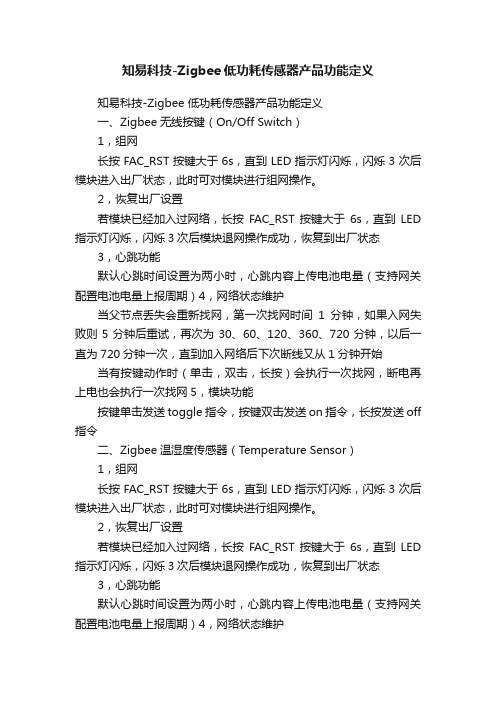
知易科技-Zigbee低功耗传感器产品功能定义知易科技-Zigbee 低功耗传感器产品功能定义一、Zigbee无线按键(On/Off Switch)1,组网长按FAC_RST按键大于6s,直到LED指示灯闪烁,闪烁3次后模块进入出厂状态,此时可对模块进行组网操作。
2,恢复出厂设置若模块已经加入过网络,长按FAC_RST按键大于6s,直到LED 指示灯闪烁,闪烁3次后模块退网操作成功,恢复到出厂状态3,心跳功能默认心跳时间设置为两小时,心跳内容上传电池电量(支持网关配置电池电量上报周期)4,网络状态维护当父节点丢失会重新找网,第一次找网时间1分钟,如果入网失败则5分钟后重试,再次为30、60、120、360、720分钟,以后一直为720分钟一次,直到加入网络后下次断线又从1分钟开始当有按键动作时(单击,双击,长按)会执行一次找网,断电再上电也会执行一次找网5,模块功能按键单击发送toggle 指令,按键双击发送on 指令,长按发送off 指令二、Zigbee温湿度传感器(Temperature Sensor)1,组网长按FAC_RST按键大于6s,直到LED指示灯闪烁,闪烁3次后模块进入出厂状态,此时可对模块进行组网操作。
2,恢复出厂设置若模块已经加入过网络,长按FAC_RST按键大于6s,直到LED 指示灯闪烁,闪烁3次后模块退网操作成功,恢复到出厂状态3,心跳功能默认心跳时间设置为两小时,心跳内容上传电池电量(支持网关配置电池电量上报周期)4,网络状态维护当父节点丢失会重新找网,第一次找网时间1分钟,如果入网失败则5分钟后重试,再次为30、60、120、360、720分钟,以后一直为720分钟一次,直到加入网络后下次断线又从1分钟开始当有温湿度变化上报时会执行一次找网,断电再上电也会执行一次找网5,模块功能模块默认10s检测一次温湿度传感器值,当检测到温度变化超过0.5℃,模块会上报温湿度数据到网关三、Zigbee门磁传感器(IAS Zone / Contact Switch)1,组网长按FAC_RST按键大于6s,直到LED指示灯闪烁,闪烁3次后模块进入出厂状态,此时可对模块进行组网操作。
Zigbee开关控制器说明书中文
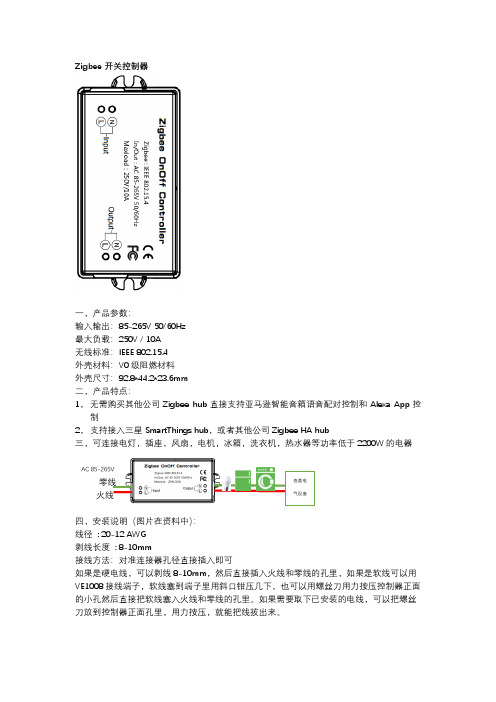
Zigbee 开关控制器一,产品参数:输入输出:85-265V 50/60Hz最大负载:250V / 10A无线标准:IEEE 802.15.4外壳材料:V0级阻燃材料外壳尺寸:92.8*44.2*23.6mm二,产品特点:1, 无需购买其他公司Zigbee hub 直接支持亚马逊智能音箱语音配对控制和Alexa App 控制2, 支持接入三星SmartThings hub ,或者其他公司Zigbee HA hub三,可连接电灯,插座,风扇,电机,冰箱,洗衣机,热水器等功率低于2200W 的电器AC 85-265V零线火线四,安装说明(图片在资料中):线径 : 20-12 AWG剥线长度 : 8-10mm接线方法:对准连接器孔径直接插入即可如果是硬电线,可以剥线8-10mm ,然后直接插入火线和零线的孔里,如果是软线可以用VE1008接线端子,软线塞到端子里用斜口钳压几下,也可以用螺丝刀用力按压控制器正面的小孔然后直接把软线塞入火线和零线的孔里。
如果需要取下已安装的电线,可以把螺丝刀放到控制器正面孔里,用力按压,就能把线拔出来。
各类电气设备五,产品配置说明:1,Work with Amazon Alexa(图片在资料中)Echo Plus(model:ZE39KL)Echo Show (2nd Gen) (model:DW84JL)Echo Plus (2nd Gen) (model:L9D29R)操作步骤1)确认Zigbee OnOff Controller红色指示灯处于闪烁状态,如果指示灯常亮,长按侧面按键(控制器侧面小孔),直到指示灯处于闪烁状态或者Zigbee OnOff Controller断电然后上电3-8s,重复五次,此时重新进入配置状态2)Ask, “Alexa, discover my devices."3)等待Zigbee OnOff Controller指示灯常亮,此时设备已经连接到echo plus或者第二代echo show4)Ask, “Alexa, turn off first light." 这样就可以把控制器断开,5)可以使用Amazon Alexa App修改添加group,routines或者修改设备名称比如bedroom light 或者office switch2,Work with Samsung SmartThings hub and Amazon Alexa (图片在资料中)操作步骤1)确认Zigbee OnOff Controller红色指示灯处于闪烁状态,如果指示灯常亮,长按侧面按键(控制器侧面小孔),直到指示灯处于闪烁状态或者Zigbee OnOff Controller断电然后上电3-8s,重复五次,此时重新进入配置状态2)打开SmartThings App添加设备,指示灯常亮,此时设备已经加入SmartThings hub,如果网关不能识别设备类型请参照SmartTings Config.pdf文档3)使用Amazon Alexa App或者网页,Enable SmartThings Skill4)ask, “Alexa, discover my devices."可以将设备加入Amazon Smart Home5)可以使用SmartThings App或者Amazon Alexa App修改添加group,routines或者修改设备名称,bedroom light 或者office switch6)最后可以使用音箱或者Amazon Alexa App,或者SmartThings App控制设备六,SmartThings App和Amazon Alexa App操作说明(添加device,group,routines)1,Amazon Alexa App1)在Alexa App界面右上方点击+号,可以添加设备和group,如下图示,设备列表界面可以控制或者修改设备类型和名称Alexa App设备列表界面2)在Alexa App上的Smart Home主界面可以很方便的操作设备Alexa App Smart Home主界面1)在Alexa App上的Routines界面,可以对一些设备和事件进行设置(比如,Ask, “Alexa, good morning."此时打开卧室灯,打开窗帘等,然后预报天气,交通状况以及待办事项等)Alexa App Routines界面2,SmartThings App1)在SmartThings App设备列表界面右上方点击+号,可以添加或者修改设备SmartThings App设备列表界面2)在SmartThings App上的Smart Home主界面可以加入把常用的设备和场景SmartThings App Smart Home主界面3)在SmartThings App上的Routines界面,可以对一些设备和触发条件进行设置SmartThings App Routines界面。
ZigBee无线模块用户手册
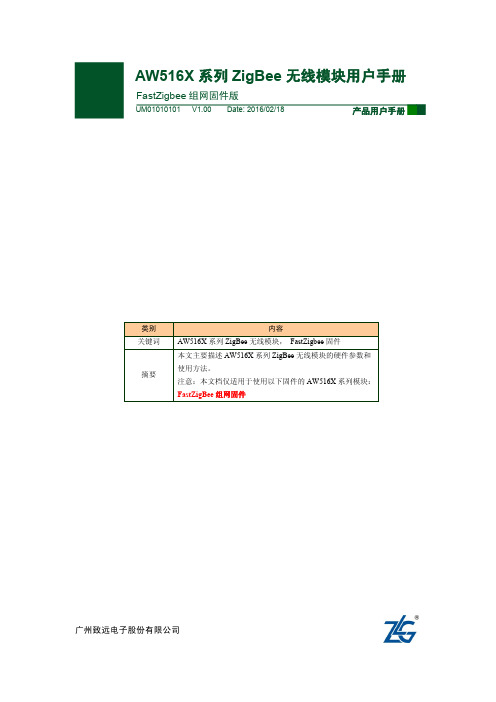
ZM516X 系列模块用户手册
FastZigbee 组网固件版
目录
1. 产品简介...................................................................................................................1
产品用户手册
©2013 Guangzhou ZHIYUAN Electronics Stock Co., Ltd. 1
广州致远电子股份有限公司
ZM516X 系列模块用户手册
FastZigbee 组网固件版
1. 产品简介
AW516X 系列 ZigBee 无线模块是广州致远电子股份有限公司基于 NXP JN5168 芯片开 发的低功耗、高性能 ZigBee 模块。工作于标准 ISM 频段(2.4-2.5GHz),完美支持 FastZigBee、 ZLG NET、IEEE802.15.4、JenNet-IP、ZigBee Light Link、ZigBee Smart Energy、RF4CE、 ZigBee-PRO 等协议,可快速应用于工业控制、工业数据采集、农业控制、矿区人员定位、 智能家居,智能遥控器等场合。
广州致远电子股份有限公司
广州致远电子股份有限公司
Hale Waihona Puke 修订历史版本 V1.00
日期 2016-02-18
ZM516X 系列模块用户手册
FastZigbee 组网固件版
原因 创建文档
产品用户手册
©2013 Guangzhou ZHIYUAN Electronics Stock Co., Ltd. i
广州致远电子股份有限公司
FastZigBee FastZigBee FastZigBee FastZigBee FastZigBee FastZigBee
Zigbee模块
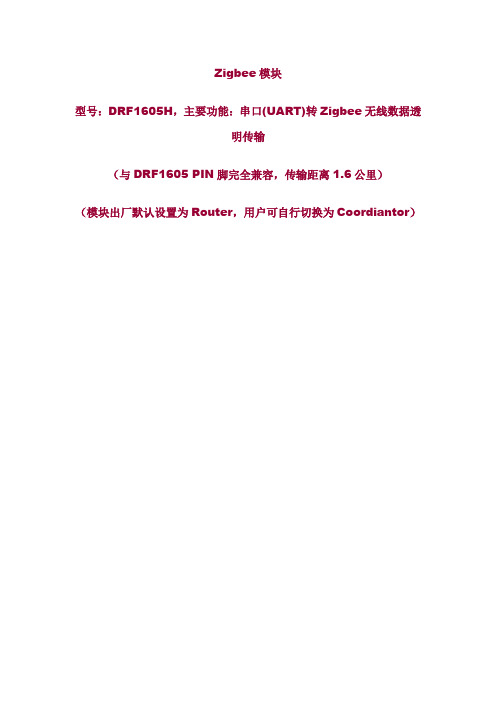
Zigbee模块型号:DRF1605H,主要功能:串口(UART)转Zigbee无线数据透明传输(与DRF1605 PIN脚完全兼容,传输距离1.6公里)(模块出厂默认设置为Router,用户可自行切换为Coordiantor)Zigbee模块主要特点自动组网:所有的模块上电即自动组网,网络内模块如掉电,网络具自我修复功能数据传输:通过串口即可在任意节点间进行数据传播:1,数据透明传输:Coordinator从串口收到的数据会自动发给所有的节点;某个节点从串口收到的数据会自动发送给Coordinator;2,指令方式,任意节点间数据传输:数据传输的格式为:0xFD(数据传输命令)+ 0x0A(数据长度)+ 0x73 0x79(目标地址)+ 0x01 0x02 0x03 0x04 0x05 0x06 0x07 0x08 0x09 0x10(数据,共0x0A Bytes)。
简单易用:用户不用考虑ZigBee协议,像使用串口线一样使用无线模块该模块可配合USB底板使用,无需外部供电,USB口供电及数据传输(USB转串口),强烈建议购买DRF1605H Zigbee模块时,购买至少1片USB底板,以便于调试及配置模块。
该模块可配合RS485底板使用,将DRF1605H的UART口传换成标准的半双工RS485接口,可直接连接到RS485设备(PIN脚与DRF1605完全兼容,下图为DRF1605实拍照片)。
DRF1605H的管脚间距是标准的2.54或2.54*n,所以可以直接插在万用板上使用,便于开发(PIN 脚与DRF1605完全兼容,下图为DRF1605实拍照片)。
DRF1605H与MCU很方便的连接,全面支持51,ARM,X86,MIPS....等内核MCU,只要MCU有串口即可:Zigbee模块参数输入电压标准:DC 3.3V,范围:2.6V-3.6V温度范围-40℃~85℃净重7.4g串口速率38400bps(默认),可设置9600bps, 19200bps, 38400bps, 57600bps, 115200bps无线频率 2.4G(2460MHz),用户可通过串口指令更改频道(2405MHz – 2480MHz,步长:5MHz)无线协议Zigbee2007传输距离可视,开阔,传输距离1600米工作电流发射:120mA(最大),80MA(平均),接收:45mA(最大)待机:40MA(最大)接收灵敏度-110 dBm主芯片CC2530F256,256KFLASH,TI公司最新一代ZigBee SOC芯片可配置节点可配置为Coordinator,Router出厂默认值为:Router,PAN ID=0x199B,频道=22(2460MHz)接口UART 3.3V TX – RX内置RS485方向控制,可直接驱动RS485芯片可直接驱动RS232芯片可直接驱动USB转RS232芯片Zigbee模块引脚定义及尺寸Zigbee模块的组网Zigbee网络通常由三种节点构成:Coordinator:用来创建一个Zigbee网络,并为最初加入网络的节点分配地址,每个Zigbee网络需要且只需要一个Coordinator;Router:也称为Zigbee全功能节点,可以转发数据,起到路由的作用,也可以收发数据,当成一个数据节点,还能保持网络,为后加入的节点分配地址;End Device:终端节点,通常定义为电池供电的低功耗设备,通常只周期性发送数据,不接收数据。
zigbee模块设置使用说明
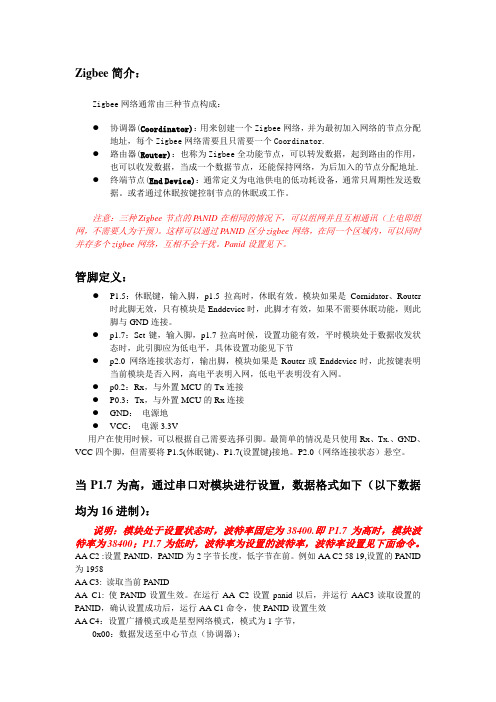
Zigbee简介:Zigbee网络通常由三种节点构成:z协调器(Coordinator):用来创建一个Zigbee网络,并为最初加入网络的节点分配地址,每个Zigbee网络需要且只需要一个Coordinator.z路由器(Router):也称为Zigbee全功能节点,可以转发数据,起到路由的作用,也可以收发数据,当成一个数据节点,还能保持网络,为后加入的节点分配地址.z终端节点(End Device):通常定义为电池供电的低功耗设备,通常只周期性发送数据。
或者通过休眠按键控制节点的休眠或工作。
注意:三种Zigbee节点的P ANID在相同的情况下,可以组网并且互相通讯(上电即组网,不需要人为干预)。
这样可以通过P ANID区分zigbee网络,在同一个区域内,可以同时并存多个zigbee网络,互相不会干扰。
Panid设置见下。
管脚定义:z P1.5:休眠键,输入脚,p1.5拉高时,休眠有效。
模块如果是Cornidator、Router 时此脚无效,只有模块是Enddevice时,此脚才有效,如果不需要休眠功能,则此脚与GND连接。
z p1.7:Set键,输入脚,p1.7拉高时候,设置功能有效,平时模块处于数据收发状态时,此引脚应为低电平,具体设置功能见下节z p2.0 网络连接状态灯,输出脚,模块如果是Router或Enddevice时,此按键表明当前模块是否入网,高电平表明入网,低电平表明没有入网。
z p0.2:Rx,与外置MCU的Tx连接z P0.3:Tx,与外置MCU的Rx连接z GND:电源地z VCC:电源3.3V用户在使用时候,可以根据自己需要选择引脚。
最简单的情况是只使用Rx、Tx.、GND、VCC四个脚,但需要将P1.5(休眠键)、P1.7(设置键)接地。
P2.0(网络连接状态)悬空。
当P1.7为高,通过串口对模块进行设置,数据格式如下(以下数据均为16进制):说明:模块处于设置状态时,波特率固定为38400.即P1.7为高时,模块波特率为38400;P1.7为低时,波特率为设置的波特率,波特率设置见下面命令。
1-9 ZigBee单火开关模块使用说明书
ZigBee单火开关模块使用说明书(送样版)注意事项●请在室内环境使用●为确保您的人身安全,请找专业电工安装●请确认负载类型是否符合本设备要求参考《负载类型表》●金属的开关底盒会影响无线通信距离建议不要使用●无线通信距离会受到室内环境影响如:镜子、金属、电器等产品简介R11W2Z两路智能能灯光模块是一款采用ZigBee无线技术的灯光控制器,它采用了单火线取电技术、且体积小巧,可以安装在普通的开关底盒内。
支持两种类型面板:类型1:输出为常闭或常开(普通翘板式面板)类型2:按下闭合,松手断开(回弹式面板)负载类型表(量产版参数待定)负载类型最小负载功率最大负载功率白帜灯/卤素灯20W300WLED灯12W200W萤光灯14W300W节能灯7W200W如果负载功率小于最小负载功率或灯光负载工作异常,请增加功率稳定器配件,功率稳定器使用方法与负载并联使用,接线如下图:技术规格工作电压AC230V50HZ负载类型请参考负载类型表产品尺寸48*46*18mm工作温度负20~40℃工作湿度5-95%无线频率 2.4GHz无线距离模块通信距离100m指示灯状态备注:模块指示灯上电联网后常亮,有控制信号触发闪烁一次APP删除设备后模块进入快闪模式,任意按键(模块复位按键或者按键面板)可以进入联网慢闪模式设备连接与安装警告:为了您的人身安全,请找专业电工安装步骤三A:设备接线(一路灯光)步骤三B:设备接线(两路灯光)步骤四:接通照明电源(请确保线路无短路及接错)步骤五:配置并添加设备●配置设备模块功能a.配置模块开关回路:模块的回路功能切换需要在设备入网之前配置设置完成。
一路模式:快速按配置按钮按键两次,第三次长按3s以上,切换成功LED快闪三次。
二路模式:快速按配置按钮按键三次,第四次长按3s以上,切换成功LED快闪三次。
b.配置开关面板类型:翘板式面板:出厂默认回弹式:长按配置按钮按键3s以上,切换成功LED快闪三次。
zigbee模块使用手册
2.4G无线模块WLT2408NZ产品数据手册编号:DSWLT01003 更新日期:2012/04/26 版本:V1.03产品概述WLT2408NZ模块是广州晓网电子出品的WLT系列ZigBee数据传输模块,具备最大8dBm 输出功率,视距传输距离可达500米(@5dbi天线),工作频段2.380GHz~2.500Ghz,除标准ZigBee的16个通道外,还有9个扩展频段,可以有效避开WIFI、蓝牙等其他2.4G信号干扰。
广州晓网电子为WLT2408NZ用户提供mesh对等无线路由协议,无组网延时,采用时间空间权值均衡原则,路由时间短,通讯稳定可靠。
基本参数产品图片输出功率:供电电压:天线接口:数字接口:视距传输距离:功耗:休眠电流工作温度:存储温度:尺寸:-50~+8dBm1.9~3.3VSMA,U.FLUART,GPIO,AD500米@5dbi天线发送峰值电流46.3mA,接收时36.4mA <1uA-40℃至+85℃-40℃至+105℃16×23mm公司简介广州晓网电子科技有限公司是一家专门从事无线通讯方案设计、生产及服务的公司,公司拥有一流的设计团队,运用先进的工作方法,集合无线设计经验,公司拥有业界实用的各种模块,也为客户提供客制化服务。
订货信息WLT2408NZ-S SMA形式天线接头WLT2408NZ-U U.FL形式天线接头WLT2408NZ SDK 无线模块评估板套件,包含两个评估板,搭载的模块为WLT2408NZ-S。
数据手册版权声明本文档提供有关晓网电子产品的信息,并未授予任何知识产权的许可,并未以明示或暗示,或以禁止发言或其它方式授予任何知识产权许可,任何单位和个人未经版权所有者授权不得在任何形式的出版物中摘抄本手册内容。
产品命名规则图1-1 产品命名规则例如:WLT2408NZ-S表示晓网电子模块类的产品,频段为2.4GHz,理论输出功率为﹢8dBm(实际输出为﹢7.7dBm),超小封装,调制方式为ZigBee,外置SMA头的模块。
DRF1600系列ZigBee模块简单使用手册V50
详解:
发送: A7 A1 A2 A3 01 02 03 04 05 06 07 08 09 10
A7:第一个字节不能是 FE,FD 或 FC A7 A1 A2 A3 01 02 03 04 05 06 07 08 09 10:数据
接收: A7 A1 A2 A3 01 02 03 04 05 06 07 08 09 10
如果设定正确,返回:
(同时 PAN ID 改为默认值:19 9B)
52 6F 75 74 65 3B 00 19
是
11 FC 00 91 0B CB EB XY
读取模块的节点类型
如果是 Coordinator,返回: 43 6F 6F 72 64 69 如果是 Router,返回: 52 6F 75 74 65 72
功能 传输数据到指定地址
返回 无返回 接收端接收到同样的内容,并在最后 增加来源地址(2 Bytes)
需重启? 否
备注: 6, 点对点传输适合于 Zigbee 网络内任何二点之间的数据传输; 7, 接收方知道数据来源的地址(增加最后 2 个字节); 8, 数据包长度最大 36 字节(数据区长度 32 字节); 9, 目标地址 = FF FF,则广播发送,网络内的每一个节点均能收到; 10, Coordinator 的地址永远是 00 00
XX = 11:设定为 Channel 17,频率:2435MHz
00 00 02 00 11
XX = 12:设定为 Channel 18,频率:2440MHz
00 00 04 00 12
XX = 13:设定为 Channel 19,频率:2445MHz
00 00 08 00 13
是
XX = 14:设定为 Channel 20,频率:2450MHz
Enphase Zigbee 范围测试用户手册说明书
Zigbee Range Test user manual IntroductionThe Enphase Zigbee Range Test allows installers to test the quality of Zigbee RF link between any two locations. If conducted in advance of installing the actual Enphase Energy System equipment, it can ensure that the Zigbee network is properly formed when the equipment is installed and has an acceptable RF link quality. If the Range Test finds that the quality of RF link with selected equipment locations is not sufficient, it prompts the userto rerun the test with a Zigbee Wireless Range Extender (ZWRE). It is a simple procedure which is guided by the Enphase Installer App step by step. An alternative range extension method based on Wired USB Extender (WUE) is also described in the user guide.This user guide should be read along with the following supporting documents:• Designing an Enphase Zigbee network tech brief• Zigbee range extension FAQ• Zigbee Wireless Range Extender data sheet• Zigbee Wireless Range Extender installation guide• Zigbee Wired USB Extender installation guideThe North American version of Zigbee Wireless Range Extender can be purchased here. The user guide is organized as follows:Section I: Ordering & assembling Range Test nodesSection II: Preparing for Range TestSection III: Conducting Range TestSection IV: Range Test pass criteriaSection V: Selecting the right Range ExtenderSection VI: ConclusionsSection I: Ordering and assembling RangeTest nodesTwo Range Test nodes are required to conduct a Range Test. An assembled Range Test note is shown below:Range Test Zigbee Dongle:The NA version of Range Test Zigbee dongle can be bought from Enphase Store: Comms-kit-01. For EMEA, use COMMS-KIT-EU-01. Open the Communications kit enclosure to extract the Range Test Zigbee dongle. The barcode on the Communications kit should be peeled off and placed on the Range Test Zigbee dongle. One Communications kit each is required for each of the two nodes.Stick Velcro on wall at equipment location Attach Range Test nodeon wallUSB Adapter, power bank, and Velcro:Here are the links and quantities needed for two nodes:USB C to USB 3 Adapter: Quantity - 1 (there are two adapters in the package)Power bank: Quantity – 2Velcro: Quantity – 1 sheetRange Test node assembly:Charge the power bank overnight in case it has low charge. Insert the USB C to USB 3 adapter in the USB C power port of the power bank. Insert the Zigbee dongle at the other end of the USB adapter. The blue light in the Zigbee dongle should light up and stay “ON”. Attach Velcro hook to the rear side of the power bank.Section II: Preparing for Range TestAt the site, determine the best location for IQ Gateway (either standalone or inside IQ combiner), IQ System Controller, and IQ Batteries. For good RF quality without range extension, it is recommended that all equipment be installed 40 feet within lineof sight.At the selected locations for equipment, stick a Velcro loop on the wall as shown in the figure below. Range Test node can be attached to the Velcro loop. Please ensure that the Velcro loop is not attached on the surface of an existing metal enclosure as presence of a metal backplane can affect the Range Test results.Section III: Conducting Range TestSelect Range TestSave test dongle serial#’s in Installer App andassign to the two nodesrespectivelyBegin Range TestGo to next stepScan Range Test donglesOverview of Range TestprocessBegin comm betweendongles and phoneover BluetoothNode 2 being configured Select options based onsite specificsBegin Range TestBegin configuration ofnodes 1 and 2Node 1 being configuredRange Test ongoing Range Test failed. Retry if test results marginal,otherwise go to next stepwith ZWREFind location of ZWREPlace node 1 at ZWRE location and node 2 at IQ Gateway location Run Range Test between ZWRE and IQ Gateway Run Range Test between ZWRE and IQ Battery. If test fails considera different ZWRE location,or a Wired USB ExtenderSection IV: Range Test pass criteriaRange Test measures Zigbee RF quality using two metrics. Received Signal Strength Indicator (RSSI) and Packet Error Rate (PER). The Transmitter (TX) in each Zigbee device has an ability to transmit RF power at +19dBm or 79mW in North America and +8dBm or 6.3mW in Europe. All devices have a Receiver (RX) sensitivity of -102dBm.The total RF budget is the difference in TX power and RX sensitivity.RF signals attenuate as one goes further from the TX location or if there are any kind of obstruction between the TX and RX. Besides distance and obstructions, there are other sources of errors that affect RF link quality. This includes noise and interference from any transmitter that is emitting RF power close to the same frequency band, people walking by or obstructing objects such as cars, environmental conditions, as well as multipath effects.To account for these sources of errors, the Range Test pass/fail criteria is more stringent than implied by the RX sensitivity of -102dBm. The table below shows the criteria used for passing/failing Range Test.Section V: Selecting the right Range ExtenderRange extension is recommended whenever the Range Test fails. It is very important to select the right Range Extender based on the results of Range Test and specific details of location of equipment at a site. Enphase has considered two types of range extension.Zigbee Wireless Range Extender (ZWRE)Wired USB Extender (WUE)The ZWRE works as a repeater and provides a path for a “hop” between the equipment. Since the “hop” can reduce the effective distance between Zigbee nodes by a factor of 2, ZWRE can be expected to have a theoretical RSSI improvement of ~6dBm. More than one ZWREs is not recommended as there is diminishing return in tradeoff between RSSI improvement and increase in latency.The ZWRE can also be very effective if the direct path between Zigbee nodes has obstructions such as walls, but the ZWRE can provide an alternative path without these obstructions. One example could be sites where the equipment is located on perpendicular walls and do not have line of sight. In these cases, if an appropriate location of ZWRE can be found, then the ZWRE can have a direct line of sight will all the equipment, thereby providing a “hop” with a significantly better RF link quality.In sites where the IQ Gateway is located far from the IQ Batteries and IQ System Controller, the WUE can be very effective. In WUE, a USB over ethernet receive/transmit pair is used to relocate the Communications kit close to location of IQ Batteries.The following steps are recommended during Range Test:Step 1: Perform Range Test during planning/design phase or before installation. If all the equipment is co-located and is within line of sight, range extension is not needed.Step 2: If Step 1 fails, continue Range Test to check suitability of ZWRE.Step 3: If Step 2 fails, repeat Range Test to check suitability of WUE. Use of WUE is recommended if the IQ System Controller and the IQ Batteries are co-located and the IQ Gateway is far from them.Step 4: If Steps 1-3 fail, choose a different equipment location and repeat Range TestSection VI: ConclusionsEnphase Energy System communication between the IQ Gateway, IQ System Controller, and IQ Batteries is based on a high performing Zigbee mesh network. However often extraneous factors such as environmental conditions, other sources of RF noise and changes in sites conditions due to human or vehicular movements are not considered.The Enphase Range Test provides a tool to installers to ensure that equipment is installed with the right method of range extension while accounting for unpredictable site conditions. By ensuring adequate RF link quality, a robust RF network will be formed under all conditions.。
- 1、下载文档前请自行甄别文档内容的完整性,平台不提供额外的编辑、内容补充、找答案等附加服务。
- 2、"仅部分预览"的文档,不可在线预览部分如存在完整性等问题,可反馈申请退款(可完整预览的文档不适用该条件!)。
- 3、如文档侵犯您的权益,请联系客服反馈,我们会尽快为您处理(人工客服工作时间:9:00-18:30)。
2,机械参数 (顶视图,单位:mm)
第 1 页 共 3 页
地址:深圳市宝安区宝安大道卡罗大厦 2A 栋 505-506 室
网址:
ZigBee 模块用户手册 –DRF 系列
3,内部结构及管脚: (顶视图)
4,外观:
第 2 页 共 3 页
地址:深圳市宝安区宝安大道卡罗大厦 2A 栋 505-506 室
ZigBee 模块用户手册 –DRF 系列
DRF1605H
1,电气参数: 输入电压 温度范围 串口速率 无线频率 无线协议 传输距离 工作电流 接收灵敏度 主芯片 可配置节点 接口 标准:DC 3.3V,范围:2.6V ~ 3.6V -400C ~ 850C 38400bps(默认) ,可设置 9600bps, 19200bps, 38400bps, 57600bps, 115200bps 2.4G(2460MHz), 用户可通过串口指令更改频道(2405MHz – 2480MHz,步长: 5MHz) Zigbee2007 可视,开阔, 传输距离 1600 米 发射:120mA(最大) ,80MA(平均) 待机:40MA(最大) -110dBm CC2530F256,256KFLASH,TI 公司最新一代 ZigBee SOC 芯片 可配置为 Coordinator,Router 出厂默认值为:Router,PAN ID=0x199B,频道=22(2460MHz) UART 3.3V TX – RX 内置 RS485 方向控制,可直接驱动 RS485 芯片 可直接驱动 RS232 芯片 可直接驱动 USB 转 RS232 芯片 接收:45mA(最大)
网址:
ZigBee 模块用户手册 –DRF 系列
5,连接 DRF1605H 与 DRF1605 的管脚完全兼容,可连接至 USB 底板,RS485 底板,RS232 底板。 客户无需更改任何设计,直接可以使用 DRF1605H 替换 DRF1605
与 RS232 底板配合使用
与 RS485 底板配合使用
与 USB 底板配合使用
第 3 页 共 3 页
地址:深圳市宝安区宝安大道卡罗大厦 2A 栋
