Fujitsu 小型机配置文档手册
FujitsuDX100S3配置方案
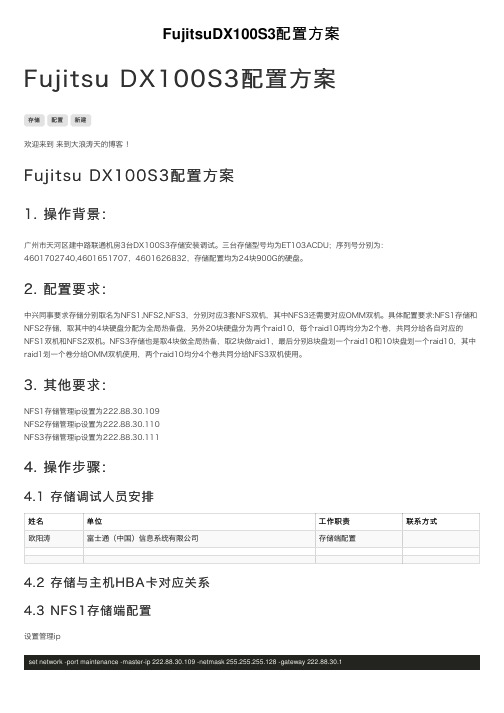
FujitsuDX100S3配置⽅案Fujitsu DX100S3配置⽅案存储配置新建欢迎来到 来到⼤浪涛天的博客 !Fujitsu DX100S3配置⽅案操作背景:1. 操作背景:1.⼴州市天河区建中路联通机房3台DX100S3存储安装调试。
三台存储型号均为ET103ACDU;序列号分别为:4601702740,4601651707,4601626832,存储配置均为24块900G的硬盘。
2. 配置要求:中兴同事要求存储分别取名为NFS1,NFS2,NFS3,分别对应3套NFS双机,其中NFS3还需要对应OMM双机。
具体配置要求:NFS1存储和NFS2存储,取其中的4块硬盘分配为全局热备盘,另外20块硬盘分为两个raid10,每个raid10再均分为2个卷,共同分给各⾃对应的NFS1双机和NFS2双机。
NFS3存储也是取4块做全局热备,取2块做raid1,最后分别8块盘划⼀个raid10和10块盘划⼀个raid10,其中raid1划⼀个卷分给OMM双机使⽤,两个raid10均分4个卷共同分给NFS3双机使⽤。
3. 其他要求:NFS1存储管理ip设置为222.88.30.109NFS2存储管理ip设置为222.88.30.110NFS3存储管理ip设置为222.88.30.1114. 操作步骤:4.1 存储调试⼈员安排姓名单位⼯作职责联系⽅式欧阳涛富⼠通(中国)信息系统有限公司存储端配置4.2 存储与主机HBA卡对应关系4.3 NFS1存储端配置设置管理ipset network -port maintenance -master-ip 222.88.30.109 -netmask 255.255.255.128 -gateway 222.88.30.1设置热备盘set global-spare -disks 0020,0021,0022,0023设置raidcreate raid-group -name RAID0 -disks 000-009 -level 10create raid-group -name RAID1 -disks 010-019 -level 10设置volumecreate volume -rg-name RAID0 -name vol-nfs1-1 -size 2tb -Type opencreate volume -rg-name RAID0 -name vol-nfs1-2 -size 2tb -Type opencreate volume -rg-name RAID1 -name vol-nfs1-3 -size 2tb -Type opencreate volume -rg-name RAID1 -name vol-nfs1-4 -size 2tb -Type open创建主机HBA卡别名create host-wwn-name -wwn 10000c1262e39c9f -name nfs1-1-1create host-wwn-name -wwn 10000c1262e39c9e -name nfs1-1-2create host-wwn-name -wwn 10000c1262e859a5 -name nfs1-2-1create host-wwn-name -wwn 10000c1262e859a4 -name nfs1-2-2创建主机组create host-group -name nfs1 -host-type fc -host-number 0,1,2,3创建lun组create affinity-group -name lun-nfs1 -volume-number 0-3 -lun 0-3创建端⼝组create port-group -name PG001 -port 000,001,100,101对主机进⾏映射set host-affinity -port-group-name PG001 -ag-name lun-nfs1 -host-group-name nfs14.4 NFS1-1主机和NFS1-2主机多路径软件安装系统侧进⾏依赖包检查:# rpm -qi gcc# rpm -qi kernel-source# rpm -qi make# rpm -qi kernel-default-devel上传MPD软件包挂载MPD包mount –o loop MPDV2.0L25_20131016.iso /mnt安装多路径包cd /mnt./mpdpkgaddProgressingPreparing... ########################################### [100%]1:FJSVmd_se-doc ########################################### [ 50%]2:FJSVmpd_se ########################################### [100%]重启主机shutdown –r now4.5 检测确认配置是否正常检查确认NFS1-1主机和NFS1-2主机是否均存在新增的4个卷,如存在则NFS1存储操作正常完成4.6 NFS2存储端配置设置管理ipset network -port maintenance -master-ip 222.88.30.110 -netmask 255.255.255.128 -gateway 222.88.30.1设置热备盘set global-spare -disks 0020,0021,0022,0023设置raidcreate raid-group -name RAID0 -disks 000-009 -level 10create raid-group -name RAID1 -disks 010-019 -level 10设置volumecreate volume -rg-name RAID0 -name vol-nfs2-1 -size 2tb -Type opencreate volume -rg-name RAID0 -name vol-nfs2-2 -size 2tb -Type opencreate volume -rg-name RAID1 -name vol-nfs2-3 -size 2tb -Type opencreate volume -rg-name RAID1 -name vol-nfs2-4 -size 2tb -Type open创建主机HBA卡别名create host-wwn-name -wwn 10000c1262e39c9f -name nfs2-1-1create host-wwn-name -wwn 10000c1262e39c9e -name nfs2-1-2create host-wwn-name -wwn 10000c1262e859a5 -name nfs2-2-1create host-wwn-name -wwn 10000c1262e859a4 -name nfs2-2-2创建主机组create host-group -name nfs2 -host-type fc -host-number 0,1,2,3创建lun组create affinity-group -name lun-nfs2 -volume-number 0-3 -lun 0-3创建端⼝组create port-group -name PG001 -port 000,001,100,101对主机进⾏映射set host-affinity -port-group-name PG001 -ag-name lun-nfs2 -host-group-name nfs24.7 NFS2-1主机和NFS2-2主机多路径软件安装:依赖包检查:#rpm -qi gcc# rpm -qi kernel-source# rpm -qi make# rpm -qi kernel-default-devel上传MPD软件包挂载MPD包mount –o loop MPDV2.0L25_20131016.iso /mnt安装多路径包cd /mnt./mpdpkgaddProgressingPreparing... ########################################### [100%]1:FJSVmpd_se-doc ########################################### [ 50%]2:FJSVmpd_se ########################################### [100%]重启主机shutdown –r now4.8 检查确认存储是否配置正常检查确认NFS2-1主机和NFS2-2主机是否均存在新增的4个卷,如存在则NFS2存储操作正常完成4.9 NFS3存储端配置设置管理ipset network -port maintenance -master-ip 222.88.30.110 -netmask 255.255.255.128 -gateway 222.88.30.1设置热备盘set global-spare -disks 0020,0021,0022,0023设置raidcreate raid-group -name RAID0 -disks 000-007 -level 10create raid-group -name RAID1 -disks 008-017 -level 10create raid-group -name RAID2 -disks 018-019 -level 1设置卷create volume -rg-name RAID0 -name vol-nfs3-1 -size 2tb -Type opencreate volume -rg-name RAID0 -name vol-nfs3-2 -size 2tb -Type opencreate volume -rg-name RAID1 -name vol-nfs3-3 -size 1678336mb -Type opencreate volume -rg-name RAID1 -name vol-nfs3-4 -size 1678336mb -Type opencreate volume -rg-name RAID2 -name vol-OMM -size 839168 -Type open创建主机HBA卡别名create host-wwn-name -wwn 10000c1262e85999-name nfs3-1-1create host-wwn-name -wwn 10000c1262e85998-name nfs3-1-2create host-wwn-name -wwn 10000c1262e859ad-name nfs3-2-1create host-wwn-name -wwn 10000c1262e859ac-name nfs3-2-2create host-wwn-name -wwn 10000c1262e859a9-name OMM1-1create host-wwn-name -wwn 10000c1262e859a8-name OMM1-2create host-wwn-name -wwn 10000c1262e85a71-name OMM2-1create host-wwn-name -wwn 10000c1262e85a70-name OMM2-2创建主机组create host-group -host-group-name nfs3 -host-number 0,1,2,3create host-group -host-group-name OMM -host-number 4,5,6,7创建lun组create affinity-group -name lun-nfs3 -volume-number 0-3 -lun 0-3create affinity-group -name lun-OMM -volume-number 4 -lun 4创建端⼝组create port-group -name port-nfs3 -port 000,001,100,101create port-group -name port-omm -port 010,011,110,111对主机进⾏映射set host-affinity -port-group-name port-nfs3 -ag-name lun-nfs3 -host-group-name nfs3set host-affinity -port-group-name port-omm -ag-name lun-OMM -host-group-name OMM4.10 NFS3-1主机,NFS3-2及OMM1和OMM2主机多路径软件安装依赖包检查:#rpm -qi gcc# rpm -qi kernel-source# rpm -qi make# rpm -qi kernel-default-devel上传MPD软件包挂载MPD包mount –o loop MPDV2.0L25_20131016.iso /mnt安装多路径包cd /mnt./mpdpkgaddProgressingPreparing... ########################################### [100%]1:FJSVmpd_se-doc ########################################### [ 50%]2:FJSVmpd_se ########################################### [100%]重启主机shutdown –r now4.11 检查确认存储配置是否正常检查确认NFS3-1主机和NFS3-2主机是否均存在新增的4个卷,OMM-1和OMM-2主机是否新增1个卷,如存在则NFS3存储操作正常完成5. 收集⽇志分别对3台存储进⾏⽇志收集。
FUJITSU Software BS2000 SHC-OSD V13.0 数据手册说明书
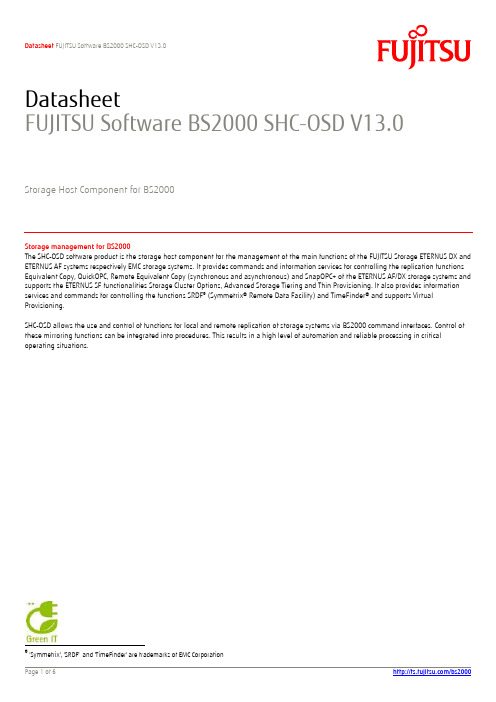
DatasheetFUJITSU Software BS2000 SHC-OSD V13.0Storage Host Component for BS2000Storage management for BS2000The SHC-OSD software product is the storage host component for the management of the main functions of the FUJITSU Storage ETERNUS DX and ETERNUS AF systems respectively EMC storage systems. It provides commands and information services for controlling the replication functions Equivalent Copy, QuickOPC, Remote Equivalent Copy (synchronous and asynchronous) and SnapOPC+ of the ETERNUS AF/DX storage systems and supports the ETERNUS SF functionalities Storage Cluster Options, Advanced Storage Tiering and Thin Provisioning. It also provides information services and commands for controlling the functions SRDF® (Symmetrix® Remote Data Facility) and TimeFinder® and supports Virtual Provisioning.SHC-OSD allows the use and control of functions for local and remote replication of storage systems via BS2000 command interfaces. Control of these mirroring functions can be integrated into procedures. This results in a high level of automation and reliable processing in critical operating situations.®'Symmetrix', 'SRDF' and 'TimeFinder' are trademarks of EMC CorporationETERNUS DX FunctionsInformation FunctionA global Show function provides selected information about the configuration, of the ETERNUS DX, external ports and Snap Device and Thin pools. The device-specific Show function provides information about device names, device type, status, RAID mode, volume size, etc. The Show functions to the mirrored pairs allow the user to call up information about the status of local clone pairs and remote mirrored volumes. A Snap Show function displays the current processing status of snap pairs.This functionality is not restricted to the volumes defined on the local BS2000 system. That means, for example, that volumes of multiple VM2000 or other systems as well as remote volumes can be controlled centrally from one BS2000 system without the need for additional I/O paths (particularly relevant with mirroring over long distances).In addition to the information output at the interactive interface, information is also set in S variables.Monitor FunctionSHC-OSD provides for ETERNUS DX systems a monitoring function for the storage subsystem and for individual volumes, also with regard to active data mirroring. When status changes are detected, descriptive messages are output to the console, enabling manual or automatic responses to be made.Local mirroring with Equivalent Copy (EC)Equivalent Copy (EC) provides local, continuous mirroring on a volume basis with separable mirrors. A local mirror volume of identical size is allocated to an original volume and after initial synchronization is also carried as a mirror. The copy, referred to as clone unit, is available directly after its activation. Together, the original and clone unit form the clone pair, which is administrated via Equivalent Copy. Equivalent Copy is integrated in the HSMS Concurrent Copy function, i.e. backup data can be read from split-off Clone units.Local mirroring with QuickOPCQuickOPC is a local replication function comparable to EC. A local mirror volume of the same size, called Clone-Unit, is also assigned to an original volume. QuickOPC creates consistent copies of the original data on another volume, which are active immediately after creation and directly accessible by the server.A new status of the originals can be updated to the clone units at any time. The Clone Units are then available directly with the new status. QuickOPC is integrated into the HSMS function Concurrent Copy, that means that the backup data can be read by split clone unitsLocal Snapshots with SnapOPC+The function SnapOPC+ of ETERNUS DX storage systems offers the possibility to create one or multiple snapshots of a logical unit on base of ‘copy-on-first-write’. The snapshot, which is also called a snap unit, is a logical copy of the original unit at a specific point in time. Whereas the data on the original unit is subsequently changed, the snap unit retains the state of the data at the time the snapshot was created. Starting from SHC-OSD V13.0 the functionality of SnapOPC+ for ETERNUS DX from S3 / ETERNUS AF becomes more flexible. Any Thin volumes and / or AST volumes can be used as snap-units. Synchronous remote mirroring with Remote Equivalent Copy (REC) It supports mirroring on a volume basis with separable mirrors between 2 or more ETERNUS DX systems. A mirror volume of identical size is allocated to a local original volume in the remote ETERNUS DX and after initial synchronization is also carried as a mirror. A maximum of 4 simultaneous REC mirrors are supported by SHC-OSD for one original (concurrent remote copy).Asynchronous remote mirroring with Remote Equivalent CopySHC-OSD supports the asynchronous Remote Replication for disaster recovery scenarios for ETERNUS DX as of S3. Two different modes are available for the user:In addition to a Consistency Mode, that ensures consistency in the remote storage system, a Stack Mode with delayed transmission for example for migration purposes is also supported.The administration of asynchronous REC pairs is carried out via SHC-OSD commands and information functions.Cascaded and Concurrent Remote CopyThe functions Cascaded and Concurrent Remote Copy form the basis for combined HA/DR configurations and offer a significant extension of the configuration options.With Cascaded Remote Copy the target unit of a synchronous REC pair is simultaneously also the source unit of a cascaded remote copy replication (synchronous or asynchronous) on a further target unit via remote connection. Concurrent Remote Copy describes the simultaneous mirroring (synchronous or asynchronous) on multiple target units. Cascaded REC and Concurrent REC including the asynchronous remote replication are supported for ETERNUS DX S3. Thin ProvisioningThin provisioning helps to avoid unused, cost-intensive memory and to improve performance. It is based on Thin Provisioned Volumes (TPV), i.e. volumes which are configured from a server point of view with a capacity that is larger than its actually existing capacity and Thin Provisioned Pools (TPP), i.e. pre-defined pools of physical disks for the provision of physical storage space. From a server point of view, a TPV does not differ from a normal volume.SHC-OSD supports Thin Provisioning with the information and monitoring functions and so enables the operator to use this highly modern functionality for BS2000 applications in a safe and integrated way.TopicsAutomated Storage TieringThe Automated Storage Tiering functionality automatically moves the storage resources between different storage tiers (SSD, SAS, NL-SAS) within one ETERNUS and offers at any time optional performance and resource utilization also on changing performance requirements. The definition of the pools/volumes and the administration of policies is carried out via ETERNUS SF. SHC-OSD integrates the Automated Storage Tiering for BS2000 by providing information and monitoring functions for monitoring the AST volumes and pools and by active management of replication functions (EC, QuickOPC, REC, SnapOPC+). Storage Cluster OptionsThe Storage Cluster Option (SCO) combines two ETERNUS AF/DX storage systems to a failsafe storage cluster. SHC-OSD V13.0 supports SCO on ETERNUS DX from S3 and ETERNUS AF with the following functions:■Output of information and monitoring of the storage cluster■Control of the additive replication functions, supported for SCO■Manual failover and failback for Storage ClusterFunctions of EMC storage systemsInformation FunctionThe global Show function provides selected information about the configuration of the storage system. The device-specific Show function provides information about device names, device type, status, RAID mode, volume size, etc.The SRDF Show functions allow the user to call up information about the status of remote mirrored volumes and about SRDF settings. The TimeFinder Show function displays the current processing status of the local mirroring function.This functionality is not restricted to the volumes defined on the local BS2000 system. That means, for example, that volumes of multiple VM2000 or other systems as well as remote volumes (single hop, i.e. only one connection node allowed) can be controlled centrally from one BS2000 system without the need for additional I/O paths (particularly relevant with SRDF over long distances).In addition to the information output at the interactive interface, information is also set in S variables.Monitor FunctionSHC-OSD provides a monitoring function to detect status changes in the configuration and status changes in volumes, TimeFinder and SRDF pairs. When status changes are detected, descriptive messages are output to the console, enabling manual or automatic responses to be made.TimeFinder FunctionsCommands for the TimeFinder functions can control the mirroring of volumes on additional volumes supporting mirroring by TimeFinder Clone, TimeFinder SnapVX™ and TimeFinder Snap.TimeFinder Clone is a flexible, highly functional way to create pointer-based full volume copies of volumes, also usable for volume migration.With the function Cascaded TimeFinder Clone for VMAX, a clone unit can be used simultaneously also as an original for a further TimeFinder Clone mirroring.™'VMAX3' and 'SnapVX' are trademarks of EMC Corporation For VMAX3 TimeFinder Clone is emulated on base of TimeFinder SnapVX.TimeFinder Snap is a flexible, highly functional way to create pointer-based space-saving copies of volumes.TimeFinder Snap is integrated in BS2000 with the Snapset features.TimeFinder SnapVX is the product for data replication for use on VMAX3 /VMAX All Flash. The Snapset functionality of BS2000 on base of TimeFinder SnapVX is also available.SRDF FunctionSHC-OSD can also be used to set and dissolve dynamically remote mirroring. It is differentiated between synchronous (SRDF/S), asynchronous consistent (SRDF/A) and self-adapting modes. Similarly, it is possible to define the response required if errors occur in the remote configuration or in connections to the remote configuration. The functions Concurrent SRDF and Switched SRDF open an additional variety of configuration options and scenarios.With the function ‚Cascaded‘ SRDF a SRDF mirroring can be cascaded, i.e. a SRDF target unit can be simultaneously used as an SRDF source unit for a further SRDF mirroring.Virtual Provisioning (on DMX-4, VMAX-1, VMAX 20k, 40k)Virtual provisioning is based on the option of configuring a large so-called "thin" device (i.e. volume) for a server or application and of making it accessible. Depending on requirements, this thin device uses physical memory from a jointly used "thin pool". Sufficient capacity, which can be dynamically extended, is provided in the thin pool for the applications.SHC-OSD supports Virtual Provisioning and so enables the operator to use this highly modern functionality for BS2000 applications in a safe and integrated way.Virtual Provisioning (on VMAX3)The storage system VMAX3 is completel y ‘virtual provisioned’. The information to virtual provisioning is provided by SHOW commands.ArchitectureETERNUS DXManagement of ETERNUS DX for BS2000 is performed with SHC-OSD via StorMan on an external server with StorMan taking on the encapsulation for the storage systems.On the SE servers the StorMan is integrated on the Management Unit. The SMI-S provider used by StorMan is part of the ETERNUS DX / AF firmware and provides the complete management functionality. StorMan is supplied with SHC-OSD by default. EMC storage systemsSHC-OSD is based on open interface SYMAPI from EMC Corp., available to EMC partners. The SYMAPI server is running on an external server (Windows/Linux) and is controlled remote from BS2000 / SHC-OSD. The SYMAPI client is integrated as POSIX application in SHC-OSD.Technical DetailsRequirementsTechnical Requirements Hardware For ETERNUS AF650 S2 - SE server from SE-SW V6.2For ETERNUS AF650 - SE server from SE-SW V6.2For ETERNUS DX500 S4 / DX600 S4 - SE server from SE-SW V6.2 or S serverFor ETERNUS DX S3 und S2 - SE server from SE-SW V6.1 or S server(ETERNUS DX500 S3 / DX600 S3 and DX8700 S3ETERNUS DX410 S2 / DX440 S2 and DX8700 S2)For StorMan a Windows or Linux Server is required.On SE servers the StorMan of the Management Unit is used; it is integrated inthe SE Manager.On SQ server the StorMan integrated on MARS can be used.For the use of Thin Provisioning or Automated Storage Tiering the ETERNUS SFSW and the ETERNUS DX firmware license Thin Provisioning Feature is required.To use the replication functions for ETERNUS DX S2 storage systems the ETERNUSDX Advanced Copy license is required (hardware license).For EMC storage systems:SE server from SE-SW V6.1 and S serversVMAX3 with HYPERMAX OS 5977 as of SYMAPI V8.4VMAX All Flash with HYPERMAX OS 5977 as of SYMAPI V8.4VMAX 20K, 40K with Enginuity 5876 as of SYMAPI V8.4VMAX-1 with Enginuity 5876 as of SYMAPI V8.4Use of SRDF and TimeFinder functions requires the corresponding firmwarelicenses.Technical Requirements Software OSD/XC V10.0 or higher (for SE server) or OSD/BC V10.0 or higher (for S server)SHC-OSD V13.0B for ETERNUS AF650 S2 and ETERNUS DX S4Use of replication functions on ETERNUS AF/DX requires the installation of theproducts SHC-CM-LR V13.0 and/or SHC-CM-RR V13.0.optional: SDF-P (if S variables are used)Demands on the user Knowledge of BS2000Installation and operationOperating mode Interactive (dialog) and batch modeImplementation language C, SPL, AssemblerUser interface Commands in English, message texts in German/English (optional) Installation By the customer according to the release noticeDocumentation and trainingDocumentation SHC-OSD User guideStorMan User guideTraining See course offer (German)PurchasingConditions This software product can be leased by the customer in accordance with theconditions for the use of software products.Ordering and delivery This software product may be obtained from your local Fujitsu TechnologySolutions GmbH regional office.Products/fts/products/In addition to BS2000, Fujitsu offers a full portfolio of other computing products: ■ Storage systems: ETERNUS■ Server: PRIMERGY, PRIMEQUEST, Fujitsu SPARC M10, BS2000 Mainframe■ Client Computing Devices: LIFEBOOK, STYLISTIC, ESPRIMO, FUTRO, CELSIUS ■ Peripherals: Fujitsu Displays, Accessories ■ Software ■ Network Solutions/fts/solutions Infrastructure Solutions are customer offerings created by bringing Fujitsu’sproducts, services and technologies togetherwith those from partners.Industry Solutions are tailored to meet the needs of specific verticals.Business and Technology Solutions provide a variety of technologies developed to tackle specific business issues such as security and sustainability, across many verticals. Services/fts/services/ Application Services support the development, integration, testing,deployment and on-going management of both custom developed and packaged applications.Business Services respond to the challenge of planning, delivering and operating IT in a complex and changing IT environment. Managed Infrastructure Services enable customers to deliver the optimal IT environment to meet their needs.To learn more about BS2000, please contact your Fujitsu sales representative, Fujitsu business partner, or visit our website. /fts/bs2000/global/about/environment/ Fujitsu Green Policy Innovation is ourworldwide project for reducing burdens on the environment. Using our global know-how, we aim to resolve issues ofenvironmental energy efficiency through IT. Please find further information at:/global/about/environment/© 2018 Fujitsu Technology Solutions GmbH Fujitsu and the Fujitsu logo are trademarks or registered trademarks of Fujitsu Limited in Japan and other countries. BS2000 is a trademark or a registered trademark of Fujitsu Technology Solutions GmbH in Germany and other countries. Othercompany, product and service names may be trademarks or registered trademarks of their respective owners.Technical data subject to modification and delivery subject to availability. Any liability that the data and illustrations are complete, actual or correct is excluded. Designations may be trademarks and/or copyrights of the respective manufacturer, the use of which by third parties for their own purposes may infringe the rights of such owner.More informationContactFujitsu Technology Solutions GmbHMies-van-der-Rohe-Straße 8, 80807 München Website: /fts April 30, 2018 EN。
Fujitsu SPARC Enterprise T5220服务器数据手册说明书
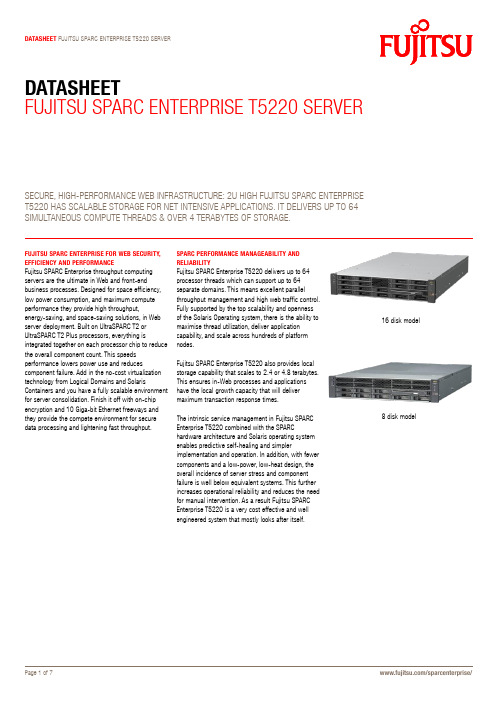
DATASHEETFUJITSU SPARC ENTERPRISE T5220 SERVERSECURE, HIGH-PERFORMANCE WEB INFRASTRUCTURE: 2U HIGH FUJITSU SPARC ENTERPRISE T5220 HAS SCALABLE STORAGE FOR NET INTENSIVE APPLICATIONS. IT DELIVERS UP TO 64 SIMULTANEOUS COMPUTE THREADS & OVER 4 TERABYTES OF STORAGE.FUJITSU SPARC ENTERPRISE FOR WEB SECURITY, EFFICIENCY AND PERFORMANCEFujitsu SPARC Enterprise throughput computing servers are the ultimate in Web and front-end business processes. Designed for space efficiency, low power consumption, and maximum compute performance they provide high throughput, energy-saving, and space-saving solutions, in Web server deployment. Built on UltraSPARC T2 or UltraSPARC T2 Plus processors, everything is integrated together on each processor chip to reduce the overall component count. This speeds performance lowers power use and reduces component failure. Add in the no-cost virtualization technology from Logical Domains and Solaris Containers and you have a fully scalable environment for server consolidation. Finish it off with on-chip encryption and 10 Giga-bit Ethernet freeways and they provide the compete environment for secure data processing and lightening fast throughput. SPARC PERFORMANCE MANAGEABILITY ANDRELIABILITYFujitsu SPARC Enterprise T5220 delivers up to 64processor threads which can support up to 64separate domains. This means excellent parallelthroughput management and high web traffic control.Fully supported by the top scalability and opennessof the Solaris Operating system, there is the ability tomaximise thread utilization, deliver applicationcapability, and scale across hundreds of platformnodes.Fujitsu SPARC Enterprise T5220 also provides localstorage capability that scales to 2.4 or 4.8 terabytes.This ensures in-Web processes and applicationshave the local growth capacity that will delivermaximum transaction response times.The intrinsic service management in Fujitsu SPARCEnterprise T5220 combined with the SPARChardware architecture and Solaris operating systemenables predictive self-healing and simplerimplementation and operation. In addition, with fewercomponents and a low-power, low-heat design, theoverall incidence of server stress and componentfailure is well below equivalent systems. This furtherincreases operational reliability and reduces the needfor manual intervention. As a result Fujitsu SPARCEnterprise T5220 is a very cost effective and wellengineered system that mostly looks after itself.16 disk model8 disk modelFEATURES AND BENEFITS FLEXIBLE INVESTMENT PROTECTION⏹A range of 4 or 8 core UltraSPARC T2 processors⏹Many growth options by use of Logical domains, Solaris Containers, and space-saving server node addition⏹Able to install up to 8 or 16 internal disk drives ⏹Can choose the performance required at lowest cost of ownership⏹Able to grow the underlying hardware platforms while maximizing the use of all available resources; for best return on investment⏹Excellent growth capacity to keep up with Web application growth and fast transaction performance turn-around requirementsRELIABLE OPERATION⏹A broad range of RAS functions including cache protection mechanisms, thread and core offlining, register protection, cache scrubbing⏹Overall system management and service security from hot swap and redundant disk drives (software and hardware RAID), power supplies, and Fans, system environment monitoring and easy component replacement ⏹Minimizes the possibility of server failure and ensures application continuity by removing, correcting or isolating in-processor faults⏹Lower management and maintenance costs coupled with non-stop system operation.WORLD’S MOST ADVANCE D OS, SOLARIS 10⏹Solaris 10 is pre-installed⏹Supports Dynamic Tracing (DTrace) Solaris Zettabyte File System (ZFS), plus use and process rights management⏹The choice of the world’s most advanced developers ⏹Easy installation and upgrades with Solaris binary compatibility means software investment protection⏹The outstanding diagnostics and secure data handling makes high throughput operations simpler and more secure⏹Able to access the widest range of business applications availableFLEXIBLE INVESTMENT PROTECTIONThe choice of two, four and eight core processors reduces the cost of socket based application licenses as well as allowing more flexible and extensive use of Solaris Containers. High reliability coupled with low operating costs also delivers unrivalled investment protection. Not only will your Fujitsu SPARC EnterpriseT5220 servers have a longer and more useful life but they will also reduce your overall IT spends.The ability to load up to 8 or 16 disk drives also ensures longevity as the system is better able to keep up with Net application growth.Advanced high thread processor technology continues to provide additional performance at lower than average power consumption, less than 2 watts per thread. When used to the maximum in high throughput computing environments you achieve outstanding return on investment. Such low levels of power consumption will also save on cooling costs with high-density rack use in the data center.To ensure that all available performance can be fully used, Logical Domains and Solaris Containers let you quickly and dynamically reconfigure the system to support both existing and new processes concurrently. Fully compatible with all Solaris applications Fujitsu SPARC Enterprise T5220 inter-works will all other Solaris and SPARC Enterprise systems to let you start small and grow as your requirements increase. RELIABLE OPERATIONThe hot swap and component redundancy in all Fujitsu SPARC Enterprise throughput computing servers, coupled with the high RAS functions embodied in UltraSPARC T2 processors, provides Web platform reliability second to none. The result is a stable self sustaining system that works well with all the applications it supports. Error checking and correction systems implemented directly in the hardware not only take the pressure off the OS and applications but it also ensure the platform really manages itself. This means less systems administration and many fewer diagnostic and recovery tasks are required. Once you own a Fujitsu SPARC Enterprise system you will soon forget the operational problems of the past.WORLD’S MOST ADVANCE D OS, SOLARIS 10Every Fujitsu SPARC Enterprise comes pre-installed with the latest Solaris operating system. This ensures the best in binary compatibility with the world’s most important application systems. It’s just one more i mportant factor in ensuring the maximum life of your IT investments. But equally importantly, Solaris is the only OS that has the scalability, security, and diagnostic features to fully and quickly respond if a major application problem occurs. That has directly led to Solaris having one of the world’s largest application portfolios and why it is the development platform of choice for many of the world’s major software developers.TECHNICAL DETAILSPROCESSORProcessor quantity and type 1 x UltraSPARC T2Processor options 1 x UltraSPARC T2 quad-core processor (1.2GHz, 24KB L1 cache on core, 4MB L2 cacheper chip)1 x UltraSPARC T2 eight-core processor (1.4GHz, 24KB L1 cache on core, 4MB L2 cacheper chip)1 x UltraSPARC T2 eight-core processor (1.6GHz, 24KB L1 cache on core, 4MB L2 cacheper chip)MEMORYMemory slots 16 slotsMemory slot type FB-DIMMMemory capacity (min. – max.) 8GB–128GBMemory protection ECCMemory modules 8GB Memory Expansion (4 x 2GB DIMM)16GB Memory Expansion (4 x 4GB DIMM)32GB Memory Expansion (4 x 8GB DIMM)DRIVE BAYSDisk bay configuration 8 disk model 8 x 2.5-inch hot-plug SAS/SATA16 disk model 16 x 2.5-inch hot-plug SAS/SATA (maximum 8 in 16 disk bays for SATA)Disk drives HDD SAS, 146GB, 10,000rpm, 2.5-inchHDD SAS, 300GB, 10,000rpm, 2.5-inchSSD SAS, 32GB, 2.5-inchOptical drive bay configuration 1 x 128mm bayOptical drives CD-RW, DVD+/-RW (8xDVD+/-R, 8xDVD+/-RW, 24CD-R, 24xCD-RW)INTERFACESLAN/Ethernet 4 ports (Gbit/s, RJ45)Serial 1 port (RS232C, DSUB9)USB 4 ports (2 on front, 2 on rear)Service LAN for ILOM 1 port (10/100Mbit/s, RJ45)Service serial for ILOM 1 port (RS232C, RJ45)SLOTSPCI Express 2 x PCI Express (x8, half-height, short)4 x PCI Express (x4, half-height, short)Note XAUI cards can be installed in predetermined PCI Express slotsNote Expandable to 16 slots (PCI Express) when using 1 x External I/O Expansion UnitsCONNECTABLE COMPONENTSSCSI/SAS controller Dual-Channel Ultra320 SCSI Card, PCI ExpressSingle-Channel SAS Card, PCI ExpressFibre channel controller Single-Channel 4 Gbps Fibre Channel Card, PCI ExpressDual-Channel 4 Gbps Fibre Channel Card, PCI ExpressSingle-Channel 8 Gbps Fibre Channel Card, PCI ExpressDual-Channel 8 Gbps Fibre Channel Card, PCI ExpressLAN controller Dual Gigabit Ethernet Card (10/100/1000Base-T), PCI ExpressDual Gigabit Ethernet Card (1000Base-SX), PCI ExpressSingle 10 Gigabit Ethernet Card, (10Gbase-SR), PCI ExpressSingle 10 Gigabit Ethernet Card, (XAUI: 10Gbase-SR/LR)Rack infrastructure Cable Management ArmRack rail kitSUPPORTED OPERATING SYSTEMSSupported operating systems Solaris 10 8/07 or laterOperating system release link /sparcenterprise/manual/notes/SERVER MANAGEMENTService processor Integrated Lights Out Manager (ILOM)Supported software Enhanced Support FacilityServer System ManagerVIRTUALISATIONVirtualization features Logical DomainsSolaris ContainersRAS FEATURESProcessor RAS ECC protection for L2 cache and registers, Thread and core offlining Redundant components Hard disk drive redundant by software RAID and hardware RAID(RAID1)Solid state drive redundant by software RAIDFanPCI card (multi-path configuration)Power supply unit,Power systemHot-swap components Hard disk drive hot-replaceable by software RAID and hardware RAID(RAID1)Solid state drive hot-replaceable by software RAIDFanPower supply unit,Degradation features Dynamic degradation Processor (core)MemoryHard disk drive dynamic-degraded by software and hardware RAIDSolid state drive dynamic-degraded by software and hardware RAIDStatic degradation Processor (core)MemoryHard disk drive static-degraded by software and hardware RAIDSolid state drive static-degraded by software RAIDDIMENSIONS / WEIGHTRack-mount (W x D x H) 425 x 714 x 88 mm; 2U16.8 x 28.1 x 3.5 inches ; 2UWeight 25 kg (55 lb.)ENVIRONMENTSound pressure (LpAm) 63 dB (A)Operating ambient temperature 5–35°C (depending on altitude)Operating relative humidity 10–90%Operating altitude 0–3,000 mELECTRICAL VALUES AC POWER DC POWERRated voltage range AC 100–240V +/- 10% DC -48 V, DC -60VRated frequency range 50/60 Hz -Active power max. 8 disk model 845W 789W16 disk model 939W 877WApparent power max. 8 disk model 890VA -16 disk model 989VA -Heat emission 8 disk model 3,040 kJ/h 2,840 kJ/h16 disk model 3,379 kJ/h 3,156 kJ/hCOMPLIANCEEurope CERoHSRussia GOST-RUSA/Canada FCCICES-003UL/cULUL/DEMKOLVDUL/S-markJapan VCCIChina CCCChinese RoHSKorea MICTaiwan BSMIAustralia C-tickCompliance notes There is general compliance with the safety requirements of major countries. Nationalapprovals required in order to satisfy statutory regulations or for other reasons can beapplied for on request.WARRANTY AND SUPPORT SERVICESService link /supportIn addition to Fujitsu SPARC Enterprise T5220, Fujitsu provides a range of platform solutions. They combine reliable Fujitsu products with the best in services, know-how and worldwide partnerships.Dynamic InfrastructuresWith the Fujitsu Dynamic Infrastructures approach, Fujitsu offers a full portfolio of IT products,solutions and services, ranging from clients to datacenter solutions, Managed Infrastructure and Infrastructure-as-a-Service. How much you benefit from Fujitsu technologies and services depends on the level of cooperation you choose. This takes IT flexibility and efficiency to the next level.Computing Products/global/services/computing/ - PRIMERGY: Industrial standard server - SPARC Enterprise: UNIX server- PRIMEQUEST: Mission-critical IA server - ETERNUS: Storage system - BS2000/OSD: Mainframe - GS21: Mainframe - ESPRIMO: Desktop PC - LIFEBOOK: Notebook PC - CELSIUS: WorkstationSoftware/software/- Interstage: Application infrastructure software - Systemwalker: System management software - Symfoware: Database software - PRIMECLUSTER: Clustering software - GLOVIA: ERP solutionLearn more about Fujitsu SPARC Enterprise T5220, please contact your Fujitsu salesrepresentative, Fujitsu business partner, or visit our website./sparcenterprise/Fujitsu Green Policy Innovation is our worldwide project for reducing burdens on the environment. Using our global know-how, we aim to resolve issues of environmental energy efficiency through IT. Please find further information at:/global/about/environment/©Copyright 2010 Fujitsu Limited.Fujitsu, the Fujitsu logo, PRIMERGY, PRIMEQUEST, ETERNUS, BS2000/OSD, GS21, ESPRIMO, LIFEBOOK, CELSIUS, Interstage, Systemwalker, Symfoware, PRIMECLUSTER are trademarks or registered trademarks of Fujitsu Limited in Japan and other countries.GLOVIA is a trademark of GLOVIA International LLC in the United States and other countries. UNIX is a registered trademark of The Open Group in the United States and other countries. All SPARC trademarks are trademarks orregistered trademarks of SPARC International, Inc. in the United States and other countries. Oracle and Java are registered trademarks of Oracle and/or its affiliates.Other company, product and service names may be trademarks or registered trademarks of their respective owners.DISCLAIMERTechnical data subject to modification and delivery subject to availability. Any liability that the data and illustrations are complete, actual or correct is excluded. Designations may be trademarks and/or copyrights of the respective manufacturer, the use of which by third parties for their own purposes may infringe the rights of such owner.CONTACTFUJITSU LIMITEDWebsite: 2010-09-14 WW-EN。
Fujitsu PRIMERGY RX100 S3系列服务器配置指南说明书

System Configuration and Order-information GuideRX100 S3November 2006®CD-ROM Drive (Optional)Hard Disk BayPCI Slot10/100/1000BASE-T connector Serial PortDisplayMouseKeyboardPCI SlotDIMM SlotCPUSystem FanThis document contains basic product and configuration information that will enable you to configure your system.Only these tools will ensure a fast and proper configuration of your PRIMERGYserver or your complete PRIMERGY Rack system.You can configure your individual PRIMERGY server in order to meet your specific requirements.Please follow the lines. If there is a junction, you can choose which wayor component you would like to take.Go through the configurator by following the lines from the top to the bottom.The color of the junction means as follows.Mono-Processor Rack ServerBase UnitPGUR1033APGUR1034ACPU Frequencies Intel® Pentium® D 930 3GHzSecond-Level-Cache256KB/2MB 2 x 2MB Front-Side-Bus 533MHz/800MHz800MHzChipset Intel® E7230MemoryStandard 512MB (512MB ECC DDR2 SDRAM DIMM x 1)Maximum *18GB (2GB ECC DDR2 SDRAM DIMM x 4)Graphics Controller ATI RAGE XL, VRAM:8MB (PCI)Resolution *2640x480/800x600/1024x768/1280x1024 dotInternal Bays Number of bays 2 (hot plug)3.5 inch Available HDD *373.4GB (PG-HDH71V) 10krpm, U320 SCSI HDD146.8GB (PG-HDH41V) 10krpm, U320 SCSI 300.0GB (PG-HDH31V) 10krpm, U320 SCSIStandard -Maximum *3600.0GB (300.0GB x 2)CD-ROM *4optional (Max 24 ATAPI)PCI Slots PCI-X 64bit/66MHz (3.3V)1 (Low Profile PCI Card Only) and 1 (Low ProfilePCI Card/Full Height PCI Card)RAID Controller OnboardSCSI Controller Onboard, Ultra320 SCSI x 1ch (with RAID1 function)FDD *5optional (3.5inch (1.44MB/720KB))Network Controller (onboard) 2 ports (1000 BASE-T/100 BASE-TX/10BASE-T) InterfacesDisplay (Analog RGB), Serial Port (D-SUB 9pins)Keyboard (PS/2type Mini DIN 6pins), Mouse (PS/2type Mini DIN 6pins), USB x3 (ver. 2.0)Server Management Software ServerView (Standard)Power supplyVoltageAC100V (50/60Hz) / 200V (50/60Hz) x1Power consumption 270W / 972kJ/h (max.)Redundant power supply-Redundant Fan -Dimensions (mm)429 (482 incl. protruding parts )(W) x 562 (596 incl. protruding parts)(D) x 42 (1U) (H)Weight15kg (max.)Environmental Conditions Temperature10-35°C / Humidity 20-80% (non condensing)OS Support *6Windows Server® 2003 R2, Standard Edition/Windows Server® 2003 R2, Standard x64 EditionWindows Server® 2003, Standard Edition/Windows Server® 2003, Standard x64 EditionWindows® 2000 Server (SP4)Red Hat Enterprise Linux ES (v.3 for x86)/Red Hat Enterprise Linux ES (v.4 for x86)Red Hat Enterprise Linux ES (v.4 for EM64T)Attached tool (Standard)ServerStart (Setup Support tool) *8*1. Available memory capacity will be changed by the type of OS. Please find more details in Notes[Memory OS Compatibility List].*2. Resolution is determined by functions of the display monitor and OS.*3. HDD capacity is calculated according to the formula 1GB=10003 byte.*4. One USB-CD/DVD drive is required at least in plural servers if CD-ROM ATAPI (PG-CD320B/PGBCD320) is not mounted and DVD-RAM ATAPI (PGBDVA102) is not mounted in plural servers of one system.*5. One USB-FDD is required at least in plural servers.*6. Drivers for Linux are not attached. Please download and use drivers of the following URL./global/services/computing/server/ia/driver/*7. CPU Conversion kit: CeleronD(2.93GHz/256KB) -> Pentium4(3.0GHz/2MB)(PGBFU31A) is available for upgrading to Intel® Pentium® 4 631 Supporting Hyper-Threading Technology 3GHz.*8. ServerStart doesn't support Linux.*1: PCI 1 for Full Height PCI card, Low Profile PCI card *2: PCI 2 for Low Profile PCI card onlyIntel® Celeron® D 341 2.93GHz /Intel® Pentium® 4 631 Supporting Hyper-Threading Technology 3GHz *7TypeData SheetRemote Service BoardPG-RSB103LSCSI Ctrl U160 lpPCI/64bitEth. Ctrl 1000-BASE-T Cu lpLowProfile PCI Card Eth. Ctrl 1000-BASE-SX Fibre LC lp PG-1882LLowProfile PCI CardEth. 2x 1000-BASE-T CuEth. Ctrl 1000-BASE-T CuNo AFT/ALB Support*-:cannot be applied*CPU Conversion Kit (available only as a Configure To Order (CTO) option; no separate shipment as a loose part is possible)CPU Conversion kit:Intel® Cerelon® D 341 2.93GHz -> Intel® Pentium® 4 631 Supporting Hyper-Threading Technology 3GHz CeleronD(2.93GHz/256KB)Convert the CPU installed as standard in the base unit to the other.-> Pentium4(3.0GHz/2MB)(Note: This option can be ordered only as coupled with the base unit.(for CTO)A separate shipment as a loose part is not possible.)Memory Module-512MB (512MB DIMM x 1)PG-RM51BEPGBRM51BE (for CTO)Memory Module-1GB (1GB DIMM x 1)PG-RM1BEPGBRM1BE (for CTO)Memory Module-2GB (2GB DIMM x 1)PG-RM2BEPGBRM2BE (for CTO)Memory Module Conversion kit-1GB512MB → 1GB(1GB DIMM x 1)PGBRU1BE (for CTO)Memory Module Conversion kit-2GB512MB → 2GB(2GB DIMM x 1)PGBRU2BE (for CTO)*. The order of Memory installation is as following.1. [DIMM slot 1A] -> [DIMM slot 1B] -> [DIMM slot 2A]-> [DIMM slot 2B]2. [Memory Module-512MB (512MB DIMM x 1)] -> [Memory Module-1GB (1GB DIMM x 1)] -> [Memory Module-2GB (2GB DIMM x 1)](Available Memory Area)Same as the size of mounted memory Size of Mounted Memory minus "0.25GB"(*)Same as the size of mounted memory Size of Mounted Memory minus "0.4GB"(*)Same as the size of mounted memory Size of Mounted Memory minus "0.2GB"(*)Same as the size of mounted memory(Note: "0.25GB","0.4GB" and "0.2GB" are being used for PCI resource management.Windows® 2000 Server (SP4) /Windows Server® 2003, Standard Edition /Windows Server® 2003 R2, Standard Edition Red Hat Enterprise Linux ES (v.4 for x86) /Red Hat Enterprise Linux ES (v.4 for EM64T)Red Hat Enterprise Linux ES (v.3 for x86)~3.5GB PCI Slot Priority 1 Max No.of MountLow ProfileMount PriorityBus2RemarksPCI64bit/66MHz 3.3VFull Height/Low ProfileMountable Cards1121221-124.0GB ~3.5GB 4.0~8.0GB 4.0~8.0GB ~3.5GB PG-1852 /PGB1852PCI/32bit PG-130L /PGB130L PG-1892L PCI-X/64bit PG-1862PCI-X/64bitPCI-X/64bitOthers~8.0GB-Available Memory AreaPGBFU31A Product IDTypeOSMounted MemoryLowProfile PCI Card, External SCSI connector 2-111-1212HighLow(''1) Wide Backup Device: PG-DT501 / PG-LT201 / PG-VX201HDD U320 10k 73GB hot plug 1"PG-HDH71VPGBHDH71V (for CTO)HDD U320 10k 147GB hot plug 1"PG-HDH41VPGBHDH41V (for CTO)HDD U320 10k 300GB hot plug 1"PG-HDH31VPGBHDH31V (for CTO)CD-ROM ATAPI PG-CD320BPGBCD320 (for CTO)DVD-RAM ATAPI PGBDVA102 (for CTO)CD-ROM/DVD-ROMUSB Extension Cable PG-CBLU002SCSI Ctrl U160 lp SCSI Cable HDCI 1.8m PRIMERGY SX10PG-130L PG-CBLS007PG-R1BC4PGB130L (for CTO)SCSI Cable HDCI 5m PG-CBLS008*Please find more information on the internal backup devices for PRIMERGY SX10 in Rackmount [Internal Backup Devices with PRIMERGY SX10 ]SCSI Card (PG-130L/PGB130L)SCSI Cable (PG-CBLS007/PG-CBLS008)ConnectionSCSI/RAID Type of HDD connectionInterfaceOnboard SCSIWide (''1) / Backup Devices ConnectionPRIMERGY SX10 Internal Backup DevicesTwist Pair Cable*for PCI-XEth. Ctrl 1000-BASE-SX Fibre LC lpPG-1882L Multi Mode Fibre Channel CableRemote Service BoardPG-RSB103LSpecifications are subject to change without notice. For the latest detailed information, contact your local representative.All brand names and product names are trademarks and registered trademarks of their respective holders.©2006 Fujitsu Limited. All rights reserved. Printed in Japan.Global Business Development & MarketingBusiness Strategy & PlanningSystem ProductsURL Twist Pair Cable。
DX100S3 DX200S3安装配置指导手册

富士通DX100S3系列手册[安装配置指导手册][2015/1/7]FUJITSU (CHINA) HOLDINGS CO., LTD.目录1. DX100S2S3和DX200S3介绍 (4)1.1 DX 100S3外观 (4)1.2 DX100S3配置 (8)1.3 DX200S3配置 (9)1.4 技术规格和电源规格 (9)2. ETERNUS DX100S2/200 S3安装 (12)2.1安装前准备工作 (12)2.3 存储上架 (13)2.4 DX100S3/200S3各部件说明 (16)2.4 存储挡板的拆卸和安装 (18)2.5 硬盘安装 (19)2.6 线缆连接 (20)3. DX100S3/DX200S3状态 (32)3.1面板介绍 (32)3.2 控制柜后视图 (32)3.4 ETERNUS DX S3 的扩展磁盘柜前视图: (33)3.5 GUI管理方式 (33)3.6 系统状态检查 (37)4.RAID V olume配置和主机联调(RAID介绍参考相关资料) (39)4.1创建RAID组 (39)4.2创建Volume (41)4.3 主机存储联调 (43)4.3.1 主机和存储连接方式配置 (43)4.3.2 设置Host Response (45)4.3.3 建立Host Group (46)4.3.3.1建立FC/FCoE Host (46)4.3.3.2建立iscsi Host (47)4.3.3.3建立sas Host (48)4.3.4 创建Port Group (50)4.3.5 创建Lun Group (51)4.3.6存储主机映射(LUN Mapping以及Host Affinity) (53)4.3.6.1 Host Affinity建立主机存储映射 (53)4.4 删除RAID Group和Volume (55)4.4.1 删除V olume和主机映射方式的绑定关系 (55)4.4.2 解除LUN Group与Volume的关系 (56)4.4.2.1 已使用LUN Group踢出V olume (56)4.4.2.2 未使用的LUN Group删除 (57)4.4.3 删除Volume (59)4.4.4 RAID Group删除 (60)5存储性能监控 (61)6.日常维护 (64)6.1 Log的下载 (64)6.2 日志检查 (66)注意事项 (66)1. DX100S2S3和DX200S3介绍1.1 DX 100S3外观1.2 DX100S3配置DX100S3 基本配置为一个控制柜(包括两个控制器)和一个磁盘柜,最多可以扩容22个磁盘柜。
小型机安装配置完全手册第三部分(完)
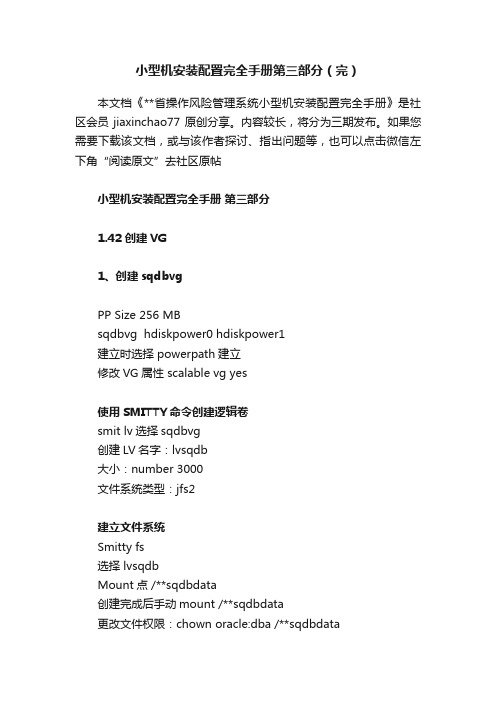
小型机安装配置完全手册第三部分(完)本文档《**省操作风险管理系统小型机安装配置完全手册》是社区会员jiaxinchao77原创分享。
内容较长,将分为三期发布。
如果您需要下载该文档,或与该作者探讨、指出问题等,也可以点击微信左下角“阅读原文”去社区原帖小型机安装配置完全手册第三部分1.42 创建VG1、创建sqdbvgPP Size 256 MBsqdbvg hdiskpower0 hdiskpower1建立时选择 powerpath建立修改VG属性 scalable vg yes使用SMITTY命令创建逻辑卷smit lv选择sqdbvg创建LV名字:lvsqdb大小:number 3000文件系统类型:jfs2建立文件系统Smitty fs选择 lvsqdbMount点 /**sqdbdata创建完成后手动mount /**sqdbdata更改文件权限:chown oracle:dba /**sqdbdata因为2号机需要进行导入操作,必须让1号机释放对硬盘的读写控制,在1号机上输入下列命令:umount /**sqdbdatavaryoffvg sqdbvg 后如果2号机上认到的存储盘没有PVID ,需要把认到的磁盘删掉,然后使用cfgmgr重新扫描, PVID会自动添加。
敲入# smitty vg 后,选择add a volume group,然后建立sqdbvg ,具体配置请按照下面的图示对照填写。
注意:一定要将active volume group automatically 设置为YES。
详细操作步骤:(smit方式):# smitty vg→ Add a Volume Group→ Add an Original Volume Group系统进入卷组创建界面,在该界面中输入以下各项:•[VOLUME GROUP name]项:卷组名称。
输入:sqdbvg;•[Physical partition SIZE in megabytes]项:PPS物理单位分区大小设置为:256•[PHYSICAL VOLUME names]项:物理卷组名称,即上面建立的SSA逻辑驱动盘名称。
FUJITSU ETERNUS DX410 DX440 WEB 配置手册
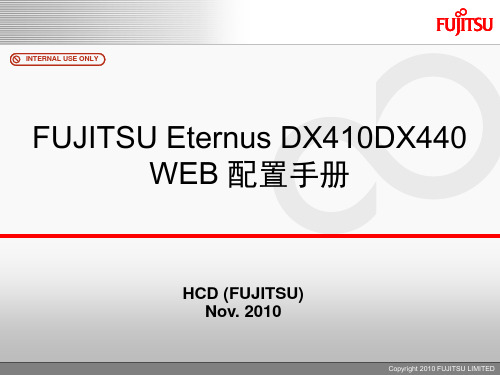
INTERNAL USE ONLY
14
Copyright 2010 FUJITSU LIMITED
RAID Configuration Basic Rules
INTERNAL USE ONLY
15
Copyright 2010 FUJITSU LIMITED
RAID Configuration Examples
INTERNAL USE ONLY
18
Copyright 2010 FUJITSU LIMITED
ETERNUS DX410 RAID Configuration Examples(3/4)
INTERNAL USE ONLY
19
Copyright 2010 FUJITSU LIMITED
ETERNUS DX410 RAID Configuration Examples(4/4)
INTERNAL USE ONLY
13
Copyright 2010 FUJITSU LIMITED
RAID Configuration Basic Rules
In an ETERNUS DX410/DX440 Disk storage system, you can set RAID groups with the same RAID level and with different RAID levels. RAID group is a RAID unit and a group of disk drives configuring a RAID level and recognized as one RAID level in ETERNUSmgr windows. The following sections describe the number of disk drives that can be set in various RAID levels and recommended RAID level patterns.When setting up RAID groups, comply with the following basic rules:
小型机安装配置完全手册第二部分

小型机安装配置完全手册第二部分1.1系统网络参数设置更改下列参数做为初始配置.no -p -o tcp_keepidle="1800"no -p -o tcp_finwait2="300"no -p -o udp_sendspace="65536"no -p -o udp_recvspace="655360"no -p -o tcp_tcpsecure="5"no -p -o tcp_sendspace="262144"no -p -o tcp_recvspace="262144"no -p -o tcp_nodelayack="1"no -p -o tcp_pmtu_discover="0"no -p -o tcp_nagle_limit="1"no -p -o sb_max="2097152"no -p -o rfc1323="1"no -p -o ipsendredirects="0"no -p -o ipignoreredirects="1"no -p -o ip6srcrouteforward="0"no -p -o clean_partial_conns="1"no -r -o ipqmaxlen="512"no -p -o tcp_ephemeral_low=9000no -p -o tcp_ephemeral_high=65500no -p -o udp_ephemeral_low=9000no -p -o udp_ephemeral_high=655001.2系统AIO参数设置########AIO 即(Asynchronous I/O)异步IO,AIO通常只对文件系统起作用,对裸设备没有作用,最大为10X并行磁盘数<80,最小为最大的一半,chdev -l aio0 -a maxservers=NewValue更改在重新引导后生效并且永久有效,如果使用了标志-T,更改会立即有效,而且持续到下次引导。
- 1、下载文档前请自行甄别文档内容的完整性,平台不提供额外的编辑、内容补充、找答案等附加服务。
- 2、"仅部分预览"的文档,不可在线预览部分如存在完整性等问题,可反馈申请退款(可完整预览的文档不适用该条件!)。
- 3、如文档侵犯您的权益,请联系客服反馈,我们会尽快为您处理(人工客服工作时间:9:00-18:30)。
SPARC Enterprise M3000/M4000/M5000/ M8000/M9000 服务器
产品说明 (适用于 XCP 版本 1101)
手册代码:C120-E646-02ZH 2011 年 4 月,修订版 A
版权所有 © 2011, FUJITSU LIMITED。保留所有权利。 Oracle 和/或其附属公司对本文档的某些部分提供了技术支持并进行了审校。 对于本文档中介绍的产品和技术, Oracle 和/或其附属公司和 Fujitsu Limited 分别拥有相关的知识产权,此类产品、技术及本文档受版权法、 专利法与其他知识产权法和国际公约的保护。 本文档及其相关产品和技术的使用、复制、分发和反编译均受许可证限制。未经 Oracle 和/或其附属公司和 Fujitsu Limited 及其适用许可方 (如果有)的事先书面许可,不得以任何形式、任何手段复制此类产品或技术或本文档的任何部分。提供本文档并不意味着赋予您对相关产品 或技术的任何明示或默示的权利或许可,而且本文档不包含也不表示 Oracle 或 Fujitsu Limited 或各自分支机构作出的任何种类的任何承诺。 本文档以及其中介绍的产品和技术可能包含已从 Oracle 和/或其附属公司和 Fujitsu Limited 供应商处获得版权和/或使用许可的第三方知识产 权,包括软件和字体技术。 根据 GPL 或 LGPL 的条款,一经请求,最终用户可以使用受 GPL 或 LGPL 约束的源代码副本 (如果适用)。请与 Oracle 和/或其附属公司或 Fujitsu Limited 联系。 本发行版可能包含由第三方开发的内容。 本产品的某些部分可能是从 Berkeley BSD 系统衍生出来的,并获得了加利福尼亚大学的许可。 UNIX 是 X/Open Company, Ltd. 在美国和其他 国家/地区独家许可的注册商标。 Oracle 和 Java 是 Oracle 和/或其附属公司的注册商标。 Fujitsu 和 Fujitsu 徽标是 Fujitsu Limited 的注册商标。 所有 SPARC 商标的使用均已获得许可,它们是 SPARC International, Inc. 在美国和其他国家/地区的注册商标。标有 SPARC 商标的产品均基于 由 Oracle 和/或其附属公司开发的体系结构。 SPARC64 是 SPARC International, Inc. 的商标, Fujitsu Microelectronics, Inc. 和 Fujitsu Limited 已获得其使用许可。其他名称可能是各自所有者的商标。 美国政府权利 - 商业用途。美国政府用户应遵循 Oracle 和/或其附属公司和 Fujitsu Limited 的政府用户标准许可协议,以及 FAR (Federal Acquisition Regulations,即 “联邦政府采购法规”)的适用条款及其补充条款。 免责声明:Oracle 和 Fujitsu Limited 和/或各自的任何分支机构作出的与本文档或其中介绍的任何产品或技术有关的担保仅限于在提供产品或 技术所依照的许可协议中明确规定的担保。除非在此类许可协议中明确规定,否则 ORACLE 或 FUJITSU LIMITED 和/或其分支机构对于此类 产品或技术或本文档不作出任何种类的陈述或担保 (明示或默示)。此类产品或技术或本文档均按原样提供,对于所有明示或默示的条件、陈 述和担保,包括但不限于对适销性、适用性或非侵权性的默示保证,均不承担任何责任,除非此免责声明的适用范围在法律上无效。除非在此 类许可协议中明确规定,否则在适用法律允许的范围内,对于任何第三方 (基于任何法律理论)的收入或利润损失、效用或数据丢失或业务中 断,或任何间接、特殊、意外或继发的损害, Oracle 或 Fujitsu Limited 和/或其任何分支机构均不承担任何责任,即使事先已被告知有可能发 生此类损害。 本文档按 “原样”提供,对于所有明示或默示的条件、陈述和担保,包括对适销性、适用性或非侵权性的默示保证,均不承担任何责任,除非 此免责声明的适用范围在法律上无效。
请回收
目录
前言 vii
1. 软件要求 1 XCP、 Oracle Solaris OS 和所需的修补程序 1 获取 XCP 和 Oracle Solaris 修补程序 4 Web 浏览器 4
2. XCP 1101 及 XCP 1101 相关信息 5 XCP 1101 的新增功能 5 硬件 RAID 功能 (M3000 服务器) 5 支持的环境状况 6 说明和限制 6 SPARC64 VII+ 和 SPARC64 VII 处理器的限制 (M3000/M4000/M5000/M8000/M9000 服务器) 6 有关硬件 RAID 的说明 (M3000 服务器) 6 有关使用硬件 RAID 的说明 6 有关构建或删除硬件 RAID 的说明 7 有关操作硬件 RAID 的说明 7 有关 raidctl(1M) 命令的说明 7 有关 Active Directory 的说明 8 有关 LDAP/SSL 的说明 8
vi SPARC Enterprise Mx000 服务器产品说明 (适用于 XCP 版本 1101) • 2011 年 4 月
前言
本产品说明包含有关 SPARC Enterprise M3000/M4000/M5000/M8000/M9000 服务 器硬件、软件、固件和文档的最新重要信息,涵盖了 XSCF 控制软件包 (XSCF Control Package, XCP) 的最新发行版。 为了便于阅读,有时在提到服务器名称和文档名称时使用了简称。例如,如果您看到 M9000 服务器,请注意,完整的产品名称是 SPARC Enterprise M9000 服务器。如果 您看到 XSCF Reference Manual,请注意,完整的文档名称是 《SPARC Enterprise M3000/M4000/M5000/M8000/M9000 Servers XSCF Reference Manual》。
注 – 比本手册支持的 XCP 版本新的 XCP 版本发布后,随后只会更新与 XCP 新版本相 关的手册。因此,除了查看与您正在使用的 XCP 版本相关的手册外,还必须查看最新 XCP 版本的手册。 全球站点 /sparcenterprise/manual/ 日本站点 /sparcenterprise/manual/
3. 有关软件的信息 15 说明和限制 15 关于远程维护的说明 15 设置远程维护服务之前 15 启用和禁用 REMCS 代理功能 16 REMCS 代理功能的时区设置 16 XCP 问题和解决方法 16 XCP 1101 中的已知问题和解决方法 16 XCP 1101 中已修复的 XCP 问题 18 XCP 1101 之前的发行版中已修复的 XCP 问题 19 Oracle Solaris OS 问题和解决方法 36 所有支持的 Oracle Solaris 发行版的问题和解决方法 36 已在 Oracle Solaris 10 9/10 中修复的 Oracle Solaris OS 问题 41 已在 Oracle Solaris 10 10/09 中修复的 Oracle Solaris OS 问题 42 已在 Oracle Solaris 10 5/09 中修复的 Oracle Solaris OS 问题 44 已在 Oracle Solaris 10 10/08 中修复的 Oracle Solaris OS 问题 45 已在 Oracle Solaris 10 5/08 中修复的 Oracle Solaris OS 问题 48 已在 Oracle Solaris 10 8/07 中修复的 Oracle Solaris OS 问题 52
如何使用本文档
本文档适用于 M3000/M4000/M5000/M8000/M9000 服务器的所有型号。请根据您的 服务器阅读相关章节 (如下表所示)。
表1
产品说明中的相关章节Байду номын сангаас(根据使用的服务器)
本文档的章节 第 1 章软件要求 第 2 章 XCP 1101 及 XCP 1101 相关信息 第 3 章有关软件的信息 第 4 章有关 M3000 服务器硬件的信息 第 5 章有关 M4000/M5000 服务器硬件的信息 第 6 章有关 M8000/M9000 服务器硬件的信息
iii
有关功耗监视功能的说明 (M3000 服务器) 8 有关气流指示器的说明 8 有关 NTP 服务器的说明 8
有关引用本地时钟的 NTP 服务器的说明 9 有关 XSCF Web 的说明 10 其他说明和限制 11 XCP 1101 问题和解决方法 12 更新到 XCP 1101 12 重置 XSCF 固件 12 从早于 XCP 1050 的版本进行更新 (M8000/M9000 服务器) 13 从早于 XCP 1070 的版本进行更新 (M8000/M9000 服务器) 13
本节包括以下内容: ■ 第 viii 页的 “读者” ■ 第 viii 页的 “如何使用本文档” ■ 第 ix 页的 “相关文档” ■ 第 xii 页的 “文档反馈”
vii
读者
本说明的目标读者是具有计算机网络应用知识且非常熟悉 Oracle Solaris 操作系统 (Oracle Solaris OS) 的经验丰富的系统管理员。
iv SPARC Enterprise Mx000 服务器产品说明 (适用于 XCP 版本 1101) • 2011 年 4 月
软件文档更新 58 其他信息 58
确定系统中是否存在内存降级现象 58 确定系统板中的不同内存大小 59
