PIC24FJ32的IO端口使用简介
pic24各个模块数据手册(中文)12章IO
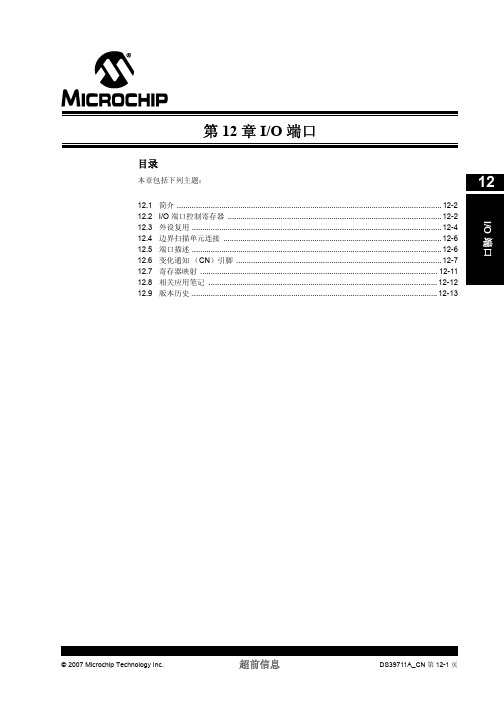
与 I/O 引脚相关的 LATx 寄存器消除了可能在执行读-修改-写指令过程中发生的问题。读 LATx 寄存器将返回保存在端口输出锁存器中的值,而不是 I/O 引脚上的值。对与某个 I/O 端口相关的 LAT 寄存器进行读-修改-写操作,避免了将输入引脚值写入端口锁存器的可能性。写 LATx 寄 存器与写 PORTx 寄存器的结果相同。
12.3.4 复用模拟输入外设
• 所有数字端口输入缓冲器均被禁止,PORTx 寄存器读为 0,以防止急剧短路电流(crowbar current)。
12.3.5 复用模拟输出外设
• 所有数字端口输入缓冲器均被禁止, PORTx 寄存器读为 0,以防止急剧短路电流。 • 无论相关的 TRISx 设置如何,都在引脚驱动模拟输出。
注:
为了使用 A/D 复用作数字 I/O 的引脚,AD1PCFG 寄存器中对应的位必须设为 1,即 使关闭 A/D 模块时也需如此。
12.3.6 软件输入引脚控制
分配给某个 I/O 引脚的一些功能可能是那些不控制引脚输出驱动器的输入功能。这类外设的一个 实例就是输入捕捉模块。如果使用相应的 TRIS 控制位将与输入捕捉相关的 I/O 引脚配置为输出 引脚,则用户可以通过其相应的 PORT 寄存器手动影响输入捕捉引脚的状态。这种做法在有些情 形下很有用,尤其适用于当没有外部信号连接到输入引脚时进行测试的情形下。
第 12 章 I/O 端口
目录
本章包括下列主题:
12.1 简介 ............................................................................................................................. 12-2 12.2 I/O 端口控制寄存器 ..................................................................................................... 12-2 12.3 外设复用 ...................................................................................................................... 12-4 12.4 边界扫描单元连接 ....................................................................................................... 12-6 12.5 端口描述 ...................................................................................................................... 12-6 12.6 变化通知 (CN)引脚 ................................................................................................. 12-7 12.7 寄存器映射 ................................................................................................................ 12-11 12.8 相关应用笔记 ............................................................................................................ 12-12 12.9 版本历史 .................................................................................................................... 12-13
pic24各个模块数据手册(中文)8章interrupt
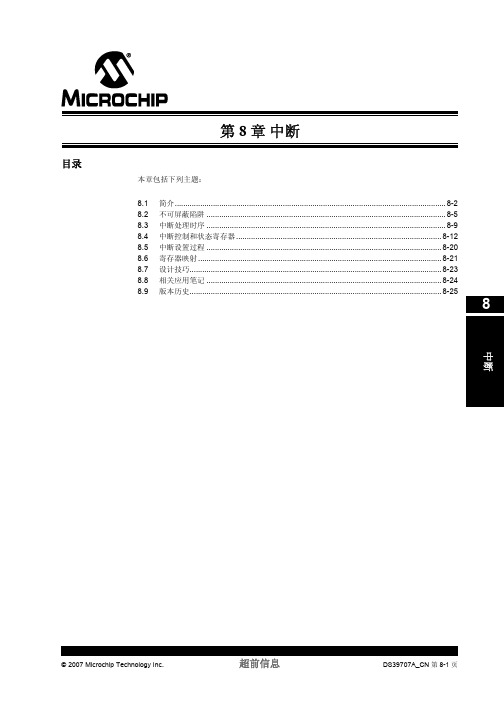
8.2.1 软陷阱
算术错误陷阱 (优先级 11)和堆栈错误陷阱 (优先级 12)归类为 “软”陷阱源。软陷阱可以如
同不可屏蔽中断源一样对待,后者的优先级由其在 IVT 中的位置分配。软陷阱的处理方式与中断
类似,在异常处理之前需要 2 个周期进行采样和响应。因此,在响应软陷阱之前可以执行另外的
0x000104 0x000106 0x000108 0x00010A 0x00010C 0x00010E 0x000110 0x000112
保留 振荡器故障 地址错误 堆栈错误 算术错误 保留 保留 保留
陷阱源
© 2007 Microchip Technology Inc.
超前信息
DS39707A_CN 第 8-3 页
优先级。如果与某个中断源相关的 IPCn 位全都清零,则实际上禁止了该中断源。
注: 在器件复位时,器件会初始化 IPCn 寄存器,为所有用户中断源都分配优先级 4。
因为可能会有多个中断请求源分配了同一个特定优先级,所以提供了一种以给定用户分配级别的 方法来解决优先级冲突。每个中断源都具有一个自然顺序优先级,该优先级基于它在 IVT 中的单 元位置。编号较低的中断向量具有较高的自然优先级,而编号较高的向量具有较低的自然优先 级。例如,中断向量 0 具有最高的自然优先级,而中断向量 117 具有最低的自然优先级。所有等 待处理的中断源的总体优先级首先根据用户在 IPCn 寄存器中分配的优先级确定,然后再根据 IVT 中的自然顺序优先级确定。
注:
IVT 和 AIVT 中的所有未实现或未用的向量单元应设定为默认中断处理程序的地址, 该地址中含有一条 RESET 指令。
DS39707A_CN 第 8-2 页
超前信息
2016年微芯片技术有限公司PIC24FJ XLP蓝牙低功耗互联网络设备示例用户指南说明书
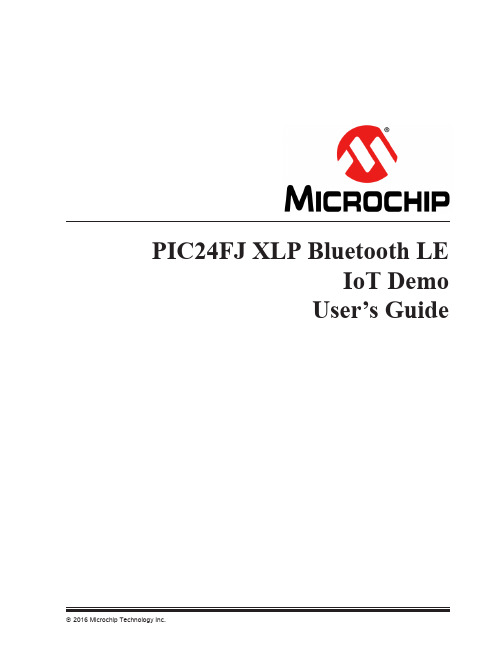
IoT DemoUser’s GuideInformation contained in this publication regarding device applications and the like is provided only for your convenience and may be superseded by updates. It is your responsibility to ensure that your application meets with your specifications.MICROCHIP MAKES NO REPRESENTATIONS OR WARRANTIES OF ANY KIND WHETHER EXPRESS OR IMPLIED, WRITTEN OR ORAL, STATUTORY OR OTHERWISE, RELATED TO THE INFORMATION,INCLUDING BUT NOT LIMITED TO ITS CONDITION,QUALITY , PERFORMANCE, MERCHANTABILITY OR FITNESS FOR PURPOSE . Microchip disclaims all liability arising from this information and its use. Use of Microchip devices in life support and/or safety applications is entirely at the buyer’s risk, and the buyer agrees to defend, indemnify and hold harmless Microchip from any and all damages, claims,suits, or expenses resulting from such use. No licenses are conveyed, implicitly or otherwise, under any Microchip intellectual property rights unless otherwise stated.Note the following details of the code protection feature on Microchip devices:•Microchip products meet the specification contained in their particular Microchip Data Sheet.•Microchip believes that its family of products is one of the most secure families of its kind on the market today, when used in the intended manner and under normal conditions.•There are dishonest and possibly illegal methods used to breach the code protection feature. All of these methods, to ourknowledge, require using the Microchip products in a manner outside the operating specifications contained in Microchip’s Data Sheets. Most likely, the person doing so is engaged in theft of intellectual property.•Microchip is willing to work with the customer who is concerned about the integrity of their code.•Neither Microchip nor any other semiconductor manufacturer can guarantee the security of their code. Code protection does not mean that we are guaranteeing the product as “unbreakable.”Code protection is constantly evolving. We at Microchip are committed to continuously improving the code protection features of our products. Attempts to break Microchip’s code protection feature may be a violation of the Digital Millennium Copyright Act. If such acts allow unauthorized access to your software or other copyrighted work, you may have a right to sue for relief under that Act.Microchip received ISO/TS-16949:2009 certification for its worldwide headquarters, design and wafer fabrication facilities in Chandler and Tempe, Arizona; Gresham, Oregon and design centers in California and India. The Company’s quality system processes and procedures are for its PIC ® MCUs and dsPIC ® DSCs, K EE L OQ ® code hoppingdevices, Serial EEPROMs, microperipherals, nonvolatile memory and analog products. In addition, Microchip’s quality system for the designand manufacture of development systems is ISO 9001:2000 certified.TrademarksThe Microchip name and logo, the Microchip logo, AnyRate, dsPIC, FlashFlex, flexPWR, Heldo, JukeBlox, KeeLoq,KeeLoq logo, Kleer, LANCheck, LINK MD, MediaLB, MOST, MOST logo, MPLAB, OptoLyzer, PIC, PICSTART, PIC32 logo, RightTouch, SpyNIC, SST, SST Logo, SuperFlash and UNI/O are registered trademarks of Microchip Technology Incorporated in the U.S.A. and other countries.ClockWorks, The Embedded Control Solutions Company, ETHERSYNCH, Hyper Speed Control, HyperLight Load, IntelliMOS, mTouch, Precision Edge, and QUIET-WIRE are registered trademarks of Microchip Technology Incorporated in the U.S.A.Analog-for-the-Digital Age, Any Capacitor, AnyIn, AnyOut, BodyCom, chipKIT, chipKIT logo, CodeGuard, dsPICDEM, , Dynamic Average Matching, DAM, ECAN, EtherGREEN, In-Circuit Serial Programming, ICSP , Inter-Chip Connectivity, JitterBlocker, KleerNet, KleerNet logo, MiWi, motorBench, MPASM, MPF, MPLAB Certified logo, MPLIB, MPLINK, MultiTRAK, NetDetach, Omniscient Code Generation, PICDEM, , PICkit, PICtail,PureSilicon, RightTouch logo, REAL ICE, Ripple Blocker, Serial Quad I/O, SQI, SuperSwitcher, SuperSwitcher II, Total Endurance, TSHARC, USBCheck, VariSense, ViewSpan, WiperLock, Wireless DNA, and ZENA are trademarks of Microchip Technology Incorporated in the U.S.A. and other countries.SQTP is a service mark of Microchip Technology Incorporated in the U.S.A.Silicon Storage Technology is a registered trademark of Microchip Technology Inc. in other countries.GestIC is a registered trademarks of Microchip Technology Germany II GmbH & Co. KG, a subsidiary of Microchip Technology Inc., in other countries.All other trademarks mentioned herein are property of their respective companies.© 2016, Microchip Technology Incorporated, Printed in the U.S.A., All Rights Reserved. ISBN:PIC24FJ IoT DEMO USER’S GUIDEPreface ...........................................................................................................................5Chapter 1. Introduction1.1 Overview ......................................................................................................111.2 PIC® Microcontrollers with XLP Technology ................................................111.3 Microchip RN4020 Module ...........................................................................111.4 Android Application .. (12)Chapter 2. Hardware2.1 Hardware Requirements ..............................................................................132.2 Hardware Connections (15)Chapter 3. Demo Instructions3.1 Installing Android Application on SmartPhone or Tablet ..............................173.2 Establishing Connection between Android Application and RN4020 Module ..173.3 LED Control ..................................................................................................193.4 Switch Status ................................................................................................193.5 128-bit AES Encryption ................................................................................203.6 128-bit AES Decryption .. (20)Chapter 4. Power SavingWorldwide Sales and Service ....................................................................................23PIC24FJ IoT Demo User’s GuidePIC24FJ IoT DEMO USER’S GUIDEThis preface contains general information that will be useful to know before using thePIC24FJ IoT Demo. Topics discussed in this preface include:•Document Layout•Conventions Used in this Guide•Warranty Registration•Recommended Reading•The Microchip Web Site•Development Systems Customer Change Notification Service•Customer Support•Document Revision HistoryDOCUMENT LAYOUTThis user’s guide describes how to use the PIC24FJ IoT Demo. The document is orga-nized as follows:•Chapter 1. “Introduction” – This chapter introduces the reader to the PIC24FJIoT Demo.•Chapter 2. “Hardware” – This chapter discusses the hardware requirements andtheir connections for the demo.•Chapter 3. “Demo Instructions” – This chapter provides instructions toestablish connection between the Android application and the RN4020 module.•Chapter 4. “Power Saving” – This chapter discusses the power saving aspect ofthe demo.CONVENTIONS USED IN THIS GUIDEThis manual uses the following documentation conventions:WARRANTY REGISTRATIONPlease complete the enclosed Warranty Registration Card and mail it promptly.Sending in the Warranty Registration Card entitles users to receive new productupdates. Interim software releases are available at the Microchip web site. RECOMMENDED READINGThis user’s guide describes PIC24FJ IoT Demo. The device-specific data sheets containcurrent information on programming the specific microcontroller or digital signal controllerdevices. Other useful documents are listed below. The following Microchip documents areavailable and recommended as supplemental reference resources.For more information on PIC24FJ devices, Cypto module or RN4020 module refer to:•/PIC24FJ128GB204•/PIC24FJ128GA204•/PIC24FJ256GB410•/RN4020•AN1861 “Bluetooth® Smart Communication Using Microchip RN4020 Module and16-bit PIC® Microcontroller“THE MICROCHIP WEB SITEMicrochip provides online support via our web site at . This website is used as a means to make files and information easily available to customers.Accessible by using your favorite Internet browser, the web site contains the followinginformation:•Product Support – Data sheets and errata, application notes and sampleprograms, design resources, user’s guides and hardware support documents,latest software releases and archived software•General Technical Support – Frequently Asked Questions (FAQs), technicalsupport requests, online discussion groups, Microchip consultant programmember listing•Business of Microchip – Product selector and ordering guides, latest Microchippress releases, listing of seminars and events, listings of Microchip sales offices,distributors and factory representativesDEVELOPMENT SYSTEMS CUSTOMER CHANGE NOTIFICATION SERVICEMicrochip’s customer notification service helps keep customers current on Microchipproducts. Subscribers will receive e-mail notification whenever there are changes,updates, revisions or errata related to a specified product family or development tool ofinterest.To register, access the Microchip web site at , click on CustomerChange Notification and follow the registration instructions.The Development Systems product group categories are:•Compilers – The latest information on Microchip C compilers and other languagetools. These include the MPLAB® C compiler; MPASM™ and MPLAB® 16-bitassemblers; MPLINK™ and MPLAB® 16-bit object linkers; and MPLIB™ andMPLAB® 16-bit object librarians.•Emulators – The latest information on the Microchip MPLAB® REAL ICE™in-circuit emulator.•In-Circuit Debuggers – The latest information on the Microchip in-circuitdebugger, MPLAB® ICD 3.•MPLAB IDE – The latest information on Microchip MPLAB® IDE, the Windows®Integrated Development Environment for development systems tools. This list isfocused on the MPLAB® IDE, MPLAB® SIM simulator, MPLAB® IDE Project Man-ager and general editing and debugging features.•Programmers – The latest information on Microchip programmers. These includethe MPLAB® PM3 device programmer and the PICkit™ 3 developmentprogrammers.CUSTOMER SUPPORTUsers of Microchip products can receive assistance through several channels:•Distributor or Representative•Local Sales Office•Field Application Engineer (FAE)•Technical SupportCustomers should contact their distributor, representative or FAE for support. Localsales offices are also available to help customers. A listing of sales offices andlocations is included in the back of this document.Technical support is available through the web site at: DOCUMENT REVISION HISTORYRevision A (July 2016)This is the initial released version of the document.NOTES:PIC24FJ IoT DEMO USER’S GUIDE1.1OVERVIEWBluetooth® has emerged as a standard of choice for connecting local embedded appli-cations through a router, smartphone or tablet. Today, Bluetooth is known to provideeasy and temporary connectivity to smartphones and tablets, and is supported in manyAndroid® and iOS® applications. Many applications only need simple command andcontrol, or a quick status update from a sensor. By catering to these needs BluetoothLow Energy (BLE) has evolved to support these low-duty cycle applications.However, when the application is a simple command and control, the power consump-tion is also expected to be as low as possible. Power consumption has become one ofthe foremost concerns for embedded system designers. It is important that a microcon-troller not only consumes as little power as possible, but also provides features thatallow for minimal power consumption in the rest of the design as well. Microchip’seXtreme Low Power PIC® Microcontrollers and RN4020 BLE module help in achievinglow power consumption.This demonstration shows the simple communication between the RN4020 moduleand a BLE supporting smartphones or tablets. The RN4020 module is controlled by thePIC24FJ MCU which also includes a hardware Crypto engine used for AES encryptionin the demonstration. The demonstration is built using standard development tools fromMicrochip including the Explorer 16 Board, PIC24FJ Controller Plug-In Module (PIM),and BLE PICtail TM Plus Daughter Card. These readily available tools helps to easilyreplicate the demo. The demo is supported by the MCU firmware and an applicationthat will run on an Android phone or tablet.1.2PIC® MICROCONTROLLERS WITH XLP TECHNOLOGYAs more electronic applications require low power or battery power, energy conserva-tion becomes paramount. Today’s applications must consume little power and, inextreme cases, last for up to 15–20 years while running from a single battery. To enableapplications like these, products with Microchip’s eXtreme Low Power (XLP) Technol-ogy offer the industry’s lowest currents, where extreme low power applications spend90% to 99%of their time.The PIC24FJ device used in this demo has an integrated hardware Crypto engine. TheCrypto engine is intended to accelerate applications that need cryptographic functions.The Crypto engine supports AES and DES/TDES ciphers. A 128-bit AES is shown inthis demo.1.3MICROCHIP RN4020 MODULEThe BLE, also known as Bluetooth Smart, is intended for low-duty cycle devices thatsupport low-data throughput and can operate for a longer duration compared to otherprotocols from a coin cell battery. BLE operates in the same spectrum band (i.e., 2.400GHz to 2.4835 GHz ISM band) as Classic Bluetooth technology, but uses a differentset of channels and different modulation techniques.For additional information related to Bluetooth and its specifications, refer to “BluetoothCore Specification V4.0” from the following web site:The Microchip RN4020 is a fully-certified Bluetooth Version 4.1 module for adding low-power wireless capability to applications and products.1.4ANDROID APPLICATIONThe Android application (16-bit XLP BLE AES Demo) interacts with the RN4020 BLEPICtail plus module. The smart phone or tablet in which the application is installedshould support Bluetooth 4.0 or newer. The application is compatible with Android 5.0lollipop and lower versions.1.4.1Main Functionality of the IoT Application:•Discover BLE devices nearby•Toggle the LEDs on the Explorer 16 Board•Reflect the switch state of the Explorer 16 Board•Receive 128-bit AES encrypted data (Cipher Text) from the PIC24FJ device for agiven plain text•Receive 128-bit AES decrypted data from the PIC24FJ device for a given CipherTextPIC24FJ IoT DEMO USER’S GUIDE2.1HARDWARE REQUIREMENTSHardware requirements to run this demo are as follows:1.Power Supply (9V)https:///ProductSearch.aspx?Keywords=AC0020142.One of the following microcontrollers is required for the Explorer 16 Board:-PIC24FJ128GB204 PIM (Part # MA240036)-PIC24FJ128GA204 PIM (Part # MA240037)-PIC24FJ256GB410 PIM (Part # MA240038)The device needs to be programmed on the Explorer 16 Board with supportedhex file which can be downloaded from:/PIC24IoTDemoTo learn more about loading a hex file, view the following video:https:///watch?v=pEMORwwuyosFIGURE 2-1:MICROCONTROLLERSThe jumper settings on the PIMs for this demo are listed in Table 2-13.RN4020 Bluetooth PICtail Daughter Card with JP1 jumper placed (Part # RN-420-PICtail)4.Explorer 16 Development Board (Part # DM240001) – Both PIM and PICtailDaughter Card plug directly into the Explorer 16 Board2.2HARDWARE CONNECTIONS1.Mount the RN4020 Bluetooth PICtail Daughter Card on the Explorer 16 Develop-ment Board’s PICtail Plus slot.Ensure that the Pin No1 of PICtail is aligned to Pin No1 of the PICtail Plus slot asMount the PIC24FJ PIM in the U1 socket as shown in the following images:2016 Microchip Technology Inc.DS00000A-page 153.On the Explorer 16 Board ensure to:Connect Jumper J7 to PIC24 endMount Jumper JP2 as shown in the following imagePower up the Explorer 16 Board using a 9V power supplyPIC24FJ IoT DEMO USER’S GUIDE3.1INSTALLING ANDROID APPLICATION ON SMARTPHONE OR TABLET1.Enable “Unknown Sources” on Android - to enable Unknown Sources go toSettings > Security and check the box next to “Unknown Sources”2.Download the .apk file “com.microchip.iotdemo-2.apk” from:/PIC24IoTDemo3.Install the .apk file4.Navigate to the directory where the .apk file has been downloaded5.Tap the .apk file and an installation dialogue box will pop-up. Select the “Install”button to install the .apk on your Android device.3.2ESTABLISHING CONNECTION BETWEEN ANDROID APPLICATION ANDRN4020 MODULE1.On power-up of the Explorer 16 Board the following is observed:The LED D7 starts flashing every 0.5 secondsWhile the application runs the following events occur:a)If the Bluetooth is OFF, the application will request to turn ON the BluetoothSelecting IoT_BLE establishes connection between the Android phone or tablet and RN4020 module on the Explorer 16 Board.b)The application will scan for the BLE enabled modules in the vicinity. If found,This also opens the interactive screen on the tablet or smartphone.d)Connection status is reflected with CONN LED ON in RN4020 PICtail3.3LED CONTROLAs shown in the following images the application controls turning ON and OFF of theLED D9 and D8 independently on the Explorer 16 Board. This demonstrates controllingan end application remotely from the phone or tablet.3.4SWITCH STATUSThe application also reflects the status of S3 and S4 switches of the Explorer 16 Board.Changing the status of the switches on the Explorer 16 Board will reflect in the ON/OFFstatus changing on the application. This demonstrates communication of sensor infor-mation or data from an end application to a phone or tablet.2016 Microchip Technology Inc.DS00000A-page 193.5128-BIT AES ENCRYPTIONTo protect the data in the end application, the data can be encrypted locally, before being sent to/from the board (end application) to the phone or tablet, and sometimes on to a cloud-based storage.For 128-bit AES encryption:1.On the application, in the “Plain Text” field enter the hex numbers to beencrypted.Plain text can be a maximum of 32 characters and any text lesser than 32 char-acters will be appended with 0s by the application.Similar to the one available in the following link, there are online tools for AES encryption:/2.After entering the data to be encrypted on the application, select the “Encrypt”button.The PIC24FJ device will encrypt the data by using the default 128-bit Key “95 A8 EE 8E 89 97 9B 9E FD CB C6 EB 97 97 52 8D”.Encrypted data will be displayed in “Cipher Text” field.3.6128-BIT AES DECRYPTIONFor 128-bit AES decryption:1.Enter the hex numbers to be decrypted in the “Cipher Text” field.Cipher text can be a maximum of 32 characters and any text lesser than 32 char-acters will be appended with 0s by the application.2.After entering the data to be decrypted, select the “Decrypt” button.The PIC24FJ MCU will decrypt the data and it will be displayed in the “DecryptedPIC24FJ IoT DEMO USER’S GUIDEIf there is no activity, either in the Android application or on the Explorer 16 Board, for 1 minute, the BLE module and the PIC24FJ device enter Seep mode to save power. Simultaneously, the following events occur:•The WAKE LED of the BLE module will turn OFF•The LED D7 on the Explorer 16 Board turns OFFThe RN4020 and PIC24FJ will wake up by asserting either the S3 or S4 switch on theAMERICAS Corporate Office2355 West Chandler Blvd. Chandler, AZ 85224-6199 Tel: 480-792-7200Fax: 480-792-7277 Technical Support: / supportWeb Address: AtlantaDuluth, GATel: 678-957-9614Fax: 678-957-1455 Austin, TXTel: 512-257-3370 Boston Westborough, MATel: 774-760-0087Fax: 774-760-0088 ChicagoItasca, ILTel: 630-285-0071Fax: 630-285-0075 Cleveland Independence, OHTel: 216-447-0464Fax: 216-447-0643 DallasAddison, TXTel: 972-818-7423Fax: 972-818-2924 DetroitNovi, MITel: 248-848-4000 Houston, TXTel: 281-894-5983 Indianapolis Noblesville, INTel: 317-773-8323Fax: 317-773-5453Los AngelesMission Viejo, CATel: 949-462-9523Fax: 949-462-9608New York, NYTel: 631-435-6000San Jose, CATel: 408-735-9110 Canada - TorontoTel: 905-695-1980Fax: 905-695-2078ASIA/PACIFICAsia Pacific OfficeSuites 3707-14, 37th FloorTower 6, The GatewayHarbour City, KowloonHong KongTel: 852-2943-5100Fax: 852-2401-3431Australia - SydneyTel: 61-2-9868-6733Fax: 61-2-9868-6755China - BeijingTel: 86-10-8569-7000Fax: 86-10-8528-2104China - ChengduTel: 86-28-8665-5511Fax: 86-28-8665-7889China - ChongqingTel: 86-23-8980-9588Fax: 86-23-8980-9500China - DongguanTel: 86-769-8702-9880China - GuangzhouTel: 86-20-8755-8029China - HangzhouTel: 86-571-8792-8115Fax: 86-571-8792-8116China - Hong Kong SARTel: 852-2943-5100Fax: 852-2401-3431China - NanjingTel: 86-25-8473-2460Fax: 86-25-8473-2470China - QingdaoTel: 86-532-8502-7355Fax: 86-532-8502-7205China - ShanghaiTel: 86-21-5407-5533Fax: 86-21-5407-5066China - ShenyangTel: 86-24-2334-2829Fax: 86-24-2334-2393China - ShenzhenTel: 86-755-8864-2200Fax: 86-755-8203-1760China - WuhanTel: 86-27-5980-5300Fax: 86-27-5980-5118China - XianTel: 86-29-8833-7252Fax: 86-29-8833-7256China - XiamenTel: 86-592-2388138Fax: 86-592-2388130China - ZhuhaiTel: 86-756-3210040Fax: 86-756-3210049India - BangaloreTel: 91-80-3090-4444Fax: 91-80-3090-4123India - New DelhiTel: 91-11-4160-8631Fax: 91-11-4160-8632India - PuneTel: 91-20-3019-1500Japan - OsakaTel: 81-6-6152-7160Fax: 81-6-6152-9310Japan - TokyoTel: 81-3-6880- 3770Fax: 81-3-6880-3771Korea - DaeguTel: 82-53-744-4301Fax: 82-53-744-4302Korea - SeoulTel: 82-2-554-7200Fax: 82-2-558-5932 or82-2-558-5934Malaysia - Kuala LumpurTel: 60-3-6201-9857Fax: 60-3-6201-9859Malaysia - PenangTel: 60-4-227-8870Fax: 60-4-227-4068Philippines - ManilaTel: 63-2-634-9065Fax: 63-2-634-9069SingaporeTel: 65-6334-8870Fax: 65-6334-8850Taiwan - Hsin ChuTel: 886-3-5778-366Fax: 886-3-5770-955Taiwan - KaohsiungTel: 886-7-213-7828Taiwan - TaipeiTel: 886-2-2508-8600Fax: 886-2-2508-0102Thailand - BangkokTel: 66-2-694-1351Fax: 66-2-694-1350Austria - WelsTel: 43-7242-2244-39Fax: 43-7242-2244-393Denmark - CopenhagenTel: 45-4450-2828Fax: 45-4485-2829France - ParisTel: 33-1-69-53-63-20Fax: 33-1-69-30-90-79Germany - DusseldorfTel: 49-2129-3766400Germany - KarlsruheTel: 49-721-625370Germany - MunichTel: 49-89-627-144-0Fax: 49-89-627-144-44Italy - MilanTel: 39-0331-742611Fax: 39-0331-466781Italy - VeniceTel: 39-049-7625286Netherlands - DrunenTel: 31-416-690399Fax: 31-416-690340Poland - WarsawTel: 48-22-3325737Spain - MadridTel: 34-91-708-08-90Fax: 34-91-708-08-91Sweden - StockholmTel: 46-8-5090-4654UK - WokinghamTel: 44-118-921-5800Fax: 44-118-921-5820 Worldwide Sales and Service06/23/16。
MICROCHIP PIC24F 说明书
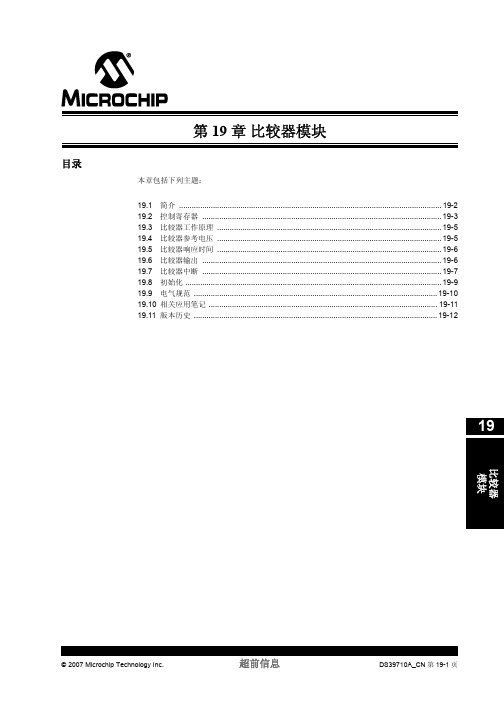
第19章比较器模块目录本章包括下列主题:19.1简介 ............................................................................................................................19-219.2控制寄存器 .................................................................................................................19-319.3比较器工作原理 ..........................................................................................................19-519.4比较器参考电压 ..........................................................................................................19-519.5比较器响应时间 ..........................................................................................................19-619.6比较器输出 .................................................................................................................19-619.7比较器中断 .................................................................................................................19-719.8初始化 .........................................................................................................................19-919.9电气规范 ...................................................................................................................19-1019.10相关应用笔记 ............................................................................................................19-1119.11版本历史 ...................................................................................................................19-1219比较器模块PIC24F 系列参考手册19.1简介模拟比较器模块包含两个比较器,可以用多种方式对其进行配置。
PIC24系列单片机原理与开发 第4章 输入输出端口和编程
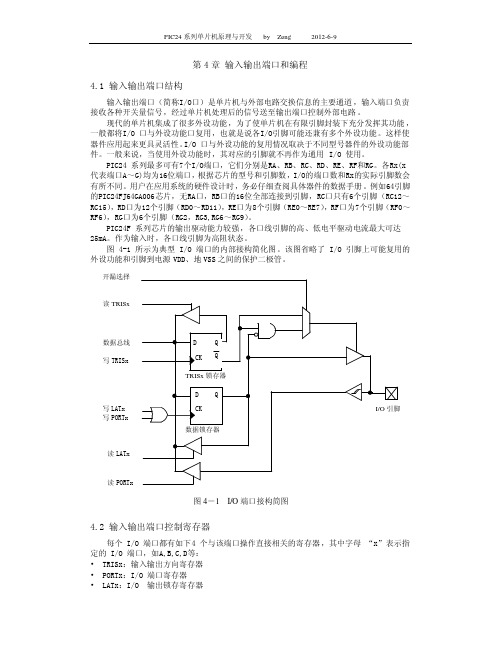
读 PORTx 寄存器就是读取 I/O 引脚上的数据值。 读 LATx 寄存器就是读取保存在该端口锁存器中的数据值 。 写 PORTx 寄存器就是将数据值写入该端口锁存器 ,但可能出现“读-修改-写”操
作问题。
写 LATx 寄存器就是将数据值写入该端口锁存器 ,无“读-修改-写” 操作问题。 PIC24 系列的寄存器为16位,对于具体型号器件而言,有些I/O端口的引脚不存在。对 于该芯片不存在的端口,其相关的数据和控制寄存器都被禁止 ,这意味着对应的 LATx和 TRISx 寄存器以及该端口引脚将读为“0”。
PIC24 系列单片机原理与开发 by Zeng
2012-6-9
• ODCx:I/O 开漏控制寄存器 芯片的每个 I/O 引脚在 TRISx、 PORTx、 LATx 和 ODCx 寄存器中都分别有一个相关
的位。例如引脚 RB2(pin14)是 B 口的 D2 位,其对应方向寄存器 TRISB 的 D2 位、端口寄 存器 PORTB 的 D2 位、输出锁存寄存器寄存器 LATB 的 D2 位、开漏控制寄存器 ODCB 的 D2 位。
ODCx
开漏控制寄存器, R/W-0
复位:各位均为“0”
4.2.1 输入输出方向寄存器 TRISx
方向寄存器TRISx的各位控制端口 x各个引脚是作为输入还是输出 ,即控制端口数据的传 输方向。如果x端口的 I/O 引脚所对应的 TRISx 位为 1,则该引脚是输入引脚。如果某个 I/O 引脚的 TRISx 位为 0,则该引脚被配置为输出,引脚为输出锁存寄存器的状态。这种 设计完全继承了PIC系列单片机的一贯方法。也比较容易记忆,因为 “1” 很像字母“I ” (Input,输入),“0” 很像字母“O”(Output,输出),一目了然。I/O端口的各引脚 均可单独配置成输入或输出 。复位后,所有端口引脚都被定义为输入 。
PIC24F 系列参考手册 - 第 21 章UART讲解

21UART第 21 章UART目录本章包括下列主题:21.121.221.321.421.521.621.721.821.921.1021.1121.1221.1321.1421.1521.1621.1721.18简介............................................................................................................................21-2控制寄存器.................................................................................................................21-3UART波特率发生器(BRG)....................................................................................21-9UART配置...............................................................................................................21-13UART发送器............................................................................................................21-14UART接收器............................................................................................................21-18使用UART进行9位通信.........................................................................................21-21接收间隔字符............................................................................................................21-23初始化......................................................................................................................21-23UART的其他特性.....................................................................................................21-25在CPU休眠和空闲模式下的UART操作.................................................................21-27UxCTS和UxRTS控制引脚的操作...........................................................................21-29红外线支持...............................................................................................................21-31与UART模块相关的寄存器.....................................................................................21-34电气规范...................................................................................................................21-35设计技巧...................................................................................................................21-36相关应用笔记............................................................................................................21-37版本历史...................................................................................................................21-38 © 2007 Microchip Technology Inc.超前信息DS39708A_CN 第21-1页PIC24F系列参考手册21.1 简介通用异步收发器(Universal Asynchronous Receiver Transmitter,UART)模块是PIC24F器件系列提供的串行I/O模块之一。
基于MIcrochip PIC24F单片机的无线数据传输电路软硬件设计

电路
Microchip
系统,该系统采用Zigbee
PIC24F单片机是
作为无线数据收发模块,实现下位 机和上位机之间的数据通信;采用
Microchip
美国微芯科技公司推出的16位单片 机,采用nanoWatt XLP超低功耗技
PIC24F单片机作为系统
术,在深度休眠模式下,功耗低至 20nA,具备16 MIPS的性能、电容触 摸传感外设、8
3.系统软件设计4.结论
系统软件设计包括下位机软件 设计和上位机软件设计。前者主要
chip
本文介绍了一种基于Mi
cro-
PIC24F单片机的无线数据传输
,∞12.01/电子t譬再一27—
万方数据
基于MIcrochip PIC24F单片机的无线数据传输电路软硬件设计
作者: 作者单位: 刊名: 英文刊名: 年,卷(期): 于强 哈尔滨哈投投资股份有限公司供热公司 电子世界 Electronics World 2012(1)
chip
统研究时.湖南师范大影2009(10).
[2】张磊.基于PIC24系.列微控制,器的嵌入
PIC24F单片机与无线电直接的
PIC24F
接口,可以处理Microchip
式实时操作系统的设计与实现吲.山东大
学2009(01). [3】张雅洁.基于PIC单片机的电能质量检
单片机发出的命令。有程序执行和 立即选通命令两种模式盯’8】。其中24 字节的程序存储器用以存储软件算 法,充当Microchip PIC24F单片机 的协处理器。当命令选通协处理器
KB
CPU,一方面可以通过MicrochiP PtC2对Zigbee CC2530的控制。
Microchip
PIC24系列单片机原理与开发
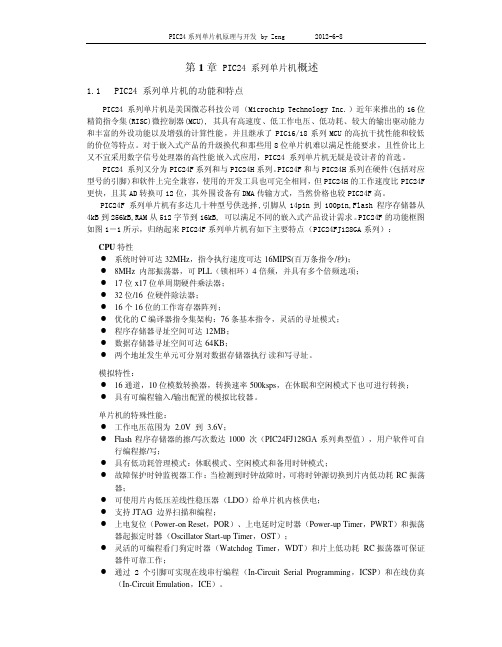
端口 RB 的基本功能为可编程的输入输出双向口,此外也可工作在它的第 2,3 等功能 PGD1/EMUD1/PMA6/VREF+/AN0/CN2/RB0 PGC1/EMUC1/VREF-/AN1/CN3/RB1 C2IN-/AN2/SS1/CN4/RB2 C2IN+/AN3/CN5/RB3 C1IN-/AN4/CN6/RB4 C1IN+/AN5/CN7/RB5 PGC2/EMUC2/AN6/OCFA/RB6 PGD2/EMUD2/AN7/RB7 U2CTS/C1OUT/AN8/RB8 PMA7/C2OUT/AN9/RB9 TMS/PMA13/CVREF/AN10/RB10 TDO/PMA12/AN11/RB11 TCK/PMA11/AN12/RB12 TDI/PMA10/AN13/RB13 PMA1/U2RTS/BCLK2/AN14/RB14 PMA0/AN15/OCFB/CN12/RB15 16 15 14 13 12 11 17 18 21 22 23 24 27 28 29 30 I/O I/O I/O I/O I/O I/O I/O I/O I/O I/O I/O I/O I/O I/O I/O I/O
有 有 有 有 有 有 有 有 有
PIC24FJ128GA010 100 128K
JTAG
PIC24 系列单片机原理与开发 by Zeng
2012-6-8
1.3
PIC24FJ64GA006 引脚图和引脚功能说明
在单片机应用系统中,需通过单片机引脚与系统中的信息进行交换,即输入输出,来实现系 统硬件的所需的各种功能。因此作为设计者需要详细了解单片机的每个引脚的功能 ,这样才能正 确、灵活地设计单片机应用系统的硬件和软件 。PIC24F 系列单片机所集成的外设功能很多 ,大部 分引脚复合了多种功能。PIC24FJ64GA006 单片机是 64 引脚薄型正方扁平封装 (12x12x1 mm), 其引脚排列如图 1-3 所示。
- 1、下载文档前请自行甄别文档内容的完整性,平台不提供额外的编辑、内容补充、找答案等附加服务。
- 2、"仅部分预览"的文档,不可在线预览部分如存在完整性等问题,可反馈申请退款(可完整预览的文档不适用该条件!)。
- 3、如文档侵犯您的权益,请联系客服反馈,我们会尽快为您处理(人工客服工作时间:9:00-18:30)。
NOTE1-PIC24FJ32GA004系列的IO端口使用简介介绍针对PIC24FJ32GA004或相同系列单片机IO端口使用。
1、IO寄存器
TRISx:方向寄存器
PORTx:端口寄存器
LATx:锁存寄存器
ODCx:漏极输出控制寄存器
2、寄存器使用
TRISx:控制端口输入输出属性。
其中某位为1,引脚输入(input);为0,引脚输出(output)。
PORTx:读PORTX,是直接读引脚上的电平状态(见图)。
写PORTX,将数值写入引脚数据锁存器(见图)。
PIC单片机引脚操作模式为“读出--修改--写入”,使用PORTX操作引脚时应注意两点,一是在单片机初始化之后的运行中尽量不改变端口输入输出方向,容易出问题,二是IO端口避免链接容性负载,此种在高速操作IO端口时会出问题,比如输出快速变化的高低电平时,每次输出都会读取一次端口寄存器数值。
LATx:读LATX,得到保存在端口数据锁存器中的值(该值为写LATX或PORTX后所得)。
写LATx,讲数值写入引脚数据锁存器,与写PORTX效果相同。
通过LATX操作端口IO,可避免上述因“读出--修改--写入”模式造成的问题。
ODCx:将引脚的相应位置1可配置引脚为漏极开路输出。
3、IO端口使用原则
(1)端口用作出入,需要直接读取外部引脚上的电平状态,使用PORTX寄存器:int V ALUE=PORTA;
(2)端口用作输出,输出高低电平,驱动芯片等使用LATX寄存器:
LATA=0XFFEE;
4、IO端口使用的位操作
可以使用P24FJ32GA004.h中定义的位操作宏定义对单片机的IO端口以及其他众多单片机寄存器进行位操作。
如:_LATB0=1; RB0输出高电平
以端口B为例,针对PIC24F系列的位操作被定义如下形式:
/* TRISB */
#define _TRISB0 TRISBbits.TRISB0
#define _TRISB1 TRISBbits.TRISB1
……
#define _TRISB15 TRISBbits.TRISB15
/* PORTB */
#define _RB0 PORTBbits.RB0
#define _RB1 PORTBbits.RB1
……
#define _RB15 PORTBbits.RB15
/* LATB */
#define _LATB0 TB0
#define _LATB1 TB1
……
#define _LATB15 TB15
/* ODCB */
#define _ODB0 ODCBbits.ODB0
#define _ODB1 ODCBbits.ODB1 ……
#define _ODB15 ODCBbits.ODB15。
