SIM800L_硬件设计手册_V1.00
SIM808V2.2.5用户手册V1.4

SIM808 V2.2.5 用户手册V1.41 SIM808芯片介绍:简要概括:SIM8008是四频模块,全球可用。
含有TTL电平接口等接口,能够实现发短信、打、GPRS传输数据、GPS等功能。
2 SIM808 V1.0模块介绍:●一组TTL电平接口,兼容5V/3.3V/2.85V系统。
注意是TTL电平接口!!注意,模块默认TTL电平高电压时5V,如果您的系统不能接受5V这么高的电压,请按照后续对硬件处理的说明。
●频率为 850/900/ 1800/1900 MHz●5V供电电压为4.8V-5.2V,电流要保证1A或以上。
4V供电电压为3.6V-4.2V,电流要保证1A或以上。
●工作温度: -40 degrees C to +85 C●三个LED指示灯:一个是RING指示灯,一个是网络指示灯,一个PPS指示灯。
注开机后,等待约2秒,首先RING指示灯常亮,然后网络指示灯快闪(1秒灭1秒亮),当模块注册到网络后,网络指示灯慢闪(1秒亮,3秒灭)。
当GPS定位后,PPS灯会闪烁(1秒亮1秒灭),蓝牙固件版本无PPS灯。
●尺寸:54*42mm。
●SIMCARD卡座: micro SIMCARD 卡座,也就是可以直接用小卡。
安装SIM卡时,请关闭电源,安装方向参考卡座旁丝印标示。
●PPS授时接口,不用时悬空处理。
●复位接口,低电平并持续2秒有效,不用时悬空处理。
3 SIM808 V1.0硬件典型连接介绍:12处为模块的通信接口,包括TTL电平串口和电源接口。
电源由5V GND组成,TTL电平串口由TXD RXD GND组成。
注意电源GND和串口的GND功能是一样的。
供电:管脚为5V GND。
保证4.8V-16V,电流保证1A或以上,推荐使用5V 1A 电源。
使用锂电池供电接口时,请将电压限制在3.4-4.4V之间,电流1A或以上。
电压很容易获取到,电流需要注意。
不管你是从哪里取电来给模块供电,必须要保证给模块供电的电流要达到1A。
STM32F103和SIM800L打造低成本短信转发系统(四):MDK-ARM

STM32F103和SIM800L打造低成本短信转发系统(四):MDK-
ARM
本⽂主要介绍使⽤MDK-ARM编写代码:
⽬录:
1.编写代码
2.安装USB转TTL驱动
3.下载程序
1.编写代码:
⾸先打开上⽂中⽣成代码⽂件夹中"MDK-ARM"⽬录下的⼯程⽂件
包安装程序会读取包描述
读取完成提⽰该项⽬需要"STM32F1xx_DFP:2.3.0"系列设备包,点击安装
安装包中...右下⾓显⽰安装进度
安装完成后会返回到MDK-ARM项⽬⾸页,找到”main.c"⽂件,在"USER CODE BEGIN 3"注释后写⼊测试灯程序
点击"Build"⽣成hex⽂件
打开当前⼯程中的sim800⽂件夹,查看hex⽂件
2.安装USB转TTL驱动:
打开桌⾯下载好的程序,点击"安装"
驱动安装成功
3.下载程序到单⽚机:
⾸先设置boot0为⾼电平,然后按旁边的复位按钮进⼊下载模式
打开mcuisp,选择⽣成的hex⽂件后点击开始编程
完成下载
将boot0取消⾼电平后,按下复位按钮进⼊运⾏模式,观察开发板灯按1s周期亮灭。
SIM800 Series_NTP_Application Note_V1.00

SIM800 Series_NTP_Application Note_V1.00Document Title:SIM800 Series_NTP_Application NoteVersion: 1.00Date:2013-10-29Status:ReleaseDocument Control ID:SIM800 Series_NTP_ Application Note_V1.00General NotesSIMCom offers this information as a service to its customers, to support application and engineering efforts that use the products designed by SIMCom. The information provided is based upon requirements specifically provided to SIMCom by the customers. SIMCom has not undertaken any independent search for additional relevant information, including any information that may be in the customer’s possession. Furthermore, system validation of this product designed by SIMCom within a larger electronic system remains the responsibility of the customer or the customer’s system integrator. All specifications supplied herein are subject to change.CopyrightThis document contains proprietary technical information which is the property of Shanghai SIMCom Wireless Solutions Ltd, copying of this document and giving it to others and the using or communication of the contents thereof, are forbidden without express authority. Offenders are liable to the payment of damages. All rights reserved in the event of grant of a patent or the registration of a utility model or design. All specification supplied herein are subject to changewithout notice at any time.Copyright © Shanghai SIMCom Wireless Solutions Ltd. 2013Contents1.NTP Function (5)1.1. SNTP Description (5)1.2. NTP AT Command (5)2.AT Command (6)2.1. AT+CNTPCID Set GPRS bearer profile’s ID (6)2.2. AT+CNTP Sychronize Network time (6)3.Expamples (8)3.1. Netwrok time Synchronize (8)Appendix (9)A. Refated Documents (9)B. Terms and Abbreviations (9)Version HistoryDate Version What is new Author 2013-10-29 1.00 New version JumpingScopeThis document presents the AT command of NTP operation and application examples. This document can apply to SIM800 series modules, including SIM800, SIM800W, SIM800V ,SIM800L and SIM800H.1.NTP FunctionNetwork Time Protocol (NTP) is used to make computer time synchronization protocol, which allows the computer to its server or clock source (such as quartz, GPS, etc.) do synchronization, it can provide high-precision time correction (LAN with standard deviation of less than 1 millisecond between, WAN tens of milliseconds), and can be accessed by way of confirmation encryption protocol to prevent malicious attacks1.1.SNTP DescriptionSNTP: Simple Network Time Protocol.SNTPV4 adapted from the NTP is mainly used to synchronize computer clocks in the Internet. SNTP for NTP function without full use of the situation. Compare previous NTP and SNTP versions, SNTPV4 introduction does not change the original NTP specification and implementation process, it is a further improvement of NTP support in a simple, stateless remote procedure calls to perform accurate and reliable mode of operation, which is similar to in the UDP / TIME protocol.Currently SIM800 series modules only support SNTP function module.1.2.NTP AT CommandThere are a set of AT commands to support the NTP operation..2.AT CommandSIM800 series modules provide NTP AT command as follows:Command DescriptionAT+CNTPCID Set GPRS bearer profile’s IDAT+CNTP Synchrosize network time2.1.AT+CNTPCID Set GPRS bearer profile’s IDAT+CNTPCID Set GPRS bearer profile’s IDResponse+ CNTPCID: (range of supporded <cid>s)OKTest CommandAT+CNTPCID=?ParametersSee Write CommandResponse+ CNTPCID: <cid>OKRead CommandAT+CNTPCID?ParametersSee Write CommandResponseOKIf error is related to ME functionality:ERRORWrite CommandAT+CNTPCID=<cid>Parameters<cid> bearer profile identifier, refer to AT+SAPBR Reference2.2.AT+CNTP Sychronize Network timeAT+CNTP Synchronize Network timeResponse+CNTP: (length of <ntp server>,range of <time zone>)OKTest CommandAT+CNTP =?ParameterSee Write CommandRead CommandAT+CNTP?Response+ CNTP: <ntp sever>,<time zone>OKParameterSee Write CommandResponse OKWrite Command AT+CNTP=<ntp server>[,<time zone>]Parameter <ntp server> NTP server’s url <time zone> Local time zone, the range is (-47 to 48), in fact, time zone range (-12 to 12), but taking into account that some countries and regions will use half time zone, or even fourth time zone, so the entire extended four time zones X, so that when the time zone of the input integers are used, without the need for decimal. Time zone in front of the West if it is a negative number indicates the time zone. Response OK+CNTP: <code>Execution command AT+CNTPParameter<code> 1 Network time synchronization is successful61 Network Error 62 DNS resolution error 63 Connection Erro 64 service response error 65 Service Response TimeoutReference After successful synchronization time, you can use AT + CCLK to query local time3. ExpamplesThere are some examples to explain how to use these commands.In the “Grammar” columns of following tables, input of AT commands are in black, module return values are in blue.3.1. Netwrok time Synchronize GrammarDescriptionAT+SAPBR=3,1,”Contype”,”GPRS” OKAT+SAPBR=3,1,”APN”,”CMNET” OKConfigure bearer profile 1AT+SAPBR=1,1 OKTo open a GPRS context. AT+CNTPCID=1 OKSet NTP Use bear profile 1AT+CNTP=”202.120.2.101”,8 OK Set NTP service url and local time zone AT+CNTP OK+CNTP: 1Start Sync Network TimeAT+CCLK?+CCLK: "13/09/11,20:23:25+32" OK Query local timeAppendixA. Refated DocumentsSN Document nameRemark[1] SIM800 Series AT Command ManualB. Terms and AbbreviationsAbbreviation DescriptionEVB Evaluation BoardNTP Network Time ProtocolTE Terminal Equipment TA Terminal AdapterDTE Data Terminal Equipment or plainly “the application” which is running on an embedded systemDCE Data Communication Equipment or facsimile DCE(FAX modem, FAX board) ME Mobile Equipment MS Mobile StationContact us:Shanghai SIMCom Wireless Solutions Co.,Ltd.Address: Building A, SIM Technology Building, No. 633, Jinzhong Road, Shanghai, P. R. China 200335 Tel: +86 21 3252 3300 Fax: +86 21 3252 3020 URL: /wm。
SIM800系列模块TCPIP协议AT命令使用手册_V1.00

规者可被追究支付赔偿金。对专利或者实用新型或者外观设计的版权所有,
V1.00
2
1130.2011
SIM800 系列模块 TCPIP 协议 AT 命令使用手册
版本历史
版本 V1.00
章节 初始版本 for davidzeng
更改说明 本手册依据 SIM800E 模块 AT 命令测试报告编写
V1.00
一般事项 SIMCom 把本手册作为一项对客户的服务,编排紧扣客户需求,章节清晰,叙述简要, 力求客户阅读后,可以通过 AT 命令轻松使用模块,加快开发应用和工程计划的进度。 包含可能属于客户的任何信息。 而且, SIMCom 不承担对相关附加信息的任何独立试验, 的责任。 由于产品版本升级或其它原因, 信息修改,恕不另行通知。 本手册内容会不定期进行更新。 除非另有约定, 本手册 手册中 仅作为使用指导, 本手册中的所有陈述、 信息和建议不构成任何明示或暗示的担保。
3.6.3 实例关闭连接及移动场景 ...................................................................................................18 3.7 AT+CSTT 启动任务并设置接入点 APN 、用户名、密码 ..................................................18 3.8 AT+CIICR 激活移动场景 (或 发起 GPRS 或 CSD无线连接 )............................................19 3.9 AT+CIFSR 获得本地 IP地址 ................................................................................................19 3.10 AT+CIPSTATUS 查询当前连接状态 .................................................................................20 3.11 AT+CDNSCFG 配置域名服务器 DNS...............................................................................21 3.12 AT+CDNSGIP 域名解析 ....................................................................................................22 3.13 AT+CIPHEAD 设置接收数据是是否显示 IP头 ................................................................22 ‘ >’ 和 send ok.................................................23 3.14 AT+CIPATS 设置自动发送数据的时间 ............................................................................23 3.15 AT+CIPSPRT 设置发送数据时是否显示 3.16 AT+CIPSERVER 配置为服务器 ........................................................................................24 3.17 AT+CLPORT 设置本地端口号 ..........................................................................................25 3.18 AT+CIPCSGP 设置为 CSD或 GPRS连接模式 ...................................................................26 3.19 AT+CIPSRIP 设置接收数据时是否显示发送方的 IP 地址和端口号 ...............................27 3.20 AT+CIPDPDP 设置是否检查 GPRS 网络时间状态 ...........................................................27
高通MSM8909核心板XY8901_硬件设计手册_V1.1
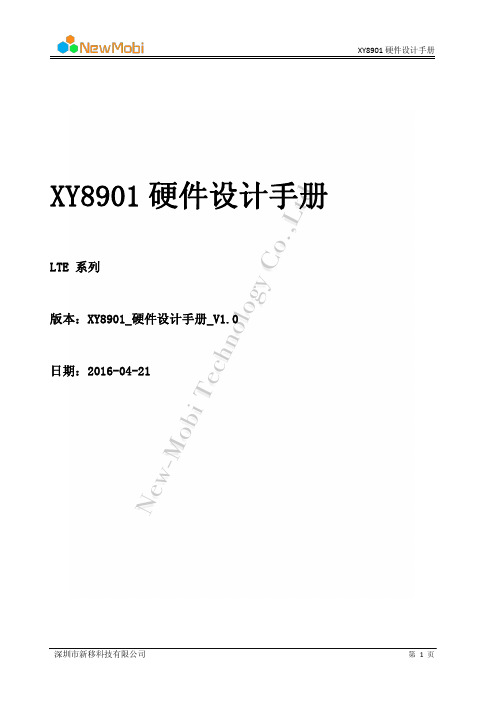
SIM800HL_LGA模块贴片工艺_指导手册_V1.00

SIM800H/L_LGA模块贴片工艺_指导手册_V1.00手册名称:SIM800H/L LGA模块贴片工艺指导手册版本: 1.00日期:2013-05-10状态:发布归档文档名称:SIM800H/L_LGA模块贴片工艺_指导手册_V1.00一般事项SIMCom把本手册作为一项对客户的服务,编排紧扣客户需求,章节清晰,叙述简要,力求客户阅读后,可以通过AT命令轻松使用模块,加快开发应用和工程计划的进度。
SIMCom不承担对相关附加信息的任何独立试验,包含可能属于客户的任何信息。
而且,对一个包含SIMCom模块、大些的电子系统而言,客户或客户的系统集成商肩负其系统验证的责任。
由于产品版本升级或其它原因,本手册内容会不定期进行更新。
除非另有约定,本手册仅作为使用指导,本手册中的所有陈述、信息和建议不构成任何明示或暗示的担保。
手册中信息修改,恕不另行通知。
版权本手册包含芯讯通无线科技(上海)有限公司的专利技术信息。
除非经本公司书面许可,任何单位和个人不得擅自摘抄、复制本手册内容的部分或全部,并不得以任何形式传播,犯规者可被追究支付赔偿金。
对专利或者实用新型或者外观设计的版权所有,SIMCom保留一切权利。
版权所有©芯讯通无线科技(上海)有限公司2013年目录1.存储注意事项 (4)1.1. 湿敏特性 (4)1.2. 烘烤要求 (4)2.PCB设计 (5)2.1. 布局要求 (5)2.2. 阻焊设计 (5)3.生产介绍 (6)3.1. 推荐钢网设计 (6)3.2. 回流曲线 (8)3.3. 回流焊次数 (8)版本历史日期 版本 变更描述 作者 2013-05-10 1.00宋家林适用范围本手册介绍了SIMCom LGA 封装模块在存储、PCB 设计、SMT 生产等方面的使用说明,适用于模块二次组装操作的工艺指导。
本手册适用于公司的SIM800H 、SIM800L 模块。
1.存储注意事项本章节主要描述存储注意事项。
800L+用户手册说明书
USERMANUALSECURIT 800L+ CONTROL PANELIntelliSense have been successfully making security products for over 20 years and lead the security industry throughout the world with many innovative and class leading products, we pride ourselves with quality and cost effective products like this Securit 800L control panel (hereafter referred to as the “control panel”). IntelliSense would like to thank you for the purchase of this control panel. Ask your installer about the other great products we produce for the security industry. We are world leaders in Dual Technology detectors, PIRs, External Sounders and breakglass sensors.This product has mains voltage present within the housing. Please take the necessary precautions in not allowing any liquid to spill on or into the housing.There are no user serviceable parts inside this product.This unit conforms to EMC directive 89/336/EEC & LVD 73/23/EEC. This unit has been tested to the required standards for emission, immunity and LVD regulations as set out by the EU. This unit conforms to the requirements of BS4737 part 1 1986 which relates to security control equipment.The Control panel is an 8 zone programmable microprocessor control panel using state of the art technology and building techniques. The Control panel has many advanced features that can only be found in more expensive control panels. There are many options in the programming functions to allow the control panel to be versatile and user friendly. This allows the Control panel to be the ideal choice of your installer. This product has been carefully designed and tested to give many reliable years of service. Please make sure the Control panel is regularly serviced at least once a year by your installer.NAMECOMPANYINSTALLATION DATETELEPHONEFAXMOBILEOTHER INFORMATION1:0 SETTING THE SYSTEMTo arm the system enter your user code. The exit tone from any extension speakers will sound at a low level, the keypad buzzer will also sound. Any pulsed tones should return to a continuous tone once you have left the building and the sensors have cleared. The control panel arms after the exit timer has run out, at this point the tone should cease. If for any reason the tone does not go continuous after all the sensors have cleared, return to the keypad and press the # key to abort the setting procedure. If the internal sounder activates after the timer has expired, return to the keypad and enter your user code and press #. Now refer to fault clearing. (section 14:0)1:1 Selecting Full SetEnter user code, no further action is required, leave the premises by the authorised exit route.1:2 Selecting Night SetEnter user code then press * then 0. The zones pre-programmed to be isolated will start to flash. The extension speaker sounds can be removed by the installer, if this is the case the extension sounder may stop as soon as night set is selected. If the installer has programmed instant night set the system arms as soon as the selection is made.1:3 HOME SETEnter user code then press * then 8. This isolates any zones programmed for isolation. Please note that this setting method will allow the isolation of ALL entry routes including zone 1 (if enabled by the installer). Follow the paragraph 1:0 for guidance regarding exit tones etc.2:0. MANUAL ISOLATION OF ALARM ZONES .There may be occasions when you need to isolate additional zones. Arm the system as above, then press * then the zone number you want to isolate. That zone will flash indicating a successful isolation, if you want more zones isolated press * and another zone. If any zone is barred from isolation an error tone will be emitted.Zones that cannot be isolated• Fire• PA• Tamper• Zone 1 in Full Set• Zone 83:0 DISARMING THE SYSTEMEnter the protected area by the authorised entry route, a single continuous tone will be heard from any extension speaker and from keypads. Proceed directly to the keypad and enter your user code, the system will disarm. If the entry tone from the speaker changes to rapid pips then you have less than 10 seconds to disarm the system.4:0 DISARMING AFTER AN ALARM4:0:1 AFTER THE PANEL HAS AUTO RESETEnter the protected area by the authorised entry route, an intermittent tone will be heard from any extension speaker, proceed directly to keypad and enter your user code, the system will disarm, the zone/s will light on the control panel to indicate the cause of the alarm, refer to panel reset section 13:0 to clear the panel.The first to alarm will show a constantly illuminated light.Subsequent alarms are shown as fast flashing lights.Zones that were isolated are shown as slow flashing lights.4:0:2 WHILE PANEL IS IN ALARMGo directly to the keypad and insert your user code, the system will disarm, the zone/s will light on the control panel to indicate thecause of the alarm, refer to panel reset to clear.(section12:0)The lights follow the same descriptions as above in section 4:0:1. 5:0 TAMPER FAULTSThe control panel is equipped with a common tamper circuit giving protection from unauthorised handling. If the tamper circuit is broken during any unset period the internal sounder will trigger and the tamper light will illuminate. Proceed directly to the keypad and enter your user code, the internal sounder will stop and revert to a low two tone sound. Press the # key the panel will reset, if the tamper light continues to flash then the cause of the tamper condition is still present. Refer to fault clearing.(section 13:0)6:0 PERSONAL ATTACKIf your system has a personal attack button fitted this will be linked into the alarm system as a 24hr device. This means the PA button will be live all the time. If the PA is pressed all the sounders will operate and bring up the zone light programmed as PA. Proceed directly to the keypad and enter your user code, the sounders will stop and revert to a low two tone sound. Press the # key the panel will reset, if the zone light continues to flash then the cause for the personal attack condition is still present. Go to the personal attack button(s) and reset with the special key provided, the zone light should go out. If the light continues to flash refer to fault clearing. (section 14:0)Note: If the panel is armed and a PA is activated, you will need to disarm the system as explained in section 46:0:1 PERSONAL ATTACK FROM REMOTE KEYPADIf the installer has programmed personal attack on the keypads, pressing and holding the * & # keys together for 3 seconds activates the system as in 6:0. The only difference is that the tamper light will illuminate. Enter the user code, the sounders will stop and revert to a low two tone sound. Press the # key and the panel will reset.7:0 FIREThe installer may have linked smoke detectors to the control panel. If so the sounder will give a loud whooping sound and the external sounder will pulse at 2 second intervals. When the panel is set, the external sounder constantly sounds. Make sure that every one exits the premises. When you are sure that it is safe to return back, proceed directly to keypad enter the user code. The sounders will stop and revert to a low two tone sound. Press the # key the panel will reset.8:0 CODE CHANGEThere maybe times that you need to change your user code. The system has 2 user codes. To help you remember your new code, write it down before changing it and after you have successfully changed and memorised the code destroy the written code. Remember, try not to use obvious codes such as the current year. To change user code 1 enter your existing user 1 code then press *, then 9 then 1. Four lights will illuminate, enter your new 4 digit code. For every digit pressed of your new code, one light will extinguish. Once your new code is entered the panel will give you an accept tone, if the panel does not accept your code then you may be in conflict with user code 2 or the engineering code, the panel will abort the code change and retain your old code. Try again with a different code. Check your new code is functioning correctly by performing a full or night set then abort by pressing #.To change user 2 code go through the above procedure but press *, then 9 then 2.Panel Default Code is 1,2,3,4 for user 1 code. User 2 code is disabled by default.User code access levels.• User 1 code can alter both user codes.• User 1 code can disable user 2 code. (To disable user 2 code changed user 2 code to 0000)• User 2 code has the same setting rights as the user 1 code• User 2 code cannot alter the user 1 codeIf for any reason you loose your code or mistype in a code when changing it, the installer will need to be contacted to default the panel codes.9:0 SOUNDER TESTSIt is advisable to check that the sounders are working correctly periodically.To do this go to a keypad, enter a user code then press * then 9, each of the tests lasts for 5 seconds. All the lights on the control panel will illuminate, and the system tests start. The lights will go out and the internal sounder will activate (proceed outside where the external sounder is fitted). The external sounder will trigger then the external strobe will flash (if fitted and enabled) and then the panel will clear down. The test is now complete.10:0 WALK TESTINGIt is advisable to check that the detection devices are communicating with the panel. This kind of testing should be performed every 3 months. To do this go to the keypad enter a user code, then press *, then 9 and 4. When any detector is activated or a door fitted with a contact is opened, the internal sounder will give a loud pulsing tone and the zone light will illuminate. Clear the detector or close the door and the sound will revert back to a continuous sound, proceed to the next device until you have completed testing all the zones.NOTE: The zone LED’s will stay on at the keypad until the tests have beencompleted to allow confirmation that all zones have operatedcorrectly.press * to exit the walk test mode.11:0. CHIME.The control panel offers the ability to have chime on a zone when unset.This feature will emit a chime tone via the extension speaker whenever a zone is activated. To achieve this press the * key and the number key that represents the zone(s) you want on chime. The light for the zone willilluminate. Press * to accept the zones on chime. To remove a zone onchime press the * key and the zones will light up that are currently active.Press the key that represents the zone, the light will go out, chime is now disabled on that zone. Press * key to finish. This feature is only active on zones enabled by your installer.Zones that cannot be walk Tested are:Fire PA Tamper Quick checkEnter code then, *, 9 ,4Walk test the zonesPress *to finish12:0 LOGSThe Control panel has the ability to look at the last 9 set and unset conditions of the panel as well as the last alarm conditions. This is useful if the panel has been reset and you need to find the zone that caused the alarm.Enter a user code, the exit tone will start, then press the * key then 9, 3. The log starts viewing Day 1 set. The log is organised as SET and UNSET events. All events are recorded. The first alarm is shown by the relevant LED being lit continuously. Subsequent alarms are shown by a fast pulse of the zone LED. Any isolated zones are shown by a slow pulse of the zone LED. The buzzer sounds whilst viewing the SET logs. Pressing the 0 key shows the last alarm event that occurred, even if the panel has been set many times. Pressing the # key changes between viewing the SET and UNSET logs. This may be done at any time. The log review automatically ends after15 seconds if no keys are pressed.KEY VIEW0LAST ALARM1LOG EVENT 12LOG EVENT 23LOG EVENT 34LOG EVENT 45LOG EVENT 56LOG EVENT 67LOG EVENT 78LOG EVENT 89LOG EVENT 9#SET / UNSETPress the * key to finish.13:0 RESETTING THE ALARM SYSTEMIf the alarm system has activated you will need to reset the panel, make a note of the zone that caused the activation for future reference. Enter the user code, the internal sounder will give a low two tone sound, press the # key and an accept tone will be given and the activated zone light will go out and the panel will reset. The system is now ready for use.14:0 FAULT CLEARINGSYMPTOM CAUSE ACTION Zone light on continuous in day Alarm activated Do a panel resetTone pulsing on exit Zone in Fault Leave protected area and wait for tone to go continuous.Tone continues to pulse after exit Zone in Fault Check for open doors, or a detector is in fault, call your installerAlarm triggers on exit Timer ran out Go quicker to exit or call your installer to extend exit timeAlarm triggers on entry Timer ran out,deviated from entryroute.Follow entry procedure, call your installer toextend entry timeTamper light continues to flash Tamper fault Call InstallerNo Mains Light Mains off, fuseblownSwitch mains on, check other mains appliances,call electricity supplier or installerPanel appears dead (no mains light)battery not takingoverCheck mains is on. Call installer to check battery.ZONE No AREA COVERED12345678Please Note:I ntelliSense are always endeavouring to improve quality and specification of all it’s products and may alter or amend this product and instructions without notice.Printed & Manufactured in Republic of China by IntelliSense. Document No 5-051-614-00 Rev B。
SIM800C_硬件设计手册_V1.01
或尤感尤感尤
引
................................................................................................................... 21
或尤感尤或尤
性 漏舞天焊脚焊程磁次性 ........................................................................................................... 22
2. 性尤引尤 性尤性尤 性尤感尤 性尤或尤
......................................................................................................................................................... 8 .............................................................................................................................................. 8 .......................................................................................................................................... 8
或尤按尤或
......................................................................................................................................... 26
Quectel_EC20_R2.0_硬件设计手册_V1.2
e 3.5.2. 飞行模式 ......................................................................................................................... 29 fid 3.6. 电源设计 ................................................................................................................................ 29
10. 图 31 增加备注 3。
11. 增加射频信号线 Layout 参考指导(5.1.4 章节)。
12. 更新模块耗流数据(表 33)。
13. 增加 GNSS 耗流数据(表 34)。
14. 更新 7.3 章节中模块俯视图。
上海移远通信技术股份ຫໍສະໝຸດ 限公司2 / 83EC20 R2.0 硬件设计手册
目录
3.6.1. 管脚介绍 ......................................................................................................................... 29 3.6.2. 减少电压跌落.................................................................................................................. 30
sim800l模块用法
使用Sim800L模块发送短信需要遵循一定的步骤。
首先,需要准备一些必要的工具和材料,包括Sim800L模块、一张有效的电话卡、一个卡套、一个电源适配器以及一些连接线。
在开始使用之前,确保你已经了解了这些工具和材料的基本使用方法。
接下来,需要将电话卡插入Sim800L模块中。
为了确保模块能够正确识别电话卡,需要使用卡套将电话卡固定在模块中。
这个步骤需要小心谨慎,以免损坏模块或电话卡。
在连接电源适配器之后,可以为Sim800L模块提供稳定的电源。
确保电源适配器能够提供适当的电压和电流,以避免对模块造成损坏。
在配置模块参数之前,需要使用串口助手或其他工具通过串口与Sim800L模块进行通信。
这个步骤需要一定的技术知识,因此建议在熟悉相关操作之后再进行。
在配置参数时,需要输入正确的短信中心号码和APN等信息,以确保模块能够正常发送短信。
最后,通过串口发送AT指令来控制Sim800L模块发送短信。
在发送短信之前,需要确保模块已经正确配置并且已经连接到网络中。
在发送短信时,需要注意短信的内容和接收人的号码等信息,以确保短信能够正确发送并被接收人收到。
需要注意的是,使用Sim800L模块发送短信需要遵守相关的法律法规和运营商的规定。
在使用过程中,不得用于违法或违规用途,否则可能会面临法律责任。
同时,在使用过程中,也需要对模块进行定期的维护和保养,以确保其正常工作和延长使用寿命。
- 1、下载文档前请自行甄别文档内容的完整性,平台不提供额外的编辑、内容补充、找答案等附加服务。
- 2、"仅部分预览"的文档,不可在线预览部分如存在完整性等问题,可反馈申请退款(可完整预览的文档不适用该条件!)。
- 3、如文档侵犯您的权益,请联系客服反馈,我们会尽快为您处理(人工客服工作时间:9:00-18:30)。
SIM800L_硬件设计手册_V1.00
文档名称: 版本: 日期: 状态: 文档控制号:
SIM800L 硬件设计手册 1.00 2013-05-10 草稿 SIM800L_硬件设计手册_V1.00
Smart Machine Smart Decision
前言
感谢使用 SIMCom 提供的 SIM800L 系列模块。本产品具有标准 AT 命令接口,可以提供 GSM 语音、 短消息等业务。使用前请仔细阅读用户手册,您将领略其完善的功能和简洁的操作方法。
此模块主要用于语音或者数据通讯,本公司不承担由于用户不正常操作造成的财产损失或者人身伤 害责任。请用户按照手册中的技术规格和参考设计开发相应的产品。同时注意使用移动产品特别是 GSM 产品应该关注的一般安全事项。
在未声明之前,本公司有权根据技术发展的需要对本手册内容进行修改。
版权声明
本手册版权属于SIMCom,任何人未经我公司书面同意复制、引用或者修改本手册都将承担法律责任 Copyright © Shanghai SIMCom Wireless Solutions Ltd. 2013。
4. 接口应用....................................................................................................................................................... 19 4.1. 供电 ........................................................................................................................................................ 19 4.1.1. 电源引脚............................................................................................................................................. 20 4.1.2. 电源监测............................................................................................................................................. 21 4.2. 开机关机 ................................................................................................................................................ 21 4.2.1. 模块开机............................................................................................................................................. 21 4.2.2. 模块关机............................................................................................................................................. 22 4.2.3. 模块复位............................................................................................................................................. 24 4.3. 省电模式 ................................................................................................................................................ 25 4.3.1. 最小功能模式..................................................................................................................................... 25 4.3.2. 休眠模式............................................................................................................................................. 26 4.3.3. 从休眠模式唤醒模块......................................................................................................................... 26 4.4. RTC电源 ................................................................................................................................................ 26 4.5. 串口 ........................................................................................................................................................ 27 4.5.1. 调试接口............................................................................................................................................. 29 4.5.2. 串口功能............................................................................................................................................. 29 4.5.3. 软件升级............................................................................................................................................. 30 4.6. RI电平状态 ............................................................................................................................................ 31 4.7. 音频接口 ................................................................................................................................................ 32 4.7.1. 受话器接口电路................................................................................................................................. 33 4.7.2. 麦克风接口电路................................................................................................................................. 33 4.7.3. 相关电气参数..................................................................................................................................... 34 4.8. SIM卡接口 ............................................................................................................................................. 34 4.8.1. SIM卡接口.......................................................................................................................................... 34 4.8.2. SIM 卡座的选择 ................................................................................................................................ 35 4.9. PCM接口................................................................................................................................................ 37 4.9.1. 复用功能............................................................................................................................................. 38 4.10. 键盘接口 ................................................................................................................................................ 38 4.10.1. 键盘复用功能 ................................................................................................................................. 41 4.11. I2C总线 .................................................................................................................................................. 41 4.11.1. I2C复用功能 ................................................................................................................................... 41 4.12. 通用输入输出接口(GPIO) .................................................................................................................... 41 4.13. 模数转换器(ADC)............................................................................................................................ 42
