hp z6100培训手册
HP 用户指南.pdf_1701960613.2762368说明书
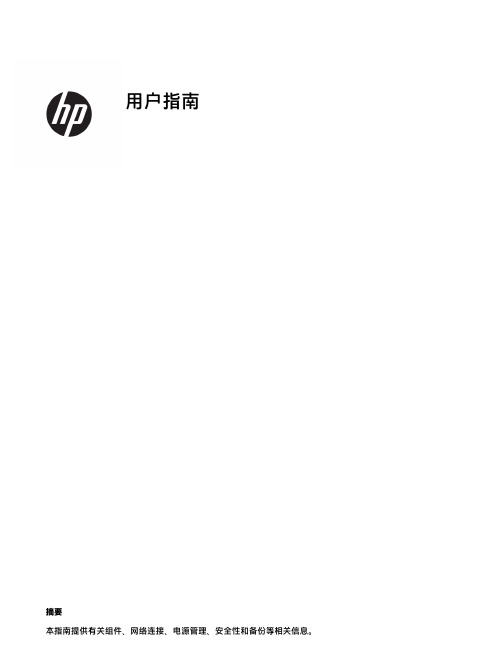
摘要本指南提供有关组件、网络连接、电源管理、安全性和备份等相关信息。
法律信息©Copyright 2021 HP Development Company, L.P.Bluetooth 是其所有人所拥有的商标,HP Inc. 已取得授权使用。
Intel、Celeron、Pentium 和 Thunderbolt 是 Intel Corporation 或其子公司在美国和/或其他国家/地区的商标。
Windows 是 Microsoft Corporation 在美国和/或其他国家/地区的注册商标或商标。
USB Type-C® 和 USB-C® 是 USB Implementers Forum 的注册商标。
DisplayPort™ 和 DisplayPort™ 徽标是 Video Electronics Standards Association (VESA) 在美国和其他国家/地区所有的商标。
Miracast® 是 Wi-Fi Alliance 的注册商标。
本文所含信息如有更改,恕不另行通知。
HP 产品和服务附带的明示保修声明中阐明了此类产品和服务的全部保修服务。
本文档中的任何内容均不构成任何额外保修。
HP 对本文档中出现的技术错误、编辑错误或遗漏之处不承担任何责任。
第一版:2022 年 1 月文档部件号:M99639-AA1产品通知本指南介绍大多数产品共有的功能。
您的计算机上可能未提供某些功能。
并非所有功能在所有 Windows 版本中都可用。
系统可能需要升级和/或单独购买硬件、驱动程序或 BIOS 更新,才能充分利用Windows 功能。
Windows 会自动更新,此功能始终处于启用状态。
需要高速 Internet 和Microsoft 帐户。
可能会收取 ISP 费用,在更新过程中可能还会有其他要求。
请参阅。
如果您的产品随附 Windows S 模式:Windows S 模式只能与Windows 的 Microsoft Store 中的应用程序配合使用。
HP服务器培训

X 组的内存故障 , 且在线冗余内存启用 。 有缺陷的在线冗余内存配置 。 在线冗余内存配置已启用且为正常状态 。 X 组的内存故障 , 且镜象内存启用 。 有缺陷的镜象内存配置 。 镜象内存配置已启用且状态 。 正常 温度预报警 。 温度报警 PCI 扩展笼未接或不牢固 。 有一个风扇故障或未安装 。 两个或更多的风扇故障或未安装
• 一个序列号为 DEH2381234 举例: – 前两位“DE”为国家代码 = Germany德国 – 供应地代码 “H” = Herrenberg德国的黑伦贝格 – 大体生产日期 “238” = 2002, 第 38周 – “1234”计数用的单元号
Rev. 9.21
4
HP金牌服务证(HP Care Pack)
硬盘故障的判断及更换:
保修级别 • 1-1-1 • 3-3-3 • 5-5-5 备件免费-免费上门-人工免费
7
联系我们
如果您的产品在有限保修期限内出现故障,且产品文档中的
建议无法解决该问题,您可以通过以下方式获得支持:访问
HP 网站,查找离您最近的 HP支持提供商:
/support
HP惠普售后支持热线 800-810-3888 手机拨400-610-3888
红
FanR(e琥v.珀9色.21)
琥珀色
21
红
服务器状态 一个或多个以下的情况可能存在 : ? X 槽位的 处理 器失败了 。 ? X 槽位的 处理器未安装好 。 ? X 槽位的 处理器是不支持的 。 ? 在自检时 ROM 发现了一个失败的处理器 。
X 槽位的 处理器处于即将失败的情况 。 一个或多个以下的情况可能存在 : ? X 槽位的 PPM 失败了 。 ? X 槽位的 PPM 未安装 , 却安装 了相应的处理器 。
hp小型机培训计划

hp小型机培训计划篇一:HP小型机培训文档HP小型机常用命令看文件系统#bdf检查文件系统有没有超过90%关键目录(/,/var,/usr,/oracle)查看双机系统#cmviewcl查看node,pkg的状态是否是running的查看网络状态#netstat–inLan1:1是浮动iPLan2*-如果有双机的话,这个网卡就是备份网卡单独看某个网卡的状态#ifconfiglan1lan1:flags=843inet10.136.214.207netmaskffffff00broadcast10.136.214.255 查看磁盘的状态#ioscan–fncdisk|more检查是否有no_Hw的状态的磁盘如果是cLaimEd,说明状态是对的查看disk的容量#diskinfo/dev/rdsk/c1t6d0查看系统日志#cd/var/adm/syslog#visyslog.log–(syslog.log是当前日志,oLdsyslog.log是最近启动系统日志)查看双机日志#cd/etc/cmcluster/pkg1#vipkg1.sh.log-(是1号机上双机日志)(2号机的双机日志在2号机上#vi/etc/cmcluster/pkg2/pkg2.sh.log)查看oraclecrs状态#cd/oracle/10.2/crs/bin#./crs_stat-t停止oraclecrs#cd/oracle/10.2/crs/bin#./crsctlstopcrs启动oraclecrs篇二:HP小型机维护文档资料常用的日志文件:文件名文件内容监测方法/etc/rc.log/etc/rc运行记录用读取文本文件的方法,/var/adm/syslog/syslog.log一般系统日志注意提示信息及对应的/var/adm/sw/*.log软件安装日志日期,分析发生的相关问题。
/var/adm/wtmp用户登录信息/var/adm/btmp用户登录失败信息看/var/sam/log/samlogSam日志/var/spool/mqueue/syslogsendmail日志/etc/shutdownlog关机(shutdown)信息/usr/adm/diag/LoGxxx用工具查看/var/adm/nettl.LoG*网络日志/var/adm/crashcoredump文件负责文件清理文件清理1.日志文件清理执行以下命令清空日志文件:#>文件名或者#cat/dev/null>文件名注意:清空文件前请确认文件是否无用。
HP+DM1+DM3培训资料

“薄” or “博” 二取其一?
HP 超轻薄笔记本
薄美的外形 博大的性能 博渊的内涵
“博”and “薄”兼得!
颠覆常规 博采众长
博广的功能
博 大 精 深
HP 博美M系列新品将开创轻薄笔记本时代的新纪元
11.6’’
6,999
12.1’’
13.3’’
DM3-TX @ Disc 7499 2009.10 Intel C2D SP9300 2.3/13w/2G/320/VHB/camera/512M 6C HP 5310m @ UMA 6499 2009.9 Intel C2D SP9300 2.26/13w/2G/250/VHB/camera/6C
38
38
ASUS HP SONY Thinkpad
未来半年,HP将以11.6+12双管齐下的
策略,进一步增强小屏幕轻薄市场的竞争
32
30
31
28
Nov-08
Feb-09
Jul-08
Dec-08
May-09
Mar-09
Sep-08
Aug-08
Apr-09
Jun-09
Jan-09
Oct-08
Jul-09
Pavilion dm3-AX
对移动性要求极高 要求电脑能够工作娱乐 上网本的高端用户 女性为主白领、大学生
Pavilion dm1-TU 系列
289x 204 x 19.8/30.6 mm 1.46Kg (6 Cell Battery)
全新Intel Ulv超低电压平台
优秀性能 完美移动轻薄笔记本
20
24
20
19
16 3 1 19
16 4 1 18 4 1 21
惠普DesignJetZ6100大幅面打印机为灾区绘出希望

HP-UX系统基础培训(V2.0)

参考手册:用于查找命令的细节和使用方法。
Section 1: Section 1m: Section 2: Section 3: Section 4: Section 5: Section 6: Section 7:
用户命令 系统维护 系统调用 功能与功能库 文件格式 各种主题 设备(特殊)文件 术语表
启动机器的顺序: 启动机器的顺序
• 开机前检查 开机前,请检查主机和外设之间的线缆,主机和网络设备(交换机)之间的线缆, 主机及外设的电源线连接是否正确。打开终端。 • • 开启磁带机 开启盘阵 打开盘阵的电源开关,盘阵开始初始化,待盘阵各硬盘的等全部变绿后,说明 盘阵初始化完成,可以开启主机。 • 开启主机 1、开启主机的电源开关,主机开始启动; 2、待主机的终端提示输入用户名和口令时,用root用户登录; 3、手动启动应用软件; 4、用ps –ef查看应用软件的 进程是否运行; 5、用命令exit退出系统。 打开磁带机电源开关,磁带机前面板的绿灯闪烁停止后说明磁带机准备就绪。
第四章:用户管理
• • • • •
引入用户和组的意义 HP-UX用户和组的管理方式 用户和组的管理方式 管理用户 管理组 口令管理
引入用户和组的意义: 引入用户和组的意义: • 使用系统的资源 登录到系统的每个用户必须有一个用户名/用户id,并 属于一个主组 ,及其他组,同组的用户有相同的组权限。 • 控制对系统的访问 系统通过用户id和其主组id来识别用户,对其访问系统 从资源进行控制。
注意: banner 和echo的区别 echo的区别 注意: :#echo 例:#echo 123 abc #banner “ 123 abc”
第三章:系统启动/关闭
• 系统启动和关闭的命令 • 机器在启动和关闭的动作 • 启动和关闭系统的顺序
2020年(培训体系)HPUNI初级培训教材
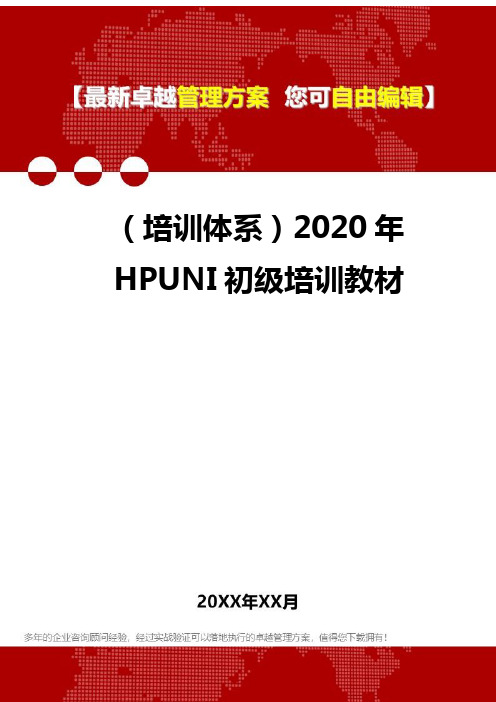
内部公开▲<本文中的所有信息归中兴通讯股份有限公司所有,未经允许,不得外传>(培训体系)2020年HPUNI 初级培训教材(培训体系)2020年HPUNI初级培训教材HP-UNIX初级培训教材编者:赵霁月审核:中兴通讯网络南京用服部内部公开▲<本文中的所有信息归中兴通讯股份有限公司所有,未经允许,不得外传>目 录第1章 编写目的 (1)第2章 HP-UNIX (2)2.1 HP UNIX 基础知识介绍 (2)2.1.1 HP UNIX 基本命令 (2)2.2 HP UNIX 的设备管理 (4)2.2.1 设备的基本概念 (4)2.2.2 磁盘设备 (4)2.2.3 磁带设备 (8)2.2.4 光驱设备 (9)2.2.5 网络设备 (9)第3章 HP-UNIX 群集相关基础知识 (13)3.1 什么是MC/S ERVICE G UARD ? (13)3.2 群集的冗余以太网结构 (14)3.3 冗余磁盘存储器 (15)3.4 MC/S ERVICE G UARD 的体系结构 (15)第4章 HP-UNIX 群集配置和ORACLE 的安装 (17)4.1 安装流程 (17)4.2 HP-UNIX 操作系统的安装 (17)4.2.2 安装Java 2 SDK for HP-UX (700/800)和MC / Service Guard (20)4.2.3 配置网络 (20)4.2.4 配置/.rhosts、/etc/hosts和/etc/hosts.equiv文件 (21)4.3ORACLE应用程序的安装 (21)4.3.1 创建oracle用户及隶属的用户组 (21)4.3.2 Oracle 8.1.6安装 (22)4.3.3 安装ORACLE (26)4.3.4 生成建数据库的脚本 (28)4.4配置磁盘阵列且创建数据库 (30)4.4.1 在scdbsrv1上创建逻辑盘LUN及数据VG (30)4.4.2 创建Oracle数据库 (32)4.4.3 在scdbsrv1上启动Oracle服务,单机测试Oracle (33)4.5拷贝VG和ORACLE且在第二个节点进行ORACLE启动验证 (34)4.5.1 在scdbsrv2上导入VG (34)4.5.2 将scdbsrv1上的Oracle目录拷贝到scdbsrv2上 (35)4.5.3 在scdbsrv2上启动Oracle服务,单机测试Oracle (36)4.6创建CLUSTER系统 (36)4.6.1 准备工作 (36)4.6.2 配置Cluster (36)4.6.3 Package配置 (38)4.7停止/运行C LUSTER服务 (41)4.7.2 停止整个Cluster服务 (42)4.7.3 在单节点上运行Cluster服务 (42)4.7.4 停止单节点上的Cluster服务 (42)第5章HP UNIX日常维护 (43)5.1开关机步骤 (43)5.2文件系统维护 (43)5.2.1 HPUX下的文件系统概述 (43)5.2.2 扩文件系统的方法 (44)5.2.3 文件系统满的处理方法 (44)5.2.4 HPUX下的常用的日志文件 (45)5.2.5 HPUX下常用的系统文件 (45)5.3软件管理方法 (46)5.4系统备份恢复方法 (46)5.4.1 tar命令的使用方法 (46)5.4.2 dd命令的使用方法 (47)5.4.3 make_recovery的使用方法 (47)5.5SAM的使用 (48)5.6开机时进入单用户的方法 (49)5.7超级用户密码丢失的处理方法 (49)5.8将系统改成非T RUSTED S YSTEM的方法 (49)第6章HPUX小型机故障诊断和解决 (51)6.2故障诊断的一般方法 (51)6.2.1 控制台(console )显示 (51)6.2.2 系统的错误代码 (51)6.2.3 检查系统状态的命令 (52)6.2.4 系统的各种日志 (53)内部公开▲<本文中的所有信息归中兴通讯股份有限公司所有,未经允许,不得外传>第1章 编写目的编写本文稿的目的在于说明HP-UNIX 一些基础知识,且就HP-UNIX 11.0操作系统的安装、MC 的安装和配置、Oracle9i 数据库系统的安装、数据库创建过程进行介绍。
HP DesignJet Z6610生产打印机数据手册说明书

DatasheetHP DesignJet Z6610 Production PrinterThe fastest graphics production printing solutionSHARP—High-quality, durable outputPRODUCTIVE—Handle production peaksRELIABLE—Fits your current workflowAchieve high impact and clear readability from line drawings to posters, with optimized printheads.Maintain high quality with optimized maintenance routines.Work without concern for damage withwater-/fade-resistant prints by HP Vivid Photo Inks.Manage high workloads with print speeds up to 212 ft²/hr on glossy and 548 ft²/hr on plain paper.Handle more jobs with 500 GB hard disk plete job after job with long media rolls, 775-ml HP ink cartridges, and a built-in take-up reel.Seamlessly integrate with the market-leading software.Improve operator efficiency with HP SmartStream job preparation and processing software.Enjoy one-click printing with HP Click printing software.For more information, please visit /go/designjetz6610Compared with large-format inkjet printers under $25,000 USD for graphics applications. Based on the fastest-rated color speeds as published by manufacturers as of June, 2017. Test methods vary.Performance may vary based on writing system differences. Print permanence estimates by HP Image Permanence Lab based on the same formulation of HP Vivid Photo Inks used with the HP DesignJet Z6200 PhotoProduction Printer , using 6 inks. Water resistance performance varies based on printer and print profile. Water resistance testing by HP Image Permanence Lab on a range of HP media and follows ISO 18935 method. Display permanence rating for interior displays/away from direct sunlight by HP Image Permanence Lab on a range of HP media. For more information, see /printpermanence.Using glossy paper and Normal mode, the HP DesignJet Z6610 Production Printer can achieve print speeds up to 212 ft²/hour. Using plain paper and Normal mode, the HP DesignJet Z6610 Production Printer can achieve speeds up to 548 ft²/hour.Once image is selected, one-click printing when printing the entire file without any modifications to the print settings. Applicable to PDF , JPEG, TIFF , and HP-GL/2 files.12341234Datasheet | HP DesignJet Z6610 Production PrinterTechnical specificationsPrintPrint speed Fast-Economode: 1500 ft²/hr on plain mediaNormal: 283 ft²/hr on coated mediaBest: 141 ft²/hr on glossy mediaPrint resolution Up to 2400 x 1200 optimized dpiTechnology HP Thermal InkjetMargins Roll: 0.2 x 0.2 x 0.2 x 0.2 inInk types Pigment-basedPrintheads 6 (2x matte black/cyan, 2x magenta/yellow, 2x photo black/light gray)Printhead nozzles2112 per colorLine accuracy±0.1%Minimum line width0.0008 in (HP-GL/2 addressable)Short-term color stability< 1 dE2000 in less than 5 minutesLong-term print-to-printrepeatabilityAverage < 0.5 dE2000, 95% of colors < 1.25 dE2000Max optical density 4.5 L* min/2.31 DMediaHandling Roll feed, automatic horizontal cutter, take-up reelRoll size11 to 60 inGrammage80 to 500 g/m²Thickness Up to 22 milApplications Exhibition and event graphics; Graphics design; Indoor posters; Layouts and comps; Light boxes - paper; Line drawings; Maps;Office Graphics; Orthophotos; Photo maps; Photos; Point of sale/display; POP/POS; Posters; Presentations; Renderings;Schematics; Technical presentationsMemory 64 GB (virtual)Hard disk500 GBConnectivityInterfaces Gigabit Ethernet (1000Base-T), EIO Jetdirect accessory slotPrint languages (standard)HP-GL/2, HP-RTL, CALS G4Print languages (optional)Adobe PostScript 3, Adobe PDF 1.7, TIFF, JPEGDrivers Raster driver for WindowsPostScript driver for Windows and macOS with optional PostScript/PDF Upgrade KitSecurity features SNMPv3, Control Panel lock levels, Certificates management, IPsec, SSL, Secure file erase, Secure disk eraseDimensions (w x d x h)Printer95.7 x 27.2 x 53.9 inShipping105.6 x 29.5 x 47.2 inWeightPrinter419 lbShipping485 lbWhat's in the box HP DesignJet Z6610 Production Printer, spindle, printheads, introductory ink cartridges, maintenance cartridge, printer stand, take-up reel, 3-in spindle adapter kit, quick reference guide, setup poster , startup software, power cordHP Software and solutions Printer drivers, HP Click, HP Applications Center, HP DesignJet Utility including HP Color CenterEnvironmental rangesOperating temperature41 to 104ºFOperating humidity20 to 80% RHStorage temperature-4 to 131ºFAcousticsSound pressure53 dB(A) (operating), 39 dB(A) (idle), 39 dB(A) (sleep)Sound power7.0 B(A) (operating), 5.5 B(A) (idle), 5.5 B(A) (sleep)PowerConsumption270 W (printing); < 48 W (ready); < 5.3 W (sleep); < 0.3 W (off)Requirements Input voltage (auto ranging): 100-127 V (±10%), 5 A; 220-240 V (±10%), 3 A; 50/60 Hz (±3 Hz)CertificationSafety USA and Canada (CSA certified); EU (LVD and EN 60950-1 compliant); Russia (GOST); Singapore (PSB); China (CCC); Argentina (IRAM); Mexico (NYCE); Korea (KC)Electromagnetic Compliant with Class A requirements, including: USA (FCC rules), Canada (ICES), EU (EMC Directive), Australia (ACMA), New Zealand (RSM), China (CCC), Japan (VCCI), Korea (MSIP)Environmental ENERGY STAR; WEEE; RoHS (EU, China, Korea, India); REACH; EPEAT BronzeWarranty One-year limited hardware warranty Ordering informationProductAccessories5EK00A HP HD Pro 2 42-in ScannerCQ745B HP DesignJet PostScript/PDF Upgrade KitCQ754A HP DesignJet 60-in SpindleG6H50D HP SD Pro 44-in ScannerG6H51B HP HD Pro 42-in ScannerL3J69AAE HP SmartStream Preflight ManagerL3J79AAE HP SmartStream Print Controller for HP DesignJet Z6xx0 Production PrintersQ6714A HP DesignJet 60-in Media BinQ6715A HP DesignJet User Maintenance KitOriginal HP printing suppliesB6Y15A HP 771A 775-ml Matte Black DesignJet Ink CartridgeB6Y17A HP 771A 775-ml Magenta DesignJet Ink CartridgeB6Y18A HP 771A 775-ml Yellow DesignJet Ink CartridgeB6Y19A HP 771A 775-ml Light Magenta DesignJet Ink CartridgeB6Y20A HP 771A 775-ml Light Cyan DesignJet Ink CartridgeB6Y21A HP 771A 775-ml Photo Black DesignJet Ink CartridgeB6Y22A HP 771A 775-ml Light Gray DesignJet Ink CartridgeB6Y39A HP 771A 3-pack 775-ml Matte Black DesignJet Ink CartridgesB6Y41A HP 771A 3-pack 775-ml Magenta DesignJet Ink CartridgesB6Y42A HP 771A 3-pack 775-ml Yellow DesignJet Ink CartridgesB6Y44A HP 771A 3-pack 775-ml Light Cyan DesignJet Ink CartridgesB6Y45A HP 771A 3-pack 775-ml Photo Black DesignJet Ink CartridgesCH644A HP 771 DesignJet Maintenance CartridgeP2W02A HP 774 775-ml Chromatic Red DesignJet Ink CartridgeP2W04A HP 774 3-pack 775-ml Chromatic Red DesignJet Ink CartridgesUse Original HP inks and printheads, and HP large format printing materials, to experience consistent high quality and reliable performance that enable less downtime. These critical components are designed and engineered together as an optimized printing system, and Original HP inks are designed to maximize the life of HP printheads. Protect your HP printer investment by using Original HP inks for full HP warranty protection. For more information, visit /go/OriginalHPinks.Original HP large format printing materialsCH027A HP Everyday Matte Polypropylene, 2 Pack 1524 mm x 30.5 m (60 in x 100 ft)E4J58B HP Artist Matte Canvas 1524 mm x 15.2 m (60 in x 50 ft)Q6630B HP Super Heavyweight Plus Matte Paper (FSC® certified) (Recyclable) 1524 mm x 30.5 m (60 in x 100 ft)Q8000A HP Premium Instant-dry Satin Photo Paper (FSC® certified) (Recyclable) 1524 mm x 30.5 m (60 in x 100 ft)Q8750A HP Premium Vivid Color Backlit Film 1524 mm x 30.5 m (60 in x 100 ft)For the entire HP Large Format Printing Materials portfolio, please see .Service and SupportU9ZK1E HP 3 year Next Business Day plus Defective Media Retention SupportU9ZK3E HP 5 year Next Business Day plus Defective Media Retention SupportU9ZK4PE HP 1 year Post Warranty, Next Business Day plus Defective Media Retention SupportU9ZK5PE HP 2 year Post Warranty, Next Business Day plus Defective Media Retention SupportH4518E HP Installation Service with Network SetupHP Support Services offer installation and extended support services (e.g. 2, 3, 4, and 5 years). For more information, please visit /go/cpcECO highlightsENERGY STAR® certified, EPEAT® Bronze registered as environmentally preferable productBreakthrough color consistency can help reduce unnecessary reprintsFree, convenient HP ink cartridge and printhead recyclingFSC®-certified papers, range of recyclable HP media with a take-back programPlease recycle large-format printing hardware and printing supplies. Find out how at our website: /ecosolutionsENERGY STAR and the ENERGY STAR mark are registered trademarks owned by the U.S. Environmental Protection Agency.EPEAT® registered where applicable. EPEAT registration varies by country. See for registration status by country.Program availability varies. Please check /recycle for details.BMG trademark license code FSC®-C115319, see . HP trademark license codeFSC®-C017543, see . Not all FSC®-certified products are available in all regions.HP Large Format Media take-back program availability varies. Some recyclable HP papers can be recycled through commonly available recycling programs. Recycling programs may not exist in your area. See /hp/ecosolutions for details.Maximum rate of output for color image 100% color coverage. Printed on maximum roll size, with Original HP Vivid Photo Inks.Mechanical printing time with Original HP Vivid Photo Inks.With HP Premium Instant-dry Satin Photo Paper with HP Vivid Photo Inks.Based on 1 GB RAMBMG trademark license code FSC®-C115319, see . HP trademark license codeFSC®-C017543, see . Not all FSC®-certified products are available in all regions.Recyclable HP papers can be recycled through commonly available recycling programs, or according toregion-specific practices, or can be returned through the HP Large Format Media take-back program.Recycling programs may not exist in your area. See /hp/ecosolutions fordetails.© Copyright 2021 HP Development Company, L.P. The information contained herein is subject to change without notice. The only warranties for HP products and services are set forth in the express warranty statements accompanying such products and services. Nothingherein should be construed as constituting an additional warranty. HP shall not be liable for technical or editorial errors or omissions contained herein.us-en March 20211333456561234512345123456。
- 1、下载文档前请自行甄别文档内容的完整性,平台不提供额外的编辑、内容补充、找答案等附加服务。
- 2、"仅部分预览"的文档,不可在线预览部分如存在完整性等问题,可反馈申请退款(可完整预览的文档不适用该条件!)。
- 3、如文档侵犯您的权益,请联系客服反馈,我们会尽快为您处理(人工客服工作时间:9:00-18:30)。
Welcome
3
LM LC
M Y
PK LG
C
MK LM LC
M Y
PK LG
C
MK 墨水系统介绍
Module 1: Product introduction
6
驱动安装与操作
3) 安装驱动程序
28
B:耗材安装—墨盒
注意事项:
1.拆开包装后首先要用力摇动每个墨盒
2.插入墨盒时应注意其颜色及卡口位置
3.处理墨盒时避免接触插针、引线和电路
4.更换墨盒时应当注意首先在面板上选择
更换墨盒,切勿直接插拔
29
Lesson 1 –Hardware theory of operation 刮片PEG wick
B:耗材安装—维护墨盒
注意事项
按照面板提示装卸清洁盒
应当及时查看清洁盒的用量
以月为单位拔出清洁盒查看内部墨水是否有
溢出
以周为单位查看清洁盒的墨头刮片是否位置
有移动
32
Lesson 1 -Product overview
37
下部的空白区域
39
打印机仿真
41
42
选择自定义质量
43
44
E:HP Easy Printer Care—作业统计
Easy Printer Center
作业统计
–每个打印任务的精度核算
–方便企业成本控制
–可直接输入到Excel
47
48
49
E:HP Easy Printer Care—支持
Easy Printer Center
固件、软件更新
–升级打印机版本
–弥补上一版本BUG
–新增特定功能
–使打印机更加稳定
50
E:HP Easy Printer Care—支持
Easy Printer Center
报警设置
–报警开关
–弹出方式
–打印错误
–人员通知模式
51。
